In order for a team to achieve its goals, it is essential to set detailed tasks and share progress. Therefore, the use of an “Action Plan”, in which goals and deadlines are described in advance without excess or deficiency, makes it easy to operate the project.
However, many people may think “Don’t know how to create action plan effectively” or “I would like to know which action plan template is most effective for creating”.
In this issue, we will focus on 4 best action plan templates and the procedure for creating them.
- “I do not know how to write an action plan.”
- “I want to use template of action plan.”
- “I want to create an effective action plan to improve operational efficiency.”
If you want to create an effective action plan and improve operational efficiency, this article will not only help you find an action plan template, but also show you how to smoothly operate it with your team.
Contents
- 1 What is an action plan?
- 2 What are the benefits of creating an action plan?
- 3 How to create an action plan
- 4 Free action plan templates
- 5 What are the disadvantages of creating an action plan in Excel?
- 6 What is the best tool for managing action plans?
- 7 Summary of best 4 action plan templates and steps to create it
What is an action plan?
An action plan is “a plan in which tasks are divided into steps and listed in order for a team or organization to achieve its goals”.
In business, there are often multiple projects going on at the same time. And in order to achieve goals in each organization, it is necessary to clarify the actions of employees and the timing of achievement.
This is where an action plan can be used to clarify the tasks and timeframes for accomplishing goals, so that the overall work content can be understood.
What are the benefits of creating an action plan?
This section introduces the benefits of creating an action plan. This is a must-see for those in charge who are considering the operation of an action plan.
(1) It can improve operational efficiency
First of all, you can expect to improve operational efficiency.
By creating an action plan, the tasks to be done by each person will become clear. In addition, having predetermined tasks to be done makes it easier to prepare and take action.
Therefore, it is possible to select and discard tasks, reduce unnecessary work, and make effective use of limited time.
(2) Progress can be managed
Next, by creating an action plan, you can manage progress.
Since an action plan is for your team, you should decide on specific actions and the members who will be in charge of those actions and describe them.
By creating an action plan, you can visualize the tasks to be done, due dates, and the people in charge. Thus, the manager can see the progress of the team members at a glance by checking the action plan.
How to create an action plan
Below we will explain the 4 steps in creating an action plan. Managers who are creating an action plan should keep the following in mind. (Using Google Sheets for image)
Step 1|Set goals
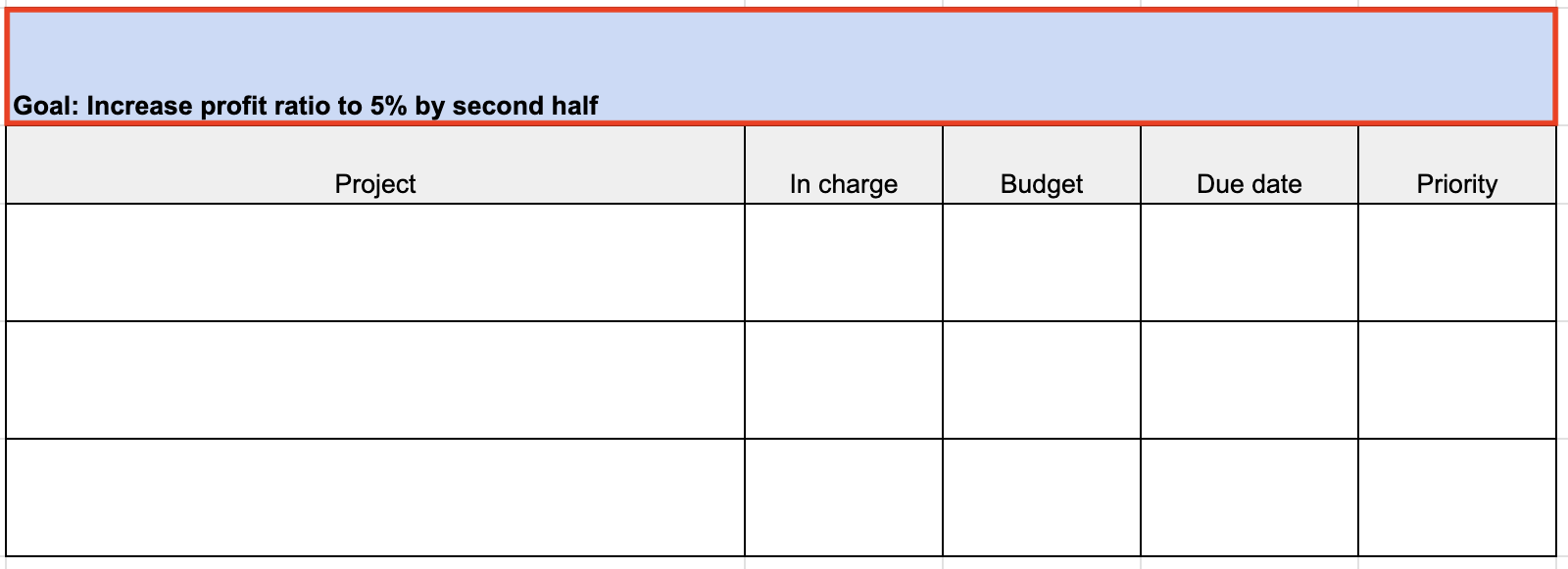
First, set goals of your team.
Here, goals should be quantified in order to make the process and progress toward achieving them easier to understand. Numerical goals should not only be long-term goals, but should be broken down into as short a period of time as possible to make it easier to keep track of the progress of the business.
Also, by setting achievable goals and deadlines, work can proceed at a appropriate speed while keeping members motivated.
Step 2|Describe the projects and tasks
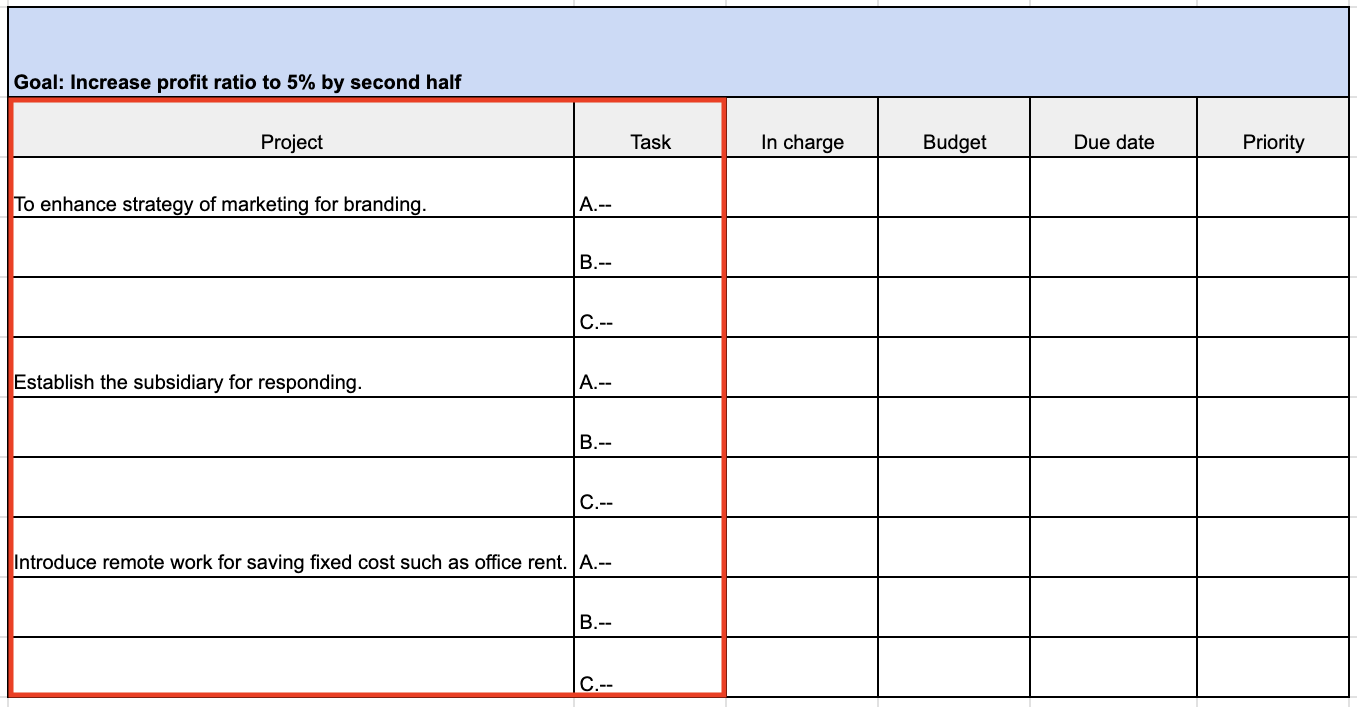
Next, projects and tasks are identified without excess or insufficiency.
Specifically, list the actions to be taken to achieve the goals set above “Step 1”. Here, make sure that the actions you list are related to your goals and that the accumulation of these projects and tasks will lead to the achievement of your goals.
If it is not possible to accurately determine the extent to which the actions to achieve the goal have been implemented, it will be impossible to know what actions have been taken to achieve the goal, and it will not be possible to properly allocate the necessary human resources.
Step 3|Assigning resources
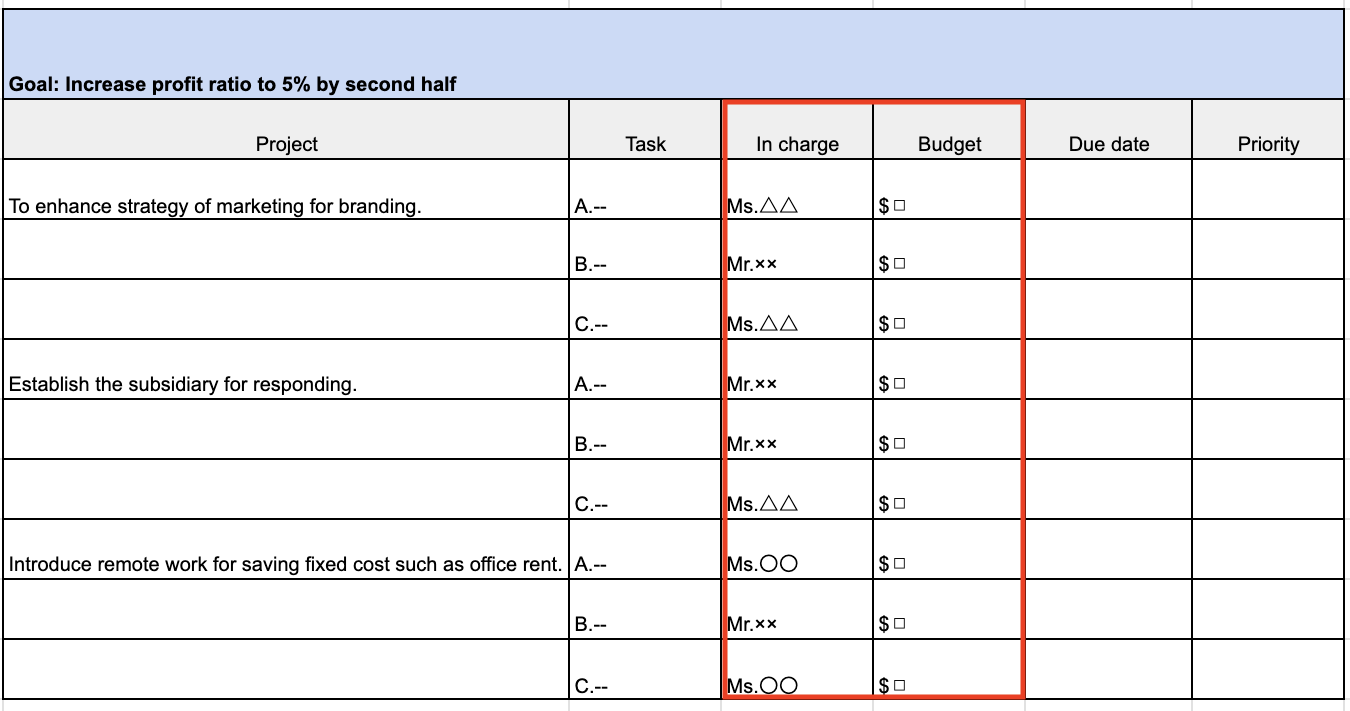
Next, allocate resource of each member.
If you are managing the progress of a large project, you will need to assign tasks to multiple members. At that time, decide who will be responsible for the task and which resources will be allocated, taking into consideration the skills and abilities of each member.
In this way, create a reasonable action plan by properly allocating resources such as budget and human resources.
Step 4|Clearly define due dates and priorities
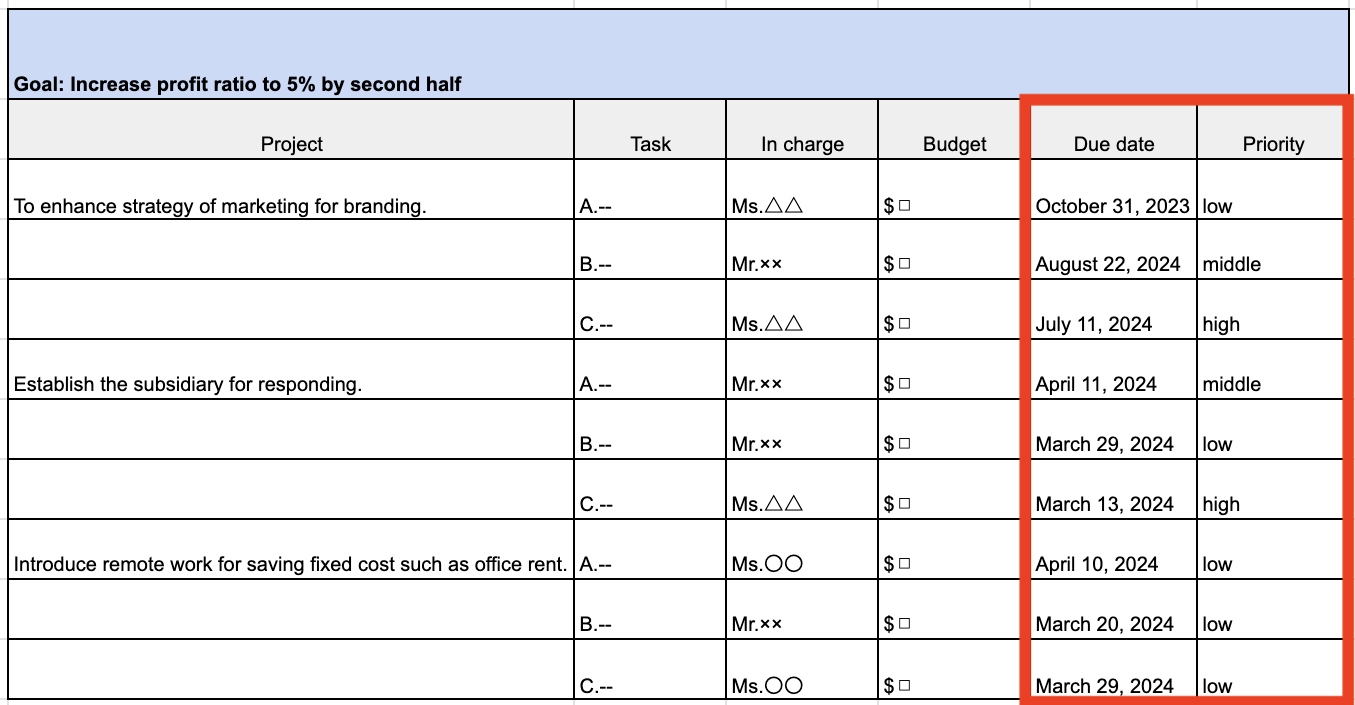
Finally, incorporate each task into your schedule and clarify due dates and priorities.
At this point, it is important to set a reasonable deadline. If you set a deadline that is not reasonable, you will have to reorganize the entire action plan in the event that progress is delayed due to a problem or unexpected task.
Also, if you are working on multiple projects in parallel, prioritize tasks to prevent omissions. In other words, it is important for those in charge to visualize all tasks while prioritizing and managing them in order to operate the action plan.
Free action plan templates
Below are free action plan templates that can be used in Excel or Google Sheets. If you want to create an action plan easily, this is a must see.
(1) Action plan template by Doctemplates.net
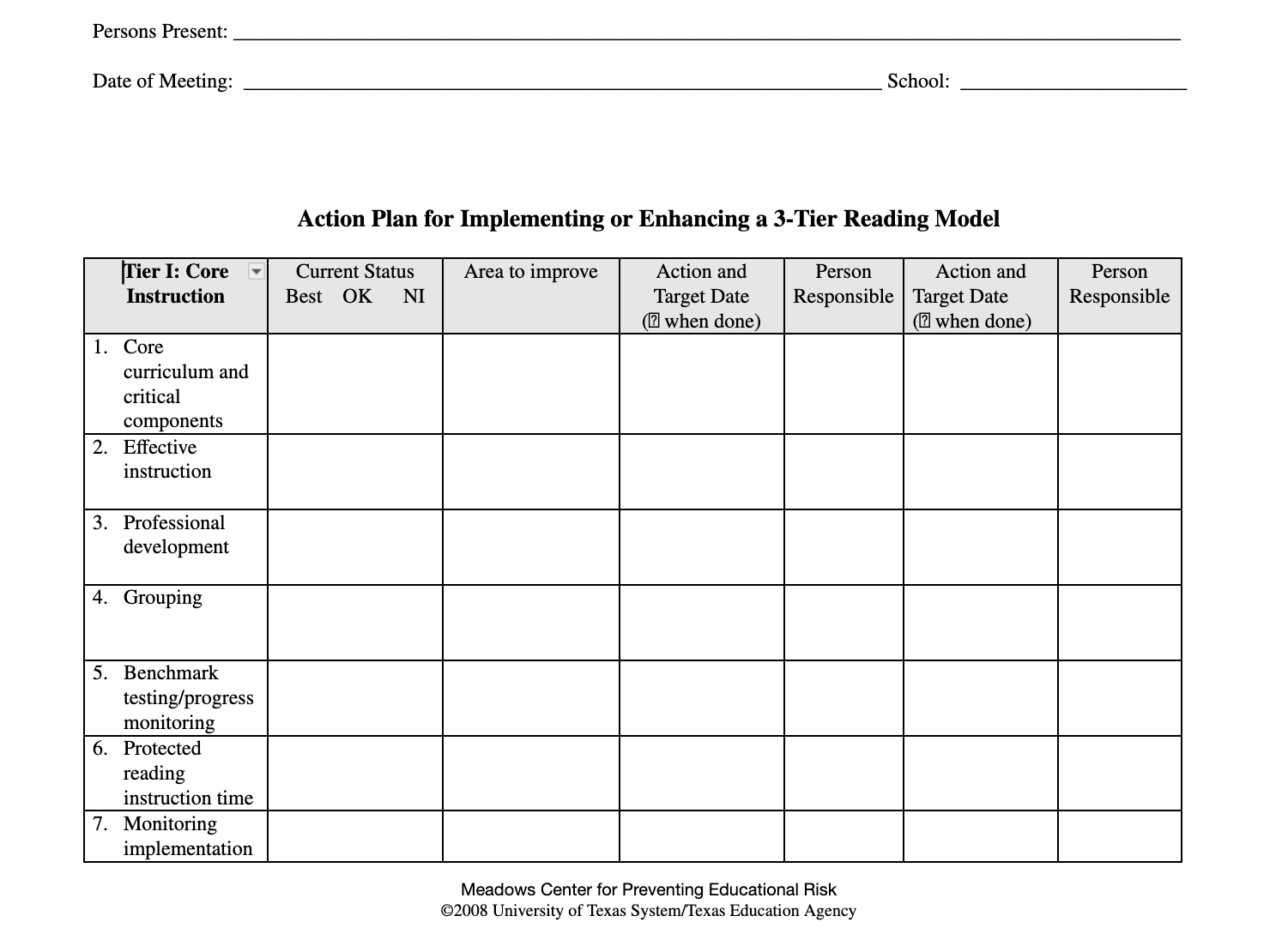
This is an action plan template provided by Doctemplates.net, downloadable from Word and PDF for free.
Doctemplates.net also has not only action plan template, but also other objective template, so you will be able to proceed other tasks more effective.
(2) Action plan template by Projectmanager
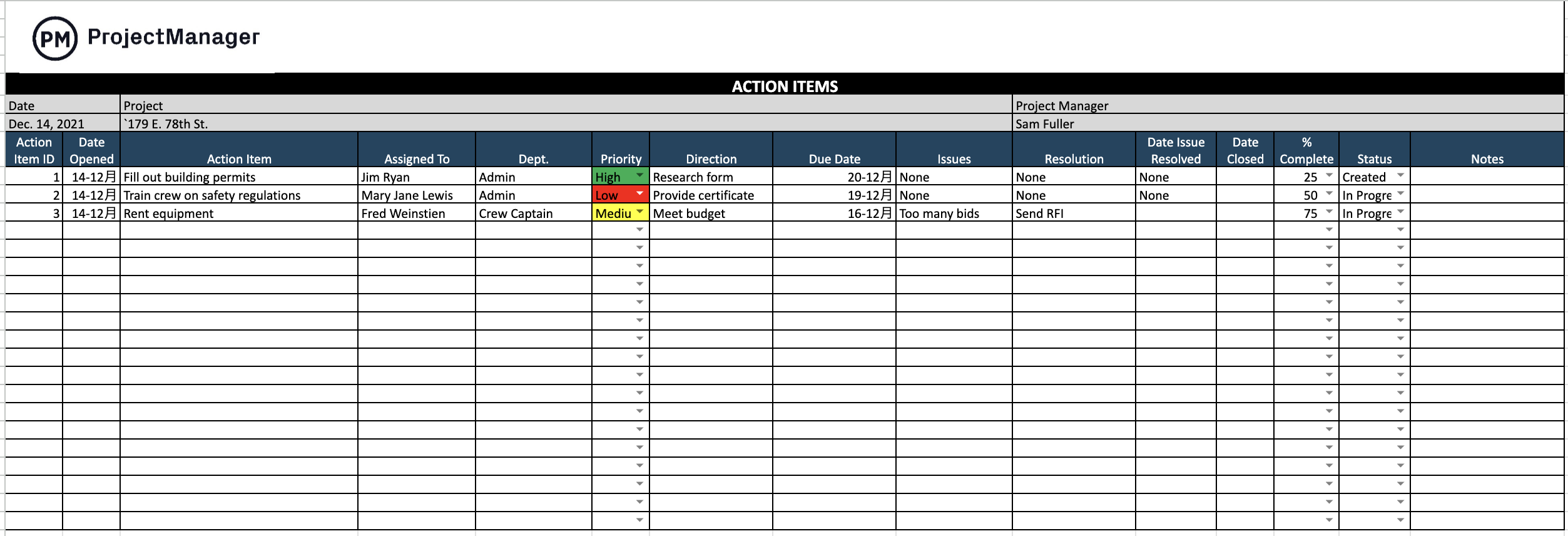
This is an action plan template provided by Project manager.
It is an appropriate template when you want to manage each task in detail. This template can be record status of tasks, issue and resolution.
(3) Action plan template by Sweetprocess

This is a collection of action plan template provided by Sweetprocess.
If you enter your e-mail address to the form, you can use various templates by Sweetprocess such as for sales, non-profit agencies, account, education snd so on. Also, the tool of Sweetprocess helps you to manage the documents with these templates.
(4) Strategic action plan template by Creately
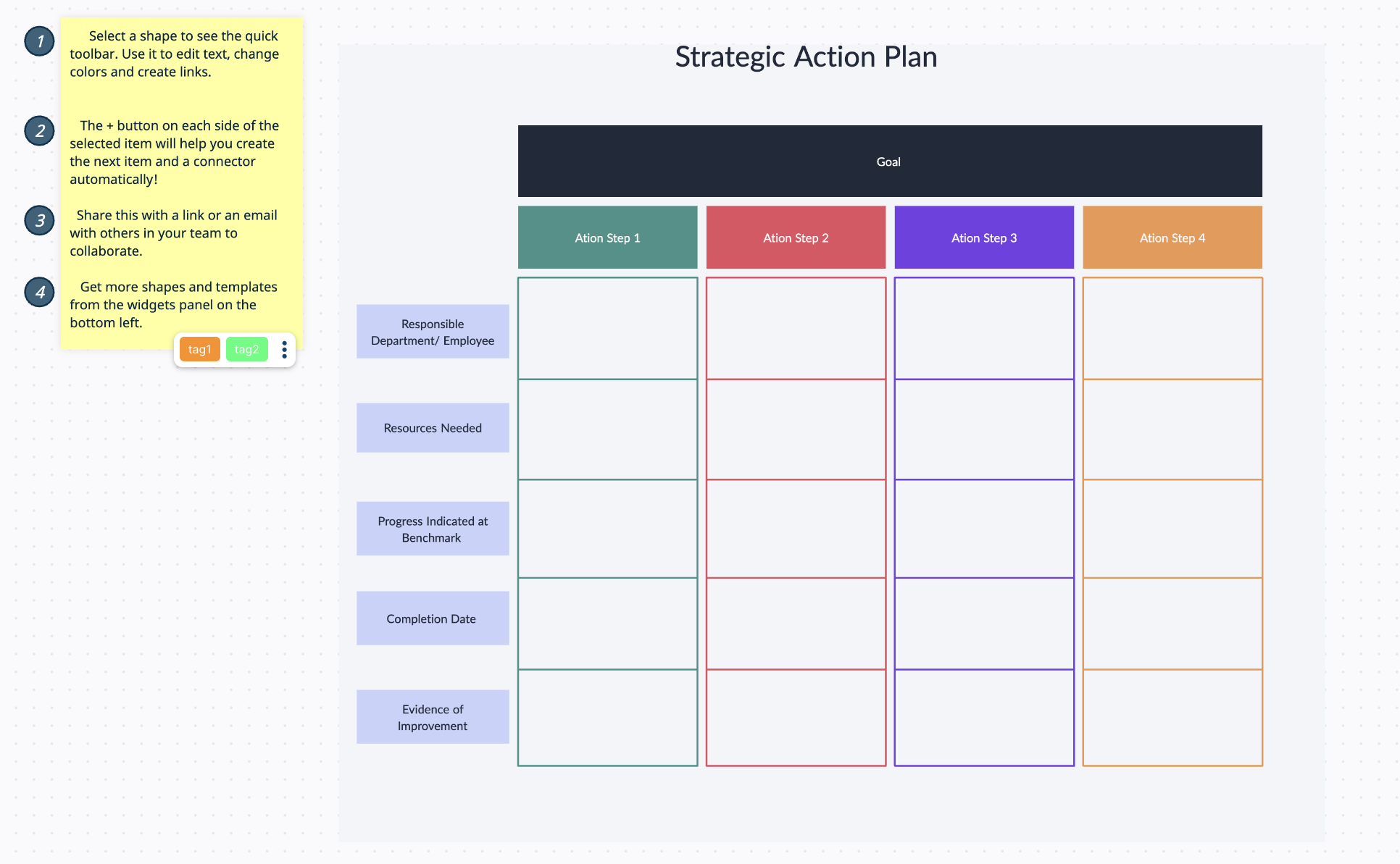
This is a template of strategic action plan provided by Creately.
Creately is the tool of creating document visually by dashboard of it. Also, you can create the easy-to-see document, if you are not good at creating it by template existed.
What are the disadvantages of creating an action plan in Excel?
As we have explained, in order to achieve team goals, it is effective to create an action plan that allows for progress management and task management with clearly indicated responsibilities.
However, action plans created in Excel are inconvenient for teams because they require email or chat tools for sharing and are not suitable for editing by multiple people. In addition, each time the plan is changed, it must be uploaded, making file management cumbersome.
By introducing a cloud-based tool such as Stock, even a large team can manage their action plans smoothly.
What is the best tool for managing action plans?
Below is the best tool for creating and managing action plans.
An action plan that outlines the steps to a goal is an excellent way to streamline operations and reach team goals.
However, action plans in Excel are inconvenient to share with a large group of people. In addition, each time you change your business policy, the number of files increases and management becomes complicated, so you should manage them all together on a cloud-based tool.
Therefore, the tool that optimizes the operation of the action plan is Stock, which allows you to set tasks with deadlines and centrally manage tasks to achieve the team’s goals.
You can create action plans in “Note” of Stock and share them with your team members from the moment you enter them. You can also visualize each person’s progress by sending “Task” with due dates to the person in charge and communicating with them via “Message” linked to the Note.
Stock| A easiest tool to stock information effectively

The simplest tool to stock information "Stock"
https://www.stock-app.info/en/
Stock is the simplest tool to stock information. Stock solves the problem, "there is no easy way to stock information within the company".
With Stock, anyone can easily store all kinds of information, including text information such as requirements, images, and files, using the Note feature.
In addition, by using the "Task" and "Message" functions, you can communicate with each topic described in the Note, so that information is not dispersed here and there and work can always be carried out in an organized manner.
<Why do we recommend Stock?>
- A tool for companies that are not familiar with ITYou don't need to have any IT expertise to get started.
- Simple and usable by anyoneStock is so simple that anyone can use it without any unnecessary features.
- Amazingly easy information storing and task managementIt is amazingly easy to store information such as shared information within a company, and intuitive task management is also possible.
<Stock's pricing>
- Free plan :Free
- Business plan :$5 / User / Month
- Enterprise plan :$10 / User / Month
Summary of best 4 action plan templates and steps to create it
We have focused on 4 recommended action plan template and process of creating action plan.
Creating an action plan in Excel is not only complicated to manage, but also requires time and effort to share the file via email.
If you use a tool that allows you to leave information in a “Note” instead of a file, you can check the contents without having to open the file. In addition, a note taking tool allows information to be shared with others at the same time it is written, solving the need to use e-mail or chat tools.
In conclusion, we recommend that you choose “Stock” because it allows you to store all information in a “Note” and complete task and progress management.
Free registration takes only 1 minute, so using Stock and create a system to optimize the operation of your action plan.



