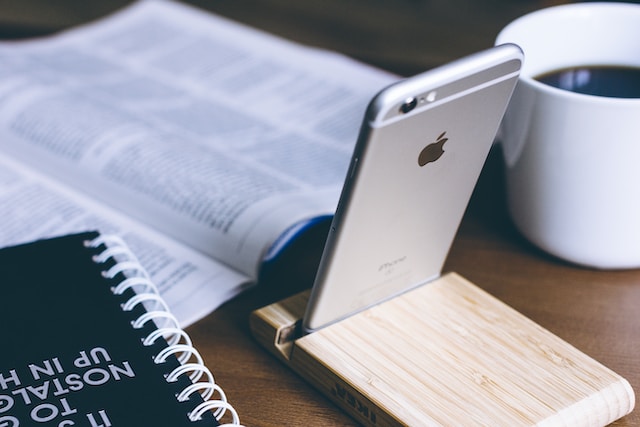“Evernote” is a useful app for note management and is used by many companies today. On the other hand, the number of users who are considering alternatives to Evernote has been increasing due to changes in features and costs, and users are becoming less and less interested in Evernote.
However, since there is a wide range of apps that can manage notes, many users may be wondering “I am looking for an alternative to Evernote, but I don’t know which one is better”.
In this article, we will focus on 10 Evernote alternatives and their selection points. And this article is for below people.
- “I want to use an alternative app that can immediately relieve the burden of using Evernote.”
- “I don’t want to make a mistake in selecting a app, so I want to understand the selection points”.
- “I am looking for a simpler app because Evernote has many functions”.
This article will help you find the best app to replace Evernote and solve the burden of information management.
Contents
- 1 5 key points for selecting an evernote replacement app
- 2 10 best of Evernote alternatives to migrate
- 2.1 Stock|The easiest app to create and share notes
- 2.2 Dropbox Paper|An app specialized for creative work
- 2.3 Confluence|An app to aggregate knowledge and collaborate
- 2.4 Tettra|AI installed note taking app
- 2.5 Notejoy|You can manage project from anywhere and anytime
- 2.6 ProofHub|Proofing app with function that project management
- 2.7 OneNote|An app that allows free placement of text and images
- 2.8 UpNote|An app with web clipper functionality
- 2.9 Simplenote|An app specialized in text management
- 2.10 Notion|Highly functional app for engineers
- 3 [Comparison Chart] List of 10 apps Evernote alternatives to migrate
- 4 Summary of 10 best of Evernote alternatives for Migration
5 key points for selecting an evernote replacement app
Here are 5 selection points in Evernote replacement apps. To avoid app mismatches, ensure the following points.
(1) Does it fit the purpose of use?
First of all, it is important to ensure that the app fits the purpose of use for your team.
In particular, if the team does not have a unified understanding of “why we are moving from Evernote,” there is a possibility that team members will feel resistance to the change and that the change will not spread after implementation.
In addition, although Evernote can be used even with a free plan, it is not suitable for team use since it has many limited functions and is difficult to use with multiple users.
It is important to first identify issues while confirming that the app is suitable for the purpose of using in your team.
(2) What functions do you want to use?
Think about what kind of functionality your team want to use.
In particular, you should always make sure that there are features that solve the demerits of Evernote. For example, if task management is missing, you need a “task management function,” and if you want to manage all communication related to notes in one place, you need a “message function”.
As described above, it is important to consider “what functions are truly necessary” in light of the issues of your team. If you select a function only because it is multifunctional and looks convenient, there is a risk that the number of functions you will not use will increase.
(3) Is the security system secure?
Be sure to check for adequate security.
For example, if links are not handled properly, there is a risk of unintentional loss of links and unauthorized access from the outside. It is necessary to make sure that the app itself has strong security.
To prevent the above situations, there must be a function to allow access only by authorized members. In addition, “2-step password verification” would be more secure.
(4) Will it run slowly?
Check to see if the system slows down while in use; Evernote users have complained about the following.
The sharing feature is clunky and not very collaborative. It takes a long time to sync changes between team members.(Posted on Mar 28, 2020)
Notebook apps like Evernote are used frequently for work, so it is important to be able to “take notes as soon as you start it up” and “access the information you need instantly”. If these points are met, work can proceed without burden.
(5) Can anyone use it easily?
Finally, make sure considering that anyone can easily use app for Evernote alternatives.
While Evernote is useful for note management, some users say it is difficult to use due to its many functions. In this situation, there is a risk that the app will not spread within the company, so you should check “whether it can be operated intuitively even if you are not good at IT”.
For example, Stock, which is so easy that anyone can use it on the same day, can solve problems of Evernote without any hassle of learning how to use it.
10 best of Evernote alternatives to migrate
Below are 10 best apps Evernote alternatives.
When switching from Evernote to an alternative app, one thing that is often overlooked is “data migration.” If there is a function that allows you to migrate all the information stored in Evernote at once, there is no need to go through the trouble of copying and pasting notes to migrate them.
In addition, there are many cases where Evernote and other multifunctional apps are introduced without considering whether they are easy for anyone to use, and as a result, they do not spread throughout the company.
In conclusion, you should introduce Stock, which is easy to migrate from Evernote and so simple that even a member of a non-IT company can use it without any explanation.
“Note” of Stock can hold all kinds of information and do not become sluggish as the number of notes increases. In addition, since “Message” and “Task” can be linked to a note, topics are not mixed up and you can communicate more smoothly than in Evernote.

The simplest tool to stock information "Stock"
https://www.stock-app.info/en/
Stock is the simplest tool to stock information. Stock solves the problem, "there is no easy way to stock information within the company".
With Stock, anyone can easily store all kinds of information, including text information such as requirements, images, and files, using the Note feature.
In addition, by using the "Task" and "Message" functions, you can communicate with each topic described in the Note, so that information is not dispersed here and there and work can always be carried out in an organized manner.
<Why do we recommend Stock?>
- A tool for companies that are not familiar with ITYou don't need to have any IT expertise to get started.
- Simple and usable by anyoneStock is so simple that anyone can use it without any unnecessary features.
- Amazingly easy information storing and task managementIt is amazingly easy to store information such as shared information within a company, and intuitive task management is also possible.
<Stock's pricing>
- Free plan :Free
- Business plan :$5 / User / Month
- Enterprise plan :$10 / User / Month
How to import Evernote data into Stock
Stock implements the “Import from Evernote” function, so you can import any data created in Evernote to Stock. The specific procedure is as follows. 1.
1. After logging into Stock, click [Settings] > [User Name] in the upper right corner of the screen.
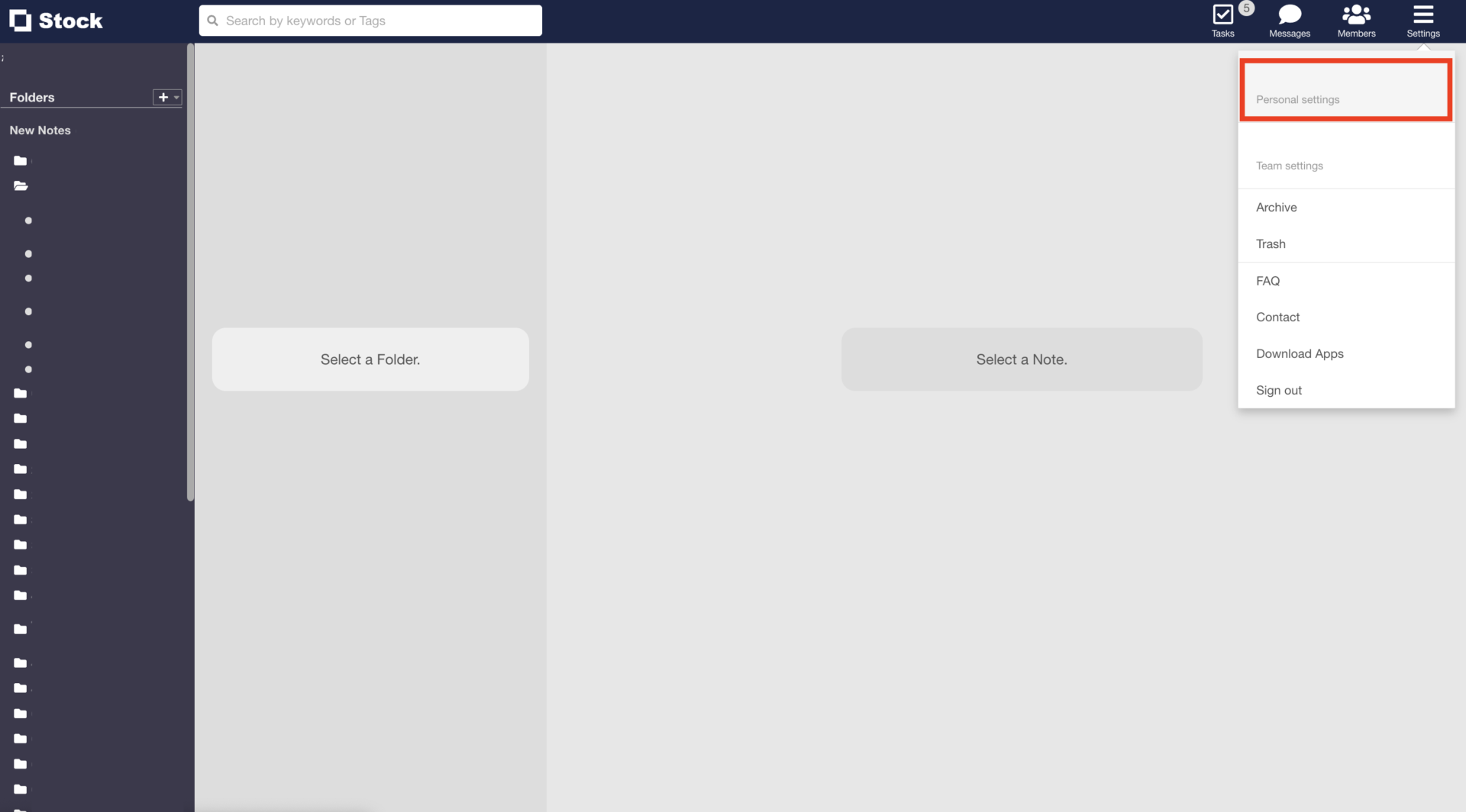
2. Select Evernote Import from the left menu and click Sign in to Evernote.
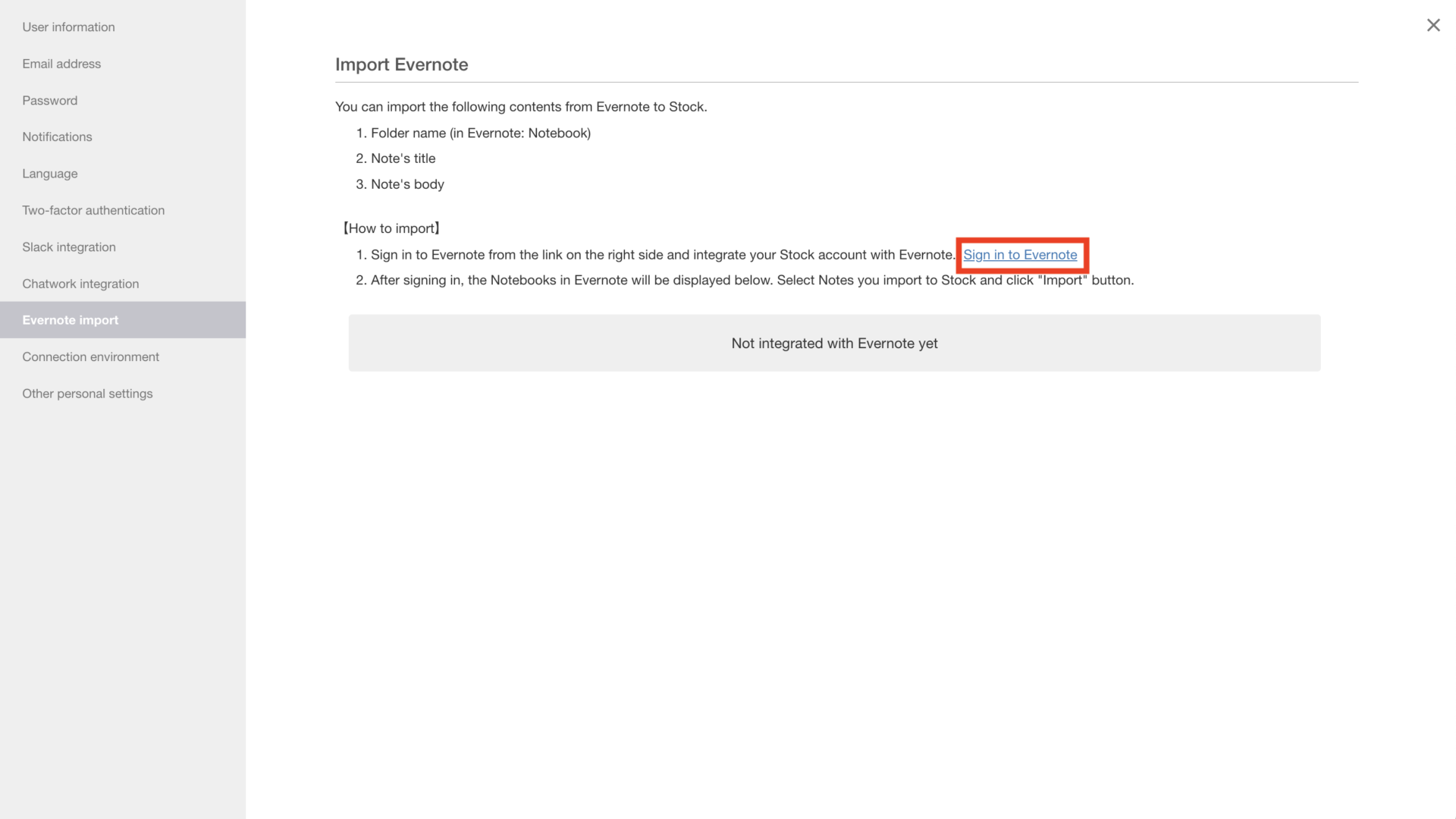
3. Click [Approve] button on screen of Evernote, if you are not logged in to Evernote, you will be returned to the login screen.
4. When the list of Evernote notebooks is displayed, select the notebook you wish to import into Stock. Note that notebooks created by someone other than the collaborator are not eligible for import.
5. Click the [Import] button.
After that, the import is complete when you receive a notification e-mail.
On the other hand, note that if the import exceeds the limit of your plan, the import will fail. In that case, you will receive a notification e-mail, so follow the instructions in the e-mail to perform the import again.
Points to note when importing
When importing Evernote data to Stock, note the following 3 points.
- The Evernote integration function is only available in the browser version (e.g. Google Chrome).
- Evernote-specific functions such as font and text size may not import properly into Stock.
- If you have a large number of notes, images, or files, it may take some time to import them.
While keeping the above in mind, it is also effective to use the import function to separate Evernote and Stock by type of information. For example, Stock has a “message function” that is not available in Evernote, which makes it possible to share information more smoothly.
Dropbox Paper|An app specialized for creative work
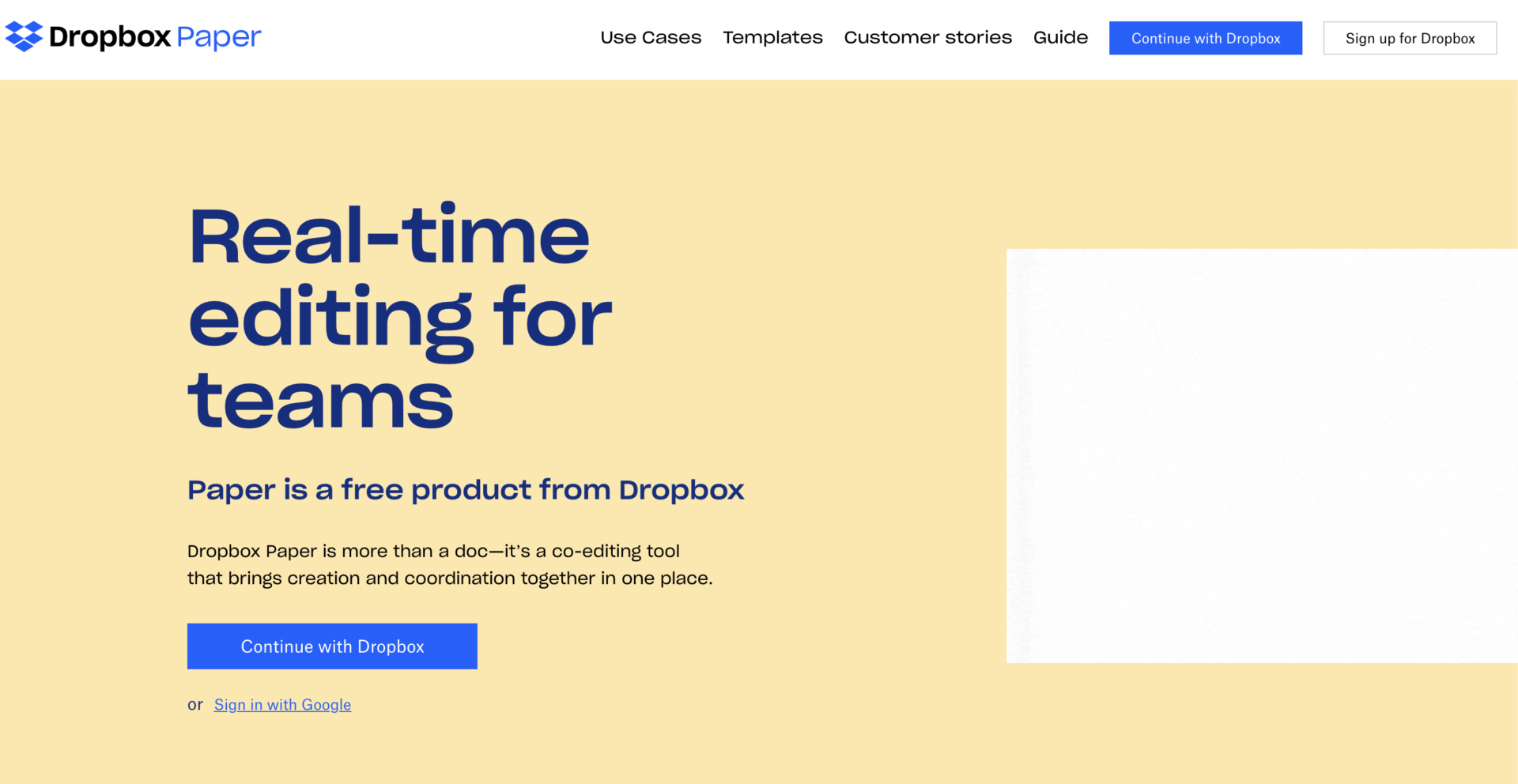
<Features of Dropbox Paper>
- There is the function for review
- You can share information with links
With annotation feature of Dropbox Paper, you can comment on specific parts of an image.
You can share information by simply sending a link for sharing.
<Note of Dropbox Paper>
- Be careful when managing shared links
Shared links can be accessed by anyone without authority, so thorough management is necessary to prevent information leakage.
<Price of Dropbox Paper>
- Basic: Free
- Plus: $11.99/month(for individual)
- Family: $19.99/month(for family)
- Standard: $18/user/month(for business)
- One: $31.99/user/month(for business)
- Professional: $19.99/month(for business)
- Advanced: $30/user/month(for business)
Confluence|An app to aggregate knowledge and collaborate
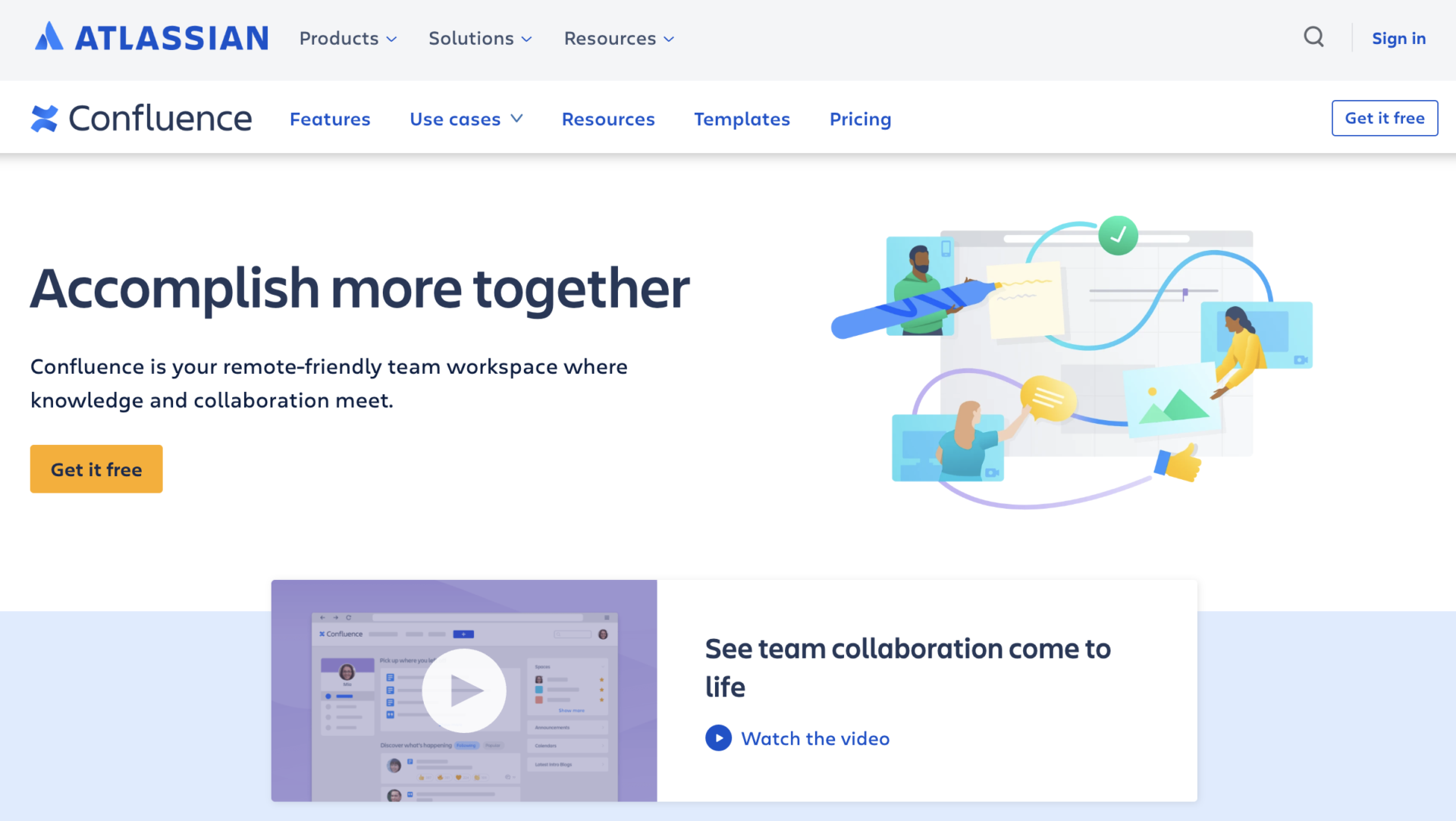
<Features of Confluence>
- Collaborative editing
- Abundant templates available
You can collaboratively edit information where are compiled in a single place.
You can flexibly customize and use a wide variety of templates.
<Note of Confluence>
- Operation is sometimes slow.
Some users say that the operation of Confluence is a bit slow because it is not smooth to go back and forth between each page. (Reference: Review of Confluence Reviews & Product Details | G2)
<Price of Confluence>
- Free: Free of charge
- Standard: $5/user/month (monthly payment)
- Premium: &10/user/month (monthly payment)
- Enterprise: You need inquiry
Tettra|AI installed note taking app
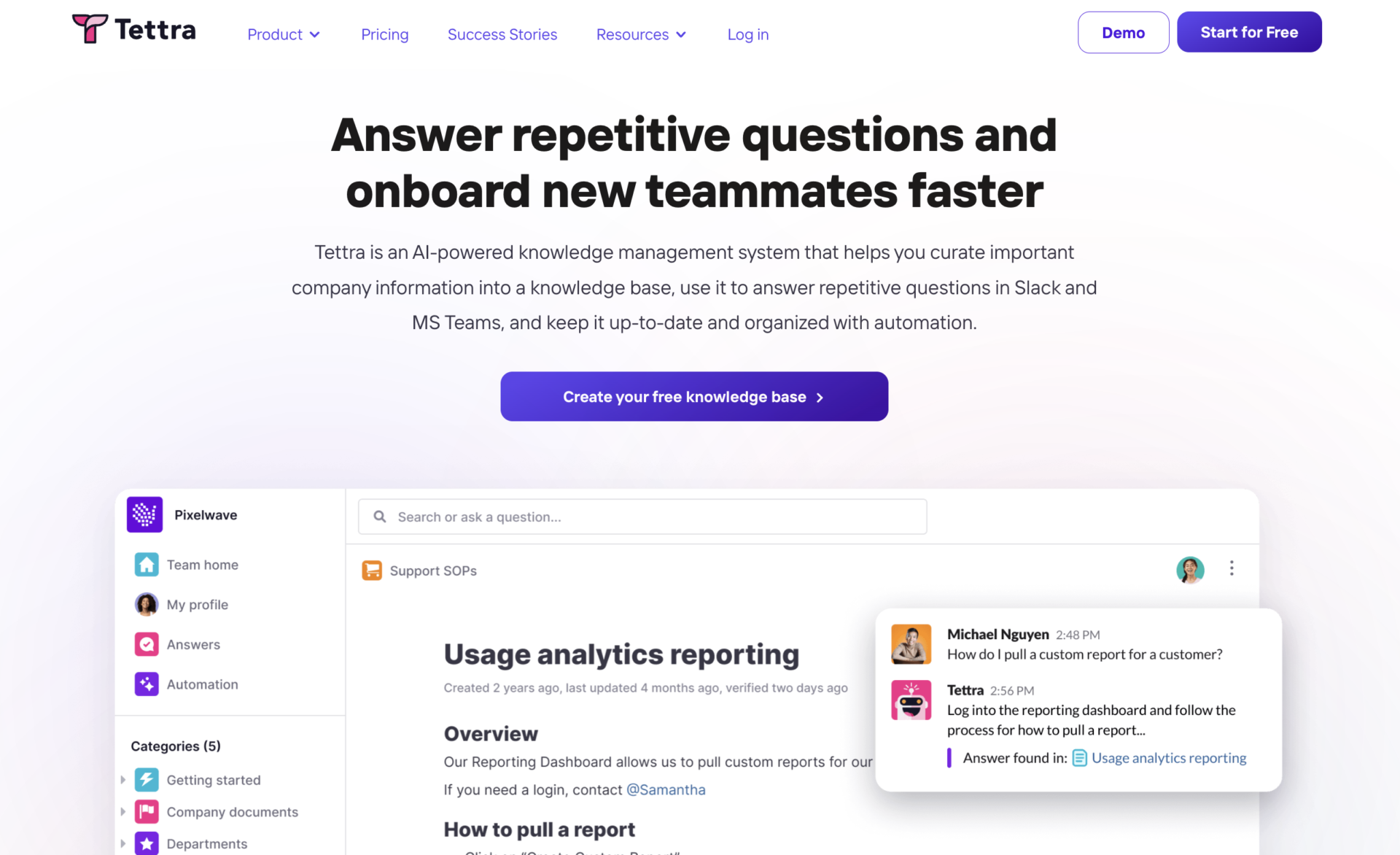
<Features of Tettra>
- Knowledge management system with AI equipped
- Used by various industry
Since Tettra provides search function with AI installed, you can access information that you need smoothly.
There are some team that use Tettra such as “SMB”, “HR”, “Agencies”, “Team that having customer support”.
<Note of Tettra>
- Free plan has some restriction
The functions of Free plan of Tettra(Starting) are limited such as user limit that is up to 5 users, making note that is up to 50 and so on.
<Price of Tettra>
- Starting: Free of charge
- Scaling: $10/user/month(monthly payment)
- Professional: $20/user/month(monthly payment)
Notejoy|You can manage project from anywhere and anytime
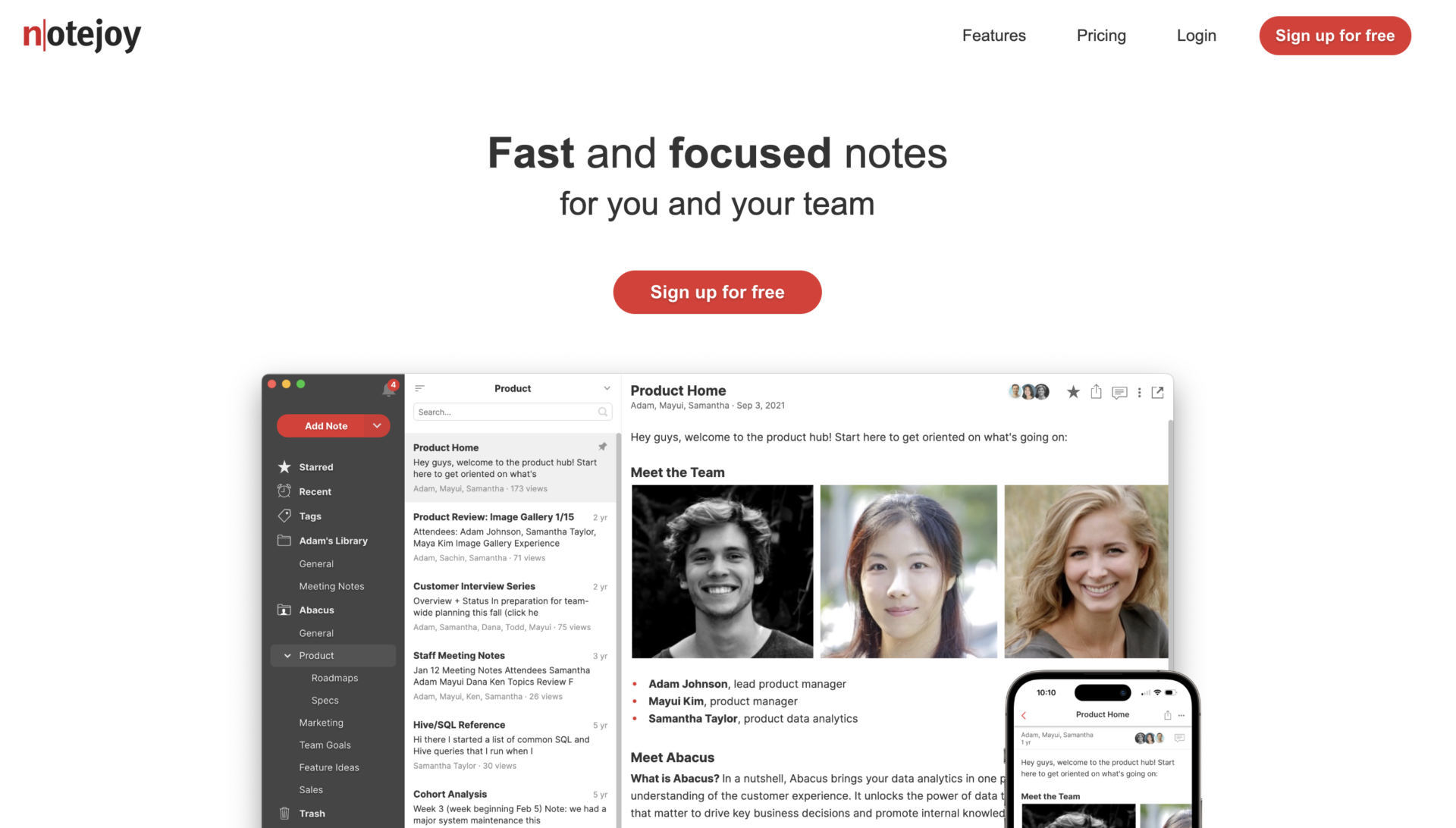
<Features of Notejoy>
- Centralize information of team
- Compatible multi-device
The functions of Notejoy such as composing information, keeping note easy to see, integration with other apps make you streamlining project organization.
Notejoy is compatible PC, smartphone, tablet, you can access the information you need from anywhere, and any time.
<Notes of Notejoy>
- Be careful about limit of Free plan
Since Free plan can only manage 3 libraries(workspace), the team that keep in touch with various project needs to register Solo plan or more to manage them continuously.
<Price of Notejoy>
- Free: Free of charge
- Solo: $4/user/month
- Plus: $8/user/month
- Premium: $12/user/month
ProofHub|Proofing app with function that project management
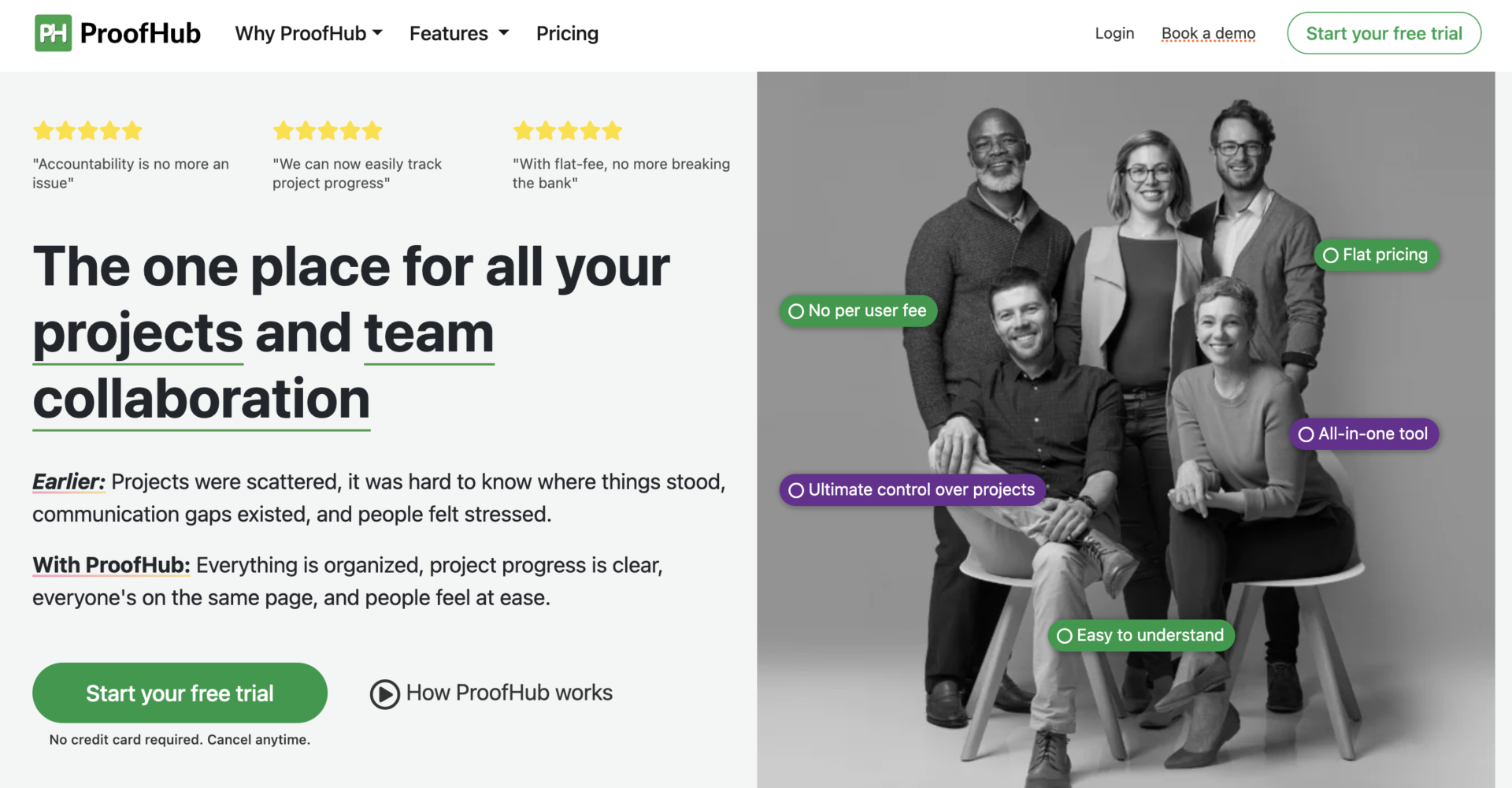
<Features of ProofHub>
- Trusted by major companies
- You can manage not only proofing but also Project
ProofHub is trusted by world’s greatest companies, such as “NETFLIX”, “Disney”, “NIKE” and so on.
Functions of ProofHub for make easy to unify the information of project.
<Note of ProofHub>
- Free trial is 14-days
The period of free trial is 14-days only, you have to decide whether use or not in short time of period.
<Price of ProofHub>
- Essential: $50/month(monthly payment)
- Ultimate control: $99/month(monthly payment)
OneNote|An app that allows free placement of text and images
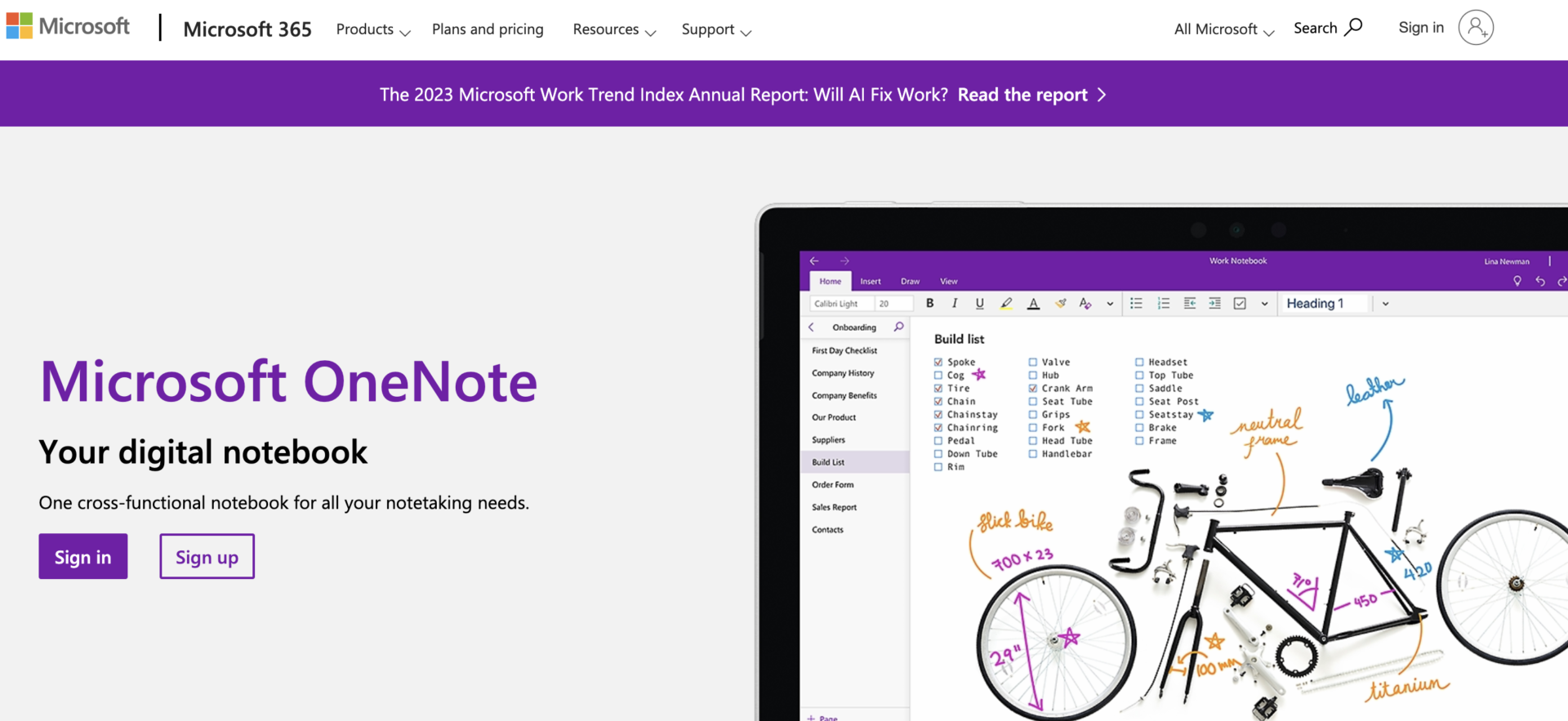
<Features of OneNote>
- You can freely customize your notes.
- Can be linked to other Microsoft services
Not only images but also text can be freely placed, allowing for a wide range of customization.
OneNote can be linked to other Microsoft services such as Word and Excel.
<Note of OneNote>
- May be difficult to master
Due to its multifunctionality, OneNote may be difficult to use for those who are not familiar with digital technology.
<Price of OneNote>
- Microsoft 365 Business Basic: $6.00/user/month
- Microsoft 365 Apps for business: $8.25/user/month
- Microsoft 365 Business Standard: $12.50/user/month
- Microsoft 365 Business Premium: $22.00/user/month
UpNote|An app with web clipper functionality
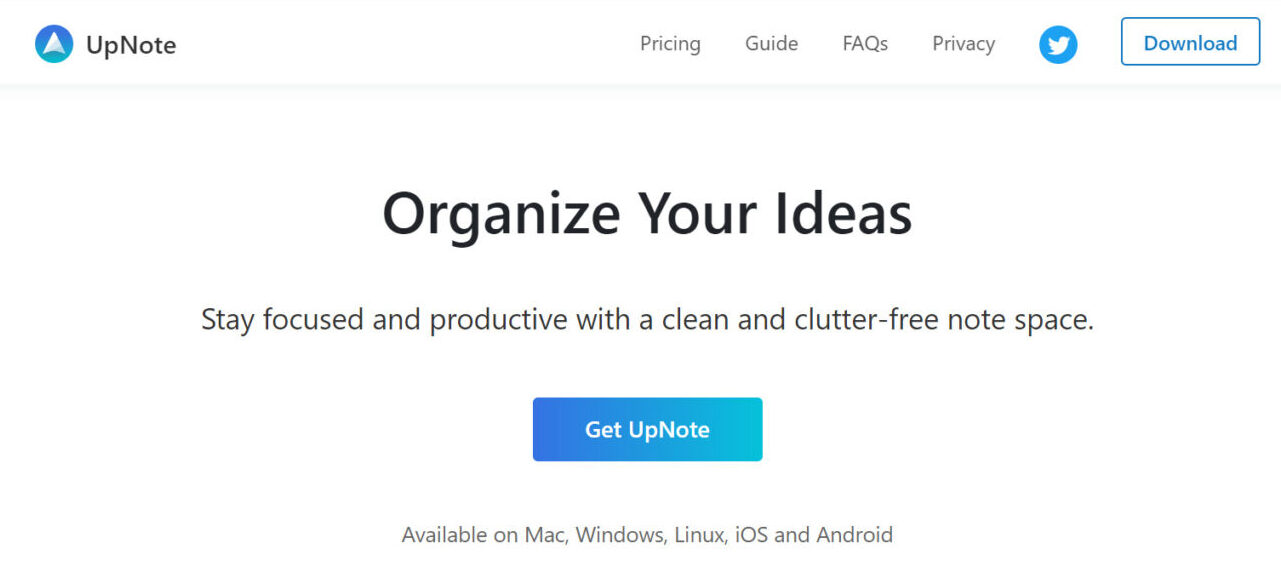
<Features of UpNote>
- Notebooks can be visually categorized
- Web clipper function is available
Each notebook can have its own cover page, so you can see at a glance “which notebook contains what”.
The Web Clipper function allows you to save the web page you are viewing as it is.
<Note of UpNote>
- Be careful with shared links
While information can be transmitted externally only by shared links, there is a risk of unauthorized access from the outside, so care should be taken in handling shared links.
<Price of UpNote>
- Subscription: $0.99/month
- Buy-in: $29.99
Simplenote|An app specialized in text management
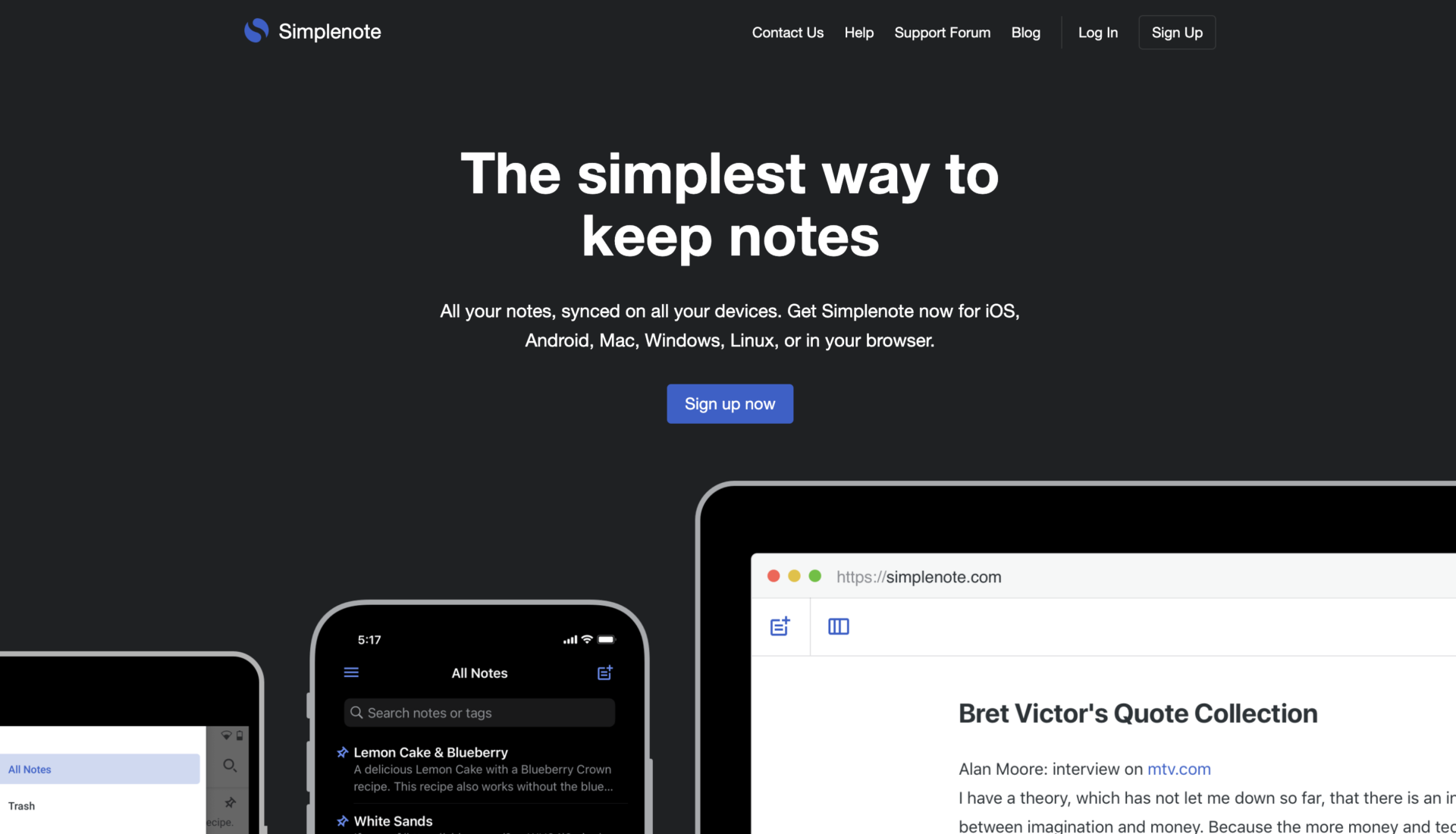
<Simplenote of Features>
- Only text can be saved
- Notes are managed by tags
Only text information can be managed, making it easy for anyone to use.
By attaching tags to notes, you can search for the note you need.
<Notes of Simplenote>
- Only text can be saved
- Notes cannot be managed in folders
Non-text information such as images and files cannot be saved.
Notes cannot be sorted into folders by category. Therefore, it may be difficult to find the information you need when the number of notes increases.
<Price of Simplenote>
- All functions are available for free.
Notion|Highly functional app for engineers

<Features of Notion>
- Various Functions
- Pages can be published externally.
Notion has a wide variety of functions, so it can be used for all kinds of purposes, including task management, project management, and internal wikis.
Pages created in Notion can be shared with external parties by issuing a shared link.
<Notes on Notion>
- Difficult to master due to its multiple functions
- Be careful about security
Due to its multiple functions, it may be difficult to use if you are not an IT expert.
Pages can be easily shared externally by issuing a share link, but in order to prevent information leakage, non-administrators should be trained not to create share links.
<Price of Notion>
- Free: Free of charge
- Plus: $10/user/month (paid monthly)
- Business: $18/user/month (paid monthly)
- Enterprise: You need inquiry
[Comparison Chart] List of 10 apps Evernote alternatives to migrate
Below is a comparison chart of 10 best apps Evernote alternatives.
In particular, the functions are based on the “3 essential functions for business efficiency” of information sharing, messaging, and task management. (The table can be scrolled left and right.)
Most Recommended | Dropbox Paper | Confluence | Tettra | Notejoy | |
|---|---|---|---|---|---|
| Features | The easiest way to manage team information | Specialized app for creative work | An app to aggregate knowledge and collaborate | AI installed note taking app | Manage project from anywhere and anytime |
| Pricing | ・Free of charge ・Paid plans are available from 5 JPY per person per month. | ・Basic: Free ・Plus: $11.99/month(for individual) ・Family: $19.99/month(for family) ・Standard: $18/user/month(for business) ・One: $31.99/user/month(for business) ・Professional: $19.99/month(for business) ・Advanced: $30/user/month(for business) | ・Free: Free of charge ・Standard: $5/user/month (monthly payment) ・Premium: &10/user/month (monthly payment) ・Enterprise: You need inquiry | ・Starting: Free of charge ・Scaling: $10/user/month(monthly payment) ・Professional: $20/user/month(monthly payment) | ・Free: Free of charge ・Solo: $4/user/month ・Plus: $8/user/month ・Premium: $12/user/month |
Information Sharing | ✔️ | ✔️ | ✔️ | ✔️ | ✔️ |
| Message | ✔️ | – | – | Integrate other apps like Slack, you can communicate smoothly. | ✔️ |
| Task management | ✔️ | – | ✔️ | – | × Use of checkboxes |
| ProofHub | OneNote | UpNote | Simplenote | Notion | |
|---|---|---|---|---|---|
| Features | Proofing app with function that project management | An app that allows free placement of text and images | An app with web clipper functionality | The app specialized in text management only | Highly functional apps for engineers |
| Pricing | ・Essential: $50/month(monthly payment) ・Ultimate control: $99/month(monthly payment) | ・Microsoft 365 Business Basic: $6.00/user/month ・Microsoft 365 Apps for business: $8.25/user/month ・Microsoft 365 Business Standard: $12.50/user/month ・Microsoft 365 Business Premium: $22.00/user/month | ・Subscription: $0.99/month ・Buy-in: $29.99 | Free of charge | ・Free: Free of charge ・Plus: $10/user/month (paid monthly) ・Business: $18/user/month (paid monthly) ・Enterprise: You need inquiry |
Information Sharing | ✔️ | ✔️ | For individuals | ✔️ | ✔️ |
| Message | ✔️ | – | – | – | Comment function available |
| Task management | ✔️ | Utilize checklist | Utilize checklists | – | ✔️ |
Summary of 10 best of Evernote alternatives for Migration
We have focused on the 10 best recommended Evernote alternative apps and their selection points so far.
Based on the selection points, you should choose “a highly secure app that has no excess or deficiency of functions and is easy for anyone to use”. As for specific functions, if the app has 3 functions (information sharing, task management, and message), it can streamline information sharing and management for the team.
Conversely, a multifunctional app will not only reduce work efficiency because members cannot master it, but also they may return to Evernote operation due to its difficulty of use.
The best alternative app from Evernote is Stock, which is so simple that even those in a non-IT company can use it immediately and can easily leave all kinds of information.
Free registration takes only 1 minute, using Stock solve the disadvantages of Evernote and create a system that allows you to focus more on your work.