Regardless of the industry or type of business, such as a restaurant, call center, or construction company, shift schedule management is important to mobilize the right number of members for the job. However, shifts must take into account the availability of members, and filling the schedule like a puzzle can be burdensome.
For this reason, more and more teams are introducing “apps that streamline shift schedule management” these days. And many of those in charge may be wondering, “I want to introduce an app, but I do not know how to choose one.”
In this issue, we will focus on 5 best apps for shift schedule management for small business for below people.
- “Having trouble creating a shift schedule because it takes too much time.”
- “I am looking for an app that makes shift schedule management easier.”
- “I want to know the selection points of the best apps for shift management.”
If so, this article will help you find the best way to manage your shifts and determine which shift management app is right for your company.
Contents
5 best apps for staffs and part-time worker shift management easily
Below are 5 best apps for staffs and part-time worker shift management.
When considering apps for shift management, you can narrow down your selection based on two criteria: whether they are cost-effective and whether you will be able to use them immediately after introduction.
In particular, if you have not only manager but also part-time and student employees, not all of them may be familiar with IT. If you introduce a app that can be easily used by anyone, you can avoid having members who are not familiar with the app and make the operation smoother.
Therefore, if you want to simplify your team’s shift management, you should choose a simple information sharing app Stock that can be operated intuitively even if you are not familiar with IT.
Stock allows you to easily insert not only text but also tables and images into “Note”, which are then shared with any member in real time. In addition, “Message” and “Task” are tied to the Notes, so shift communications are not mixed with other topics as in WhatsApp and Slack.
Stock|The easiest app to create and manage team schedules

The simplest tool to stock information "Stock"
https://www.stock-app.info/en/
Stock is the simplest tool to stock information. Stock solves the problem, "there is no easy way to stock information within the company".
With Stock, anyone can easily store all kinds of information, including text information such as requirements, images, and files, using the Note feature.
In addition, by using the "Task" and "Message" functions, you can communicate with each topic described in the Note, so that information is not dispersed here and there and work can always be carried out in an organized manner.
<Why do we recommend Stock?>
- A tool for companies that are not familiar with ITYou don't need to have any IT expertise to get started.
- Simple and usable by anyoneStock is so simple that anyone can use it without any unnecessary features.
- Amazingly easy information storing and task managementIt is amazingly easy to store information such as shared information within a company, and intuitive task management is also possible.
<Stock's pricing>
- Free plan :Free
- Business plan :$5 / User / Month
- Enterprise plan :$10 / User / Month
Google Sheets|An app for creating work charts similar to Excel
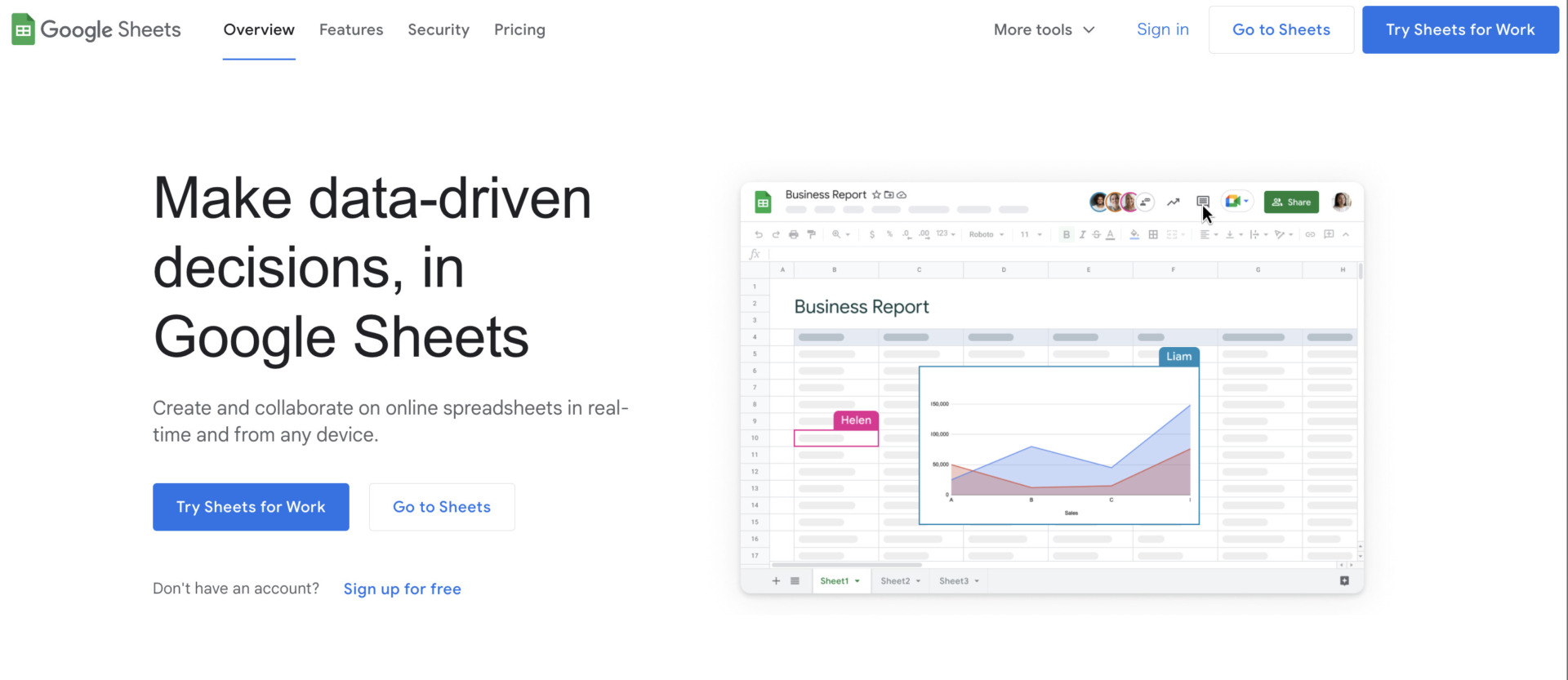
<Features of Google Sheets>
- Functions are similar to Excel
- Simultaneous editing is possible
It has a table that lists schedules and can perform automatic calculations with functions, making it similar to Excel in terms of comfort of use.
Since simultaneous editing is possible online, it is suitable for operations where members directly input shifts.
<Note of Google Sheets>
- Not suitable for message exchange
Although there is a function to easily leave comments and notes, it does not have a function suitable for real-time message exchange. Therefore, you will need to use a separate email or message app to communicate with members.
<Price of Google Sheets>
If you have Google account, you can use it for free.
Humanity|An app that has wealth of use cases
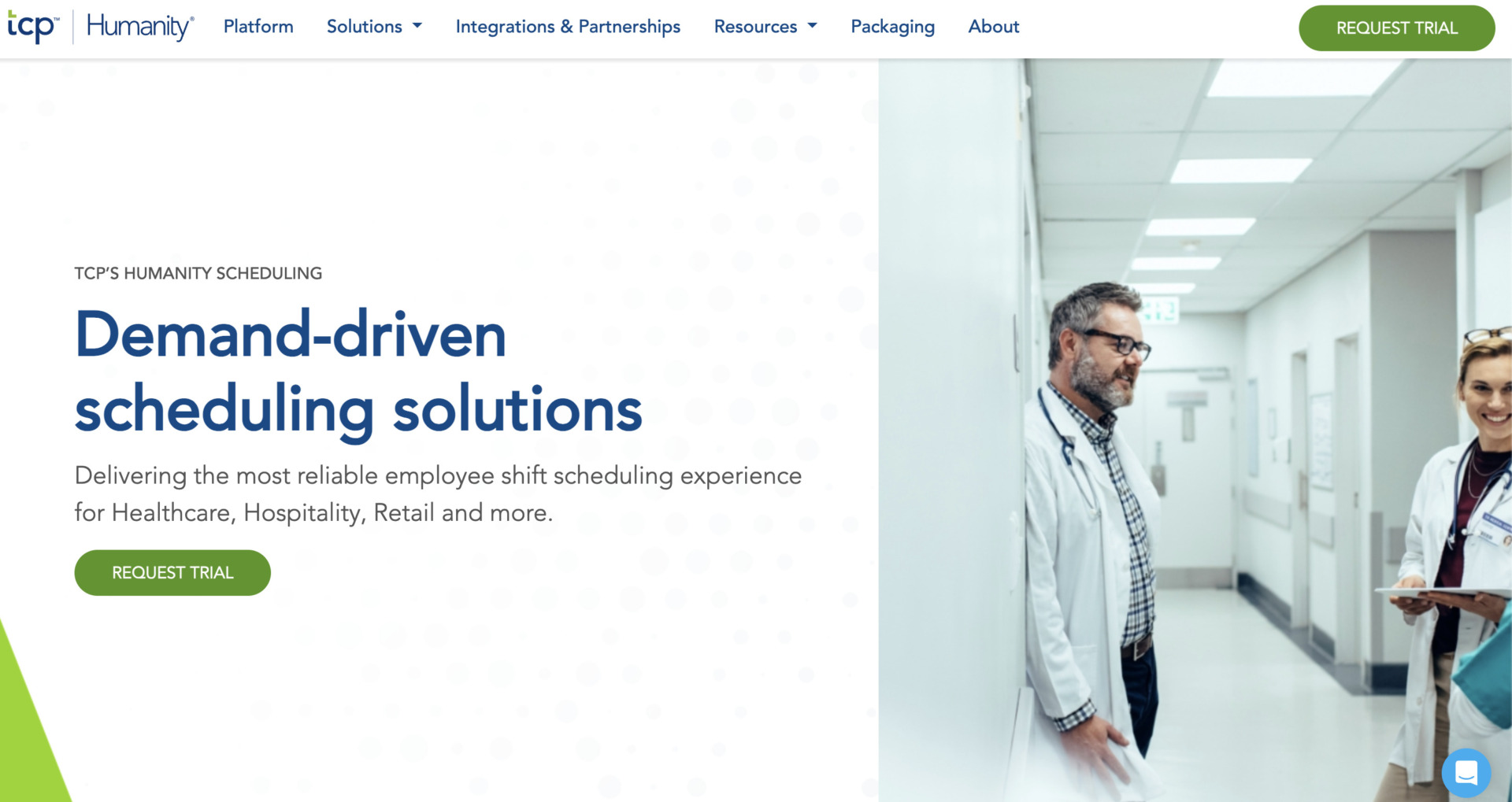
<Features of Humanity>
- Scheduling management for manager
- Wealth of the use cases
The functions such as “shift tracking”, “integration with calendar app” allow manager to enhance scheduling productivity.
Humanity is used by various teams regardless of industry or type of business, and you can see some use cases at the official website.
<Note of Humanity>
- There are some restriction for management
Be careful that difference for the restriction of each plan such as schedule filling automation, analyzing the labor costs on real-time, and so on.
<Price of Humanity>
Humanity provides 3 plans: “Starter”, “Classic”, “Enterprise”. However, you need to inquire directly if you want to know concrete price of them.
Deputy|Can use various functions for scheduling of staffs
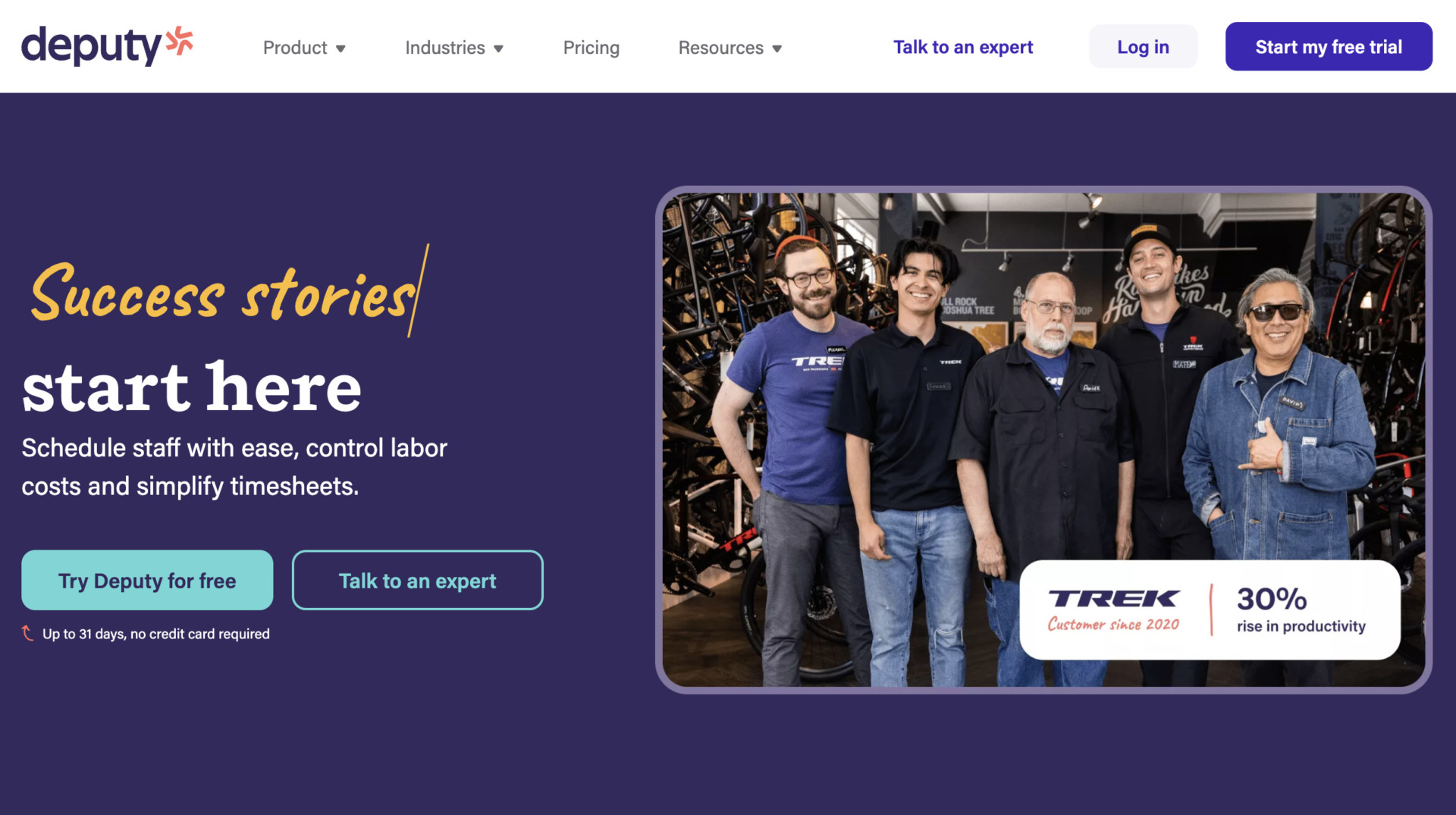
<Features of Deputy>
- Forecasting to plan schedule
- Time tracking function
Deputy provides functions that are not only shift of staffs, but also forecasting the future shift plan to plan schedule effectively by elements about sales, appointments, other signals.
Since time tracking allows you to manage the work time of each member, it helps to prevent work overloads.
<Note of Deputy>
- Be careful the choice of plan
It is good deal for subscription Premium, if you want to both information that are tracking staffs and export time sheet and communication with team member regarding schedule. Because these functions are separated by “Scheduling plan” and “Time and attendance plan”.
<Price of Deputy>
- Scheduling: $3.50/user/month (monthly payment)
- Time and attendance: $3.50/user/month (monthly payment)
- Premium: $4.90/user/month (monthly payment)
- Enterprise: You need inquiry
Homebase|Enable for smarter staff scheduling
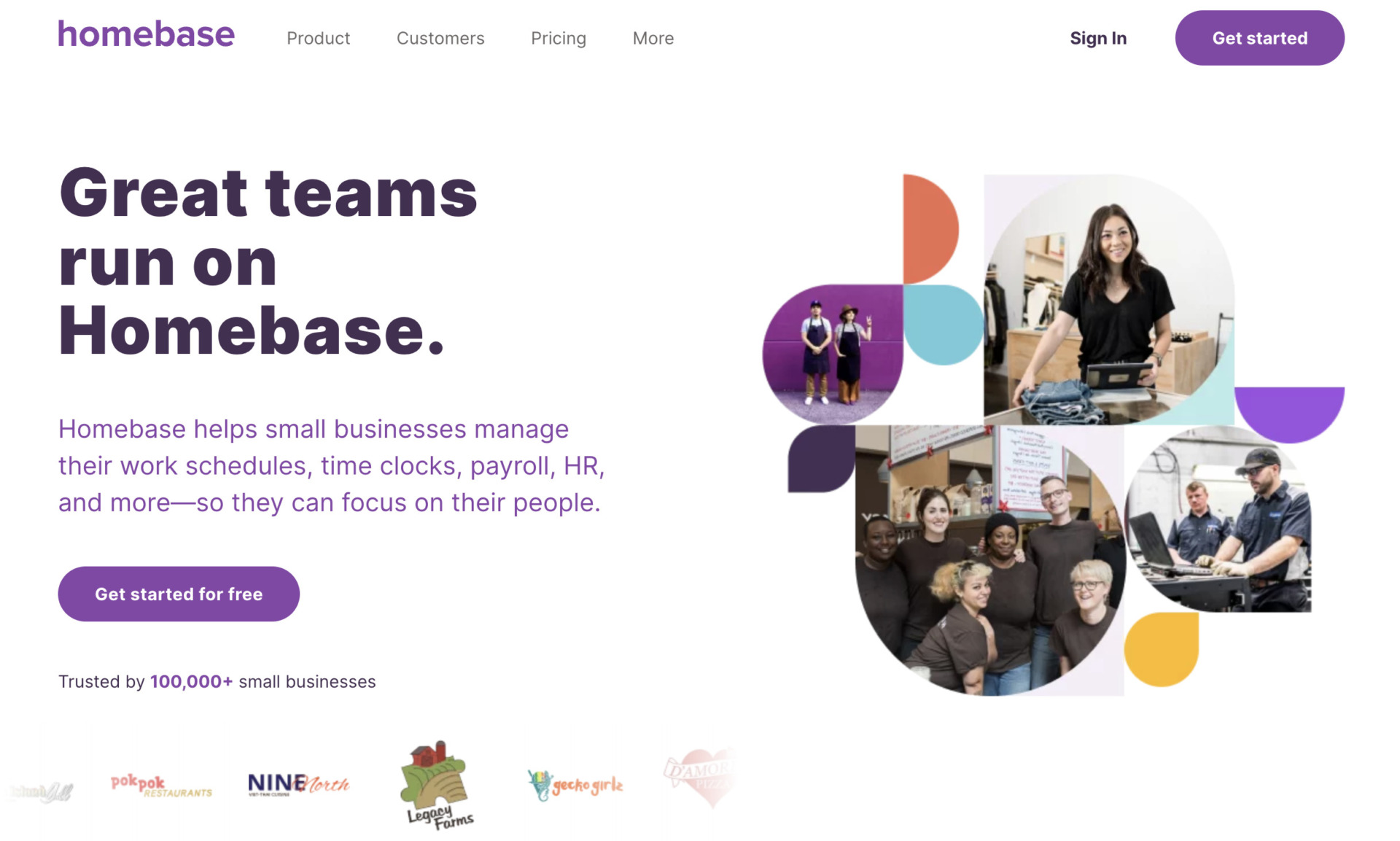
<Features of Homebase>
- Automation of payroll calculation
- Can use Homebase up to 20 users
Homebase provides not only schedule management of staffs, but also calculation the payroll for them automatically, you can reduce the miscalculation.
As free plan of Homebase is for free up to 1 location or 20 users, small companies(SMB) can use for free in long term.
<Note of Homebase>
- Modification of data is a little cumbersome
Some user said that modification of time that the member already entered in Homebase is hassle. (Refer to: Capterra>Homebase)
<Price of Homebase>
- Basic: Free of charge
- Essentials: $24.95/user/month (monthly payment)
- Plus: $59.95/user/month (monthly payment)
- All-in-one: $99.95/user/month (monthly payment)
What is the purpose of shift management?
The purpose of shift management is to increase productivity and sales.
In order to increase sales in a shift-based industry, it is essential to properly assign staffs and part-timers and establish a system that allows work to proceed without delay.
For example, if there are not enough members, sales may stagnate due to inadequate staffing, but if there are too many members, labor costs will be wasted in relation to sales.
Therefore, shift management is required to adjust the number of members without over- or under-manning to maximize profits. Including the important tasks at shift management should be handled by store managers and employee members correctly.
How to create a shift schedule
In this section, we will show you how to create a shift schedule. Specifically, the following 3 methods can be used to manage shifts.
(1) Creating on paper
The first method of creating a shift chart is to handwrite on a paper shift management chart.
The merit of paper is that there are no restrictions on the format and you have a high degree of freedom in creating the chart. For example, in industries where work patterns are unique and it is difficult to create a shift management chart, a paper shift management chart can be created in a way that is flexible to the work system.
However, paper shift charts can be lost or soiled. In addition, in order to check shifts outside of the workplace, measures such as “taking a picture of the shift management chart and sharing it” and “using a messaging app for notifications” are necessary.
(2) Use Excel
The second way to create a shift chart is to use Excel.
The merit of using Excel is that it is equipped with a calculation function that allows you to automatically calculate work hours by utilizing functions. In addition to solving the need for manual calculations, the information can be easily compiled into a list, reducing the burden of creating a shift management chart.
However, Excel lacks the ability to exchange messages, and communication regarding shifts requires the use of a separate tool. Furthermore, it should be noted that if there are any changes to the shifts, it takes time and effort to share the updated version again with all members of the team.
(3) Using an app
The third way to create a shift schedule is to use an app to create shifts.
The merit of an app is that it facilitates not only the creation of a shifts schedule, but also its management. In some cases, apps can be equipped with functions for forecasting and attendance management, or can be used on both PCs and smartphones, reducing the burden of time-consuming shift management.
However, a multifunctional app may not work well and may instead make shift management more complicated. Therefore, it is advisable to check what kind of functions are available and consider introducing them after imagining specific operations.
What are the key points in choosing a shift management app?
Shift management can be done more efficiently by using an app, but if you do not choose the right one, you will not be able to operate it and will not be able to keep it. The following 2 points will help you narrow down the right service for your company.
Is it cost-effective?
First, when choosing a shift management app, make sure that it is cost-effective.
For example, if the monthly fee is not in line with your company budget, or if the app has many functions but you do not use all of them, it will not be cost-effective. Therefore, when considering a shift management app, imagine whether it can be operated continuously.
Therefore, you should pay attention to the following question: “Does it have the necessary functions for my company without excess or deficiency”, and “is the price reasonable enough for us to continue using it without difficulty?”
Can you use it immediately after installation?
Next, when choosing a shift management app, it is also important to consider whether all members of the team will be able to use it quickly.
If you choose an app that is complicated to use due to its many functions, more members will not be able to use it and will leave it behind. Part-time employees, in particular, do not operate an app every day, so a multifunctional app will not be well received by them.
If you introduce a simple app like Stock, which can be used without explanation, anyone can use it easily, regardless of their IT knowledge.
Summary of 5 best useful apps for shift management
We have focused on 5 Best apps for shift management, purpose of shift management, and selection point of apps.
Shift management can be facilitated by using apps to create and manage shift schedules and communicate with members of the workforce. When selecting an app, consider whether it has a good balance between necessary functions and cost, and whether everyone, including staffs and part-timers, can use it immediately.
If the system has too many functions, you may run into operational difficulties and have to revert to analog management methods such as paper and Excel. Therefore, it is necessary to confirm at the consideration stage whether the system has only the functions necessary for your company.
In conclusion, the best choice is shift management app with “Stock,” which is so easy that even non-IT company members can start using it immediately. The simple design of “Note”, “Message”, and “Task” allows for horizontal deployment as a means of sharing information within the company.
It only takes 1 minute to register for free, so using Stock and take the burden out of shift management.



