If various business data is managed by individual employees, problems of loss or leakage are likely to occur. “Cloud storage” can reduce this risk by allowing data to be managed on a company-wide basis.
However, many people may be wondering that they do not know which one is best for company.
In this issue, we focus on introduces 10 recommended free cloud storage options for below people.
- “I want to manage my vast amount of data, images, and other important information more easily.”
- “I want to know again the features and benefits of cloud storage.”
- “I want to select the most suitable cloud storage for your company.”
This article will help you choose the right cloud storage for your company.
Contents
- 1 What is cloud storage?
- 2 How to choose cloud storage
- 3 6 Best cloud storage that solve the troublesome about file management
- 3.1 Stock|The easiest tool to organize your team information simply
- 3.2 Google Drive|Cloud storage that can be easily integrated with Google products
- 3.3 OneDrive|Cloud storage that can be easily integrated with Microsoft products
- 3.4 Box|Cloud storage for large companies with unlimited capacity
- 3.5 Dropbox|A storage service with a variety of external services that can be linked
- 3.6 IDrive|Storage service specializing in security
- 3.7 Icedrive|Having the simple UI to store information
- 3.8 Internxt| Encrypt the file data to secure information management
- 3.9 Sugarsync| You can access the files any location
- 3.10 Koofr| Plenty of functions to manage information
- 4 <Comparison chart> Cloud storage to revitalize internal information sharing
- 5 Summary of 10 best cloud storages starting from free
What is cloud storage?
Cloud storage, is a service that allows you to store and share data over the Internet.
The merit is that it is separate from the capacity of your computer or smartphone, allowing you to manage even large amounts of files. Also, unlike external storage, cloud storage does not require a physical device such as a USB folder.
This means that data loss is minimized, and the ability to share data regardless of time and location is reduction burden of information sharing.
Thus, cloud storage is an easy way to share files, and is becoming increasingly popular, especially among corporations.
How to choose cloud storage
There are various types of cloud storage, and they differ in terms of the number of users, the ability to invite external users, and the amount of data that can be stored.
The following “5 points” will help you choose a tool that has all the features you need.
(1) Price
The first point in choosing a tool is to confirm that the price is in line with budget of your company.
In general, the larger the number of users and capacity, the more expensive the price will increase. If you choose a capacity that is too large for the size of your company, you may end up paying unnecessary costs, which may result in a failure of the implementation.
Therefore, based on the number of users in your company and the required capacity, make sure that the price is such that your team can continue to use the service even after its introduction.
(2) Capacity
The second point in choosing a plan is to confirm that there is a plan with the appropriate capacity for your company.
If the capacity is too small, the operation will be slow and you will feel stressed because you will need to organize the storage frequently. On the other hand, if you have too much capacity, you will continue to pay unnecessary costs.
If there is a possibility of increasing storage capacity in the future, we recommend that you use a tool that offers an “additional capacity option” in addition to the basic plan so that you can introduce it without worry.
(3) Security
The third key to choosing the right one is to make sure that security is well taken care of.
The merit of cloud storage is that you can access your data on any device, including PCs and smartphones. However, compared to in-house servers, the risk of information leakage increases, so it is important to check whether the security is strong enough.
For example, if there is a lot of access from outside the company, you should focus on features such as “SSL” to encrypt communications and “IP address restriction” to allow access only from specific lines.
Since each tool has its own security features, and since security is also related to the usage fee, select the most appropriate one while taking into consideration budget.
(4) Support system
The fourth point in choosing a tool is to make sure that the tool provides support in case of problems.
If there is no one dedicated to the system in your company, you will not be able to take appropriate action when a problem occurs, which may hinder your business. Therefore, if you have a “tool with courteous support”, you can solve the problem immediately after you inquire about them.
For example, if you use Stock, which is highly regarded by many users for its courteous and speedy support system, you will receive a response within one business day, so you can resolve problems immediately.
(5) Whether it is compatible with smartphone
The fifth key to choosing the right one is to make sure that it is compatible with smartphones.
In order to take full advantage of the benefits of being able to use the tool regardless of location, a “smartphone-optimized tool” is essential. Specifically, choosing based on “whether a smartphone app is provided” will help you find the right tool without fail.
Therefore, if you want to set up a “system that allows you to quickly check the files you need, from anywhere”, choose a tool that offers a smartphone app.
6 Best cloud storage that solve the troublesome about file management
The following is a list of cloud storages that solve the need for troublesome file management.
While cloud storage can streamline file storage and sharing, it is important to remember that there are disadvantages. In general, cloud storage tends to specialize in “storage” of files, so management tends to become more complicated as the number of files increases.
In addition, when managing information with files, there are disadvantages such as the need for version control and the difficulty of handling them on the small screen of a smartphone. Instead of traditional file management, “a notebook-type tool that allows anyone to easily keep information” is the best solution.
Therefore, the tool that makes “Storage,” “Sharing,” and “Management” of files all easier is Stock, which has a “Note” that can store all kinds of information and allows you to quickly retrieve the files you need.
“Note” of Stock allows you to leave text as well as files, so you can keep track of all the information on a single subject. In addition, “Task” and “Message” are associated with the Note, so there is no need to use multiple tools at the same time.
Stock|The easiest tool to organize your team information simply

The simplest tool to stock information "Stock"
https://www.stock-app.info/en/
Stock is the simplest tool to stock information. Stock solves the problem, "there is no easy way to stock information within the company".
With Stock, anyone can easily store all kinds of information, including text information such as requirements, images, and files, using the Note feature.
In addition, by using the "Task" and "Message" functions, you can communicate with each topic described in the Note, so that information is not dispersed here and there and work can always be carried out in an organized manner.
<Why do we recommend Stock?>
- A tool for companies that are not familiar with ITYou don't need to have any IT expertise to get started.
- Simple and usable by anyoneStock is so simple that anyone can use it without any unnecessary features.
- Amazingly easy information storing and task managementIt is amazingly easy to store information such as shared information within a company, and intuitive task management is also possible.
<Stock's pricing>
- Free plan :Free
- Business plan :$5 / User / Month
- Enterprise plan :$10 / User / Month
Google Drive|Cloud storage that can be easily integrated with Google products
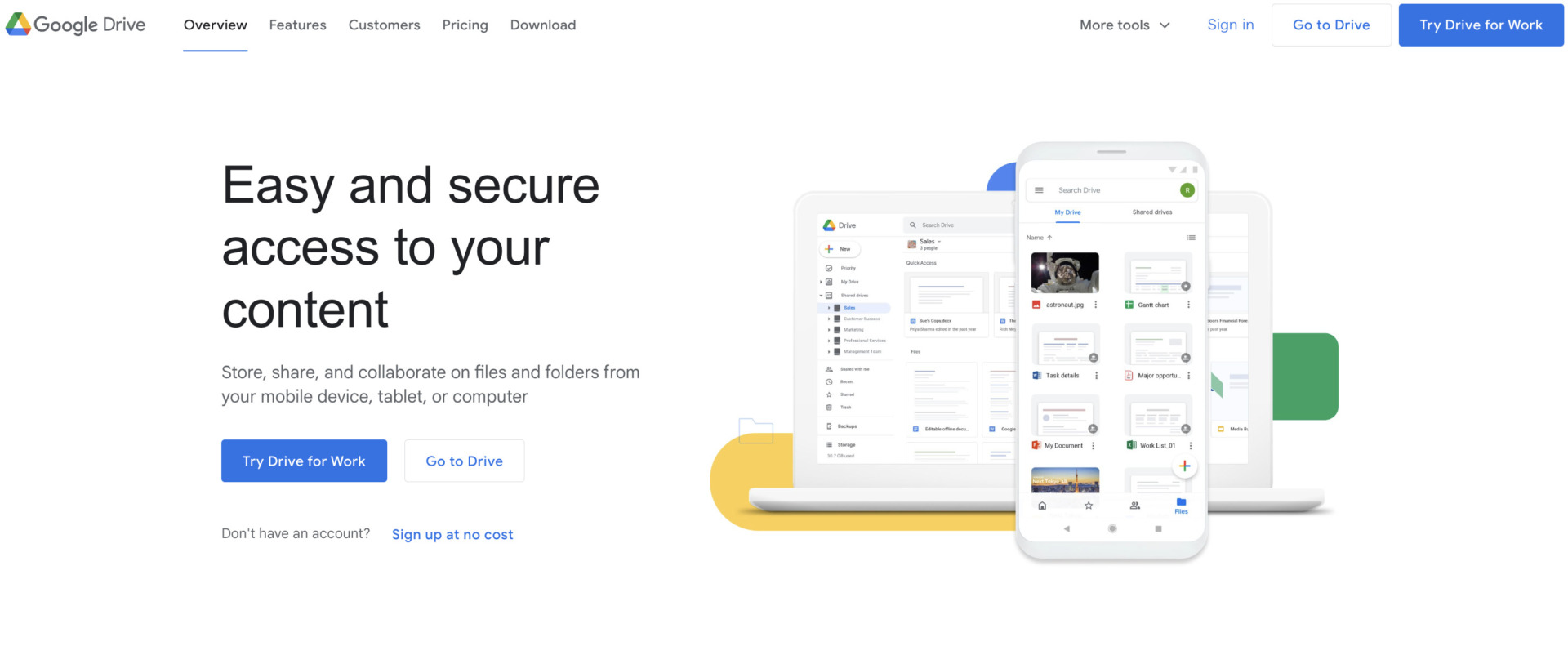
Google Drive is a service that works well with Android smartphones and easily integrates with related tools such as Google Sheets.
<Features of Google Drive>
- Multiple tools provided by Google can be used together
- Layout can be changed
- Edit history function
If you have a Google account, you can freely use services such as Google Drive, Google Docs, and Google Slides.
You can choose whether to use a grid or a list layout. Therefore, it is easier to find the desired file if you change the layout according to the purpose of use, such as “whether to search for documents” or “whether to search for folders”.
Google Drive has a function that allows you to check the edit history. This allows you to see “who uploaded which file”, which can prevent problems when working as a team.
<Notes of Google Drive>
- You must be careful about data deletion settings
- Slow downloads
Depending on the synchronization settings, deleting a file in a folder on your PC may also delete it from Google Drive. Therefore, review the settings if you want to organize your data separately from the data stored in your PC.
Some users said that they felt the security was inadequate and that they wished the security features were a little more localized for the domestic market.
<Price of Google Drive>
Packaged services provided by Google include Google One for individuals and Google Workplace for corporations. Below are the fees for Google Workplace, which also allows you to use other Google services.
- Free: Free of charge
- Business Starter: $6/user/month (annually payment)
- Business Standard: $12/user/month (annually payment)
- Business Plus: $18/user/month (annually payment)
- Enterprise: You need inquiry
OneDrive|Cloud storage that can be easily integrated with Microsoft products
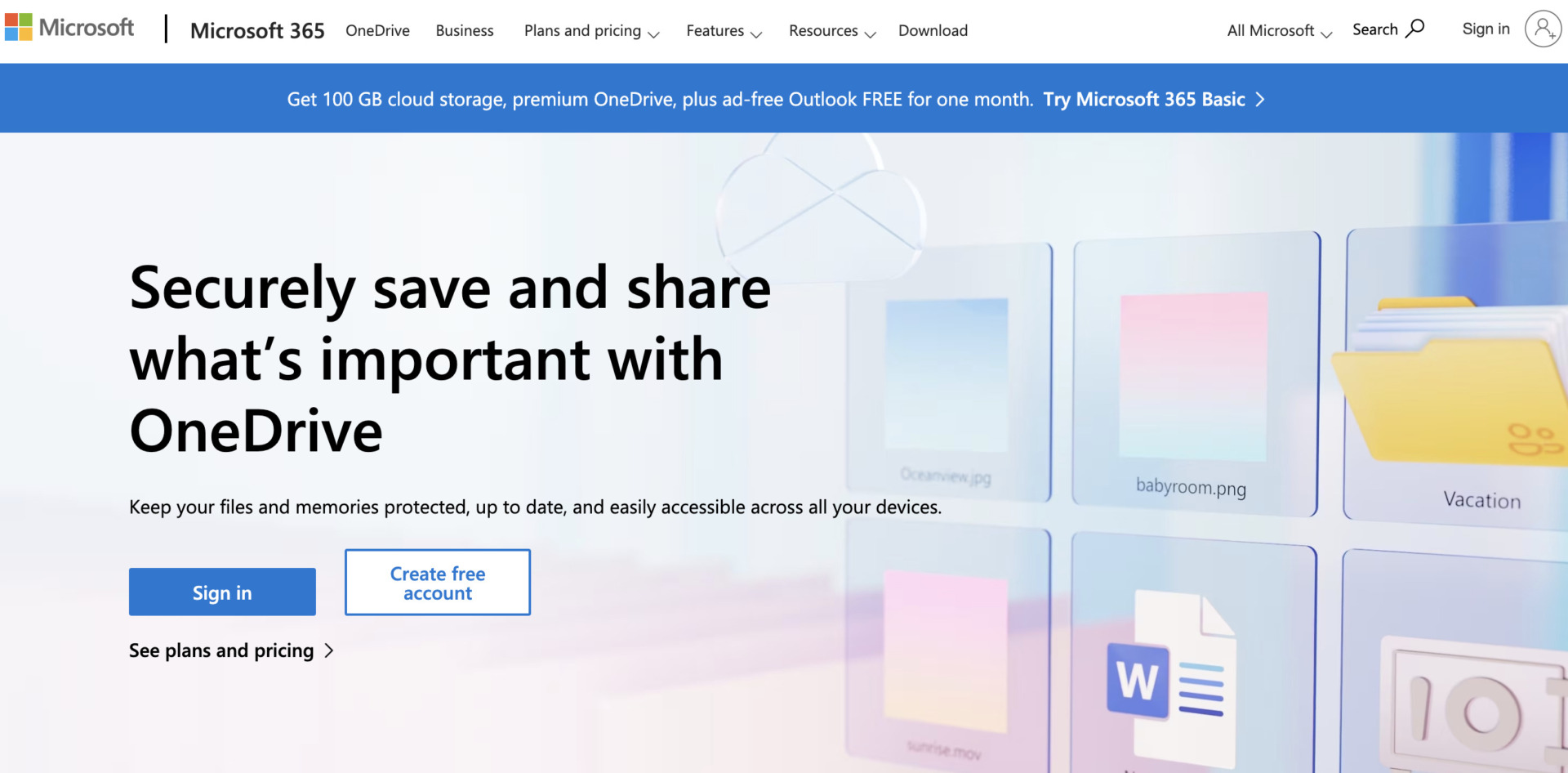
OneDrive is a service provided by Microsoft that can be integrated with related tools such as Word and Excel.
<Features of OneDrive>
- Access to data anytime, anywhere
All information is tied to your Microsoft account, and a smartphone app is also provided, so you can use OneDrive anytime and anywhere.
- Open other apps from OneDrive
- Convenient shared links
When you click “New” on OneDrive, you can directly access Word, Excel, and other apps. Therefore, there is no need to “go to the trouble of creating a file in Word, then open OneDrive and move it”.
You can easily issue a link to share a file, which is convenient when you want to send a large file. However, be aware that if you make a mistake in the publication settings, anyone who knows the shared link will be able to access the file.
<Notes of OneDrive>
- Low compatibility with external tools
- Downloading takes time
What the strong connection with Microsoft’s tools has the disadvantage that it is difficult to integrate with external tools.
There are possible that if you try to send large file such as movie and backup of some sites, take time to complete transfer.
<Price of OneDrive>
- Microsoft 365: Free of charge(for home users)
- OneDrive for Business (Plan 1): $5/user/month
- Microsoft 365 Business Basic: $6/user/month
- Microsoft 365 Business Standard: $12.50/user/month
Box|Cloud storage for large companies with unlimited capacity
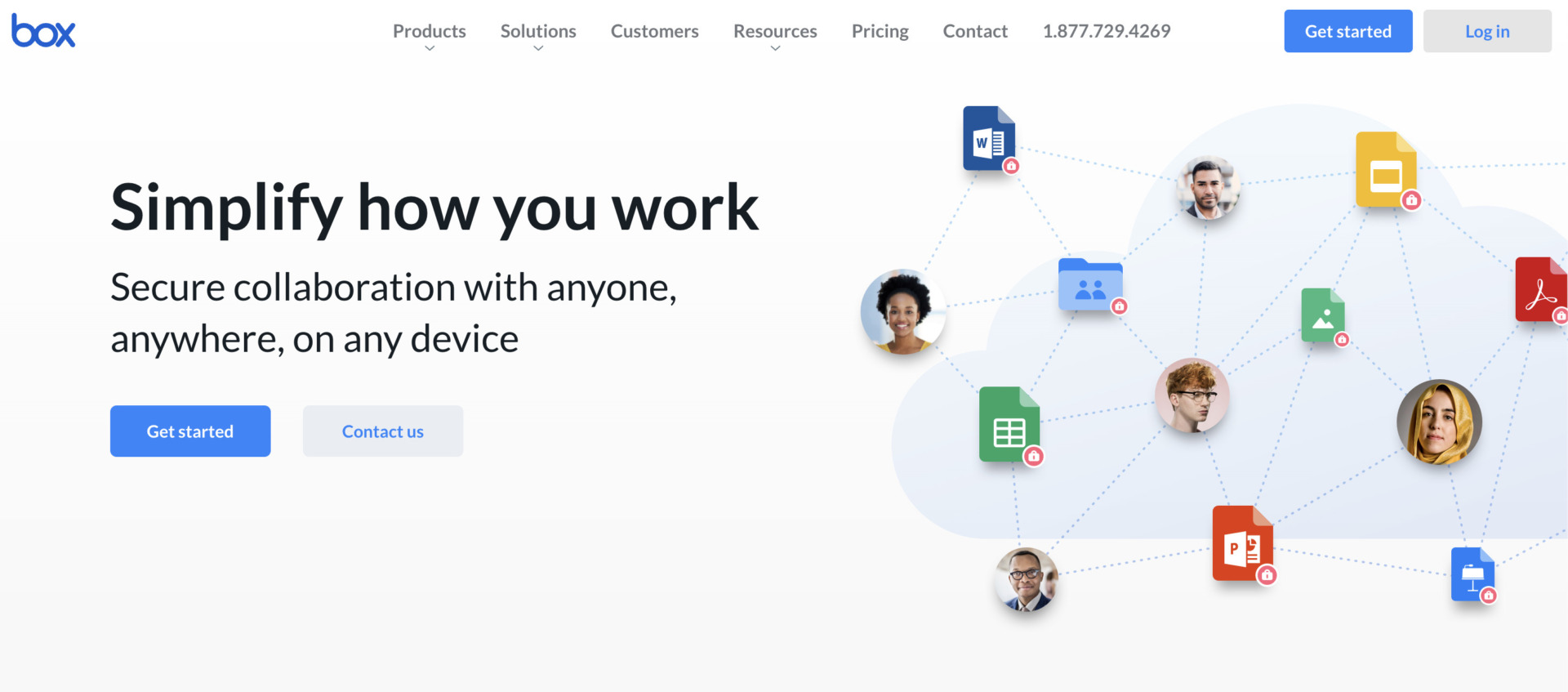
Box is a large capacity tool with unlimited storage capacity.
<Box Features>
- Offline editing is available with a dedicated app
- Various industries have adopted the system
- Administrator control
If you install a dedicated application called “Box Sync” on your PC, you can work even when you are not connected to the Internet.
There are many users, and there are examples of use in all industries around the world. Therefore, you can proceed with operations by referring to examples that are similar to your company’s environment.
Administrators can monitor how content is accessed and shared within the organization. This allows the administrator to more efficiently monitor and point out the status of the site.
<Notes of Box>
- There is a limit to the size of files that can be uploaded
- Previews may not be available
Box offers unlimited overall storage capacity, but some plans only allow uploading files up to 5 GB, so be careful when selecting a plan.
One user commented, “It is inconvenient that I face to problem that the preview function does not start promptly when the file size is large”.
<Price of Box>
- Individual: Free
- Personal Pro: $10/user/month (annually payment)
- Business Starter: $5/user/month (annually payment)
- Business: $15/user/month (annually payment)
- Business Plus: $25/user/month (annually payment)
- Enterprise: $35/user/month (annually payment)
- Enterprise Plus: You need inquiry
Dropbox|A storage service with a variety of external services that can be linked
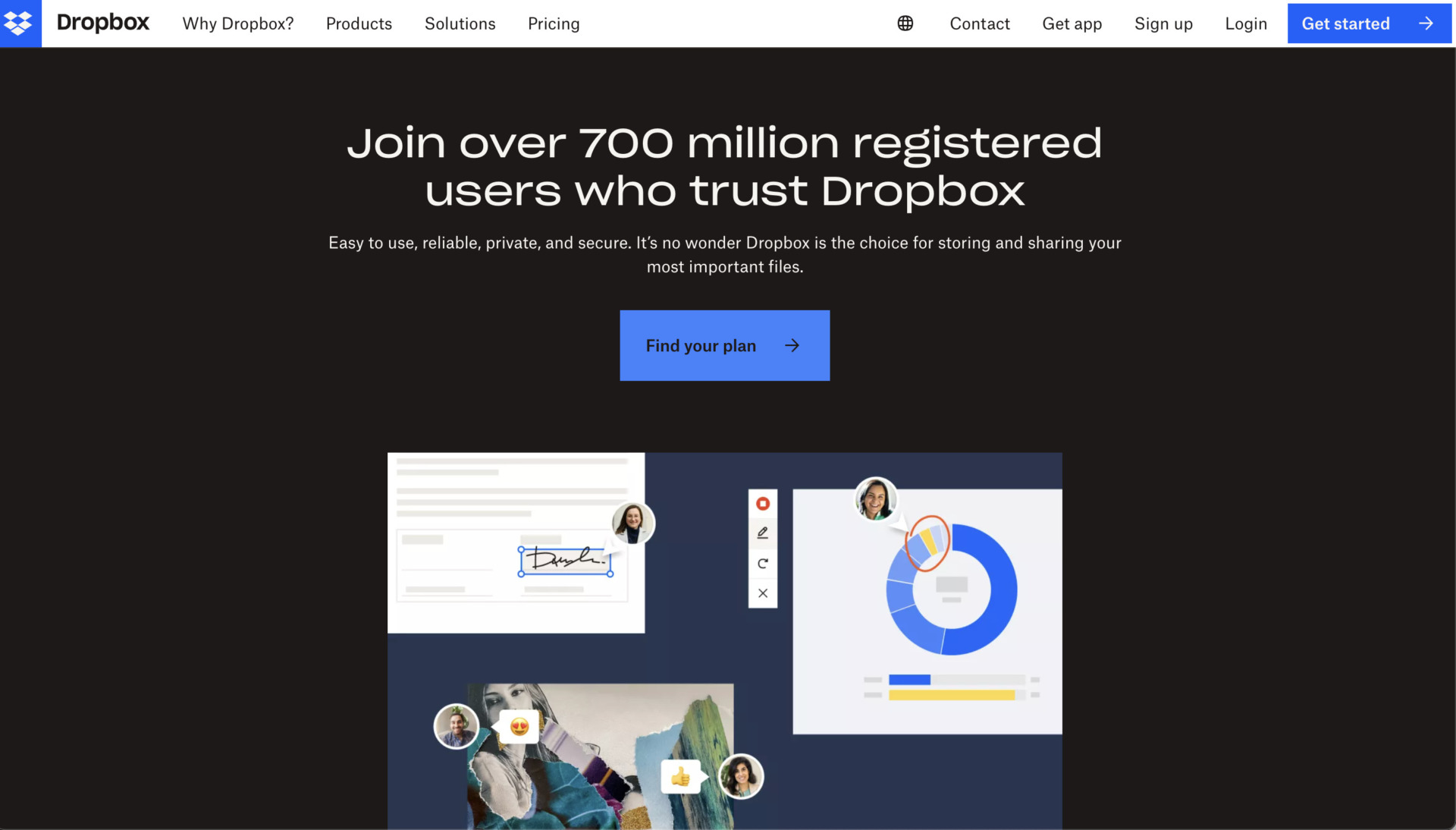
<Features of Dropbox>
- Many external tools can be linked
- Files can be categorized with a star
- File thumbnail display size can be changed
Dropbox can be linked to various tools such as Zoom, Slack, and Trello, making it easy to organize files.
Files that are particularly important can be “starred. This prevents high priority files from being buried and becoming difficult to find.
Image files can be displayed as thumbnails with a preview of their contents, and the size of the thumbnail display can be set in five levels. By changing the display size according to your needs, you can check the contents of the file without opening it.
<Notes of Dropbox>
- The free plan has a small amount of space available
- Operation is a little sluggish when using from a smartphone
The free plan has a 2GB capacity limit only, so you need to sign up for a paid plan when using it for business.
Some users review, “operation is sometimes a bit slow when using from a smartphone”.
<Price of Dropbox>
- Free plan: Free of charge
- Professioal: $19.99/user/month (monthly payment)
- Standard: $18/user/month (monthly payment)
- Advanced: $30/user/month (monthly payment)
- Enterprise: You need inquiry
IDrive|Storage service specializing in security
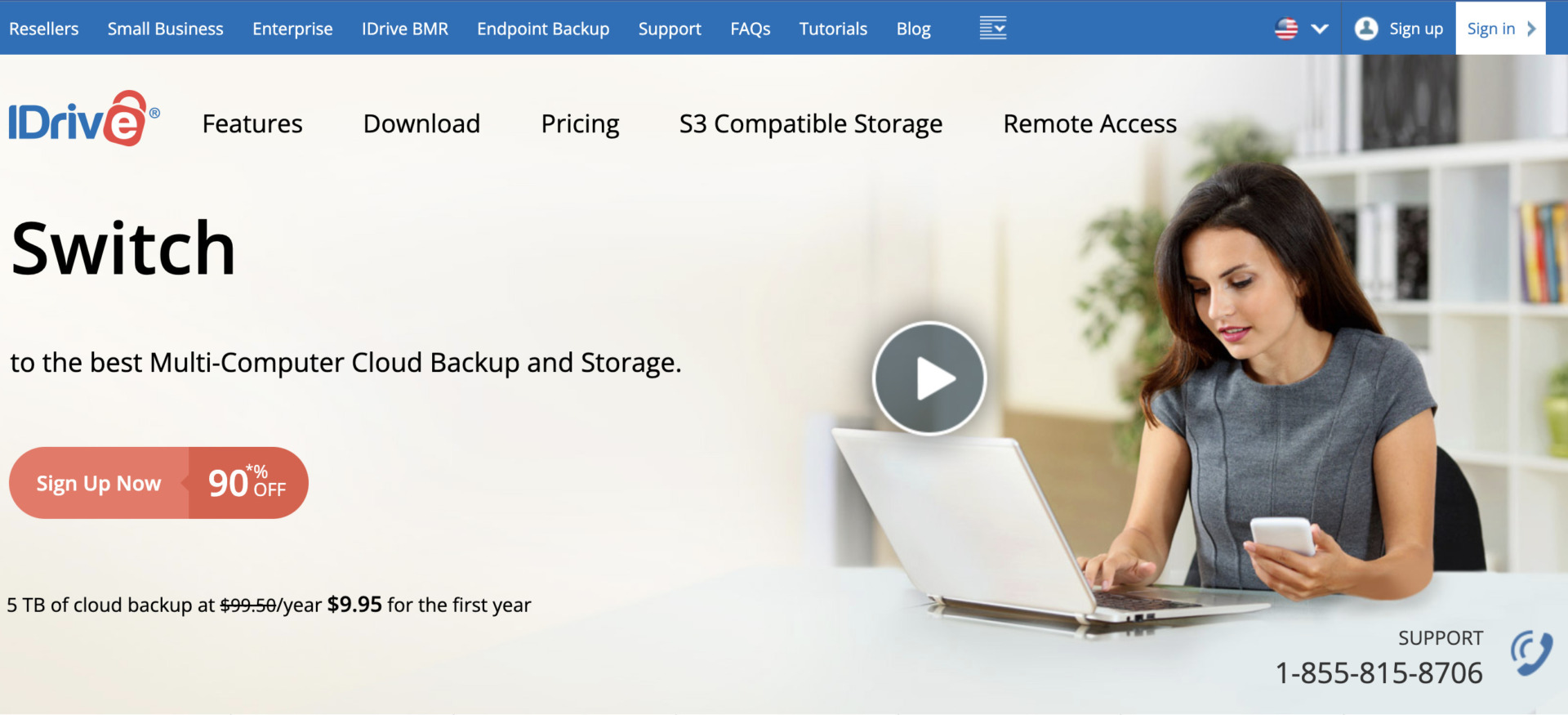
IDrive is a highly secure, and specialized backup any file.
<Features of IDrive>
- Can use Snapshots
- Compatible storing backup of various datas
You can use the Snapshots function that recover the data of file at the time from historical view.
IDrive provides function that can manage the elements such as PC drive data, OS system data about whole of PC, not only fire storing merely.
<Notes of IDrive>
- Total capacity of IDrive is limited
You can sync any devices all you need in IDrive, but be careful that there is restriction about capacity.
<Price of IDrive>
- Basic: Free of charge
- IDrive Mini: $2.95/year(annually payment)
- IDrive Personal: $69.95/month(annually payment)
- IDrive Team: $69.95/user/month(annually payment, up to 5 users)
- IDrive Business: $69.95/user/month(annually payment, for more security)
Icedrive|Having the simple UI to store information
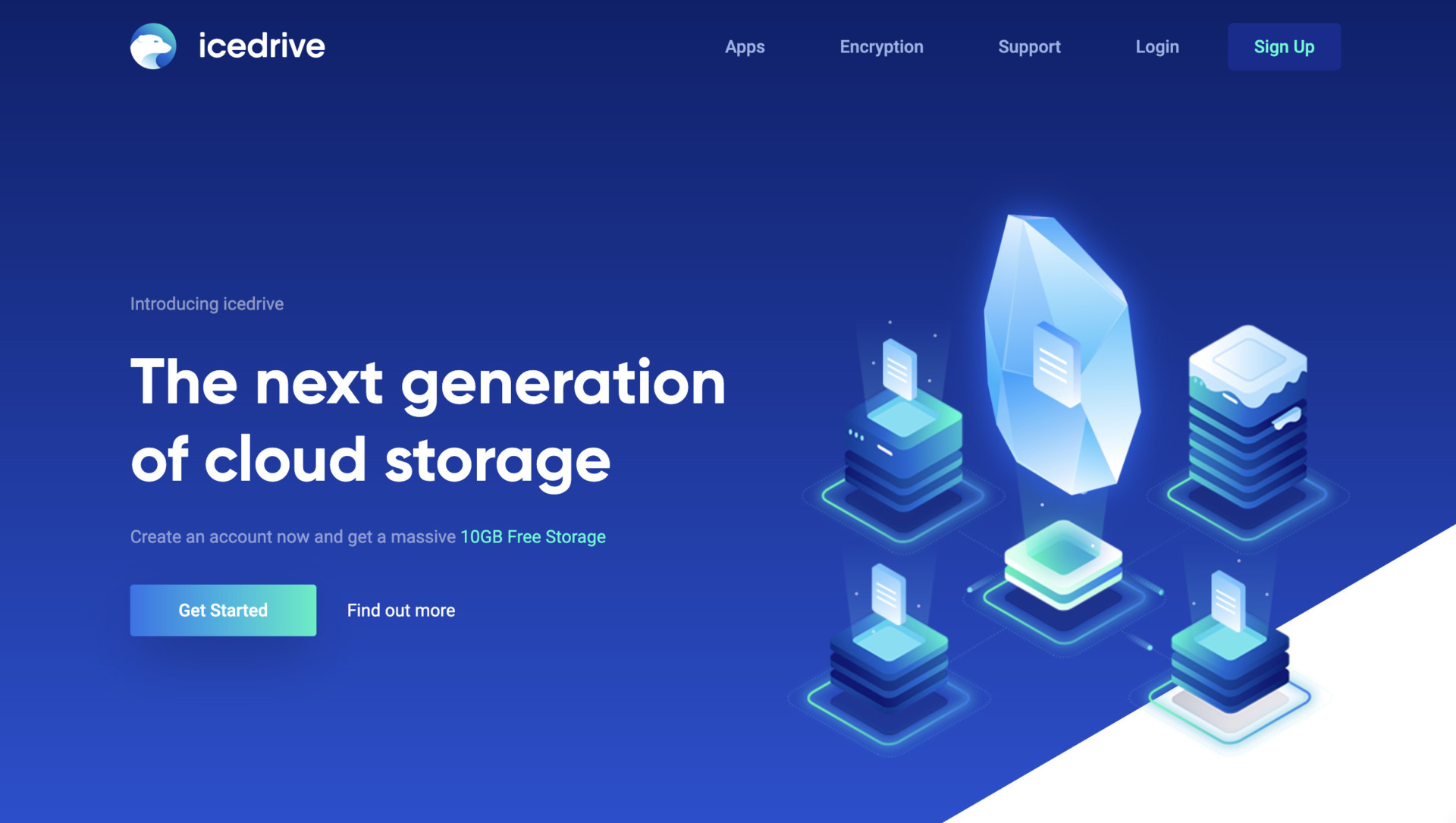
<Feature of IceDrive>
- Confidential information is encrypted for information management
If you store the file that has confidential information regarding your business, we recommend for you to create the folder in the “Encrypted” folder.
<Actual screen of IceDrive>
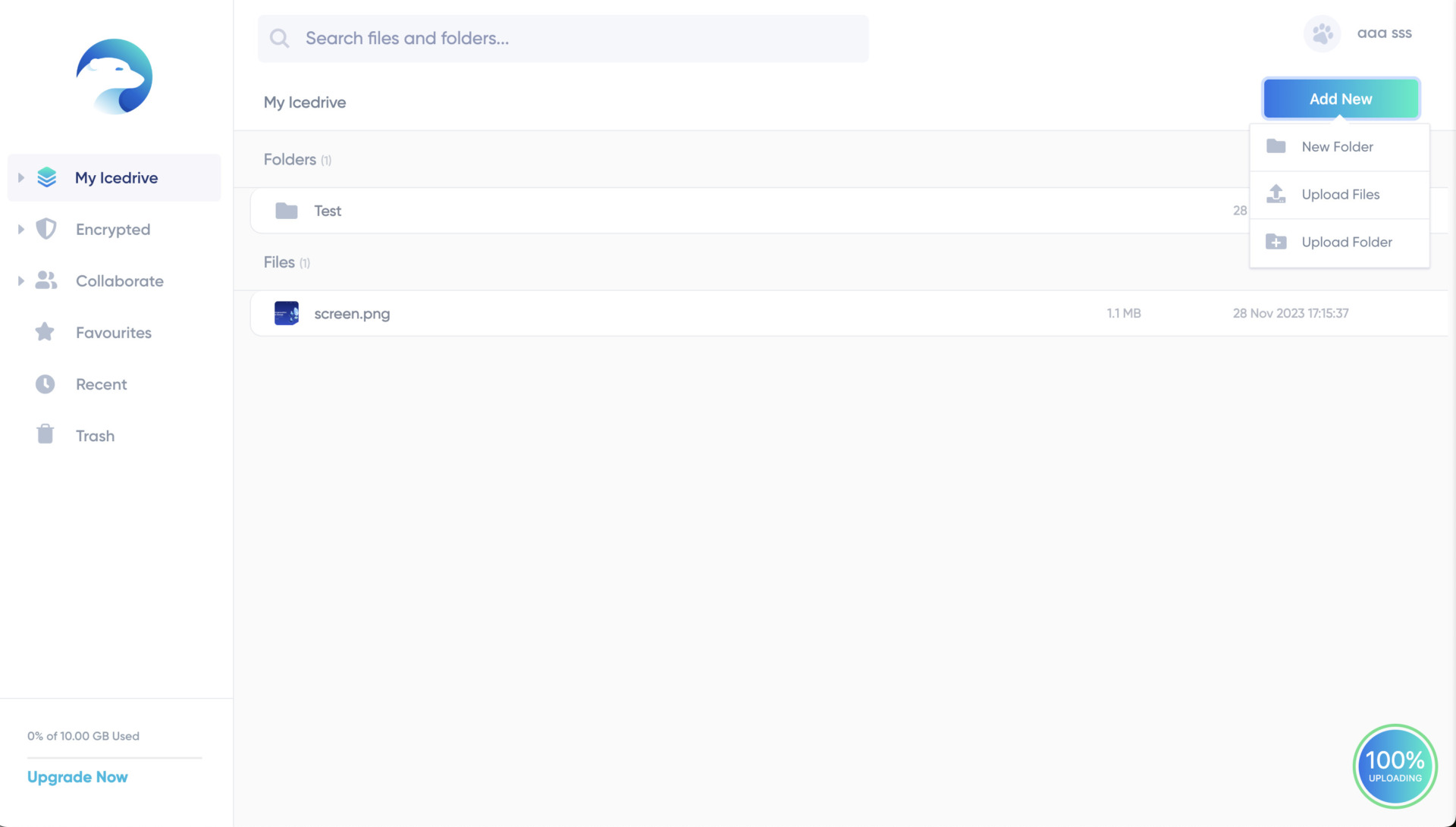
- Create folder and upload file freely
After signing up Icedrive, you can create folder and upload the file you already have freely, be careful that you need to organize the layout of folder.
<Notes of Icedrive>
- Lite plan is not applied monthly payment
As the Lite plan of Icedrive is not accepted paid monthly, so you only choose monthly payment or Lifetime.
<Price of Icedrive>
- Lite : $1.67/user/month (annually payment)
- Pro: $4.17/user/month (annually payment)
- Pro +: $15.00/user/month (annually payment)
Internxt| Encrypt the file data to secure information management
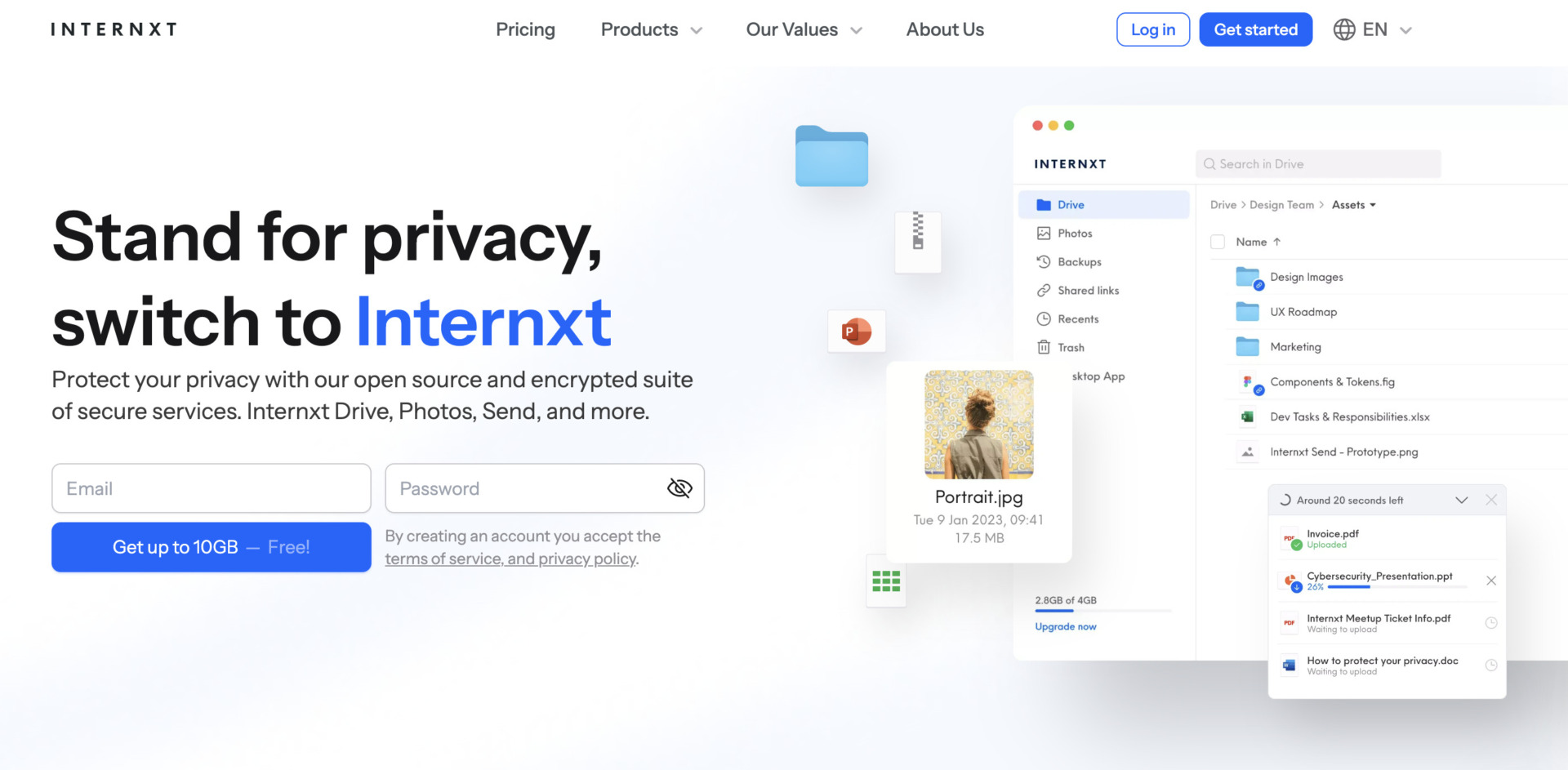
<Features of Internxt>
- Encrypt the information you uploaded
As the uploaded file is encrypted automatically, you can work in environment regarding high security.
<Actual screen of Internxt>
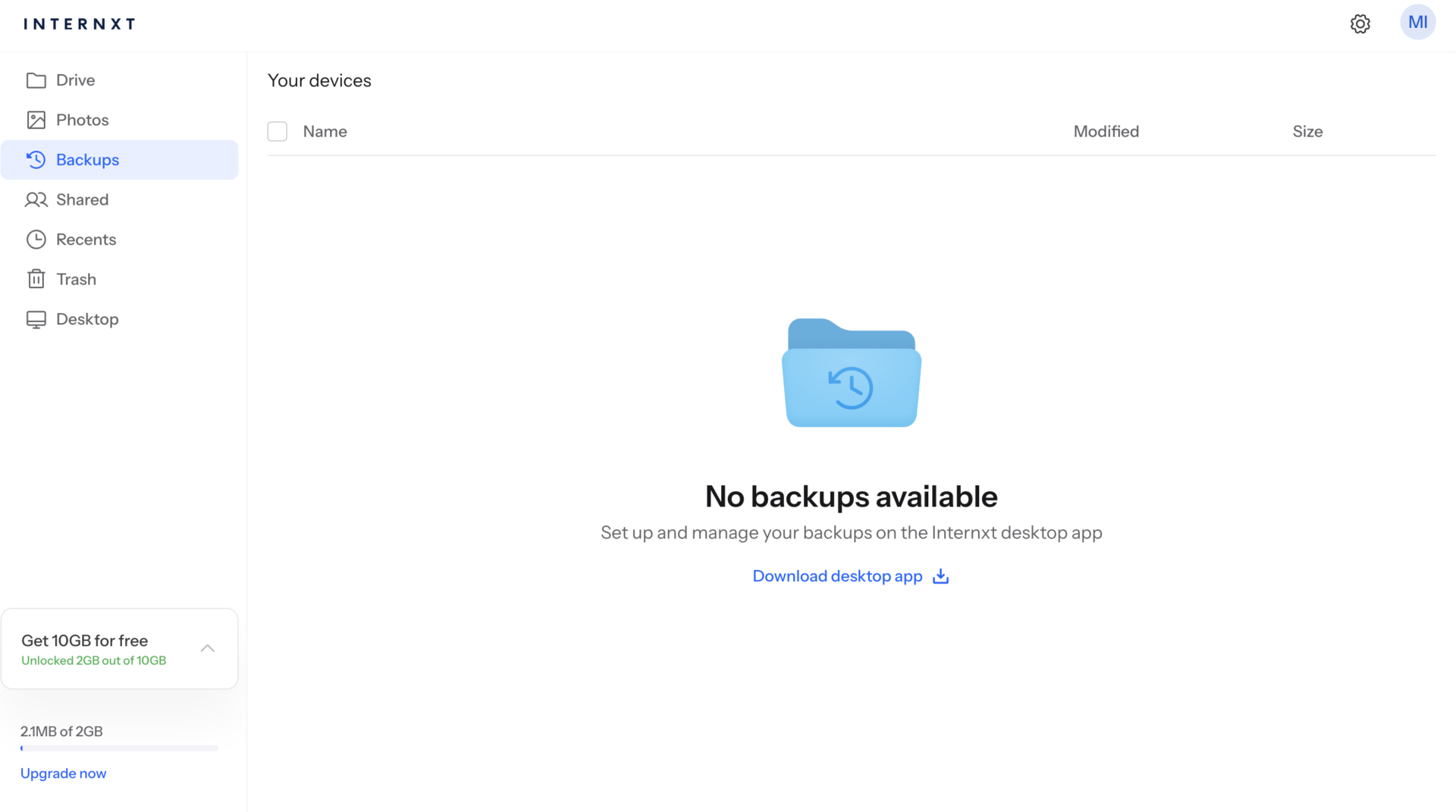
- Setting of backup is needed desktop app
Internxt has the feature that is backup. However, you should complete the setting of back app on desktop app of it, the person who does not have the app.
<Notes of Internxt>
- Cannot collaborate with others in Internxt
Although Internxt can share the file by using shared link, you cannot collaborate with others to edit the information real-time.
<Price of Internxt>
- Up to 10GB: Free of charge
- 20GB: €0.99/user/month (monthly payment)
- 200GB: €4.49/user/month (monthly payment)
- 2TB: €9.99/user/month (monthly payment)
Sugarsync| You can access the files any location
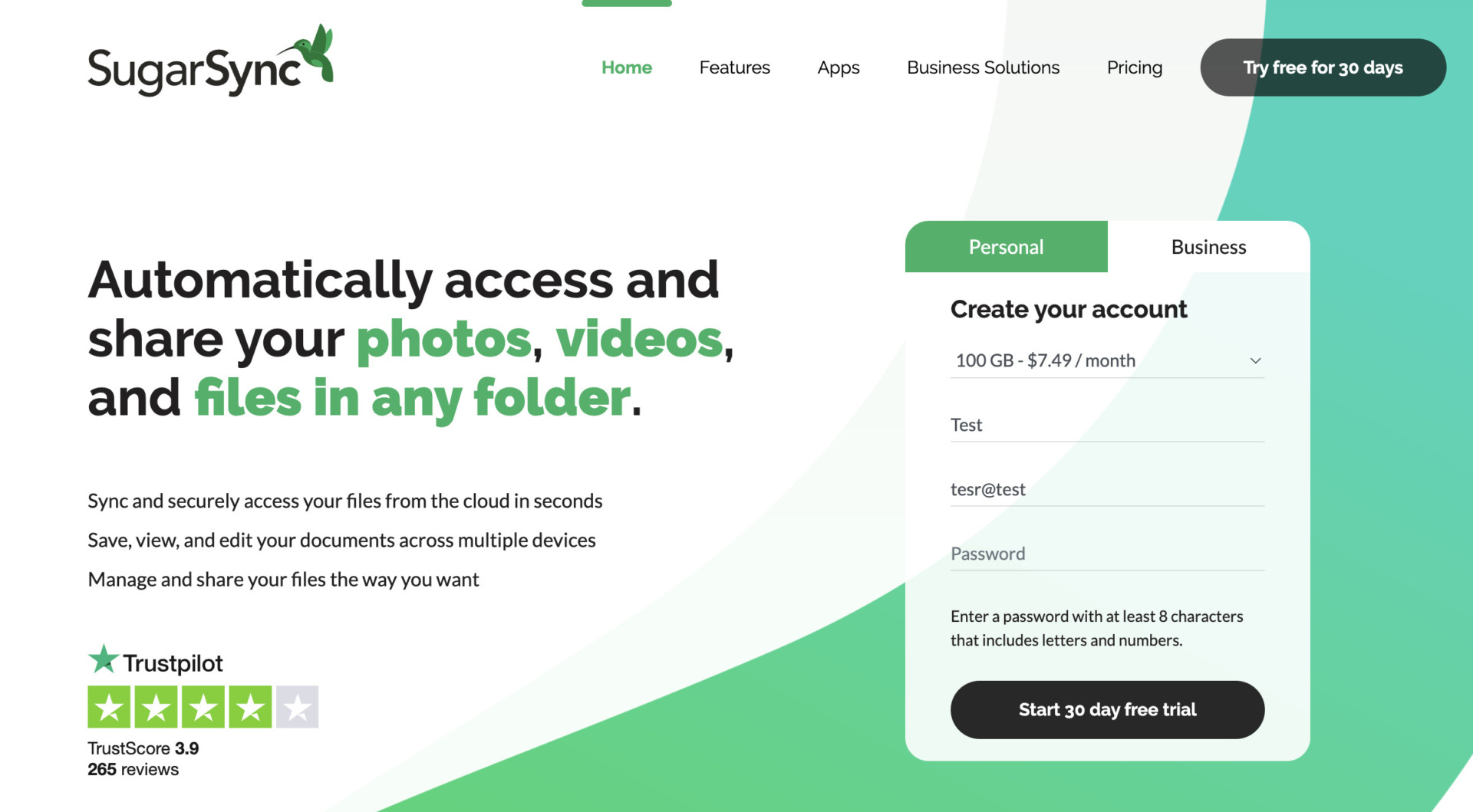
<Features of Sugarsync>
- Accessible the file regardless of location
It is useful for the member who are often taking business trip and the company which has many branch offices because of Sugarsync provides you to handle information with no stress-full.
<Actual screen of Sugarsync>
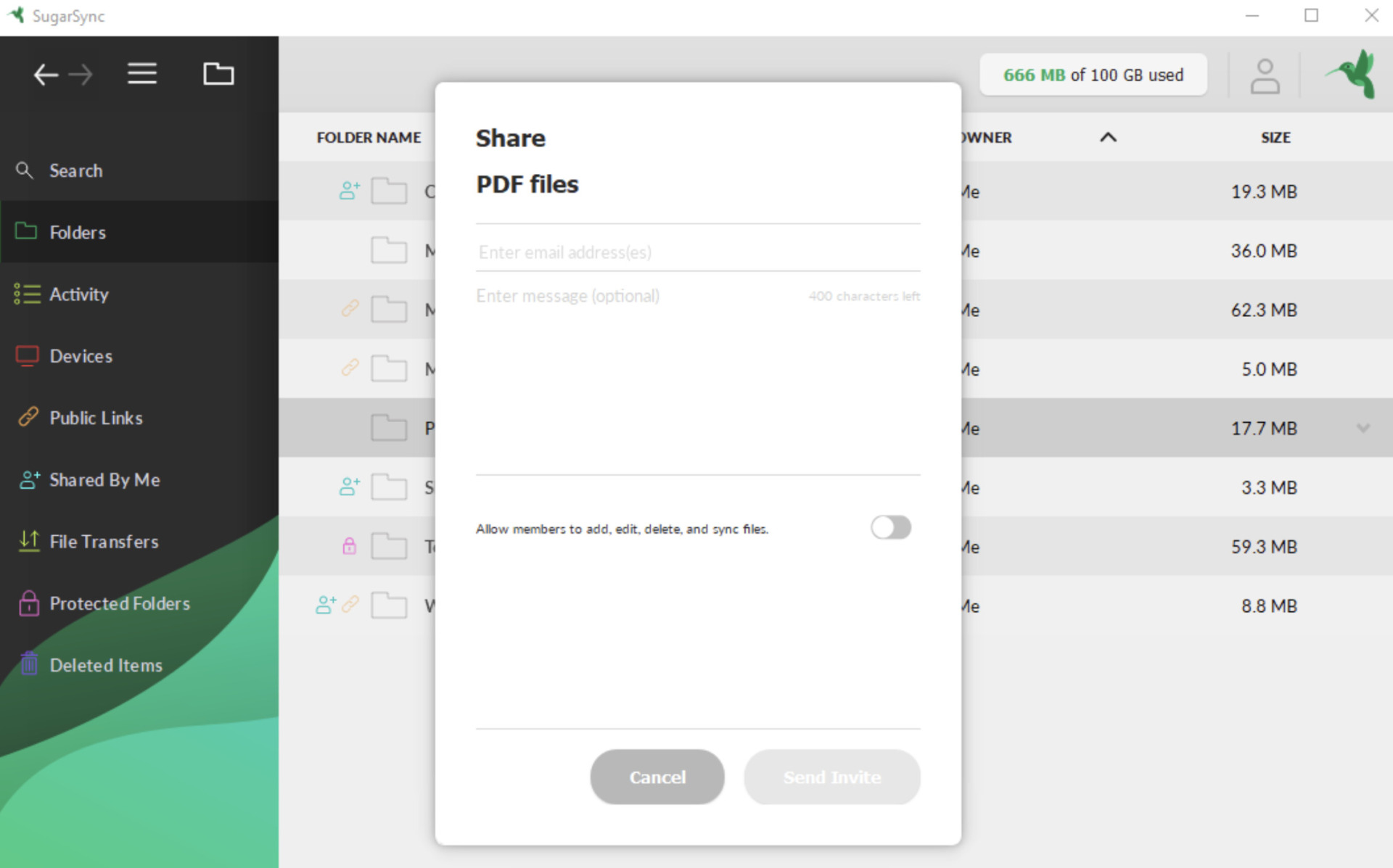
- Sharing information simply
You can set up the sharing option simply to collaborate with other members, so you will not need to share information every time in such a case that there were some compilations.
<Notes of Sugarsync>
- Paid plans are a little higher
You may feel that the price of Sugarsync is a little higher, in the case of comparing Sugarsync and the cloud storage which is used like $5/user/month.
<Price of Sugarsync>
- 100GB: $7.49/user/month
- 250GB: $9.99/user/month
- 500GB: $18.95/user/month
- 1,000GB: $55/user/month (for enterprise)
Koofr| Plenty of functions to manage information
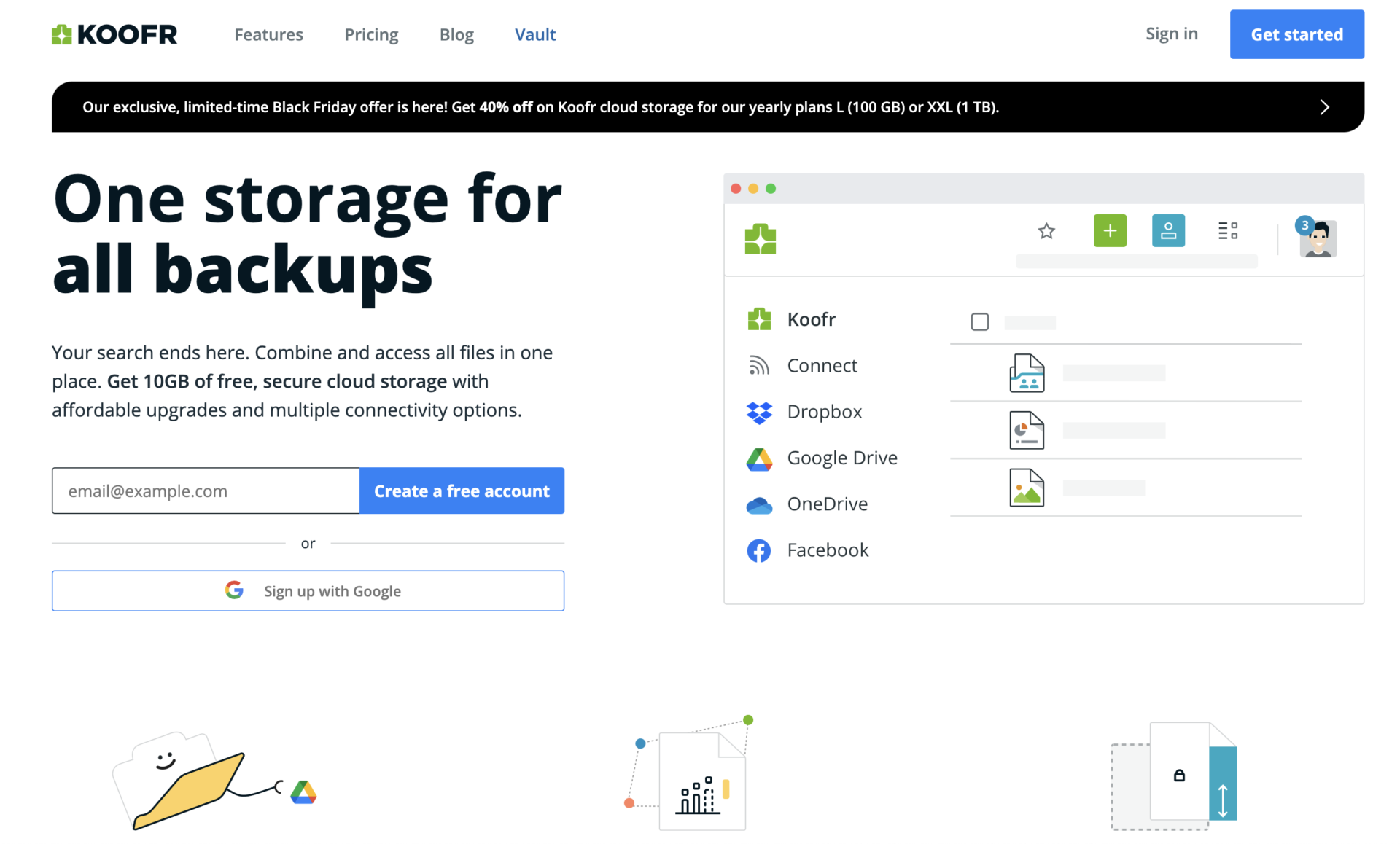
<Features of Koofr>
- Any file can be stored
Koofr provides you the environment to manage files by function that can store any information and organize them.
<Actual screen of Koofr>
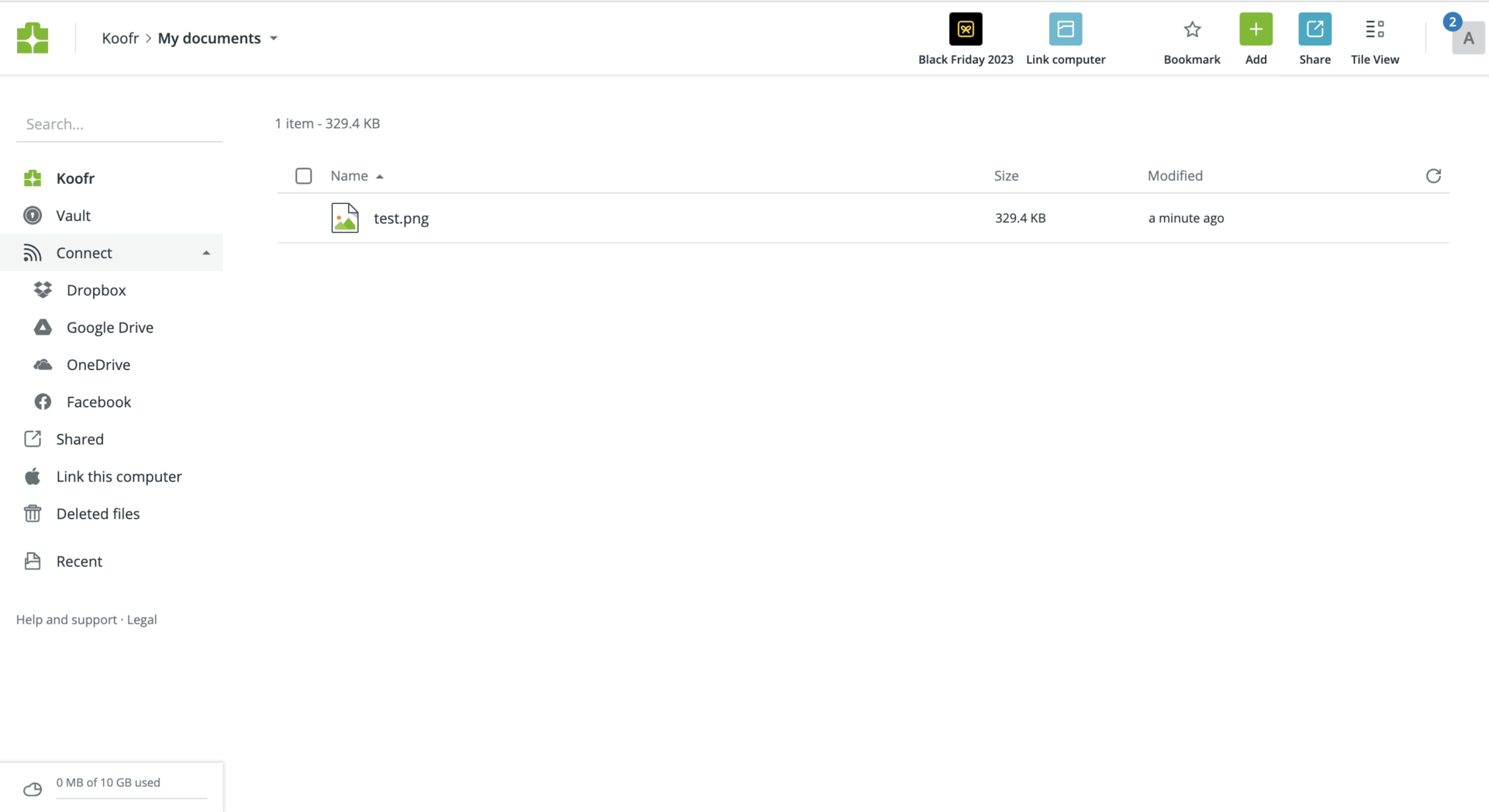
- Integration with other apps
As mentioned above screenshot, you can store information in Koofr easily and integrate with other apps to streamline file management.
<Notes of Koofr>
- Free plan has some restrictions
Free plan of Koofr has some restrictions such as number of the member to share information, image editor and file retention periods.
<Price of Koofr>
Since each plan of Koofr have various choices by storage and functions, you should consider the plan before installing it.
- Free: Free of charge (Up to 10 GB)
- Briefcase: 0.5€(10GB) or 1€(25GB) /user/month
- Suitcase: 2€(100GB) or 4€(250GB) or 10€(1TB) /user/month
- Crate: 25€(2.5TB) or 25€(5TB) or 60€(10TB) or 120€(20TB) /user/month
<Comparison chart> Cloud storage to revitalize internal information sharing
Here is a comparison chart of cloud storages. Refer to the table below to select the right tool for your company. (Scroll left and right)
| Stock | Google Drive | OneDrive | Box | Dropbox | IDrive | Icedrive | Internxt | Sugarsync | Koofr | |
|---|---|---|---|---|---|---|---|---|---|---|
| Features | The easiest way to keep your team’s information | Easily integrated with Google products | Easily integrated with Microsoft products | Tool for large companies with unlimited capacity | Tools with a wide variety of external services that can be integrated | Storage service specializing in security | Having the simple UI to store information | Encrypt the file data to secure information management | You can access the files any time and location | Plenty of functions to manage information |
| Notes | Manage information in “notebooks” rather than files | Some users are concerned about security | Some users say that it is sometimes slow | Some users cannot preview large files | Free plan only allows up to 2GB of space | Syncing all devices you need, but it is limited capacity about storage | There is no plan that the Lite plan of Icedrive is not accepted paid monthly | You cannot collaborate with others to edit the information real-time | The pricing is a little higher, comparing Sugarsync and the cloud storage which is used like $5/user/month. | Free plan of Koofr has some restrictions |
| Price | ・Free plan ・Paid plans are available from $5 per user per month | ・Free plans are available. ・Paid plans are available from $6 per person per month | ・Free plan available ・Paid plans are available from $5 per person per month | ・Free plan available ・Paid plans start from $5 per person per month | ・Free plans available ・Paid plans are available from $18 per person per month | ・Free plans available ・Paid plans are available from $2.95 per person per month | ・Free plans available ・Lite : $1.67/user/month (annually payment) ・Pro: $4.17/user/month (annually payment) ・Pro +: $15.00/user/month (annually payment) | ・Free plans available ・Up to 10GB: Free of charge ・20GB: €0.99/user/month (monthly payment) ・200GB: €4.49/user/month (monthly payment) ・2TB: €9.99/user/month (monthly payment) | ・Free plans available ・100GB: $7.49/user/month ・250GB: $9.99/user/month ・500GB: $18.95/user/month ・1,000GB: $55/user/month (for enterprise) | ・Free plans available ・Free: Free of charge (Up to 10 GB) ・Briefcase: 0.5€(10GB) or 1€(25GB) /user/month ・Suitcase: 2€(100GB) or 4€(250GB) or 10€(1TB) /user/month ・Crate: 25€(2.5TB) or 25€(5TB) or 60€(10TB) or 120€(20TB) /user/month |
| Official website | For detail of Stock, click here. |
Summary of 10 best cloud storages starting from free
We have introduced 10 best cloud storages, how to choose one, and its merits.
While cloud storage has the advantage of storing large files, it must be noted that it is troublesome to manage. Therefore, by using an information sharing tool, you can manage files and related information together, making it easier to find the materials you need.
However, if the tool is highly functional, there is a risk that employees will not be able to use it and it will not take root in the workplace after its introduction.
In conclusion, you should choose “Stock,” an information sharing tool that is so simple that even a employee who is not familiar with IT can use it. It can be used not only for file sharing but also for information sharing purposes, so it can be used in any situation in the company.
Free registration takes only 1 minute, so using Stock to manage your files and create an environment where you can quickly find the materials you need.



