In addition to departments and project teams, “project management tools” and “task management tools” are indispensable for individual work. In particular, when multiple projects are being carried out in parallel, it is easy for work to be omitted if it is not managed properly.
However, many people are probably wondering, “There are so many different tools out there that I do not know which one to choose.
In this issue, we will focus on the selection points and 11 project management tools for below people.
- “I want to understand the key points to focus on when selecting a tool.”
- “I want to manage your projects properly and prevent missing work.”
- “I want to manage my projects easily and effectively.”
If you want to manage your projects easily and effectively, this article will help you compare different tools and find the best project management method for you.
Contents
- 1 3 merits of using a project management tool
- 2 What to look for in a personal project management tool
- 3 11 best project management tools for individuals
- 3.1 Stock|The easiest way to manage project information
- 3.2 Microsoft To Do|Task management tool provided by Microsoft
- 3.3 Todoist|Visualizing your team productivity
- 3.4 Google Keep|A note-taking tool provided by Google
- 3.5 Any.do|An app dedicated to task management
- 3.6 Wrike|Project management tool for various industry project
- 3.7 Asana|A tool for managing individual and team tasks online
- 3.8 Jira Software|Project management tool for agile teams
- 3.9 Trello|Kanban-based task management tool
- 3.10 Toodledo|List-based task management tool
- 3.11 Sunsama|The daily planner compiling information on one screen
- 4 Comparison table for 11 project management tools
- 5 Summary of 11 best project management tools for individuals
3 merits of using a project management tool
Below are 3 merits of using a project management tool. This is a must for effective operation of the tool within your company.
(1) You can visualize your own tasks
First, there is the merit of being able to visualize all the tasks you are responsible for.
It is important to prioritize tasks as you move forward with a project. Although there are ways to manage tasks in a notepad, it is difficult to revise or change them, and it is also time-consuming to search for them when necessary information.
Using a tool, you can grasp all the tasks you are responsible for at a glance, making it easier to organize them. Specifically, it is convenient because you can view a list of tasks with just a few operations and use the search function to narrow down the information you need.
(2) You can prevent task omissions
Next, the reminder function also has the merit of preventing task omissions.
If you implement a tool with a reminder function, you will be notified of project deadlines and task due dates so that you do not forget them. This allows you to proceed with your work smoothly without missing any tasks.
Omission of a task affects not only the person who forgot it but also the progress of the entire team, so use the tool to manage it properly.
Finally, there is the merit of being able to share the status of tasks and work requests with members of the team.
In order for a project to be successful, information sharing must be active and members must have an accurate grasp of the status of their tasks. In addition, there are many cases where a subordinate requested a task but forgot to do it, which can lead to a major mistake if not remedied promptly.
Therefore, when working as a team, a tool such as Stock is the best tool to check the tasks of individual members in a list format and set up work requests without omissions.
What to look for in a personal project management tool
Here are some pointers for choosing a personal project management tool. Select the best tool for you by focusing on the following three points.
(1) Does the tool have a free plan?
First, choose a tool that offers a free plan.
Some tools have a predefined free usage period. This allows you to test the usability of the tool during the free period and consider whether you want to continue using it.
Also, for those who want to reduce the cost of fees, we recommend tools that can be used free of charge for a long period of time. Be aware, however, that some services may have limited functionality.
(2) Can it be used by more than one person?
Next, choose a tool that can be used by multiple people.
If the tool is not specialized for individual use, but can also be used by a team, it can be used for actual work. For example, if you use a tool that allows you to share tasks created by individuals with your team, you can keep track of the progress of each member and facilitate the work of the entire team.
Therefore, it is advisable to choose a tool that can be used by multiple people, taking into consideration the possibility of using it for team use in the future.
(3) Intuitive operation
Finally, choose a tool that can be operated intuitively.
If the tool is intuitive, you will be able to quickly set up tasks when you are assigned them at work, and you will not have to remember to take notes later. In addition, since it is easy to use even for those who are not familiar with IT, there are no training costs.
Therefore, introduce a tool like Stock, which allows you to set tasks with just a few operations, to achieve easy and efficient task management.
11 best project management tools for individuals
Below is a list of 11 project management tools that can be used by individuals and teams alike.
By using a tool to manage your projects and tasks, you can easily visualize your tasks and avoid missing tasks. However, a tool with many functions may not only be difficult to use, but may also end up with functions that are not actually used.
Therefore, choose a tool that is not excess or insufficiency for the functions you need. For example, “Notes” to stock project information, “Tasks” to prevent work from being omitted, and “Messages” to keep in touch with members are essential.
You should choose a simple project management tool Stock for project management that can be used by people in non-IT companies.
“Note” of Stock stores all kinds of information such as projects, and the “Search function” allows you to retrieve information instantly when you need it. In addition, “Task” are tied to the “Note”, so you can manage tasks for each project without the topic mixed up.
Stock|The easiest way to manage project information

The simplest tool to stock information "Stock"
https://www.stock-app.info/en/
Stock is the simplest tool to stock information. Stock solves the problem, "there is no easy way to stock information within the company".
With Stock, anyone can easily store all kinds of information, including text information such as requirements, images, and files, using the Note feature.
In addition, by using the "Task" and "Message" functions, you can communicate with each topic described in the Note, so that information is not dispersed here and there and work can always be carried out in an organized manner.
<Why do we recommend Stock?>
- A tool for companies that are not familiar with ITYou don't need to have any IT expertise to get started.
- Simple and usable by anyoneStock is so simple that anyone can use it without any unnecessary features.
- Amazingly easy information storing and task managementIt is amazingly easy to store information such as shared information within a company, and intuitive task management is also possible.
<Stock's pricing>
- Free plan :Free
- Business plan :$5 / User / Month
- Enterprise plan :$10 / User / Month
Microsoft To Do|Task management tool provided by Microsoft
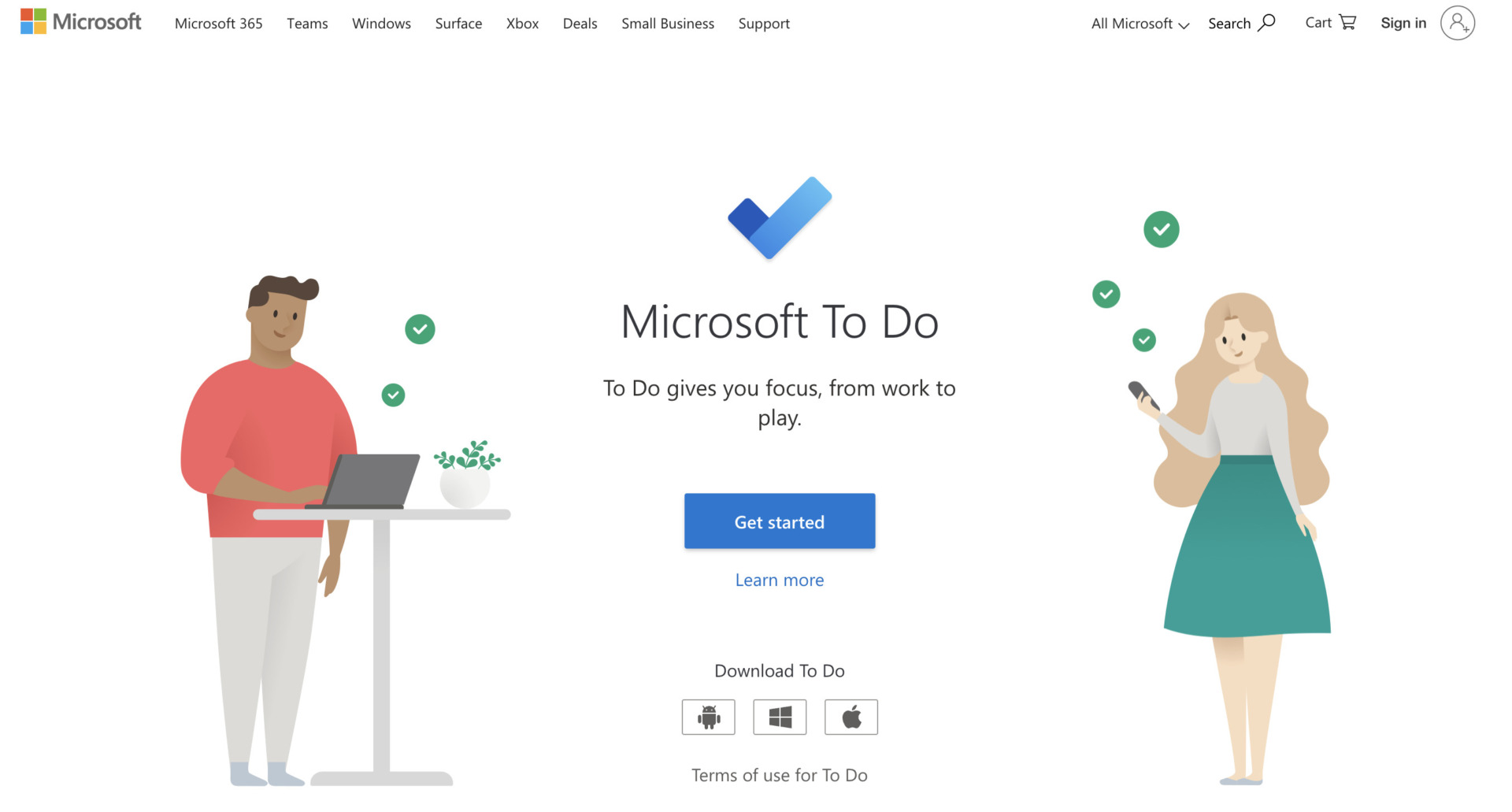
<Features of Microsoft To Do>
- Can be linked to Microsoft account
- Easy to register tasks
Since it is a tool provided by Microsoft, you can log in with your Microsoft account and link your information to it.
You can register tasks with a few operations, which is excellent in terms of convenience.
<Actual screen of Microsoft To Do>
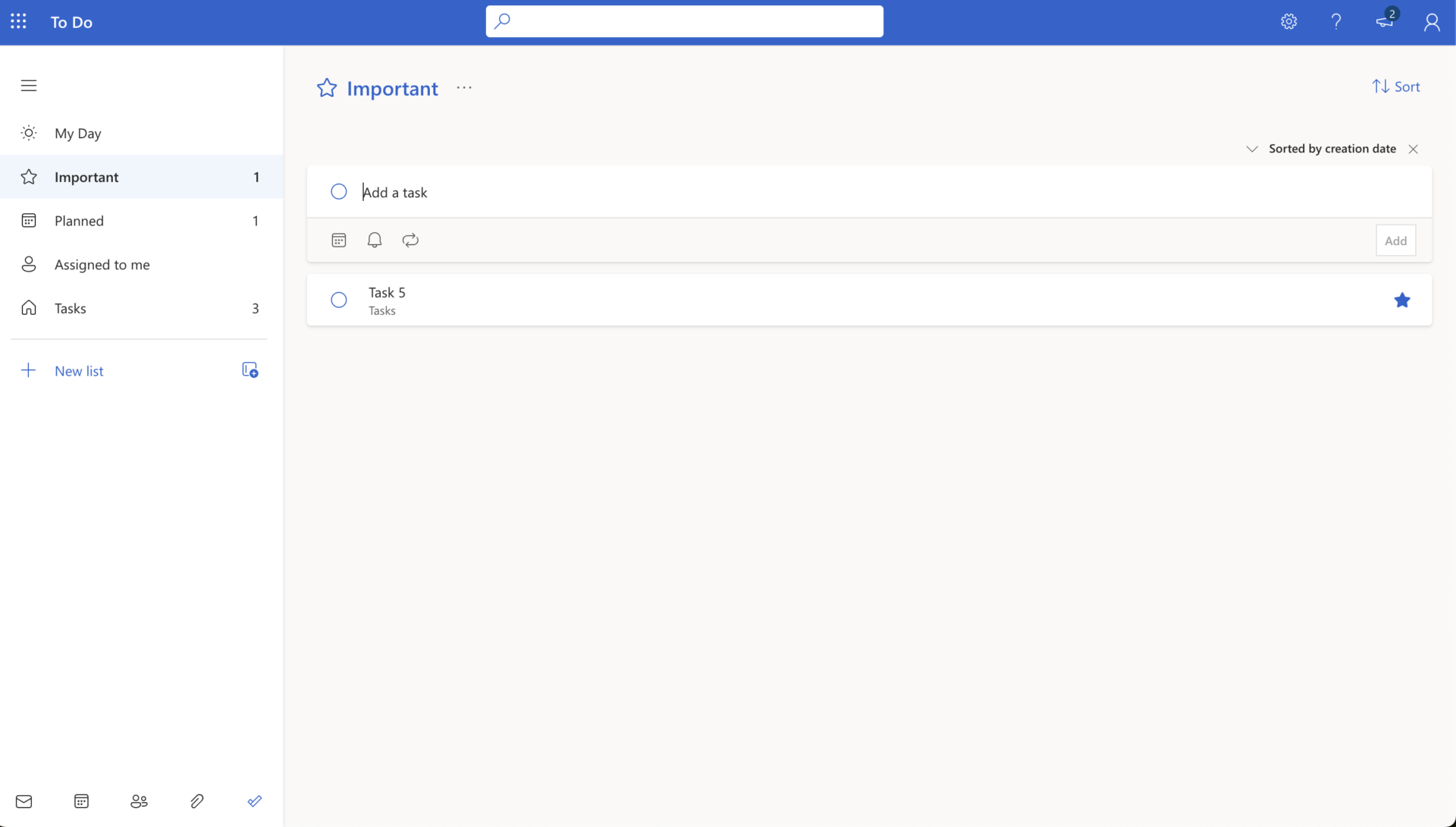
- Important tasks highlighted
If you create tasks at Important section, it is highlighted by star icon, you can manage tasks without omission.
<Note of Microsoft To Do>
- It is difficult to provide detailed descriptions of tasks
Detailed information about a task, such as the background of the task and the nature of the task, can be written in the note field. However, since it is supposed to be written in the form of a few texts only, it is difficult to read long sentences.
<Price of Microsoft To Do>
- Microsoft To Do is available for free if you have a Microsoft account.
Todoist|Visualizing your team productivity
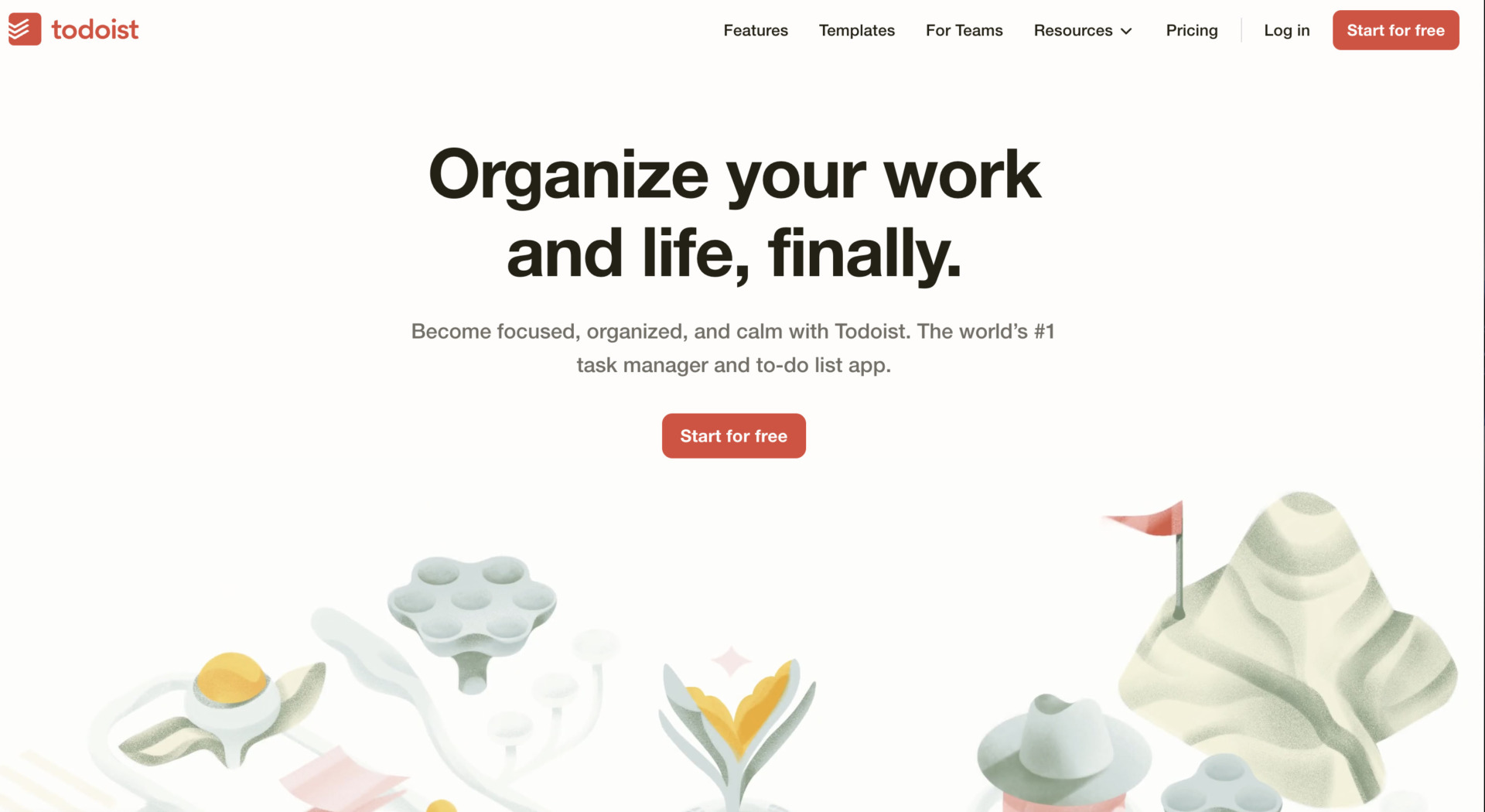
<Features of Todoist>
- Tasks can be managed in a hierarchical manner
- You can set priorities
You can manage related tasks in a hierarchical manner, making it easy to find tasks.
By setting the priority of tasks, you can see at a glance which tasks need to be tackled immediately.
<Actual screen of Todoist>
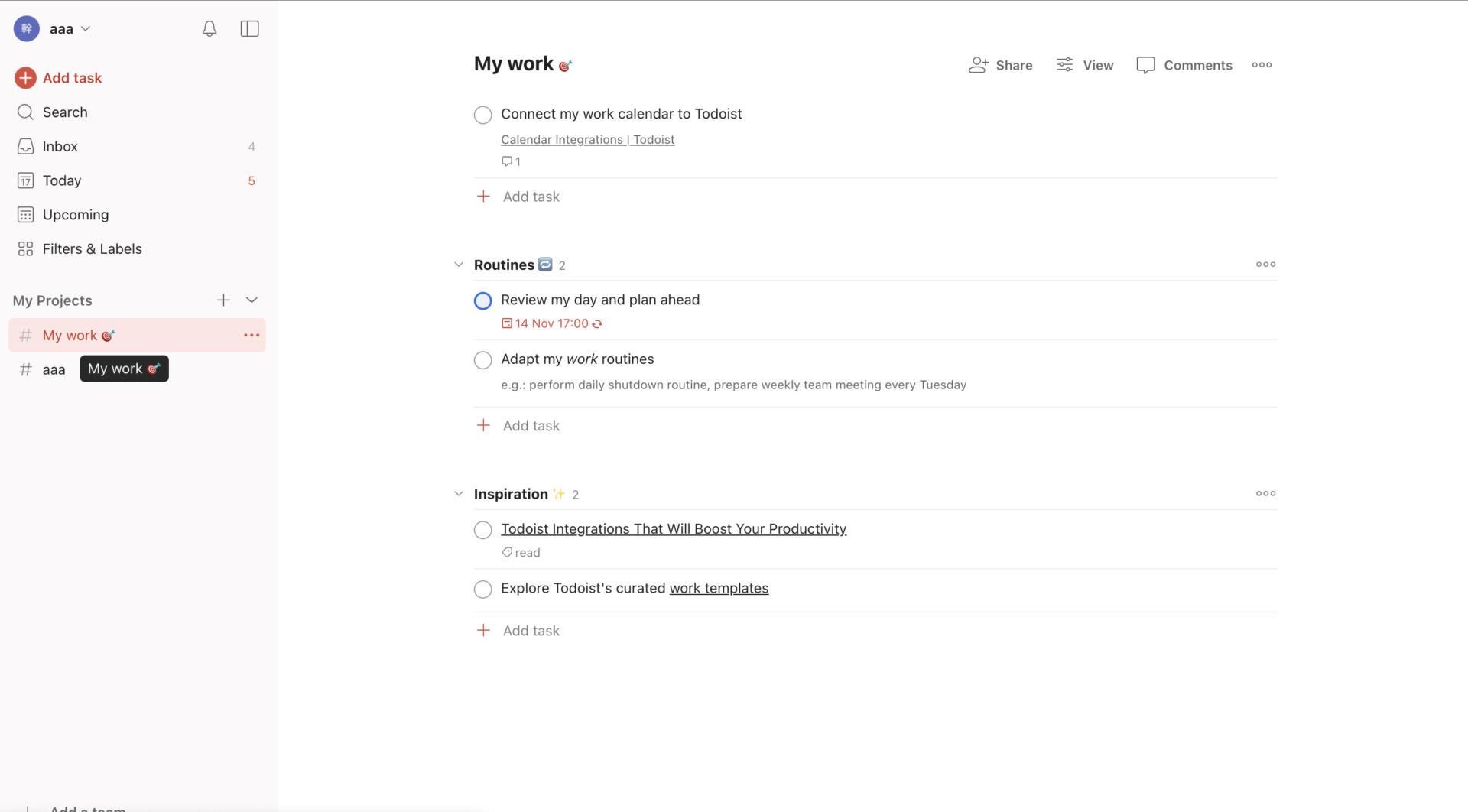
- Already set the demo for individual
The demo which is already prepared helps the people who use Todoist for first to use it by description of how to compile tasks.
<Note of Todoist>
- The Free plan is for individuals
The free plan is only for individuals, so if you want to use it with a team, you will need to subscribe a paid plan.
<Price of Todoist>
- Free: Free of charge
- Pro: $5/month (monthly payment)
- Business: $8/user/month (monthly payment)
Google Keep|A note-taking tool provided by Google
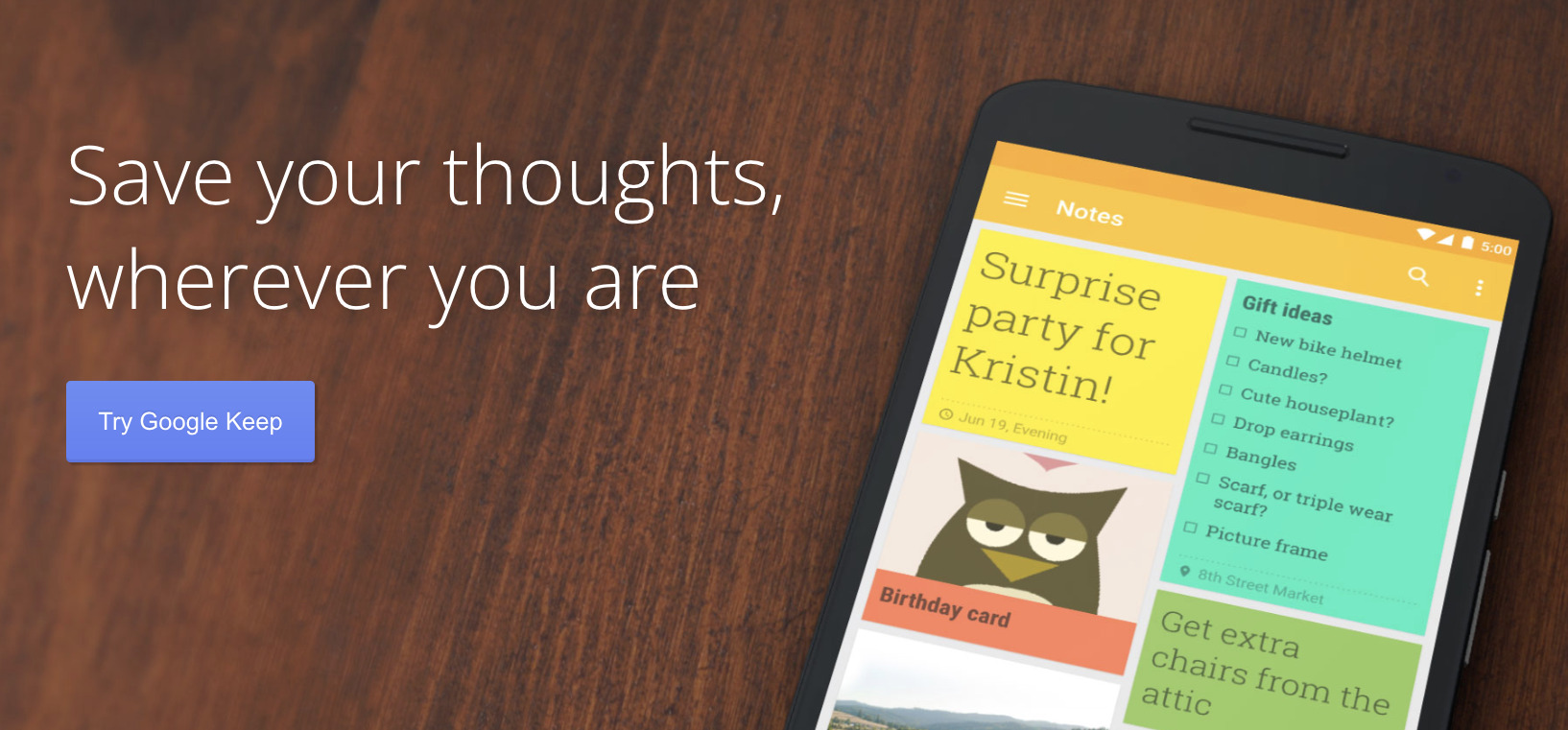
<Features of Google Keep>
- Information can be tied to a Google account
- Displayed in panel format
If you have a Google account, you can access your notes from any device, including PCs and smartphones, from anywhere.
Saved notes are displayed in a panel format, so you can view your notes overview without clicking on them.
<Actual screen of Google Keep>
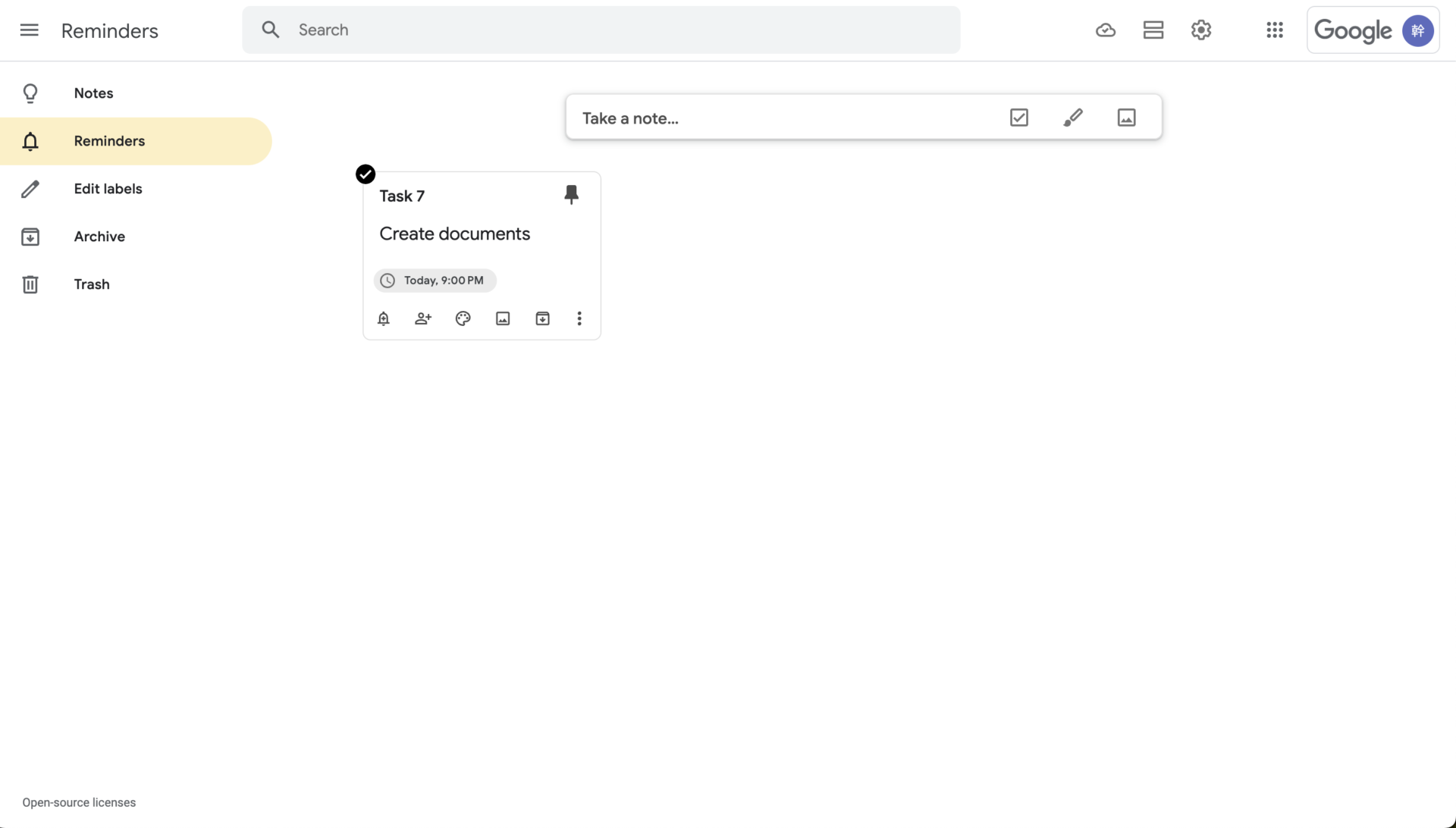
- Be careful the case of excessive task amounts
As the above image, tasks are managed by list view, you need pay attention to task omission when your tasks increased.
<Notes of Google Keep>
- It is a tool that manages by labels, not folders
- It is a memo tool for personal use only
It is difficult to organize your notes because you cannot divide them into folders to create a hierarchy. And it will be difficult to manage information in case of increasing project.
It is suitable for personal notes, but not for sharing with a team.
<Price of Google Keep>
- Free of charge
Any.do|An app dedicated to task management
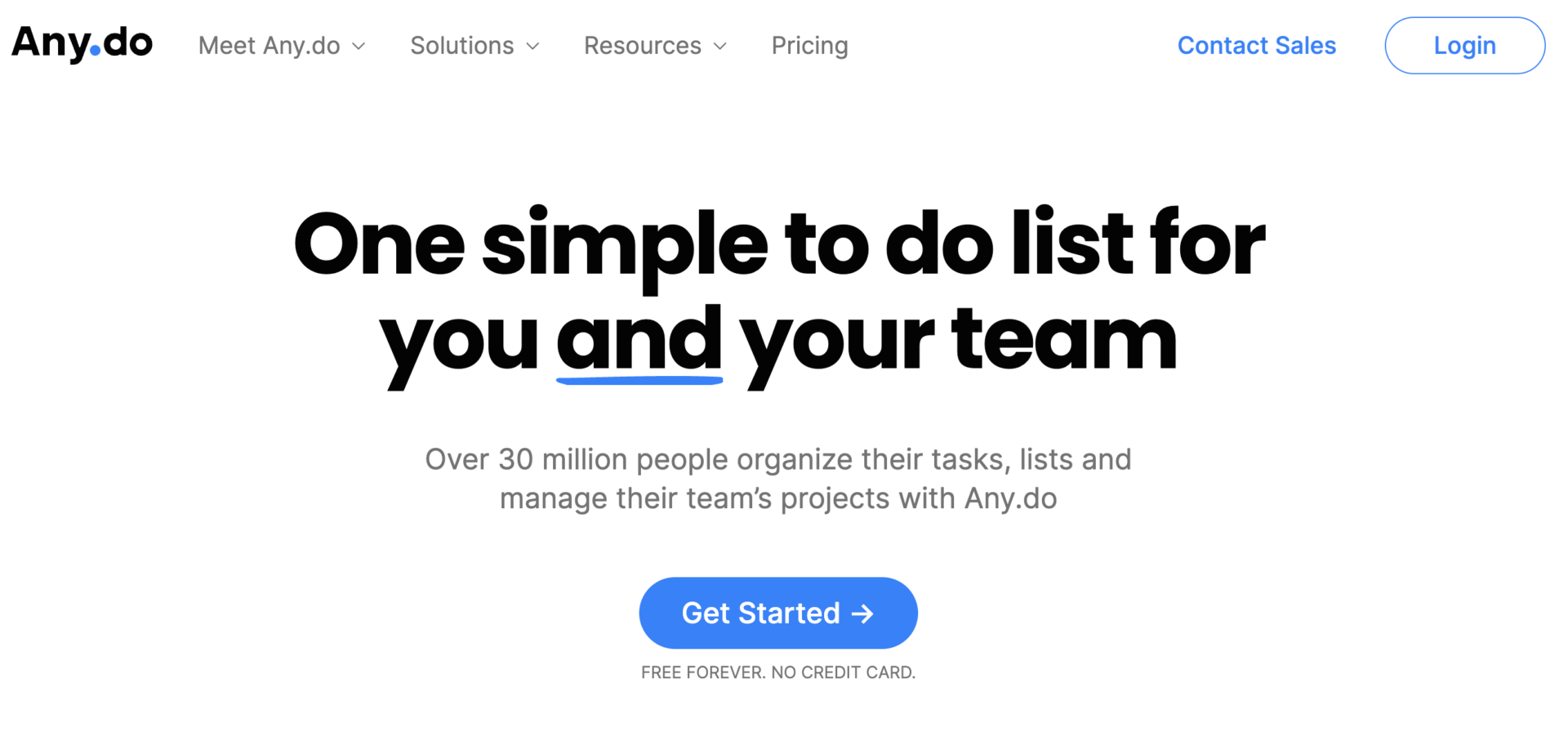
<Features of Any.do>
- Compatible with all devices
- Intuitive rearrangement of tasks
In addition to PCs, smartphones and tablets are also supported, so you can use it regardless of time and location.
The intuitive operation of the tool makes it easy to organize tasks.
<Actual screen of Any.do>
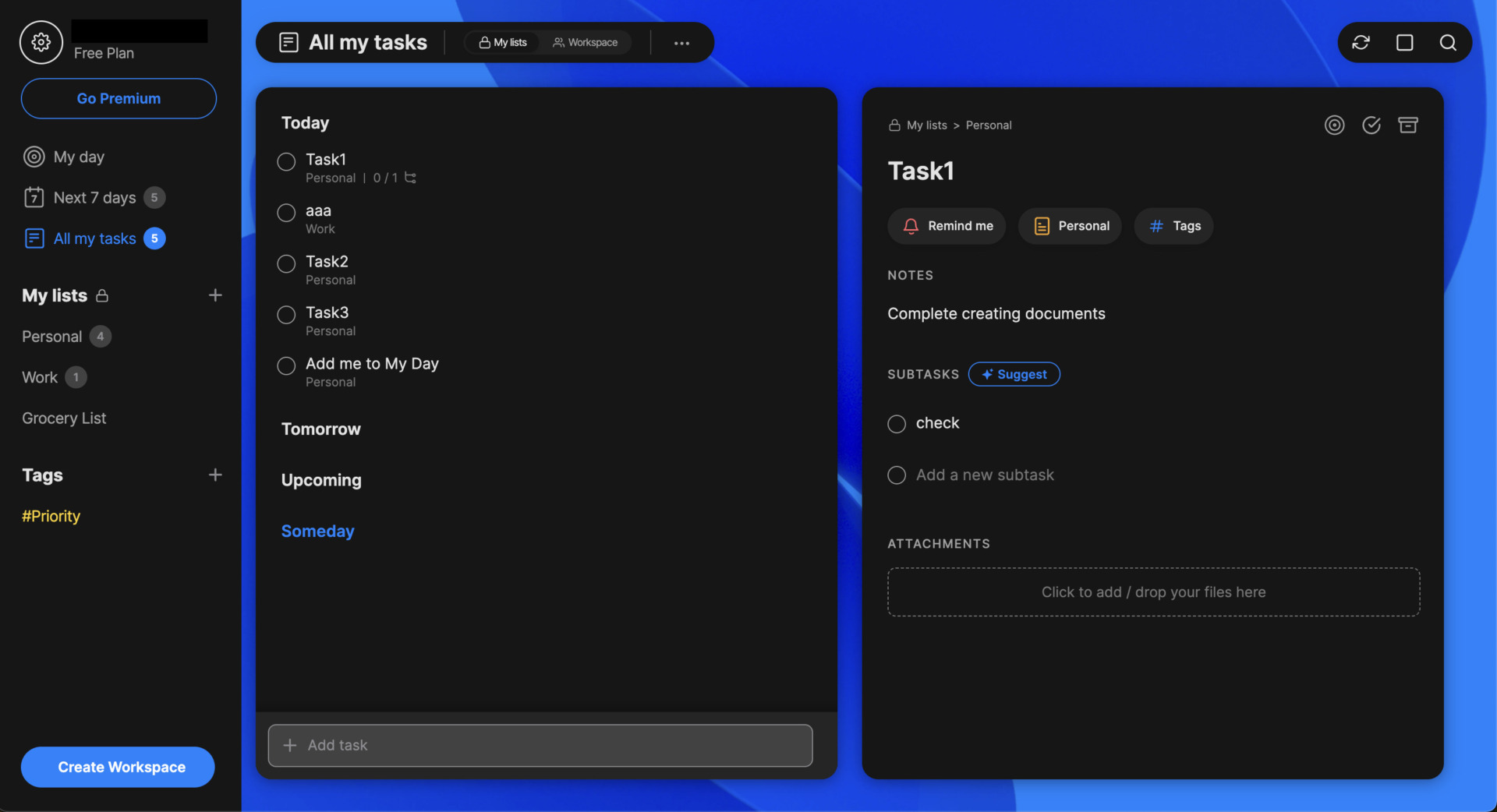
- “All my tasks” is convenient for you
As you can manage all of your tasks by “All my tasks” at the left side bar, you can check the status of tasks you have.
<Note of Any.do>
- Customization is limited to paid plans only
If you want to customize repeating tasks or organize tasks by color, you need to subscribe a paid plan.
<Price of Any.do>
- Personal:$0
- Premium: $3/month(annually payment)
- Teams: $5/user/month(annually payment)
Wrike|Project management tool for various industry project
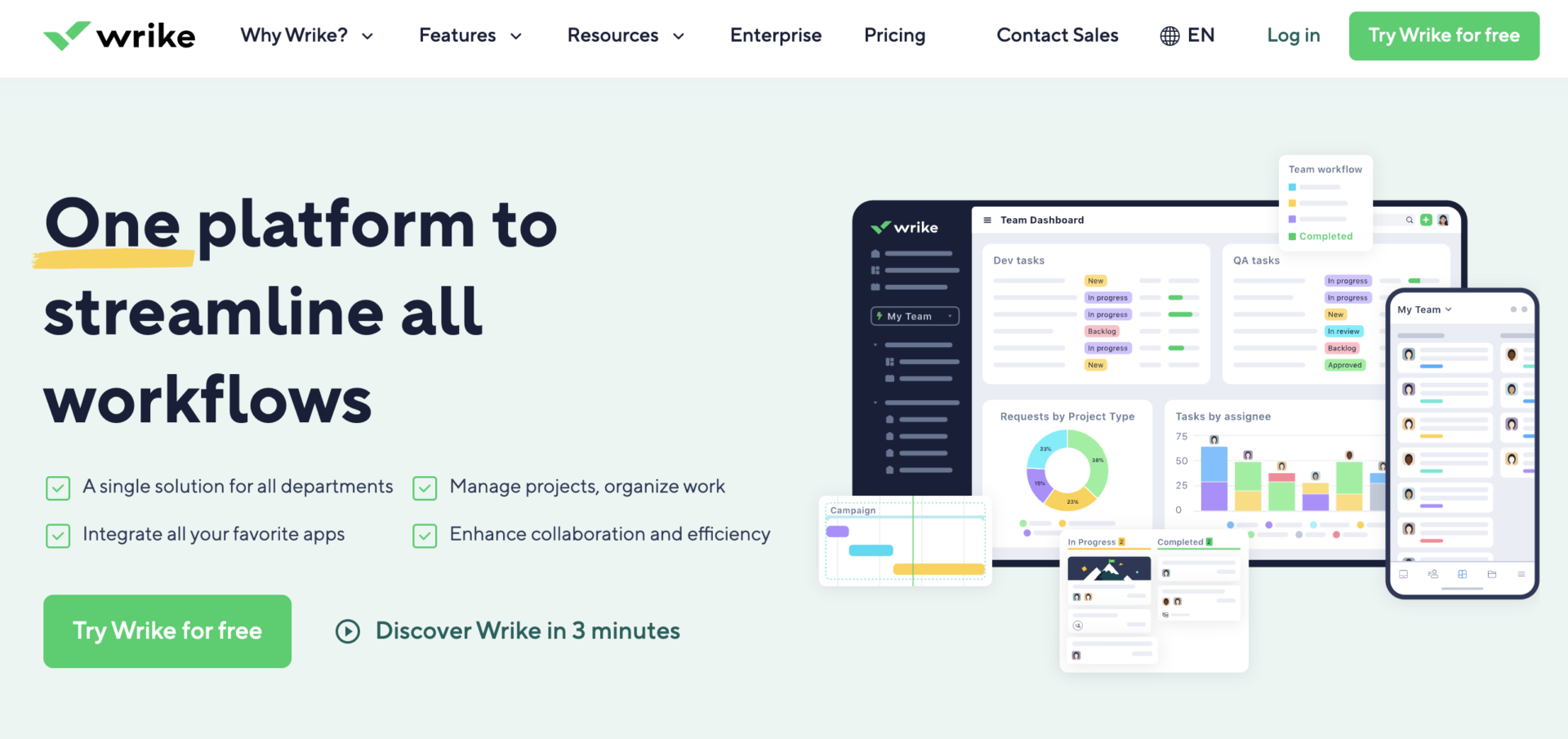
<Features of Wrike>
- A tool supported by major companies
- It has a time tracking function
Wrike is a tool used by major companies such as Google, Asahi, METAWATER.
The time taken to complete a task is automatically measured, allowing you to identify tasks that are taking a long time.
<Actual screen of Wrike>
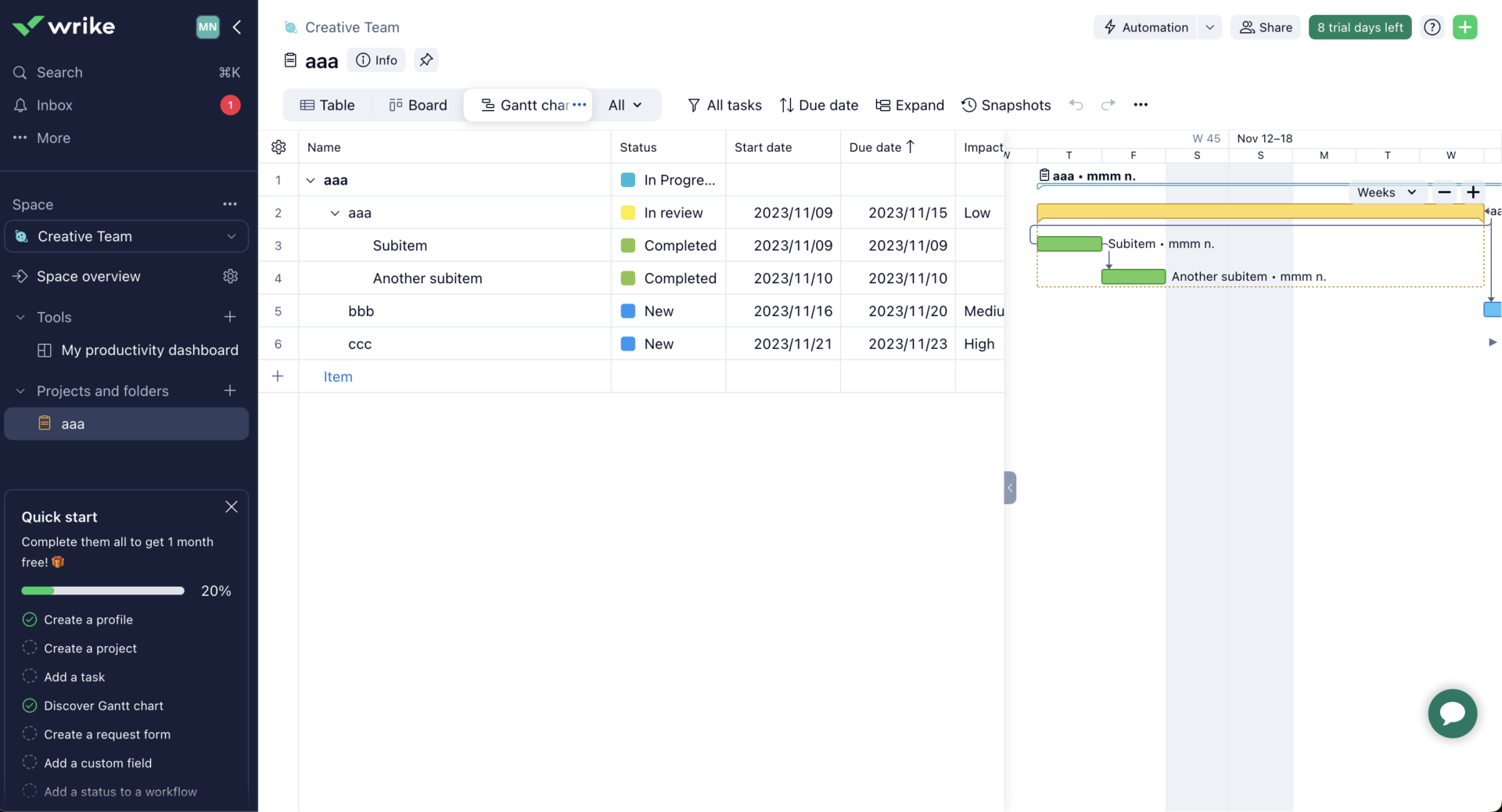
- Rich UI of dashboard
You can organize information of projects at “Projects and folders” dashboard. Also “Tools” allow you to manage projects you join and customize dashboard so that you can manage daily tasks.
<Note of Wrike>
- Difficult to master usage
Because of its multiple functions, it may take some time to master each feature, and those who are not familiar with IT may not use it.
<Price of Wrike>
- Free:$0
- Professional: $9.80/user/month
- Business: $24.80/user/month
- Enterprise: You need inquiry
- Pinnacle: You need inquiry
Asana|A tool for managing individual and team tasks online
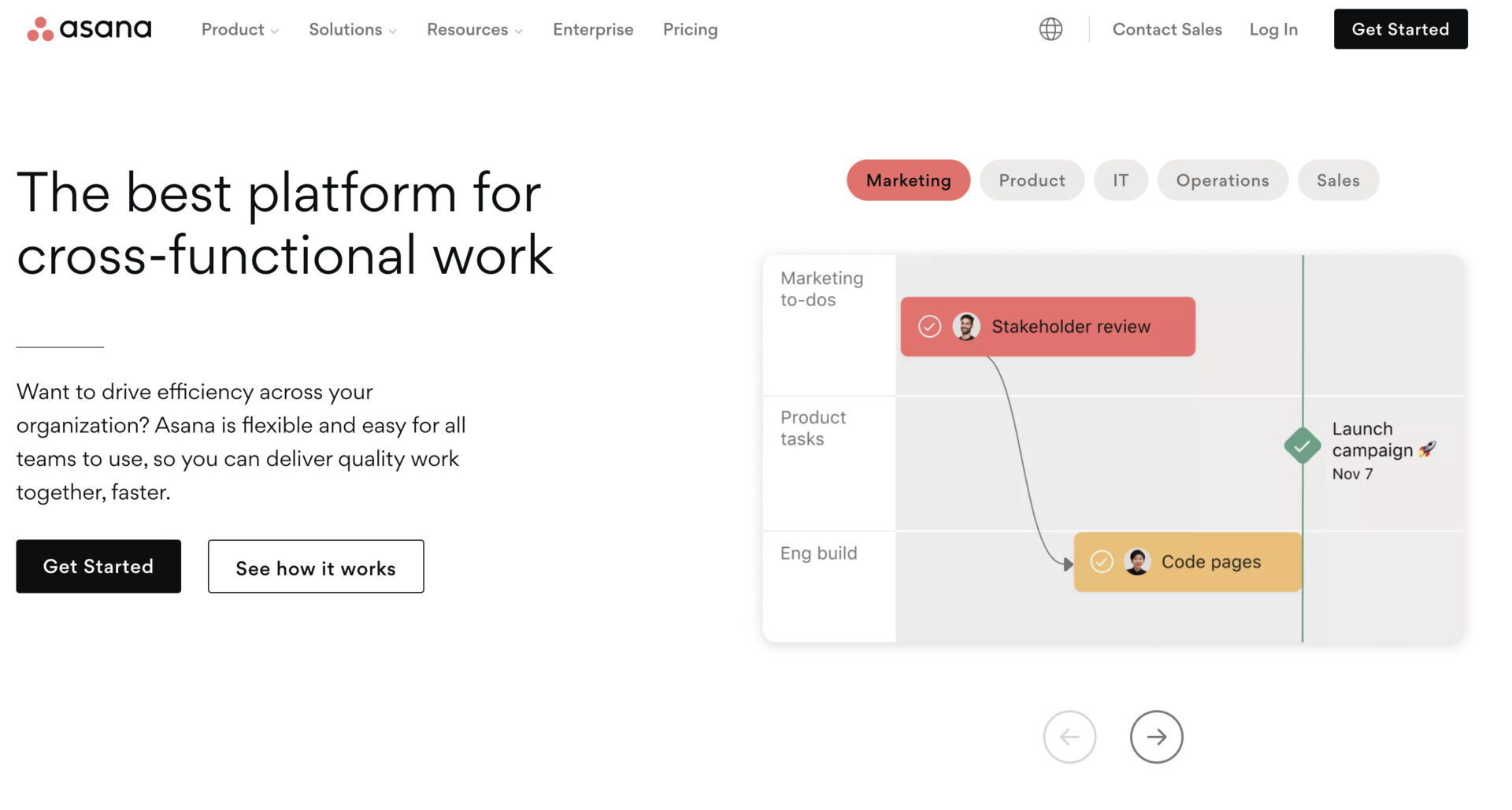
<Features of Asana>
- Board-style management
- Can be integrated with more than 200 apps
You can grasp the current status at a glance using boards and timelines.
Asana can be integrated with various apps, making it possible to manage projects using Asana as a starting point.
<Actual screen of Asana>
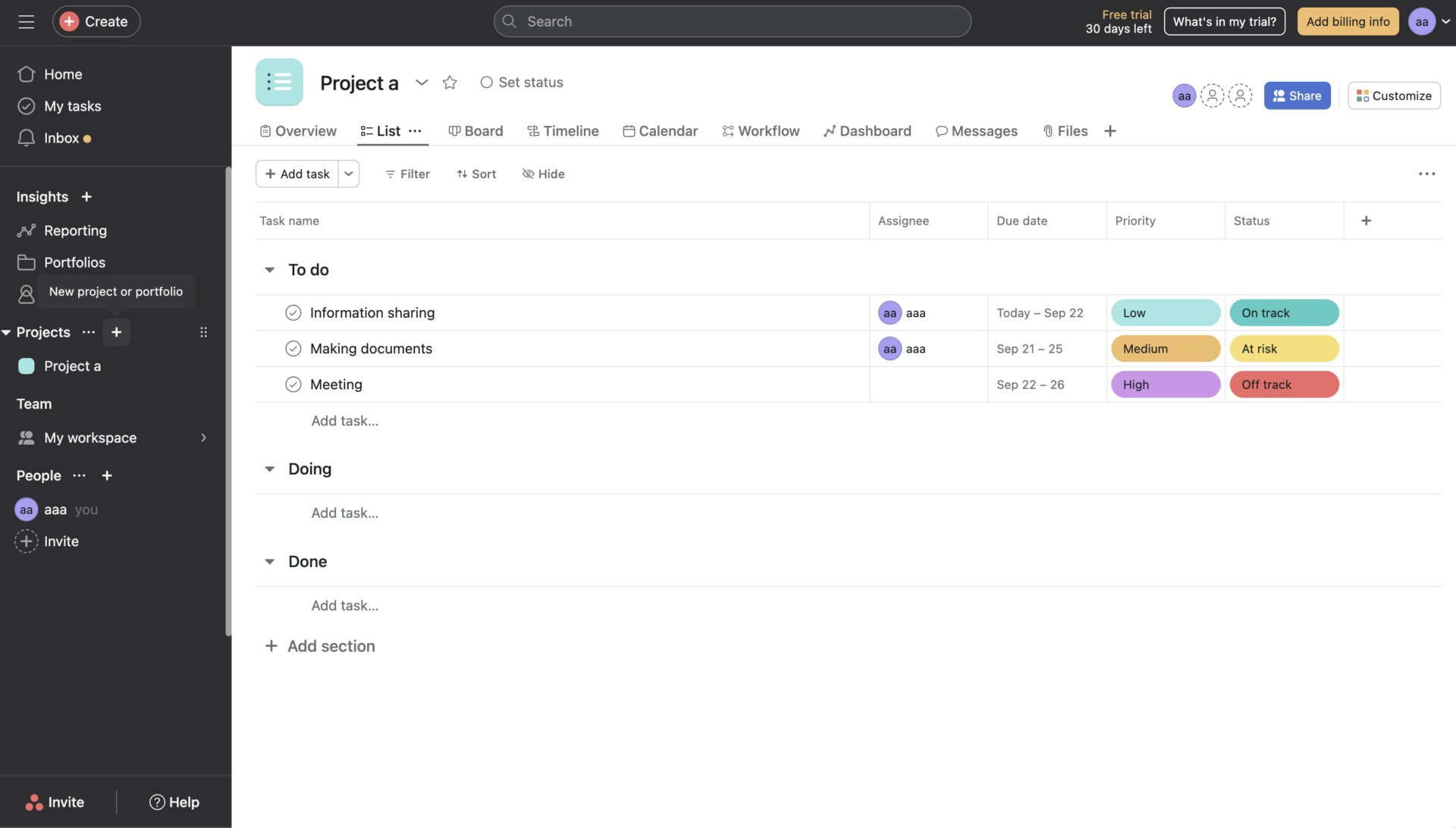
- Compile your information
Rich view of Asana dashboard allows you to compile information with priority, assignee, status and due date.
<Note of Asana>
- Free plan has some restrictions
If you want to use the functions such as high functional report, and advanced security, it is usable Paid plans only.
<Price of Asana>
- Basic: Free of charge
- Premium: $13.49/user/month (monthly payment)
- Business: $30.49/user/month (monthly payment)
- Enterprise: You need inquiry
Jira Software|Project management tool for agile teams
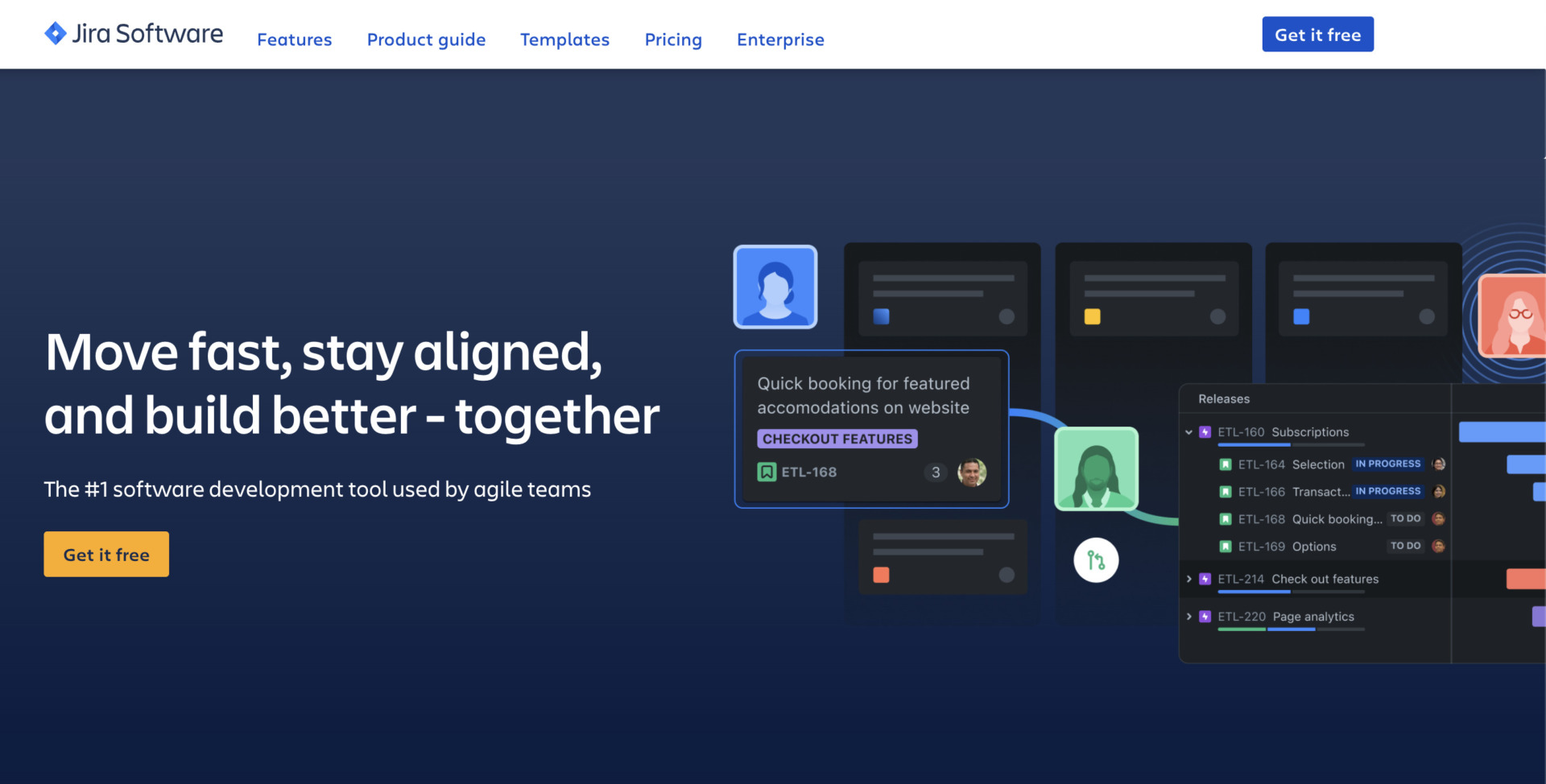
<Features of Jira Software>
- Intuitive task management
- Various reports can be output
Tasks can be managed by drag-and-drop, so there is no need to spend time and effort.
Reports on team performance can be output in real time.
<Actual screen of Jira Software>

- Issues dashboard is useful
Your individual tasks are managed in the “Issues” dashboard, and you can see comments and histories of each task.
<Notes of Jira Software>
- Difficult to master
- Difficult to communicate
Jira Software is a highly functional tool, so it may be difficult to use for those who do not have IT knowledge.
There is no communication function, so you have to use another tool to communicate with each other about tasks.
<Price of Jira Software>
- Free: Free of charge
- Standard: ~920 JPY/user/month
- Premium: ~1,810 JPY/user/month
- Enterprise: You need inquiry
Trello|Kanban-based task management tool
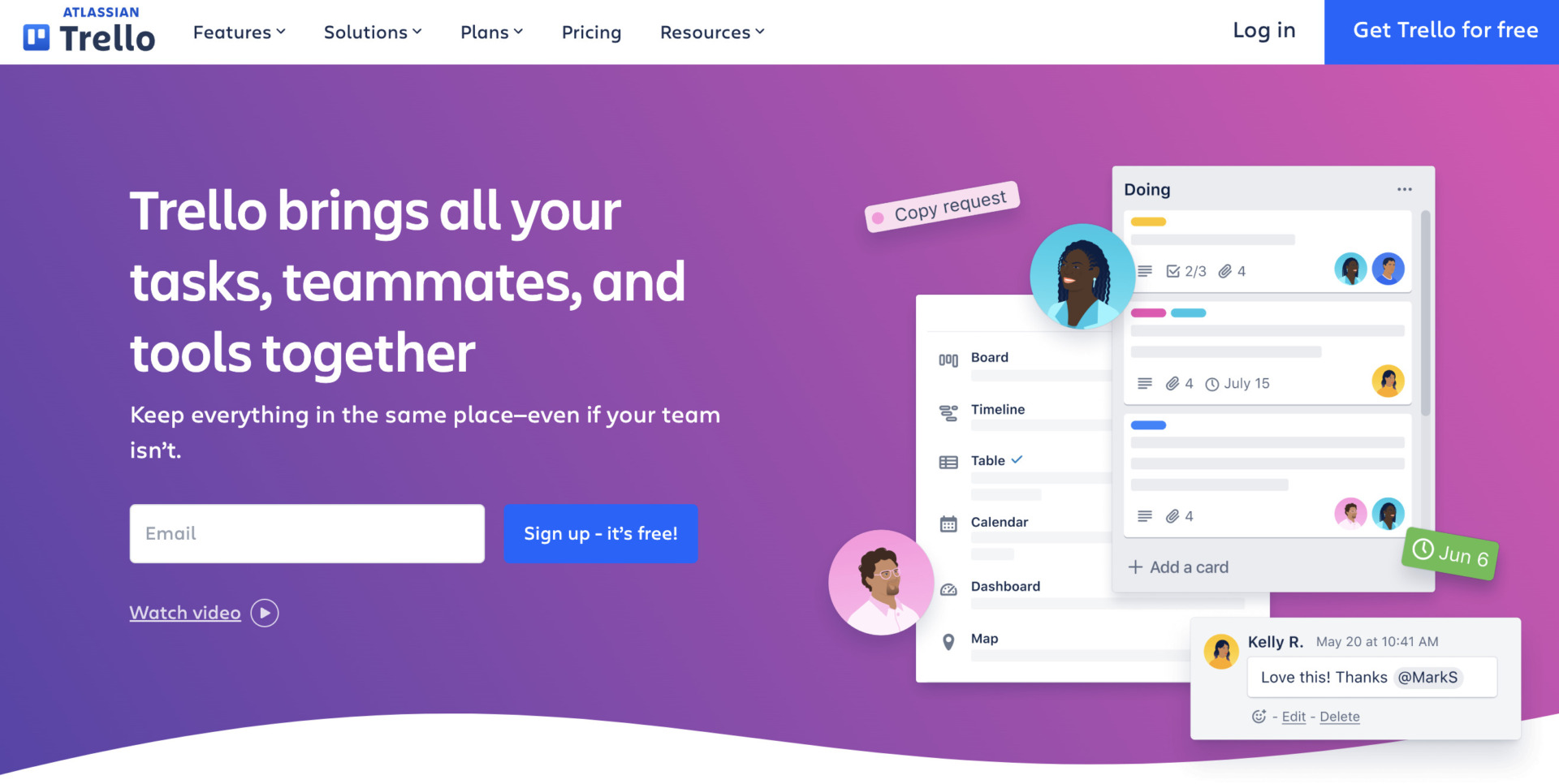
<Features of Trello>
- Excellent operability
- Enhancing productivity
Trello provides the function that you can manipulate tasks by drag and drop.
What Trello has function that integrates with various other apps makes productivity of your team enhanced.
<Actual screen of Trello>
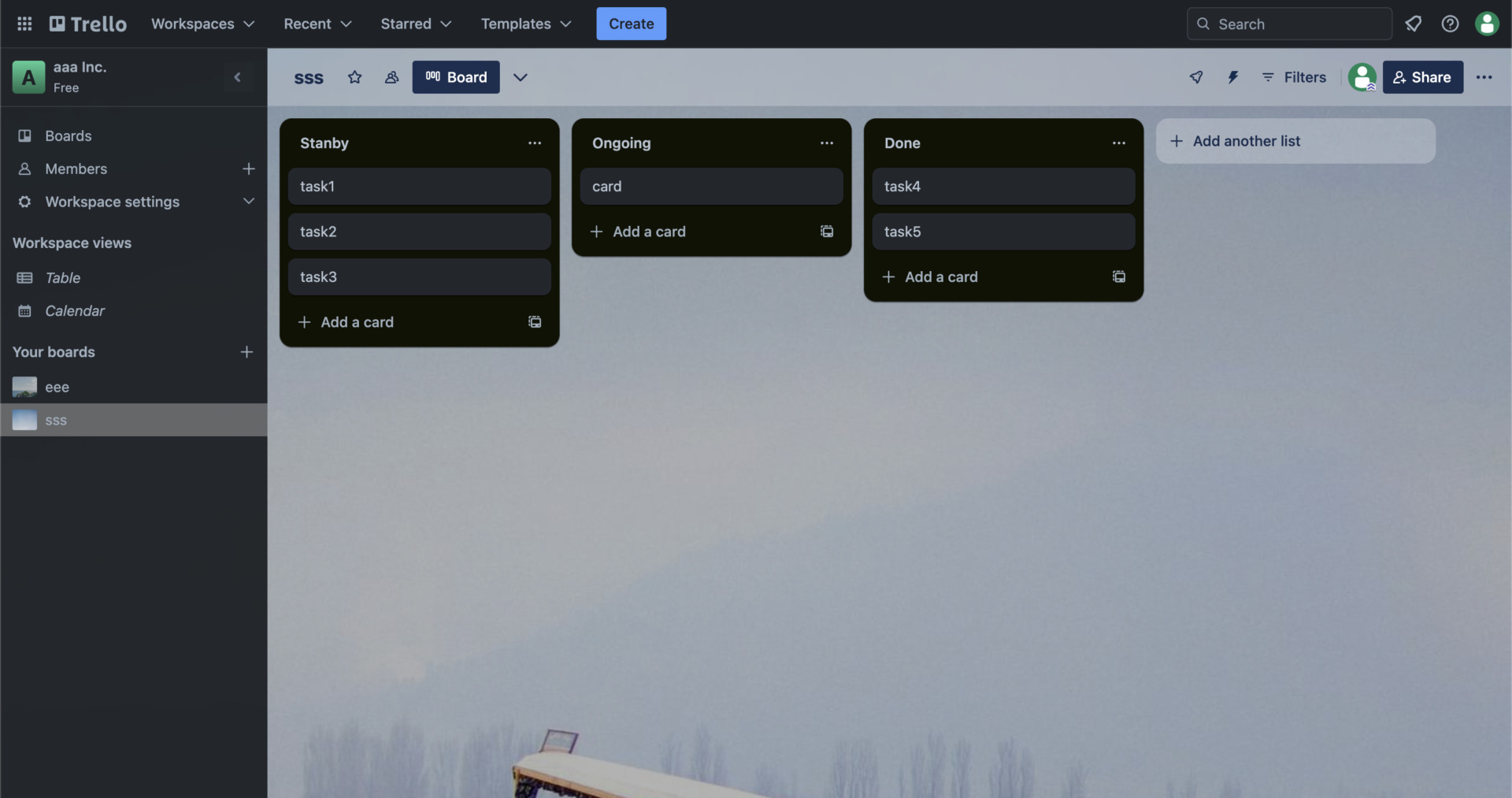
- Kanban style to manage tasks
If you create a board to manage your project, you can organize the status of tasks by each list which examples are “Done”, “On going” and so on (Kanban style).
<Note of Trello>
- No chat function
There is no chat function, so another tool is required for communication regarding project information.
<Price of Trello>
- FREE: $0
- STANDARD: $6 USD/user/month (monthly payment)
- PREMIUM: $12.50 USD/user/month (monthly payment)
- ENTERPRISE: ~$17.50 USD/user/month (annually payment)
Toodledo|List-based task management tool
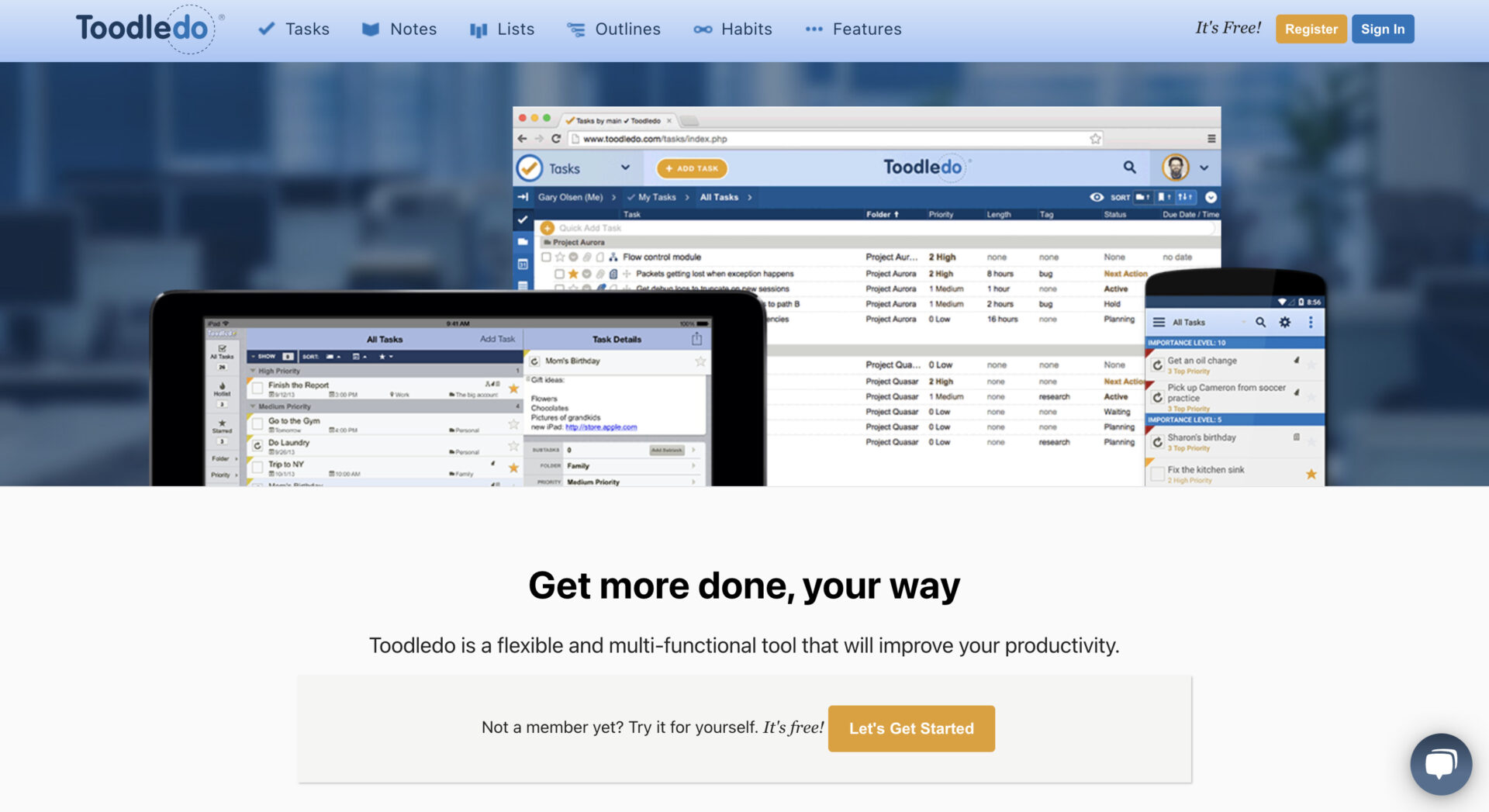
<Features of Toodledo>
- Many devices can be used
- Task Progress visualized by diagrams and chart
In addition to the web version that can be used on PCs, there is also a mobile version that can be used on iPhone and Android.
You can check the progress of your tasks by diagram and chart that you can track.
<Actual screen of Toodledo>
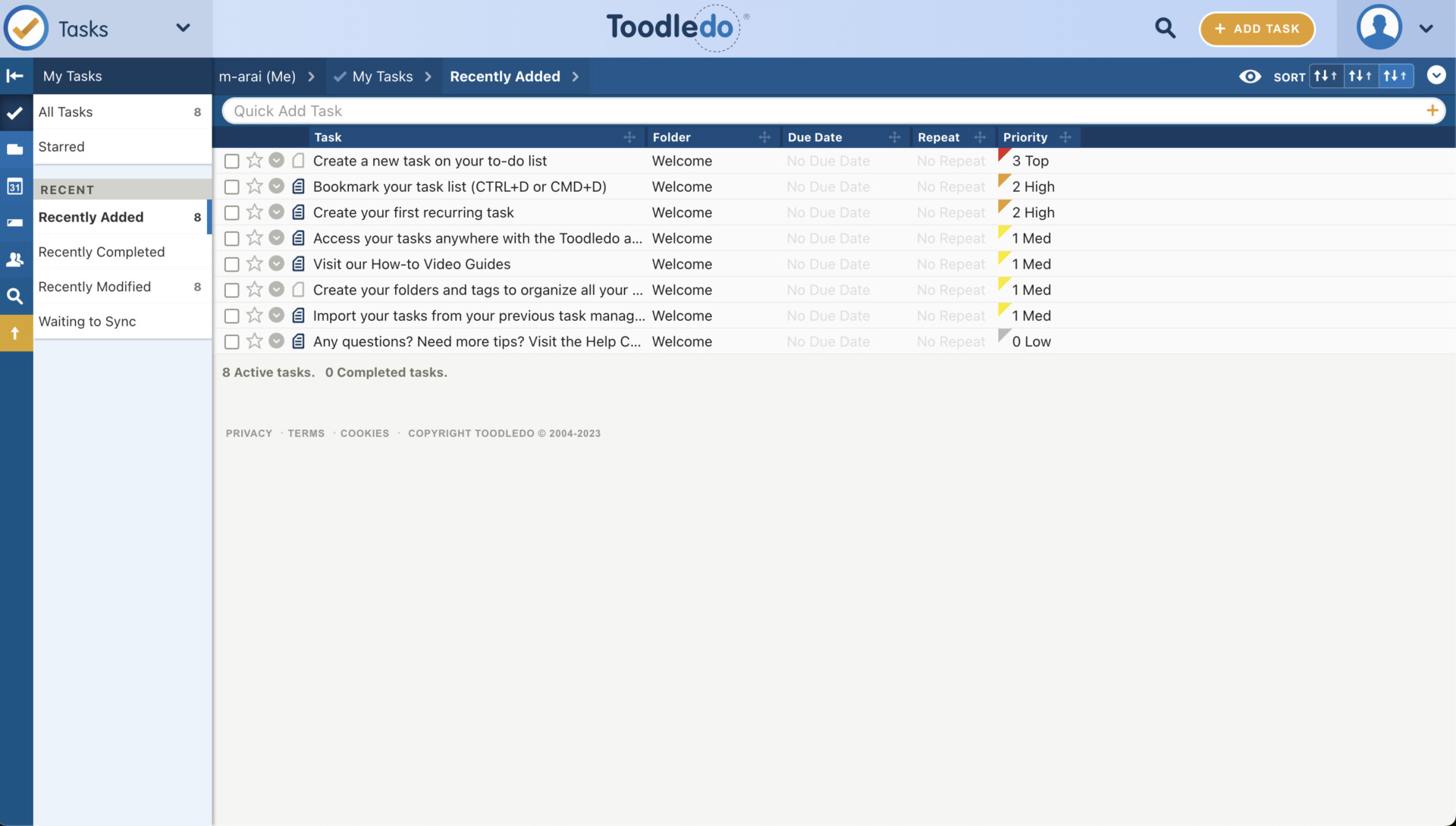
- List type of project management
As your tasks are displayed in a row, Toodledo is for person who want to manage tasks simply.
<Note of Toodledo>
- Need a learning costs
Since visualized items such as original icon of Toodledo are many, you need to learn how to use functions and share usage to other members.
<Price of Toodledo>
- Free of charge
Sunsama|The daily planner compiling information on one screen
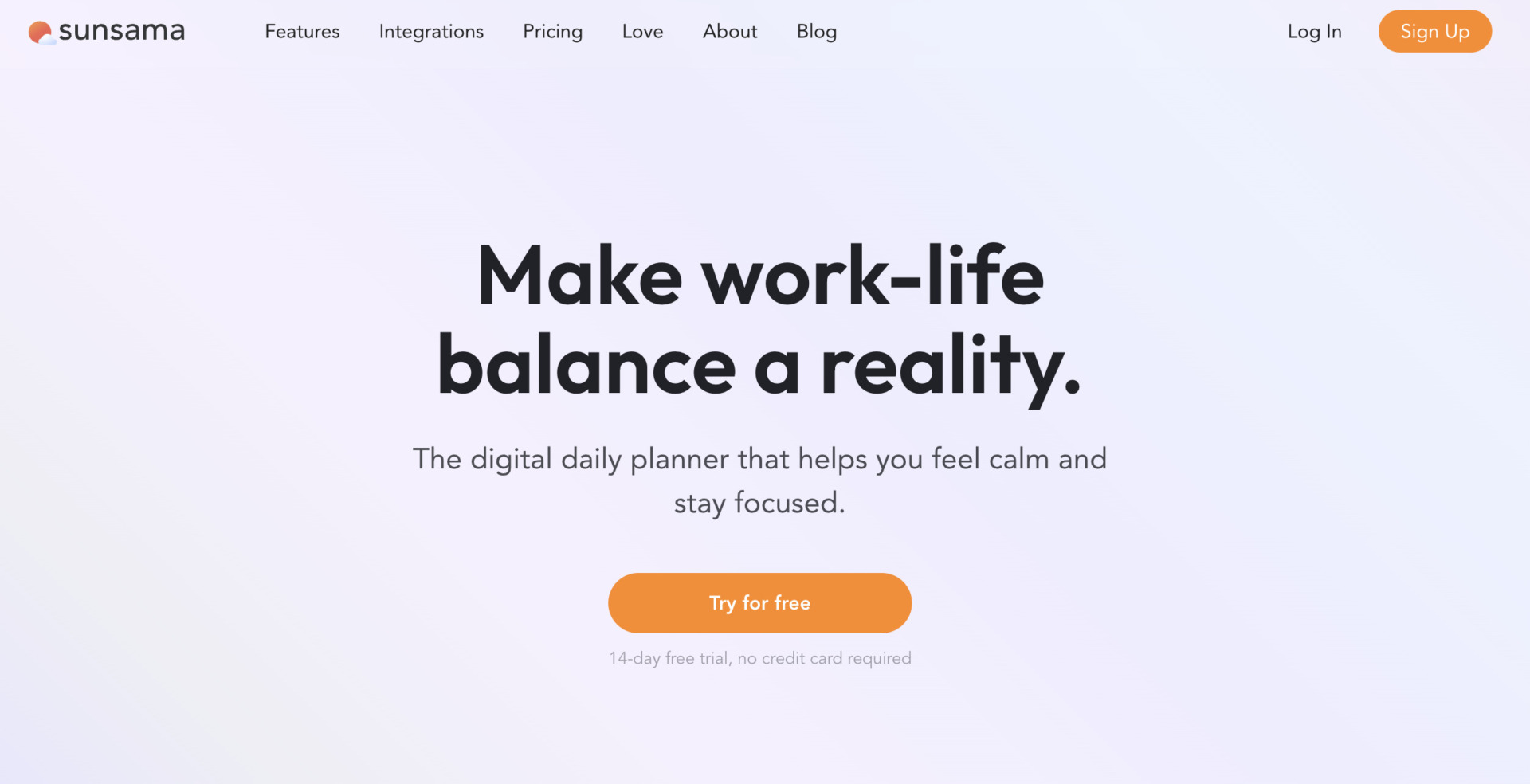
<Features of Sunsama>
- Managing tasks by calendar and Kanban board
- Centralizing your tasks from other apps
The functions of Sunsama allow you to manage tasks easily, also, it is convenient for overview of project by calendar and kanban-board.
If you integrate with other tools such as Asana, Notion, Trello, the tasks that are stored in them are centralized in Sunsama platform.
<Actual screen of Sunsama>
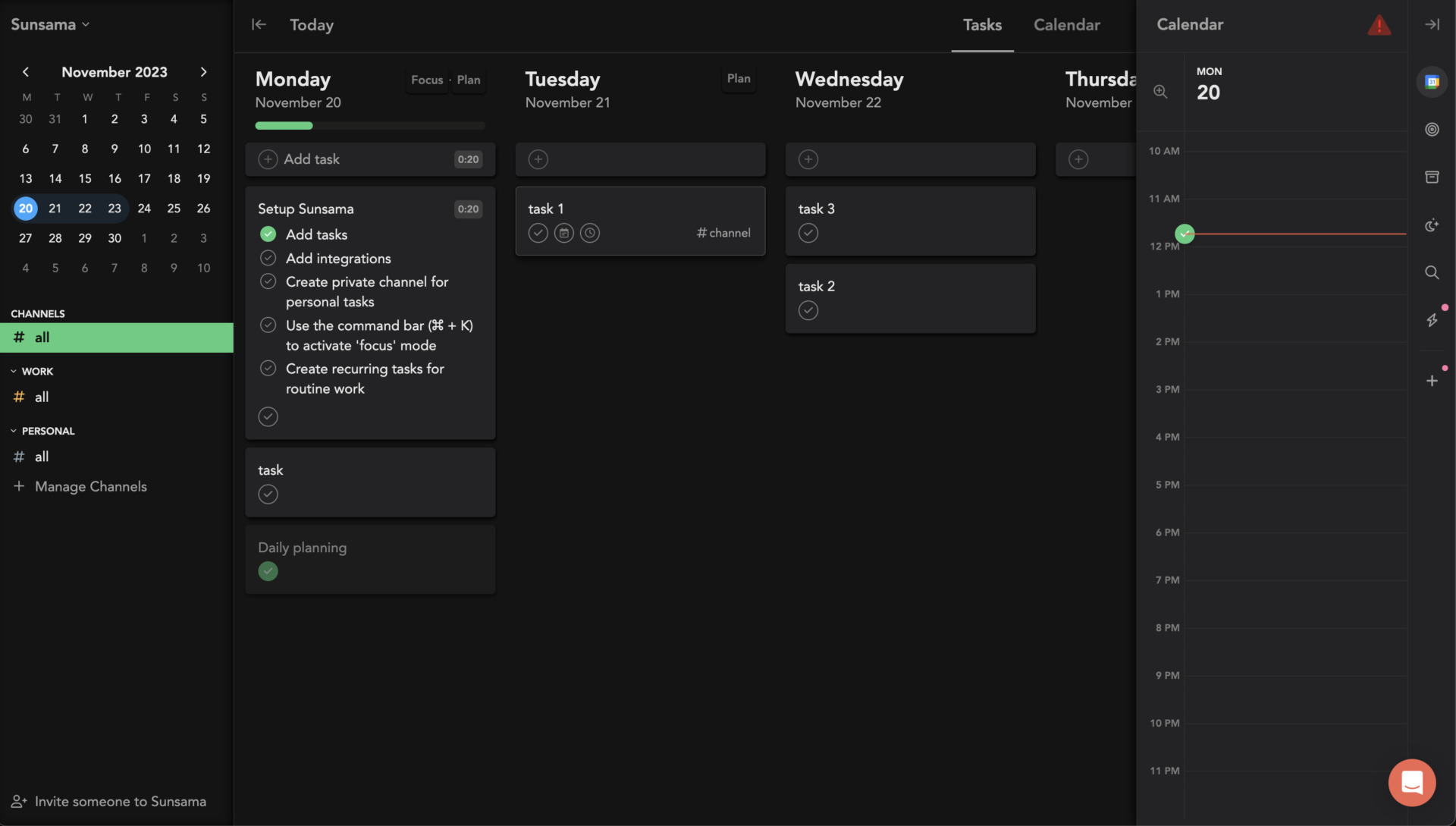
- Can display various information regarding tasks
Sunsama can display your tasks with the view by each day, you can grasp the status of tasks soon.
<Note of Sunsama>
- The free trial is short period
As the period of free trial has only 14-days, you have to decided in short period whether use or not.
<Price of Sunsama>
- Free: Free of charge
- Yearly Subscription: $16/user/month
- Monthly Subscription: $20/user/month
Comparison table for 11 project management tools
This section introduces the table which is contained all the project management tools for individual that are mentioned above.
| Stock | Microsoft ToDo | Todoist | Google keep | Any.do | Wrike | Asana | Jira Software | Trello | Toodledo | Sunsama | |
|---|---|---|---|---|---|---|---|---|---|---|---|
| Feature | The simplest project management tool for individual | Project management tool provided by Microsoft | Easy to understand how to use by demo | Can manage small, detailed tasks information provided by Google | All of tasks are displayed and managed in one dashboard | Multifunctionality of tool helps to manage information of project | Managing the tasks you set visually and simply | Issues dashboard helps you to organize team tasks | Intuitive Kanban style allows you to manage project | The list style for project management allows you to organize tasks easily | Calendar view to manage projects |
| Pricing | ・Free plan :Free ・Business plan :$5 / User / Month ・Enterprise plan :$10 / User / Month | Microsoft To Do is available for free if you have a Microsoft account. | ・Free: Free of charge ・Pro: $5/month (monthly payment) ・Business: $8/user/month (monthly payment) | ・Free of charge | ・Personal:$0 ・Premium: $3/month(annually payment) ・Teams: $5/user/month(annually payment) | ・Free:$0 ・Professional: $9.80/user/month ・Business: $24.80/user/month ・Enterprise: You need inquiry ・Pinnacle: You need inquiry | ・Basic: Free of charge ・Premium: $13.49/user/month (monthly payment) ・Business: $30.49/user/month (monthly payment) ・Enterprise: You need inquiry | ・Free: Free of charge ・Standard: ~920 JPY/user/month ・Premium: ~1,810 JPY/user/month ・Enterprise: You need inquiry | ・FREE: $0 ・STANDARD: $6 USD/user/month (monthly payment) ・PREMIUM: $12.50 USD/user/month (monthly payment) ・ENTERPRISE: ~$17.50 USD/user/month (annually payment) | ・Free of charge | ・Free: Free of charge ・Yearly Subscription: $16/user/month ・Monthly Subscription: $20/user/month |
| Official site | For detail of Stock, click here |
Summary of 11 best project management tools for individuals
We have introduced 11 best project management tools that can be used by individuals, as well as the key points for their selection.
In order to proceed with a project, it is important to manage your tasks and progress without omissions. Using a tool will make it easier to check the progress than managing them in a notepad.
In addition, for managing team projects and tasks, a tool that can be used by multiple people is best, rather than a tool that is specialized for an individual. Therefore, use a “tool that also has a messaging function” to streamline your team’s task management.
In conclusion, you should choose to implement “Stock,” a simple tool with “Note”, “Task”, and “Message” tied together.
Free registration takes only 1 minute, so using Stock to achieve effective project and task management.



