Cloud storage can be used for all kinds of file management, allowing you to store files without straining the capacity of your PC or server. One of the most popular cloud storage services is “Box”.
Box is a well-known tool used worldwide. On the other hand, there may be many people who want to know how to use it before comparing it with other apps, or who are concerned about its safety since they have never used it before.
In this issue, we will introduce Box’s features, convenient usage, reviews, and reputation so that even beginners can quickly understand it for below people.
- “I want to manage information in one place so that it is not dispersed throughout the company.”
- “I want to understand the specific features of Box in advance.”
- “We are considering implementing Box, but are not sure if you can use it properly.”
If so, this article will help you decide whether you should adopt Box and find the best information management method for your company.
Contents
What is Box?
The following is an overview of Box as well as an explanation of how it differs from other cloud storage solutions. This is a must-see for teams who want to set up an information management structure in the future.
Differences between Box and other cloud storage
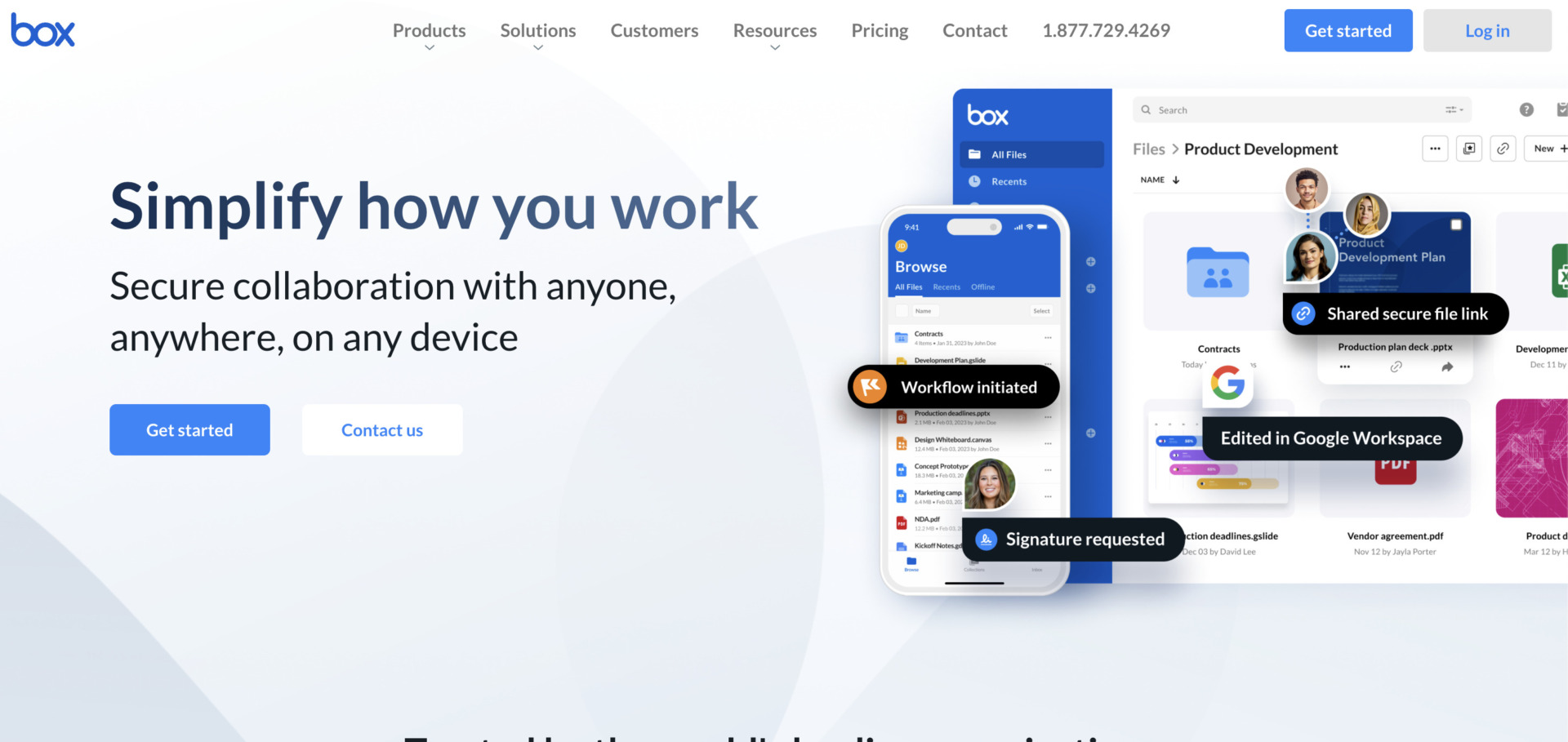
Refer to:Official site of Box
Box is a “cloud storage service” that boasts the top market share in the world. Cloud storage refers to a service that allows users to manage files in various formats via the Internet.
Among many cloud storage services, Box is characterized by its “high security”; it was originally developed for business use, and its “log management” and “7 levels of detailed administrator privileges” make it possible to use it for business with peace of mind.
Box is designed to be highly secure even among cloud storage services that exchange information via the Internet.
Features of Box
Typical features of Box include the following. (The table can be scrolled left and right.)
| Function | Detail | Supported plans |
|---|---|---|
File management | This is a basic function to create folders and store and share files in them. | All plans |
Box Drive | This service allows you to access Box directly from your desktop without using a browser. Files can be viewed and edited offline. | All plans (free download) |
Box sign | A function that allows you to send a file with a built-in signature request to any member from the Box web app. It can also be integrated with external sales tools and other apps. | All plans |
Box canvas | A whiteboard function that allows multiple people to edit a file at the same time. It has chat, sticky note, and poll functions. | All plans |
Box relay | This feature allows you to create workflows for tasks that are performed using files. You can choose a flow such as “Complete a task associated with a file” to create a workflow. | Business and above |
The above are some of the typical features of Box, which allow you to streamline not only file sharing, but also various tasks related to files.
Features and Advantages of Box
Box is well-known and widely used by many companies, and has the following three major features and advantages.
Robust security
Box has the world’s highest level of security, including advanced security controls and two-factor authentication, and has never had a serious information leakage.
Since important internal information and customer information are often stored and managed in files, cloud storage requires a high level of security. And Box’s high level of security is a major reason why it is trusted so much by the world’s top companies.
On the other hand, it is important to note that there have been cases of information leaks due to users’ misconfigurations, such as “due to incorrect settings of access privileges for shared folders, the organization’s confidential information was available for anyone to view”.
Free plan with up to 10GB
The second feature is the availability of a free plan with up to 10GB of storage space.
The standard for 10GB is approximately 3,000 photos. Although the free plan has an upload limit of 250MB/file, all basic functions related to file storage and management are available.
However, the free plan is an “individual plan” and cannot be used by teams. Therefore, please note that you cannot try it out with a small team before introducing it to the entire company.
Unlimited Paid Plans
Finally, Box offers paid plans with unlimited storage capacity.
Box offers five types of paid plans for business users, but only those other than “Business Starter” are eligible for unlimited storage capacity. Therefore, there is no need to “organize the number of files according to the capacity limit.
However, there is a minimum cost of $15 per user (paid annually). Therefore, it may be relatively expensive unless the team is able to use all the features.
Disadvantages of Box
Although Box offers strong security and unlimited storage, the following disadvantages should not be ignored. Be sure to check them out before implementing the system in earnest.
File management is cumbersome.
If you continue to operate Box for a long period of time, the number of folders will gradually increase and management will become complicated.
Specifically, Box allows you to manage all your files in one place. However, if you increase the number of “folders” in an attempt to organize disorganized files, the hierarchy becomes deeper, and eventually it becomes difficult to access the files you need.
It is a demerit of not only Box but also all cloud storage services that handle “files” that file management is complicated and the desired information cannot be accessed immediately.
Free plans can only be used by one person.
The second disadvantage is that the free plan can only be used by one person.
Box offers a free “Individual plan”. With this plan, you can store and share files with up to 10GB of storage space under the strong security that is a feature of Box.
However, since the number of users is limited to one person, it is not intended for business use in the first place. Therefore, those in charge who were planning to introduce Box’s free plan should be careful.
Best apps to solve the disadvantages of Box
Below is best app that solves the disadvantages of Box.
Box’s “files and folders increase and important information cannot be found” issue is the biggest disadvantage of the cloud storage service. In addition, Box is multifunctional, so if members are not familiar with IT, they will not be able to use it and it will not spread throughout the company.
Therefore, instead of Box, “an app that allows anyone to easily manage information without the need to manage files” is needed.
In conclusion, the best app that solves the disadvantages of Box is Stock, an information management app that does not require troublesome file management and can be used without explanation even by all employees in non-IT companies.
Stock allows you to describe and attach text and any file directly to “notes” and create an intuitive, easy-to-access structure with “folders” so you don’t feel stressed. Stock also has a free plan, so you can test its simplicity of use with your team.
Stock, the easiest app to manage team information.

The simplest tool to stock information "Stock"
https://www.stock-app.info/en/
Stock is the simplest tool to stock information. Stock solves the problem, "there is no easy way to stock information within the company".
With Stock, anyone can easily store all kinds of information, including text information such as requirements, images, and files, using the Note feature.
In addition, by using the "Task" and "Message" functions, you can communicate with each topic described in the Note, so that information is not dispersed here and there and work can always be carried out in an organized manner.
<Why do we recommend Stock?>
- A tool for companies that are not familiar with ITYou don't need to have any IT expertise to get started.
- Simple and usable by anyoneStock is so simple that anyone can use it without any unnecessary features.
- Amazingly easy information storing and task managementIt is amazingly easy to store information such as shared information within a company, and intuitive task management is also possible.
<Stock's pricing>
- Free plan :Free
- Business plan :$5 / User / Month
- Enterprise plan :$10 / User / Month
Basic convenient usage of Box
From here, we will explain how to use Box for those who are new to Box. The explanation will be accompanied by images, so those in charge who are thinking about introducing Box should not miss it.
(1) Free Box registration
This section explains how to register on the official Box website and try the free version (for personal use only).
(1) Click [Sign Up] in the upper right corner of the official page.
(2) Click “Individual or Team” on the plan selection page.
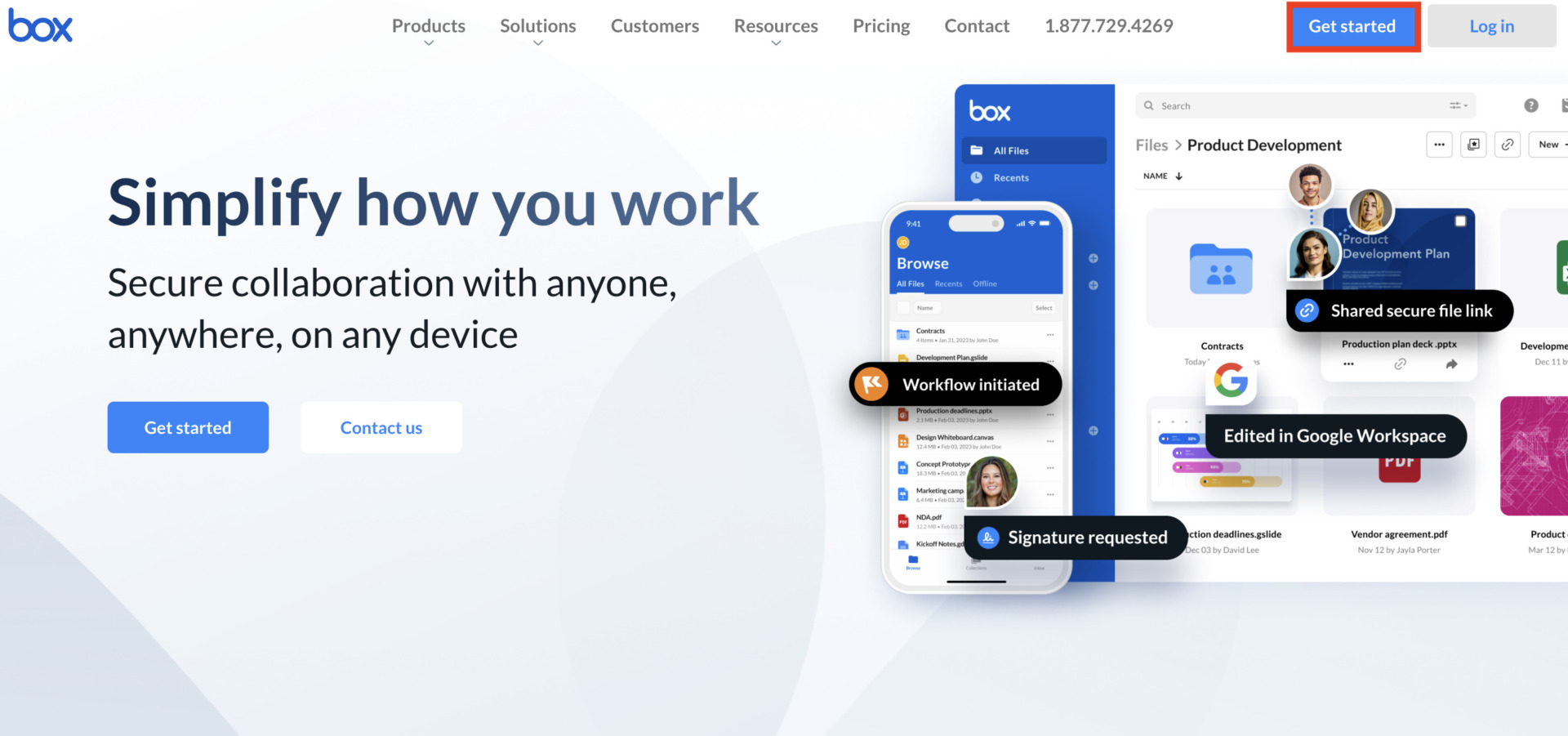
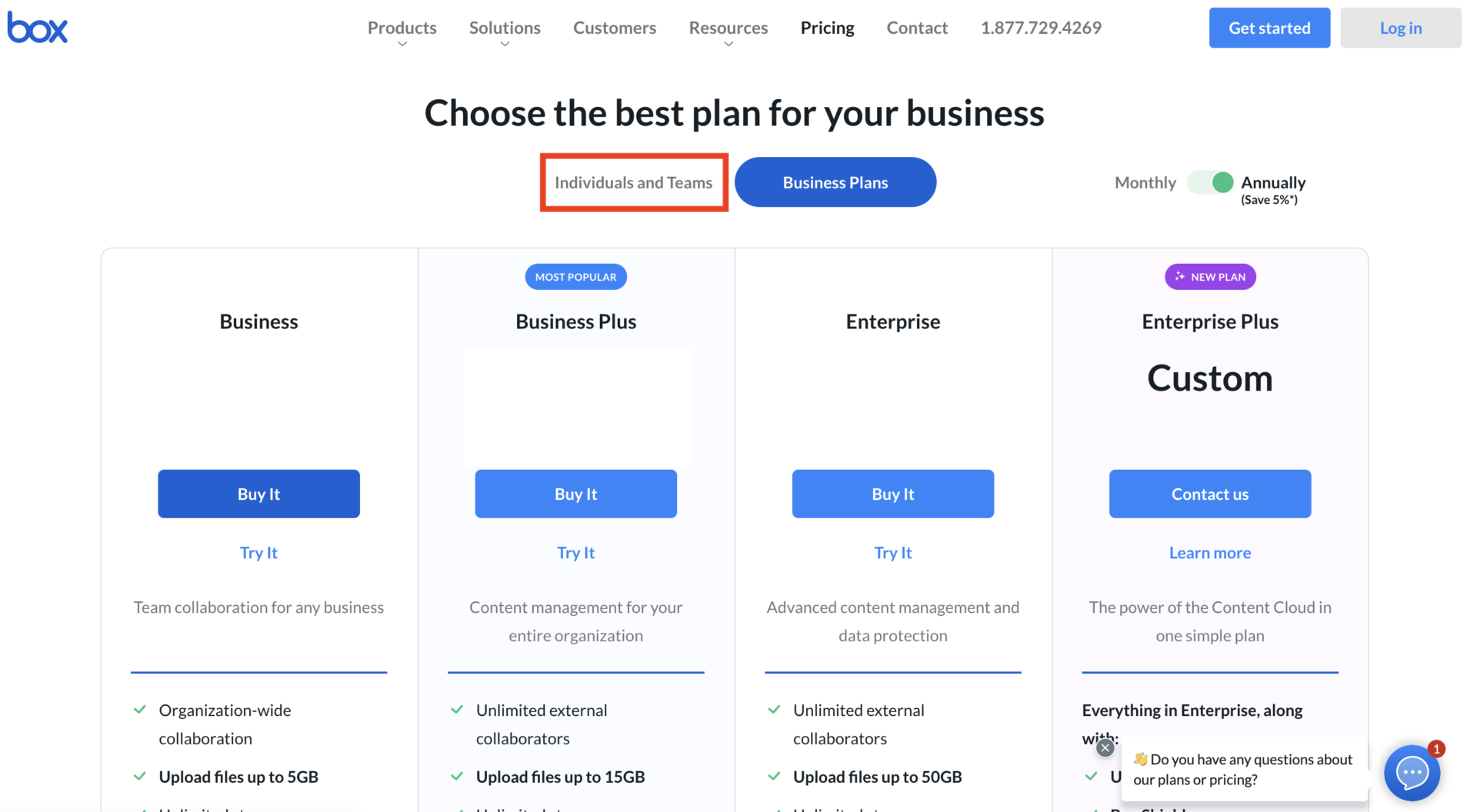
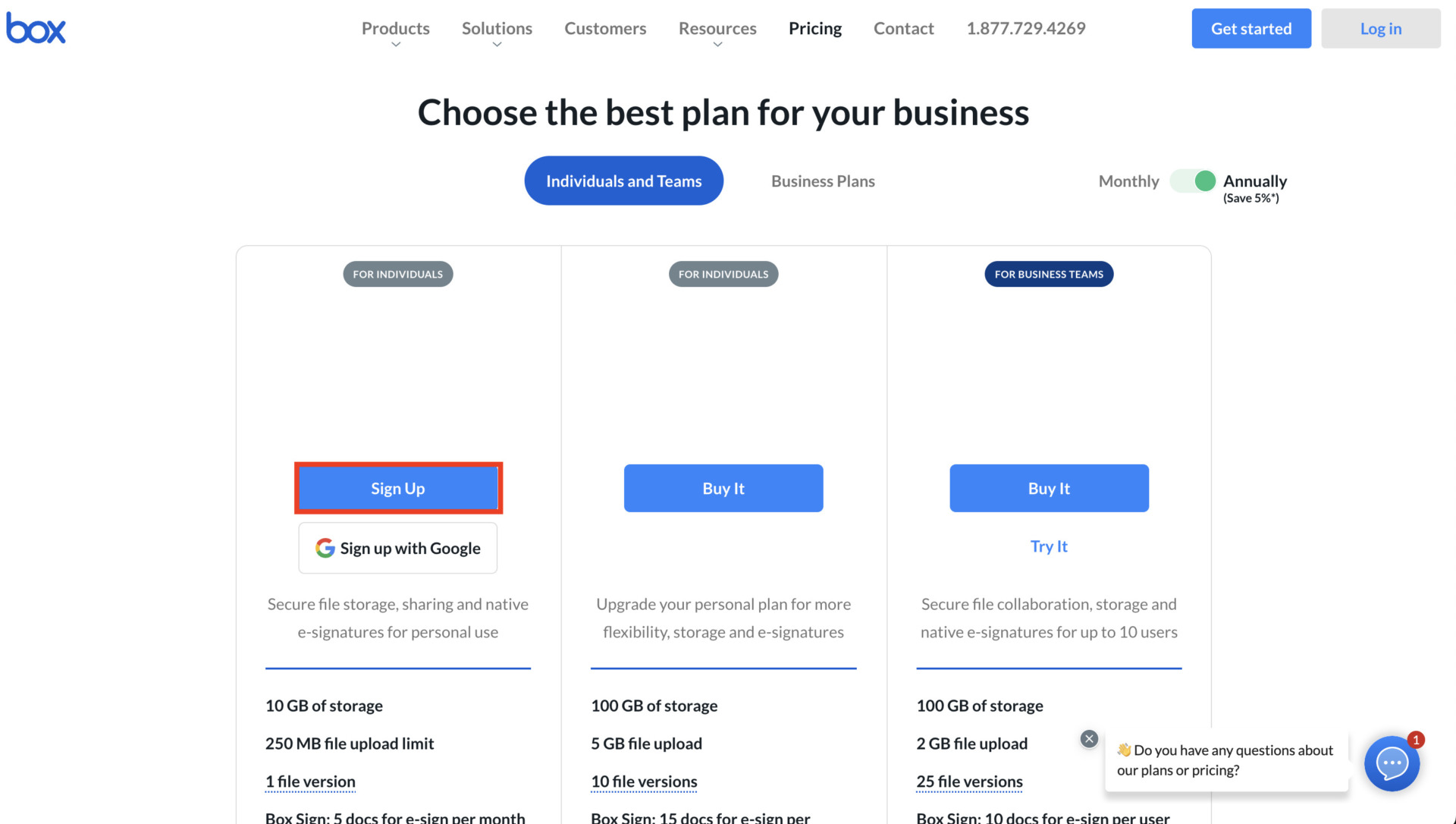
(3) Click “Sign Up” for the free plan.
(4) Enter your name, e-mail address, and password, and check the box to complete the registration process.
*Open the link in your registered e-mail to complete sign-in, and you can start using the service when you reach the following screen. Press the Start button in the lower left corner.
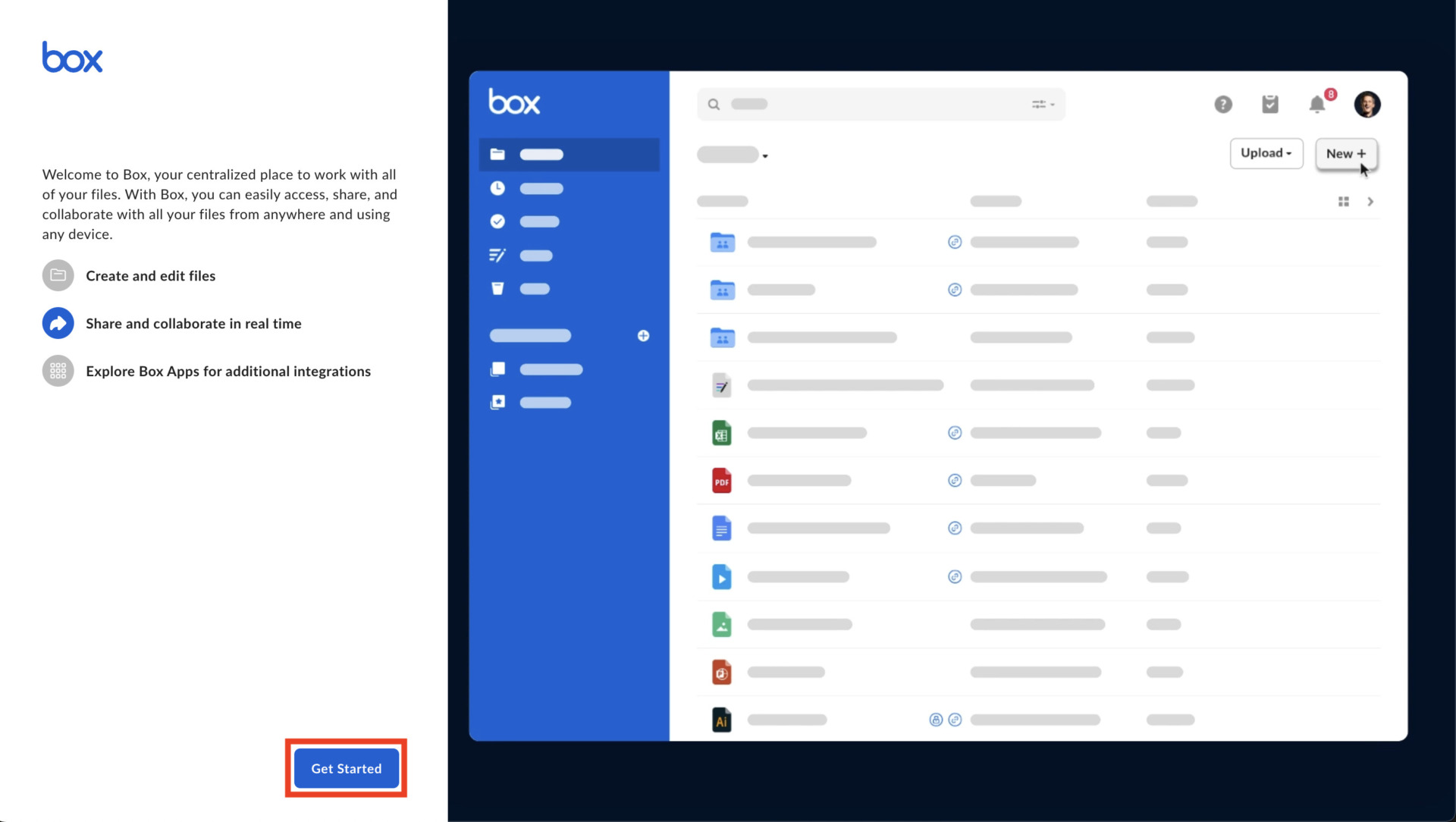
(5) Then, you will be able to complete signing up and be shown the dashboard on the screen.
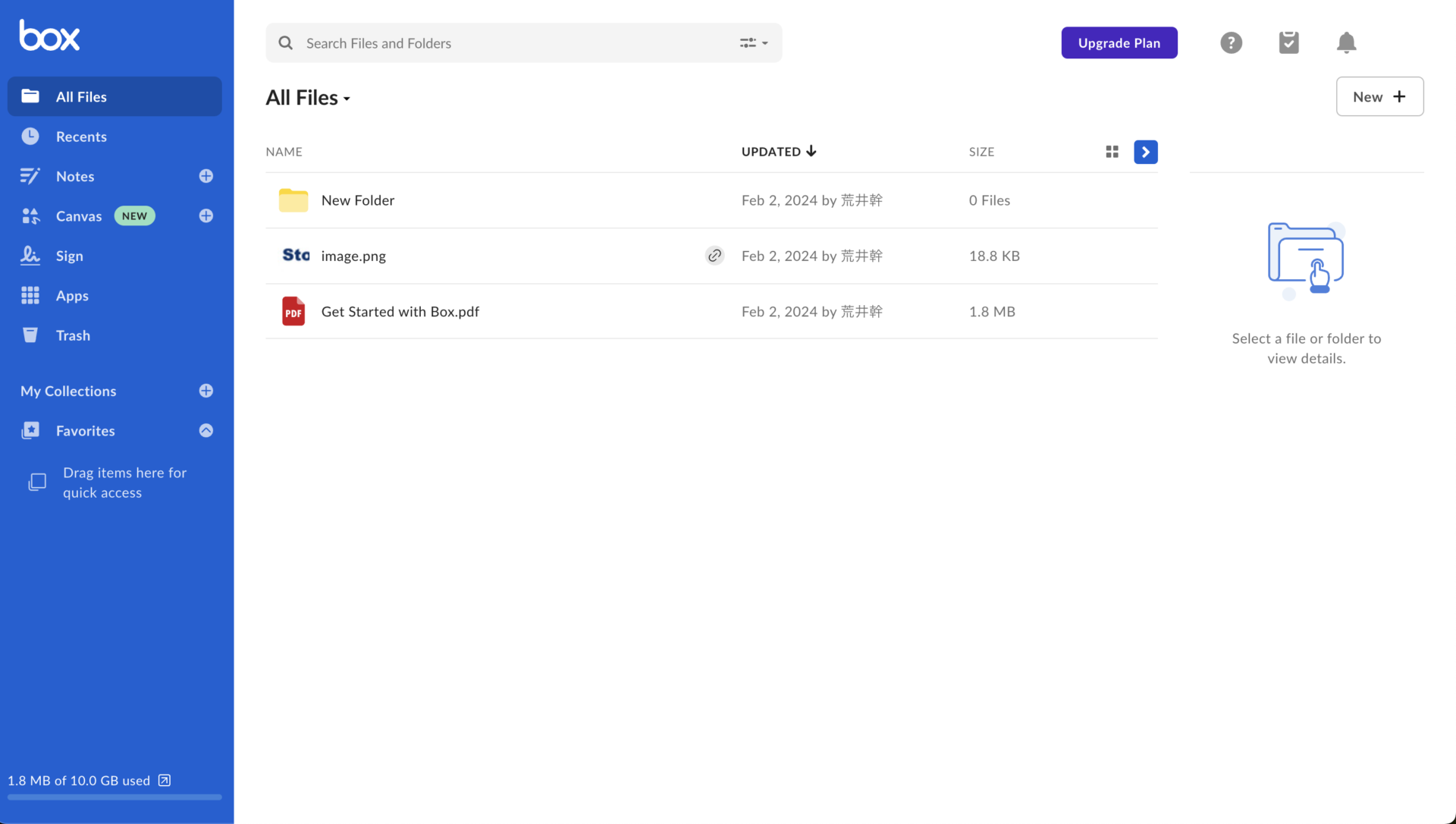
(2) Creating a folder
(1) The following image shows the start page after logging into Box. Click [New] in the upper right corner of the start page and select [Folder].
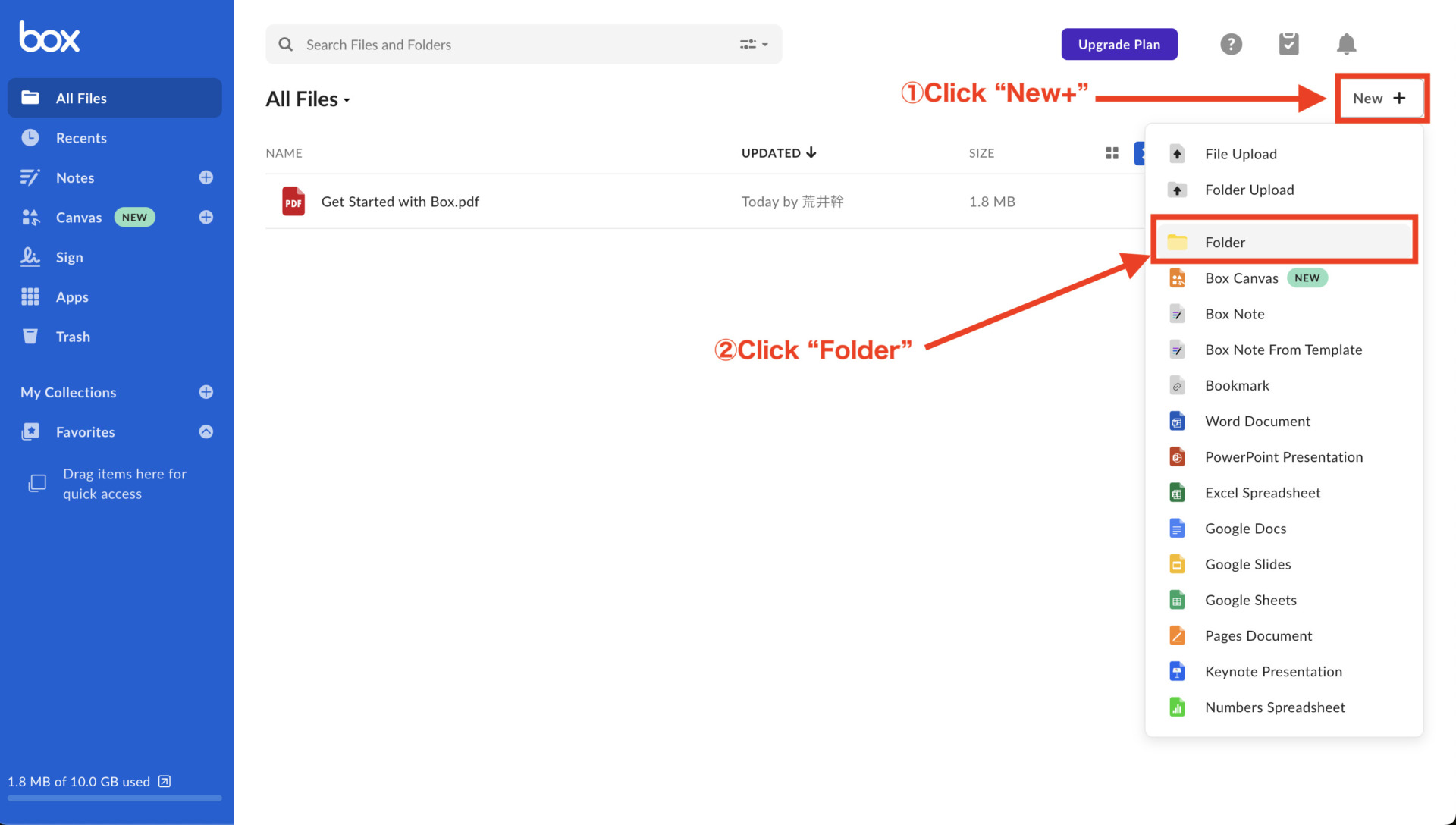
(2) Enter a folder name, share partner, etc., and click [Create] to display the new folder.
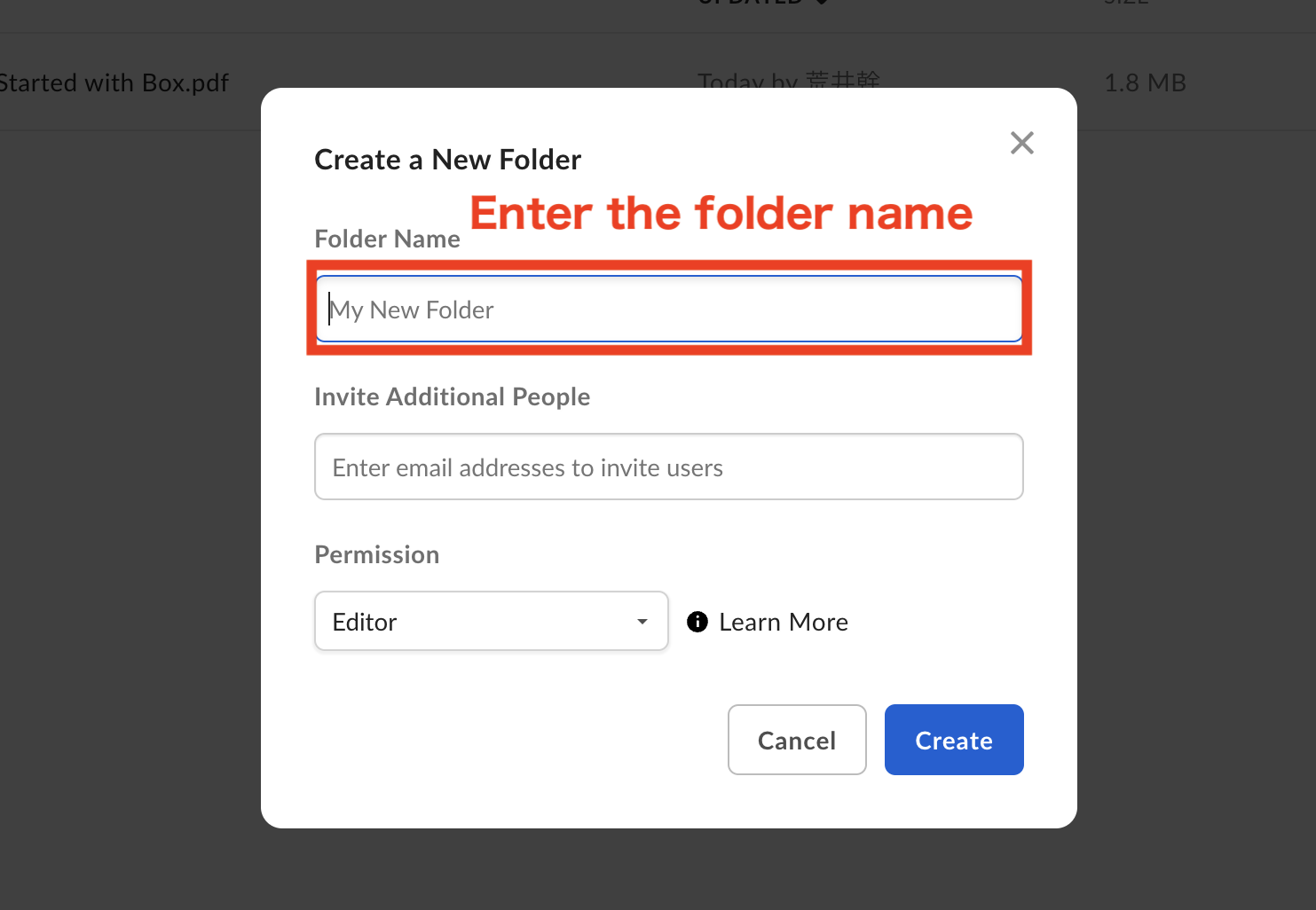
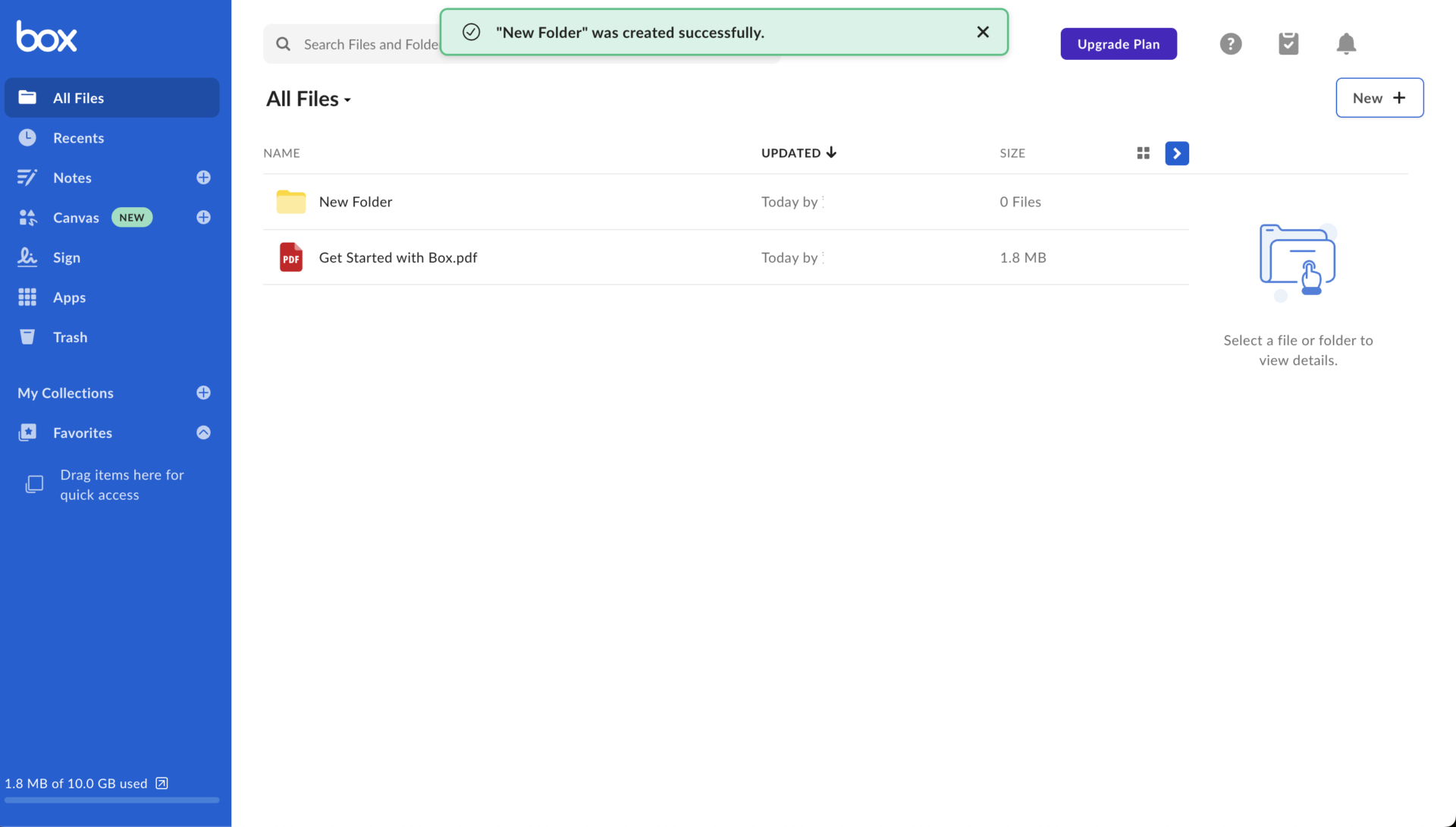
(3) Uploading and downloading files
Upload
(1) Click [New] in the upper right corner of the page and select [File Upload].
(2) You will be redirected to the folder management screen on your PC. Select the file you wish to upload and press “Open.

(3) If the file uploading is done, it will be stored in Box dashboard.
Download
(1) Right-click on the file you wish to download and select [Download].

(4) Sharing files
(1) As shown in the figure below, place the cursor on the file you wish to share and click the [Share] icon in the shape of an arrow.
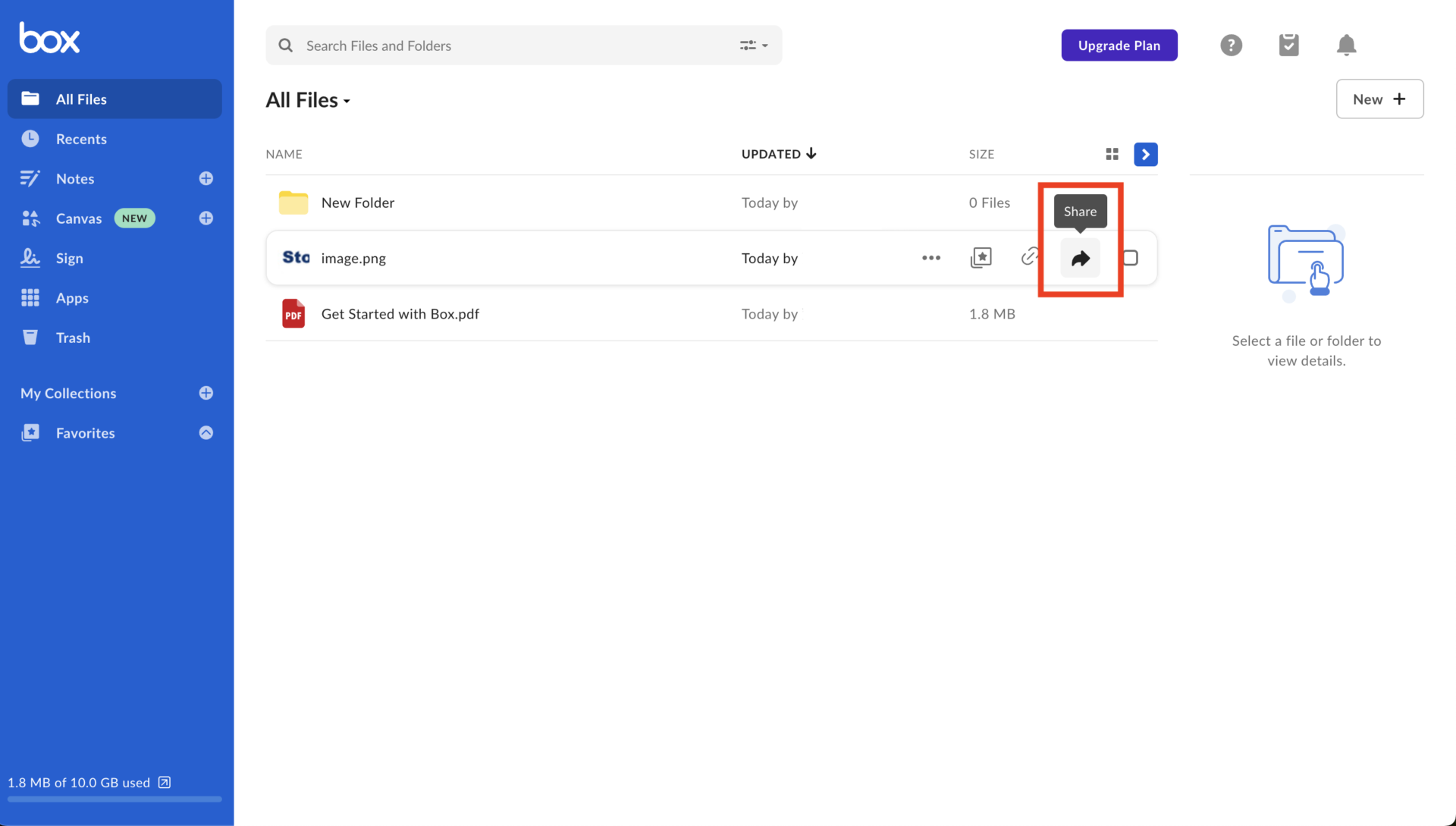
(2) If you want to share by e-mail, enter your e-mail address. If you want to share by link, copy the link and send it.
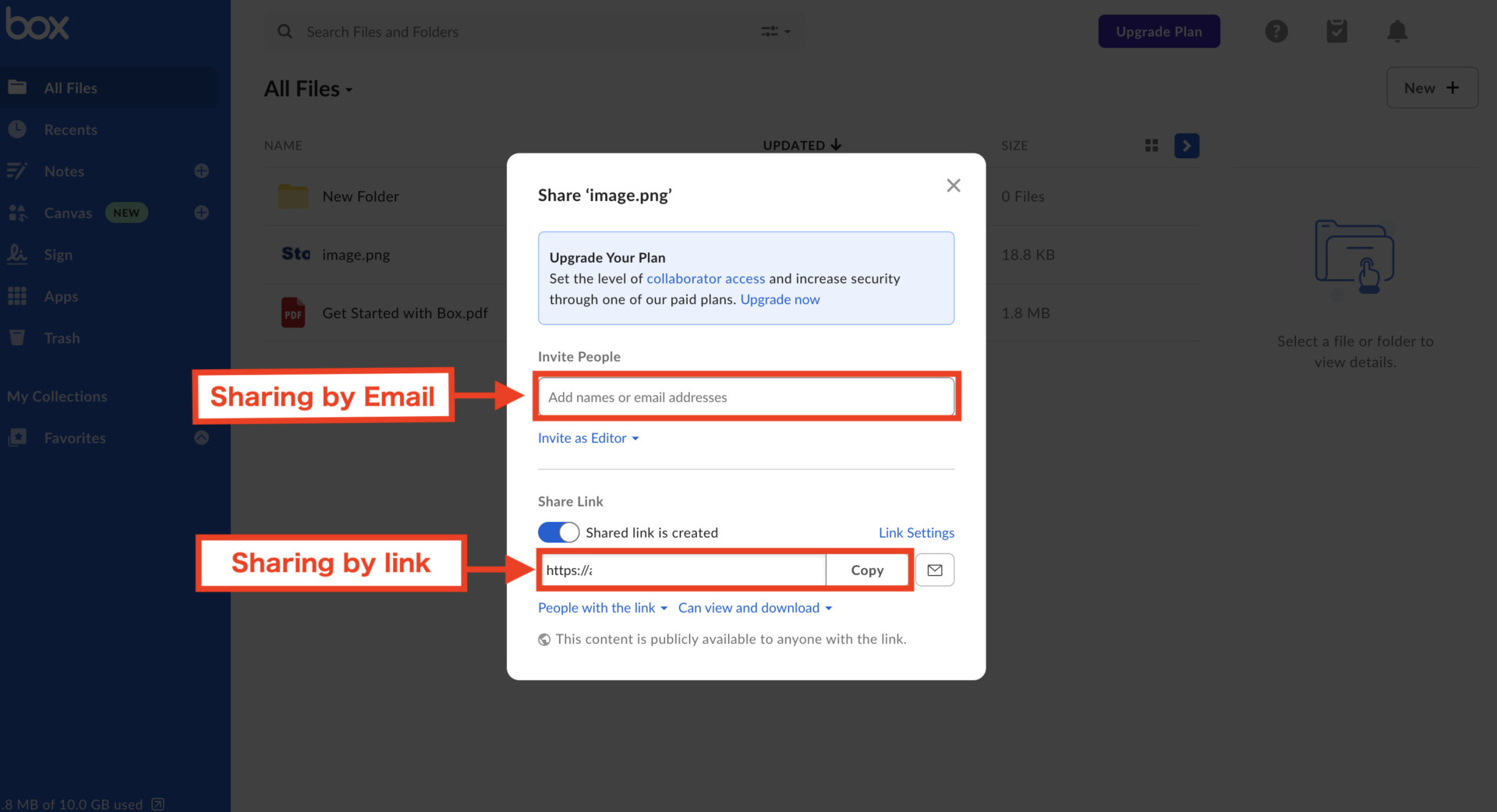
(5) Updating a file
Updating a file is the ability to overwrite a file with the same shared link. Therefore, there is no need to send the link back when you update the contents of a file.
Updating a file is the ability to overwrite a file with the same shared link. Therefore, there is no need to send the link back when you update the contents of a file.
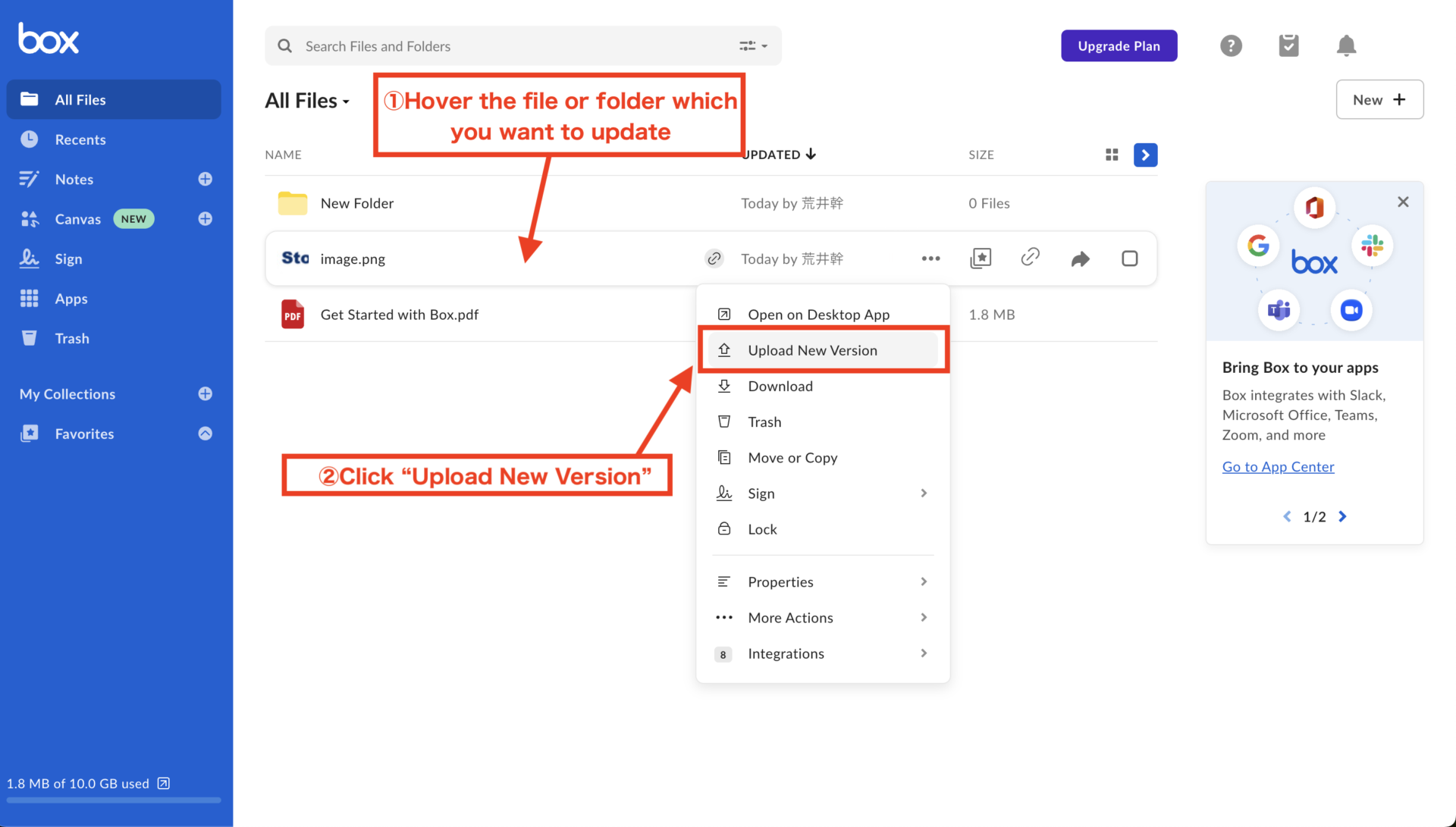
(6) Restoring a file
Box allows you to restore a file once it has been deleted. To restore a file, click [Recycle Bin] on the left side of the page, right-click the one you want to restore, and select [Restore].
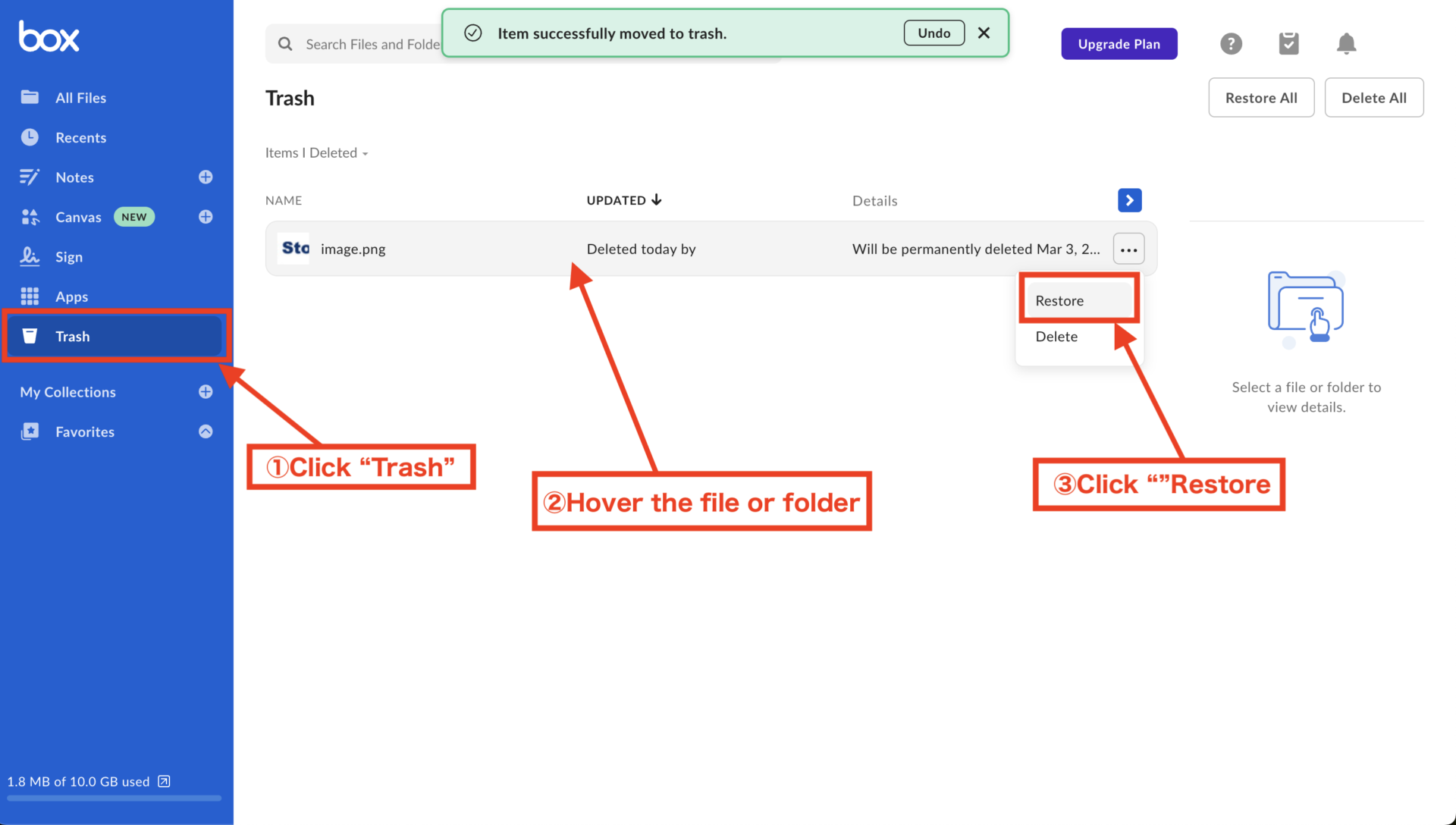
App how to use “Box” even more
Below are three ways to get more out of Box. This is a must for teams that want to increase security and improve work efficiency.
(1) Use 7 different types of access privileges.
If you subscribe to a paid plan for business, you will be able to strictly restrict access by using the following 7 types of permissions.
| Access Level | Features |
|---|---|
| Joint Owner | A co-owner cannot change the owner of a folder, but has the same read/write access rights as the editor. |
| Editor | Has full read/write access to the folder or file |
| Viewer/Uploader | Has full read access and limited write access to the folder |
| Previewer/Uploader | Has combined previewer and uploader access rights |
| Viewer | Has read access to folders or files |
| Previewer | Has limited read access rights |
| Uploader | Has limited write access rights |
For example, this is useful in situations such as “I want to share a file with a business partner, but I don’t want it to be accidentally edited. However, note that the permissions are detailed, so if the number of files increases, it may become unmanageable.
(2) Setting up notification e-mails
If you set up a notification e-mail, you can track the status of operations in real time without opening the file. To set up notifications, click on the icon and select [Account Settings].
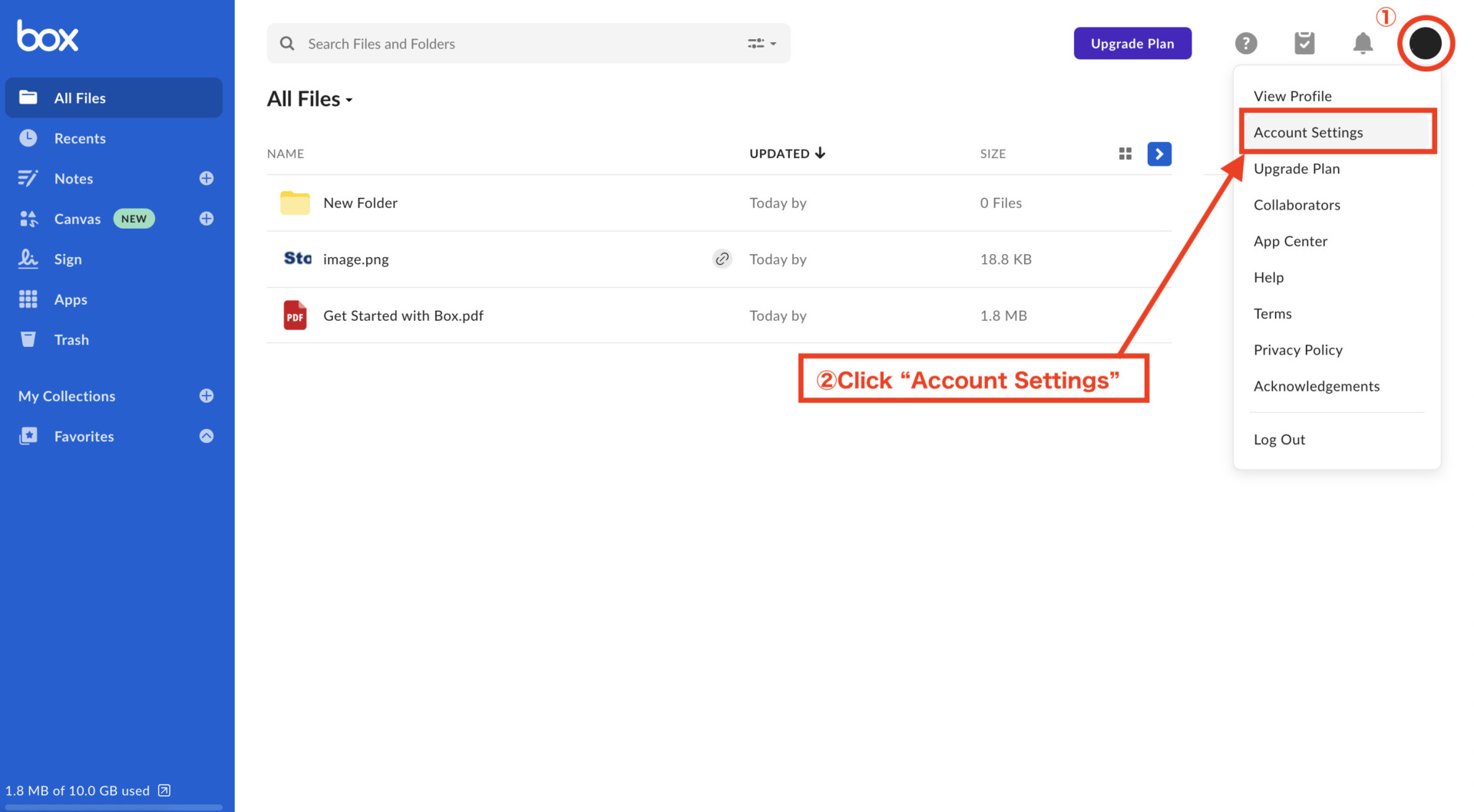
On the next screen, select [Notifications], check the notifications you wish to receive, save, and you are done.
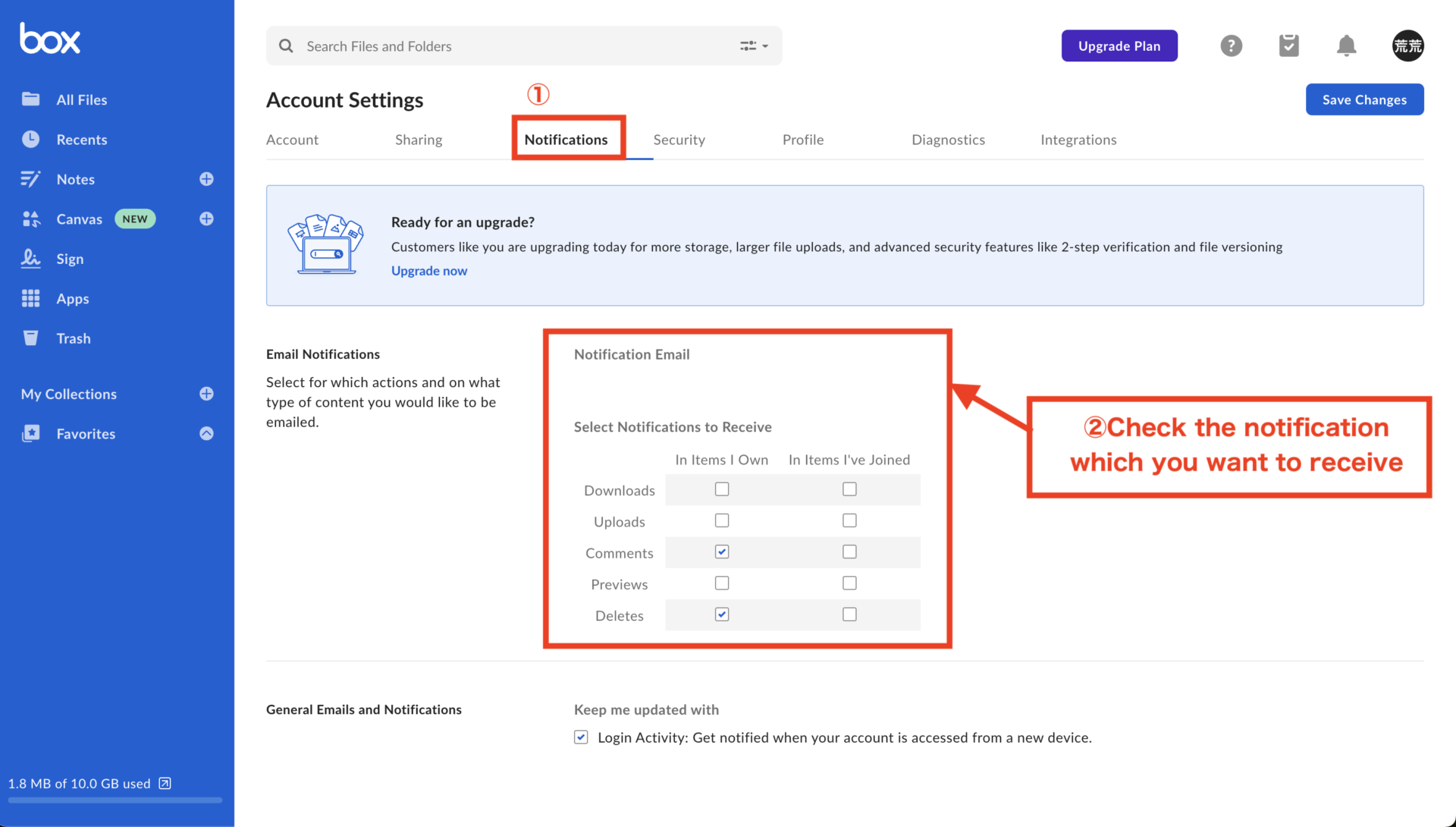
(3) Edit offline
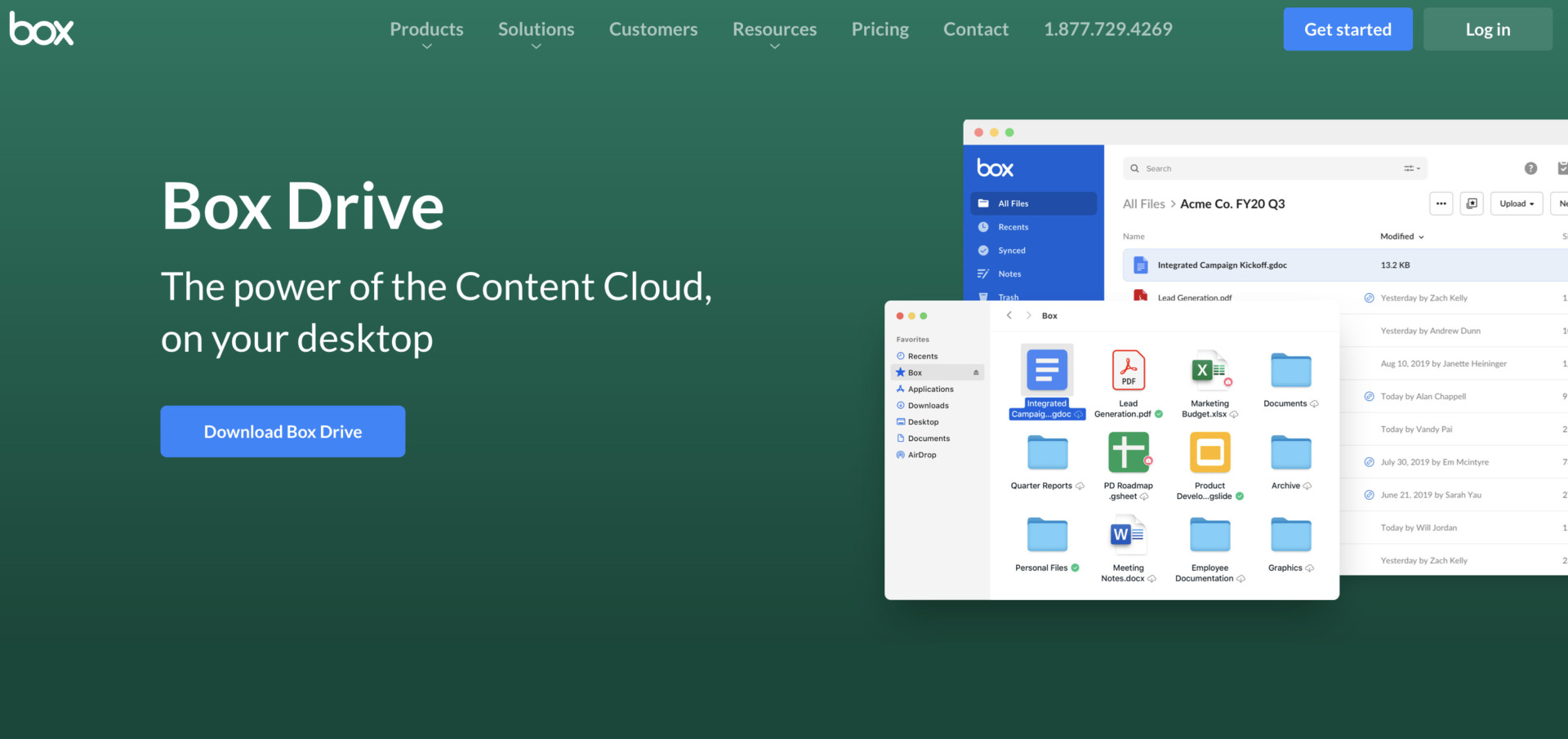
Refer to: Official site of Box Drive
The “Box Drive” extension allows you to edit data stored in Box both online and offline.
There is an app with the same functionality as Box Drive called “Box Sync,” but Box Drive is newer, and the official page recommends that you migrate from Box Sync to Box Drive.
The advantage is that you can edit files smoothly without starting Box since the operation feel is the same as editing files in the local environment.
Pricing table of Box
Here is a table showing the price of each Box plan and the differences between the plans. 5% discount is available for the Business Starter plan and above, and for annual payments.
| Price Plans | Monthly Fee | Capacity | Features | |
|---|---|---|---|---|
For Individuals and Teams | Individual | Free | 10GB | ・Single file upload: 250MB ・Number of users: 1 user only |
Personal Pro | $10/month (Annually payment) | 100GB | ・Single file upload: 5GB ・Number of users: 1 user only | |
Business Starter | $5/user/monthly (Annually payment) | 100GB/user | ・Single file upload: 2GB ・Number of users: 3 to 10 ・Fine-grained access control and sharing privileges ・SSL and encryption of stored data | |
Business plan | Business | $15/user (Annually payment) | No upper limit | ・All features of Starter Plan ・Number of users: 3 or more ・Active Directory and SSO (single sign-on) integration ・Data Loss Prevention (DLP) |
Business Plus | $25/user (Annually payment) | No upper limit | ・All features of Business plan ・Number of users: 3 or more ・User activity tracking ・Delegated Administration | |
Enterprise | $35/user (Annually payment) | No upper limit | ・All features of Business Plus plan ・Number of users: 3 or more ・Digital watermarking ・Unlimited integrations (including DLP and eDiscovery) | |
Enterprise Plus | Inquire | No upper limit | ・All features of Enterprise plan. ・Number of users: on request ・Various APIs available ・All Box app functions are available. | |
As you can see, Box offers a variety of plans, so please refer to the table to determine which plan is right for you.
Refer to: Box Pricing Plans
Case Studies of Box
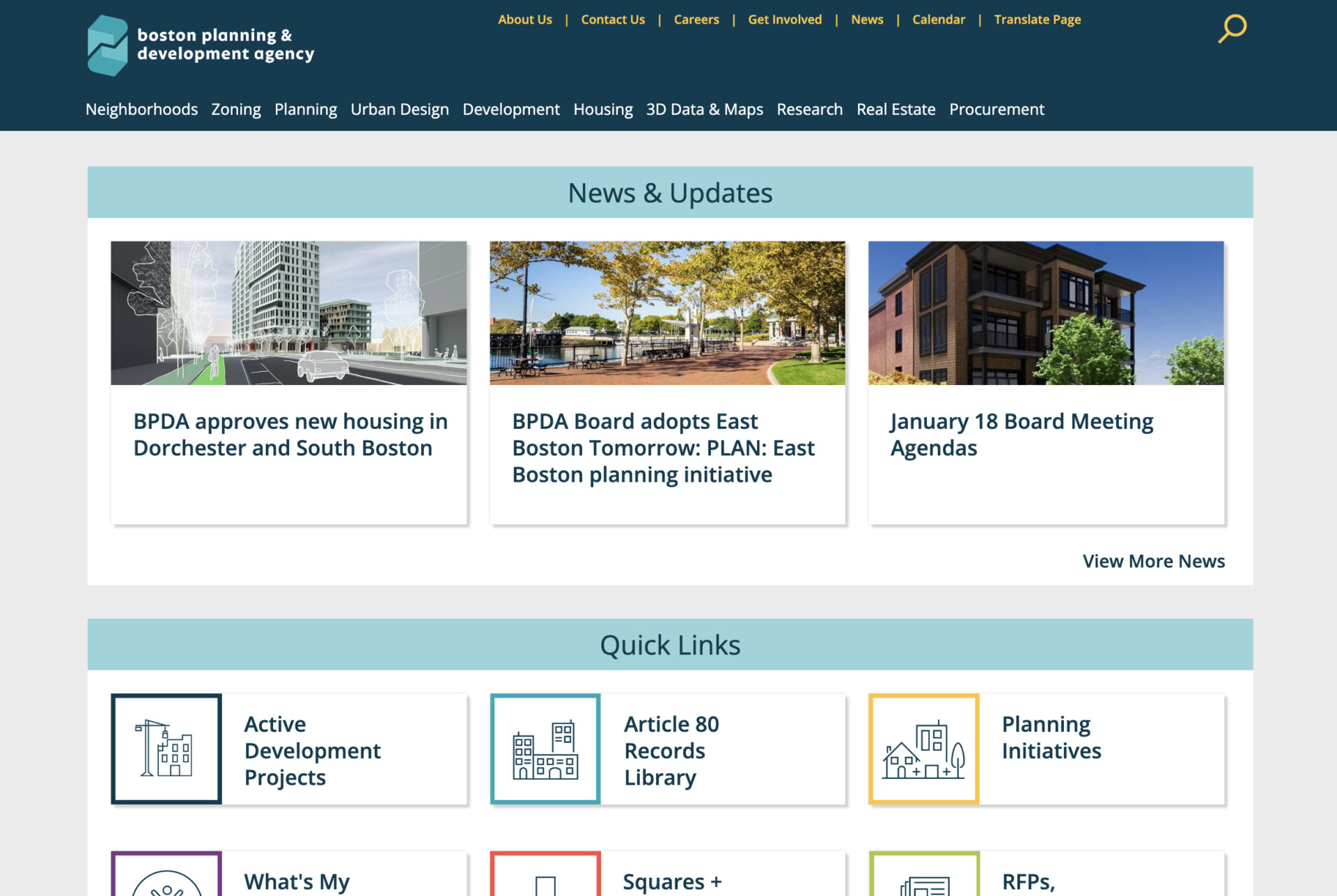
Refer to: Official site of BPDA
At the Boston Planning & Development Agency (BPDA), information sharing was paper-based with security concerns. This process was slowing down internal projects and slowing down the delivery of BPDA services.
With Box, BPDA staff can now properly handle information stored in Box, and materials used for training can be done in the cloud using Box. Security has also improved as a result of better accessibility to information.
The ability to manage the history of edited documents has also reduced the risk of business errors and the creation of similar documents by 40%.
Reviews of Box
Below are some reviews of “Box”. It is important to refer to third-party opinions before introducing Box.
All reviews and opinions are quoted from G2.
Good reviews of Box
First, we would like to introduce the good reviews and reputation of “Box. Users say that the “Approval request function is useful” and “Materials can be shared among related parties.
Private user posted on November 8, 2023Sharing with others and controlling the access is much better than Sharepoint. When working with a client we can share files with the client so that they can see only that file. But in Sharepoint sometimes we have to share a folder. The new canvas whiteboard feature is good. Box Notes is good, predefined layouts are perfect. For example: Meeting Agenda, project plans, Project Status, etc. The relay feature is good But not explored much. Need training material to use relay effectively.
Lindsay H. posted on December 22 2023Box is easy to navigate and very easy to keep files organized where they aren’t taking up space on my hard drive. I have not had to speak to customer support. I use Box every day that I work. It is integrated into salesforce and also able to be used on its own.
Verified User in Information Technology and Services posted on Jan 04, 2024Box have user-friendly interface, efficient collaboration tools, and robust security features. The platform excels in simplifying file sharing and management, offering a seamless experience for teams. The focus on secure storage and sharing of documents, along with version control, makes Box a preferred choice for businesses prioritizing data integrity. Additionally, its integration capabilities with other applications contribute to a well-rounded and versatile solution for collaborative work and document handling.
Reviews of improvements for Box
Next, we would like to introduce some reviews and opinions about improvements to “Box”. Users have commented that “the use of English words in the settings screen makes it difficult to understand” and “the operation feels slow.
Kriti S. November 13, 2023Depending on the plan and usage, some users find Box to be relatively expensive compared to other file-sharing and collaboration platforms.
Dheeraj P. posted on November 7, 2023I’d like a quicker or even seamless login process for Box.com, and the option to easily share the complete file tree when sharing deeper folders with clients or colleagues. Sometimes, it’s not necessary, but having the choice to include the file tree location would be great.
Vanshika . posted on October 6, 2023Sometimes I feel that the mobile app is a little bit slow in comparison. You can expect some inaccuracies with the search function.
Summary of complete guide of Box
We have provided a comprehensive explanation of “Box” for beginners, from its features to reviews and reputation.
Box is a multifunctional online storage service that has been adopted by companies of all sizes. However, although it is available in Japanese, it is a tool that originated in the U.S., and if you are not familiar with IT, it may be difficult for it to penetrate into your company.
In addition, if all information is managed by files, it is troublesome because the desired file may not be found, and version control must be done frequently. Therefore, we should create an environment where everyone can manage information efficiently by using “a notebook-type tool that can simply manage all information.
In conclusion, the only tool that should be introduced for information management is “Stock,” which allows anyone to manage all kinds of information in text and files left directly in a “Note” without burden.
Free registration takes only a minute, so using Stock to get rid of troublesome file management and practice efficient information management.



