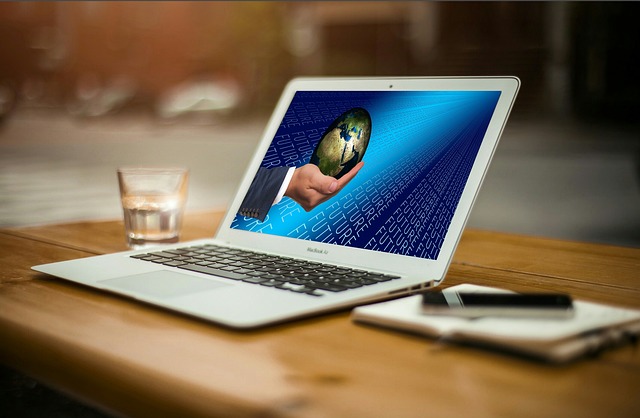One way to analyze the achievement of goals set by a company or project team is to manage budgets and actual results. Generally, Excel or Google Sheets are used for calculation budgets.
However, many people may be troubled by the fact that the forecasting sheet is not easy to understand for everyone to see, because there are too many items to be filled in and the format differs from team to team.
In this issue, we will explain the best 7 templates and the method of forecast for below people.
- “It is troublesome to manage and create budget charts, so I want to use a template.”
- “I want to make an easy-to-read budget chart, but I have no time to revise it.”
- “It is time-consuming to input data into Excel or Google Sheets.”
If you have any of these problems, this article will help you find a template that matches your company’s budget chart and how to manage forecasting more efficiently.
Contents
- 1 What is budget management?
- 2 What are the 2 methods of creating budget?
- 3 7 free excel templates for a budget management sheet
- 3.1 (1) Budgeting chart template from Microsoft
- 3.2 (2) Personal monthly budget chart template by tiller
- 3.3 (3) Free template for budget chart by Money Under 30
- 3.4 (4) Project budget templates by Vertex42
- 3.5 (5) Budget template by Budgettemplate.net
- 3.6 (6) Weekly budget template by Smartsheet
- 3.7 (7) Weekly budget template by Sheetgo
- 4 Best tool for budget management that are easier to manage than Excel
- 5 Summary of methods and free templates for budget management
What is budget management?
Budget management is the management of “budget” and “actual results” for a team or an entire company.
Specifically, it compares and analyzes the budget and actual results to understand the current status against the goals. If there is a discrepancy between the budget and actual results, consider the cause of the discrepancy and identify the problem.
In this way, appropriate budget management will lead to improvement of issues. Furthermore, if you accumulate data from forecasting, you will be able to capture trends in the situation to date as well as your company’s strengths and weaknesses.
What are the 2 methods of creating budget?
There are 2 ways to manage budget: dedicated tools and Excel. The number of companies using dedicated tools has been increasing recently, so review some of the key points below.
(1) Use of dedicated tools
One way to manage forecasting is to use a dedicated tool.
Dedicated tools can manage budgets more efficiently than Excel. For example, since Excel creates a file for each fiscal year or month, the number of files keeps increasing as the number of years of operation increases, and it is difficult to look back on the information later.
On the other hand, with a dedicated tool, data can be managed in one place, solving the need to search for files. It also features business-oriented functions such as “smooth data sharing” and “advanced security”.
(2) Excel or Google Sheets
A method of forecast management still used by many companies is the use of Excel.
Excel has low hurdles to introduction and low training costs at the time of introduction. However, it should be noted that Excel and Google Sheets has the following disadvantages.
- Simultaneous editing is difficult, making it hard to share data (Excel).
- Complicated file management
- Increased incidence of human error
- Time-consuming data aggregation from each data is slow
- The degree of learning varies from person to person
As described above, using Excel for budget management requires time and effort from data creation to sharing. Therefore, if you want to manage forecasting and budget more efficiently than Excel, it is best to use a dedicated tool like Stock, which solves the disadvantages of Excel and Google Sheets.
7 free excel templates for a budget management sheet
One way to solve the disadvantage of “creating a budget sheet is a hassle,” is to use a template. The following templates are recommended as they allow you to start inputting data immediately.
(1) Budgeting chart template from Microsoft

Here is a free template for a budget sheet provided by Microsoft Office.
It is recommended for companies that want to organize information in an easy-to-read manner simply, as it allows you to manage expenses by each sheet. However, some formulas are not functioned automatically, you should revise them in some cells.
(2) Personal monthly budget chart template by tiller

Here is a template for personal budget sheet provided by tiller.
The various items such as Loans, Insurance, Taxes help you to manage your expense without omission. So this template is good for small business owner (Solo proprietorship).
(3) Free template for budget chart by Money Under 30

Here is a template for a budget sheet provided by Money Under 30.
The calculation formulas have been entered so that you can start using it immediately. It helps you to take an action to accident immediately, since when you find the discrepancy between Planned budget and actual budget.
(4) Project budget templates by Vertex42

This is a template for project budget management sheet provided by Vertex42.
It allows you to manage the budget of projects simply by 3 items: Labor costs, Materials, Fixed costs. You can manage the budget which is small project.
(5) Budget template by Budgettemplate.net

Here is a template for budget management sheet provided by Budgettemplate.net.
It is the template regarding expense that is not related commercially motivated, and you can compare between current budget and previous budget.
(6) Weekly budget template by Smartsheet

This is a weekly budget control chart template created by Smartsheet, which does not require registration.
As this template manages the information regarding budget in detail, it is suitable the project that is separated by week. However the frequency for creating sheet will increase, so you should decide the way of file management before installing it.
(7) Weekly budget template by Sheetgo

This is a weekly budget control chart template created by Sheetgo, which does not require registration.
Since you can each item in detail, be careful mistake regarding writing down the amount of budget. Also, you need to register Sheetgo to use this template for free.
Best tool for budget management that are easier to manage than Excel
Below is best tool that allow you to manage budget more easily than Excel.
Although templates can be used to streamline the creation of forecasting sheets, there are disadvantages to manage budget with Excel, such as “difficulty in simultaneous editing”, “difficulty in real-time sharing”, and “cumbersome file management”.
In particular, the longer the system is used, the more files will increase, making it difficult to access necessary information, which may hinder the speed of business. Therefore, for budget management, use “IT tool” that solve the disadvantages of Excel.
However, in order for anyone to easily manage budget, it is important that the tool be “intuitive”. In conclusion, the tool that should be introduced to your company is Stock, which even non-IT company employees can quickly learn to use and can streamline budget management.
Information written in “Note” of Stock is shared in real time to any member of the team. In addition, “Message” associated with the notes can be used to communicate with members on a note-by-note basis, so that topics are not intermingled.
Stock| The easiest tool for information management

The simplest tool to stock information "Stock"
https://www.stock-app.info/en/
Stock is the simplest tool to stock information. Stock solves the problem, "there is no easy way to stock information within the company".
With Stock, anyone can easily store all kinds of information, including text information such as requirements, images, and files, using the Note feature.
In addition, by using the "Task" and "Message" functions, you can communicate with each topic described in the Note, so that information is not dispersed here and there and work can always be carried out in an organized manner.
<Why do we recommend Stock?>
- A tool for companies that are not familiar with ITYou don't need to have any IT expertise to get started.
- Simple and usable by anyoneStock is so simple that anyone can use it without any unnecessary features.
- Amazingly easy information storing and task managementIt is amazingly easy to store information such as shared information within a company, and intuitive task management is also possible.
<Stock's pricing>
- Free plan :Free
- Business plan :$5 / User / Month
- Enterprise plan :$10 / User / Month
Summary of methods and free templates for budget management
We have focused on 7 best templates for budget management mainly.
Budget management is an essential part of achieving team goals, and is generally done using “Excel and Google Sheets” or “a dedicated tool”. In the case of Excel, you can streamline the creation of templates by utilizing templates that you can start operating immediately.
However, if you continue to use Excel, you will have to “manage files” to find what you need from a large number of files. Therefore, to get rid of inefficient Excel management, a dedicated tool that enables easy forecast management is the best choice.
In conclusion, “Stock” is the best choice for your team’s information including budget management, as it allows you to find the desired information quickly and anyone can use it without burden. Currently, more than 200,000 companies, are using Stock to improve their productivity.
It only takes one minute to register for free, so using Stock to manage your information efficiently and help you achieve your business goals.