Excel is a common tool used by companies and teams to manage forecasting. However, because of the time-consuming input and tabulation process, an increasing number of companies are considering the introduction of a business budgeting tool.
On the other hand, there are probably many people who are new to forecasting tools and do not know what to choose.
In this issue, we will focus on the top 5 best business budget management tools for forecasting.
- “Excel is cumbersome to use, and it is difficult to know who entered the data and when.”
- “I want to create automatic management, but the team member not familiar with IT.”
- “I want to manage all data in one place, including forecasting and actual results.”
If you are in charge of such a project, this article will help you find a business budget software that meets the scale and needs of your company.
Contents
- 1 What is a business budget software?
- 2 How to choose a business budget software
- 3 Top 5 best business budget softwares for small and medium-sized companies
- 4 Comparison chart of best business budget software
- 5 What are the advantages of implementing a business budget software?
- 6 Summary of top 5 best business budget softwares
What is a business budget software?
A business budget software is “an IT tool for efficiently managing budgets and actual results”.
When managing budgets and actuals in Excel, it is easy to make mistakes due to the manual input and posting of data, and it takes time to input and tabulate the data. Another disadvantage is that it takes time to open the file each time the data is entered, making the process cumbersome.
On the other hand, using a business budget software reduces the man-hours required for data entry and solves the need to open a file, making the process quicker than with Excel.
How to choose a business budget software
In order to choose the best tool for your company, you must have clear criteria. Here are 3 ways to choose a business budget software.
(1) Can it be operated with your company’s resources (cost)?
First, make sure that the tool can be operated within your company’s resources.
Many tools charge different fees depending on the number of users and functions. Therefore, compare multiple tools by “trying them out for a free trial period” or “checking the price plan table on the official website”.
In addition to the price, it is also important to determine whether the tool has the necessary functions and is easy enough to use that it will become an established part of your company’s operations. Try out multiple tools and select the one with the best performance that can be expected to improve business efficiency most with your company’s resources.
(2) Does it match the scale of your company?
Next, check to see if the tool matches the size of your company.
For example, tools for large companies tend to be multi-functional, and small and medium-sized companies may not use all of the features. If there are unnecessary functions, you will end up paying a fee that is not commensurate with your actual usage, resulting in unnecessary operating costs.
Therefore, you must select a system based on “whether it has the necessary functions without excess or deficiency”, taking into account the size of your company.
(3) Does it have an adequate support system?
Finally, make sure that there is an adequate support system in place.
When using a new business budget software, it is best to consult with the support desk about “how to use the tool to suit your company and any questions you may have”, to ensure a smooth introduction. In addition, if the support center responds quickly to any unclear points or problems that arise in the operation of the tool, business operations will not be halted.
In order to operate the tool without burden, it is important to select a company based on “what methods of support are available” and “whether the company can propose an operation method suited to your company”.
Top 5 best business budget softwares for small and medium-sized companies
Below is a list of the top 5 business budget softwares recommended for small and medium-sized companies.
If you do not choose a business budget software that is appropriate for the size of your company or team and your operating costs, you will not be able to continue to use it. In addition, in order to inform members of the achievement status of goals and to encourage them to think of ways to improve, it is essential to have “information sharing functions” in addition to budget and actual performance management.
However, a tool that requires complicated settings or has excessive functions for your company will cost you too much time and cost. Therefore, “operability that anyone can easily use” is necessary for long-term operation of a forecasting tool.
In conclusion, the only choice for a forecasting tool is Stock, which can be operated intuitively even by non-IT company members.
“Note” of Stock allows users to write down not only forecast figures, but also files, images, and other related information, and share them with members in real time. In addition, the simple “Folder” allow you to organize the information of the forecast management, which increases from period to period and month to month, in an easy-to-understand manner.
No. 1: Stock

The simplest tool to stock information "Stock"
https://www.stock-app.info/en/
Stock is the simplest tool to stock information. Stock solves the problem, "there is no easy way to stock information within the company".
With Stock, anyone can easily store all kinds of information, including text information such as requirements, images, and files, using the Note feature.
In addition, by using the "Task" and "Message" functions, you can communicate with each topic described in the Note, so that information is not dispersed here and there and work can always be carried out in an organized manner.
<Why do we recommend Stock?>
- A tool for companies that are not familiar with ITYou don't need to have any IT expertise to get started.
- Simple and usable by anyoneStock is so simple that anyone can use it without any unnecessary features.
- Amazingly easy information storing and task managementIt is amazingly easy to store information such as shared information within a company, and intuitive task management is also possible.
<Stock's pricing>
- Free plan :Free
- Business plan :$5 / User / Month
- Enterprise plan :$10 / User / Month
No. 2: Quickbooks
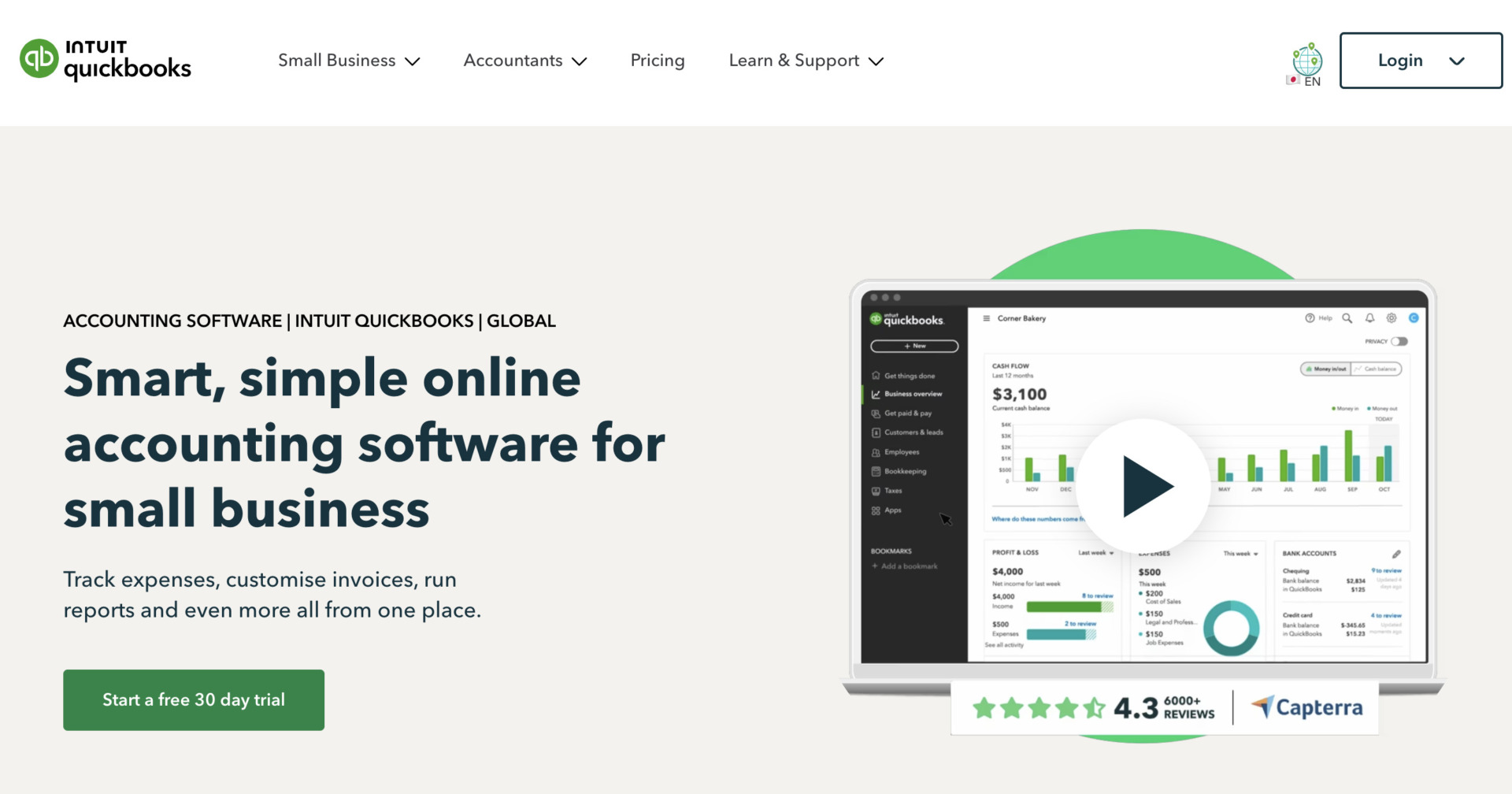
<Features of Quickbooks>
- Various functions that are for effective budget management
- Good accessibility of information
The functions such as creating invoices, tracking income and expense, managing estimates allow you to work more effective.
Since Quickbooks is cloud-based software, you can check any information regardless of time and location.
<Note of Quickbooks>
- May take some time to get used to
It may take some time to get used to the systems such as data transfer, setting custom invoices, as it is equipped with advanced functions that require specialized knowledge.
<Price of Quickbooks>
- Simple start: $18/user/month
- Essentials: $27/user/month
- Plus: $38/user/month
No. 3: Xero
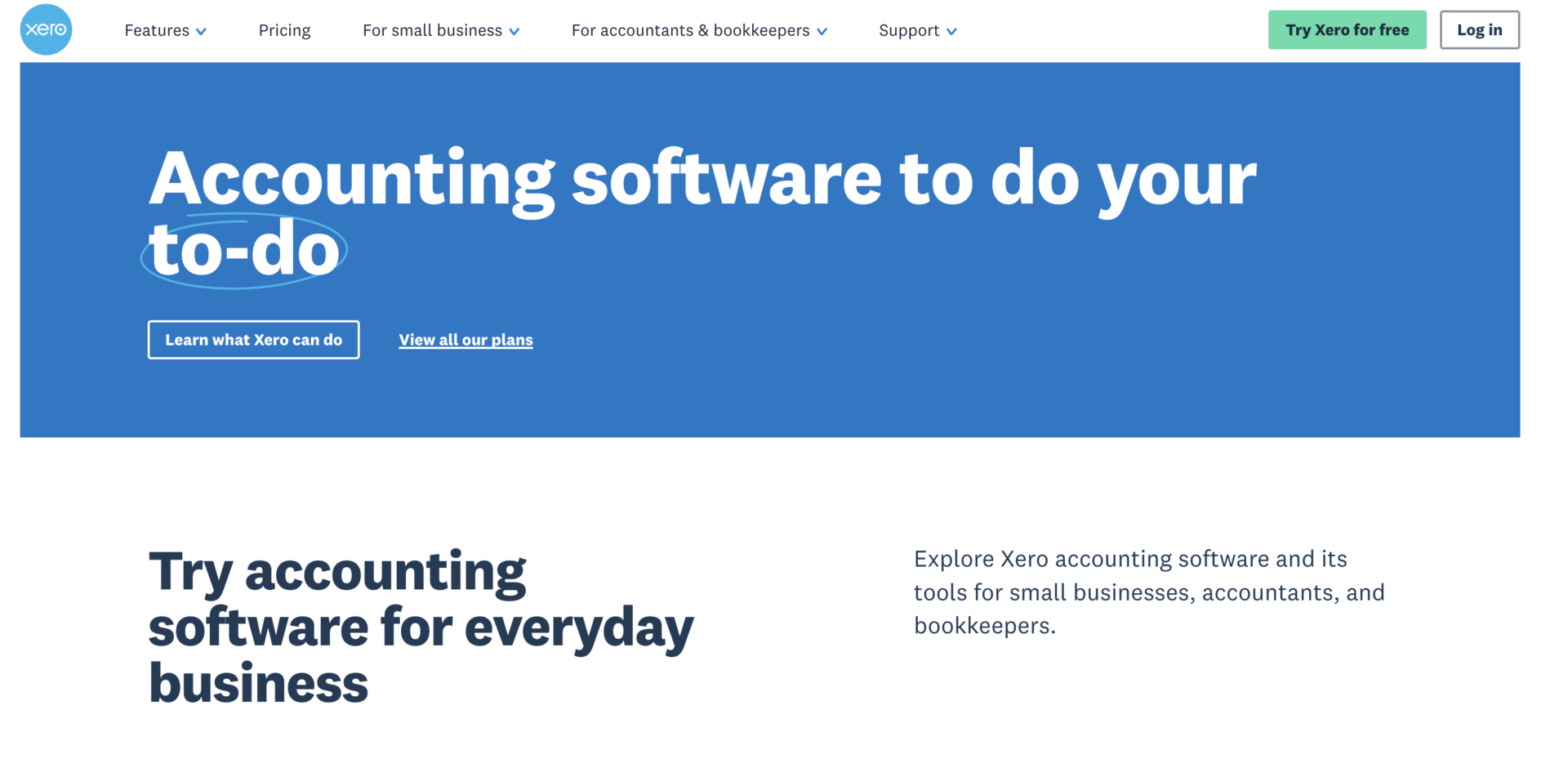
<Features of Xero>
- Multi device compatible
- Card payment function
Invoices can be issued regardless of time and location and can be sent to customers by e-mail from within Xero.
If you need the function such as Card payment function, the settlement will be more effective.
<Note of Xero>
- Starter plan has some restrictions
Starter plan of Xero has restrictions such as number of sending invoices, so if you issue invoices are many, you should subscribe the Standard or more.
<Price of Xero>
- Starter: $25/user/month
- Standard: $40/user/month
- Premium: $54/user/month
No. 4: Freshbooks

<Features of Freshbooks>
- Effectiveness for billing service
- 50% off for 6 months
FreshBooks is a cloud software for financial and accounting that allows you to streamline the process of billing and time tracking for clients.
If you subscribe the plan you need, each plan is applied the discount that is 50% off in first 6 months.
<Note of Freshbooks>
- Major companies may need to subscribe Premium plan or more
Since the plan of Lite and Plus are limited the number of clients for sending invoices, you should need to subscribe Premium or more.
<Price of Freshbooks>
- Lite: $17/user/month (50% off for 6 months)
- Plus: $30/user/month (50% off for 6 months)
- Premium: $55/user/month (50% off for 6 months)
- Select: You need inquiry
No. 5: Scoro
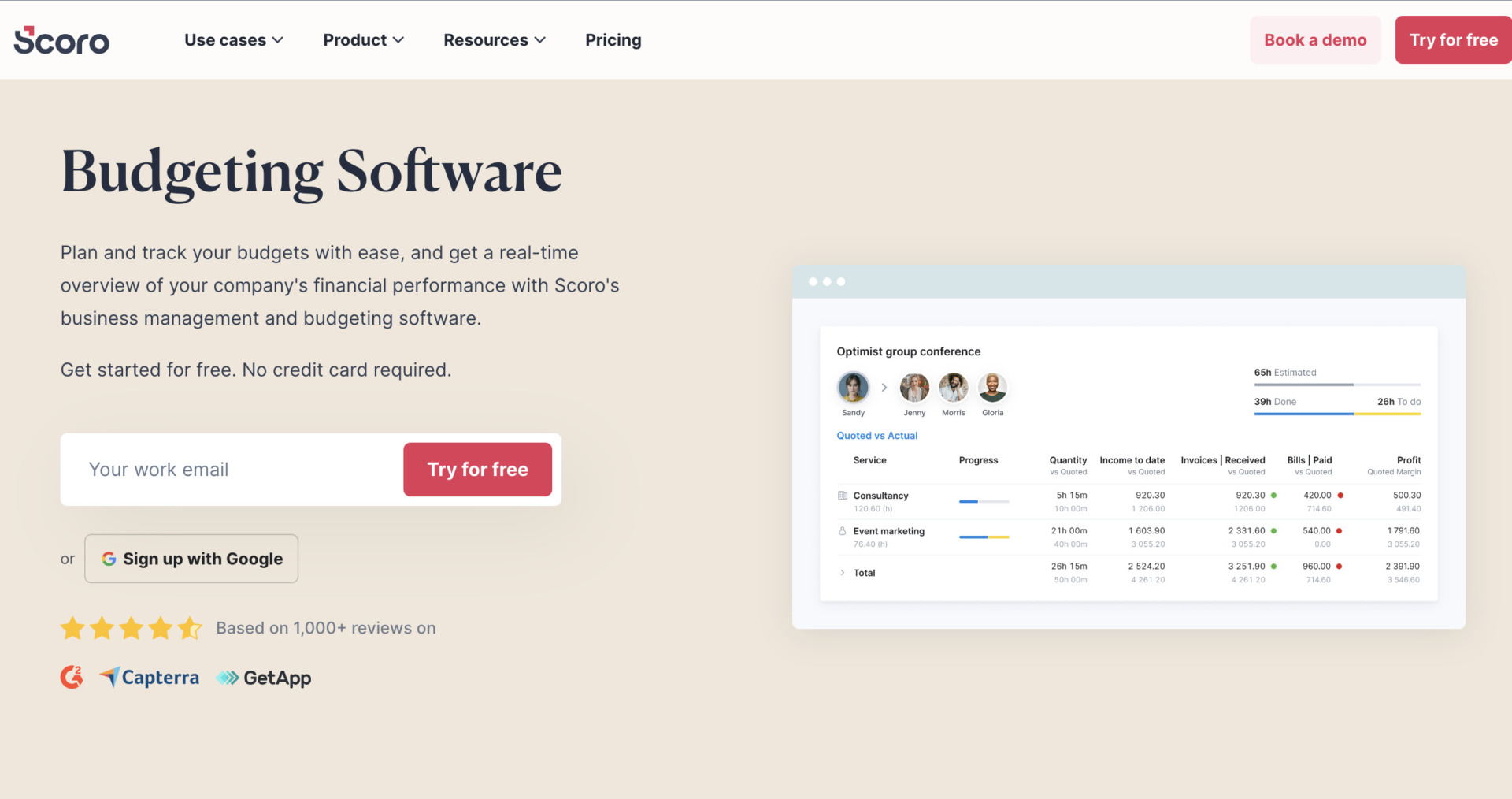
<Features of Scoro>
- Having various functions
- Scoro can integrate a wide variety of apps
Scoro has various functions such as project management, forecast task status of each member, visualize the data, tracking task status, so you should create the rule in workplace how to use.
As Scoro can integrate with major apps such as Google Drive, Dropbox, Zapier, if you already use the app that can integrate, realize the efficiency of works.
<Note of Scoro>
- Need some cost to learn to use it
Wealth of functions of Scoro needs to learn regarding how to use correctly, so may cause some costs.
<Price of Scoro>
- Essential: $28/user/month (monthly payment)
- Starter: $42/user/month (monthly payment)
- Pro: $71/user/month (monthly payment)
- Ultimate: You need inquiry
Comparison chart of best business budget software
The below chart is the comparison for the business budget software. (You can scroll right or left.)
Stock [most recommended] | Quickbooks | Xero | Freshbooks | Scoro | |
|---|---|---|---|---|---|
| Features | The easiest and most efficient software for information management | Specialized in business budget software | You can conduct the work regarding invoice or settlement from whenever and wherever | A software that is billing and time tracking for clients more effective | Scoro has not only budget management function, but also project management, visualize progress of work automatically |
| Notes | There is no function to analyze data automatically | May take some time to learn how to use | Starter plan has some restrictions | Major companies may need to subscribe Premium plan or more | Need some cost to learn to use it |
| Price | ・Free of charge ・Paid plans are available from $5/user/month 〜 | ・Simple start: $18/user/month ・Essentials: $27/user/month ・Plus: $38/user/month | ・Starter: $25/user/month ・Standard: $40/user/month ・Premium: $54/user/month | ・Lite: $17/user/month (50% off for 6 months) ・Plus: $30/user/month (50% off for 6 months) ・Premium: $55/user/month (50% off for 6 months) | ・Essential: $28/user/month (monthly payment) ・Starter: $42/user/month (monthly payment) ・Pro: $71/user/month (monthly payment) ・Ultimate: You need inquiry |
| Official website | For more information about Stock, click here |
What are the advantages of implementing a business budget software?
Below are 2 advantages of implementing a business budget software. If you are wondering “How exactly will it change my company’s situation?”, the following is must see.
(1) It leads to improved management
The first benefit is that it leads to improved management.
By comparing budgets and actual results and considering “Are we achieving our goals?” and “If not, what is the cause?”, you can see what needs to be addressed next. Improved forecasting and actual performance management will result in improved business conditions.
As described above, the advantage of using a business budget software is that it provides an opportunity to implement the PDCA cycle for management improving.
(2) Easy data sharing
The second advantage is that data can be shared easily.
When sharing Excel files via email as in the past, it takes time and effort to attach the file, and there is a risk that the file will be buried in other messages. In addition, since heavy files cannot be sent as email attachments, there is also the burden of not being able to share the file properly.
On the other hand, with some business budget softwares, data is shared with members as soon as it is entered, allowing data to be exchanged in real time. Therefore, one of the advantages of forecasting tools is that data can be shared instantaneously without any hassle.
Summary of top 5 best business budget softwares
We have focused on the top 5 business budget softwares.
Business budget softwares allow for a smoother process than the commonly used Excel. However, if you introduce a business budget software without considering selection points such as company size, operating costs, and speed of support, it will not be suitable for your company and you will not be able to expect long-term operation.
In addition, if employees in the field are not familiar with the software, it will not take root in the company. Therefore, the basic premise of selecting a business budget software should be “simple operability that anyone can easily use”.
Therefore, “Stock,” a tool that is simple to use and allows anyone to easily manage and share forecast information and budget securely, is the best choice.
Free registration takes only 1 minute, so using Stock and realize efficient forecast management.



