Business chat is a communication tool that allows users to exchange messages with the ease of use, and some services also provide task management and other functions necessary for business operations. In addition, it allows for speedier communication than e-mail, which contributes to faster business operations.
On the other hand, there is a wide variety of chat tools, and each tool has different features. Therefore, many people in charge may have a hard time finding the right tool for their company.
In this issue, we will introduce 10 best free business chat tools and selection points for smooth communication for below people.
- I want to use a chat tool to collaborate with colleague of other department.
- We want to introduce IT tools that can be used even by members with low IT literacy.
- We want to use a “no information bury” tool to properly manage internal information.
If you are a person in charge of these issues, this article will help you to understand which business chat tool is necessary for your company and to activate communication without burden.
Contents
- 1 10 best business chat tools for free
- 1.1 Stock|The easiest way to share and manage information
- 1.2 Slack|A chat tool with rich integration with other services
- 1.3 WhatsApp|One of the chat app that most-used of the world
- 1.4 Workplace from Meta|A chat tool at Workplace
- 1.5 Google Chat| A chat tool provided by Google
- 1.6 Discord|An tool that helps improve communication efficiency
- 1.7 Threema.Work|A tool that can also use anonymous chat
- 1.8 WeChat| An app used in China mostly
- 1.9 Viber| An app can manage tasks
- 1.10 Signal| An app has high security
- 2 Business chat tool comparison chart
- 3 7 must-know selection points for business chat tools
- 4 Summary of 10 best free business chat tools
10 best business chat tools for free
Below are 10 business chat tools that facilitate smooth communication.
Chat tools allow for casual sharing of information to stimulate communication. However, due to the nature of chat tools, there is a problem with information flowing if the communication continues within the same talk room.
With many chat tools, information that has buried must be visually checked back, which is time-consuming and labor intensive. Such a system cannot be said to be able to manage information within the company, and it is impossible to “utilize” the accumulated information.
Therefore, the easiest way to share information while storing it is to choose Stock, a tool for non-IT companies that has all the functions necessary to facilitate information sharing and storing.
Anyone can easily leave information in “Note” of Stock and share it with any member. Also, since “Message” and “Task” are tied to the “Note”, the main feature of this tool is that you can communicate and manage tasks without mixing topics like other chat tools.

The simplest tool to stock information "Stock"
https://www.stock-app.info/en/
Stock is the simplest tool to stock information. Stock solves the problem, "there is no easy way to stock information within the company".
With Stock, anyone can easily store all kinds of information, including text information such as requirements, images, and files, using the Note feature.
In addition, by using the "Task" and "Message" functions, you can communicate with each topic described in the Note, so that information is not dispersed here and there and work can always be carried out in an organized manner.
<Why do we recommend Stock?>
- A tool for companies that are not familiar with ITYou don't need to have any IT expertise to get started.
- Simple and usable by anyoneStock is so simple that anyone can use it without any unnecessary features.
- Amazingly easy information storing and task managementIt is amazingly easy to store information such as shared information within a company, and intuitive task management is also possible.
<Stock's pricing>
- Free plan :Free
- Business plan :$5 / User / Month
- Enterprise plan :$10 / User / Month
Slack|A chat tool with rich integration with other services
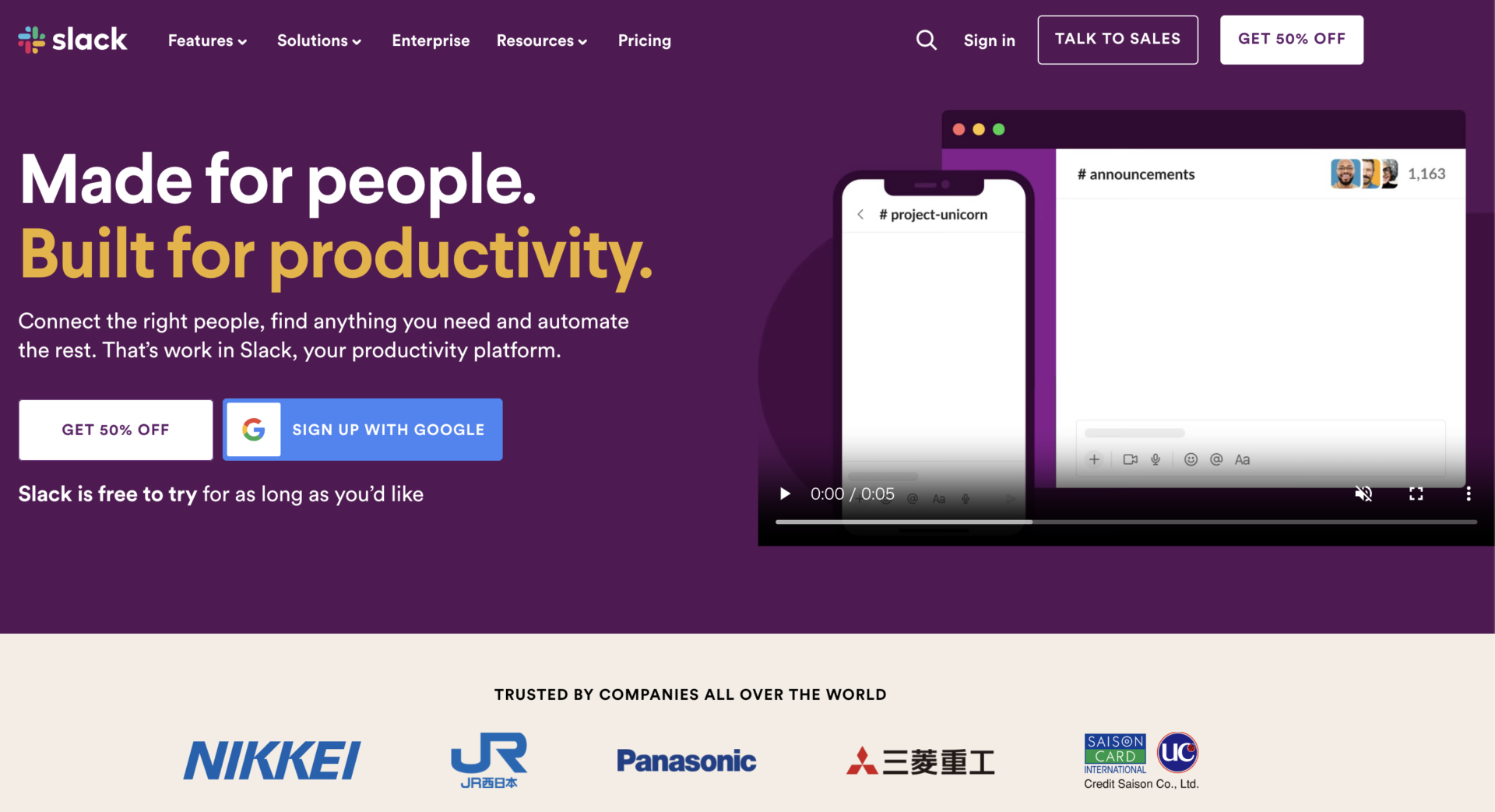
Slack is a chat-style communication tool for business. It has rich integration with other services, so it can be used efficiently if you are already using a chat tool that supports such integration.
<Features of Slack>
- Rich integration with other services
- Highly customizable
Slack can be integrated with other tools and services such as task and schedule management tools, customer completion and customer support systems.
Various customizations are possible, such as the creation of original pictograms and periodic postings.
<Actual screen of Slack>
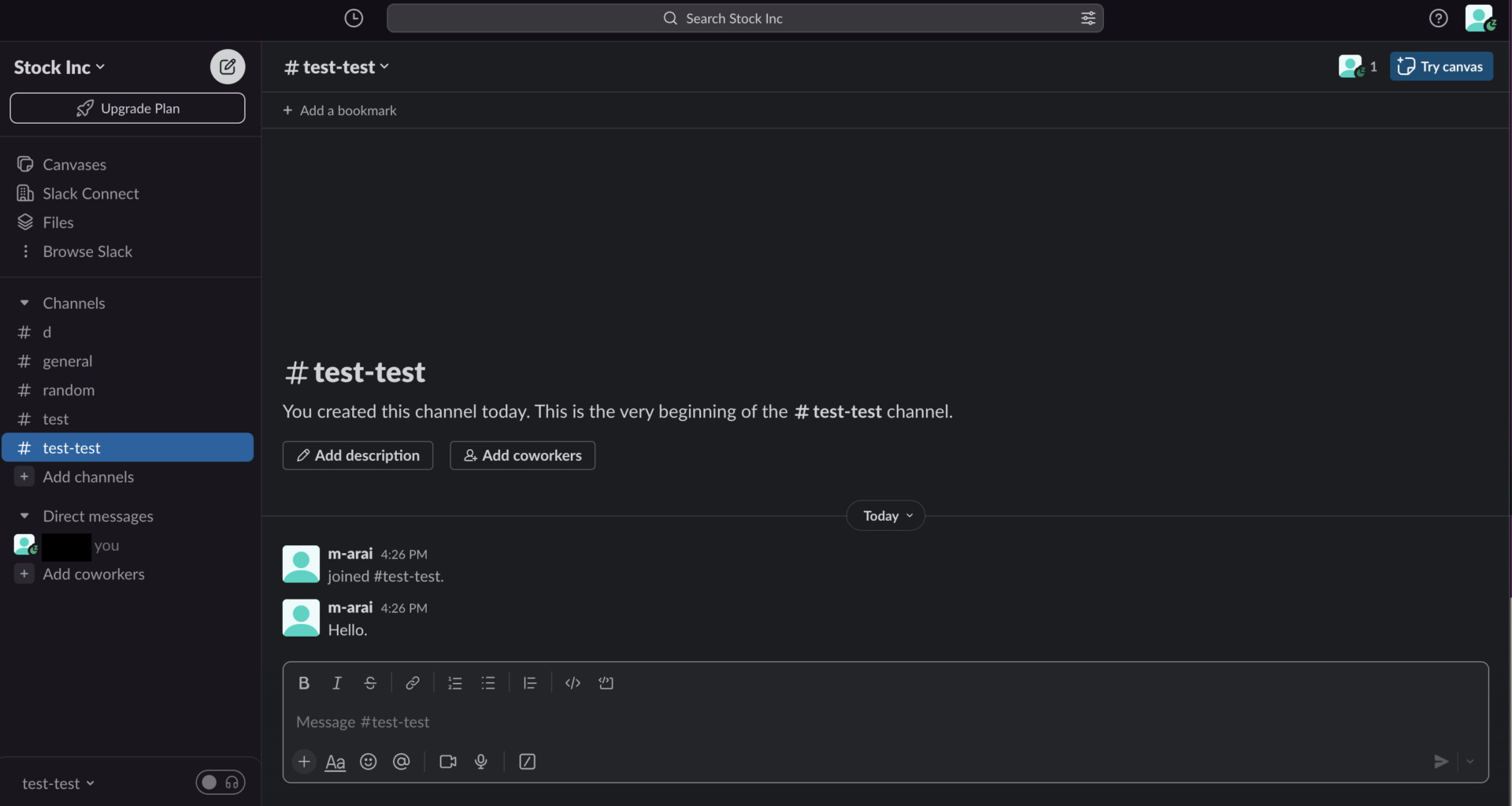
- You can communicate other members at each channel
If you create channel which is the space to communicate with other members, there is no possible to mix up the topics.
<Notes of Slack>
- Important information flows
- Stock information cannot be managed
- Restricted access to message history
Due to the nature of chat tools, posted information may flow upwards out of screen, and it may take some time to reach the relevant information.
Since this is a tool that handles flow information, it is difficult to manage stock information such as SOP, manual, minutes, contract and so on.
With the free plan, you can only access message history for the past 90 days.
<Price of Slack>
- Free: Free of charge
- Pro: $8.75/user/month (monthly payment)
- Business Plus: $15/user/month (monthly payment)
- Enterprise Grid: You need inquiry
WhatsApp|One of the chat app that most-used of the world
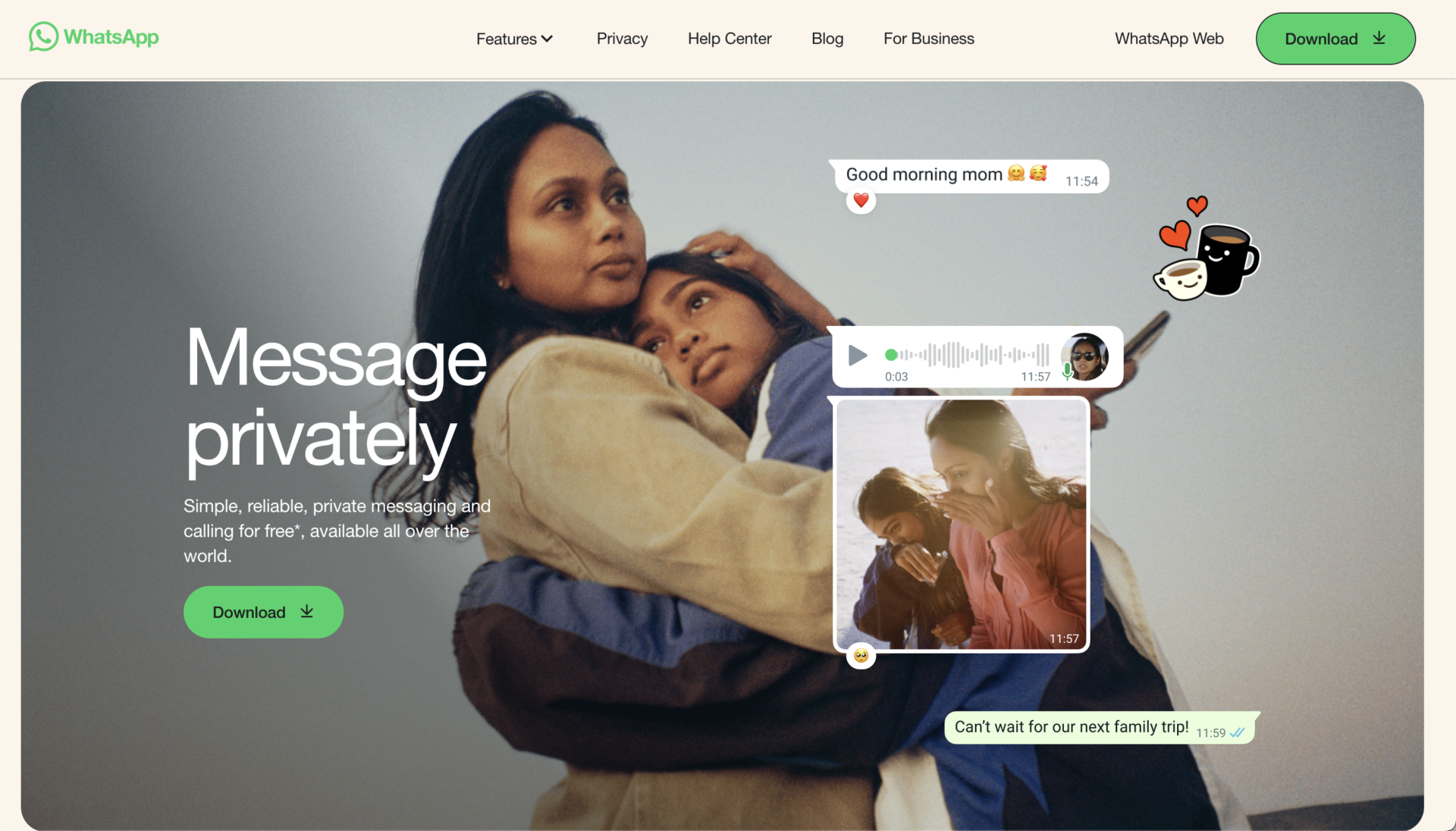
<Features of WhatsApp>
- Communication with the member you need
- Useful for marketing using it
If the person that you want communicate with introduced WhatsApp such as your team member, you can contact from anywhere, anytime easily.
Since the one of the app that is installed by 2,000 million people all over the world, and you can approach for marketing to users by using WhatsApp.
<Actual screen of WhatsApp>
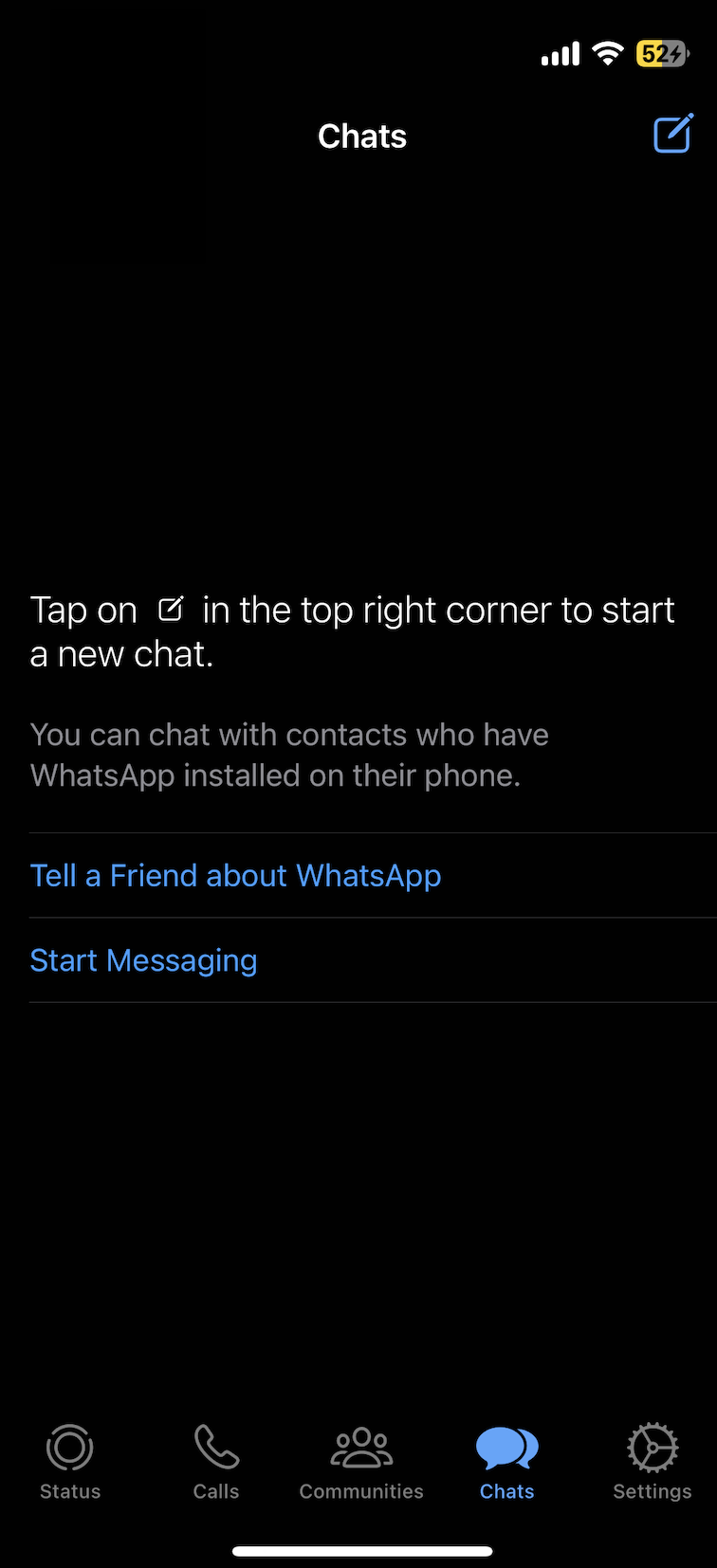
- Easy communication with your smartphone
If you download and add the member to chat, you can use it soon at installing day.
<Notes of WhatsApp>
- Information is flowed by chat
- Happening lags on video call sometimes
Information in WhatsApp will be hard to search messages had flowed when you want to review later.
As it is not optimized video call of WhatsApp, the lags is happened sometime when those call at place that is slow net connection.
<Price of WhatsApp>
- Free of charge
Workplace from Meta|A chat tool at Workplace
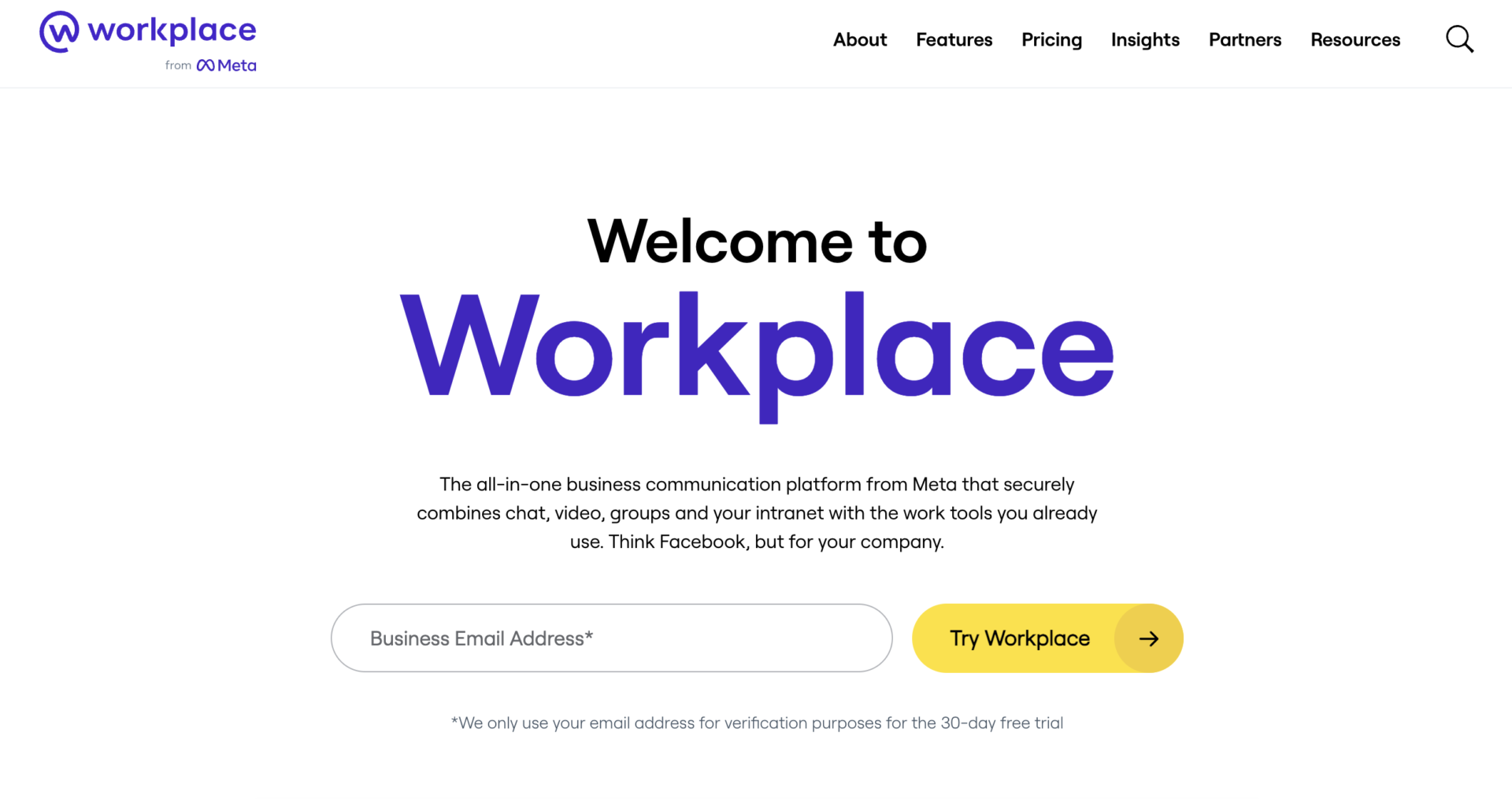
<Features of Workplace from Meta>
- Group function
- Live Streaming
Groups can be created for any member, department, team, or project within a company to share information and communicate. In addition to text information, you can exchange information in a variety of formats, including files, images, and videos.
You can distribute announcements and news within the company. You can also live-stream with multiple contacts, including those outside the company. You can also interact with members while live-streaming with functions such as reactions, comments, surveys, Q&A, and more.
<Actual screen of Workplace from Meta>
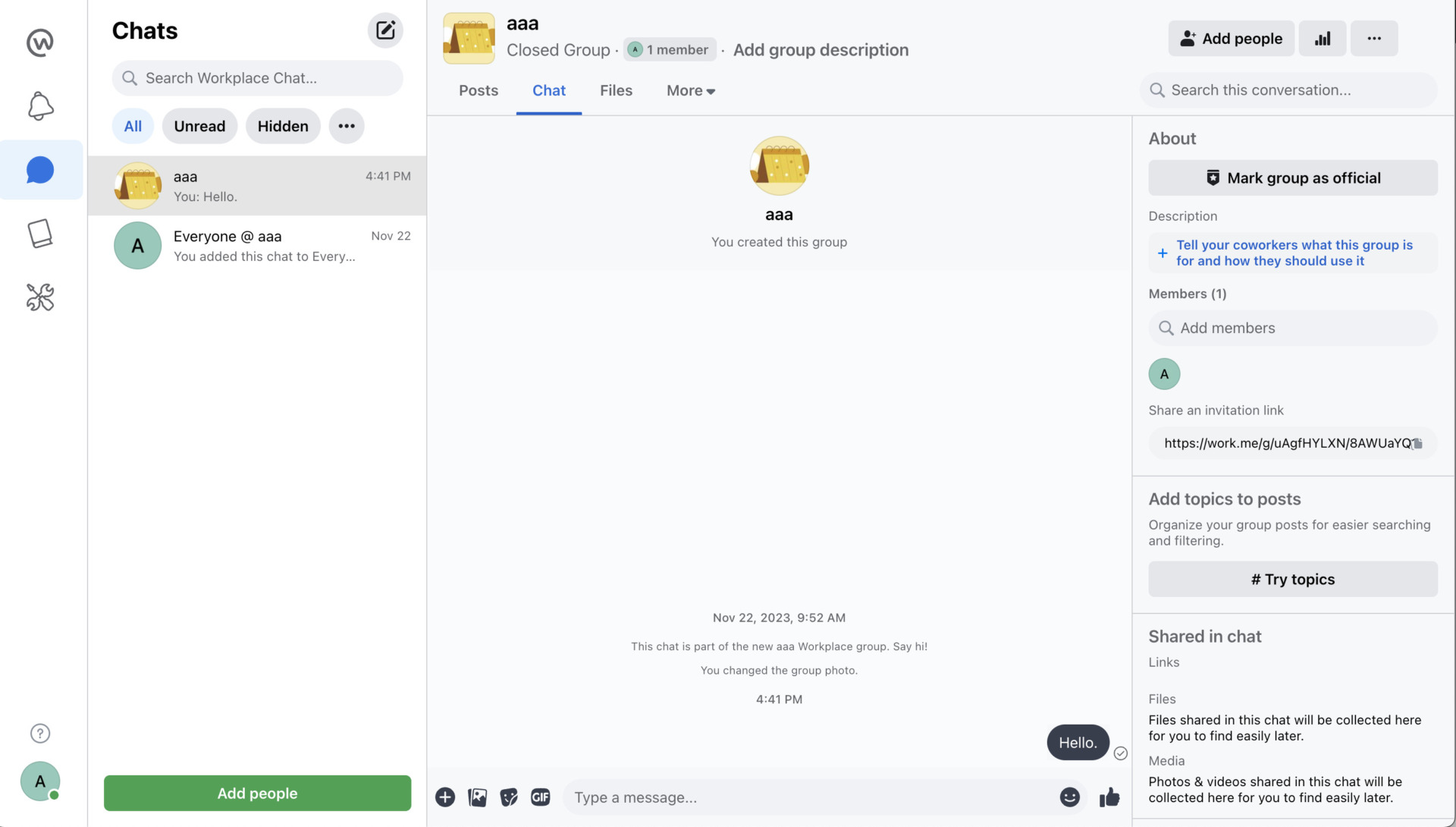
- You can check whether read or not
As you can communicate at “Chat” in Workplace from Meta, and it is useful about checking whether you read or not.
<Notes of Workplace from Meta>
- Too many communication functions
- Feeds are difficult to use
There are many functions related to communication, such as bulletin boards and events, so employees who are not familiar with IT may not be able to fully use the functions.
Feeds allow you to view the latest information, but it is difficult to determine which information is important at a glance, so you may miss a lot of information.
<Price of Workplace from Meta>
- Core: $4 /user/month
- Enhanced Admin and Support (additional features): $2/user/month
- Enterprise Live (additional features): $2/user/month
The Core plan (base price) includes features such as groups, live video streaming, information library, and integration with Google Workspace and Office 365. You can also add advanced support, powerful video streaming, and more as a separate plan.
Google Chat| A chat tool provided by Google

<Features of Google Chat>
- Communication with team member immediately
- Security of information is high
If you know Google account of team member, you can communicate immediately. Also, if you already have team, you will be able to start chat with add member by individual or group that is composed any member.
The Contents of chat is stored in Google server, it is secure to avoid information leak.
<Actual screen of Google Chat>
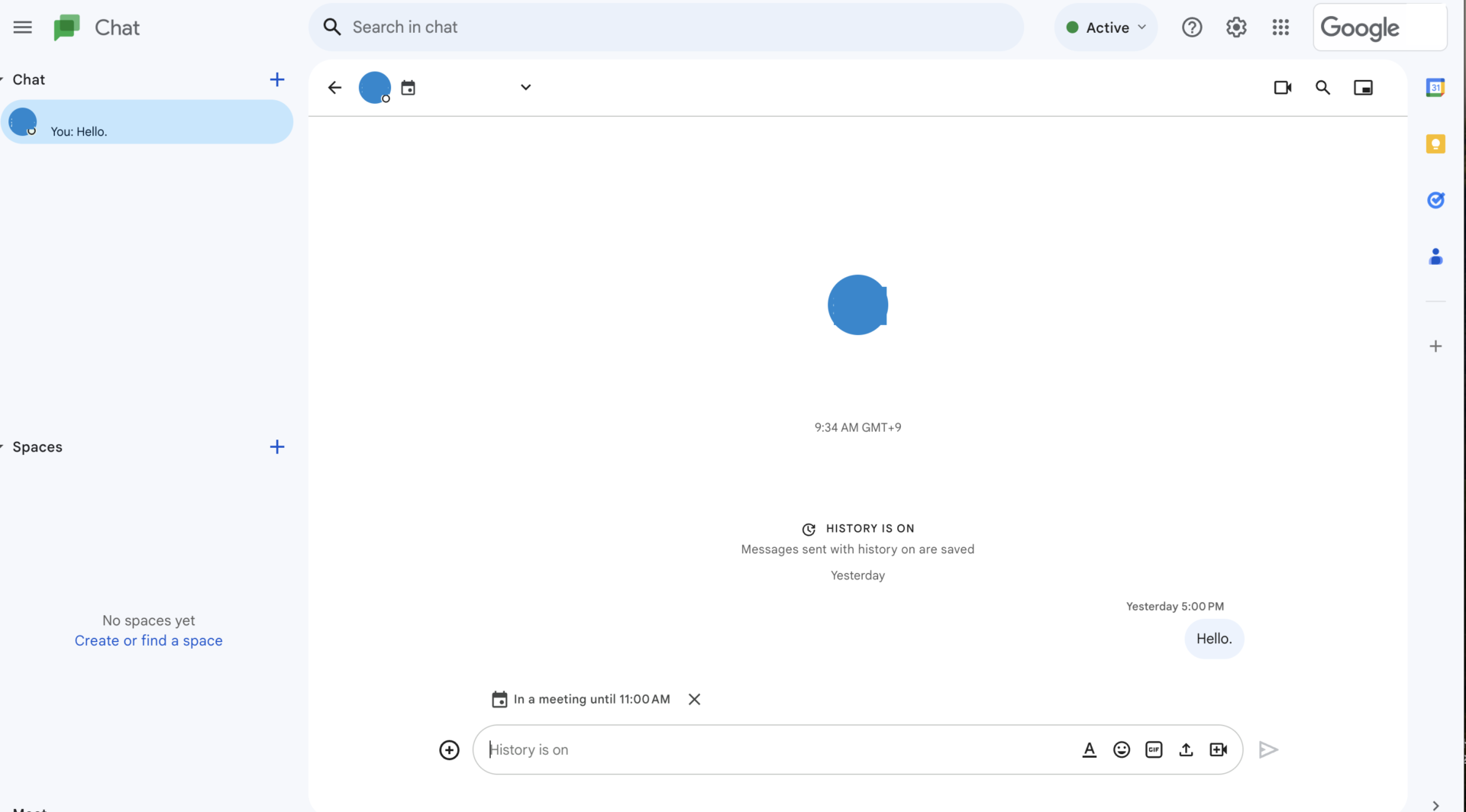
- You can edit the message
Since the message is editable after sending message, this is also convenient if you notice a misdirects or typographical error.
<Note of Google Chat>
- It is not for the team without Google services
There is possible that the team is not using Google account for work feel burden of using Google Chat. Also, as Google chat is multifunctionality, the member who is not familiar with IT may not use it effectively.
<Price of Google Chat>
- Free of charge(with Google account)
Discord|An tool that helps improve communication efficiency
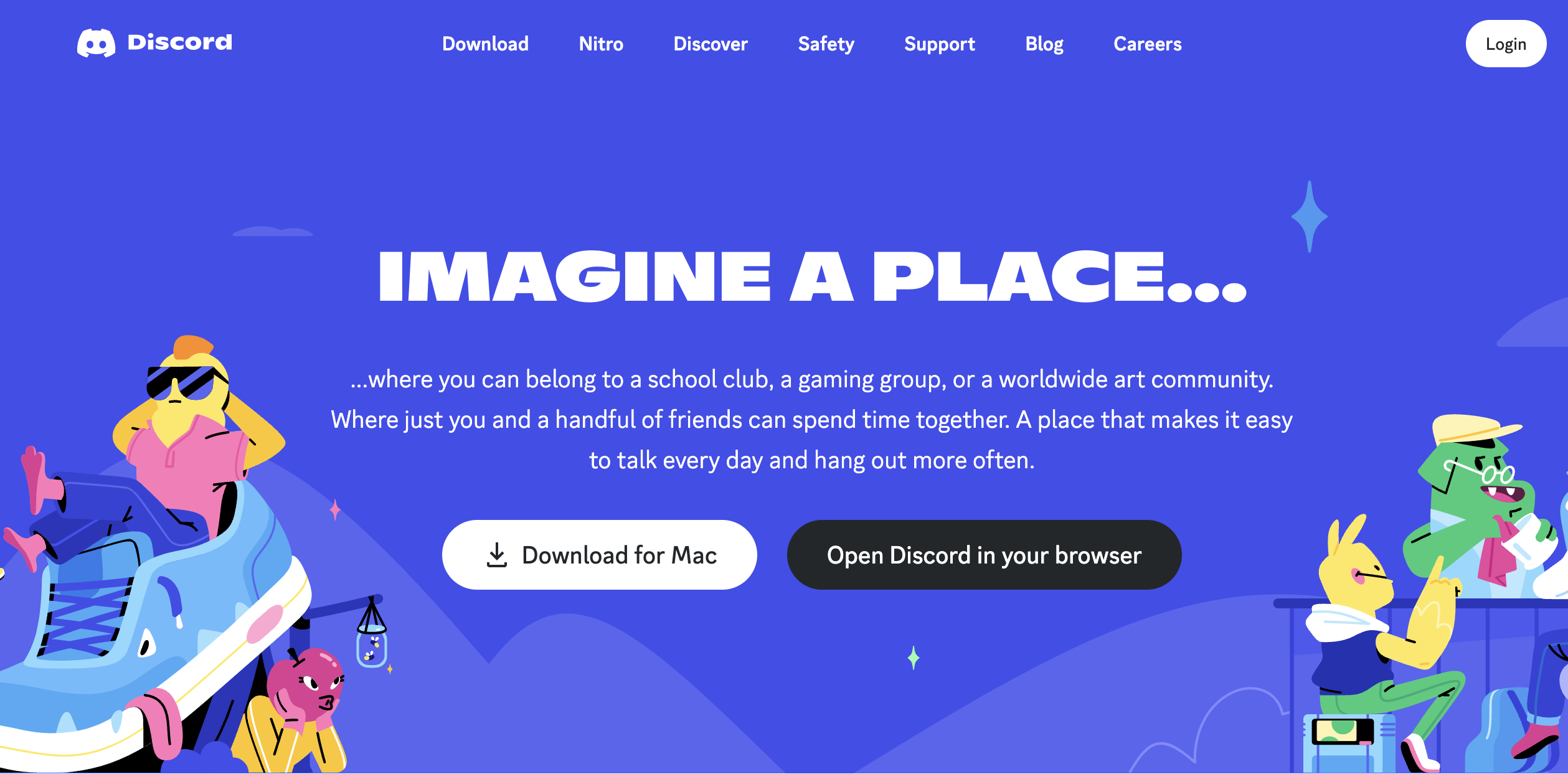
<Features of Discord>
- Dividing chat
- Video meeting for free
Since message of each user can be divided by channels, you do not worry about the topic of conversation mixed up.
If you invite the channel you organized, you can talk with your colleague and external member up to 10 members for free by using video function.
<Actual screen of Discord>
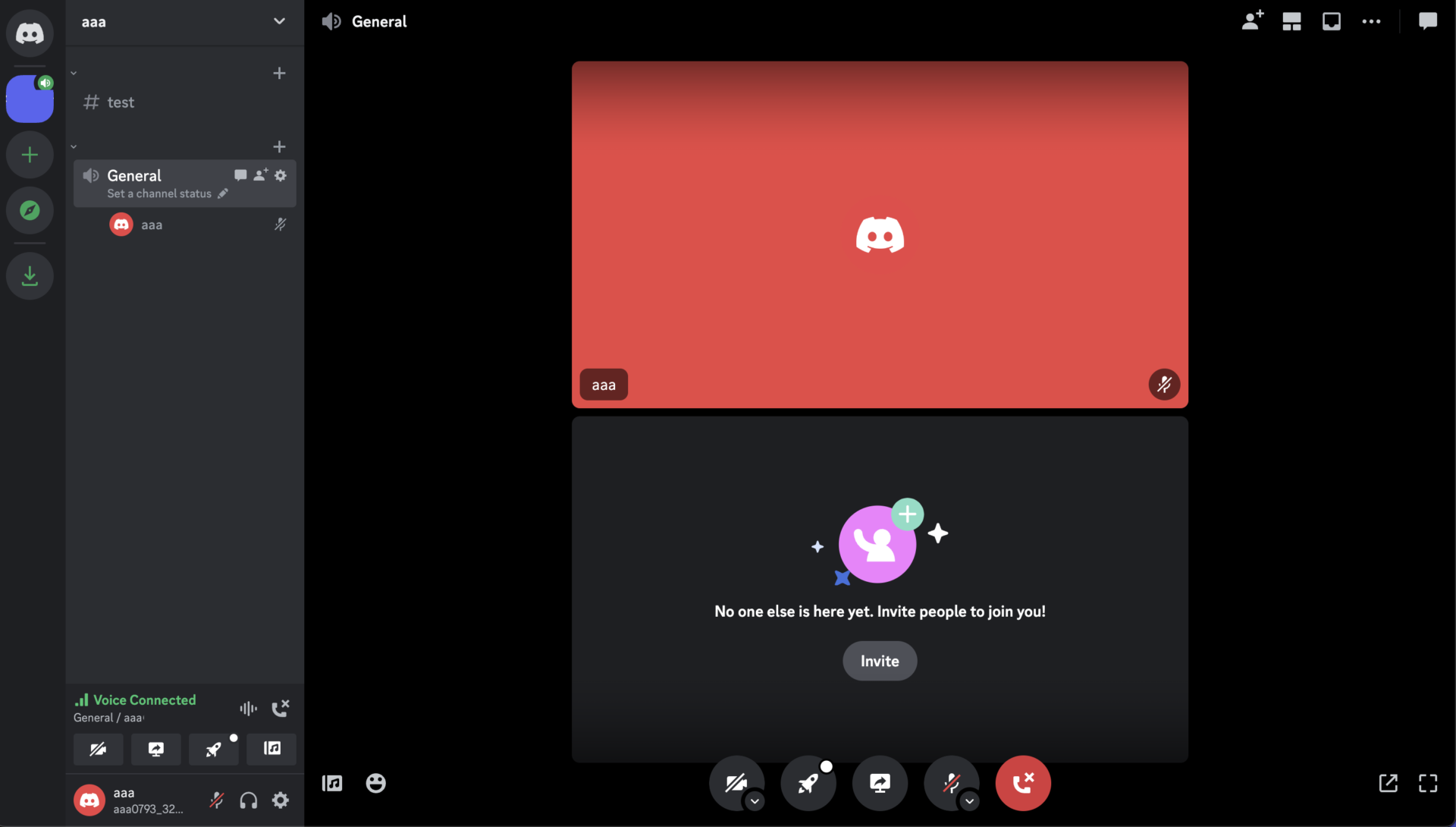
- Communication in the channel you created
Although the UI of Discord is a little complicated, if you create the channel, you can chat with other member you invited.
<Note of Discord>
- Information will be flowed
By characteristic of messaging app, the chat in Discord will be buried other messages, so it is difficult for you to access information you need.
<Price of Discord>
- Free: free of charge
- Nitro Basic: $2.99/user/month
- Nitro: $9.99/user/month
Threema.Work|A tool that can also use anonymous chat

<Features of Threema.Work>
- Secure chat tool
- Enable numerical visualization
The information including any message in Threema.Work are protected by NaCl cryptography, and various Authority of it keep internal information safety.
Since Threema.Work can visualize such as how many members check the information, you can check numerically the status of information that you shared whether looked or not.
<Actual screen of Threema.Work>

- Intuitive UX
As you can use Threema.Work like other chat app intuitively, it is easy for the member who are not familiar with it.
<Notes of Threema.Work>
- Advanced features is Professional plan only
If you need to manage the information for more efficiency by functions that Bots, Threema Broadcast, your team have to register Professional plan.
<Price of Threema.Work>
- Essential: $2.00/user/month(up to 50 users)
- Advanced: $2.50/user/month(up to 500 users)
- Professional: $3.50/user/month(unlimited users)
WeChat| An app used in China mostly

<Features of WeChat>
- The major chat app in China
We chat is made in China and most of Chinese use this app, so it is good choice to communicate Chinese member in China brunch.
<Actual screen of WeChat>
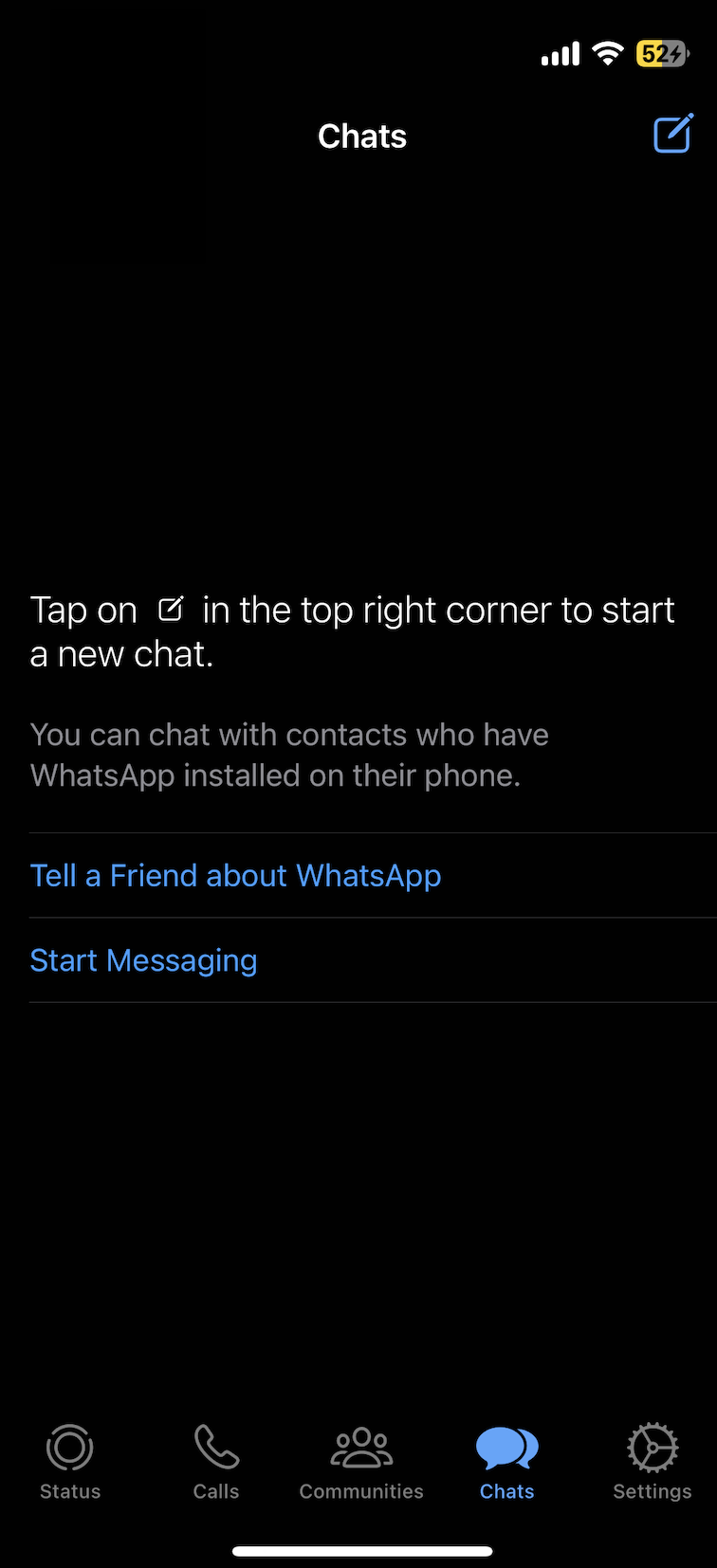
- Automatic phonebook registration
If you use WeChat for the first time, you can add address automatically from your a phone directory. This function helps your communication smoothly.
<Notes of WeChat>
- Concern regarding security
There is concerning regarding security: the message of WeChat is not encrypted, some people say it is careful about information leakage.
<Price of WeChat>
- Free of charge
Viber| An app can manage tasks
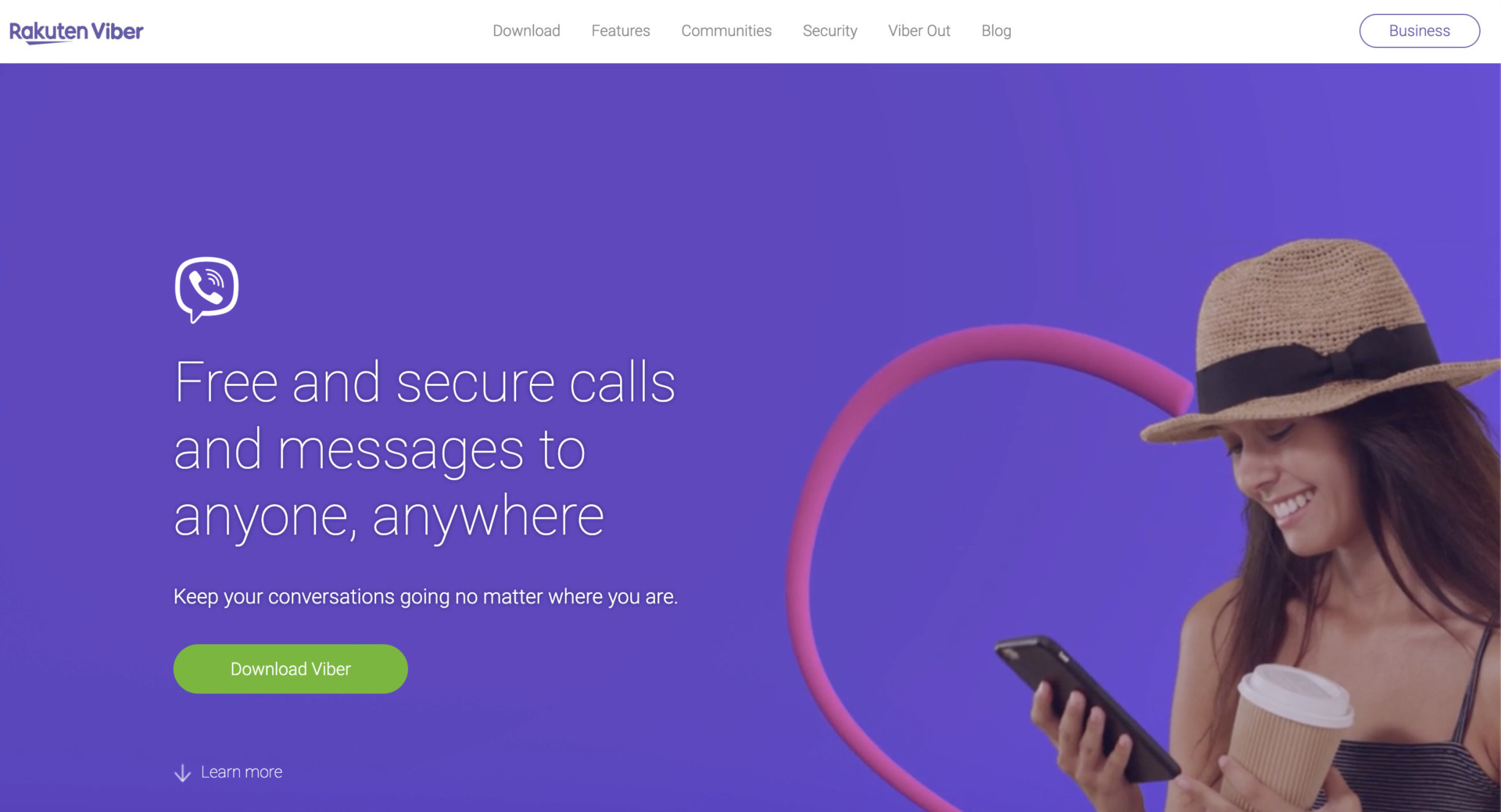
<Features of Viber>
- The fee is cheaper for abroad
Viber has the merit that fee of tele-calling for abroad or to landline is cheaper than other chat apps.
<Actual screen of Viber>
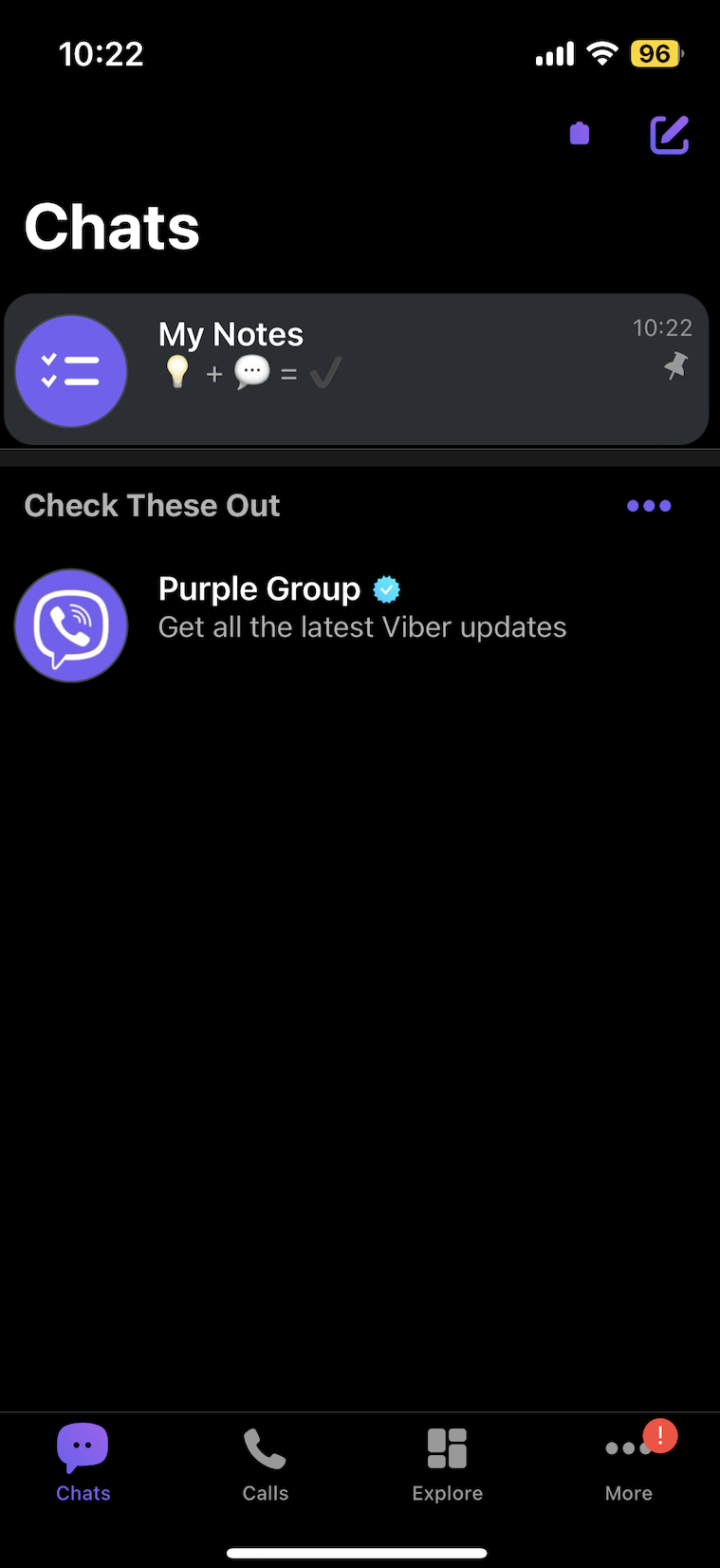
- Can manage tasks
Viber can not only be used for chat app to collaborate with other members, but also your task management in “My Notes”.
<Note of Viber>
- Need to download Viber for each other
When you use Viber to make international calls, the landline rates are reduced only if both you and the other party are using Viber.
<Price of Viber>
- Free of charge
Signal| An app has high security
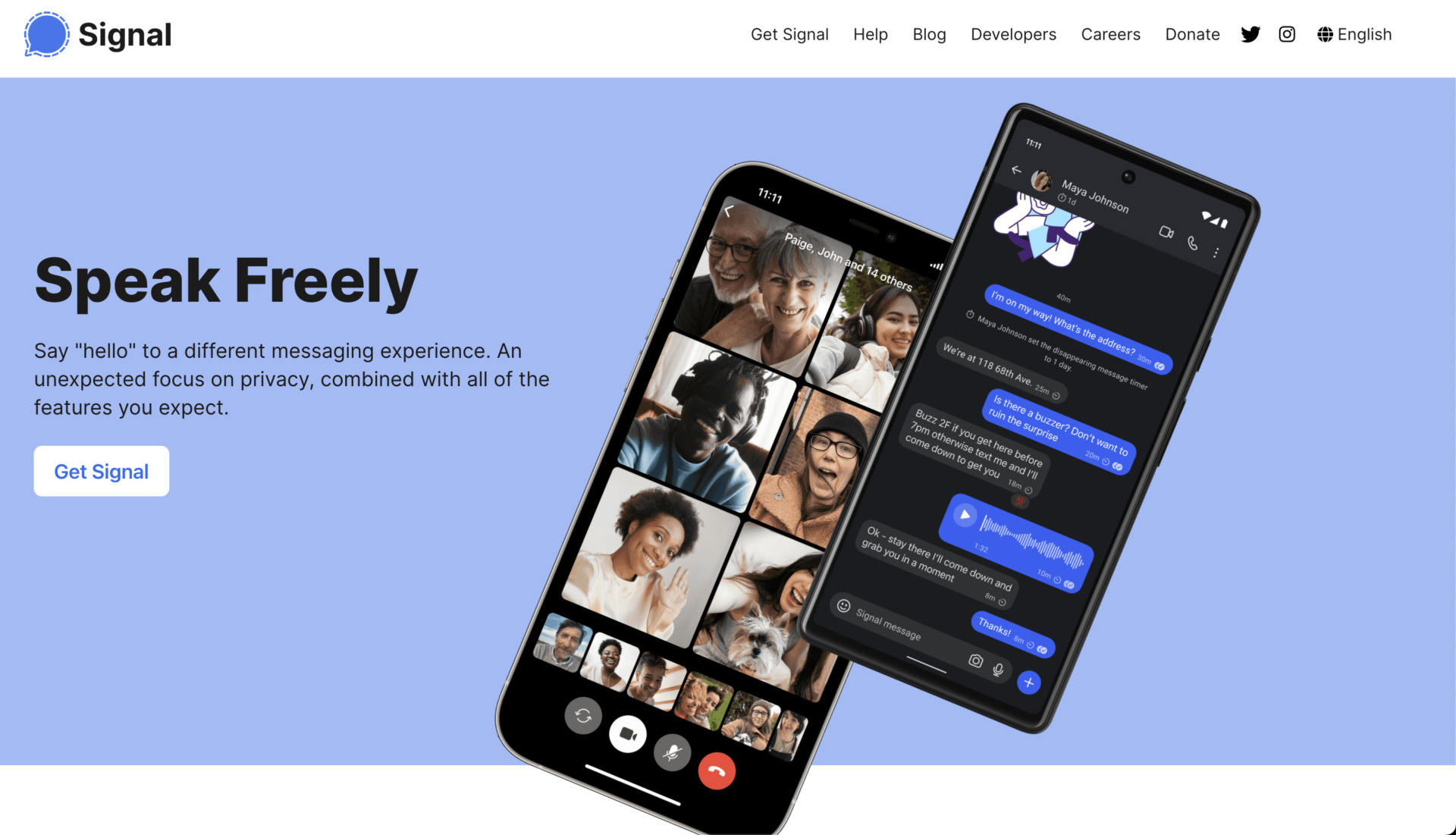
<Features of Signal>
- The highest level of security
As the messages in Signal are firmly encrypted, if you need high security, and to protect information, this is the good choice.
<Actual screen of Signal>
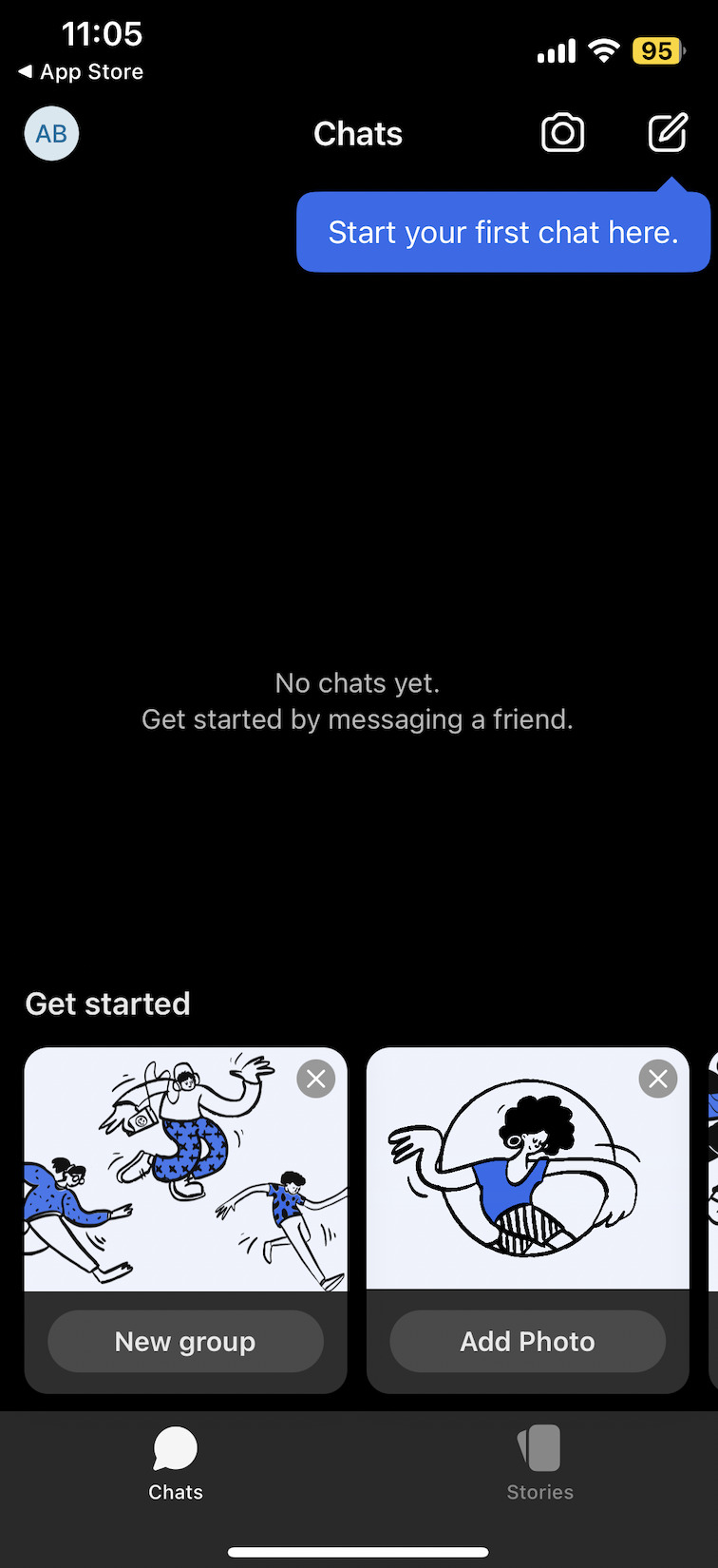
- Kindly tutorial
If you do not know how to use Signal, you can check some tutorial at the bottom of screen that is useful for any person.
<Notes of Signal>
- There are people who are not use Signal according to country
As there is the case that people hardly use Signal according to country, it is important for the person in charge to persuade using it.
<Price of Signal>
- Free of charge
Business chat tool comparison chart
Here is a comparison chart of the business chat tools mentioned above.
| Tool name | [Most Recommended] Stock | Slack | Workplace from Meta | Google Chat | Discord | Threema.Work | Viber | Signal | ||
|---|---|---|---|---|---|---|---|---|---|---|
| Features | The easiest tool to share information while keeping it | Chat tool with rich integration with other services | Marketing through WhatsApp is also possible | Chat tool that enable smooth communication | Chat tool provided by Google | An tool that helps improve communication efficiency | A tool that can also use anonymous chat | An app used in China mostly | Chat app is used not only message, but also task management | A tool that has high security |
| Price | ・Free plan: Free of charge ・Paid plan also available from $5/user/month | Free: Free of charge Pro: $8.75/user/month (monthly payment) Business Plus: $15/user/month (monthly payment) Enterprise Grid: You need inquiry | ・Free of charge | ・Core: $4/month per user ・Enhanced Admin and Support (additional features): $2/user/month Enterprise Live (additional features): $2/user/month | Free of charge(with Google account) | Free: free of charge Nitro Basic: $2.99/user/month Nitro: $9.99/user/month | Essential: $2.00/user/month(up to 50 users) Advanced: $2.50/user/month(up to 500 users) Professional: $3.50/user/month(unlimited users) | Free of charge | Free of charge | Free of charge |
| Details | For detail of Stock, click here. |
As we mentioned above, there are some difference according to the scene of utilize and price, you should choice the best tool that is match for purpose and budget.
7 must-know selection points for business chat tools
Here are 7 points to consider when selecting a business chat tool. It is important to ensure that you select the following selection points in order to avoid mistake of implementing.
(1) Is it easy to use?
Select a tool with simple operability that all employees will find “easy to use”.
Especially in non-IT companies, there are often differences in IT literacy among employees. Therefore, if you introduce a tool with complicated operations, employees will easily become resistant to it, and it will not spread throughout the company.
Therefore, introducing a tool in which each action can be performed with a few simple operations and the content is easy to read will facilitate information management and sharing. Specifically, the best tools are those with features such as “easy to send messages,” “notification settings,” and “save received messages & make them into tasks”.
(2) Is the security robust?
The robustness of security is also an important indicator when selecting a chat tool.
Different business chat tools have different levels of security and permission setting functions. Also, the level of security and the flexibility of permissions that can be set vary depending on the plan, so it is necessary to consider whether the tool meets your company’s security policy as a criterion.
If the tool allows administrators to easily manage access privileges, they can immediately suspend access privileges in the event that an employee loses or misplaces a device, preventing information leaks.
(3) Does the cost match your company?
Another important point is the cost of the tool when it is introduced and when it is operated.
The cost of a tool varies depending on the tool and plan, including the initial cost, monthly usage fees, and optional features. Therefore, it is advisable to calculate the costs based on your actual image of what functions are necessary and the number of users.
Also, be aware that if the tool is cumbersome to set up before you actually start using it, or if you have to provide training to your employees before they can use it, it will cost you more time and effort than necessary to introduce the tool.
Many tools offer free plans or trial periods, so consider whether to implement the tool after trying it out for free in relation to your budget.
(4) Is it over- or under-functional?
Make sure that the tool you are considering is not excess or insufficiency functions.
Business chat tools generally have multiple functions, such as voice/video calling and file sharing, in addition to chat functionality. However, even if the tool is suitable for your company’s internal environment, there may be cases where you actually try using it and find that you do not use many of the functions
Therefore, it is necessary to clarify the purpose of using a chat tool, such as “to activate communication through the chat function,” before considering its introduction.
In addition, in many cases, the more multifunctional the tool is, the higher the price is set. So, a tool like Stock, which is equipped with functions that are not excess or insufficiency for information sharing, can reduce both fees and training costs.
(5) Does it support multiple devices?
Make sure that the tool is multi-device compatible.
If you can use the tool on your smartphone or tablet, you can easily communicate even when you are not in the office, such as when you are out of the office or working remotely.
Also, even if you are out of the office, you can check shared information with a single device at hand, preventing information sharing lags and omissions. Furthermore, it is more convenient if the system can be used on any OS, not to mention iPhone and Android devices.
(6) Is there support?
It is also necessary to confirm that there is a full support system in case of any problems or failures.
If the support desk is only available in free plan or nothing, you will not be able to receive sufficient support.
Also, if a tool only provides chat support, it may take more time to communicate with the supporter than telephone support, and you may not be able to solve the problem.
Be sure to check the availability of satisfactory support to ensure continuous operation of the tool.
(7) Can the tool be integrated with other tools?
It is also important to check if the tool can be integrated with other tools in your company.
If you can integrate with other tools, you can easily synchronize information when introducing a new chat tool, and you can save training costs.
Also, some tools can be linked with APIs to allow users to log in and operate from other tools, and notifications from other tools can be sent to the chat room. Therefore, if there are tools already in use within your company, you are required to check their compatibility as well.
Summary of 10 best free business chat tools
We have focused on 10 business chat tools and how to choose one.
Compared to e-mail, chat tools allow easy communication since there is no need to set up greetings, cc, and bcc. Also, since it is easy to communicate with multiple people, it can be used for “intra-departmental or team meetings”, “sharing project information or customer information”, and so on.
On the other hand, chat tools tend to make shared information flow and information gets buried. However, if different tools are used together to manage information, it is easy to create hassles of crossing multiple tools and errors in descriptions.
Therefore, to solve the “information flows and accessibility is poor” situation, use a single tool that can share and manage information. However, a complicated tool will not penetrate the entire company, so the best solution is a business chat tool like Stock introduced here, which can be used immediately even by employees in non-IT companies, and store information without information flow.
Free registration only takes 1 minute, so using Stock and take the burden out of information sharing.



