Phone call logs reduce the risk of missed calls and prevent problems related to intermediation. In addition, by accumulating a record of responses, it is possible to respond immediately to similar inquiries.
Sticky notes and notepads can be used to record phone calls, but it is also useful to have a record sheet with the necessary items written on it in advance. However, since creating phone call log is time-consuming, many people may want to use a template and start using it right away.
In this article, we will focus on 6 free templates that can be used for telephone records for below people.
- “I want to use a template to efficiently record phone calls.”
- “I want to accurately communicate the contents of calls in a fixed format to prevent problems with call handlers.”
- “We want to know how to manage and share phone records more efficiently.”
This article will help you to use the templates and learn how to share and utilize the call logs properly.
Contents
Templates for phone records in Excel and PDF
When you create a phone log format from scratch, you have to consider the items and design, and adjust the column widths and row heights. On the other hand, “pre-made templates” can be used to reduce the workload of the person in charge of creating the call log.
Therefore, below are 6 templates for phone records that can be used in Excel and PDF.
(1) Phone call log template by Smartsheet
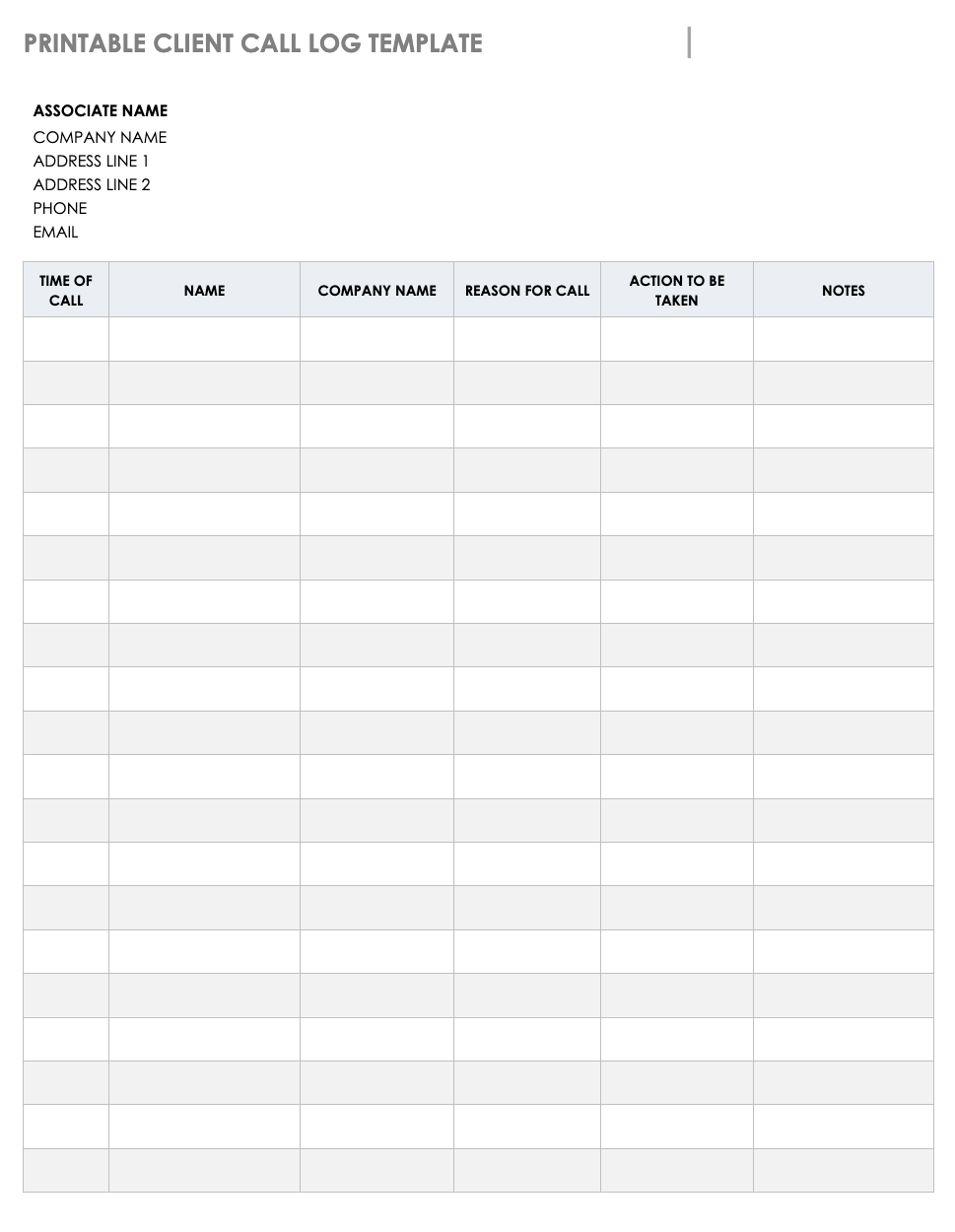
This is a free template for recording call log provided by Smartsheet.
6 items of this template can manage information of speaker simply though, be careful that you can only leave a little of information at the small cells.
(2) Phone call log template by Template.lab
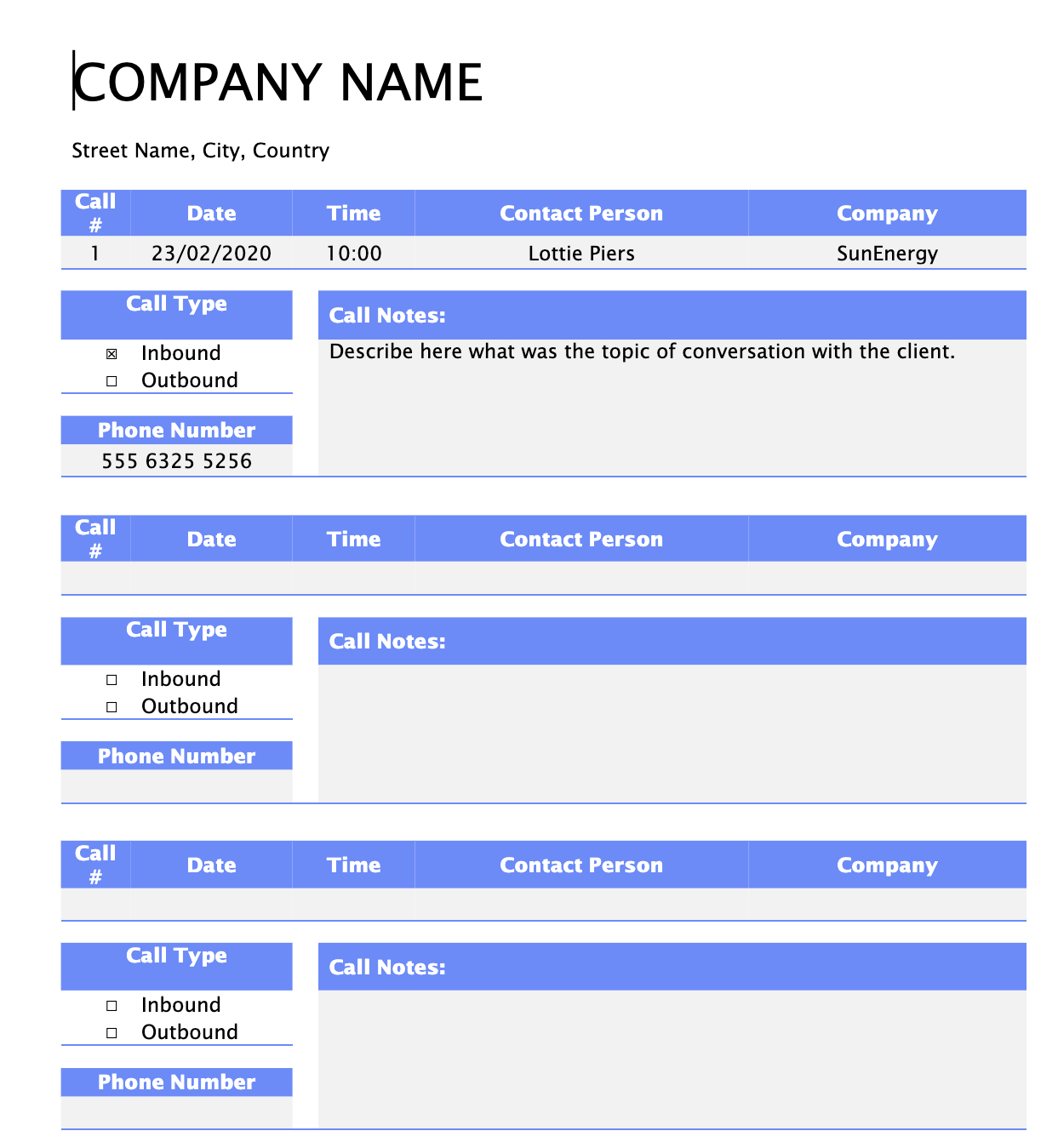
Here is a free call log template provided by Template.lab.
You can manage the information by the items are divided by sections one by one, also this template can leave long sentences regarding speaker at “Call Notes”.
(3) Phone call log template by ClickUp
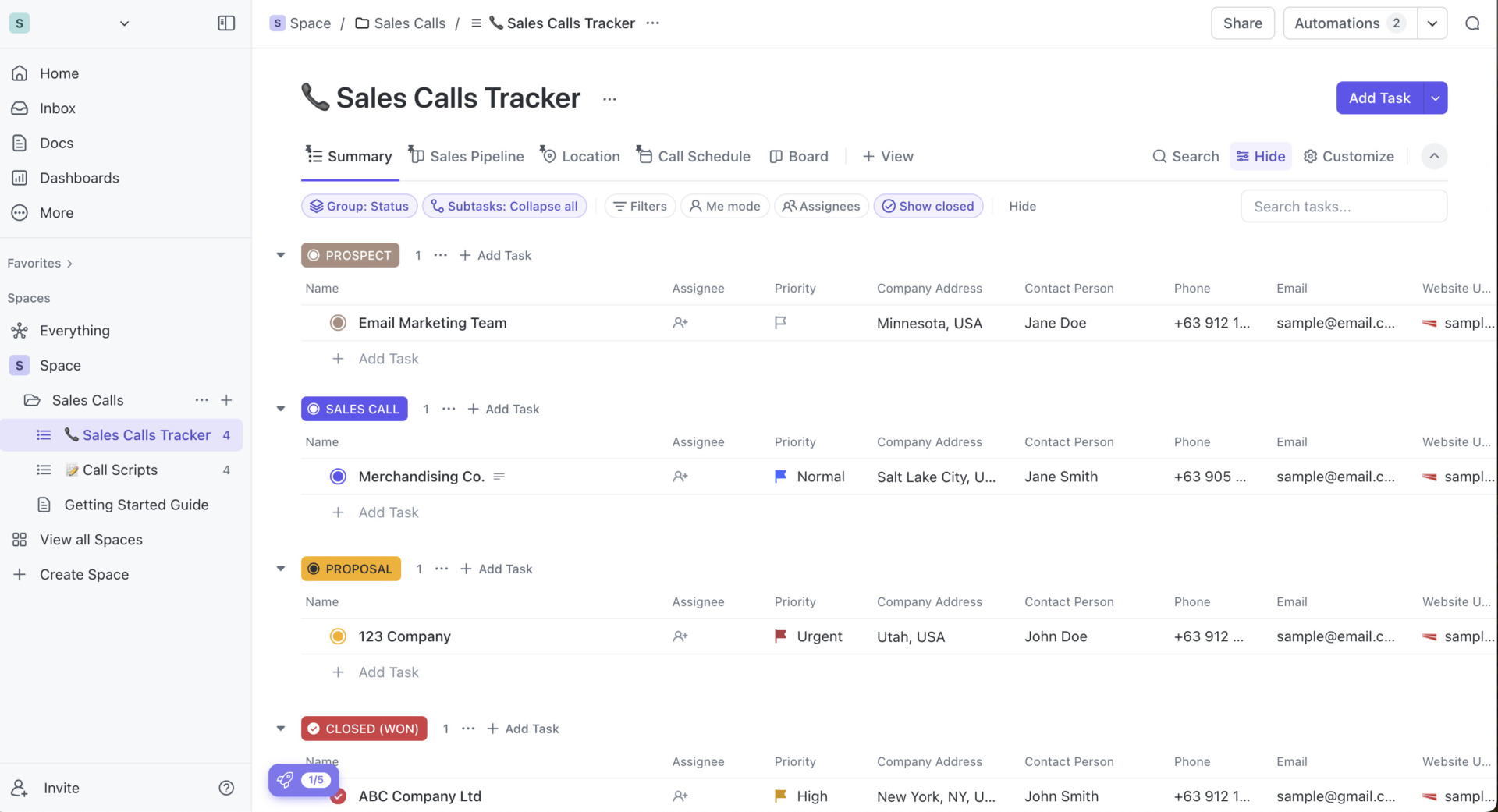
Here is a free sales call log template provided by ClickUp which is one of the project management tool.
As this template is inserted in the ClickUp, you will be able to use it with the other various functions, help you to manage your tasks and projects easier.
*ClickUp requires subscription to use this template. (Free trial available)
(4) Phone call log template by SampleTemplates
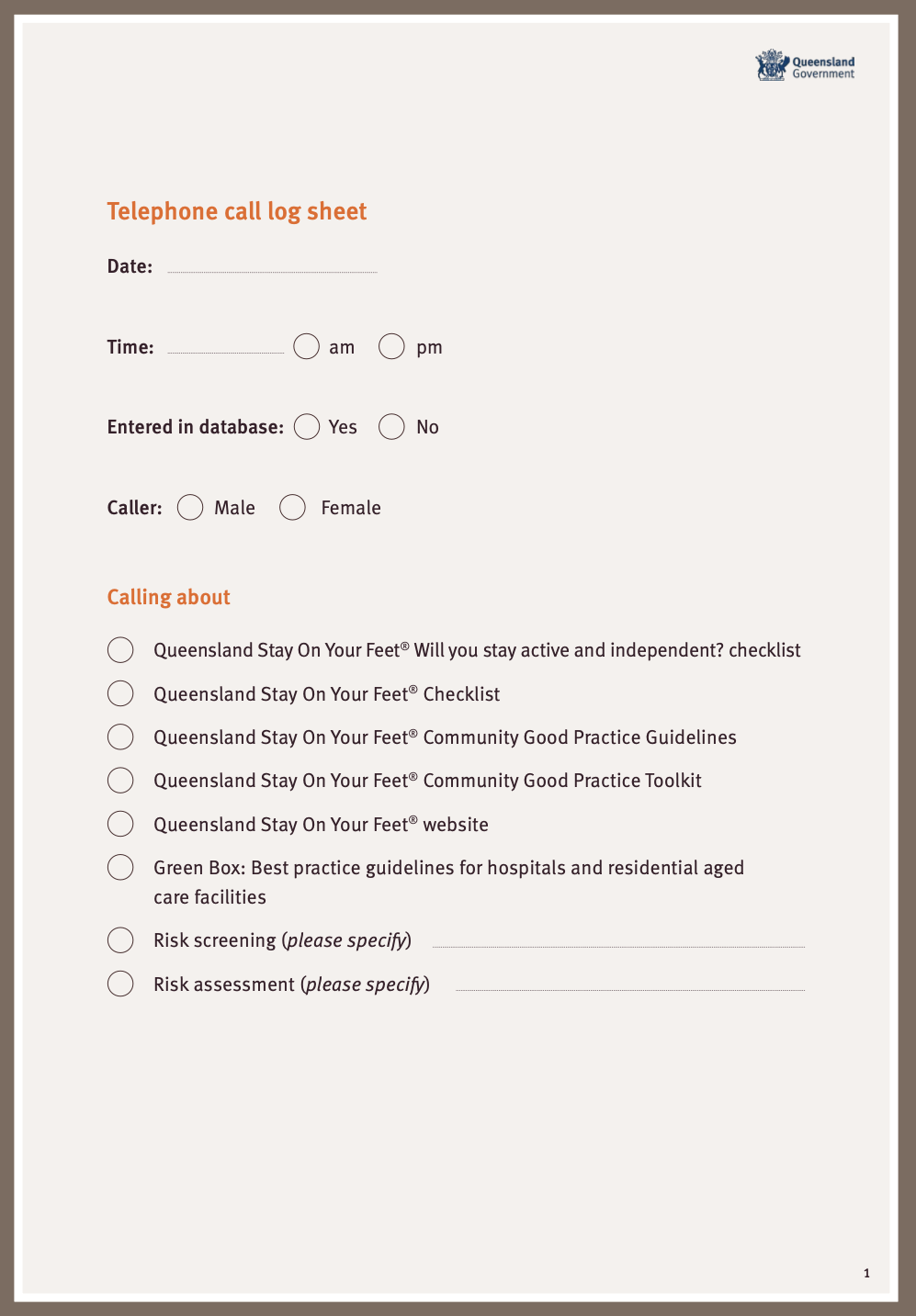
This template has some checklists to streamline for recording call log provided by SampleTemplates.
On the other hand, as the template is PDF, if you want to revise it according to your team operation, you can edit the items by some PDF editors.
(5) Phone call log template by Dialpad
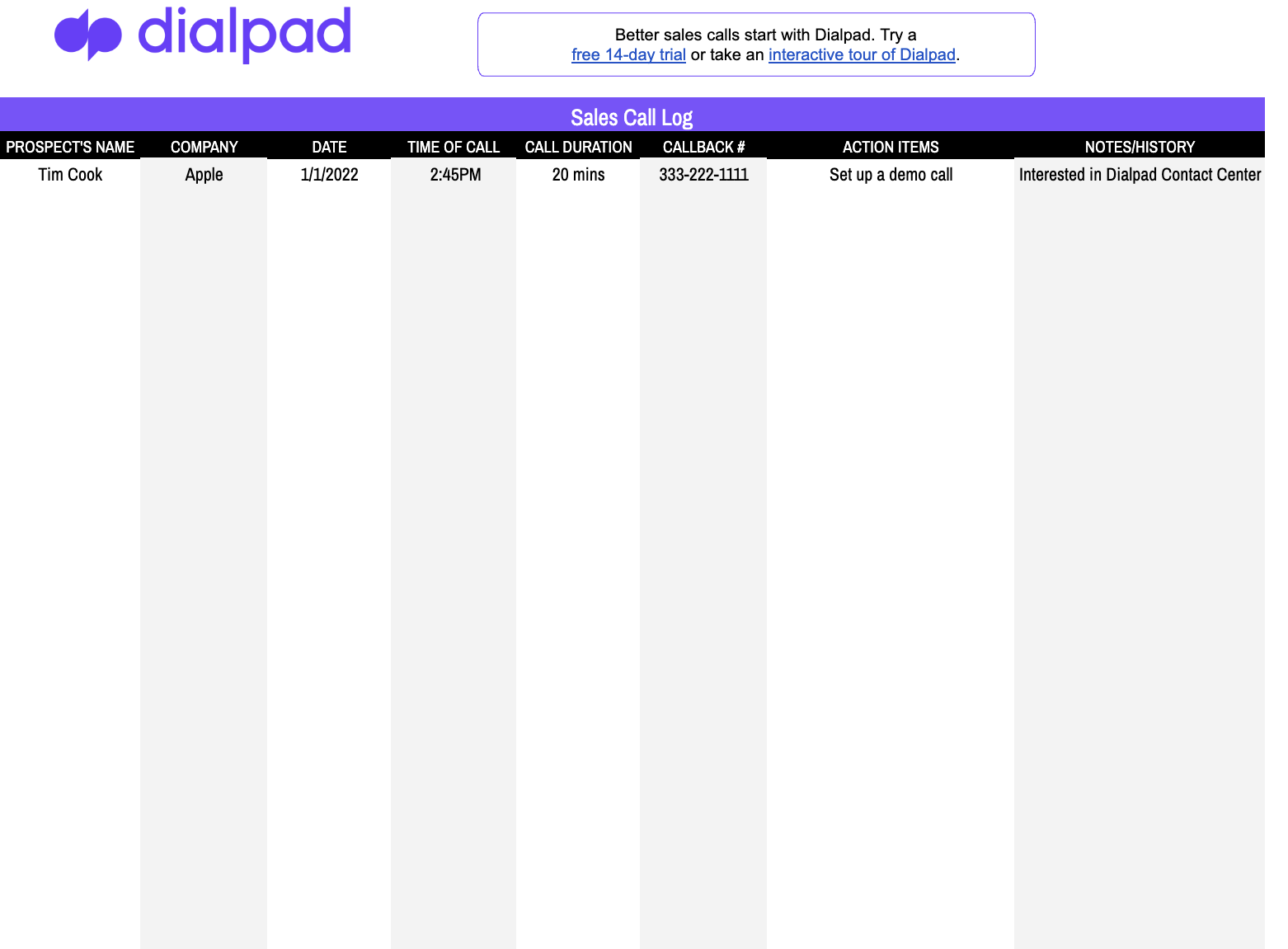
This is a free template which has various sheets in a Excel file provided by Dialpad.
If you open this template file, you can select from 10 various templates such as Sales call, Daily call, Patient call and so on. Also, there are instructions for each sheet, so the member who uses it for the first time can use simply.
(6) Phone call log template by Printablee

This template provided by Printablee has basic form to leave information such as “Date”, “Speaker name” and so on.
As this call log sheet can leave information up to 10 persons, calculation will be easier.
FAQ regarding phone call log template
This section introduces FAQ regarding call log template, and it is useful for the person who consider to use template.
How do I create a call log template?
If you create a call log sheet for the first phase, the following items is needed as minimum.
- Name of speaker and company
- Speaker’s phone number
- The date which you received the phone call
- Note to memorandum
To convey the information to recipient correctly, it is one of the way that you should compile the information with bullet point. Also, you can prepare it on hand or save to use template at e-mail.
What is a call log for customer service?
The call log template for customer service requires not only the basic items such as name and date, but also the status of discussion and next action.
Also, you should store the information of customer to the database of company. Word or Excel which are used for stocking file will cause cumbersome, it is stress-full for the person who looks back because of opening the file many times.
Many companies introduce the app that can stock the information correctly and enhance productivity such as Stock, which is easiest app for file sharing and collaboration. If you are confused the information management regarding call log for customer service, it is the one of the way for business improvement.
What are the advantages of digitizing phone records?
Below are the advantages of digitizing and managing phone records.
While phone records using Excel templates can be adjusted with a high degree of freedom, operating them on paper has disadvantages such as “time-consuming to share” and “high risk of loss”. For this reason, many companies are digitizing their phone records.
Quickly find past phone records
Digitization of phone records allows you to quickly locate past phone records that you want to refer to.
Storing phone records in paper form requires an enormous amount of paper and management space. In addition, the risk of loss increases with the volume, and it is time-consuming to search for the desired response history.
On the other hand, digitalized records can be searched by person in charge and response history, making it easy to browse and find the desired information, even if it was created by other members. Another key point is that unlike paper records, digital records do not deteriorate over time and can be stored semi-permanently.
Not only can past call records be kept as evidence of correspondence, but they also have the advantage of being used to improve business operations by providing a record of excellent correspondence.
Prevent miscommunication
Once digitization becomes widespread, miscommunication of phone records, which is a cause of double responses and omissions, can be prevented.
Storing digitized phone records in the cloud solves the possibility of loss and ensures that information is relayed. This means that all members of the team can check information as needed, even if the person handling the call is not available.
In addition, this system enables smooth information sharing while preventing “passed/not passed” problems among members. Furthermore, even if templates are used, there is no need to worry about “misreading names and contact information”, which tends to occur with paper-based telephone records.
Therefore, IT tools should be used to manage phone records. In particular, IT tools such as Stock allow you to correctly record phone calls and related correspondence.
Phone records can be checked even when remote work
Digitized phone records are also suitable for remote workers because they can be viewed from any location with an Internet connection.
With paper records, it is necessary to have the actual phone records on hand for review. In addition, if one member of the team has the documents, other members cannot check them, and printing and scanning are also time-consuming.
Remote work requires a system that enables real-time information sharing among multiple locations. Therefore, by using IT tools to centrally manage information, it is possible to prevent information gaps between remote workers and in-house workers, and to prevent the division of work among different people.
Recommended tools for non-IT companies to properly utilize call logs
The following is a list of recommended tools for keeping and utilizing phone records.
Since phone records are important “information”, if the way customer information is managed differs from person to person, “unevenness” in response will occur. Therefore, using templates makes it easier to keep phone records, but as long as we continue to manage them on paper, the complexity of information sharing and management cannot be fundamentally resolved.
Therefore, it is necessary to use information sharing tools to promote digitization and prevent information confusion. However, tools with complicated functions are difficult to master and do not allow immediate access to information, which hinders telephone operations that require a sense of speed.
Therefore, use “a tool that anyone can use and that is not overloaded with information sharing”. In conclusion, an information sharing tool Stock that can be used by non-IT company members without burden is essential.
It allows for real-time sharing while easily keeping track of phone calls to “Note” of Stock, and intuitive “Folder” allow quick access to the information you need. Another feature is that “Message” are tied to notes, allowing communication without mixing information.

The simplest tool to stock information "Stock"
https://www.stock-app.info/en/
Stock is the simplest tool to stock information. Stock solves the problem, "there is no easy way to stock information within the company".
With Stock, anyone can easily store all kinds of information, including text information such as requirements, images, and files, using the Note feature.
In addition, by using the "Task" and "Message" functions, you can communicate with each topic described in the Note, so that information is not dispersed here and there and work can always be carried out in an organized manner.
<Why do we recommend Stock?>
- A tool for companies that are not familiar with ITYou don't need to have any IT expertise to get started.
- Simple and usable by anyoneStock is so simple that anyone can use it without any unnecessary features.
- Amazingly easy information storing and task managementIt is amazingly easy to store information such as shared information within a company, and intuitive task management is also possible.
<Stock's pricing>
- Free plan :Free
- Business plan :$5 / User / Month
- Enterprise plan :$10 / User / Month
Summary of 6 best templates for call log template
We have focused on 6 free templates that can be used for phone records.
Instead of making a note from scratch, you can use a template to keep the appearance of the call log and to standardize the granularity of information reported by each member of the team. However, using templates “only” does not allow us to break away from paper-based management.
In particular, paper-based documents are at risk of loss or deterioration, and errors can easily occur in their transmission. Therefore, all information from paper-based call logs should be digitized using “IT tools” for more efficient sharing and management.
Therefore, you should use “Stock”, a tool that can easily realize the efficiency of information management and sharing in call logs introduced in this report. It has been introduced to more than 200,000 companies to improve the efficiency of information management.
Free registration takes only 1 minute, so using Stock and streamline the sharing of phone records.



