In daily work, we must always check for “whether any omissions in tasks (work)” and “whether there are any problems with the finished product”. Therefore, especially in routine work such as clerical work, it is effective to create a “checklist” as a way to reduce errors.
A checklist is a simple tool to mark items and prevent omissions, but if well implemented, it can ensure the quality of products and services. However, many people may be concerned that checklists have not taken root and are not being utilized in their work.
In this issue, we will focus on tips on how to create and operate checklists to reduce errors in work for below people.
- “I want to work while confirming the checklist to reduce mistakes.”
- “I want to work efficiently by selecting items on a checklist carefully.”
- “I want to know how to effectively use the checklist.”
If you are a person in charge of a checklist, this article will help you understand how to effectively use a checklist and reduce mistakes in your work.
Contents
- 1 What is a checklist?
- 2 Procedures for creating a checklist
- 3 5 ways to create a checklist using tools
- 4 What is the app that can easily create a checklist?
- 5 Points to consider when creating a checklist
- 6 3 merits of checklists
- 7 Are checklists useless? 3 reasons why their use does not take root in your workplace
- 8 4 points for making checklists stick
- 9 Summary of how to create and operate a checklist comprehensively
What is a checklist?
Checklists are used to visualize whether or not something that needs to be done is being done or not, and whether or not it is being done properly.
For example, if an item on the checklist is not marked with a “✔︎”, it can be judged that progress has been delayed. In other words, it can prevent mistakes in advance and minimize problems.
In fact, there was a case in which the checklist prevented a mistake in which an e-mail was mistakenly sent to 500 customers. Thus, checklists are important in reducing the risk of omissions and preventing potential problems for your company.
Difference between a checklist and a manual
Checklists and manuals differ in the following ways.
- Checklists
- Manuals
A checklist is a detailed description of a single work procedure to track progress. A checklist prevents omissions in the work, thus keeping the quality of the work high.
Manuals are used to grasp the overall picture of operations. Since it contains an overview of the work and procedures, it must be written in such an easy-to-understand manner that anyone can proceed with the work by reading the manual.
Thus, since checklists and manuals have different roles, it is essential to create checklists and manuals that can be understood at a glance for new employees who are unfamiliar with the business.
Difference between a checklist and a checksheet
Checklists and checksheets differ in the following ways.
- Checklist
- Checklist
A checklist is a document that is included in one of the checksheets and is a bulleted list of things to check things off.
A checklist is a written document for checking things that is not limited to bullet points like a checklist and includes a variety of formats.
Thus, a checklist is a type of checksheet, and in a broader sense, it is not incorrect to refer to a checksheet as a checklist.
Procedures for creating a checklist
In the following, we will explain the procedure for creating a checklist. Following the 3 steps below will help you create a “checklist that is easy to understand for those who are new to the business”.
(1) Identify the tasks
First, write down the tasks and the time required in chronological order.
When identifying tasks, it is effective to interview the members who are actually in charge of the tasks. If you create a checklist based only on an image, the practical work and the checklist may be very different from each other.
Also, keep the interviewed notes in a place where you can easily find where you saved them.
(2) Change the granularity of checklist items
Next, change the granularity of check items.
For example, a checklist with detailed items is essential for work involving large equipment, since omissions can lead to serious accidents. On the other hand, daily cleaning work can be handled with only rough checklist items such as replenishment of supplies and cleaning points.
As described above, by changing the granularity of checklist items depending on the task, it is possible to reduce unnecessary checks while ensuring that nothing is left out.
(3) Make a list of check items
Next, compile a list of check items.
At this point, it will be easier to understand the checklist if the checklist items are categorized by category. For example, categorize the checklist by business operation, such as “Project” or “New employee training”, or by business partner, such as Customer A.
However, if you use paper checklists, it may be time-consuming to update them, or you may not know whether they are being used onsite.
For example, if you use Stock, an information sharing tool that can be easily used even by employees who are not good with IT, you can quickly create checklists and share updates in real time, solving the need to visit workplaces to collect checklists.
(4) Revise based on employee feedback
Finally, revise your checklist based on feedback from your employees.
The actual implementation of the checklist is done by the employees on site. Therefore, you must obtain feedback from employees before implementing the checklist and correct any checklist items that are not appropriate for your on-site operations.
For example, you can ask your employees to test the checklist you have created to see what they think of it based on actual operation.
5 ways to create a checklist using tools
Below we will show you how to create a checklist using tools. You can create a checklist using tools that you frequently use in your work, such as Word, Excel, Slack, etc.
(1) How to create a checklist using Excel or Google Sheets
The procedure for creating a checklist using Excel or a Google Sheets is as follows
- Excel
- Open Excel and select [Preferences
- Select [View]
- Check [Developer Tab]
- Select [Developer tab] when it appears
- Select [Checkboxes] and select the location where you want to create the checkboxes
- Google Sheets
- Select the cell where you want to insert the checklist
- Select [Insert] -> [Checkbox].
While Excel and Google Sheets are familiar to use, they have the disadvantage that you have to open the file every time you want to check something, which is time-consuming.
(2) How to create a checklist using Word or Google Docs
The procedure for creating a checklist using Word or Google Docs is as follows
- Word
- Right-click at the top of the screen and select [Ribbon User Settings]
- Select the [Develop] tab
- Check the [Developer] tab
- Select the [Develop] tab when it appears
- Google Docs
- Select [Checklist] from the menu
- Select whether or not to use strike-through lines
Like Excel, Word and Google Docs have the disadvantage that you have to open the file each time you check the checklist, which is time-consuming.
(3) How to create a checklist using Microsoft Teams
The procedure for creating a checklist using Microsoft Teams is as follows: In Microsoft Teams, use Planner to set up tasks, and then create a checklist tied to those tasks.
- Click on the task for which you want to create a checklist
- Write the items in [Checklist]
Note that checklists in Teams require the use of Planner and prior task setup, and cannot be created as checklists by themselves.
(4) How to create a checklist using Slack
The procedure for creating a checklist using Slack is as follows
- Create a new channel dedicated to the checklist.
- Click the [+ icon] in the message field
- Select [Create a post].
- Enter text.
- Select [Checkbox] from the menu bar.
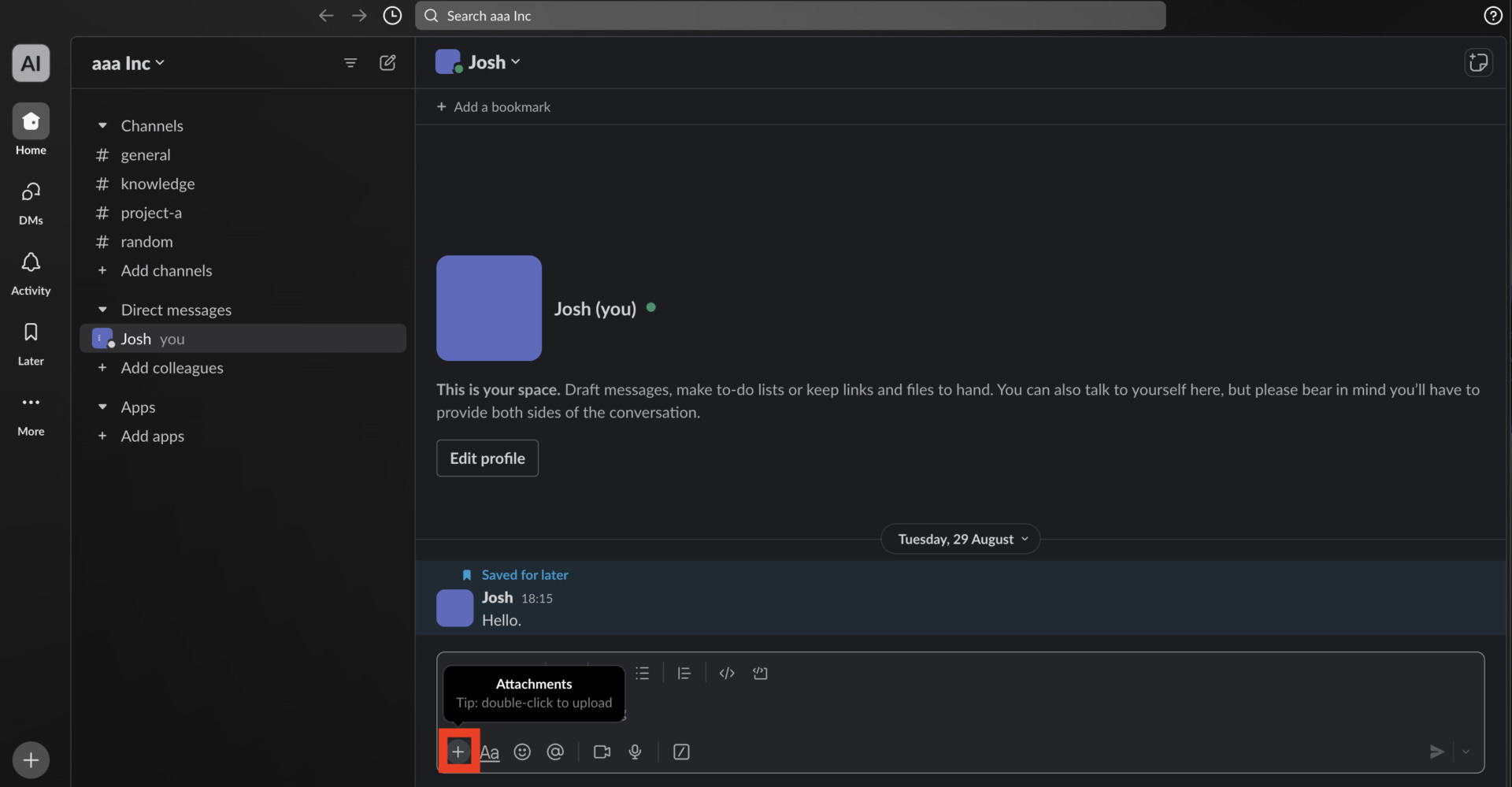
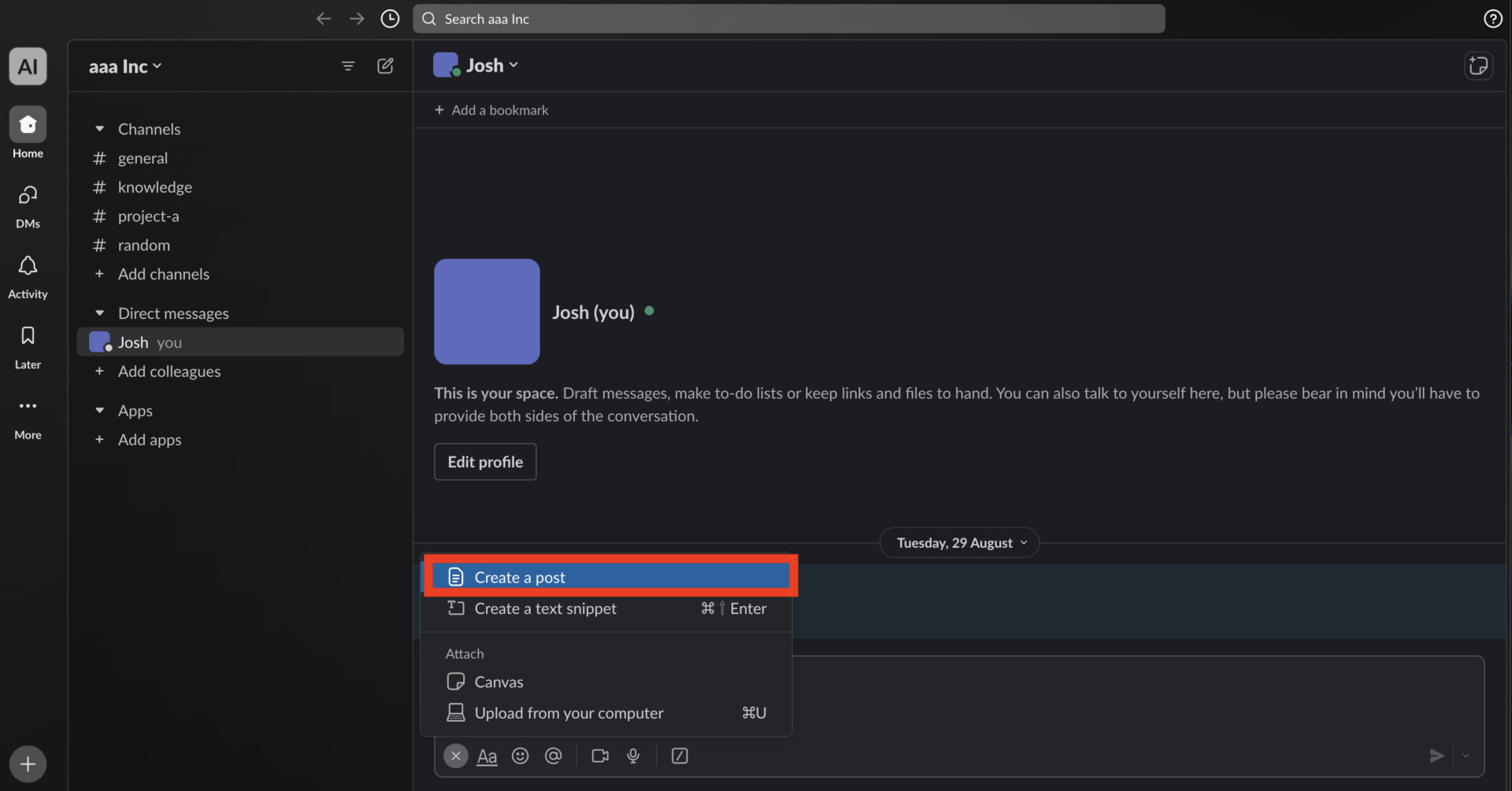
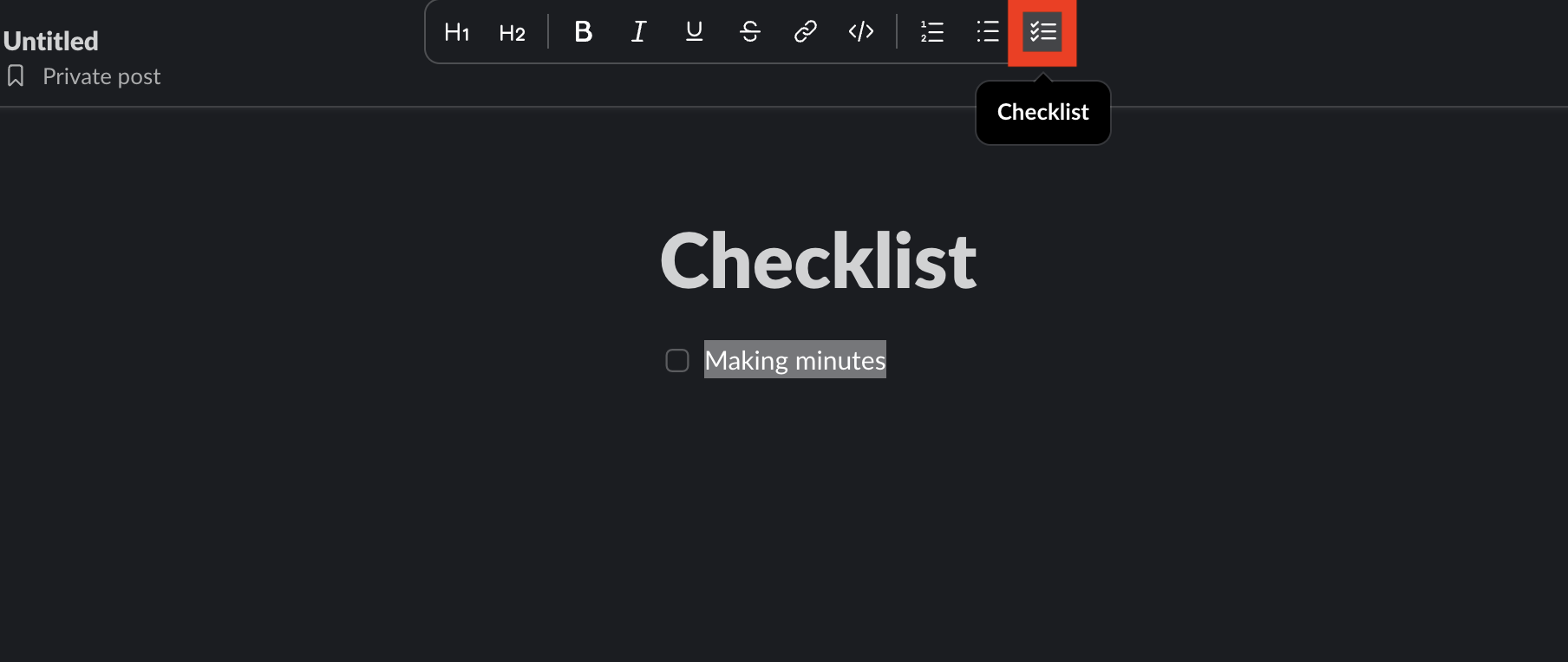
The created checkboxes can be shared within the team, but the series of operations are complicated and employees with low IT literacy may not be able to use them.
(5) How to create a checklist using iPhone memos
The procedure for creating a checklist using the iPhone’s standard “Memo” application is as follows.
- Tap the icon in the lower right corner to launch a new memo
- Tap the checklist icon in the menu bar
- Checklist creation is complete
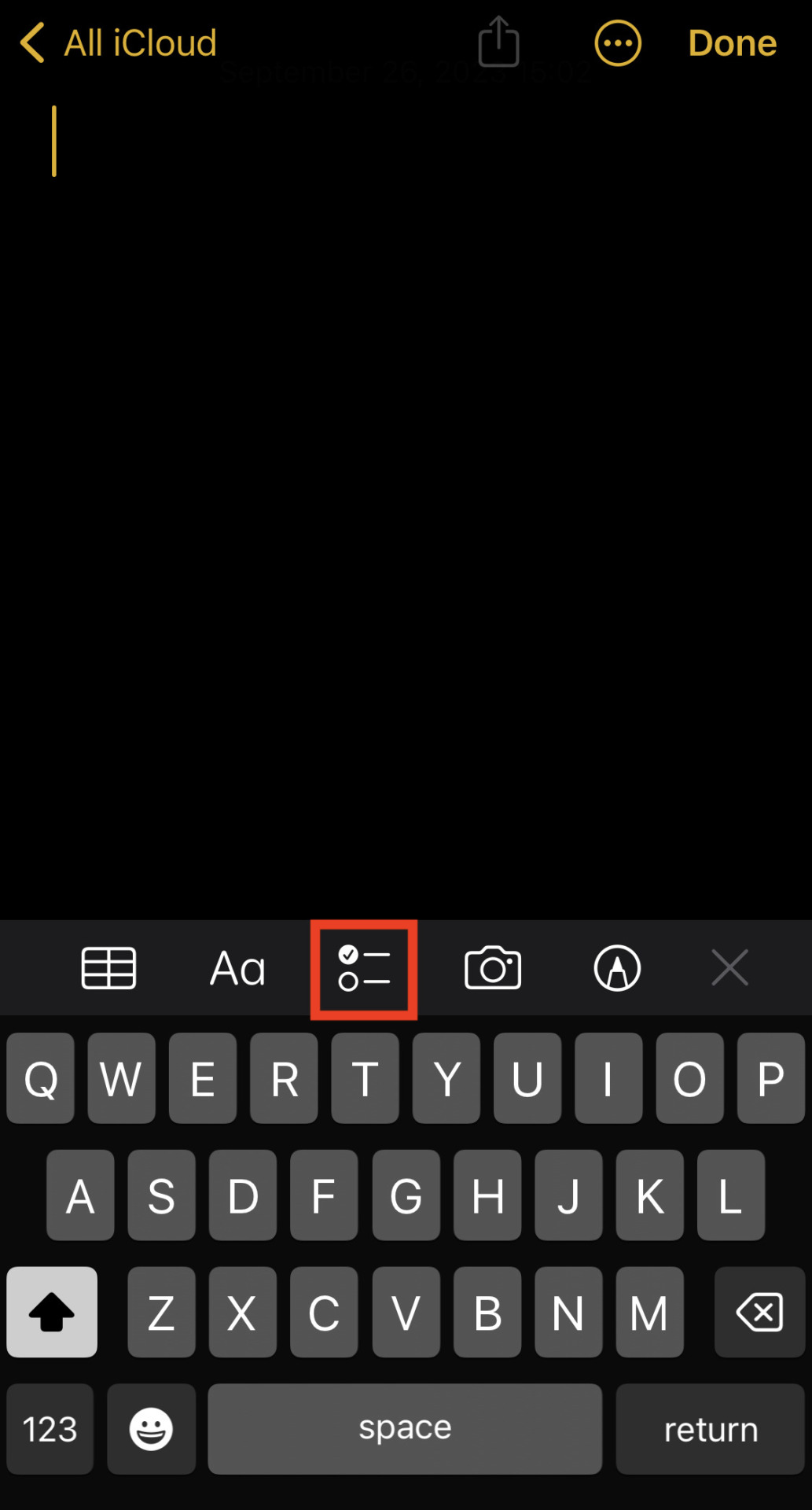
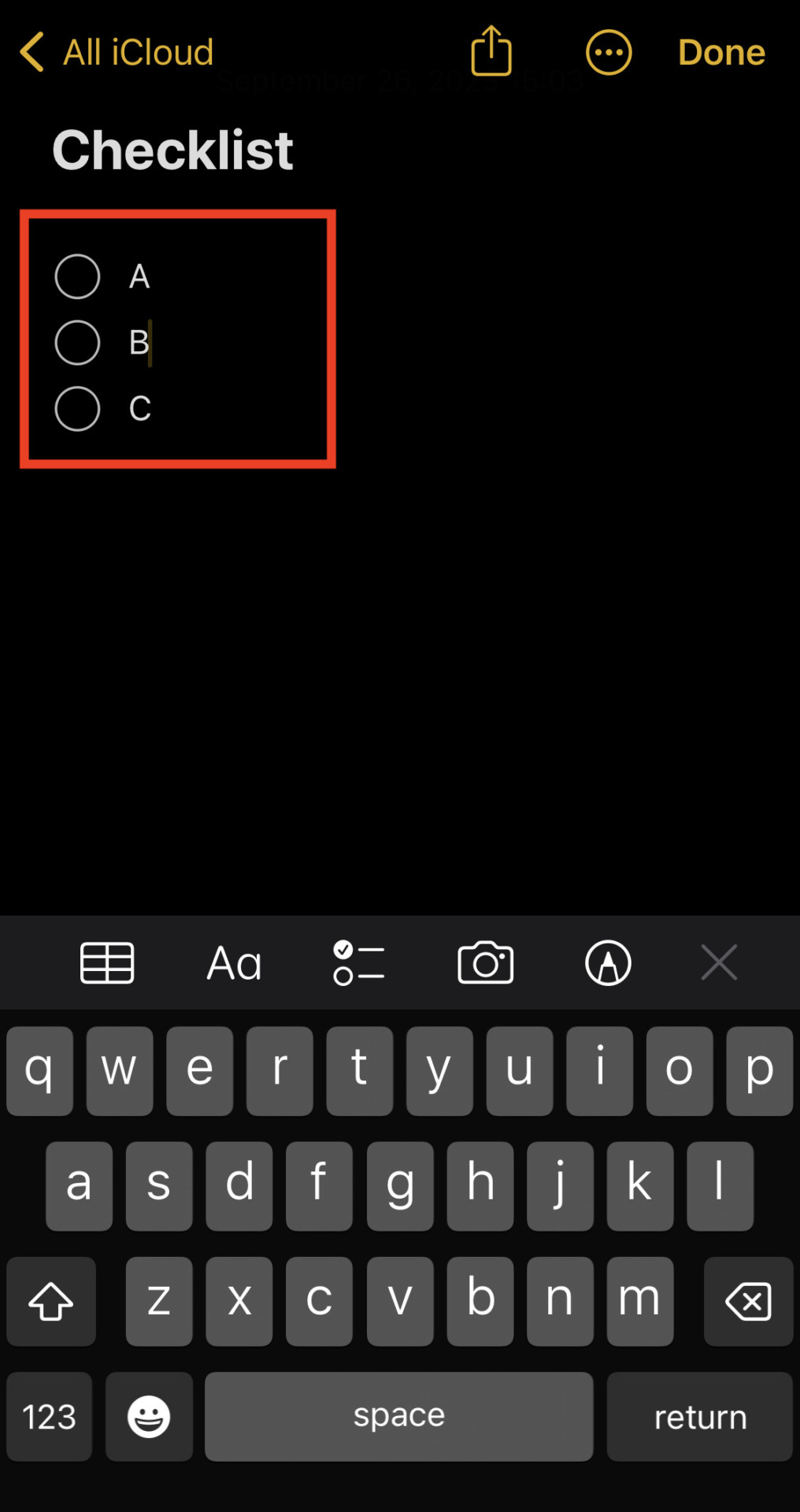
While the checkboxes themselves are large and easy to see, iPhone memos have disadvantages such as “can only be created one at a time” and “real-time sharing is difficult”.
What is the app that can easily create a checklist?
The following is an easiest app that is to create checklists to reduce work-related errors.
To create a checklist in a short time and establish a system that can be checked frequently, “apps that can be used regardless of time and place while providing a template function” are the best. However, in order for checklists to take root, the app must also be easy to “share and update”.
If checklists can be easily created and shared, double-checking to prevent omissions will be smoother. It also reduces the burden of updating the checklist to match the actual work.
In conclusion, the only app that can easily manage checklists is Stock, which allows even those in a non-IT company to easily create checklists and share and update them without hassle.
Simply fill in the items you want to list in “Note” of Stock and select the checkboxes to create and share them immediately. You can also use the “Template” function to register a checklist once you have created it, saving the need to create it each time.
Stock|An app that is easiest task management with checklists

The simplest tool to stock information "Stock"
https://www.stock-app.info/en/
Stock is the simplest tool to stock information. Stock solves the problem, "there is no easy way to stock information within the company".
With Stock, anyone can easily store all kinds of information, including text information such as requirements, images, and files, using the Note feature.
In addition, by using the "Task" and "Message" functions, you can communicate with each topic described in the Note, so that information is not dispersed here and there and work can always be carried out in an organized manner.
<Why do we recommend Stock?>
- A tool for companies that are not familiar with ITYou don't need to have any IT expertise to get started.
- Simple and usable by anyoneStock is so simple that anyone can use it without any unnecessary features.
- Amazingly easy information storing and task managementIt is amazingly easy to store information such as shared information within a company, and intuitive task management is also possible.
<Stock's pricing>
- Free plan :Free
- Business plan :$5 / User / Month
- Enterprise plan :$10 / User / Month
Points to consider when creating a checklist
There are 3 points to keep in mind when creating a checklist. When creating a checklist, be especially aware of the following points.
Communicate concisely
Keep your checklist concise.
Long sentences take time to understand the contents of the checklist items. It also takes time to read, which in turn leads to delays in your work.
Therefore, be aware of concise and easy-to-understand sentences. However, you should be careful not to be too wordy in your attempts to convey your message in a concise manner, which may lead to discrepancies among the people in charge.
Add a visual device
A visual device is also necessary in the checklist.
If your checklist includes points or notes, change the size and color of the text to make it more crisp and clear. If the text is not clear and concise, it is easy to miss the points and notes.
It is important to have a system in place to ensure that even in a state of reduced concentration, you do not miss anything. In addition, as you go about your work, add visual devices to prevent recurrence, especially in areas where mistakes are made frequently.
Make the text easy for everyone to understand
Another key point is to make the text easy for everyone to understand.
Depending on the type of checklist, many employees, from new hires to seasoned veterans, may read it. Therefore, it is important to write a checklist that is easy for everyone to understand and that does not cause any discrepancies in perception among employees.
Be careful not to assume that the contents of a checklist can be understood without writing it down. In order to ensure that the contents of the checklist can be understood at a glance, it is necessary to ask employees who have never experienced the relevant work to check the checklist after it has been prepared.
3 merits of checklists
Below are 3 merits of creating a checklist. Understand exactly what the benefits are and use them to help create an environment in which checklists can be used effectively.
(1) Omissions and mistakes can be prevented
Creating a checklist makes it easier to notice omissions in work.
Since a checklist lists items to be checked in a task, omissions can be noticed immediately. Therefore, it is important to check “what should be done” and “what has been done” as you proceed, especially in complex tasks that are prone to errors.
Note, however, that omissions will not be found if items are not subdivided.
(2) Increased productivity
Increased productivity is another benefit of creating a checklist.
By creating a checklist, you can “visualize” your work and reduce unnecessary work, as well as standardize your work, making it more efficient. Also, the work can be easily seen at a glance to see how far the work has been completed, reducing the time and effort required to check on the progress of the person in charge.
In addition, the checklist unifies work procedures, which can be expected to improve productivity.
(3) Understanding the overall work flow
Finally, another benefit of checklists is to understand the flow of the entire business.
Since a checklist visualizes a set of operations, it is easier to grasp the overall picture of the business. Also, when the checklists are horizontally shared, they can be used as documents that clearly show the flow of work and as materials to be shared with members who are not on site.
Another important point is that it can be applied to task management for both individuals and teams, as it visualizes the flow of work and clarifies the tasks to be performed. In order to ensure thorough task management without omissions, we recommend the use of tools with task management functions such as Stock.
Are checklists useless? 3 reasons why their use does not take root in your workplace
Below we explain the causes of checklists not taking root in your workplace. If checklists of your team are not operating properly, the following cases may be applicable.
(1) Too many items
Too many items are the main reason why checklists do not stick.
If there are too many items to check, the checking process takes time, and the checking itself may be neglected. As a result, mistakes that could have been prevented are overlooked.
Therefore, it is important to discuss with the person in charge on site to avoid making the granularity of items too fine.
(2) Operational flow is not in place
Next, there are cases where the operational flow of the checklist is not maintained, and the checklist is left unattended after it is created and shared.
If specific operational procedures are unclear, such as “when to check the checklist,” “what to do if a mistake is discovered”, and “who to report to if progress deteriorates”, there is possible to feel that subsequent actions will be troublesome. As a result, employees may stop using the checklist.
Therefore, it is required to clearly define the operational flow of the checklist and how to deal with problems.
(3) Contents are not updated
If the checklist is not also updated on a regular basis, the checking process will become a formality.
If the actual work flow is not reflected in the checklist, there is no point in using the checklist to check the work. Therefore, the checklist should also be flexible and changeable by providing opportunities for on-site hearings on changes in the work.
By solving the gap between the actual work and the checklist, the confirmation work becomes meaningful, and mistakes and problems will surely decrease.
4 points for making checklists stick
Below are some tips for making your checklist stick. The following 4 points will help you operate your checklist in a lean way, preventing mistakes and problems.
(1) Incorporate the checklist checking process into the manual
In order to make the checklist a permanent part of the manual, incorporate “using the checklist” into the manual itself.
Incorporating “checking the checklist” as a single task in the manual will ensure that no work is left out. For example, it is effective to specifically state, “Checking ××(task) using the checklist”.
However, if a workflow has already been established, it is necessary to incorporate the checklist after consulting with the workers on site while considering how the checklist should be combined with other tasks.
(2) Double-checking important checklist items
Instead of checking the checklist by one person, double-checking by two people will reduce omissions and provide peace of mind.
For example, the risk of omissions increases if the person in charge is inexperienced or is performing various tasks concurrently. Therefore, depending on the volume and importance of the work, double-checking must be performed to prevent omissions.
To avoid wasting checklists, review not only the improvement of the checklists themselves, but also the checking systems such as double-checking.
(3) Update the checklist each time it is created
The checklist must be updated according to the situation on site. If there is a discrepancy between the checklist and actual practice, there is no point in operating the checklist.
However, checklists in Excel or Word require the time-consuming process of “open file, edit, save, and re-share” each time they are updated. If the process is cumbersome, no one will update it, and as a result, it will not lead to the prevention of errors.
Therefore, we need tools that make it easy to update checklists. For example, Stock, which allows access to the checklist with a few simple operations, can be used by anyone without feeling burdened.
(4) Clarify the criteria for checklists
Finally, the criteria for judging the checklist must be clear.
If the criteria are unclear, employees will not be able to properly apply the checks, and the system will not operate correctly. Therefore, the following measures should be taken.
- Use numerical values for quantifiable items.
- Avoid ambiguous expressions such as “Do you understand”.
- Make it easy to understand, e.g., “Check if the part A is ~”.
Note that if the above elements are not met, the judgment criteria will become personalized and the checklist will lose its meaning.
Summary of how to create and operate a checklist comprehensively
We have focused on tips for creating a checklist that is sure to reduce work-related errors and that does not become a mere formality.
While checklists can help reduce errors, the more time-consuming they are to create, the less efficient they are. Also, if the checklist has too many items and is difficult to use, or if there is a discrepancy between the checklist and the actual work, it will become a mere formality.
Therefore, implement a tool that not only creates checklists, but also allows them to be shared and updated. However, a multifunctional tool will be difficult for members who are not familiar with IT to use, making continuous operation difficult.
The tool that should be introduced is the “Stock” one, which does not have too many or too few necessary functions and can be used quickly even in non-IT companies.
Free registration takes only 1 minute, so using Stock and reduce errors in your work.



