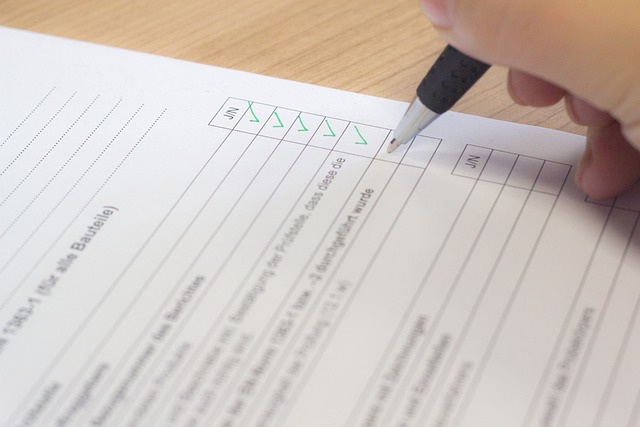Many “checklist creating apps” are smartphone-compatible, which are useful for performing daily tasks without omissions, so that mistakes can be prevented by frequently checking the list.
However, there are many different types of checklist creation apps in terms of functionality, design, and price, and many people may be worried that they cannot find a checklist app that is easy to use, or that they do not know what is best for their business.
In this issue, we will focus on 9 best checklist creating apps and selection points for below people.
- “I want to visualize daily tasks and procedures to prevent omissions and mistakes.”
- “I want to create and manage checklists easily.”
- “I do not know how to choose a checklist app for our business.”
If you are a person in charge of such a task, this article will help you understand how to select an app that is necessary for your company, so that all members can use the app to manage tasks correctly.
Contents
- 1 4 points of comparison for checklist creation apps
- 2 9 best checklist creation apps for free
- 2.1 Stock|An app that even a non-IT employee can easily use
- 2.2 Todoist|An app that gives you a clear picture of what you need to do
- 2.3 Any.do|Award-winning to-do management app
- 2.4 Google Tasks|Task management app provided by Google.
- 2.5 Microsoft To Do|A to-do management app provided by Microsoft
- 2.6 TickTick|An app that centralizes all tasks of team
- 2.7 Omnifocus|An app with one-off plans available by using Mac
- 2.8 Toggl plan|An app can be used at various use case
- 2.9 Quire|All in one app for project management
- 3 3 merits of using a checklist-making app
- 4 Summary of 9 best checklist creation apps useful for work
4 points of comparison for checklist creation apps
Below are 4 points of comparison for checklist apps. This is a must-see in order to operate a checklist app in the long term and make it useful for your daily work.
(1) Is it multi-device compatible?
First, the app must be multi-device compatible.
For example, if your work is mainly done on a computer, an app that can only be used on a smartphone takes time and effort to launch. On the other hand, if you are often on the road and want to manage tasks during travel time, an app that can only be used from a PC would be inconvenient.
Therefore, in order to use the app regardless of time and location, it is necessary to have an app that is compatible with multiple devices including smartphones and PCs. Also, if you are introducing the same app to a team, make sure that it is compatible with the smartphone models of the team members.
(2) Can anyone use it easily?
Second, it should be easy for anyone to use.
Multifunctional apps may take time to get used to, or may be stressful due to the complexity of operation. In addition, long-term operation is a prerequisite for a checklist app, since business efficiency is achieved through long-term use.
Therefore, in order to operate a checklist over the long term without burden, an app that is not excessive in necessary functions and can be operated intuitively is required.
Third, the checklist must be able to be shared instantly within the team.
Sharing tasks is essential for double-checking to prevent omissions and for visualizing each member’s tasks to keep track of progress. However, information cannot be shared quickly using e-mail, and be buried in other information by using chat tools.
Therefore, the ability to share checklists without cumbersome settings is essential. In addition, a reminder function is useful to prevent task omissions.
(4) Can you communicate via message?
Fourth, there must be a “message function” that allows users to comment on shared checklists.
For example, with the message function, you can “point out omissions in a task with a comment” or “discuss the handover of work”. Since communication regarding work content and progress can be completed with a single app, it is useful for improving work efficiency.
Therefore, to share checklists with your team and implement proactive feedback, a tool like Stock, which allows you to easily create and share checklists and use messages, is ideal.
9 best checklist creation apps for free
Below are 9 best checklist apps for your business.
There are various ways to create checklists, but to share a checklist created in Excel, Word, or other file formats, it takes a lot of man-hours to “create”, “save as file”, and “share”. So, an app that can be easily operated is essential.
However, apps with multiple functions take time to become accustomed to using, so they are rarely used and left unused. In particular, members with low IT literacy may not be able to use the app, resulting in poor team progress management.
Therefore, it is important to introduce an app that anyone can use easily. In conclusion, to make checklists useful for your business, you should choose Stock, which has all the necessary functions and is easy to use even for those non-IT employee.
Stock allows you to create checklists instantly by texting in checklist items in the “Note”. In addition, Notes are automatically shared with members, and “Message” associated with the Notes can provide feedback on tasks and work progress for each checklist.
Stock|An app that even a non-IT employee can easily use

The simplest tool to stock information "Stock"
https://www.stock-app.info/en/
Stock is the simplest tool to stock information. Stock solves the problem, "there is no easy way to stock information within the company".
With Stock, anyone can easily store all kinds of information, including text information such as requirements, images, and files, using the Note feature.
In addition, by using the "Task" and "Message" functions, you can communicate with each topic described in the Note, so that information is not dispersed here and there and work can always be carried out in an organized manner.
<Why do we recommend Stock?>
- A tool for companies that are not familiar with ITYou don't need to have any IT expertise to get started.
- Simple and usable by anyoneStock is so simple that anyone can use it without any unnecessary features.
- Amazingly easy information storing and task managementIt is amazingly easy to store information such as shared information within a company, and intuitive task management is also possible.
<Stock's pricing>
- Free plan :Free
- Business plan :$5 / User / Month
- Enterprise plan :$10 / User / Month
Todoist|An app that gives you a clear picture of what you need to do
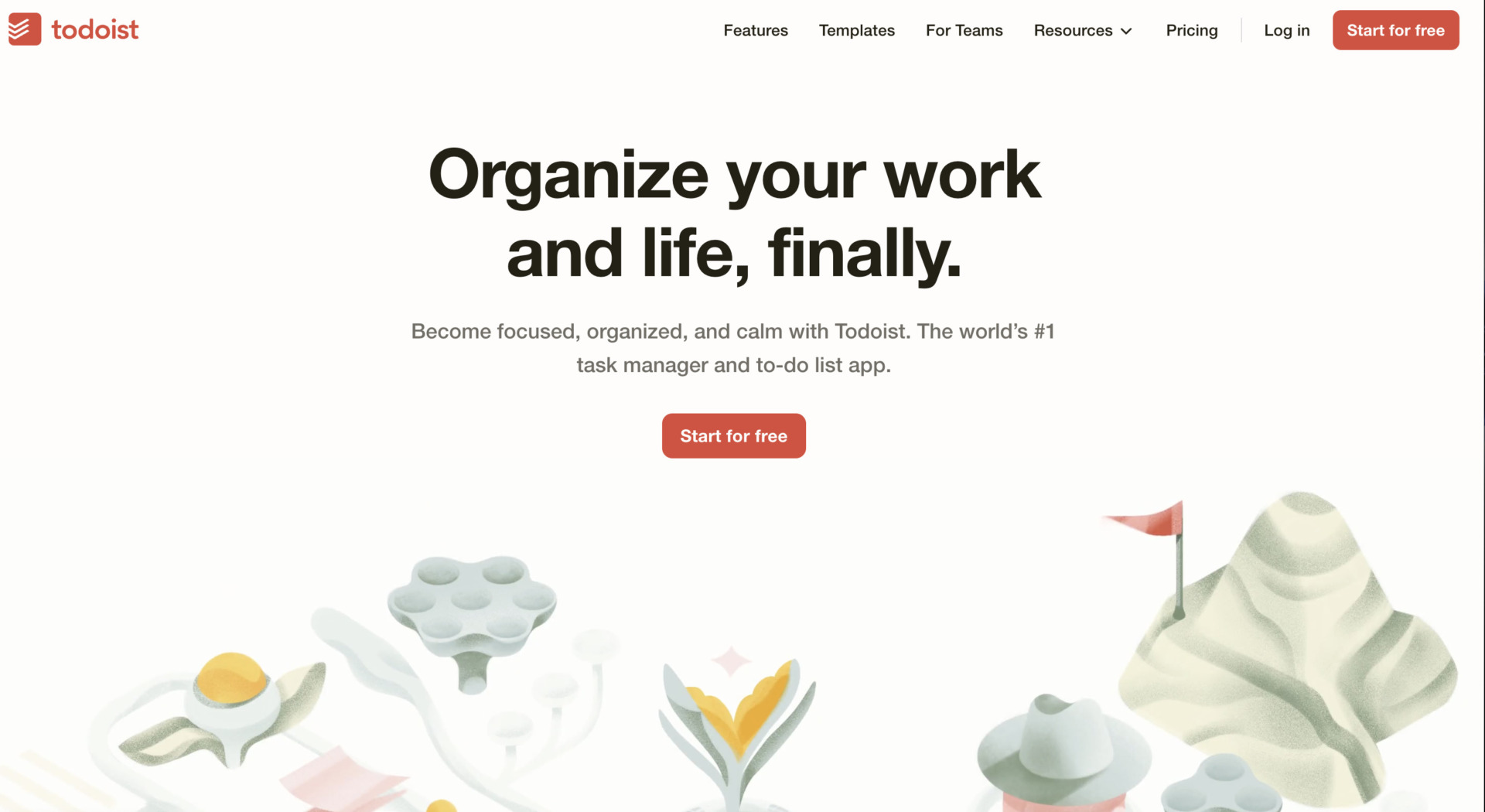
<Features of Todoist>
- Visualize the priority of tasks
- Board function
Task priorities can be color-coded and displayed in order of priority.
The board function allows you to manage the status of tasks in a Kanban format and get a bird’s eye view of the entire project.
<Note of Todoist>
- Tasks are not intuitively related to each other.
You can create child tasks to a parent task, but the child tasks do not have the name of the parent task. Therefore, you need to check the relationship between tasks on the edit screen.
<Pricing of Todoist>
- Beginner: Free of charge
- Pro: $5/month (monthly payment)
- Business: $8/month (monthly payment)
Any.do|Award-winning to-do management app
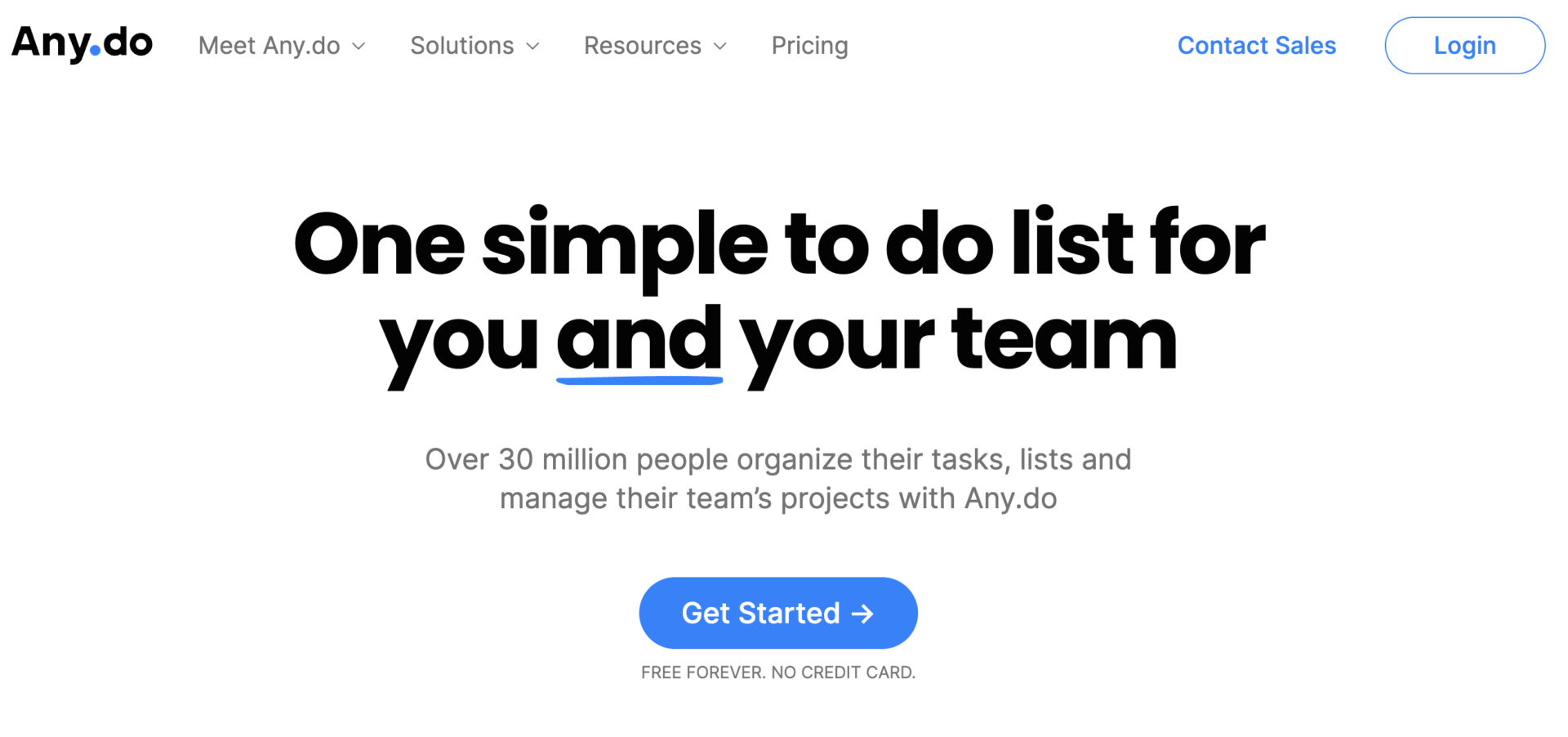
<Features of Any.do>
- Reminder function
- Calendar function
A reminder function is provided to prevent missing tasks. Reminders can be set according to the frequency and purpose of the task, such as “One time only,” “Repeat,” “With location information,” etc.
Events and set tasks can be managed centrally in the calendar on the app.
<Note of Any.do>
- There is a possibility that you may not be able to use all the functions.
Because there are many functions such as reminders and calendars, you may not be able to use them unless you have a high level of IT literacy.
<Price of Any.do>
- Personal: Free
- Premium: $3/month
- Teams: $5/month
Google Tasks|Task management app provided by Google.

<Features of Google Tasks>
- Multi-device support
- Can be linked with other Google tools
Google Tasks itself is an app for smartphones, but a desktop version is also available, allowing operation from a variety of devices.
You can link your checklist with other Google tools. For example, you can reflect tasks in your calendar by integrating with Google Calendar, or add emails to tasks by integrating with Gmail.
<Note of Google Tasks>
- Checklists cannot be easily shared
Checklists cannot be shared smoothly within the app. Also, if you want the ability to sort tasks, you need another tool called “Google Chat”.
<Price of Google Tasks>
- Google ToDo List is free to use. However, an initial fee of $6.99 is required for the desktop version.
Microsoft To Do|A to-do management app provided by Microsoft
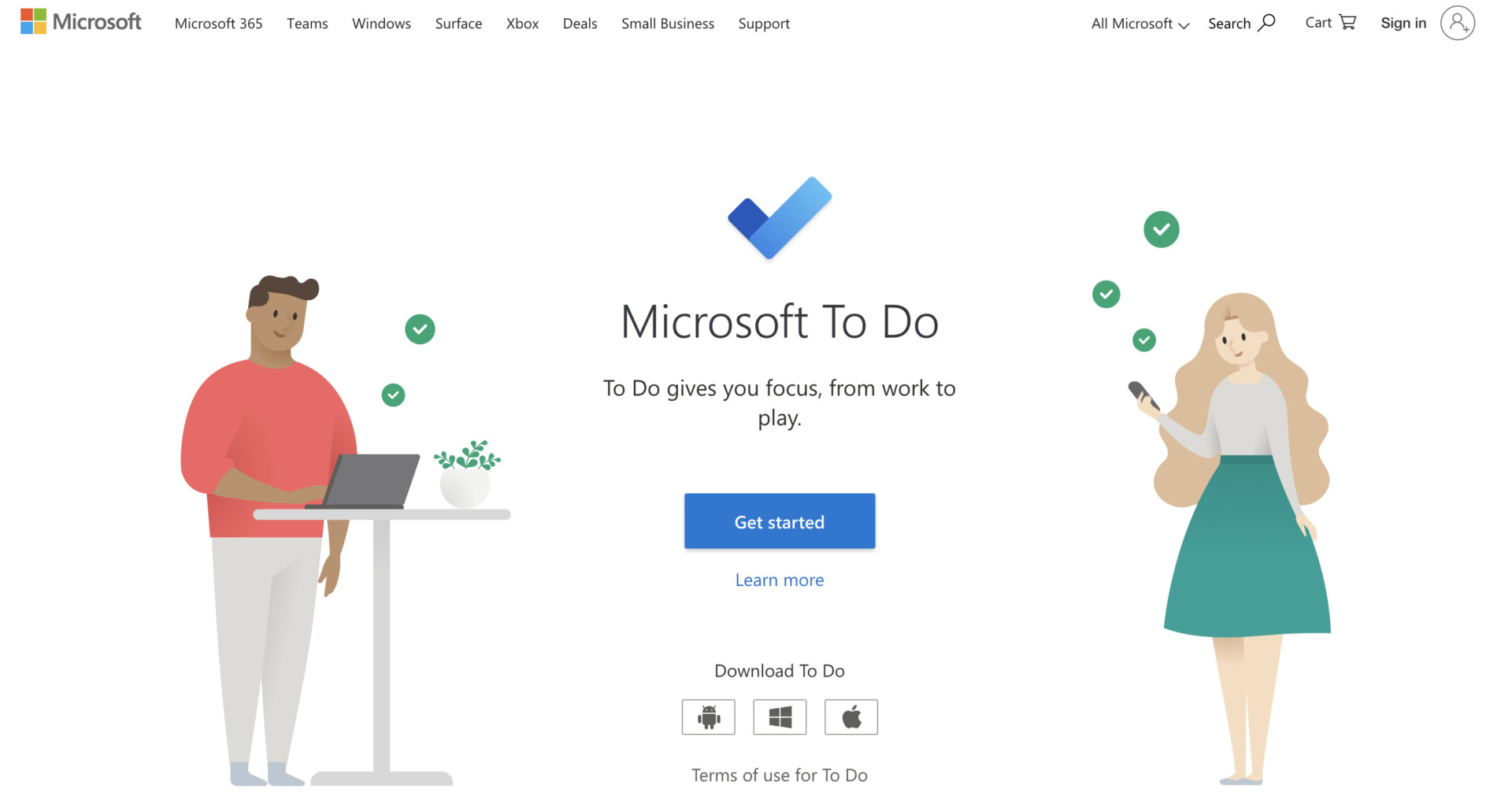
<Features of Microsoft To Do>
- Lists can be shared
- Easy access regardless of time and location
You can share the lists you set up in the app with other members.
The app is compatible with desktops, smartphones, and tablets, making your To-Do lists highly accessible.
<Note of Microsoft To Do.>
- Team work requires a separate tool
To facilitate better sharing of lists, you need to create a team in Microsoft’s Plannner. In this case, you must use two tools: To-Do List and Planner.
<Price of Microsoft To Do>
- If you have a Microsoft account, you can use Microsoft Tasks for free.
TickTick|An app that centralizes all tasks of team
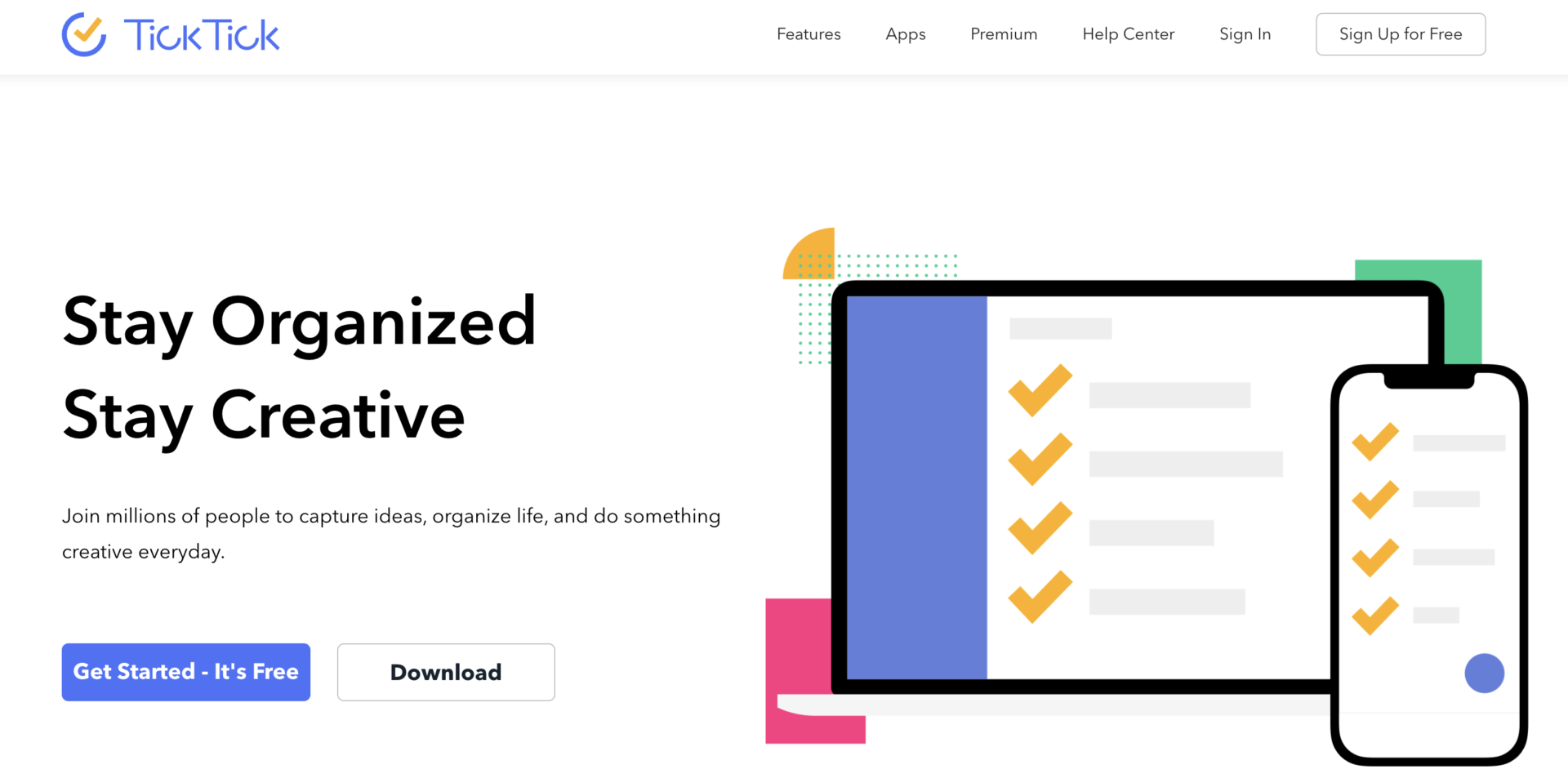
<Features of TickTick>
- TickTick has Pomodoro timer in paid plan
- Use the checklist for task organization
This function of TickTick allows you to make good cycle that 25 minute work and 5 minute rest to focus on task.
You can manage ToDo by 4 functions that are folders, lists, tasks, and checklists.
<Notes of TickTick>
- Free plan is limited about some functions
The functions such as calendar view, custom filters, tracking process are limited free plan.
<Price of TickTick>
- Free plan: Free of charge
- Premium plan: $3.99/user/month (monthly payment)
- Gift card(to use other member): $35.99
Omnifocus|An app with one-off plans available by using Mac
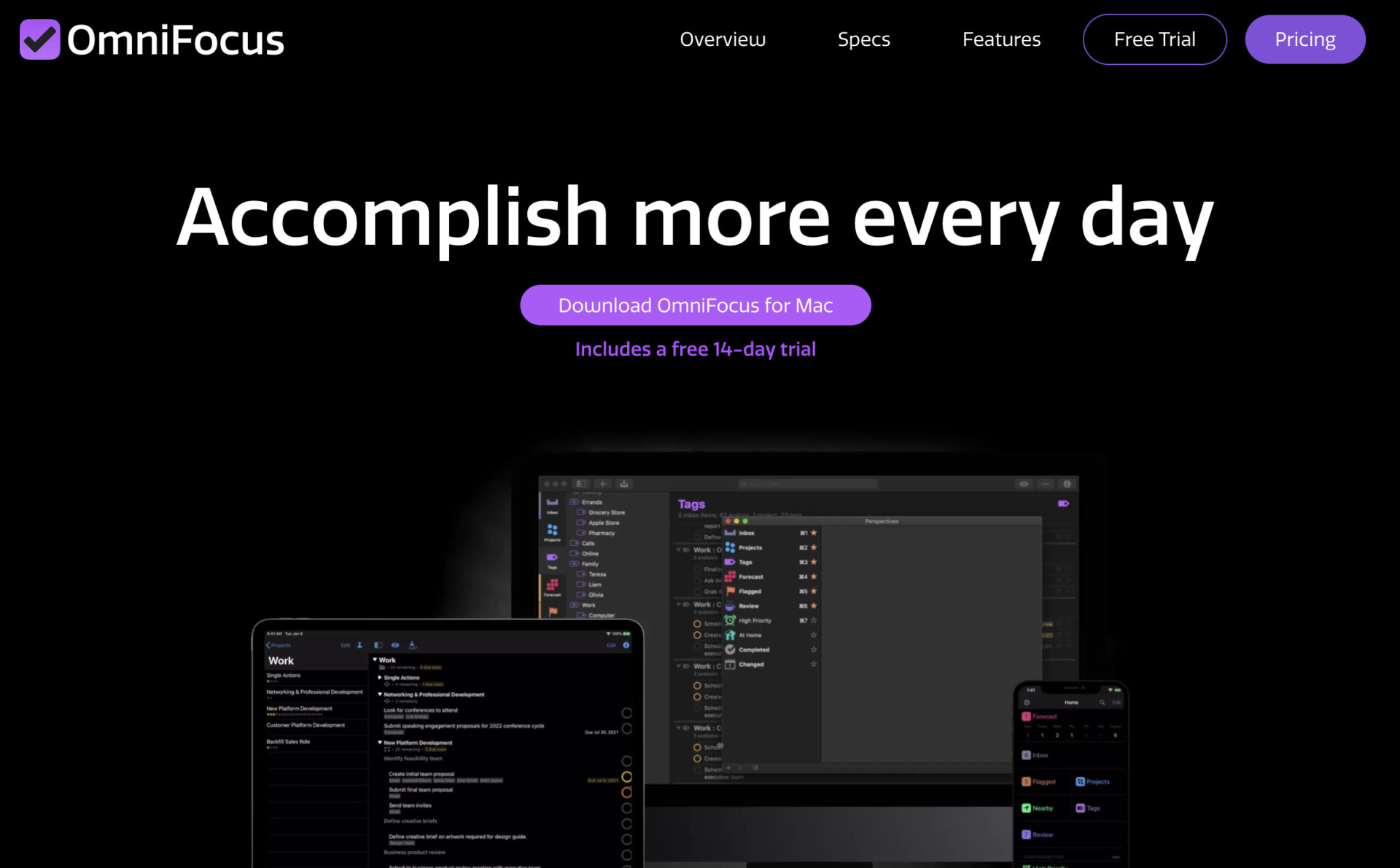
<Features of Omnifocus>
- Project management software
- Syncing between Apple devices
Omnifocus has various functions for task management that are not only, checklist, but also tags and foreast.
With syncing between Apple devices by Omnifocus, you can check task of team members regardless time or place.
<Note of Omnifocus>
- Short period of free trial
Since free trial of Omnifocus is 14 days only, you should decide whether use or not in short period.
<Price of Omnifocus>
- OmniFocus for the Web: $4.99/user/month
- Subscription: $9.99/user/month
- v3 Standard License: $49.99(one-off payment)
- v3 Pro License: $99.99(one-off payment)
Toggl plan|An app can be used at various use case
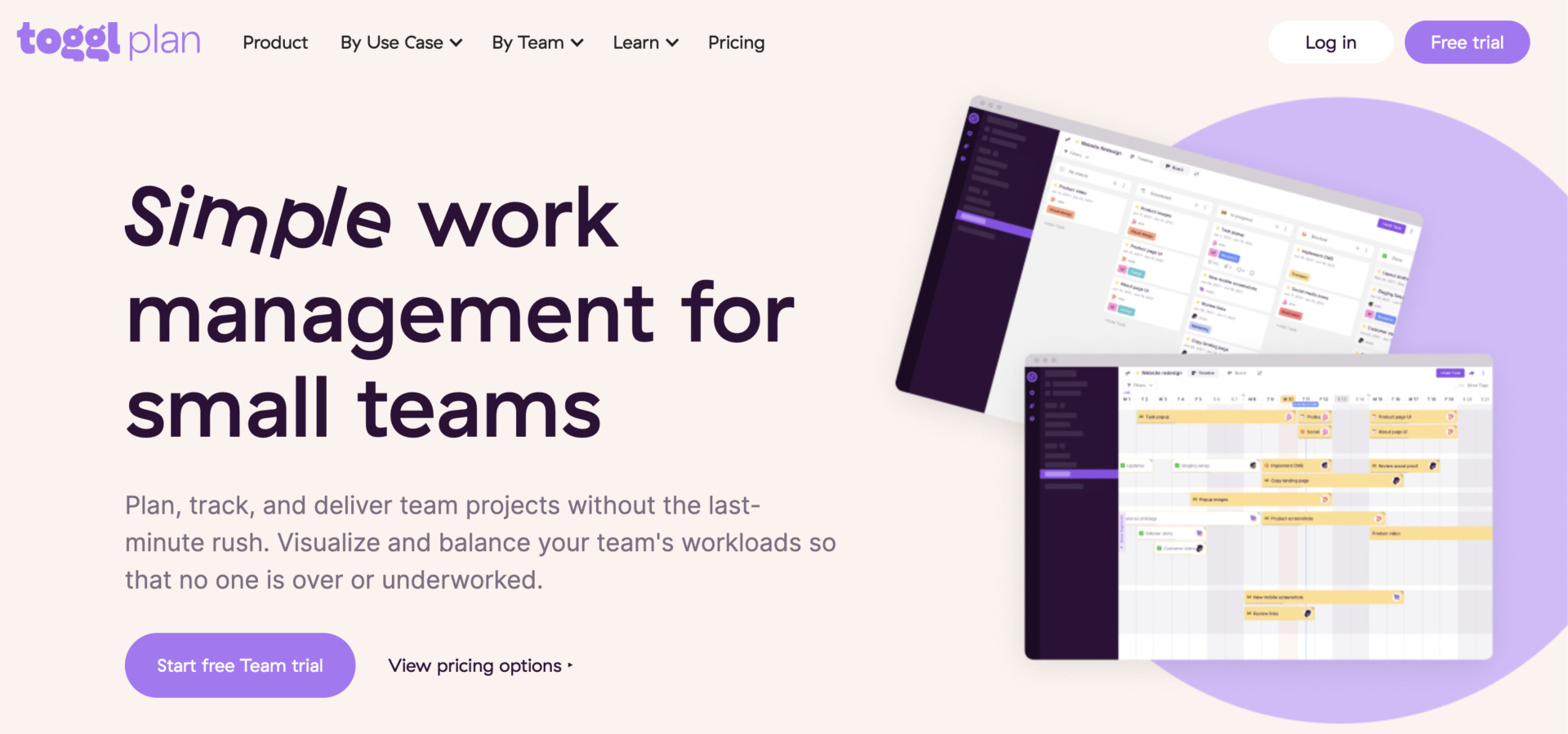
<Features of Toggle plan>
- Gantt chart
- Can be used for a variety of projects
Toggl plan can manage not only tasks by checklist, but also you can use gantt chart for large scale project.
You can use Toggl plan at various purposes such as remote work, accumulation of ideas, visual planning for visualizing process of project.
<Note of Toggl plan>
- Toggl plan does not have free plan
If you continue to use it, you should register to paid plan after 14-days free trial.
<Price of Toggl plan>
- Team: $9/user/month(monthly payment)
- Business: $15/user/month(monthly payment)
Quire|All in one app for project management
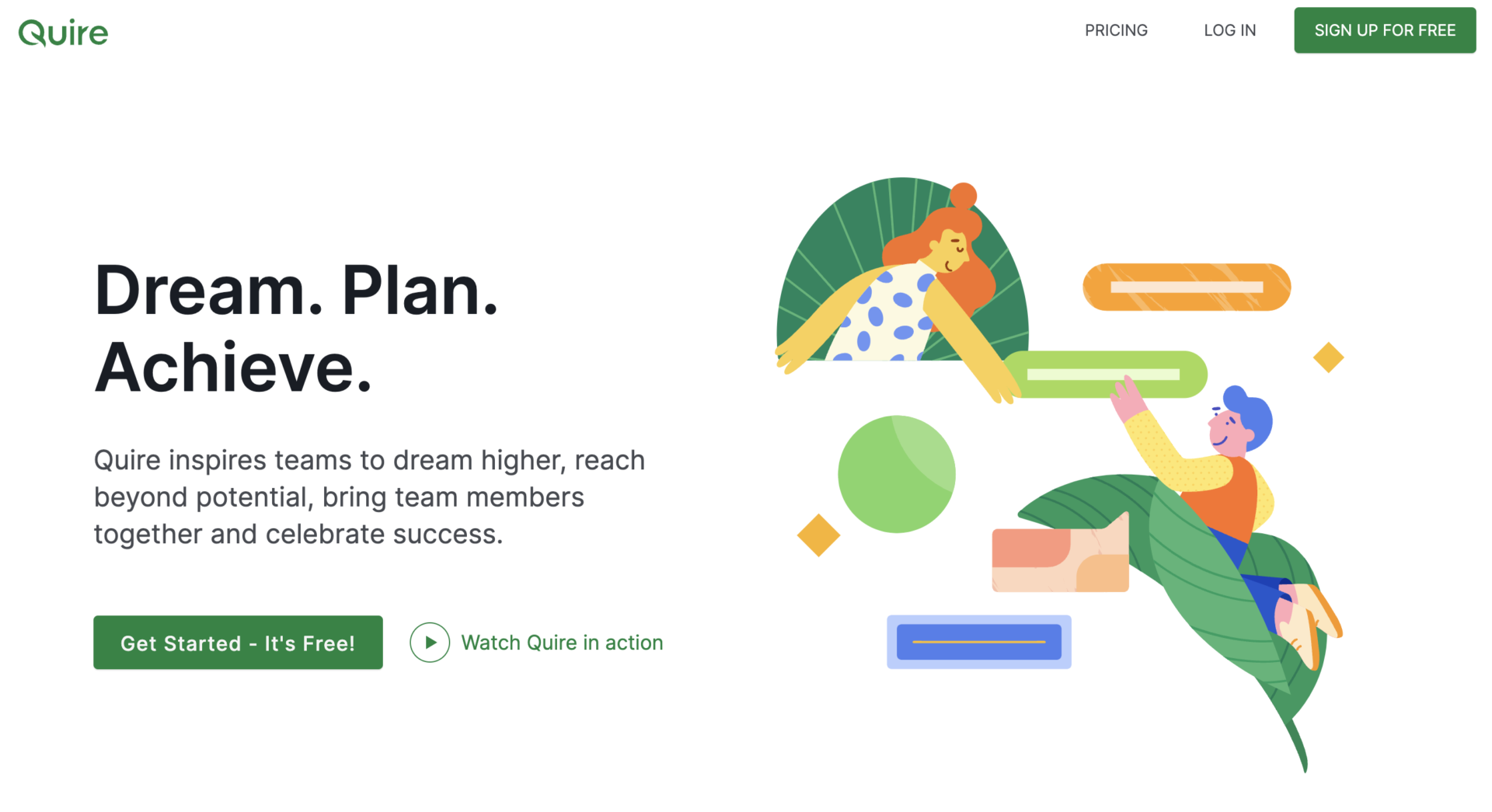
<Features of Quire>
- Major company use Quire
- Can be used for a variety of projects
The major company that are Google, IBM, SONY use Quire to manage some projects, you can find the security is higher.
You can use Toggl plan at various purposes such as remote work, accumulation of ideas, visual planning for visualizing process of project.
<Note of Quire>
- Multifunctional tool
As Quire is all-in-one tool that has various functions for project management, be careful to introduce in the team that are composed by non-IT savvy.
<Price of Quire>
- Free: Free of charge
- Professional: $7.65/user/month
- Premium: $13.95/user/month
- Enterprise: $19.95/user/month
3 merits of using a checklist-making app
Below are 3 merits of using a checklist app. Using an app will certainly improve your work efficiency compared to creating checklists on paper, Excel, Word, etc.
(1) Prevent omissions in business operations
First of all, it has the merit of preventing omissions in business operations.
Some checklist apps allow you to set a deadline for the list you have created and manage tasks. In addition, many apps are equipped with a notification function to help you complete tasks on time, preventing you from leaving out any work.
When checklists are created on paper or in file format, it is necessary to go over the list many times. With an app, however, you are notified when a deadline is approaching, allowing you to focus on the task at hand.
(2) Checking at any time and any place
Another merit is that you can check your checklist regardless of time or location.
If you have an app that supports multiple devices, you can check your tasks even when you are on the move. This enables smooth task management even for those who cannot carry around a computer or who often work outside the office.
However, some apps are not compatible with Android, and some require a fee for the desktop version, so be sure to pay attention to compatible devices and prices when choosing an app.
(3) Easily connect with members
The last merit is the ability to collaborate with members.
By using the checklist sharing feature in the app, you can easily collaborate with your team members. For example, if you can display a list of tasks for all team members, you can see the progress of their work at a glance.
Therefore, it is possible to “confirm the omission of work” and “adjust the workload” without having a work report meeting, thereby enhancing work efficiency.
Summary of 9 best checklist creation apps useful for work
We have introduced recommended checklist creation apps and their selection points.
Checklist creation apps are useful for task management and project progress management. However, if an app does not have a sharing function, you will have to go through email or chat tools to share with your team.
Therefore, to activate the operation of checklists, an app that allows easy sharing as well as creation is essential. However, a multifunctional app will not be used by employees with low IT literacy, so an app with the necessary functions without excess or deficiency should be introduced.
In conclusion, what your team should introduce for checklist app is Stock, a task management app that those in a non-IT company can easily use without explanation.
Free registration takes only 1 minute, so using Stock to create and share checklists to improve the efficiency of your operations.