Memos are used in all scenes of work, and today many companies are using “cloud memos” to improve the efficiency of internal information management.
Cloud memos are convenient because they can be synchronized to multiple devices and edited by multiple people. However, there are many people who are considering the introduction of cloud memos but are concerned that there are so many different types of cloud memos that it is difficult to determine which one is right for their company.
Therefore, we will introduce 10 recommended cloud memos and their operational advantages. So, this article is for below people.
- I have been taking notes on paper and am concerned about going digital.
- I am not familiar with IT, so I want to introduce an easy-to-use cloud memo
- If there is a free and convenient cloud memo, I would like to start using it right away.
This article will help you find the best cloud memo and easily centralize the memo information scattered throughout your company.
Contents
- 1 10 cloud memos for sharing memos online
- 1.1 [Stock]The easiest app to share and manage team notes.
- 1.2 [Evernote] Memo app with rich features.
- 1.3 [Dropbox Paper] An app that also works with Dropbox files
- 1.4 [Bear] A memo app supported Markdown
- 1.5 [Google Keep] An application provided by Google
- 1.6 [Standard Notes] An open source memo app
- 1.7 [Joplin] Open source free application
- 1.8 [Hive Note] An Note app that generate any type of content.
- 1.9 [Simplenote] A note-taking app for multiple devices
- 1.10 [Scrapbox] An app that organizes information in a list
- 2 What is Cloud Memo?
- 3 3 Merits of using cloud memo
- 4 Summary of recommended cloud memos
10 cloud memos for sharing memos online
The following is a list of 10 recommended cloud memos.
Some Cloud Memos have the ability to be shared with any member from the moment you create a memo. Therefore, by deploying cloud memos horizontally across all operations, you can break away from the traditional cumbersome file management and easily share information within your company.
However, multifunctional cloud memos are difficult to master, and in an environment with many employees who are not familiar with IT, they will not take root and be left behind. Therefore, choose a tool that all members can easily use.
In conclusion, the cloud memo tool that your company should implement is Stock, which allows non-IT companies to share all kinds of information, including memos, without burden.
Memo left in “Notes” of Stock sre instantly shared to any member, and can be managed while categorized in intuitive “Folders”. In addition, the ability to communicate with each other without mixing up topics through “messages” linked to “Notes” is a great feature not found in any other tool.

The simplest tool to stock information "Stock"
https://www.stock-app.info/en/
Stock is the simplest tool to stock information. Stock solves the problem, "there is no easy way to stock information within the company".
With Stock, anyone can easily store all kinds of information, including text information such as requirements, images, and files, using the Note feature.
In addition, by using the "Task" and "Message" functions, you can communicate with each topic described in the Note, so that information is not dispersed here and there and work can always be carried out in an organized manner.
<Why do we recommend Stock?>
- A tool for companies that are not familiar with ITYou don't need to have any IT expertise to get started.
- Simple and usable by anyoneStock is so simple that anyone can use it without any unnecessary features.
- Amazingly easy information storing and task managementIt is amazingly easy to store information such as shared information within a company, and intuitive task management is also possible.
<Stock's pricing>
- Free plan :Free
- Business plan :$5 / User / Month
- Enterprise plan :$10 / User / Month
[Evernote] Memo app with rich features.
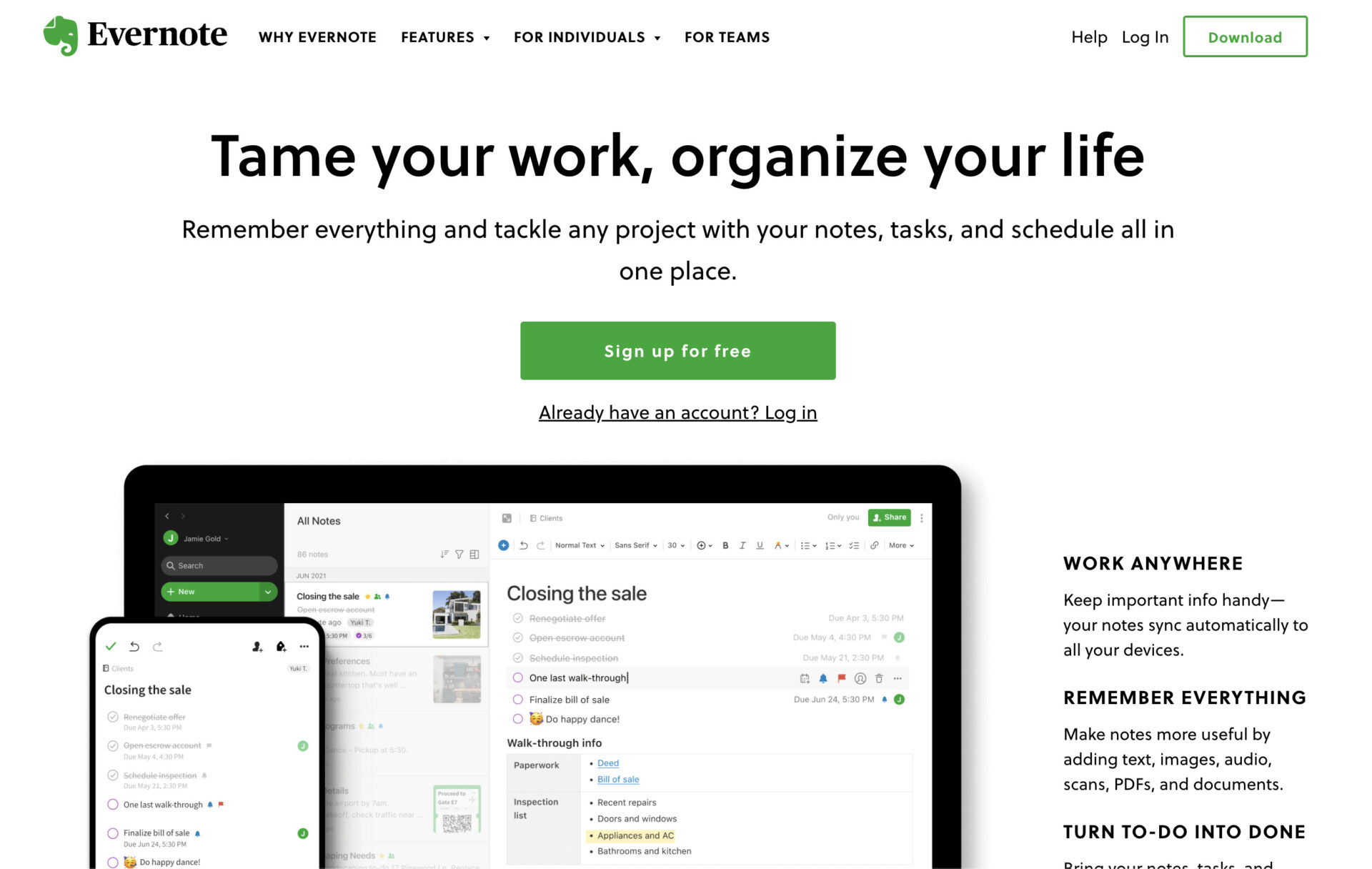
Evernote is a well-known app among cloud memos. It is equipped with a wealth of features that allow you to manage other information not only memos.
<Features of Evernote>
- All kinds of data can be left.
- Multifunctional as a note-taking application
Evernote notebooks can contain not only text, but also files, images, and audio.
Evernote is equipped with various functions such as password function, business card scanning, task management, and more.
<Notes of Evernote>
- It is difficult to master due to its multifunctionality.
- FREE plan allows you to sync up to 2 devices only
Evernote has many functions other than memos, so it may not be suitable for users who want to use it in a simple way to manage memo.
If you want to use Evernote with more than 3 devices, you need to subscribe to a paid plan.
<Price of Evernote>
- FREE: Free of charge
- PERSONAL (for individuals): $14.99/month (monthly payment)
- PROFESSIONAL (for individuals): $17.99/month (monthly payment)
- EVERNOTE TEAMS (for business teams):$14.99/user/month (monthly payment)
[Dropbox Paper] An app that also works with Dropbox files
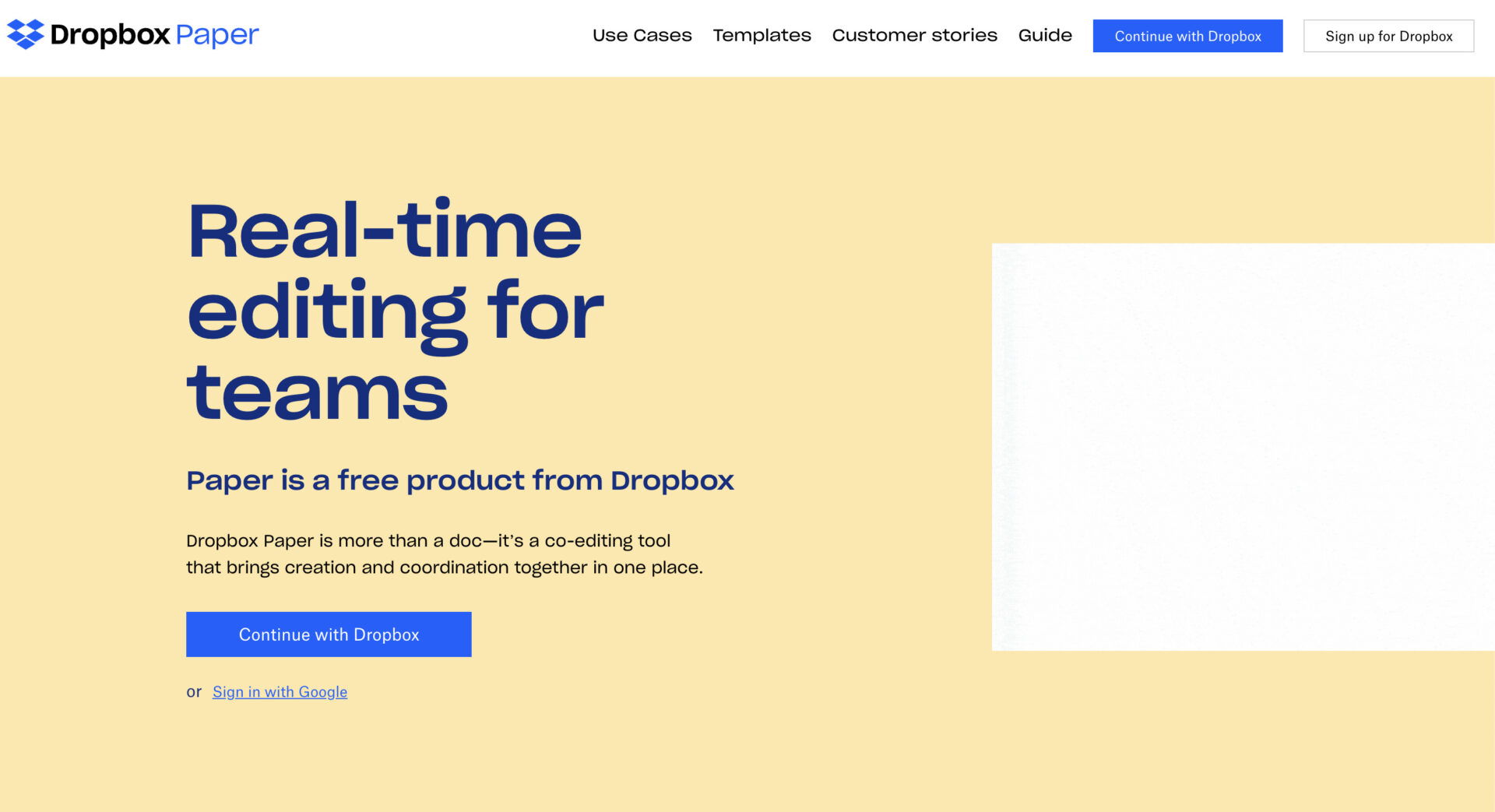
Dropbox Paper is an application provided by Dropbox that allows users to create and save notes.
<Features of Dropbox Paper>
- Can be linked with Dropbox
- Highly versatile
Dropbox Paper is available for free if you have a Dropbox account, and allows you to create notes in your browser. In addition, Dropbox Paper is only 1/30th the size of a regular document file, so there is no need to worry about it taking up space.
It can be used for a wide variety of purposes, such as attaching any file, creating a to-do list, or commenting on a document.
<Notes of Dropbox Paper>
- Be careful to manage shared links
- Affected by Internet connection speed
Notes can be shared with external members through shared links. On the other hand, anyone can access them as long as they know the shared link, so you have to be careful to use links not to leak information.
If the data volume of a file is large, it may take time to upload the file depending on the Internet speed.
<Price of Dropbox Paper>
Dropbox users can use Dropbox Paper for free.
- Free plan: Free of charge
- Plus: 1,500 JPY/month (monthly payment)
- Family: 2,500 JPY/month (monthly payment)
- Professional:2,400 JPY/month (monthly payment)
- Standard: 1,800 JPY/user/month (monthly payment)
- Advanced: 2,880 JPY/user/month (monthly payment)
- Enterprise: You need inquiry.
[Bear] A memo app supported Markdown
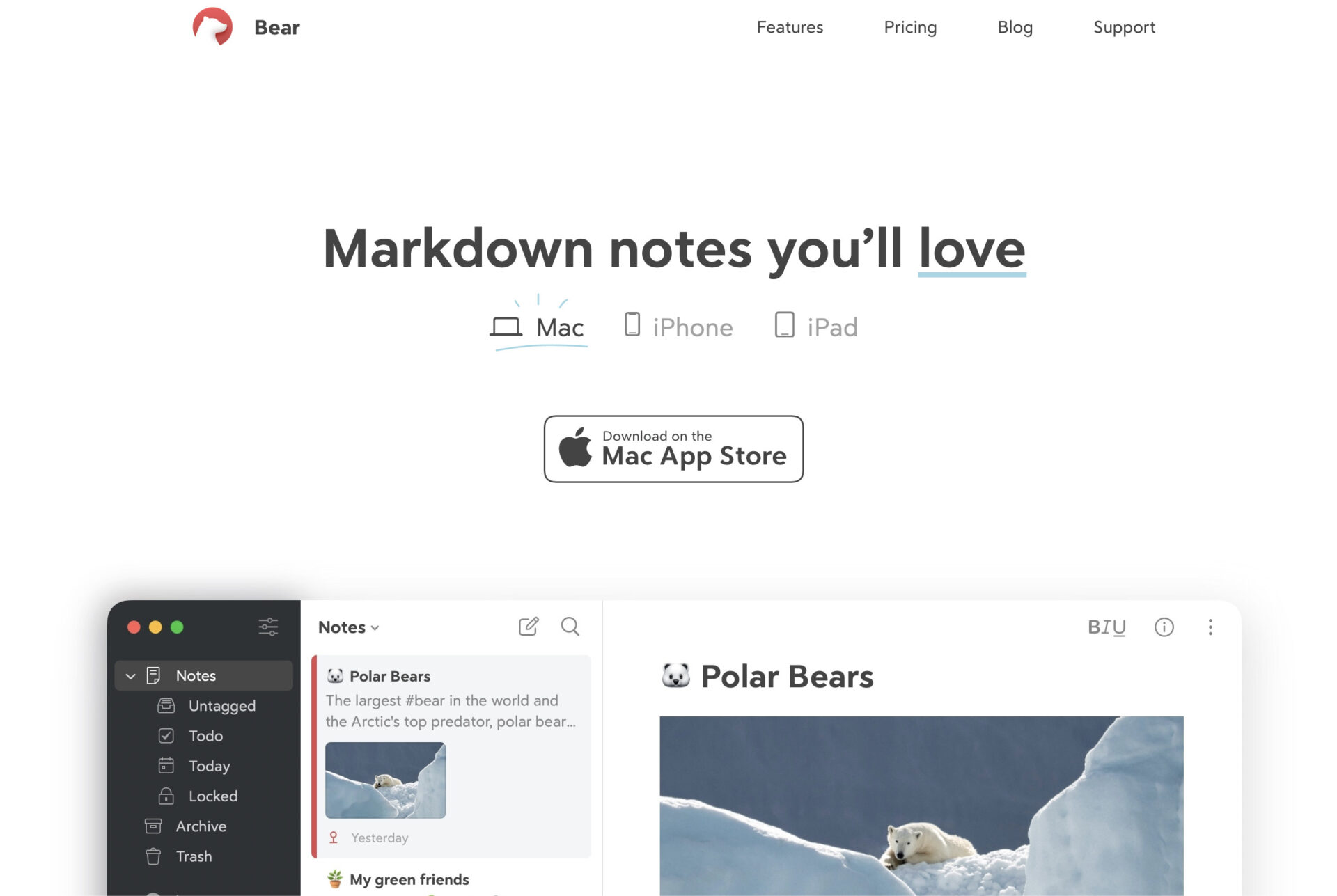
Bear is a memo application that supports a variety of markup. Markup is the process of making documents easier to read in HTML, the language used when creating websites.
It also has features such as tag search and other features that make it highly searchable.
<Features of Bear>
- Links can be pasted between memos
- Excellent design
Each memo has a link that allows you to access the corresponding memo with a single click. Therefore, you can easily connect memos by pasting a link from one memo to another.
The interface is playful, including the ability to customize the theme to your favorite.
<Notes of Bear>
- Must be a paid plan to sync across devices.
- Not suitable for sharing.
If you want to sync notes, you must be on a paid plan.
This is an application for quickly accumulating personal notes, so it is not suitable for sharing with multiple people.
<Price of Bear>
- Free: free of charge
- $2.99/month(monthly payment)
[Google Keep] An application provided by Google

Google Keep is a memo application provided by Google Inc.
<Features of Google Keep>
- Can be used with a Google account.
- A many of useful functions
All the notes you made are saved on your Google account. Therefore, as long as your device can access your Google account, you can use it on both your PC and smartphone.
Google Keep comes with a many of convenient features, such as voice input that converts voice into text, handwriting input that allows you to take notes with your fingertips or stylus, and reminders that notify you on set dates and times.
<Notes of Google Keep>
- Organizing notes is difficult.
- Not suitable for sharing
Google Keep does not have folders to organize notes. Therefore, the more notes you have, the more difficult it may be to find the looking for note.
Google Keep is not designed to share multiple memos at once, so you need to share memos one by one.
<Price of Google Keep’s>
- All features are available for free.
[Standard Notes] An open source memo app
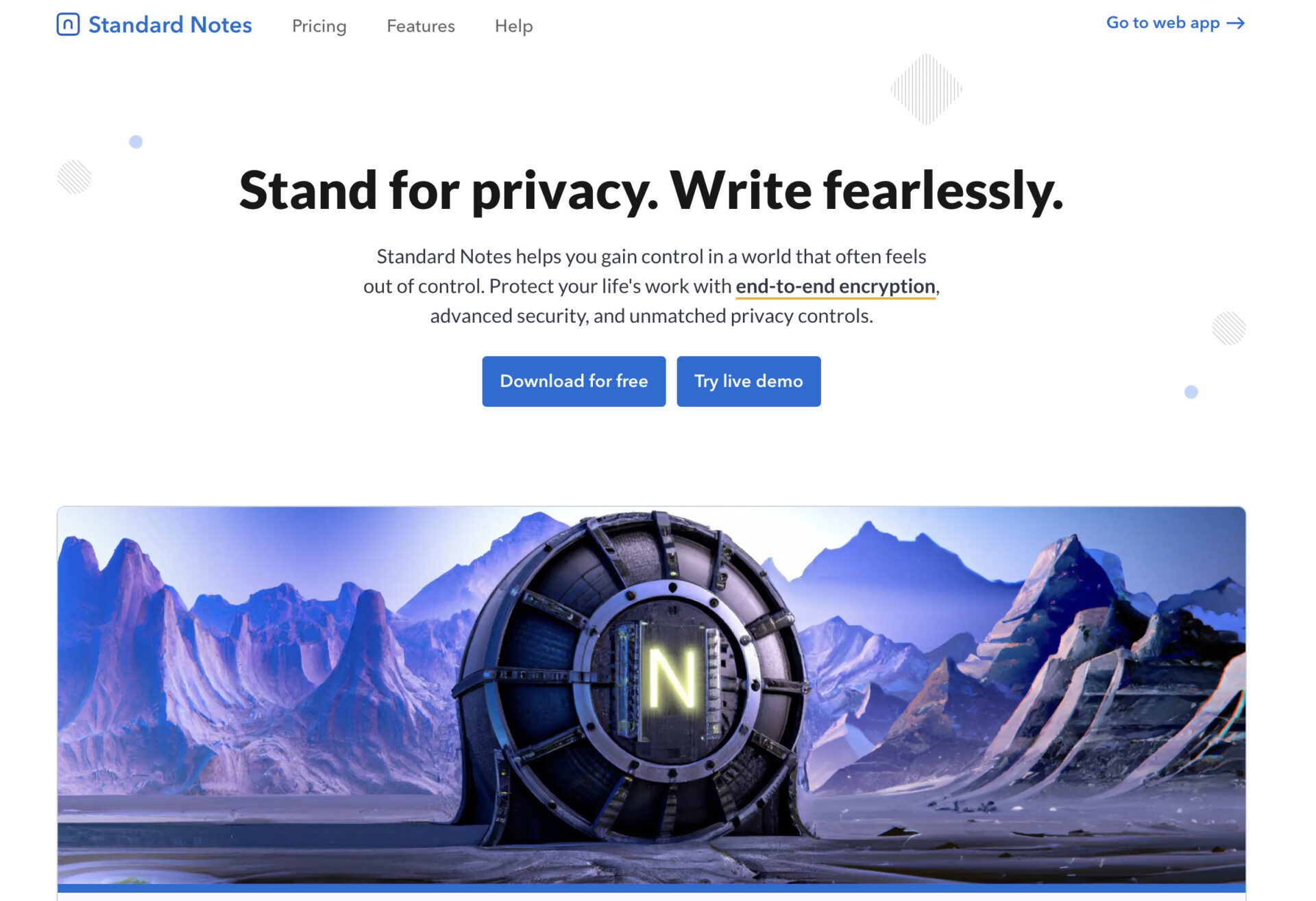
<Features of Standard Notes>
- Standard Notes has tough security
- Many of functions to make note
It has password protection for individual notes, and two-factor authentication.
If you subscribe paid plan, you will be able to use “Rich text”, “Markdown text”.
<Cautions for Standard Notes>
- Unless paid plan, you cannot use folder to organize information.
Since “Folder” of Standard Notes that is must function for management is included paid plan, it is difficult for you to organize information at teams, if you are free plan.
<Price of Standard Notes>
- Standard: Free of charge
- Productivity: $63/year
- Professional: $84/year
[Joplin] Open source free application
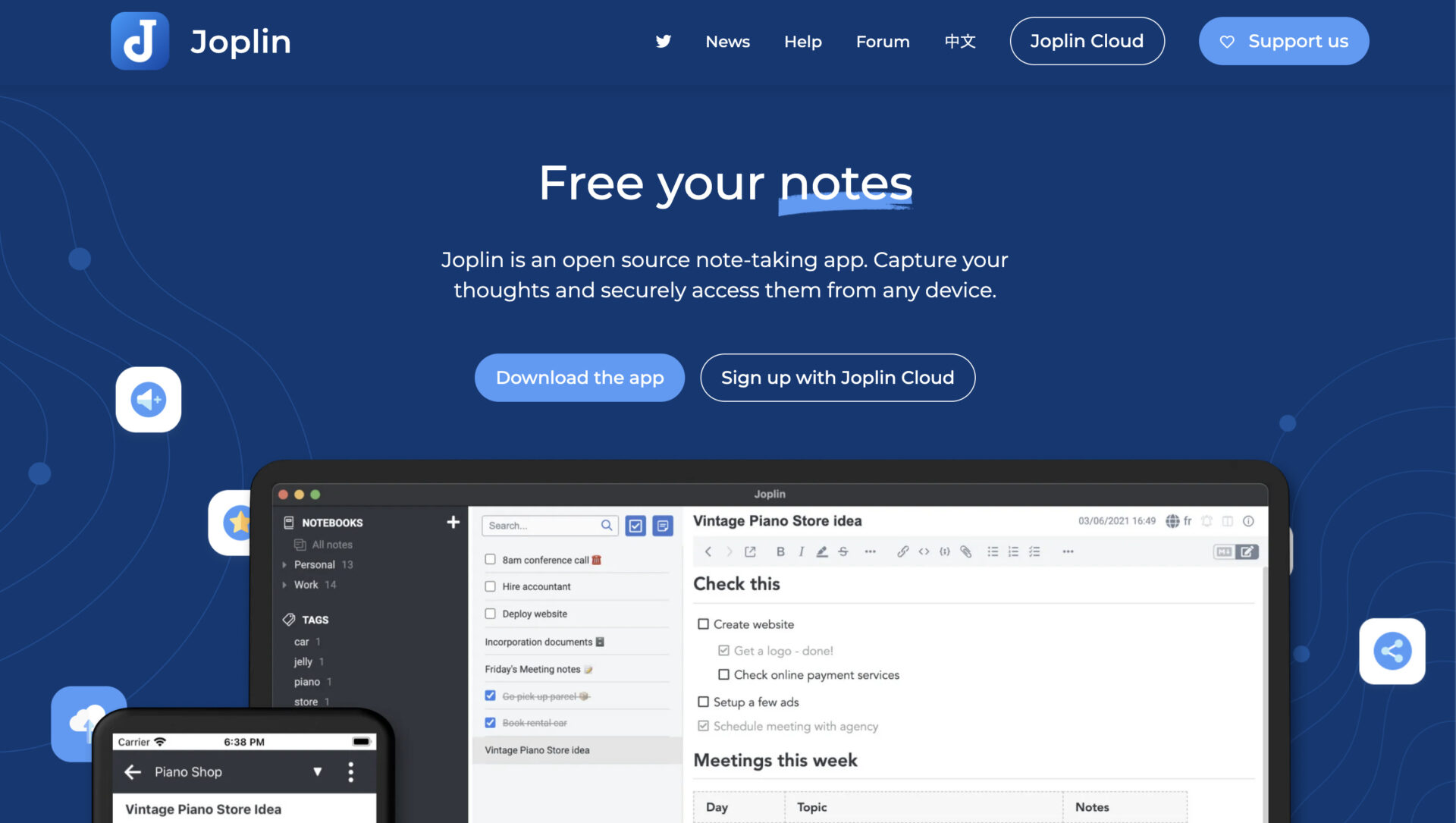
Joplin is an open source free notepad app that also supports Markdown notation. It is a multi-platform app, so it works on any device.
<Features of Joplin>
- Multi-platform support
- Evernote import is available
In addition to desktop operating systems such as Windows and macOS, there are apps for Android, iOS, and other mobile devices, making it ideal for those who want to use the same notebook in all environments.
Since it was developed as a replacement application for Evernote, it has many easy-to-use features for those who are considering switching from Evernote.
<Cautions for Joplin>
- Difficult to use if you are not familiar with Markdown notation
Since notes are written in Markdown notation, a simple note-taking tool is recommended for those who are not familiar with it.
<Price of Joplin>
- All features are available for free.
[Hive Note] An Note app that generate any type of content.
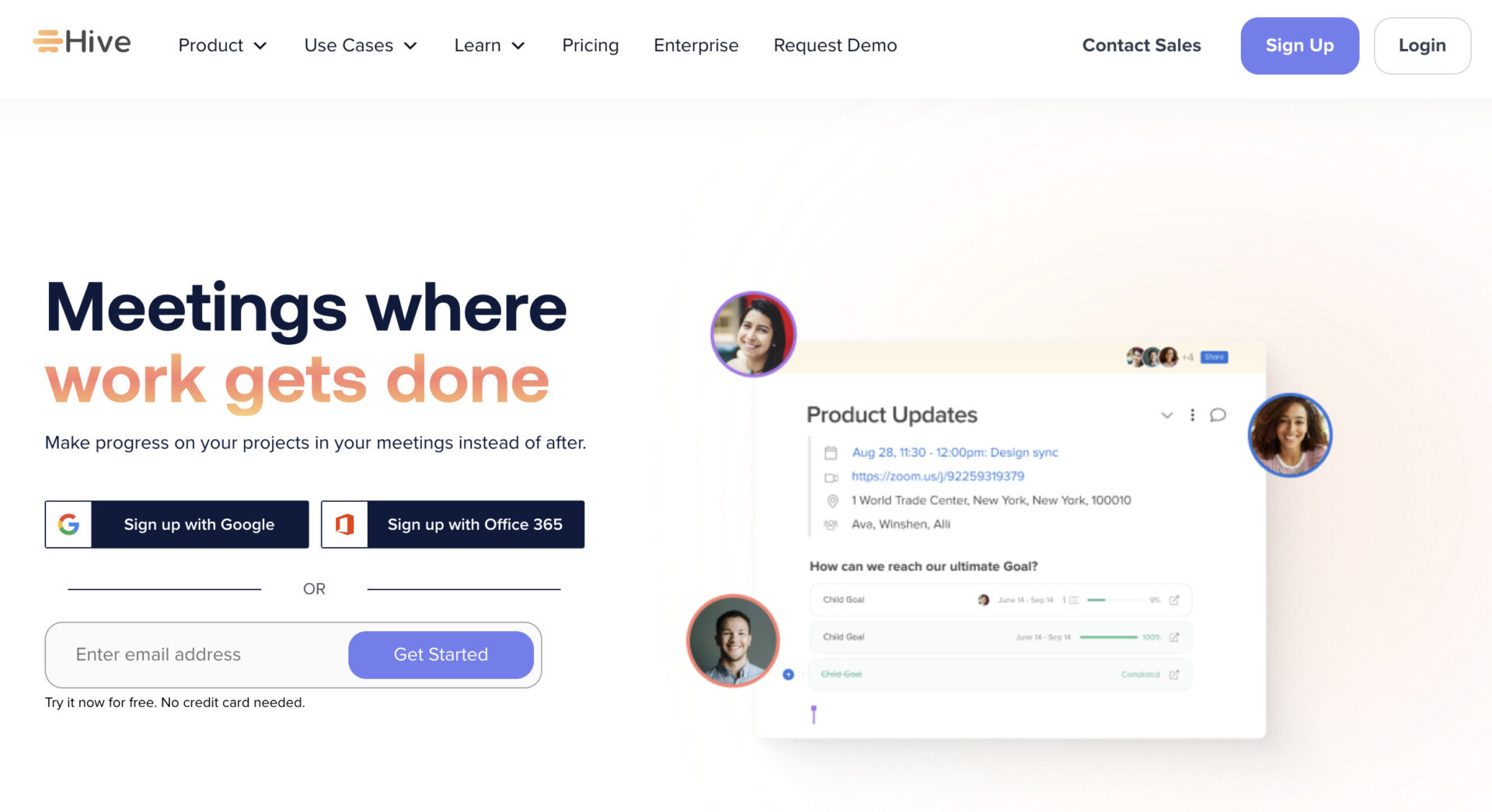
Hive Note is an information sharing service that is used by various industry such as, Creative, Marketing, Education.
<Features of Hive Note>
- It has function of AI assist
- Anything can be left at note
AI assist allows you to shorten the time that the making schedule of project and notes for information sharing easily.
You can summarize much information such as images, videos, voice messages.
<Notes of Hive Note>
- Multifunctional of Hive Note
Hive Note has many functions for project management. So you need much times for teaching to team members to use it.
<Price of Hive Note>
- Free: Free of charge
- Teams: $12/user/month
[Simplenote] A note-taking app for multiple devices
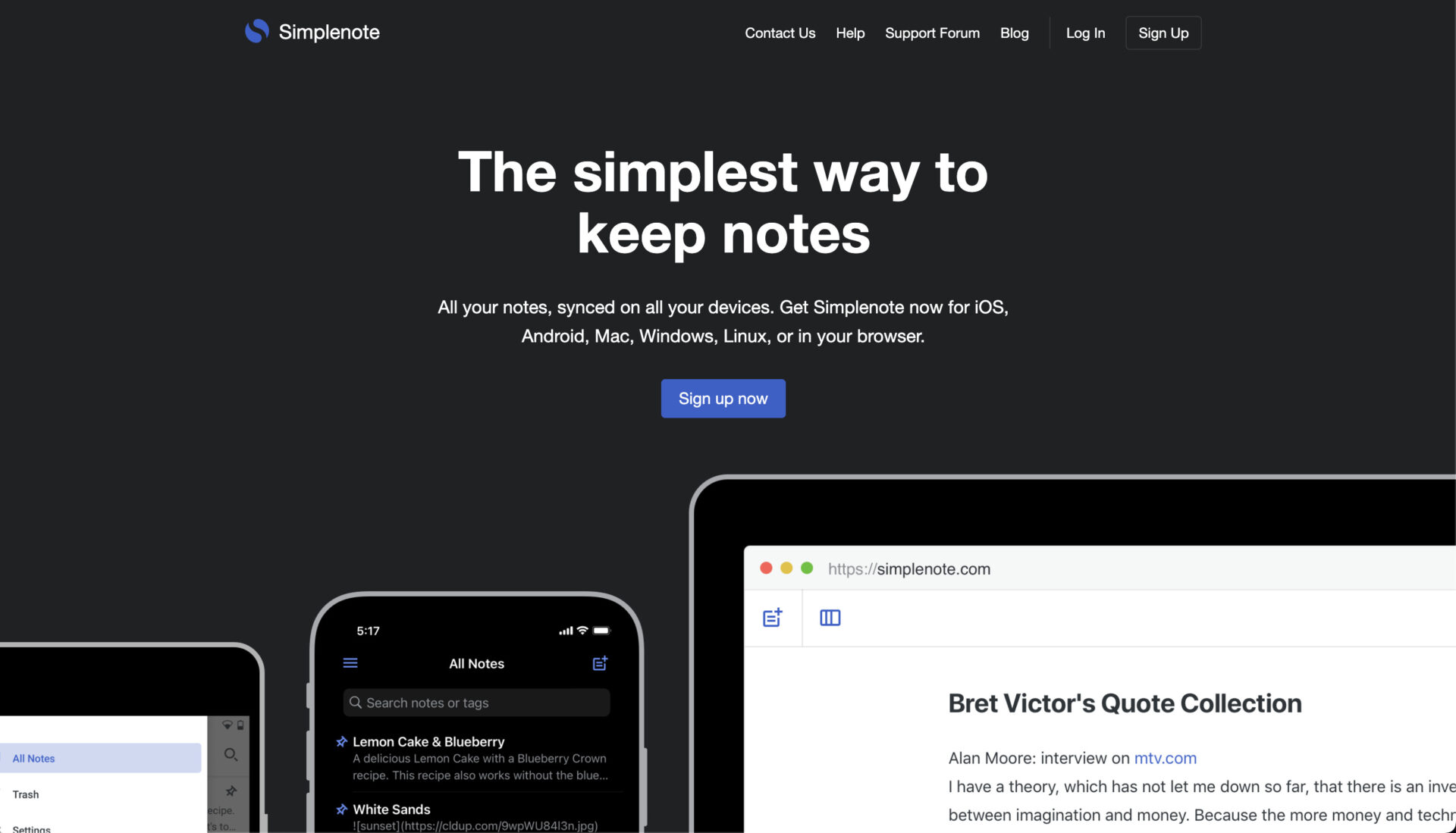
Simplenote is a note-taking application that allows you to leave simple notes.
<Features of Simplenote>
- Specialized in text management
- Completely free to use
Only text can be saved in Simplenote.
All functions are available for free.
<Notes of Simplenote>
- Photos and files cannot be saved
- Hierarchical management is not possible.
Simplenote is a memo application that supports only text, and cannot save any photos or files.
There is no folder function to categorize memos, so the more memos you have, the more difficult it becomes to organize them.
<Price of Simplenote>
- All functions are available for free.
[Scrapbox] An app that organizes information in a list
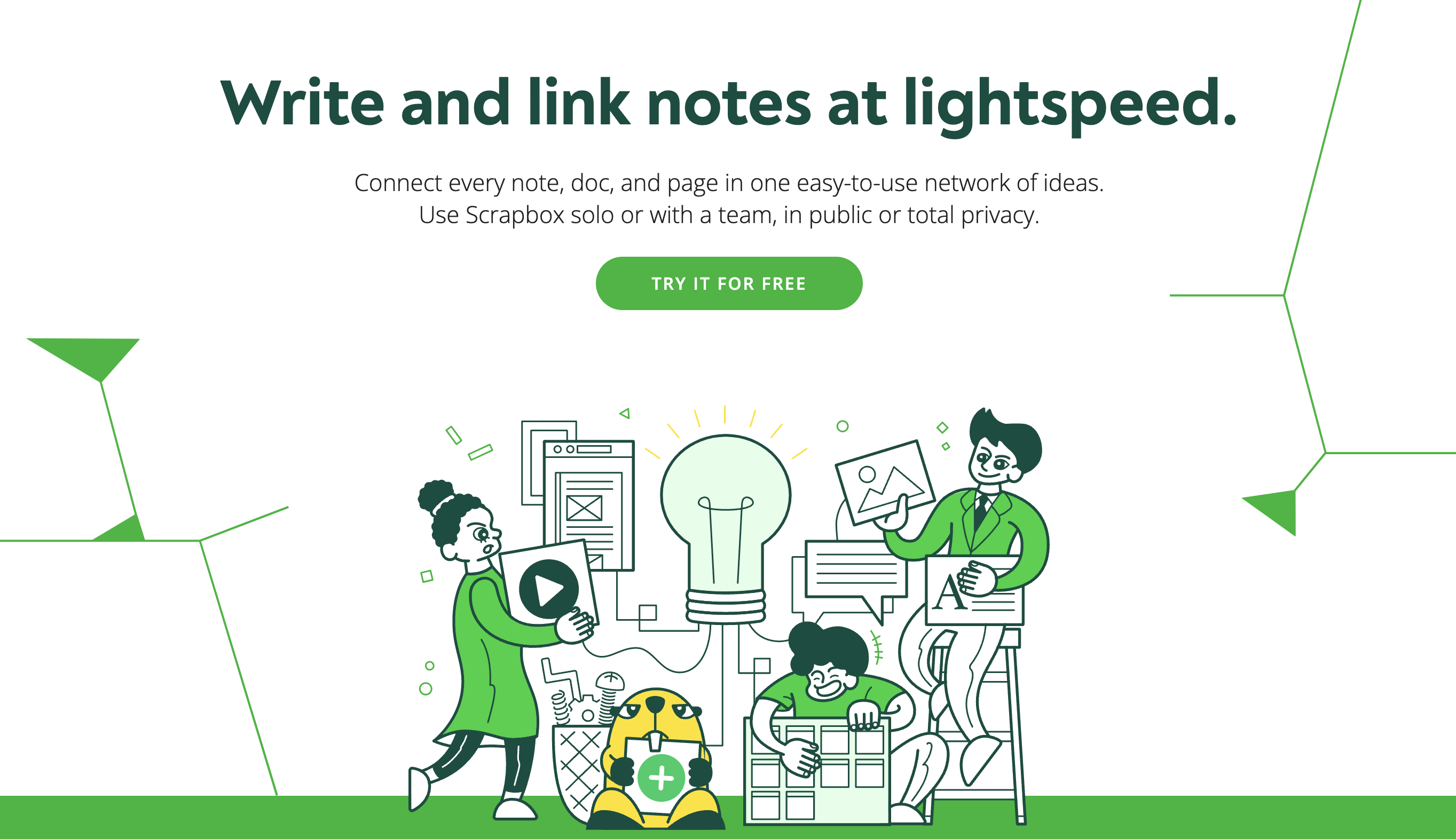
Scrapbox is an application that allows teams to share notes.
<Features of Scrapbox>
- Notes are managed in a list format.
- Multiple users can edit notes at the same time.
Scrapbox notes are not categorized in folders, but are organized in a list format.
You can edit notes with team members collaboratively.
<Notes of Scrapbox>
- No smartphone app
- Difficult to use
There is no app for Android or iOS, so you need to use it from a web browser on your smartphone.
Scrapbox is equipped with many functions for engineers such as Markdown notation, so it may be difficult for non-engineers to use.
<Price of Scrapbox>
- PERSONAL / EDUCATION: Free
- BUSINESS: 1,100 JPY/user/month
What is Cloud Memo?
Cloud Memo is an application that saves notes not on the device itself, but in the cloud (storage location on the Internet).
Since the memo is saved in the cloud, you can “check the memo you made from your smartphone on your computer”. In contrast, with an app that saves notes on the device itself, the notes are inaccessible from other devices, and if the device malfunctions, all data is lost.
In addition, Cloud Memo is an app that allows users to share and manage information via “memos” regardless of the device, as changes to memos are reflected in real time. By sharing memos among members, the latest memo can always be checked.
In this way, Cloud Memo is extremely convenient because memos can be shared among any team members over the Internet.
3 Merits of using cloud memo
Here are 3 merits of using Cloud Memo.
If the following information is communicated internally in advance, employees will have a better understanding of Cloud Memo and the tool can be introduced smoothly.
Notes can be viewed on any device
With Cloud Memo, notes can be viewed on any device.
Cloud Memo is a system that allows you to access the same memo from multiple devices, and updates are reflected in real time. This makes it possible to “take notes from your smartphone while on the move and check your notes on your computer at home or at work.
In this way, cloud memos are a highly convenient management method compared to analog memo management.
With cloud memos, you can easily share memos that are necessary for work with other members of your company.
With paper memos, you have to type the contents into a computer, take a photo and attach the image to an email, and so on, which takes a lot of time and effort to share. But with some cloud memos, however, the memo is shared with any member from the moment it is written, so it can be shared without any hassle.
In addition, using cloud memos such as Stock, where messages are tied to memos, work information management and communication tasks can be completed in one place. And then, you will be able to enable more effective activation of internal information sharing.
No Worries about Lost Memos
When managing memos in the cloud, the risk of losing memos can be solved.
Paper memos are always at risk of being lost, and if a memo is lost, there is a possibility of information leakage. Especially at work, even a single memo can cause a great deal of damage.
On the other hand, with Cloud Memo, there is no risk of losing important memos, as they are managed as data. In addition, the memo is automatically saved while it is being edited, preventing the situation where a user closes the memo without saving it and all of its contents are lost.
Thus, considering the loss due to lost or missing memos, it is best to keep work memos in cloud memos rather than on paper.
Summary of recommended cloud memos
We have introduced the benefits of using cloud memos and recommended cloud memos.
Cloud memos have the merit of not having to worry about losing memos and making it easier to share memos within the company. However, if you choose a multifunctional cloud memo without selecting to improve the efficiency of many tasks, it will gradually fall into disuse because it is difficult to operate.
Therefore, when selecting a cloud memo tool, make sure that anyone can handle it without stress of use. If the Cloud Memo tool is easy to use, it can be horizontally deployed across all internal operations.
If the tool is equipped with the “information sharing functionality” that is essential for cloud memo, and if it is Stock, a tool that makes memo creation and management easy and efficient, there will be no stress in sharing information starting with memos.
It only takes a minute to register for free, and Stock allows you to accumulate with not only memos, but also all the information of your team easily.

![eye catch picture of [Free of charge]10 recommended cloud memos for your smartphone](https://www.stock-app.info/en/media/wp-content/uploads/2023/08/iphone-g5242fa4b3_640.jpg)

