Recently, more and more companies are introducing “collaboration tools” to create a system that allows employees to work outside the office, such as remote work, without compromising productivity, under the influence of reforms in the way they work.
However, there are many collaboration tools that have been released for use in business, and many people may have trouble selecting the right one.
In this issue, we will focus on the functions, selection points, and 7 best collaboration tools that can help achieve greater business efficiency, and this article is for below people.
- “I want to know the merits of implementing a collaboration tool”.
- “I want to introduce the best collaboration tool based on the points to consider when selecting one.”
- “I want to improve the way you share information within our company in a cost-effective manner.”
If so, this article will help you select the best collaboration tool to facilitate information sharing in your company.
Contents
- 1 What is a collaboration tool?
- 2 3 Functions of Collaboration Tools
- 3 Merits of collaboration tools
- 4 Selection Points for Collaboration Tools
- 5 4 points to consider when introducing collaboration tools
- 6 7 best collaboration tools to help your team work more efficiently for free
- 6.1 Stock|The easiest tool for collaboration work in your team
- 6.2 Workplace by Meta|The world’s leading internal social networking tool
- 6.3 Slack|Highly customizable chat tool
- 6.4 Zapier|Efficiency by No-code automating for complicated workflow
- 6.5 Wimi|Information of project are centralized in Wimi
- 6.6 Milanote|A tool for organizing notes into a visual board
- 6.7 Teams|Microsoft 365 collaboration tool
- 7 Summary of best collaboration tools for improving work efficiency
What is a collaboration tool?
Collaboration tool is a generic term for tools equipped with functions necessary for collaborative work in an organization.
Specifically, tools with functions such as “information sharing tools,” “cloud storage,” “chat,” “task management tools,” “project management tools,” “internal SNS,” and “web conference systems” are called collaboration tools.
When working on a project in business, it is necessary to communicate with multiple parties while progressing the project. Collaboration tools allow team members to check communication items and progress status at the same time, facilitating smooth work progress.
In addition, recently, the impact of work style reform has diversified work styles, and remote working styles are becoming more and more common. In order to execute business operations without coming to the office, companies must promote internal communication and information sharing.
The use of collaboration tools for work is an effective way to share information regardless of work style.
3 Functions of Collaboration Tools
This section introduces 3 functions of collaboration tools. Companies that have successfully implemented collaboration tools have mastered the following functions throughout the company.
(1) Functions to activate communication
The first function is to activate communication within the company.
Using a function that allows remote communication similar to face-to-face conversations, you can reach each other more easily and quickly than with e-mail or telephone calls, there are no delays in sharing information even when working remotely. Specifically, this applies to web conferencing and video call/chat functions.
To solve the issue of remote work, which is that it is more difficult to keep in touch than when coming to work, it can be said that functions to activate communication are indispensable.
(2) Functions to streamline information sharing
The second function is to streamline information sharing.
If business information is shared appropriately using the information sharing function, “the time and effort to check the progress” and “the time and effort to search for necessary documents” can be solved when multiple people are working on a project, and work can proceed efficiently.
In addition, the risk of losing information increases if related documents are not managed in a place where they can be reviewed later. Especially in projects with a large number of participants, if there is no fixed method for sharing information, files and records will be kept in different places by different people, and the places where they are stored will be scattered.
Therefore, companies should use the management functions provided in collaboration tools to share information appropriately. Specifically, these functions include an internal wiki, task management, and schedule sharing.
(3) Functions to manage information properly
Using functions to properly manage information is another effective way to facilitate business operations.
Proper management of information requires protecting security and ensuring safety. Therefore, with a collaboration tool, the vendor side will maintain the system so that high security can be maintained, and a secure information management environment can be realized without incurring work costs.
The use of collaboration tools is the best way to manage information correctly and securely. Furthermore, if you choose a tool that is certified under international security standards, you can create a management environment with stronger security.
Merits of collaboration tools
The following is an explanation of the merits of implementing a collaboration tool. By implementing a tool, you can establish an accurate collaboration system for internal information.
Improves the speed of communication
Implementing a tool will improve the speed of communication.
The chat and message functions in the collaboration tool allow real-time communication, so information related to business operations can be shared quickly. For example, if there is a problem with a business partner, the report is immediately shared with members of the team, preventing delays in initial response.
If a system that facilitates communication can be established, the speed of business progress can be improved and prompt action can be taken.
Allows you to use regardless of time or location
Collaboration tools can be used anytime, anywhere, as long as there is an Internet connection.
Using these tools, you can work from home while traveling or remote work, just as you would in the office, and the quality of your work will not be compromised. In addition, because the tools can be used as long as there is Internet access, they have the merit of providing access to necessary information regardless of time, even when urgent responses are required.
As such, collaboration tools can be used regardless of time and place, making them a suitable method of information sharing in these days of diversified work styles.
Improving work efficiency through project management
Collaboration tools allow you to manage projects properly.
Information management and understanding the progress of each member’s tasks are essential to the progress of a project.
For example, using a paper process chart, it is impossible to check the status without having it at hand, and there is a risk of delays in understanding information, but with a tool, it is possible to check the status from any device, making it easier to understand progress.
Since delays in work can directly lead to project failure, the use of collaboration tools is the best way to properly manage a project.
Selection Points for Collaboration Tools
This section describes points to keep in mind when selecting a collaboration tool. To avoid selecting a tool that is not suited to your company, it is necessary to pay attention to the following points.
Does it have the features your company needs?
First, make sure that the collaboration tool you are considering has all the features you need.
Even if you choose a tool with a lot of features, if you don’t use many of them, you will end up with unnecessary expenses and training costs. On the other hand, if a tool specializes in only one function, you will have to use additional tools when functions are insufficient, and you will be burdened with operating multiple tools.
To avoid incurring unnecessary costs, companies should choose a tool that has not too many or not enough functions necessary for their information sharing.
Is the tool ease of use?
Whether the tool is easy to use is an important factor in the selection process.
IT literacy varies widely within a company, with some employees having deep knowledge and others having limited knowledge. If you choose a complicated tool, employees with low IT literacy will not be able to use it and will leave it behind, resulting in the tool not being used to share information within the company.
If all employees cannot use a collaboration tool, information will not be shared with members who cannot master it. Therefore, from the time of selection, deciding on a simple tool that even employees with limited IT knowledge can use will lead to smooth operation.
Is the security perfect?
Security is also important in terms of managing corporate information.
Collaboration tools manage information in the cloud, but managing information in the cloud carries the risk of information leaks due to virus infection or cyber attacks. However, if the service is sufficiently secure, it can be used safely and with the information of company protected.
To achieve both convenience and safety, choose a collaboration tool that is secure. In particular, the presence or absence of third-party security certification is one criterion for determining whether adequate security measures have been taken.
4 points to consider when introducing collaboration tools
This section explains the points to keep in mind when implementing a collaboration tool. In order to get the most out of the tool, you should note the following points.
The purpose of the tool must be well known by members.
When introducing a collaboration tool, the purpose of its use must be communicated within the company.
This is because changes to business processes without a clear purpose can lead to employee dissatisfaction. If employees do not understand the necessity of the tool, they will not see the significance of changing the way they communicate from the conventional way, and they will stop using the tool.
In order for the operation of the tool to permeate the company, it is essential to gain the understanding of employees at the time of introduction. Therefore, make them aware of the purpose of introducing the tool correctly and inform them of the merits it will bring to their work.
Productivity may decrease
There is a concern that the use of collaboration tools may in fact lead to a decrease in productivity.
If you and team members start using a tool without a firm understanding of how to use it, it may make it difficult for you and them to conduct your business. For example, while chat is easy to send, the frequency of communication tends to increase, and if the chat is constantly running, it is difficult to concentrate on work because of the notifications.
The administrator should establish operation rules, such as “only notify necessary members using the Mention” so that the tool does not cause interruption of work.
Prone to information overload
Collaboration tools have the demerit of causing information overload.
Collaboration tools have the merit that communication that is conventionally done by e-mail or orally can be done easily on the tool. However, the risk of overlooking important information increases as the volume of information increases due to an increase in unnecessary exchanges and the volume of notifications.
When using tools, it is important to make sure that there is a distinction between “information that should be exchanged in real time (flow information)” and “information that should be stored (stock information)”. However, if you use a tool that combines both information recording and messaging, you can easily build a system that prevents important matters from flowing.
Cannot be used in an offline environment
Collaboration tools have the demerit of not being available in an offline environment.
While many collaboration tools are cloud services and can be used from any location with an Internet connection, they basically cannot be used in an offline environment. Therefore, if you intend to use the tools in an offline environment, you need to be careful in selecting the tools.
For example, some cloud-based services, such as Stock, can be used offline for some functions.
7 best collaboration tools to help your team work more efficiently for free
Below are 7 collaboration tools that can help your team work more efficiently.
Collaboration tools have the merit of facilitating collaborative work in companies. On the other hand, if the wrong tools are selected, it can be difficult to proceed with the work.
Wrong tool selection is a situation in which you do not judge suitability of tools for your company based solely on its functions. For example, if a tool is introduced based solely on its multifunctional features, some members may not be able to use it, and it will not be widely used within the company.
When introducing a tool, choose a service that has “functions that are not excessive or insufficient for collaborative work in your company” and that “can be used regardless of IT literacy”. Therefore, the best choice to introduce is Stock, a simple information sharing tool that can be immediately operated even by non-IT companies.
“Note” of Stock keeps recorded information in the form of a notebook, and information does not flow like a chat tool. In addition, by exchanging related information through “Message” associated with the notes, you can avoid the situation where you cannot find the information you need because of the confusion of topics, so that collaborative work can proceed smoothly.
Stock|The easiest tool for collaboration work in your team

The simplest tool to stock information "Stock"
https://www.stock-app.info/en/
Stock is the simplest tool to stock information. Stock solves the problem, "there is no easy way to stock information within the company".
With Stock, anyone can easily store all kinds of information, including text information such as requirements, images, and files, using the Note feature.
In addition, by using the "Task" and "Message" functions, you can communicate with each topic described in the Note, so that information is not dispersed here and there and work can always be carried out in an organized manner.
<Why do we recommend Stock?>
- A tool for companies that are not familiar with ITYou don't need to have any IT expertise to get started.
- Simple and usable by anyoneStock is so simple that anyone can use it without any unnecessary features.
- Amazingly easy information storing and task managementIt is amazingly easy to store information such as shared information within a company, and intuitive task management is also possible.
<Stock's pricing>
- Free plan :Free
- Business plan :$5 / User / Month
- Enterprise plan :$10 / User / Month
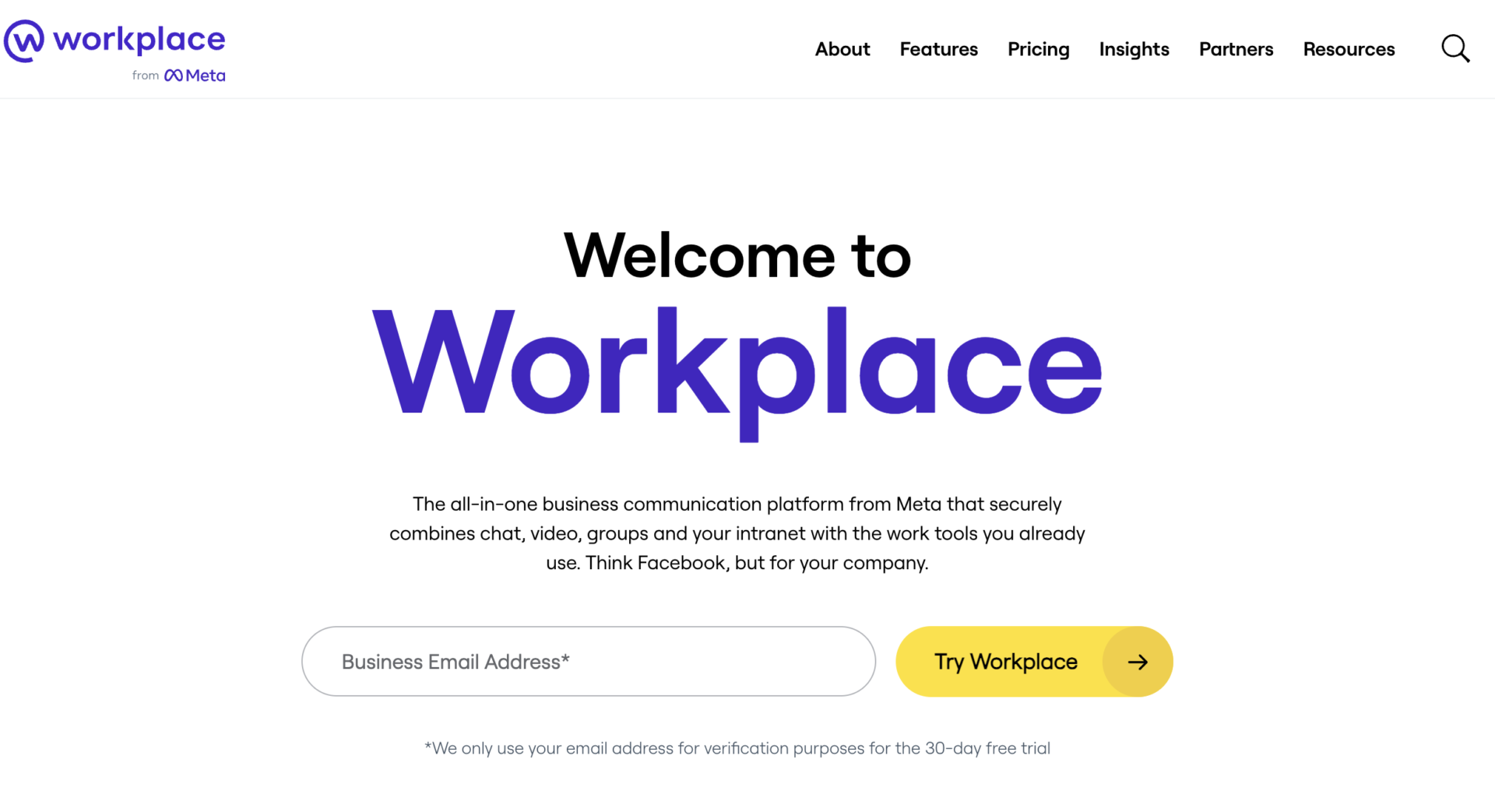
<Features of Workplace from Meta>
Workplace from Meta is a collaboration tool for business provided by Meta. It is intended to be used as a communication tool, and each company creates and operates a Facebook-like page.
Although the main function of Workplace from Meta is social networking, it has a high level of security because it is designed for business use, and it is useful for stimulating communication among teams.
<Example of Workplace from Meta function>
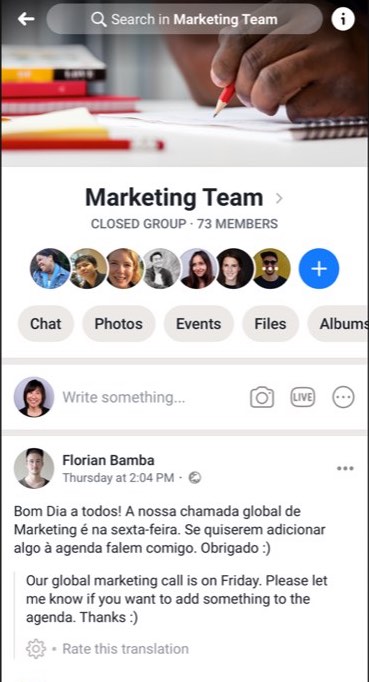
The “Group function” allows users to post in groups, and can be used like a bulletin board.
<Note of Workplace from Meta>
- Difficult to distinguish between functions related to communication.
There are many functions related to communication, such as chat and posting functions, each of which may be difficult to use and manage information.
<Price of Workplace from Meta>
- Core Plan: $4/user/month
- Enhanced Admin and Support: $2/user/month
- Enterprise Live: $2/user/month
Slack|Highly customizable chat tool
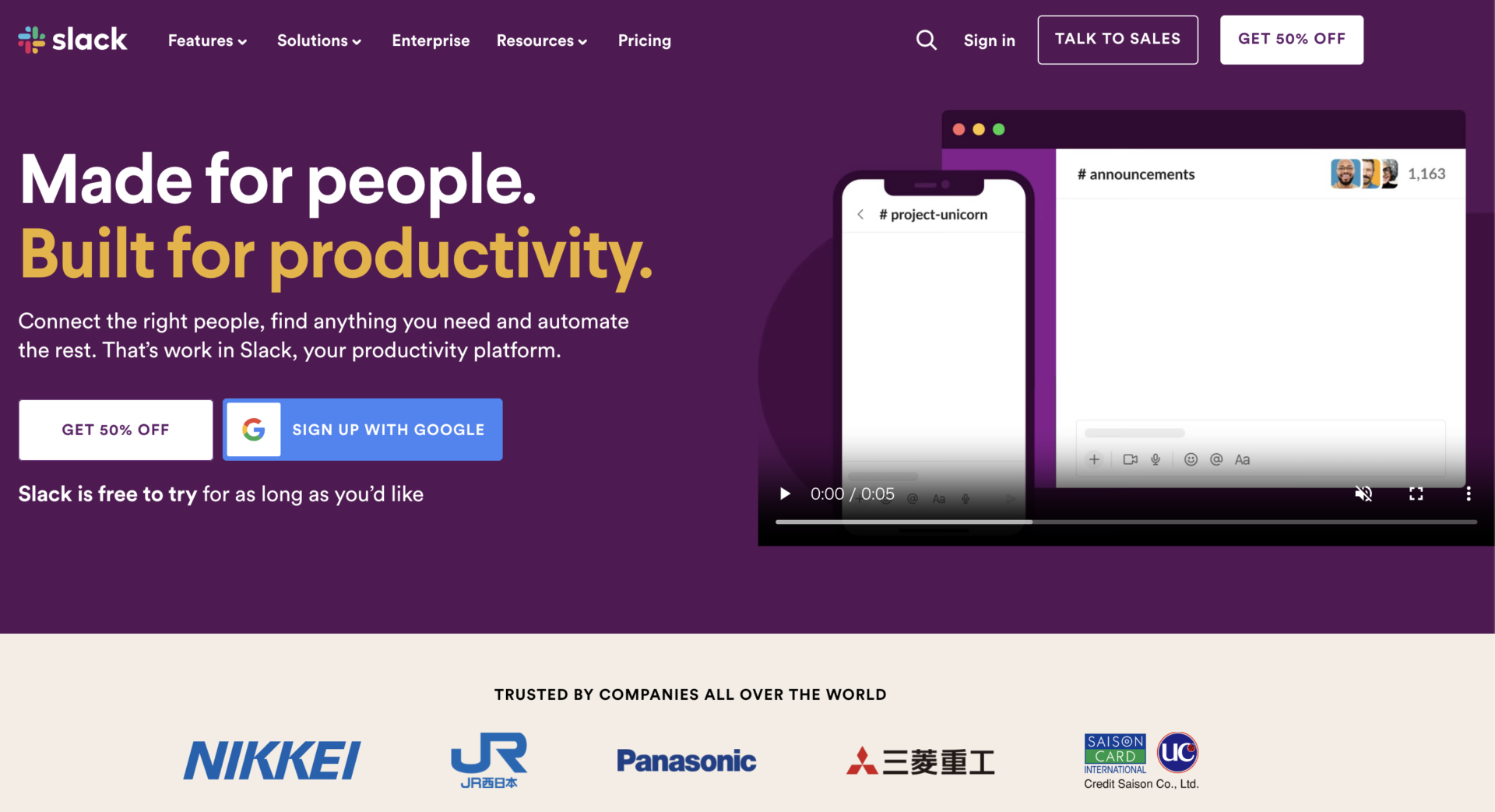
<Features of Slack>
Slack is a business chat tool that has been used all over the world. Even members who join a group chat later can go back and check the history of the chat, saving them the trouble of having to share information again.
Slack can also be customized to suit your preferences by linking with apps, creating bots, creating pictograms, and so on.
<Example of Slack function>
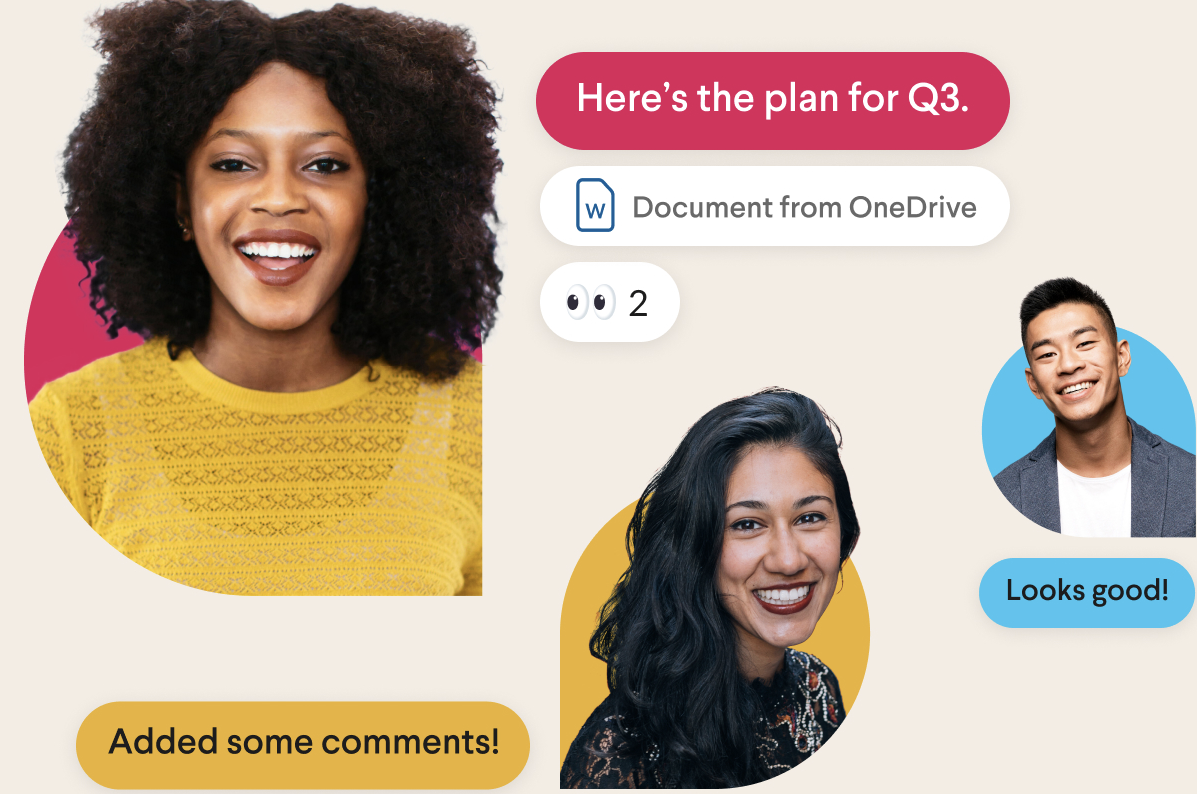
The chat function allows users to send text messages, use pictograms, and attach files. Also slash commands can be used as shortcuts to specific actions.
<Notes of Slack>
- Not suitable for storing information
- Messages after 90 days cannot be checked with the free plan.
Since information is shared and communicated using chat, it is easy for necessary information to flow, making it difficult to look back on it later.
The free plan will be updated in September 2022, and “messages past 90 days from posting” will not be viewable on the free plan, regardless of the number of messages.
<Price of Slack>
- Free: Free of charge
- Pro: $8.75/user/month (monthly payment)
- Business Plus: $15/user/month (monthly payment)
- Enterprise Grid: You need inquiry
Zapier|Efficiency by No-code automating for complicated workflow
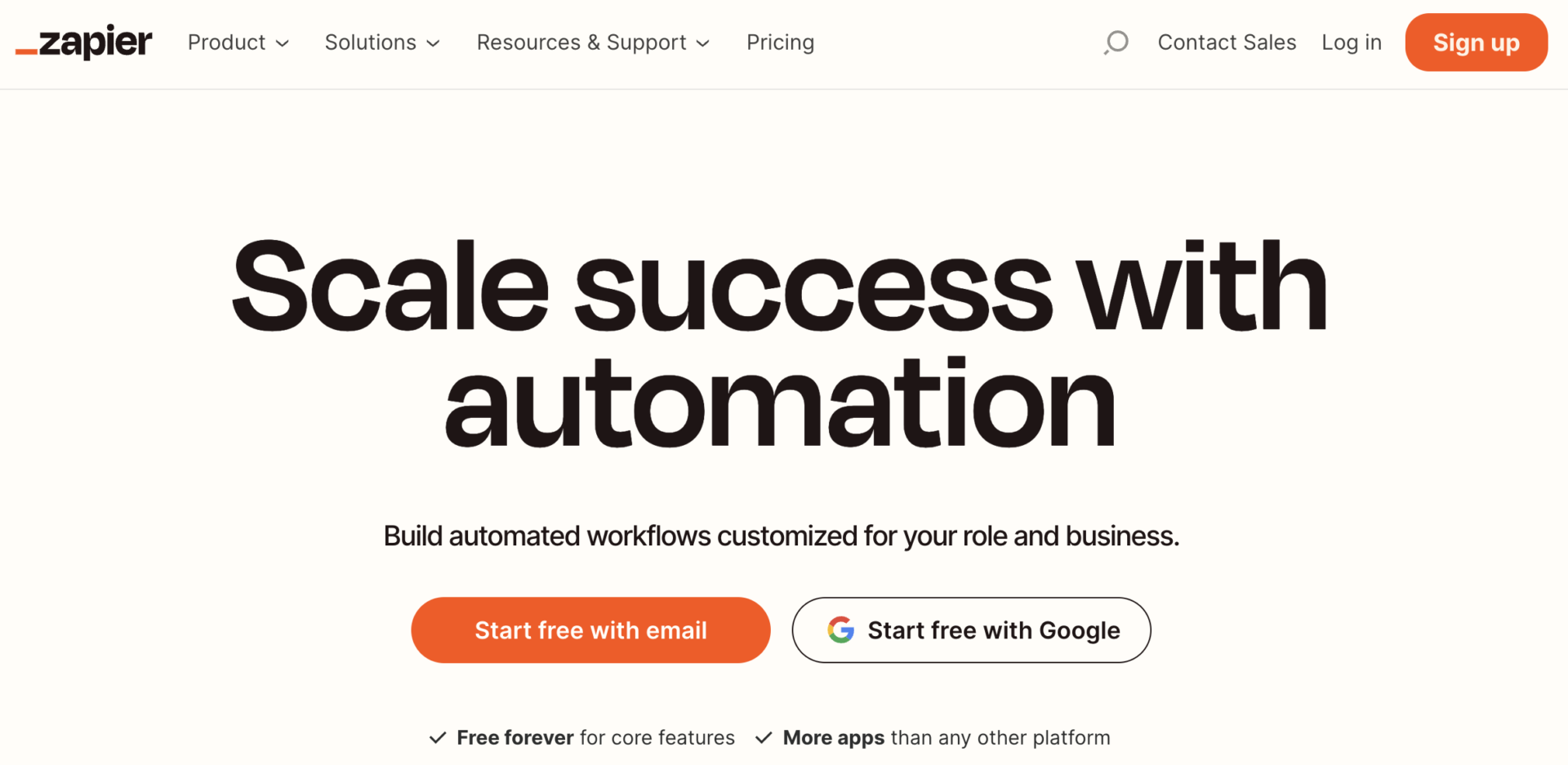
<Features of Zapier>
Zapier is a collaboration tool that can integrate other tools over 5,000 apps for efficiency of work flow without expertise.
Even If using free plan, it makes you to set easy automation
such as notification that you receive from other app integrated with Zapier.
<Note of Zapier>
- You need the app that is already used
First of all, Zapier can only integrate with other apps you already use is needed, if you do not use many apps for work, it will be meaningless.
<Price of Zapier>
- Free: Free of charge
- Starter: $19.99/month (annually payment)
- Professional: $49/month (annually payment)
- Team: $69/month (annually payment)
- Company: $99/month (annually payment)
Wimi|Information of project are centralized in Wimi
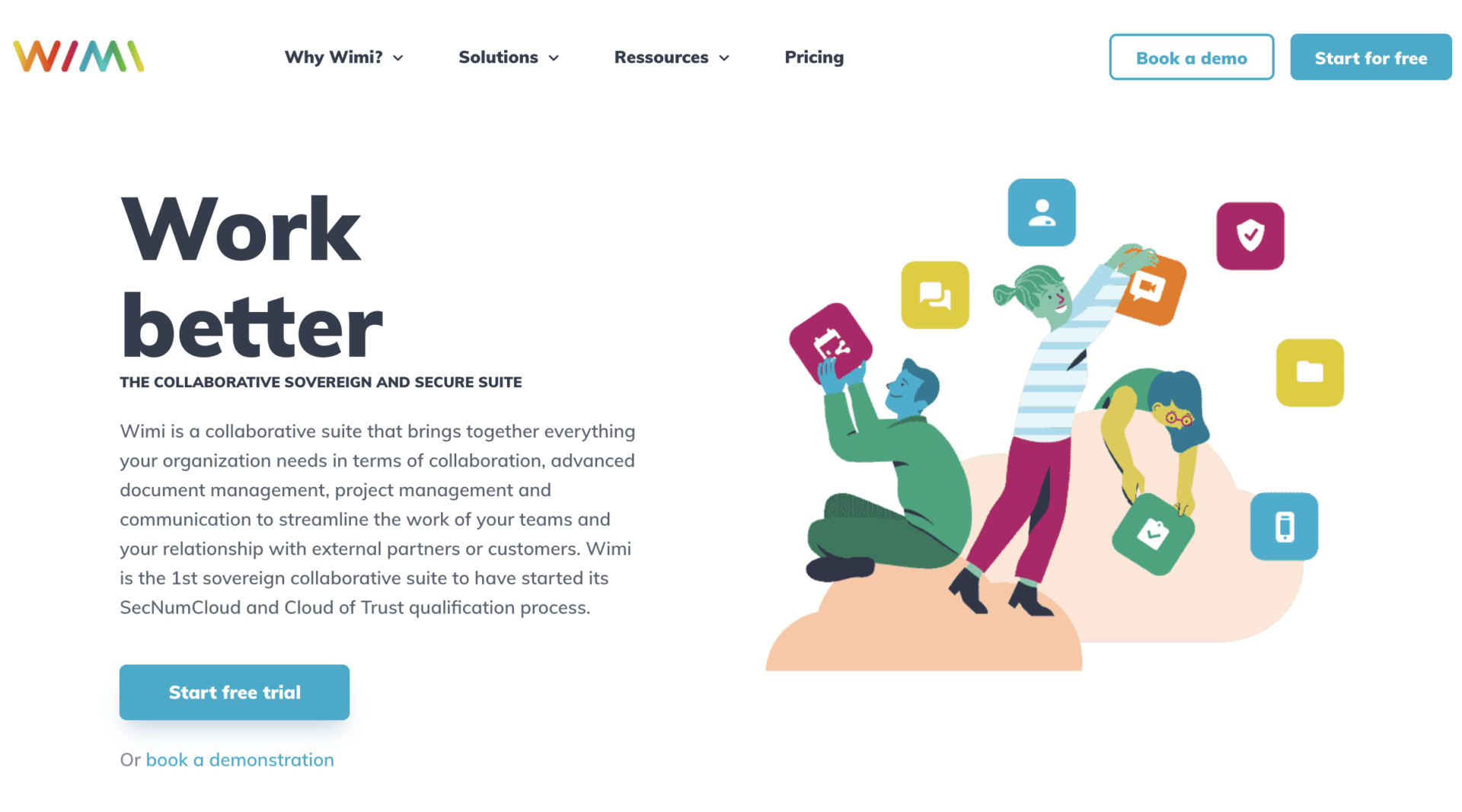
<Features of Wimi>
Wimi is the collaboration tool that has functions needed for organization such as project management, task management, messages and so on.
To streamline organization management, you ca use Zapier as tool that centralises all tools and information.
<Note of Wimi>
- Free plan has only 14 days
Since the period of free plan to try to use function is only 14 days, you have to determine whether it is useful in a short period of time.
<Price of Wimi>
- Standard: 3€/month (monthly payment)
- Business: 9€/month (monthly payment)
- Enterprise: You need inquiry.
Milanote|A tool for organizing notes into a visual board
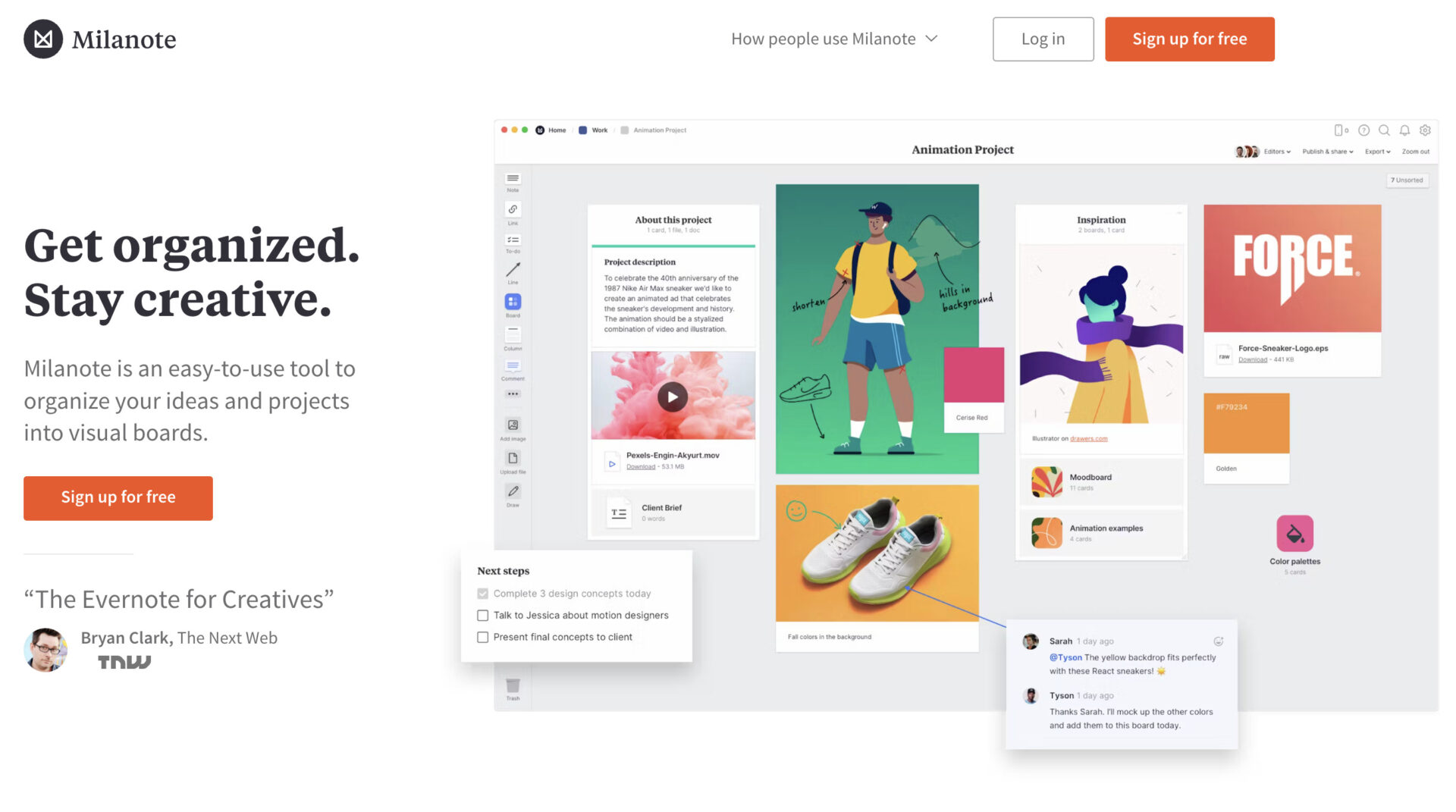
<Features of Milanote>
- Can be used for brainstorming
- Compiling various datas
The “Board,” which is designed like a whiteboard, can be used for brainstorming if edited collaboratively by a team.
You can also easily leave and compile information such as handwritten images or a few ideas that come to mind at a moment’s notice.
<Note of Milanote>
- The free plan has a file upload limit.
The number of files that can be uploaded with the free plan is limited to 10.
<Price of Milanote>
- Free Plan: $0
- Individual Plan: $12.50/user/month (monthly payment)
- Team plan: $49/month (annually payment, 10 users or more)
Teams|Microsoft 365 collaboration tool
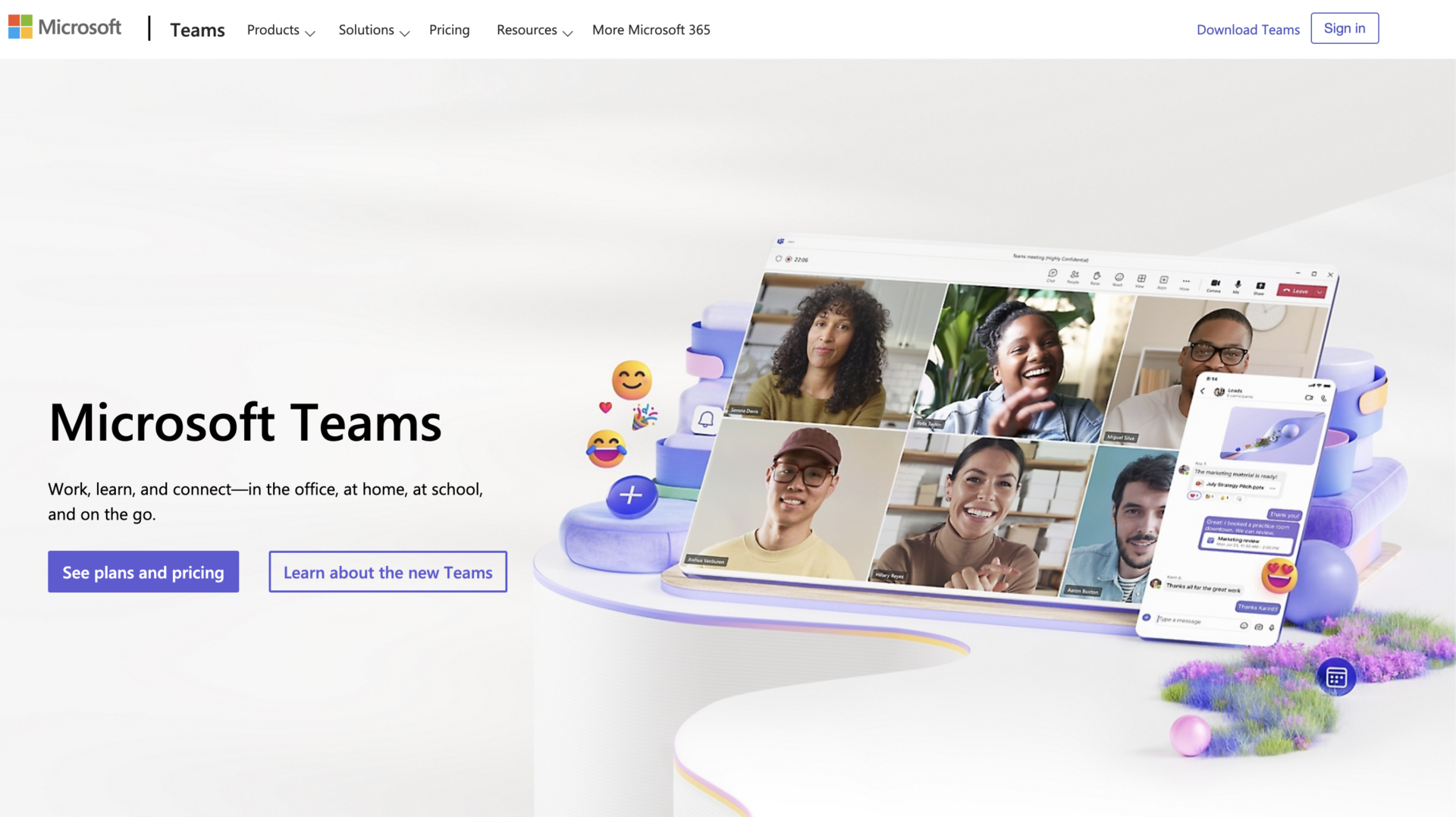
<Features of Teams>
Teams is a collaboration tool provided by Microsoft that offers features such as web conferencing, file sharing, tasks, and chat. The company offers plans that can be used by both small and large companies.
There are also plans that include Microsoft365 functionality, allowing users to manage all of their tools in one place on Microsoft 365.
<Example of Teams functions>
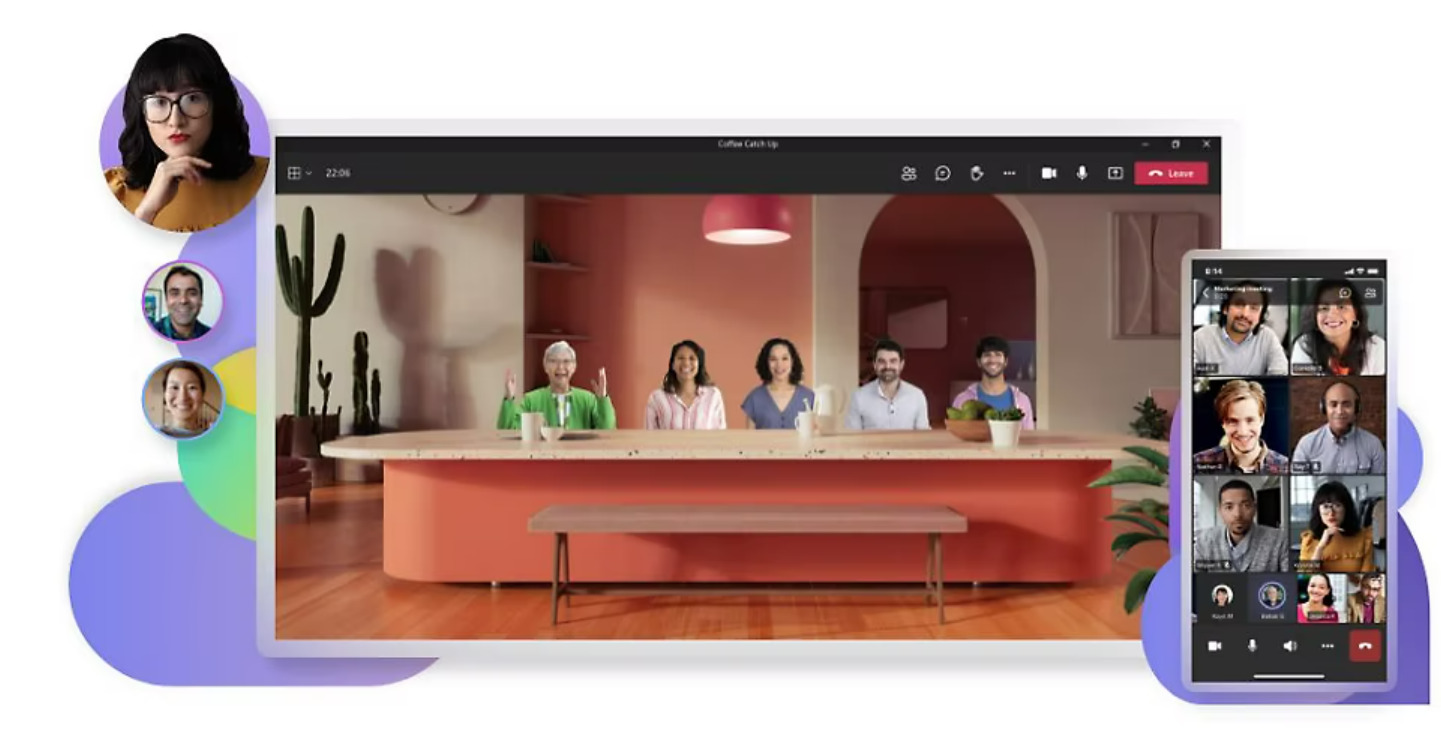
The “Meeting function” can invite members who are not using Microsoft. The background blurring function is also available as a security measure.
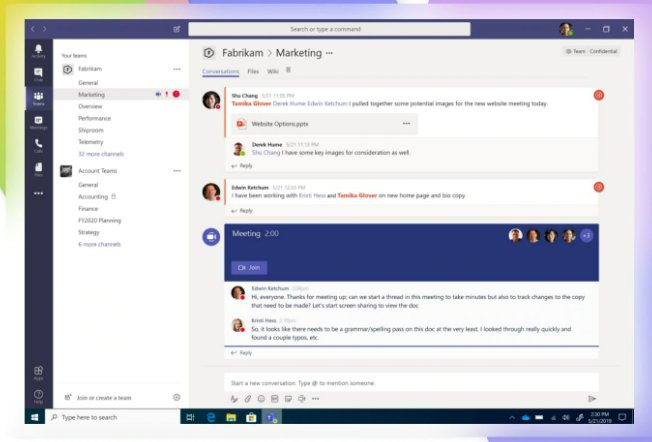
Chat function allows users to post messages to multiple channels at the same time.
<Note of Teams>
- Weak integration with tools other than Microsoft365
Teams does not have full integration with tools other than Microsoft 365, and companies for which Microsoft 365 is not the main tool may find it difficult to use.
<Price of Teams>
- Microsoft Teams Essentials: $4/user/month(annually payment)
- Microsoft Business Basic: $6/user/month(annually payment)
- Microsoft Business Standard: $12.50/user/month(annually payment)
Summary of best collaboration tools for improving work efficiency
We have described the collaboration tools that can help teams improve work efficiency, the key points for selection, and points to keep in mind when introducing such tools.
When selecting a collaboration tool, it is important to consider the following 3 points: “functionality that is not excessive or lacking”, “ease of use”, and “security”. In addition, in order to maximize the effectiveness of the tool, the purpose of its use should be made known within the company, and the company should establish rules so that business operations do not become stagnant.
As a prerequisite, a service that can be used by anyone in the company should be selected. If a tool is difficult to use, it may take time to get used to it, or some employees may not be able to use it, resulting in poor collaboration.
Therefore, the best way for companies to collaborate tool is Stock that are simple enough that even users unfamiliar with IT can use them without explanation to use information effectively. In fact, there are many examples of non-IT companies that have successfully implemented Stock to improve the efficiency of their team work.
Free registration takes only 1 minute, so using Stock to facilitate collaborative work.



