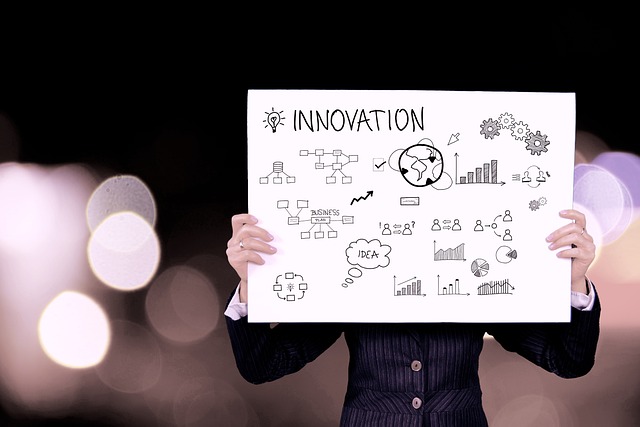Knowledge and know-how within a company tends to belong to a specific person, but if it is managed properly, it can become a valuable information asset for the company. This is why information sharing tools such as Confluence are used to manage knowledge and know-how.
Confluence has a wide variety of functions and is widely used, especially by IT companies. Many people in charge of Confluence may be considering its introduction and would like to know more about its specific functions and how to use it.
This article therefore focuses on the usage, functions and reviews of Confluence for below people.
- “I have heard of the tool name Confluence, but I don’t know the details of its functions.”
- “I want to manage knowledge within my company, but I’m not sure which tool to choose.”
- “It is troublesome to go back and forth between multiple tools, so we want to unify them.”
If you are in charge of a project, this article will help you decide whether Confluence is right for your company based on its specific usage and reviews, as well as how to properly manage internal information.
Contents
What is Confluence?
Below you will find a detailed overview of Confluence, its functions and fees. You can also find out how to manage Confluence properly in your company and how to solve problems.
(1) Differences between Confluence and other information sharing tools

Confluence is an information sharing tool provided by the Australian company Atlassian, which enables centralised management of team knowledge and know-how.
Confluence can manage team information as an internal wiki, as well as manuals and minutes in document format. It also has a function that allows users to comment on documents, which is effective in promoting information sharing within the company.
The difference between Confluence and other information sharing tools is that it has a wide range of integration tools, including Jira, Trello and other Atlassian tools, as well as external tools such as Slack, Google Drive and Box.
(2) What you can do
There are two things you can do with the Confluence functionality
Build a knowledge base.
Build a knowledge base.
In Confluence, you can create ‘pages’ or ‘blogs’ in a ‘space’ (work area) to store information.
Pages can be managed in a hierarchical structure and are suitable for creating documents such as FAQs, manuals and minutes. Blogs, on the other hand, are managed by date of posting and are therefore useful for compiling frequently updated daily reports.
In addition, multiple templates are available for pages and blogs, so there is no need to create them from scratch.
As described above, Confluence can be used to create a knowledge base for systematically organising internal information and know-how.
Real-time information sharing
Confluence is a cloud tool for managing information on the internet, so you can access the documents you need regardless of time or location.
For example, you can comment on a page or blog on the go, or review work information from home. You can also co-edit with multiple people, so you don’t have to wait for other members to complete their work.
As mentioned above, Confluence allows for smooth information sharing and individual work progress even when working remotely.
(3) List of functions
Confluence has the following features to facilitate knowledge base building and information sharing. (scroll left/right)
| Feature | Feature |
|---|---|
| Like | This feature allows you to react to pages created by members. |
| Tables | A feature that allows you to create tables on your page. |
| Headings | This function allows you to create a clear text structure. |
| Lists | This function allows you to display the tasks on any page in an easy-to-read list format. |
| Mention | A function for alerting users to pages and comments and assigning tasks. |
| Template | A feature that saves you the time of creating a template by using an already existing format. |
| Watch function | A feature that notifies members when certain pages are edited. |
| Status macro | This function allows work progress to be determined at a glance. It is coloured and intuitive. |
| Slash command | This function allows you to insert any function by entering a slash (/). |
| Macro | This function allows you to add functions to pages and incorporate dynamic content. |
| Track changes | A function that allows you to compare changes and restore previous versions. |
| Linking to tools | This function allows you to link with tools such as JIRA and Trello for task management. |
As you can see, Confluence has a wealth of features and can be customised to suit your company. Note, however, that certain functions may require specialised knowledge, such as markup syntax.
On the other hand, tools such as Stock, which are simple and equipped with the necessary functions, can be used by non-IT company employees on the same day.
(4) Pricing plans
Here is a comparison table of Confluence pricing and features. (scroll left/right)
| Free | Standard | Premium | Enterprise | |
|---|---|---|---|---|
| Usage fee (per user) | Free | $6.05/month | $11.55/month | Enquiry required |
| Storage capacity | 2GB | 250GB | Unlimited | Unlimited |
| Teams/companies suitable for use | Small teams | Growing teams | Companies with advanced content management | Large, global companies |
| Maximum number of users | 10users | 50,000users | 50,000users | 50,000users |
| Maximum number of sites | 1 | 1 | 1 | Unlimited |
| Page and space permissions | × | ◯ | ◯ | ◯ |
| Anonymous access | × | ○ | ○ | ◯ |
| Data Residency | × | ○ | ○ | ◯ |
| Analytical functions | × | × | ◯ | ◯ |
| Administrator insight | × | × | ○ | ◯ |
| IP permission list | × | × | ○ | ◯ |
| support | Community support | Local business hours | 24/7 Premium support | 24/7 Enterprise support |
| Guaranteed uptime SLAs | × | × | 99.9% | 99.95% |
| Centralised per-user licensing | × | × | × | ○ |
*Support for the on-premises version is scheduled to end on 15 February 2024 (PT).
(5) Basic screen
The basic Confluence screen is shown in the diagram below.

In Confluence, you store ‘pages’ that stock information in a work area called a ‘space’. This is the basic structure of Confluence.
What is the difference between Confluence and Jira?
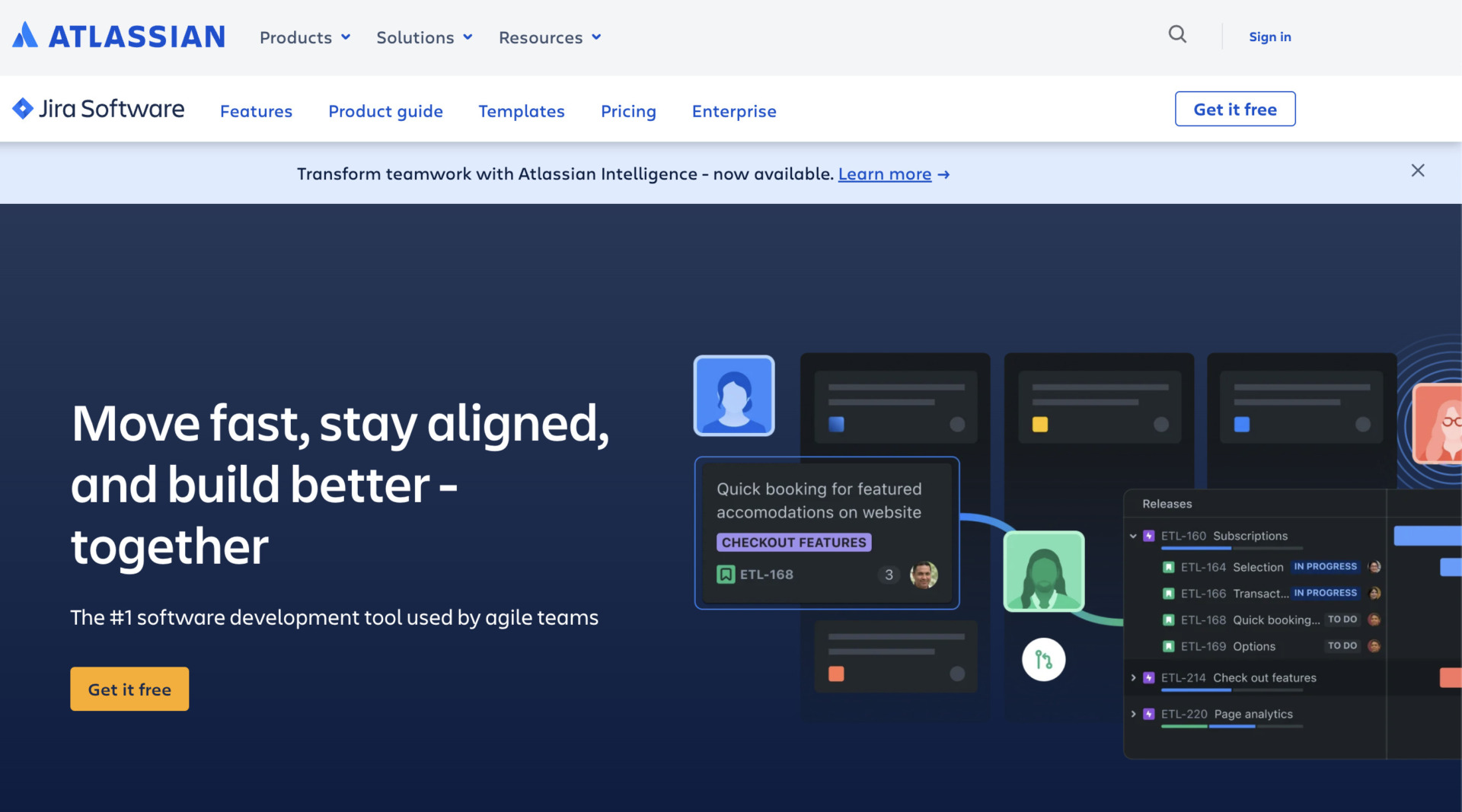
Refer to: https://www.atlassian.com/software/jira
Jira is an information-focused tool that works with Confluence, and is similar in design and usability because it is provided by the same company that runs Confluence.
The difference between the two is that Confluence specialises in project ‘information management’, whereas Jira has a wealth of ‘task management’ functions; Confluence and Jira can be linked, so if both are introduced, the missing functions can be compensated for.
However, it should be noted that when they are linked, they become more multifunctional and require specialised knowledge to master.
Especially for companies that are not very familiar with IT, make sure that the operation is usable by all employees, so that you do not end up paying high operating costs for a tool that your employees will not be able to use.
Confluence reviews and reputation
The following are reviews and opinions of users of Confluence. The following is a list of reviews and opinions from users of Confluence.
The below reputations are quoted from G2.
Good reviews and reputation
First, here are the good reviews and reputation of Confluence. Users say that it can be integrated with all kinds of tools and that it can manage information in a tree structure.
Muhammad H. posted on Jan 17, 2024.Confluence is the most usable web software in software engineering field. We can maintain our technical documents, Sprint records, deliverable records, or any type of document creation and maintiance is easy in confluence.
Jeremiah O. Dec 4, 2023Being able to integrate Confluence with Jira was a huge boost for us and allowed us to come up with one unified solution to gain complete control over our projects. It has a lot of quality features which are easy to use and this makes it easy for us to use it all the times we need to work on a project. We consistently use Confluence as a digital workspace where we get to come together and work closely in ordee to achieve a productive collaboration and communication experience through the project work. Confluence user friendly interface has been giving us easy time by making it easy to navigate through it. The learning curve proved to be simple and short and thats why we were able to implement it really quick.
Naaz V. posted on Jan 31, 2024Useful product management software- as a new onboarding employee I used confluence to navigate my way around the company policies and departmental training. Its easy for large documentation to be stored and organized due to its UI/UX design. Overall, my experience has been very positive with confluence
Kanna V. posted on Oct 25, 2023We as an organization using Confluence from a long time, it is very comfortable tool which helps in documenting various things from PRD to bug monitoring.Confluence makes it easy to track the flow of bug and fix given to it by integrating Jira tickets with it.Being it easily accessible tool , able to look into previously deveoped features and related bug and its fixes in confluence very easily.
Anu C. posted on Dec 20,2023Confluence sets no limit to the volume of contents we are able to create as a team. Secondly, Confluence offers tight security and access controls for our saved content. This is very important to my company, due to the level of sensitive data we have saved on the Confluence platform. I must also point out that Confluence integrates with a range of the most common applications we use in the course of work. This enables and encourages us to make use of Confluence in conjunction with critical third party tools, to improve productivity and work efficiency.
Reviews and opinions on improvements
Next, here are some reviews and reputation regarding improvements to Confluence. Users have said that there are a few problems with the usability of the functions and that they are frustrated by the slow operation.
Anish M. posted on Oct 5, 2023As a software developer, Confluence is extremly user-friendly. I can easily create and organize documents, share code snippets, and track project progress. The flexibility of templates and the ease of adding content, whether text/Code/Images is truly amazing. It is a go to tool for keeping processes documented and keep everyone in the team and organization on the same page without any headaches.
Amalendu M. posted on Oct 3, 2023Managing permission is complicated task for new comer. When real-time editing of multiple pages happen then unresponsive pages error occurs. This is a costly affair for any large company though it has some awesome features.
Verified User in Information Technology and Services posted on Dec 11. 2023Similar to JIRA, Confluence has a slight learning curve, especially for new users. Confluence’s editor is user-friendly, but I find it somewhat limited. Enhanced formatting features could cater to users with more sophisticated document layout requirements. For example, it’s quite impossible to manage Excel-like tables in JIRA.
Kelly S. posted on Sep 11, 2023There’s a few features with tables that I wish would be easier to use, easy sorting etc while editing the table. The starred pages is under the “Recent” menu, which I would prefer they were more accessible for faster access to the pages I use regularly.
Rehnuma K. posted on Aug 30, 2023In my experience, customization is difficult on Confluence. Using the existing templates are the only option for those most of the users, customizing them according to the project needs requires brainstorming, time, and collaboration.
Best tools that can solve problems with Confluence
Below is best tool that can solve problems with Confluence.
Confluence is an information sharing tool that can be integrated with various other tools and is highly customizable to suit your company. In particular, you can streamline more tasks by linking it with Jira, which specializes in task management.
However, there are drawbacks, such as the need for IT knowledge and extra functions to link up. And because some users say that it is difficult for teams of different ages and IT literacy levels to use it, it should be replaced by ‘a simple tool that is not overloaded with the functions you need’.
So, for a tool that anyone can easily share information with, regardless of age group or IT literacy, the choice is Stock, which has a ‘Note’ to stock all information and ‘Tasks’ to manage tasks, and can be used without explanation by anyone in a non-IT company.
Not only can you leave all forms of internal information in the Stock ‘Note’, but also ‘tasks’ are tied to each notebook to manage tasks with deadlines. In addition, notes can be organised into ‘folders’, making it stress-free to find the desired information.
Stock | Anyone in non-IT companies can use immediately

The simplest tool to stock information "Stock"
https://www.stock-app.info/en/
Stock is the simplest tool to stock information. Stock solves the problem, "there is no easy way to stock information within the company".
With Stock, anyone can easily store all kinds of information, including text information such as requirements, images, and files, using the Note feature.
In addition, by using the "Task" and "Message" functions, you can communicate with each topic described in the Note, so that information is not dispersed here and there and work can always be carried out in an organized manner.
<Why do we recommend Stock?>
- A tool for companies that are not familiar with ITYou don't need to have any IT expertise to get started.
- Simple and usable by anyoneStock is so simple that anyone can use it without any unnecessary features.
- Amazingly easy information storing and task managementIt is amazingly easy to store information such as shared information within a company, and intuitive task management is also possible.
<Stock's pricing>
- Free plan :Free
- Business plan :$5 / User / Month
- Enterprise plan :$10 / User / Month
3 steps to getting started with Confluence
Before we explain how to use Confluence, here are the three steps you need to take to get started with Confluence.
Step 1|Register an account
First, register an account to use Confluence.
First, open the official Confluence website and click [Get Free] in the top right corner of the screen.
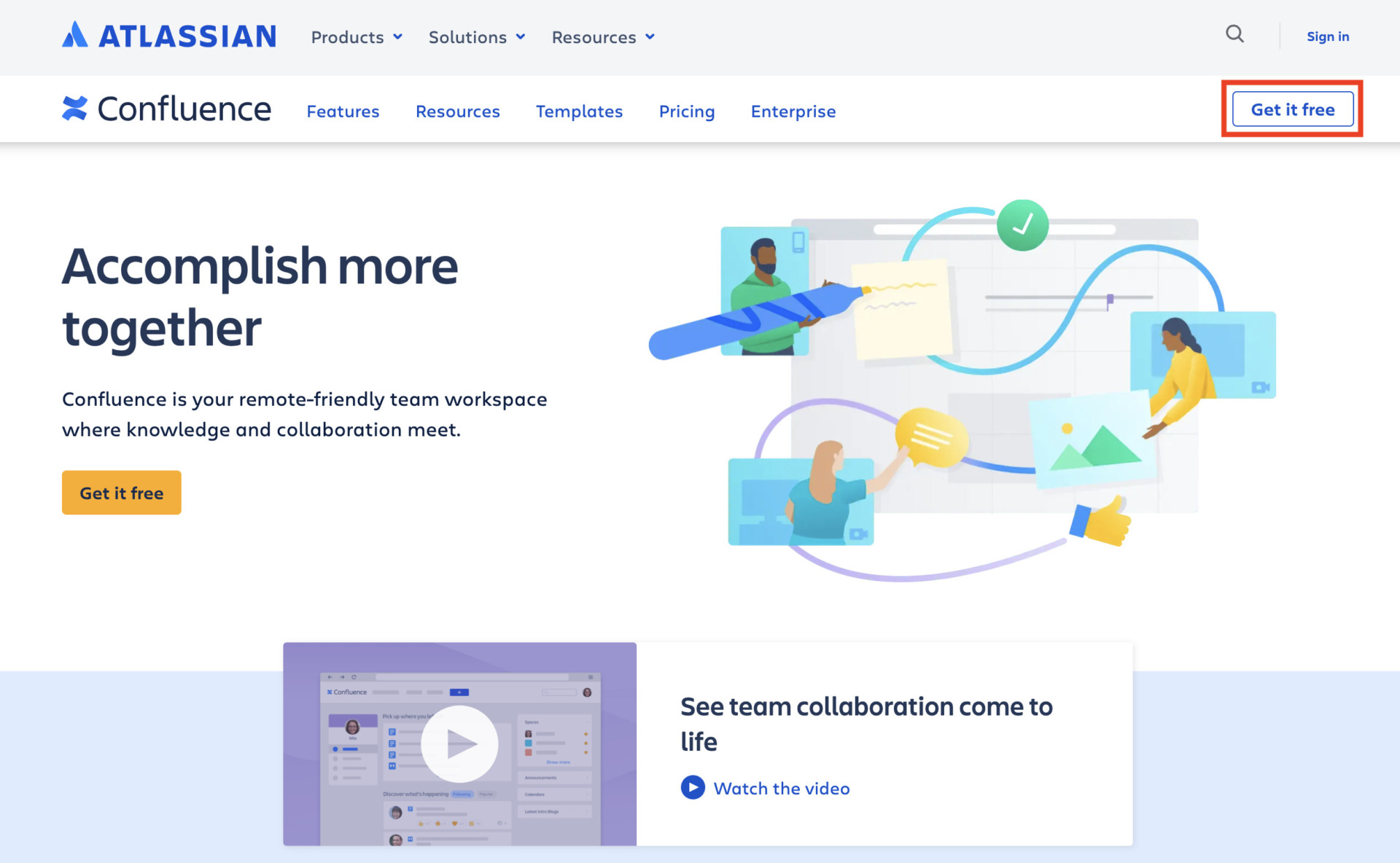
Next, sign up (new registration) with your Google account or email address to complete your account registration.

Step 2|Create a workspace
Once you have completed your account registration, you will need to create a ‘workspace’ in Confluence to organise your team’s information.
After you have created your account, you will be presented with the following screen, where you can select any “Team Role”.

Finally, set an arbitrary ‘Space Name’ to create a space (workspace) for the team to use.
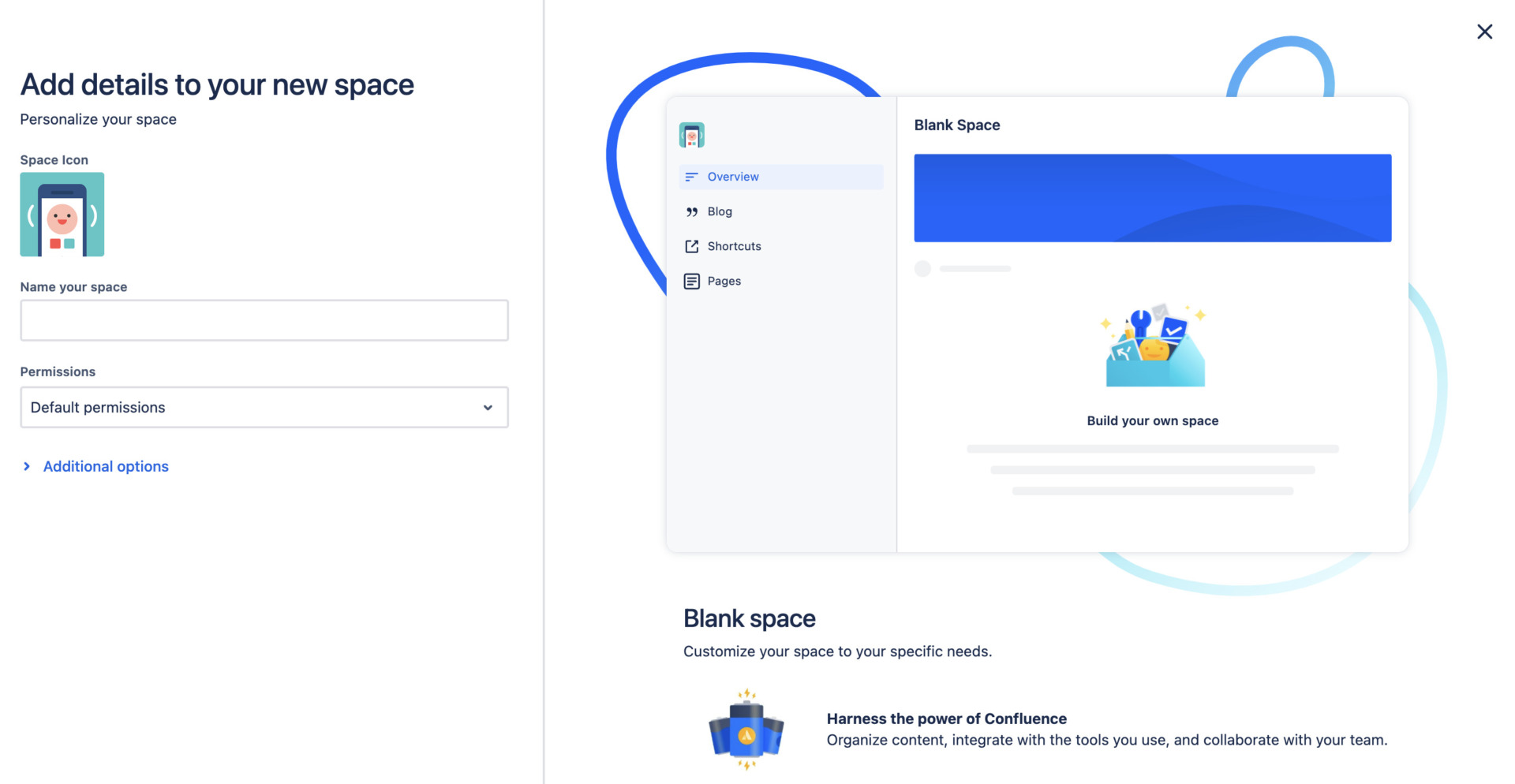
This completes the creation of the workspace.
Step 3 – Invite team members
Finally, invite other team members to Confluence. The following screen will appear during setup: enter the email addresses of your team members and click [Add teammates] to complete the process.
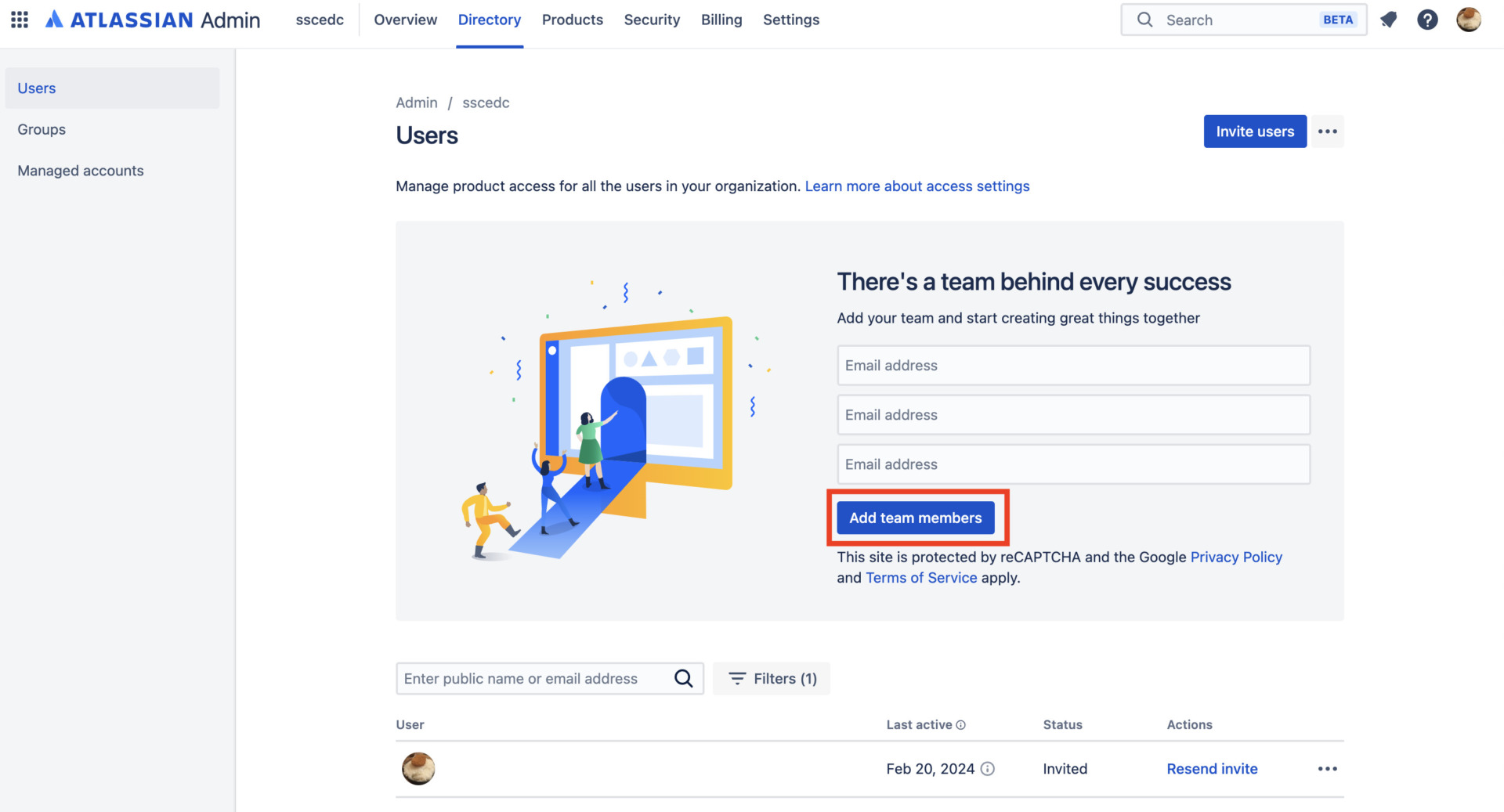
To invite other members after setup is complete, follow the steps below.
- Click [Gear symbol] in the top right-hand corner of the screen.
- Select [User management] on the left-hand side of the screen.
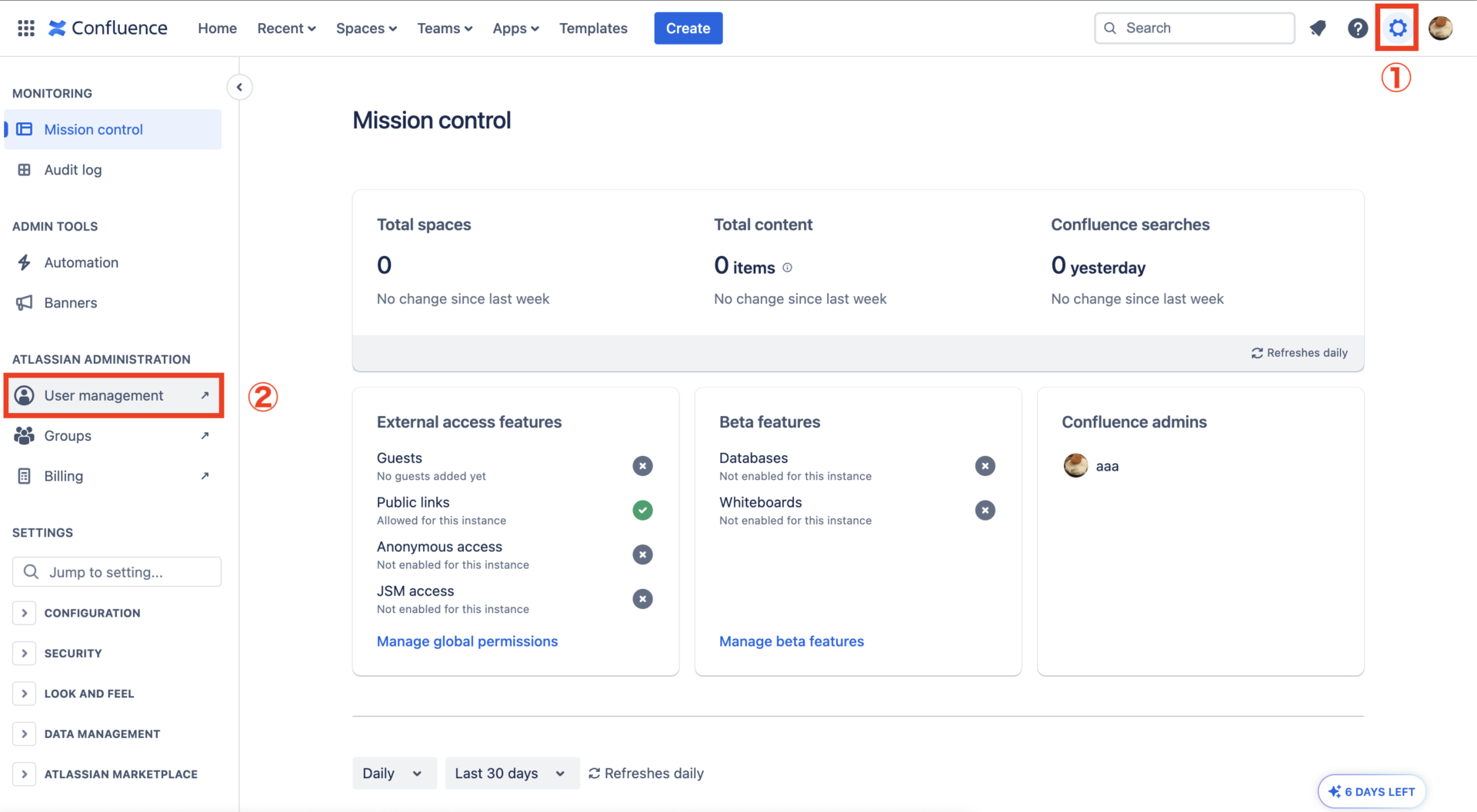
The above steps will display the settings screen for inviting users. Enter the email address of the member you wish to invite and send an invitation email.
Basic Confluence usage
Confluence has a wide variety of functions, but in order to make full use of them, you should first master the basic usage of Confluence. Here are some basic Confluence usage tips.
How to use 1|Create a space
To manage information in Confluence, you need to create a ‘space’ where you will work. The screen shown below will appear during setup, so enter a space name and click [Next] to complete the process.
To create a space after setup is complete, click [Space] > [Create a space], as shown below.
Next, you will be prompted to select the type of space to create, so choose a space that suits your operational purpose.
Finally, enter a space name of your choice.

The above steps will create a space on Confluence.
How to use 2|Create a page
Next, create a page on the space to manage information. To create a page, simply click [+] on the left side of the screen.

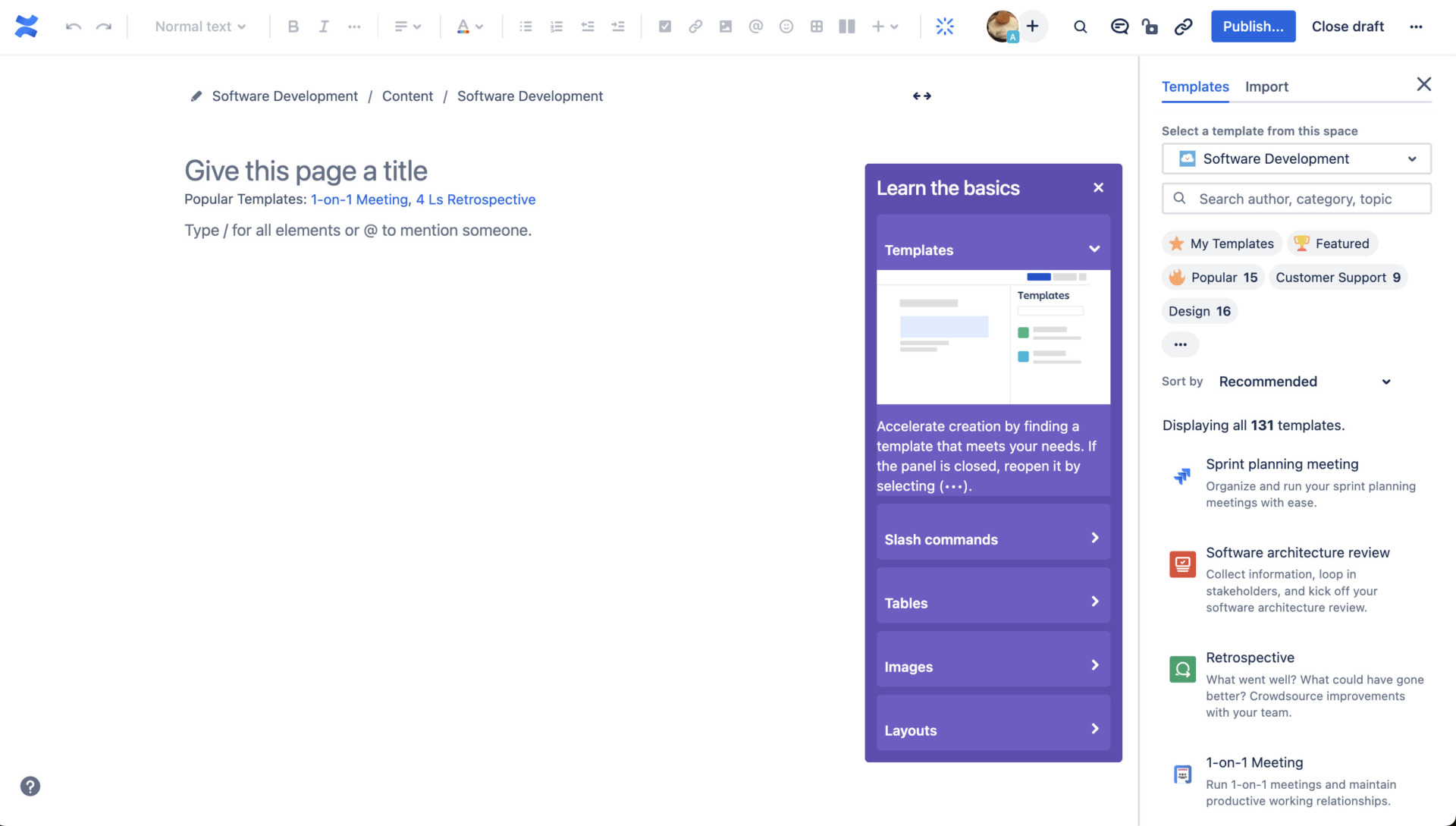
A new page will appear as shown in the diagram above, and you can enter a title and content. Once you have created one page, you can also link child pages, grandchild pages, etc. and organize related information in a page tree (systematic structure).
Usage 3|Searching pages
Finally, search for the page you are looking for so that you can find it quickly. To perform a more advanced search than keyword search, follow these steps
- Click in the search field.
- Select [Advanced search] that appears.


With these operations, you can refine your search for pages by contributor, last modified date, label, etc., as described above.
Summary of Confluence usage, functions and reviews
We have focused on Confluence usage, functions and reviews.
Although Confluence is a tool mainly introduced for the purpose of accumulating and sharing knowledge within a company, there were a variety of opinions in the reviews. Therefore, select a tool that can reliably solve your company’s problems, rather than just because “famous companies are using it”.
In particular, for non-IT companies, if ease of use is not a priority, it is easy to end up with a situation where employees are unable to use the tool and costs are incurred, so a simple tool that matches the IT literacy of the company is essential.
Therefore, if you want a tool that any of your employees can use immediately, the only choice is Stock, which has no excess or deficiency of information sharing functions and can be used by anyone in non-IT companies without explanation.
Free registration only takes a minute, so using Stock to create an environment for easy information sharing and management.