One way to manage customers is to create a database using Excel (Sheets). In addition, many free templates for customer charts and customer management ledgers are available, and they can be created with little burden.
However, many staff members may be concerned that they do not know the correct way to proceed with customer management in Excel.
In this issue, we will focus on the points to note and solutions for customer management in Excel and cautions about using it for below people.
- “I want to create a customer management sheet in Excel, but I do not know the proper procedure.”
- “We want to reduce the burden of customer management by using a template.”
- “We Want to know how to improve complicated customer management.”
If so, this article will help you learn how to create a customer management database in Excel and find a template that will help you ease the burden of customer management.
Contents
- 1 How to create a customer management database in Excel
- 2 What are the 4 points to keep in mind when managing customers in Excel?
- 3 How to manage customers more efficiently than Excel
- 4 3 templates to manage your customers information for free
- 5 Summary of steps and notes for managing customers information in Excel
How to create a customer management database in Excel
First, here are the steps for creating a customer management database in Excel. Be sure to keep this in mind to avoid inputting mistakes.
(1) Decide on the item name
First, decide on the name of the item before entering the data.
The item name to be entered differs between “BtoB companies” and “BtoC companies”; for BtoB companies, set “Contact Person” or “Client Company Name”; for BtoC companies, set “Membership Number” or “Contract Plan” or other items related to the company’s business.
However, if the item name is too long for the size of the cell, the text may be hidden or penetrate into neighboring cells, making it difficult to read. Therefore, keep item names short or use “Alt + Enter” to break the line so that all the characters are displayed.
(2) Entering data
Next, once you have chosen the item name, enter data about the customer.
When entering data, you must fill in the appropriate fields. If you were to enter “name” in the “member number” field, you would waste time to revise and sort through the information.
As described above, manual data entry is prone to careless mistakes, such as misplaced data or incorrect calculations. Therefore, it is also important to use Excel functions to simplify data entry.
(3) Creating a database and setting filter
Finally, the Excel sheet is converted into a database. The detailed procedure is as follows that is “Filter setting”(* Although the image is quoted Google Sheets, It is same procedure Excel.)
First, select the range of data to be converted to a database from the input data, and then, as shown in the figure below, click the filter icon.
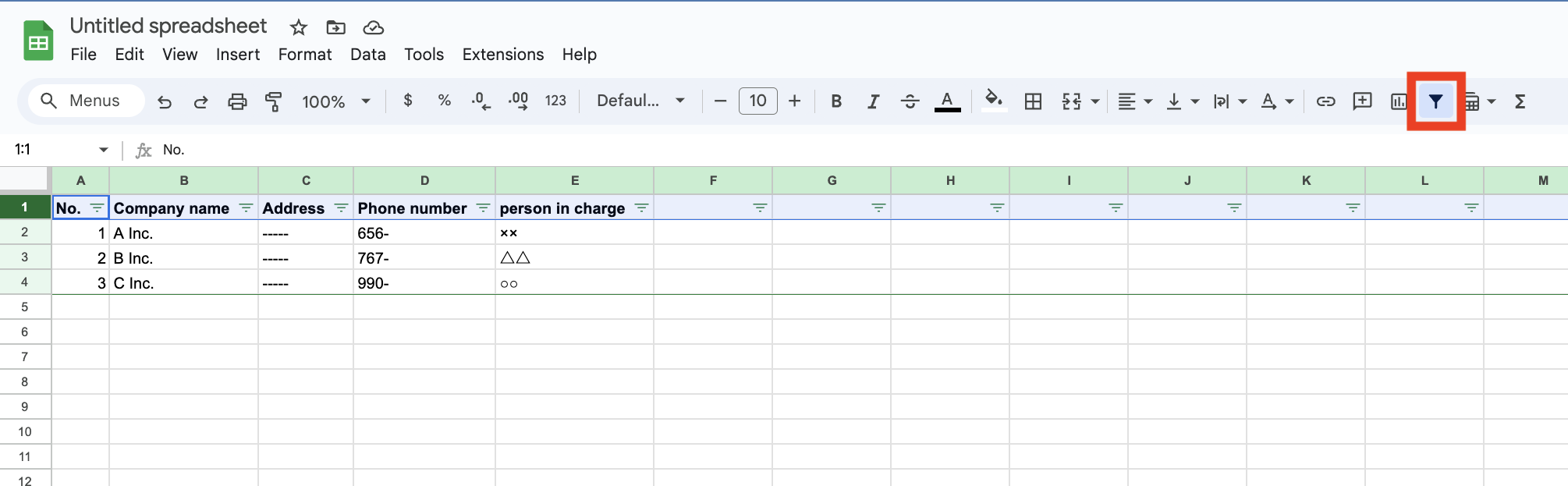
You can sort the items in any order by clicking on the pull-down buttons displayed for each item, as shown in the figure below.
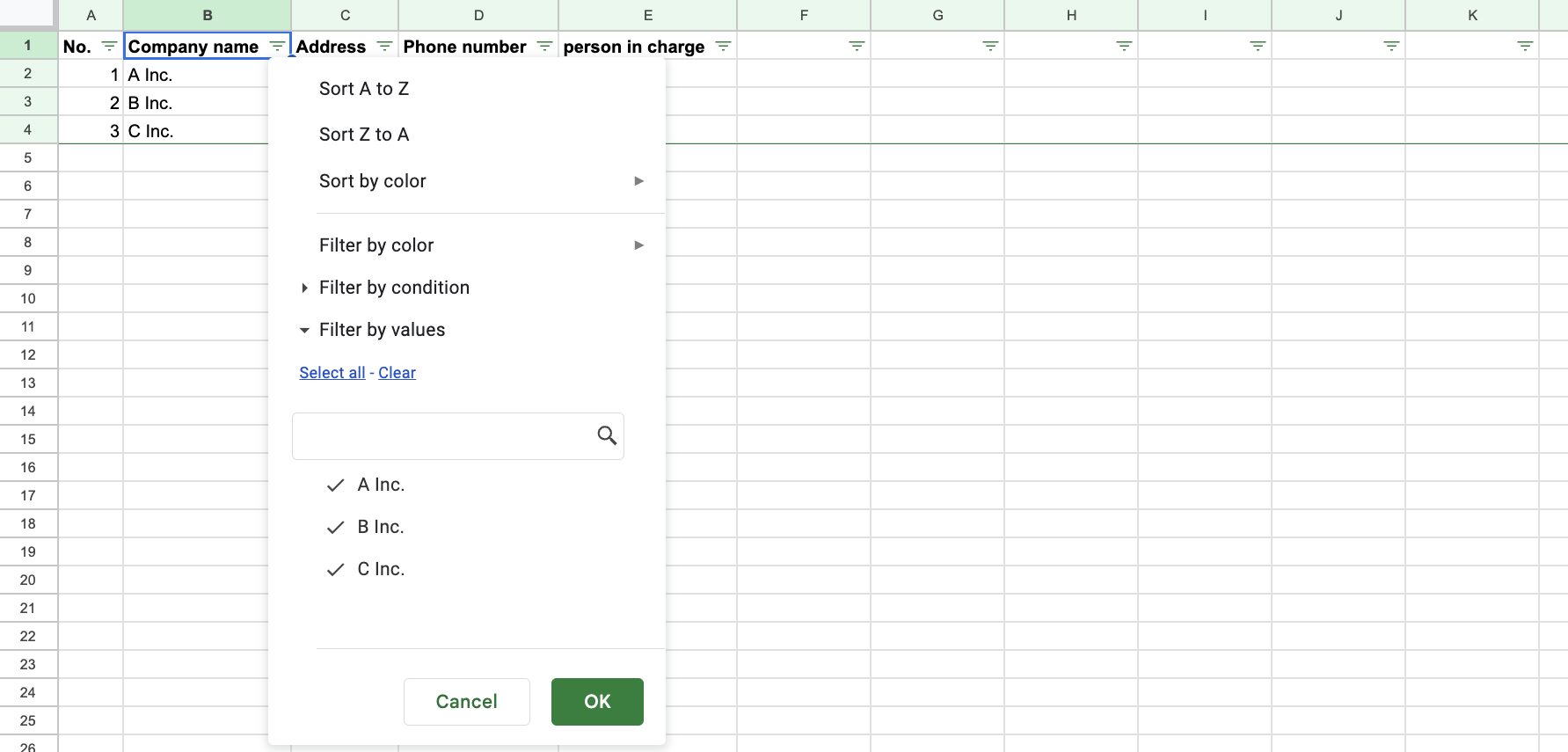
In this way, you can take advantage of filter functions of Excel to quickly find the customer information you need.
What are the 4 points to keep in mind when managing customers in Excel?
Below are 4 points to keep in mind when using Excel for customer management. Make sure you understand them to prevent problems due to poor management.
(1) Operation tends to be slow
First, the more data you have, the slower it will run.
As the amount of data in Excel increases, searches take longer and files move more slowly. The difficulty in using files is directly related to decreasing work speed and must be improved as soon as possible.
Specifically, it is effective to use a “CRM software” that specializes in managing customer information. Many customer management tools do not run slow and are ideal for managing information without burden.
(2) Smooth sharing is difficult
Second, it is difficult to share information smoothly.
However, in the case of Excel, you have to attach files to every email or chat. Furthermore, sharing via email or chat runs the risk of being buried in other communications and being overlooked.
As described above, Excel is not suitable for smooth communication because of the time and effort required for sharing. On the other hand, Stock, which allows you to easily share any customer information, solve the need to search for important information to take times.
(3) Take the time and effort to take security measures
Third, there is the caveat that security measures are time-consuming.
To protect files, you can “set passwords,” but this is a hassle because you have to do it for each file individually. In addition, when a file is shared via e-mail or chat, a “read password” is required, which makes opening the file a hassle.
However, with a “CRM software that maintains international standards of security”, all information on the tool is protected, solving the burden of management.
(4) Difficult to use on a smartphone
The fourth point to note is that it is difficult to use on a smartphone.
Excel is a tool for computers, and since it is difficult to edit on a smartphone, it cannot be used for checking at the sales office. In addition, it is difficult to view Excel sheets on the small screen of a smartphone in the first place.
As described above, it can be said that Excel management on a smartphone is unsuitable. Therefore, one solution is to use a tool like Stock, which allows you to write down any information directly in a “Note” instead of managing customers in Excel.
How to manage customers more efficiently than Excel
Here is the way to manage your customers more efficiently than Excel.
Excel is not suitable for sharing information and has demerits such as being difficult to use on a smartphone and not being able to check it quickly on a business trip.
Therefore, “a tool that can manage customer information more efficiently than Excel” is essential. However, it is a prerequisite that the tool be secure when handling customer information without any explanation.
In conclusion, what your company should implement is Stock, which allows even a member in non-IT company to share information by simply leaving a “Note” of any information.
“Note” of Stock can be divided into “Folder” for easy viewing and management. In addition, it is certified to international standards and access permissions can be set for each folder, so it can be used to manage customer information with peace of mind.
Stock|A CRM software that can be handled immediately even by non-IT firms

The simplest tool to stock information "Stock"
https://www.stock-app.info/en/
Stock is the simplest tool to stock information. Stock solves the problem, "there is no easy way to stock information within the company".
With Stock, anyone can easily store all kinds of information, including text information such as requirements, images, and files, using the Note feature.
In addition, by using the "Task" and "Message" functions, you can communicate with each topic described in the Note, so that information is not dispersed here and there and work can always be carried out in an organized manner.
<Why do we recommend Stock?>
- A tool for companies that are not familiar with ITYou don't need to have any IT expertise to get started.
- Simple and usable by anyoneStock is so simple that anyone can use it without any unnecessary features.
- Amazingly easy information storing and task managementIt is amazingly easy to store information such as shared information within a company, and intuitive task management is also possible.
<Stock's pricing>
- Free plan :Free
- Business plan :$5 / User / Month
- Enterprise plan :$10 / User / Month
3 templates to manage your customers information for free
Below are 3 free templates to help you manage your customers. Use the template that matches your company’s needs to create a smooth database.
Vertex42
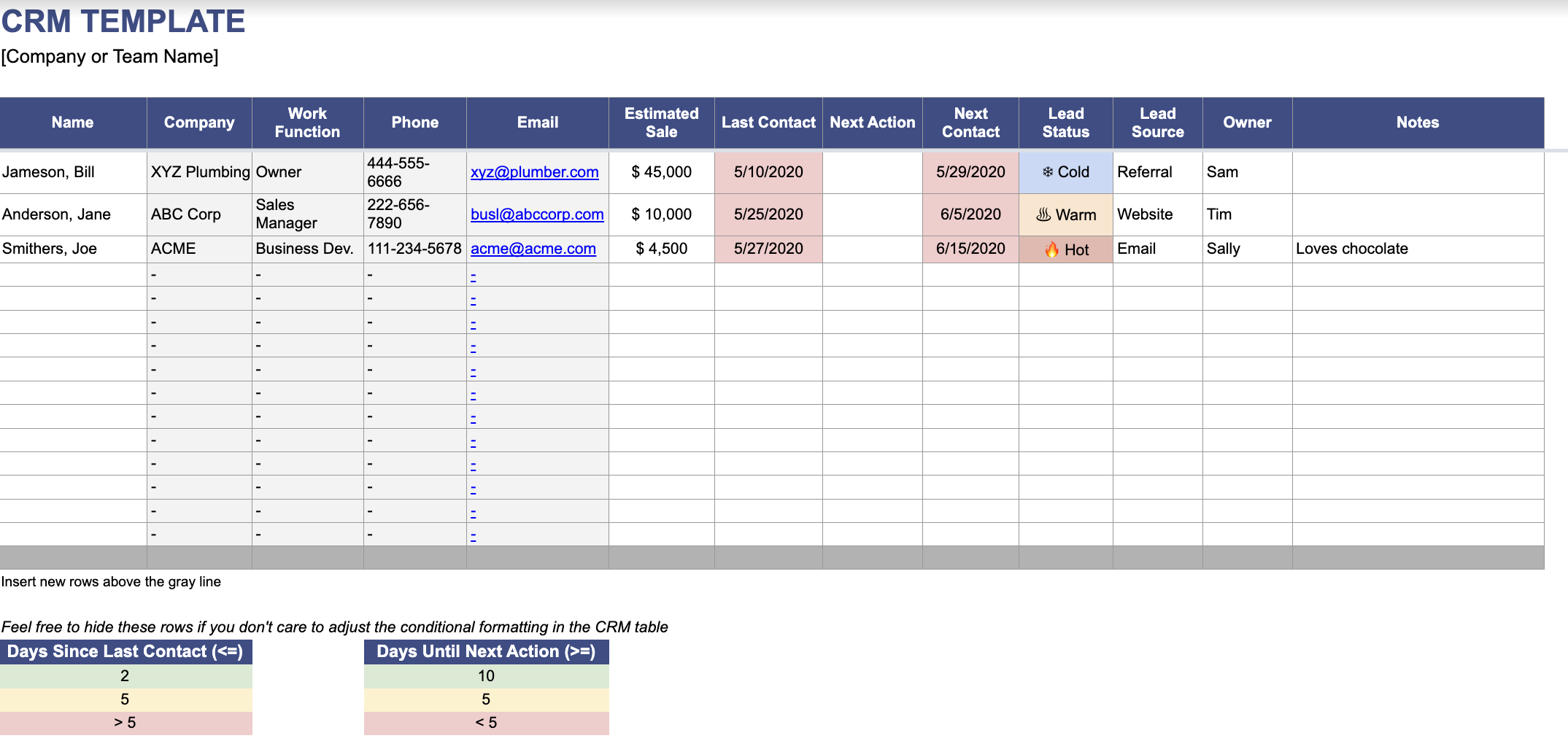
This is the Excel and Google Sheets CRM template provided by Vertex42.
It can be operated not only CRM sheet that manage customers information, but also Sales log and Contact log, and there is the unique feature that Leads status is easy-to-understand.
Smartsheet
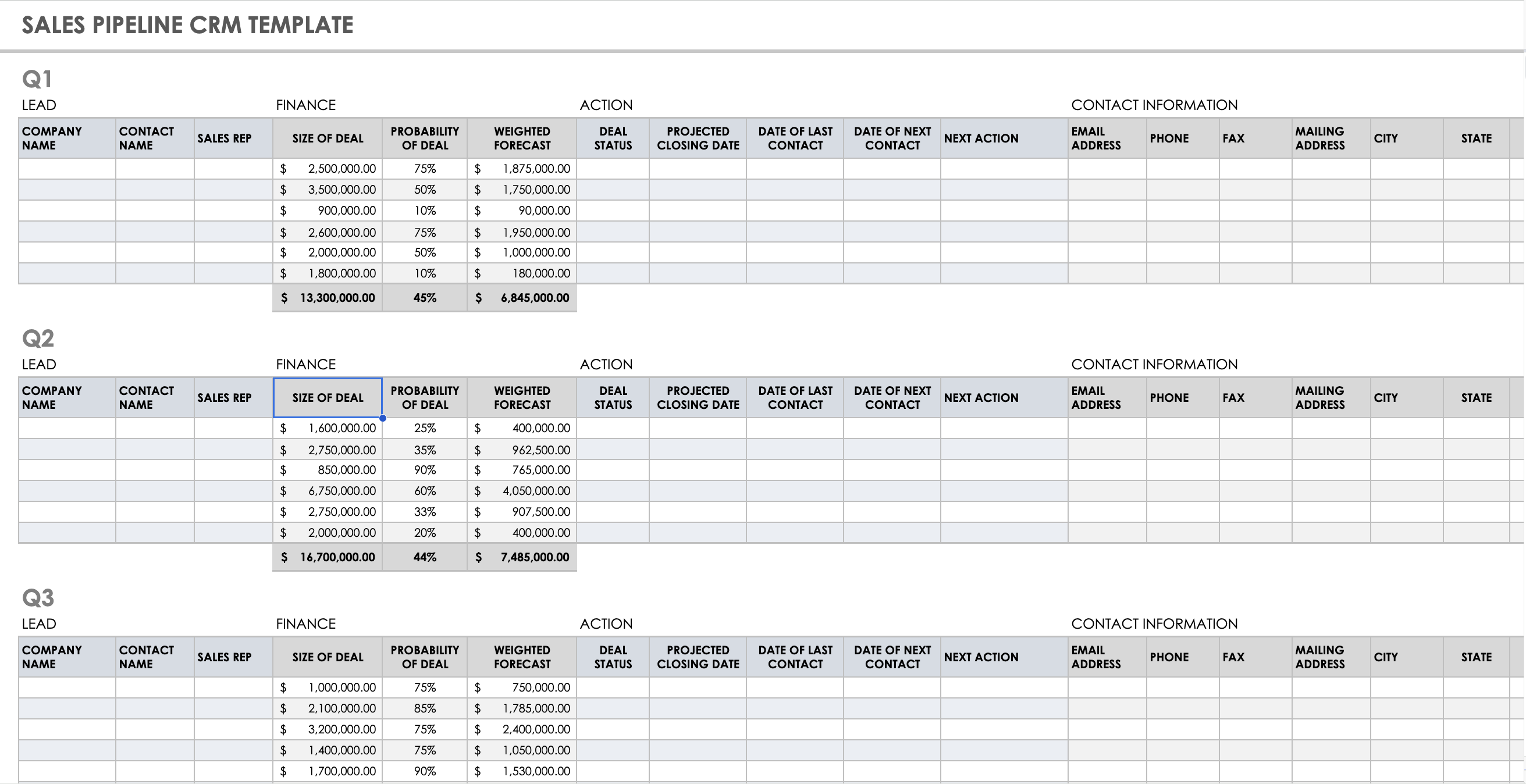
This is a sales pipeline and customer management template from Smartsheet.
You can organize by filling of the customer information in cells each quarter. Since this template is simple to manage information such as Lead, Finance, Action, your recognition will be intuitive when any member looking back.
Spreadsheet.com
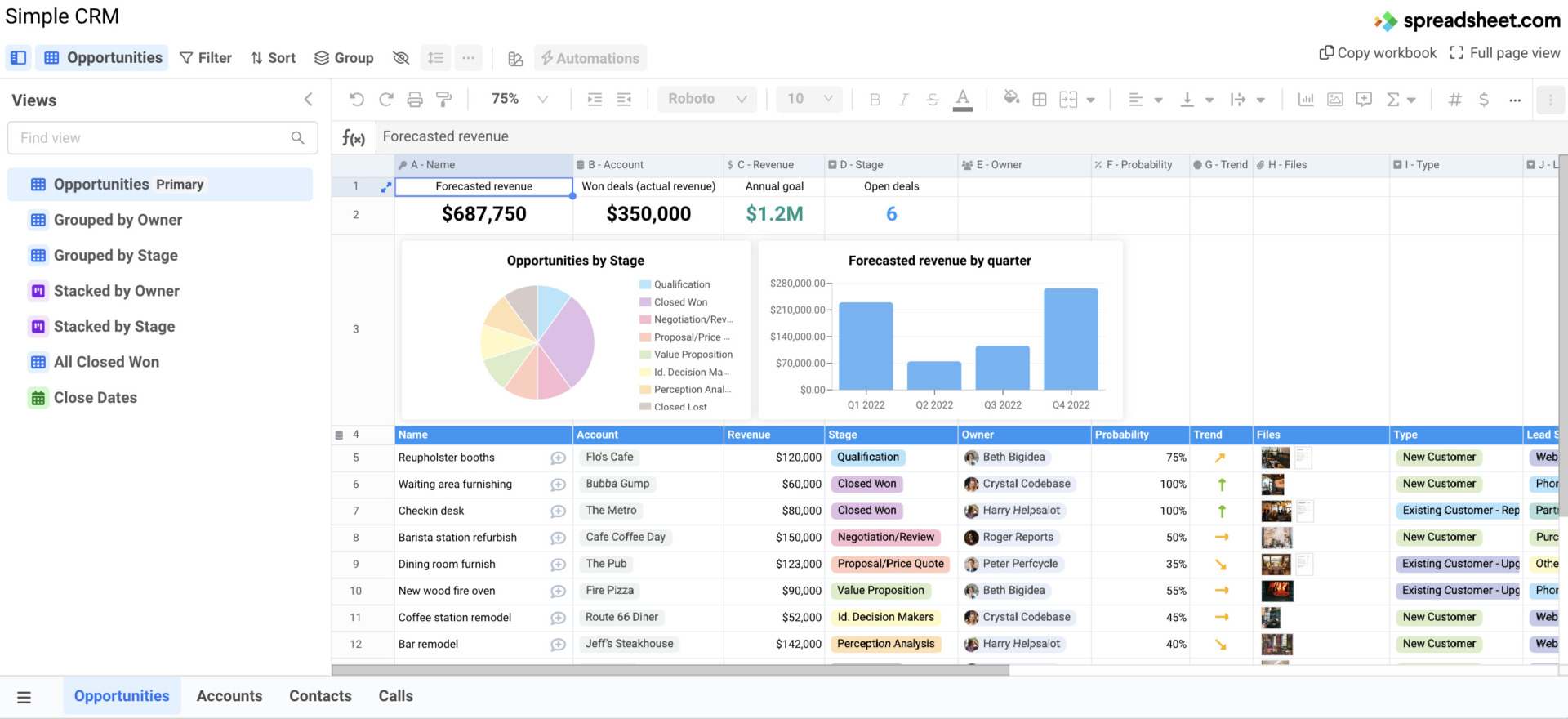
This is an template of Spreadsheet.com that there are visualized chart about customer information.
The advantage of this template is that you can start using it right away because the item names are listed.
However, it should be noted that it is difficult to view on a smartphone, so the places where information can be checked are limited. Therefore, if you want to use it on the move or at a sales office, use Stock, a customer management tool that is optimized for PCs and smartphones.
Summary of steps and notes for managing customers information in Excel
We have focused on the procedures and points to note for managing customers in Excel.
Excel is used by many companies, and with the use of templates, you can immediately start operating a customer management chart. However, it has demerits such as difficulty in real-time information sharing, slow behavior of data PCs, and time-consuming information sharing.
Therefore, introducing a “CRM software” that allows instantaneous access to information regardless of time and location will make the accumulation and sharing of customer data less burden. On the other hand, if the tool is too complicated, employees may not be able to use it properly, so “a tool that can be operated without IT expertise” is essential.
In conclusion, the best choice is “Stock,” which does not have excess or insufficient essential customer management features and is simple enough to be used immediately in a non-IT company.
It only takes 1 minute to register for free, so using Stock and make your customer management stress-free.



