In business, customer management is essential for building good relationships with users. In recent years, an increasing number of companies are using “CRM software” specialized for managing customer information in order to improve operational efficiency.
On the other hand, there are many people who want to centrally manage customer information but do not know which software or system is best suited for their needs.
In this issue, we will focus on 9 best CRM softwares and their selection points.
- “I want to break away from paper and Excel-based management and manage customer information without hassle.”
- “Customer information is too personalized within our company, and we are not able to utilize it for your sales activities.”
- “I want to find a CRM software that matches our company’s needs.”
If so, this article will help you find the best CRM software for your company and get rid of complicated customer management.
Contents
- 1 9 best CRM softwares for free
- 1.1 Stock|The easiest CRM software to manage customer information
- 1.2 monday.com|Project management tool can be used as a CRM software
- 1.3 Sales Cloud|A system that can be used for a wide range of tasks
- 1.4 Zoho CRM|Software that enables customer management based on sales strategy
- 1.5 Apptivo|Growth your business with tracking customer
- 1.6 Marketo Engage|Software for marketing departments provided by Adobe
- 1.7 Scoro|Contribute to enhance the team efficiency of sales activity
- 1.8 Close|A tool for startups & small businesses
- 1.9 Microsoft Dynamic 365|CRM provided by Microsoft
- 2 What is CRM software?
- 3 List of main features of CRM software
- 4 3 merits of implementing CRM software
- 5 What are the 5 key factors to consider when choosing customer management software?
- 6 Summary of 9 best CRM softwares and selection points
9 best CRM softwares for free
Below are 9 best CRM softwares for free.
CRM software is meaningless unless it is not only introduced but also properly operated afterwards. However, it is important to note that specialized tools such as SFA may be difficult to use for employees who are not good with digital technology.
Therefore, by introducing “simple and easy-to-use CRM software”, all employees will be able to instantly access necessary customer information. As a result, it will be easier to use customer information for business purposes, which will lead to improved customer satisfaction.
In conclusion, if you are going to manage your customers, you should choose Stock, which is so simple that a non-IT company’s employees over 65 years old can use it on the same day.
Customer information entered into “Note” of Stock is shared in real time for smooth interaction. In addition, “Task” and “Message” associated with the notes can also be kept as a record, and there is no need to worry about missing customer correspondence or mixing up information.
Stock|The easiest CRM software to manage customer information

The simplest tool to stock information "Stock"
https://www.stock-app.info/en/
Stock is the simplest tool to stock information. Stock solves the problem, "there is no easy way to stock information within the company".
With Stock, anyone can easily store all kinds of information, including text information such as requirements, images, and files, using the Note feature.
In addition, by using the "Task" and "Message" functions, you can communicate with each topic described in the Note, so that information is not dispersed here and there and work can always be carried out in an organized manner.
<Why do we recommend Stock?>
- A tool for companies that are not familiar with ITYou don't need to have any IT expertise to get started.
- Simple and usable by anyoneStock is so simple that anyone can use it without any unnecessary features.
- Amazingly easy information storing and task managementIt is amazingly easy to store information such as shared information within a company, and intuitive task management is also possible.
<Stock's pricing>
- Free plan :Free
- Business plan :$5 / User / Month
- Enterprise plan :$10 / User / Month
monday.com|Project management tool can be used as a CRM software
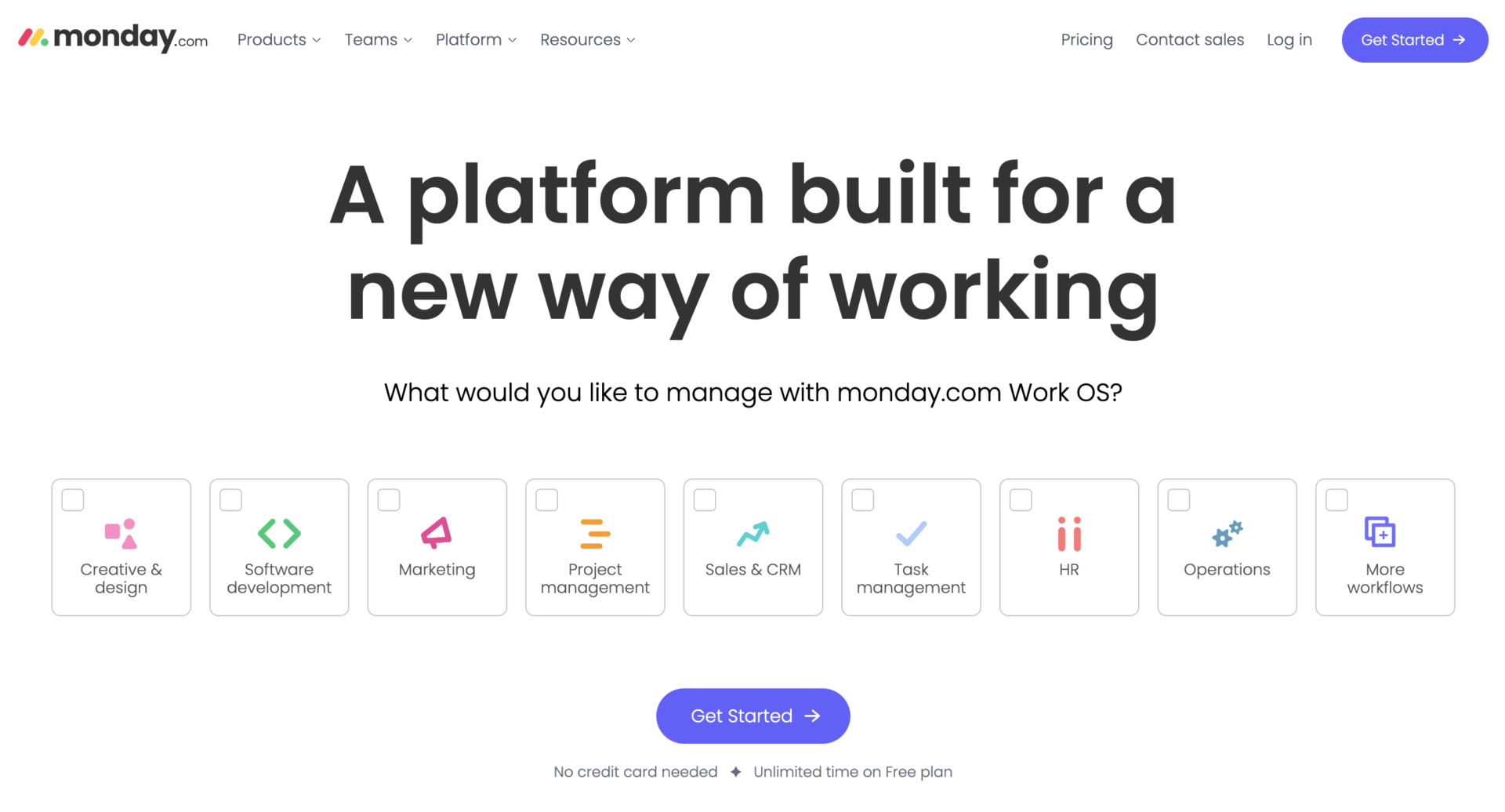
<Features of monday.com>
- Can use gantt chart
- Tracking various information
Although monday.com is project management tool, if you customize it to match tasks and project of your team, you will be able to manage information with customer detail, and use it as a CRM software.
It has features to track information such as leads, performance of person in charge, history of sales.
<Note of monday.com>
- Insufficient of function in free plan
It is limited by up to 2 people, and is for individual in free plan of monday.com, you should migrate from free plan to paid plan to use team.
<Price of monday.com>
- Free: Free of charge
- Basic:$8 /user/month
- Standard:$10 /user/month
- Pro:$16 /user/month
- Enterprise: You need inquiry
Sales Cloud|A system that can be used for a wide range of tasks
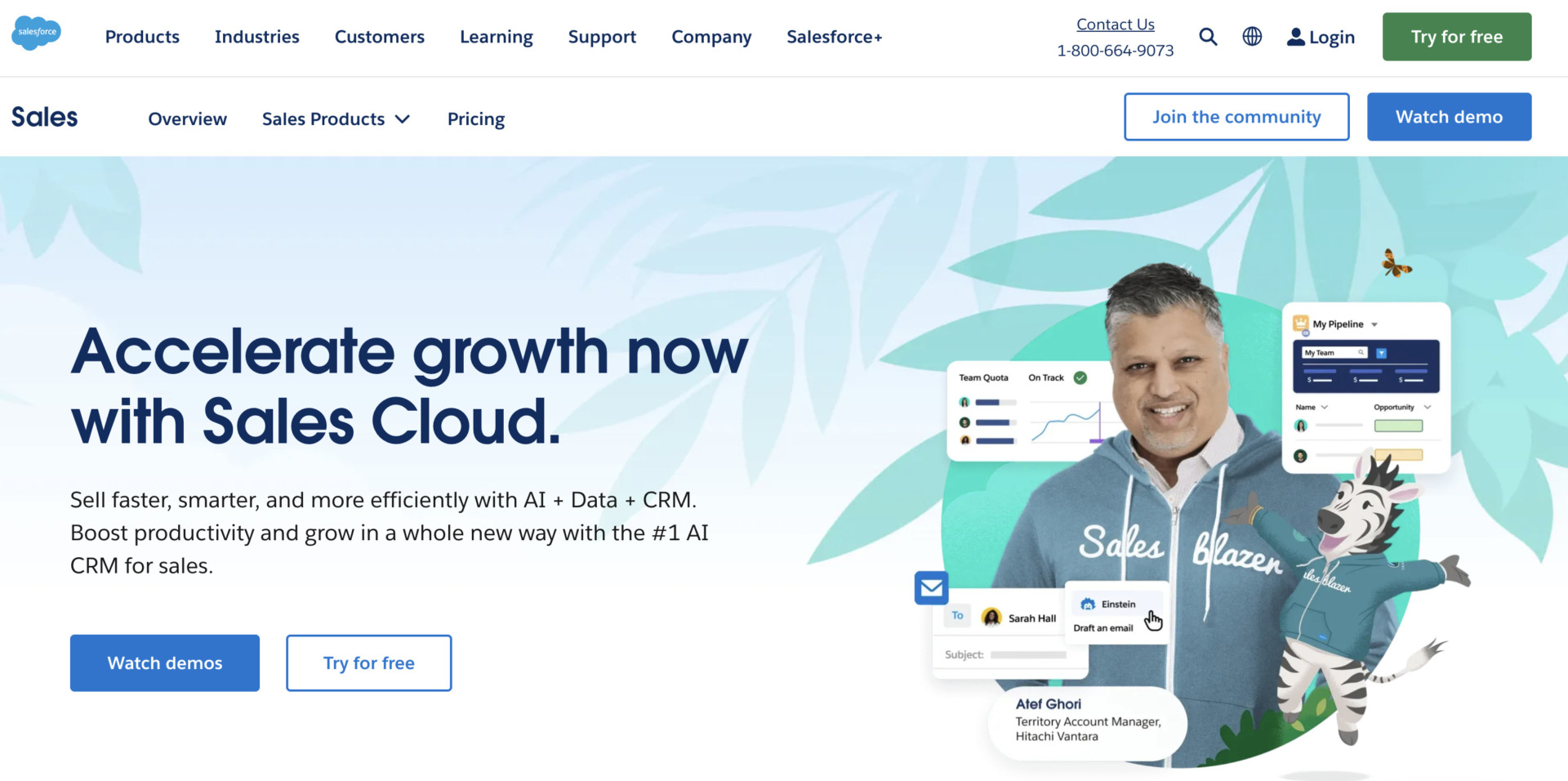
<Features of Sales Cloud>
- Customize your own data
- Leads to improvement of sales staff’s work
All kinds of data can be entered, from sales progress to sales amount management, and can be freely customized to suit strategy of your team.
Sales representatives can analyze the patterns of successful negotiations to determine their priorities and work more smoothly.
<Notes of Sales Cloud>
- Burden of data entry
- Expertise is required to customize for each use
Sales representatives are required to input data to comply the complicated format, which may increase their workload over necessary.
Sales Cloud operation requires a high level of expertise, so a dedicated person is needed. Unless the person is not familiar with IT, the work efficiency will decrease.
<Sales Cloud fee structure>
- Starter: $25/user/month
- Professional: $80/user/month
- Enterprise: $165/user/month
- Unlimited: $330/user/month
Zoho CRM|Software that enables customer management based on sales strategy
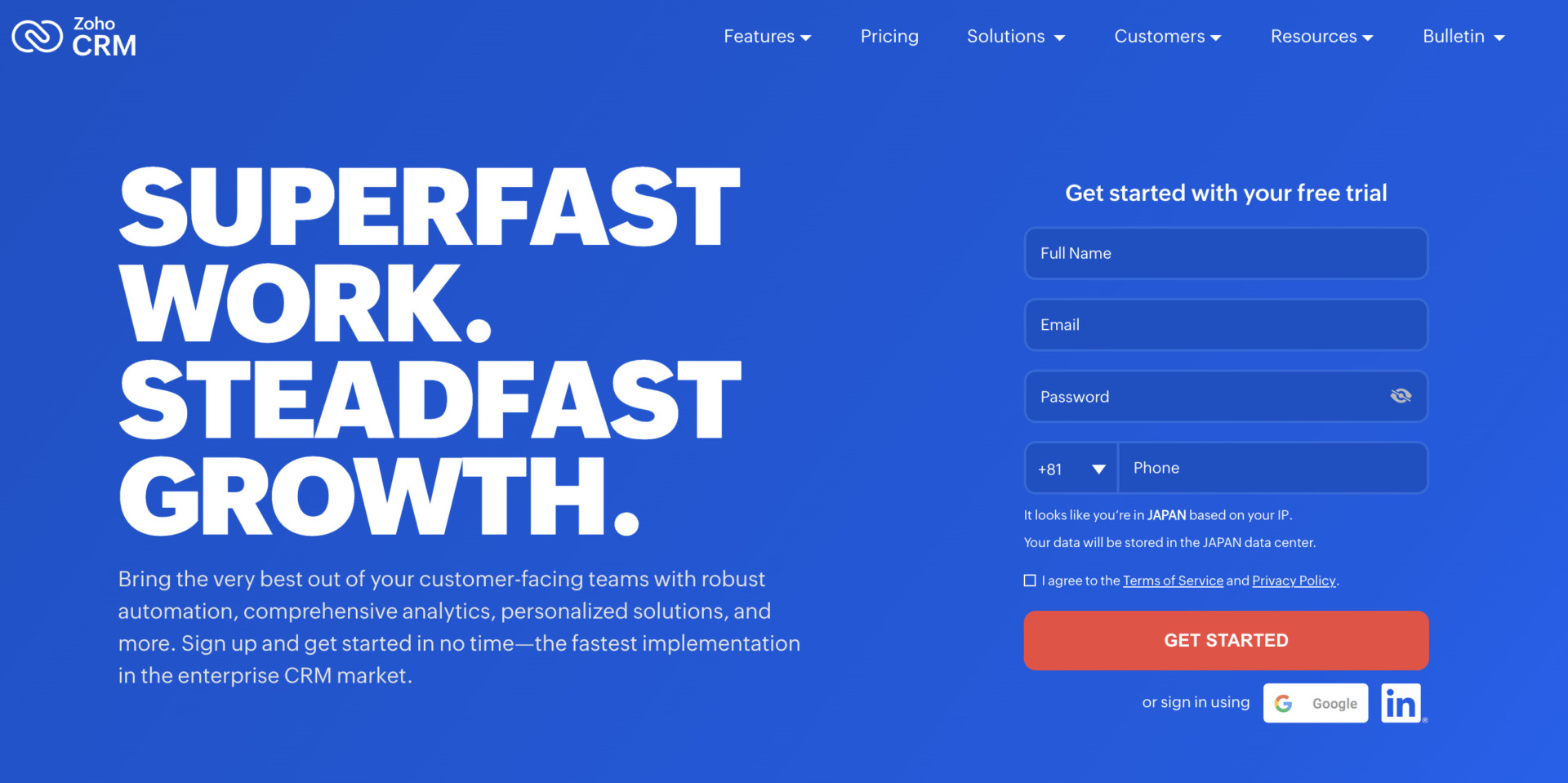
<Features of Zoho CRM>
- Potential customers can be registered from social media
- Many functions related to customer management are included
Zoho CRM can easily register customer information that flows in from social media, which is useful for approaching customers using social media.
Automatic registration of customer information using web forms, data import, batch emailing, etc. are available.
<Notes of Zoho CRM>
- Not suitable for large teams
- Many functions require a lecture at the time of installation
The maximum storage capacity is 10 GB and the maximum number of users is 200, so Zoho CRM may not be suitable for larger teams.
It may take some time to become familiar with all the features due to its multiple functions.
<Price of Zoho CRM>
- Standard: $14/user/month (monthly payment)
- Professional: $23/user/month (monthly payment)
- Enterprise: $40/user/month (monthly payment)
- Ultimate: $52/user/month (monthly payment)
Apptivo|Growth your business with tracking customer

<Features of Apptivo>
- It has various functions
- 24/7 support
There are various functions such as contact and lead management, tracking sales pipeline, real time dashboard to manage information of customers.
Since all plan have 24/7 live chat support, if you can not handle Apptivo smoothly, you will use it.
<Note of Apptivo>
- Restriction of free plan
If you use Apptivo as free plan, you should note that some functions restricted, such as marketing automation, number of integration apps and so on.
<Price of Apptivo>
- Lite: $10 /user/month
- Premium: $15 /user/month
- Ultimate: $25 /user/month
- Enterprise: You need inquiry
Marketo Engage|Software for marketing departments provided by Adobe
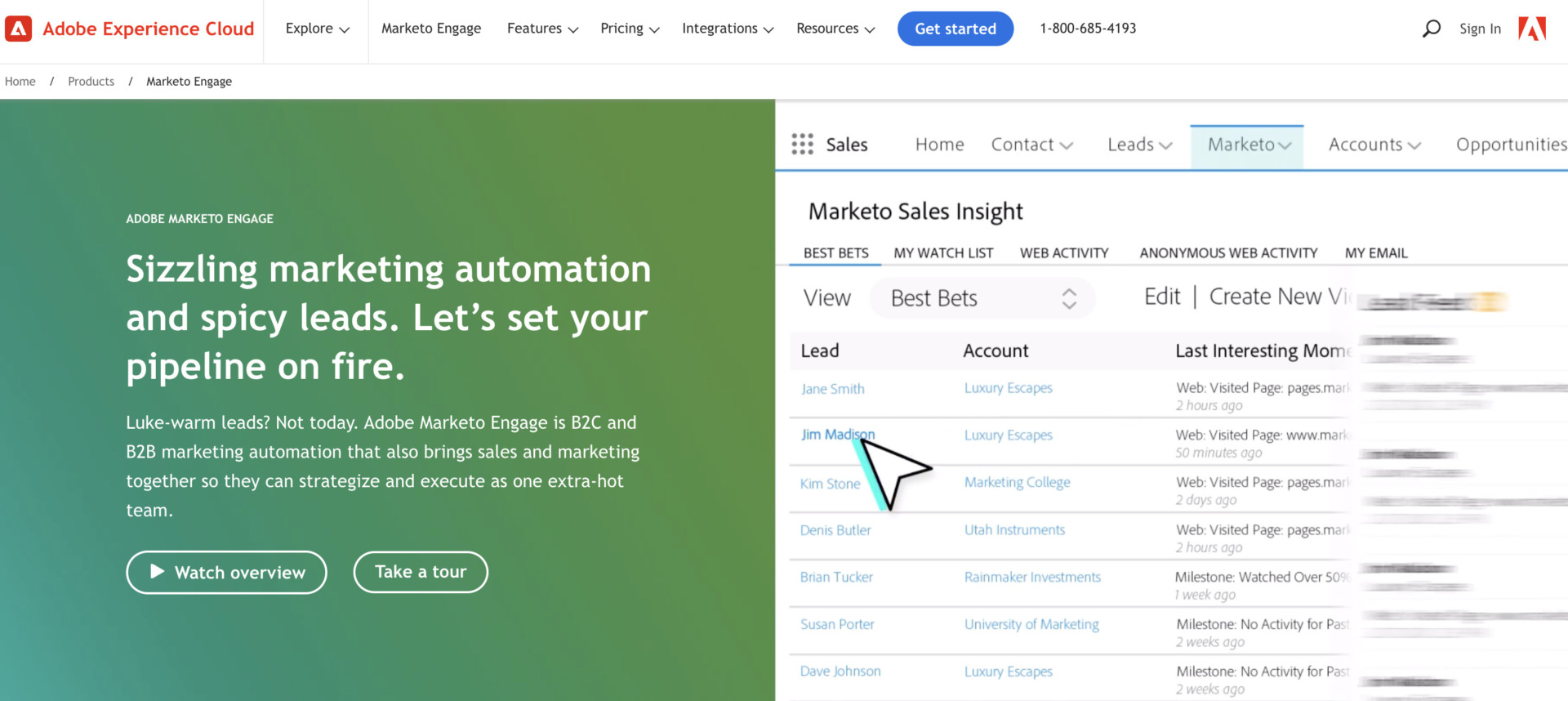
<Features of Marketo Engage>
- Can support for sales department
- You can measure the effectiveness of all marketing initiatives
Marketo Engage supports activity of sales department by accumulating insights of purchase from customer. And by analyzing customer needs, you can recognize information to acquire new customers.
You can measure the effectiveness of your marketing efforts by channel, by initiative, and from any other perspective, and quickly confirm the results.
<Notes of Marketo Engage>
- Software designed to strengthen marketing
The software is designed to strengthen digital marketing, so it is over specification for teams that only want to manage customer information.
<Price of Marketo Engage>
Although Marketo Engage has 4 plans(Growth, Select, Prime, Ultimate), there are not price on the website, you need to inquiry regarding price in detail.
Scoro|Contribute to enhance the team efficiency of sales activity
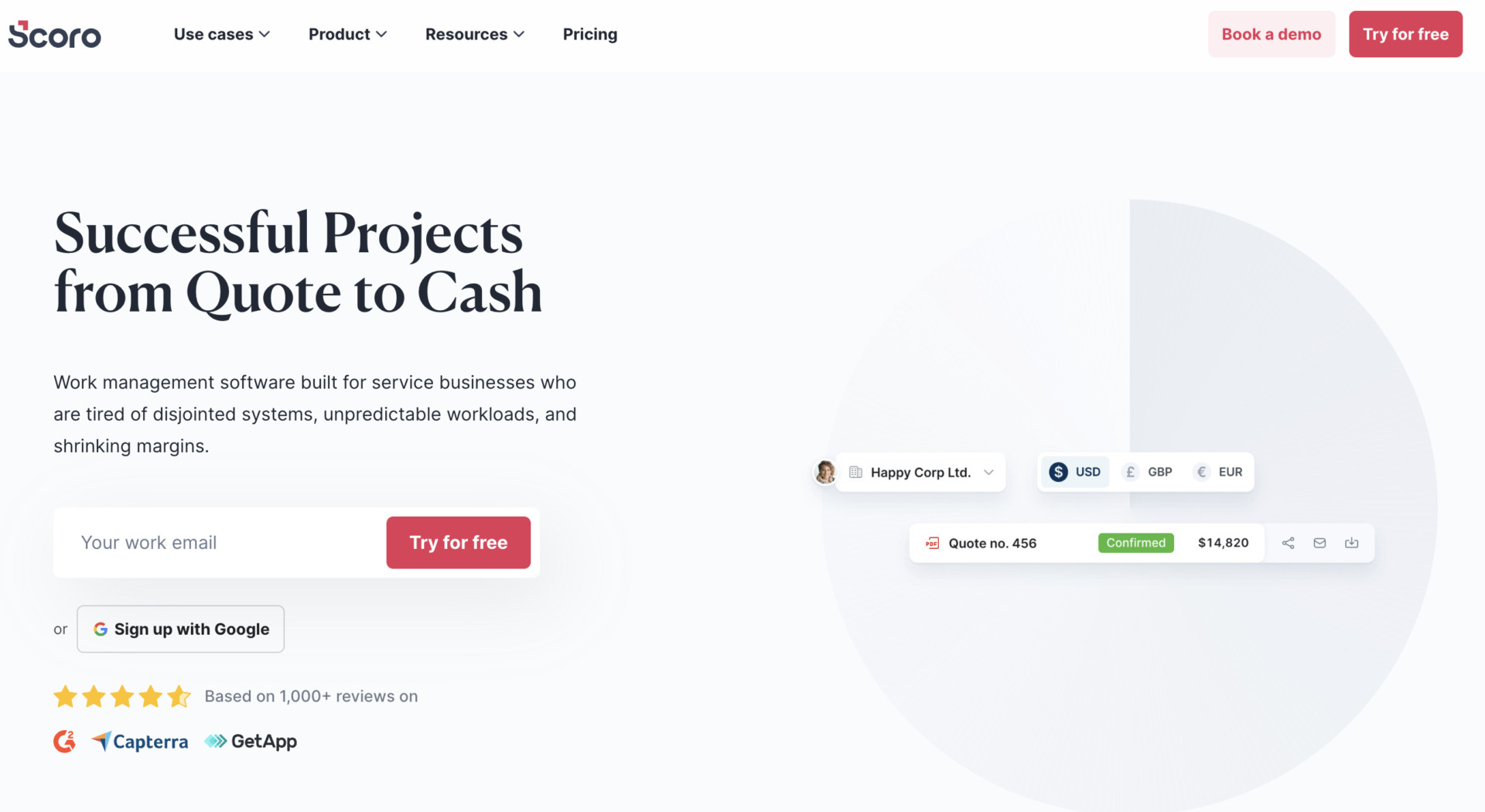
<Features of Scoro>
- A wide variety of functions
- Integration with many apps
To reach customer success, Scoro is designed compatible various object for each team. For example, you can use budget management, CRM, resource planning.
As Scoro can integrate with other apps such as, Google Drive, Jira, Dropbox, Zapier, you can support for more efficiency of sales activity.
<Note of Scoro>
- There is possible to need Onboarding fee
If your team cannot use Score themselves without support from help center, you have to consider to choose option that is support plan(Light:$1,699, Premium:$3,999, Custom: you need inquiry) to prevent the situation that anyone cannot use it.
<Price of Scoro>
- Essential: $26 /user/month (Minimum 5 users)
- Standard: $37 /user/month (Minimum 5 users)
- Pro: $63 /user/month (Minimum 5 users)
- Ultimate: You need inquiry
All plans include support for the next version of the product upgrade free of charge.
Close|A tool for startups & small businesses
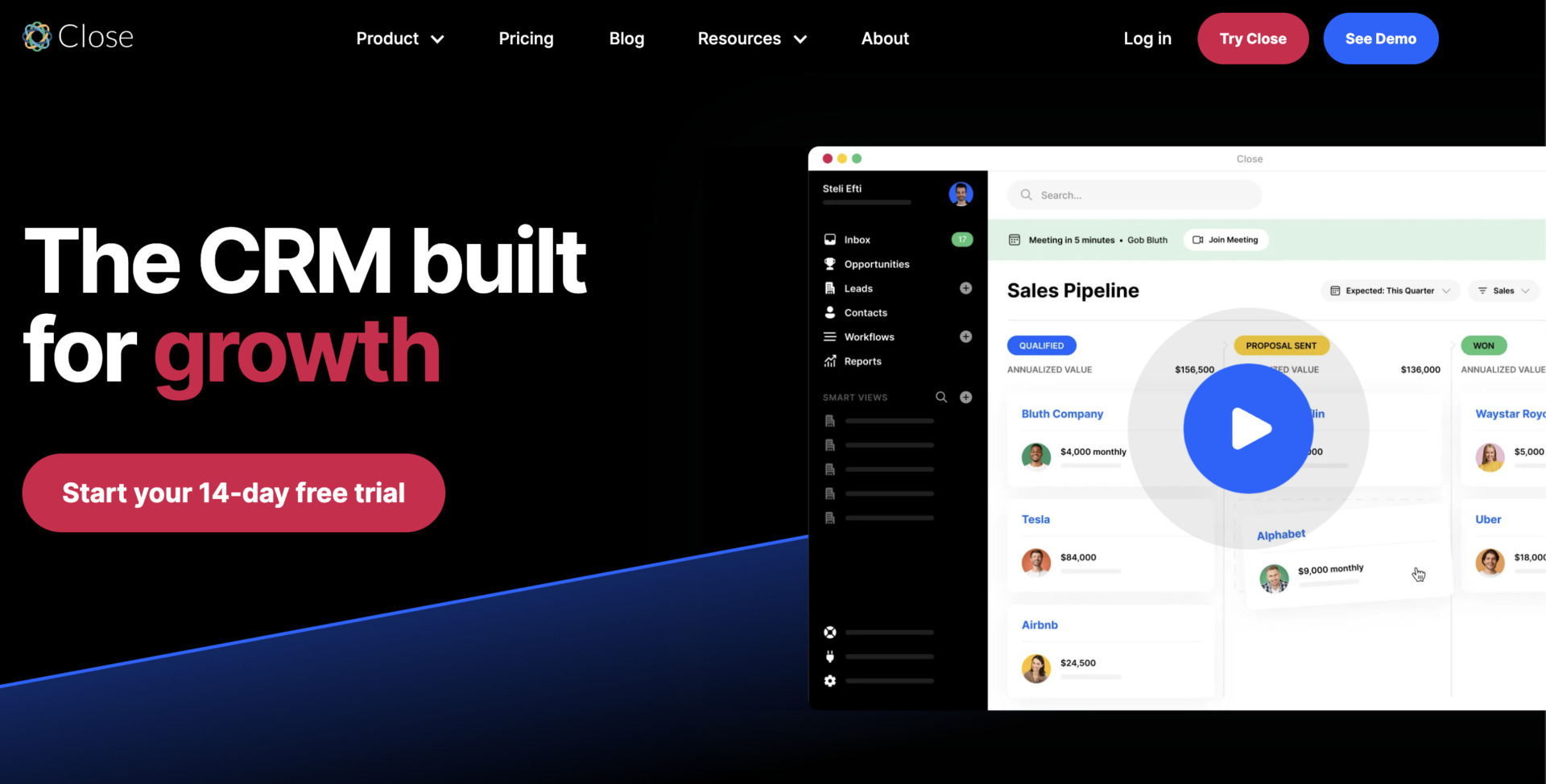
<Features of Close>
- Managing information by Smartview
- Startup & small business use it
You can manage information regarding attribution of customers by using Smart view, and track activity like numbers of call for instance.
Over 6,500 companies that are startup and small business use Close to enhance their business.
<Note of Close>
- Knowledge of Excel functions is required.
Since invoices and estimates are created using Excel, they tend to be difficult for people unfamiliar with Excel functions.
<Price of Close>
- Startup: $49/month(only 1 user)
- Professional: $299/month(up to 3 users)
- Enterprise: $699/month(up to 5 users)
Microsoft Dynamic 365|CRM provided by Microsoft
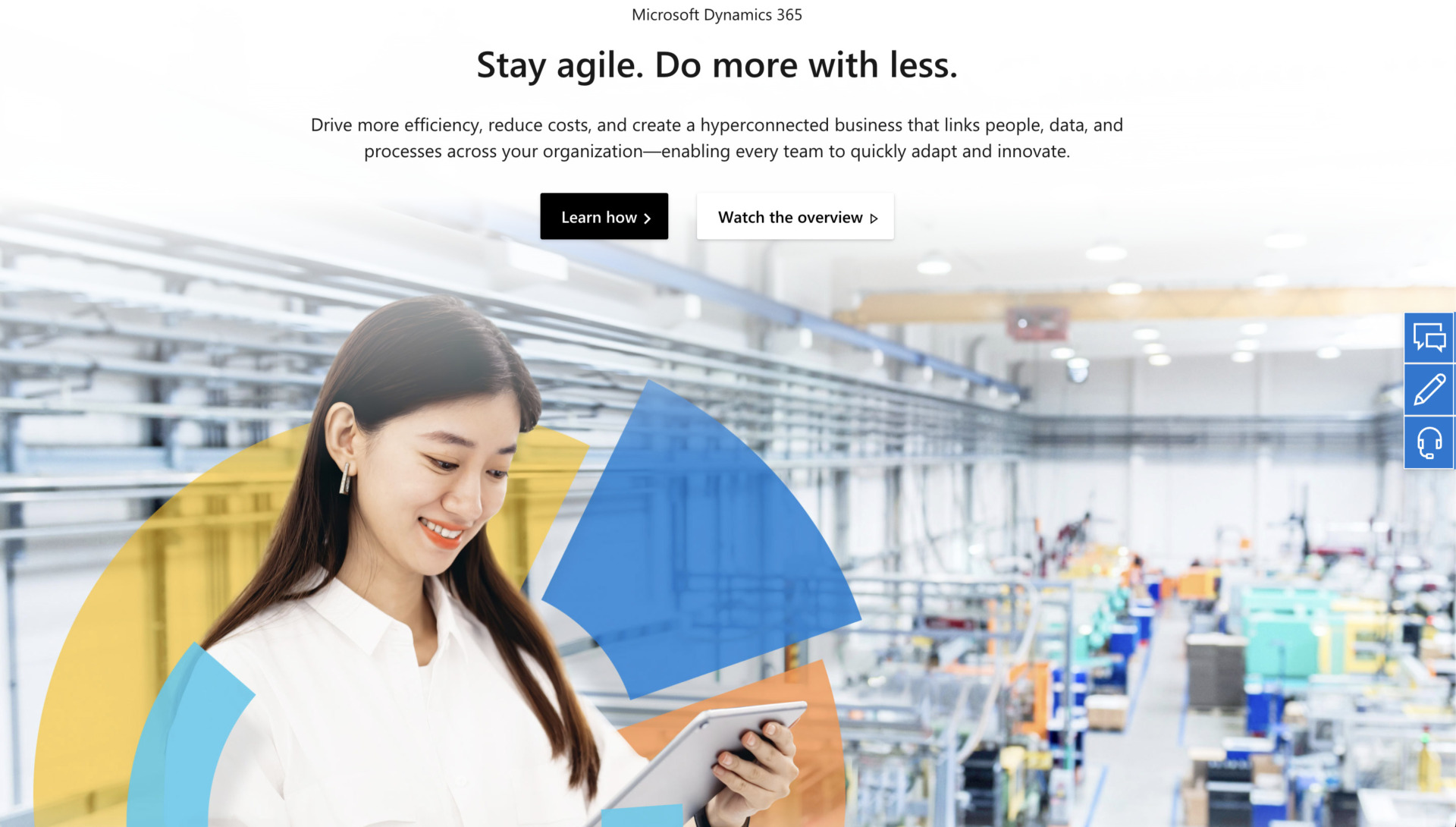
<Features of Microsoft Dynamic 365>
- Major company using
- Making platform to accumulate all information
Major company such as Coca-Cola, HP use Microsoft Dynamic 365, you can recognize trustworthiness of it regarding functionality as a CRM.
You can create platform by using Microsoft Dynamic 365 not only using as a CRM, but also all of information about customer, sales history, internal communication, are accumulated.
<Note of Microsoft Dynamic 365>
- Multifunctional platform
Since Microsoft Dynamic 365 has many functions, if your team is composed by not IT-savvy members, you have to make the rule about how to use before installing it.
<Price of Microsoft Dynamic 365>
There are various plans for each department other than below, it is important to choose plan correctly.
- Business Central Essentials: $70 /user/month
- Business Central Premium: $100 /user/month
What is CRM software?
CRM software is “software that allows you to manage all kinds of information about your clients”. Below are the types and features of CRM software.
Differences between cloud-based and packaged software
There are 2 types of customer management software: cloud-based and packaged, with the following differences
- Cloud-based CRM software
- Package-type CRM software
This software is available via the Internet. It has the advantages of low initial cost, no maintenance and operation costs, and always the latest functions.
On the other hand, some software can only be customized to a limited extent, so you need to check the necessary functions for your company in advance.
Purchased software is installed and used. Since the software is bought outright, costs are easy to grasp, and once purchased, it can be used semi-permanently.
On the other hand, note that the software can only be used on the PC on which it is installed, and that regular version updates are required to ensure security.
In light of the above, “cloud-based CRM software” that can be used on both PCs and smartphones is the best way to provide instant access to information.
Differences between CRM, SFA, and MA
Using customer management software is classified into 3 categories: CRM, SFA, and MA, each with the following differences.
- CRM
- SFA
- MA
CRM stands for “Customer Relationship Management,” and is software for building relationships with customers by centralizing customer information and action histories, etc. If CRM is utilized in business operations, it is possible to make proposals that meet their needs and lead to improved satisfaction.
SFA stands for “Sales Force Automation” and is software designed to support sales. It visualizes the sales process and allows detailed management of actions leading up to the receipt of an order, so that the status of employees can be immediately understood.
MA stands for “Marketing Automation” and is software designed to automate marketing operations. It can predict the needs of each individual customer and measure effectiveness.
As mentioned above, the best customer management software depends on the tasks you are in charge of. Therefore, after clarifying tasks of your team, choose a software that is not too much or too little in terms of necessary functions.
List of main features of CRM software
Here is a list of the main features of CRM software in a tabular format. Basically, CRM software has the following features
| Function | Features |
|---|---|
Centralized management of customer information | Customer data can be consolidated in one place so that the desired information can be found quickly. |
Simultaneous editing by multiple people | Simultaneous editing can be performed by a team regardless of time or location. |
Business card management | Business cards can be digitized and shared within the company. |
E-mail delivery | Automatically send out emails tailored to your customers’ needs. |
Action history management | You can keep a record of your company and your clients, which will lead to better approaches. |
Use the above list as a guide to make sure that your company has all the necessary features to solve its problems.
3 merits of implementing CRM software
Here are 3 merits of using customer management software. Especially if you have been using paper or Excel to manage your customers, this is a must-see.
(1) Improved customer satisfaction
First, there is the benefit of improved customer satisfaction.
In addition to basic customer information, CRM software can also keep records of requests and inquiries. Therefore, even if the person in charge changes, the customer information can be used to smoothly respond to the customer’s needs.
As mentioned above, CRM software allows for quicker responses, which in turn leads to increased customer satisfaction.
(2) Business operations become more efficient
The next benefit of customer management software is that it makes operations more efficient.
Unlike paper or Excel, CRM software puts all information in one place. Also, if the software has a “search function,” you can quickly find the information you need by simply typing in keywords.
As mentioned above, CRM software can greatly reduce the time and effort required to find information and speed up your business operations.
(3) Visualize the sales process
Finally, customer management software can also help visualize the sales process.
If customer information is not sufficiently shared, user needs cannot be understood, and as a result, the wrong approach may be applied. However, with CRM software, information can be shared smoothly among members, so the sales phase is always visible.
As described above, CRM software allows you to keep track of the sales process and take appropriate actions according to the needs of your customers.
What are the 5 key factors to consider when choosing customer management software?
Here are 5 points to consider when choosing CRM software. Avoid problems after implementation by keeping the following points in mind.
(1) Can it be used on all operating systems?
First of all, as a way to choose a CRM software, check whether it can be used on all types of operating systems.
Common computer operating systems can be divided into 2 categories: Windows and Mac. However, it is important to note that some software is only compatible with one or the other.
Therefore, when choosing software, you should always make sure that your OS (Windows/Mac) is included in the list of supported devices.
(2) Can you use the software immediately?
Next, it is important to make sure that all members can use the software on the same day.
If the software is multifunctional and difficult to use, all members will not be able to use it and it will not take root in the company. If the software is introduced, it will cost a lot of money to train the employees on how to use it.
So, simple software with no excess or deficiency of functions should be selected so that even employees who are not good with digital technology can use it. In particular, if Stock can be used immediately even by a 65-year-old employee of a non-IT company, customer management and sharing will not be stressful at all.
(3) Is it secure software?
Secure software is also a prerequisite.
In customer management, you are dealing with important data such as customers’ personal information and confidential company information. Therefore, it is essential to check whether encryption and access restrictions can be set to avoid risks such as information leaks and unauthorized access.
However, there are some versions that can only be used with the latest version to guarantee security. So, it is also important to determine whether the system can be operated safely regardless of the version.
(4) Can all information be retained?
It is also important that all kinds of information can be stored.
In addition to basic customer information, complaints, inquiries, etc. are also important customer information that should be retained. However, if the software has predefined items that can be registered, it cannot be customized to suit the situation.
For this reason, we recommend notebook-type software that can flexibly record all kinds of information. In particular, “Note” of Stock, which allows you to leave text and images, has a template function, so you can add more items to be recorded depending on the situation.
(5) Is it fit for purpose?
Finally, make sure that the software is suitable for your company’s purposes.
There are many different types of CRM software, and the purpose of use varies from product to product. If you select a software only because it is a well-known software, there is a high possibility that it is not suitable for your purpose and use.
Therefore, you should clarify your company’s needs, such as “We want to easily stock customer information” or “We want to centralize information for each customer,” and then select the software that best suits your purpose.
Summary of 9 best CRM softwares and selection points
We have focused on 9 best CRM softwares, their benefits, and how to choose one.
CRM software can provide benefits such as improved customer satisfaction and operational efficiency. However, since employees will not be able to use complicated software such as SFA, you must determine whether the software is “simple and intuitive to use”.
If the software meets the above criteria, it will penetrate smoothly into the company without the need for lectures on how to use it. As a result, you can build a better relationship with your customers by using information of customers in CRM software.
In conclusion, the best software to select is “Stock,” which allows even a 65-year-old employee who is not good at IT to quickly manage customers.
Free registration takes only 1 minute, so using Stock to manage your customer information smoothly and without omissions.



