The work daily report can be used not only as a progress report to the supervisor, but also as a tool to promote individual employee growth and communication. On the other hand, they are often considered “cumbersome” by employees because of the burden of creating and checking them.
And “work diary apps” can be used as a means of streamlining work diary management. However, there are many different types of work daily report apps, and many people are considering introducing one, but are not sure which one to choose.
In this issue to solve, we will introduce 7 recommended work daily report apps available online and points on how to choose one.
So, this article is for the below people.
- “We want to understand the purpose and merits of work daily report application and use one as main materials for promoting their introduction.”
- “To compare work diary apps and choose the one with the most effective functions for creating a daily report for our company.”
- “We want to introduce a free trial of a work daily report application and check its usability.”
This article will help you choose the best work daily report app for your company and improve the efficiency of your work daily report management.
Contents
- 1 What is a “Work Daily Report App”?
- 2 Types of Daily Work Report Apps
- 3 7 Work Daily Report Apps available online which free of charge
- 3.1 【Stock】The easiest app to manage work daily reports.
- 3.2 【LINE WORKS】A business version of LINE for specialized business
- 3.3 【Bitrix24】Getting information what needs to be fixed or prioritized
- 3.4 【Zoho Connect】An App by Zoho released
- 3.5 【Jira Software】App for case management
- 3.6 【datapine】Multifunctional tool for visualization and Analysis
- 3.7 【FineReport】BI Reporting & Dashboard Software
- 4 Selection Points for Work Daily Report Application
- 5 Merits of Work Daily Report Apps
- 6 Summary of Recommended Work Daily Report Apps
What is a “Work Daily Report App”?
A work daily report application is a service that allows users to create and share work daily reports in the cloud.
The application reduces the time required to create work daily reports and streamlines work daily report management by allowing the entire team to share the work daily report, not just the supervisor.
The work daily report accumulated in the application can be utilized as know-how for work, which can streamline the workflow and reduce training costs.
In addition, depending on the application, the message and reaction functions can be used to easily communicate with each other online, which can be expected to stimulate internal communication.
Types of Daily Work Report Apps
Below are the different 4 types of work daily report applications. The person in charge of selection app can choose the one that best fits the type of team and purpose of use.
- Database type
- Communication type
- System integration type
- Work Daily Report Specialized Type
Work daily reports are automatically created into a database by filling out a form. It is especially useful for improving work efficiency in specific departments, such as sales, because it can automatically collect the time and details of visits to customers.
Specialized for internal information sharing. It is possible to exchange casual advice through messages and share progress status across departments.
This type can be tied with sales management systems, customer management systems, and attendance management systems. This is an effective way to link multiple systems that are used daily to improve the efficiency of each other’s functions.
This type is recommended for companies that want to streamline only the operation of work daily reports, as it is fully equipped with all the functions necessary for work daily report operation. In particular, many applications are specialized for specific industries.
If you want to quickly improve the efficiency of daily report operations, we recommend “work daily report-specific” applications.
However, since the app should be used by all employees, using an app like Stock that is simple and can streamline daily report operations immediately will not cause resistance due to differences in IT literacy within company.
7 Work Daily Report Apps available online which free of charge
Below are 7 work diary apps available online that are free and easy to use.
Since all employees create a work daily report every day, it is necessary to select an application that can be used immediately after its introduction in order to improve work efficiency. If the application is time-consuming to use, employees will feel cumbersome and may gradually stop using it.
In addition, since the front-line employees will use the daily report application, multifunctional applications that require high IT literacy should be avoided.
In conclusion, to achieve operational efficiency through operation of daily report apps, such asStock allows to use for employees in non-IT companies, and to streamline the process of creating and managing work daily reports consistently.
Daily reports can be left easily in Stock’s “Note” and immediately shared with any member of the team. Also, the “Messages” and “Tasks” linked to the “Note” allow for communication and task management starting from the daily report without complicating the topic.
【Stock】The easiest app to manage work daily reports.

The simplest tool to stock information "Stock"
https://www.stock-app.info/en/
Stock is the simplest tool to stock information. Stock solves the problem, "there is no easy way to stock information within the company".
With Stock, anyone can easily store all kinds of information, including text information such as requirements, images, and files, using the Note feature.
In addition, by using the "Task" and "Message" functions, you can communicate with each topic described in the Note, so that information is not dispersed here and there and work can always be carried out in an organized manner.
<Why do we recommend Stock?>
- A tool for companies that are not familiar with ITYou don't need to have any IT expertise to get started.
- Simple and usable by anyoneStock is so simple that anyone can use it without any unnecessary features.
- Amazingly easy information storing and task managementIt is amazingly easy to store information such as shared information within a company, and intuitive task management is also possible.
<Stock's pricing>
- Free plan :Free
- Business plan :$5 / User / Month
- Enterprise plan :$10 / User / Month
【LINE WORKS】A business version of LINE for specialized business

LINE WORKS is a business application that specialized business situation.
<Features of LINE WORKS>
- LINE WORKS can be tied with LINE
- Task function
LINE WORKS allows you to communicate with other LINE users(“LINE” is used for private). It is useful not only for managing work daily reports, but also for communicating with customers and business partners.
Tasks can be managed based on the content of the talk. You can create and request necessary tasks according to the goals set in the work daily report.
<Note of LINE WORKS>
- Easy to confuse with private use
Since LINE WORKS is similar to LINE, so employees may feel difficult separating LINE or LINE WORKS for using.
<Price plan of Line Works>
- Free
- Standard: ¥540 /user/month (paid monthly)
- Advanced: ¥960 /user/month (monthly fee)
100 users and up to 5GB of storage space are available.
Unlimited users, up to 1TB capacity.
Unlimited users, up to 100TB capacity.
【Bitrix24】Getting information what needs to be fixed or prioritized
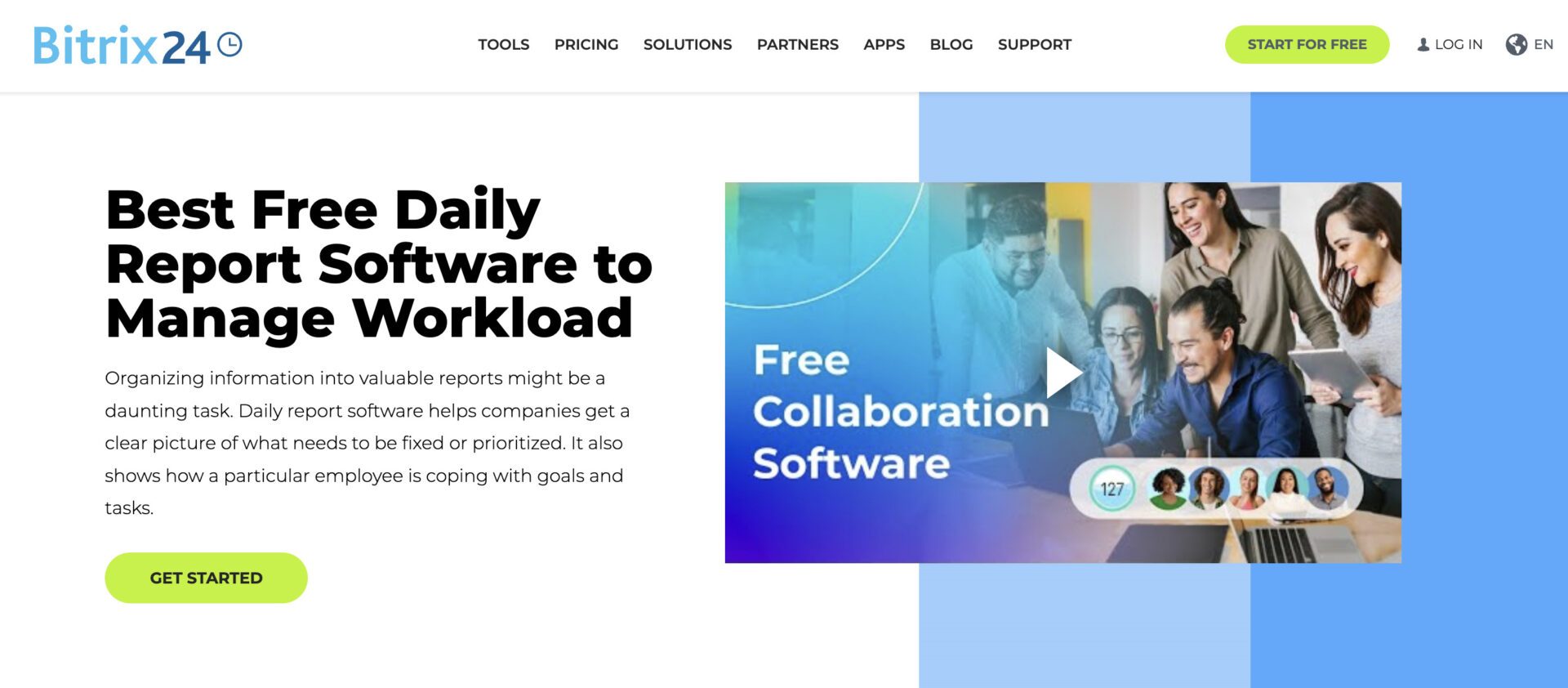
Bitrix24 is a business application that is used by 12 milion teams all of the world.
<Features of Bitrix24>
- 18 languages compatible
- Integrate with other apps
Bitrix24 is compatible for 18 languages, so getting communication with other country members is easier.
If you already use other apps for streamlining business such as CRM, Google Analytics, you can integrate them for optimization.
<Note of Bitrix24>
- Easy to confuse with private use
Since LINE WORKS is similar to LINE, so employees may feel difficult separating LINE or LINE WORKS for using.
<Price plan of Bitrix24>
- Free: Free of charge
- Basic:$61 /month(for all users)
- Standard: $124 /month(for all users)
- Professional: $249 /month(for all users)
- Enterprise: $399〜/month(250 users or more)
【Zoho Connect】An App by Zoho released
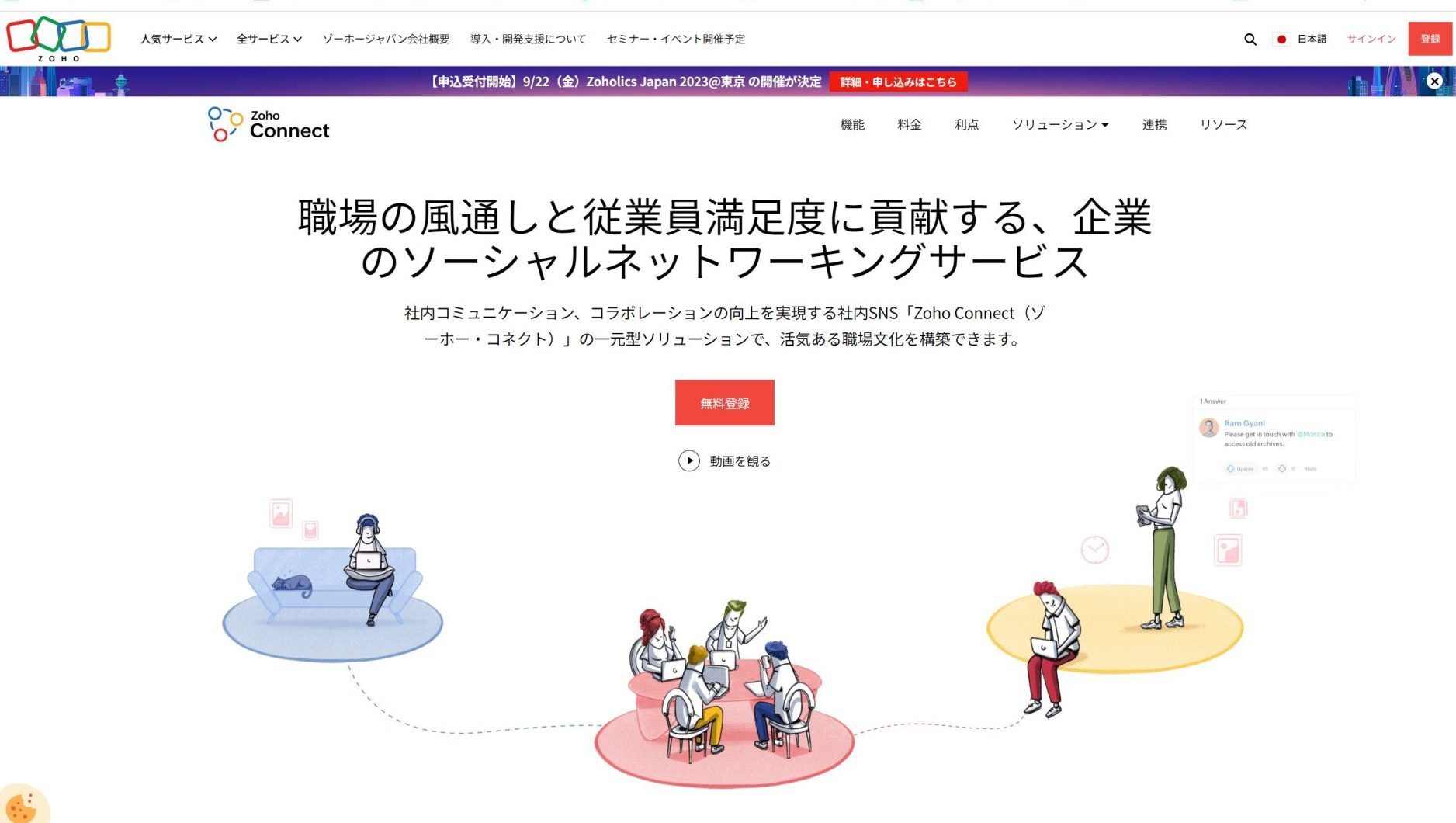
Features of Zoho Connect
- Active communication
- Support for a variety of languages
Active communication is possible, with the ability to share ideas and send comments on results.
Zoho Connect is available in more than 10 languages, including English, Chinese, Arabic, and Japanese, so it can be used by global companies.
Note of Zoho Connect
- Difficult to find information
Some users say that it takes some getting used to and that it is difficult to find past information.
Price plan of Zoho Connect
- internal network
Free: Up to 5 users
Starter: ¥1,200 /max 25 users/month (monthly contract)
Enterprise: ¥120 /user/month (monthly contract)
Ultimate: ¥360/user/month (monthly contract)
【Jira Software】App for case management

<Features of Jira Software>
- Changing display format you can use easily
- Multifunctional apps with a variety of functions
You can check the progress of tasks in easy-to-use formats such as ScrumBoard.
Jira Software can be integrated with more than 3,000 different applications, allowing you to broaden the range of usage according to your needs.
<Note of Jira Software>
- Difficult to use unless you are digital knowledge
It is difficult to use all the features without digital knowledge, such as integration with development apps, workflow creation, and API settings.
<Price plan of Jira Software>
- Free:¥0
- Standard: ~¥920 /user/month (monthly contract)
- Premium: Up to ¥1,810 /user/month (monthly contract)
- Enterprise: Need to confirm
The above is the price plan for the cloud version (for use via the Internet). The on-premise version (for use connected to the company’s own servers) starts at ¥4,990,000.
【datapine】Multifunctional tool for visualization and Analysis

<Features of datapine>
- Multifunctional business intelligence
This app can centralize data such as Sales, Marketing, Procurement and check them.
<Note of datapine>
- It is complicate for non-IT company to use it.
It is a highly functional BI tool, so some people who are not good at IT may not be able to use.
<Price plan of datapine>
- BASIC:$249/per month
- PROFESSIONAL:$449 /per month
- PREMIUM:$799 /per month
- BRNDING & EMBEDDED:$1,099 /per month
【FineReport】BI Reporting & Dashboard Software
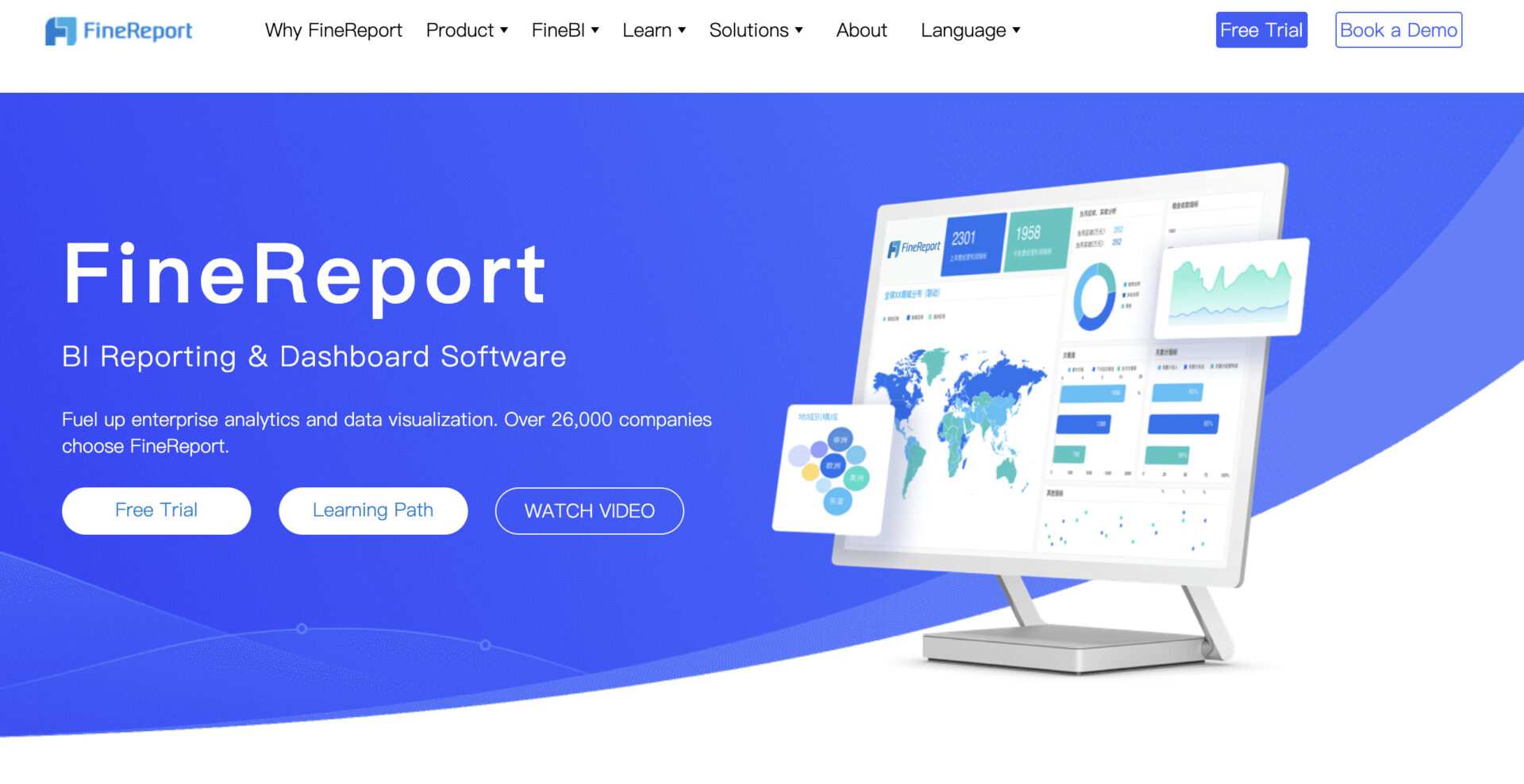
FineReport is an software that can be used for business analysis and output of report by AI.
<Features of FineReport>
- BI Dashboard
BI Dashboard of FineReport can accumulate the information of sales, production, management automatically. So you will be able to make report easily.
<Notes of FineReport>
- You need take time to setup for operation
Since it is multifunctional tool, so the person in charge of operation will take hard time to setup for internal operation.
<Price of FineReport>
Need to confirm. Because they said that charges are mainly based on “Number of users”, “if you need Technical service” and so on.
Selection Points for Work Daily Report Application
The following is an explanation of items to consider when selecting a work diary application.
Each work daily report application has different features and functions, so keep the following selection points in mind and choose an application that meets your company’s requirements.
Ease of use
The first selection point is ease of use for any employee.
Even if the application has an excellent design or is equipped with a wealth of useful functions, if the operation is complicated and employees do not know “how to handle which functions,” they will not be able to use the application.
An app that is difficult to use will be stressful for employees and will not be fixed internal. Therefore, when choosing a work diary application, focus on whether it is easy for anyone to use.
Robustness of security
The second point is the security robustness of the app.
Many work diary apps are multi-device compatible, and some employees actually fill out and check their work diary from their smartphones or iPads while on out.
Therefore, if they do not use their private and work smartphones separately, there is a possibility that information could be leaked to outside.
Therefore, good security features such as access restrictions and user authentication are also essential elements in a work daily report application.
Functionality
The third key point is that the application has all the necessary functions for a daily report.
Specifically, it is safe to say that the app should have “template, note, and message” functions.
This is because these functions are not only useful for creating work daily reports, but also necessary for accumulating and utilizing the information in the daily reports as know-how.
It should also be noted that an application that specializes only in creating work daily reports will need to be used in conjunction with another application to compensate for the missing functions.
Therefore, the best application is one that can centralize the creation and sharing of work daily reports and has not too many or too less functions for your company.
Cost
The fourth point is how much the financial and training costs will be.
In particular, applications with a wide range of functions tend to be expensive to use, and because they are difficult to operate, training costs are higher than other simple tools at the time of introduction.
In addition, there are many cases where the user does not know where and how to operate the application, or only some of the functions are usable, making it difficult to obtain sufficient cost-effectiveness.
Therefore, it is necessary to choose a simple application that has not too many or too less functions for daily reporting.
For example, an application like Stock, which can be easily operated by anyone regardless of IT literacy, can be operated continuously without incurring significant training costs at the time of introduction.
Merits of Work Daily Report Apps
The following is an explanation of the benefits of a work daily report application.
If all employees are informed of the merits in advance, they will be able to smoothly put the application into operation after its introduction.
Reduces the time required to create daily reports
The first merit is to reduce the time required to create daily reports.
In particular, by using the “template function” provided in many work daily report applications, you can reduce the time spent considering the structure of the work daily report and preparing its appearance.
In addition, many apps are multi-device compatible, allowing you to fill out work daily reports while on out, reducing not only the time spent on creating daily reports, but also the time it takes to submit them.
Knowledge can be accumulated
The second advantage is the accumulation of knowledge.
Although there is a method of creating a work daily report in Word or Excel, unless the location where the file is shared is specified, information is not accumulated, searchability is poor, and it cannot be utilized as knowledge.
However, with a work daily report application, submitted daily reports are stored in the application, and can be quickly retrieved and used when necessary with the search function.
For example, it can be used to improve work efficiency when the same work is assigned to a new employee or a newcomer.
Summary of Recommended Work Daily Report Apps
We have introduced 7 recommended work daily report apps and some pointers on how to choose them correctly.
Each type of work daily report application has different features and different fees, so you need to consider various aspects such as the functions you need and cost-effectiveness of the application.
However, the most important point to consider when introducing an application is that it should be “easy for everyone to use”.
Complicated functions and difficult operations can cause stress for users, resulting in a situation where the work daily report application does not penetrate the entire company and unnecessary operation costs continue to be paid.
Therefore, a work daily report application like Stock, which allows anyone to create and manage daily reports easily and efficiently, regardless of IT literacy, is essential. Currently, more than 200,000 companies, mainly non-IT companies, have introduced Stock, which contributes to the efficiency of sharing and managing information within the company, including daily reports.
It only takes 1 minute to register for free, so using Stock to easily create and manage work daily reports and streamline your business.



