A daily work report is an important document for sharing progress and communication. However, since it is time-consuming to create a daily work report from scratch, many companies use “templates” to reduce the workload.
On the other hand, many people may be worried that they do not know which one is the best because there are a large number of templates for daily business reports.
In this issue, we will focus on 5 free daily business report templates and points for creating them for below people.
- “I want to introduce a template and save time and effort in creating daily reports.”
- “I want save time to create report, so I am looking for a free template to use.”
- “I want to know the points you should be aware of when using a template for your daily business report.”
This article helps you to find the best template for your company and get rid of tedious daily report work.
Contents
5 free daily work report templates
Below are 5 free daily work report templates. Use the template that best suits purpose of your company and industry to save time when creating daily work reports.
Simple daily progress report (Smartsheet)

This is the template that you can record “daily work of Today” and “Tomorrow tasks”.
You can also leave the status of each tasks, other member will be able to understand the progress at a glance.
Daily Report Card (Template.net)
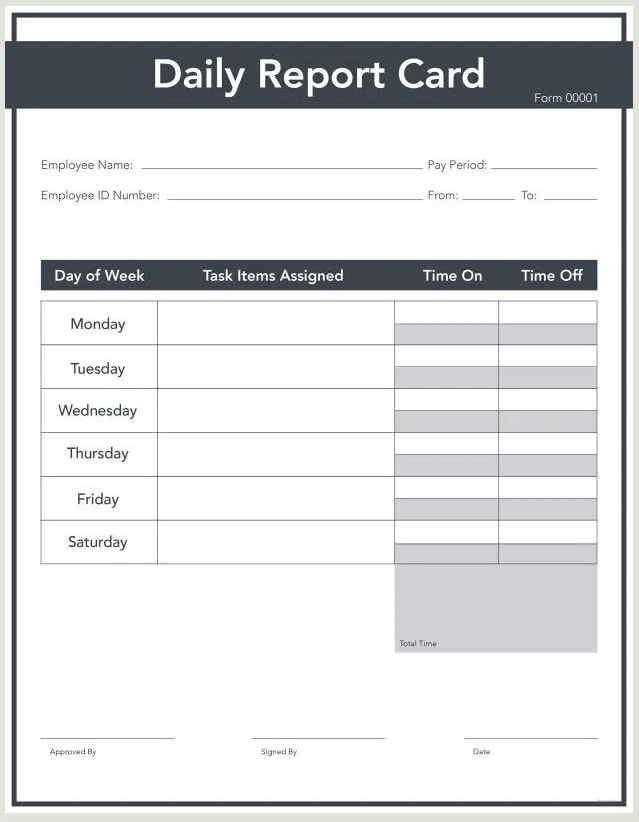
Here is an Google Docs simple daily template from Template.net.
Since the simple format has the items from Monday to Saturday, it is easy for the member on site to write down and confirm tasks of weekday.
The simple structure with only basic items allows even newcomers to create daily reports smoothly.
Daily work time report template(Free Report Template)
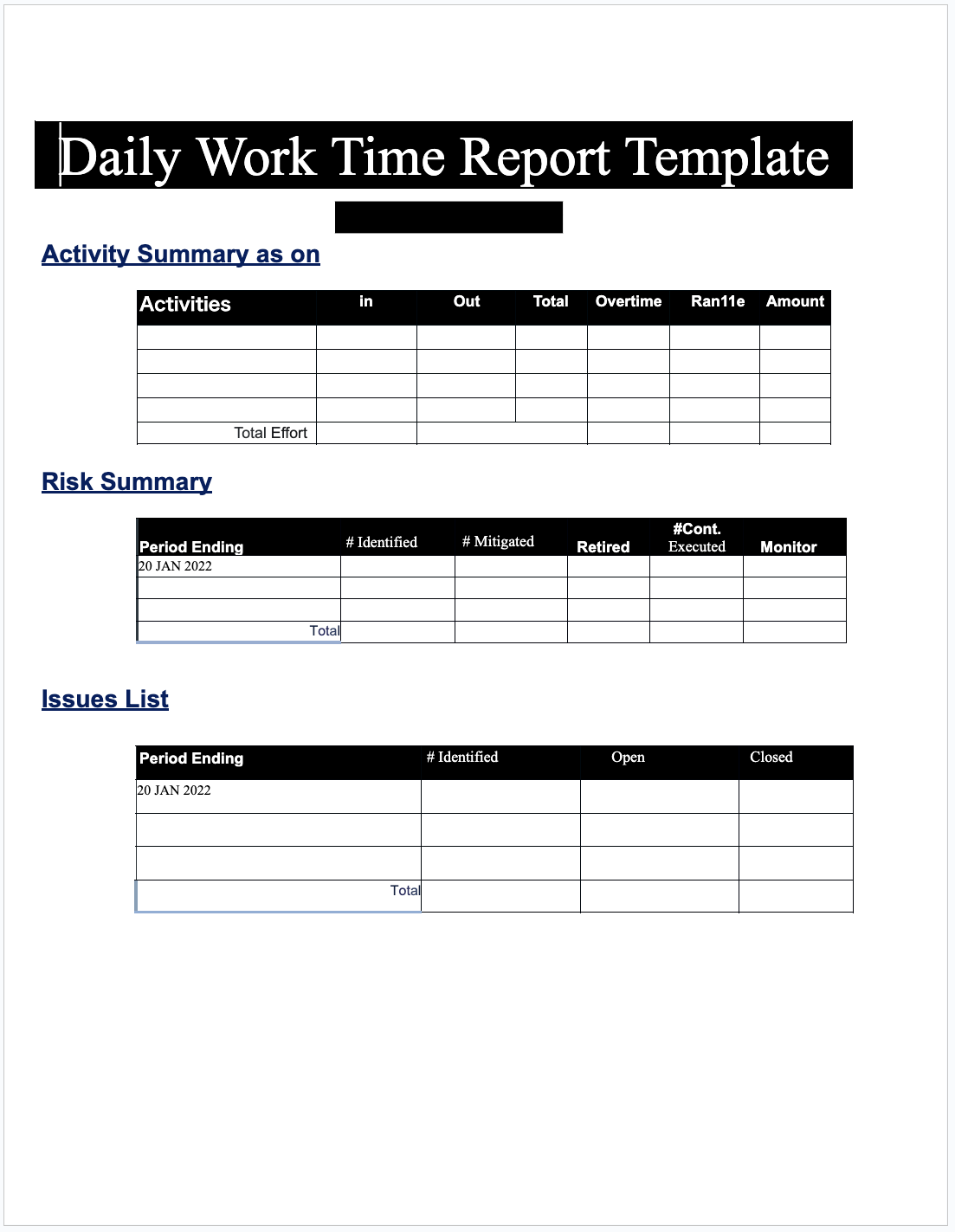
Here is an Word template of work daily reports provided by “Free report Template”.
There are items that can manage “risk summary”, “issue list” related with process of project, if any problem is occurred, you will be able to handle the problem without omission.
Daily construction report (Template.net)
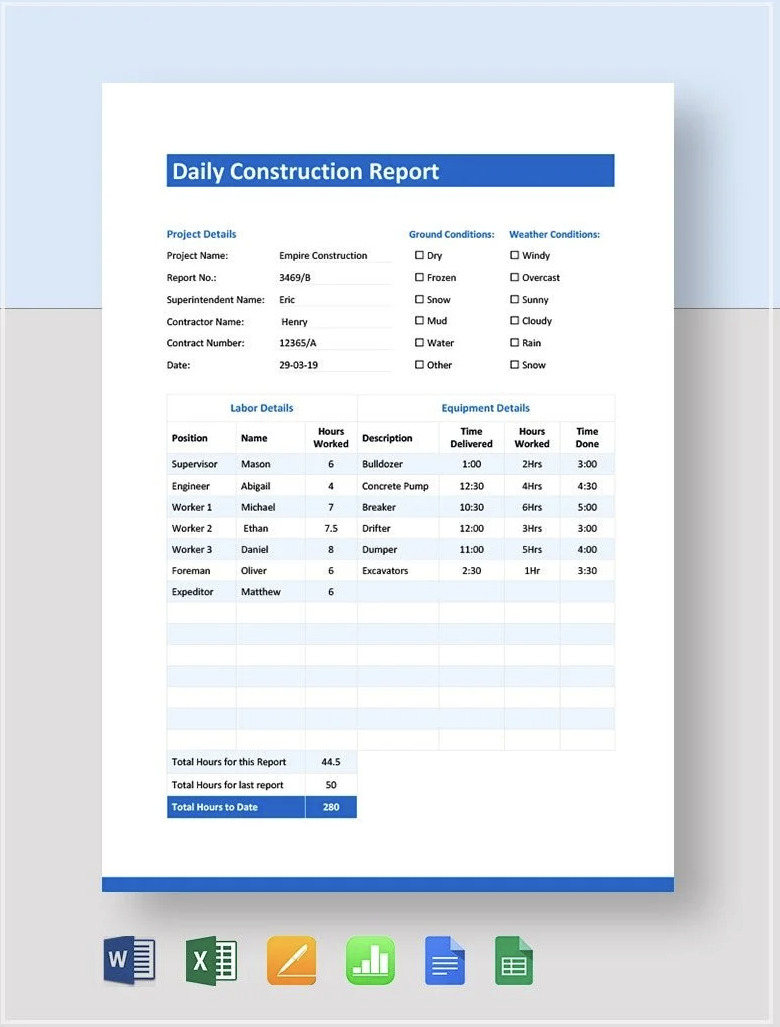
This is a template that is provided by Template.net.
It can be used for daily work reports at construction sites and cleaning sites, as the emphasis is on filling in specific tasks. You can also download any extension.
[Copy and Paste] Email daily work report template
Below is a daily business report template for email.
You can use it immediately by copy and paste, and you can freely change the format to suit your own reporting style.
Daily Work Report Template by E-mail / Example
Subject
Monday, Septembar 18, 2023
Main text
To Mr. Smith, General Manager, Sales Department
This is a report today’s operations as follows.
Today’s work
- 9:00 am~10:00 amTeam meeting and e-mail correspondence
- 10:00 am~12:00 amVisit to A Co.
- 1:00 pm~2:00 pmEmail sales, phone sales
- 2:00 pm~4:00 pmVisit to B Corp.
- 4:00 pm~6:00 pmMeeting with Development Department
Impressions
Today’s visit to A Corp. included a hearing on new book product samples.
Tomorrow’s schedule
Tomorrow, we will visit C Corporation.
Other matters to be shared
We will ask you to confirm the quotation by ____ day.
Below is the easiest tool for creating and sharing daily business reports.
Excel and Word templates allow you to create daily reports while customizing them to specifications of your team. However, Excel and Word files are easily buried and require the use of another tool for sharing.
Therefore, using an “IT tool” that can store and share information in a single location can greatly reduce the burden of daily report work. On the other hand, be aware that if you choose a multifunctional IT tool, people who are not good with digital technology will not be able to master it.
It can be said that what your company should utilize is “an IT tool that has the necessary functions without excess or deficiency”. In other words, Stock, which is so simple that even those in a non-IT company can quickly master it, is the best choice.
“Note” of Stock can call up templates immediately, making it easy to create a daily report with no omissions. In addition, daily reports can be instantly shared with any member of the team, and can be sorted into “Folder” for each task, solving the need for complicated file management.
Stock|A daily report tool is used immediately by non-IT firms

The simplest tool to stock information "Stock"
https://www.stock-app.info/en/
Stock is the simplest tool to stock information. Stock solves the problem, "there is no easy way to stock information within the company".
With Stock, anyone can easily store all kinds of information, including text information such as requirements, images, and files, using the Note feature.
In addition, by using the "Task" and "Message" functions, you can communicate with each topic described in the Note, so that information is not dispersed here and there and work can always be carried out in an organized manner.
<Why do we recommend Stock?>
- A tool for companies that are not familiar with ITYou don't need to have any IT expertise to get started.
- Simple and usable by anyoneStock is so simple that anyone can use it without any unnecessary features.
- Amazingly easy information storing and task managementIt is amazingly easy to store information such as shared information within a company, and intuitive task management is also possible.
<Stock's pricing>
- Free plan :Free
- Business plan :$5 / User / Month
- Enterprise plan :$10 / User / Month
4 key points to consider when creating a business daily report template
Here are 4 points to consider when creating a business daily report template. If you keep the following points in mind, you will be able to create a daily work report with no omissions.
(1) Clarify the purpose
First, it is important to clarify the purpose of the daily report.
For example, if you want to share work progress in detail, it is effective to enhance the “Work Contents” column of the template or to allow the progress to be entered as a percentage. If you want to activate communication, you can provide a column for “matters to be discussed”.
In this way, clarify what you want to accomplish with the daily report, and then reflect the necessary items in the template.
(2) Confirm that the basic items are in place
Next, check that the template has the basic items for the daily report. Specifically, the following items should be included
- Today’s goalSet the goals for the day. Using specific numerical values will make it easier to evaluate.
- Description of workDescribe the details of your work. It is easier to organize information if it is described in chronological order.
- Accomplishments and good pointsDescribe the results of your work and receive feedback from your supervisor.
- Improvement pointsFill in the improvement points of the business. It is easier to make improvements if you clarify the approach to the issue and even the background.
- Goals for the next dayBased on your reflection, set realistic goals for the following day.
- Other items to be sharedMainly qualitative information such as the impression of the person in charge is described.
If the above items are complete, it is easier to understand the progress of work by each member in detail and to give advice according to the situation.
(3) Set up your own items
Next, it is also important to set up your own items as needed. Depending on your industry, set up the following items.
- In the case of the construction industry
- In the case of a sales department
- For restaurants
Item: Number of personnel, Quantity of materials, Number of equipment
Purpose: Information sharing between management and the field
Item: Business know-how, Customer information
Purpose: Sharing of know-how that tends to be personalized
Item: Target sales volume for each product name, Sales entry column, Customer attributes
Objective: To analyze the sales situation and improve customer satisfaction through information sharing
However, be careful not to increase the number of items too much, as this will increase the number of errors and make checking more cumbersome.
(4) Utilize IT tools
Finally, the use of IT tools is also essential for efficient creation of a daily work report template.
Even if a template is prepared, it takes a great deal of time to write and revise on paper. In addition, with Word or Excel, the contents cannot be checked without opening the file, and each time the file is shared, it is attached to an e-mail, which is a hassle.
On the other hand, an “IT tool” that consolidates all information in one place can greatly reduce the man-hours required for daily reporting and visualize the progress of the team. However, employees cannot master a multifunctional IT tool, so a simple tool like Stock is effective.
Summary of 5 templates for daily work reports and tips for creating them
We have focused on 5 templates and tips for creating a daily work report.
Word and Excel templates can be used free of charge and feature customizable items. However, they also have demerits such as files being buried or being troublesome to share, so “IT tools” that centralize all information are required for daily report work.
However, since multifunctional IT tools are complicated to use, there is a high possibility that some people will not be able to master them. Therefore, the IT tool must be simple enough that anyone can use it without explanation.
In conclusion, the IT tool that should be introduced to your company is “Stock,” which has not too many or not enough necessary functions and can be used easily even by a member who is not familiar with IT.
It only takes 1 minute to register for free, so using Stock to create a daily report template with no omissions and improve the efficiency of your daily report operations.



