Today, as business operations become increasingly digitalized, more and more companies are adopting “deadline management tools” to manage deadlines. This is because deadline management tools make it easier to prevent missing tasks and ensure that work proceeds according to plans.
On the other hand, there are many different types of deadline management tools, and many people may be concerned that they do not know which tool is best suited for their company.
In this issue, we will focus on 5 deadline management tools that are useful for managing due dates and how to choose the right one for below people.
- “Work does not proceed as planned, and tasks accumulate.”
- “I do not have much time, so I want to consider from a carefully selected task management tool.”
- “I want to know which deadline management tools are easy to use, even if I am not an IT expert.”
This article will help you find the best deadline management tool to manage your team’s due dates.
Contents
- 1 5 deadline management tools to help you manage due dates
- 1.1 Stock|A tool that allows even anyone that is unfamiliar with IT to easily manage tasks
- 1.2 Trello|A tool to manage tasks using the Kanban method
- 1.3 Wrike|A tool to manage tasks in a Gantt chart
- 1.4 Microsoft Planner|A tool that can be integrated with Microsoft 365
- 1.5 Google Tasks|A deadline management tool provided by Google
- 2 5 ways to choose the right deadline management tool
- 3 5 reasons why you should use a deadline management tool
- 4 Summary of 5 best deadline management tools
5 deadline management tools to help you manage due dates
Below are 5 deadline management tools that can help you manage due dates.
When choosing a deadline management tool, you should focus on “simplicity of operation”. A multifunctional tool may be difficult to use, and employees may not be able to use it properly.
Also, if the operation is complicated to manage due dates, it will be time-consuming and troublesome to teach employees how to use it. Therefore, what your company should choose is “a simple tool that can be easily used by people who are not familiar with IT.
In conclusion, the best choice for deadline management is Stock, which is not overloaded with necessary functions and can manage tasks even for anyone in non-IT companies.
“Note” of Stock allow you to leave task and deadline descriptions and background information. It is also easy to manage tasks by case with “Task” linked to the Note.
Stock|A tool that allows even anyone that is unfamiliar with IT to easily manage tasks

The simplest tool to stock information "Stock"
https://www.stock-app.info/en/
Stock is the simplest tool to stock information. Stock solves the problem, "there is no easy way to stock information within the company".
With Stock, anyone can easily store all kinds of information, including text information such as requirements, images, and files, using the Note feature.
In addition, by using the "Task" and "Message" functions, you can communicate with each topic described in the Note, so that information is not dispersed here and there and work can always be carried out in an organized manner.
<Why do we recommend Stock?>
- A tool for companies that are not familiar with ITYou don't need to have any IT expertise to get started.
- Simple and usable by anyoneStock is so simple that anyone can use it without any unnecessary features.
- Amazingly easy information storing and task managementIt is amazingly easy to store information such as shared information within a company, and intuitive task management is also possible.
<Stock's pricing>
- Free plan :Free
- Business plan :$5 / User / Month
- Enterprise plan :$10 / User / Month
Trello|A tool to manage tasks using the Kanban method
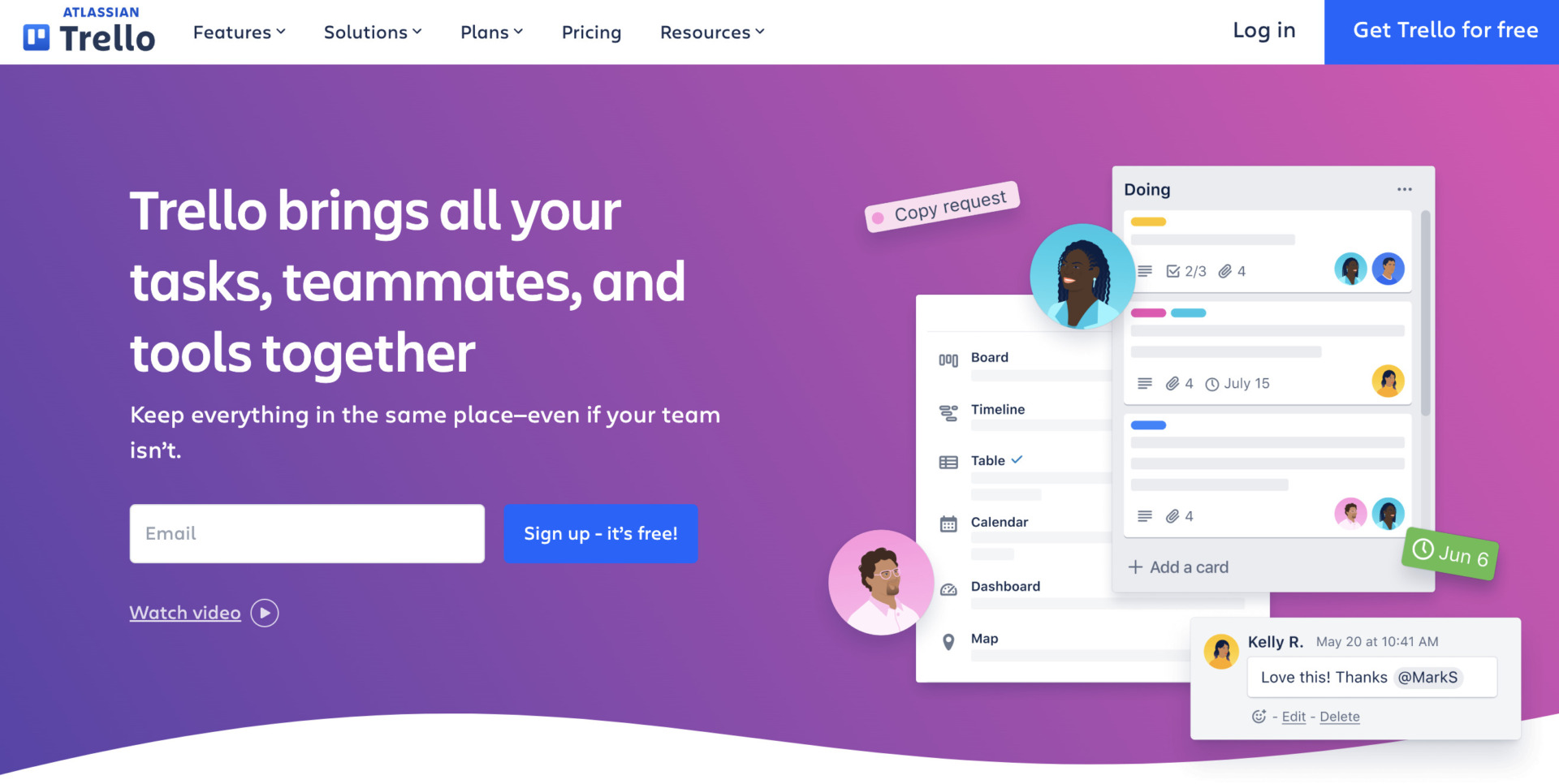
<Features of Trello>
- Easy to use
- Tasks can be viewed in a variety of ways
The basic operation of Trello is drag & drop to manage deadline, so there is no need for complicated operations.
You can view tasks in 6 different ways useful for deadline management, including board, calendar, and timeline. However, only the board can be viewed with the free plan.
<Note of Trello>
- There is a difference in the functions between PCs and smartphones
While you can use all features on the PC version, be aware that some features, such as major extensions, are limited on the smartphone version.
<Price of Trello>
- FREE Plan: Free of charge
- STANDARD Plan: $6/user/month (monthly payment)
- PREMIUM Plan: $12.50/user/month (monthly payment)
- ENTERPRISE Plan: $17.50 or less per user per month (annually payment)
Wrike|A tool to manage tasks in a Gantt chart
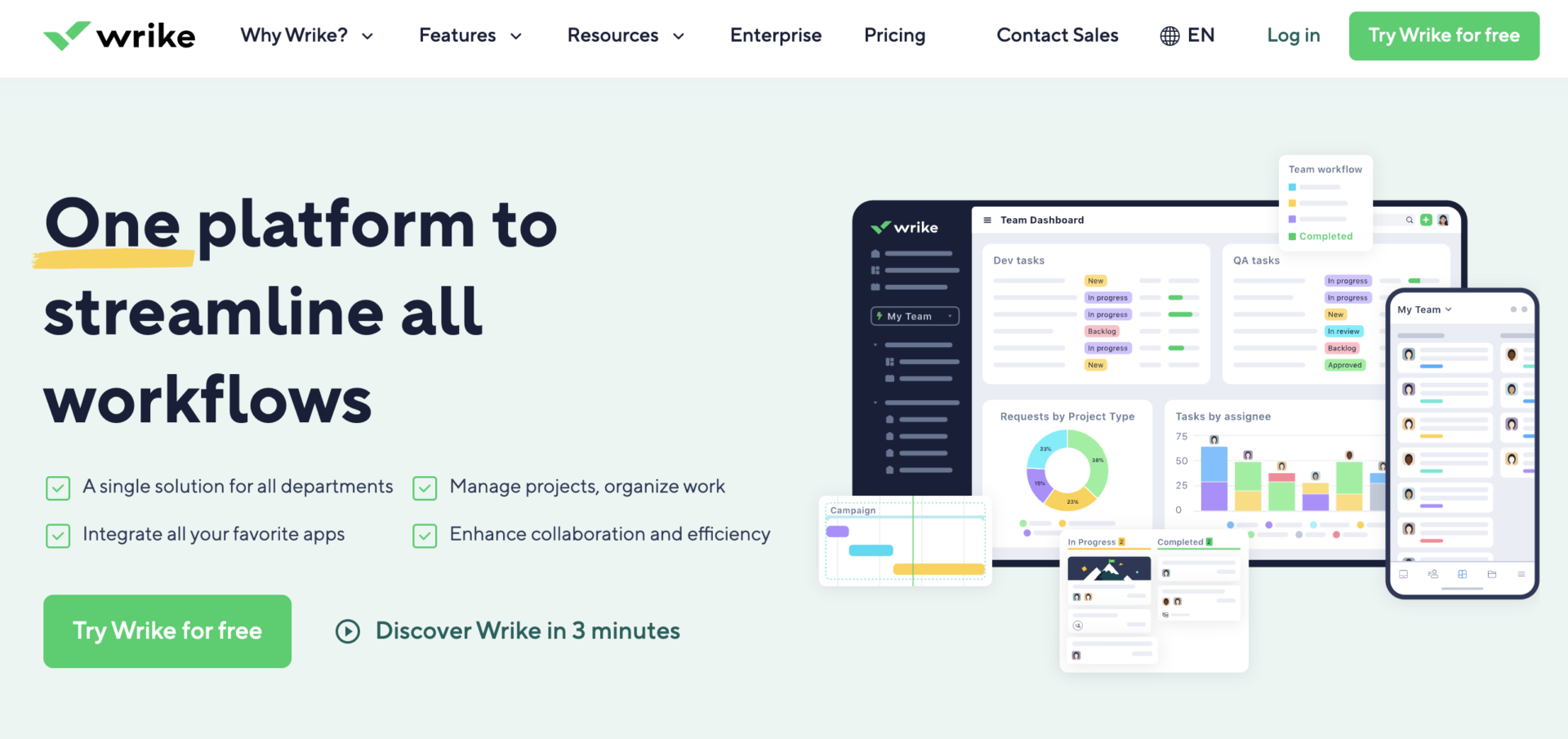
<Features of Wrike>
- You can use Gantt charts
- You can request tasks using the request form
If you subscribe to Wrike’s paid plan, you can use a Gantt chart to check the progress and deadline of your project.
Request form of Wrike serves as a contact point for task requests, and the person in charge accepts them all at once via the request form.
<Notes of Wrike>
- There is possible to be confused by many options
- Evaluation of the look and feel of the system is divided
There are various ways to display tasks, such as lists, boards, tables, and Gantt charts, which can be confusing for employees who are not familiar with digital technology.
Some users say that the look and feel of Wrike is difficult to use. It is recommended to try out the usability of Wrike before introducing it.
<Price of Wrike>
- Free: Free of charge
- Team: $9.80/user/month
- Business: $24.80/user/month
- Enterprise: You need inquiry
- Pinnacle: You need inquiry
Microsoft Planner|A tool that can be integrated with Microsoft 365
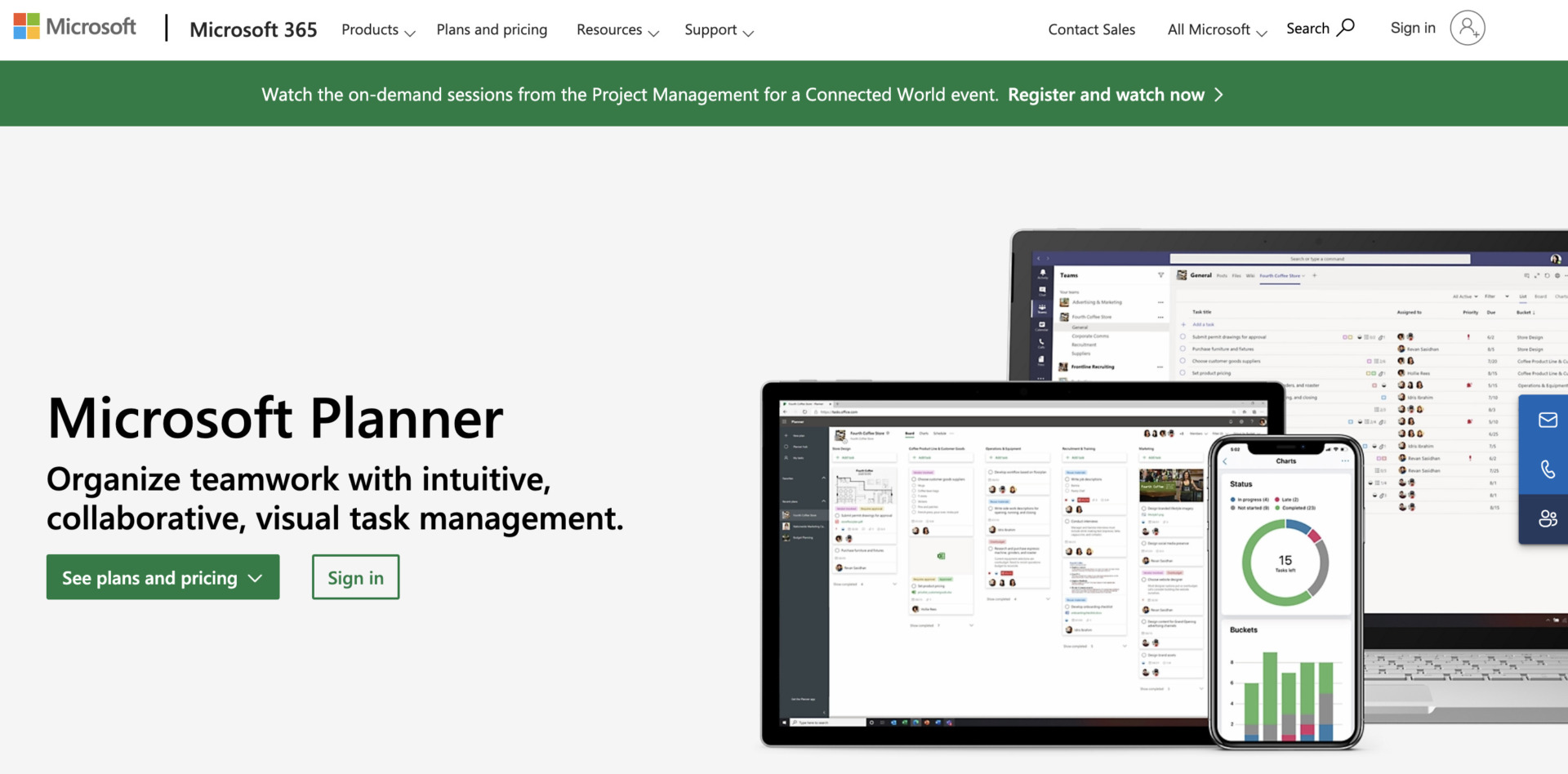
<Features of Microsoft Planner>
- Kanban-style task management
- Can be linked with other Microsoft tools
Microsoft Planner manages tasks using the “Kanban” method, in which tasks are moved by dragging and dropping them.
In addition to being able to attach files such as Word and Excel, Microsoft Planner can be integrated with a variety of tools provided by Microsoft.
<Notes of Microsoft Planner>
- Tasks cannot be set to repeat themselves
- Cannot switch the display method
You cannot set up regularly recurring tasks for individual such as creating weekly documents, so you need to register a task each time you want to use it.
You cannot switch to a list view, which makes it easier to see tasks in a list, which may make it difficult to use.
<Price of Microsoft Planner>
To use Microsoft Planner, you must register for a Microsoft365 plan.
- For corporate users (scroll left to right)
- For large companies
| Plan | Microsoft 365 Business Basic | Microsoft 365 Apps for business | Microsoft 365 Business Standard | Microsoft 365 Business Premium |
|---|---|---|---|---|
| Price | $6/user/month (annually payment) | $8.25/user/month (annually payment) | $12.50/user/month (annually payment)) | $19.80/user/month (annually payment) |
| Plan | Microsoft 365 F3 | Microsoft 365 E3 | Microsoft 365 E5 |
|---|---|---|---|
| Price | $8/user/month (annually payment) | $36/user/month (annually payment) | $57/user/month (annually payment) |
Google Tasks|A deadline management tool provided by Google

<Features of Google Tasks>
- Can be used from any device
- Can be linked to other Google tools
Once you create a Google account, you can use it from any device, including PCs, smartphones, and tablets. You can manage tasks without omission regardless of time and location.
For example, you can register an email received in Google’s email tool “Gmail” as a task, or reflect a task in the calendar tool “Google Calendar”.
<Notes of Google Tasks>
- Sharing tasks is difficult
- Tasks cannot be displayed in a list
You cannot share tasks with other members or assign tasks to other people, so it is suitable for personal business.
You can register tasks in separate lists, but you cannot view a list of tasks.
<Price of Google Tasks>
- Google Tasks is free of charge and all functions are available.
5 ways to choose the right deadline management tool
Here are 5 ways to choose a task management tool. To avoid “choosing the wrong tool”, be sure to keep the following points in mind.
(1) Are there too many or not enough of the functions you need?
First, make sure that there are no excesses or deficiencies in the functions you need.
Insufficient functionality should be avoided, but if you introduce a multifunctional tool, employees unfamiliar with digital technology will not be able to utilize it, and it will not spread within the company. Also, multifunctional task management tools are costly and are not suitable for long-term operation.
Therefore, after clarifying the purpose of introducing a deadline management tool to your company, choose a simple deadline management tool that does not have too many or not enough functions.
(2) Can it be operated at low cost?
Next, check whether the tool is low-cost and can be operated over the long term.
The cost of deadline management tools varies widely from tool to tool. In particular, be aware that multifunctional tools tend to be expensive and may not be able to operate for the long term.
Also, the cost differs depending on whether you use an cloud-based tools or an on-premise tools. Cloud-based tools are recommended because they do not require specialized knowledge and many of them do not have high initial costs.
(3) Does it meet the number of users?
Next, make sure that the number of users is met.
The size of your team is another factor in deciding which tool and plan to implement. Some tools have a lower limit on the number of users, so care must be taken when selecting a tool.
In conclusion, it is recommended to select a tool that allows flexible plan changes, taking into consideration the case where the number of team members may increase as the project progresses.
(4) Is the support system adequate?
Next, check to see if the support system is adequate.
After implementing a deadline management tool, you will be relieved if there is a support system that responds immediately to any problems or unclear points. For example, if the support is such that you receive an e-mail reply within one business day, you can minimize the impact on your project.
Since deadline management tools are designed to be used over the long term, it is important that they have good support and that you can continue to use them with peace of mind.
(5) Can anyone use it easily?
Finally, choose a deadline management tool that is easy for anyone to use.
If you choose a tool because it is “well-known” or “has many functions”, it may not be suitable for your company’s environment. Especially in the case of non-IT companies, employees who are not accustomed to digital technology will not be able to use a multifunctional deadline management tool.
Therefore, you should choose a deadline management tool that your employees can operate without burden. Among them, Stock, which is equipped not excesses and insufficient of necessary functions, allows anyone to continue using it intuitively.
5 reasons why you should use a deadline management tool
Here are 5 reasons why you should use a deadline management tool. If you are familiar with the following, you will be able to smoothly adopt a tool even if your team manages tasks and deadlines in an analog manner.
Reason 1|To prevent omission of tasks
By using a deadline management tool, you can prevent omissions of tasks before they happen.
When you register a task and deadline in a deadline management tool, you will be notified when the due date is approaching, so you do not have to worry about forgetting the task and deadline. You can also view a list of tasks that other employees are responsible for, so you can check to see if any member’s task has been omitted.
Thus, in order to prevent delays due to missing deadlines, deadline management tools are indispensable.
Reason 2|Deadline management for the entire team is possible
If you introduce a deadline management tool, you can manage tasks for the entire team.
If you manage tasks individually, you will not be able to monitor the progress of the entire team, making it difficult to identify issues early and allocate resources appropriately. On the other hand, with a deadline management tool for teams, the progress status is shared in real time, so you can immediately notice if progress is lagging.
In this way, deadline management tools can help the entire team work smoothly.
Reason 3|Flexibility of adjusting tasks within the team
A good use of a deadline management tool will allow your team to be flexible.
Since deadline management tools allow you to share the progress of tasks in real time, it is easier to adjust the pace of individual work in accordance with the overall progress.
As a result, it is easier to respond flexibly, for example, “If a member is behind on a task, I will support him or her”.
Reason 4|Facilitate smooth communication within the company
Using a deadline management tool allows for smooth communication within the company.
Many deadline management tools have a message function that makes it easy to discuss tasks and adjust the deadline. In other words, there is no need to use e-mail or chat tools to share tasks.
Thus, you should choose a tool with a message function to ensure smooth communication while solving the cost of operating separate tools.
Reason 5|Immediate access the information you need
Another reason why you need a deadline management tool is to be able to access the information immediately you need.
If a tool manages the information (documents and data) necessary to process a task and deadline together, there is no need to search for the documents on the company server or desktop. As a result, you can concentrate on the task at hand.
In particular, if there is a “notebook” where you can leave detailed information on tasks, and if the task function is tied to the note Stock, you can manage tasks without mixing topics.
Summary of 5 best deadline management tools
We have introduced 5 best deadline management tools for managing due dates and how to choose one.
When choosing the best tool for your company, it is important to compare not only the price, but also whether the tool does not have excess or insufficiency functions for your purpose and whether anyone can use it easily.
However, a tool with too many functions may be difficult to use and may not be widely adopted within the company. Therefore, it is important to select a tool that has all the necessary functions and that can be used immediately even if the user has no knowledge of IT tools.
In other words, “Stock” is the best choice for deadline management for your team, as even non-IT employees can create, share, and manage tasks easily.
Free registration takes only 1 minute, so using Stock and create an environment that ensures you complete your tasks by the due date.



