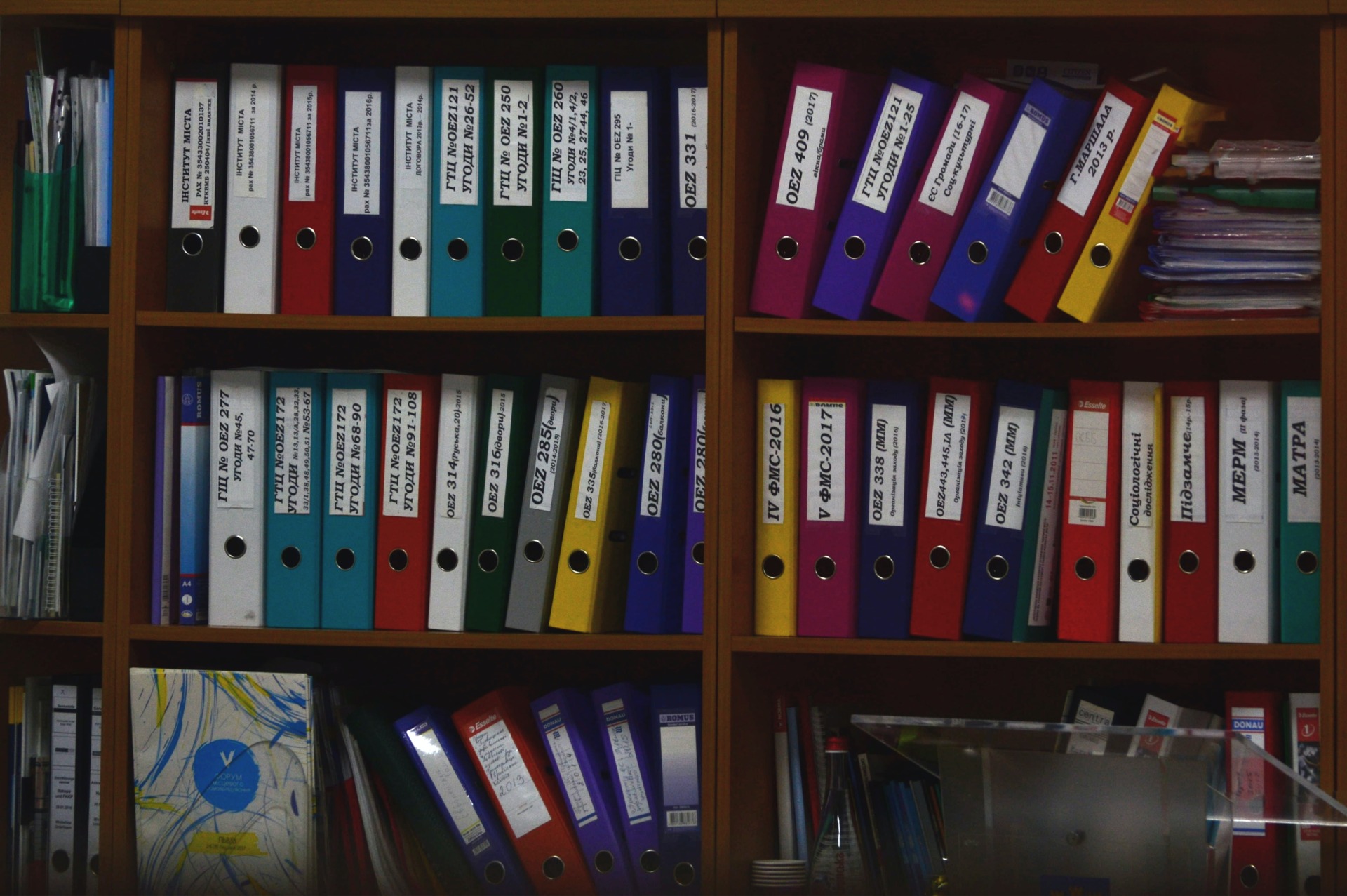Document management is one of the most important foundations of our work. If documents are not properly managed, all kinds of internal information cannot be used well, which can lead to significant opportunity loss.
Therefore, traditional management methods need to be reviewed. For example, one way to solve document management issues is to use “document management softwares.
However, since there are a wide variety of document management softwares, many people may wonder, “In the end, I do not know which one to introduce. In this issue, we will focus on recommended document management softwares and selection points for below people.
- “I want to find the best document management software for my company.”
- “We want to get rid of the conventional cumbersome document management.”
- “I have a limited budget and do not want to make a mistake in implementation.”
If you are in charge of such a situation, this article will not only help you understand how to select it correctly.
Contents
- 1 What is a document management softwares?
- 2 Challenges of document management
- 3 5 selection points for document management softwares
- 4 5 best document management softwares
- 4.1 Stock| A software that can be easily used by anyone in non-IT companies
- 4.2 Evernote| Recommended software for personal use
- 4.3 Dropbox| A software with abundant administrative privileges
- 4.4 Fluix| A software for improving flow of document management
- 4.5 OneNote| A software that easily integrates with Microsoft apps
- 5 Comparison table for document management softwares
- 6 Benefits of document management softwares
- 7 Disadvantages of document management softwares
- 8 Summary of easy-to-use document management softwares
What is a document management softwares?
In the following, we will explain what document management softwares are and why they are needed by companies. Once again, confirm the features and necessity of document management softwares and have a concrete image of their operation.
Overview of document management softwares
A document management software is a tool to centrally manage internal documents such as meeting minutes, customer charts, and proposals.
They allow for the consolidation of internal documents that were previously managed in cabinets or on servers, and create a system that can be accessed regardless of time or location.
For this reason, it is a software that is currently attracting attention, with more and more non-IT companies considering its introduction.
The need for document management softwares
Document management softwares are needed by businesses for 5 reasons.
- Access to the documents you need, when you need them
- Easy to share documents
- Documents can be protected with high security
- Search functionality eliminates the need to search through cabinets
- Paperless system reduces costs
As described above, document management softwares can solve the burden you have felt about document management up to now, such as “We already have a document management system, but it is not being used within the company” or “I do not know where or what documents are stored”.
Challenges of document management
When you start managing documents, you will face the following three challenges. We also explain how to solve each of them, which is a must-see.
- Poor business efficiency
- Insufficient security measures
- Inefficient data sharing within a team
In the method of organizing Word files in folders, it takes time to find the desired document because the number of folders increases and becomes complicated. It is said that businessmen spend about 20 minutes a day looking for some kind of document, resulting in a loss of about 80 hours a year.
The act of “searching” not only puts pressure on work time, but also causes psychological stress in situations where one is in a hurry. Therefore, it is essential to have softwares that allow immediate access to the desired information when needed.
Paper document management is a major security risk, and there is a risk of loss or theft. On the other hand, document management softwares are equipped with security measures such as two-step authentication, allowing document management in a more secure environment.
Other features include an “access log” to keep track of team operations and log-in history, and a “file download ban” to prevent unauthorized downloading of data, making document management possible in a secure environment.
When documents are managed by individuals, they need to be sent via email or chat each time they are shared within the company, which is inefficient.
In addition, documents shared via email or chat are often buried or lost in other messages, making it difficult to look back on them later. Therefore, it is essential to have a mechanism to store important documents so that they can be easily found.
Thus, document management has disadvantages that cannot be ignored, and a software that can eliminate all of them is necessary. Check it when considering it, along with the selection points explained in the next chapter.
5 selection points for document management softwares
The following is an explanation of the points to consider when selecting a document management software to avoid implementation failure. If you select a software based on simple reasons such as “because it is a famous software” or “because major companies are using it,” there is a high possibility that it will not be suitable for your company’s environment.
(1) Is it easy to search?
First, check if it is easy to search.
A “search function” is essential to find the documents you are looking for, but some softwares require a combination of commands (operators) to find them. Document management softwares that are complicated to use in this way will hinder business operations, and eventually no one will use them anymore.
However, a simple search function alone is too broad in scope to be successful. Therefore, it is important to be able to narrow down the search by title, tags, or folders as well as by full-text search.
(2) Does it have strong security?
Next, make sure that the site has security that can protect your important documents.
For example, ISO27001 (ISMS) international security certification is a prerequisite. Two-step authentication, which requires an authentication code other than an e-mail address or password to log in, is also effective in preventing unauthorized access by third parties.
The “No Attachment” and “No Download” functions for files are also useful when you want to restrict the use of some members.
(3) Is the hierarchy growing too large?
Next, check if you can limit the number of members who can increase the number of “folders” to organize files.
If you add too many folders and the hierarchy becomes too complex, you will not be able to access the desired document intuitively. Therefore, it is necessary to take measures to prevent folders from being created without permission, but even if rules are set, they are often not followed.
In conclusion, it is best to use the functionality of document management softwares to prevent this problem. For example, a software that manages documents in a two-level folder may seem inconvenient at first glance, but it turns out to be too cumbersome to manage so far, thus compromising accessibility.
(4) Can it be linked to messages?
Next, check to see if you can link documents to messages.
Basically, to share a Word file, you have to send it via email or chat, which is tedious.In addition, important documents shared via email or chat flow one after another, making it difficult to review them later.
For this reason, the selection condition for future document management softwares will be whether or not “messages” are linked to each “document,” as in Stock. There is no need to go through the trouble of using a separate software as an intermediary, and furthermore, there is no need to worry about documents being lost in the flow.
(5) Can anyone use it easily?
Finally, check if the system is simple enough for anyone to use.
Multifunctional document management softwares developed for IT companies can be difficult for employees who are not familiar with IT to use, and may ultimately be left unused and unused within the company. Therefore, it is important to make sure that the required functions are not excessive or lacking.
For example, document management requires “advanced search,” “strong security,” “folders to classify documents,” and “messages to keep in touch. In addition, you should determine what features your company needs in order to make the right selection.
5 best document management softwares
Below are 5 best document management softwares.
Document management softwares allow you to save documents such as manuals and minutes that you will use many times later, and send them via email or chat when you want to share them. However, it is troublesome to go through the trouble of mediating email and chat, and it is also difficult to find important documents as they are lost in the process.
Therefore, we should introduce “a software that allows messages to be tied to each document. With the message function, discussions and communications can be held for each document, so topics will not be mixed up.
In conclusion, the best document management software to use is Stock, which has a “Note” to stock all documents, and each notebook has its own “Message”.
“Note” of Stock can contain text as well as files that can be easily attached by drag-and-drop. The advantage is that you do not have to use file storage or chat softwares in combination, which reduces the cost of these softwares.
Stock| A software that can be easily used by anyone in non-IT companies

The simplest tool to stock information "Stock"
https://www.stock-app.info/en/
Stock is the simplest tool to stock information. Stock solves the problem, "there is no easy way to stock information within the company".
With Stock, anyone can easily store all kinds of information, including text information such as requirements, images, and files, using the Note feature.
In addition, by using the "Task" and "Message" functions, you can communicate with each topic described in the Note, so that information is not dispersed here and there and work can always be carried out in an organized manner.
<Why do we recommend Stock?>
- A tool for companies that are not familiar with ITYou don't need to have any IT expertise to get started.
- Simple and usable by anyoneStock is so simple that anyone can use it without any unnecessary features.
- Amazingly easy information storing and task managementIt is amazingly easy to store information such as shared information within a company, and intuitive task management is also possible.
<Stock's pricing>
- Free plan :Free
- Business plan :$5 / User / Month
- Enterprise plan :$10 / User / Month
Evernote| Recommended software for personal use
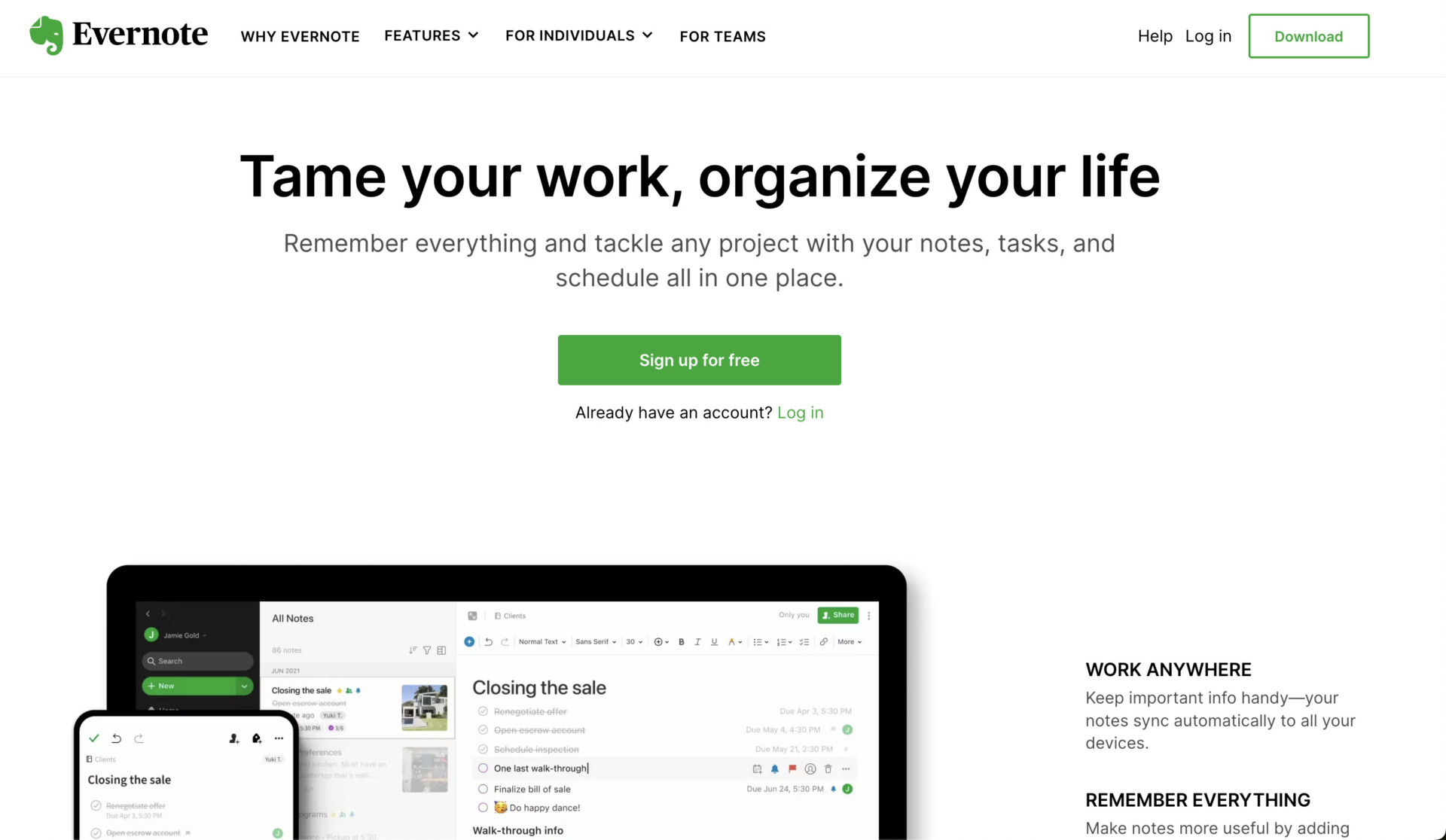
<Features of Evernote>
- Collect all information in one place
- Save Web sites with a single click
Evernote is a notebook software that allows you to collect information in the cloud. It can also be used as a storage place for documents. You can collect not only text, but also images, audio, and other information in a single notebook.
“Evernote Web Clipper” allows you to save text, links, and images from web pages to Evernote with a single click.
Actual image of Evernote
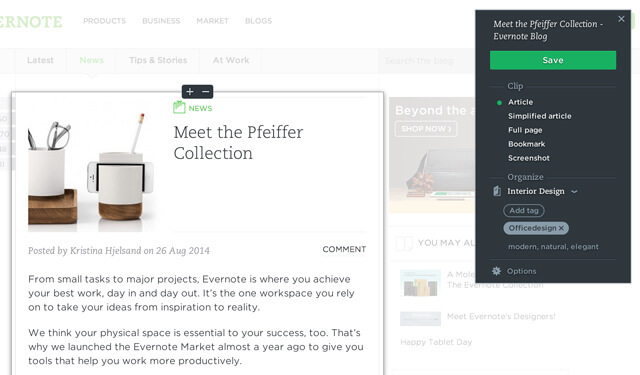
Note of Evernote
- Easy to set information disclosure settings
You can choose public/private settings for each note, but if you set it to public, anyone can access it as long as they know the URL, so you need to be very careful.
Pricing of Evernote
You can use Evernote for free, but to increase the capacity or to have unlimited number of devices you can sync (up to 2 devices in the free plan), you need to purchase a paid plan.
- Free: Free of charge
- Personal: $14.99/month
- Professional: $17.99/month
- Evernote Teams: $24.99/user/month
Dropbox| A software with abundant administrative privileges
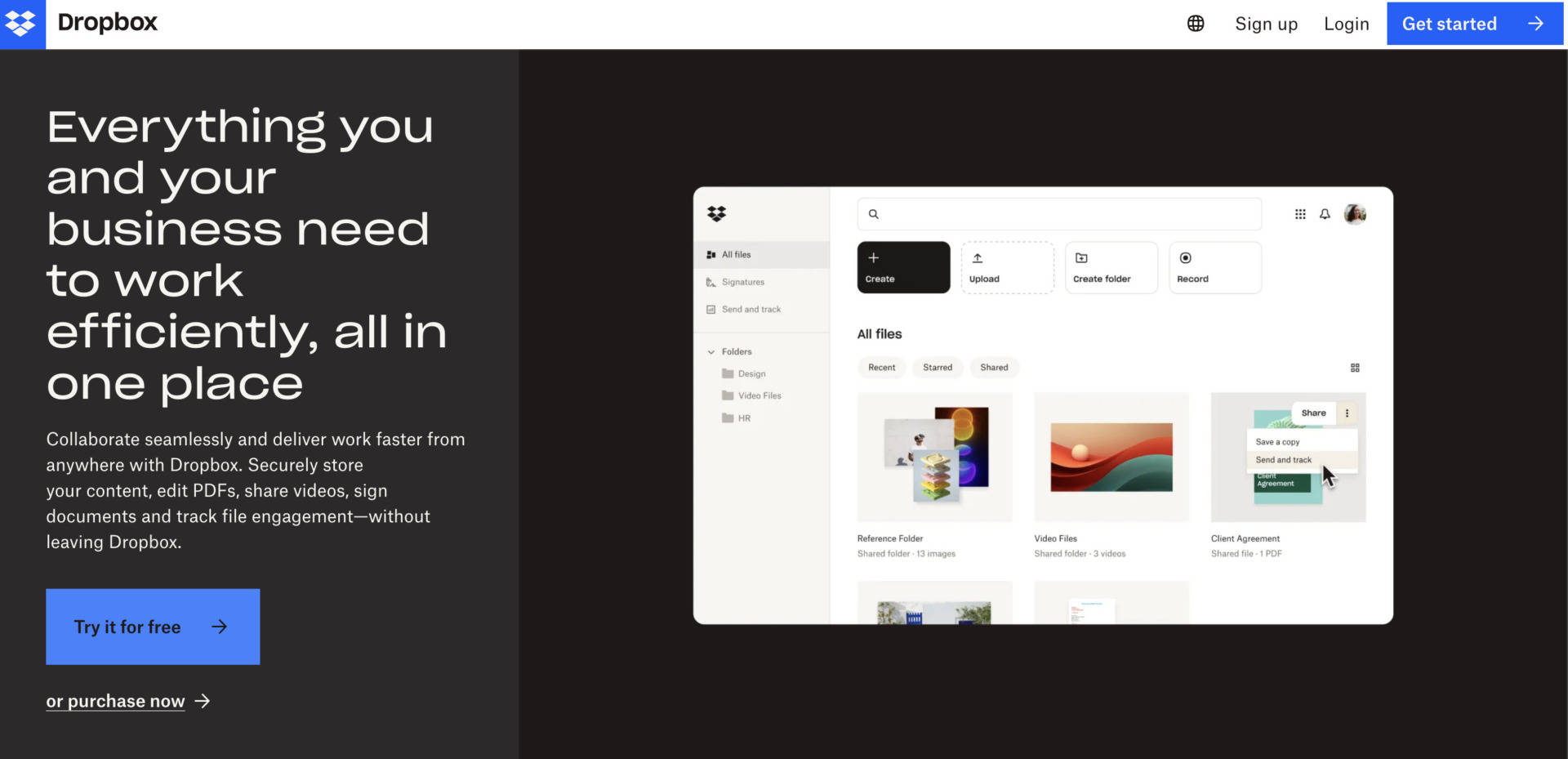
Features of Dropbox
- Everything can be stored in the cloud
- Easy to share with external parties
Dropbox is an online storage software for storing all kinds of file data. By storing all the data stored on your device in the cloud, there is no need to worry about data loss or leakage of important information to outside parties even if you lose your device.
You can easily create shared folders and links, making it easy to share data externally.
Actual image of Dropbox
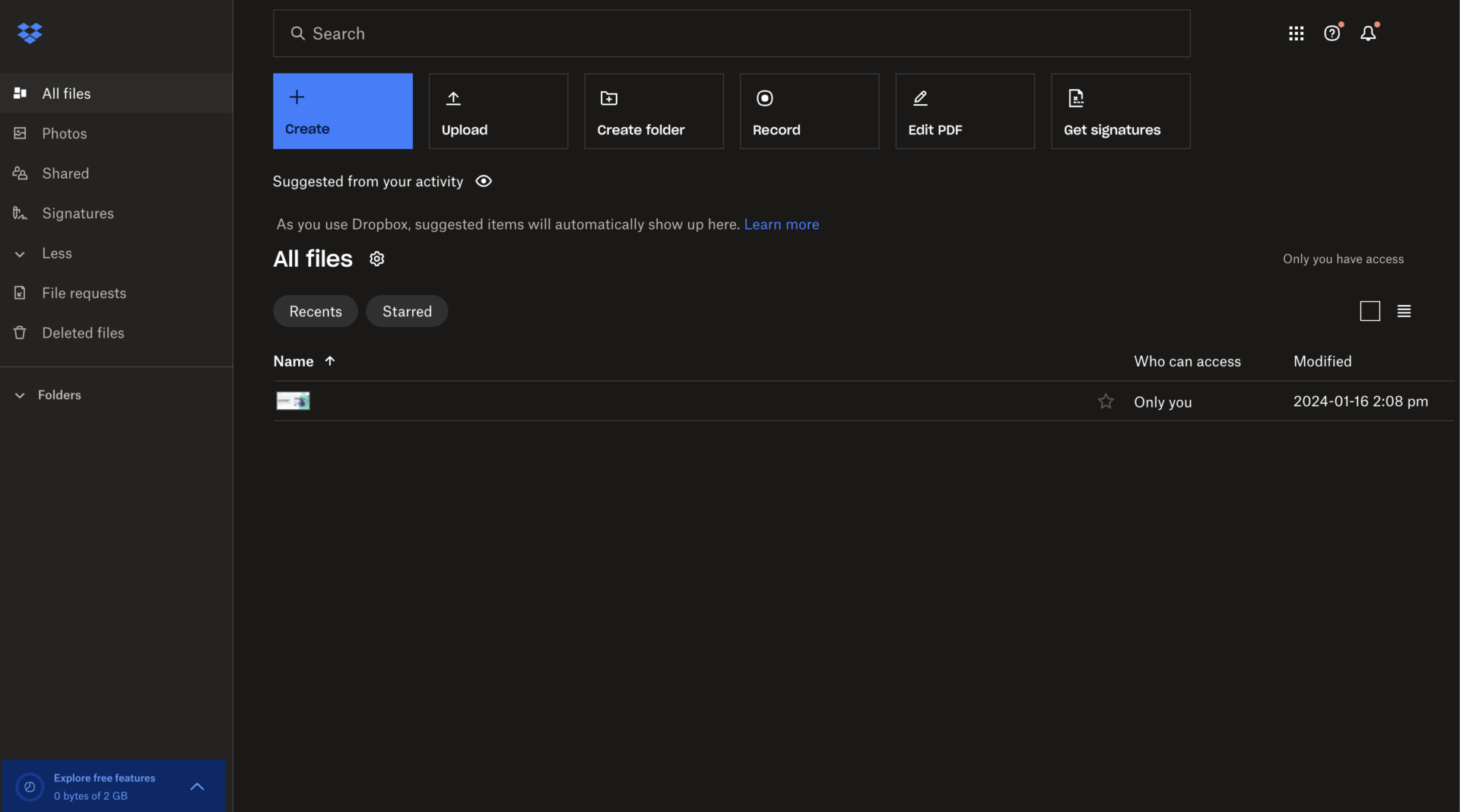
You can share folders with external parties by using shared folders. You can also manage folders in a hierarchical manner.
Note of Dropbox
- Smooth communication is difficult
You can leave comments on files, but it is difficult to communicate smoothly like chat software.
Pricing of Dropbox
- Professional: $19.99/month (monthly payment)
- Standard: $18/user/month(monthly payment)
- Advanced: $30/user/month(monthly payment)
Fluix| A software for improving flow of document management

Features of Fluix
- Improving workflow with document management
- Advanced functions for more productivity
It can also improve workflow while achieving greater efficiency in document management, thereby increasing productivity.
Security is assured as single sign-on and restrictions on file sharing functions can be freely configured.
Actual image of Fluix
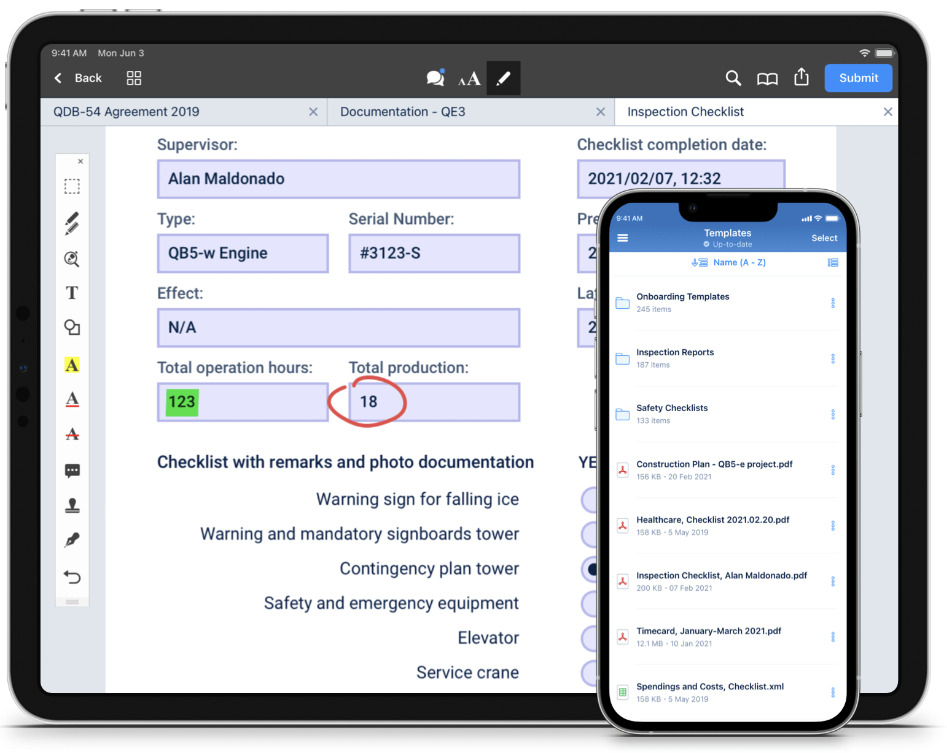
You can also track HA compliance and collect data needed for project submission packages.
Note of Fluix
- Not immediately available
You must wait for the sales representative to contact you to use Fluix.
Pricing of Fluix
- Fluix Core: $30/user/month
Fluix has add-on and you can use with subscription by each of add-on if you need.
OneNote| A software that easily integrates with Microsoft apps
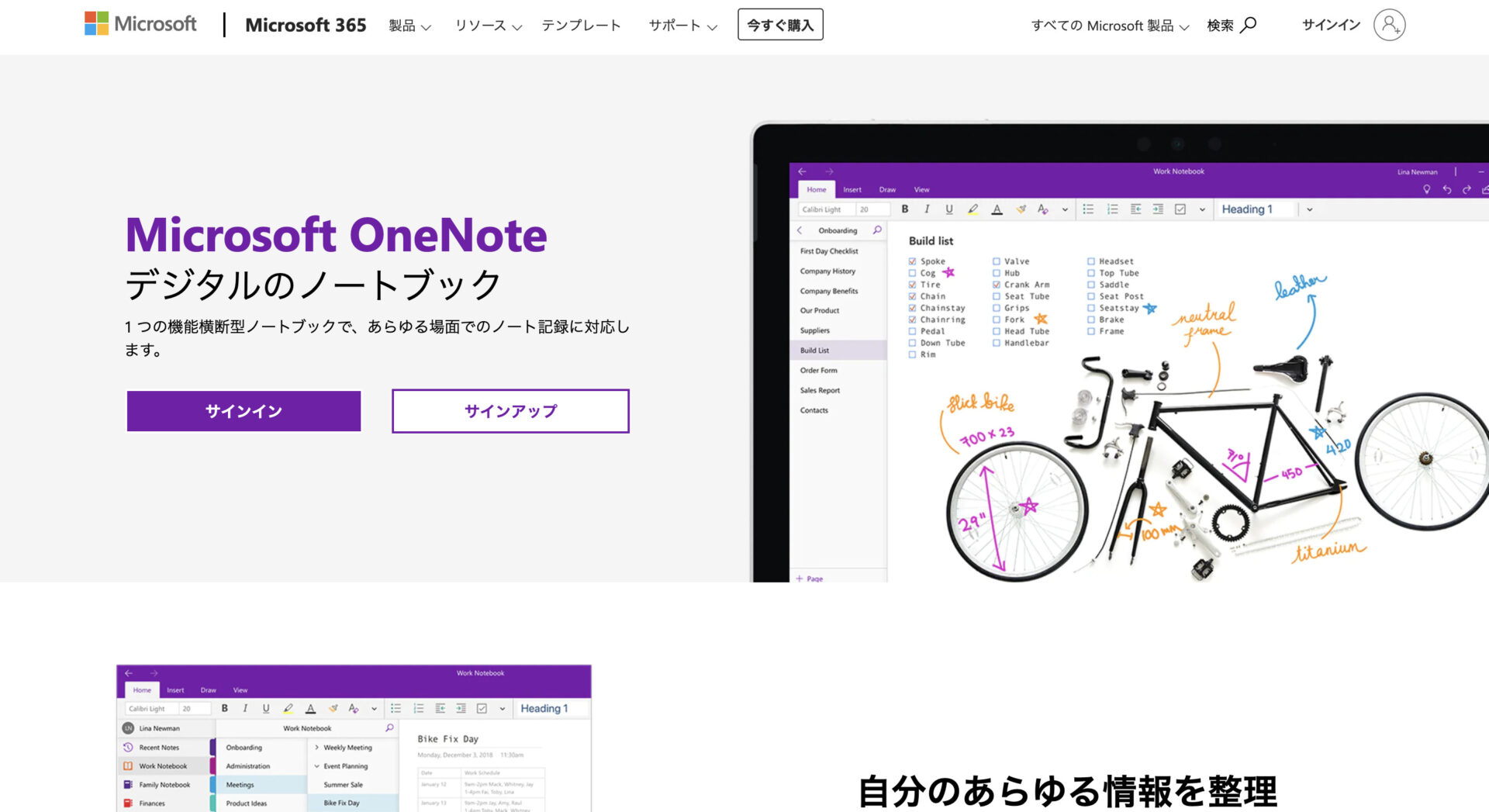
Features of OneNote
- Text and images can be freely placed
- Cooperation with Microsoft products
Unlike Word, OneNote allows you to place text and images anywhere you like within the notebook, allowing you to create documents with a high degree of freedom.
For example, when Excel is pasted into a notebook, the file can be accessed easily and there is no need to download the file each time.
Actual image of OneNote
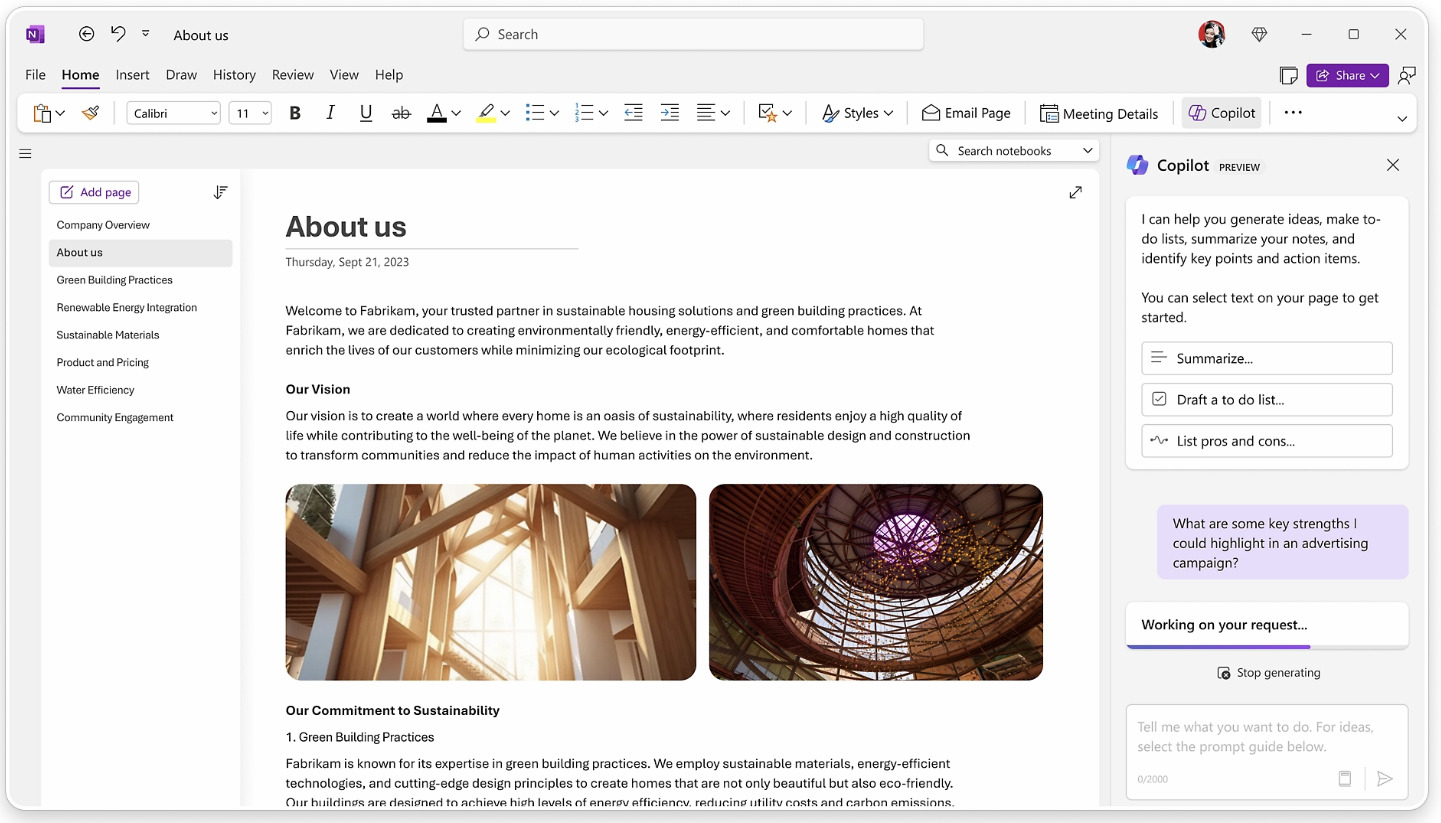
- There are various convenient functions
Notebook supports various entry methods such as handwriting and lists, and can be used as notes during the creation of meeting minutes. PDF Export supports various entry methods such as handwriting and lists, and can be used as notes during the creation of meeting minutes.
Note of OneNote
- Many functions are complicated
For example, there are different ways to output links to share “Notes” and “Pages”, and the many layers of information may complicate operations, so it may take some time to get used to it.
Pricing of OneNote
In addition to the free OneNote, other Microsoft software plans are also available.
- Microsoft 365 Business Basic: $6.00/user/month
- Microsoft 365 Apps for business: $8.25/user/month
- Microsoft 365 Business Standard: $12.50/user/month
- Microsoft 365 Business Premium: $22.00/user/month
Comparison table for document management softwares
| Stock | Evernote | Dropbox | Fluix | OneNote | |
|---|---|---|---|---|---|
| Features | A softwares that can be easily used by anyone in non-IT companies | Recommended software for personal use | A softwares with abundant administrative privileges | A softwares for improving flow of document management | A softwares that easily integrates with Microsoft apps |
| Notes | Someone may feel that it is the shortage of functions | Easy to set information disclosure settings | Smooth communication is difficult | Not immediately available | Many functions are complicated |
| URL | For detail of Stock, click here |
Benefits of document management softwares
Below are three advantages of using a document management softwares.
- Immediate access to necessary information
- Always share the latest data
- Printing costs are reduced.
Finding the desired information from a cabinet, USB memory stick, or internal server can be a hassle. Document management softwares, on the other hand, are designed for quick and easy access, and their advanced search functions make it stress-free.
With a document management softwares, the moment a document is updated, it is also reflected on the screens of the members, so there is no need for miscommunication. If information is managed on paper or in Word, it is difficult to organize it later.
Many document management softwares can be used on smartphones as well as computers, eliminating the need to print documents all the way through.
As you can see above, there is a big difference between companies that use document management softwares and those that do not.
Disadvantages of document management softwares
While there are three advantages to document management softwares, it is also important to keep in mind the following two disadvantages
- Operating costs are high
- Training costs are high
Many document management softwares offer free plans, but for business use, paid plans with enhanced functions and security are the best choice. However, the more features a softwares has for IT companies, the more expensive it tends to be, so be sure to determine what features you need.
If you have members who are not familiar with IT, it will take time and effort to teach them how to use the softwares. Therefore, when choosing a document management softwares, check that it is simple enough for anyone to use.
As mentioned above, there are two disadvantages to document management softwares, but a simple softwares like Stock introduced here, which is not overloaded with necessary functions, can eliminate all the disadvantages at once.
Summary of easy-to-use document management softwares
We have focused on recommended document management softwares and selection points.
In conventional document management, “finding, protecting, and sharing” documents is done in an analog manner, resulting in issues such as poor business efficiency and security problems. Therefore, every company, regardless of industry, needs a document management softwares.
However, in many cases, softwares are eventually neglected because it is difficult for members who are not familiar with IT to use a multifunctional softwares. Hence, choose a simple document management softwares that is not overloaded with necessary functions.
In conclusion, you should immediately choose “Stock”, which has not only “Notes” to stock all kinds of information, but also “Search” to quickly find the desired notes.
It only takes a minute to register for free, so using Stock to revamp your company’s document management and set up a system that allows you to make the most of your information.