The minutes have the roles of “sharing what has been decided even with members who were not present at the meeting” and “aligning the perceptions of employees with each other”. Therefore, necessary information must be included without omission.
However, many people may be concerned that “it takes a lot of time to try to make the minutes perfect” or “making the minutes is burdensome from the beggining”.
In this issue, we will focus on how to operate minutes efficiently and recommend tools for below people.
- “I want to improve the time consuming process of taking minutes, which is putting pressure on my other work.”
- “I want to know what kind of methods are available to improve the efficiency of meeting minutes.”
- “There are many different types of meeting minutes tools, so it is difficult to compare them.”
This article will help you understand how to make minutes more efficient and find the best tool for your company.
Contents
- 1 Why minutes need to be kept?
- 2 Reasons why minutes can be burdensome
- 3 Purpose of streamlining minutes
- 4 4 tips how to streamline creating minutes
- 5 2 tips for how to streamline management the minutes
- 6 3 points to choose a tool to streamline meeting minutes
- 7 Recommended tools of 3 type to streamline the creation and management of minutes
- 8 Summary of 3 tools for streamlining meeting minutes
Why minutes need to be kept?
There are 2 reasons to keep minutes: “to share decisions” and “to share tasks”.
The benefit of minutes is that those who read them can understand everything from the decisions made to the details that led to the decisions, and can proceed to take appropriate action. If there were no minutes, what was decided at the meeting and how the decision was reached would be unclear, making it difficult to take appropriate action for subsequent tasks and meetings.
Therefore, if minutes are kept, the decisions made at the meeting can be shared accurately, and there will be no gaps in recognition among employees. In addition, sharing tasks and deadlines until the next meeting makes it easier to make plans.
As mentioned above, minutes should be created to communicate the decisions of the meeting and to manage the schedule.
Reasons why minutes can be burdensome
There are 2 main reasons why minutes can be burdensome: creation and management. Each of these reasons is discussed in detail below.
Because they are time-consuming to create
One of the reasons that minutes can be burdensome is that they are time-consuming to prepare.
Minutes are shared with employees who are not present at the meeting, so they must be easy to understand and leave no information out. Therefore, it is easy to feel that it is a hassle to not only create the minutes, but also to pay attention to the content of the minutes.
To solve the hassle of creating the minutes, it is recommended to use a template for the minutes and leave notes during the meeting. This will save you time in preparing the presentation from scratch.
Because they are cumbersome to manage
Not only is the creation of minutes a burden for employees, but also the management of them.
For example, meeting minutes files created in Word or Excel must be shared via email or chat app. This means that the shared members have to “search for the file among other messages” or “save the file directly to a folder on their PCs”, which is time-consuming.
In other words, unless the “time and effort required to share minutes” and the “risk of management becoming personalized” are solved, necessary information will not be properly linked. Therefore, using a tool like Stock that allows you to manage and share data files in an easy-to-read manner will make it easier for members to check the contents.
Purpose of streamlining minutes
This section explains the purpose of streamlining meeting minutes.
Minutes are time-consuming to create and manage, but they are an essential document for accurately sharing the content of meetings. That is why many companies are streamlining their minutes to make them less cumbersome for the following purposes.
Reduce the burden of creation and management
Streamlining minutes reduces the burden of creating and managing them.
Some IT tools used to streamline minutes have the ability to collaboratively edit documents in real time and to tie together and manage the materials involved in a meeting. This leads to a reduction in the man-hours required to create and manage meeting minutes.
In this way, IT tools can reduce the burden on the person in charge of taking minutes.
Streamlining information sharing
Another important point is to streamline the sharing of information within the company.
Minutes summarizing the main points of a meeting should be shared with the entire group as soon as possible after the meeting is over. However, even if minutes are created and shared quickly, if the content is inaccurate or difficult to read, it can have a negative impact on the work related to the agenda.
It is also important to maintain quick access to previous meeting minutes. If the minutes cannot be found and the work proceeds with a hazy recollection of what was decided in the previous meeting, it may lead to serious mistakes.
For these reasons, it is necessary to streamline the management of meeting minutes so that information about meetings can be shared quickly and accurately, and used as needed.
4 tips how to streamline creating minutes
Below we will explain how to streamline the “creation” of meeting minutes. The following methods can save you the time and effort of transcribing the minutes and checking for corrections.
Use an automatic minute-taking tool
You can reduce the amount of time you spend typing up the minutes by using an automatic minute taking tool.
An automatic minute taking tool is a tool that listens to audio recordings of multiple people and transcribes them. Some of them support multiple languages and can be used on multiple devices such as smartphones and tablets as well as PCs such as Windows and Mac.
However, it should be noted that the accuracy of voice recognition is limited, so it may take time and effort to manually check the accuracy of the voice recognition, and the introduction and operation of the system may cost
over thousand dollars.
Utilizing proofreading function of Word
To do this, copy the text of the minutes and paste it into Word, then click “Review” and select “Spell Check and Proofread Text”.
Proofreading function of Word automatically detects typos and misspellings, saving you time when looking for corrections.
However, not all typos and expressions can be corrected, so be sure to read them over or have another employee check them before submitting.
Apply the functions of a web conferencing system
If you are using a web conferencing system such as Zoom to take minutes, one way to do so is to use the preinstalled functions.
For example, “use the recording function to check for omissions”, or “link an automatic transcription tool to automatically convert the conversation into text data”.
As described above, there are ways to reduce the burden of confirmation and input with a web conferencing system. However, they must be carefully considered, as they may only apply to paid plans or require different tools in some cases.
Co-create in real time
Another way to reduce the burden is to share the minutes data in the cloud (internet storage) or with tools that allow simultaneous editing.
For example, by assigning roles to different people, or by having one person write the rough draft while the other person supplements it, there is no need to worry about not being able to keep up with the discussions.
In addition, since more than one person writes the minutes, not only is the burden of writing the minutes reduced, but the minutes will also be closer to “minutes with no omissions”.
2 tips for how to streamline management the minutes
In order for the minutes to be useful for business, they must be properly managed. Below are 2 ways to streamline the management of meeting minutes.
Keep meeting materials together
Keep minutes and related materials together instead of dispersing them.
If you keep the minutes and materials in separate locations, you will have to access multiple locations when reviewing them later. In addition, there is a possibility that you may forget that you have the related materials, which may induce mistakes.
Therefore, keep the materials used in the meeting tied to the minutes.
Keep them readily retrievable
Minutes should not only be stored, but they should also be readily retrievable.
If you take minutes in Word or Excel, you may not know where the minutes file is, or you may not know which file you saved the minutes to until you open it.
Therefore, if you save the minutes in a tool like Stock, which allows you to find the information you need from the accumulated minutes at any time, you can quickly access them when you want to review them, so there is no need to waste time.
3 points to choose a tool to streamline meeting minutes
Below are 3 points to consider when choosing a tool to streamline meeting minutes. Do not just focus on features and plans, but compare the following points to make your choice.
(1) Good accessibility to information
The first point is the accessibility of information such as minutes and documents.
Even if you can save the data of the minutes on the tool, it is meaningless if you do not know where the data is. Since the number of minutes increases with each meeting, it is necessary to organize and store the minutes in an easy-to-understand manner.
For example, we recommend a tool with a “search function” that allows you to find the minutes you need by keywords, so you can access the minutes quickly.
(2) Is it cost-effective?
The second point is the cost-effectiveness of tools.
Note that voice input and automatic minute taking tools may seem convenient, but in many cases they are costly to install and operate. In addition, because of limitations on capacity, number of users, and usage environment, it may be difficult to operate them within the expected budget.
As mentioned above, select a tool with functions suitable for your company in order to avoid a situation where you have introduced a tool at a cost but have not been able to use it well.
(3) Is it easy to use?
The third point is the tool’s ease of use.
A tool with many functions may be difficult for employees who are not familiar with IT to use, and as a result, it may not lead to more efficient minutes. Therefore, when choosing a tool, the criterion must be “can anyone use it easily?”
For example, if a tool is easy to spread within a company, such as Stock, which allows non-IT employees old to easily create and manage meeting minutes, the company will not fall into a situation where the tool is “introduced but not used”.
Recommended tools of 3 type to streamline the creation and management of minutes
Below are 3 recommended tools to streamline managing your meeting minutes.
If you often take minutes at meetings, we recommend using IT tools to streamline the process. In particular, using a tool equipped with a template function is convenient because you can leave no excess or insufficiency of information when taking notes.
On the other hand, using a complicated minute taking tool can cause problems such as “the number of files increases, making it difficult to manage” and “management after sharing becomes personalized”. Therefore, choose a tool that allows you to compile meeting materials and minutes and access them intuitively.
In conclusion, the best tool for streamlining meeting minutes is to choose Stock, which centralizes all information, including minutes, and allows easy access to the information you need.
“Note” of Stock allows you to summarize the main points and documents of a meeting using “Templates”, and you can also attach Word and Excel files. You can also organize your Notes in “Folder” by project or client, making it easy to find the minutes you need.
Stock|The most efficient tool is for keeping and sharing minutes

The simplest tool to stock information "Stock"
https://www.stock-app.info/en/
Stock is the simplest tool to stock information. Stock solves the problem, "there is no easy way to stock information within the company".
With Stock, anyone can easily store all kinds of information, including text information such as requirements, images, and files, using the Note feature.
In addition, by using the "Task" and "Message" functions, you can communicate with each topic described in the Note, so that information is not dispersed here and there and work can always be carried out in an organized manner.
<Why do we recommend Stock?>
- A tool for companies that are not familiar with ITYou don't need to have any IT expertise to get started.
- Simple and usable by anyoneStock is so simple that anyone can use it without any unnecessary features.
- Amazingly easy information storing and task managementIt is amazingly easy to store information such as shared information within a company, and intuitive task management is also possible.
<Stock's pricing>
- Free plan :Free
- Business plan :$5 / User / Month
- Enterprise plan :$10 / User / Month
Google Docs|A tool that allows voice input
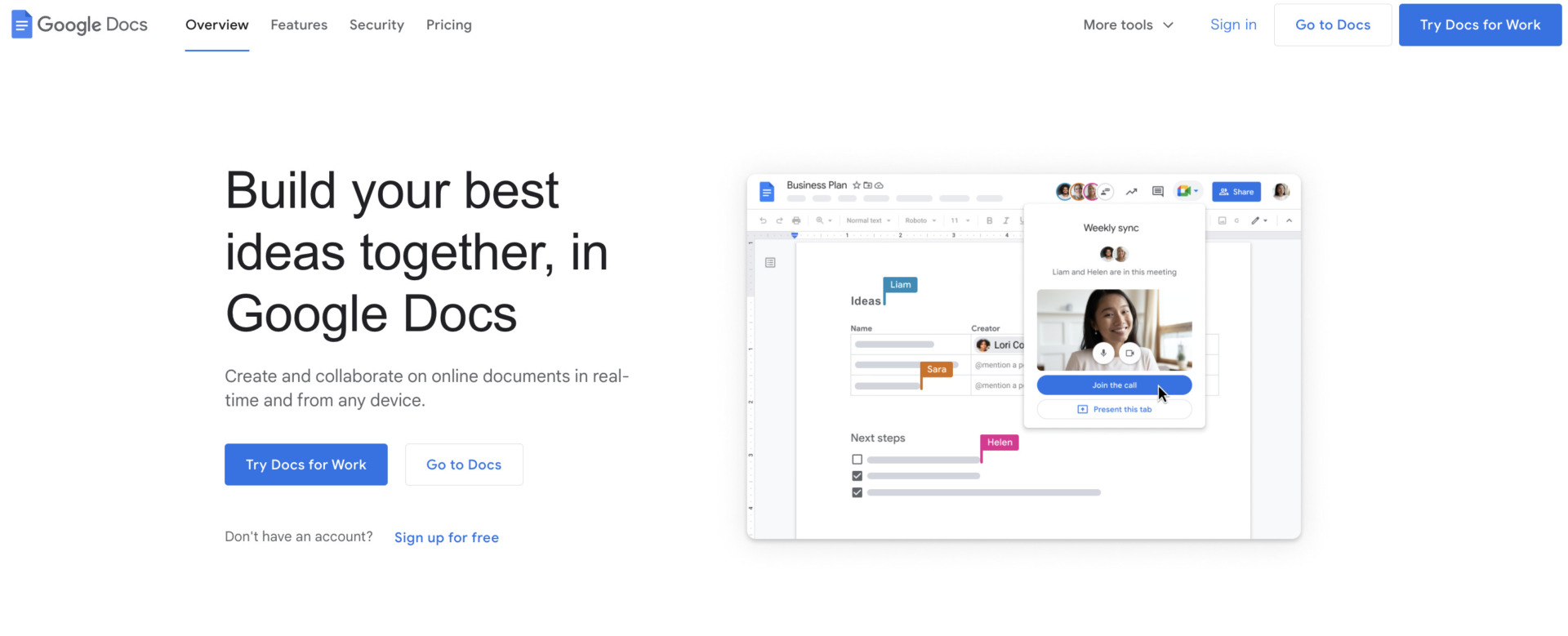
<Features of Google Docs>
- Transcription is possible
- Simultaneous editing
Google Docs is a tool that allows voice input for transcribing documents.
If an employee has a Google account, they can jointly edit a document. This function is useful without editing and preparing other files each member.
<Note of Google Docs>
- Requires an Internet environment
Google Docs is a web app and requires an internet connection to use. If you want to edit the docs without internet connection, you should use Word or other notes.
<Price of Google Docs>
Google Docs is available for free, but there are also plans for business users that include other tools.
- Personal: Free
- Business Starter: $6/user/month (annually payment)
- Business Standard: $12/user/month (annually payment)
- Business Plus: $28/user/month (annually payment)
- Enterprise: You need inquiry
Fireflies.ai|AI based tool for making minutes
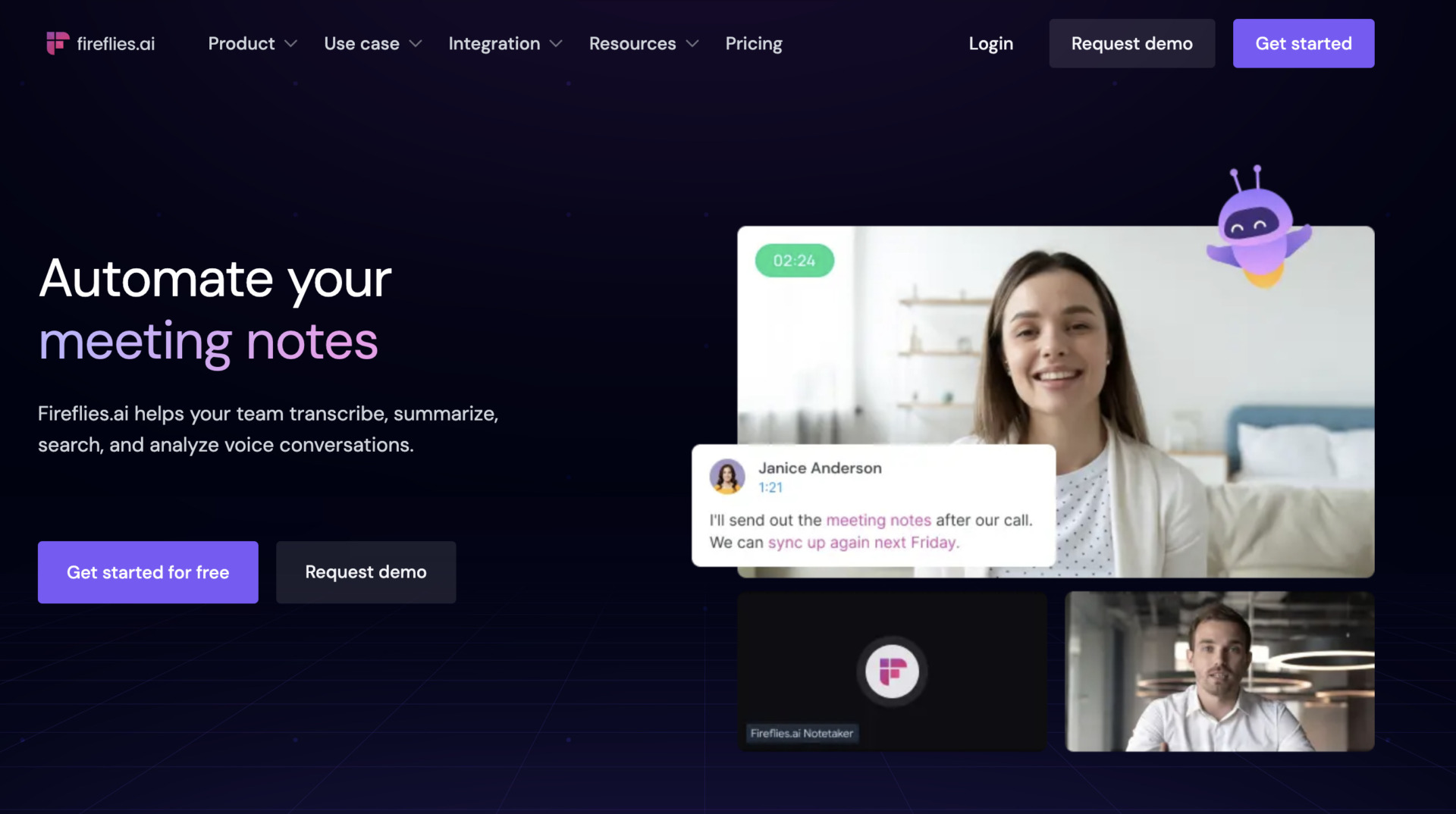
<Features of Fireflies.ai>
- Specialized in minutes
- AI base minutes tool
Since Fireflies.ai specialized in works of minutes, you can attach the comment on the minutes you made, and edit with other member at same time.
It has AI functions such as transcribing the past minutes automatically, and integrating with other meeting app like Google Meet, Zoom, Teams helps you to make the minutes more effective.
<Note of Fireflies.ai>
- Free channels has restriction
There is restriction of free plan that channels (workplace of organizing and sharing minutes other member) is up to 3.
<Price of Fireflies.ai>
- Free: Free of charge
- Pro: $18/user/month (annually payment)
- Business: $29/user/month (annually payment)
- Enterprise: You need inquiry
Summary of 3 tools for streamlining meeting minutes
We have focused on methods and recommended 3 tools for streamlining meeting minutes.
The efficiency of meeting minutes can be divided into “creation” and “management”. If you want to create minutes efficiently, we recommend using an automated making minutes tool to transcribe them or using a template to save time in compiling them.
On the other hand, since minutes are something you will look back on over and over again, choose a tool that allows you to organize the minutes with related documents and find them intuitively. Also, when choosing a tool, focus on whether it is easy for anyone to use, so that members who are not familiar with IT can work more easily.
In conclusion, your company should choose to implement “Stock”, a simplest tool that is not excess and insufficiency with functions necessary for meeting minutes.
Free registration takes only 1 minute, so using Stock and streamline the creation and management of meeting minutes.



