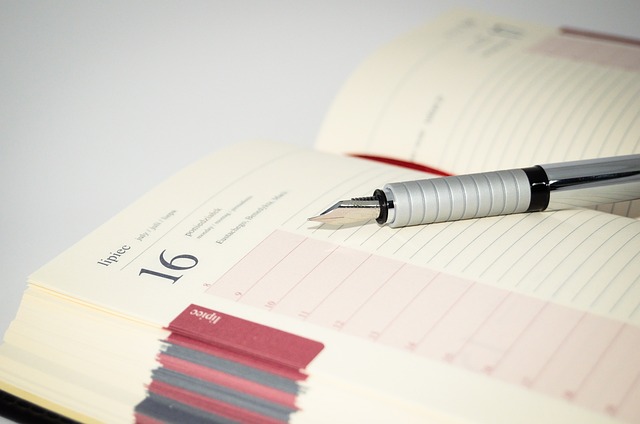Proper staffing in team operations requires visualization of employee attendance and shift planning to ensure smooth operations. However, it is difficult to create the appearance of a shift schedule from scratch, so using a template is recommended.
However, many people may not know which Excel template to choose and may be troubled by the difficulty of sharing information with employees.
In this issue, we will focus on 5 free templates and points to keep in mind when creating a shift for employee schedule management for below people.
- “I want to use a shift list template that can be used as is to reduce shift creation time.”
- “I want to improve the current situation where employees are dissatisfied because they cannot assign shifts efficiently.”
- “If there is a tool that allows you to share shifts with your employees without burden, we would like to introduce it immediately.”
If so, this article will help you find the right shift schedule template for your company and the points to keep in mind when creating it, so that you can streamline everything from shift creation to management methods.
Contents
5 free Excel templates for shift schedule
Here are 5 free templates we recommend for your shift schedule for employees. All of the templates differ in terms of industry and features, so choose the template that is best suited for your company’s operations.
Schedule management template from Microsoft

Here is a shift schedule for employee provided by Microsoft.
You can manage the shift schedule in quarter, month, week of each member, and employee can check how the status of time at a glance.
Shift schedule template of TemplateLAB
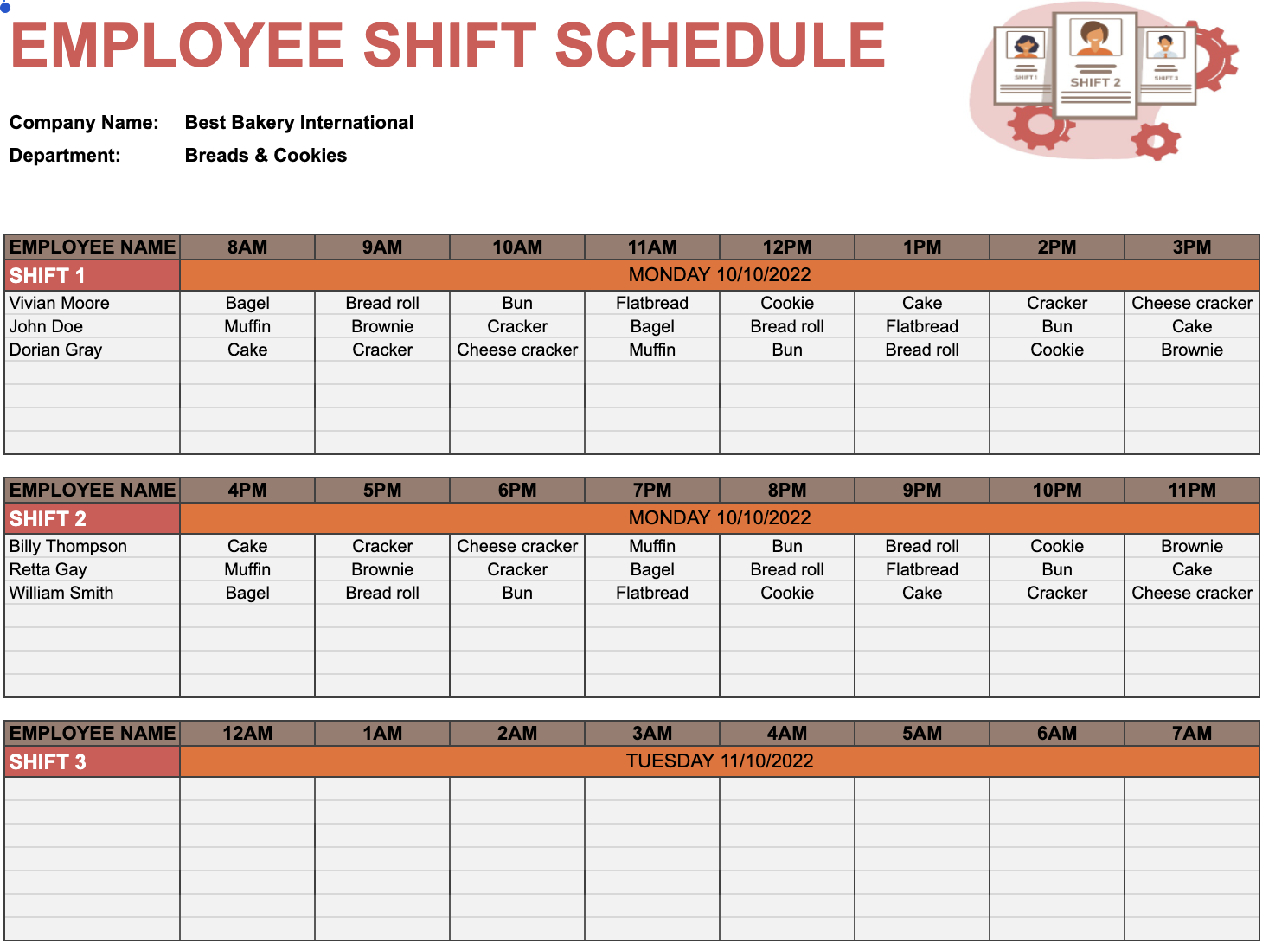
This template is a daily shift schedule chart that can record multiple people provided by TemplateLAB.
It graphs the shift status of each employee by one hour, so you can see at a glance if there is any bias in the employee’s shifts. The daily shift management also allows you to check the actual number of employees by time zone.
Shift schedule template of Smartsheet
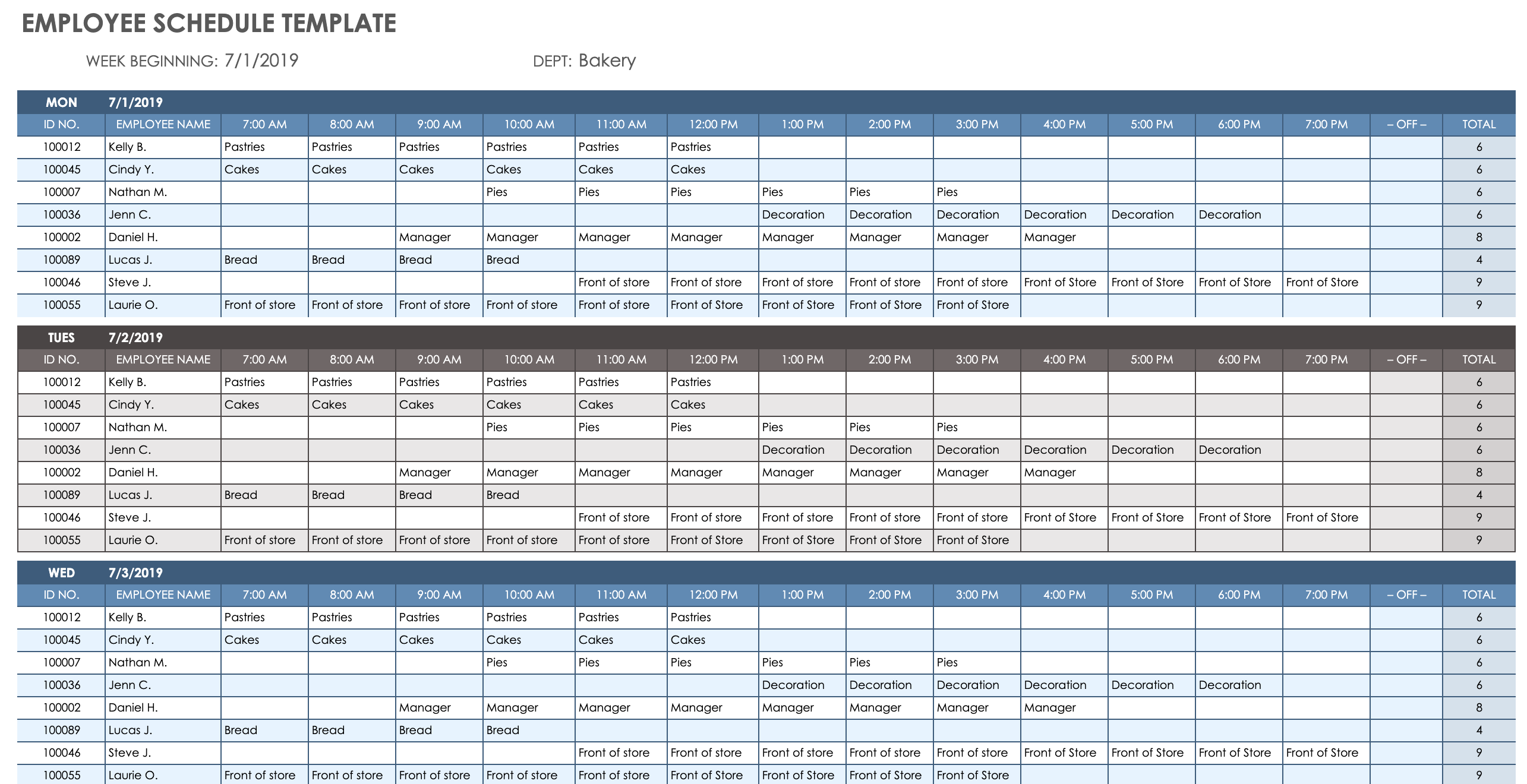
This is a weekly shift schedule chart provided by Smartsheet.
As this template helps you to manage each member’s tasks by one hour, anyone can grasp the task by when and who at a glance. If the member you have to manage increased, it is good for you to add the row for member.
Shift schedule template of Forbes Advisor

Here is a weekly shift schedule template for shift management provided by Forbes Advisor.
It is intended for simple operations, with only tasks to be entered from 7 a.m. to 3 p.m.. No macros are used, so it can be printed out and used on paper.
Shift schedule template of Vertex42
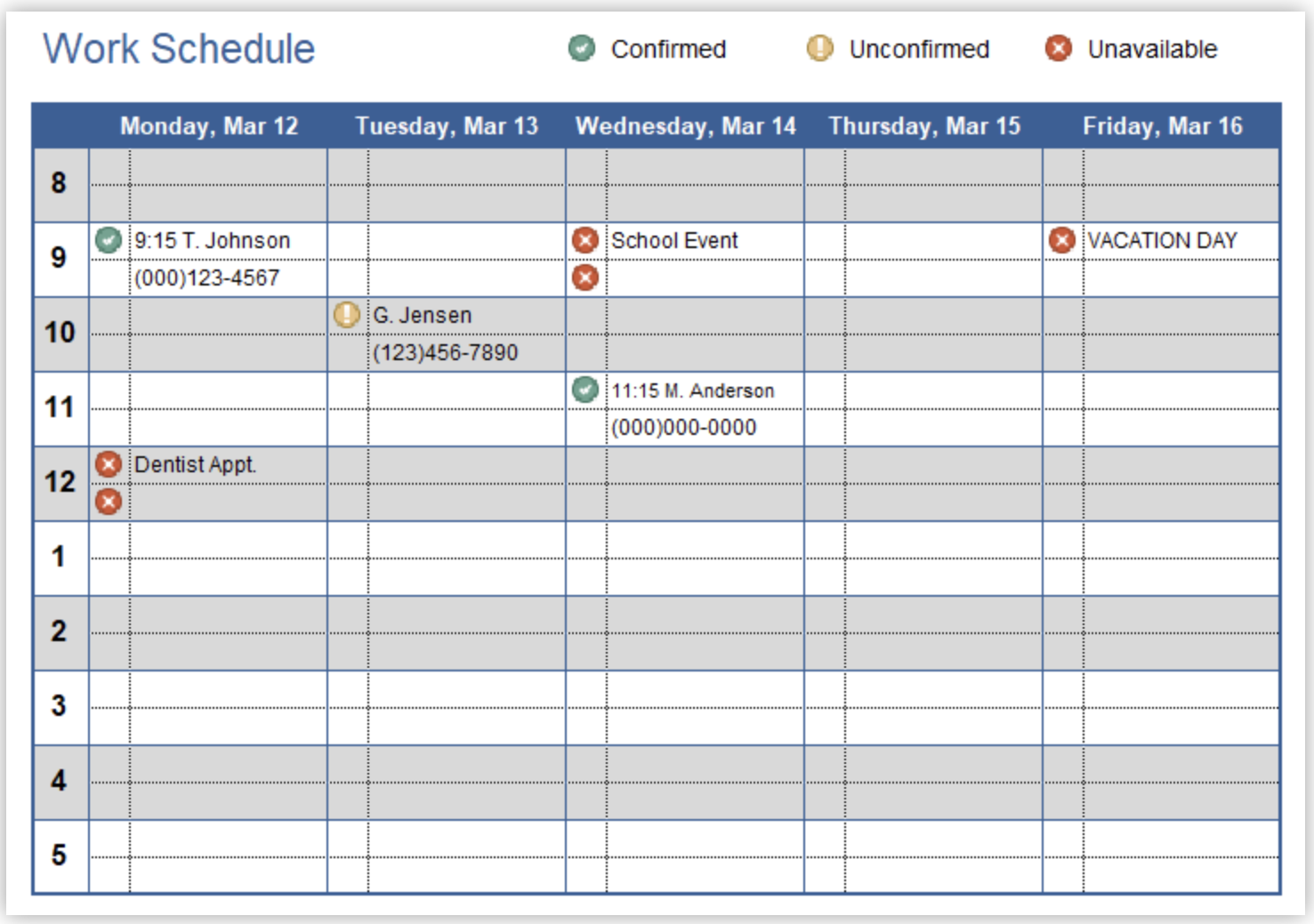
This is a shift schedule chart with icons to display status of employee by Vertex42.
The schedule chart of Vertex42 allows you to keep track of each employee’s status by icons visually. If you customize the conditional formatting rule, you can edit the icons.
Must-see! The best tool for employee schedule management
Below is the best IT tool that can help you create and manage your shift chart.
Even if you use a template to efficiently create a shift schedule, if you do not make it possible to share shifts with employees and other stores without burden, it can cause confusion in operations. Therefore, a “system for properly sharing operational information”, including shift schedules, must be in place.
IT tools are essential for efficient information sharing between employees and managers. However, “task management tool” make it difficult to send messages, and “chat tool” make it difficult to send messages, and when communication increases, the content of communication flows upwards.
Therefore, use “tools that allow messages to be exchanged while retaining information”. In conclusion, to create and share a shift schedule smoothly, you should choose Stock, which is so easy that you can share information with each employee and other stores on the same day, while keeping the information correct.
In the “Note” of Stock, you can easily leave information such as shift schedules created with “Template” and manuals. In addition, “Message” and “Task” can be tied to the Note, so you can manage communication and tasks without mixing topics.

The simplest tool to stock information "Stock"
https://www.stock-app.info/en/
Stock is the simplest tool to stock information. Stock solves the problem, "there is no easy way to stock information within the company".
With Stock, anyone can easily store all kinds of information, including text information such as requirements, images, and files, using the Note feature.
In addition, by using the "Task" and "Message" functions, you can communicate with each topic described in the Note, so that information is not dispersed here and there and work can always be carried out in an organized manner.
<Why do we recommend Stock?>
- A tool for companies that are not familiar with ITYou don't need to have any IT expertise to get started.
- Simple and usable by anyoneStock is so simple that anyone can use it without any unnecessary features.
- Amazingly easy information storing and task managementIt is amazingly easy to store information such as shared information within a company, and intuitive task management is also possible.
<Stock's pricing>
- Free plan :Free
- Business plan :$5 / User / Month
- Enterprise plan :$10 / User / Month
What to keep in mind when creating a shift schedule?
This section describes points to keep in mind when creating a shift schedule. Be sure to check the following points, otherwise confusion can easily arise between managers and employees.
Consider attendance bias
When considering employee shift schesule, take attendance bias into account.
For example, if some employees work late at night or during peak periods, or if employees take different numbers of paid holidays, this can lead to employee dissatisfaction and poor health. Therefore, it is necessary to set up shift schedule that are fair among employees.
However, if you do not also understand the position and circumstances of each employee, it will be difficult to manage. Therefore, the shift schedule must be created in such a way that the burden is spread out while taking into account the situation of the employees.
Prepare えarly
It is also important to get the shift schedule created as soon as possible.
If employees wait too long after submitting their requested shifts before the shifts are finalized, they will not be able to make other plans. If employees feel stressed because their shifts are not fixed, they may think of requesting fewer days to work in order to make other plans, which may make it difficult to adjust the number of employees.
Therefore, it is important to prepare the shift schedule as early as possible, rather than putting it off. Also, make sure that your employees are notified as soon as possible so that they can prepare their shift schedules immediately.
The shift schedule you create should be shared with your employees and each store in an easy-to-read format.
If you do not share it in a format that is easy for employees to read, they may misinterpret the attendance schedule and make mistakes, resulting in late arrivals or absences. Furthermore, if an employee is absent for an extended period of time, the remaining members of the team must be able to make adjustments to ensure that the work site can continue to operate.
In addition, if you are working with other stores, it will be difficult to call for or dispatch support if you do not share information appropriately with those outside your store. Therefore, more and more companies today are using information sharing tool such as Stock to streamline the sharing of shift information.
Summary of 5 free Excel templates for shift charts
We have focused on 5 recommended free Excel templates and points to note when creating a shift schedule.
Even if you use a template that is suitable for your company, if you do not pay attention to these points when creating shifts schedule, employee dissatisfaction will build up and confusion will occur on the shop floor. Therefore, IT tools should be used to efficiently create and share shifts so that they can be managed with employees and other stores.
On the other hand, using multiple tools to create, share, and manage shifts increases man-hours and is cumbersome. Therefore, a “simple information sharing tool with no excessive or insufficient functions for creating, sharing, and managing” shift schedules should be utilized”.
In conclusion, the best way to streamline shift schedule creation and management foe employee is to use “Stock,” an information sharing tool that is so simple that even employee working for a non-IT company can use it on the same day.
Free registration takes only 1 minute, so using Stock and streamline the creation and management of your shift schedule.