Conducting internal employee surveys is an effective way to accurately grasp the current status of employees. In addition, if you use a tool when conducting internal surveys, you can reduce the time and effort wasted in creating and collecting the surveys and make them run more smoothly.
However, many people may not know which tool is best suited for their company, and may have difficulty with the selection criteria.
In this issue, we will introduce recommended tools and selection points for implementing in-house surveys for below people.
- The people who want to conduct in-house surveys to understand organizational issues and use the results to improve operations.
- The people who want to understand the key points for tool selection and introduce the right tool for their company.
- The people who are looking for a tool that can efficiently conduct internal surveys.
If so, this article will help you compare the features of tools that can help you conduct internal surveys and consider which tool is best suited for your company.
Contents
- 1 What is an employee survey tools?
- 2 3 points to consider when choosing a employee survey tool
- 3 7 best employee survey tools for enhancing efficiency of survey
- 3.1 Stock|A information sharing tool that even member who had not used IT tools can use
- 3.2 Google Forms|A tool that can be integrated with Google Sheets
- 3.3 SurveyMonkey|A tool to create quizzes and even polls
- 3.4 ThriveSparrow|Create the system that vitalize the team
- 3.5 Typeform| Various templates allow you to create survey comfortable
- 3.6 ClearCo|Multifunctional talent management system
- 3.7 Surveyplanet|The functions of free plan are many rather than others
- 4 (Comparison Table) 7 employee survey tools for feedback
- 5 Summary of best employee survey tools useful for smooth feedback
What is an employee survey tools?
An in-house survey design tool is a system that has all the functions you need to conduct a survey on the Web.
For example, it has functions such as “creating survey items” and “tallying response results”, which saves time and effort in creating and collecting in-house surveys. In addition, since the results are automatically tabulated, it has the effect of preventing human error.
Thus, using an employee survey tools can make the implementation of in-house surveys a smooth process.
3 points to consider when choosing a employee survey tool
This section explains the key points for selecting a tool to be used for employee survey. Companies that want to avoid the mistakes of implementing a tool should pay attention to the following points when selecting a tool.
(1) Is it secure?
When choosing a tool to use to conduct a survey, you must select a tool that has thorough security measures in place.
Survey responses include sensitive information such as “personal information of employees” and “opinions about business and personal relationships”. Therefore, in order to properly manage survey results, it is necessary to create a system that allows only relevant personnel to review the results.
Specifically, it is important to have a function that can control access to the survey results and flexibly set the members who can view the results. By implementing a tool with complete security measures, employees can respond to surveys with peace of mind.
(2) Can you collect surveys efficiently?
Choosing a tool that allows for efficient survey collection will ensure smooth implementation of internal surveys.
For example, if the tool has a feature that allows you to notify members of the survey and request their responses, you can avoid omissions and increase the response rate.
Also, if the tool supports multiple terminals, it will be easier for employees to complete the survey, making it more efficient to collect the survey. Therefore, make sure when considering whether the service you plan to introduce is available for PCs, smartphones, or tablets.
(3) Is it easy to operate?
When choosing a tool to use to conduct a survey, you need to select a tool that is easy to use.
Multifunctional tools are complex and may be difficult for internal staff to use if they are not familiar with IT. If the tool is difficult to use, even if it is introduced, it will not penetrate the company, resulting in a lower survey collection rate.
Therefore, especially for non-IT companies, choose a simple service. If the tool is easy to operate, anyone can easily use it, and the survey can be implemented on the same day it is introduced.
7 best employee survey tools for enhancing efficiency of survey
Below are 7 tools that can help you conduct internal surveys more efficiently.
The following are 7 tools that can help you conduct internal surveys easily. However, if you do not choose a survey tool that is “fully secure” and “efficient in collecting surveys”, it may be difficult to continue to operate the tool.
In particular, survey results must be kept confidential, but even a highly secure tool will not work well if it is complicated. Therefore, introducing an “intuitive information sharing tool” will ensure that survey-related information is protected while reducing the time and effort required to manage it.
In conclusion, the best way to efficiently conduct an internal survey is to use Stock, an information sharing tool that can be easily used by members who had not used the IT tools ever in a non-IT company.
“Note” of Stock allows you to store and share information about the survey, while easily setting editing and viewing permissions for members. In addition, “Message” and “Task” are linked to the “Note”, so there is no confusion when “announcing the survey” or “requesting responses”.
Stock|A information sharing tool that even member who had not used IT tools can use

The simplest tool to stock information "Stock"
https://www.stock-app.info/en/
Stock is the simplest tool to stock information. Stock solves the problem, "there is no easy way to stock information within the company".
With Stock, anyone can easily store all kinds of information, including text information such as requirements, images, and files, using the Note feature.
In addition, by using the "Task" and "Message" functions, you can communicate with each topic described in the Note, so that information is not dispersed here and there and work can always be carried out in an organized manner.
<Why do we recommend Stock?>
- A tool for companies that are not familiar with ITYou don't need to have any IT expertise to get started.
- Simple and usable by anyoneStock is so simple that anyone can use it without any unnecessary features.
- Amazingly easy information storing and task managementIt is amazingly easy to store information such as shared information within a company, and intuitive task management is also possible.
<Stock's pricing>
- Free plan :Free
- Business plan :$5 / User / Month
- Enterprise plan :$10 / User / Month
Google Forms|A tool that can be integrated with Google Sheets
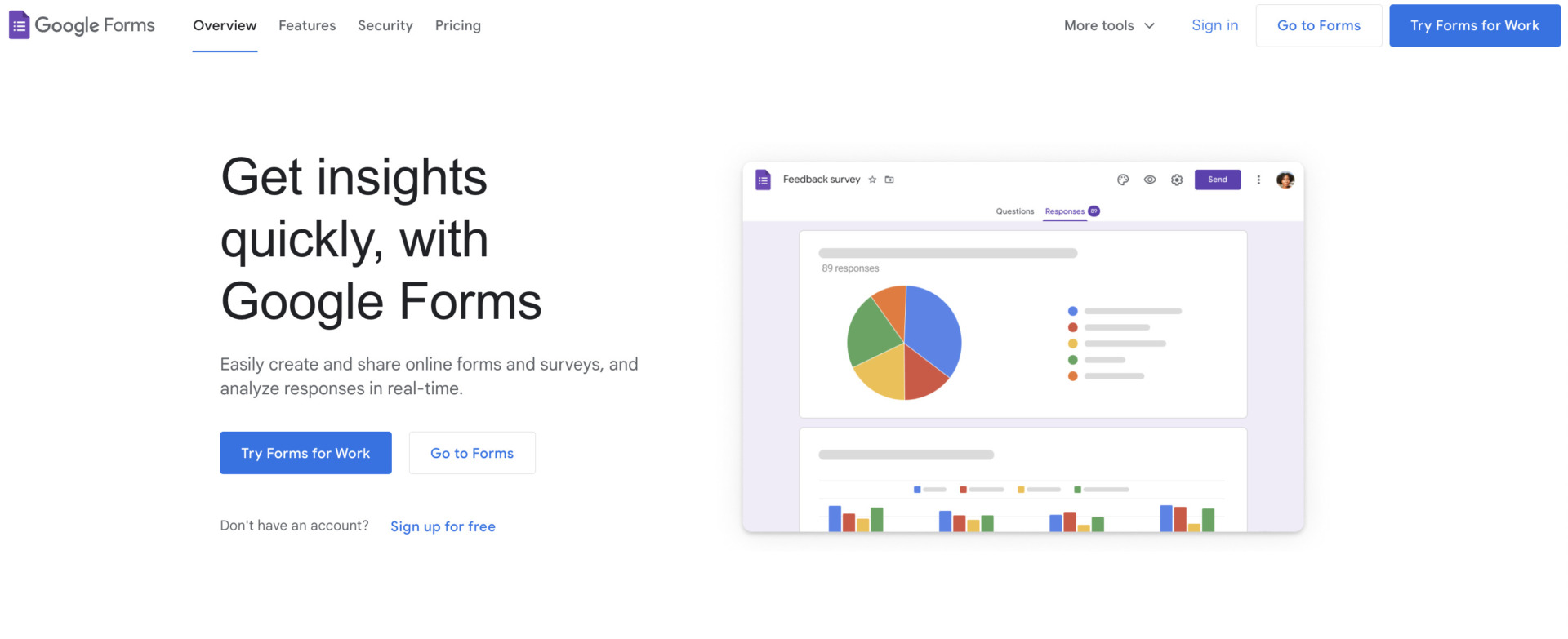
<Features of Google Forms>
- Can be linked with Google Sheets
- A wide variety of templates
- Easy to use
You can link with Google Sheets to aggregate survey results.
Templates are available for a variety of situations, so you can create a well-styled survey in no time.
Surveys can be edited using icons, making them intuitive and easy to use.
<Notes of Google Forms>
- Limited capacity
- Difficult to adjust design
Response data is stored on Google Drive, so if you exceed the capacity limit of it, you will not be able to respond.
It is inconvenient that you cannot customize the background, header, etc.
<Price of Google Forms>
*The below price are plan of Google Drive.
- Personal: Free of charge
- Business Starter: $6/user/month
- Business Standard: $12/user/month
- Business Plus: &18/user/month
- Enterprise: You need inquiry
SurveyMonkey|A tool to create quizzes and even polls
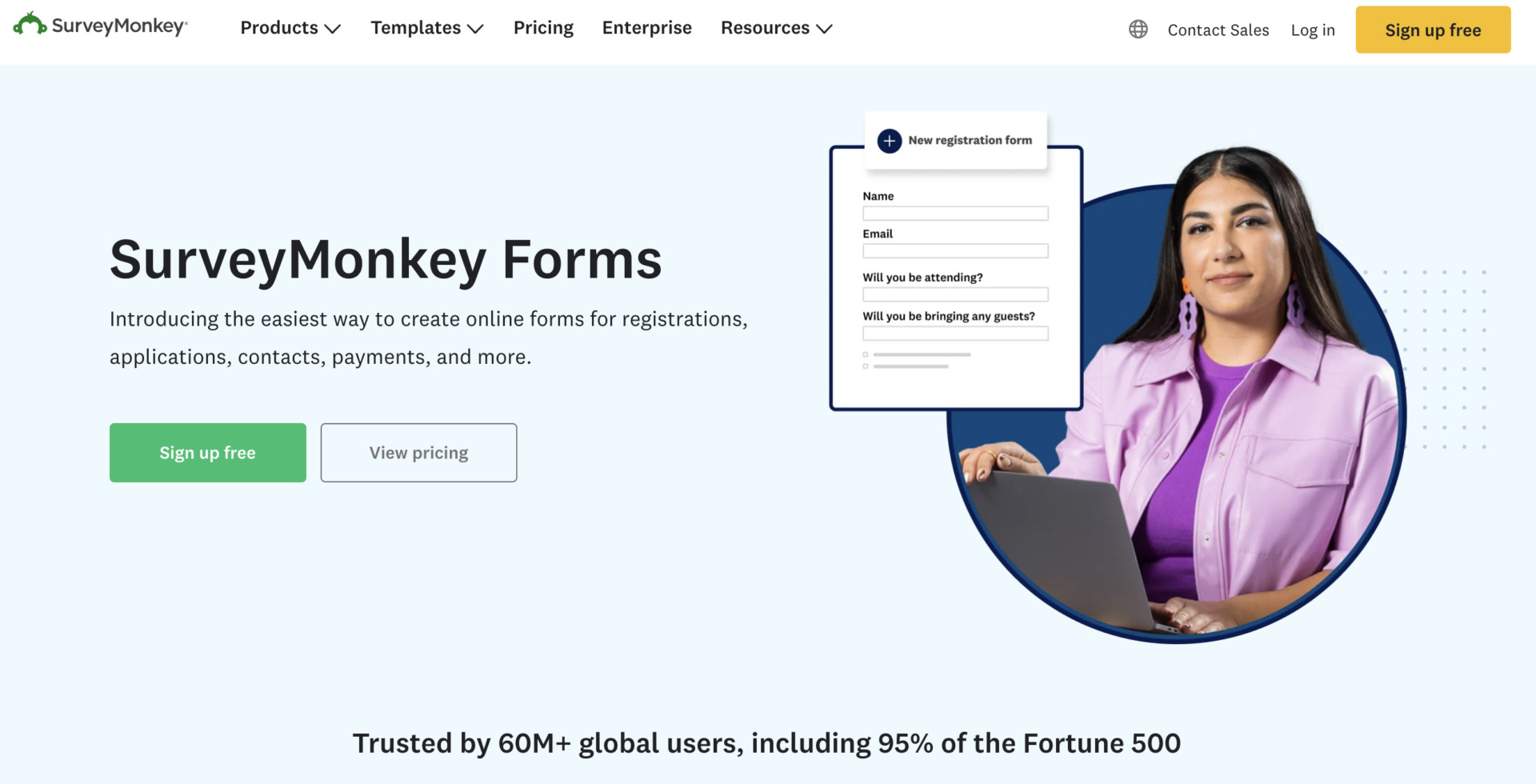
<Features of SurveyMonkey>
- Create quizzes and polls
- Create Web Links
- Sample questions are prepared
You can create quizzes and polls to conduct internal surveys.
Create web links of result of survey and share them via social media or email.
SurveyMonkey provides sample questions to suit your needs, making it easy to create a form even if you are conducting a survey for the first time.
<Notes of SurveyMonkey>
- The number of questions is limited in the free plan.
- Difficult to use if you are not familiar with IT
The free plan allows a maximum of 10 questions.
The tool is highly customizable, so if you are not familiar with IT, you may not be able to use it well.
<Price of SurveyMonkey>
- Basic: Free
- Team Advantage: $25/user/month(3 users or more)
- Team Premier: $75/user/month(3 users or more)
- Enterprise: You need inquiry
ThriveSparrow|Create the system that vitalize the team
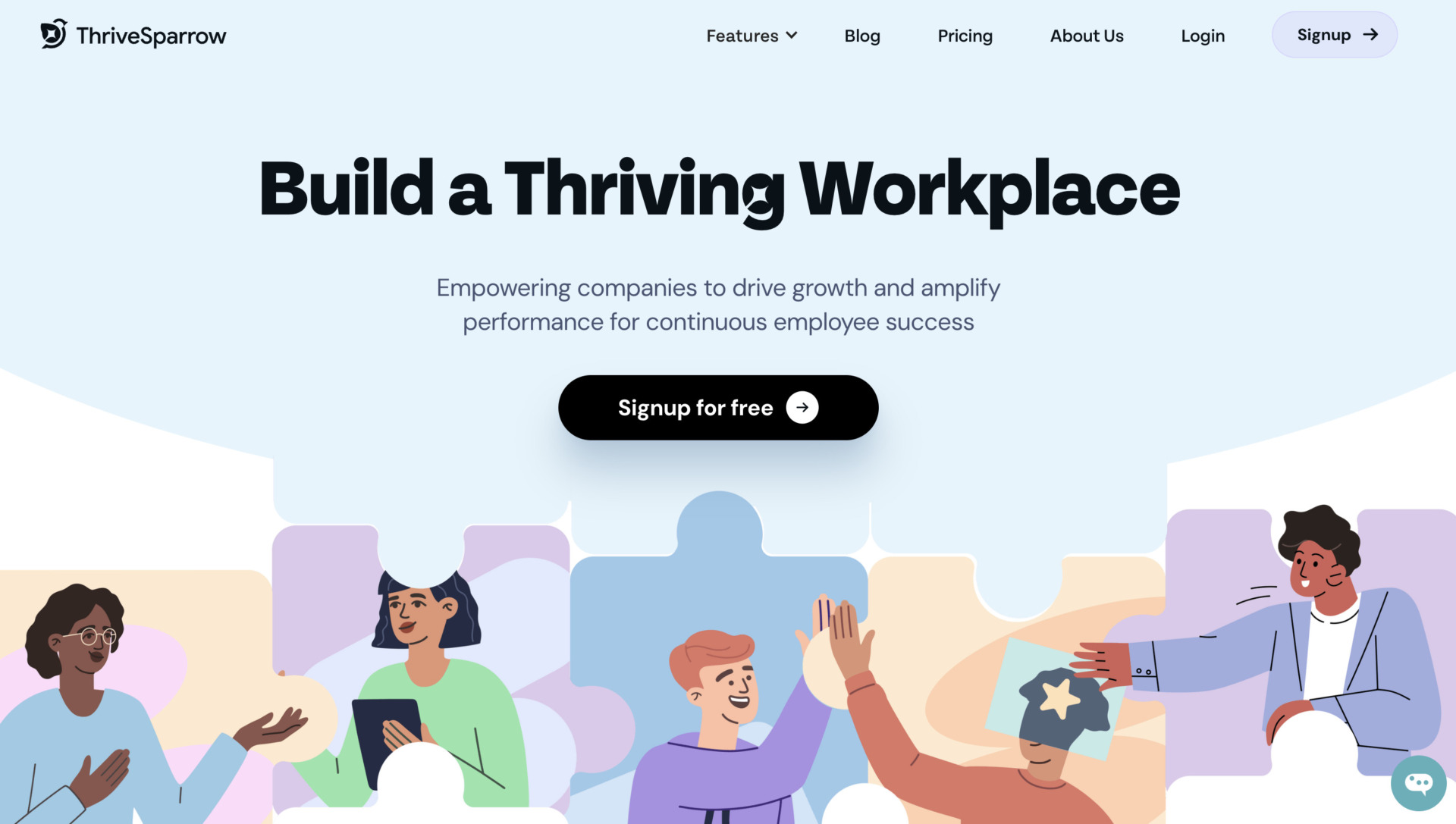
<Features of ThriveSparrow>
- Visualizing the result of survey
- Advanced function for more enhancing engagement
ThriveSparrow provides the function that visualize automatically the result of survey by diagram, you can find the information easy-to-see.
ThriveSparrow enable not only implement of survey and collect answer, but also making system such as it can exchange points each member accumulated by engagement the team to some voucher.
<Note of ThriveSparrow>
- Difference of paid plans
Since the paid plans of ThriveSparrow have two plans: Engage specializes in survey of employee and Kudos specializes in fostering your team culture, be sure not to take a mistake when you choose a tool.
<Price of ThriveSparrow>
- Engage: $4/user/month (for enhancing employee engagement)
- Kudos: $3/user/month (for fostering a culture)
- Engage+Kudos: $6/user/month
Typeform| Various templates allow you to create survey comfortable
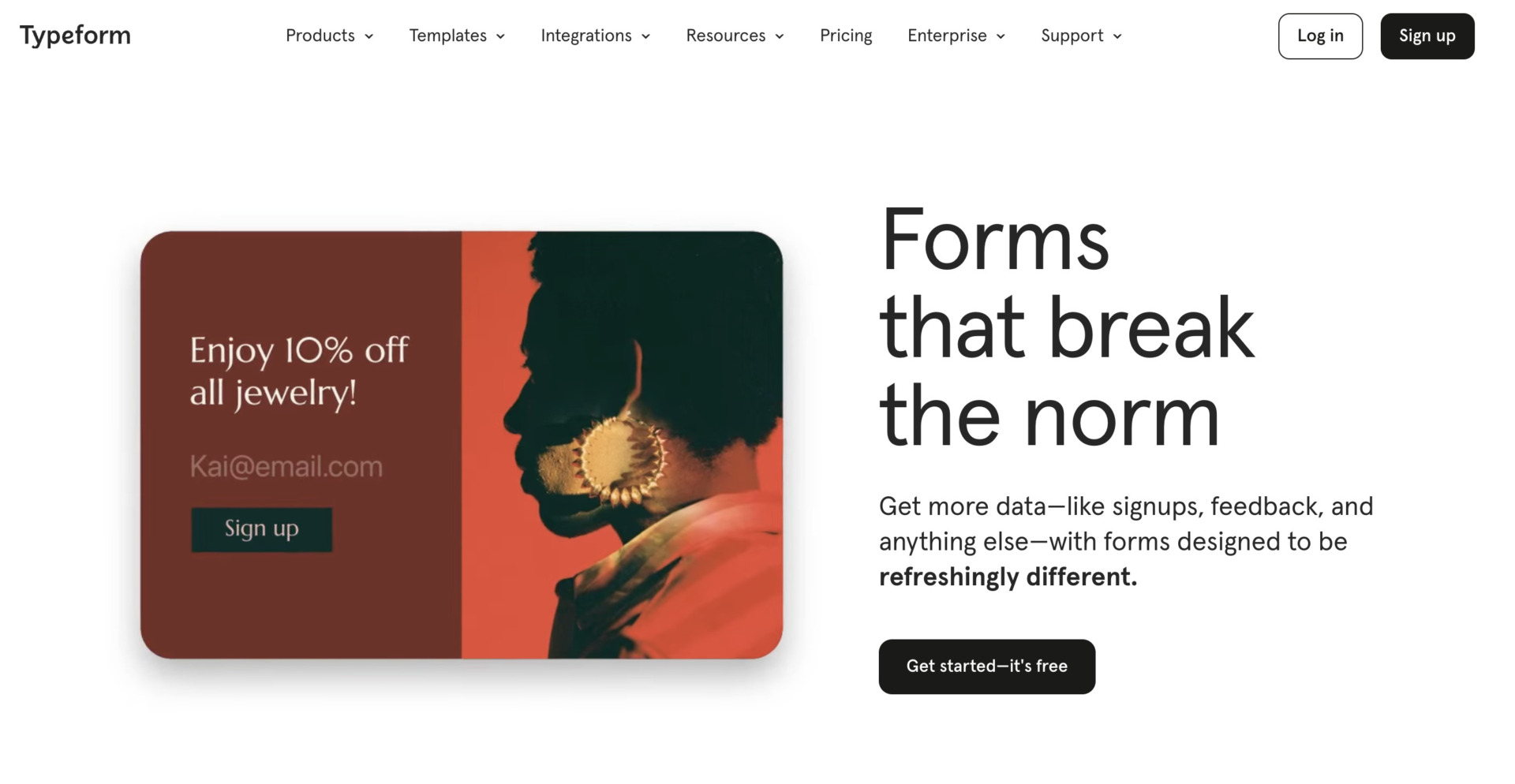
<Features of Typeform>
- Customize the form of employee survey personalized
- Can use various templates
The user of Typeform can customize the form freely according to the recipients of questionnaire.
Typeform provides various templates not only employee survey, but also customer survey, application form, some quizes.
<Note of Typeform>
- Free plan has restriction of some items
Free plan of Typeform restricts the number of items such as “Questions”, “Responses” up to 10. Therefore, if you plan to create more questions or collect more response, you should subscribe paid plan.
<Price of Typeform>
- Free plan: Free of charge
- Basic: $25/user/month(up to 1 user)
- Plus: $50/user/month(up to 3 users)
- Business: $83/user/month(up to 5 users)
ClearCo|Multifunctional talent management system
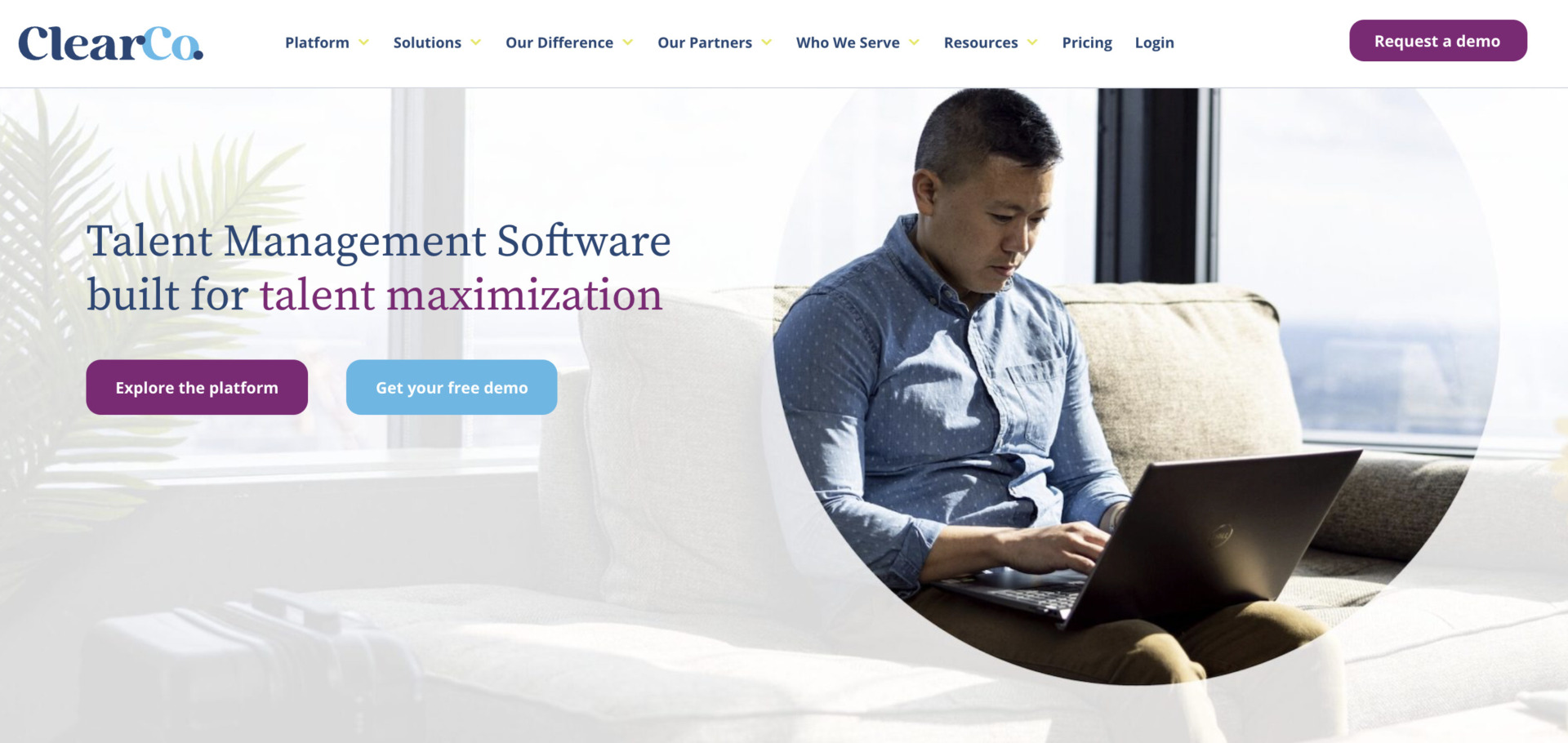
<Features of ClearCo>
- Multifunctional talent management system
- Track the process of onboarding
As ClearCo has various features for talent management, it is not only implementation of survey, but also you can evaluate the growth and performance of each employee.
Functions of tracking and optimization for the onboarding, it is effective for new employees to learn the process of works in charge of them.
<Note of ClearCo>
- Specialize in HR scope
Mainly ClearCo is used regardless of industry and job type, but since specialized in HR scope, if you want to manage task in detail at some projects, it is not good for it.
<Price of ClearCo>
- You need inquiry regarding price in detail.
Surveyplanet|The functions of free plan are many rather than others
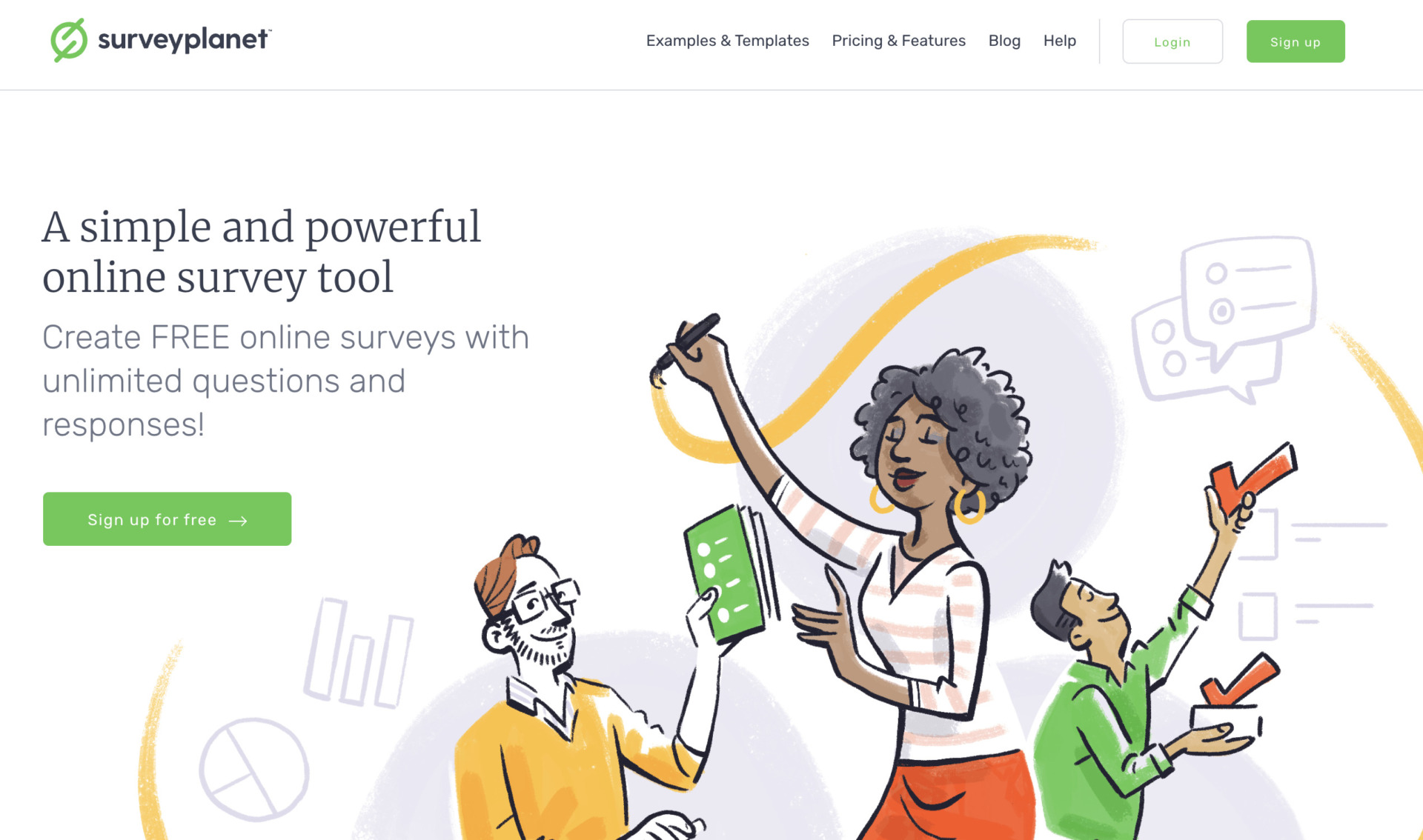
<Features of Surveyplanet>
- No-restriction of free plan
- Useful the demo screen
Even though you choose the free plan, there is not restriction regarding the items that are related survey such as “Number of surveys, Responses, Questions”.
Since you can check the demo screen of Typeform on the official site, you will be able to image the operation after installing it before full-scale installation.
<Note of Surveyplanet>
- Subscribe the paid plan to use more effective functions
If you want to use the functions such as “Export the result”, “Insert the image in the survey” and so on, you should subscribe paid plan.
<Price of Surveyplanet>
- Free: Free of charge
- Pro: $15/user/month (annually payment)
- Enterprise: $29.16/user/month (annually payment)
(Comparison Table) 7 employee survey tools for feedback
Below is a comparison of 7 tools that can help you conduct internal surveys.
| Stock [most recommended] | Google Forms | SurveyMonkey | ThriveSparrow | Typeform | ClearCo | Surveyplanet | |
|---|---|---|---|---|---|---|---|
| Features | A tool that allows anyone to easily share information | Easy integration with Google tools | Can conduct internal surveys using quizzes and polls | Create the system that vitalize the team | Various templates allow you to create survey comfortable | Multifunctional talent management system | The functions of free plan are many rather than others |
| Notes | Cannot create survey pages on the tool | Limited capacity | Difficult to use if you are not familiar with IT | Difference of paid plans for purpose, you should check correctly before full-scale installing | Free plan has restriction of some items | Specialize in HR scope, you should consider whether the purpose is match or not | Subscribe the paid plan to use more effective functions |
| Pricing | ・Free of charge ・Paid plans are also available at $5/month or more per person. | ・Personal: Free of charge ・Business Starter: $6/user/month ・Business Standard: $12/user/month ・Business Plus: &18/user/month ・Enterprise: You need inquiry | ・Basic: Free ・Team Advantage: $25/user/month(3 users or more) ・Team Premier: $75/user/month(3 users or more) ・Enterprise: You need inquiry | ・Engage: $4/user/month (for enhancing employee engagement) ・Kudos: $3/user/month (for fostering a culture) ・Engage+Kudos: $6/user/month | ・Free plan: Free of charge ・Basic: $25/user/month(up to 1 user) ・Plus: $50/user/month(up to 3 users) ・Business: $83/user/month(up to 5 users) | You need inquiry | ・Free: Free of charge ・Pro: $15/user/month (annually payment) ・Enterprise: $29.16/user/month (annually payment) |
| Official website | For more information about Stock, click here |
As you can see, each tool has different features, so when selecting one, choose the one that best fits the size of your team and the purpose of its use.
Summary of best employee survey tools useful for smooth feedback
We have introduced best 7 tools and selection points for employ survey tools.
When selecting a tool to use to conduct an internal survey, choose a tool that can collect the survey efficiently, which will help prevent omissions and provide a more accurate picture of the current status of your employees. Also, since the survey contains sensitive information, it is important to choose a tool that has “complete security measures” such as limiting the permissions of members.
However, if the operating method is complicated, employees will not be able to use the tool properly, and its use will not spread throughout the company. If you introduce an “information sharing tool that is simple enough that anyone can easily use it”, you can conduct the internal survey without burden because it is easy to operate.
Therefore, the “Stock” information sharing tool, which is so simple that anyone can utilize it immediately, is the only choice to collect and manage the information of surveys. In fact, more than 200,000 companies, mainly non-IT companies, have realized the efficiency of information sharing.
Free registration takes only 1 minute, so using Stock and make your internal surveys safe and smooth.



