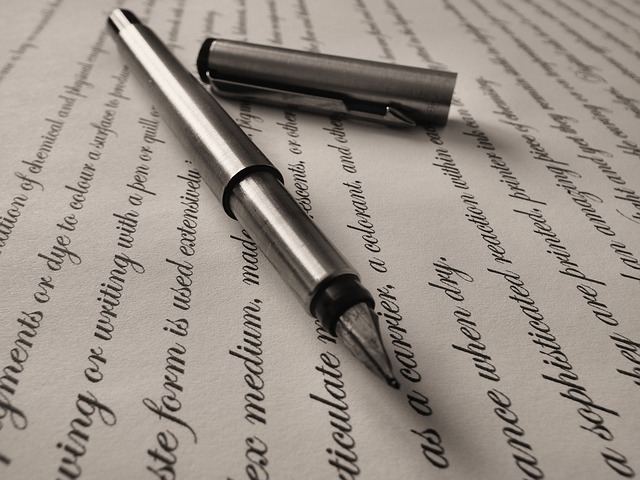In the course of business, it is difficult to completely prevent work errors and problems. In the unlikely event that they do occur, it is must submit a business report to our business partners and inform them of the cause of the problem and what you will do about it.
However, many of you may be wondering, “I do not know how to write a report for outside the company.
In this issue, we will focus on how to write a report for outside the company, tips, and example sentences for below people.
- “I want to create a report that conveys sincerity and regain trust with the recipient.”
- “I want to create reports easily using templates.”
- “I want to manage reports properly and link them to future improvements.”
If you are in charge of such a project, this article will help you understand not only how to create a external report, but also how to manage it properly, so that you can improve your business in the future.
Contents
What is a business report for external?
A business report is a document that reports on the history and current status of mistakes and problems that occurred in the business to explain to external, and is sometimes called a progress report.
There are two types of business reports: “one for internal use” and “one for external use”. In particular, a progress report for outside the company must convey not only the facts about the trouble not excess or insufficiency.
Tips for writing a business report easy to read
This section describes tips on how to write a business report easy to read. In order to regain the trust of customers and suppliers, you must write a report that conveys sincerity as follows.
(1) Communicate accurate facts in an objective manner
Only accurate and objective facts should be included in the background report.
A report submitted to an external party is submitted by the company to the other party, not by an individual. Therefore, personal expressions such as “I think (it) is ××” are not appropriate.
In addition, personal qualitative opinions may lead to misunderstandings or confuse others. So, convey “what happened at the site and what negative impact it had” objectively, as a matter of fact.
(2) Prepare with the 5W1H in mind
In order to report the circumstances of the trouble or mistake without omission, create a background report with an awareness of the 5W1H. 5W1H refers to the following elements.
Insufficient information in a business report may cause recipients and business partners to distrust the company because it does not accurately convey the facts. Therefore, create a report that follows the 5W1H and has no excesses or deficiencies in content.
(3) Keep the layout concise
Keep the report simple, keeping the reader in mind.
While it is important to accurately describe the history of the accident, redundant expressions are difficult to read, so it is necessary to write in a concise and easy-to-understand manner. For example, bullet points and numbered lists can be used to summarize the report in an easy-to-read format.
It is also recommended that you use a simple template to easily formalize an easy-to-read report layout.
(4) Specify the causes and countermeasures
The business report should include “causes” and “countermeasures” as well as the details of the trouble.
If the cause of the problem and countermeasures are not described, it may give the recipient a sense of distrust, for example, “Will they repeat the same mistake?” Therefore, in order not to lose the trust of customers and suppliers, create a business report that clearly states the causes and countermeasures and conveys sincerity.
In addition, the report with the causes and countermeasures should be shared within the your team for thorough improvement.
(5) Prepare and submit reports promptly
When a problem occurs, promptly prepare and submit a business report.
Delays in submitting the business report may cause dissatisfaction on the part of the other party, which may lead to a deterioration of the relationship. Therefore, it is necessary to speedily complete the process from preparation to submission.
However, when preparing a business report, it is necessary to confirm and share the cause of the problem and remedial measures with the department in charge. If the communication with other departments is not smooth, the creation of the business report will be delayed.
Therefore, it is necessary to have a system to smoothly share information on problems among all departments. For example, using Stock, which allows you to easily consolidate and organize information within the company, you can quickly summarize the background and shorten the time required to create a report.
Below we will show you the way that you can easily create, share, and manage all kinds of reports.
When a mistake or trouble occurs, you need to create a business report that conveys your sincerity to regain the trust of your business partners and customers. The report must be shared and managed within the company to prevent the recurrence of mistakes.
On the other hand, unless you fundamentally solve “omissions and duplication of work”, the risk of loss of trust from the counterparty due to business errors will not disappear. Therefore, it is essential to create a system for smooth sharing of work information among members and reliable management of tasks on a daily basis.
In conclusion, the tool that should be introduced is Stock, which is equipped with “Note”, “Messages”, and “Task” functions and can be used immediately by any member in non-IT companies.
When you create a report in “Note” of Stock, it can be shared immediately with any member of the team for a quick status report. In addition, since “Message” and “Task” are linked to the “Note”, you can centrally manage information about the business and what needs to be done, preventing any omission of work.
Stock|The simplest tool even a non-IT company can use immediately

The simplest tool to stock information "Stock"
https://www.stock-app.info/en/
Stock is the simplest tool to stock information. Stock solves the problem, "there is no easy way to stock information within the company".
With Stock, anyone can easily store all kinds of information, including text information such as requirements, images, and files, using the Note feature.
In addition, by using the "Task" and "Message" functions, you can communicate with each topic described in the Note, so that information is not dispersed here and there and work can always be carried out in an organized manner.
<Why do we recommend Stock?>
- A tool for companies that are not familiar with ITYou don't need to have any IT expertise to get started.
- Simple and usable by anyoneStock is so simple that anyone can use it without any unnecessary features.
- Amazingly easy information storing and task managementIt is amazingly easy to store information such as shared information within a company, and intuitive task management is also possible.
<Stock's pricing>
- Free plan :Free
- Business plan :$5 / User / Month
- Enterprise plan :$10 / User / Month
Required items in a business report, examples and templates
Below are the items that should be written in the business report, example sentences, and a free template (format). Preparing a template in advance is convenient because it solves the need to think about the structure of the report.
Required fields and example sentences in the report
Below is an example sentence containing 10 items that should be written in a business report. You can copy and paste and delete the example sentences and it will be immediately operational as is.
A report on the delay in delivery of our company’s product ××
To: △△△ Corporation
Introduction
We would like to report the details of the delay in delivery of your product ×× that occurred on July 25, 2023, as follows.
<Outline>
(1) Date of creation: July 28, 2023 (Friday) 4:30 p.m.
(2) Prepared by: Taro Daido, Manufacturing Management Section, △△ Co.
(3) Date of occurrence: Tuesday, July 25, 2023, around 5:30 p.m.
(4) Place of occurrence: Hachioji Plant, △△ Co.
<Details>
(6) Contents:
At around 5:30 p.m. on Tuesday, July 25, 2023, a shortage of processed parts was discovered at our Hachioji factory, resulting in a delay in the delivery of ××, which was scheduled for delivery on Wednesday, July 26, 2023.
(7) Current situation:
All deliveries were completed as of Friday, July 28.
(8) Progress:
July 25 (Tue.) around 5:40 p.m. Orders for machined parts were placed.
July 26 (Wed.) 12:00 p.m. Machining parts arrived, and the production line was doubled to accommodate the order.
July 26 (Wed.) 6:00 p.m. △△ units, which is 20% of the planned delivery quantity, are delivered to your company.
July 28 (Fri.) 3:00 p.m. △△ units, which is 80% of the planned delivery quantity, are delivered to your company.
<Cause and Countermeasures>
(9) Cause:
i) The person in charge of placing the order was suddenly absent from work on the day the order was scheduled to be placed, leaving the work incomplete.
ii) It was found that the warehouse for storing parts was too small and the company had not prepared a storage area for excess inventory.
(10) Countermeasures:
i) We decided to introduce a “task management tool” to visualize the work of each person in charge. Preparations will be made so that the tool will be operational onsite from September of this year.
ii) We have secured a warehouse near the other plant, which we plan to use as a storage site for processed parts from October of this fiscal year.
In a business report for outside the company, the fact must be conveyed. Therefore, be careful that the fact is not excess of insufficiency on business report.
The websites of free template for business report
Below are some free template sites that you can use right away.
Creating a business report from scratch can be time-consuming and labor intensive. So, download the following templates to make it quick and easy.
Smartsheet
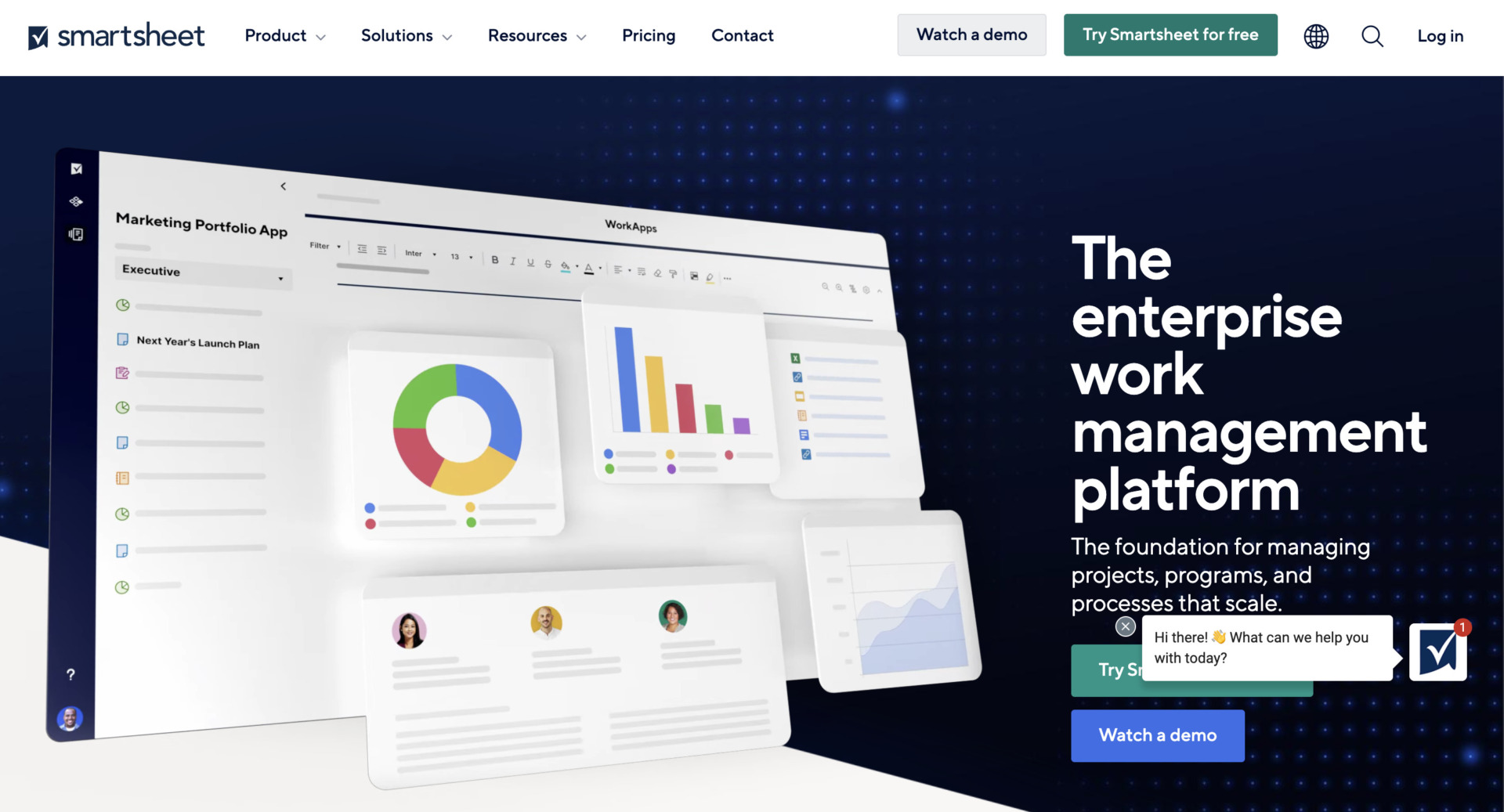
Smartsheet has various templates including business report. Therefore, you can choose format you need freely, and compatible Word and Excel.
*If you need the templates, you need to subscribe Smartsheet for free.
TemplateLAB
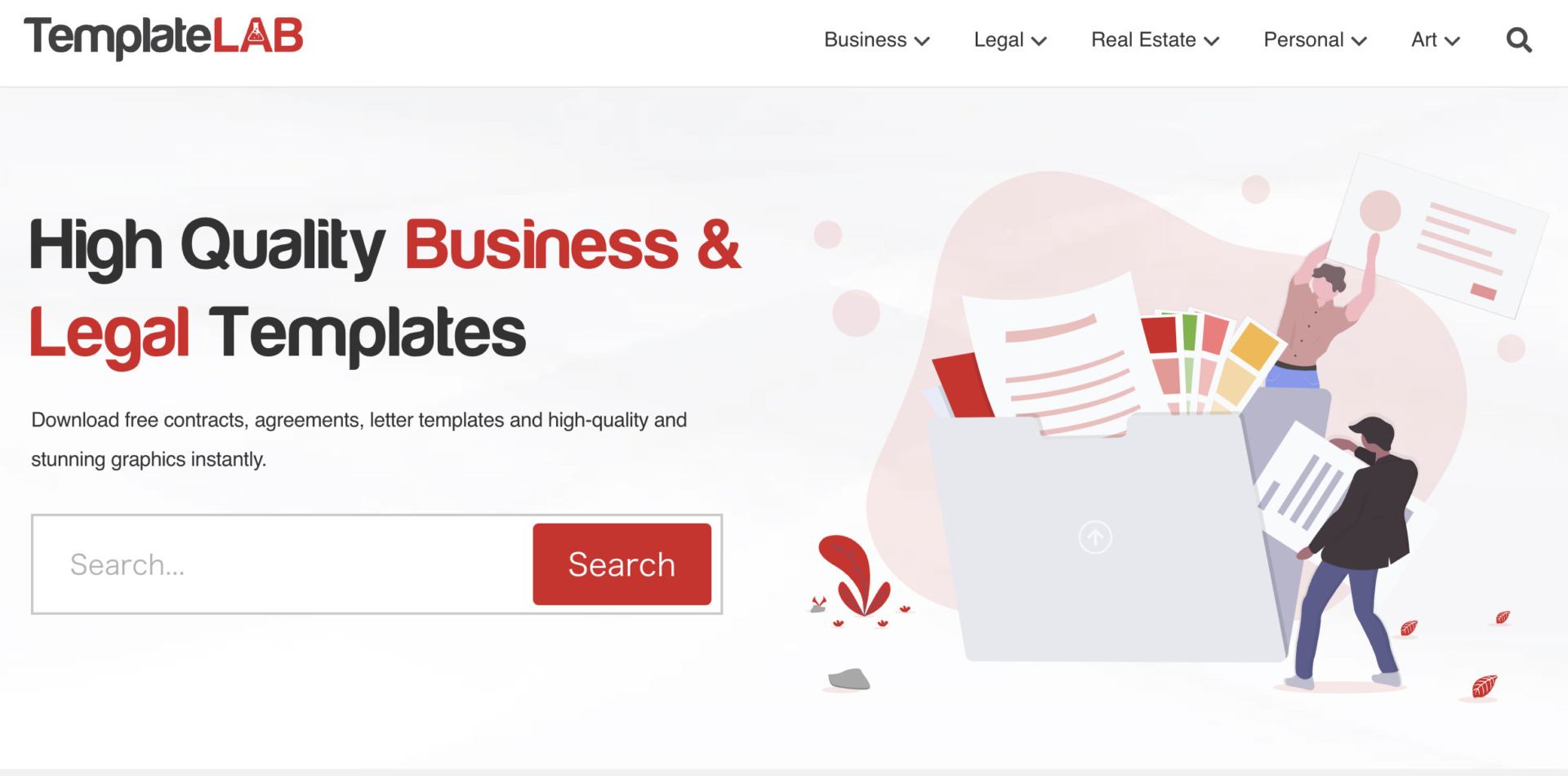
TemplateLAB that is one of the template platform has many templates for a business report. You can download the template without subscription.
Note, however, that Word and Excel templates have a fixed number of items, so there is a risk of not being able to include all the important information. You can increase the number of items, but this may result in a layout that is not well organized and difficult to read.
Using the IT tool Stock, which makes it easy to create your own templates, you can create an easy-to-read report in a short period of time. Therefore, if you want to create a report that fits your company’s needs, use an IT tool.
Summary of how to write a business report for external use and templates
We have focused on the essential items of a business report, how to write one, and templates.
When conveying sincerity to customers and business partners, you must not only write fact in the report, but also promptly implement the measures to prevent recurrence that you have included in the report. The report must also be sent promptly to reduce the distrust of the recipient.
Therefore, it is imperative to streamline the flow of internal reporting from creation to sharing, which requires the use of IT tool. However, care must be taken with multifunctional tools, as employees who are not familiar with IT may not be able to use them, which in turn may stagnate information sharing.
In conclusion, the tool to enhance productivity of creating business report is only “Stock,” which is so simple that any member in a non-IT company can use it without explanation.
Free registration takes only 1 minute, so using Stock and streamline the process of creating and sharing reports.