It is inefficient for the department in charge to deal with questions that are frequently inquired about from various parts of the company each time. For this reason, it is useful to create a list of answers in the form of “FAQs” in advance for questions that occur over and over again.
On the other hand, there may be many people who would like to set up an internal FAQ but do not know how to specifically create and manage it.
In this issue, we will introduce how to create an internal FAQ, its merits, and tools useful for its creation for below people.
- “We do not know how to effectively create in-house FAQs, and in the end, we haven’t been able to put their creation into practice.”
- “We want to create an internal environment that allows quick access to necessary information and smooth resolution of questions.”
- “I want to improve the inefficient information management system that responds to inquiries from each department one at a time.”
If you are one of these people, this article will help you understand the procedures for creating FAQs that will permeate your company, and help you achieve greater operational efficiency through the use of FAQs.
Contents
- 1 What is an internal FAQ?
- 2 How to create an internal FAQ in 5 steps
- 3 3 advantages of creating an internal FAQ
- 4 The easiest tool for Non-IT companies to manage internal FAQs
- 5 Real-world success stories for FAQs
- 6 3 reasons why in-house FAQs failures
- 7 How to create an internal FAQ and summary of benefits
What is an internal FAQ?
This article explains the basics of internal FAQs. Let’s deepen our understanding of internal FAQs and unify our understanding of “the significance of creating FAQs” with our members.
Basic knowledge of internal FAQs
FAQ is an abbreviation for Frequently Asked Questions.
Generally, external FAQs contain a set of “questions from customers and users” and “answers from the company”. When a company compiles answers to frequently asked questions, it can be expected to deepen customers’ understanding of its products and add value to its services.
On the contrary, in-house FAQ refers to sharing answers to questions received from various parts of the company to the department in charge on a company-wide bulletin board or chat. Thus, the need to answer the same question over and over again is solved, and the burden on the back-office staff responsible for answering questions is reduced.
As described above, the purpose of creating FAQs will vary depending on the target users, both internal and external, so it is important to clarify at the outset who the FAQs are intended for.
Difference between FAQ and Q&A
Q&A is a term that is often confused with FAQ, but there are clear differences between the two.
- FAQ: Questions and answers that have actually been received
- Q&A: questions and answers that are anticipated in advance.
In particular, FAQs are characterized by the need to provide answers with a sense of speed because they are solutions to actual problems.
In addition, many companies use a Q&A format to match the information needs of customers and users with the information supplied by the company, and create content that is then developed as FAQs.
How to create an internal FAQ in 5 steps
From here, we will explain the actual procedure for creating an internal FAQ. If you can create an internal FAQ that is easy for everyone to use, it will be easier to operate over the long term.
1. Gather information within the company
The first step in creating an internal FAQ is to gather information within the company.
After understanding what kinds of problems are occurring in various parts of the company, compile a list of frequently asked questions. Specifically, we need to interview frequently asked questions in each department and collect records of actual interactions.
If the data of inquiries are kept in e-mails, chats, or web forms, they can be utilized as they are. However, if there is a lot of verbal communication, collect responses to inquiries from the department in charge.
2. Organize question information and add answers
Next, organize the collected information and add answers to the inquiries.
From the list of inquiries, extract the questions that are asked most frequently and sort them by urgency and priority to create an FAQ.
At this time, if the inquiries are categorized by target department, users can intuitively access the information they need. It is also recommended to add tags to each category of inquiries to make it easier for users to reach the information they need.
In addition, posting the URLs of reference materials along with the answers will make the internal FAQs even easier for employees to use.
3. Unify the rules for terminology
Unify the rules for the use of technical terms in your FAQs.
For example, in many cases, young and mid-career employees are not sufficiently familiar with technical terms, so if you create an internal FAQ without considering the experience of the members, there may be individual differences in understanding.
Therefore, try to use language that can be understood by employees who do not have specialized knowledge. In addition, a rule of attaching explanations of terms with annotations will make the FAQs understandable to all team members, regardless of their background.
4.Check with the relevant departments within the company.
Once you have completed your internal FAQs, check with the relevant departments within your company to ensure that the answers to your inquiries are correct.
However, be aware that exchanging “stock information that should be stored” via e-mail or chat will cause important information to flow vertically. Therefore, you must accumulate the correct FAQs to confirm with the relevant departments.
Therefore, an increasing number of companies are using tools such as Stock, in which internal FAQs are stored as “stock information” to prevent them from flowing, to conduct the confirmation process and achieve more efficient information management.
5.Expand the scope of support for internal FAQs.
After the FAQ is completed, the scope of the FAQ should be expanded while updating the content.
Repeatedly making improvements to the published FAQs and expanding them “so that more inquiries can be posted” will result in a more complete in-house FAQ. For example, if a question is being searched for but not answered adequately, we will implement measures to expand the scope of the FAQ.
In particular, if a well-developed FAQ is created for a particular department, it can serve as a model case for other departments to refer to, which is another key point in “expanding the scope of FAQ support”.
3 advantages of creating an internal FAQ
Next, here are three advantages of creating an internal FAQ. It is important that the benefits are well understood by employees, as internal FAQs not only help to respond to questions from various parts of the company, but also help to improve overall productivity within the company.
Reduce the burden of responding to inquiries
The greatest benefit of in-house FAQs is that they reduce the burden of responding to inquiries.
For example, if you do not have an internal FAQ, your back office will receive many similar questions and have to respond to them individually. It would be inefficient to respond to the same question repeatedly from within the company each time.
On the other hand, if an internal FAQ is prepared, it encourages each member of the team to look up and solve the problem on their own. As a result, the effort to respond to inquiries will be reduced, allowing the staff to focus on other responsibilities.
Immediate Answers to Questions
Another advantage is that the answers to questions are immediately available.
By creating an internal FAQ for frequently asked questions, the company’s internal awareness that “if you have a problem, just look at the FAQ and it will be solved right away” will spread. By utilizing internal FAQs, you can improve the situation where each and every employee is overwhelmed with responses, and it also leads to the centralized management of internal information.
In addition, customer inquiries can be answered without having to go through the department in charge, enabling speedy customer response. In addition, internal FAQs play a role in standardizing answers to questions, contributing to uniformity in the quality of work.
Accumulation of internal know-how
Once in-house FAQs become widespread, the know-how that had been left to the individual can be efficiently accumulated.
By providing an environment in which the “know-how of veteran employees” can be checked regardless of time or location, the FAQs will not only be useful for business operations, but also save time and effort in asking questions. In addition, by formalizing business content and company rules in advance through FAQs, the man-hours required for training can be greatly reduced.
In this way, the in-house FAQ accumulates know-how, which can be expected to improve operational efficiency and reduce training costs.
The easiest tool for Non-IT companies to manage internal FAQs
Below is best tool for non-IT companies to easily create internal FAQs.
There are several ways to operate an internal FAQ system, including paper, Excel, and Word, but today the trend is to manage it with IT tools. This is because IT tools are rich in templates, search, and tag functions, making it more efficient to create and manage FAQs.
However, a multifunctional IT tool cannot be used by employees with low IT literacy, and as a result, it will not function as an internal FAQ. Therefore, in selecting IT tools, it is necessary to emphasize “simple operability that anyone can use intuitively”.
In conclusion, especially for non-IT companies, the tool that should be introduced is Stock, which is simple enough that even anyone can use it on the same day, without excessive or insufficient functions required for in-house FAQs.
You can easily deploy an FAQ by leaving a question and answer from within the company for each Stock “Note” to share. Another advantage of Stock for FAQ management is its intuitive “Folder” and “Powerful search function” that allows you to quickly access the information you need.
Stock| The easiest tool to manage internal FAQs for non-IT companies

The simplest tool to stock information "Stock"
https://www.stock-app.info/en/
Stock is the simplest tool to stock information. Stock solves the problem, "there is no easy way to stock information within the company".
With Stock, anyone can easily store all kinds of information, including text information such as requirements, images, and files, using the Note feature.
In addition, by using the "Task" and "Message" functions, you can communicate with each topic described in the Note, so that information is not dispersed here and there and work can always be carried out in an organized manner.
<Why do we recommend Stock?>
- A tool for companies that are not familiar with ITYou don't need to have any IT expertise to get started.
- Simple and usable by anyoneStock is so simple that anyone can use it without any unnecessary features.
- Amazingly easy information storing and task managementIt is amazingly easy to store information such as shared information within a company, and intuitive task management is also possible.
<Stock's pricing>
- Free plan :Free
- Business plan :$5 / User / Month
- Enterprise plan :$10 / User / Month
Real-world success stories for FAQs
Below are 4 real-life examples of successful FAQs. Each case study is a reference for solving your own problems, as all of them are initiatives that resolved issues that you had before implementing the system.
Spotify Community
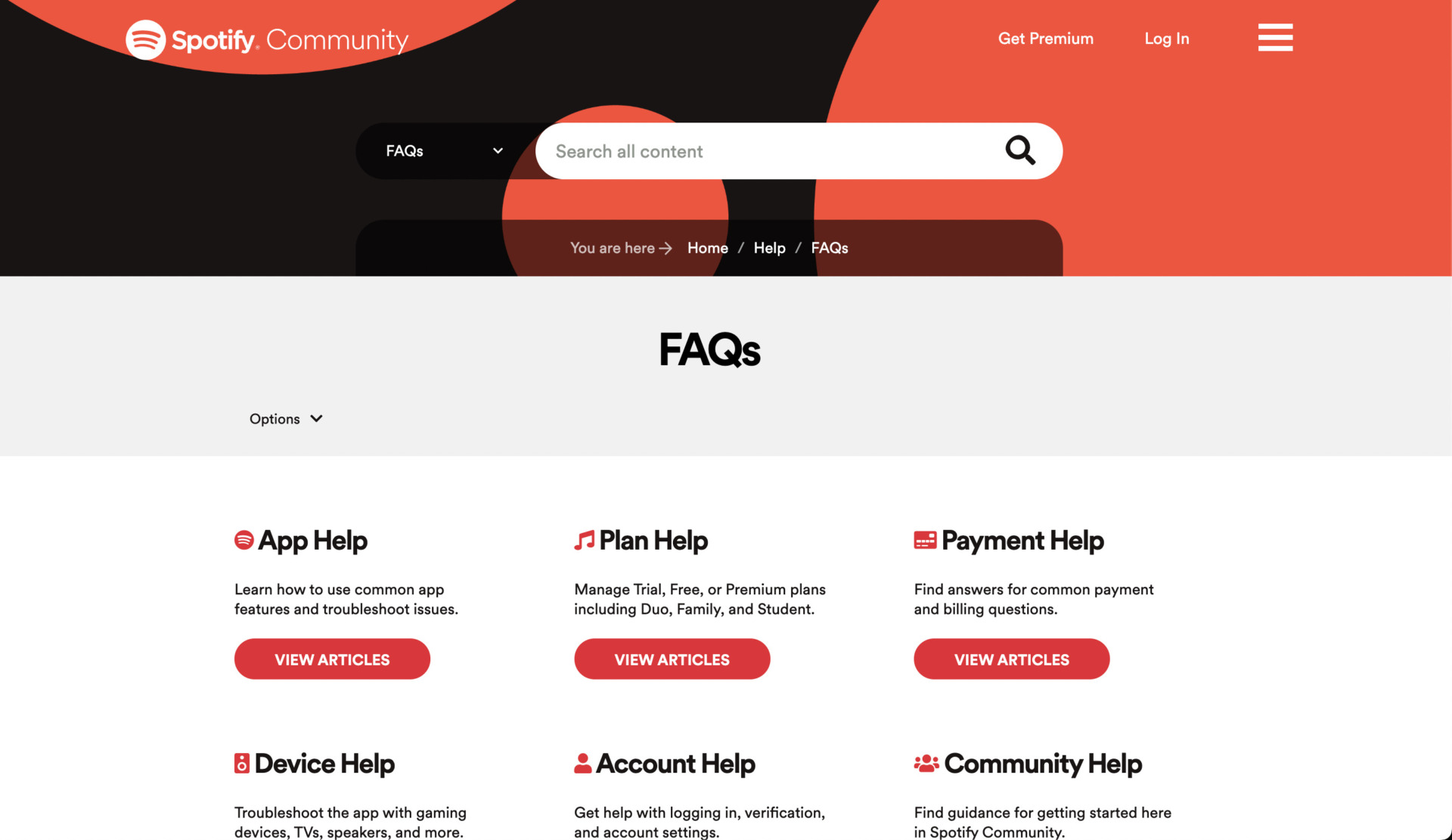
Refer to: Official website of Spotify community
You can quickly check various FAQs about apps, plans, and payments in the form of articles. In addition to referring to help when you have trouble navigating, you can also ask questions and make suggestions via chat. (Sign-in required).
If you cannot find the desired FAQ, you can also search for it using the search bar.
Airtable Help Center
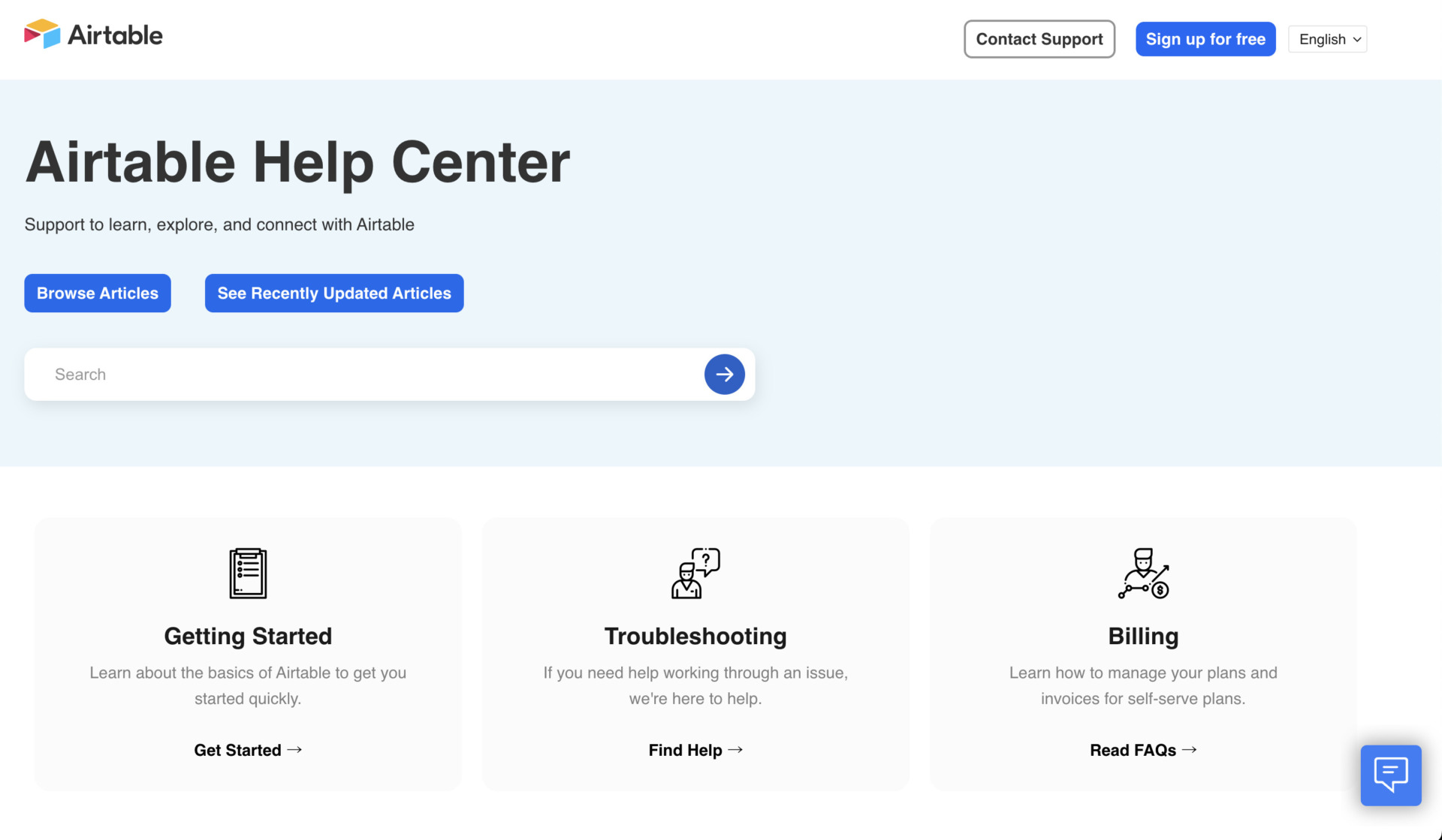
Refer to: Airtable Help Center
It contains easy-to-understand content on usage, from account and billing-related topics to AirTable’s original automation, enterprise support, and scripting extensions.
The articles are clearly explained in article form and there are a large number of articles, so your questions will be easy to find.
Gumroad Help Center
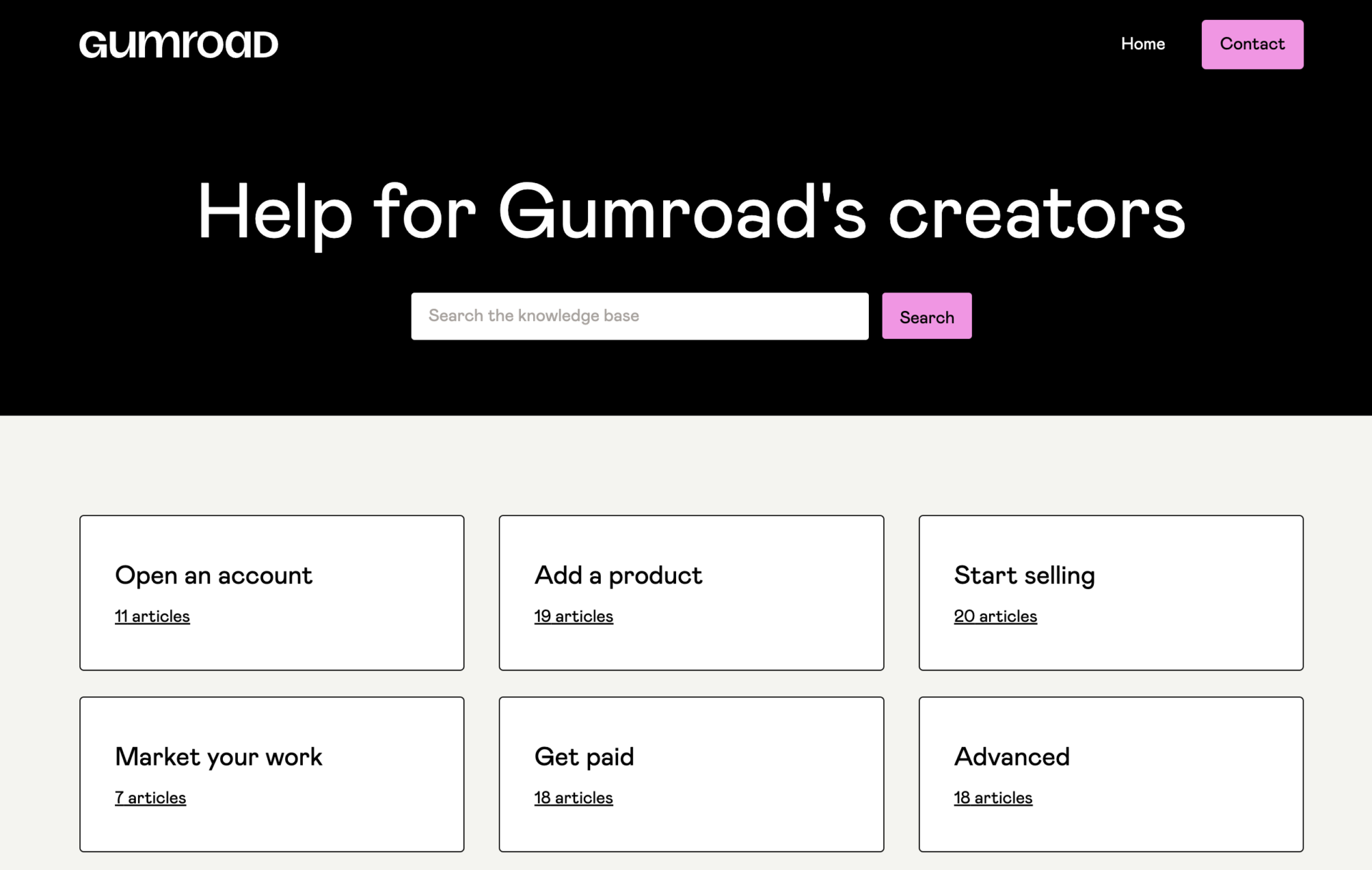
Refer to:Gumroad Help Center
This platform allows you to buy and sell various digital contents such as music, videos, and illustrations.The site itself is simple in structure, so you can quickly find the FAQ you are looking for.
From basic content such as account registration to more advanced content up to content creation, the articles with images provide easy-to-understand explanations.
FAQ of Indianapolismotorspeedway
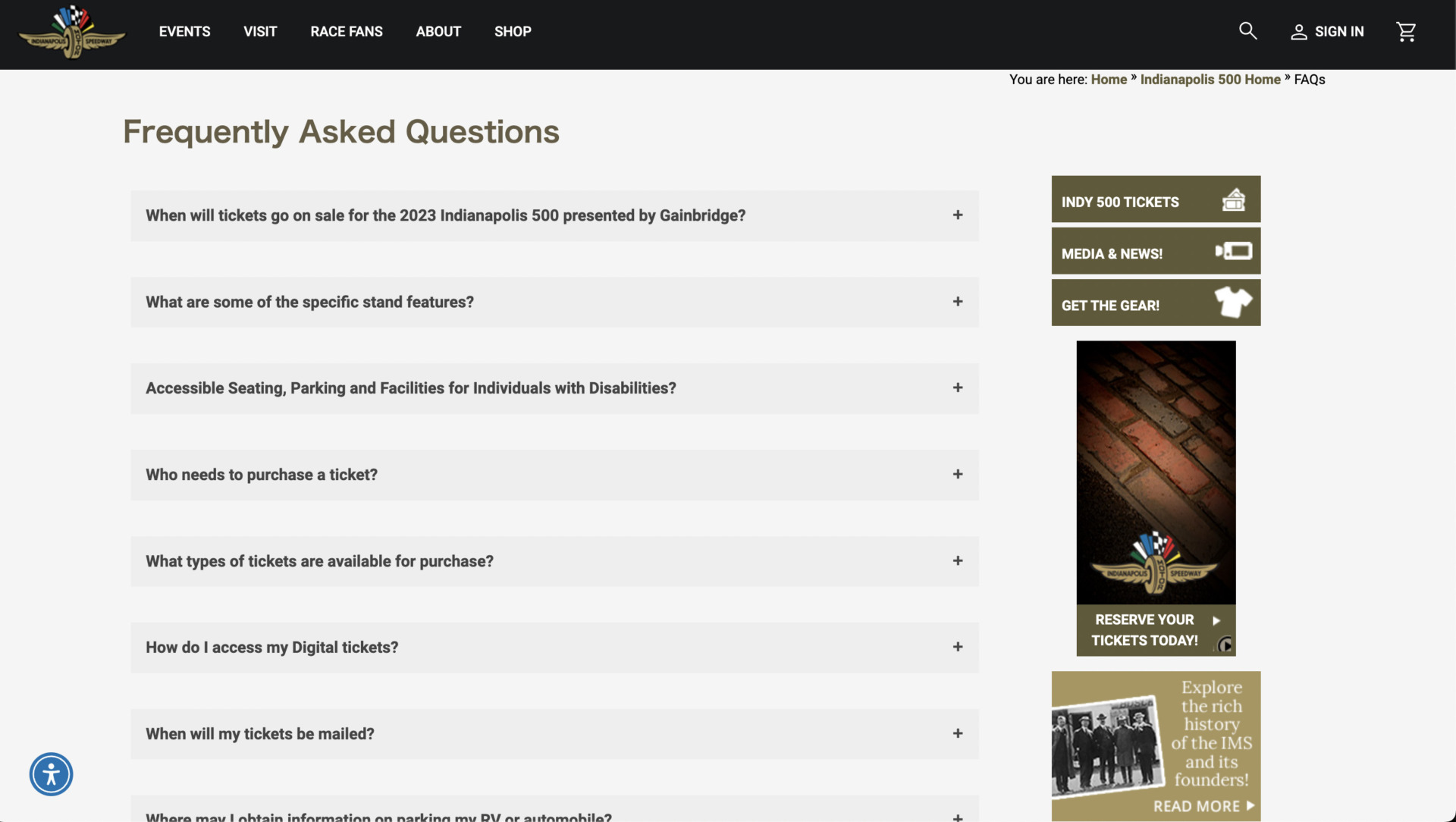
Refer to: Indianapolis Motor Speedway FAQs
Indianapolis is the world-famous 500-mile auto race is held annually at the Indianapolis Motor Speedway on the Sunday before Memorial Day in May. Tickets usually sell out a year in advance.
This FAQ explains how to buy tickets to shipping, to detailed information on event schedules and gate restrictions, there are plenty of FAQs to help you enjoy motorsports to the fullest.
FIGS Help Center

Refer to: FIGS Help Center
FIGS is an e-commerce site for medical lab coat uniforms used mainly in hospitals. There is a wide range of variations that combine functionality and design.
It provides immediate access to information users need to know, such as returns and shipping costs, and features simple icons and good accessibility.
3 reasons why in-house FAQs failures
This section describes examples of internal FAQ failures. It is necessary to confirm the following points in advance, because even if you proceed with the implementation of internal FAQs without them, they will not penetrate the company.
Information is not updated
There have been cases of failure in which internal FAQs were not updated and the latest information was not obtained from the internal FAQs, resulting in failure to penetrate the system.
There is no point in creating an internal FAQ if it contains incorrect information and cannot be used as a reference. Therefore, it is necessary to ensure the freshness of information by repeatedly updating it as necessary.
Specifically, regularly check to see if the information is out of date and if there is any additional information. It is recommended to include the date of creation and the date of last update so that it can be easily checked later.
Not enough information
There have been cases of failure in which the information provided is so little that it no longer functions as an internal FAQ, and it gradually stops being used.
Even if you build a culture of “check the internal FAQ for anything you don’t understand,” if the internal FAQ does not have the answers you are looking for, you will not be able to solve the problem. In order to make the internal FAQs more complete, it is necessary to cover all the questions from within the company without any shortfalls.
On the other hand, before the information increases and becomes difficult to manage, IT tools such as Stock that allow you to manage FAQs by category with folders and search by tags can be used to manage even a large amount of information in an easy-to-understand manner.
Finding information can be time-consuming.
There have been cases of failure in which the necessary information in an internal FAQ cannot be looked up immediately, resulting in wasted man-hours checking with the person in charge.
If it takes time and effort to find the answer, the difficulty in accessing the information causes burden, and the FAQ is used less frequently. In other words, the FAQ must provide quick access to the information needed and immediately resolve questions.
To improve accessibility, it is essential to centralize the location of information in a tool so that the information you want is readily available.
How to create an internal FAQ and summary of benefits
We have focused on how to create an in-house FAQ, its merits, and case studies.
Although internal FAQs are essential not only for “reducing the burden of back-office operations” but also for “encouraging employees to solve problems on their own,” they will not be effective unless they permeate throughout the entire company. If properly disseminated, they can also be used as a means of sharing know-how in order to facilitate projects and operations.
On the other hand, paper or Excel management makes information inaccessible, and internal FAQs become a mere skeleton. Therefore, it is important to manage internal FAQs using IT tools that excel in information sharing.
However, if the tool is not simple enough for even non-IT literate employees to use, it will not spread throughout the company. This is why we have chosen “Stock”, an information sharing tool that can be easily used by non-IT company members.
It only takes 1 minute to register for free, so using Stock to streamline your internal inquiries and maintain FAQs while centralizing your company’s information.



