In-house FAQs can be managed using Excel and other softwares, but the series of steps to open a file and find the necessary information is time consuming. Therefore, many companies use in-house FAQ softwares to manage the information with greater accessibility.
However, many people in charge may be troubled by the fact that they do not know which of the abundant softwares matches their company’s needs.
In this issue, we will focus on seven recommended in-house FAQ softwares and the merits of their introduction for below people.
- “To resolve the current situation where frequent inquiries from within the company make it difficult to concentrate on work.”
- “We want to know the features of each software in order to organize FAQs in an optimal way.”
- “Want to know the specific benefits of introducing an in-house FAQ software.”
If you are a person in charge of FAQ, this article will help you find the best in-house FAQ software for your company and reduce the burden of your inquiry work.
Contents
5 softwares for internal FAQs to use easily
Below are 5 softwares that can be used as in-house FAQs.
In-house FAQs are often used in situations where a speedy response is required, so the basic premise is “to be able to access the stored information immediately”. One method is to create your own FAQs using paper, Excel, or Word, but this has the disadvantage that it takes time and effort to find the information you need.
Therefore, break away from the analog flow of creating and managing FAQs and use IT softwares to manage internal FAQs. Softwares provide folders and tags to organize information, allowing easy access to the desired information.
However, complicated softwares are difficult for employees who are not good at IT to use, so they do not spread throughout the company. In selecting a software, it is important to focus on whether it is simple enough for anyone to use.
In conclusion, the software that combines the “accessibility” and “simplicity” required for internal FAQs is Stock, which has no shortage of necessary functions and can be used immediately even by anyone in a non-IT company.
“Note” of allows users to keep and share internal FAQs, and its intuitive “Folder” make it easy to manage. Another great feature is the highly accurate “search function” that makes it easy to find the FAQ you want to access by keyword.
Stock| An easiest software that is for non-IT company to leave information

The simplest tool to stock information "Stock"
https://www.stock-app.info/en/
Stock is the simplest tool to stock information. Stock solves the problem, "there is no easy way to stock information within the company".
With Stock, anyone can easily store all kinds of information, including text information such as requirements, images, and files, using the Note feature.
In addition, by using the "Task" and "Message" functions, you can communicate with each topic described in the Note, so that information is not dispersed here and there and work can always be carried out in an organized manner.
<Why do we recommend Stock?>
- A tool for companies that are not familiar with ITYou don't need to have any IT expertise to get started.
- Simple and usable by anyoneStock is so simple that anyone can use it without any unnecessary features.
- Amazingly easy information storing and task managementIt is amazingly easy to store information such as shared information within a company, and intuitive task management is also possible.
<Stock's pricing>
- Free plan :Free
- Business plan :$5 / User / Month
- Enterprise plan :$10 / User / Month
Stonly| A simplest software specialized in FAQ creation
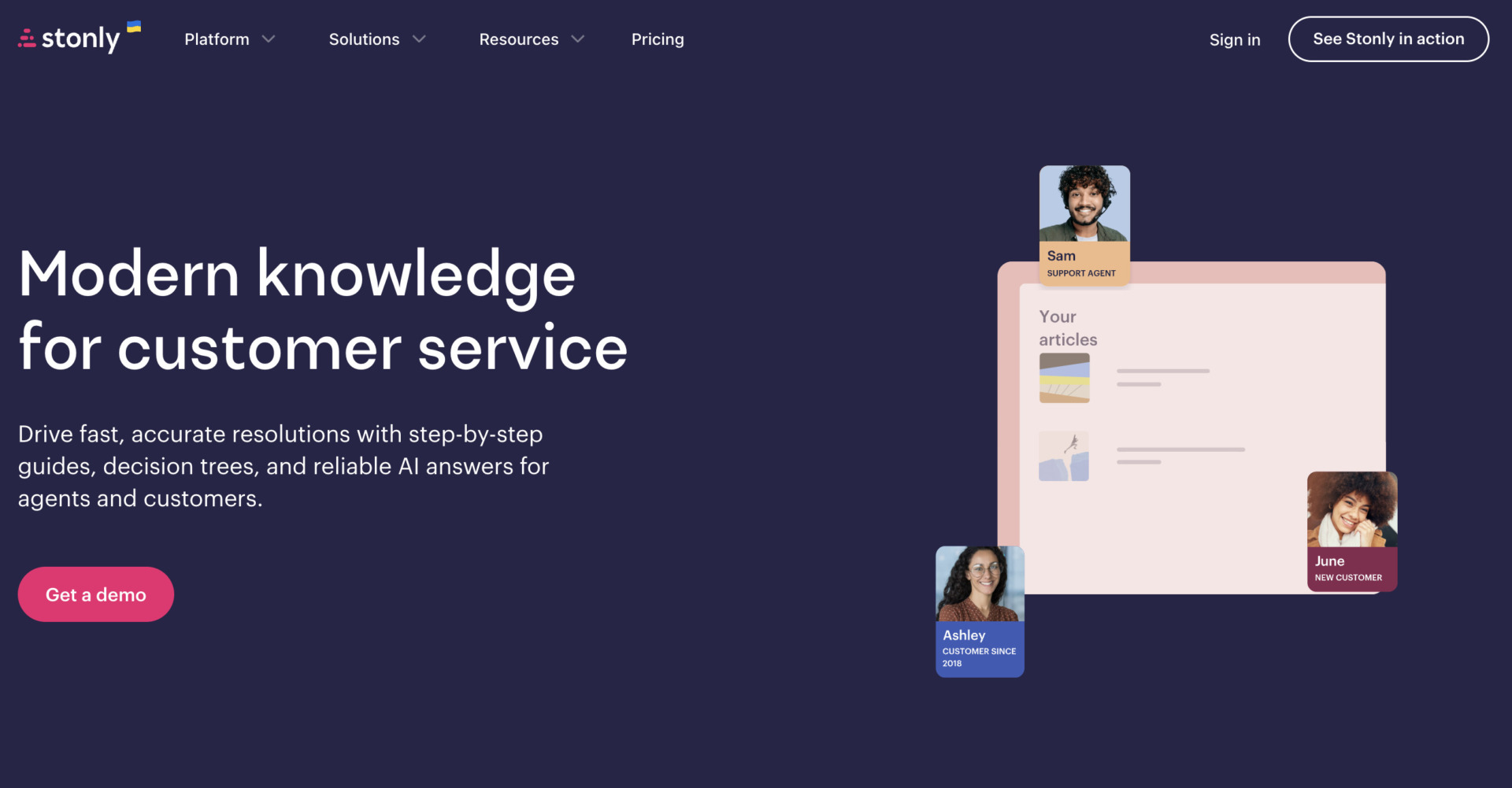
Features of Stonly
- Compile knowledge content and FAQ
Stonly makes it easy to create great knowledge content and FAQ, keep it current and accurate, and collect feedback.
Actual image of Stonly
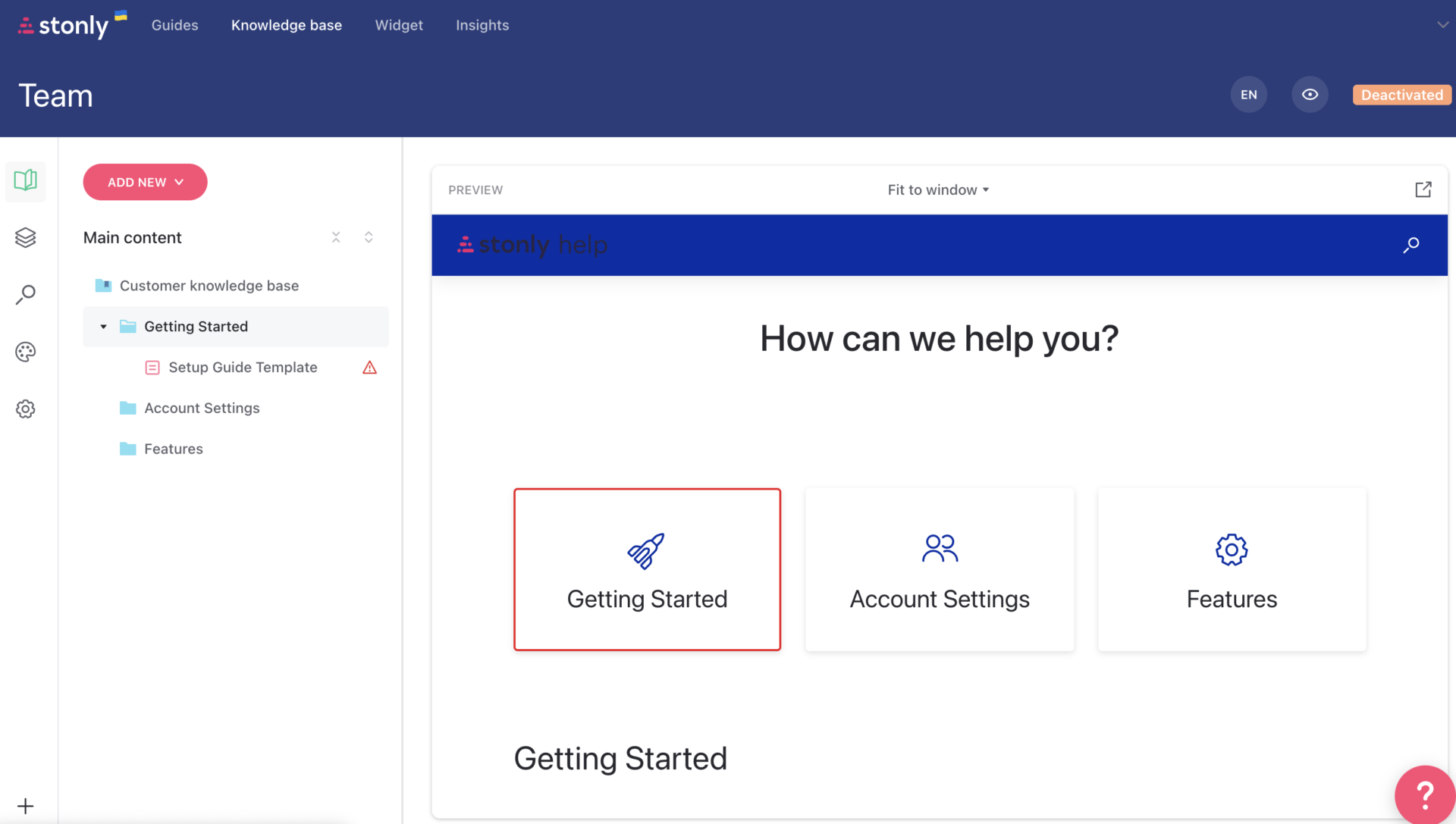
- FAQ creation freely
As above mentioned, you can create the FAQ page intuitively with preview that allows you to confirm actual image of it.
Note of Stonly
- Small business has some restriction
Small business plan of Stonly has restrictions that are number of knowledge base and member and so on.
Pricing of Stonly
- Small business: You need inquiry
- Enterprise: You need inquiry
Zendesk| Creating a database of CS solutions
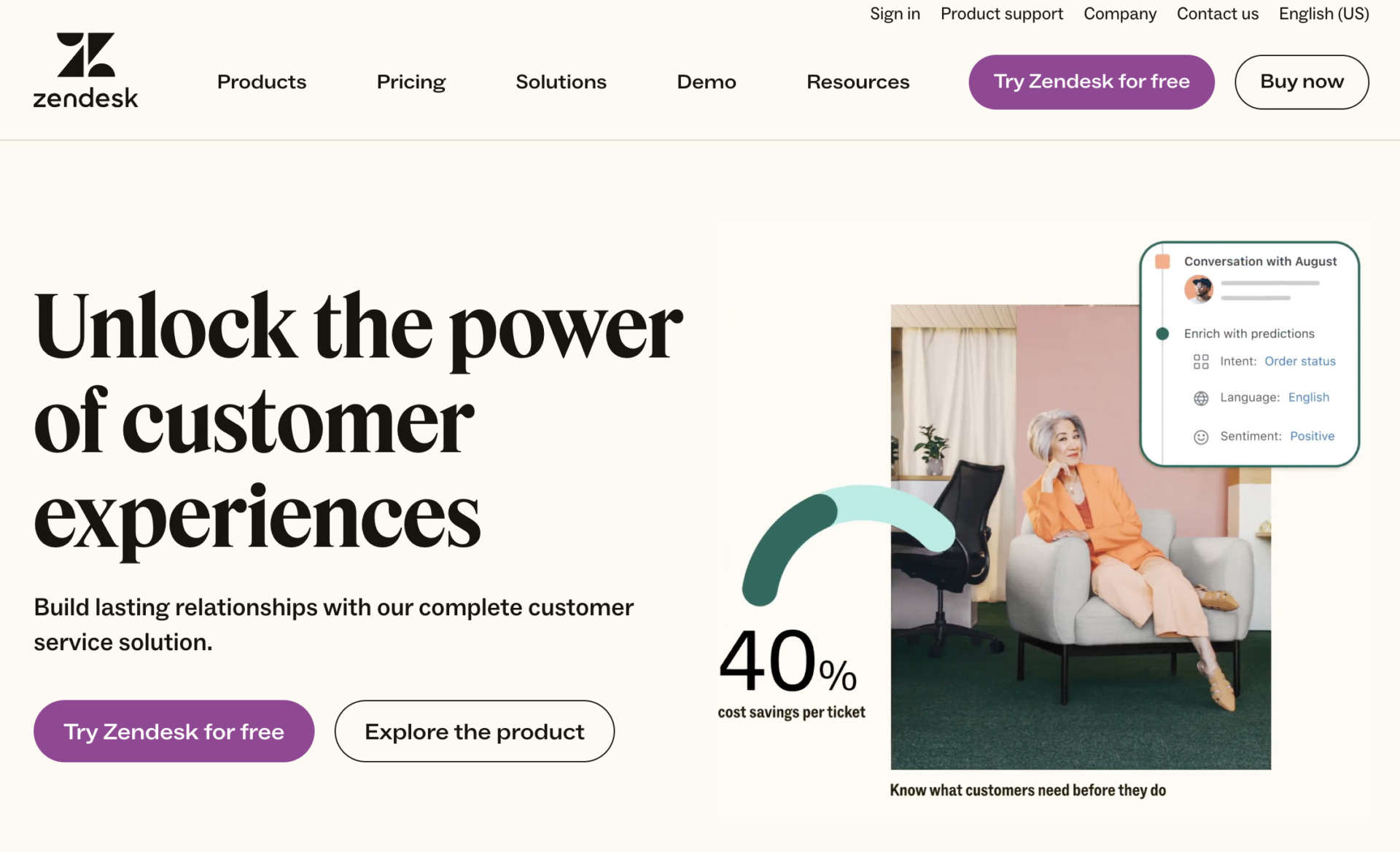
Features of Zendesk
- Team publishing functionality
- Integration with existing tools is possible
You can ask the best team members to perform all tasks related to internal FAQs, such as editing, reviewing, modifying, and adding.
Integrate Zendesk with external tools such as Slack and Microsoft Teams to expand the range of usage, such as real-time notification of new internal FAQ posts.
Actual image of Zendesk
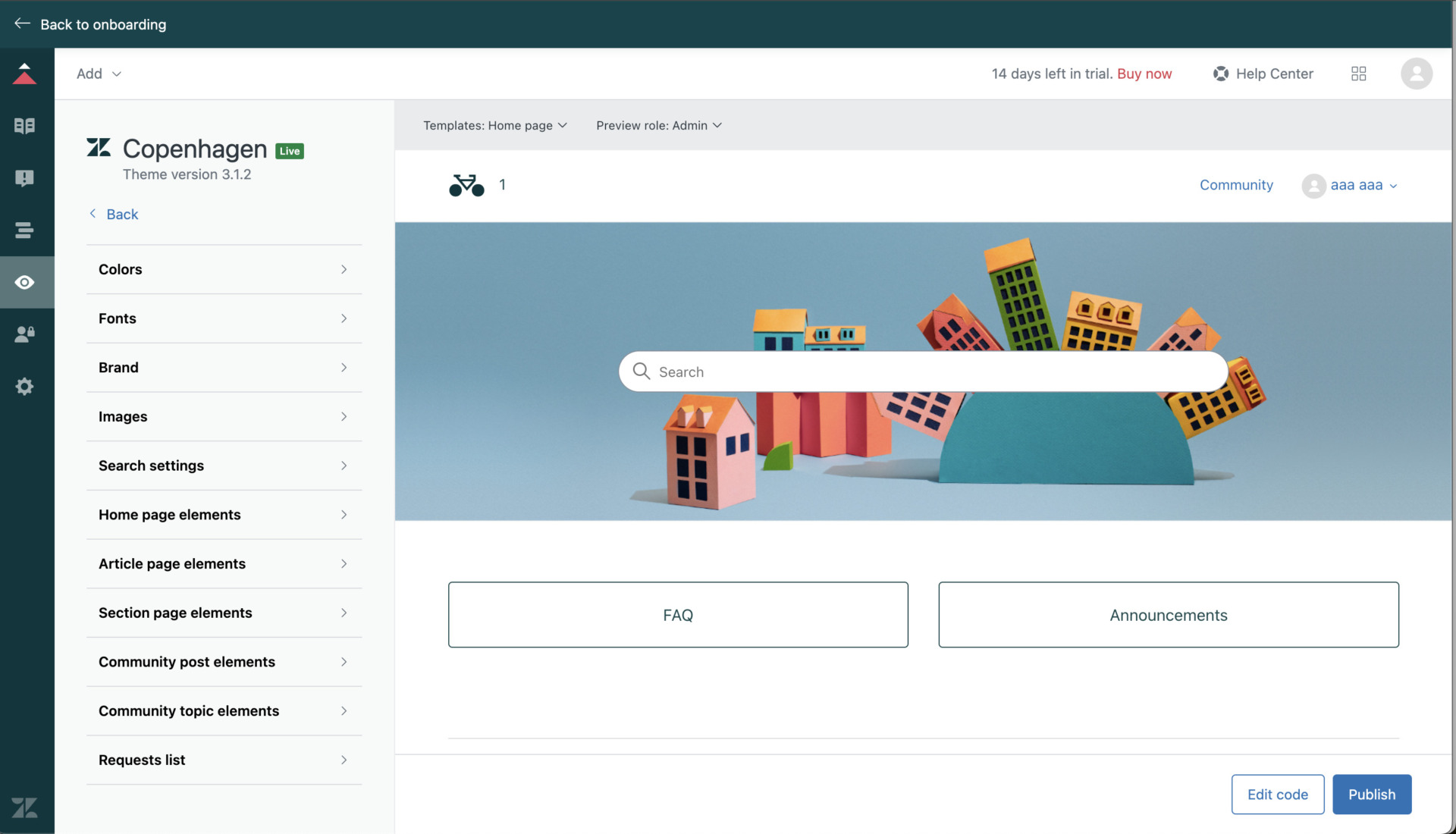
- FAQ Template
You can create FAQs with some templates of Zendesk, if you are not familiar with creation, the visual template helps you to make FAQ easily.
Notes of Zendesk
- Complex functions
While the multifunctional features such as workspace, analysis, and automation functions are an advantage, they may be difficult to use if you are not familiar with IT.
Pricing of Zendesk
FAQs are available with “Zendesk for service”. The number of users is also dependent on the number of
- Suite Team: $69/agent/month
- Suite Growth: $155/agent/month
- Suite Professional: $149/agent/month
- Suite Enterprise: on request
Slab| A system for managing knowledge and FAQ
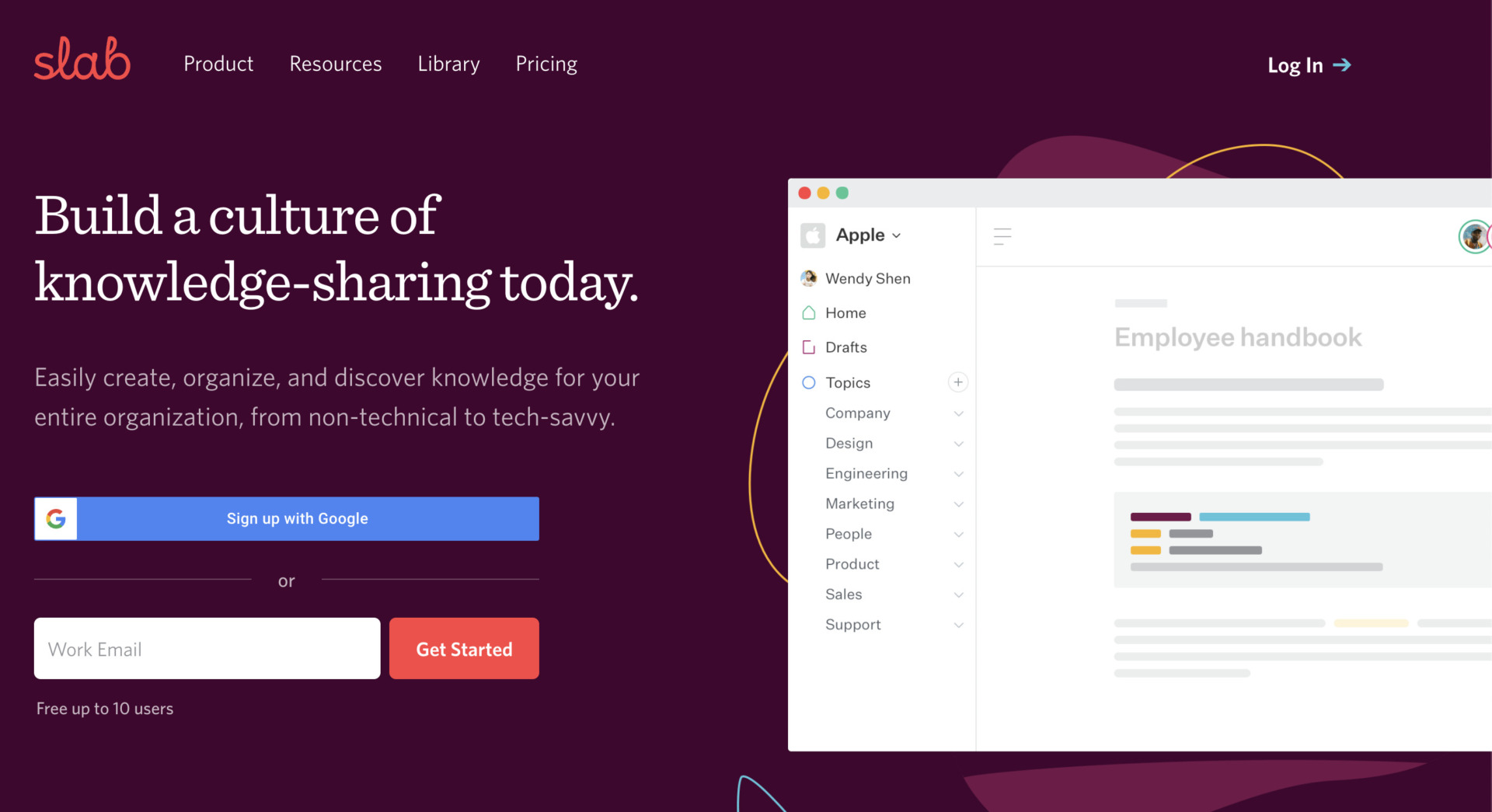
Features Slab
- Search box function
- Community function
By selecting categories, sorting, and setting “special conditions” such as options, you can quickly access the information you need.
If you cannot find the information you need in a search, you can use the community function to post a question for all users. The posted questions and answers will be stored as new knowledge.
Actual image of Slab
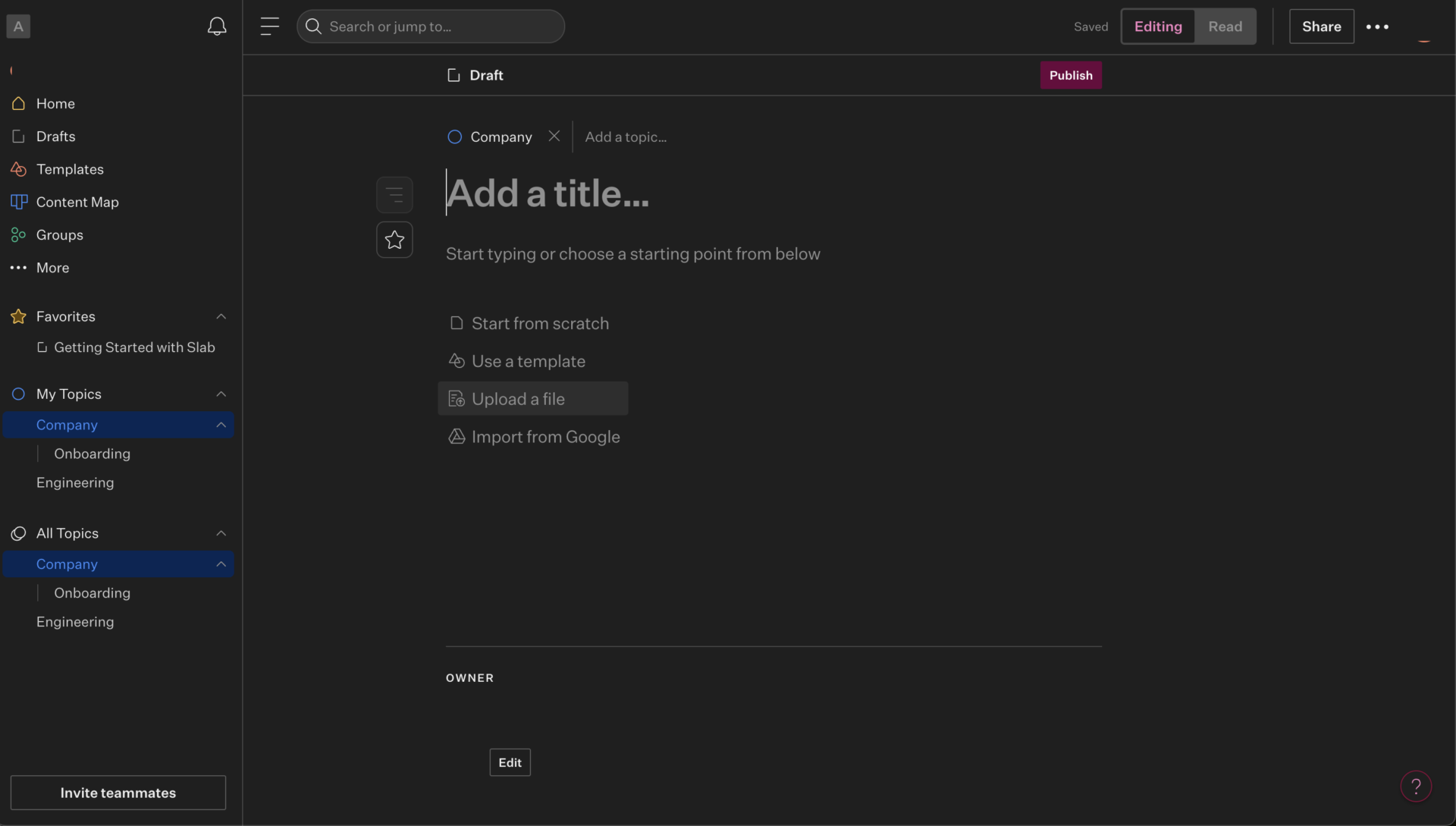
- Create the content for internal FAQ
Slab allows you to create internal FAQ as wiki, and if you face not to search the information which you want, you can search from all of information by above search bar.
Note of Slab
- Free plan is up to 10 users only
Although Slab can be used by free plan, be careful that the Slab user up to 10. Also, the duration of version history is differ by each plan.
Pricing of Slab
- Free: Free of charge
- Startup: $6.67/user/month
- Business: $12.50/user/month
- Enterprise: You need inquiry
SlimFAQ| Create FAQs just like a blog
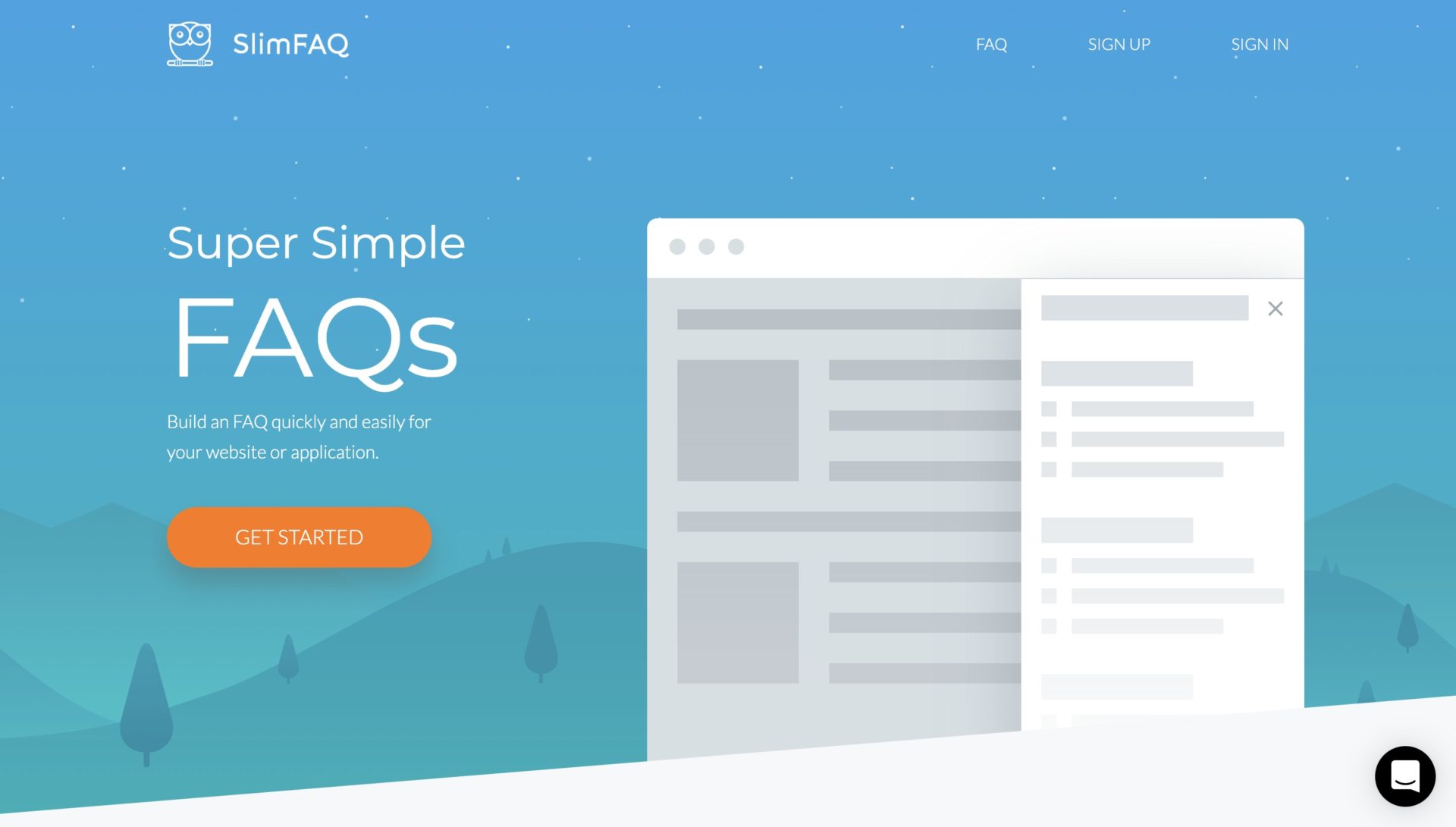
Features of SlimFAQ
- Easy page creation
- Customize search targets
A simple editor allows you to create pages intuitively.
You can customize the search target according to your company’s usage.
Actual image of SlimFAQ
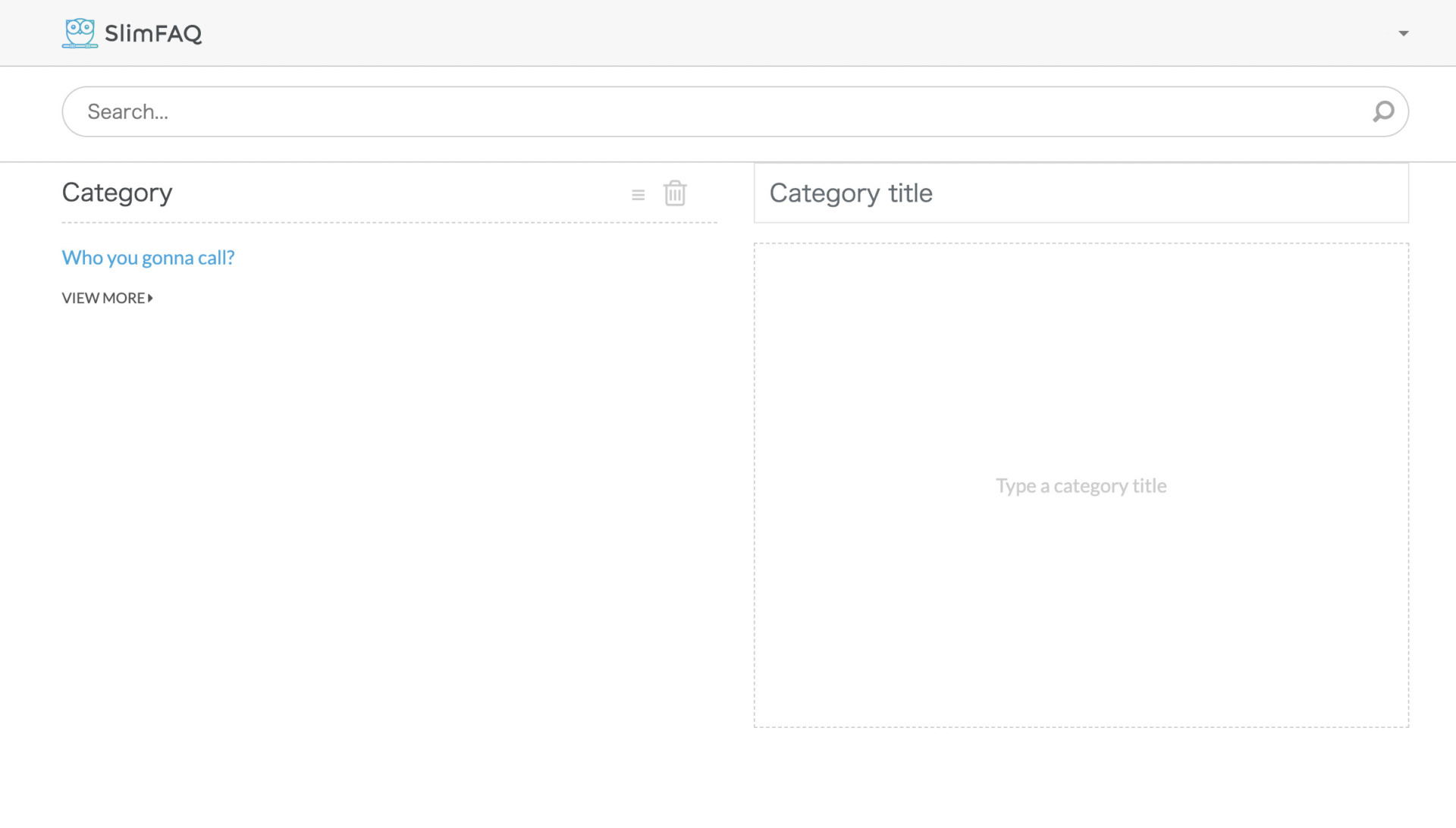
- Intuitive operation is possible
Ordinary system is difficult to understand how to create categories before creating FAQs on the screen, but SlimFAQ is intuitive to use.
Note of SlimFAQ
- The number of “Frequently Asked Questions” is limited to 10.
Even with the highest plan, the maximum number of “Frequently Asked Questions” is limited to 10, so be careful if you want to include a comprehensive list of frequently asked questions from users.
Pricing of SlimFAQ
- FREE: Free of charge (up to 1 FAQ)
- STANDARD: $9/month (up to 1 FAQ)
- PRO: $25/month (up to 10 FAQs)
Comparison chart of 5 FAQ systems that can be used easily
This section introduces the above 5 best FAQ systems visually.
| Stock | Stonly | Zendesk | Slab | SlimFAQ | |
|---|---|---|---|---|---|
| Features | Easy to keep information even for non-IT company members | S A simplest software specialized in FAQ creation | Create a database of CS solutions | A system for managing knowledge and FAQ | Create FAQs just like a blog |
| Notes | Markdown notation is not supported | Small business plan has some restriction | Complicated functionality | Free plan is up to 10 users only | The number of “Frequently Asked Questions” is limited to 10. |
| Pricing | Free of charge Paid plans are available from $5/month per person. | Small business: You need inquiry Enterprise: You need inquiry | Suite Team: $69/agent/month Suite Growth: $155/agent/month Suite Professional: $149/agent/month Suite Enterprise: on request | Free: Free of charge Startup: $6.67/user/month Business: $12.50/user/month Enterprise: You need inquiry | FREE: Free of charge (up to 1 FAQ) STANDARD: $9/month (up to 1 FAQ) PRO: $25/month (up to 10 FAQs) |
| Official website | For more information about Stock, click here. |
3 advantages of implementing an in-house FAQ software
Below are the 3 advantages of implementing an in-house FAQ software. Spread the benefits of internal FAQs throughout the company and promote their use.
Quickly find information you want to know
Whenever you have a problem or need to know information, an internal FAQ can help you quickly find a solution.
Many in-house FAQ tools have a search function, so you can easily find the answer to your question by simply typing in the relevant keywords. This allows users to solve problems on their own without relying on the person in charge, thereby improving the unevenness of the workload.
In addition, when the system is used for customer inquiries, it enables standardization of responses and shortens the response time. As a result, customer satisfaction can be expected to increase.
In this way, “improved accessibility” through the establishment of an internal FAQ brings benefits to both internal and external parties.
Leading to the accumulation of internal know-how
The establishment of an in-house FAQ can accumulate the know-how of employees who are familiar with the business and reduce training costs.
For example, by accumulating business manuals in the form of in-house FAQs in advance, new and mid-career employees can be spared the trouble of asking questions. In addition, since the internal FAQ software provides an environment that can be accessed at any time, it is possible to unify the understanding that “if there is anything unclear, it can be resolved by looking only at the internal FAQ tool”.
However, if the creation of in-house FAQs is passive, it will not be effective in accumulating know-how. To ensure that the tool is actively used, adopt a simple and easy-to-use tool that does not cause burden for both the creator and the viewer.
Reduce the workload of those who receive questions
The establishment of an internal FAQ encourages self-resolution of problems, thereby reducing the burden on the person in charge.
Without an internal FAQ, each time a question arises, the person in charge of each department must answer it, which is inefficient. In particular, irregular tasks are often handled by more experienced employees, which “cuts into time that could be used for other tasks”.
By using a tool to set up an internal FAQ and reduce the workload, it is possible to respond to questions without reducing the performance and quality of both the questioner and the respondent.
What are the 3 types of FAQ systems?
This section describes the 3 types of FAQ systems. Each system has different functions, so be sure to set up an FAQ system that fits your company’s business style.
Internal FAQs
Internal FAQs describe how to deal with questions and problems related to business operations.
A good internal FAQ is characterized by the use of images and diagrams, as well as text. Depending on the company, the content can vary widely, including approaches for each problem, customer service, and guidance.
Whenever a question arises in the course of business, the flow of “check the in-house FAQ first” and “consult if you still have a question” should be established. An environment must be created where questions do not stop the work of the person in charge, but allow the person to resolve the issue on his/her own.
External FAQs
External FAQs are mainly for general users.
It is a self-help tool for customers to collect and resolve questions they may have about the products or services you offer. The key to creating FAQs for external use is to take every user’s point of view into account and make sure that they can understand the information without having to explain it directly to them.
Thus, if users can self-resolve their questions, the number of inquiries will decrease. Another advantage of FAQs for external use is that they reduce the “workload of multiple people responding to various inquiries,” such as in call centers.
FAQs for call centers
FAQs for call centers are mainly customer service-related FAQs that can be used as client (external) FAQs for both toC and toB.
The data and know-how accumulated through repeated customer service not only contributes to operational efficiency as FAQs, but also leads to the acquisition of more advanced data when linked with data from customer relationship management (CRM) and other systems.
Another key point is that customer satisfaction can be measured quantitatively, allowing for a data-based approach to improving LTV.
Summary of recommended softwares for internal FAQs
We have introduced recommended softwares for internal FAQs and the benefits that can be obtained by implementing them.
With an in-house FAQ software, you can quickly access accumulated knowledge and resolve questions immediately. In addition, the number of inquiries will be reduced, allowing the person in charge to spend more time on his or her original duties.
On the other hand, introducing a tool with advanced functions that do not match the IT literacy of the company will cause employees to dislike the tool because they cannot use it as they would like, and it will certainly not penetrate the company. Therefore, it is necessary to select a tool that is simple enough that anyone can operate it easily.
Therefore, the tool that should be introduced for internal FAQs is the choice of “Stock,” an internal FAQ tool that not only shares and stores all kinds of information, but can also be used immediately by non-IT companies.
Free registration takes only a minute, so using Stock to open and operate an effective in-house FAQ.



