When internal information is organized using paper or Excel, documents tend to become bulky and complicated to manage. Therefore, using a file manager application to manage documents converted into data will allow you to properly organize information through your smartphone or PC.
However, many of you may be wondering, “There are various types of file manager apps, and I don’t know which one I should utilize.
Therefore, in this issue, we will focus on four recommended file manager apps and their selection points for below people.
- “I want to improve the current situation where document management has become complicated.”
- “I want to be able to quickly find information necessary for work.”
- “I am looking for a tool to centrally manage your team’s information.”
If you are looking for a tool to centralize your team’s information, this article will help you understand the criteria for the file manager apps you need for proper information management and introduce the right app for your company’s environment.
Contents
What is a file manager used for?
A file manager is an IT tool that allows you to view and manage your photos and documents as data files. File Manager makes it easy to organize documents and images that tend to be complicated to manage.
File Manager is useful for centralized management of company information by a team. Employees can search for necessary information on their own devices, which improves the reliability and speed of information sharing.
For example, to manage customer information, it is necessary to link information such as business cards and correspondence history. However, managing information in paper form poses the risk of loss, and if one person takes the information out of the office, other employees may not be able to view it.
Therefore, using a file manager to manage information anywhere makes it possible to share information securely and quickly. At the same time, however, it also makes it easier to access important information, so be careful not to leak confidential information.
4 recommended file manager apps for iPhone and Android
Below are 4 best file manager apps that is multi devices.
When you start using a file manager company-wide, the amount of files you take in tends to be so large that files are left unorganized. If file management becomes cumbersome, old information becomes buried and cannot be found quickly, slowing down the progress of business operations.
Therefore, it is essential to use tools that make information highly accessible and easy to share with the team. However, introducing a multifunctional application will make it difficult for members with low IT literacy to use it, so a “simple information sharing tool” should be introduced.
In conclusion, our recommendation for a file manager app is the information sharing tool Stock, which allows easy file management even for anyone in non-IT companies.
“Note” of Stock can easily be shared with any member of the company while keeping internal information. You can also organize the contents of your notes in simple two-level “Folders” so that even old information can be found quickly.
Stock | The easiest file management tool for non-IT companies

The simplest tool to stock information "Stock"
https://www.stock-app.info/en/
Stock is the simplest tool to stock information. Stock solves the problem, "there is no easy way to stock information within the company".
With Stock, anyone can easily store all kinds of information, including text information such as requirements, images, and files, using the Note feature.
In addition, by using the "Task" and "Message" functions, you can communicate with each topic described in the Note, so that information is not dispersed here and there and work can always be carried out in an organized manner.
<Why do we recommend Stock?>
- A tool for companies that are not familiar with ITYou don't need to have any IT expertise to get started.
- Simple and usable by anyoneStock is so simple that anyone can use it without any unnecessary features.
- Amazingly easy information storing and task managementIt is amazingly easy to store information such as shared information within a company, and intuitive task management is also possible.
<Stock's pricing>
- Free plan :Free
- Business plan :$5 / User / Month
- Enterprise plan :$10 / User / Month
Google Drive | High-capacity storage tool
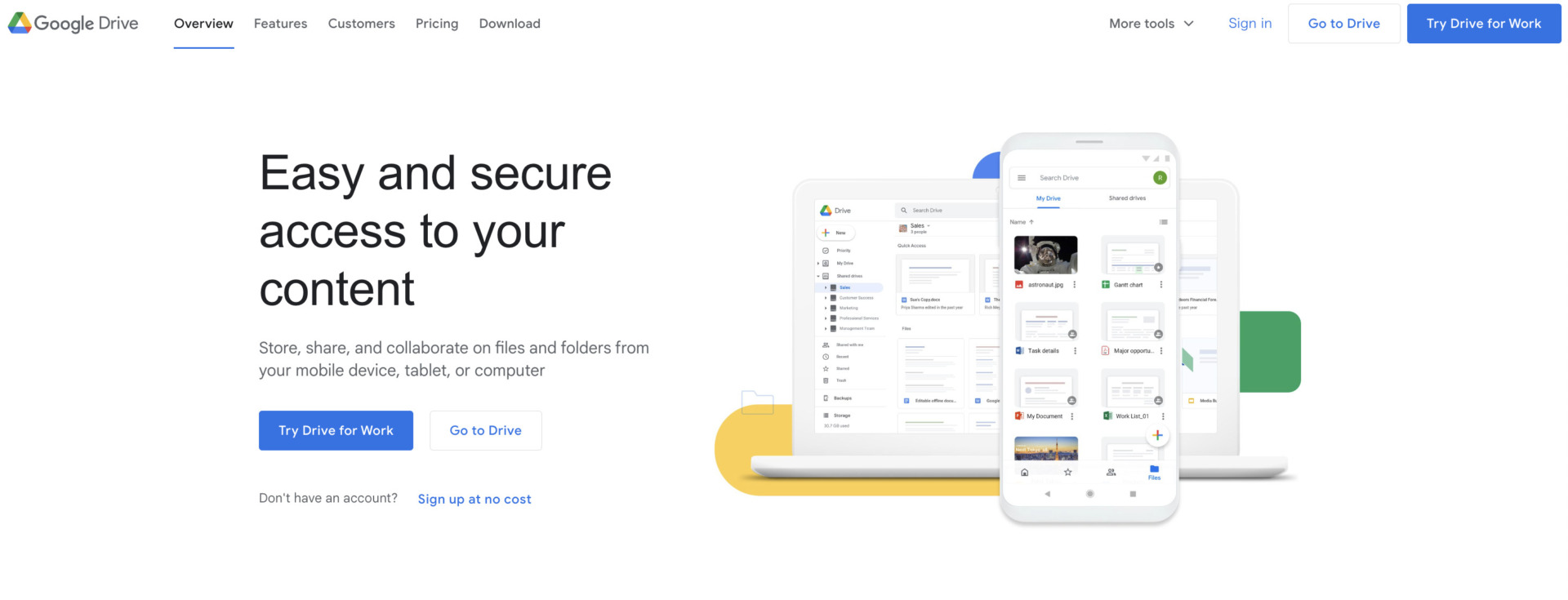
Features of Google Drive
- Various Google-related business applications can be used.
- Free basic use
You can use business applications such as “Google Docs,” a free document creation application, and “Google Spreadsheet,” a spreadsheet application.
All functions of Google Drive are available for free.
Actual image of Google Drive

- Create folders
- Search files
Organize uploaded data into folders. Any member can share all files in a folder, which is convenient.
The search function is well-developed and can search not only by data name, but also by keywords or data information, making it ideal for situations where you want to reach information quickly.
Note of Google Drive
- File management is cumbersome
Google Drive manages files in a hierarchical manner, so if you have a lot of files, it will take a lot of time and effort to manage them, and old information tends to get buried.
Pricing of Google Drive
- For Personal: Free
- Business Starter: $6/user/month (annually payment)
- Business Standard: $12/user/month (annually payment)
- Business Plus: $18/user/month (annually payment)
- Enterprise: You need inquiry
OneDrive | Cloud-based storage service provided by Microsoft
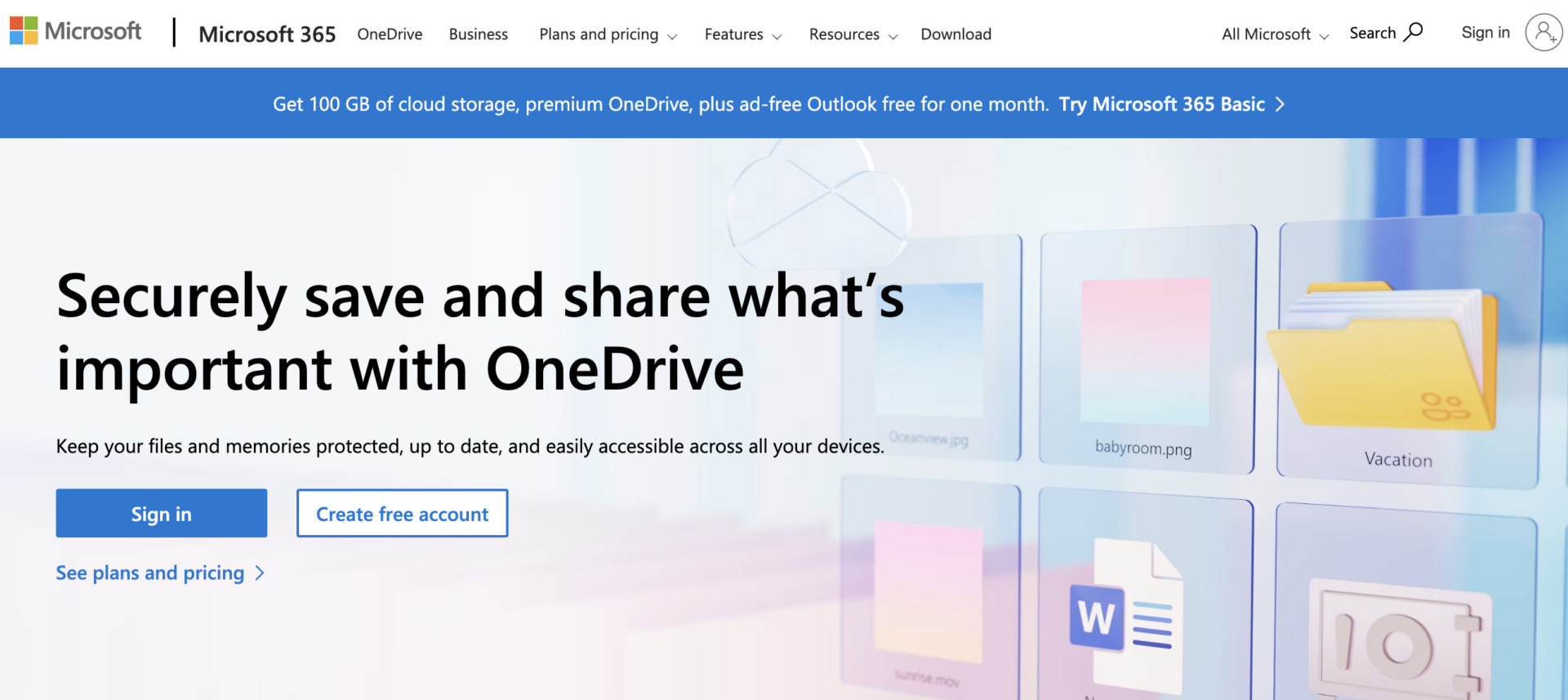
Features of OneDrive
- Ideal for collaborative work
- Can work offline
Microsoft’s Word, Excel, and PowerPoint make it easy to collaborate in real time.
Editing can be done offline, and edits are automatically synchronized when you connect to the Internet.
Actual image of OneDrive
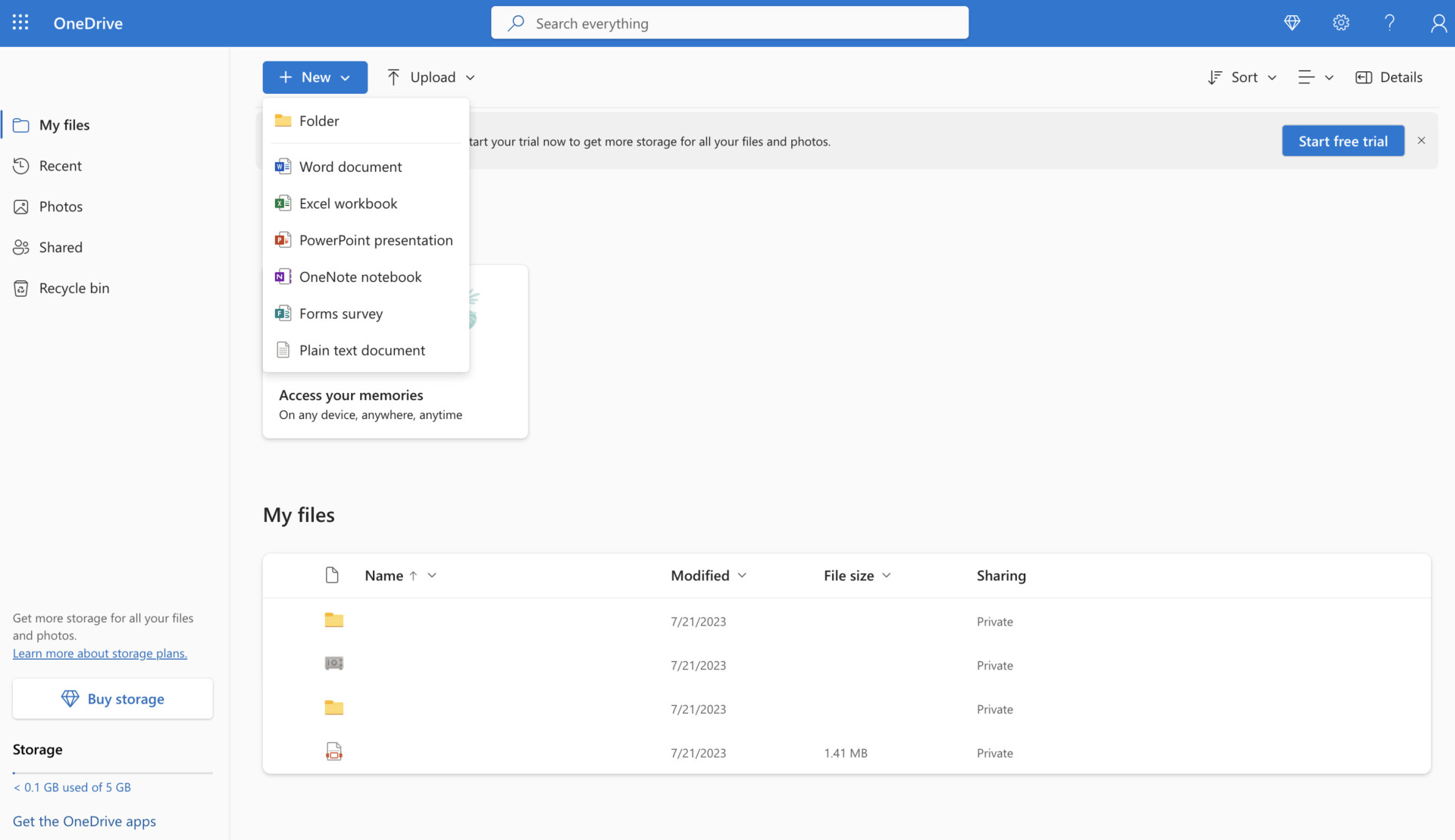
- Can make various documents
- Collaborative editing function
OneDrive can store not only various files, but also crate documents such as Word, Excel, PowerPoint.
By inviting others through the share settings, you can view, operate, and download files. This is useful when you want to update information while communicating with others.
Note of OneDrive
- Annual subscription system
There is no free plan for general corporate plans, and the annual subscription system makes it difficult to keep costs down.
Pricing of OneDrive
There are two types of plans: OneDrive stand-alone plans and plans that can be used in combination with other Microsoft products. Below are the rates for the general corporate plans.
- OneDrive for Business (Plan 1): $5/user/month
- OneDrive for Business Basic: $6/user/month
- Microsoft 365 Business Standard: $12.50/user/month (monthly payment)
Box | A tool for file management is used simply
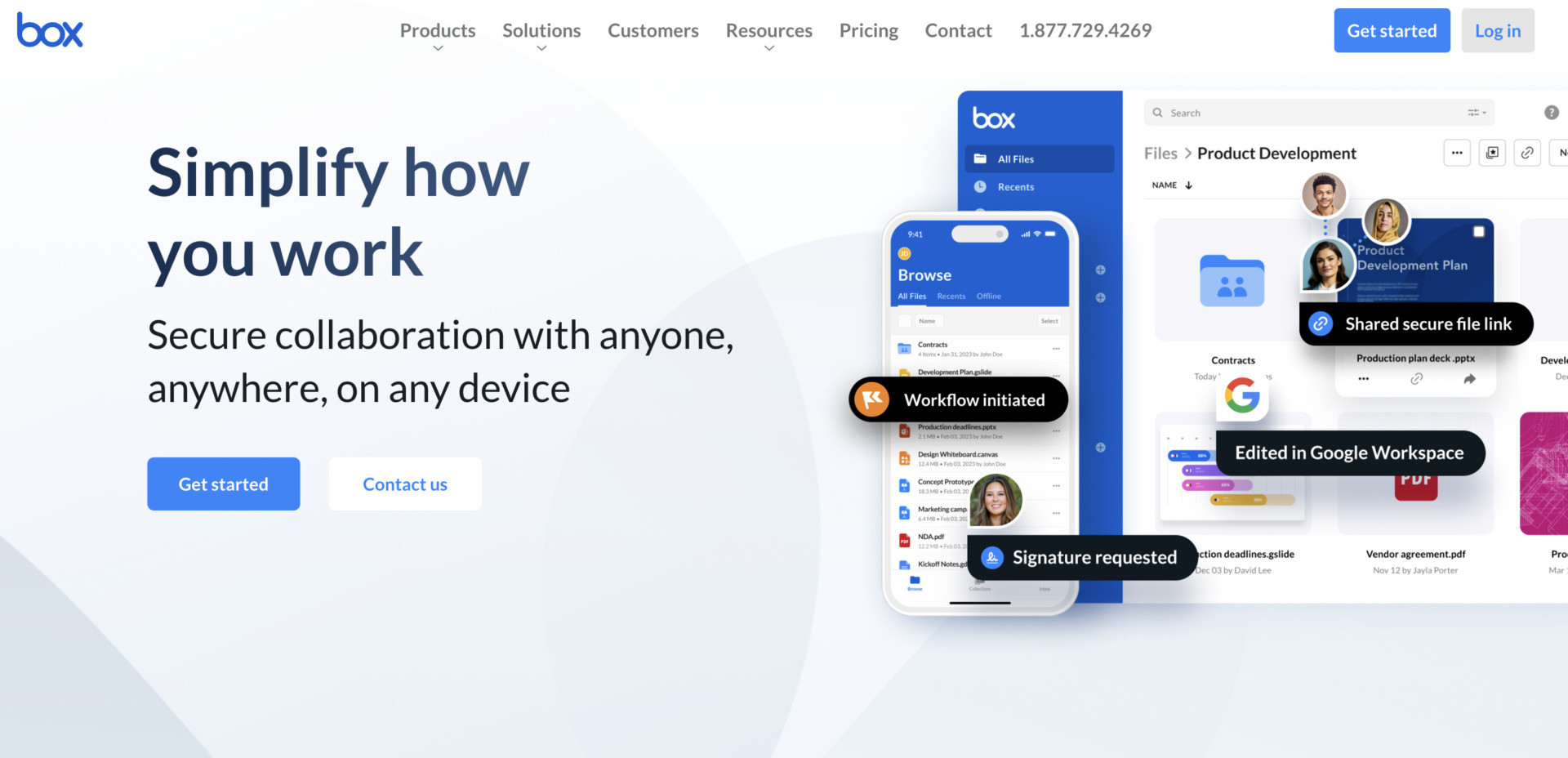
Features of Box
- Simple operability
Simple operability that anyone can easily use to organize files in an easy-to-understand manner.
- Unlimited capacity
If you use Box with a Business plan or higher, you can use unlimited capacity. (Upload capacity limits vary by plan.)
Actual image of Box
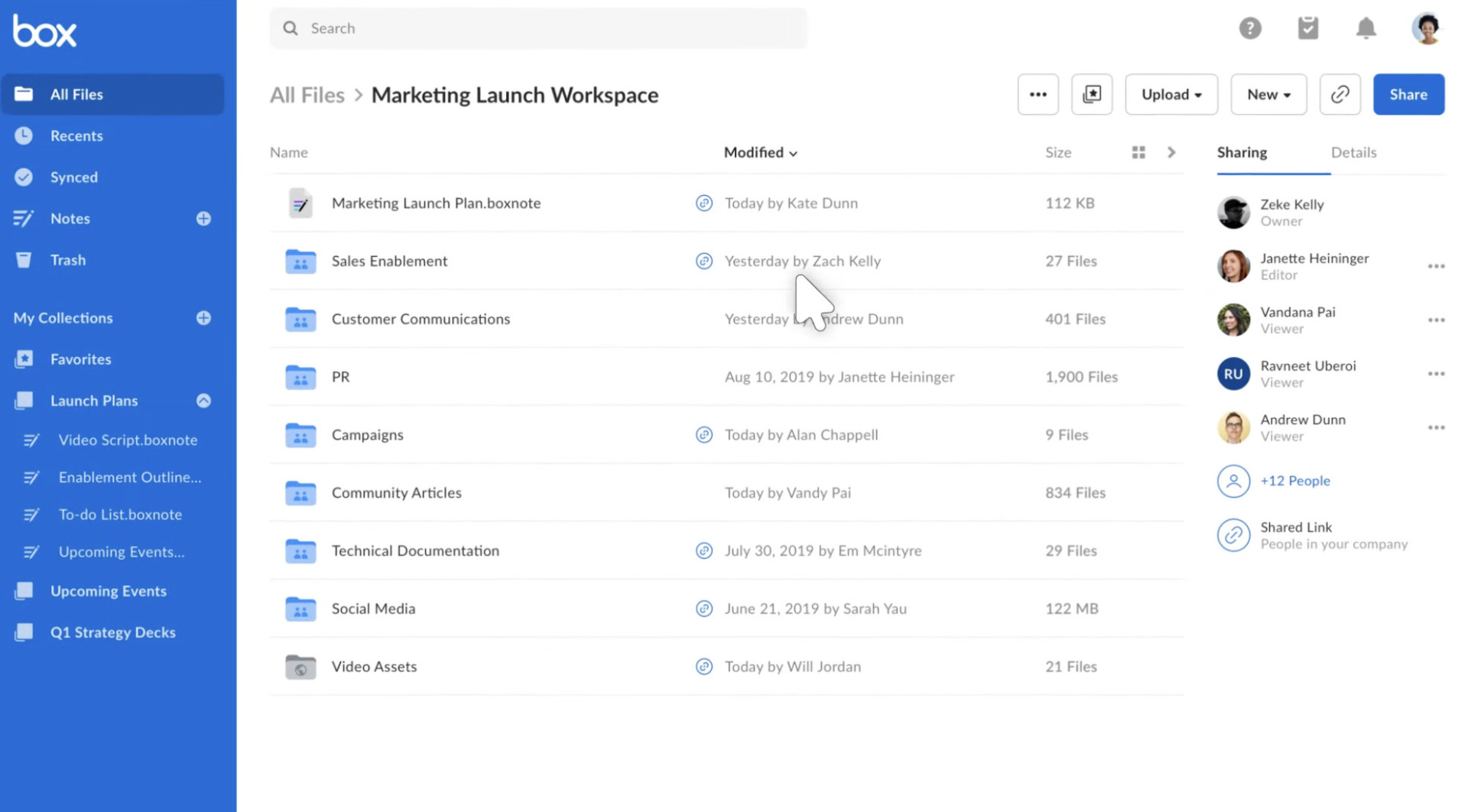
- The files in Box are shown by list
As the files you already stored in it, Files manually saved in the Box will be displayed in an easy to view list. You can also freely create folders, even for first-time users.
Note of Box
- Cannot use offline
Box is not available for offline use. However, offline functionality can be enabled if the following conditions are met.
Pricing of Box
- Individual or Team
- Business plan
Individual: Free
Personal Pro: 1,320 JPY/month (monthly payment)
Business starter: 605 JPY/user/month
Business: 1,980 JPY/user/month (monthly payment)
Business Plus: 3,300 JPY/user/month (monthly payment)
Enterprise: 4,620 JPY/user/month (monthly payment)
Enterprise Plus: You need inquiry
Comparison chart of 4 recommended file manager apps
If you are looking for an introduction to pricing and features, please refer to the following comparison chart.
| Stock | Google Drive | OneDrive | Box | |
|---|---|---|---|---|
| Features | Easiest file management tool | High capacity storage tool | Cloud-based storage service | A tool for file management is used simply |
| Notes | Leave information in “notes” rather than files | Insufficient security | No free plans for businesses | Cannot use offline |
| Pricing | ・Free of charge ・Paid plans are available from $5/month per person. | ・For Personal: Free of charge ・Business Starter: $6/user/month (annually payment) ・Business Standard: $12/user/month (annually payment) ・Business Plus: $18/user/month (annually payment) ・Enterprise: You need inquiry | ・OneDrive for Business (Plan 1): $5/user/month ・OneDrive for Business Basic: $6/user/month ・Microsoft 365 Business Standard: $12.50/user/month (monthly payment) | ・Individual or Team ・Individual: Free ・Personal Pro: 1,320 JPY/month (monthly payment) ・Business starter: 605 JPY/user/month ・Business plan ・Business: 1,980 JPY/user/month (monthly payment) ・Business Plus: 3,300 JPY/user/month (monthly payment) ・Enterprise: 4,620 JPY/user/month (monthly payment) ・Enterprise Plus: You need inquiry |
| Official site | For more information about Stock, click here. |
3 selection points for file manager apps
Here are 3 selection points for file manager apps. Companies that are able to utilize the right app for their company have the following points in mind.
(1) It must be cloud-based
In business, utilizing a cloud-based file manager app is a prerequisite.
If you use an app that allows only individual users to view the files imported into their smartphones, file management will become personalized, and smooth information sharing will not be possible. Therefore, in order to centrally manage information in-house, it is essential to use a cloud-based app that can be managed from other devices.
Cloud-based file manager apps allow information to be viewed both inside and outside of the company, so you can manage information regardless of where it is located.
(2) Suitable for team management
It is also important to choose a file manager app that is suitable for team management.
In order to centrally manage team information, a file manager app that all team members can use must be introduced. However, if you use an app that is complicated to use, members with low IT literacy will not be able to share information well.
Therefore, a simple and easy-to-use app should be utilized. Instead of simply using an app with high functionality, you should select an app with functions that are not excessive or insufficient for information sharing in a team, considering that various members will be using the app.
(3) High security
Only a highly secure file manager application can reduce the risk of information leaks.
If confidential information within the company is not securely protected, the risk of information leaks increases. Also, if information is viewed outside the company, it may be stolen by a third party or hacked through free Wi-Fi.
File manager apps can keep internal information safe by utilizing apps that allow setting access privileges while ensuring that measures are in place to counter security threats. In addition, it is important to work to inform employees of the risks of information leaks and the need for caution, rather than relying solely on the app.
Summary of 4 file manager apps
We have focused on four recommended file manager apps and their selection points.
Using a file manager app allows you to efficiently organize documents that tend to be complicated to manage into files. When introducing a file manager app suitable for your company, you should select a cloud-based app that is highly secure and can be used by your team.
However, as the volume of files to be imported increases, it becomes unmanageable and necessary information cannot be found quickly. Therefore, use “a simple information sharing tool that allows you to keep track of information” to easily centralize your team’s information.
In conclusion, “Stock,” a simple information sharing tool with not too many functions to manage “Note” and “Folder” information, is a must.
Free registration takes only 1 minute, so using Stock and realize smooth management and sharing of files used at work.



