In recent years, the amount of information that companies handle over the Internet has been increasing as non-personal work styles become more prevalent. Therefore, an increasing number of companies are adopting IT tools that can be used anywhere in order to share and manage information online.
For example, “Google Chat” is one of the well-known chat-type information sharing tools. However, there are many people who are not sure if it is the right tool for their company and are concerned about introducing it.
In this issue, we will introduce Google Chat’s functions, features, price plans, and users’ opinions for below people.
- “I want to understand the outline of Google Chat and decide whether it is suitable for my company.”
- “We are looking for a way to share information smoothly online”
- Want to spread the benefits of efficient information sharing to your employees
If so, this article will give you a broad understanding of Google Chat and help you select a tool based on objective criteria.
Contents
What is Google Chat?
Below are some of the features and functions of Google Chat, which should not be missed by any staff member considering implementing Google Chat.
Differences between Google Chat and Gmail Hangouts
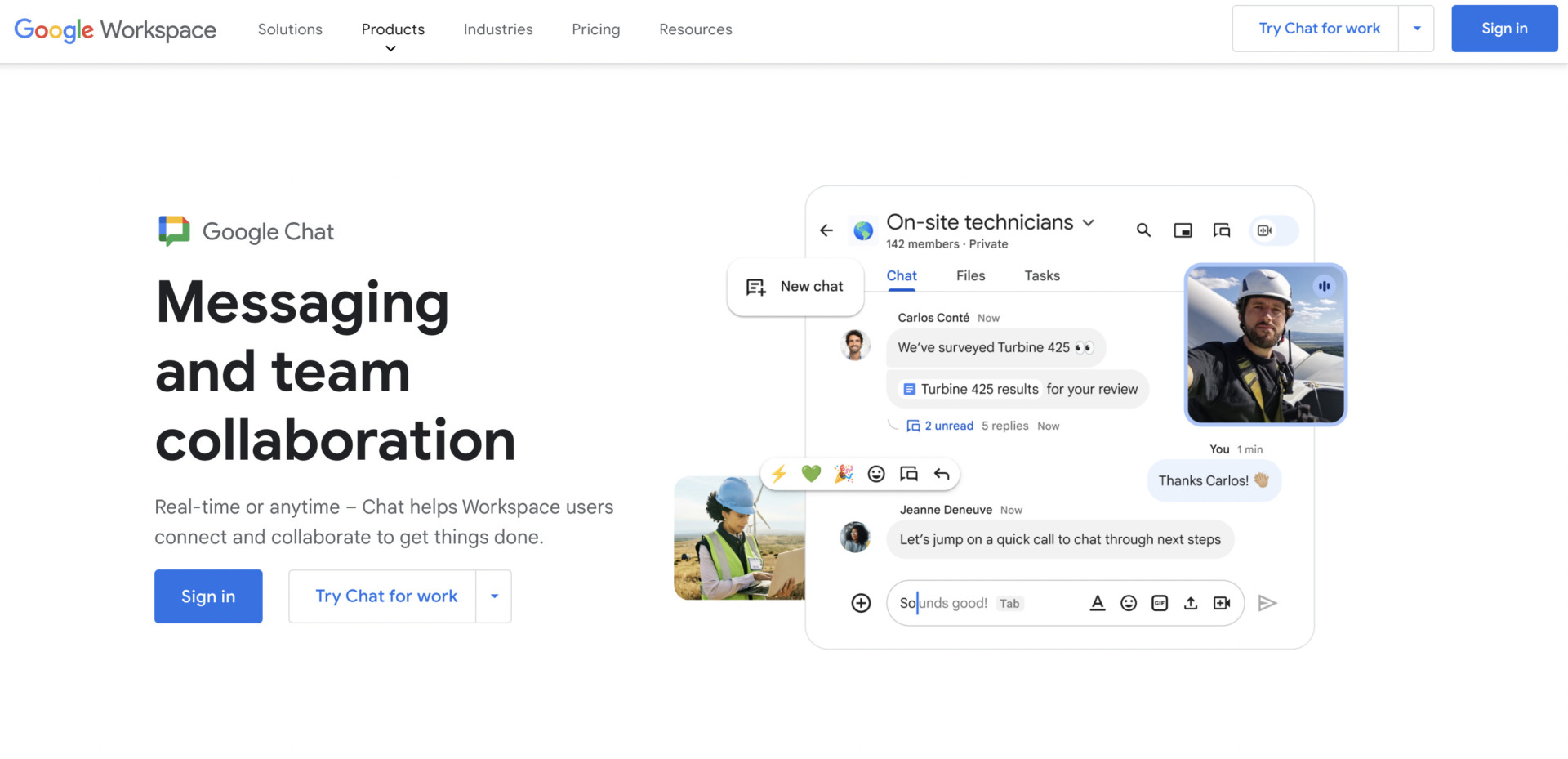
Quote from: Google Chat’s official website
Google Chat is “a chat application that is one of Google’s applications that is excellent for exchanging messages.
It is free to use if you have a Google account, so it is easy to introduce. In addition, compared to Gmail’s Hangout (chat function), which is used simultaneously with e-mail, Google Chat is specialized for chatting, making it difficult to mix topics.
Thus, Google Chat can be said to be an app that is free to use and contributes to information sharing through chat communication.
Features of Google Chat
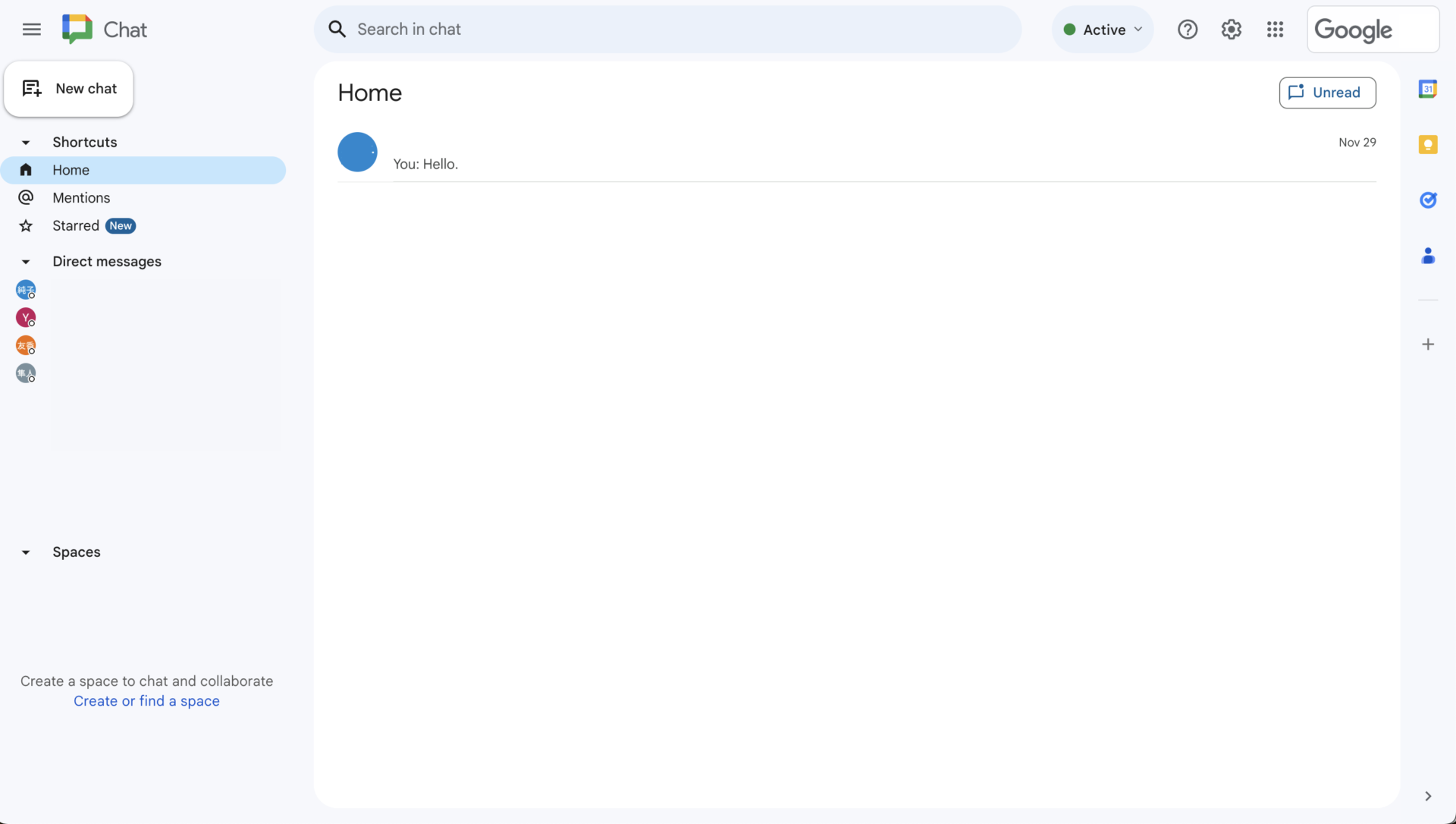
Google Chat is a part of Google Workspace, a systematic groupware, that specializes in information sharing using the chat function. Below we introduce the three main functions.
- Chat
- Collaboration
- Spaces
You can choose who to share information with, from individuals to groups, and exchange messages with them.
Connects with other Google products such as Mail and Calendar to extend functionality.
Create a space for sharing information by topic and exchange ideas and opinions.
One of the differences between chat and space in Google Chat is that in space, unlike chat, you can “share files” and “create tasks”. Thus, Google Chat is a tool that facilitates the smooth sharing of internal information and improves work efficiency.
How to use Google Chat
As a function of a systematic groupware, Google Chat’s functionality as a stand-alone tool is not yet widely known. Therefore, below are some specific ways to use Google Chat.
Using Google Chat on your smartphone
To use Google Chat on your phone, first install the application from the app store.
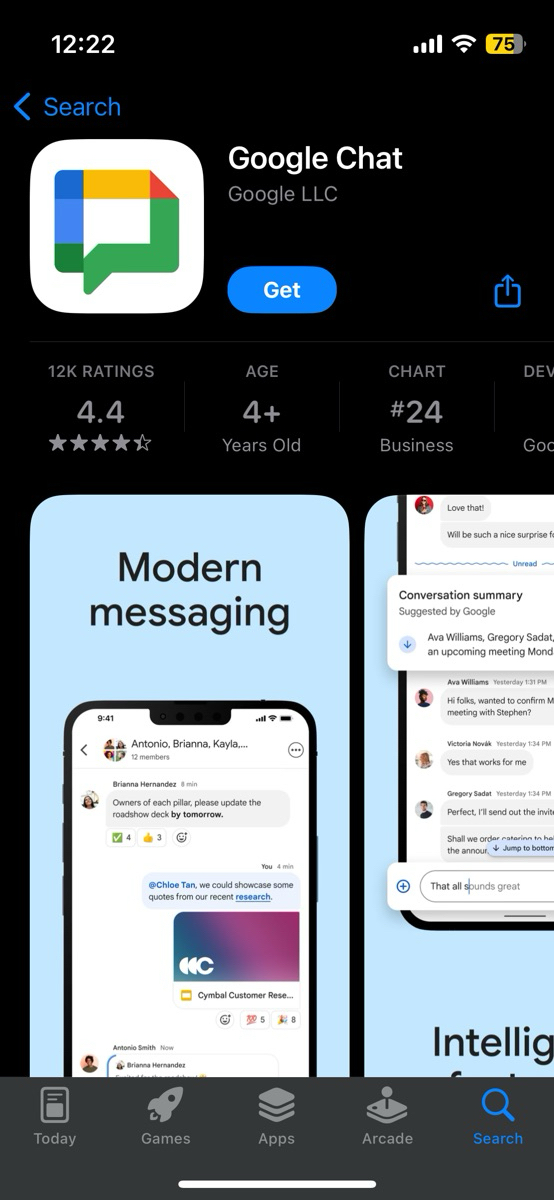
To start a chat, tap New Chat.

Next, select [Create Space] and enter a space name.
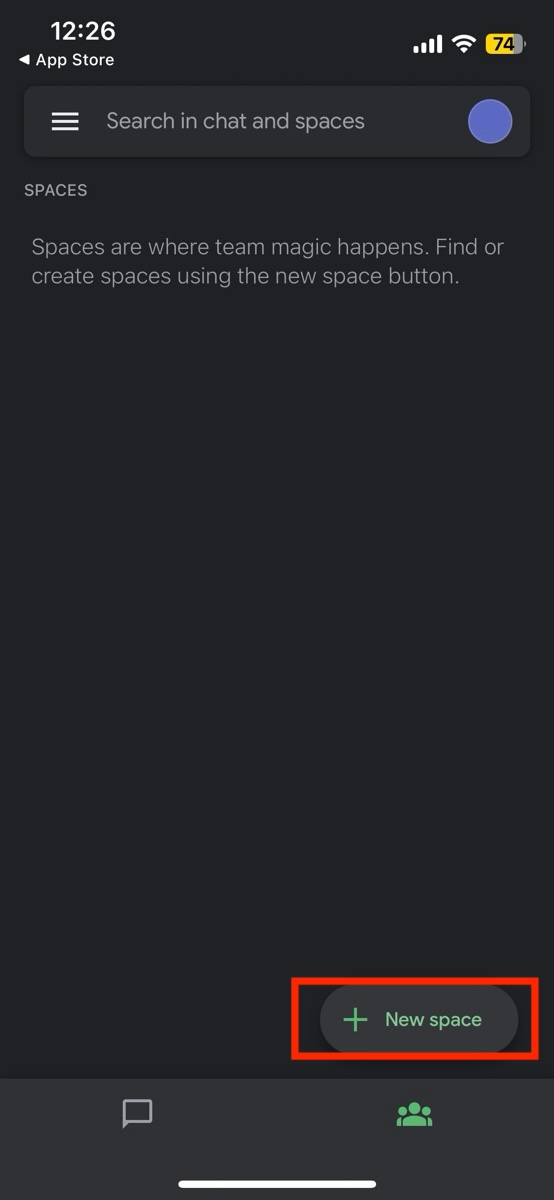

Then, add the users you wish to communicate with, and the actual chat screen is shown below.
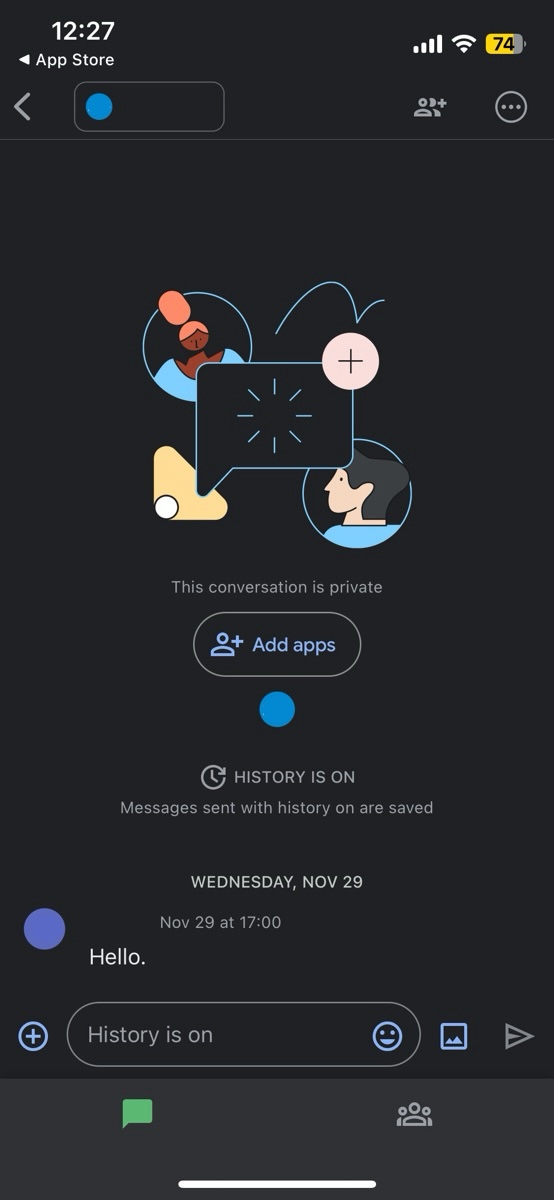
Sharing information via messages
Google Chat is a tool that helps facilitate internal information sharing.
“Messages” in Google Chat can be exchanged easily. Messages can be sent to any member registered in the tool without a complicated approval process, and since it is equipped with “pictograms” and “editing”, it can be used like an in-house version of a chat tool.
To start a new chat session, click the “New Chat” button next to Chat on the home screen.
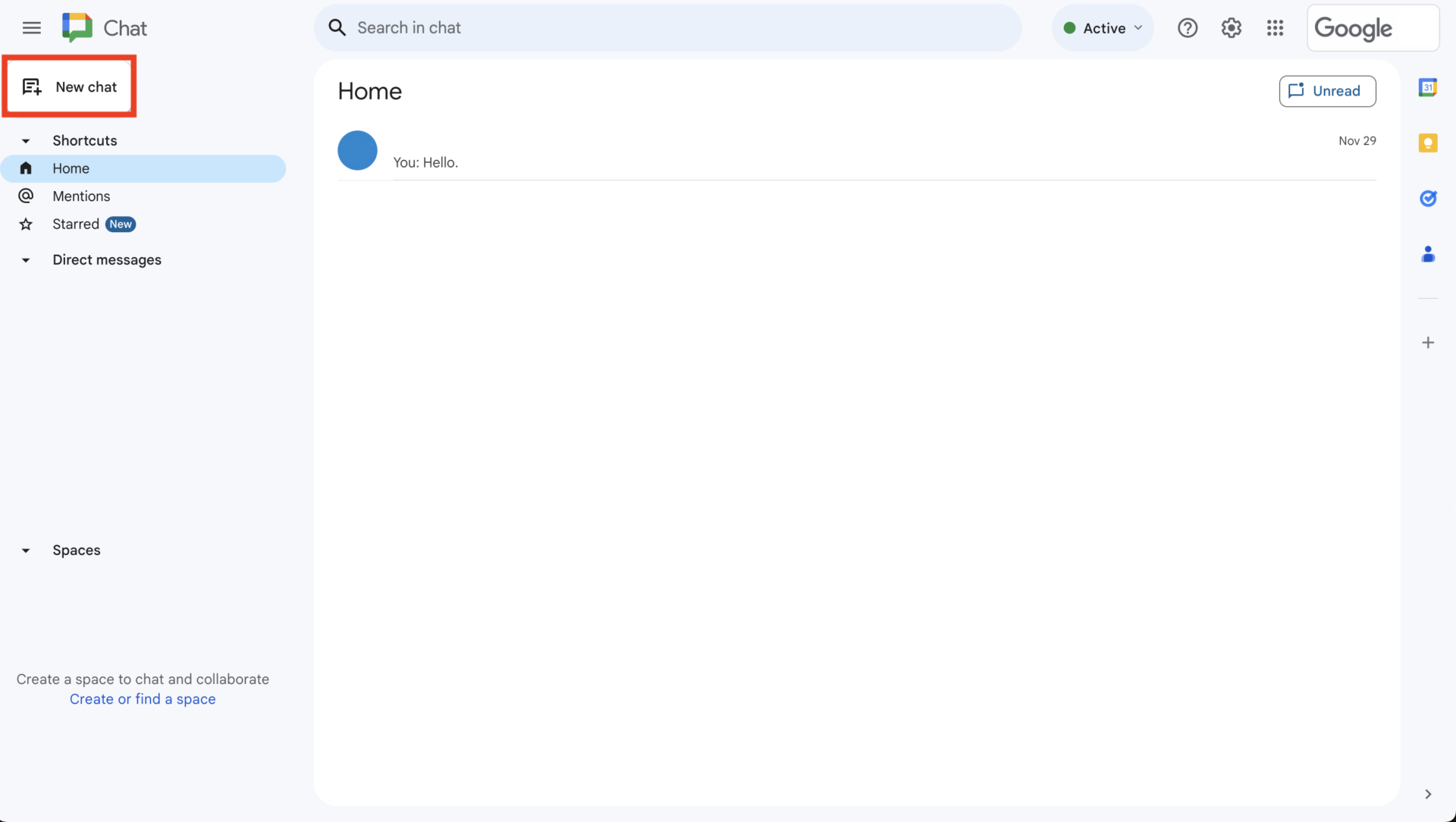
Next, select the user you wish to communicate with and click “Start Chat” to begin chatting.
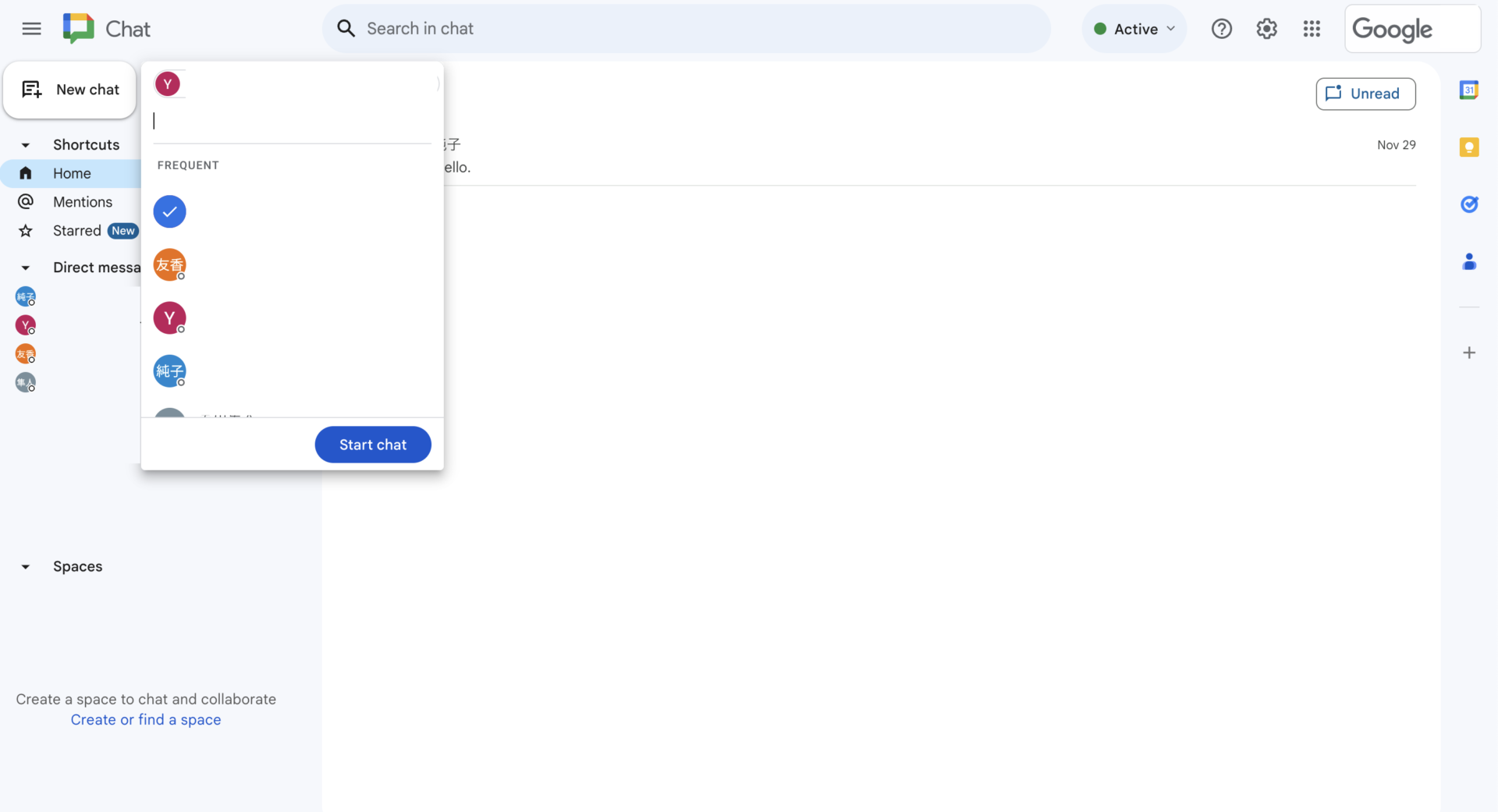
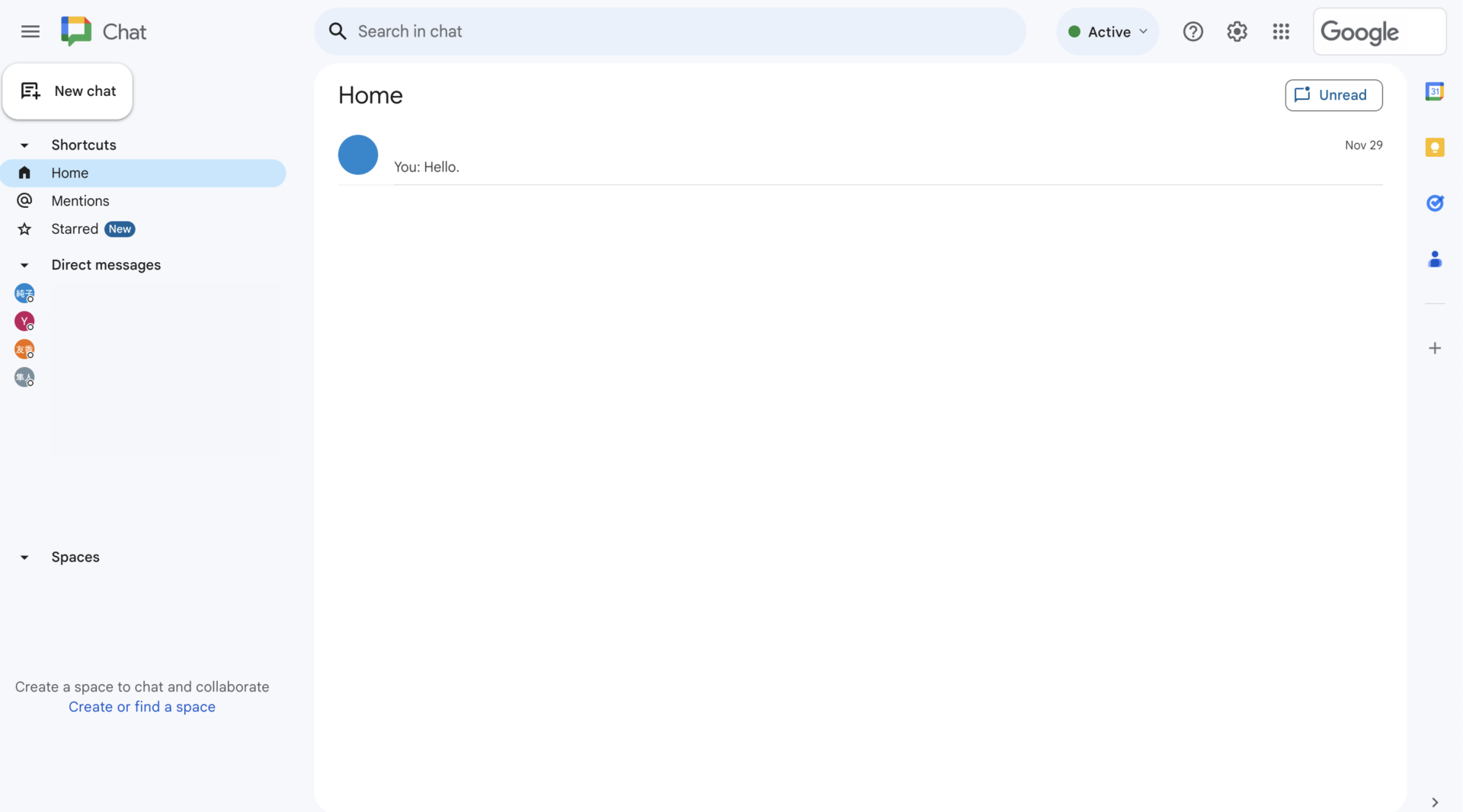
In addition, by linking with Gmail, which is highly compatible with Gmail, all messages, both internal and external, can be centrally managed. This means that you can use “Messages” for internal communication and “Gmail” for external communication, etc., depending on your needs.
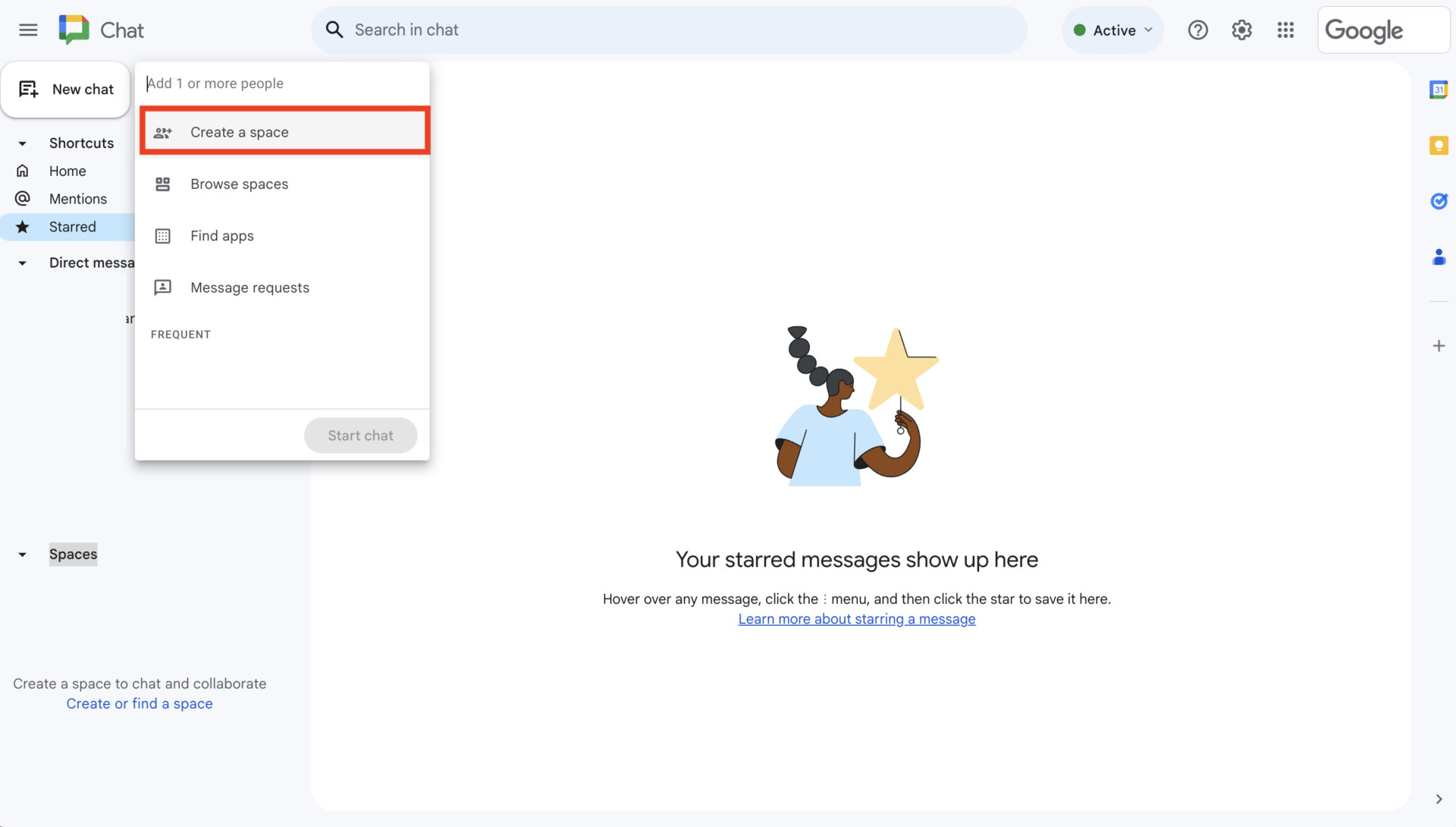
Google Chat has spaces that assign members to different topics. Each topic can be used as a place to share information, share ideas, plan projects, and more.
To create a new space, click the [+] button next to the space on the home screen as shown in the image above.
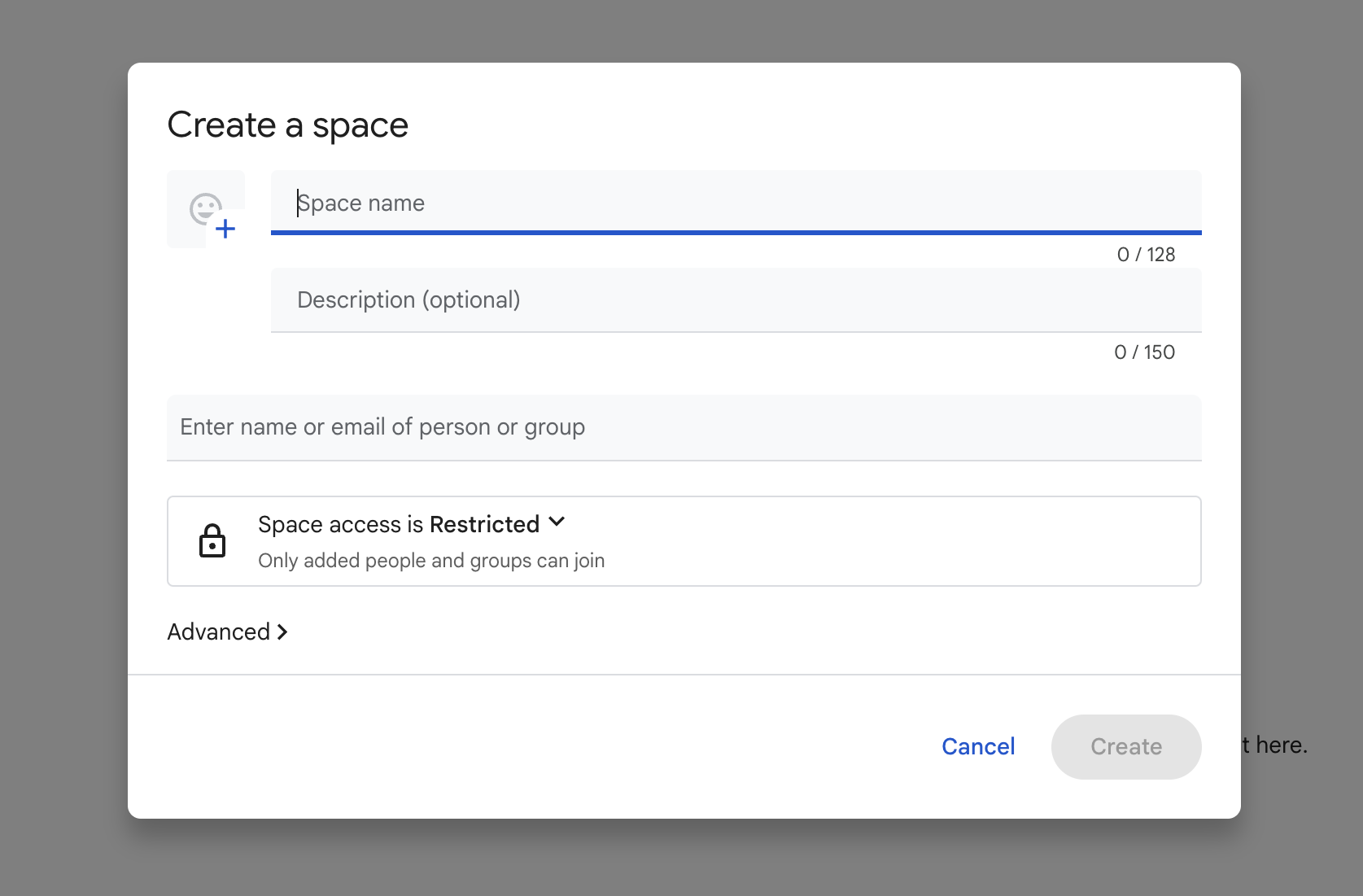
Once you are on the Create space screen, as shown in the image above, you will be asked to name the space and invite members. If members are registered in the tool, you can search for them by name, e-mail address, or group affiliation, making it easy to find them.
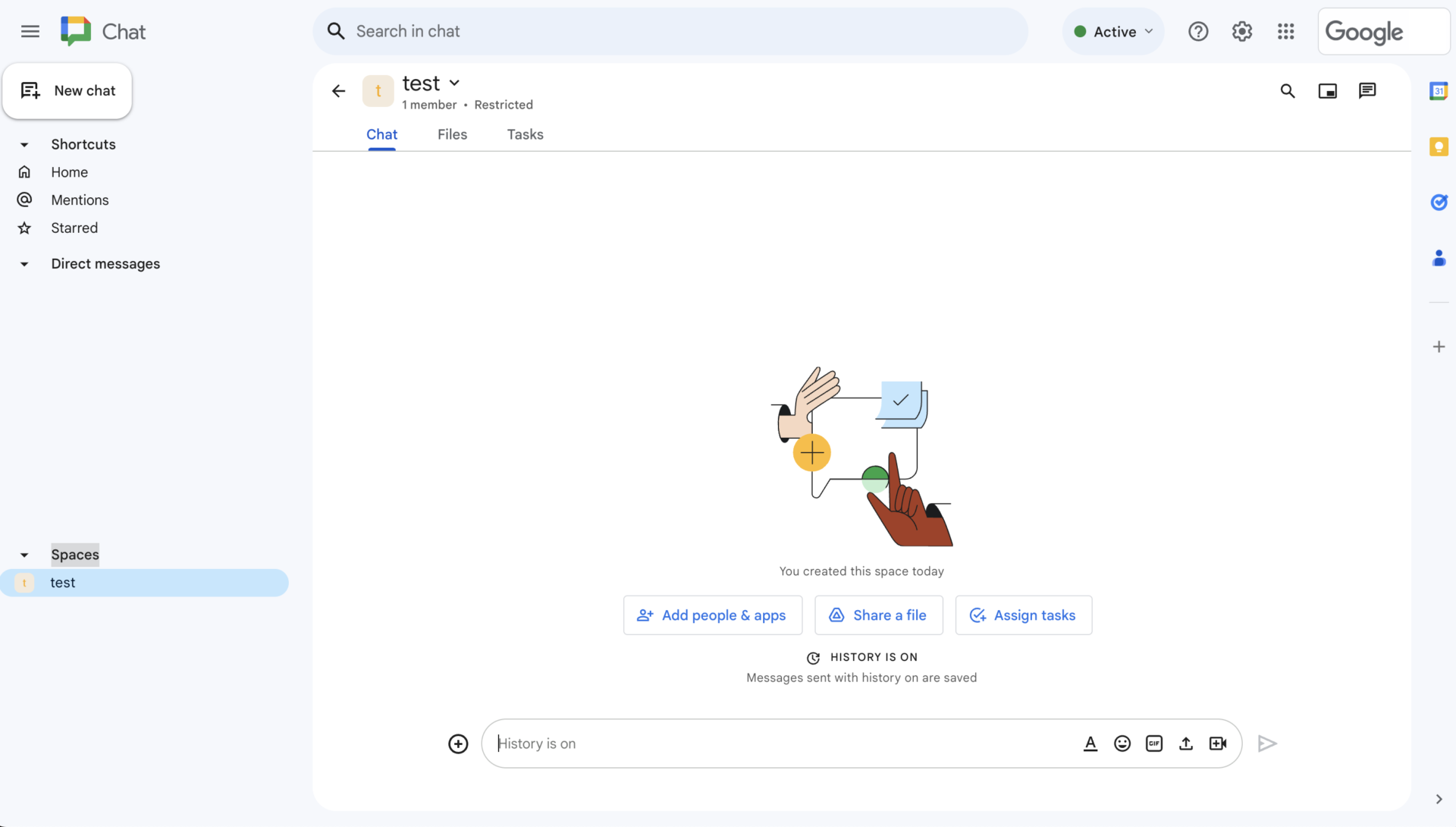
The space created by filling in the information will be displayed on the home screen as shown above.
In addition to information sharing, Spaces can also be used for task management. When tasks are assigned, the progress of each member’s work can be visualized, contributing to accurate project progress and uniformity of work.
Google Chat Fee Structure
Google Workspace, a systematic groupware provided by Google, consists of 13 tools including Google Chat.
Since there is no paid service for Google Chat alone, the plans introduced below include various functions such as “Gmail” and “Drive”.
| Personal | Business Starter | Business Standard | Business Plus | Enterprise | |
|---|---|---|---|---|---|
| Fee (annual contract) | Free of charge | $6/user/month (monthly payment) | $12/user/month (monthly payment) | $18/user/month (monthly payment) | Inquiry |
| Secure, custom business email | × | 〇 | 〇 | 〇 | 〇 |
| Cloud storage (per user) | 15GB | 30GB | 2TB | 5TB | Storage capacity can be increased as needed |
| Meet audio and video conferencing | Up to 100 participants | Up to 100 participants | Up to 150 participants | Up to 500 participants | Up to 1,000 participants |
| Customer Support | Self-service online and community forums | Standard Support | Standard Support | Standard Support | Enhanced Support |
Reference: Google Workspace Pricing Plans
Google Chat reputation
Below are some comments from actual users of Google Chat. Please refer to the objective opinions of third parties to determine whether or not your company should adopt Google Chat.
The reviews and opinions presented here are quoted from G2.
Good Reviews and Reputation of Google Chat
To begin, here are some good reviews and ratings of Google Chat. Users have mentioned that the integration is excellent and that it is easy to work on group projects.
Aminuddin B. posted on January 27, 2021Having a simple quick messenger is really improving my work progress and letting me and my team to connect quickly to collaborate on task quickly. Wonderful experience is all that i can said.
Khim Cate G. posted on November 20, 2023I like the real time updates on desktop notifications, how you can mentiom someone especially for urgent situations, creating channels as necessary. It makes everything more easy to organize.
Kat W. posted on December 11, 2023It is easy to communicate with your team members when they are not in office, or in office and you have a simple question or request. The ability to know they are in meetings is also great as then you are not waiting for an answer without knowing why you did not get an immediate response.
Improve reviews and reputation on Google Chat
Next, here are some reviews and testimonials regarding improvements to Google Chat. Users have commented that they would like to be able to easily download files from the chat, and that the conversation goes off topic.
Tyler B. posted on December 12, 2023There isnt a whole lot of cons to it, other than mobile I guess. If they are on IOS, they have to download the app etc, its not already there. Still works well, just added steps.
Daniel F. poseted pn December 10, 2023The general look and feel of the system and having such comprehensive options is a major plus.
Alejandro R. posted on April 8, 2023You can’t send more than 1 file at the same time, and sometimes it becomes so slow you have to restart it. You cannot save favorite or important messages./div>Best tool to record and manage internal information in an easy-to-read format
Below is an easiest tool to centralize internal information.Google Chat is a tool with a low introduction hurdle, as it is free to start with a Google account. On the other hand, users have commented that they want to easily download files from the chat and that the conversation goes off topic.Thus, because topics flow in chat app, information is mixed up and users cannot quickly find the information they need. Therefore, we should introduce “a tool that allows both sharing of messages and recording of information without letting the topics flow.In conclusion, to record and manage all information related to business in an easy-to-read manner, you should choose an information sharing tool Stock that provides instant access to the desired information and is so simple that even a non-IT company employee can use it on the same day.By storing all information in Stock’s “Note” and organizing it in “Folder”, you can easily manage internal information centrally. Furthermore, by linking “messages” to the notebooks, you can instantly access the information you need without the vertical flow of topics like in chat applications.
The simplest tool to stock information "Stock"https://www.stock-app.info/en/
Stock is the simplest tool to stock information. Stock solves the problem, "there is no easy way to stock information within the company".With Stock, anyone can easily store all kinds of information, including text information such as requirements, images, and files, using the Note feature.In addition, by using the "Task" and "Message" functions, you can communicate with each topic described in the Note, so that information is not dispersed here and there and work can always be carried out in an organized manner.<Why do we recommend Stock?>
- A tool for companies that are not familiar with IT
You don't need to have any IT expertise to get started.- Simple and usable by anyone
Stock is so simple that anyone can use it without any unnecessary features.- Amazingly easy information storing and task management
It is amazingly easy to store information such as shared information within a company, and intuitive task management is also possible.<Stock's pricing>
- Free plan :Free
- Business plan :$5 / User / Month
- Enterprise plan :$10 / User / Month
Summary of Google Chat usage, reviews and reputation
We have extensively explained the features and functions of Google Chat.Google Chat is an IT tool that excels at sharing information and is highly regarded by users for its simplicity of operation. However, there are some word-of-mouth reviews that point out that topics can drift, and issues remain in terms of “accessibility of information” and “recording of information.Since information sharing and management are the basis of all business operations, it is an area where company-wide efficiency should be ensured. This is where IT tools that can be used anywhere are useful, but if they are not simple to use, there is a risk that employees will not be able to use them and they will become a mere skeleton.Therefore, it is advisable to introduce an information sharing tool that can be used reliably by anyone and that does not bury important information. In conclusion, the best choice is “Stock,” an information sharing tool that can be used immediately, even by employees who are using IT tools for the first time.Free registration takes only a minute, so using Stock and realize smooth information sharing.




