Tasks need to be handled smoothly because when tasks accumulate at work, it can lead to delays in the overall project. Nevertheless, there is a limit to the number of tasks an individual or team can handle.
In fact, many people in charge may be troubled by the situation where individual or team work is not running smoothly due to “heavy workload” and “too many tasks”.
In this issue, we will focus on 4 ways to deal with heavy workload and too many work tasks for below people.
- “I want to improve a situation where the workload is too much and employees are overloaded.”
- “Tasks are being managed in a disorganized manner, and cooperation within the team is not working well”.
- “Efficient task management is not working, and work is constantly delayed.”
If you are in charge of such a situation, this article will help you to understand how to manage tasks properly and to proceed with your work smoothly.
Contents
4 ways to deal with heavy workload and too many tasks in a team
Here, we will explain 4 ways to deal with heavy work load and too many tasks in a team. The following 4 tips will help you organize your team’s tasks, as well as your own.
(1) Make sure all members understand the tasks
First, make sure that all team members understand the tasks they are carrying in the team.
When tasks are managed by individuals, information on each task is scattered, and it is impossible to grasp “who is holding which task”. On the other hand, if the team’s tasks are “visualized”, team members can share which tasks they are working on.
In this way, organizing and visualizing the tasks of each team member also has the advantage of “making it easier for the team to make coordination”.
(2) Set priorities correctly
Next, set priorities for tasks. This is because setting priorities prevents important tasks from being omitted.
When setting priorities, use the “time management matrix” shown below, which categorizes tasks according to their level of importance and urgency.
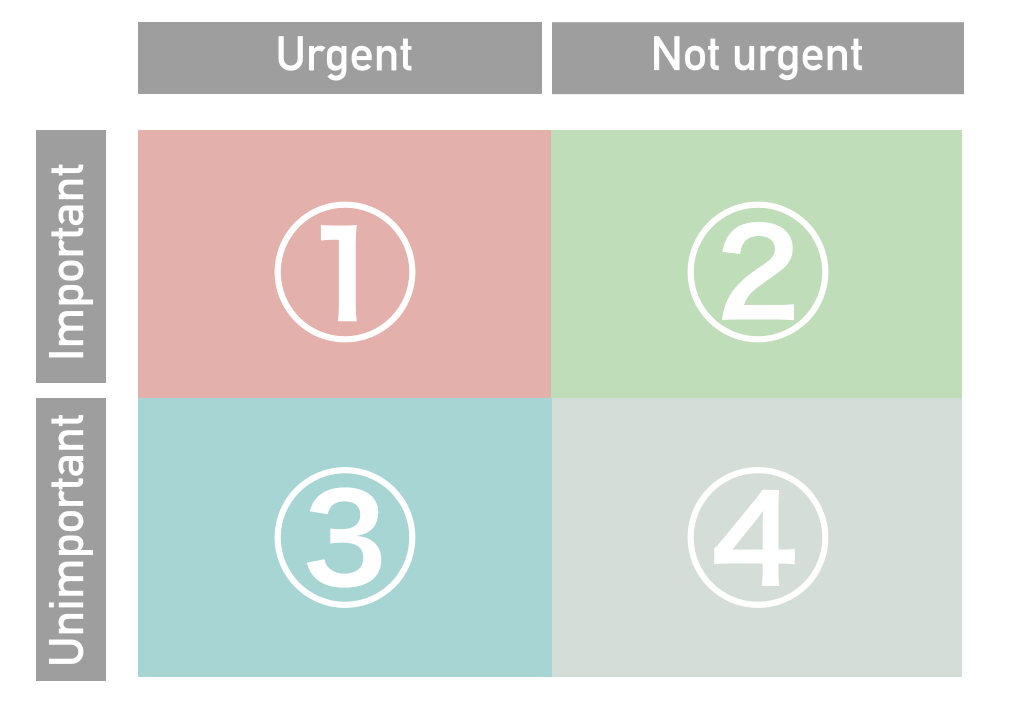
The following are examples of how to sort them.
- Important and Urgent: Tasks that are dealing with a urgent problem or have an imminent due date, etc.
- Important but Not urgent: Preparation for the next task, devising measures to improve work efficiency, etc.
- Unimportant but Urgent: Sudden customer service, replying to e-mails, etc.
- Unimportant and Not urgent: Tasks that are not directly related to business operations, etc.
Task 1, “Important and Urgent,” must be handled immediately. On the other hand, for the “Important but Not urgent” tasks in 2, it is recommended to assign the task to a member of the team in order to facilitate smooth workflow.
As described above, teams that are facing challenges in task management should utilize the “time management matrix” to determine the priority of each task.
(3) Assign tasks to the right people in the right places
Based on the abilities of the team members, assign the tasks you have identified to the right person in the right place.
For example, if the tasks you have identified are not assigned properly, you may find yourself in an inefficient situation where you spend a lot of time working on tasks that are outside of your area of expertise or that you are not good at. As a result, mistakes are likely to occur and tasks will not be completed.
Therefore, it is important to assign tasks appropriately and assign personnel in such a way that they can work efficiently.
(4) Manage the schedule
Schedule management is essential for tackling and allocating tasks.
For example, when asking other members of the team to do a task, it is important to grasp the schedule to see if there is enough time to complete the task before assigning it to a member of the team. The trick is to set the schedule well in advance so that you can respond to urgent tasks.
On the other hand, if you only request tasks verbally or by message, there is a possibility that omissions will occur. Therefore, it is recommended to manage tasks using a tool such as Stock, which allows each member to check tasks at any time.
What are the characteristics of a team that slows down when they have heavy workload?
Even when the team have heavy workload and many tasks, there are teams that slow down and teams that do not slow down. Here are some characteristics of teams that slow down when there are many tasks.
If any of your company’s members/teams fall into the following contents, you need to take immediate action.
(1) Workload exceeds capacity of the members
If the workload exceeds the capacity of the members, the speed of work will slow down.
There is a limit to the amount of work that one employee can do, and too many tasks can have a negative impact on physical and mental health. Also, if one person tries to handle all the tasks alone, it may take more time than necessary, or the work may be done halfway at the same time, which will reduce the quality of the work.
When there are many tasks, it is necessary to assign tasks correctly based on each member’s abilities.
(2) Tasks are not allocated correctly
After tasks are visualized, they should be assigned with consideration of “whether the person in charge of the task can handle it”.
Even if you have identified the tasks, you cannot proceed with the work if the person in charge does not have the ability and experience to perform the task in question. Therefore, it is necessary to allocate tasks based on what team members can and cannot do.
On the other hand, there are cases in which information about tasks is on an individual basis. In such cases, first properly “share information” on how individual tasks are being done.
(3) It is taking time to access information
Another characteristic of a team that slows down is that it takes time to access information.
Even if you know “what tasks to work on”, if the sharing and management of necessary information is personalized, there will be differences in the way tasks are tackled and performance by different members.
In addition, when “it takes time to find information on the PC”, it becomes difficult to increase the speed of the team’s work. Therefore, “IT tools that enable online information sharing and management” such as Stock are required for information essential for work.
Best tool to manage tasks properly for anyone
Below is best tool that anyone can use to manage tasks easily.
When managing tasks, it is easy for task omissions to occur with analog methods, and with Excel, “it takes time to access necessary information” because you have to open the file every time to check contents. Therefore, use “IT tool” to share and manage information efficiently.
On the other hand, “simplicity” is essential for the tool to be introduced. Multifunctional tool requires high training costs, and employees who are not familiar with IT may not be able to use it, causing a great deal of resistance to IT tool.
The tool that your company should introduce to properly manage tasks and reduce workload is Stock, which allows anyone in non-IT companies to easily manage tasks and information.
You can easily leave work information in a “Note” of Stock and attach Excel files for sharing. In addition, “Task” can be linked to the Note, so you can easily check the information of requested tasks by subject and proceed with your work.
Stock|The easiest tool for task management and information sharing

The simplest tool to stock information "Stock"
https://www.stock-app.info/en/
Stock is the simplest tool to stock information. Stock solves the problem, "there is no easy way to stock information within the company".
With Stock, anyone can easily store all kinds of information, including text information such as requirements, images, and files, using the Note feature.
In addition, by using the "Task" and "Message" functions, you can communicate with each topic described in the Note, so that information is not dispersed here and there and work can always be carried out in an organized manner.
<Why do we recommend Stock?>
- A tool for companies that are not familiar with ITYou don't need to have any IT expertise to get started.
- Simple and usable by anyoneStock is so simple that anyone can use it without any unnecessary features.
- Amazingly easy information storing and task managementIt is amazingly easy to store information such as shared information within a company, and intuitive task management is also possible.
<Stock's pricing>
- Free plan :Free
- Business plan :$5 / User / Month
- Enterprise plan :$10 / User / Month
Summary of what to do when you have too many tasks and heavy workload
We have focused on 4 methods for dealing with too many tasks and heavy workload.
In small and medium-sized companies, there are many tasks per person, so it is easy for the correct management and sharing of tasks to take a back seat. Therefore, use the “time management matrix” to prioritize tasks and clarify what needs to be done.
On the other hand, if task management is personalized, it will not be possible to successfully carry out the tasks that have been assigned or taken over. Therefore, it is necessary to share and manage information using simple information sharing tools, rather than verbal or memo methods that are prone to omissions.
For example, with the Stock introduced here, even employees who are not familiar with IT can learn to use it on the same day, and it can be used to properly manage too many tasks. In fact, more than 200,000 company teams, regardless of company size or industry, have implemented the system and solved the burden of information sharing and task management.
It only takes 1 minute to register for free, so use Stock to properly manage too many tasks and reduce heavy workload to keep your business running smoothly.



