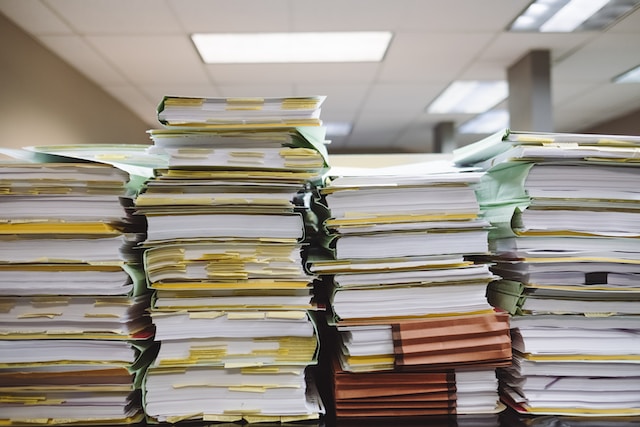The purpose of memos is not only to write down important information, but also to look back later and make use of the information. Therefore, it is important to be able to easily find the necessary notes.
However, many people may be worried that they cannot organize their memos well, or that they cannot spend the time and effort to organize their memos.
In this issue, we will focus on how to organize notes for work that you can put into practice right away for below people.
- “I want to know how to organize my notes so that I can look back on them easily later.”
- “My notes are scattered all over the place, and I cannot find them.”
- “I want to change the current situation where I do not know where I put my notes and it takes time to find them.”
This article will help you understand how to organize your notes, which is essential for business, and help you store information in a way that is easy to understand.
Contents
Tips for organizing work memos
Here are 4 tips for organizing work notes. The following tips will help you make the most of the information in your notes.
Transcribe or stick a sticky note
One key to organizing your notes is to transcribe and post sticky notes.
The advantage of handwritten notes is that they can be left freely, but “I cannot understand what it says even if I look back on it later” happens frequently. Therefore, we recommend that you carefully transcribe your notes so that you can accurately understand them when you look back at them later.
It is also effective to attach sticky notes with supplementary information to your notepad. Organizing your notes by using different sticky notes, such as “red” for urgent information and “blue” for important information, will make them easier to understand.
Thus, make good use of transcribing and pasting to organize your notes.
Use different text colors
Using different colors of pens is another effective way to organize your notes.
If you use the same color for all the text, it will take longer to look back at it later and understand the main points. To make your notes stand out, change the color of the text itself or surround the text with other colors so that you can instantly understand the content when you look at it.
On the other hand, if you use too many colors in your note, it will be more difficult to understand, so 3 colors are recommended, including black.
Summarize questions
Take notes and summarize questions separately.
If you leave it without summarizing it, it may get buried under other information and you may forget to ask the question itself. Another advantage of summarizing questions is that it makes it easier for supervisors to respond to their subordinates’ questions because they can focus on the main points.
Thus, by summarizing questions, you can easily categorize “information that should be looked back on later” and “information that should be resolved by asking questions”.
Utilize the 5W1H
To summarize the content clearly, make sure that the 5W1H is included.
The 5W1H refers to the 6 elements of “When, Where, Who, What, Why, How,” and if you keep the 5W1H in mind, you will be able to create a concrete memo with no omissions.
In order to avoid a situation where you look back on it later and find it “hard to understand due to lack of explanation”, you should summarize your memo using the 5W1H.
How to organize work notes
From here, we will explain how to organize work notes. If you are able to follow the following contents, you will not be in a situation where your notes are scattered or you cannot retrieve them quickly when you need them.
How to organize handwritten notes
Handwritten notes are more difficult to lose and more accessible if they are categorized and then saved in a file.
First, put the date and title at the beginning of your notes. The date and title will make it easy to tell at a glance “when the note was taken and what it is about”.
It is also a good idea to save your notes in a file by category or by date to make it easier to find the desired note later. In this way, you can organize your handwritten notes by “writing large categories and then storing them in a file”.
How to organize digital memos
As a prerequisite for organizing digital memos for clarity, it is important to note “which platform you use to take notes”.
If you take notes in Word or a document file, you will have to go to the trouble of opening the file when you look back on it later. In addition, since there is no extensive file search function, it is difficult to access the desired file.
Therefore, you must take notes with an app that allows you to instantly open the notes you want to read. For example, Stock, which does not require complicated file management and is equipped with a search function, allows you to quickly access the desired memo when you need it.
Why do handwritten notes fall apart?
There are 3 main reasons why handwritten notes fall apart.
- You cannot keep your notes in one book
- It is difficult to categorize memos
- It is difficult to find the memo you need
To look back on past memos, it is necessary to keep them in one book, but paper notepads have a limited number of pages. In addition, using multiple notepads can easily lead to problems such as “I forgot which page of which notepad I wrote the information I want to look at.
When handwritten memos become a habit, only paper memos will increase. Unlike digital memos, handwritten memos are easily left unclassified because it is “troublesome to save them in folders.
Paper notepads do not have a search function like digital notepads, so it is difficult to find the necessary memo. Especially when the volume of notes is large, such as work notes, it takes time and effort to search page by page.
In this way, handwritten notes do not keep information organized. Therefore, in order to organize and utilize business memos, the introduction of a digital memo app is a must.
3 reasons why we recommend an app to organize your notes
Here are 3 specific features that can help you organize your notes. To avoid spending a great deal of time organizing your notes, review the following before choosing how to organize your notes.
(1) You can organize your notes in folders.
The app allows you to use “folders”, which are essential for organizing your memos.
A folder is a box that keeps information together and is essential for collecting and categorizing related memos. For example, using “Create a meeting folder to store minutes notes and meeting materials” is useful for reviewing the previous meeting before the meeting and for storing all meeting materials together.
In addition, if you create folders such as “To-do list” or “Items to check with your boss” and sort your memos into these folders, you can organize the disorganized memos. As a result, you can easily look back on them later.
Note taking apps allow you to tag your memos so that you can thoroughly organize them.
Tags are markers to determine the field or genre to which a note belongs. By making good use of tags, you can categorize memos across folders. For example, a search with the tag “important information” will list only the relevant memos in all folders.
In this way, by using not only folders but also tags, it becomes even easier to reach the information you need. In an environment such as a business where you need to manage information efficiently, you should introduce a note taking app that has a tag function.
(3) Organize notes in one place
With a note taking app, you can organize all your company notes in one place.
The advantage of organizing internal notes in one place is that it facilitates information sharing across departments. For example, if you create folders such as “00 Supplier” or “00 Project,” you can collect information according to the title in one place, solving the need to gather information every time you make an inquiry or have a meeting.
In this way, in order to consolidate and store internal notes in an easy-to-understand manner, we recommend a note taking app that can share and manage memos company-wide.
Best app to organize work notes and keep them from falling apart
Below is the best app that make organizing memos easy for everyone.
The important thing in selecting an app to organize notes is “can anyone use it easily?” Even if there are plenty of functions for organizing notes, it is meaningless if you cannot master them.
If you cannot master the functions, your notes will be organized halfway, and you will end up in a state of “I do not know where I saved what” or “I created too many folders”, which is confusing. Therefore, choose an app that allows you to quickly find the note you need.
In conclusion, for organizing your memos, choose Stock, which even non-IT employees can quickly master and easily streamline the organization of your memos.
You can enter notes into “Note” of Stock and organize them while categorizing them in “Folders”. It is also compatible with both PCs and smartphones, making it easy to check your notes while on the move.

The simplest tool to stock information "Stock"
https://www.stock-app.info/en/
Stock is the simplest tool to stock information. Stock solves the problem, "there is no easy way to stock information within the company".
With Stock, anyone can easily store all kinds of information, including text information such as requirements, images, and files, using the Note feature.
In addition, by using the "Task" and "Message" functions, you can communicate with each topic described in the Note, so that information is not dispersed here and there and work can always be carried out in an organized manner.
<Why do we recommend Stock?>
- A tool for companies that are not familiar with ITYou don't need to have any IT expertise to get started.
- Simple and usable by anyoneStock is so simple that anyone can use it without any unnecessary features.
- Amazingly easy information storing and task managementIt is amazingly easy to store information such as shared information within a company, and intuitive task management is also possible.
<Stock's pricing>
- Free plan :Free
- Business plan :$5 / User / Month
- Enterprise plan :$10 / User / Month
Summary of tips and organization techniques for managing notes
We have focused on how to organize and organize your memos. Below are 4 tips for organizing your work memos in an easy-to-understand manner.
- Make it easy to look back by transcribing and attaching sticky notes.
- Use different text colors to make important information easier to understand
- Summarize questions and separate information that should be looked back on from information that should be resolved by asking questions.
- Use 5W1H and make it concrete so that members who do not know you can easily understand it.
However, in order to make notes easy to look back on later, it is important not only to summarize the contents of the note with the above tips, but also to “organize and save the memo in a place where it can be easily found”.
To organize and save your notes, it is essential to use a note-taking app that allows you to categorize your notes by folders and tags. For example, a note taking app like Stock, which allows anyone to easily create and manage notes and also share them with your team, will help you efficiently go from creating memos to sharing them.
It only takes 1 minute to register for free, so using Stock and create an environment where you can organize your notes in one place.