In order to smoothly share the progress and results of work, reports must be easy to understand. Also, when a problem or work error occurs, it is essential to make a report to inform the supervisor or apologize to the other party.
However, many people may have trouble writing reports that are easy to understand.
In this issue, we will introduce the purpose of a report, how to write one, and templates for different types of reports for below people.
- “I want to know how to write reports in an easy-to-understand manner.”
- “I want to prepare a report in a short time in order to respond to a problem promptly.”
- “If there is way to share report efficiently, I want to know about it.”
If you want to know how to write a report in an easy-to-understand manner, this article will help you.
Contents
- 1 What is the purpose of writing a report?
- 2 How to write a report well
- 3 Points to keep in mind when writing the report
- 4 Why you need IT tool to create, share, and manage reports
- 5 Example of how to write a business report
- 6 What types of reports are needed for information sharing?
- 7 List of templates for internal reports
- 8 Summary of report writing and templates
What is the purpose of writing a report?
A report is a written (textual) material of a matter that occurred in the course of work.
The purpose of writing a report is to appropriately share the experience of the person in charge so that it can be used in subsequent sales activities. Furthermore, since the report describes the results and workload of the person in charge, it can be used for personnel evaluation.
Since the report is written for a third party, the preparer must summarize the report in an easy-to-understand manner so that the content and intent can be conveyed to the other party. It is also necessary to prepare the report in a speedy manner in order to share information smoothly and to deal with problems promptly.
How to write a report well
Here is how to write a report well. To create a report that conveys the content just by looking at the text, keep the following 5 points in mind.
(1) Be aware of the background of the report
Before preparing a report, clarify “what kind of background you are creating”.
The way you summarize the report should be different depending on the background of the report.
For example, a report to top management on a serious problem should be written from an objective viewpoint, while at the same time conveying the findings of the employees on site. In addition, the report should be written in a way that allows the reader to quickly grasp the situation, avoiding jargon specific to the field.
As mentioned above, be sure to confirm “what kind of content is being communicated and to whom,” and try to use appropriate expressions.
(2) Be aware of 5W1H method
When writing a report, be aware of the 5W1H method.
The 5W1H stands for “When, Where, Who, What, Why, and How.” By writing your report in accordance with the 5W1H method, you can avoid excess or deficient information and convey your intentions correctly.
Thus, in a report that requires necessary information to be conveyed in writing, it is essential to clearly state the 5W1H.
(3) Arrange the expression
Once you have prepared your report, make sure that the overall wording is in order.
In addition to making sure that there are no typographical errors or omissions in the text, you should pay attention to “duplication of particles” and “mixing the ‘is’ and ‘are’ tones,” as these are common mistakes.
In addition, in reports for outside the company, you must carefully check whether the expressions “do not violate protocol” and “are respectful to the other party”. Be careful not to damage your reputation by using inappropriate expressions.
(4) Change the writing style for each reporting party.
Next, you should change the way like below you write your report depending on the recipient to whom you submit it.
- Reports to be submitted to executives
- Reports to be submitted to the supervisor
- Reports to be submitted to clients
Since executives do not have much time, it is necessary to summarize the main points in a concise manner. Also, try to avoid using technical terms and be sure to include your findings.
Submit as detailed a report as possible to your supervisor, who has a thorough understanding of what is going on in the field. Since decisions are made based on the report, two to three A4 sheets of information are appropriate.
The report to be submitted to the client should contain a summary on the first page and details on the second and third pages. In addition, be sure to check for “factual errors” and “lack of courtesy”.
By clarifying “to whom you are reporting” as described above, you will know how to write an appropriate report.
(5) Fill in the items without excess or insufficient them.
Finally, fill in the items in your report without over or under filling. Below is a list of common items in a typical report.
| Report Items | Item Description |
|---|---|
Date of submission | Place the date on which the report is to be submitted. To distinguish it from similar reports, also include the western calendar year. |
Name of addressee | Include the name and title of the person to whom the report is being submitted. |
Sender | Include the name of sender and department to identify who submitted the report. |
Title | Provide a title that gives a clear image of the contents of the report. |
Summary | Provide a summary of what you want to convey throughout the report. |
Details | Provide details such as supplementary explanations and background information that should be conveyed to others. |
Appendix | Include any additional information or attached materials. |
It is recommended that the above items be included as a general rule, and that additional items be added as necessary.
Points to keep in mind when writing the report
Here are 3 things to keep in mind when writing your report. Use the following tips to help you write an effective report.
- Write the conclusion at the beginning.
- Pay attention to font.
- Use IT tools
If the conclusion is written at the beginning of the report, the reader will be able to read the report after gaining an overall picture of the report. Therefore, make sure to convey the conclusion at the beginning.
Basically, use only one type of font. Using multiple styles and fonts can make the document difficult to read, so it is recommended that you decide on the style and font before you start writing.
A report is not finished when it is created; it is only effective when it is used. Therefore, you should use IT tools such as Stock, which centralizes the process from creation to sharing of documents smoothly, to properly manage your reports.
Failure to do above, will result in reports that are difficult to read and not utilized. So be sure to follow the above points to avoid wasting the reports you have created.
Below are the reasons why you should use IT tool to create and share reports.
Reports need to be shared promptly, but hand-delivery tends to delay sharing due to timing conflicts and the time and effort required to submit reports via email. Therefore, you need a tool that allows reports to be shared with any member of the team from the moment they are created.
In addition, materials that lead to business improvement, such as claim reports and training reports, must be stored internally and made available for retrieval at any time. In other words, “tools that can be easily operated from sharing to management as well as report creation” are required.
In conclusion, the tool that should be introduced is Stock, which allows easy creation of reports with templates withoiut any burden of sharing and management.
You can use “templates” in “Note” of Stock to create all kinds of reports tailored to your business. In addition, each report can be tied to a “Message,” which allows you to instruct subordinates on how to write and communicate details about the report without mixing up topics.

The simplest tool to stock information "Stock"
https://www.stock-app.info/en/
Stock is the simplest tool to stock information. Stock solves the problem, "there is no easy way to stock information within the company".
With Stock, anyone can easily store all kinds of information, including text information such as requirements, images, and files, using the Note feature.
In addition, by using the "Task" and "Message" functions, you can communicate with each topic described in the Note, so that information is not dispersed here and there and work can always be carried out in an organized manner.
<Why do we recommend Stock?>
- A tool for companies that are not familiar with ITYou don't need to have any IT expertise to get started.
- Simple and usable by anyoneStock is so simple that anyone can use it without any unnecessary features.
- Amazingly easy information storing and task managementIt is amazingly easy to store information such as shared information within a company, and intuitive task management is also possible.
<Stock's pricing>
- Free plan :Free
- Business plan :$5 / User / Month
- Enterprise plan :$10 / User / Month
Example of how to write a business report
Here is an example of how to write a business report. To write easy-to-read, refer to the following to get an idea of how to actually write one.
Business Report
Created on: May 9, 2023
Sender: Hiroki Daido, Development Department
Addressee: Mr. Smith, Sales Department
Date: May 2 – May 8, 2023
Location: XXX Branch Office, 00 Ward, Tokyo
Description of Business
- Package change for Product A
- Analysis of advertisement for Product B
- Development of Product C
Based on consumer analysis, it was decided to change the existing package of Product A.
Effectiveness measurement of advertisement for Product B was conducted.
Based on the analysis of consumer needs, the decision was made to develop Product C.
What types of reports are needed for information sharing?
Below are the types of reports that are frequently used in business.
| Types of reports | Details of purpose of use |
|---|---|
Progress report | ・This is a document that reports on the progress of unresolved problems. ・In addition to the date, time, and location of the problem, the progress to the current status should be included in the progress report. It will be easier to understand if it is organized in chronological order. ・It is common to include future countermeasures. |
Apology report | ・This is a document to report a business mistake to the supervisor. ・The apology report should begin with an apology, followed by the details of the mistake, how it happened, the cause, how it was handled, and future countermeasures. ・The purpose of the apology report is to prevent a recurrence of the mistake, so specific measures should also be provided. |
Telecommuting report | ・This is a document to report the details and progress of telecommuting to the supervisor. ・Specifically, the report should include daily or weekly goals, work content, progress, results, and impressions. ・This is recommended for remote workers who have difficulty communicating with their supervisors, as the reports make it easier to keep track of the movements of members. |
Complaint report | ・This is a document for sharing customer complaints within the company. ・The report should include customer information, details of the complaint, causes, and countermeasures. ・Since the complaint report is valuable information that can lead to improvements in products and services, it should be written in a manner that can be understood by members of other departments. |
Training report | This is a document that reports the results of the training to your supervisor. In addition to objective items such as the date, time, and content of the training, you should also include your impressions of the training. However, do not just state your impressions, but write from the viewpoint of “how you will apply the training to your work”. |
Survey report | ・This is a document that reports from the outline to the results of the investigation. ・In addition to the purpose and results, the survey methodology should be included to ensure credibility. ・The use of figures and graphs will make it easier to understand the survey from its outline to its results. |
Construction completion report | ・This is a document that reports the details and costs of the construction work to the prime contractor. ・Specifically, the report will include details of the construction work, construction period, and costs. Receipts should also be attached so that the detailed cost information can be understood. ・In some cases, photographs of the construction site are attached to the completion report. |
Reports have different items and formats depending on their purpose. Therefore, the best way to manage them is to centralize them with a tool like Stock, which allows you to register your own templates and easily use them.
List of templates for internal reports
Below are templates for various types of reports. Use the pre-structured templates to create reports in a short time.
Template for progress report
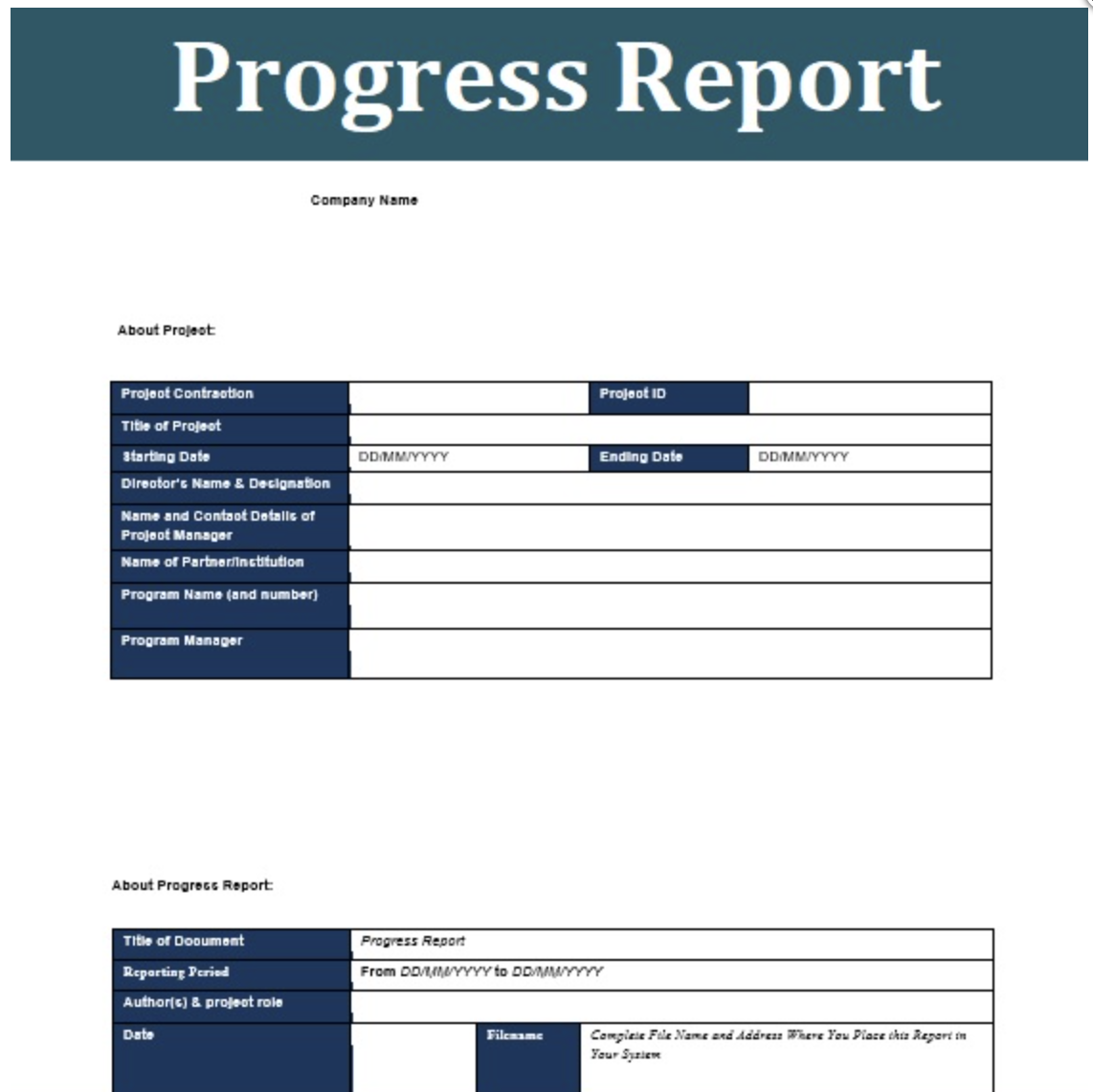
Here is a template of a progress report for project.
This template makes you to compile the project you in charge easily. Since all basic items are prepared regarding project management, it is easy to manage information both sender and recipient.
Template for remote work
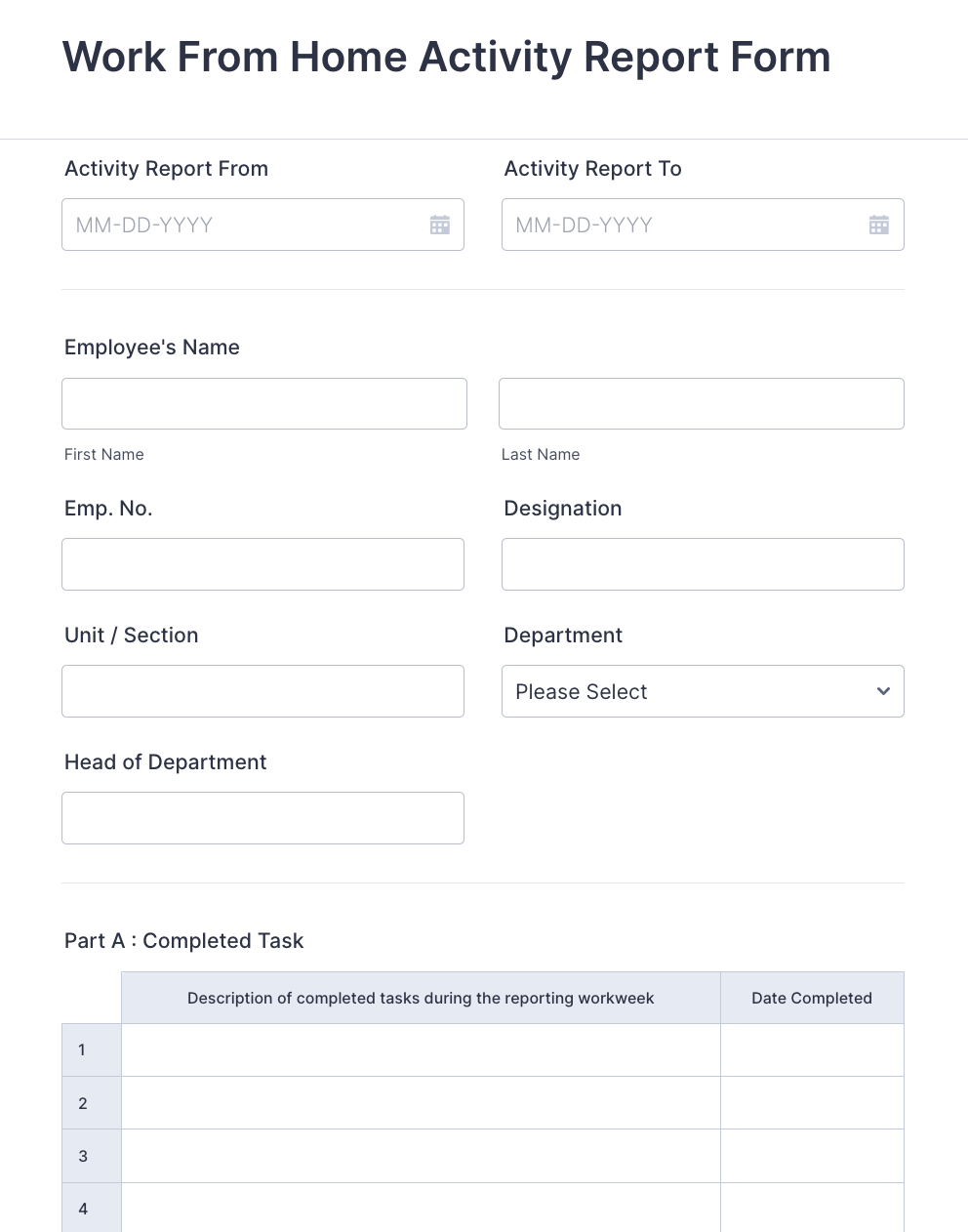
Here is a report template for remote work.
This template is already devided the items which are “Completed tasks” and “On-going tasks”, you can recognize progress at a glance even if remote work that the team members are not communicating face-to-face.
Template for training report
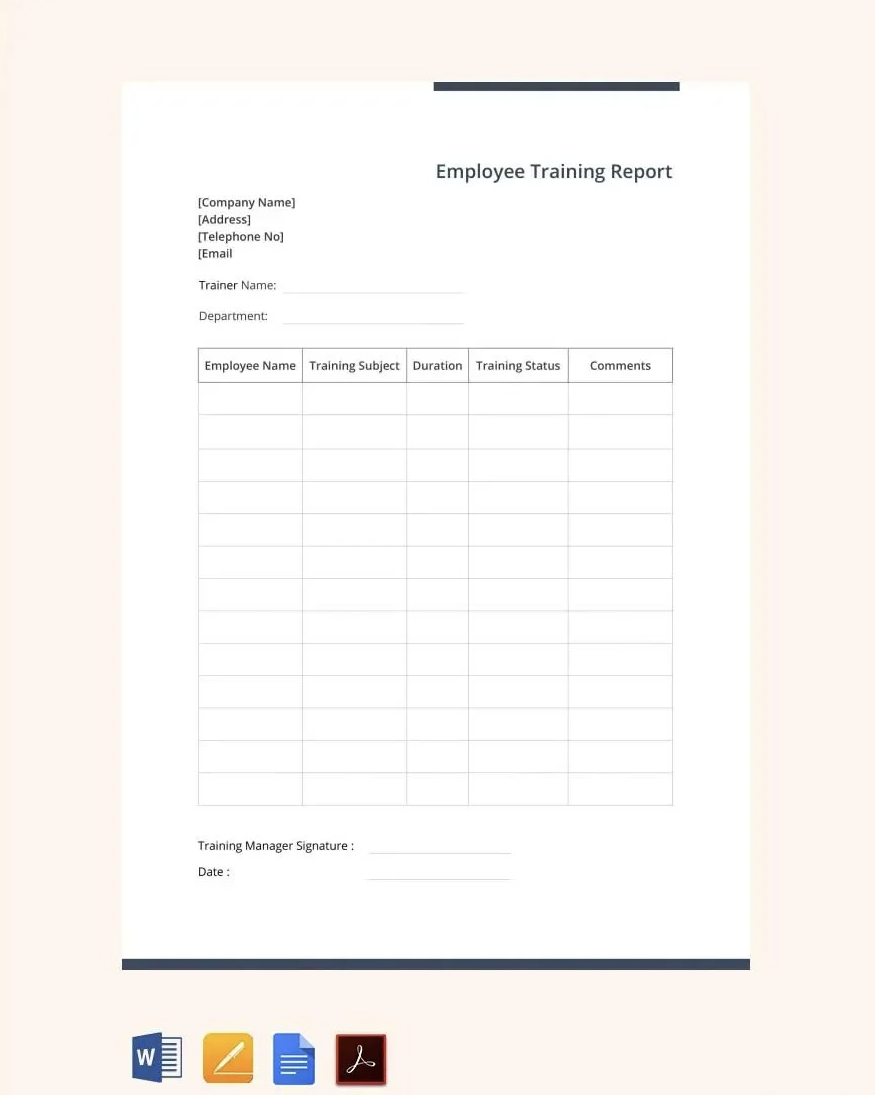
This is a template for a training report, in which you report to your supervisor on the results of your training.
Even newcomers who do not know how to create a report can use this template to create one in a short time.
Summary of report writing and templates
We have shown you how to write reports, templates, and tools to help you share your team comprehensively.
If you use IT tools to create and manage reports, you can centralize various types of reports and share them smoothly. In addition, if the tool has a template function, it can reduce the creation time and improve work efficiency.
However, with tools such as e-mail or chat, other topics can get mixed up and cause work to be left out. Therefore, use “tools that allow communication on a report-by-report basis” for effective management and sharing.
In conclusion, the tool that your company should introduce is the “Stock”, which is tied to “Message” in the “Note” that can store all kinds of information such as reports easily.
Free registration takes only 1 minute, so create your reports with Stock and centralize everything from sharing to management.



