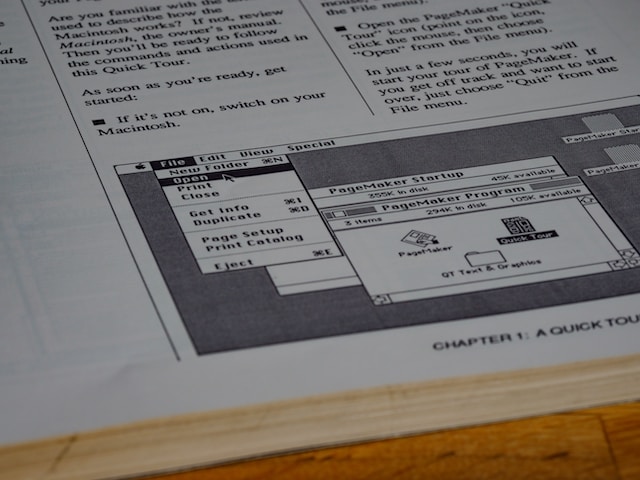SOPs(Standard Operating Procedures) and Manuals are essential for standardizing work, improving operational efficiency, and facilitating training and handover.
However, many people may be troubled by the fact that SOPs and manuals are not organized and difficult to read, and that they do not know whether they are being read in the first place because there is no established management method for SOPs and manuals.
In this issue, we will focus on the reasons why manuals should be systematized, how to systematize them, and recommended management tools for below people.
- “I want to create an easy-to-understand SOP and manual, but I do not know how to do it.”
- “The overall structure of the SOPs is disorganized and difficult to read, so we want to organize them.”
- “I want to consolidate various business SOPs into one place for easier management.”
If you are in charge of such a project, this article will help you create a well-organized and easy-to-read SOP and manual and help you standardize your operations.
Contents
- 1 What is systematization?
- 2 Why should manuals be systematized?
- 3 5 Steps to systematize the contents of SOP and manual
- 4 Examples of successful systematization of SOP and manuals
- 5 The best tool for systematizing SOP and manual simply
- 6 Summary of how to write SOPs and why manuals should be systematized
What is systematization?
The following explains the difference between systematization and structuring and what it means to systematize SOP and manual. Note that differences in the perception of each among members may lead to problems.
Difference between systematization and structuring
Systematization means “to put individual things together,” while structuring, a synonym for systematization, means “to break things down into their elements and organize them as a whole”.
For example, the term “systematization of work” is used to summarize an individual’s work as a series of tasks. On the other hand, when a problem is broken down into its elements and then viewed as a whole, the term “problem structuring” is used.
In conclusion, systematization and structuring differ in terms of whether they are used to summarize things or to break them down and organize them.
What is SOP and manual systematization?
Systematization of manuals can be divided into two main elements: “contents of SOP and manual” and “management of SOP and manual”.
Systematization of SOP and manual content is to classify and organize SOP and manual content in an easy-to-understand manner. On the other hand, systematization of SOP management refers to collecting and managing SOPs for each task that are dispersed throughout the company in a single place.
Systematizing SOPs from the two perspectives of content and management method makes the SOPs easy to understand and quickly accessible.
Why should manuals be systematized?
The following is an explanation of why manuals should be systematized. If the contents and management methods are not organized, the following problems will occur, which is why they need to be systematized.
To organize contents of the SOP and manual
The reason why the content of the SOP and manual should be organized is to clarify the categories of the SOPs and make it easier to get to the necessary information.
For example, an “accounting manual” may contain detailed information such as “slip entry” and “order processing”. However, if the items in the accounting manual are not divided and only the text is described, it would be difficult to know where to find the necessary information.
Therefore, it is necessary to separate complex information by hierarchy and items, while at the same time making it easy to grasp the overall picture.
To manage SOP and manual
The reason why SOP and manual management should be systematized is to save time and effort in viewing them.
For example, if manuals are managed in Excel files for each job, it is necessary to search for the relevant file from various place for each job. Therefore, it is necessary to put all manuals in one place for efficient management.
However, if you are engaged in multiple jobs, it is difficult to put all the SOP and manuals in one file. Therefore, an IT tool such as Stock, which allows centralized management of manuals divided by job, is ideal for systematization.
5 Steps to systematize the contents of SOP and manual
Below are 5 steps to systematize the content of a SOP and manual. By following the steps below, you can create a “systematized manual” that allows you to quickly get to the information you need.
(1) Identify the business operations
First, identify the tasks to be covered by the manual.
For example, if you are creating a SOP and manual for new employees, identify the basic operations, and if the SOP and manual are for mid-level employees or above, identify the daily operations.
Since the contents and ease of understanding vary depending on the target audience for the tasks, it is necessary to consider “who will use the manual” when identifying the tasks.
(2) Systematize the operations
Next, systematize the identified operations. Systematization of operations proceeds in the order of “defining the items of operations -> organizing the hierarchical structure of operations.
Here, classify the identified operations into 3 hierarchical structures: large, medium, and small. For example, in the sales department, the hierarchy can be divided into “Product A (large category) -> Quotation processing (medium category) -> Quotation creation (small category)”.
As described above, by defining the items of business and then organizing the hierarchical structure, we can systematize the business process.
(3) Standardize business operations
Once the system of operations has been shown, next, standardize the specific work flow.
Here, interviews are conducted with the people in charge of the subject operations to analyze and organize the actual flow and contents of the operations. When representing standardized operations, it is effective to use flowcharts (business processes indicated by figures and arrows).
In standardizing operations, it is important to ensure that people engaged in the work can intuitively understand the work flow.
(4) Design the SOP and manuals
Next, design the table of contents, design, and layout of the SOP.
The table of contents of a SOP not only organizes information, but also makes it easier for employees to find the information they are looking for. Therefore, it is necessary to design it “by business purpose” from the employee’s point of view.
It is also recommended to set rules for design and layout in advance. For example, deciding on the font size and the position of pictures, etc. will help create a uniform SOP.
(5) Create the contents
Finally, complete the SOP by describing the details.
Here, business items are arranged according to the table of contents you have set up, and the detailed, standardized work flow is filled in. Furthermore, in addition to simply indicating the details of the work, describe the knowledge and experience possessed by veteran employees and excellent employees as know-how.
By describing the know-how, anyone can do quality work. Once the SOP is completed, it should be distributed to the target audience, put into temporary operation, and updated as feedback is received on areas for improvement.
Examples of successful systematization of SOP and manuals
Here is a case study of a company in Japan, which has successfully systematized its SOP and manuals. The company designs, manufactures, and sells electronic circuit boards.
Since they receive orders for projects from customers simultaneously, they needed a simple and easy tool to manage information for customer management and response.
The introduction of the information sharing tool Stock made it possible to manage not only customer management, but also workflow and customer response SOPs in a concise manner. Even when working on multiple projects at the same time, the powerful search function and “Note”, which allows users to leave all kinds of information, allows them to quickly access the information they want, solving the need for information to be scattered around.
In this way, the creation and management of SOPs can be done without burden by using a tool that makes information management easy and by storing information appropriately.
The best tool for systematizing SOP and manual simply
In the following, we explain how to systematize manual management and the best tool for it.
One way to manage SOPs and manuals is to manage files in Word, Excel, or other formats. However, managing SOPs and manuals in Word or Excel requires time and effort to search for the appropriate file each time a manual is needed.
If it is difficult to access the necessary information, there is a possibility that the created SOP and manual will not be read. Therefore, it is essential to have a tool that makes it easy to create documents and allows them to be categorized and managed in a simple hierarchy.
In conclusion, the best choice for creating and managing manuals is Stock, which allows even non-IT company employees to easily create and manage SOPs and manuals.
Create folders in Stock for each department or business, and include the manual in a “Note” where you can keep all kinds of information within each folder. In addition, by using “Message” associated with the Notes, the topic of the manual can be disseminated without mixing them up, thus preventing omissions.
Stock| The easiest tool to create and manage manuals

The simplest tool to stock information "Stock"
https://www.stock-app.info/en/
Stock is the simplest tool to stock information. Stock solves the problem, "there is no easy way to stock information within the company".
With Stock, anyone can easily store all kinds of information, including text information such as requirements, images, and files, using the Note feature.
In addition, by using the "Task" and "Message" functions, you can communicate with each topic described in the Note, so that information is not dispersed here and there and work can always be carried out in an organized manner.
<Why do we recommend Stock?>
- A tool for companies that are not familiar with ITYou don't need to have any IT expertise to get started.
- Simple and usable by anyoneStock is so simple that anyone can use it without any unnecessary features.
- Amazingly easy information storing and task managementIt is amazingly easy to store information such as shared information within a company, and intuitive task management is also possible.
<Stock's pricing>
- Free plan :Free
- Business plan :$5 / User / Month
- Enterprise plan :$10 / User / Month
Summary of how to write SOPs and why manuals should be systematized
We have focused on the reasons why manuals should be systematized and the best management tool for SOPs and manuals.
The content of manuals must be systematized in order to “clarify the categories of manuals and make it easier to access necessary information”, and the management of manuals must be systematized in order to “reduce the time and effort required to view manuals”.
In particular, the ease of systematizing manuals varies depending on the management method. The easiest way to achieve systematic manual management is to use a management tool that has a simple hierarchical structure and makes it easy to understand the sequence of manuals.
Therefore, a tool like Stock is required that allows anyone to manage and share manuals simply with “Folders” and “Note”.
It only takes 1 minute to register for free, so manage manuals systematically with Stock and create an environment where anyone can do efficient and high quality work.