In recent years, the use of online storage has been increasing as people share files and images by attaching them to emails less and less. Among these, “iCloud Drive” provided by Apple Inc. is the one that has many users.
However, many people may be wondering whether iCloud Drive is applicable to their company’s data sharing.
In this article, we will introduce a complete guide of iCloud Drive’s usage, pricing plans, and reputation for below people.
- “I want to know what kind of tool iCloud Drive is.”
- “I think about using iCloud Drive, but I do not have an idea to use it.”
- “I want to solve your company’s data sharing issues immediately.”
This article will help you understand how to use iCloud Drive and what to look out for, so you can determine whether it is the right tool for your company’s data sharing needs.
Contents
- 1 Differences between iCloud Drive and other online storage
- 2 3 things to keep in mind when using iCloud Drive
- 3 Best tool to cover the disadvantages of iCloud Drive
- 4 How to use iCloud Drive
- 5 How to Increase iCloud Drive Space
- 6 iCloud Drive Pricing Plans
- 7 iCloud Drive Reviews and Reputation
- 8 Summary of complete guide of iCloud Drive and reputation
Differences between iCloud Drive and other online storage

Reference: iCloud Drive official website
iCloud Drive is an online storage provided by Apple.
Compared to other online storage, iCloud Drive is unique in that it can be synced with a variety of Apple devices.
In addition to photos and documents, iCloud Drive can automatically synchronize bookmarks between Apple devices that have downloaded the iCloud Drive app.
Therefore, iCloud Drive’s synchronization feature eliminates the need for email or chat to save or edit data across multiple devices.
3 things to keep in mind when using iCloud Drive
Below are three points to keep in mind when using iCloud Drive. If you are considering implementing iCloud Drive in your company, this is a must-see.
(1) Inconvenient data exchange
The first caveat is that it is time-consuming to communicate with your team.
Although iCloud Drive allows data sharing, it is time-consuming for multiple people to communicate with each other about data because they need to use other means of communication together.
In addition, using email or chat to share data is inconvenient because important information is buried in other messages.
Therefore, for business use where information sharing is essential, a tool like Stock, which can share all kinds of information and does not flow like chat, is the best choice.
(2) Data is not found quickly.
The second caveat is that data cannot be found immediately.
With iCloud Drive, you can add folders without limit, so eventually you may find yourself saying, “I do not know where I saved that file. In addition, you should avoid using it for work because it becomes a hassle to open the file to update it in the first place.
Therefore, if you want to “find the information you want quickly,” you should implement a tool with excellent accessibility.
(3) Space is easily in short supply.
The third point to note is that it is easy to run out of space.
One of the causes of iCloud Drive running out of space is uploading large amounts of images, videos, and file information. Therefore, it is necessary to frequently delete unnecessary data.
You can also solve this problem by purchasing additional capacity when the capacity is about to be full.
Best tool to cover the disadvantages of iCloud Drive
Here is best tool to cover the disadvantages of iCloud Drive.
iCloud Drive is convenient because it allows file sharing with simple operations. On the other hand, it also has some elements that make it unsuitable for business, such as the need for another means of communication when exchanging data, and the inability to quickly find the information you want.
However, if information is shared only through chat tools, the information will flow and cannot be reviewed later. Therefore, “a tool that can properly stock data and has a messaging function” is required.
In conclusion, what your company should introduce is Stock, which has “Note” to which all kinds of images and files can be attached, and each note can be communicated with each other by “Message”.
In Stock, you can search for keywords by “Note title” or “Name of attached files”, so you can quickly find the information you want. Also, each note is tied to a “Message”, so you do not have to worry about topics getting mixed up like in e-mail or chat tools.
Stock | The easiest way to manage information on any devices

The simplest tool to stock information "Stock"
https://www.stock-app.info/en/
Stock is the simplest tool to stock information. Stock solves the problem, "there is no easy way to stock information within the company".
With Stock, anyone can easily store all kinds of information, including text information such as requirements, images, and files, using the Note feature.
In addition, by using the "Task" and "Message" functions, you can communicate with each topic described in the Note, so that information is not dispersed here and there and work can always be carried out in an organized manner.
<Why do we recommend Stock?>
- A tool for companies that are not familiar with ITYou don't need to have any IT expertise to get started.
- Simple and usable by anyoneStock is so simple that anyone can use it without any unnecessary features.
- Amazingly easy information storing and task managementIt is amazingly easy to store information such as shared information within a company, and intuitive task management is also possible.
<Stock's pricing>
- Free plan :Free
- Business plan :$5 / User / Month
- Enterprise plan :$10 / User / Month
How to use iCloud Drive
The following is an explanation of how to use iCloud Drive. iCloud Drive is operated differently on PCs and iPhones, so it is important to confirm in advance so that you can operate it smoothly after it is installed in your company.
How to operate with a PC?
2. log in using your Apple ID.
If you do not have an ID, create one from “Create Apple ID” displayed at the bottom of the screen.
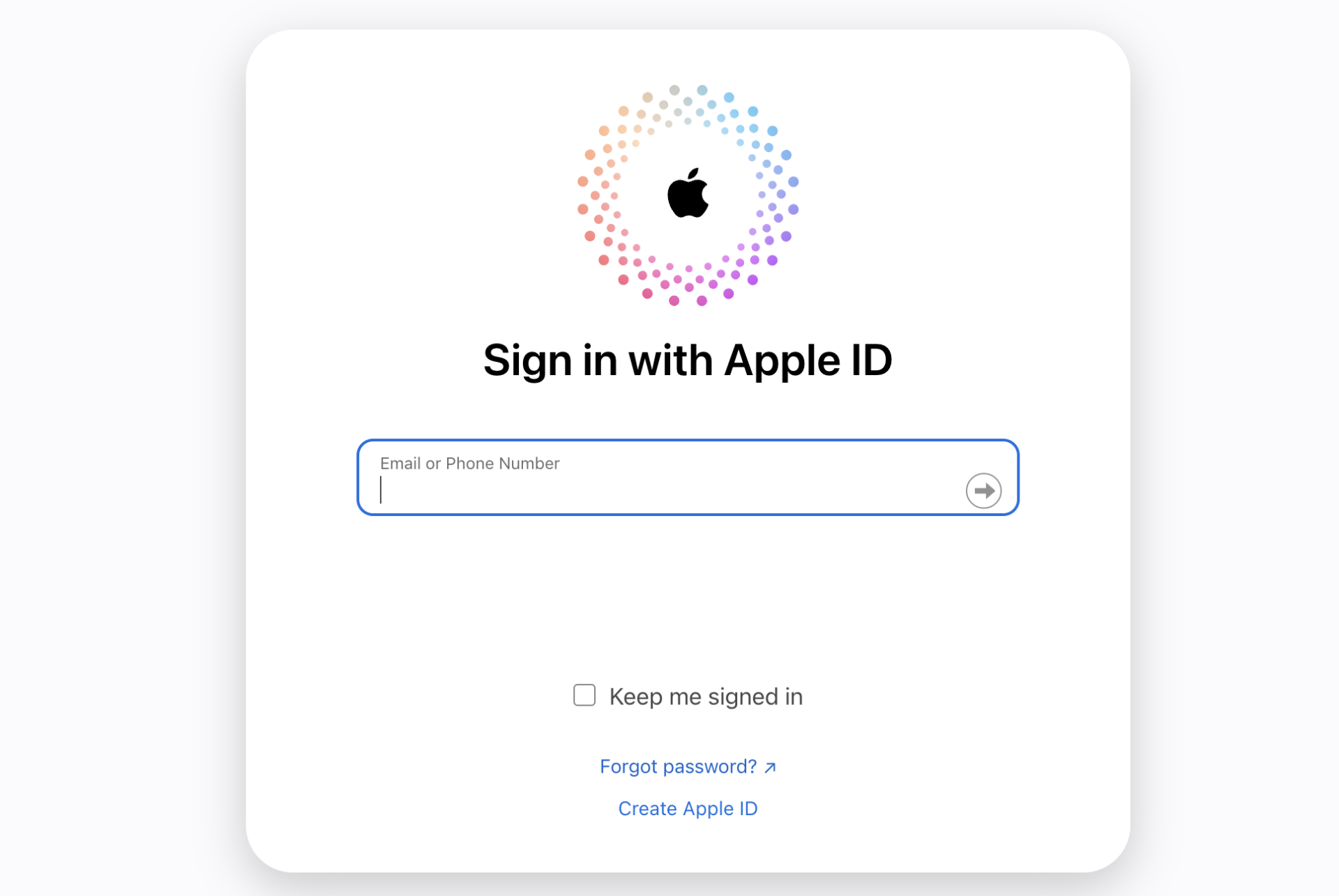
3. When the authentication code entry screen appears, enter the code you received for the other device. If you have not received the verification code, click on “Have you not received the verification code?” below.
4. After entering the code, login is complete.
5. Click “iCloud Drive” from the items displayed.
6. Click the upload button at the top of the screen to start uploading. Drag and drop is also possible.
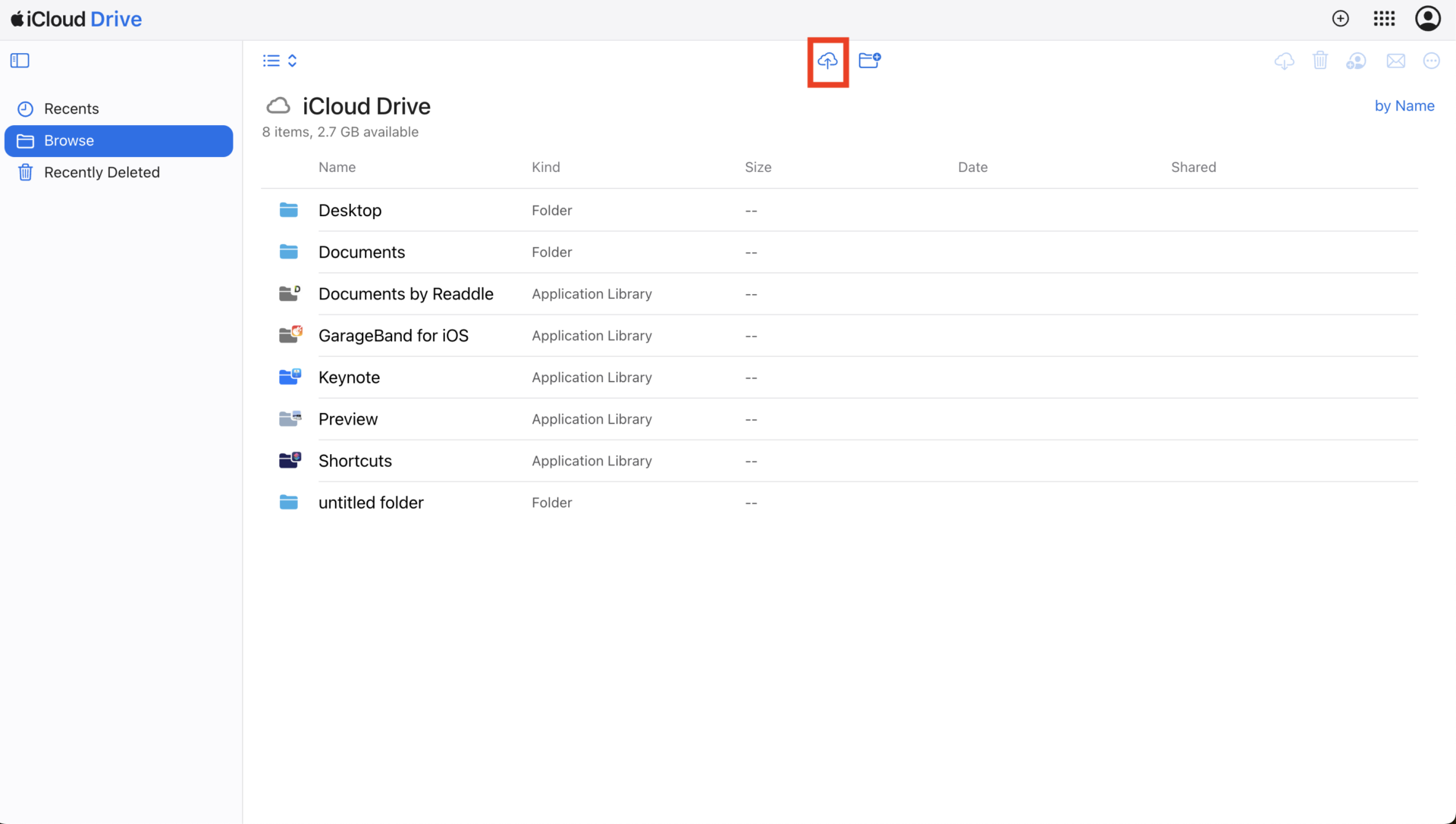
7. To delete data, select the file and click the “Trash” icon in the menu at the top of the screen.
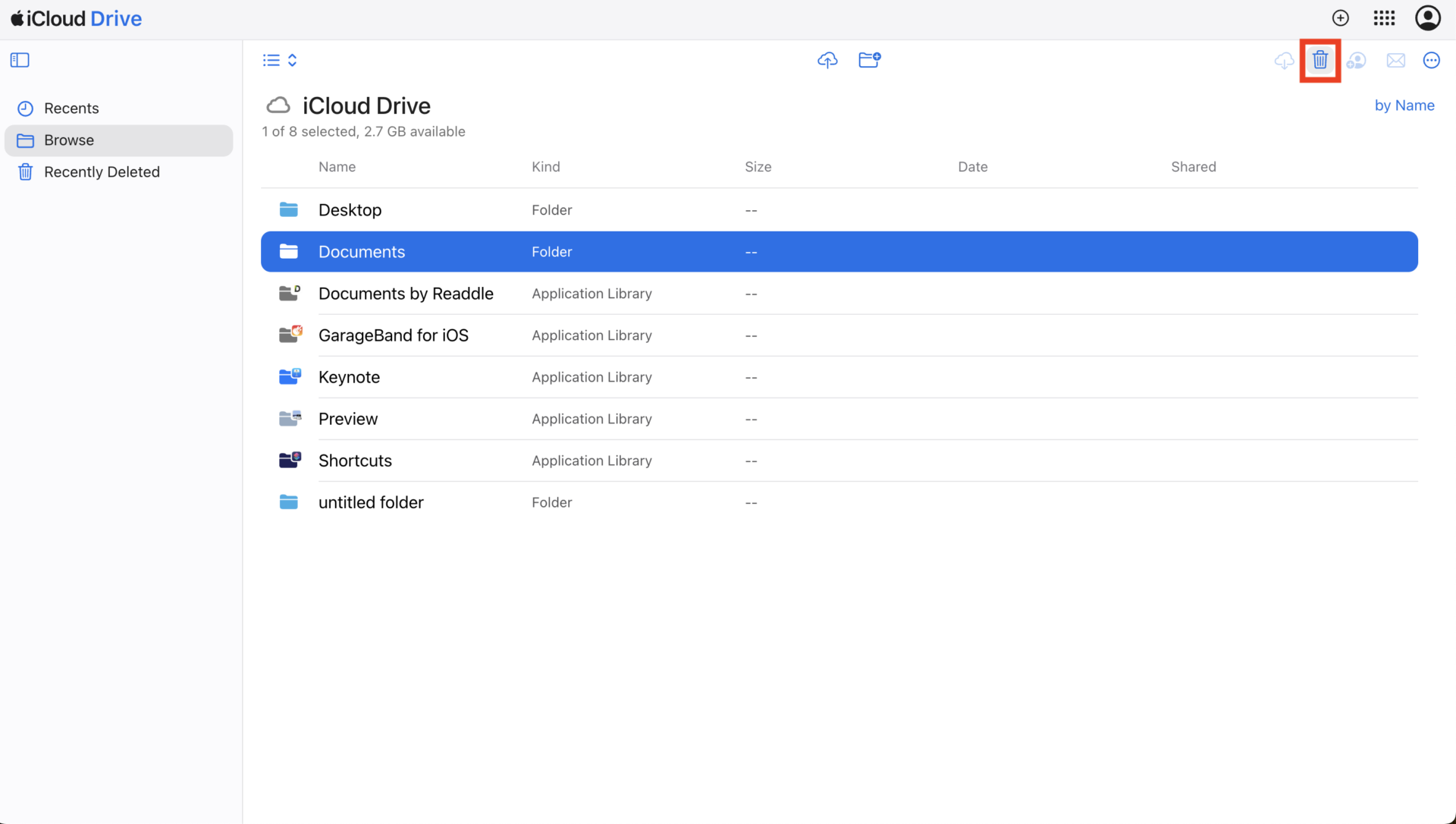
8. If you want to share a file, select the file and then click the “Share icon” in the menu at the top of the screen.
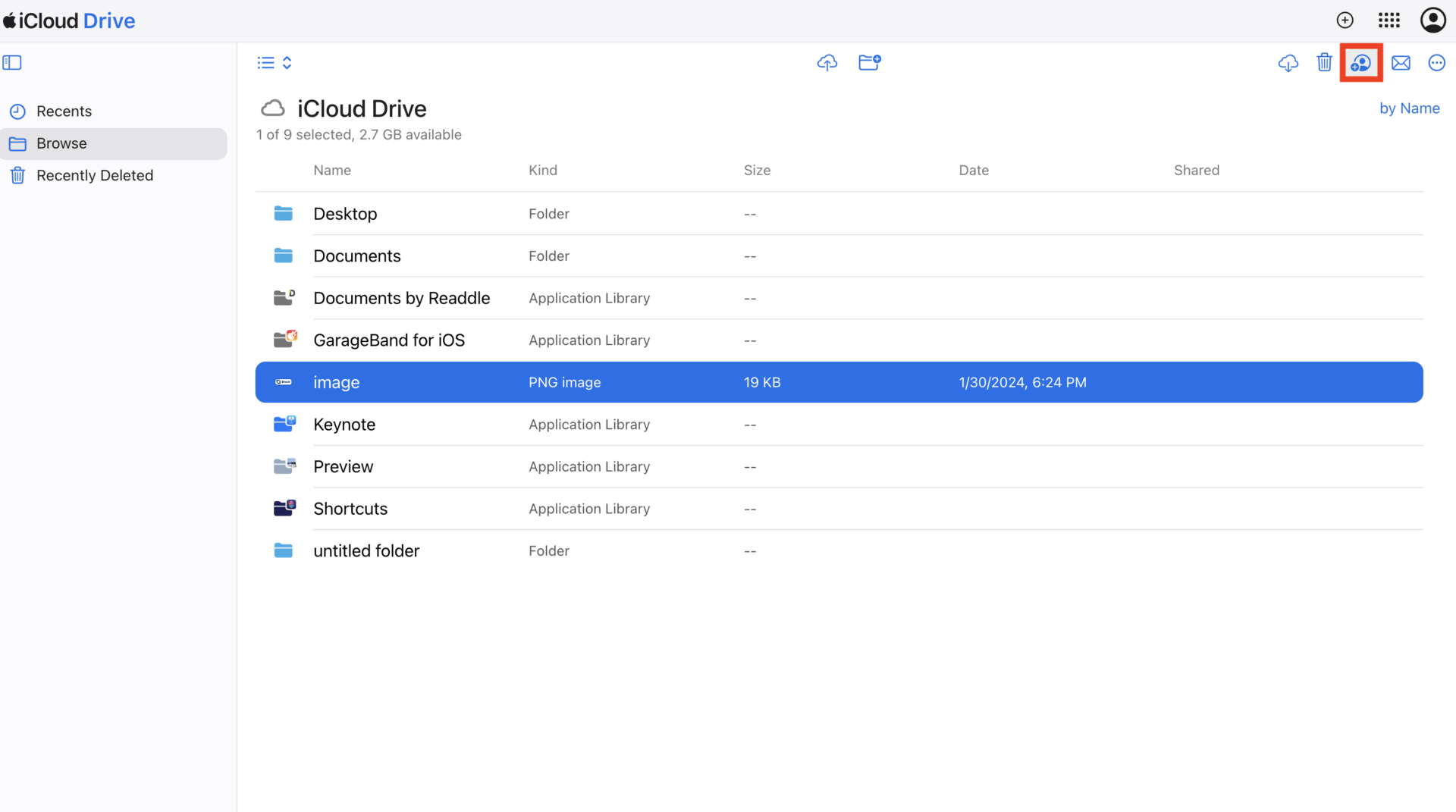
9. Select whether you want to share the file by “Email” or “Copy link” and click “Share”.
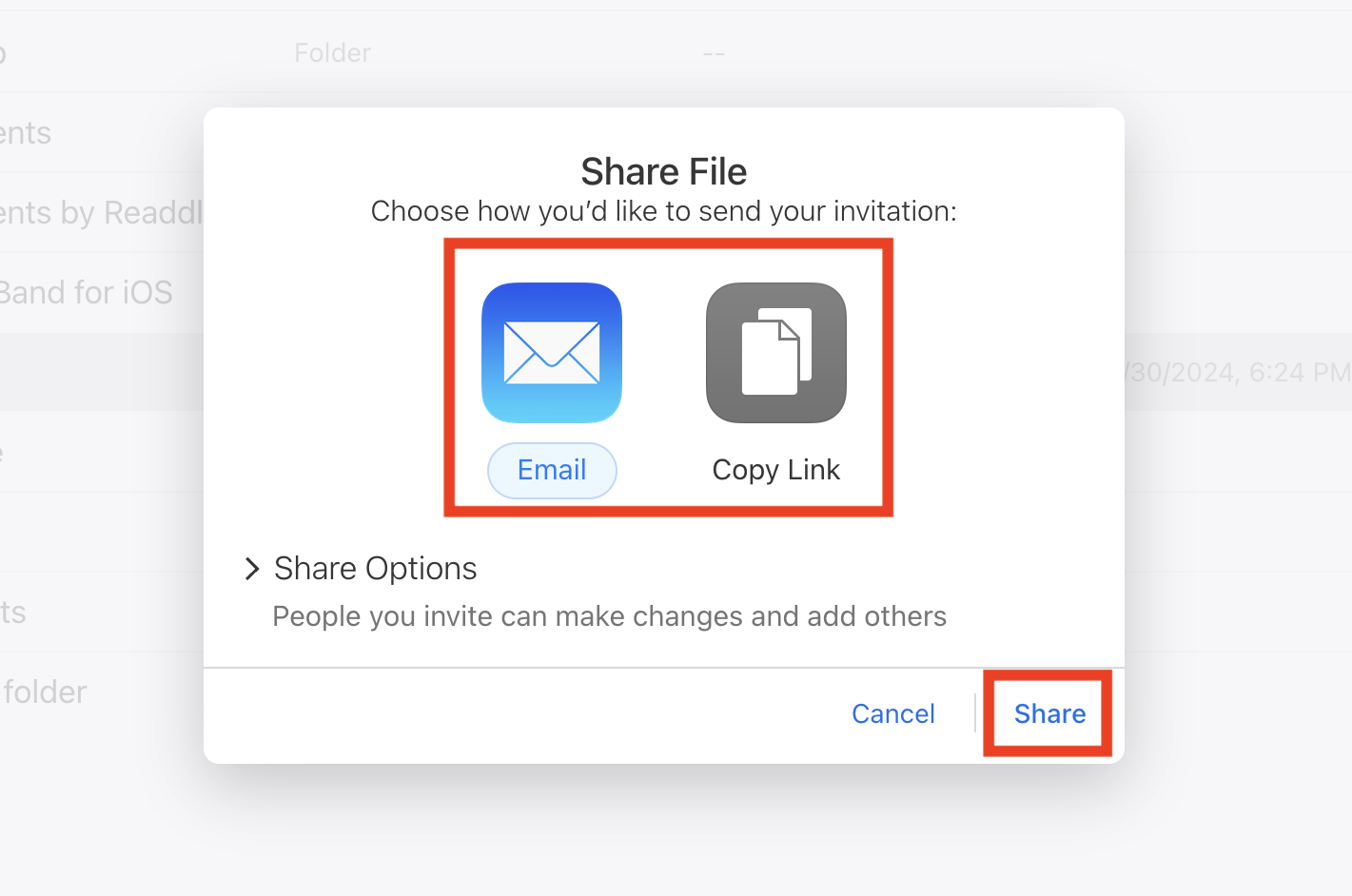
10. Click “Share options” to grant access rights, etc.
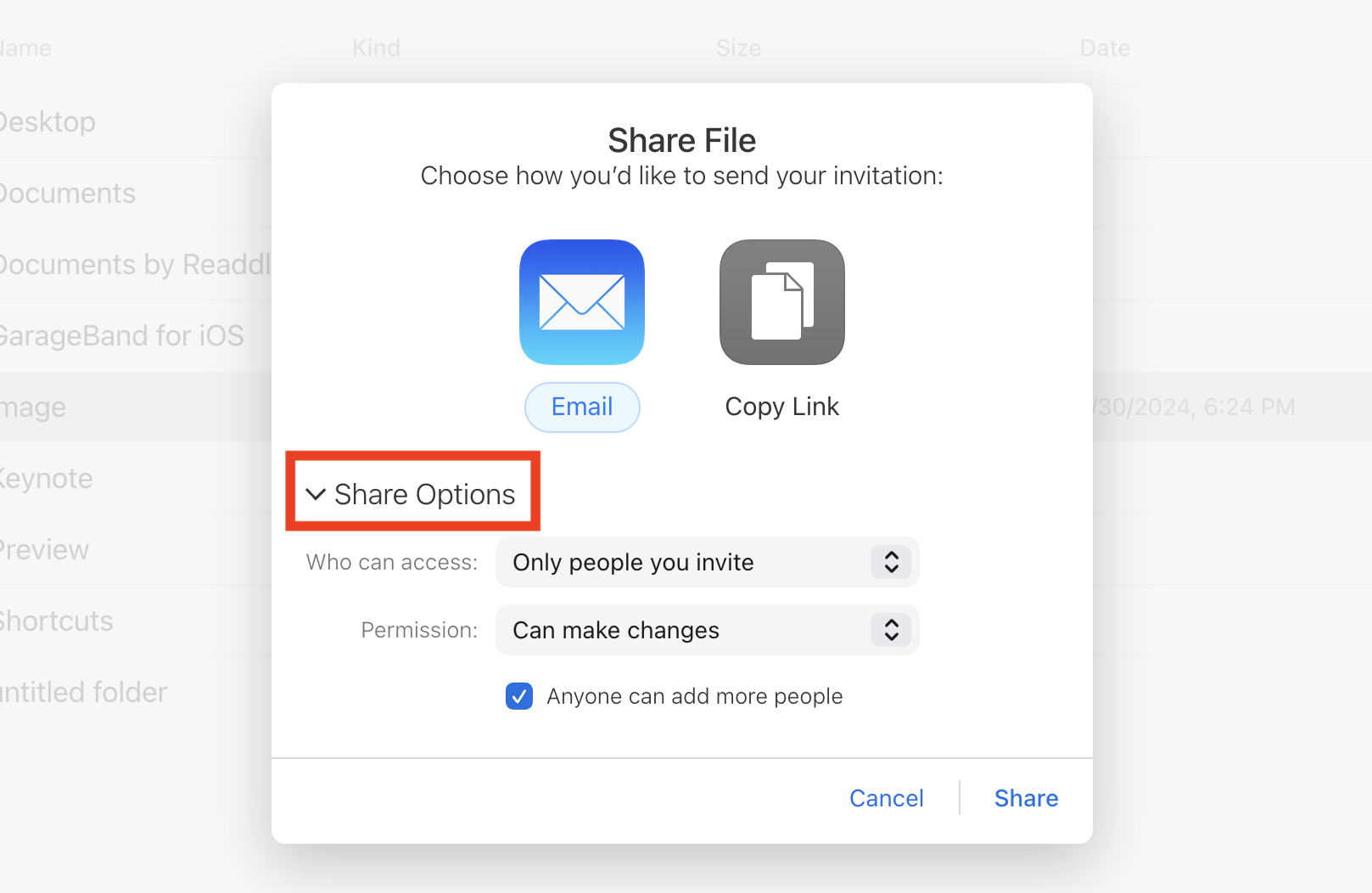
Can I use it from a Windows computer?
iCloud Drive is an online storage service provided by Apple, but it can be used on Windows as well as on macs if you have an Apple ID.
If you want to use it on Windows, first download iCloud for Windows from the Microsoft Store.
Once downloaded, open iCloud for Windows and sign in using your Apple ID. Once you have signed in, you will be able to use iCloud Drive from your Windows computer.
How do I save file to iCloud Drive on my iPhone?
1. Install the “File App” from the AppStore.
2. 2. open the camera roll and tap the symbol that appears in the lower left corner of the file you want to share.

3. Tap “Save to File”.
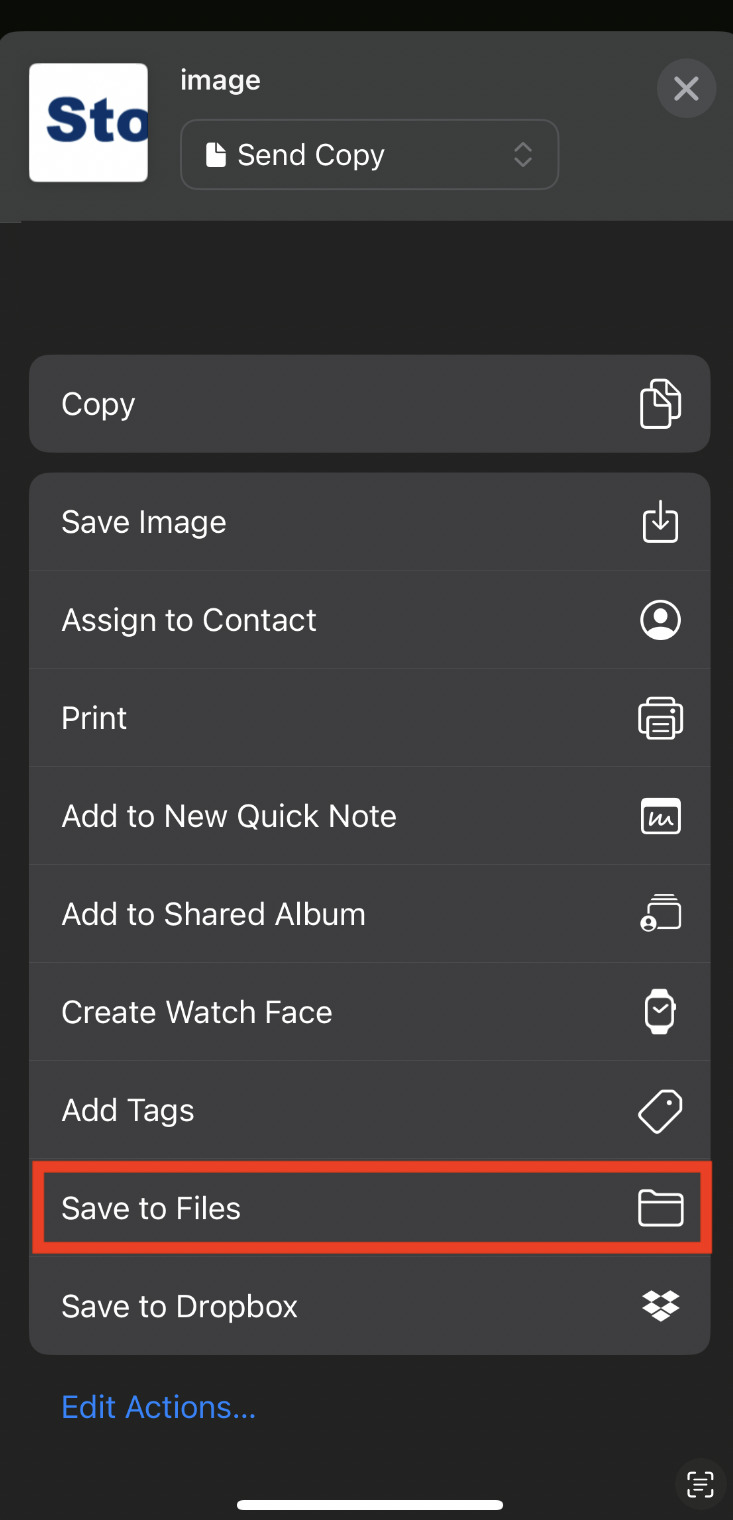
4. Select the destination and save it anywhere you want in iCloud Drive.
How delete the file in iCloud Drive?
1. To delete data, press and hold the file and tap “Delete”.
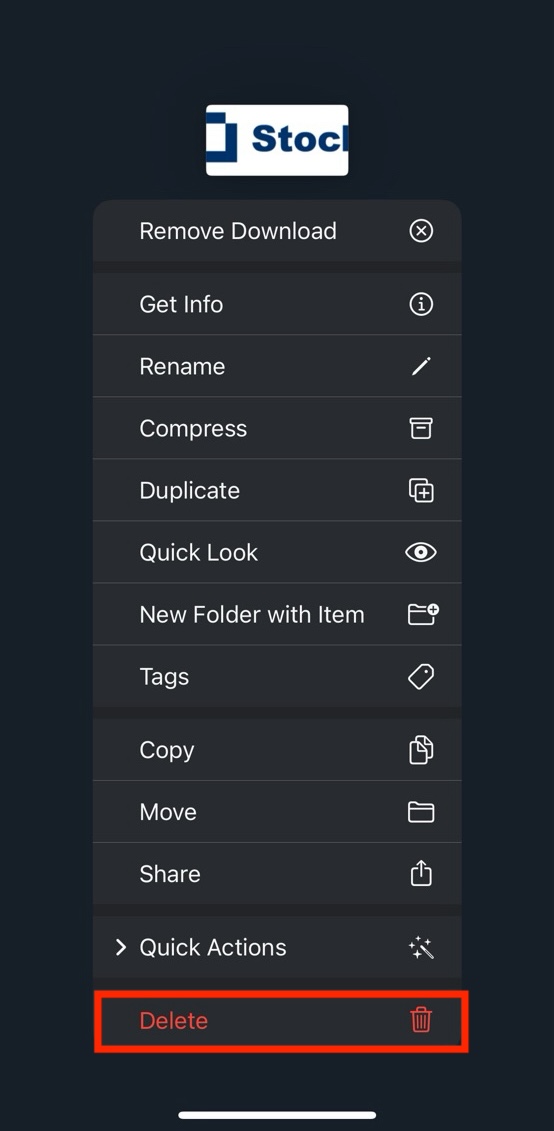
2. To share the file with other members, long-press the file you wish to share and tap “Share” displayed.
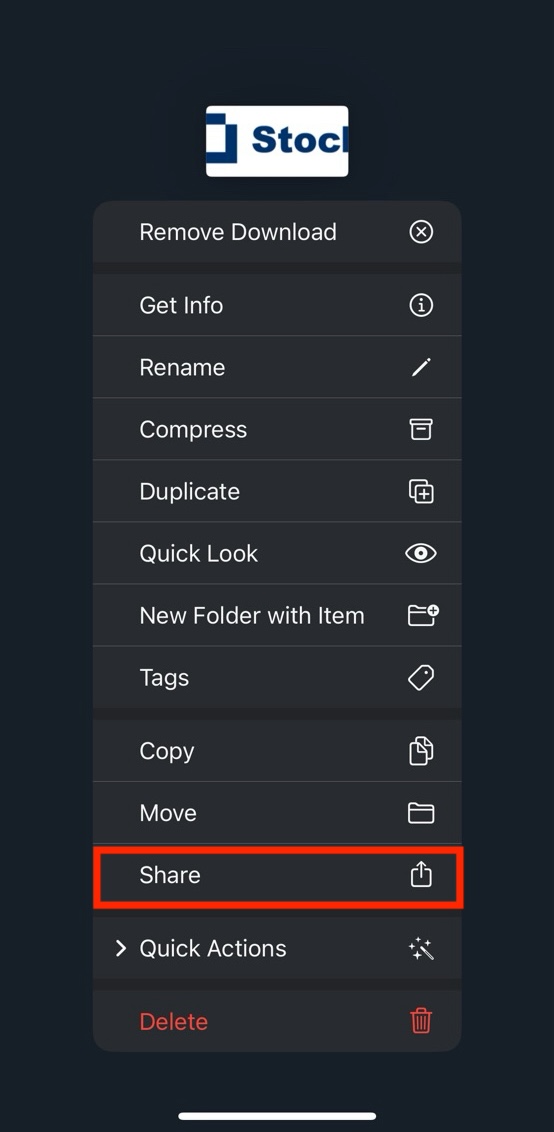
3. Tap “Collaborate” above menu to choose the way of sending
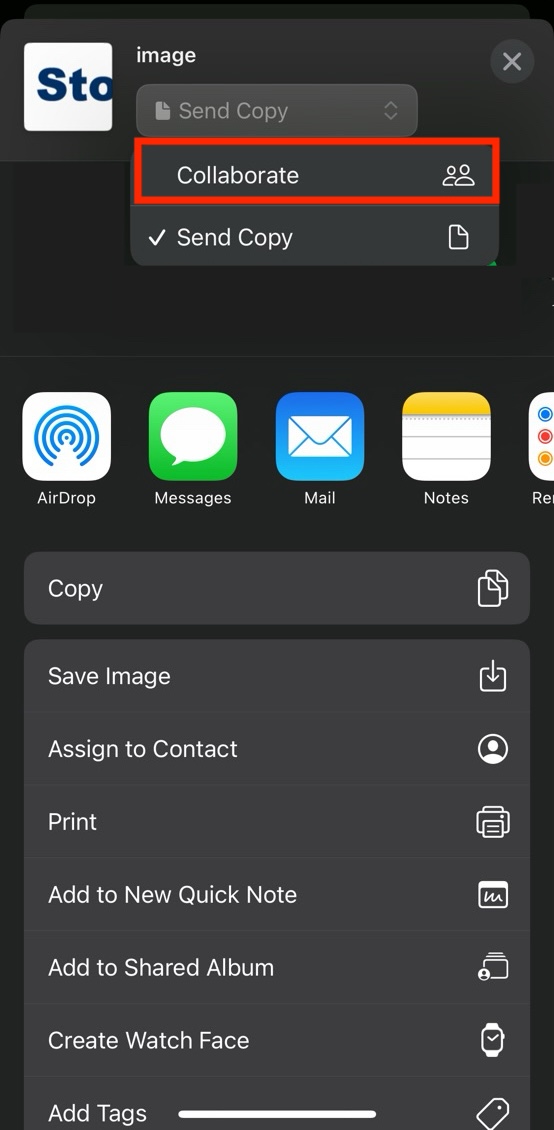
4. Tap “Only invited people can edit” to protect information leaking.
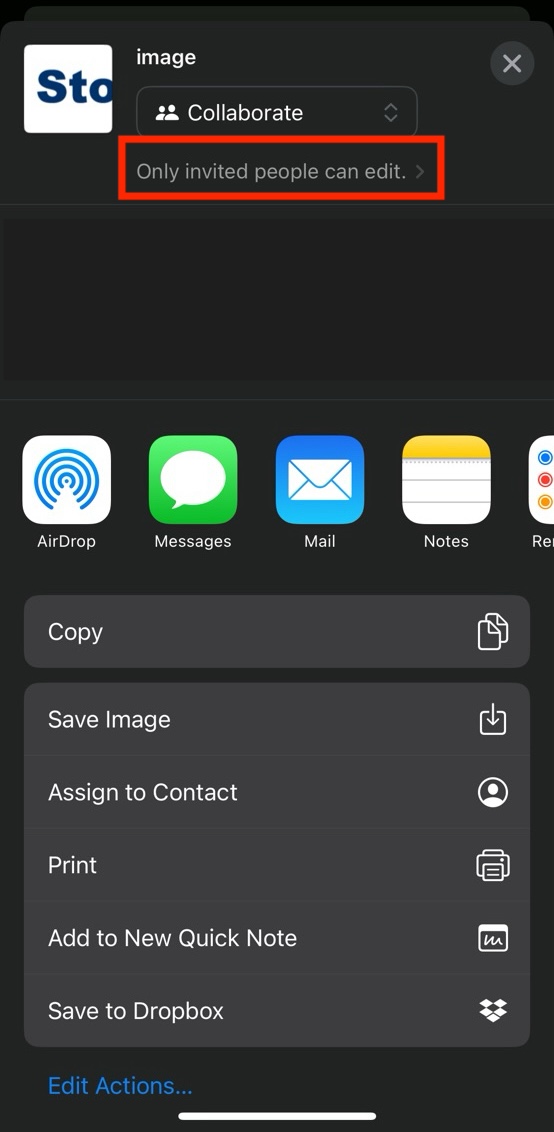
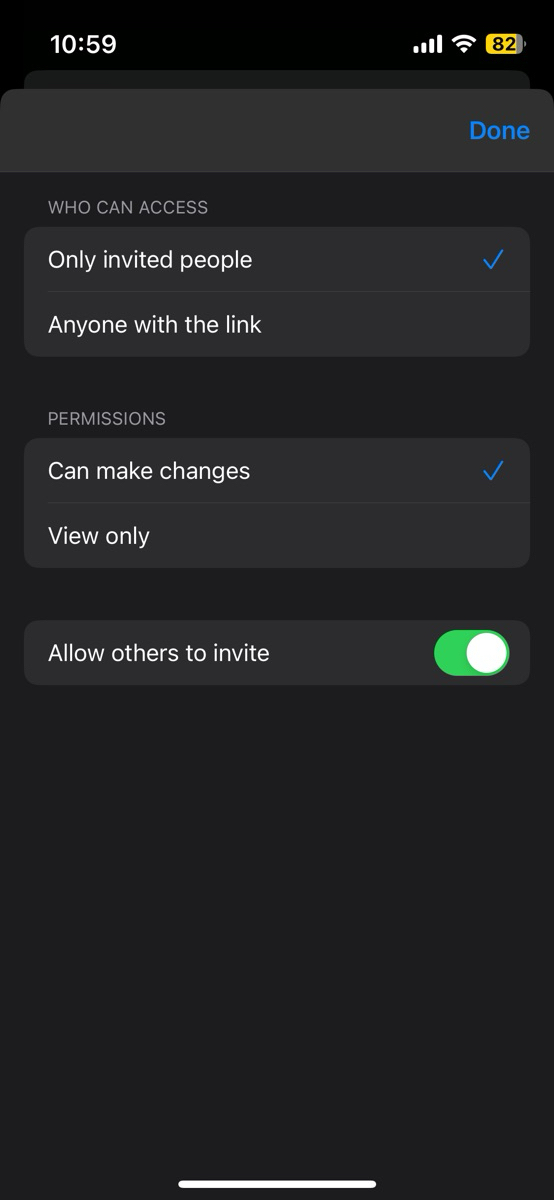
What happens when I turn on iCloud Drive?
When iCloud Drive is turned on, you can access photos and files stored on the drive from multiple devices.
Conversely, when you switch from on to off, all documents stored in iCloud will be deleted from your device.
Select “Settings” > “my name” > “iCloud” and toggle on/off for each app listed under iCloud Drive.
How to Increase iCloud Drive Space
Below are some ways to increase the free space on your iCloud Drive. Try the appropriate measures to free up space.
- Completely delete unnecessary documents.
- Purchasing Additional Space
Normally, iCloud Drive keeps your data in “Recently Deleted Items” for 30 days after you delete it.
So, if you want to increase free space by completely deleting data without waiting 30 days, select the data to be deleted from “Recently Deleted Items” and press “Delete All” to immediately increase free space.
Another way to increase your iCloud Drive space is to upgrade to iCloud+. You can choose from 50GB, 200GB, or 2TB of increased capacity. Details on the amount are presented in the pricing plans below.
You can increase your iCloud Drive space using the above methods, but please note that if the capacity you use does not match the pricing plan, you may have to delete more space or it may cost you more than you expect.
iCloud Drive Pricing Plans
iCloud Drive offers different plans with different fees and capacities. Below are the pricing plans for the iCloud+ cloud subscription.
| iCloud(5GB) | iCloud+ with 50GB storage | iCloud+ with 200GB storage | iCloud+ with 2TB storage | iCloud+ with 6TB storage | iCloud+ with 12TB storage | |
|---|---|---|---|---|---|---|
| Storage Capacity | 5GB | 50GB | 200GB | 2TB | 6TB | 12TB |
| Monthly Fee | Free of charge | $0.99/month | $2.99/month | $9.99/month | $29.99/month | $59.99/month |
Reference: iCloud+ Plans and Fees|Apple Support
Based on the above, iCloud Drive is relatively inexpensive even if you change plans.
However, there are some caveats such as “complicated data sharing,” so it is recommended for those who want to share memorable photos with family and friends rather than for business use.
iCloud Drive Reviews and Reputation
Below are reviews and opinions from actual users of iCloud Drive. It is important to refer to the voices of actual users when considering the introduction of iCloud Drive in your company.
The reviews and opinions introduced here are quoted from G2.
Good Reviews of iCloud Drive
First, here are some good reviews and ratings for iCloud Drive.
Users who use the service say that it is convenient to share among Apple products and that they like the fact that it automatically backs up their files.
Mike K Posted on November 23, 2023Great if everybody is on the iCloud ecosystem – very secure due to enforced 2FA. Makes backup of Apple devices very easy at the touch of a button. Plenty of capacity with the base level and can be expanded if required for a fee.
Suraj D Posted onI have been using iCloud since almost 10 years personally and also started using it as a professional tool since past year or so, the best part about iCloud is integration with the apple ecosystem, no matter the file type and size you will be able to accesses your data on all your apple ecosystem products.
Desiree M Posted on January 7, 2024That i can trust that any and everything i send to the cloud will be saved and i can always go to it at anytime without worrying it will be erased or disappear.
Reviews of iCloud Drive improvements
While there are good reviews and positive reviews, there are also reviews and positive reviews regarding improvements.
Users have complained about the lack of features for business use and the small amount of free space available, and improvements are expected.
Ben R Posted on December 3, 2023One item I do not like is the lack of flexibilty of notes. I would like to use notes similar to how one uses Microsoft OneNote. Plus I would ilke to be able to integrate my notes into my work email using Exchange 365.
Amy P Posted on August 14, 2023The only downside is if you have a large amount of storage you have to upgrade your subscription to accommodate your file storage size, hence s photos, files and other items you back up use more storage.
Elvis C Posted on August 8, 2023I do wish I’d be able to access iMessage on there too but unfortunately cannot. Oh and make sure you have access to device that you can verify yourself with. This isn’t so much something I dislike but security features make it very difficult to access your account if you can’t confirm identity from another device.
Summary of complete guide of iCloud Drive and reputation
We have introduced iCloud Drive’s usage, pricing plans, and best alternative for information sharing.
iCloud Drive is convenient for sharing data even from different devices. On the other hand, there are some points that make it unsuitable for business use, such as “other tools are necessary for exchanging messages” and “it is difficult to find saved data later.
Therefore, for business data sharing, a tool that enables “data sharing and message exchange” is necessary. In addition, the tool should be equipped with a “search function.
Therefore, the only tool that should be implemented in your company is “Stock,” a tool that can be easily used by anyone in non-IT companies with “Note” and “Message” and “Search functions” that allow you to leave information.
Free registration takes only a minute, so using Stock to streamline information sharing in your company.



