Recently, more and more companies are using “information sharing apps” to share internal information. Some information sharing apps have functions other than sharing, so if they are used properly, they can greatly improve business efficiency.
On the other hand, many people may not know which one to introduce because there are so many different types of information sharing apps.
In this article, we will introduce recommended information sharing apps for business and the key points of selection for below people.
- “Select an app that matches our company and use it to improve operational efficiency”.
- “I have a problem with internal information sharing and want to solve it as soon as possible”.
- “I want to introduce an information sharing app with business-oriented functions.”
If so, this article will help you find the best information sharing app for your company.
Contents
- 1 9 best information sharing apps for Work
- 1.1 Stock|The easiest app to share and manage information
- 1.2 Slack|A business chat app used for all over the world
- 1.3 WhatsApp|One of the chat app that most-used of the world
- 1.4 Dropbox|A free file-sharing app that allows users to use up to 2GB of files
- 1.5 Google Drive|File sharing app released by Google
- 1.6 Workvivo|A internal communication app for teams.
- 1.7 Trello|A task management app of Kanban style that allows you to manage tasks easily
- 1.8 ClickUP|Centralizing information in your team
- 1.9 Workplace from Meta|A major collaboration app for business
- 2 5 points to consider when selecting an information sharing app
- 3 3 Merits of implementing information sharing apps
- 4 3 key points for smooth information sharing
- 5 Summary of recommended information sharing apps
9 best information sharing apps for Work
Below are 9 best recommended information sharing apps.
There are many categories of information sharing apps like “information stock,” “business chat,” “file sharing,” “task management”. In particular, information sharing apps classified as information stock have the characteristic of “being able to accumulate shared information so that it does not flow”.
Even if information can be stored, information sharing apps with advanced functions are limited in the number of members who can handle them. Therefore, “a simple information sharing app that does not have too many or too few necessary functions” is essential.
In conclusion, what your company should introduce is Stock, which is simple enough that even non-IT company employee can use it, with no excess or deficiency of necessary functions.
The information stored in “Note” of Stock is managed in intuitive “Folder”, and the powerful search function solves the burden of not finding the information you want. In addition, “Message” are tied to the notes, so you can communicate with each piece of information you share without mixing topics.

The simplest tool to stock information "Stock"
https://www.stock-app.info/en/
Stock is the simplest tool to stock information. Stock solves the problem, "there is no easy way to stock information within the company".
With Stock, anyone can easily store all kinds of information, including text information such as requirements, images, and files, using the Note feature.
In addition, by using the "Task" and "Message" functions, you can communicate with each topic described in the Note, so that information is not dispersed here and there and work can always be carried out in an organized manner.
<Why do we recommend Stock?>
- A tool for companies that are not familiar with ITYou don't need to have any IT expertise to get started.
- Simple and usable by anyoneStock is so simple that anyone can use it without any unnecessary features.
- Amazingly easy information storing and task managementIt is amazingly easy to store information such as shared information within a company, and intuitive task management is also possible.
<Stock's pricing>
- Free plan :Free
- Business plan :$5 / User / Month
- Enterprise plan :$10 / User / Month
Slack|A business chat app used for all over the world
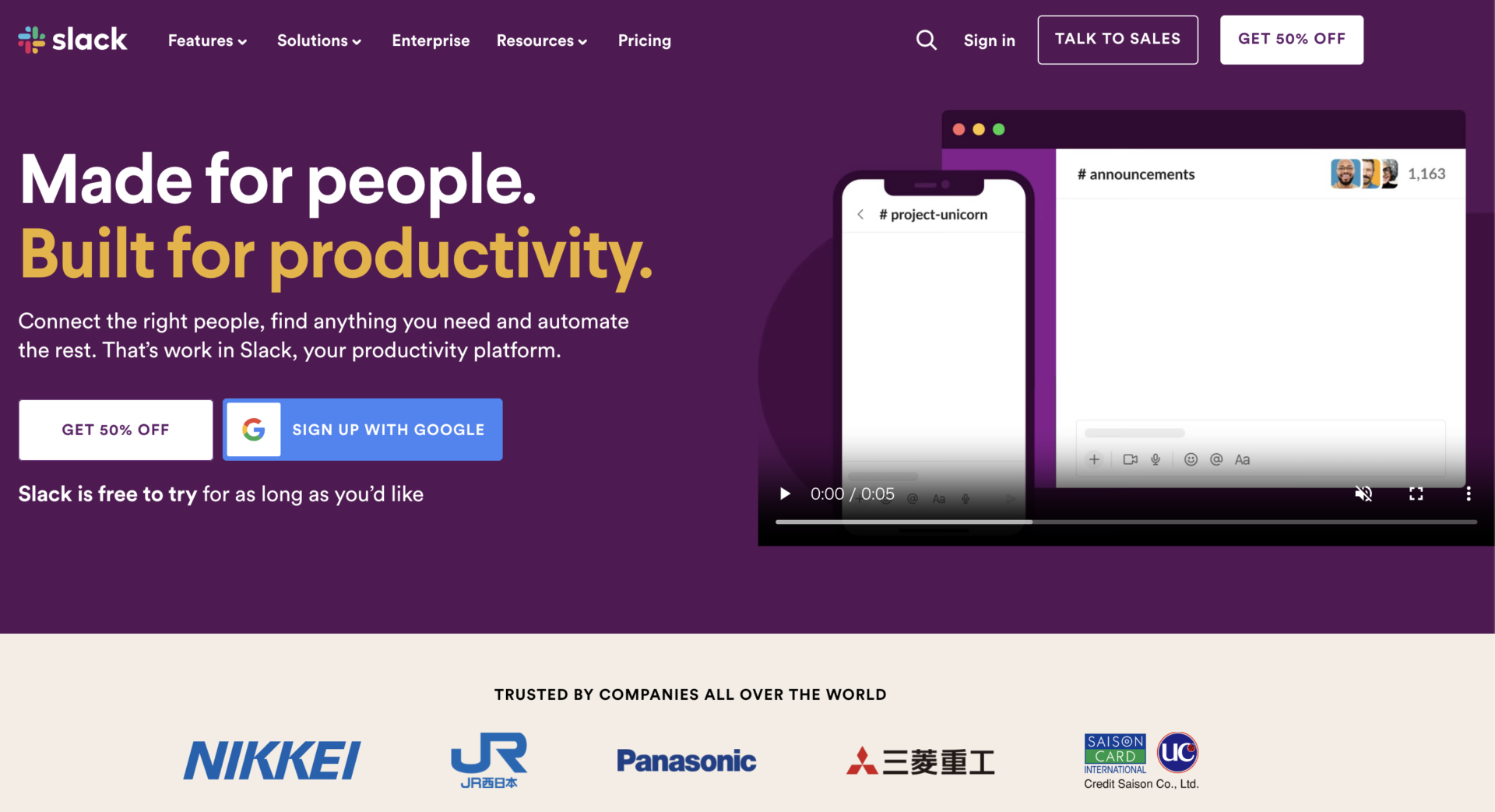
<Features of Slack>
- Highly well-known
- Highly Customizable
Since its launch in the U.S. in 2013, Slack has become one of the most well-known apps all over the world, with an increasing number of users, especially in the IT industry.
Slack is highly customizable, and various features such as bots are available.
<Notes of Slack>
- Important information may be lost
- Messages and files cannot be viewed after 90 days
While Slack allows for speedy communication, messages are sent one after another, so information you want to review later may be lost.
Free plan of Slack does not allow access to messages and files that are 90 days old, so a paid plan is required for business use.
<Price of Slack>
- Free: free of charge
- Pro: $8.75 /user/month (monthly payment)
- Business Plus: $15 /user/month (monthly payment)
- Enterprise Grid: You need inquiry.
WhatsApp|One of the chat app that most-used of the world
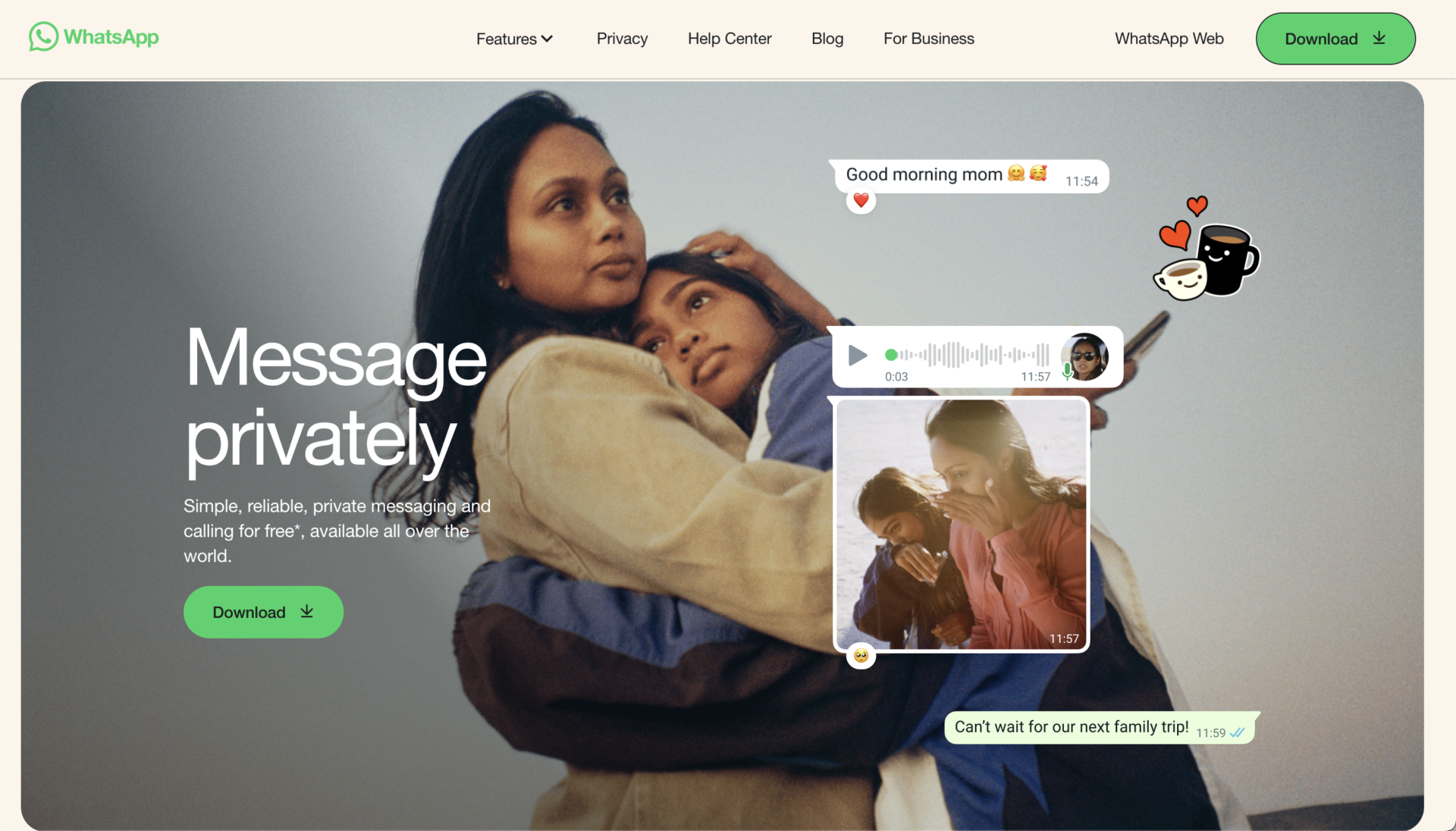
<Features of WhatsApp>
- Communication with the member you need
- Useful for marketing using it
If the person that you want communicate with introduced WhatsApp such as your team member, you can contact from anywhere, anytime easily.
Since the one of the app that is installed by 2,000 million people all over the world, you will be able to approach oversea members who are using WhatsApp
<Note of WhatsApp>
- Information is flowed by chat
While WhatsApp allows team members to communicate speedy, they will be hard to search messages had flowed when you want to review later.
<Price of WhatsApp>
- Free: free of charge
Dropbox|A free file-sharing app that allows users to use up to 2GB of files
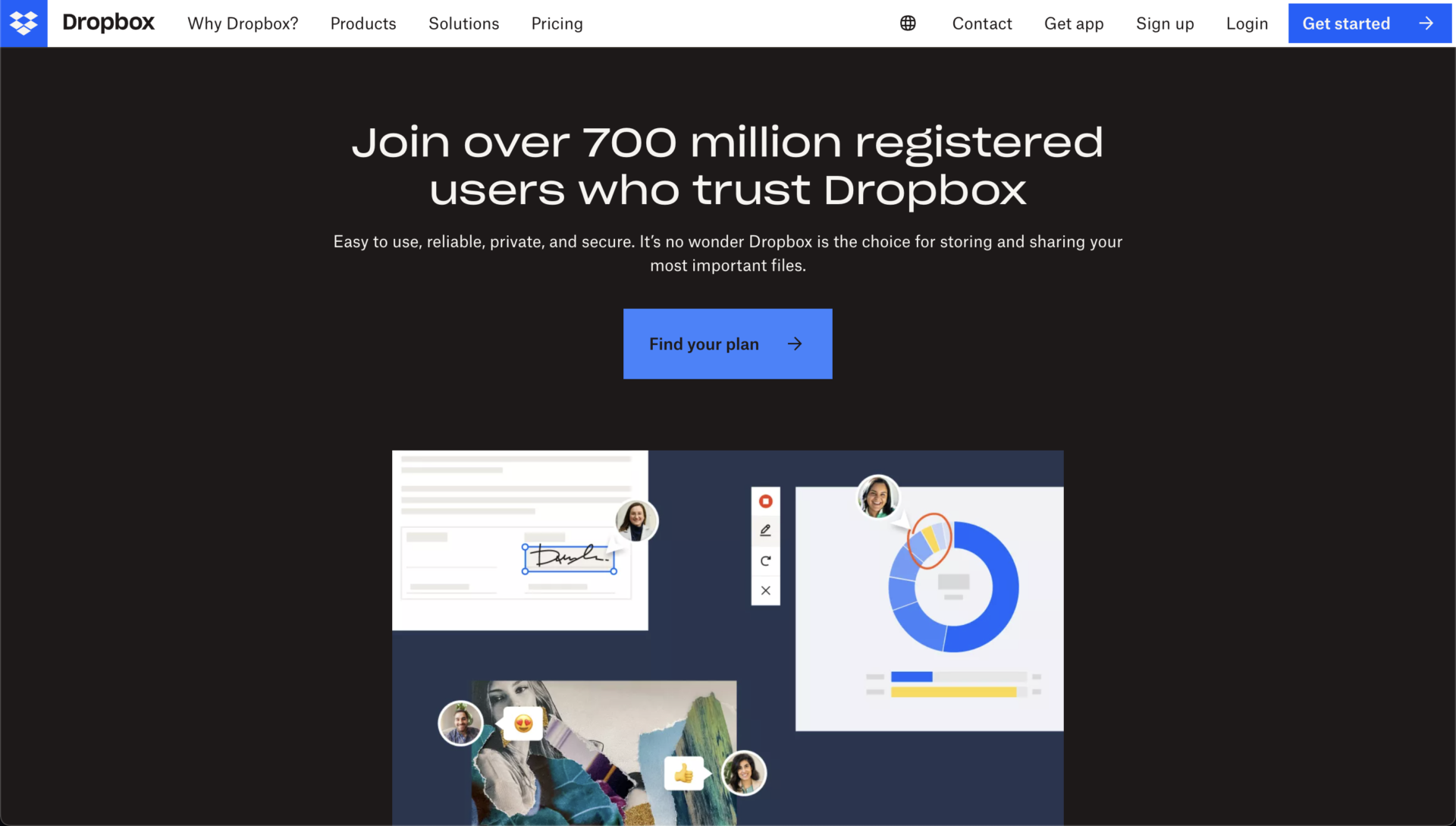
<Features of Dropbox>
- Offline use is available
- Enhanced security
One of the features of Dropbox is that it supports offline use, so it can be used in places where there is no Internet environment.
Dropbox has a full range of security management functions necessary for business use, so you can use it with peace of mind.
<Notes of Dropbox>
- File sharing errors may occur
- Cannot exchange files
Although it depends on the usage environment, some users have reported file sharing errors.
Since Dropbox is a storage app for file management, it is necessary to use chat apps in order to communicate about files.
<Price of Dropbox>
- Plans for individuals
- Plans for Businesses
Plus: 1,200 JPY/month (monthly payment)
Professional: 2,000 JPY/month (monthly payment)
Standard: 1,500 JPY/user/month (monthly payment)
Advanced: 2,400 JPY/user/month (monthly payment)
Enterprise: You need inquiry.
Google Drive|File sharing app released by Google
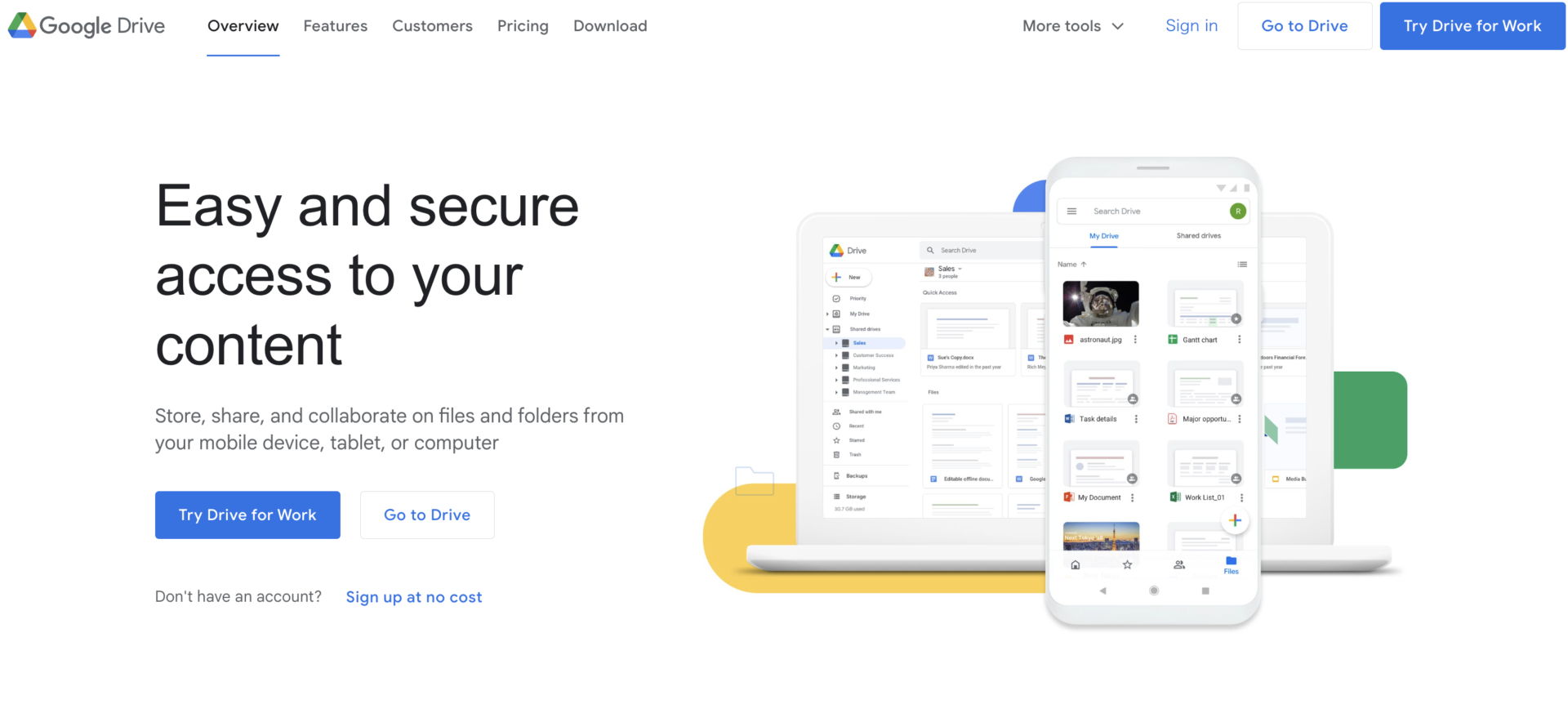
<Features of Google Drive>
- You can start using Google Drive as soon as you have a Google account
- Abundant functions for cooperation with Google services
Google Drive can be used as soon as you have a Google account.
Google Drive is characterized by its easy integration with various Google services such as Google Sheets and Gmail.
<Notes of Google Drive>
- Edit history display is confusing
- Automatic synchronization settings are inaccurate
Although the edit history is displayed on uploaded data, some users say it is confusing and difficult to use.
The auto-sync setting is prone to instability, which can lead to problems such as “I thought I saved the data, but it wasn’t done yet”.
<Price of Google Drive>
The following are the price for Google WorkSpace.(If you want to use Google drive over 15 GB storage, you should register either plans of Google WorkSpace like below.)
- Business Starter: $6/user/month
- Business Standard: $12/user/month
- Business Plus: $18/user/month
- Enterprise: You need inquiry.
Workvivo|A internal communication app for teams.

<Features of Workvivo>
- Facilitate increasing engagement of employees
- Fundraising from investor like Zoom founder
With Workvivo, you can create the environment that the member can communicate with internal more smoothly. And user friendly UI of Workvivo allows them to spread through internal.
Workvivo procured $16 million from investors such as Zoom founder in 2020.
<Note of Workvivo>
- For major companies over 100 members
Since Workvivo is for middle or major companies over 100 employees, small companies that has under 99 employees is not suitable.
<Price of Workvivo>
- Business plan: You need inquiry(100〜2,000 users)
- Enterprise plan: You need inquiry(over 2,000 users)
Trello|A task management app of Kanban style that allows you to manage tasks easily
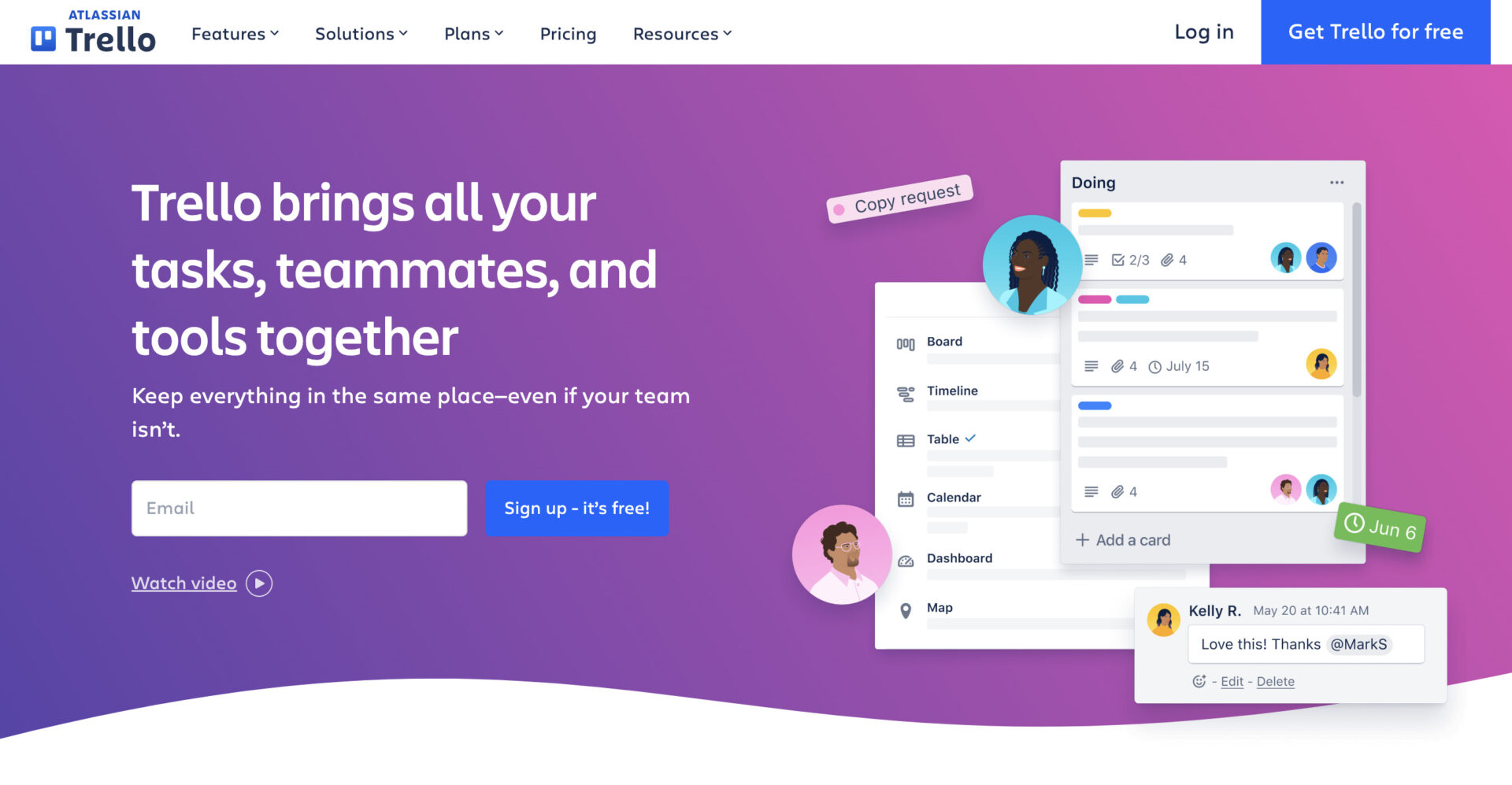
<Features of Trello>
- Tasks can be managed like a label
- Easy to check progress
Trello allows you to manage tasks intuitively, just like pasting and peeling off a label.
You can change the status of task cards by moving them around, so you can visually grasp the progress of you and team tasks.
<Notes of Trello>
- There is a difference in the functions available on PCs and smartphones
While all functions are available in the PC version, there are some limitations when using Trello on a smartphone.
<Price of Trello>
- FREE: Free of charge
- STANDARD:$6 USD/user/month (monthly payment)
- PREMIUM: $12.50 USD/user/month (monthly payment)
- ENTERPRISE: $17.50 USD~/user/month (annually payment)
Inquire if you want to use Trello for more than 5,000 users.
ClickUP|Centralizing information in your team
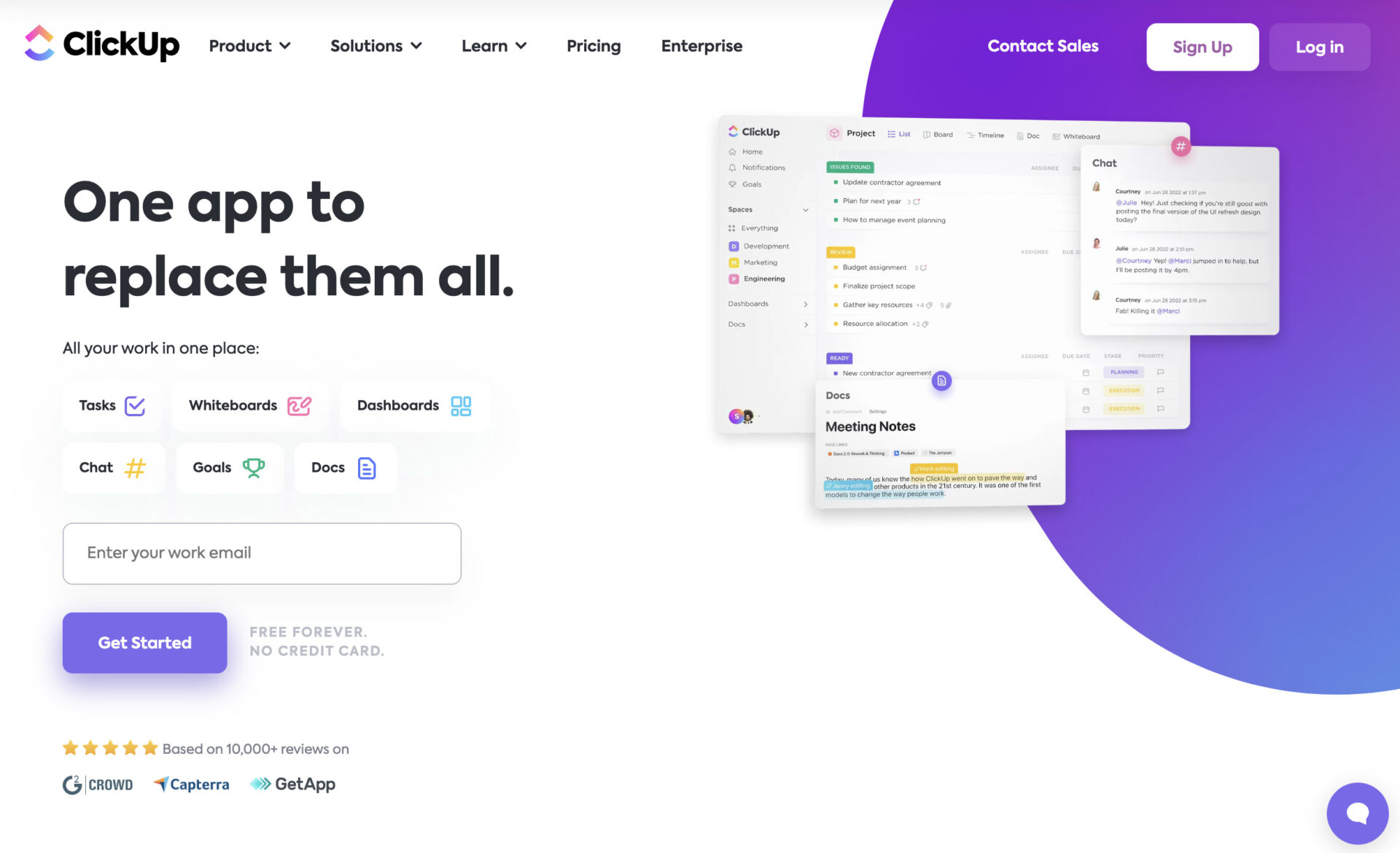
<Features of ClickUp>
- Centralized management of various information in your teams
- 24-7 real time support
As you can use functions like “Whiteboard”, “Chat”, “Taking notes” and so on, management of various information in your team can be centralized.
Whichever plans you contracted, you will be able to use customer support 24-7 even if you are free plan.
<Notes of ClickUp>
- Not yet compatible with Android or PC
Note that Notepad is currently released only on the App Store, so it cannot be synchronized with a PC or installed on an Android company phone.
<Price of ClickUp>
- Free Forever: Free of charge
- Unlimited: $7/user/month(annually payment)
- Business: $12/user/month(annually payment)
- Enterprise: You need inquiry
Workplace from Meta|A major collaboration app for business
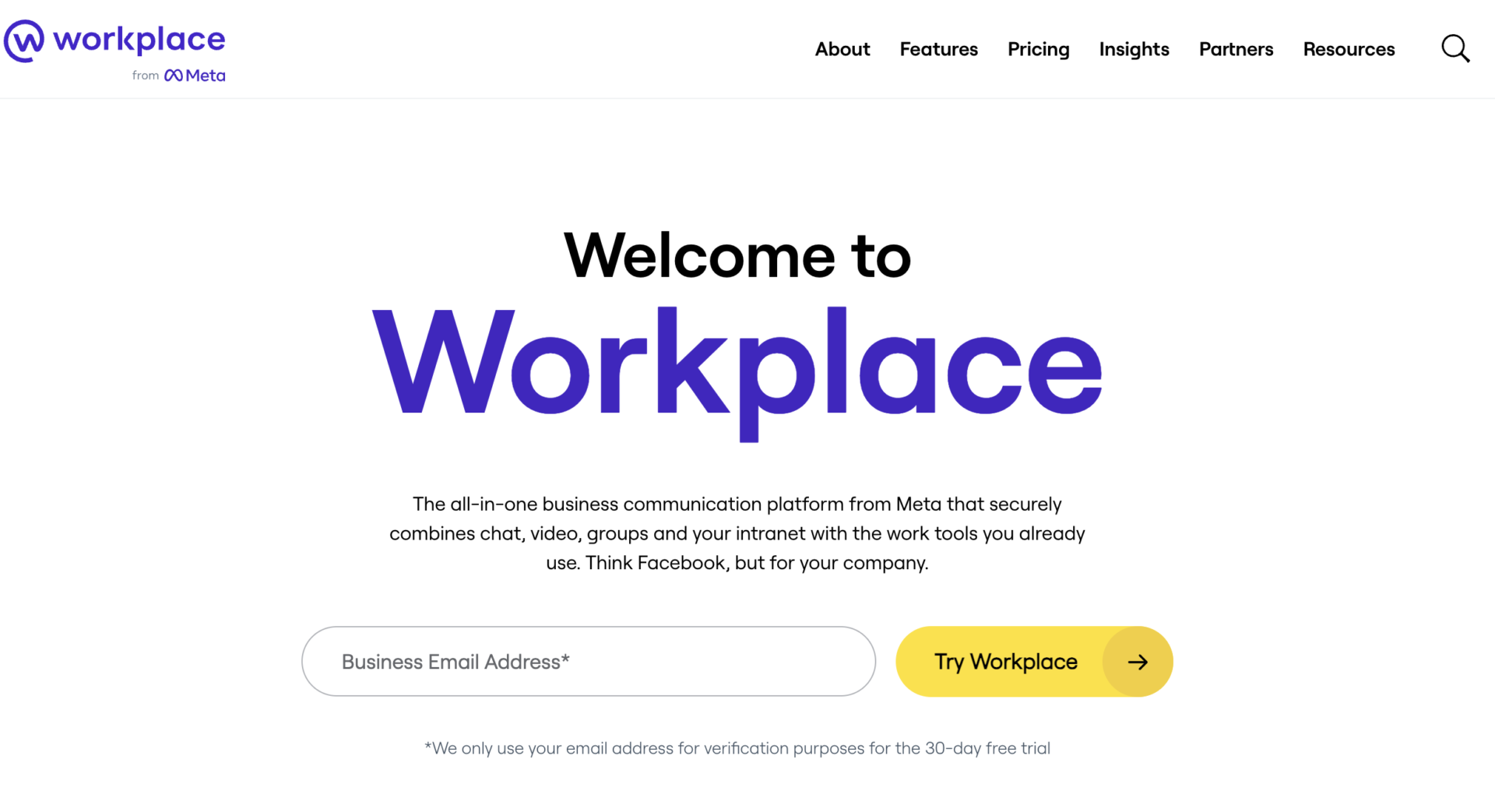
<Features of Workplace from Meta>
- Rich service integration with other companies
Workplace from Meta is fully integrated with other services, allowing you to customize it to best suit your company needs.
<Note of Workplace from Meta>
- Support quality cannot be expected
- Notification settings are not detailed
While Workplace from Meta is compatible multiple language, there is possible to take a long time to get a response of support depending on language.
The lack of detailed notification settings can lead to stressful and frequent notifications in some cases.
<Price of Workplace from Meta>
- Basic Plan
- Additional add-ons
Core: $4/user/month
Enhanced Admin and Support: $2/user/month
Enterprise Live: $2/user/month
5 points to consider when selecting an information sharing app
Here are some points to consider when selecting an information sharing app. If you do not keep the following points in mind, you will end up in a situation where the app does not permeate the workplace even after it has been introduced.
(1) Can it be used on multiple devices?
First, make sure that the app is compatible with multiple devices.
If you choose an information sharing app that can only be used from a specific device, you will be limited in how you can access the information. For example, if an app is only compatible with PCs, it will not be easy to use for salespeople who are frequently on the move or work in the field.
The information sharing app you introduce in your company should be an app that can be used regardless of the device.
(2) Is the security system complete?
Next, make sure that you have a complete security system in place.
To block unauthorized access from outside, you need to make sure that you have obtained third-party certification (e.g., ISO27001). Also, to reduce the risk of information leaks, check whether restrictions can be placed on viewing and editing by internal members of the company.
When implementing an information sharing app, you need to make sure that there is a function in place to protect important information.
(3) Does it have a good support system?
Next, check to see if the company providing the information-sharing app offers excellent support.
For example, if there is a “support desk that responds to any questions within one business day” or “free introduction consultation that proposes optimal operation methods for each company,” you can operate the app with peace of mind.
Since many teams forget to check whether they have a full support system, be sure to check in advance about it.
(4) Can anyone use it easily?
Next, since information sharing apps are used by teams, anyone should be able to use them easily.
A major cause of failure in the operation of information sharing apps is “too many functions to use”. Therefore, “a simple information sharing app that does not have too many or too few necessary functions” must be introduced.
Instead of selecting an app because it is “well-known” or “can do many things,” select it based on whether it has the necessary functions for your company’s operations.
(5) Can you manage all kinds of information?
Finally, make sure that you can manage all kinds of information in app you choose.
There are 2 types of information: information that should be stored, such as minutes and manuals, and information that is exchanged in real time, such as chats. In the past, it was common to use different apps for each type of information.
However, when multiple apps are used together, the information to be managed is dispersed, leading to situations such as “Where is that document?” Therefore, it is necessary to use an information sharing app like Stock that manages all information centrally.
3 Merits of implementing information sharing apps
The following is an explanation of the merits that can be gained by implementing an information sharing app. It will be easier to gain employee understanding of the use of information sharing apps if you make the following known.
(1) Communication is stimulated
Some information sharing apps have a “message function” that allows members to easily keep in touch with each other.
Close team communication creates the foundation for a good relationship of trust. It also helps prevent miscommunication compared to e-mail or verbal information sharing.
Communication is an important element in team work, so information sharing apps with messaging functions are very useful.
(2) Smooth information sharing
Another merit is that it lowers the psychological hurdle to information sharing and facilitates smooth information sharing.
For example, when information is shared via email, it is difficult to share information casually because you have to be careful not to leave out the Cc and Bcc information.
On the other hand, if you use an information sharing app, you can easily send messages by choosing address only, so you can easily share information without the need to set Cc and Bcc.
(3) Organize information within the company
The merit of information sharing apps is that you can manage all the information in your company in one place.
Files attached to e-mails, business communications exchanged through chat rooms, and many other types of information exist within the company. If these are managed separately, there is a risk of not knowing where the information is attached when referring to it.
On the other hand, if information is managed centrally with an information sharing app, even if there is a wide range of information, you can use the search function to find it quickly. Furthermore, with an app like Stock, which does not lack in the ability to organize information, you will not have to spend time looking for information.
3 key points for smooth information sharing
From here, we will explain the points to keep in mind for successful implementation of the app. Teams that have achieved smooth information sharing are able to operate with the following points in mind.
(1) Make the purpose of the introduction known within the company.
In order to successfully implement an information sharing app, make sure that the purpose of the implementation is well known within the company.
For example, if the app is used without understanding the purpose of improving business efficiency, it may be used for non-business communication, or its operation may become personalized, resulting in confusion within the company.
There are a variety of methods for disseminating information, such as meetings and internal newsletters. It is important to unify awareness throughout the company, from the management team to the front line.
(2) Set rules for information sharing
Just as important as sharing objectives is setting rules for information sharing.
Even if the purpose of introducing an information sharing app is well known, if the information to be shared, the method of sharing, and the timing of sharing are not known, there will be differences in operation among employees.
To ensure that all employees can use information sharing apps at the same level, it is important to establish rules for information sharing in advance.
(3) Introduce intuitive-to-use information sharing apps
Finally, be sure to introduce an information sharing app that can be used intuitively.
Many information sharing apps with a wealth of advanced features are developed for IT companies, and employees who are not familiar with IT may not be able to use them. And finally, they may be neglected and become a hindrance to business operations.
When implementing an information sharing app in your company, it is essential to have an information sharing app that can be easily used by anyone, regardless of IT literacy.
Summary of recommended information sharing apps
We have introduced Best information sharing apps, selection points, and merits so far.
Information sharing is the basis of business, but if you share information using a chat app, you may end up in a situation where “important information flows and cannot be found”. Therefore, it is necessary to have a system to ensure that information is stored after it is shared.
Also, when selecting an information sharing app, be sure to check whether it is simple enough to operate intuitively. A multifunctional information sharing app may be difficult to use because of its many functions, and it may not be adopted by a team with low IT literacy.
In light of the above, your company should choose to implement “Stock,” which can stock team information without burden to use and is so simple that a non-IT company can use it without explanation.
Free registration only takes 1 minute, so be sure to implement Stock and create an environment where information can be shared smoothly.



