“Notes” that is the note taking app on the iPhone, Mac, and iPad is widely used by business people. Notes is excellent in that it allows you to take notes easily, but when you want to save your memos in PDF format, you need to follow a complicated procedure.
Therefore, there may be many people who want to print memos from Notes but cannot convert them to PDF.
In this issue, we will focus on how to convert iPhone, Mac, and iPad memos to PDF format for below people.
- “I want to save my memos in PDF format, but I do not know how to do it.”
- “I want to know how to convert notes to PDF for printing and distribution.”
- “I want to know the app that can easily convert a memo to PDF and has other functions.”
This article will help you understand how to convert memos of Notes to PDF format, and you can also find note taking apps more suitable for business than Notes.
Contents
How to convert notes to PDF
Below, we will explain the procedure for converting notes to PDF in the Notes, which is available for iPhone, Mac, and iPad. If you do not know how to save your notes in PDF format, this is a must-see.
How to convert notes to PDF
First, we will show you how to convert notes to PDF from the Notes App on Mac.
Open the memo you want to convert to PDF and click “File” in the upper left corner of the screen.
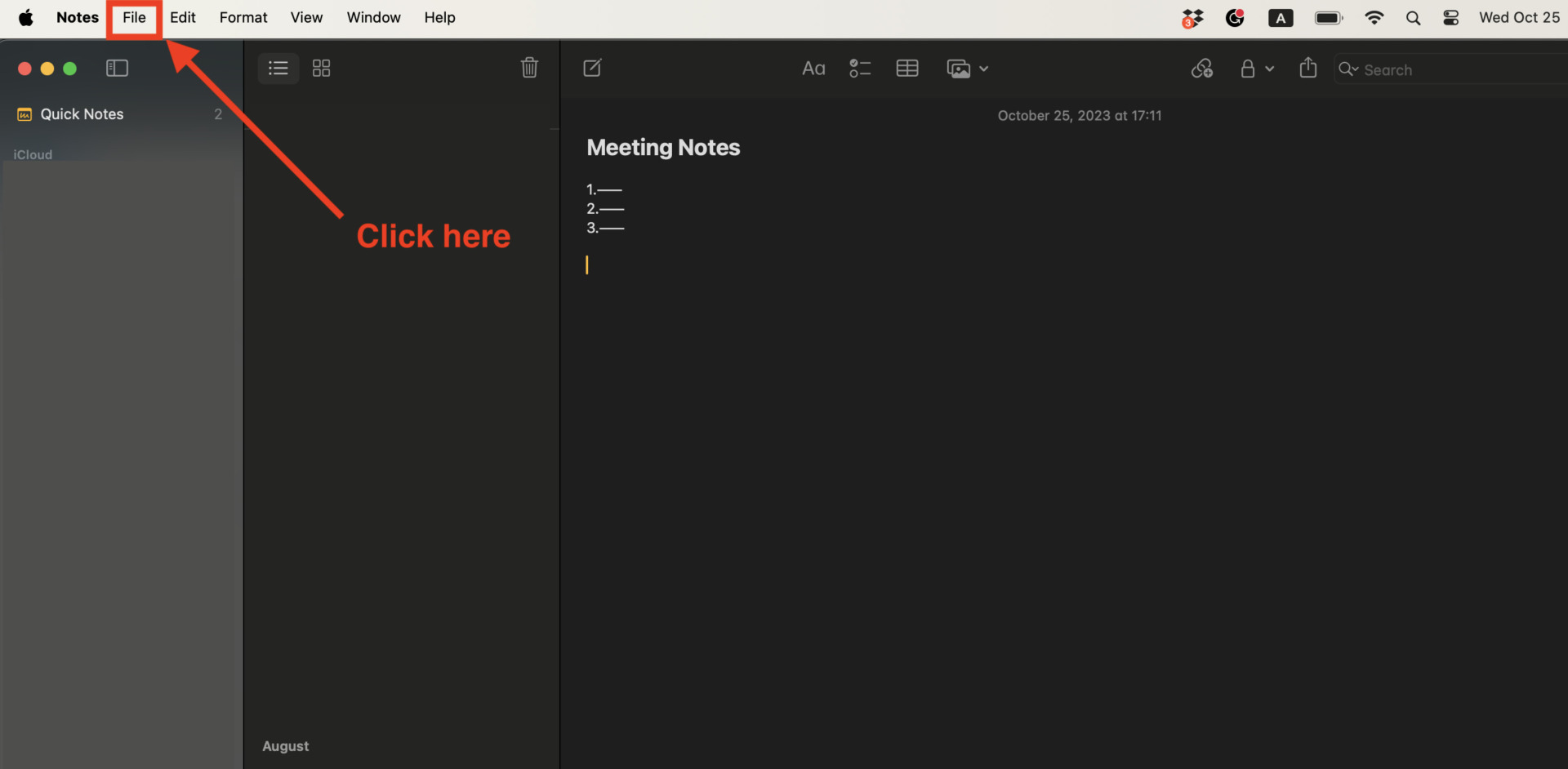

Next, select “Export as PDF” when the options appear as shown above.
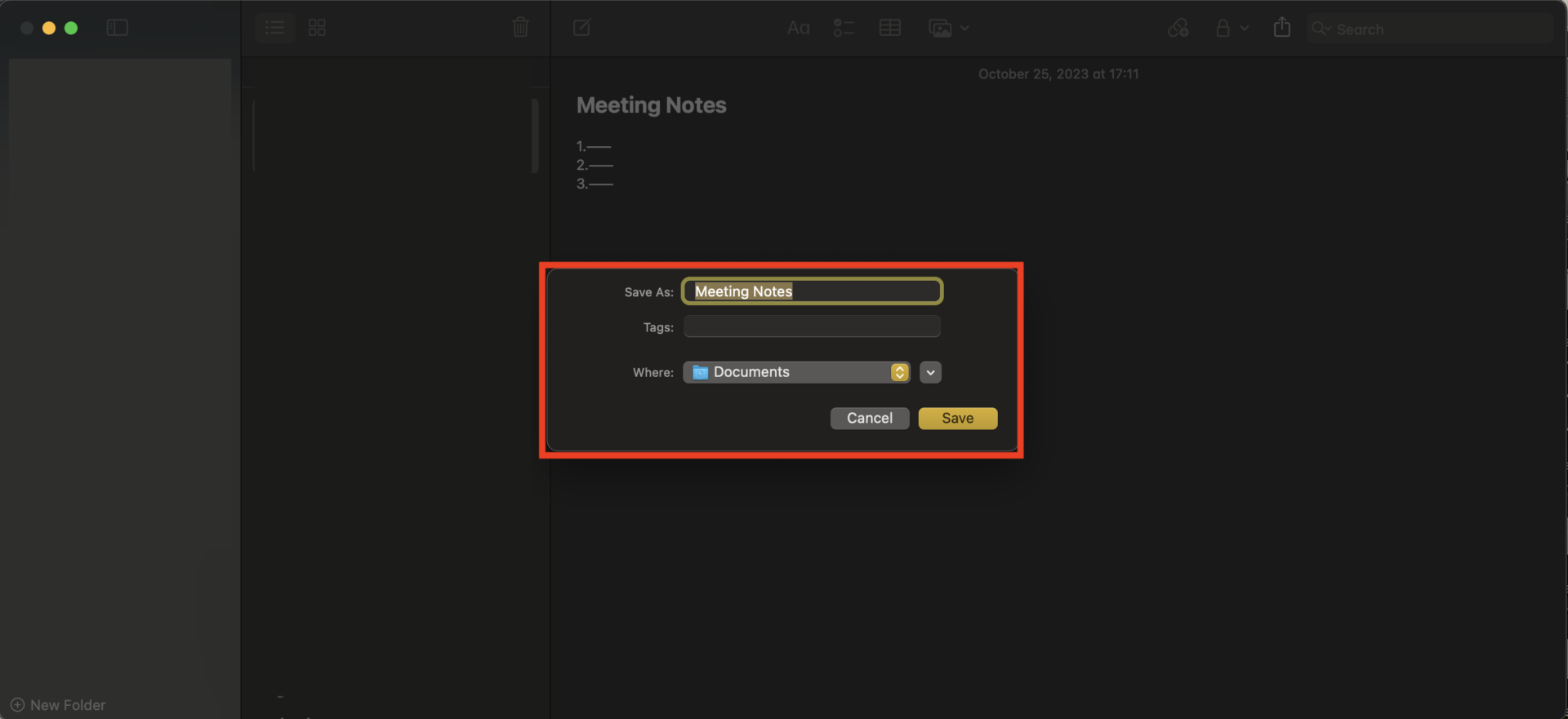
After completing the settings, click “Save”.

The above operation will create a PDF file in the location you have just set, and you can confirm that the output is correct as shown in the figure above.
iPhone/iPad version|How to convert notes to PDF
Next, we will show you how to convert a memo to PDF on your iPhone or iPad.
First, tap the [Share button] in the upper right corner of the memo screen. The memo options screen will appear, so tap and slide the screen up.

Next, tap [Print] at the bottom of the screen. A preview of the memo will appear on the print options, so pinch out the screen.
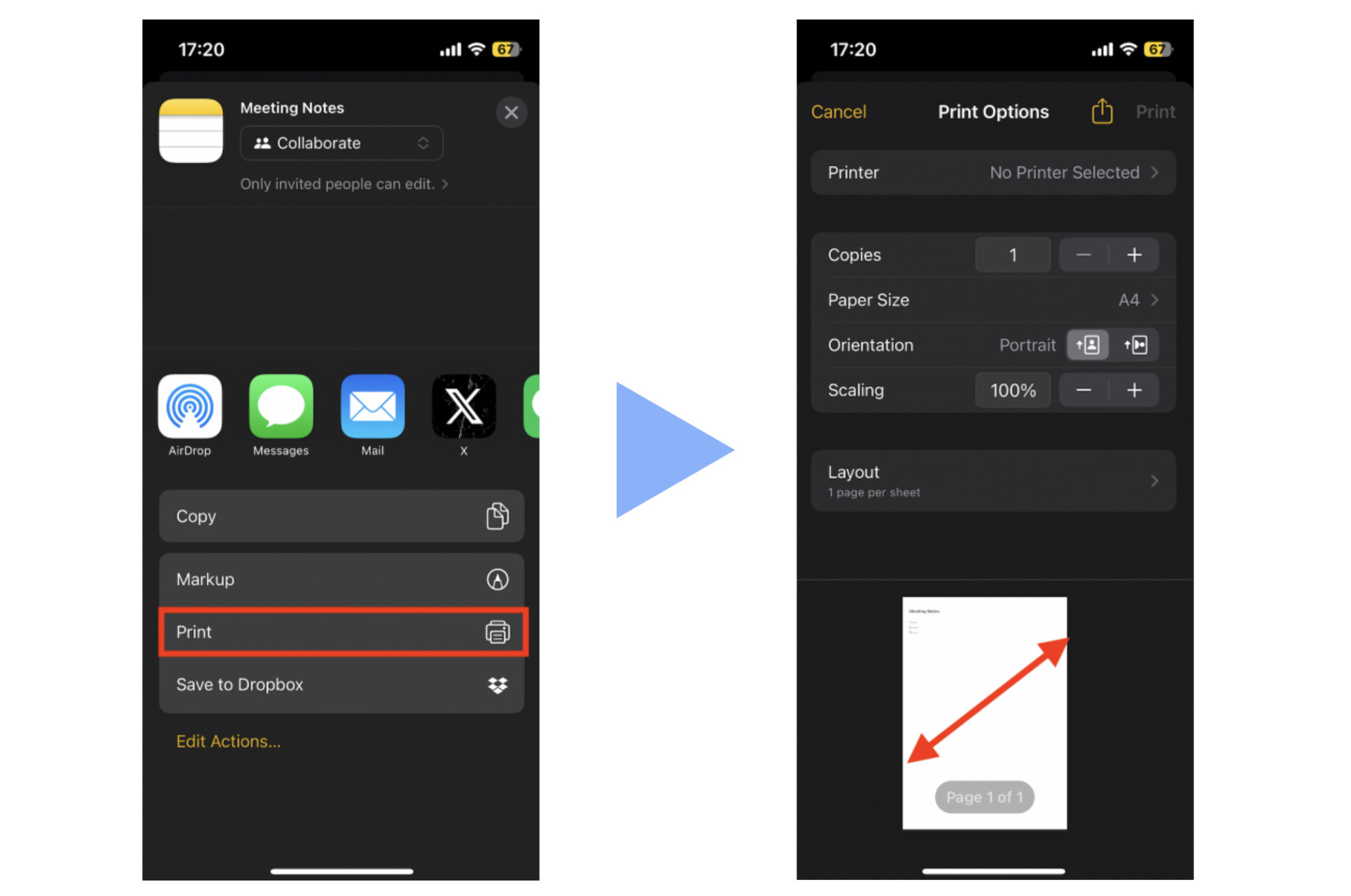
A preview of the memo will appear as shown here. You can save your memo in PDF format by selecting a destination from the [Share button] in the lower left corner of the screen.
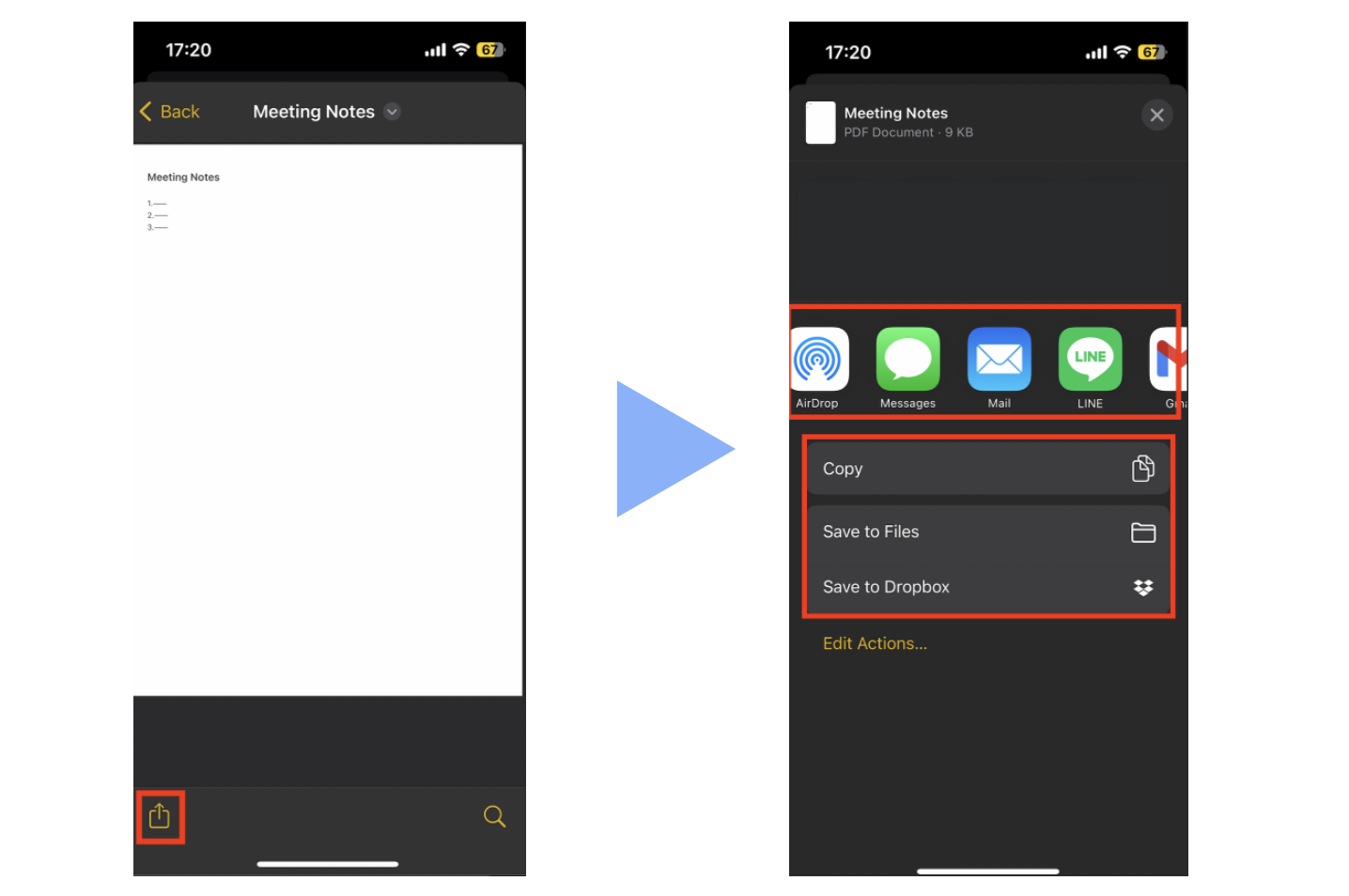
As you can see, the Notes takes man-hours to create PDFs, which is inconvenient when converting multiple memos to PDF. Therefore, in business note management where there are many opportunities to convert to PDF, you should use an app like Stock that can quickly create PDFs.
5 demerits of continuing to use a “Notes”
There are demerits to continuing to use the Notes that comes standard with the iPhone, Mac, and iPad. In particular, if you are using the Notes for work, this is a must know.
(1) Converting to PDF is a hassle
Creating a PDF with the Notes App on an iPhone, Mac, or iPad is a complicated process.
For example, when converting to PDF for printing, a PC, Mac, is often used. Therefore, compared with note taking apps that can convert to PDF with only a few operations, Notes is troublesome when you do PDF conversion many times because it takes a lot of time and effort.
Thus, Notes has a demerit that conversion to PDF is troublesome, so in the case that you want to manage and print your work notes in PDF, using note taking app that can easily convert to PDF.
(2) Less text decoration
Less text decoration is another demerit of continuing to use Notes.
For example, Notes does not have the decorative features that are available in general memo apps, such as changing text color or adding background color. Therefore, it may be difficult to organize information in an easy-to-read manner.
If information is not organized in an easy-to-read manner, it becomes difficult to know “where the information is important”, and the information in the note cannot be used effectively. Therefore, be very careful when managing notes for work that you will often look back on later.
(3) Inability to organize notes
One of the demerits of Notes is that it is difficult to organize notes.
Because Notes can create only one level of “folders” to categorize memos, all memos are scattered in one place, and it is difficult to find the desired memo. It is said that it is possible to quickly find the desired information in 2 or 3 levels.
Since memos are written down to look back on later, be very careful when using Notes for business use where it is difficult to find memos.
(4) Security concerns
Another demerit is that Notes has security concerns.
The Notes has a feature to lock memos, but there are security concerns because it is designed to use the same password. In addition, Notes itself does not have “2-step authentication”, which requires users to enter an authentication code in addition to the password when logging in, which raises concerns.
Thus, if you continue to use Notes, you should understand that there are security issues before using it.
(5) Not suitable for business
Finally, another demerit that cannot be ignored is that Notes is not business-oriented.
For example, if you want to share/edit notes in real time, it is impossible to do so on Andoroid or Windows. In addition, Notes only has a note function and does not have a message function that allows users to communicate about memos.
As a countermeasure, there is a method to use a chat tool that can send messages, but it is inconvenient because messages flow one after another. Separating notes and messages also increases the time and effort required to search for “where did that information go?”
Thus, Notes has a demerit that it is not suitable for team operation.
Best app to solve all of the demerits of Notes
Below is best app to replace the Notes that comes standard on iPhone, Mac, and iPad.
Notes can also convert to PDF, but it requires a complicated procedure on Macs that frequently print. In addition, Notes has some demerits such as “few text decoration functions”, “memos cannot be organized”, “security concerns”, and “not business-oriented”.
Therefore, you should use “a information storing app that can be converted to PDF with just a few operations and covers all the demerits of Notes” in memo management for business.
In conclusion, the best alternative to Notes is Stock, which is so simple that even non-IT company employees can use it, and can convert notes from PC to PDF with just a few operations.
Information is accumulated in “Note” of Stock can be converted to PDF immediately from a PC. Another great feature is that “Message” associated with the Note of Stock can be used to communicate with your team without dispersing information.
Stock| An simplest app to manage information correctly

The simplest tool to stock information "Stock"
https://www.stock-app.info/en/
Stock is the simplest tool to stock information. Stock solves the problem, "there is no easy way to stock information within the company".
With Stock, anyone can easily store all kinds of information, including text information such as requirements, images, and files, using the Note feature.
In addition, by using the "Task" and "Message" functions, you can communicate with each topic described in the Note, so that information is not dispersed here and there and work can always be carried out in an organized manner.
<Why do we recommend Stock?>
- A tool for companies that are not familiar with ITYou don't need to have any IT expertise to get started.
- Simple and usable by anyoneStock is so simple that anyone can use it without any unnecessary features.
- Amazingly easy information storing and task managementIt is amazingly easy to store information such as shared information within a company, and intuitive task management is also possible.
<Stock's pricing>
- Free plan :Free
- Business plan :$5 / User / Month
- Enterprise plan :$10 / User / Month
Summary of how to convert notes to PDF at “Notes”
We have introduced how to convert notes to PDF on Notes that is default app of iPhone and the demerits of continuing to use Memo App. There are 5 disadvantages to the Notes, as follows.
- It is a complicated and tedious procedure to convert to PDF
- Few text decoration functions, making it impossible to make easy-to-read memos
- Folders are “only one level”, so notes cannot be organized.
- Concerned about security because of using the same password for all notes.
- Not suitable for business since information on memos cannot be shared.
The above demerits are fatal to using it as a note app for work, so you should switch to another note taking app as soon as possible. However, if you move to a multifunctional note taking app, there is a high possibility that you will be left without the ability to use it, so “an app that is simple enough that anyone can use it quickly” is optimal.
Therefore, if an app like Stock is simple enough to be used immediately even if you are not familiar with IT, without excess or deficiency of necessary functions, there is no “difficult-to-operate” burden that is often associated with complicated note apps.
It only takes 1 minute to register for free, so using Stock instead of a memo app and convert your memos to PDF easily.



