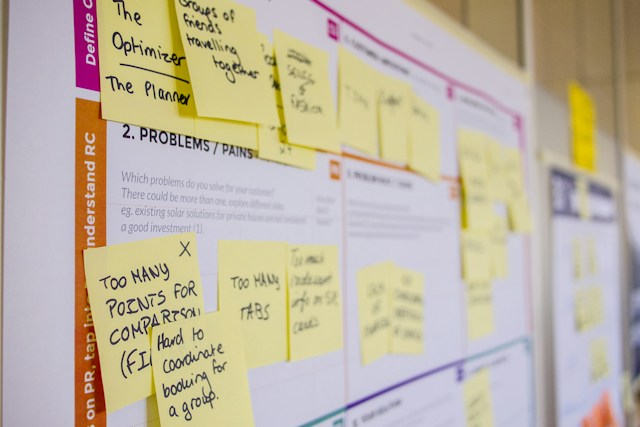In order for projects to proceed smoothly, teams must visualize progress and tasks (what needs to be done). For this reason, more and more companies today are using project management tools such as “Jira” to streamline their work.
However, there may be some people who are considering using Jira, but are not sure how easy it is to use or how well it is known.
In this issue, we will focus on Jira’s usage, price, and actual reviews for below people.
- “My company’s project management is sloppy, so I want to streamline it with a tool.”
- “We want to use Jira for project management, but don’t know how to use it or what features it has.”
- “We want to create a system that allows anyone to manage projects easily and reliably.”
If so, this article will help you learn more about Jira and its reputation, and find a way to eliminate the burden of project management in your company.
Contents
- 1 What is Jira?
- 2 Bets tool that is more intuitive than Jira and Confluence
- 3 What you can do with Jira’s basic functions
- 4 What you can do with Jira’s application features
- 5 For Beginners|How to Use Jira
- 6 Jira reviews and reputation
- 7 Summary of usage, price, and reputation of Jira for ticket management
What is Jira?
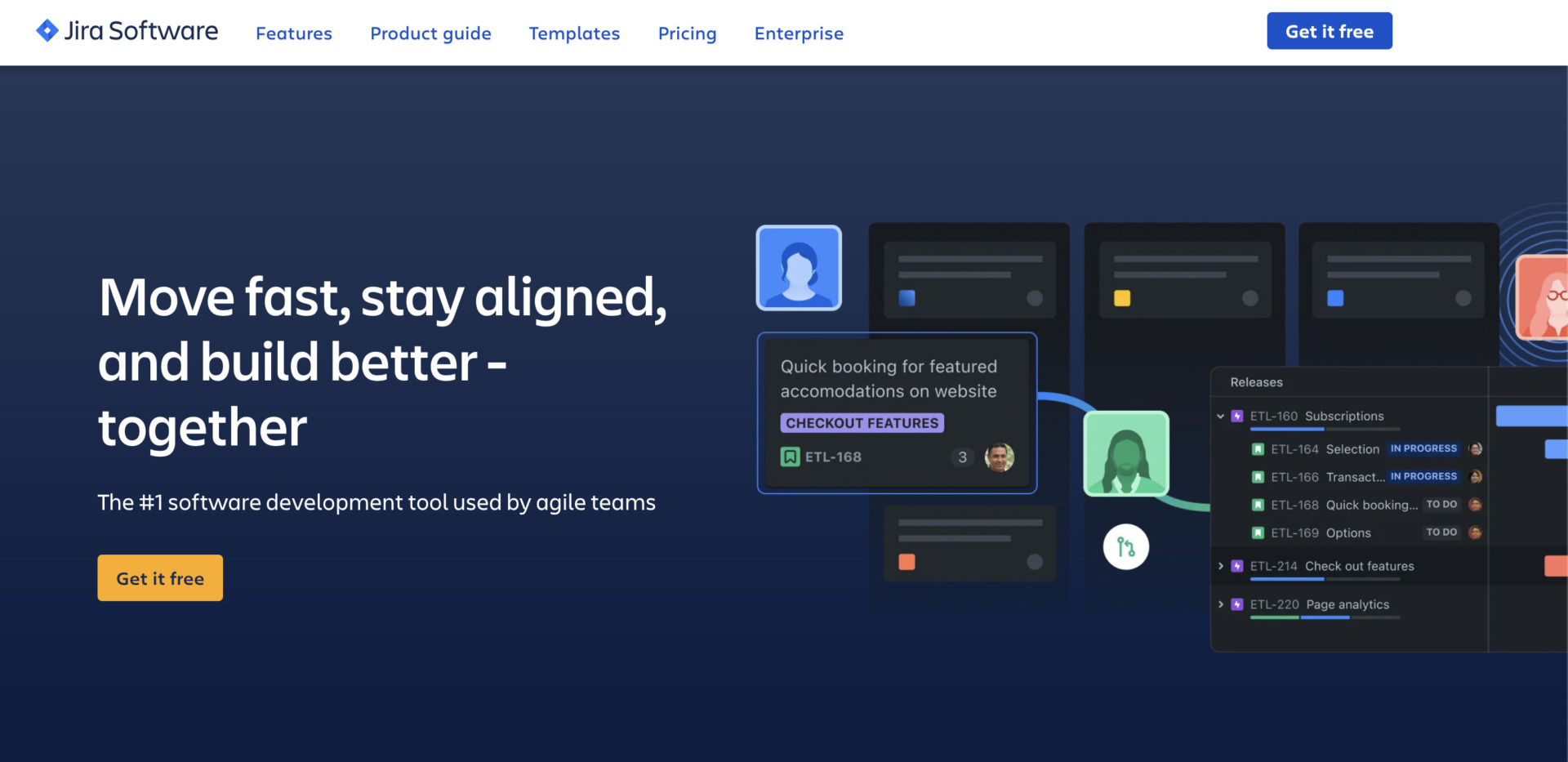
Refer to: Jira’s official website
Jira is a project management tool provided by the Australian company Atlassian.
- Jira Software
- Jira Work Management
Jira Software is a service for those who want to manage projects efficiently. It provides a “Scrum Board/Kanban Board” to visualize workflows and “Agile Reports/Dashboards” to make data-driven decisions.
Jira Work Management is a service designed to improve customer satisfaction. It allows you to summarize customer requests and store frequently asked questions as “knowledge” that arrives from various channels.
In other words, if you want advanced project management and task management like this, “Jira Software” for IT companies is suitable for you.
What is the difference between Jira and Redmine?
Redmine is a tool with similar features and functions to Jira.
Jira and Redmine have in common that they each have “issue management,” “progress management,” “configuration management,” and “information sharing” functions as standard features.
On the other hand, Jira has the feature that various functions can be add-on compared to Redmine. For example, it can be integrated with external tools such as “Confluence,” “Trello,” and “Zooom.
In this way, Jira is not only multifunctional but also highly customizable, allowing for flexibility as your business expands.
Reference: Redmine official website
Jira pricing plans
Here are the pricing plans for Jira Cloud Edition. (scroll left to right)
| Free | Standard | Premium | Enterprise | |
|---|---|---|---|---|
Usage Fees (per user) | Free of charge | $8.15/month (monthly payment) | $16.00/month (monthly payment) | Inquiry required (Annual Payment) |
| Storage capacity | 2GB | 250GB | Unlimited | Unlimited |
| Maximum number of users | Up to 10 users | Up to 35,000 users | Up to 35,000 people | Up to 35,000 users |
| Site Limit | 1 | 1 | 1 | Unlimited |
| Roadmap construction | Basic | Basic | Advanced | Advanced Configuration |
| Capacity Management | × | × | ○ | ◯ |
| Project archive | × | × | ○ | ◯ |
| Advanced permissions | × | ○ | ○ | ◯ |
| Audit log, anonymous access control | × | ○ | ○ | ◯ |
| IP permission list registration | × | × | ○ | ◯ |
| Support | Community Support | Local business hours only | Premium Support (24/7) | Enterprise Support (24/7) |
| Guaranteed Uptime SLA | × | × | 99.9% | 99.95% |
| Centralized management of user subscriptions | × | × | × | ◯ |
Reference: Jira|Compare Plans and Pricing
What is “Confluence” that can work with Jira?

Refer to: Confluence top page
“Confluence” is a task management tool that can be integrated with Jira.
Jira specializes in “task management” of projects, while Confluence specializes in “information sharing” of projects.
Therefore, if “Jira” and “Confluence” work together, you will have all the functions necessary for the progress of a project. However, there are many overlapping functions, and it is time-consuming to cross tools, so there is a fear that using them together may make the operation more troublesome.
With Stock, which allows task management and information sharing to be completed “on a single tool,” there is no need to use different tools at the same time.
Bets tool that is more intuitive than Jira and Confluence
Below is a tool that are more intuitive than Jira and Confluence.
Jira, a project management tool, and Confluence, an information sharing tool, are equipped with a wealth of advanced functions. On the other hand, their disadvantage is that they are complicated to operate due to their multifunctionality, so people unfamiliar with IT cannot use them intuitively.
Therefore, even if it is introduced to non-IT companies or small and medium-sized enterprises, it may result in a situation where “no one can master it. Therefore, if you are going to introduce an IT tool for “team task management” or “internal information sharing,” choose a tool that “anyone can use easily”.
In conclusion, the one that is more intuitive than Jira or Confluence is Stock, which is so easy to use that even a non-IT company’s anyone can use it without explanation.
Information left in Stock’s “Notes” is shared with the team in real time, helping smooth project management. Another feature of Stock is that “Tasks” and “Messages” are tied to the notes, so you can share information for each project.
Stock | The easiest tool for information sharing and task management

The simplest tool to stock information "Stock"
https://www.stock-app.info/en/
Stock is the simplest tool to stock information. Stock solves the problem, "there is no easy way to stock information within the company".
With Stock, anyone can easily store all kinds of information, including text information such as requirements, images, and files, using the Note feature.
In addition, by using the "Task" and "Message" functions, you can communicate with each topic described in the Note, so that information is not dispersed here and there and work can always be carried out in an organized manner.
<Why do we recommend Stock?>
- A tool for companies that are not familiar with ITYou don't need to have any IT expertise to get started.
- Simple and usable by anyoneStock is so simple that anyone can use it without any unnecessary features.
- Amazingly easy information storing and task managementIt is amazingly easy to store information such as shared information within a company, and intuitive task management is also possible.
<Stock's pricing>
- Free plan :Free
- Business plan :$5 / User / Month
- Enterprise plan :$10 / User / Month
What you can do with Jira’s basic functions
Below are the basic functions of Jira. If you want to get a concrete image of the operation after the introduction of Jira, this is a must-see.
Scrum board
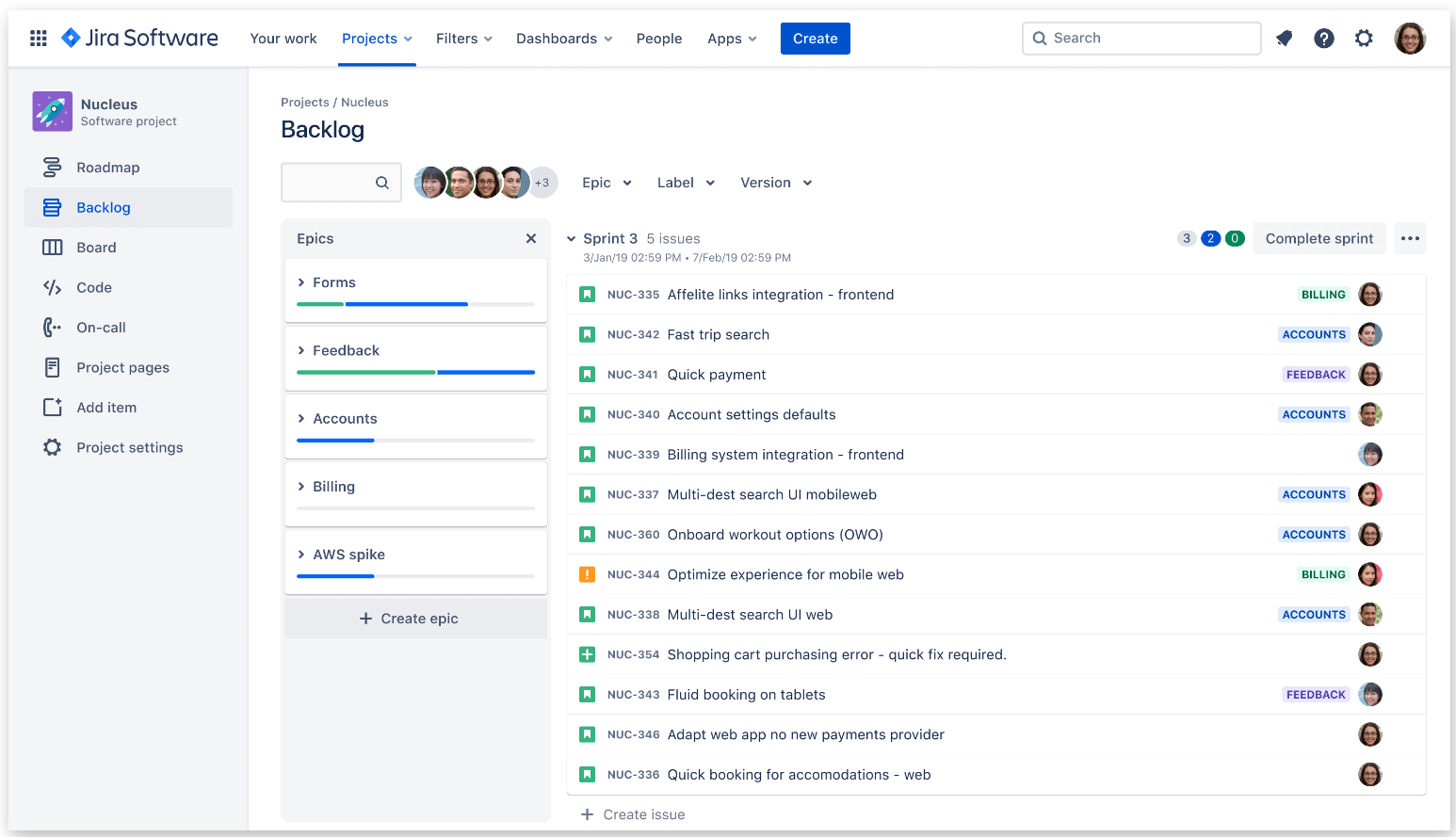
Refer to: Jira|Scrum Template
A scrum board refers to a board that visualizes progress in order to properly advance a work plan called a “sprint.
It is a management method suitable for teams that work in a short span of time, and is especially recommended when a small number of people want to work with a sense of speed. A scrum board allows you to organize the items necessary for the work, making the entire operation visible.
Kanban board
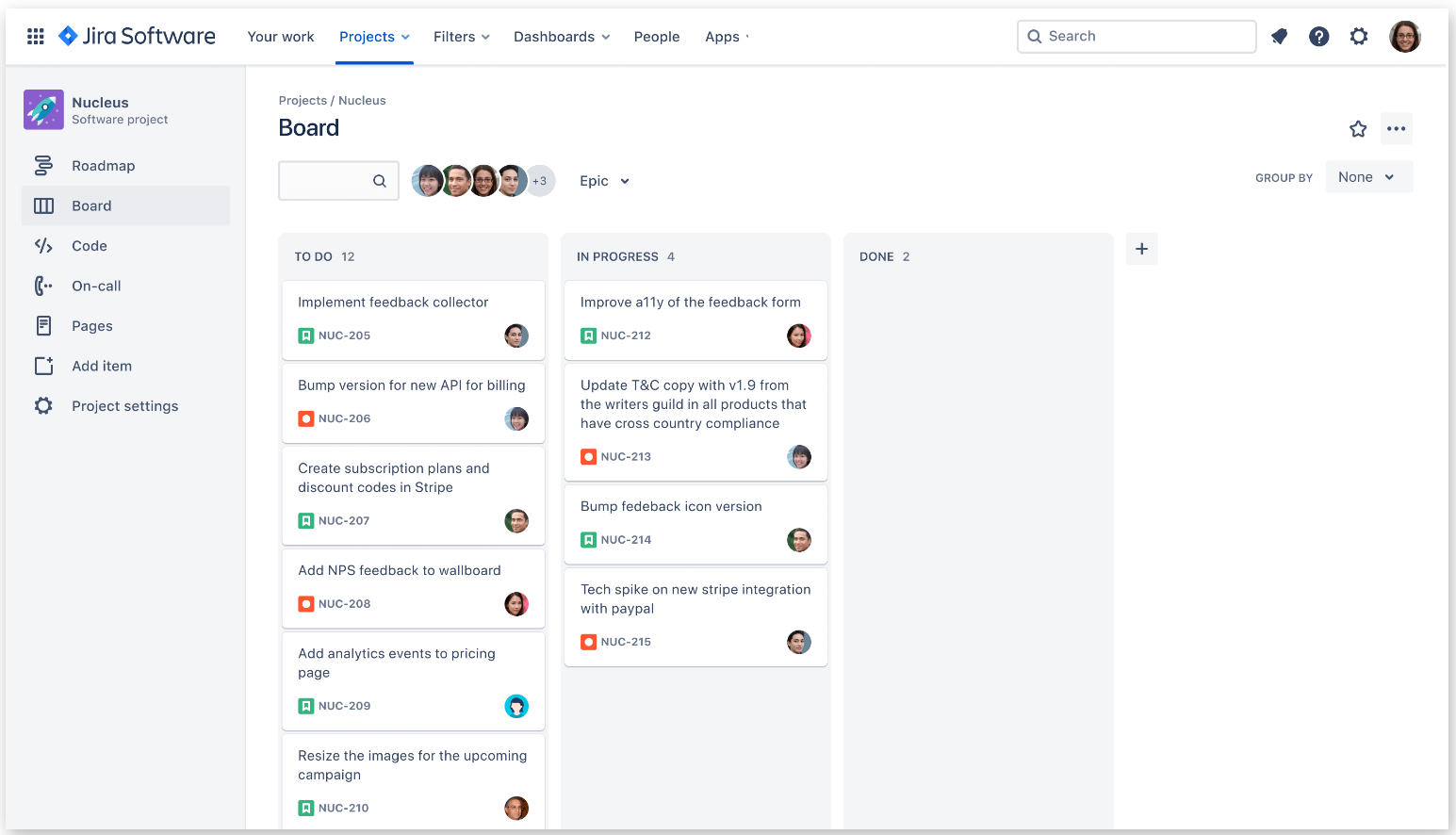
Refer to: Jira|Kanban Template
A Kanban board is a visualization of the status (situation) of work.
By dragging and dropping tasks according to their statuses of “Not Started,” “In Progress,” or “Completed,” you can see the progress of each task at a glance. Another feature of Kanban Board is that tasks (things to do) can be narrowed down by “person in charge” or “status.
As described above, Kanban Board is useful for progress management of “who is working on which task and to what extent.
Bug tracking
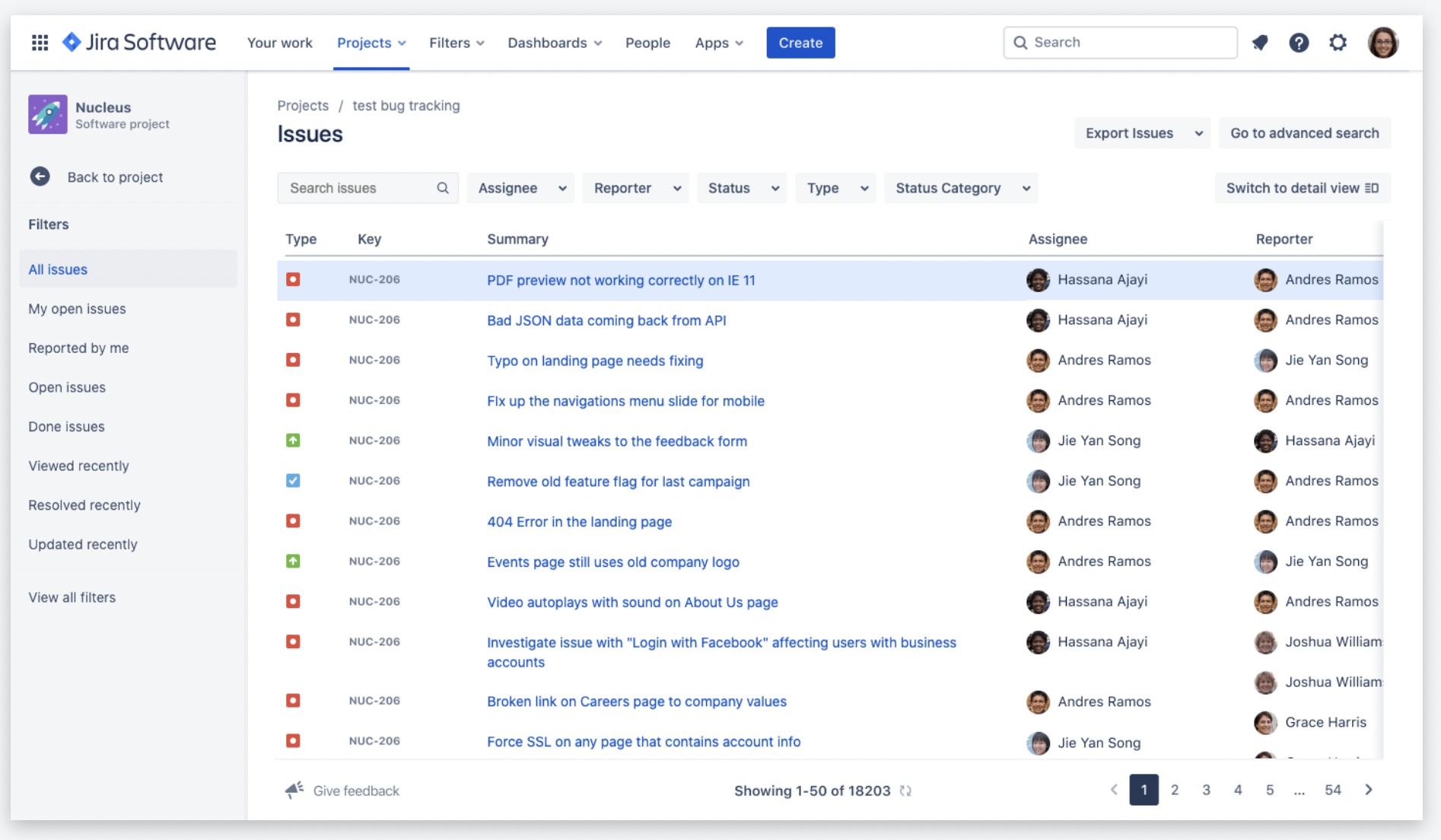
Refer to: Jira|Bug Tracking Template
Bug tracking allows you to centrally manage bugs that occur during development.
It can identify any bugs in the software and prioritize them according to their importance, urgency, and team capacity. This allows us to get to work immediately.
Note, however, that if you have more management information, such as on a large project, it may become more complicated to manage as the number of tracking reports increases.
DevOps
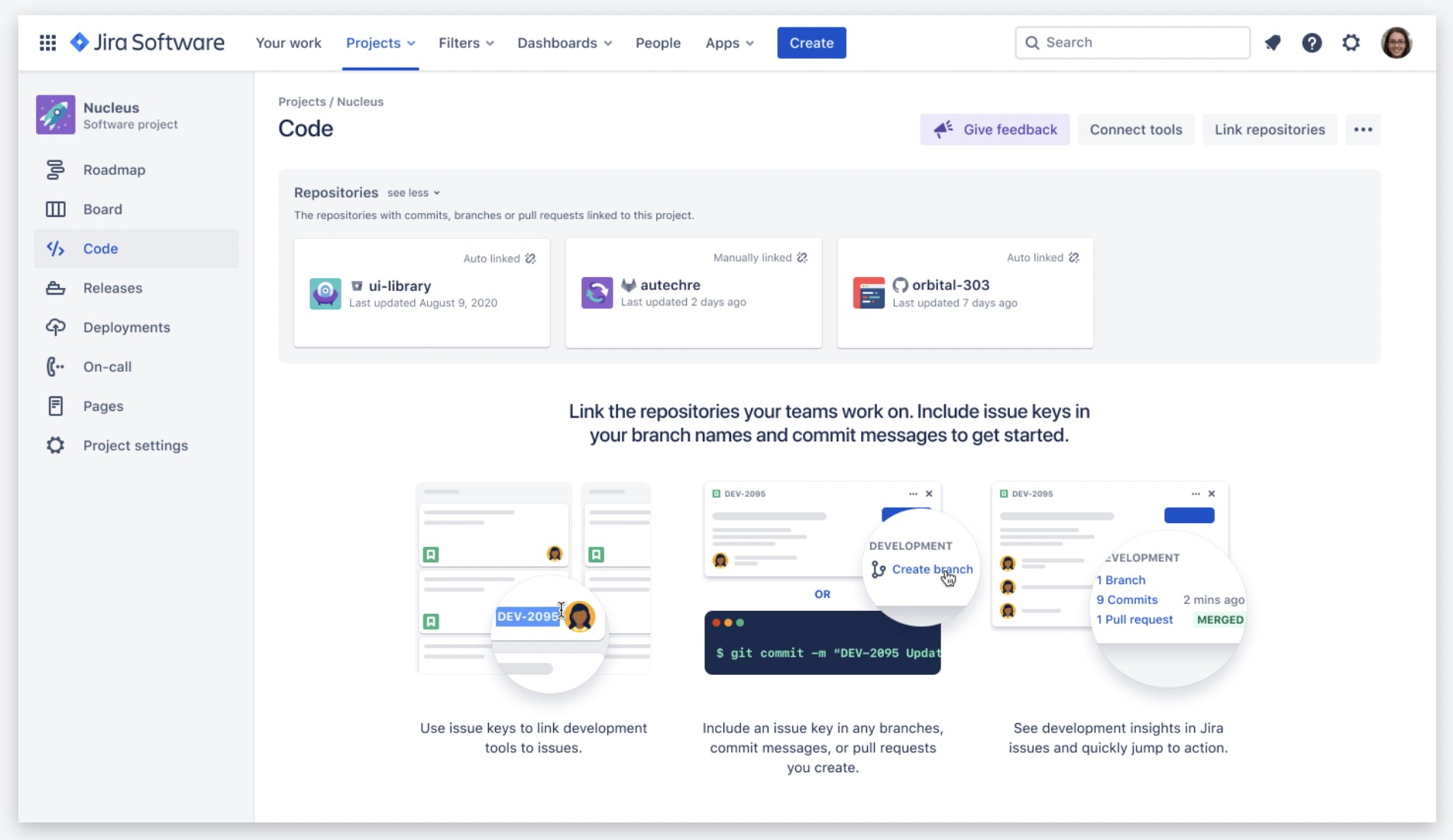
Refer to: Jira|DevOps Template
DevOps is a feature that reduces wasted time by centralizing work.
With DevOps, work can be automatically synchronized and documents and schedules can be easily accessed from projects. It also saves time in synchronizing work, making it easier to focus on operations.
What you can do with Jira’s application features
Below is a list of applied functions to help you get even more out of Jira.
| Applied Features | Features |
|---|---|
| Roadmap | A feature to track the progress of the entire team in real time. |
| Reports | A function that compiles and analyzes information useful for improving the work of the entire team. |
| Workflow | This function allows you to set up steps and processes to move forward with an assignment and efficiently progress a project. |
| Component | This function allows you to subdivide a project into smaller components to make it easier to resolve issues. |
| Swimlane | This function divides Kanban boards and categorizes issues by status and responsibilities. |
| Quick Filter | A feature that allows you to apply and switch filters to easily narrow down and search issues. |
| Subtasks | This function allows you to divide large issues into sub-tasks and organize them systematically. |
In addition to the above, Jira has a wide variety of other functions. However, if there are many functions that are not used by your company, unnecessary costs will be incurred, so be sure to check that “the functions necessary for your company are available without excess or deficiency.
For Beginners|How to Use Jira
Here we introduce five basic ways to use Jira. This is a must-see as it explains everything from how to get started to creating issues so that even beginners can use Jira with ease.
(1) Creating a project
First, let’s create a “project,” which will be your basic workspace.
(1) Click on “Project” at the top of the screen.
(2) Select [ Create Project ] that appears.
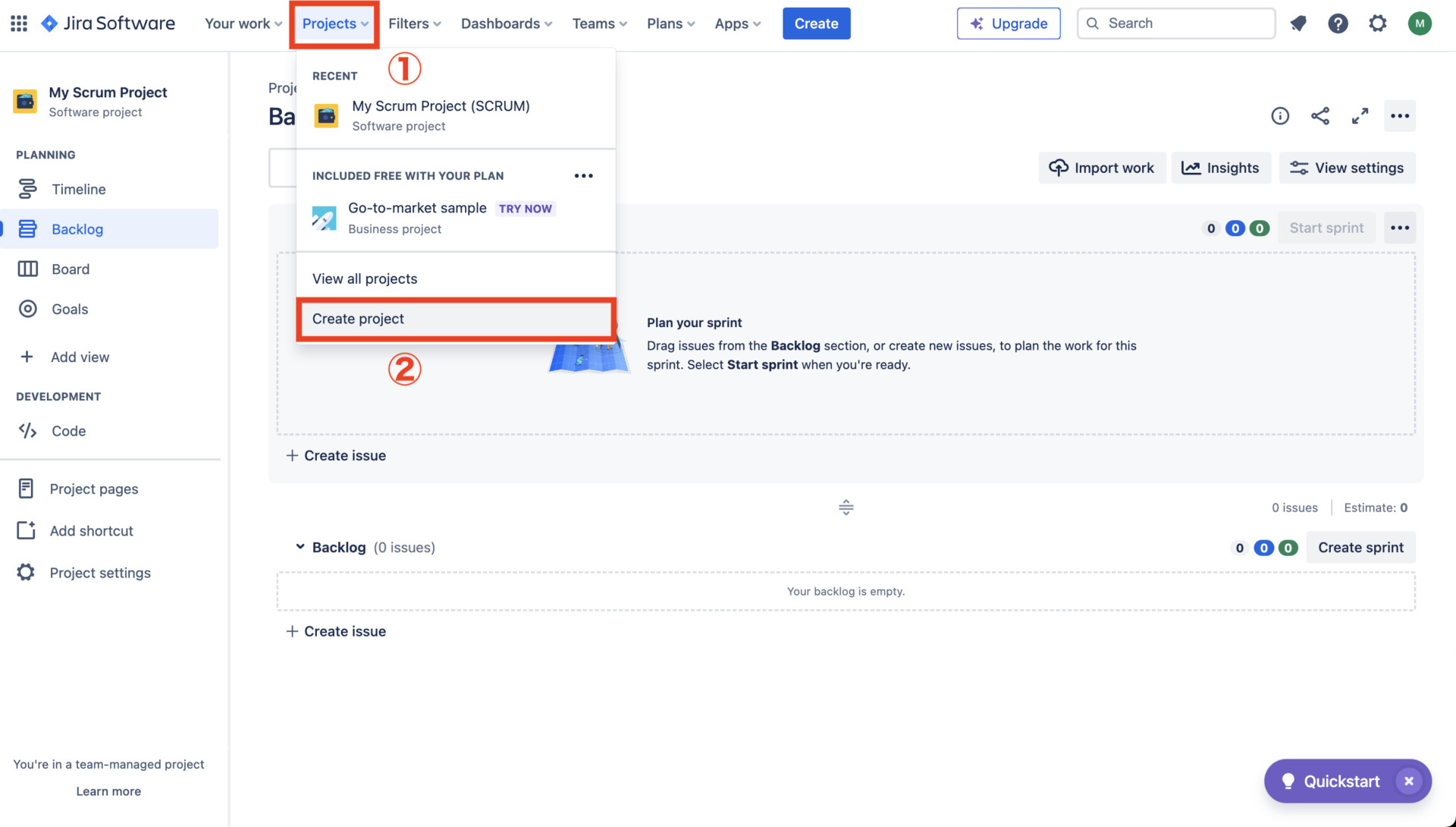
(3) Select the “Template Category” that best suits your purpose from the left side of the screen.
(4) Click on any template from the list of templates displayed.
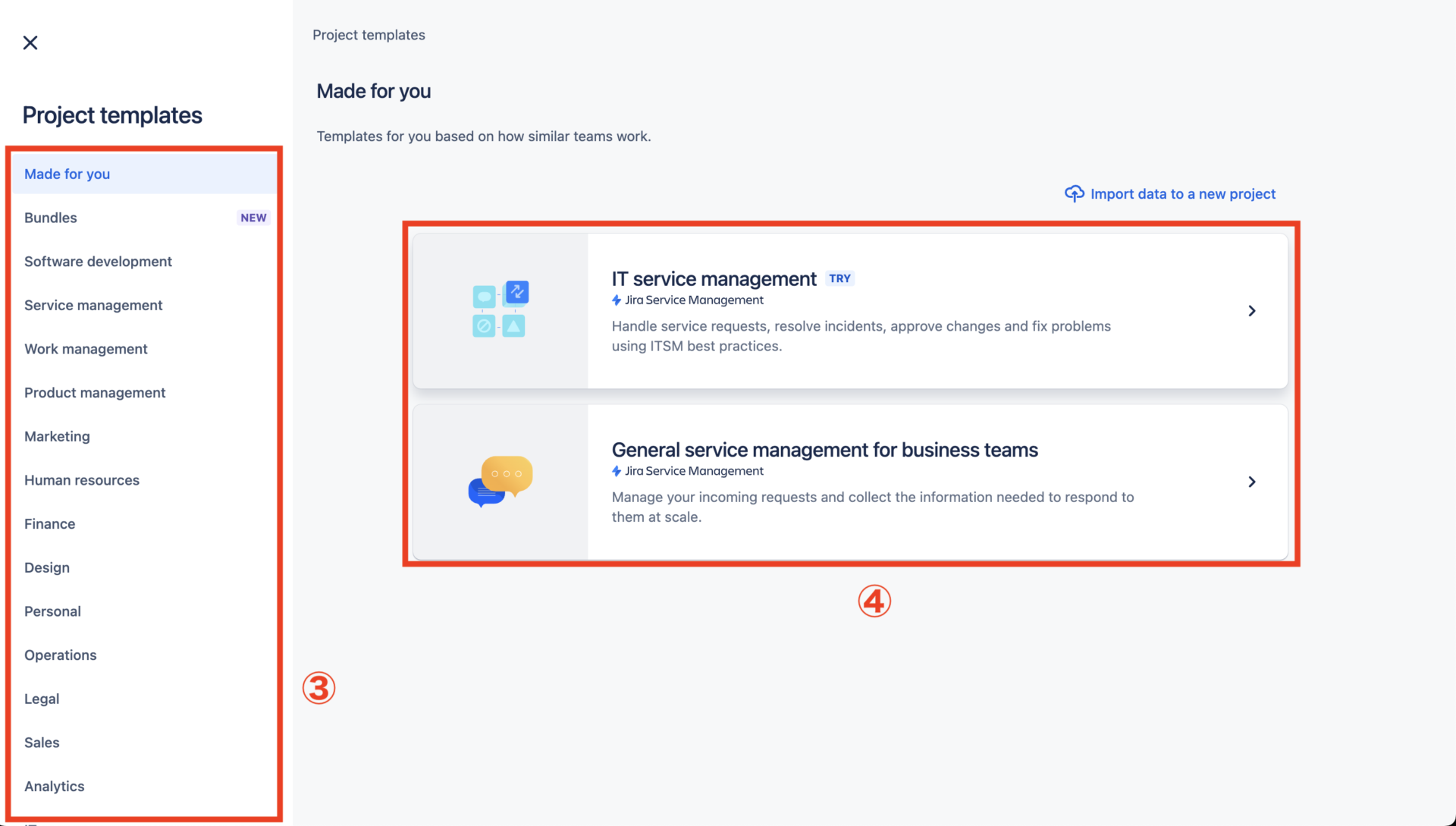
(5) Click “Use Template” in the lower right corner of the screen.
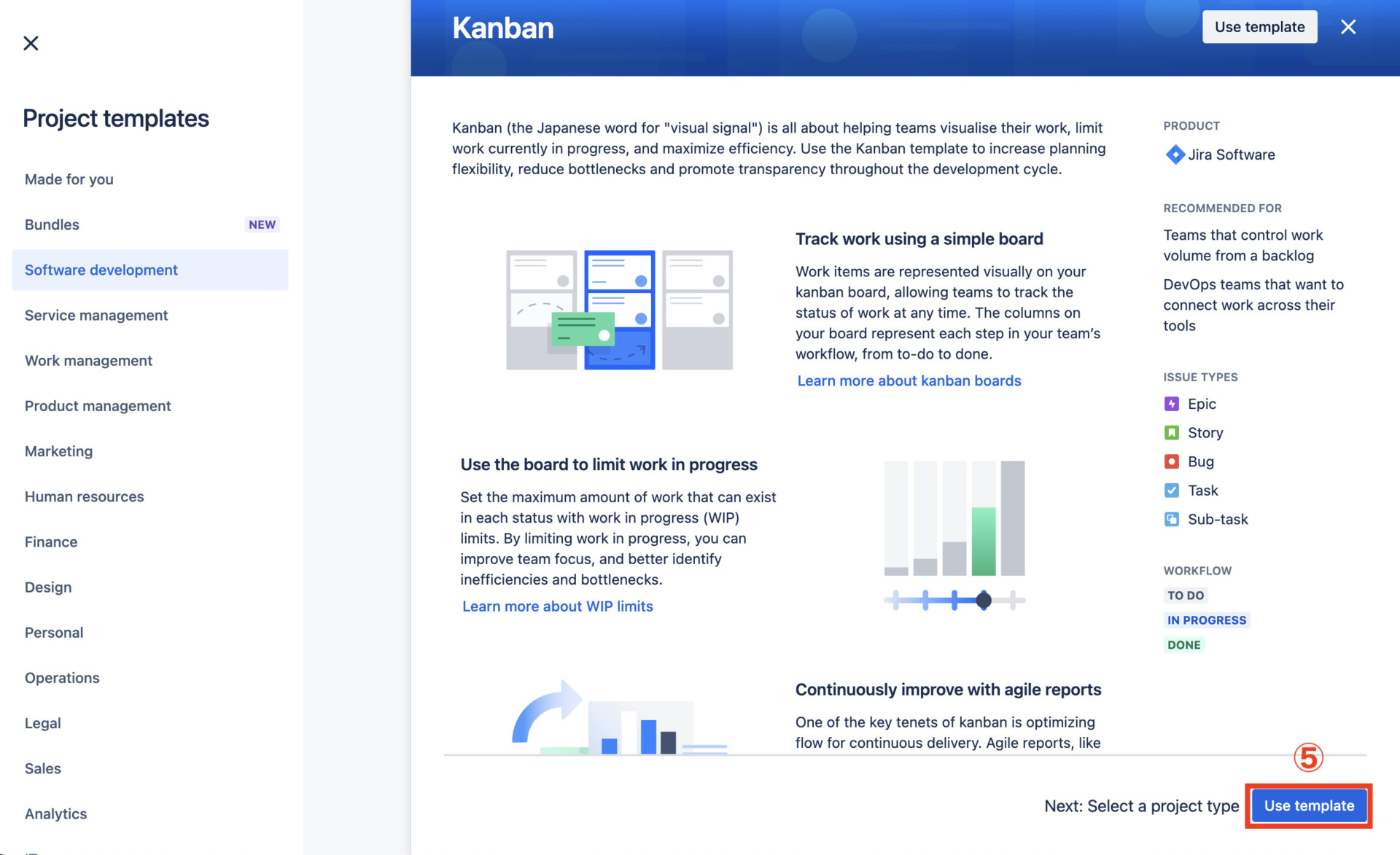
(6) After the screen changes, select the desired project type.
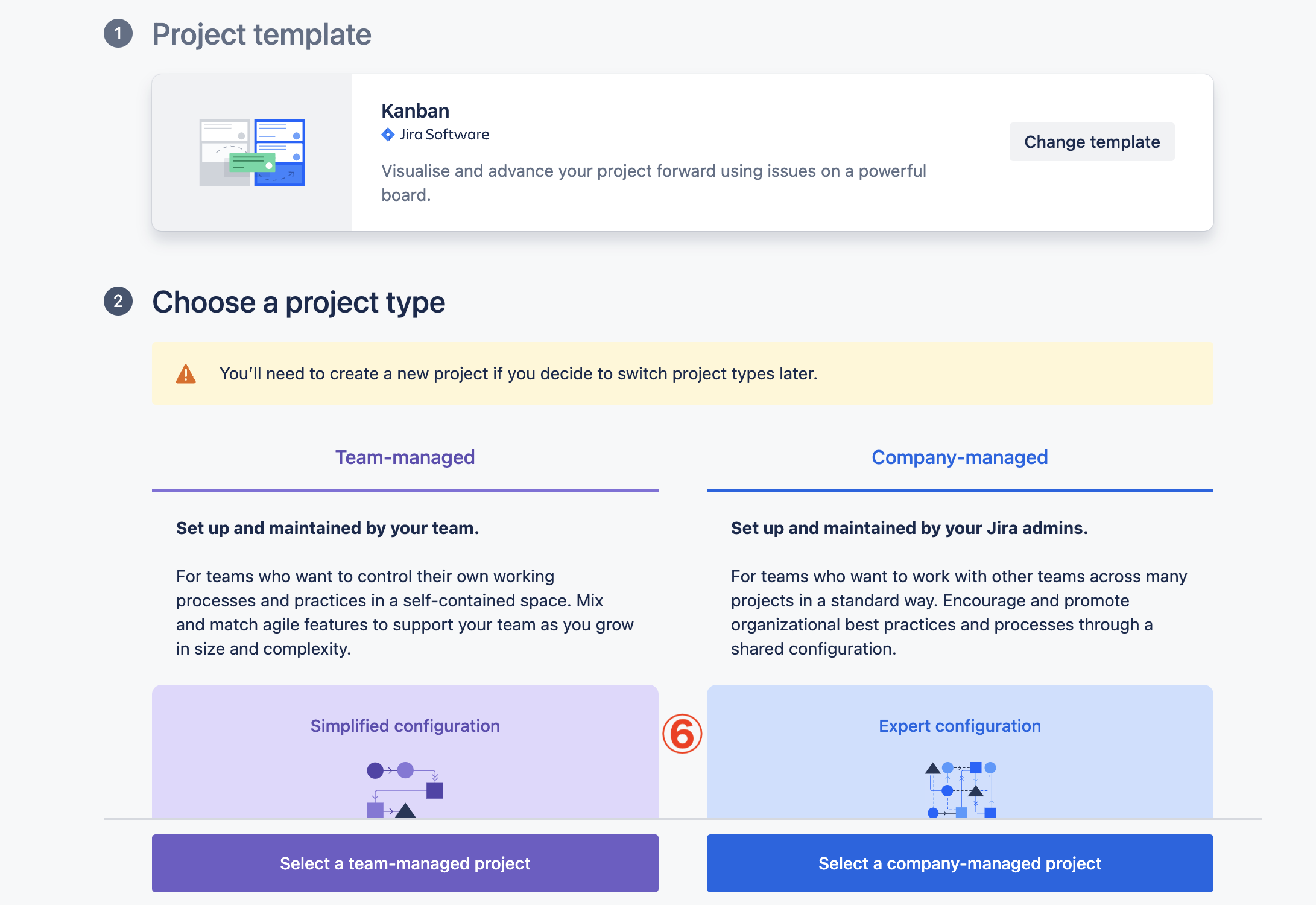
(7) When the Add Project Details screen appears, enter any project name and project key (identifier managed by Jira, upper case English only). Then click [ Create Project ].
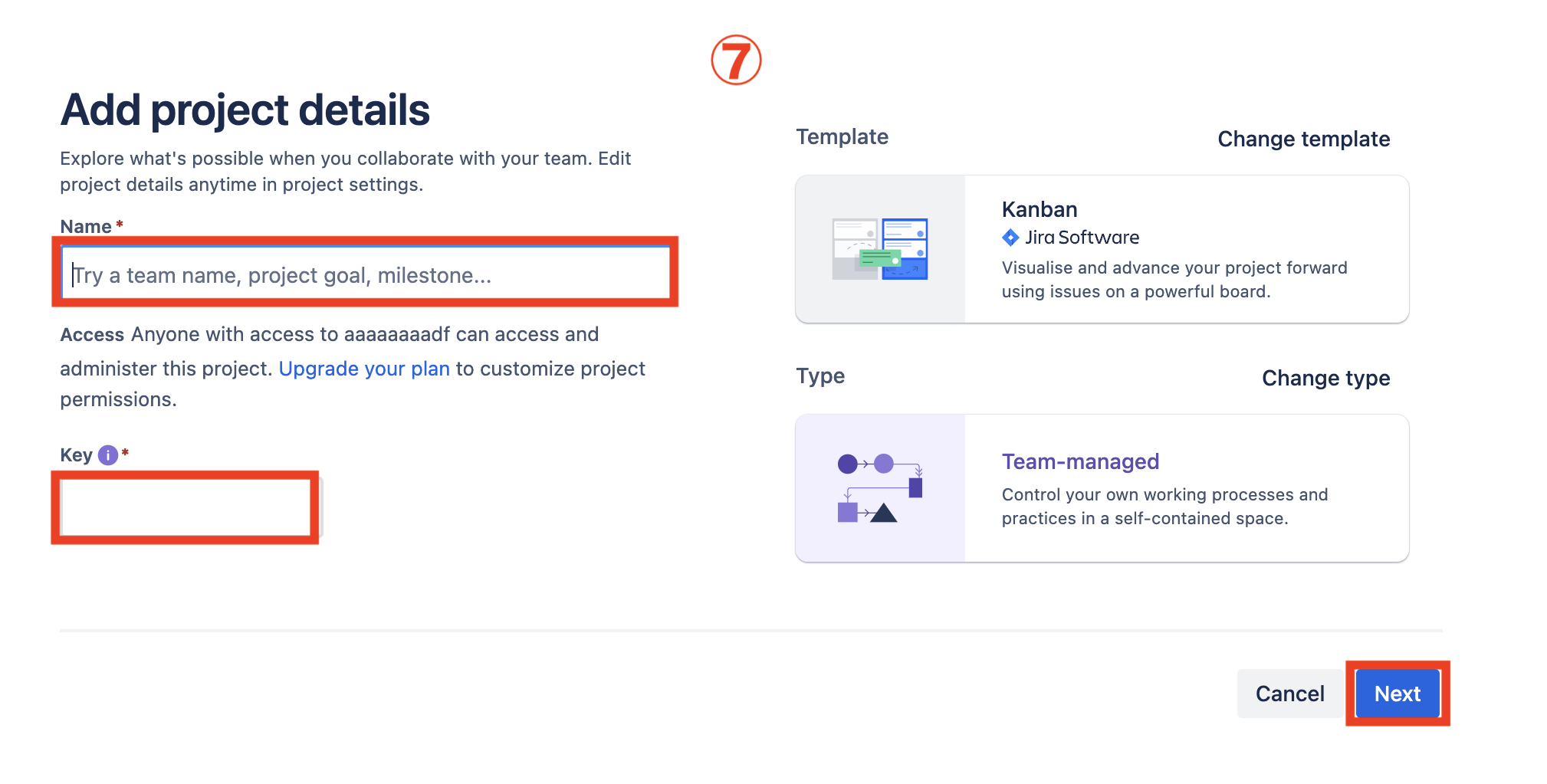
This completes the project creation. The following figure shows the entire project.
(2) Adding members
To work with multiple people, add members to the project.
- Click the [ Add symbol ] on the screen of any project.
- Find the member you wish to add in the search field.
- Set the member’s role and select [ Add ].
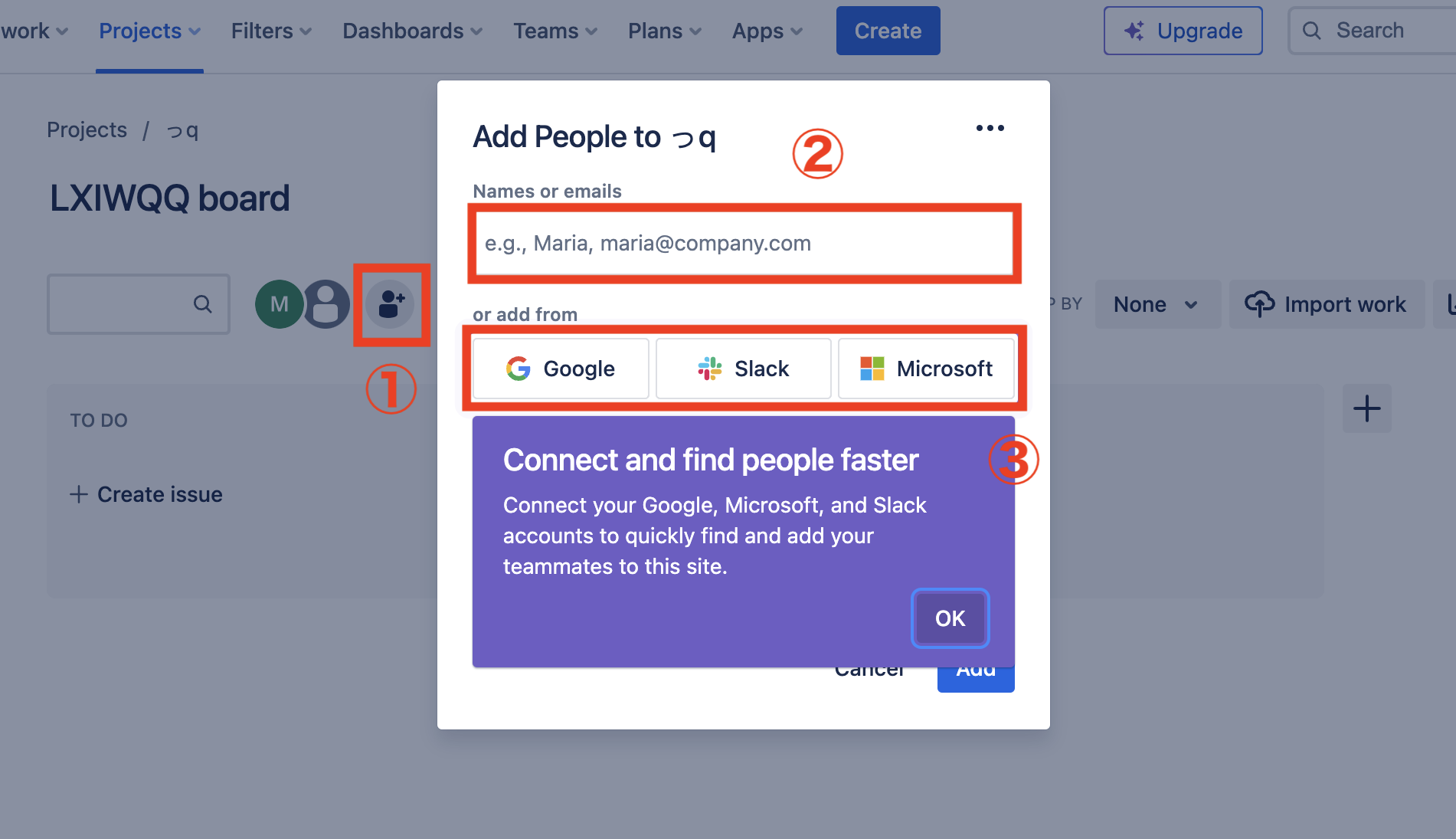
You can add a member to a project by doing the above.
(3) Create an issue (ticket)
To create an issue (ticket) necessary for the progress of the project, open any project, click [ +Create Issue ] as shown in the figure below, and enter the issue name.
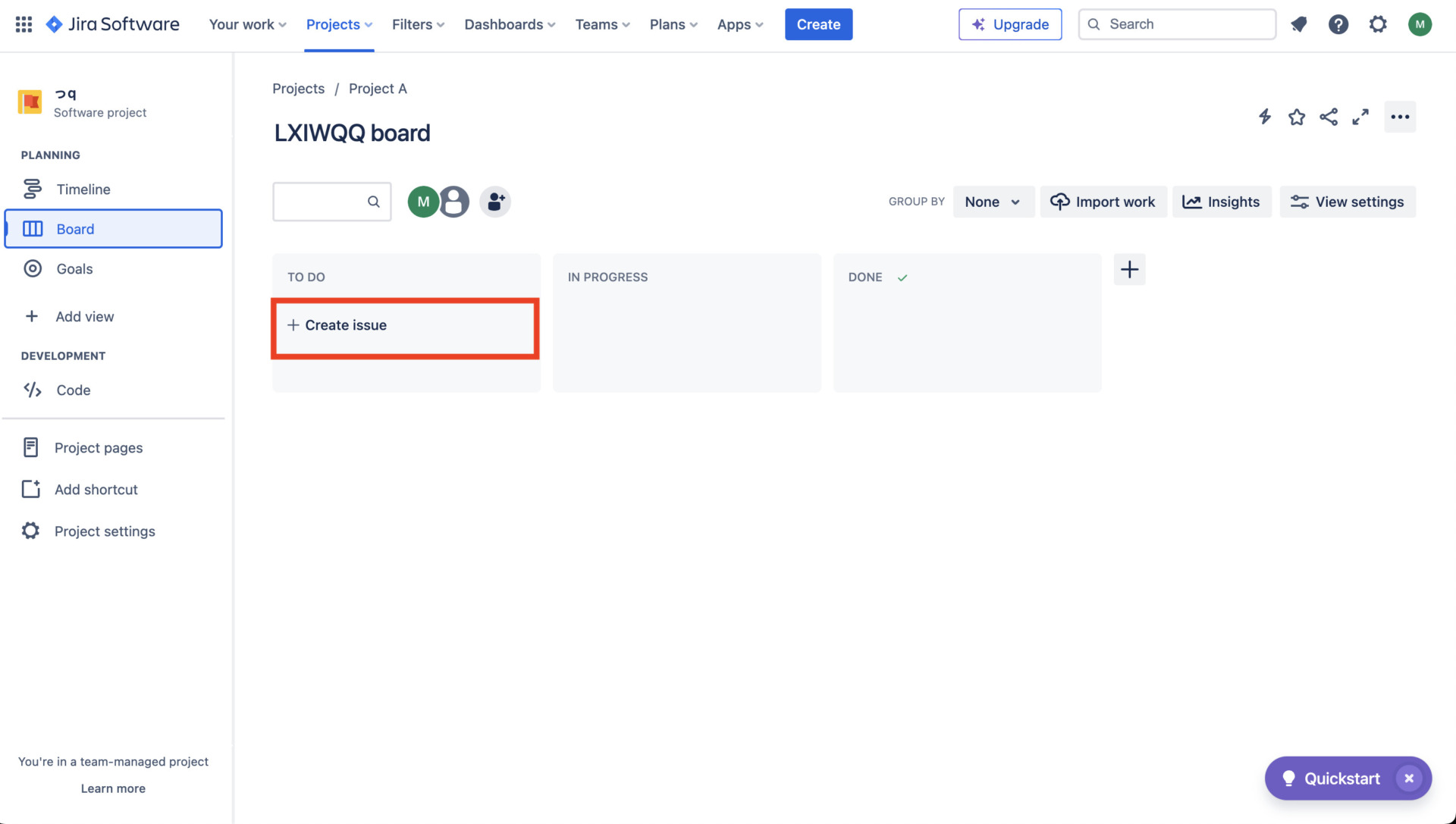
This will create the issue in the project.
In addition, if you wish to add a contact person, label, description, etc. to the issue, click on the issue you have created and the details screen will appear as shown below.
(4) Searching for an issue
The next step is to use “Search” to find any issue from a large number of issues. You can search by entering keywords in the search box shown below in the project.
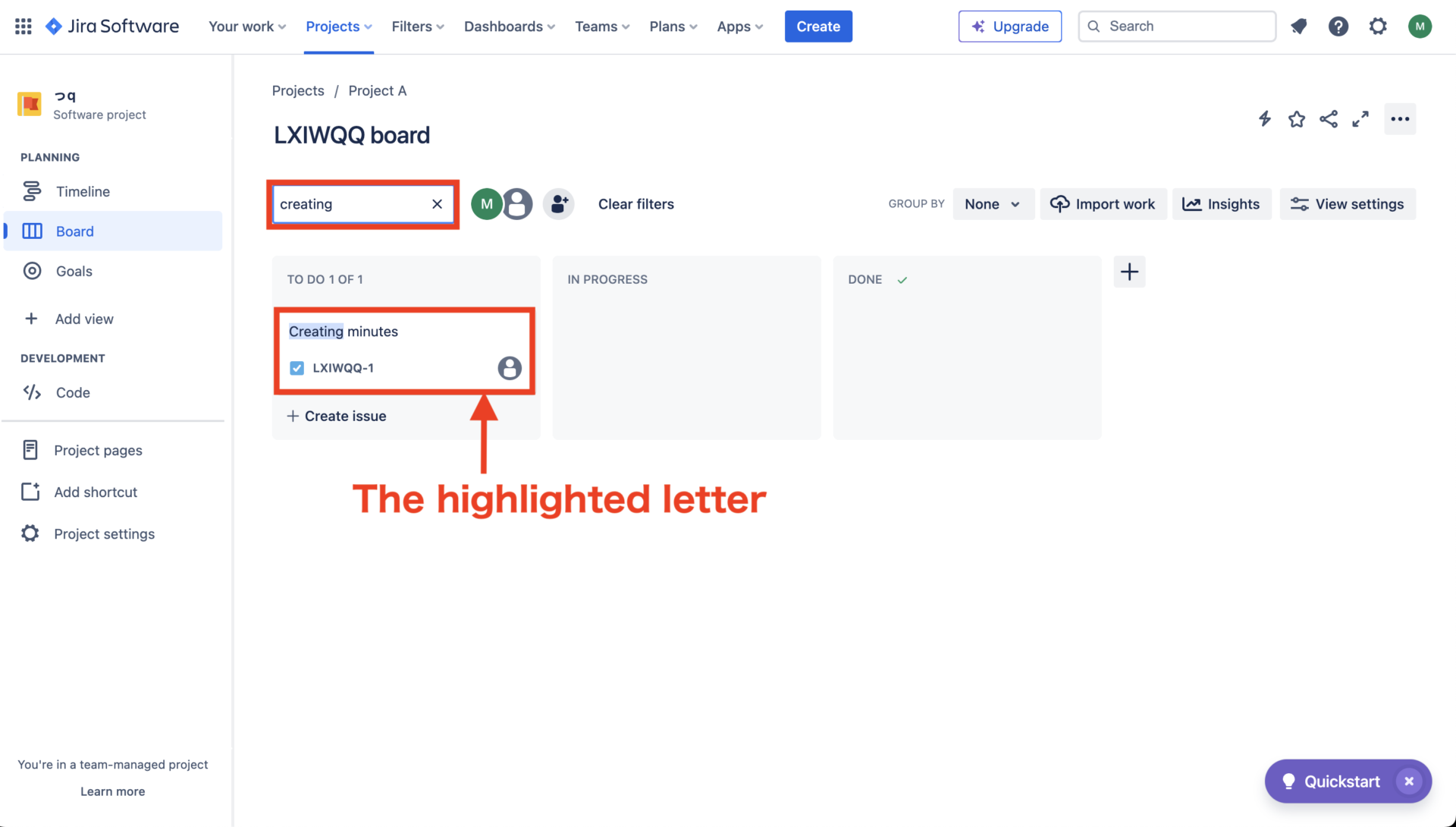
The above operation will highlight (prominently color) the areas that match the keywords. Also, issues that do not match will not be displayed.
(5) Use filters
If you want to narrow down your search to a more advanced level than keyword search, use the “Filter” function by following the steps below.
(1) Select [ Filter ] at the top.
(2) Click [ Advanced Issue Selection ].
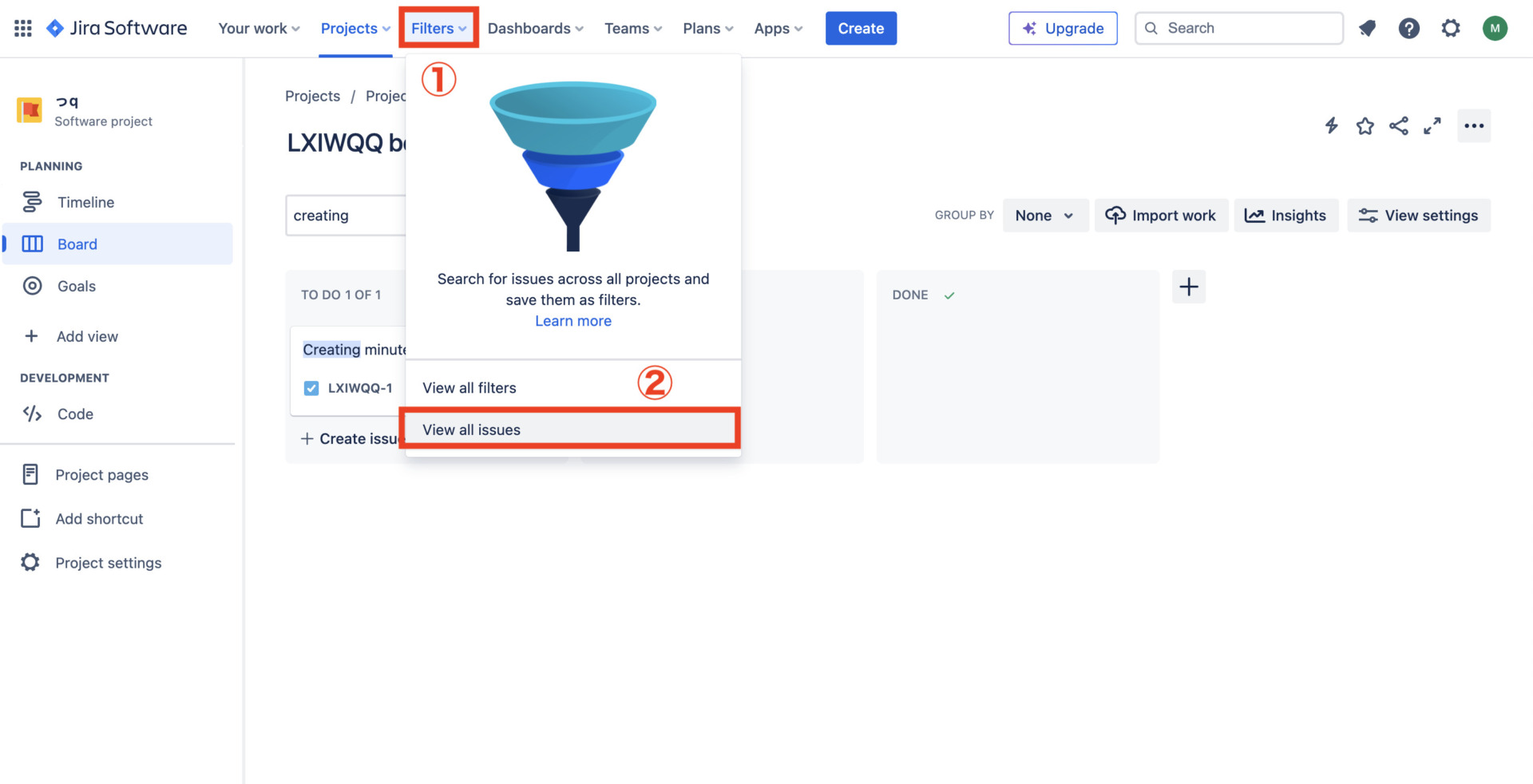
(3) The following screen will appear, allowing you to filter issues by any criteria you wish.
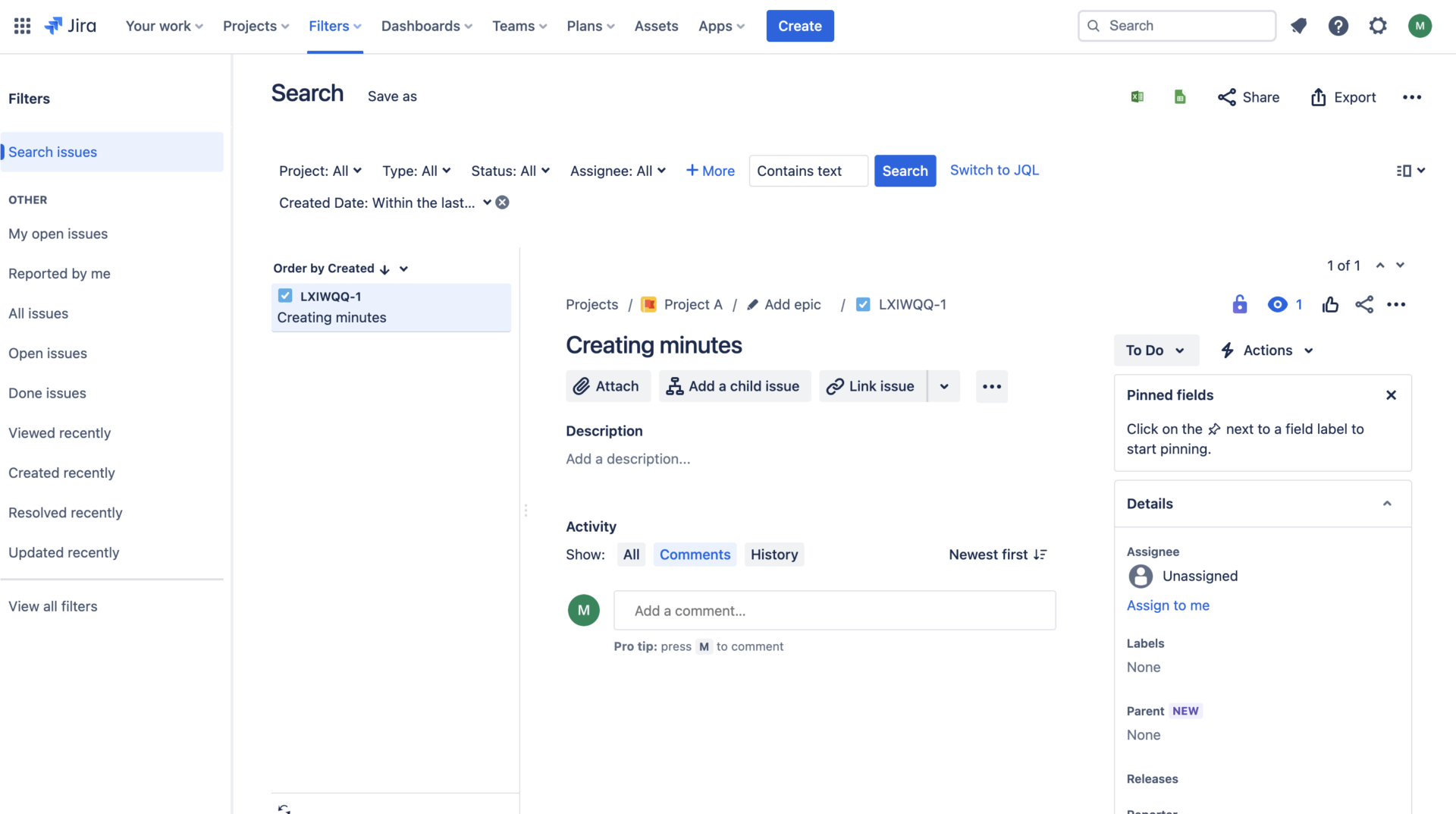
The filter function will extract any issue based on information such as issue type, status, creation date, and comments. Note that while these various search options are versatile, they may be difficult to use if you are not familiar with IT.
Jira reviews and reputation
Here are some reviews of Jira. If you are not sure whether to adopt Jira, please refer to the following user’s voices for your consideration.
All reviews and opinions below are taken from G2.
Good reviews and reputation of Jira
First, here are some good reviews of Jira. Users say that they can list their progress and that the integration with other services is convenient.
Maria José P. posted on Feb 7, 2024Jira is a technology that is involved in each of the steps we have to follow, being itself a fundamental tool to visualize the objectives of the company and, in this way, go in the direction of achieving them, supported by a planning that fits the needs we have, and that helps us to always get what we want. Jira offers a very fast administration of the company’s procedures because it makes the perfect link with the automation of forms, which allows us to speed up the marketing work, increase our profits and, therefore, increase the volume of work. It is a production chain that remains unchanged with only a reduced aspect, however, it is not only this, Jira offers us the fundamental tools to generate tasks and walk the different steps of the project and, in addition, to make a detailed and complete control of the totality of what is being done.
Sabri S. posted on Feb 7, 2024There are a lot of options for integration. We have a Stack overflow page which we can link to our cases for reference, and it also allows for direct updates to Stack overflow with new issues and resolutions. With Jira you can set up Dashboards and have an overview of types of tickets and time to resolution. There are also options to have engineering or special services cases generated allowing you to separate the technical attendance to various levels of complexity and assign to the proper teams. This makes it possible to review different response times and track fixes and bugs.The interface allows direct communication between teams and end customers and has an effective mail trail.
Kanna V. posted on Feb 05, 2024It is great tool to track the progress of the tasks that is targetted to achieve in the given span of time. Will be able to create tasks sprint wise , able to go through the backlogs and get the status of the tasks person by person. It manages to generate reports and track releases for mobile apps and websites. Could easily track the bugs reported by the team, lot of filters is there to track it even if we there is need to find the older bugs. Review collected by and hosted on G2.com.
Jeniriana H R. posted on Feb 1, 2024As a regular user of Jira, I find the live collaboration capabilities to be one of its most important features. When actively involved in projects, the real-time information delivery and collaboration capabilities of the platform have changed the way our group communicates. The ability to see progress and changes to the same project instantly gives you the ability to make decisions quickly. I find the integration features of the Jira system to be extremely useful. As someone who uses the app on a daily basis, I can easily link it with different authoring tools, which has significantly reduced the amount of work we have to do. This not only saves me time by reducing the need to enter data by hand, but also ensures a more consistent and unified experience. I found the Scrum and Kanban cards to be most helpful.
Mircea C. posted on Jan 19, 2024Jira’s user interface is intuitive and user-friendly, which is beneficial for QA teams who often deal with numerous test cases and bug reports. Jira seamlessly integrates with various test management systems which enables QA teams to create, manage, and track test cases directly within Jira, providing a centralized platform for all testing activities.
Reviews and comments on Jira improvements
Next, here are some reviews and comments on Jira’s improvements. Users say that “the hurdle to start is somewhat high for beginners” and “it is difficult to master”.
Lucy J. posted on Jan 19, 2024I have noticed that although it is generally feature rich, its user screen can give the impression that it is cluttered and unclear at certain times. I constantly have to double click on various screens and menus to find particular features or settings that have the ability to slow down my ability to be productive.
Shalu B. posted on Jan 18, 2024Jira has no drawback or disadvantages as such. But in case any issues are raised by end users they get resolved easily by the jira team. Hence improving the end user experience.
Juan Esteban M. posted on Jan 17, 2024While Jira is a great product, here are some parts that I didn’t like: Complexity: Jira may be overwhelming for novices due to the variety of features and configurations. Steep knowledge curve: Learning to use Jira in a neat way can take time, particularly for staff members who are new to the app. Customization overload: Although Jira is known primarily for its customization, it can also lead to complexity and inconsistency if not managed properly. Performance issues: Some users have reported problems with performance, specifically with respect to large amounts of difficulty or users.
Rohit G. posted on Dec 15, 2023I faced lower performance while handling high volume issue and slow response. It’s not that I don’t like jira because of that It happens when we have complex setup of project. It depends on how you set it up.
Summary of usage, price, and reputation of Jira for ticket management
We have introduced the usage, price, and reputation of Jira in a comprehensive manner.
Jira can be used to share projects with your team and set up tickets (issues) for your projects. However, it is a difficult tool for people who are not familiar with IT, as it assumes that you are familiar with advanced functions.
Therefore, to make your project more efficient, choose a tool that “anyone can easily manage projects and tasks.
Therefore, the best choice is “Stock,” an information sharing tool that is not overloaded with functions necessary for project management and that even anyone from a non-IT company can use immediately.
Free registration takes only a minute, so using Stock and create an environment that allows you to manage projects and tasks more easily than Jira.