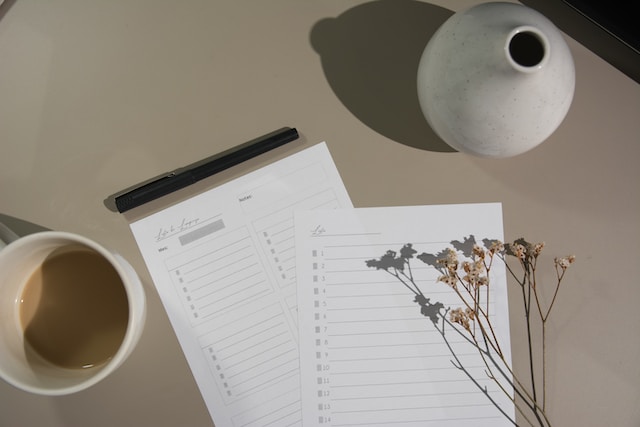SOP(Standrd Operating Procedure) is essential for training and handover to new employees. This is because if procedures and know-how are documented and stored as SOP, knowledge can be easily shared and training costs can be reduced.
Since creating SOPs is time-consuming, more and more companies are using tools in recent years. However, since there are many different types of tools available, many people may wonder, “Which one is best for my company?”
In this issue, we will focus on 5 Best SOP creation tools and 5 points of comparison, so this article is for below people.
- I want to solve the hassle of creating procedure SOPs.
- I want to know which SOP creation tool is best suited for my company.
- You want to use SOPs for efficient instruction
This article will help you find the best SOP creation tool for your company and eliminate the time and effort required to create and manage SOPs.
Contents
What is a SOP creation tool?
A SOP creation tool is a tool for creating and managing SOPs electronically.
For example, creating SOPs on paper is inconvenient because of the printing costs and the inability to share them smoothly with members. In addition, the management system tends to be individualized, which can lead to a situation in which the user does not know where the SOP is located.
However, if you use a SOP creation tool, you do not have to pay any printing costs, and the management location is centralized, making it easier to find the SOP you need. In this way, SOP creation tools reduce the burden on both the creator and the user.
Types of SOP creation tools
There are 2 types of SOP creation tools, each with the following features.
- Text SOP Creation Tools
- Video SOP Creation Tools
A text-based SOP creation tool is a tool that describes procedures in text. It can be completed simply by typing the text, so it is not time-consuming to create, and it is also easy to disseminate within the company.
A video SOP creation tool is a tool that explains procedures with images. The merit is that users can learn visually and can easily visualize the work to be performed.
However, it should be noted that most video SOP creation tools are expensive and require a lot of time and effort to create, which can be a heavy burden on employees.
If you want to create and manage SOPs without much hassle, introduce a text-based SOP creation tool such as Stock and attach videos to it.
Why are SOP creation tools attracting attention?
One of the reasons why SOP creation tools are attracting attention is the “promotion of work style reform”. As working locations have become more diverse, such as at home or in satellite offices, it has become more difficult to give work instructions verbally.
This change in work styles has increased the importance of “SOPs that can be checked at any time and any place. However, with paper SOPs, it is time-consuming to update the contents and re-distribute them each time.
On the other hand, a “SOP creation tool” is convenient because it can be checked from anywhere, and updates and corrections are reflected in real time.
3 merits of using a SOP creation tool
Here are 3 merits of using a SOP creation tool. To ensure that the tool is used the entire team, grasp and share the following merits.
(1) Better quality of SOPs.
The first merit is to improve the quality of the SOP.
If the content and procedures in the SOP are difficult to understand, there will be gaps in perception. In addition, if the format of the SOP differs from one author to another, it is easy to cause low visibility to the reader, and this can lead to a situation where the SOP is not read.
SOP creation tools can be used to create uniform SOPs using templates and basic formats. As a result, there is no need to worry about variations in content and procedures between authors.
(2) Revitalization of information sharing
The second merit is the revitalization of information sharing.
SOPs are not the end of the process; they need to be revised as business changes. However, with paper SOPs, each employee must manually update his or her own file each time a revision is made, and repeated revisions can make the file difficult to read and delay the communication of information.
However, with a SOP creation tool, all data can be managed together in the cloud, and additions are automatically updated. This makes information sharing easier than with paper.
(3) Reduced costs
A third benefit is that it also helps reduce labor costs.
SOP creation tools have template functions and basic formats, so you don’t have to create a new SOP from scratch every time you create a new one. In particular, tools that allow screenshots make it easy to create SOPs with images.
In this way, the cost and effort involved in creating SOPs can be minimized, freeing up more resources for other tasks.
5 points of comparison for SOP creation tools
Here are 5 points of comparison for SOP creation tools. In order to avoid the case of “we introduced the tool, but it was not effective,” you should be aware of the following points when selecting a SOP creation tool.
(1) Is it easy to use?
First, check that the tool is easy to use.
A multifunctional tool may be difficult for employees who are not familiar with IT to use and may eventually be abandoned. Therefore, it is important that the tool is simple and intuitive.
It is also recommended to actually operate the tool on a free trial basis to avoid mismatches such as “it was not as easy to use as I thought it would be”.
(2) Is it suitable for the intended use?
Next, you should also determine if it is suitable for your intended use.
For example, if you have a type of job where it is difficult to visualize the work with just text, you need a tool that can also attach images and videos. Also, if you work in a sales department or in a job that requires a lot of field work, a tool that can be easily used from a smartphone as well as a computer would be the best choice.
In this way, confirming in advance “who will use the tool and in what situations” will lead to the selection of the right tool for the right purpose.
(3) Can it output SOPs?
Another important factor in selecting a tool is whether it can output SOPs.
SOP creation tools can be viewed from devices such as PCs and smartphones, but in some cases, SOPs may not be displayed in locations without an Internet environment. Therefore, select a tool that can output the created SOP even in such cases.
In addition, it is inconvenient for members who want use SOP to download the SOP to check it every time. Therefore, it is a key point if the SOP can also be viewed in a “preview” state.
(4) Does it have a template function?
Also, choose a tool that has a template function.
The main advantage of a SOP creation tool is that you can easily create SOPs using templates. With a template function, the SOP can be completed simply by typing in the necessary information, so there is no burden on the employee.
Therefore, choose a SOP creation tool with a template function. For example, Stock, which can be called up immediately while creating a template suited to your company, allows you to create a SOP in a short time.
(5) Is the support adequate?
Finally, the support system before and after implementation is also an important point in tool selection.
Especially in workplaces unfamiliar with IT, inadequate support for a tool can prevent business operations because it takes time to resolve unclear points after implementation.
To prevent such inefficiencies, choose a tool that provides prompt and substantial support, such as “a lecture on how to use the tool before installation” or “a reply within 1 business day after an inquiry”.
5 best tools for creating web SOPs for free
Here are 5 tools to help you create a web SOP.
Using a SOP creation tool will reduce all burdens, such as paper printing costs and the time and effort required to share the SOP. In addition to reducing the time required to create them, they also have the advantage of preventing the creation of a personalized process in their management.
Therefore, the introduction and operation of tools is essential to improve the efficiency of SOP creation and management. However, if a tool is difficult to use, it will not be operated properly and will not be used in the company.
Therefore, a tool Stock that has not too many or not enough functions necessary for SOP creation and that can be used intuitively even in non-IT company is essential.
“Note” of Stock allows anyone to create SOPs easily, as they can leave text and images. In addition, “Folder” allow SOPs to be clearly sorted by case, so that the relevant SOPs can be accessed quickly and easily.

The simplest tool to stock information "Stock"
https://www.stock-app.info/en/
Stock is the simplest tool to stock information. Stock solves the problem, "there is no easy way to stock information within the company".
With Stock, anyone can easily store all kinds of information, including text information such as requirements, images, and files, using the Note feature.
In addition, by using the "Task" and "Message" functions, you can communicate with each topic described in the Note, so that information is not dispersed here and there and work can always be carried out in an organized manner.
<Why do we recommend Stock?>
- A tool for companies that are not familiar with ITYou don't need to have any IT expertise to get started.
- Simple and usable by anyoneStock is so simple that anyone can use it without any unnecessary features.
- Amazingly easy information storing and task managementIt is amazingly easy to store information such as shared information within a company, and intuitive task management is also possible.
<Stock's pricing>
- Free plan :Free
- Business plan :$5 / User / Month
- Enterprise plan :$10 / User / Month
Document360|
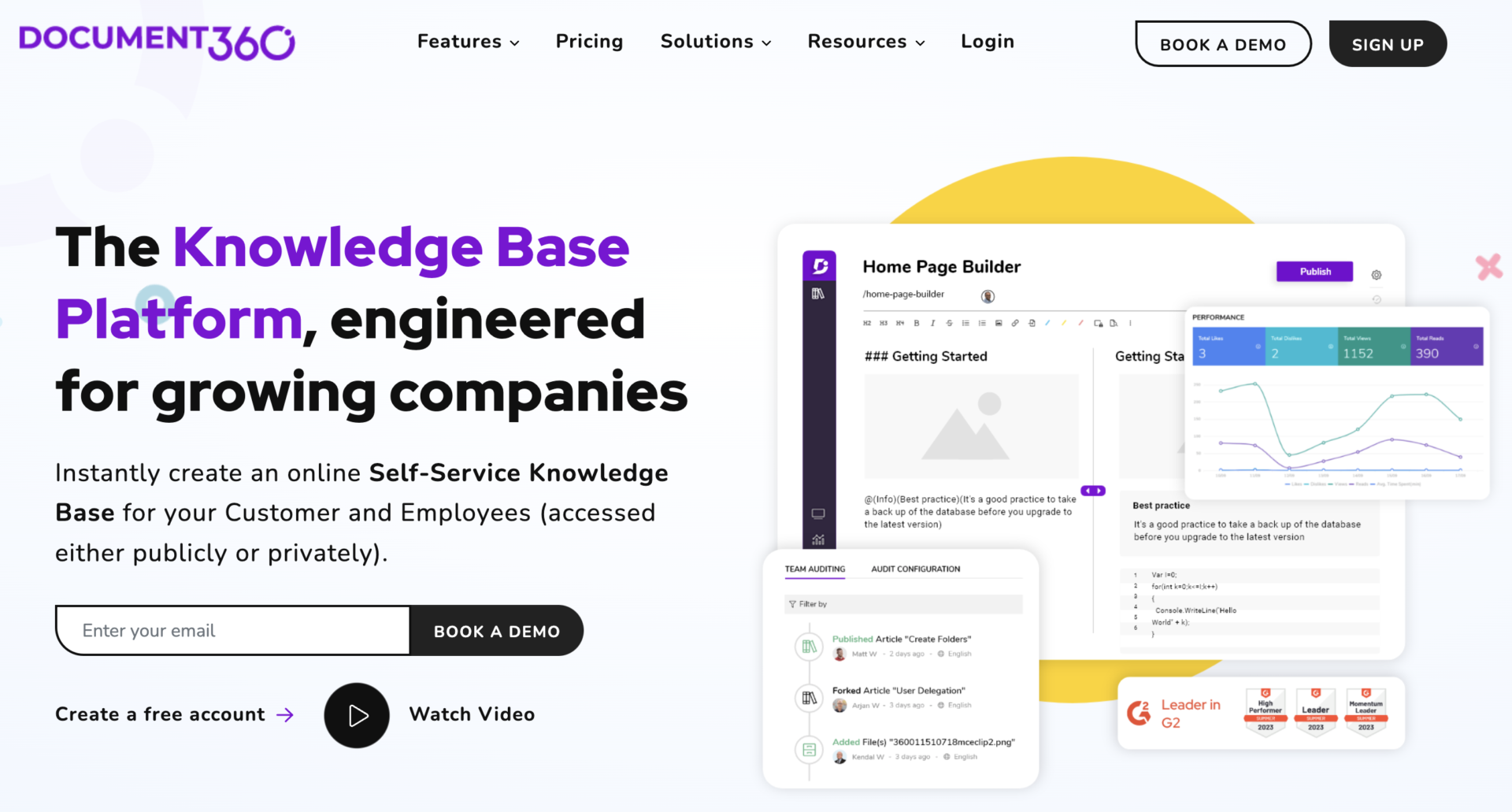
<Features of Document360>
- Making the knowledge base
- Integration with various tools
You can make and share knowledge base for any members you need by functions that Document360 provide such as Base Portal.
Since Document360 can integrate other tools like Slack, Salesforce, Zapier, to be more efficient management SOP.
<Note of Document360>
- The functions differ restriction by plan
Depending on the plan, there are some restrictions of functions. For example, you cannot use “Export to PDF” of Document360, unless you choose Professional plan or more.
<Price of Document360>
- Free: Free of charge
- Standard: $149 /~3 users/month
- Professional: $299 /~5 users/month
- Business: $399 /~5 users/month
- Enterprise: $599 /~10 users/month
If you need functions such as API documentation, you can use them by additional cost.
Process Street|
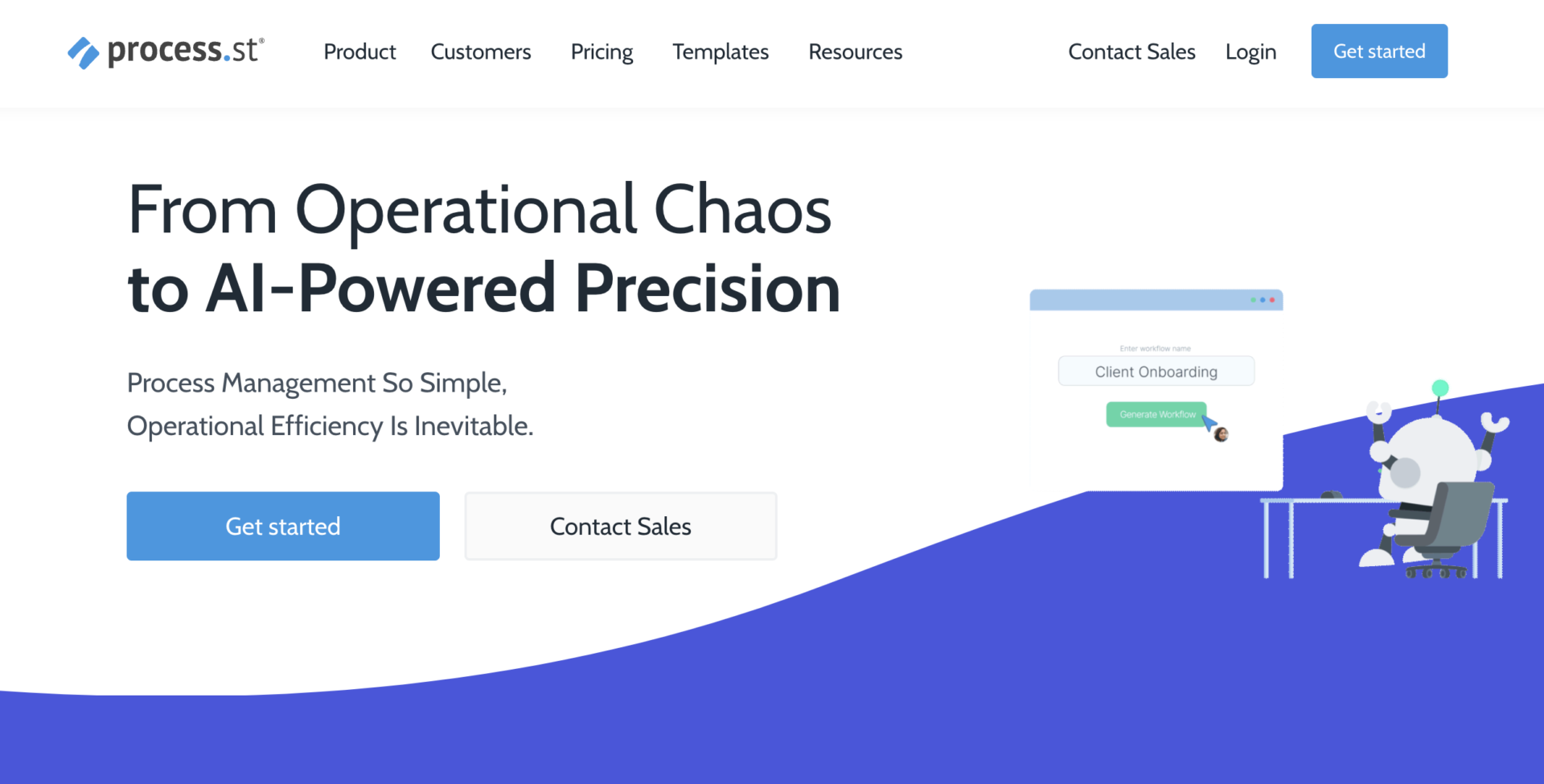
<Features of Process Street>
- Management not only SOP but also work flow
- Can create SOP visually appealing
Process Street is a SOP tool that manages workflow to streamline project by Process AI.
You can create SOP by using rich text editor by Process Street. And all basic functions are supported.
<Note of Process Street>
- Paid plans are a little expensive
Paid plans of Process Street are a little expensive, because of only available from a minimum of $100(Startup plan).
<Price of Process Street>
- Startup: $100 /~5 users/month
- Pro: $415 /~5 users/month
- Enterprise: $1,660 /~5 users/month
ProcedureFlow|
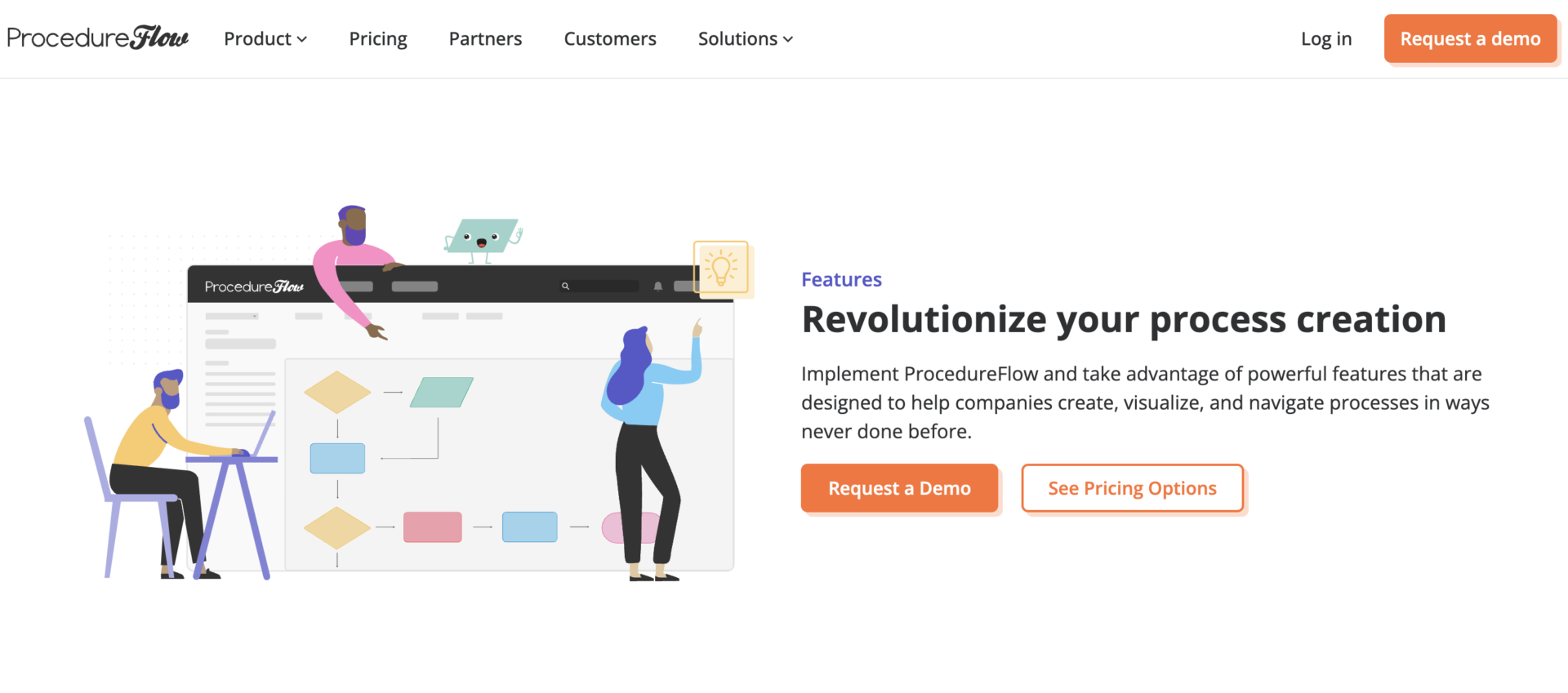
<Features of ProcedureFlow>
- Making easy to understand visuality workflow
- Connecting the tools that you already use
ProcedureFlow provides functions that not only making SOP efficiently, but also easy to understand workflow by Yes-No chart.
If your team use other tools like CRM or ERP like Microsoft Dynamics 365, Genesys, you can integrate ProcedureFlow with them.
<Note of ProcedureFlow>
- There are functions that only Standard or more user can use
Paid plans of Standard or more can use functions that Backup and single sign-on to save data with high security.
<Price of ProcedureFlow>
- Teams: $25 /users/month(annually payment)
- Standard: $27.50 /users/month(annually payment)
- Enterprise: $32.50 /users/month(annually payment)
Trainual|
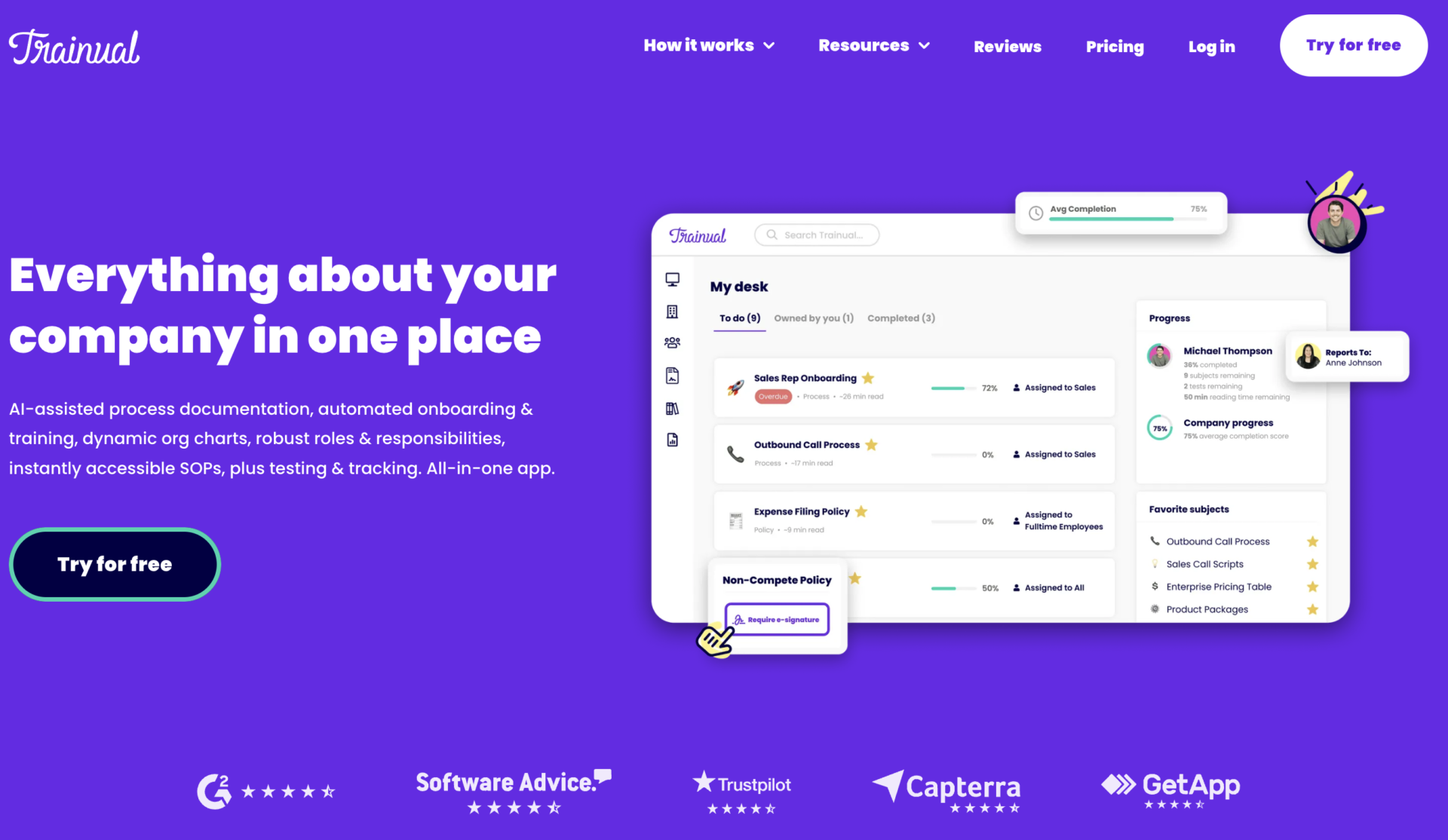
<Features of Trainual>
- Making and sharing various documents for team
- You can centralize documents of company
Trainual can create the documents that is easy to read such as SOP, handbooks, onboarding documents for team members.
Centralizing documents of company by Trainual, it will be able to compile information scattered all over the company.
<Note of Trainual>
- Trial period is shorter than other tools
Since the period of trial is only 7-days, you have to decide whether it is suitable for your company in short period.
<Price of Trainual>
- Train: $10 /users/month(monthlly payment)
- Scale: $15 /users/month(monthlly payment)
Summary of 5 best SOP creation tools for free
We have focused on recommended SOP creation tools and their merits mainly.
Tools solve the hassle of creating SOPs from scratch and sharing them with your members. Furthermore, if the tool can be used regardless of time and location, you will be able to check the SOPs when you are out of the office.
However, if the tool is multifunctional, employees who are not familiar with IT may not be able to use and operate it. Therefore, when selecting a tool, be sure to consider “whether the SOP can be created and managed simply, without IT literacy”.
In conclusion, the best way to streamline the creation and management of SOPs is to use “Stock,” which allows you to easily share any information to your team by simply compiling it into a “Note”.
Free registration only takes 1 minute, so be sure to use Stock and solve the burden of creating and managing SOPs.