In order for workplace meetings to proceed efficiently, it is necessary to prepare an agenda in advance and be clear about what will be discussed.
On the other hand, many people may be concerned that they do not know how to prepare an agenda.
In this issue, we will focus on tips on how to write a meeting agenda and templates for below people.
- “I want to make an agenda so that I know in advance what will be done at the meeting.”
- “My subordinates are not used to preparing agendas, so I want to teach them how to do it.”
- “I want to unify the format of the agenda with a template that anyone can use easily.”
If you are in charge of such a project, this article will help you understand the outline and benefits of meeting agendas, and enable you to create a high-quality agenda in a short period of time.
Contents
What is an agenda in a meeting?
An agenda is “the big picture of the scheduled meeting,” while an agenda is “the specific items that will be discussed during the meeting.”
If an agenda is prepared in advance and shared with participating members, each can go into the meeting knowing the purpose and content of the meeting. Therefore, an agenda is indispensable for efficient meetings.
In addition to sharing the agenda in advance, it may be explained verbally at the beginning of the meeting or sent by e-mail to members who could not attend the meeting.
What are the merits of creating a meeting agenda?
Although a meeting can be conducted without an agenda, all participants will benefit from an organized agenda if the meeting proceeds in the following ways.
- It sets the direction for the meeting
- Increased meeting productivity
- Time can be used effectively
One of the benefits of preparing a meeting agenda is that it sets the direction for the meeting. By sharing the agenda, members are able to keep track of the purpose of the meeting and the decisions to be made, and can discuss the goals of the meeting without straying from the topic.
When the agenda is shared in advance with the members attending the meeting, they can check and prepare for the meeting. For example, this allows time to review the agenda before the meeting, making the meeting more meaningful.
Ideally, in order to finish the meeting on time, not only the facilitator but also all participating members should know how to allocate time. If the agenda includes a rough estimate of the time available for each agenda item, the limited time can be used effectively.
As mentioned above, the agenda has many merits, and the person in charge is required to create an easy-to-understand agenda that makes the most of the advantages.
3 tips for writing a meeting agenda
Here are 3 tips on how to write a meeting agenda. Teams that share agendas that make meetings run smoothly ensure that the below points are followed.
(1) Do not overstuff the agenda
Be careful not to overstuff topics in the agenda.
If you have too many agenda topics for the time of the meeting, not only will you not be able to address all of them, but each one tends to be a shallow discussion. The result is a meeting that is “unconvincing,” even though sufficient time has been allotted.
Therefore, it is advisable to set a detailed time allocation for each agenda item, or narrow down the agenda to a single item and create an opportunity for thorough discussion.
(2) Clarify the goals of the meeting
It is also important to clarify the goal of the meeting.
Clarifying the goal of the meeting in advance will prevent topics from getting off-topic or the meeting time from being unnecessarily extended. In addition, the goal of the meeting becomes the common goal of all members, and each member will think about “what can be done to achieve the goal,” thereby increasing their motivation to participate in the meeting.
This also has the side effect of making it easier to identify what needs to be done after the meeting in accordance with the goals.
(3) Be sure to include all necessary information
It is also essential to make sure that all necessary information is included.
If there are omissions in the agenda, members will not be able to accurately grasp the content of the meeting, so the following items should be included at a minimum.
| Item | Details |
|---|---|
Meeting name | The name of the meeting to be held. For example, the meetings held on a regular basis at once in a week is named “Weekly meeting” on the agenda. |
Date and time | The date and time of the meeting. Note that even the time must be stated accurately. |
Location | The location of the meeting. If it is for internal use, it can be omitted, but if it is to be shared with people outside the company, the location should be written so that anyone can understand it. |
Purpose | Describe the purpose of the meeting so that participating members understand what will be discussed at the meeting. |
Topic (time allocation) | List the agenda items to be discussed and do not forget to include the amount of time needed to discuss them. |
Participants (names, number of people, etc.) | List the participants for the day. Listing the positions of the participants as well as their roles will help the meeting proceed smoothly. |
Handouts | If handouts are available, list them as well, as this will allow you to confirm whether you have enough handouts. |
Remarks | Provide a column for remarks that can be freely entered. This can also be used to note down important details that each member has said during the meeting. |
As described above, if you have prepared the basic requirements, the meeting can proceed smoothly. On the other hand, since it is inefficient to create an agenda from scratch, more and more teams are using tools like Stock that allow them to register templates.
3 free meeting agenda templates
Below are 3 free meeting agenda templates. Use the templates to create your meeting agenda efficiently.
(1) eForms Template
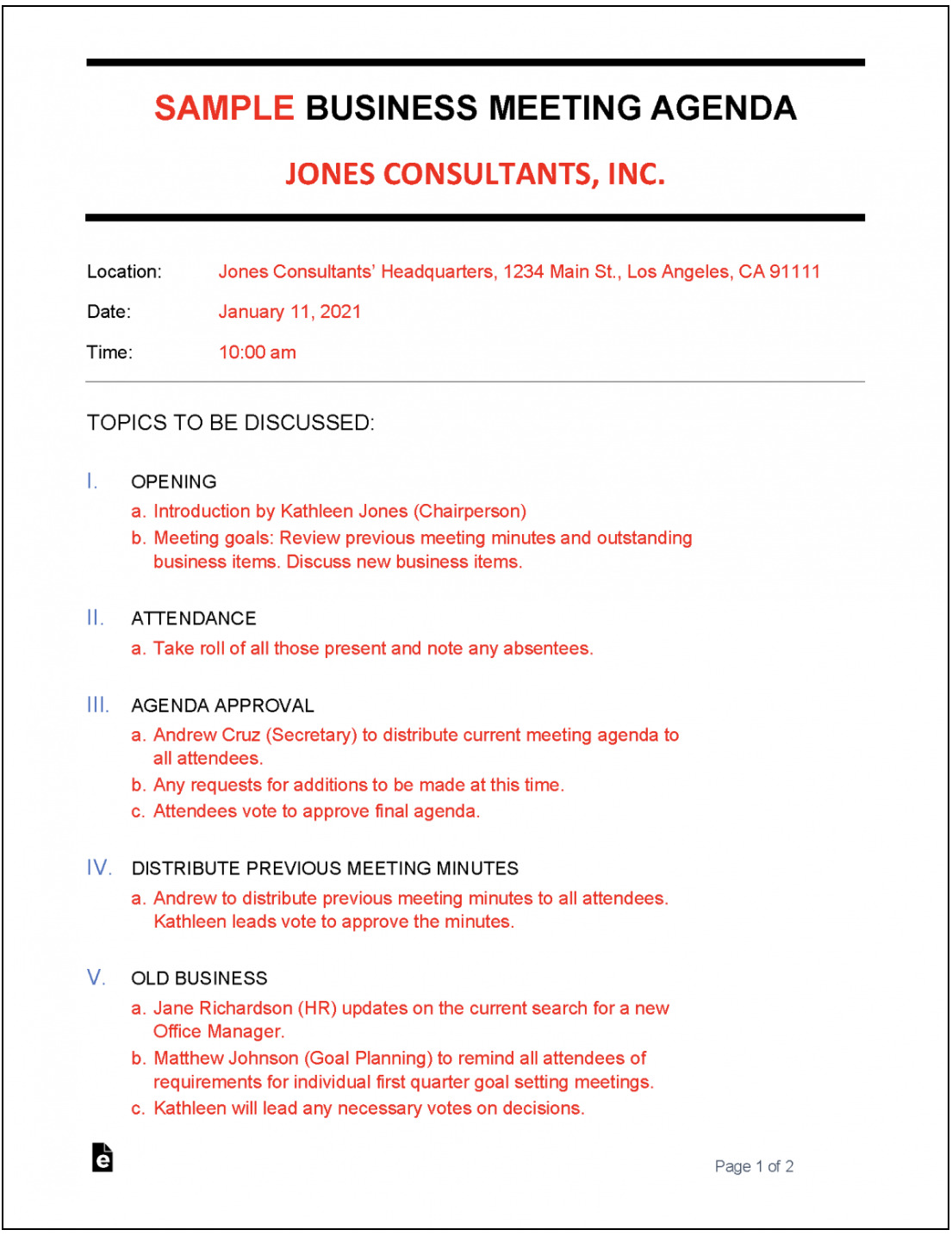
Here is a free meeting agenda template provided by eForms.
This template has items that are not excess or insufficiency, you can use immediately only changing red sentences.
(2) Microsoft Agenda Template
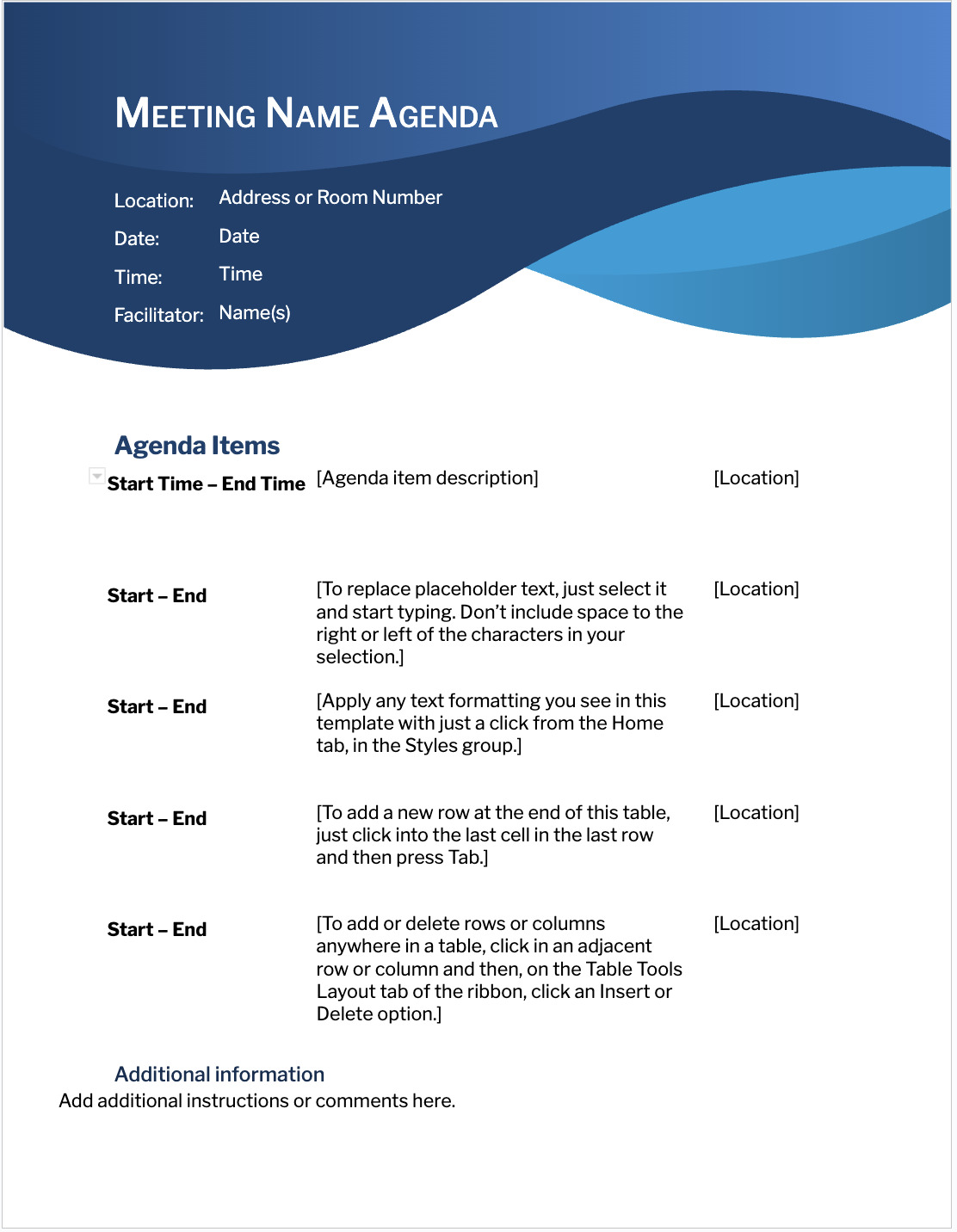
Here is a free meeting agenda template provided by Microsoft.
The agenda is simple and easy to use, making it easy to distribute information to the attendances of meeting and helping them focus on the meeting. No registration is required, so you can download and use it right away.
(3) Printable Meeting Agenda Templates
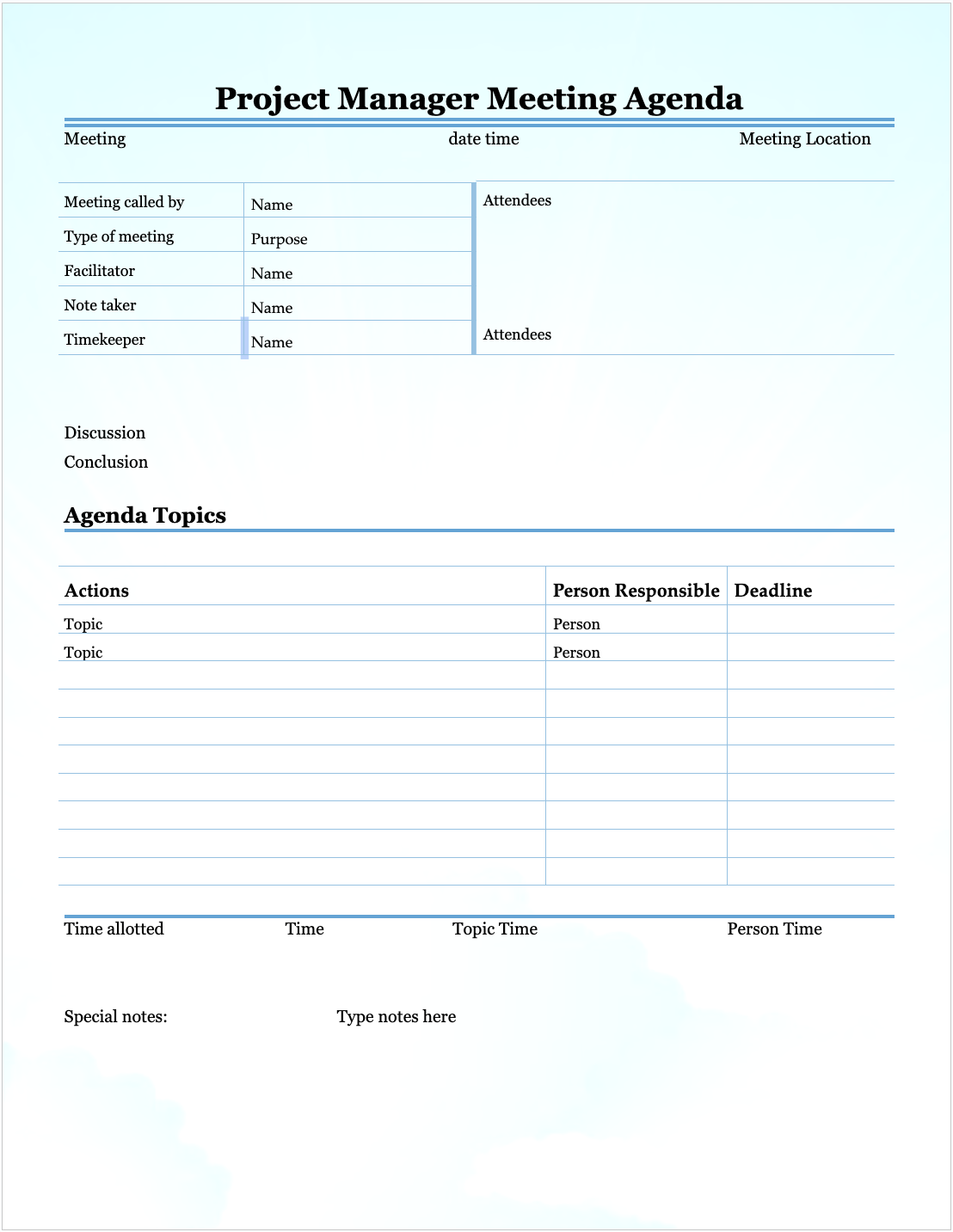
Here is a free meeting agenda template provided by Printable Meeting Agenda Templates.
As the topics divided easy-to-see, You can clarify the next action at a glance when you look back the tasks written in this template that are picked up in previous meeting.
The best tool for managing agendas and minutes
Below is the best tool for agendas and minutes.
If you use Word or Excel templates, the number of files may increase after each meeting and you may end up in a situation where “I cannot find the file where we discussed that agenda item”. Furthermore, when files are shared via email or chat, they get lost in other messages.
Therefore, you should use a “notebook tool” to create and manage agendas and minutes. Notebook tools do not require the creation of files and are equipped with a notebook for storing all kinds of information.
However, a multifunctional tool may be difficult to use, so keep it simple and not excess or insufficiency with necessary functions. In conclusion, the best tool to implement is Stock, which can be easily used by any member in a non-IT company.
“Note” of Stock can hold all kinds of information, and the “Template” make it easy for anyone to prepare an agenda. Each Note is associated with a “Message”, so topics do not get mixed up like they do in chat tools.

The simplest tool to stock information "Stock"
https://www.stock-app.info/en/
Stock is the simplest tool to stock information. Stock solves the problem, "there is no easy way to stock information within the company".
With Stock, anyone can easily store all kinds of information, including text information such as requirements, images, and files, using the Note feature.
In addition, by using the "Task" and "Message" functions, you can communicate with each topic described in the Note, so that information is not dispersed here and there and work can always be carried out in an organized manner.
<Why do we recommend Stock?>
- A tool for companies that are not familiar with ITYou don't need to have any IT expertise to get started.
- Simple and usable by anyoneStock is so simple that anyone can use it without any unnecessary features.
- Amazingly easy information storing and task managementIt is amazingly easy to store information such as shared information within a company, and intuitive task management is also possible.
<Stock's pricing>
- Free plan :Free
- Business plan :$5 / User / Month
- Enterprise plan :$10 / User / Month
Summary of how to write a meeting agenda and templates
We have focused on tips and templates on how to write a meeting agenda.
The tips for creating an agenda are to “clarify the agenda and describe necessary items without overexplaining or under-describing them”. In addition, using a template is convenient because it solves the need for formatting and design.
However, Word and Excel templates have problems such as “troublesome file management” and “losing track of where you saved the file”. Therefore, for documents such as agendas and minutes that are to be reviewed many times, use “note-type tools” that allow access to the information you need with just a few operations.
In conclusion, your company should choose to implement “Stock,” which has a “Note” to stock all kinds of information and can be used without hesitation even by any member in a non-IT company.
Free registration takes only 1 minute, so using Stock and keep your agenda and minutes simple.



