In order to plan new projects and improve services, the membership information already held must be analyzed and needs identified. However, analogue management is inefficient, so an increasing number of companies are using ‘membership management systems’ to manage information.
On the other hand, many people want to move away from analogue membership management and move to a cloud-based customer management system, but may be wondering which system to choose.
In this issue, we focus on an overview of membership management systems, selection points and 5 best cloud-based membership management softwares for below people.
- “We want to select a system with an overview and types of membership management systems.”
- “Analogue membership management is inefficient, so you want to move to a cloud-based membership management system.”
- “We are looking for the best system to improve the efficiency of membership management.”
If you are in charge of a membership management system, this article will help you to select the best system for your company, while understanding the selection points of the most suitable it.
Contents
- 1 What is a membership management software?
- 2 What are the 4 types of membership management systems?
- 3 Selection points for cloud-based membership management softwares
- 4 5 best cloud-based membership management softwares
- 4.1 Stock | The easiest software for management member information
- 4.2 HubSpot CRM Suite| CRM introduced in over 120 countries
- 4.3 Join it | Membership management for various companies
- 4.4 Glue Up | A tool can manage various member communities
- 4.5 Member Clicks | A platform for public institution recommended
- 5 Comparison table of 5 best membership management softwares
- 6 Summary of best membership management softwares
What is a membership management software?
A membership management software is a tool that centrally manages the various information of members registered on an e-commerce site or in a mail magazine.
In order to clarify the needs of members, it is necessary to analyze the accumulated information in order to devise new strategies and improve services and products. However, if the information is managed using spreadsheet software such as Excel, it is not only unorganized and complicated, but also inconvenient from the point of view of information sharing, as it cannot be edited jointly.
Without a system, it would also be necessary to set the recipients of campaigns to existing customers, or to manually search for information from Excel files. On the other hand, using a system prevents inefficiencies and errors in information management and sharing.
What are the 4 types of membership management systems?
Membership management systems not only manage personal information, but also perform a variety of functions, which can be categorized into four main types.
- Types that specialize in managing member information
- CRM with membership management
- Reservation and payment management is the main focus of this type
- Flexibly customizable to suit your company
This type, such as Stock, can reliably manage member information and is “recommended for first-time member management”. In addition to personal information such as name and date of birth, many systems have specifications that make it easy to accurately store frequently updated information such as transaction records and history.
CRM (customer relationship management) is accompanied by a membership management function, which enables the provision of services and products matched to each individual member. However, CRM is the main function of this system, and it is not suitable for membership management only, as it is complex with many analysis functions and marketing-related functions.
A single system can manage reservations and payments, and is suitable for use in shops and offices with many reservations and payments. On the other hand, note that personal and payment information is the main membership information, and detailed transaction records and histories may not be linked and managed.
This type of website can be customized flexibly according to your company’s operational methods, even if you do not have specialist knowledge of members-only websites. Building your own ‘members-only website’ from scratch requires specialist knowledge, but with this type of software, you can implement the functions you want at a low cost.
As mentioned above, there are 4 types mentioned above, so it is important to consider “which type your company matches”, otherwise the cost of re-introduction will be high.
Selection points for cloud-based membership management softwares
Below are 4 points for selecting a cloud-based membership management software. Check these points before implementing the software to ensure optimum software operation.
Is it easy to operate?
Check that the system is easy to use.
Membership information needs to store a variety of information related to members in addition to personal information. Therefore, if the software cannot be operated easily and speedily, it will lead to a decrease in the speed of business.
For example, if the software has an easy-to-read layout and simple operation, such as “easy to input information” and “easy to manage photos and videos”, information can be stored more efficiently.
However, if the software is so complex that operational errors can occur, the analysis will be inaccurate, so it is essential that the software is easy to operate so that information can be recorded immediately.
Are the costs worth it?
It is also necessary to check whether the initial costs and usage fees for the introduction of the system are reasonable for your company.
The costs of software operation vary depending on it, such as ‘initial costs’, ‘usage fees’ and ‘optional functions’. Therefore, it is important to have an idea in advance of the number of members and what functions are required.
Also, if the system requires setting up and construction, or is difficult to operate, you should be aware that there is a possibility of incurring training costs for support, training and courses.
As mentioned above, even if the initial cost of a software is available at a rate that matches your company, the options and training costs may exceed your budget, so be sure to estimate the post-introduction costs as well.
Is it secure?
It is also important to check that the software is equipped with security you can rely on.
Membership management softwares often have strong security because they handle sensitive information, including addresses, telephone numbers and payment details. However, different softwares have varying levels of security, so you need to determine whether the software meets your company’s security policy.
Also, pay attention to the support software of the vendor providing the system and whether the system you plan to introduce has “ISO 27001 (ISMS) certification”. In particular, if you choose a system that offers support “within one business day”, as Stock does, even if you have any questions, you can minimize the risk of operations being halted.
Is it multi-device compatible?
A system that is multi-device compatible and can be used on smartphones and tablets will enable speedy information storage.
Member information is divided into ‘personal information’ (name, date of birth, etc.), which rarely changes, and ‘information such as transaction records and history’, which often changes or is added to, and transaction records and history increase on a daily basis, resulting in a huge volume of information. Therefore, if the software can be used on a smartphone or tablet, the information can be easily stored even in short periods of time during gaps or while traveling.
Also, as there is no need to input and check information on a PC, even in industries that are frequently on the move, such as those that are on the road, member information can be updated with a single terminal, preventing information lags and omissions.
5 best cloud-based membership management softwares
Below are 5 best cloud-based membership management softwares.
In addition to storing membership information, some types of membership management softwares can also be used for CRM, reservation and payment management. However, in order to connect from membership information to analysis, accurate accumulation of information is a prerequisite, so for a first-time system, a software of the ‘type specialising in membership information management’ is most suitable.
Therefore, if a software such as CRM is introduced simply because it is a ‘well-known system’, it will be too multifunctional and difficult for members to operate, and they will not even input membership information. Therefore, ‘easy operability’ is important for efficient member management.
Therefore, an information management software that can be introduced immediately and reliably store membership information even in non-IT companies: Stock is essential. In fact, just the efficient management and sharing of membership information can relieve burden in membership management.
Stock allows ‘Note’ with member information to be stored and managed hierarchically in ‘Folder’, so that the relevant member information can be accessed with just a few clicks. In addition, ‘Task’ can be linked to notes, so that tasks that occur for each customer are not omitted.
Stock | The easiest software for management member information

The simplest tool to stock information "Stock"
https://www.stock-app.info/en/
Stock is the simplest tool to stock information. Stock solves the problem, "there is no easy way to stock information within the company".
With Stock, anyone can easily store all kinds of information, including text information such as requirements, images, and files, using the Note feature.
In addition, by using the "Task" and "Message" functions, you can communicate with each topic described in the Note, so that information is not dispersed here and there and work can always be carried out in an organized manner.
<Why do we recommend Stock?>
- A tool for companies that are not familiar with ITYou don't need to have any IT expertise to get started.
- Simple and usable by anyoneStock is so simple that anyone can use it without any unnecessary features.
- Amazingly easy information storing and task managementIt is amazingly easy to store information such as shared information within a company, and intuitive task management is also possible.
<Stock's pricing>
- Free plan :Free
- Business plan :$5 / User / Month
- Enterprise plan :$10 / User / Month
HubSpot CRM Suite| CRM introduced in over 120 countries
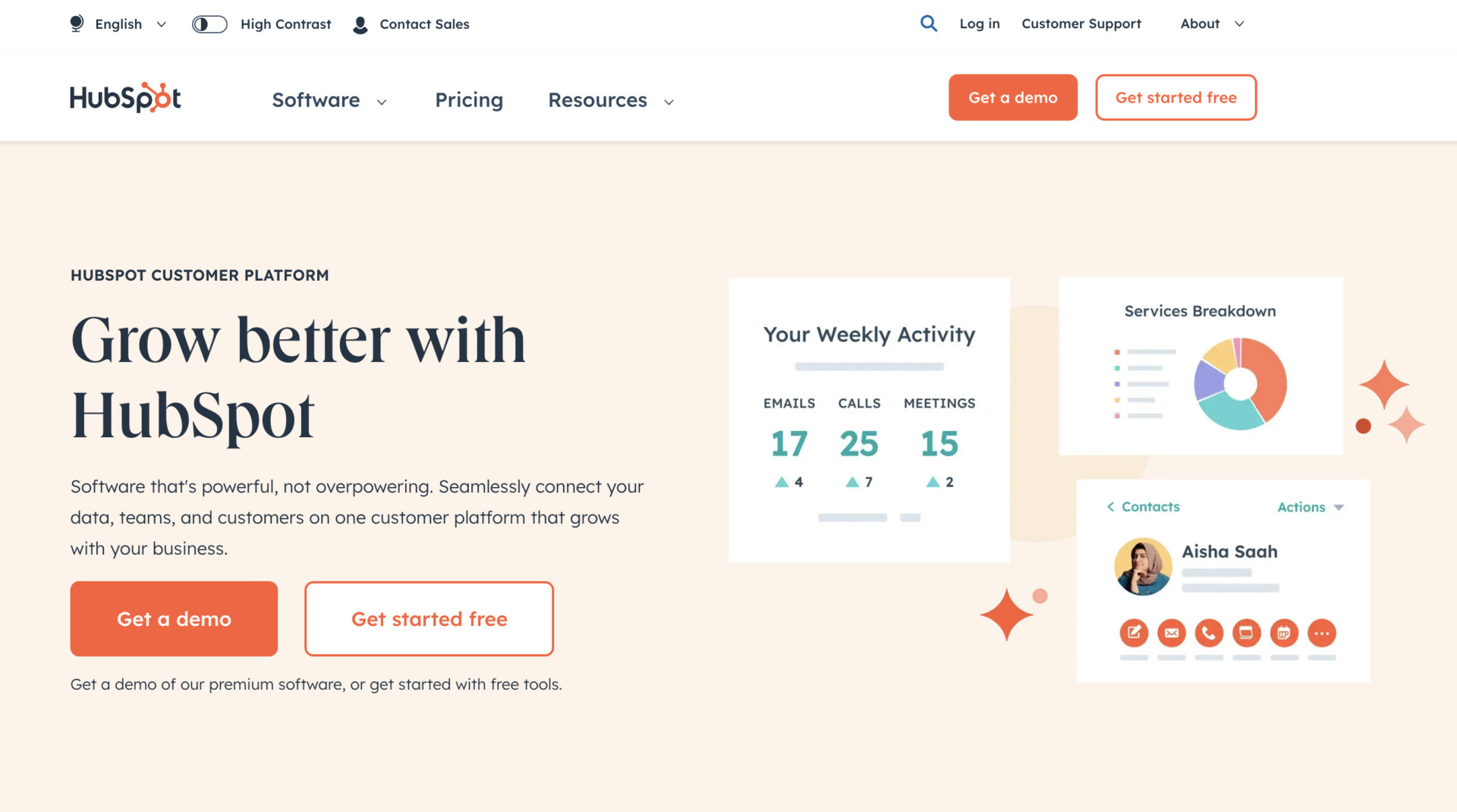
Features of HubSpot
- Five systems provided by HubSpot are selectable
- Multilingual support
You can select the system that best suits your company’s needs from five different software systems, including Marketing Hub, which is a marketing software, and Service Hub, which is strong in customer service.
The system is available in 11 languages worldwide, making it possible to follow up with foreign nationals.
Actual image of Hubspot (Sample)
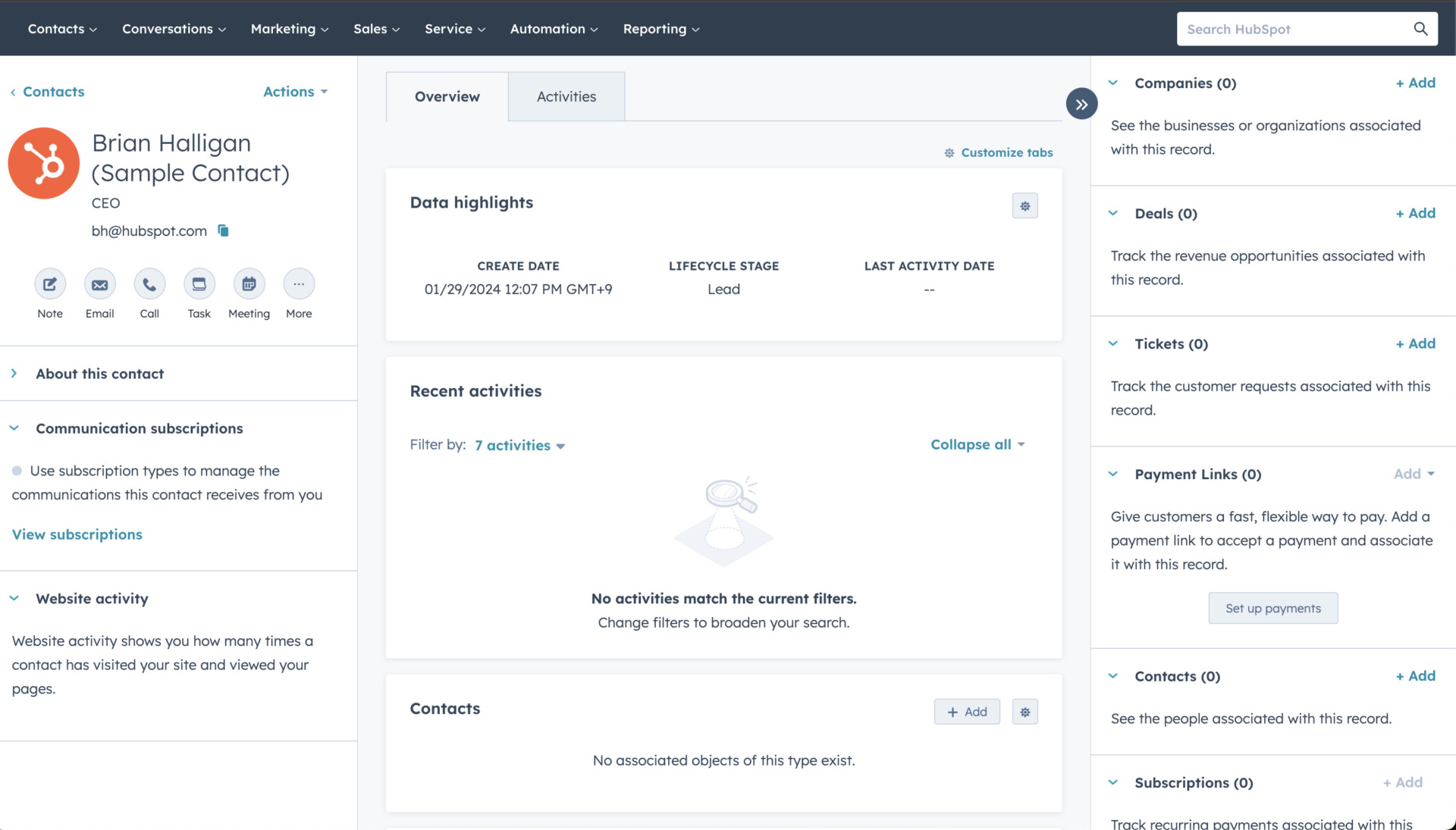
- Customer contact function
- Helpdesk function
You can communicate with your customers via the customer portal. You can also create a ‘knowledge base’ help page for customers to solve their own questions, which is useful for responding to enquiries.
Enquiries are managed as tickets. Information can also be analysed from reports.
Note of HubSpot
- Extremely multifunctional
Not suitable for non-IT companies, as it requires a high level of IT literacy to use it due to the wealth of things it can do.
Pricing of HubSpot
The following fees are for the HubSpot Service Hub plan for companies that can manage members.
- Professional: $400/month (monthly payment)
- Enterprise: $1,200/month (monthly payment)
You can also sign up for a free demo from the official website.
Join it | Membership management for various companies
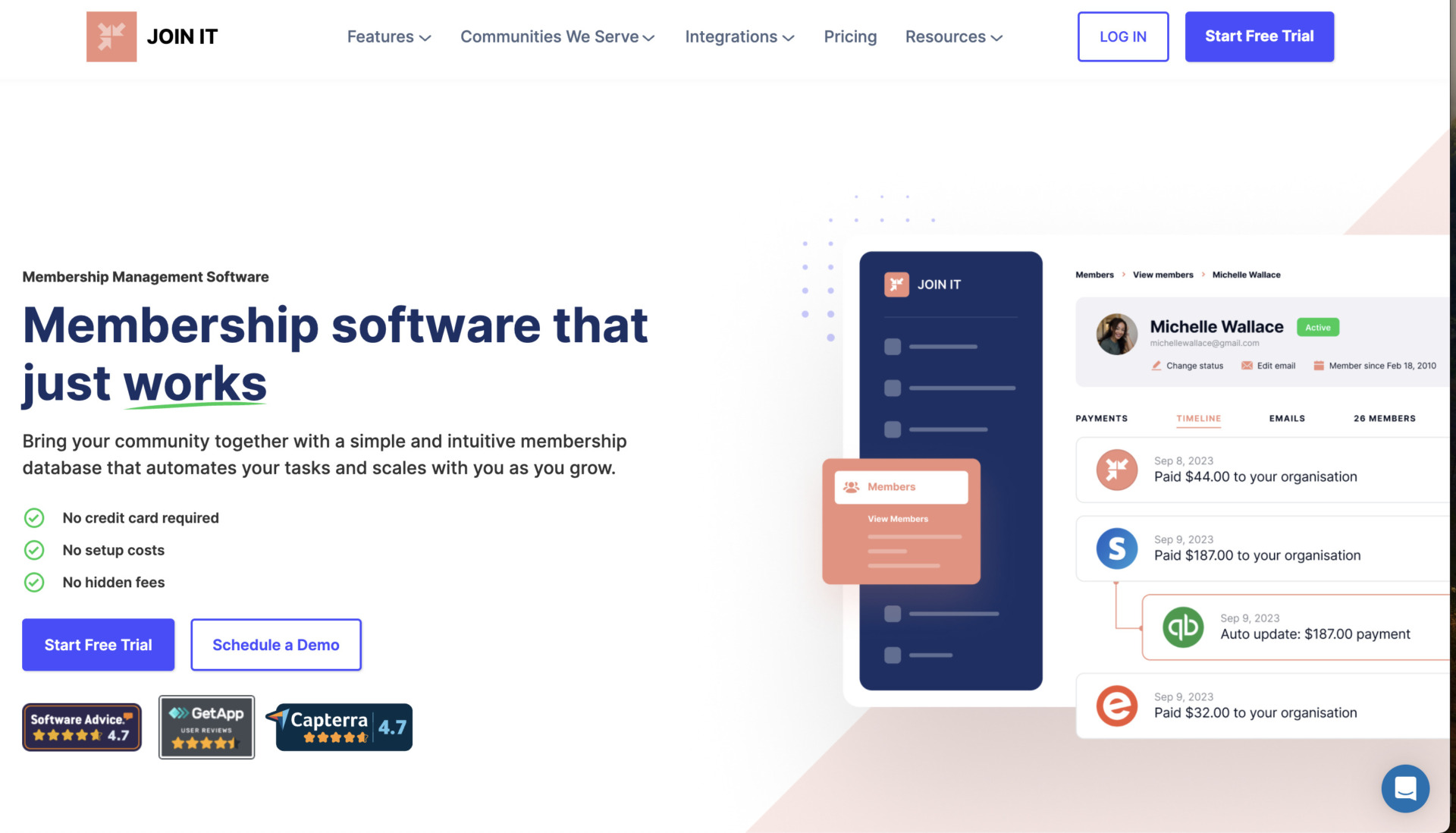
Features of Join it
- Intuitive member database
- Information other than members is managed
It is a simple platform to manage a lot of member information, and it can be conveniently integrated with Zoom and MailChimp.
It makes it easier to manage tasks and payment lists that are inevitably left out of spreadsheet management alone.
Actual image of Join it
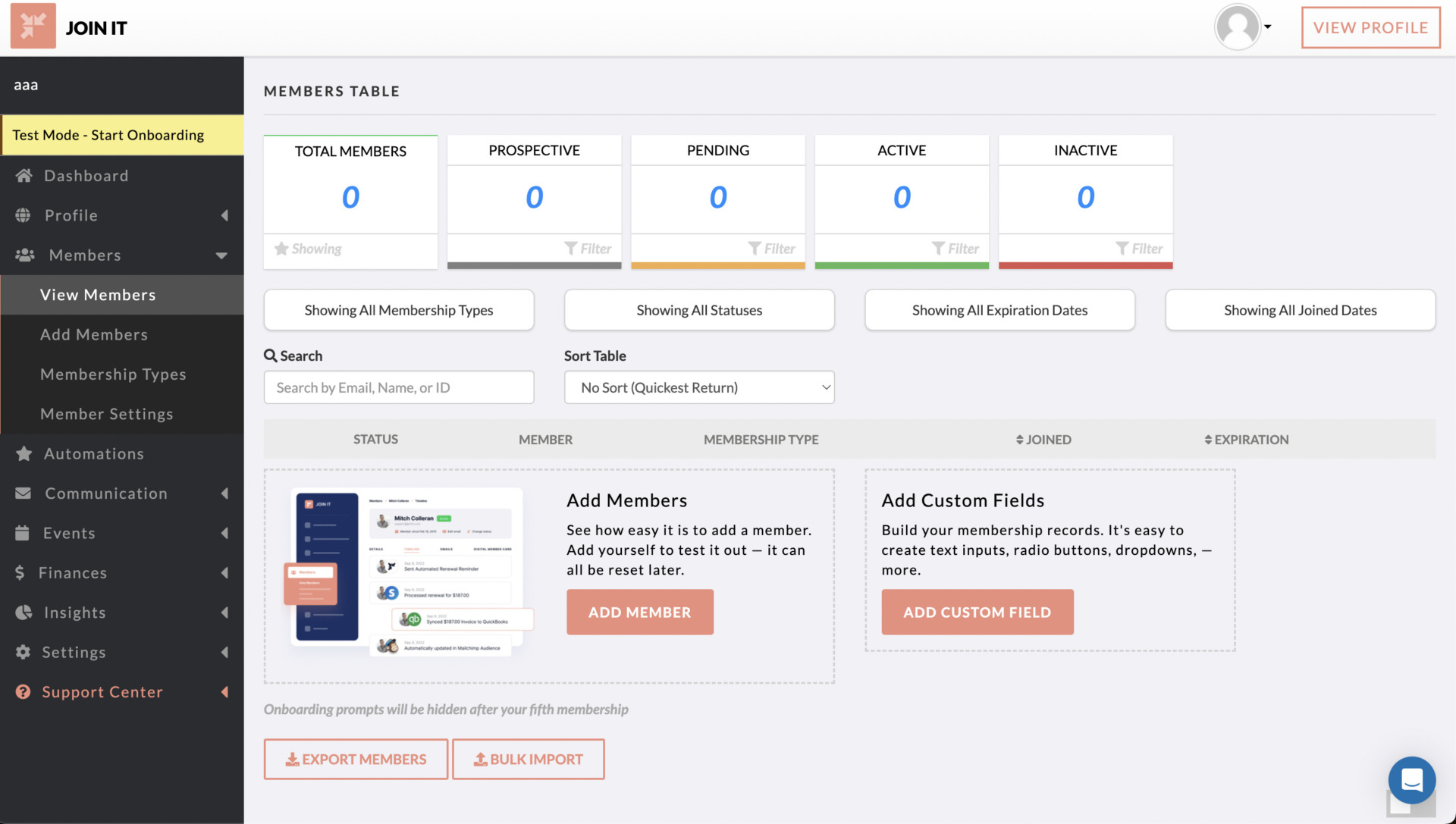
- Can manage member information intuitively
You can easily manage your team members’ information in an easy-to-understand manner from “View member > Add member” on the left sidebar. You can also conveniently sort the added members by their attributes.
Note of Join it
- Advanced features are only available in higher plans
To use the Webhooks, APIs, etc. used for integration, a Growth Package or higher plan is required.
Pricing of Join it
- Starter Package: $29/month (monthly payment)
- Growth Package: $49/month (monthly payment)
- Business: $99/month (monthly payment)
- Enterprise: $249/month (monthly payment)
Glue Up | A tool can manage various member communities
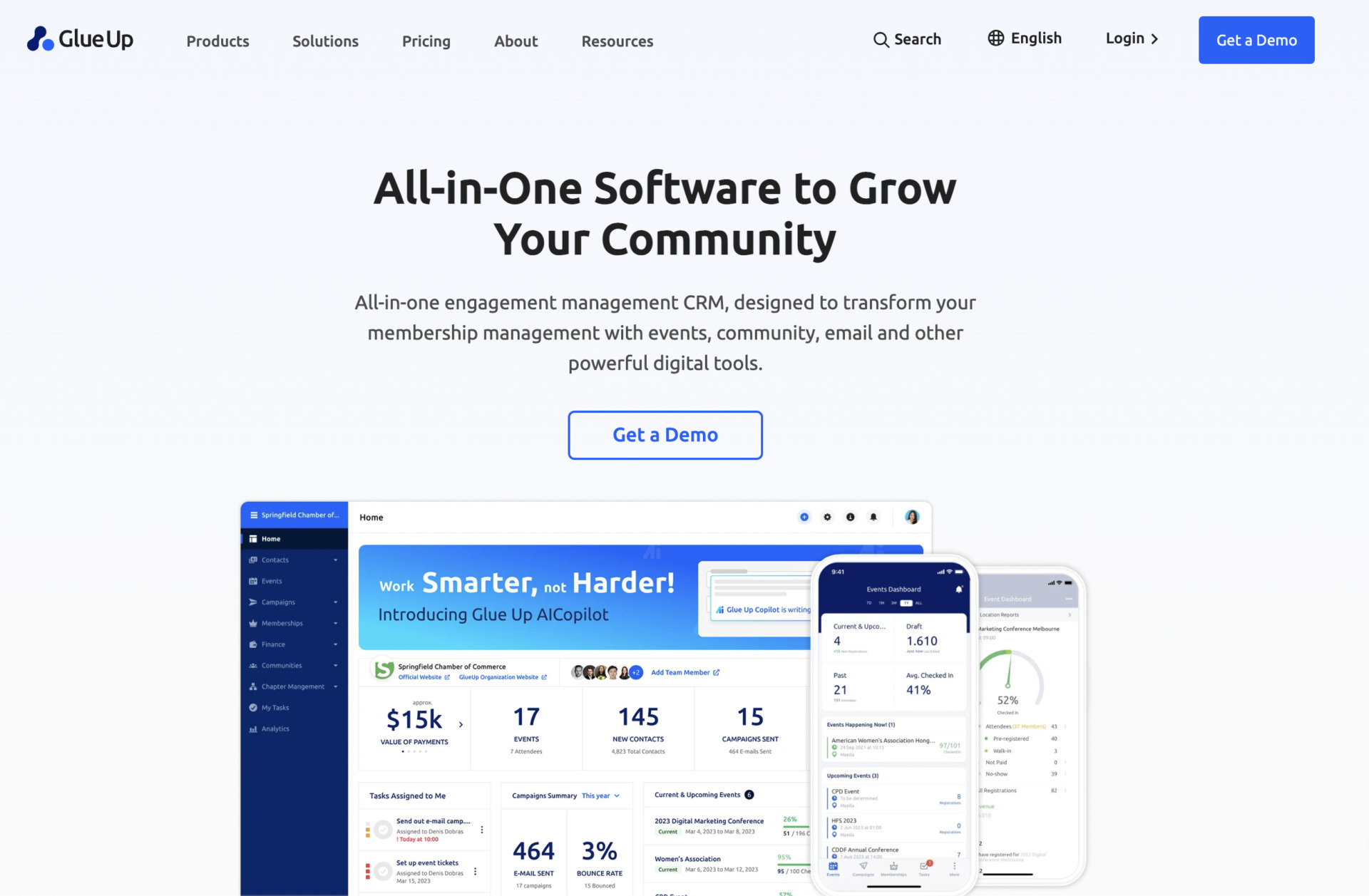
Features of Glue Up
- Centralize the member information
- Organize community
You can collect original data of external members for each organization with membership ranks and custom items. Of course, you can stock personal information of each member.
It is useful not only for managing the personal information of internal and external members, but also for providing the functions necessary for community management.
Actual image of Glue Up
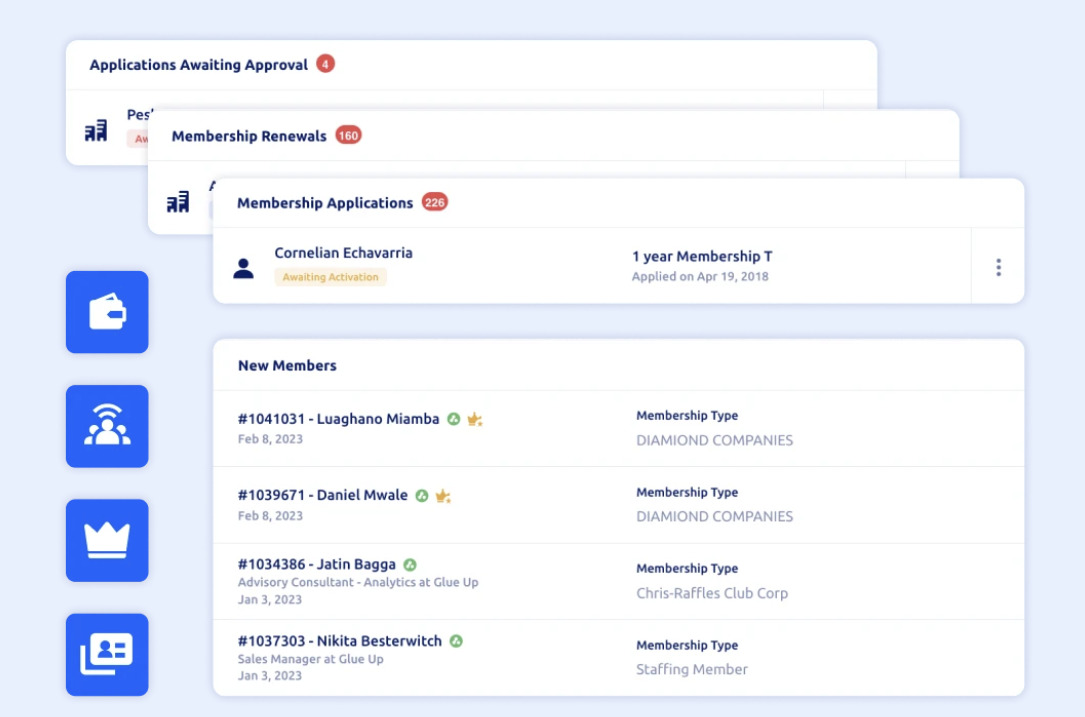
- Can always check latest information
If you modify the information of member in Glue Up, information managed in other sections is also automatically synchronized and modified.
Note of Glue Up
- You need to inquiry before use it
There is no free trial system that can be used for a certain period of time, so if you want to use the demo, you must register directly from the official website.
Pricing of Glue Up
Plans are divided by use, but usage fees start at $2,500 per year.
Member Clicks | A platform for public institution recommended
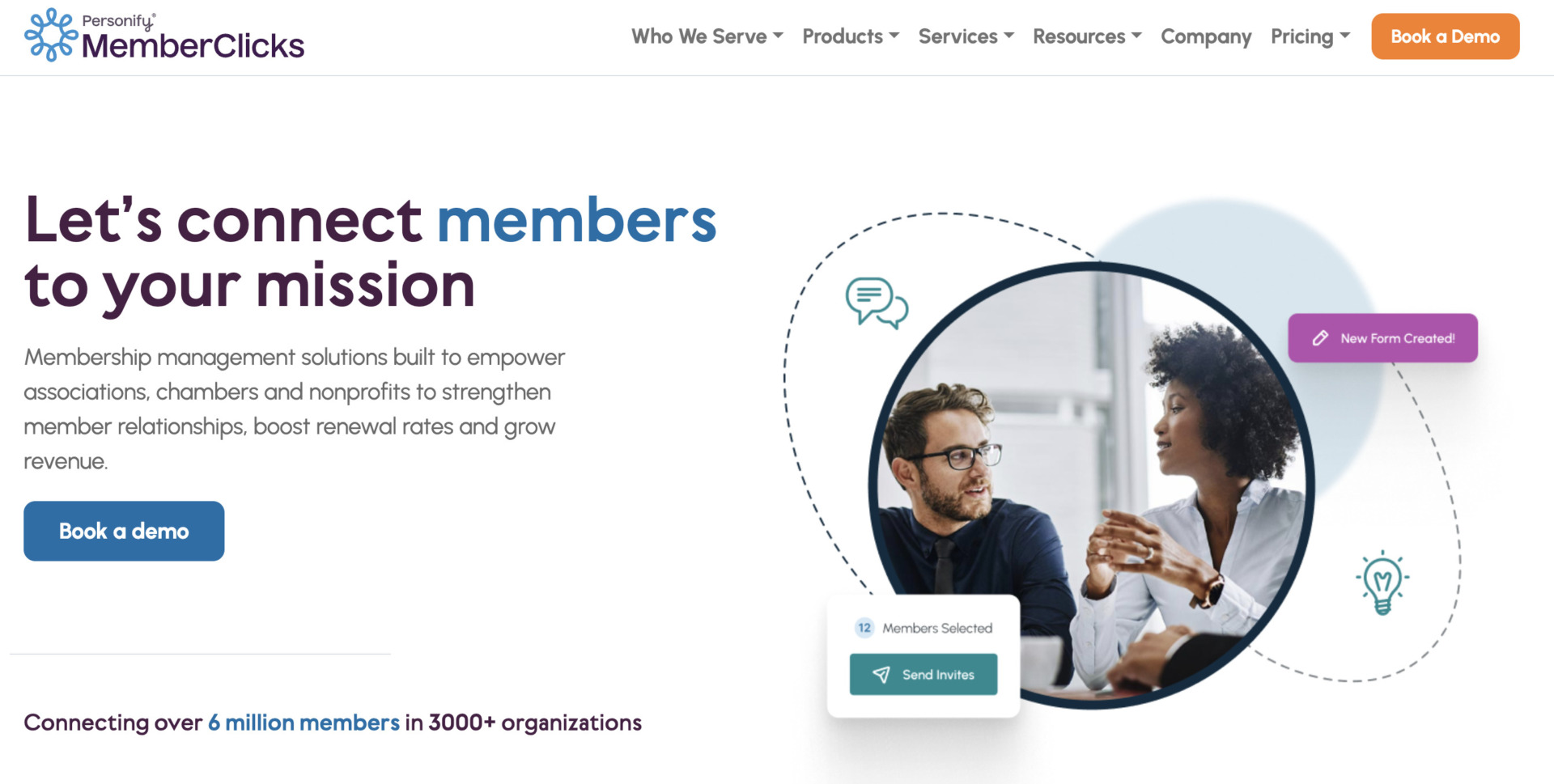
Features of Member Clicks
- Member management for public institution
- Can compile complex of member attribute
Members Clicks is for membership management including chambers, associations and organization-based. Also, communication of member in it will be managed correctly.
No matter how complex information of member regarding membership layer and attribute can be centralized in this platform.
Actual image of Member Clicks
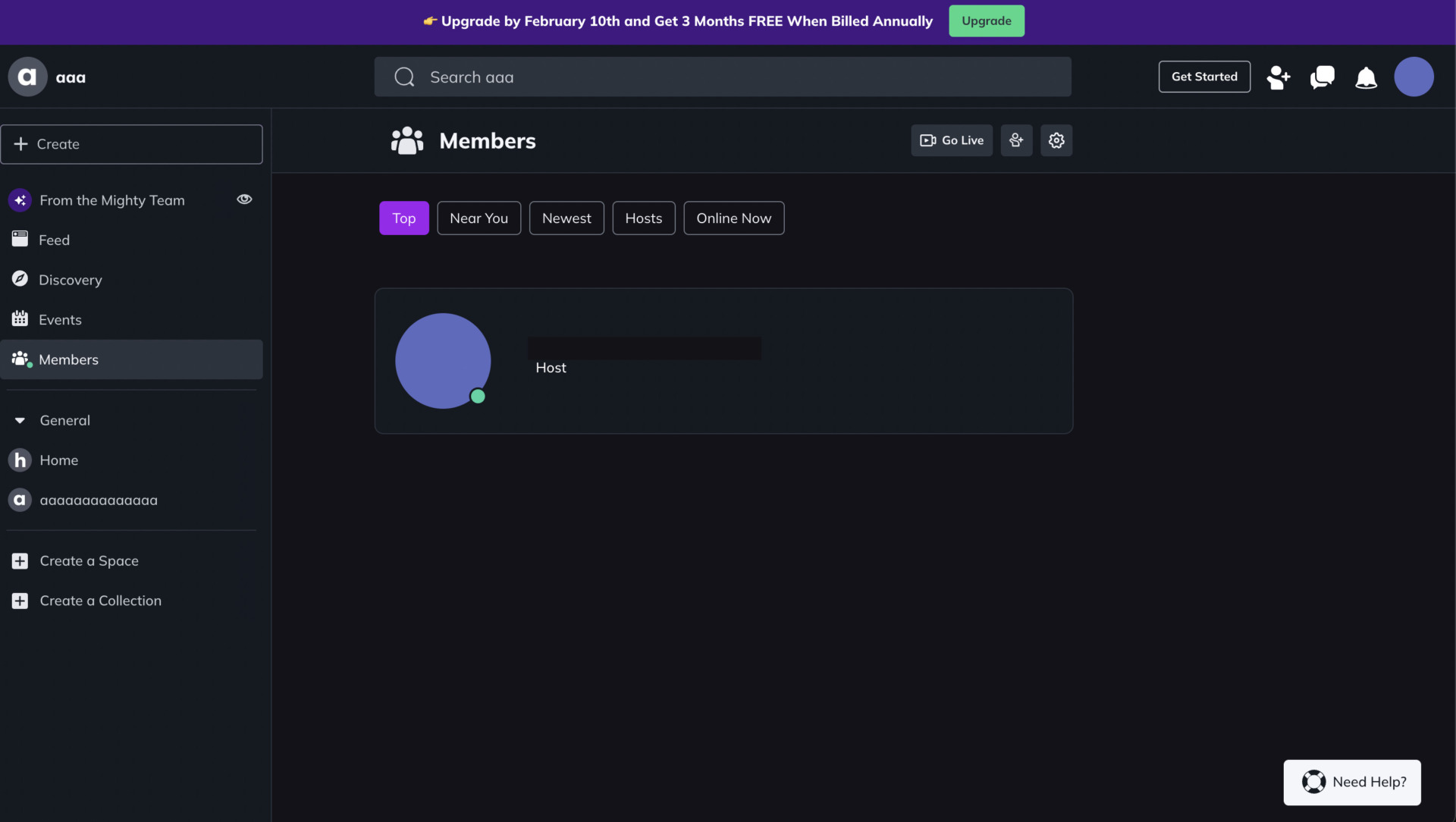
- Creating member databases
This function allows you to create a database with freely configured items. Also, you can organize events for the entire membership can also be managed by calendar.
Note of Member Clicks
- The cost is a little bit higher
The cost of use is a little higher, and you should continue to use for long term that is prerequisite. Therefore, you should be checked well in advance for long term availability.
Pricing of Member Clicks
- Professional version: Starting at $4,500
- Trade version: Starting at $4,500
Comparison table of 5 best membership management softwares
This section introduces the comparison table of above 5 softwares for easy-to-see.
| Stock | HubSpot CRM Suite | Join it | Glue Up | Member Clicks | |
|---|---|---|---|---|---|
| Features | The easiest software for management member information | CRM introduced in over 120 countries | Membership management for various companies | A tool can manage various member communities | A platform for public institution recommended |
| Notes | No automatic report output function | Extremely multifunctional | Advanced features are only available in higher plans | You need to inquiry before use it | The cost is a little bit higher |
| Pricing | ・Free ・Even with paid plans, from $5/month per person. | ・Professional: $400/month (monthly payment) ・Enterprise: $1,200/month (monthly payment) | ・Starter Package: $29/month (monthly payment) ・Growth Package: $49/month (monthly payment) ・Business: $99/month (monthly payment) ・Enterprise: $249/month (monthly payment) | ・Plans are divided by use, but usage fees start at $2,500 per year.= | ・Professional version: Starting at $4,500 ・Trade version: Starting at $4,500 |
| Official Website | For more information on Stock, click here. |
Summary of best membership management softwares
We have provided an overview of membership management softwares, selection points and seven recommended cloud-based membership management softwares. The 4 points to check when selecting a membership management software were below.
- Whether it is easy to operate so that information can be recorded immediately
- Whether the initial cost and usage fees are appropriate for your company
- Whether the software meets the company’s security policy
- Whether the software is multi-device compatible so that it can be used in spare time or on the move
In addition, if member information is not accurately stored, it cannot be properly utilised for later analysis and marketing. Therefore, when selecting a software, the first important question to consider is how easy it is to store information.
Therefore, a membership management software like Stock, which allows anyone to easily and reliably store and manage all kinds of information, will enable efficient membership management on the same day. In fact, more than 200,000 companies, mainly non-IT companies, have introduced the software and solved burden in information management.
It only takes a minute to register for free and we invite you to use Stock for simple and efficient member management.



