“Memorandums” play an active role in all aspects of business. Recently, with the digitization of work and the promotion of remote work, memos are often taken electronically on smartphones and PCs.
However, it is time-consuming to create a document file such as Word every time you take a memo. For this reason, apps and services have been released that allow you to easily take notes, but many people may worry that “there are too many types and I don’t know what to choose.
In this issue, we will focus on 10 of the best apps for memorandums and electronic memos, as well as tips for taking notes. So, this article is for below people.
- I’m looking for a simple app that I can open and take notes right away.
- I want to digitize my paper notes because I have experience to lost them in past.
- I want to use an app that allows me to organize and store not only notes but also memos by category.
This article will help you find the right memo app or service for your team.
Contents
- 1 4 Tips for Taking Memos
- 2 Types of memos used in business
- 3 Merits and Demerits of Handwritten vs. Digital
- 4 [iPhone and Android] 10 Simple Memo Apps and Services
- 4.1 [Stock]The easiest way to keep and share information for your team
- 4.2 [Workflowy] Management of your idea in structured lists
- 4.3 [Evernote] Streamlining Notebook Management with a Variety of Functions
- 4.4 [Scrapbox] Manage your notes in a non-hierarchical manner while using a unique notation system.
- 4.5 [Simplenote] A service specializing in text notes
- 4.6 [Clover] An app that have strength of streamlining workflow.
- 4.7 [Google Keep] a memo app released by Google.
- 4.8 [MemoNotepad] An app that functions are simple
- 4.9 [ClickUP] Centralizing information in your team
- 4.10 [Slite] AI-powered knowledge base
- 5 Summary of 10 Recommended Memo Apps and Web Services
4 Tips for Taking Memos
Here are 4 tips on how to write and organize your notes for easy understanding. The following 4 tips are not only for individual reflection, but also to make sure that your notes are immediately understood when shared with your team.
(1) Be aware of 5W1H method
To create effective memos, be aware of the 5W1H method.
The 5W1H stands for “When, Where, Who, What, Why, and How,” and is an essential framework for concrete and communicative writing.
By taking care to write memos that satisfy the elements of 5W1H, you can prevent omissions of information. Another advantage is that you can easily see what is written where when you look back on it later.
(2) Utilize symbols.
The next tip is to utilize symbols.
When writing down the content of a conversation at a meeting or conference, it can be time-consuming to try to fill in word-for-word, but setting up symbols and abbreviations in advance will speed up the input process. In addition, using arrows and diagrams in addition to text makes it easier to understand the content at a glance.
As mentioned above, use symbols such as arrows as a way to quickly take easy-to-understand notes.
(3) Leave margins
When taking notes, it is also important to leave margins.
By leaving a margin, you can later include additional information. For example, if you leave a margin in your meeting notes, you can add “personal tasks for decisions” or “ideas for pending items” later.
As described above, leave margins in your notes so that you can include related information close together. This also has the merit of being easier to read than if you write in the full space.
(4) Keep them in one place
Try to keep your notes in one notebook or application.
Even if you take clear notes, it is inconvenient to read them back in chronological order if they are scattered in different places. In particular, paper memos are at high risk of being lost, and information may not be stored properly.
Therefore, memos must be kept in one place.
Types of memos used in business
Below are the types of memos used in business. Make the appropriate type of memo depending on the situation, and use it for your work.
Memorandum
In addition to personal records, minutes of team meetings are also included in a memorandum.
In particular, when you take minutes, it is assumed that you will share your notes with your team, so be sure to “Writing in a form that is easy for anyone to read” and “Taking notes in a way that is easy to share.
Specifically, measures such as “Using bullet points to summarize key points concisely” and “Taking notes online and then copy and paste the content for quick sharing” are effective.
Documents
Using an app or service’s note-taking feature to store documents makes them easier to manage.
Managing paper documents not only requires physical storage space, such as shelves or space, but also carries the risk of loss. On the other hand, managing documents with a memo app solves the need for storage space and prevents information dispersion.
As an example, storing the data of the minutes and the PDF documents of the meeting together allows you to keep all the necessary information together, thus increasing the accessibility of the information.
Daily Report
The daily report, which reports on the day’s work, can be made more granular by using notes taken during the work day.
The daily report is an important record of the work status of each member of the team, and its content must be specific. In particular, when employees work remotely, it is difficult to know how they are doing because they are separated from each other, and if the details of the day’s work are unknown, it will take more communication costs.
Therefore, it is advisable to be careful about how you write work memos during the working day to increase the granularity of the daily report.
For example, by writing down specific numerical values such as the main points of work and the number of responses, you can create a daily report that accurately conveys information even if other people see it for the first time.
To-Do List
A to-do list is a list of things that need to be done.
While some people handwrite their to-dos on paper, an app makes it easier to revise the contents. In addition, if each employee’s to-do list is shared with the team, progress can be visualized, making it easier to keep track of the situation.
For example, utilizing a tool such as Stock, which allows you to easily note and share to-dos, will solve the burden of information sharing.
Merits and Demerits of Handwritten vs. Digital
Below are the merits and demerits of taking notes by hand and digitally. Based on the merit and demerits, choose the recording format that best suits your company.
Handwriting
The merit of handwritten memos is that they can be written flexibly according to the purpose.
The ability to write information freely with a pen is a unique advantage of handwriting. For example, you can add a simple schedule in the margin to organize your schedule, or create a list with check boxes, and the merit is that you can easily organize information.
On the other hand, the demerits of handwritten notes are that they can be easily lost if there are too many memos, and they require storage space. In addition, once information is written, it cannot be corrected, and if it is written incorrectly, the resulting information may be difficult to read by revision many times.
Digital Memorundum
There are 2 ways to take notes digitally: “browsers” and “apps,” each with its own merit and demerits.
- Browser
- Apps
The merit of taking notes in a browser is that you can just open it and start writing immediately. Also, many sites offer this service free of charge, so it can be used easily.
On the other hand, many sites do not allow automatic saving of notes, so if you want to keep the information, you need to copy and paste it into another document file.
With apps, notes are saved in the app, so there is no need to paste the note to another storage location as with a browser.
However, depending on the app, there may be cases where “there is no function to organize or categorize memos,” or conversely, “there are too many functions other than memos, making it difficult to use.
As described above, while taking notes digitally is easier than writing them by hand, there may be demerits in saving and organizing information. Therefore, in order to preserve information properly, choose an application that “automatically saves the notes you take” or “allows you to organize them in folders and other ways”.
[iPhone and Android] 10 Simple Memo Apps and Services
Below are 10 simple note-taking apps that can be utilized on iPhone and Android.
When choosing a memo app, an important point to consider is whether it has the ability to quickly locate and share saved memos. If an app only has a recording function, you may end up in a case where you “lose track of where you wrote what memo” or “cannot share the memo within the app and have to transcribe it to a different medium”.
In this way, the time and effort required to find the necessary notes and share them with team members can slow down the progress of work. Therefore, choose an app that allows you to quickly access your notes and share them with other team members.
In conclusion, the best app for memos is Stock, an information sharing tool that provides high accessibility and easy sharing of the memos you have created.
The memos you leave in “Note” of Stock can be viewed by any member of the team, allowing you to share information quickly. In addition, you can organize your notes in folders named according to the nature of your work, so you don’t have to cumbersome about not having the information you need when you look back on it later.

The simplest tool to stock information "Stock"
https://www.stock-app.info/en/
Stock is the simplest tool to stock information. Stock solves the problem, "there is no easy way to stock information within the company".
With Stock, anyone can easily store all kinds of information, including text information such as requirements, images, and files, using the Note feature.
In addition, by using the "Task" and "Message" functions, you can communicate with each topic described in the Note, so that information is not dispersed here and there and work can always be carried out in an organized manner.
<Why do we recommend Stock?>
- A tool for companies that are not familiar with ITYou don't need to have any IT expertise to get started.
- Simple and usable by anyoneStock is so simple that anyone can use it without any unnecessary features.
- Amazingly easy information storing and task managementIt is amazingly easy to store information such as shared information within a company, and intuitive task management is also possible.
<Stock's pricing>
- Free plan :Free
- Business plan :$5 / User / Month
- Enterprise plan :$10 / User / Month
[Workflowy] Management of your idea in structured lists
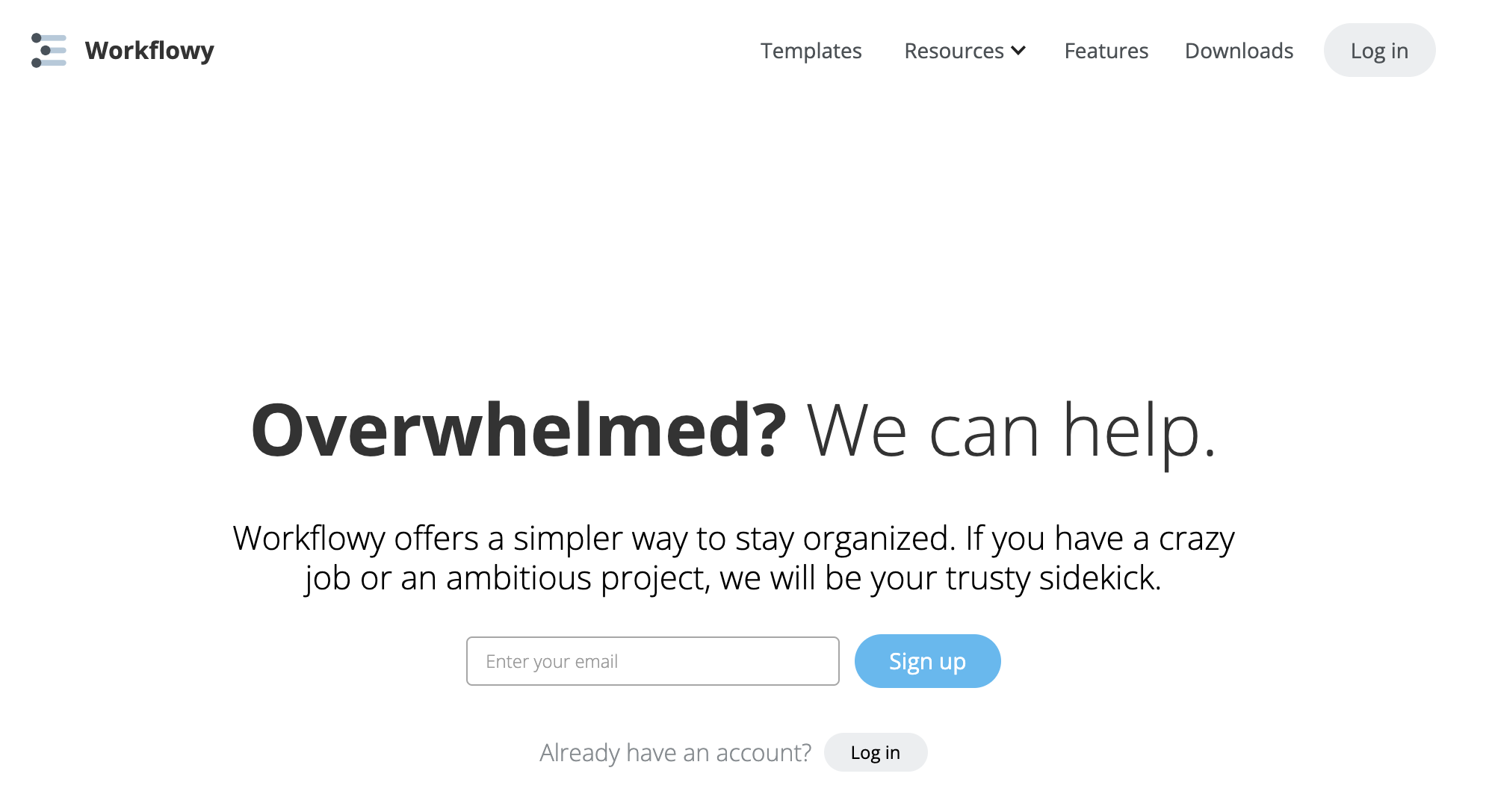
<Features of Workflowy>
- Structure information by lists
- You can use #(hush-tag) and @(mention) to search information you need
Using lists makes you to understand easier the information Relationships.
Using #(hush-tag), @(mention), date, note and so on help you to search information you need.
<Notes about Workflowy>
- The hierarchy makes it difficult to manage
Hierarchies can be freely created in Workflowy, so information management would be complicated without rules.
<Price of Workflowy>
- Free: Free of charge
- Workflowy Pro: $4.99 /month
[Evernote] Streamlining Notebook Management with a Variety of Functions
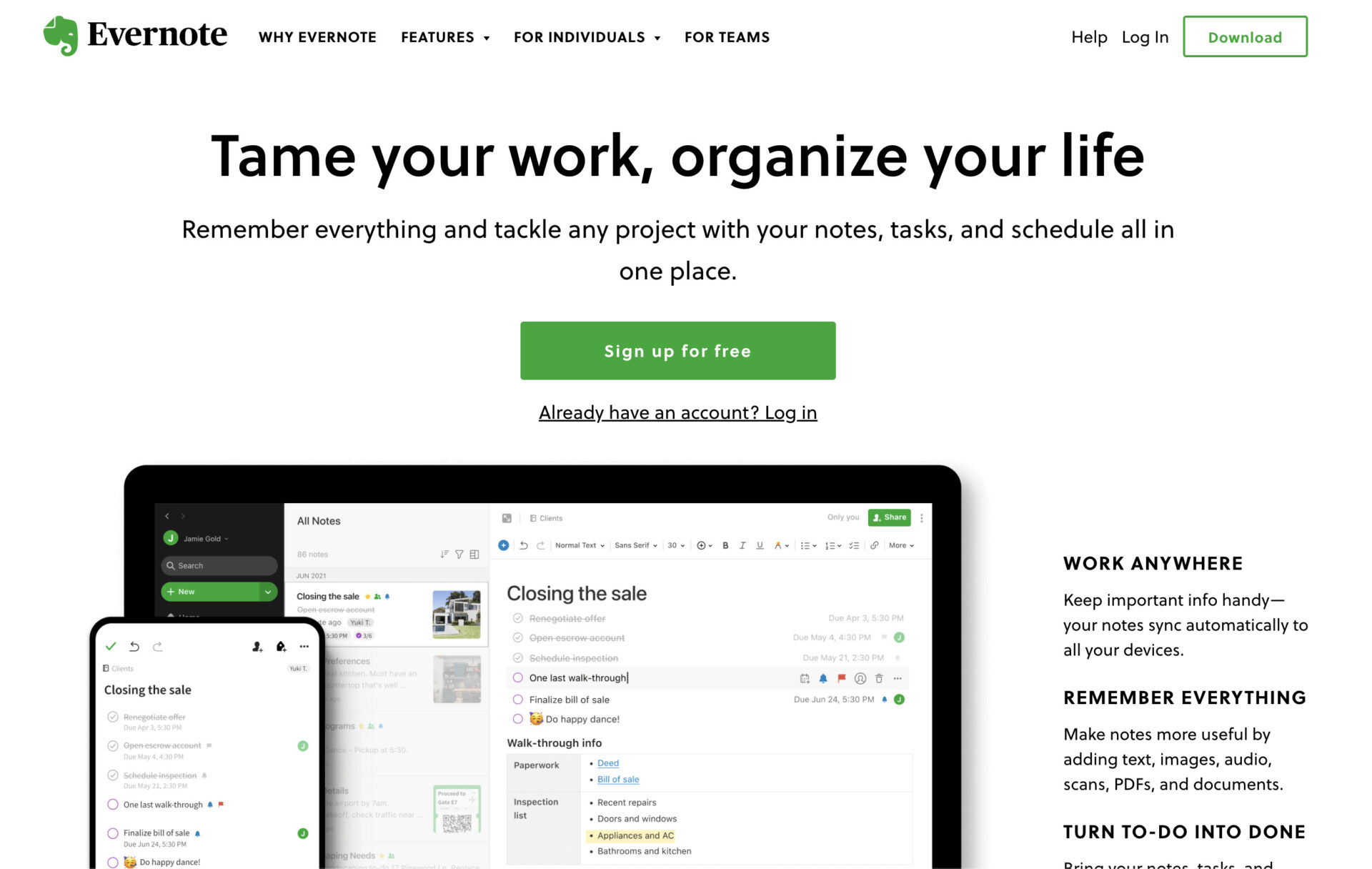
<Features of Evernote>
- Synchronization between smartphones and PCs is possible.
- Document management is also possible
Evernote is compatible with multiple devices, so you can easily check the contents of notes taken with your smartphone on your PC.
PDF data and photos can also be pasted, making it convenient for team work.
<Notes of Evernote>
- It is difficult for the people who are not familier with IT.
Evernote is a multifunctional tool that may give the impression that it is complicated and difficult to use, especially for employees with low IT literacy.
<Price of Evernote>
- FREE: Free of charge
- PERSONAL (for individuals): $14.99/month (monthly payment)
- PROFESSIONAL (for individuals): $17.99/month (monthly payment)
- EVERNOTE TEAMS (for business teams):$14.99/user/month (monthly payment)
[Scrapbox] Manage your notes in a non-hierarchical manner while using a unique notation system.
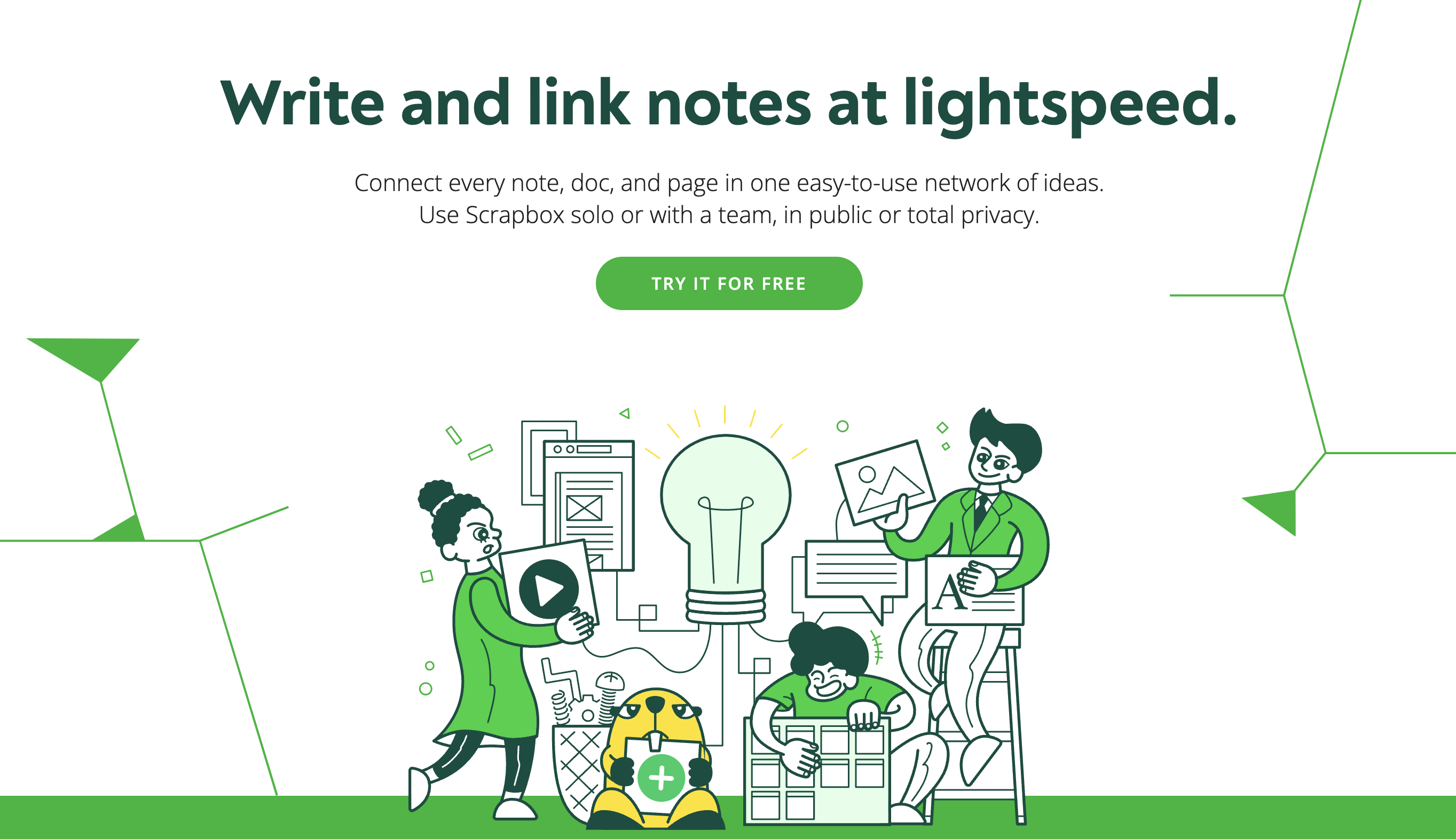
<Features of Scrapbox>
- Enormous amount of notes can be managed
- Can be edited in real time
The search function allows you to instantly find the memo you need from a huge amount of memos.
Multiple users can edit notes at the same time, and changes can be checked in real time.
<Notes of Scrapbox>
- Non-hierarchical information management
Scrapbox is not suitable for users who want to manage information in a hierarchical manner, as it does not allow users to manage information in folders or labels.
<Price of Scrapbox>
There is no limit to the number of users or the number of pages created for any of the plans.
- PERSONAL/EDUCATION: Free of cherge
- BUSINESS: 1,100 JPY/user/month
- ENTERPRISE: You need inquiry
[Simplenote] A service specializing in text notes

<Features of Simplenote>
- Completely free to use
- Support for multiple devices
Simple memo function with simple operation is available for free.
Simplenote can be used on various devices such as iPhone, Android, Mac, and Windows.
<Notes of Simplenote>
- Simplenote does not have the
All text on the official site is displayed in English, so some companies may face a high hurdle in introducing Simplenote.
<Simplenote’s fee structure>
- Simplenote is available free of charge.
[Clover] An app that have strength of streamlining workflow.
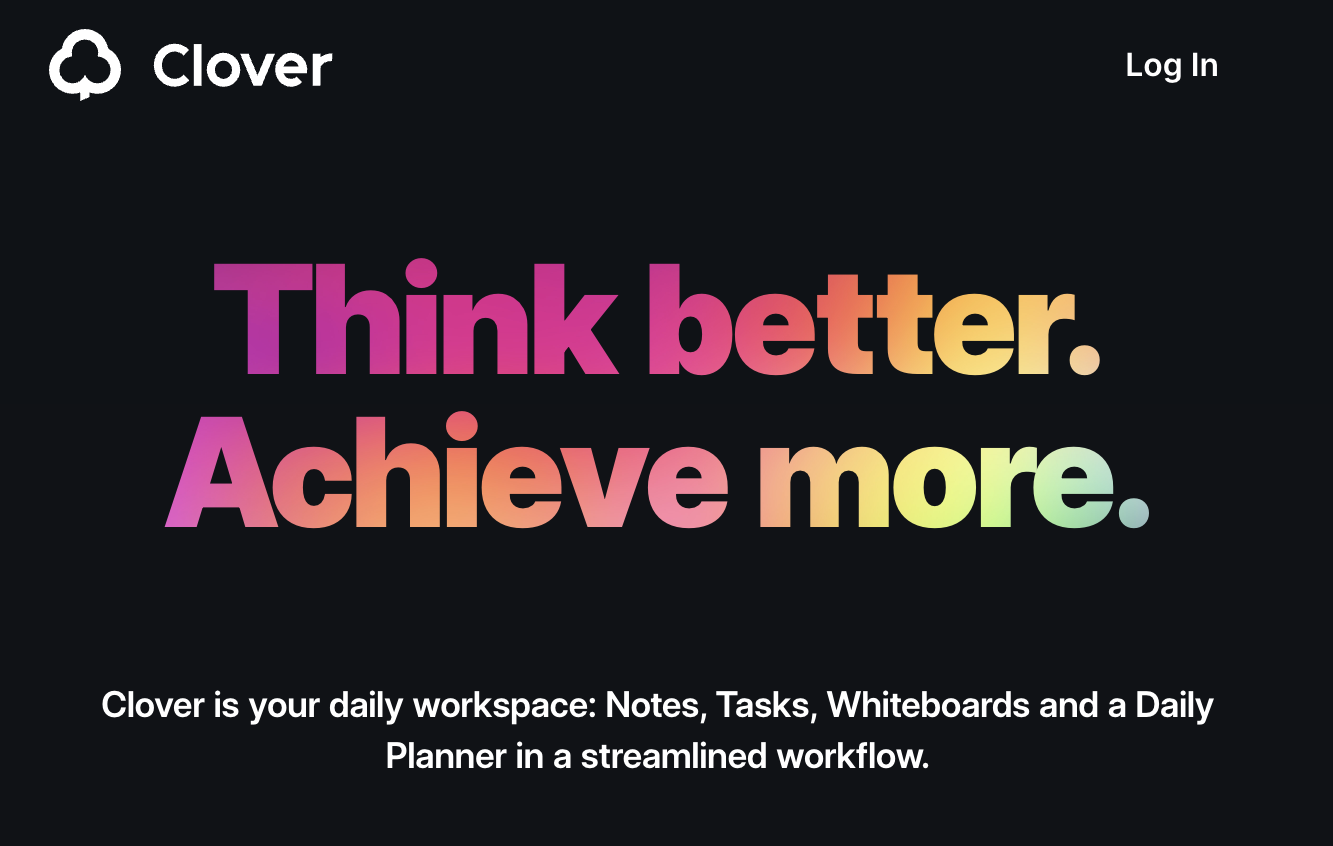
<Features of Clover>
- Multifunctional memo app
A daily planner that can be used like a calendar, a whiteboard, and many other features that can be used for more than memos.
<Notes of Clover>
- The team that installed Clover should define rules for use it.
Since there is a wealth of things that can be done, team members may not be able to use the system unless the rules of operation are clearly defined for business use.
<Price of Clover>
- Free of charge
[Google Keep] a memo app released by Google.

<Features of Google Keep>
- Voice input function
- Compatible with PCs and smartphones
You can record and save audio for meeting minutes. In addition to voice recording, you can also insert photos and input handwritten notes.
Google Keep can be used not only on PCs, but also on various devices such as iPhone, Android, and iPad.
<Cautions about Google Keep>
- Memos are difficult to organize.
The system does not allow for much flexibility in the order of notes, and there is a risk that it will become cumbersome when the amount of information increases.
<Price of Google Keep>
- You can download Google Keep for free and start using it right away.
[MemoNotepad] An app that functions are simple

<Features of MemoNotepad>
- Using simply
Functions of MemoNotepad are memo and sharing only, so they allows you to leave memo faster, and very simple “memo software” that allows you to leave your memos only.
<Notes on MemoNotepad>
- Cannot use folder
You cannot use folders in this app, so information management may be complicated without any planning out handling them.
<Price of MemoNotepad>
Basically free of charge, but if you sync app such as Dropbox, Google Drive, available on a subscription basis of $0.99/month or $4.99/year.
[ClickUP] Centralizing information in your team
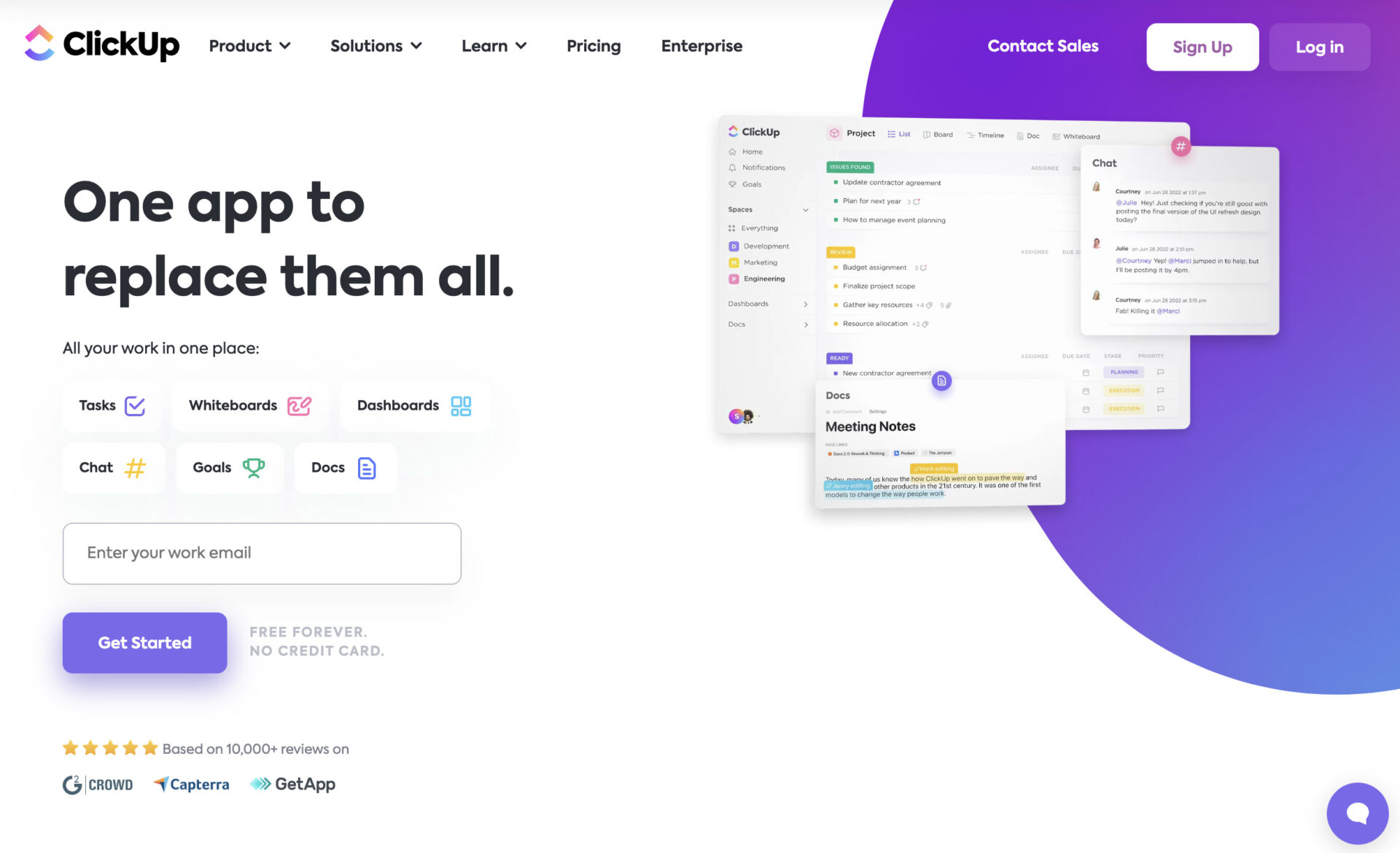
<Features of ClickUp>
- Centralized management of various information
- 24-7 real time support
Since you can use functions that “Whiteboard”, “Chat”, “Taking notes” and so on, management of various information in your team can be centralized.
Whichever plans you contracted, you will be able to use customer support 24-7.
<Notes of ClickUp>
- Not yet compatible with Android or PC
Note that Notepad is currently released only on the App Store, so it cannot be synchronized with a PC or installed on an Android company phone.
<Price of ClickUp>
- Free Forever: Free of charge
- Unlimited: $7/user/month
- Business: $12/user/month
- Enterprise: You need inquiry
[Slite] AI-powered knowledge base
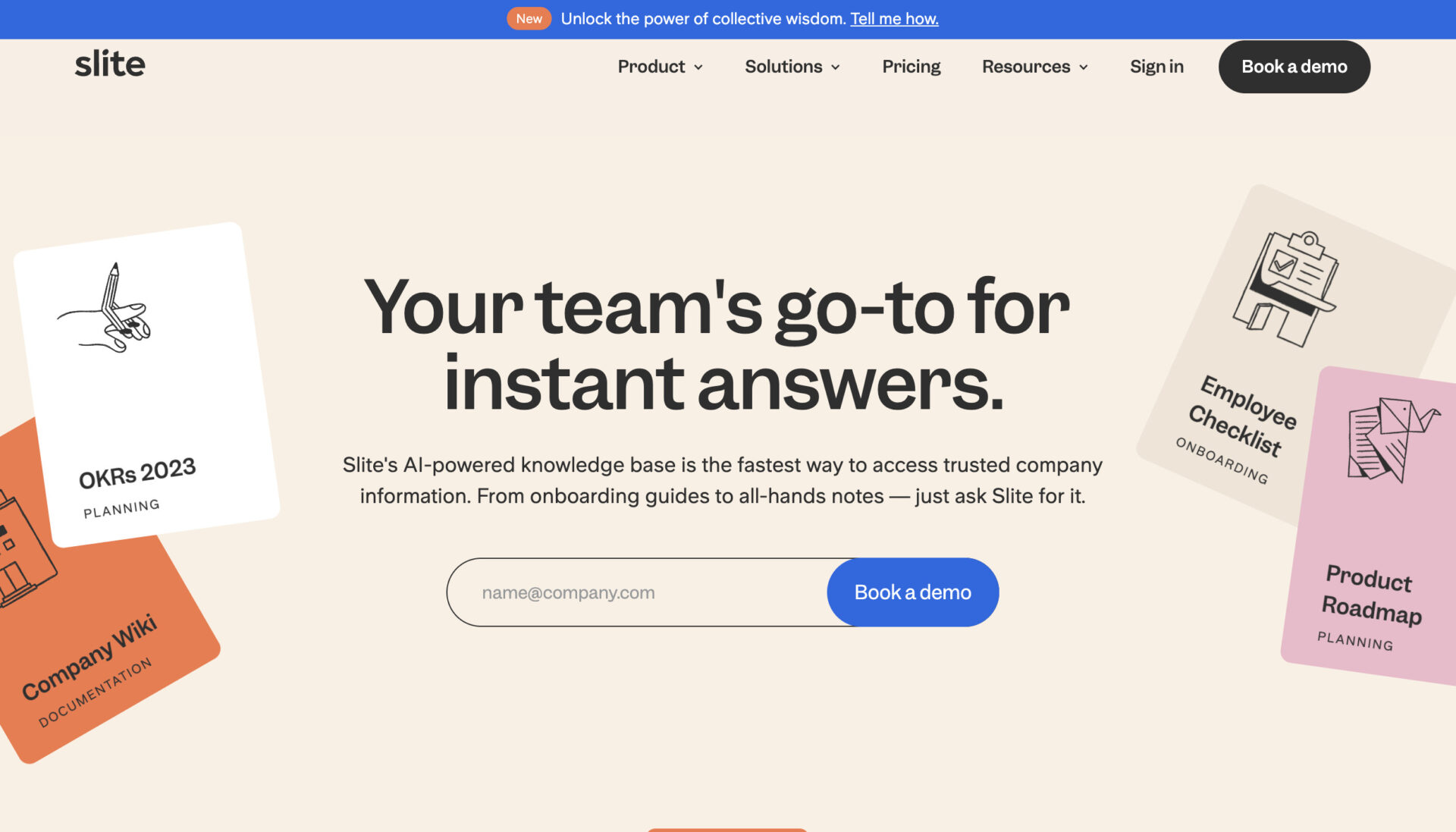
<Features of Slite>
- Sharing idea with team member
- Integration to other apps
Notes of Slite can be used like a bulletin board to share information with team members.
Slite can integrates with Asana, Trello, and Slack seamlessly for work efficiency.
<Notes of Slite>
- It may be difficult for non-IT to use
Although it has a user-friendly interface, it is a tool for people who are familiar with IT, as it is multifunctional.
<Price of Slite>
- Free: Free of charge
- Standard: $8 /user/month
- Premium: $12 /user/month
- Enterprise: You need inquiry
Summary of 10 Recommended Memo Apps and Web Services
We have focused on 10 recommended memo apps and services available for iPhone and Android.
Memo apps can be used not only as notes, but also for storing documents and materials. In addition, if they are equipped with a sharing function, it is easy to share progress within a team, and as a result, work can proceed quickly.
On the other hand, if the app is not managed properly, it will be difficult to find necessary information when the number of memos increases. In particular, if an app is equipped only with a function for writing memos and does not have a function for rearranging the order or organizing them in folders, the user will have to search for necessary information from a large number of records.
Introducing an app that not only allows users to write memos but also manages them appropriately can prevent information from becoming cumbersome accordingly. Therefore, Stock is the best choice for an information sharing tool that allows even non-IT company employees to create and share memos in an intuitive manner.
Free registration takes only a minute, so be sure to install Stock and set up a system to easily record and share memos.



