Taking notes at work is important not only for keeping important communications as a reminder and for accumulating know-how, but also for protecting information leakage. And now, with the digitization of work, more and more companies are shifting from paper notes to apps.
On the other hand, many of them may be looking for a secure note taking app to prevent information leakage.
In this issue, we will focus on 7 best secure note taking apps that allow you to manage your notes securely for below people.
- “Looking for an app that allows our team to leave work notes in a safe environment.”
- “I want to make a selection based on the criteria for judging the safety of note taking apps.”
- “I want to use an app that has a high level of security and can easily manage notes.”
This article will help you prevent important notes from leaking to the outside, and you make sense an app that can manage notes safely and easily.
Contents
- 1 7 best secure note taking apps to manage your notes safely
- 1.1 Stock| The easiest and safest app to manage notes
- 1.2 OneNote| An app that allows you to lock your notes
- 1.3 Evernote| An app that allows you to restrict access
- 1.4 Google Keep| File and note management app by Google.
- 1.5 Fellow| An app that manages various type of information
- 1.6 Notesnook| An app that manages various type of information
- 1.7 Standard Notes | An app protecting information by high security of encryption
- 2 The 3 merits regarding Encryption of notes
- 3 Risk reduction|3 conditions of selection app to prevent leakage of note information
- 4 Is there any danger in the standard iPhone/Android notepad app?
- 5 Summary of 7 best apps to manage notes securely
7 best secure note taking apps to manage your notes safely
Below are 7 best secure note taking apps that can help you manage your important notes safely.
In order to create and manage notes safely in your business, you need an app that protects your information with high security. For example, if it has security certifications, you can be sure that your information is protected with high standards.
However, if a note taking app with strong security but multiple functions is introduced, members may not be able to use it, and there have been cases of information leaks due to mishandling. Therefore, choose a note taking app that is “both secure and simple to use”.
In conclusion, the secure note taking app that should be used in your company is the secure note taking app Stock, which has acquired international-level security certification and can be easily used by a non-IT company.
The information in left “Note” of Stock is encrypted, preventing third parties from stealing or tampering with the information. In addition, you can link “Task” and “Message” to the Note in Stock, so you can exchange related information without getting mixed up with other topics.
Stock| The easiest and safest app to manage notes

The simplest tool to stock information "Stock"
https://www.stock-app.info/en/
Stock is the simplest tool to stock information. Stock solves the problem, "there is no easy way to stock information within the company".
With Stock, anyone can easily store all kinds of information, including text information such as requirements, images, and files, using the Note feature.
In addition, by using the "Task" and "Message" functions, you can communicate with each topic described in the Note, so that information is not dispersed here and there and work can always be carried out in an organized manner.
<Why do we recommend Stock?>
- A tool for companies that are not familiar with ITYou don't need to have any IT expertise to get started.
- Simple and usable by anyoneStock is so simple that anyone can use it without any unnecessary features.
- Amazingly easy information storing and task managementIt is amazingly easy to store information such as shared information within a company, and intuitive task management is also possible.
<Stock's pricing>
- Free plan :Free
- Business plan :$5 / User / Month
- Enterprise plan :$10 / User / Month
OneNote| An app that allows you to lock your notes
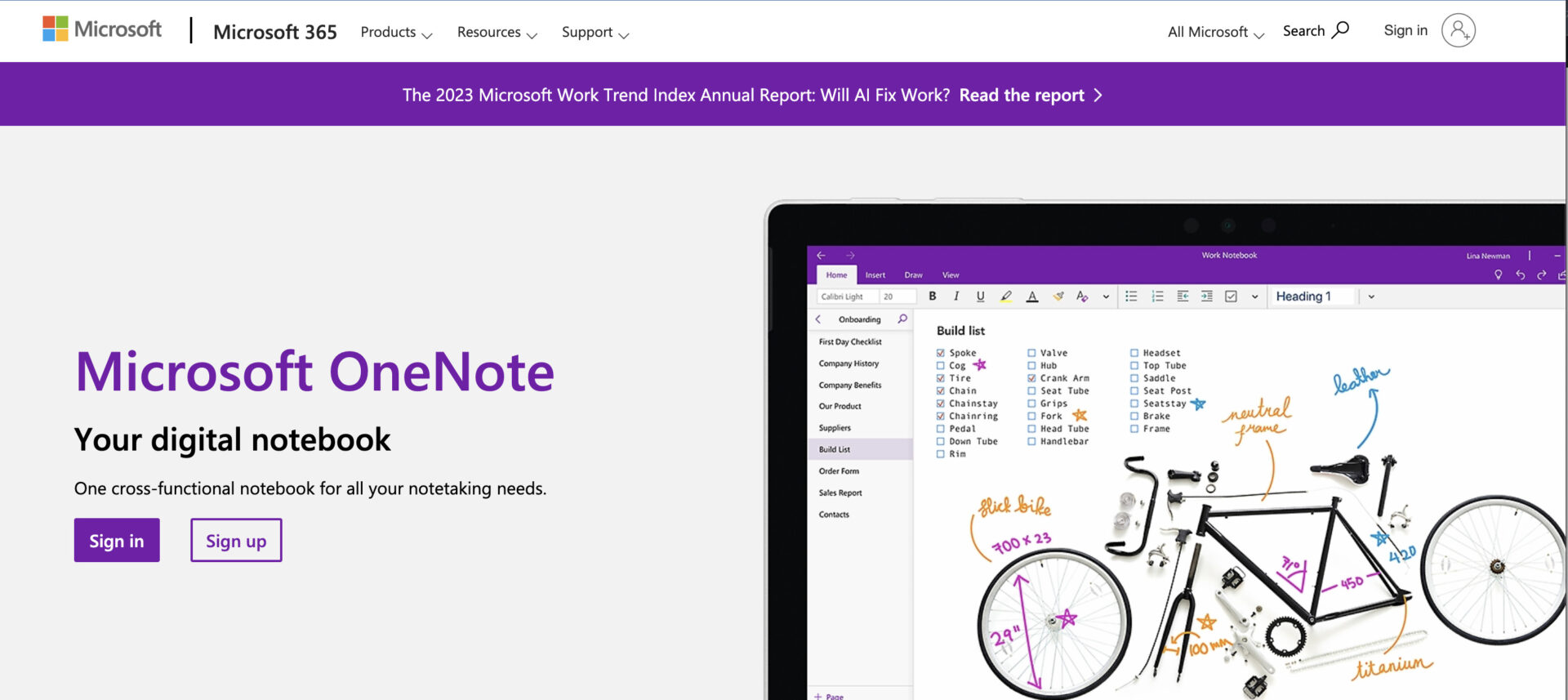
<Features of OneNote>
- Managing note with 3 hierarchies
- Password-protect your notes
- Handwritten notes can also be taken
Manage notes in an easy-to-understand manner
You can manage your notes in 3 levels: notebooks, sections, and pages. In addition, by attaching a note sticker to important information, you can easily identify the type of content at a glance.
You can lock your important notes by setting a password for each section. However, if you forget the password, you will not be able to recover your notes.
You can leave handwritten notes using a stylus pen. The highlighter function allows you to highlight important information in an easy-to-understand manner.
<Notes of OneNote>
- Difficult to use without digital knowledge
- Difficulty in organizing notes
OneNote has a wealth of useful functions. However, it is difficult for employees who are not familiar with digital technology to use OneNote, so OneNote may not be widely used in the company.
You can leave notes all over the OneNote, but if you do not organize the contents properly, it may be difficult to find the information you need.
<Price of OneNote>
- Microsoft 365 Business Basic: $6/user/month (paid annually)
- Microsoft 365 Apps for business: $8.25/user/month (paid annually)
- Microsoft 365 Business Standard: $12.50/user/month (paid annually)
- Microsoft 365 Business Premium: $22.00/user/month (paid annually)
Evernote| An app that allows you to restrict access
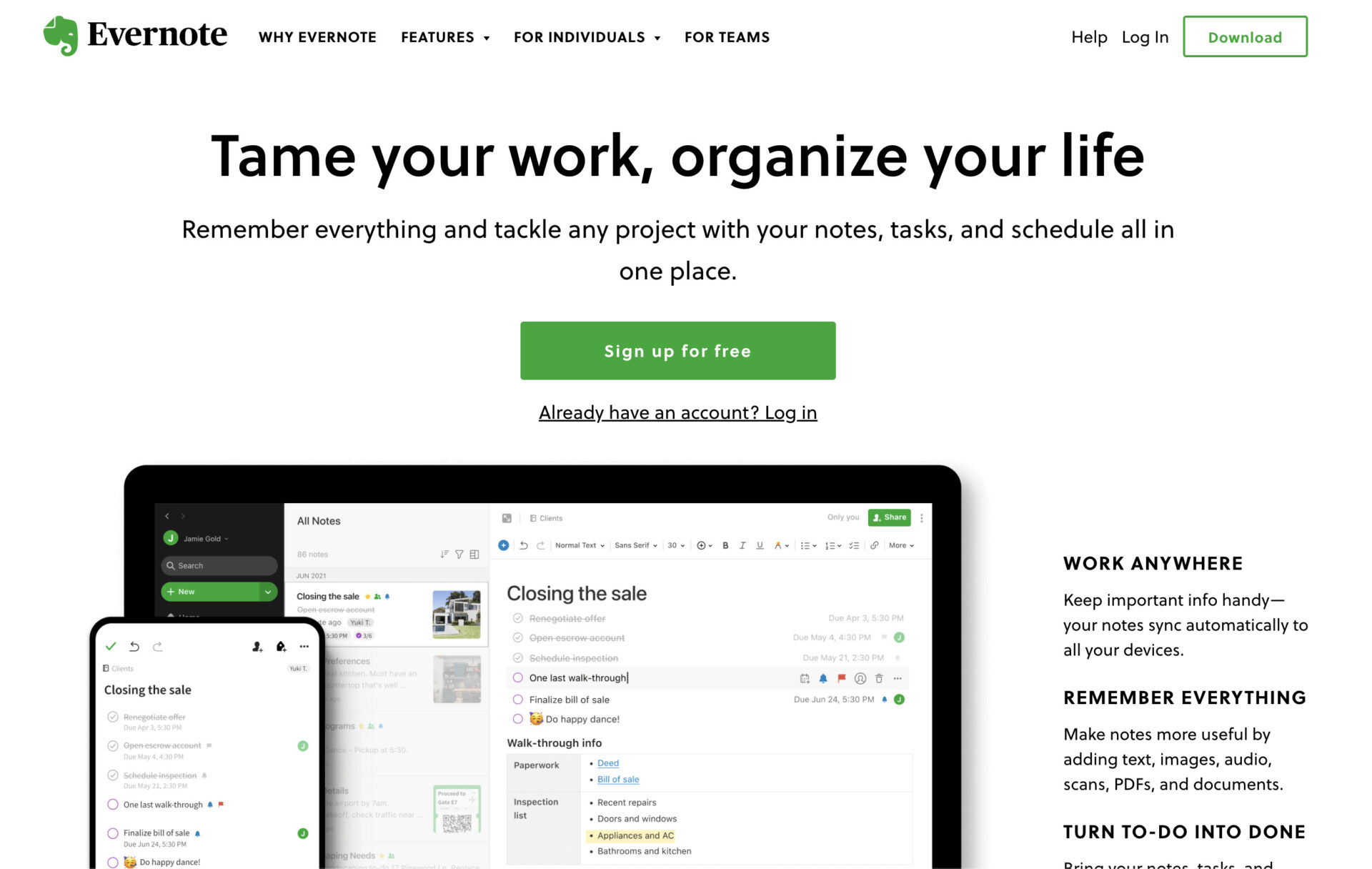
<Features of Evernote>
- Access can be confirmed or revoked.
- Two-step verification to protect your notes
- Notes can be shared
When a third party accesses your Evernote account, you can check the log and revoke access from the Evernote Web version.
Two-step verification is supported, providing greater security than password protection alone.
Notes created in Evernote can be shared with other users. Also, by sharing a public link (URL), notes can be accessed by non-Evernote users.
<Notes of Evernote>
- Difficult to master due to its multiple functions
- Be careful about sharing settings
While Evernote has a wide variety of functions, it is difficult for employees who are not familiar with digital technology to use it, and it may not be widely used in your company.
If a shared link (URL) is unintentionally leaked, it can be accessed by an unspecified number of people, posing a security risk.
<Price of Evernote>
- Free: Free of charge
- Personal (for individuals): $14.99/month (monthly payment)
- Professional (for individuals): $17.99/month (monthly payment)
- Evernote Teams (for business teams):$14.99/user/month (monthly payment)
Google Keep| File and note management app by Google.

<Features of Google Keep>
- Highly secure file management
- You can leave notes like sticky notes
- Compatible with all devices
Files uploaded to Google Keep, such as images and audio files, are stored at a world-class data center.
Google Keep allows you to leave notes in the form of sticky notes, so you can use it just like an analog memo.
Google Keep is compatible with all devices including iPhone, Android, Mac, Windows, and iPad.
<Notes of Google Keep>
- Cannot save some file types
- Insufficient note sharing functionality
Files such as Word, Excel, and PDF cannot be attached.
Notes must be shared one by one, which could be time-consuming if you share Google Keep notes frequently.
<Price of Google Keep>
- It is free with a Google account.
Fellow| An app that manages various type of information

<Features of Fellow>
- Compatible for various type teams.
- Integrate workflow
Fellow is for many types of member such as engineering Leaders, Chiefs of Staff, HR leaders.
Since Fellow can integrate other apps like asana, Slack, Google Workplace, so your productivity is even better.
<Notes of Fellow>
- Difficult to handle functions
- There are restriction of free plan
Since this app is multifunction, those who are not good at IT literacy will be confuse to use it.
Although you can use this app for free, so you are restricted part of functions such as Integrations,
and Feedback.
<Price of Fellow>
- Free: $0
- Pro: $6
- Business: $8
- Enterprise: You need contact.
Notesnook| An app that manages various type of information

<Features of Notesnook>
- All the data will be encrypted before sharing
- Multiple devices
As The information that is left in Notesnook is encrypted before sharing information, you can manage information safely.
The app of Notesnook that are Android, iOS, MacOS, Windows allow you to access the data regardless of time and location.
<Notes of Notesnook>
- Basic plan has some limits of functions
In case of using Markdown notation, automatic backup, reminder repeatedly and so on, you should subscribe the Pro plan for using it comfortably.
<Price of Notesnook>
- Basic: Free of charge
- Pro: $49.99/year
- Notesnook for Education: $9.99/year
Standard Notes | An app protecting information by high security of encryption

<Features of Standard Notes>
- High security of end-to-end encryption
- Free plan has two-step verification
The encryption of Standard Notes that is with 4x-audited provides the environment that the member can share information without risk of leakage.
The function of free plan of Standard Notes is one of the few tools that has the function regarding two-step verification.
<Notes of Standard Notes>
- You should subscribe paid plan to do file management
As the plan of Standard and Productivity do not have the function regarding leaving any file, if you want to manage files such as Word and Excel, you may have to subscribe Professional plan.
<Price of Standard Notes>
- Standard: Free of charge
- Productivity: $90/year
- Professional: $120/year
The 3 merits regarding Encryption of notes
This section introduces the 3 merits of encryption of notes by app.
Protect the omission
The people can work from out because of the cloud-based apps are took root gradually. Also, opportunity of taking PC or tablet is increased by them.
If you are stolen or lost the device with important information, the data in devices will be used by malicious person.
Therefore, the company should use high secure note taking app to protect information and to reduce risk that the information are used without permission by third party.
Manage taking out any files to outside
If your team install the app to protect information and organize file with high secure note taking app, you can manage taking out any files to outside.
Since using note taking app allows you to manage the member regarding taking files and track the history of data transfer, it is safe and secure.
Encryption protects your data from unauthorized member and attack by converting the information from visible to third parties can not understand the data.
Therefore, if you are attacked by unauthorized third parties, as the app save all of information, the risk of manipulation of data.
For example, the note taking app such as Stock allow you to protect all information from third parties so as not to attack by strong security that is ISO27001.
Risk reduction|3 conditions of selection app to prevent leakage of note information
Here we introduce 3 conditions of selection app to prevent information leakage of notes. To ensure that your important notes are protected, choose a note taking app that meets the following conditions.
(1)Encryption of all communications and information
The first condition to prevent note leaks is encrypt all communications and information.
For example, we recommend an app that protects memos with highly secure SSL (data encryption mechanism), which is also used for credit card transactions. SSL is a mechanism that encrypts information or exchanges within a note taking app, preventing prying eyes and tampering.
Thus, if all communications and information managed by the note taking app are encrypted, there is no need to worry about internal information being stolen in the event that a third party hacks in.
(2)Set detailed access privileges
Next, make sure that you can set detailed access privileges to your notes on note taking app.
If anyone can access the note, there is a high risk of information leakage to outside parties. On the other hand, if the app allows you to set access privileges for notes, it can be useful in cases such as “I want to share information with my subordinates, but I do not want them to edit it without my permission.”
If you use Stock, which allows you to set “view only” and “edit only” for each employee as well as grant access privileges, safety will increase dramatically.
(3)Two-step authentication is possible
Finally, it is also important to be able to use 2-step verification in app you choosed.
If you use a note taking app with 2-step authentication, even if your login information is leaked, a third party will not be able to access it.
However, if you use 2-step verification on your smartphone, you will not be able to authenticate and use the app when you switch devices. Therefore, if you change your smartphone, you should deactivate 2-step verification beforehand.
Is there any danger in the standard iPhone/Android notepad app?
In conclusion, there is risk of information leakage from the standard iPhone/Android notepad app. The risks for each are as follows
- The case of iPhone
- The case of Android
The iPhone’s standard notepad app has a “lock function” that allows you to put a password on your notes. However, the passwords that can be set for all notes are the same, so if the passwords are leaked, a third party can access all the locked notes.
In the standard Android notes app, the user’s email address is automatically saved by Google, which saves the user the trouble of logging in. Therefore, be aware that anyone who knows your email address can access your notes.
Reference: Google Keep Help
For this reason, use the standard iPhone/Android notepad app for personal use only, and use an app that can protect your notes with “2-step verification” for work notes.
Summary of 7 best apps to manage notes securely
We have focused on 7 apps that can manage memos securely and 3 conditions when you choose app to prevent note leaks. The key points to secure your memos are as follows.
- Whether much information can be encrypted to protect them
- Whether access privileges to memos can be set in detail
- Whether you can prevent unauthorized login with 2-step authentication
If all of the above points are met, you can safely manage your important notes. However, even if the security is strong, “Whether anyone easily operate it” must also be determined, as employees will not be able to use a multifunctional app.
In conclusion, to achieve both high security and simple operability, “Stock,” a note app with international-level security and not excess or insufficiency necessary functions for information management.
Free registration takes only 1 minute, and Stock allows you to manage your memos in a safe and secure environment easily.



