Memos are indispensable for work, but they are not costly if you use “Notepad”, which is a standard feature of Windows PCs. But, “Notepad” lacks sharing and management functions, so there are company using “Memo software” so that team member work efficiently.
However, since there are many types of memo software, many people are probably wondering, “I don’t know software that we should choose based on what criteria.
In this issue,we will introduce easy-to-use memo software and three selection points.
So, this article is for below people.
- I don’t have time to make a selection, so I want to choose from among carefully selected and recommended memo software.
- I don’t want to make a mistake in introducing memo software, but I worried because I don’t know what to look for.
- You want to introduce memo software that can be used by a team, not for individual only.
This article will help you choose a memo software that matches your company’s needs, and will enable you to select a memo software that you can continue to use.
Contents
- 1 3 Points to Consider when Selecting Memo Software
- 2 Free|12 Recommended Memo Software and Tools
- 2.1 [Stock]The easiest way to share and manage team information.
- 2.2 [Notejoy]Information sharing tool with reaction
- 2.3 [Evernote]Multifunctional note-taking tool
- 2.4 [Obsidian] Accumulating your idea in this app
- 2.5 [Joplin] Memo software that is markdown supported
- 2.6 [Google Keep] Google’s memo tool
- 2.7 [Scrapbox] A tool to manage memos in a list page
- 2.8 [HackMD] Memo tool for development sites
- 2.9 [MemoNotepad] Functions are very simple
- 2.10 [Simplenote] A service specializing in text notes
- 2.11 [hott notes] Memo software with 3 types of functions freely available
- 2.12 Coda| An app for
- 3 Summary of 12 recommended easy-to-use note software and tools
3 Points to Consider when Selecting Memo Software
First, we will explain the key points to select memo software. If you keep the following points in mind, you will be able to introduce memo software that matches your company’s needs and ensure implementation smoothly.
(1)Free or Paid
There are free and paid memo software and tools, which should be checked when selecting.
For personal use, a free memo software is sufficient, while for business use, it is basically assumed that you will have to pay for the software. Free memo software is likely to have inadequate functionality and weak security.
Especially for business use, it is necessary to check “whether the necessary functions are sufficient or insufficient” and “whether anyone can use the software intuitively,” with shifting to a paid plan. For this reason, it is recommended to try a free trial to confirm usability before implementation.
(2)On-premise or Cloud
There are two types of note-taking software: “On-premise type,” in which the software is stored directly on the PC, and “Cloud,” in which functions are used via the Internet. The merit and demerit of each are as follows.
- On-premise
- Cloud
The merit is that once the memo software is installed on a PC, it can be used without connecting to the Internet.
The demerit are that the company must maintain its own environment for managing the software and the hassle of sending memos as text files via email or chat when sharing them.
The merit is that the environment for using e-mail software does not need to be managed in-house, and the burden is lower than On-premise.
The demerit is that it cannot be used in an environment where there is basically no Internet access. Also, if a communication failure occurs during use, there is a possibility that data will not be saved.
Thus, each has its own merits and demerits. However, the nowadays trend is to use “Cloud”, which is cost-effective and does not require in-house maintenance.
Cloud systems allow users to share notes in real time and collaborate with multiple people. Therefore,cloud memo software is a must for workplaces where team work is common.
(3)Multifunctional or Simple
It is also important to check whether the memo software is “multifunctional” or “simple.
Multifunctional memo software refers to software that is rich in features for IT-savvy users and has particular specifications and specs. While it can meet all the needs of users, its use may not be widespread because it is difficult to master.
However, simple memo software such as Stock has just functions for making, sharing, and management memo, and anyone can use it intuitively. Since there are no training costs involved in introducing the tool, the speed of operations is not slowed down.
Thus, when introducing memo software, it is necessary to clarify the functions required of memo software for your company and at the same time consider the IT literacy of team members for business use.<.div>

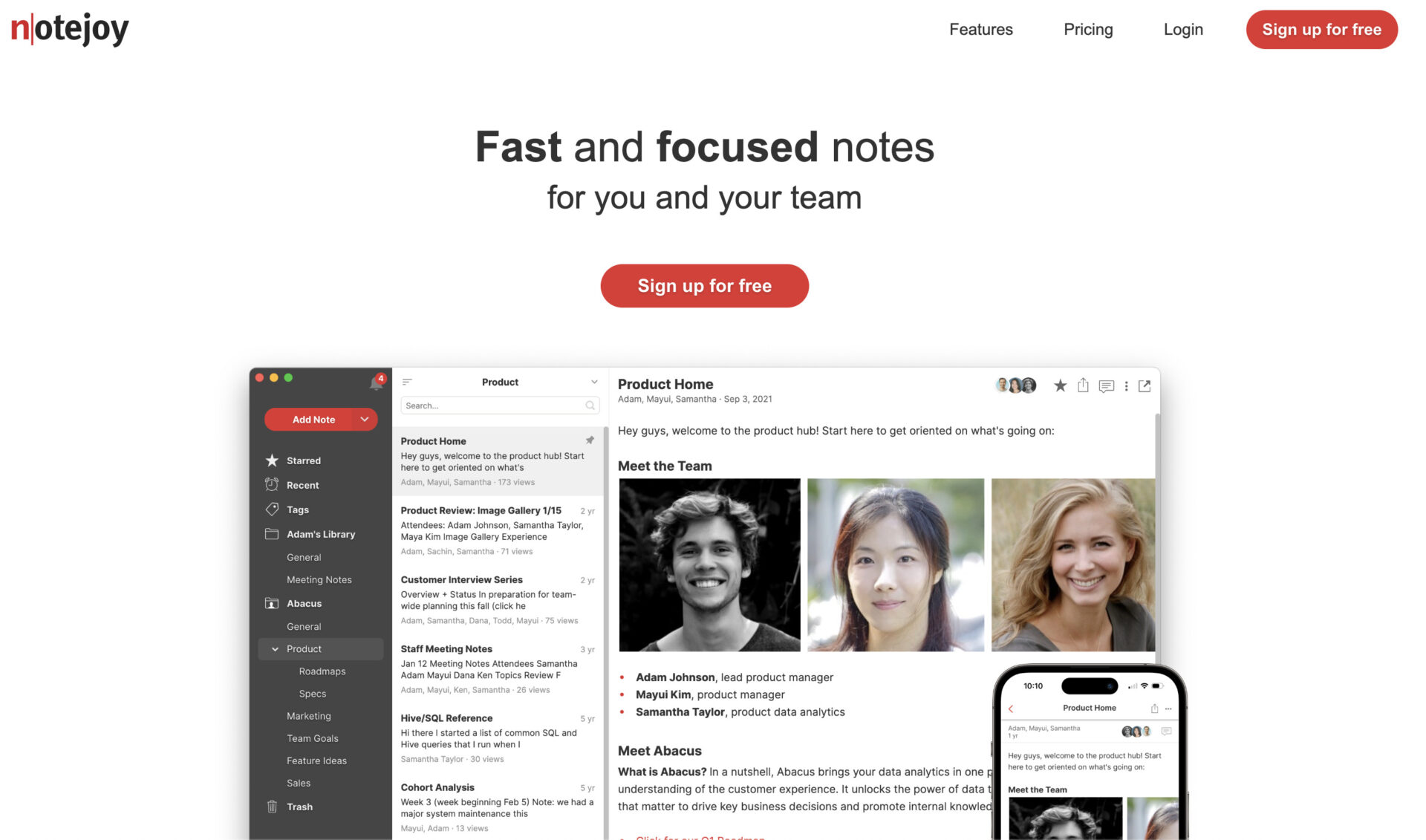
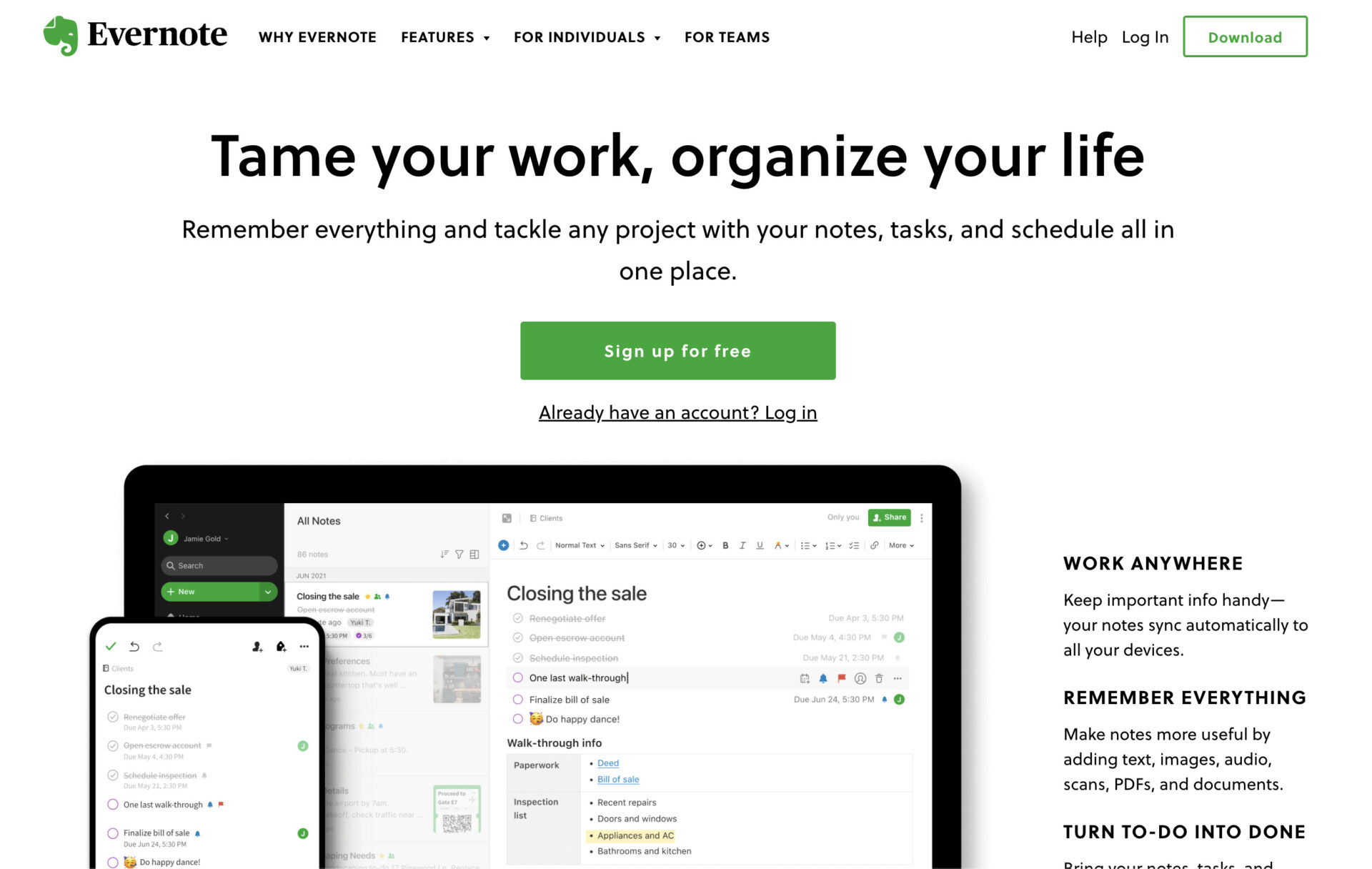
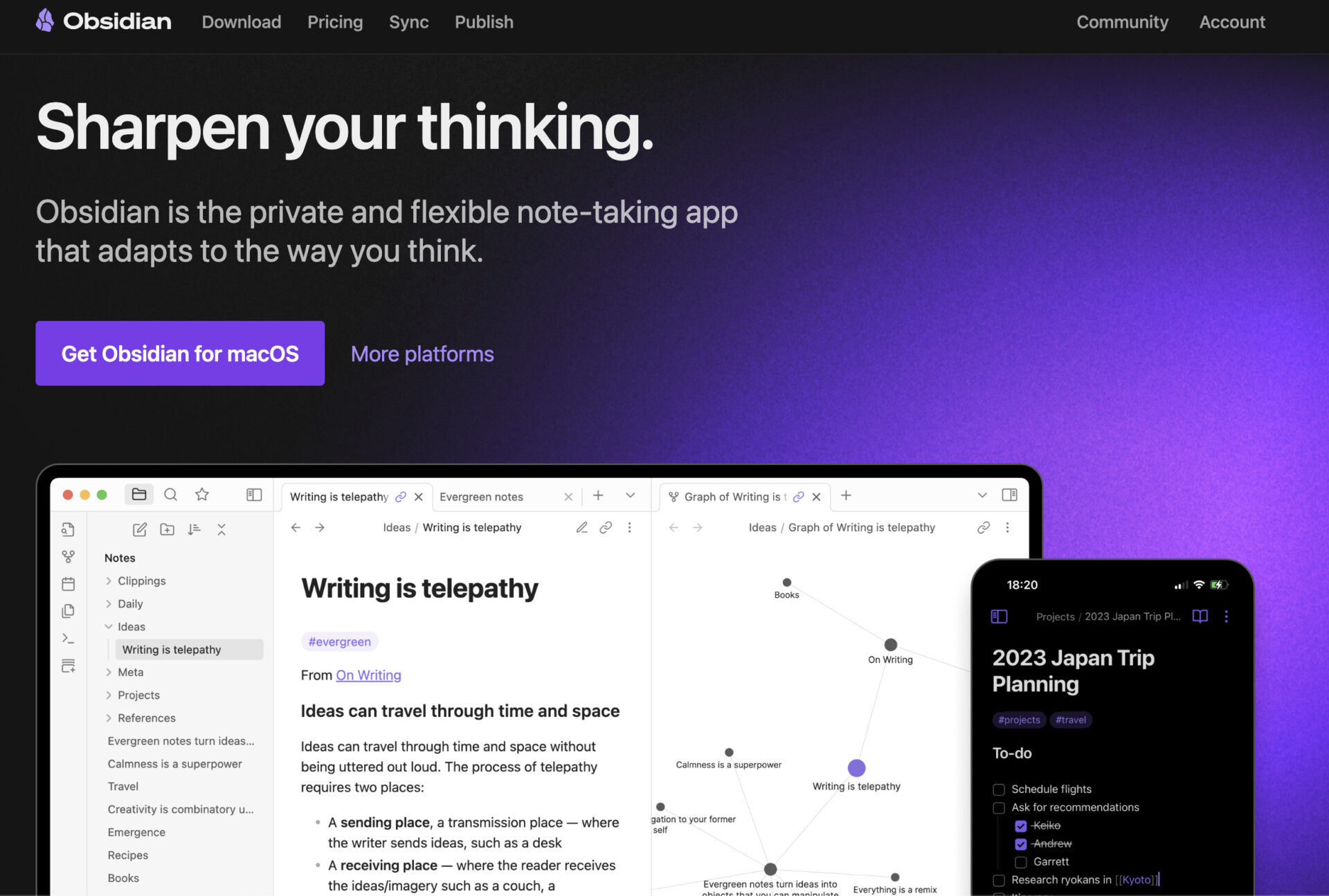
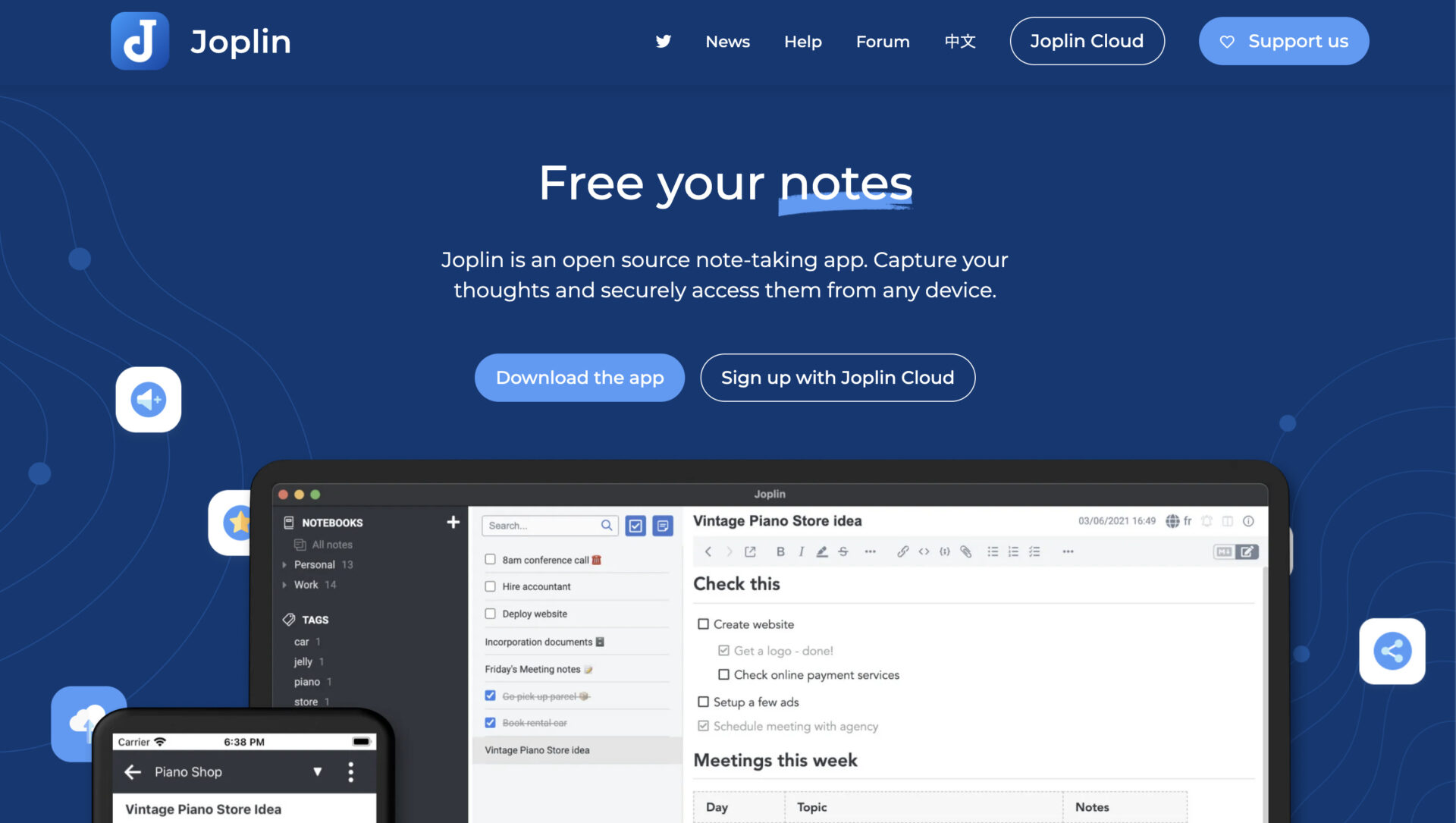

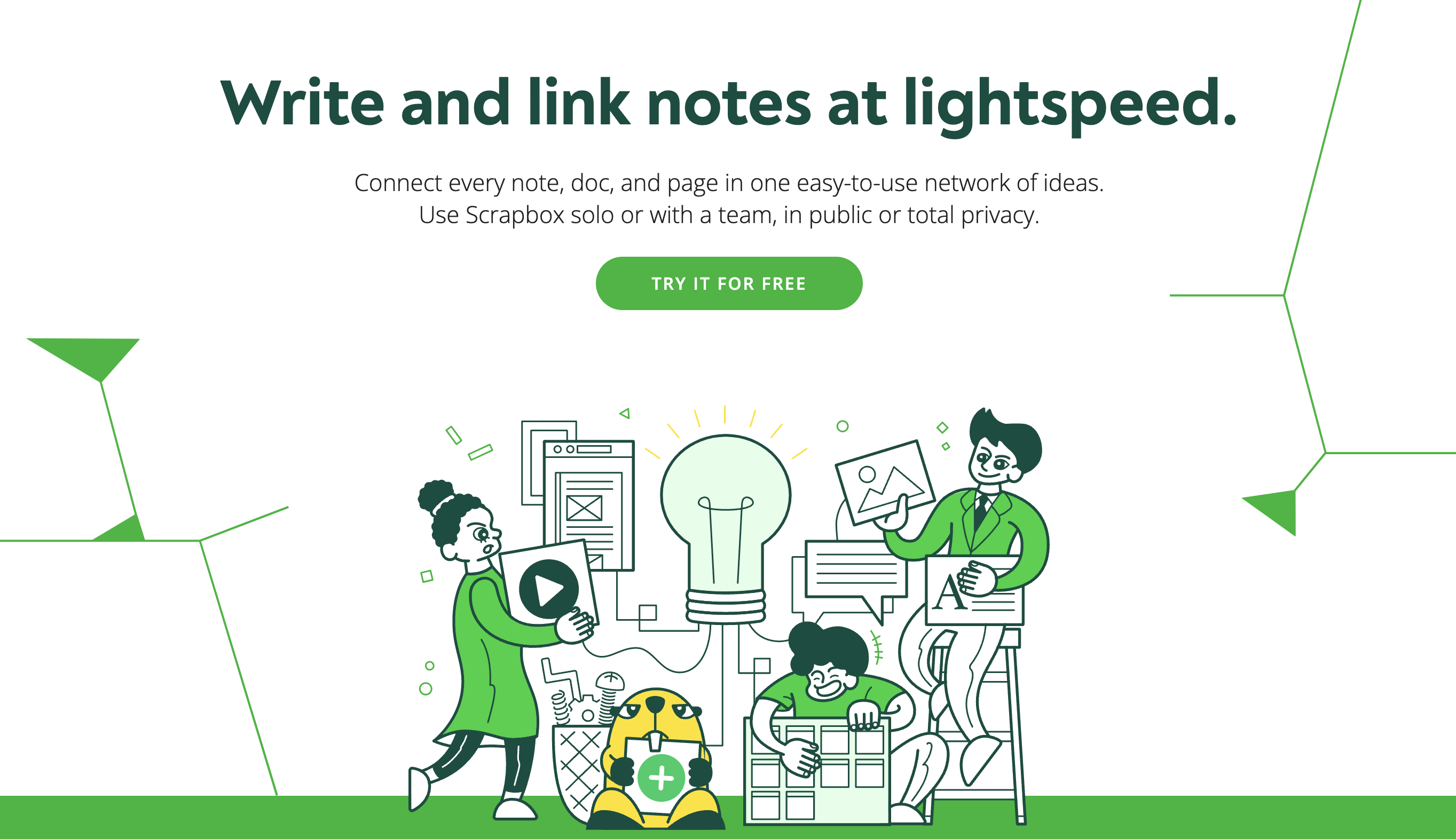




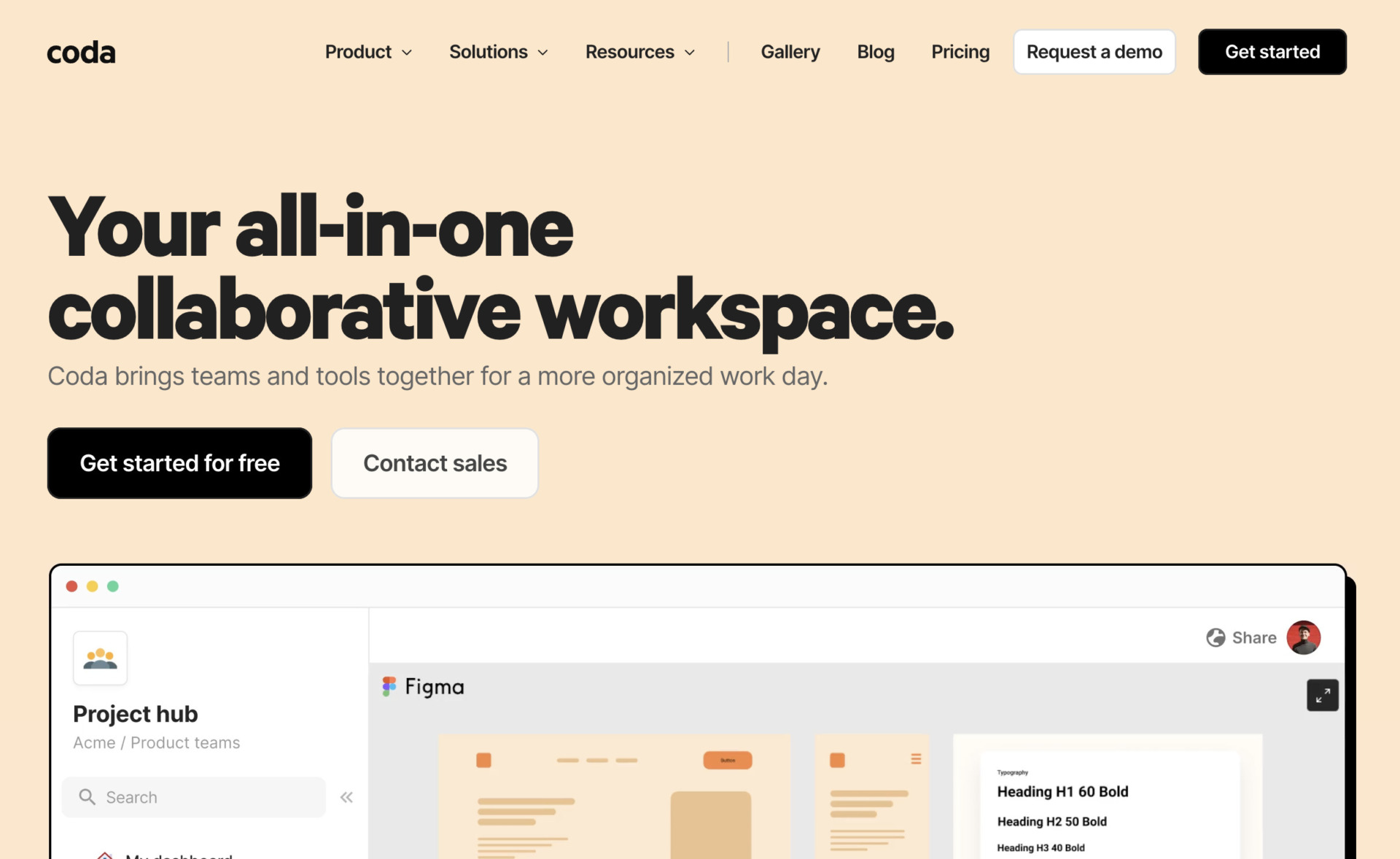
Free|12 Recommended Memo Software and Tools
Below is a list of recommended memo software available from free of charge.
Memo software for business can store not only memos but also all kinds of internal information such as minutes, daily reports, manuals. On the other hand, in order to achieve centralized management of internal information, you must even consider “the operation of memo software”.
Therefore, software that has “many functions not used by the company” and “requires high IT literacy” will not be used by employees, making continuous operation difficult. Therefore, when selecting memo software, check that it is easy to use and that it does not have too many or not enough functions that your company needs.
In conclusion, the best memo software for business use is Stock, which allows non-IT employees to stock memos and other internal information without trouble.
You can leave memos in Stock’s “Notes” and share them with any member of the team, while categorizing and managing them in intuitive “Folders”. Another unique feature of Stock is that you can communicate with members using “messages” linked to the notes, without having to cross-talk about the same topic.

The simplest tool to stock information "Stock"
https://www.stock-app.info/en/
Stock is the simplest tool to stock information. Stock solves the problem, "there is no easy way to stock information within the company".
With Stock, anyone can easily store all kinds of information, including text information such as requirements, images, and files, using the Note feature.
In addition, by using the "Task" and "Message" functions, you can communicate with each topic described in the Note, so that information is not dispersed here and there and work can always be carried out in an organized manner.
<Why do we recommend Stock?>
- A tool for companies that are not familiar with ITYou don't need to have any IT expertise to get started.
- Simple and usable by anyoneStock is so simple that anyone can use it without any unnecessary features.
- Amazingly easy information storing and task managementIt is amazingly easy to store information such as shared information within a company, and intuitive task management is also possible.
<Stock's pricing>
- Free plan :Free
- Business plan :$5 / User / Month
- Enterprise plan :$10 / User / Month
[Notejoy]Information sharing tool with reaction
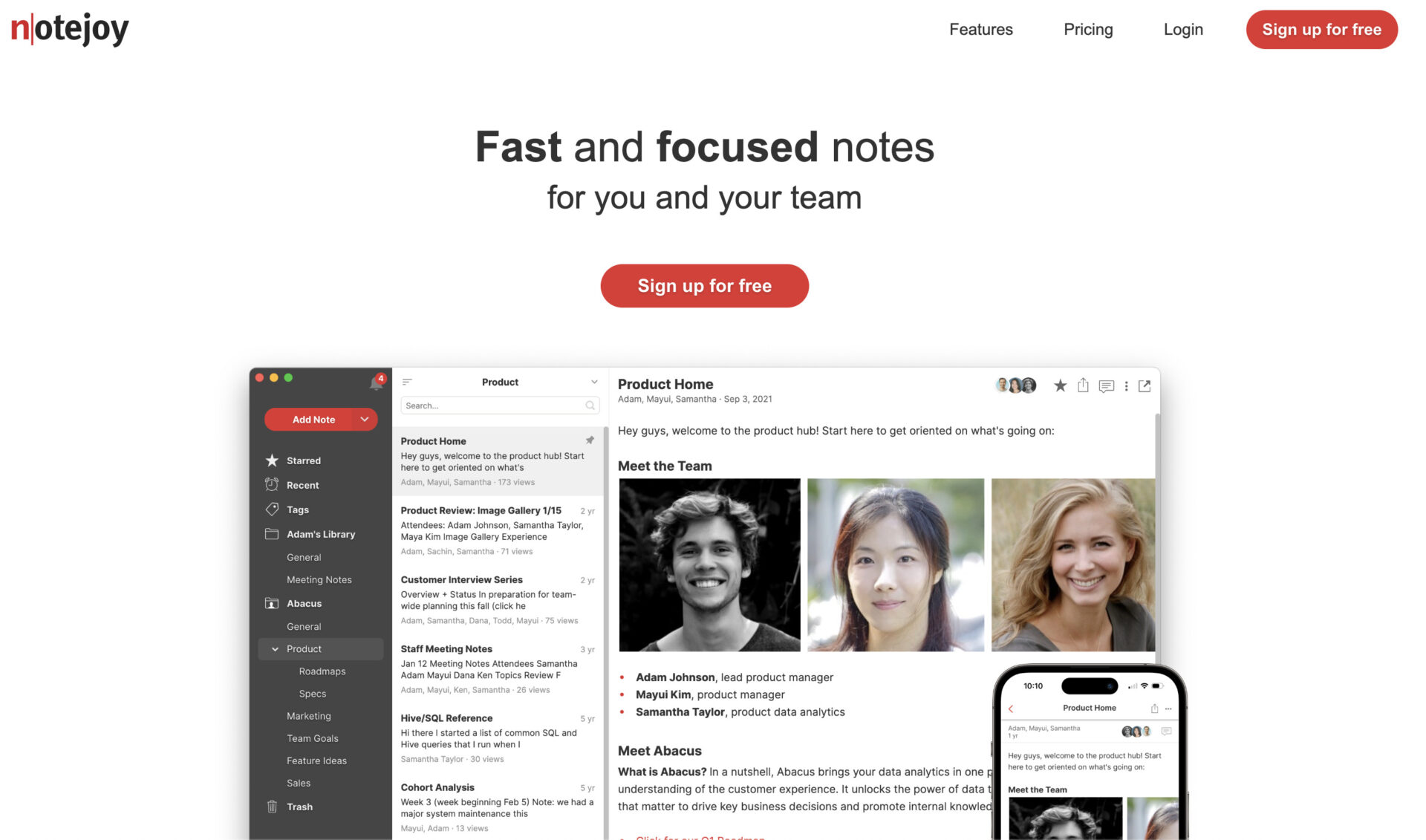
Notejoy is a Cloud memo tool for information sharing
<Features of Notejoy>
- You can check “reaction of note”
You can check the reaction for the information of “Notes” of Notejoy, so if you find colleague that had not seen the Note to check, you will be able to ask for them.
<Note of Notejoy>
- Only 5 members in one team can use Notejoy for free
If you want to use Notejoy over 6 members, you cannot use it unless you contract “Solo” plan or more.
<Fee of Notejoy>
- Free: free of charge
- Solo: $4/user/month
- Plus: $8/user/month
- Premium: $12/user/month
[Evernote]Multifunctional note-taking tool
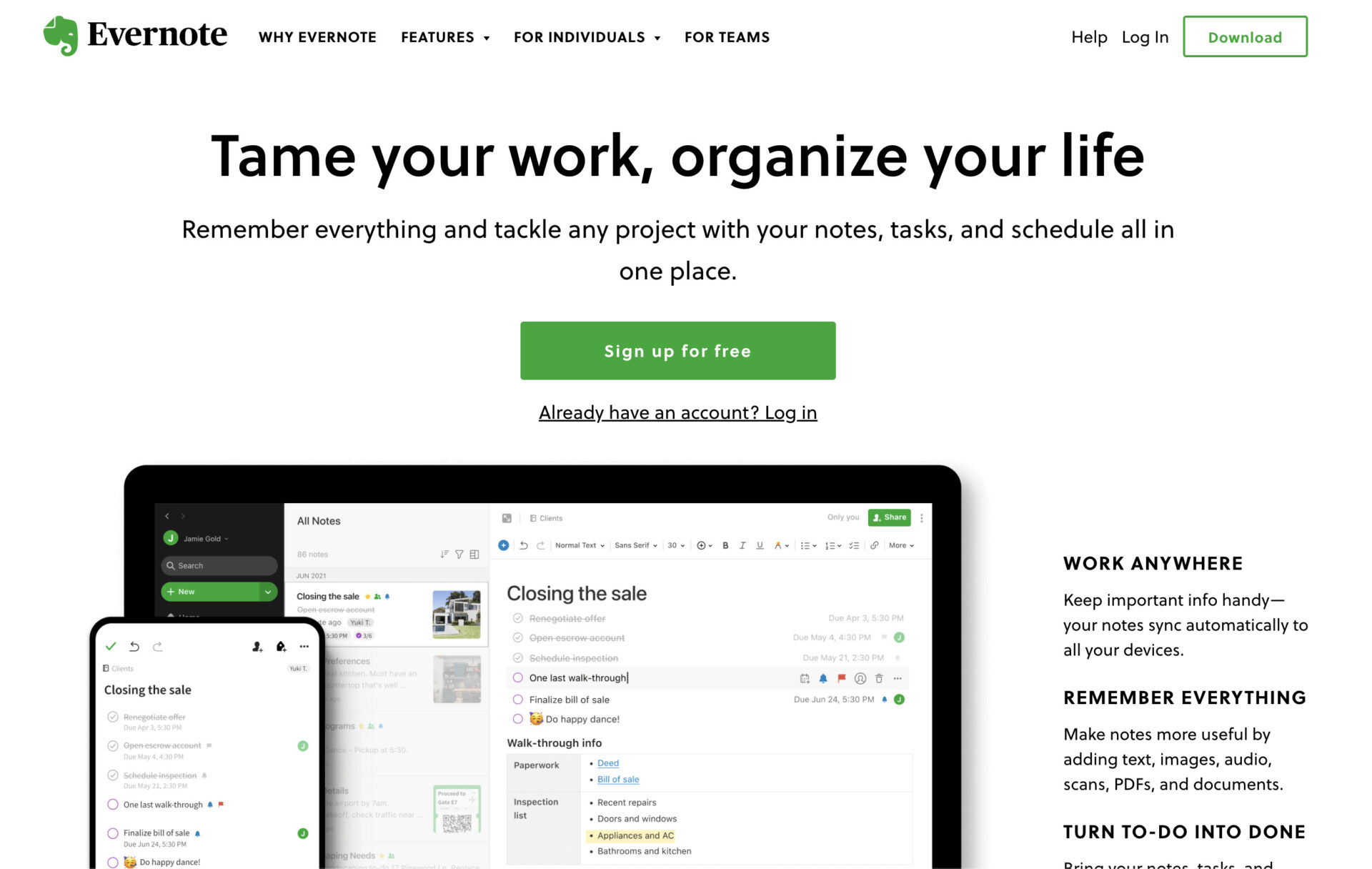
Evernote is a “memo tool” that manages memos in notebook units.
<Features of Evernote>
- Abundant Functions
- Cloud-based tool
Evernote allows you to not only take notes with text information, but also paste images and PDF files to note. Evernote also offers tagging and search functions.
Evernote is a cloud-based note-taking tool. The paid version allows unlimited devices to be synchronized, and the 25 MB note capacity limit is also increased.
<Note of Evernote>
- Multifunctional note-taking tool for individuals
Basically, Evernote is for individuals, so you need to subscribe to the $14.99/user/month plan if you want to use it for business use with your team. Also, IT literacy is required due to its multifunction.
<Price of Evernote>
The price increase for personal plans was announced on May 1, 2023, and the plans after the price increase are as follows.
- FREE: Free of charge
- PERSONAL (for individuals): $14.99/month (monthly payment)
- PROFESSIONAL (for individuals): $17.99/month (monthly payment)
- TEAMS (for business teams):$14.99/user/month (monthly payment)
[Obsidian] Accumulating your idea in this app
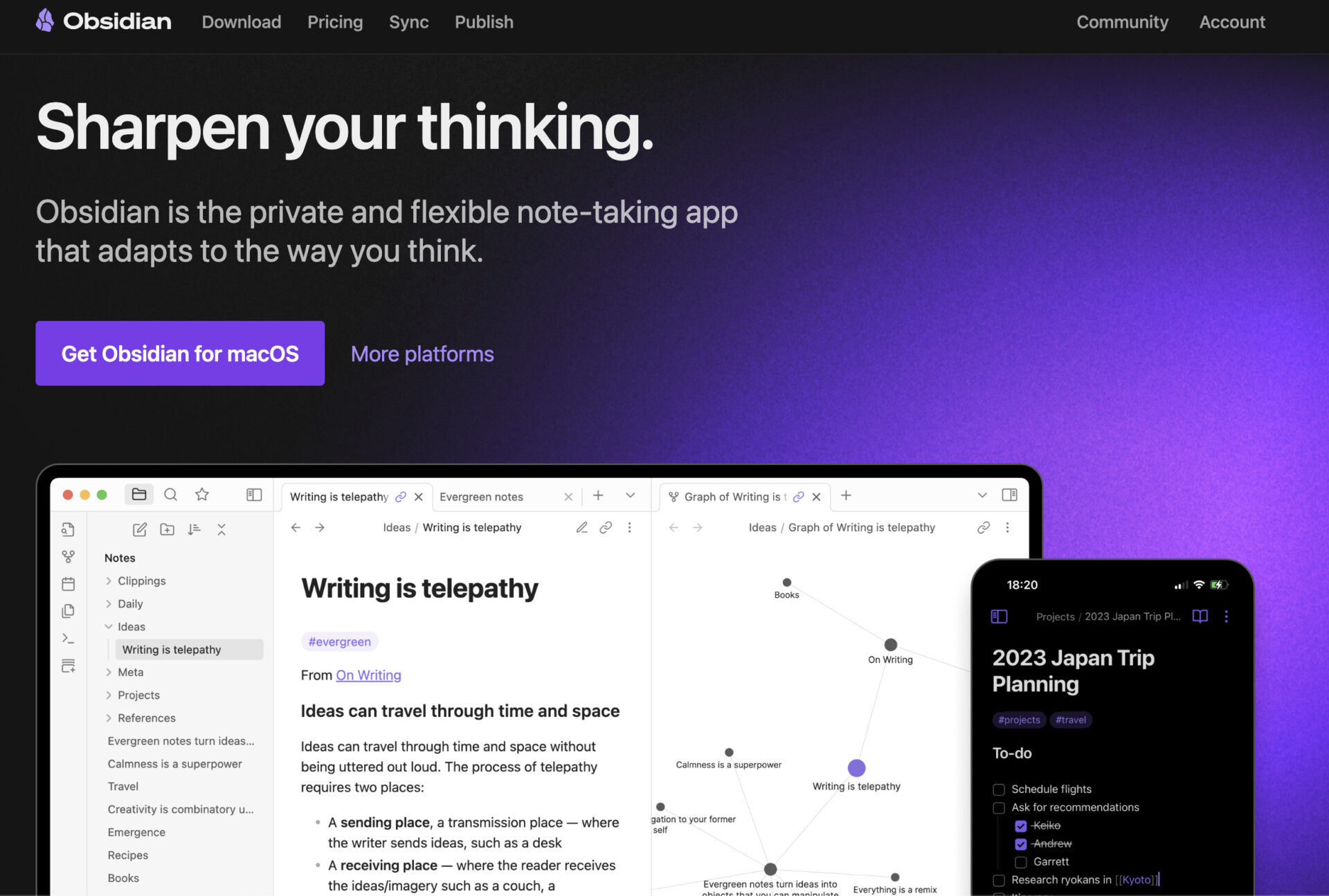
Obsidian is an accumulating and organizing app such as idea, personal memos.
<Features of Obsidian>
- Easily track
- Synchronize with app that you already use.
Easily track changes between revisions, with one year of version history for every note.Your thoughts are yours.
If you contract add-on plan that can sync app that you use already, Syncing allows you to check information regardless of device.
<Notes of Obsidian>
- Additional functions needs additional fee
- Not suitable for sharing
If you contract add-on plan that can sync app that you use already, Syncing allows you to check information regardless of device.
There is no function to share memos in real time.
<Price of Obsidian>
- Personal use: free of charge
- Commercial use: $50/user/year
- Obsidian Sync(add-on): $10/month
- Obsidian Publish(add-on): $10/month
[Joplin] Memo software that is markdown supported
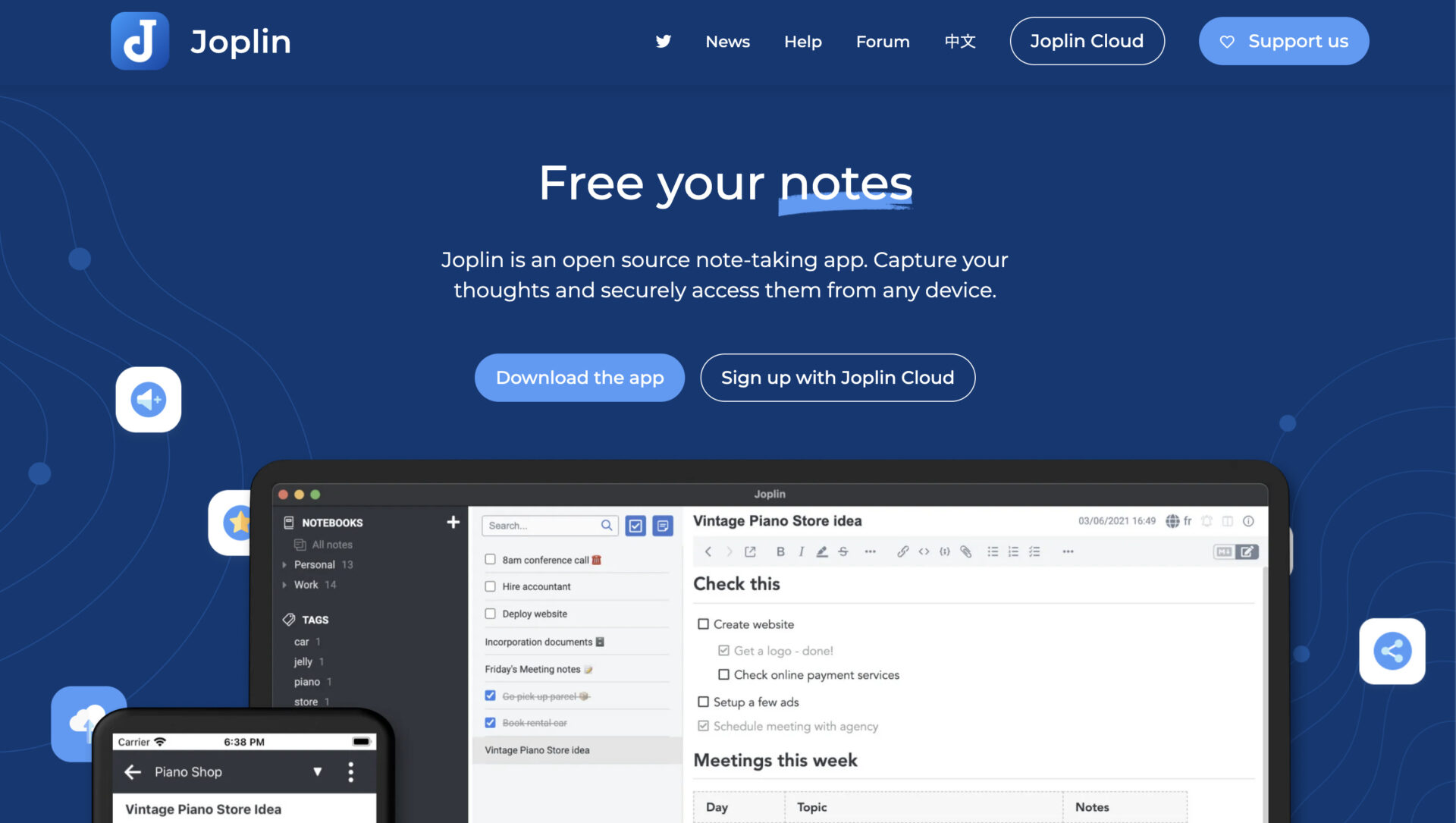
Joplin is an memo software that allows you to take a note for markdown, and wide variety of synchronization destinations.
<Features of Joplin>
- Using functions to improve efficiency
- Making memo is easy by Editor and preview functions.
Various functions of Joplin such as “${toc} ” and so on allows you to use more efficient.
You can make memo easy to see by Multifunctional Editor and Preview.
<Note of Joplin>
- If you forget the password for encryption, you cannot open the memo.
- View of screen from smartphone is hard to see.
You must remember the password for the encrypted memo separately.
Even if you use MarkDown to leave memos, checking and editing on the smartphone is to difficult for you to check.
<Price of Joplin>
- Basic: 1.99€/month
- Pro: 5.99€/month
- Teams: 7.99€/month
[Google Keep] Google’s memo tool

Google Keep is a cloud-based “memo tool” provided by Google.
<Features of Google Keep>
- You can share notes with your colleagues.
- Compatible with smartphones
You can send notes via email or chat, or edit them collaboratively.
Google Keep is not only compatible with Windows and MacOS, but also with smartphones.
<Notes of Google Keep>
- Sharing is complicated
You cannot share notes in batches, so if you want to share multiple notes, you have to share each note one by one.
<Price of Google Keep’s>
- Free of charge
[Scrapbox] A tool to manage memos in a list page
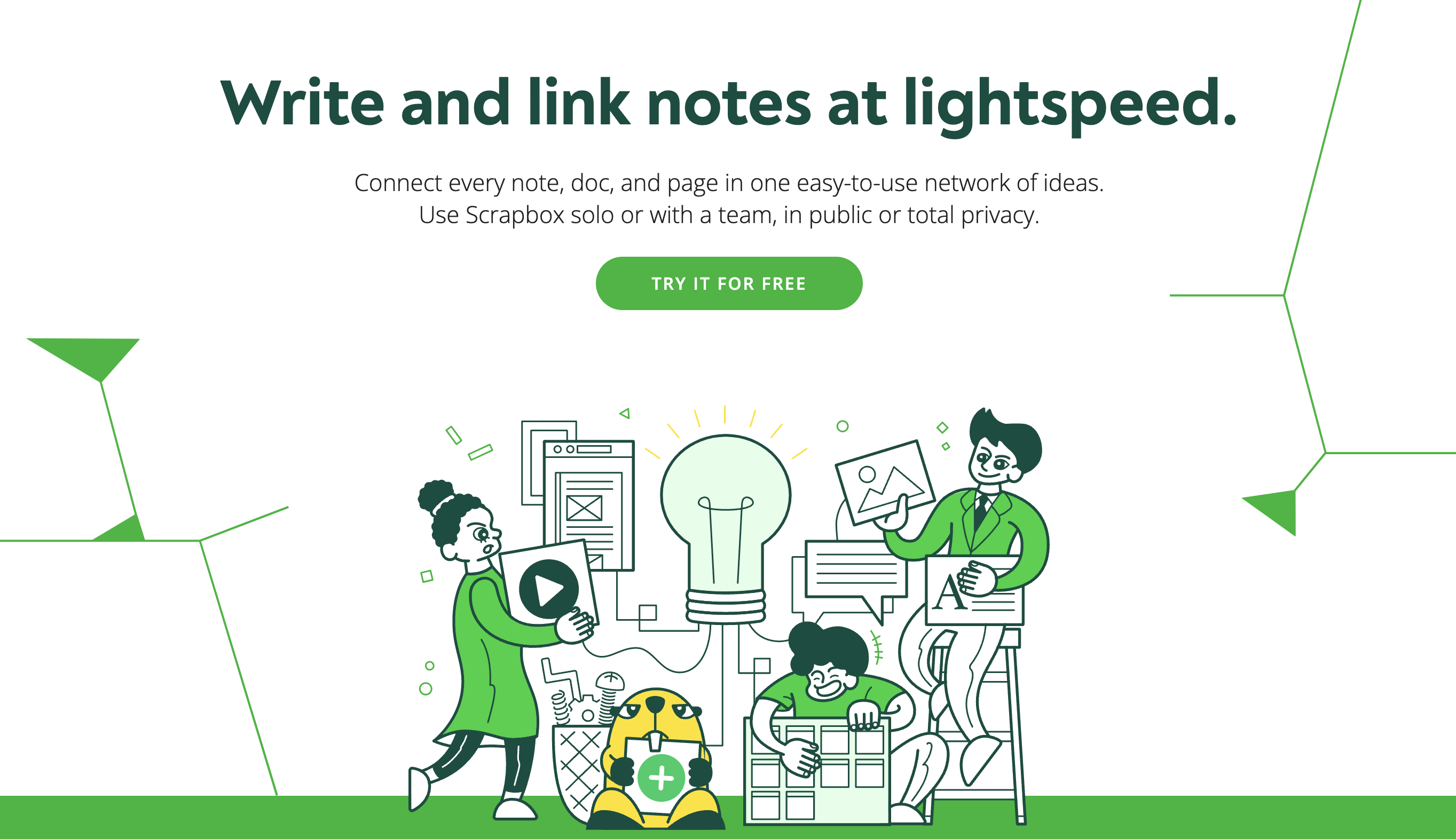
Scrapbox is a cloud-based “memo tool” for teams.
<Features of Scrapbox>
- Rich features for teams
- 3 plans of contract
Scrapbox has features such as simultaneous editing by multiple people and an option to limit functions for administrators. Scrapbox also supports teams of 100 or more people.
There are 3 plans: PERSONAL/EDUCATION, BUSINESS, and ENTERPRISE. 2 or more users need to subscribe to the BUSINESS or higher paid plan.
<Notes of Scrapbox>
- Manage memos in a list
- Unique notation
All created memos are managed in a list page. Therefore, it is not suitable for users who want to organize memos in folders.
Scrapbox has its own notation, and it takes time to get used to it.
<Price of Scrapbox>
- PERSONAL/EDUCATION: Free
- BUSINESS: 1,100 JPY/user/month
- BUSINESS ENTERPRISE: Inquire for details.
[HackMD] Memo tool for development sites

HackMD is a Cloud memo tool for engineers.
<Features of HackMD>
- You can write in Markdown notation.
- There are 3 plans.
You can write not only memos but also presentation materials and flowcharts in Markdown. It is also linked to GitHub, so it is suitable for engineers.
There are 3 plans: free plan, team plan, and corporate plan. The price plans vary depending on the number of members and strength of security.
<Price of HackMD>
- Not suitable for non-engineers
While HackMD has a wealth of development-specific features such as VSCode extensions and Github integration, it is difficult for non-engineers to use it solely for memos.
<HackMD’s fee structure>
- Free: Free of charge
- Prime: $8/user/month (paid monthly)
- Enterprise Plan:You should inquire the price in detail.
[MemoNotepad] Functions are very simple

MemoNotepad is an very simple “memo software” that allows you to leave your memos only.
<Features of MemoNotepad>
- Using simply
Functions of MemoNotepad are memo and sharing only, so they allows you to leave memo faster.
<Notes on MemoNotepad>
- Cannot use folder
You cannnot use folders in this app, so information management may be complicated.
<Price of MemoNotepad>
Basically free of charge, but if you sync app such as Dropbox, Google Drive, available on a subscription basis of $0.99/month or $4.99/year.
[Simplenote] A service specializing in text notes

<Features of Simplenote>
- Completely free to use
- Support for multiple devices
Simple memo function with simple operation is available for free.
Simplenote can be used on various devices such as iPhone, Android, Mac, and Windows.
<Notes of Simplenote>
- Cannot attach photo to memo
Simplenote can only leave text, so you need to use another way to share pictures or movies.
<Price of Simplenote>
- Simplenote is available free of charge.
[hott notes] Memo software with 3 types of functions freely available

hott notes is an installable “memo software”.
<Features of hott notes>
- 3 types of functions
Three types of notes are available: normal notes, to-do management, and handwritten notes. You can also set alarms on your notes, so you don’t have to worry about forgetting your tasks.
<Notes of hott notes>
- Supported OS is Windows only
Windows 2000/XP/Vista/7 are supported only. So if you use Windows10/11, Mac, Linux and so on, you cannot use hott notes.
<Price of hott notes>
- Free of charge
Coda| An app for
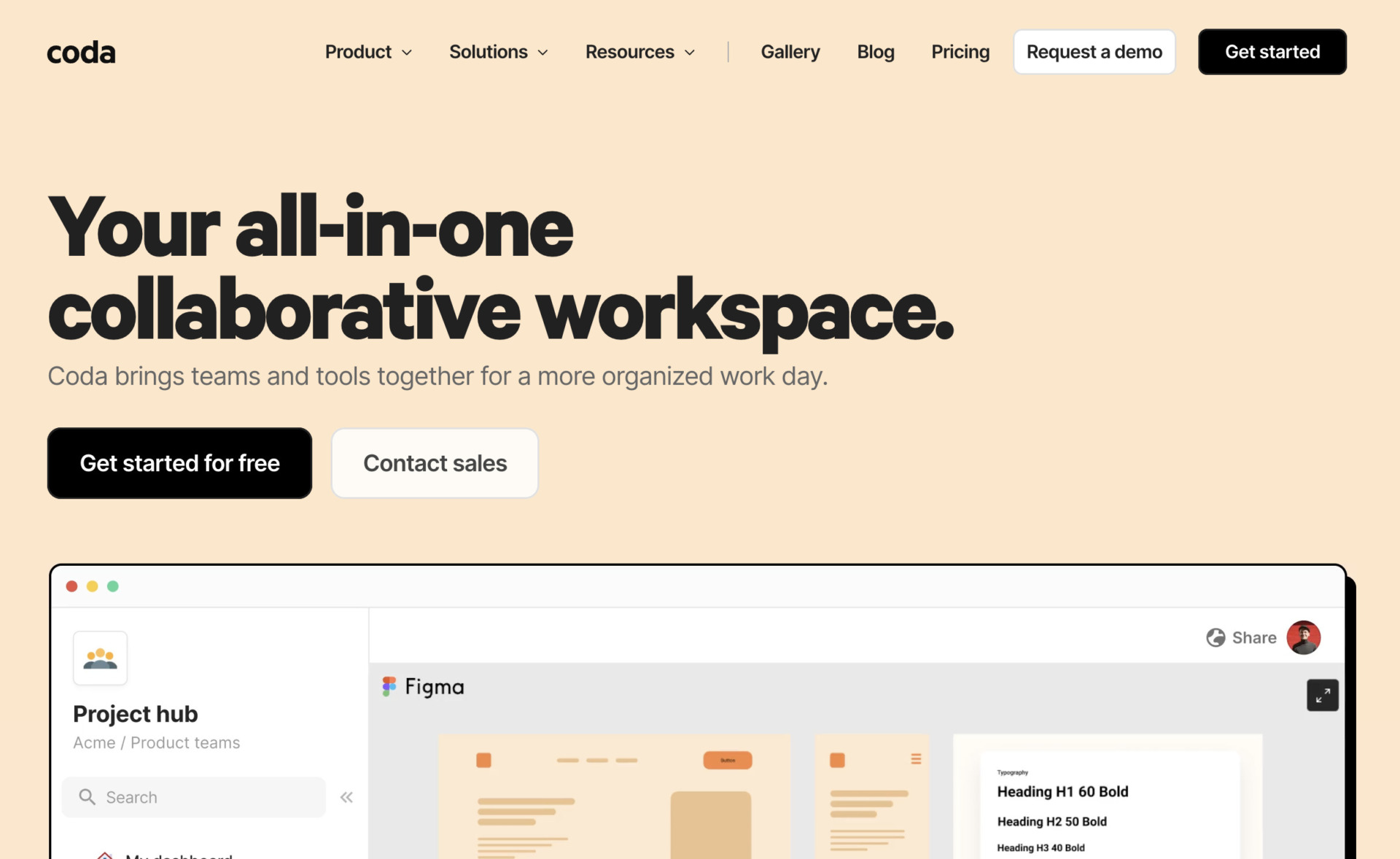
<Features of Coda>
- Multifunctional memo software
- Customizable software
This software is not only taking note, but also tracking tasks of each member,
Since Coda can integrate with other apps over 600 apps, if you have already used software can integrate it, you will be able to create the screen for your managing effectively.
<Note of Coda>
- Coda have original authorizations
Coda has features of original authhorizations: Doc Maker can create and edit the document, and Editors can only edit the existing documents. *Each plan of Coda require the using fee only Doc Maker.
<Price of Coda>
- Free: Free of charge
- Pro: $12/user/month (monthly payment)
- Team: $36/user/month (monthly payment)
- Enterprise: You need inquiry
Summary of 12 recommended easy-to-use note software and tools
We have introduced 12 recommended memo software and tools and 3 selection points.
Operability is a prerequisite when selecting memo software for team use, as it is the most important point to focus on. If a tool is difficult to use, anyone will not take tool in the workplace and will continue to incur unnecessary operating costs.
In addition, a sense of speed in sharing information is important in business. Therefore, avoid “time-consuming software” that requires e-mail or chat tools to share memos.
In conclusion, you should use a simple tool like Stock, which is equipped with an excessive number of “information sharing functions” essential for memo management, to share information left in memos in a speedy manner.
It only takes 1 minute to register for free, so using Stock allows you to manage your memos and facilitate the sharing of information within your company.

![eyecatch picture of [Latest in 2023] 11 recommended easy-to-use note taking software and tools.](https://www.stock-app.info/en/media/wp-content/uploads/2023/07/blank-g3a2d1ff63_640.jpg)

