The IT implementation of project management has many advantages, such as improving operational efficiency and realizing accurate schedule management. In particular, “Microsoft Project” provided by Microsoft Corporation is a project management system that has been adopted by many companies.
On the other hand, there may be many people who are considering implementing this system but are not sure if it is suitable for their company.
In this issue, we will focus on the usage, fees, and reputation of Microsoft Project for below people.
- “We want to gain a comprehensive understanding of Microsoft Project and consider whether or not to implement it.”
- “We are using other Microsoft tools and want to know how they can be integrated with Microsoft Project.”
- “We would like to identify concerns based on feedback from users who have implemented Microsoft Project.”
This article will give you an overview of Microsoft Project and help you decide whether or not to implement Microsoft Project in your company.
Contents
What is Microsoft Project?
This section provides an overview of Microsoft Project. This is a must-see for companies considering the introduction of Microsoft Project, as a mismatch may occur after the introduction if the following is not grasped.
Differences between “Microsoft Project” and “other project management tools”

Refer to: Microsoft Project’s official website
Microsoft Project is a Microsoft service that allows you to manage your team’s schedule and tasks in a project.
It features a wide range of useful functions for project management, such as Gantt charts and roadmaps, as well as task and schedule management.
Another major difference from other project management tools is that it can be easily integrated with Office tools such as Excel and Word. Thus, it can be said that Microsoft Project is a versatile and versatile tool.
Features of Microsoft Project
Microsoft Project consists of the following five main functions.
| <Function> | <Details> |
|---|---|
| Gantt Chart | You can easily create a chart visualizing the entire project with data input. |
| Interactive Dashboard | You can create interactive dashboards by linking with “Power BI”, a Microsoft service. |
| Roadmap | Easily create a “roadmap” that can be used as an indicator for team projects. |
| Integration with Other Tools | Seamless integration with other Office tools. For example, a Gantt chart created in Microsoft Project can be pasted into an Excel file. |
| Collaborative Editing | Project schedules and task lists can be edited simultaneously with external parties or team members. |
As you can see, Microsoft Project offers a wide range of useful features for project management. However, it is important to note that due to its versatility, it may be difficult to use if you are not familiar with IT.
On the other hand, a tool like Stock, which is simple and does not lack in necessary functions, allows employees who are not familiar with IT to manage projects and tasks easily.
How to use Microsoft Project
Microsoft Project has features to help you manage your projects. The following is a description of the typical usage of Microsoft Project.
Usage 1|Task Management
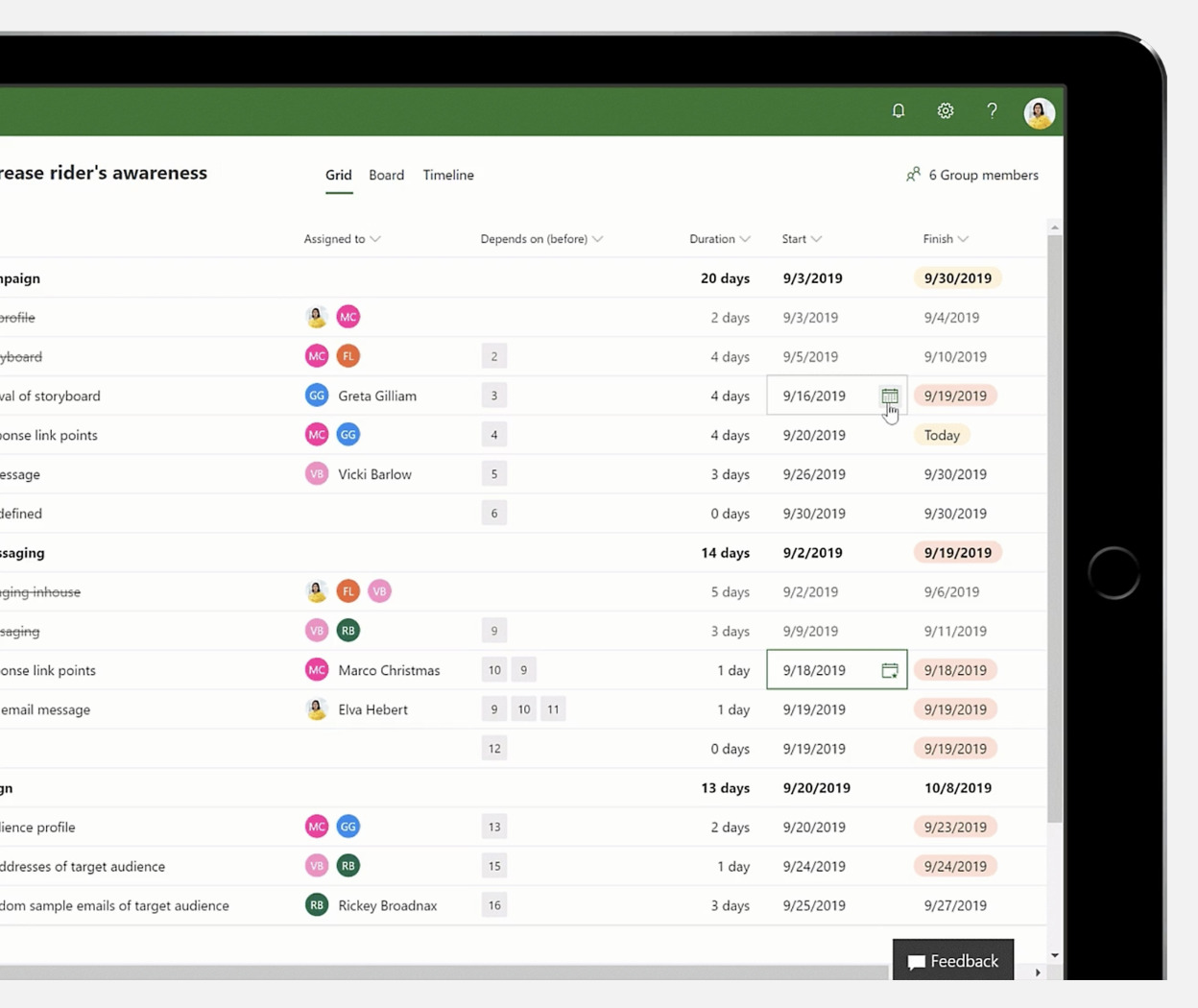
Refer to: Microsoft Project official website
Microsoft Project comes with a wealth of task management features.
For example, you can check “Who is in charge,” “How many days will it take,” “When will it start,” and “When will it be completed” in a list for each task. This is a useful tool for team management because you can grasp the status of each member’s task at a glance.
Of course, dates can be selected in a schedule format, so there is no need to manually input them. In this way, Microsoft Project is characterized by the ease of use of functions that are useful for managing work tasks.
Usage 2|Visualization of progress
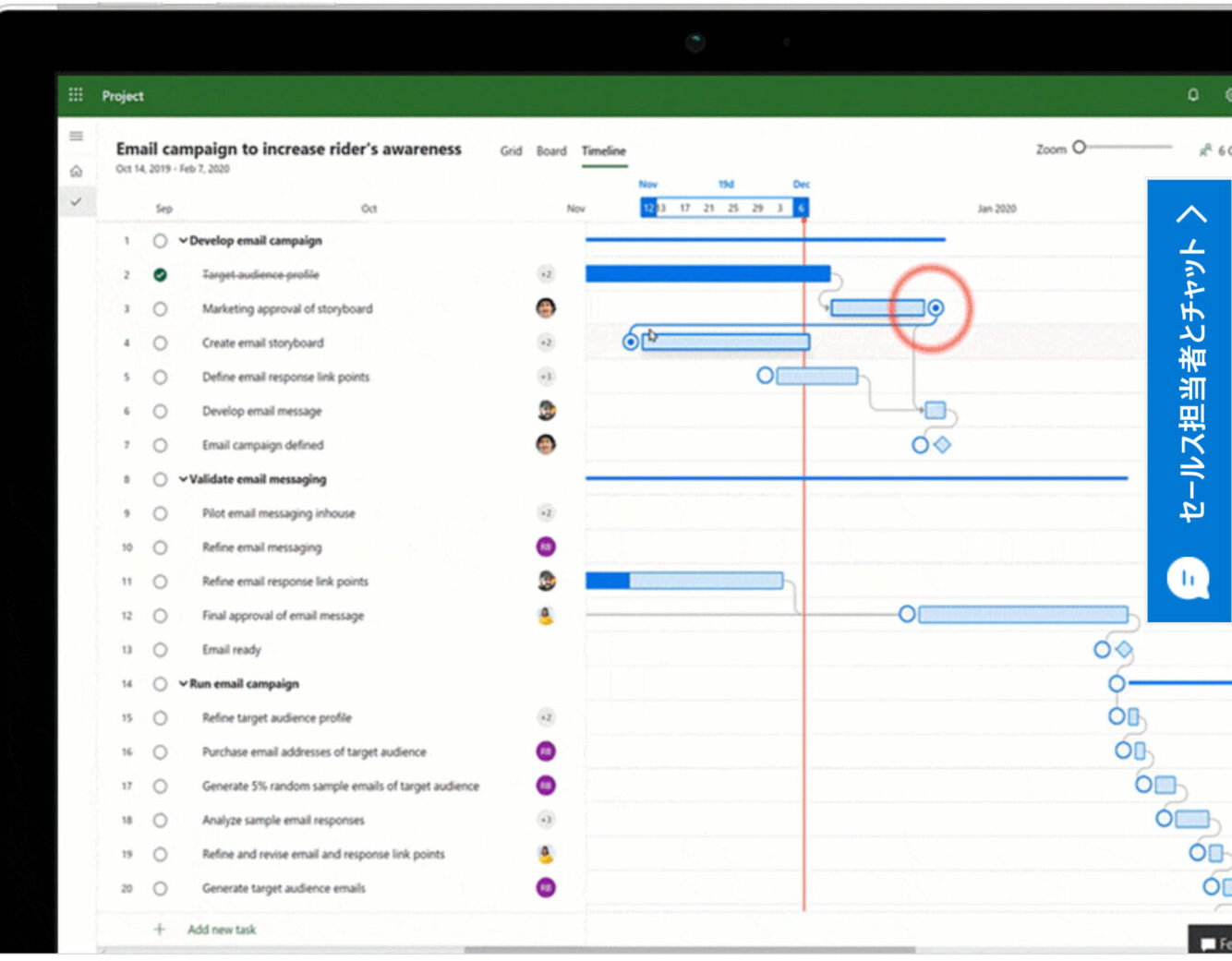
Refer to: Project Management|Microsoft Project
Microsoft Project allows you to effectively plan your project by creating a Gantt chart.
By creating a Gantt chart, you can visualize the entire project and improve your team members’ understanding of the project. Furthermore, by having each member input progress information, deadlines for each task can be clarified, allowing for accurate project management.
In addition, since man-hour management and the expected schedule are also clear, it is possible to take prompt action when delays or problems occur. Thus, the advantage of using Microsoft Project is that you can easily check the progress of your project by creating a Gantt chart.
List of Microsoft Project pricing plans
Below is a list of Microsoft Project pricing plans (cloud version). (scroll left to right)
| Project Plan 1 | Project Plan 3 | Project Plan 5 | |
|---|---|---|---|
| Fees | $10/user/month | $30/user/month | $55/user/month |
| Project Home | 〇 | 〇 | 〇 |
| Grid view | 〇 | 〇 | 〇 |
| Board View | 〇 | 〇 | 〇 |
| Timeline view | 〇 | 〇 | 〇 |
| Co-editing | 〇 | 〇 | 〇 |
| Project planning and scheduling | 〇 | 〇 | 〇 |
| Reports | 〇 | 〇 | 〇 |
| Roadmap | Read-only access | 〇 | 〇 |
| Resource Management | 〇 | 〇 | |
| Desktop Client | - | 〇 (max. 5 Windows PCs) | 〇 (max. 5 Windows PCs) |
| Portfolio selection and optimization | - | - | 〇 |
| Enterprise Resource Planning and Management | - | - | 〇 |
| Included Apps | ・Project for the web ・Project Online Essentials3 | ・Project for the web ・Project Online ・Project Online Desktop Client | ・Project for the web ・Project Online ・Project Online Desktop Client |
You can choose to pay monthly or annually. There is also a one-month free trial period, so it is recommended to check the usability of the software before full implementation.
Microsoft Project reviews and reputation
This section introduces reviews and opinions of users who have actually implemented Microsoft Project.
The following reviews will help you to have a concrete image of the operation of Microsoft Project after its introduction.
The reviews and opinions introduced here are quoted from G2.
Good Reviews and Reputations for Microsoft Project
Here are some good reviews of Microsoft Project. Users say that it has made scheduling easier.
Mohammed Badruz Z. posted on May 17, 2023One of the standout features of Microsoft PPM is its intuitive and user-friendly interface. Navigating through the software and accessing various functionalities is a breeze, even for users with limited technical expertise. The ability to customize dashboards and reports according to my specific needs has greatly enhanced my productivity and decision-making capabilities.
Alex N. posted on Sep 7, 2023It is easy to set up a Project Plan using templates provided in MS Project. Most project managers across industries understand reports/project plans generated from MS Project, whether or not they have used the software before.
Mike M. Aug 4, 2023Their neat feature of capacity planning, it simplifies our work in allocating resources efficiently. Also, the scheduling and planning tools are outstanding – visual timeline (Gantt charts), dependency tracking, which help us to monitor project’s progression. Lastly, the software’s ability to easily integrate with other Microsoft products, like Excel and Power Bi, enhances our data analysis and reporting capabilities.
Reviews and Comments on Microsoft Project improvements
Here are some reviews of Microsoft Project improvements.
Users have mainly said that the license fee is too expensive and that they cannot use all of the features.
Mohammed Badruz Z. posted on May 17, 2023Installation and lots of updates are killer to this product. Another issue is it’s financials which is integrated with MS office hence organisations are hesitant to buy.I suggest it should be a web based product and available for users freely within limits.
Laurie P. posted on Apr 6, 2023Microsoft Project is not the best choice when a project’s timeline has numerous changes and lacks fixed dates and durations. Since most people don’t have access to Excel, exporting data to Excel is inconvenient, making it difficult to share the data. Before entering any information, users should fully understand the scope of their project before setting it up.
Aamir A. posted on Jun 23, 2023The software is sophisticated and tough to master, with a steep learning curve, in my opinion. Others have pointed out restrictions in customising possibilities and integration with other products.
Points to keep in mind when using Microsoft Project
The following are points to keep in mind when using Microsoft Project. By taking these precautions in advance, you will be able to more accurately determine whether or not Microsoft Project is appropriate for your company.
- High cost
- Too many functions may be difficult to use.
Some users feel that the cost is high because it is a multifunctional tool. If only a limited number of members are allowed to use the system, there is a high possibility that problems will occur, such as inability to share progress.
Microsoft Project is rich in functions, and it is also customizable to expand its functions by integrating with external tools. Therefore, if a team with many members unfamiliar with IT introduces Microsoft Project, there is a risk that it will not be widely adopted and will become a mere skeleton.
Thus, when introducing Microsoft Project, one must be aware of the cost and difficulty of operation due to its multiple functions. Therefore, before introducing Microsoft Project, it is necessary to consider whether it can be used company-wide and whether it is cost-effective enough.
Tools to easily streamline Project Management
Below are some project management tools that allow you to easily manage internal information.
Microsoft Project comes with a variety of features that are useful for project management, such as Gantt charts and roadmaps. It is also highly compatible with Office products, making it convenient to customize its functions to suit your needs.
However, Microsoft Project is a multifunctional tool that requires a high level of IT literacy to use. In particular, teams with varying degrees of IT literacy may not be able to fully utilize the functions and may be left unattended.
Therefore, “a tool that can be used by all team members and that has the necessary functions for project management without excesses or deficiencies” is necessary. In conclusion, for efficient project management, the only choice is a tool Stock that is so simple that even anyone of a non-IT company can use it on the same day.
While keeping necessary information in Stock’s “Notes”, intuitive “Folders” allow you to organize information by project. In addition, the “Messages” and “Tasks” functions associated with the notes make it easy to manage work-related communications and tasks.
Stock | A tool that even anyone non-IT company can easily use

The simplest tool to stock information "Stock"
https://www.stock-app.info/en/
Stock is the simplest tool to stock information. Stock solves the problem, "there is no easy way to stock information within the company".
With Stock, anyone can easily store all kinds of information, including text information such as requirements, images, and files, using the Note feature.
In addition, by using the "Task" and "Message" functions, you can communicate with each topic described in the Note, so that information is not dispersed here and there and work can always be carried out in an organized manner.
<Why do we recommend Stock?>
- A tool for companies that are not familiar with ITYou don't need to have any IT expertise to get started.
- Simple and usable by anyoneStock is so simple that anyone can use it without any unnecessary features.
- Amazingly easy information storing and task managementIt is amazingly easy to store information such as shared information within a company, and intuitive task management is also possible.
<Stock's pricing>
- Free plan :Free
- Business plan :$5 / User / Month
- Enterprise plan :$10 / User / Month
Summary of Microsoft Project usage, fees and reputation
We have covered a wide range of Microsoft Project features, usage, pricing plans, and reputation.
Microsoft Project is used by many companies because of its rich functionality for project management and its integration with Office products. On the other hand, it is important to note that its versatility makes it expensive and requires a high level of IT literacy.
Therefore, non-IT companies with limited resources and varying levels of IT literacy among their employees should use a tool that can be used company-wide and that does not have too many or not enough functions for project management.
In conclusion, a project management tool like Stock, which is simple enough that anyone can learn to use it on the fly, should be used to create an environment in which project management can be streamlined throughout the entire company.
It only takes a minute to register for free, so using Stock to solve the burden of information sharing and manage your projects efficiently.



