Taking minutes by hand is inefficient because it is time-consuming and labor-intensive. If you use an app to take minutes, you can greatly reduce the time and effort required to take them and make your work smoother.
However, many people may be wondering, “There are many types of apps that can be used to manage meeting minutes, and I don’t know which one to introduce”.
In this issue, we will focus on 7 best meeting minutes apps for iPhone and Android and their selection points. And this article is for below people.
- “I want to solve the hassle of creating and sharing minutes of meeting”
- “I want to create a system that allows you to easily review meeting minutes.”
- “I want to centralize the creation and management of meeting minutes by introducing an app suitable for our company”.
This article will help you find not only the best app for your company, but also hints on how to create an efficient system for operating meeting minutes.
Contents
- 1 What is the work that is streamlined with a minutes app?
- 2 4 ways to choose a meeting minutes app
- 3 7 best meeting minutes apps (iPhone/Android compatible)
- 3.1 Stock|The easiest app to create and manage meeting minute
- 3.2 Fellow|Many template of Fellow allow you to make minutes efficient
- 3.3 Evernote|Highly functional notebook app
- 3.4 Dropbox paper|An app that allows users to share meeting minutes
- 3.5 OneNote|Microsoft’s notebook app
- 3.6 Beenote|You can make more structured minutes
- 3.7 nTask|Having useful module for efficiency of making minutes
- 4 Note of minutes-taking apps that can transcribe minutes like a recorder
- 5 Summary of 7 best apps for taking meeting minutes
What is the work that is streamlined with a minutes app?
Here are 2 works that can be made more efficient with a meeting minutes app. Understanding in advance the tasks that can be streamlined by the app so that you can operate the meeting minutes smoothly.
Creating and sharing minutes
Apps make it easy to create and share minutes.
There are 2 types of minutes apps: “apps that help you share minutes and “apps that allow you to transcribe them”. For example, an app that can transcribe can be used to text what was said in real time, solving the need to transcribe after the meeting.
In addition, sharing via e-mail would require time and effort to set recipients and check attachments, but with an app, you can easily share the minutes with specific members of the meeting.
In this way, the use of a meeting minutes app solves the time and effort required to create and share the minutes, which can be expected to improve the efficiency of business operations.
Review of meeting content
The app also makes it more efficient to review meetings.
Since minutes are documents that are intended to share the content of meetings, there are many opportunities to read them back. However, if the minutes are shared via email, they must be downloaded each time and properly managed, or else you may later forget where you saved them.
On the other hand, if you use an app to categorize and manage the minutes by folder, you can easily access the minutes you need. In particular, an app that manages the minutes in the cloud is attractive because it allows you to look back at the minutes regardless of time or location.
4 ways to choose a meeting minutes app
When selecting a meeting minutes app, clarify the purpose of introducing it, and then check whether it is equipped with functions that can solve issues of your company. The following points will help you reduce the risk of making a mistake in selecting an app.
(1) Does it have the necessary functions?
When selecting an app, it is important to clarify the purpose of use, whether it is “transcription” or “minutes management,” and decide on the type.
Many transcription apps convert statements into text in real time and specialize in “creating” minutes. However, there are currently none that can perfectly transcribe all statements, so the minutes created by the app must be edited.
Another advantage of apps that have strength in management minutes is that they can centralize management from sharing. They can also be used laterally to manage manuals and internal wikis, making them highly versatile.
As you can see, different apps have very different purposes, so you need to choose the app that best suits objectives of your company.
(2) Can anyone use it easily?
In order for the app to be widely used by all members of the company, it is important that it is “easy for anyone to use”.
While a multifunctional app is attractive, there is a risk that members who are not familiar with IT will not be able to use it and leave it behind. The key is to introduce apps that can be used easily even by employees who are not familiar with IT.
For example, introducing an minutes app such as Stock, which can be operated intuitively, will help employees feel comfortable using it and ensure smooth penetration within the company.
(3) Does it fit within your budget?
When choosing an app, you should also make sure that the budget matches your company.
For example, transcription apps have different monthly available hours depending on the plan. Therefore, choose a plan based on your company’s meeting frequency.
In addition, there are 2 types of apps that can operate minutes: cloud-based apps that do not require an initial fee, and on-premise apps that require you to build your own servers. In particular, we recommend cloud-based apps because they are less expensive to implement and you can test their usability.
Select an app that maximizes cost-effectiveness by considering the necessary functions and budget to achieve objectives of your company.
When selecting an app, check whether the minutes can be shared immediately.
For example, if you create minutes in Word or Excel, you have to share them with your members via email or chat. However, there will be many inconvenient situations when important minutes are buried in the mailbox or passed on by messages.
It is essential to have an app that allows minutes to be shared immediately with any member.
7 best meeting minutes apps (iPhone/Android compatible)
Below are 7 recommended meeting minutes apps.
Minutes are used to review the content of meetings, but Word and Excel minutes are cumbersome that have to open the file of minutes each time and is complicated managing minutes. In addition, they have the disadvantage of requiring the use of multiple apps for creation, sharing, and management.
Therefore, the ideal meeting minutes app should be able to “centralize creation, sharing, and management”. However, if a multifunctional app is introduced, the entire company will not be able to use it, so choose an app that does not have too many or not enough of the necessary functions.
For a minutes app, you should choose Stock, which can compile minutes in “Note” units and can be used immediately by a member of a non-IT company.
“Note” of Stock can hold not only minutes but also meeting materials such as appendix of minutes, which are further shared with any member in real time. In addition, “Message” associated with the Notes can be used to communicate with members on a minute-by-minute basis, so that topics are not mixed up.
Stock|The easiest app to create and manage meeting minute

The simplest tool to stock information "Stock"
https://www.stock-app.info/en/
Stock is the simplest tool to stock information. Stock solves the problem, "there is no easy way to stock information within the company".
With Stock, anyone can easily store all kinds of information, including text information such as requirements, images, and files, using the Note feature.
In addition, by using the "Task" and "Message" functions, you can communicate with each topic described in the Note, so that information is not dispersed here and there and work can always be carried out in an organized manner.
<Why do we recommend Stock?>
- A tool for companies that are not familiar with ITYou don't need to have any IT expertise to get started.
- Simple and usable by anyoneStock is so simple that anyone can use it without any unnecessary features.
- Amazingly easy information storing and task managementIt is amazingly easy to store information such as shared information within a company, and intuitive task management is also possible.
<Stock's pricing>
- Free plan :Free
- Business plan :$5 / User / Month
- Enterprise plan :$10 / User / Month
Fellow|Many template of Fellow allow you to make minutes efficient
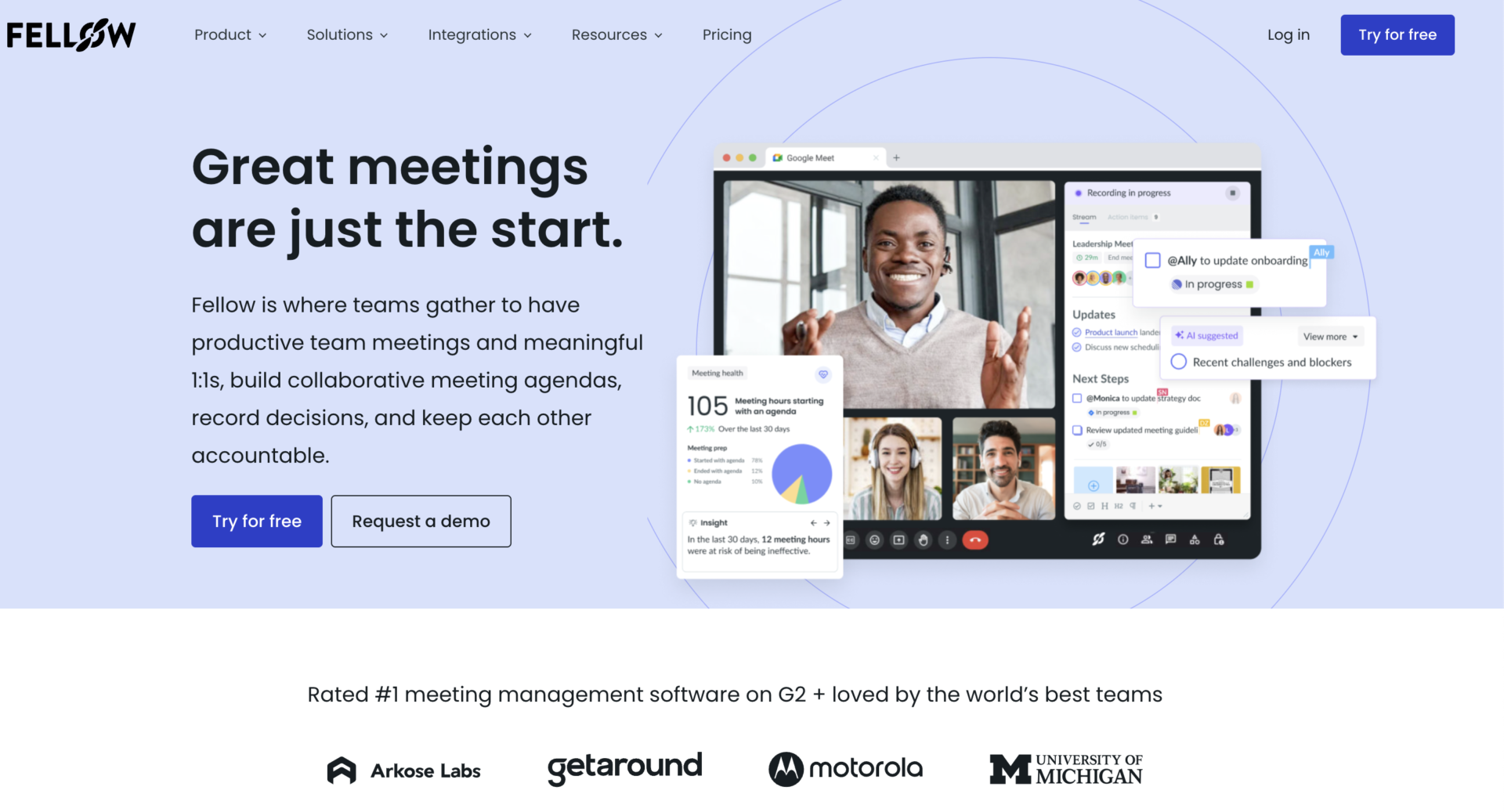
<Features of Fellow>
- Having many template for minutes
- Integration with other apps makes management of minutes efficient
Since Fellow has dozens of templates that is adapted to meeting style, you can make minutes smoothly regardless of industry.
Fellow can integrate with other 50 apps such as Asana, Microsoft 365, Google Drive, making and sharing minutes will become more efficient.
<Note of Fellow>
- There is not audio recording functions
Since Fellow does not have audio record and transcription, It is not suitable for the people who need to automate making minutes.
<Price of Fellow>
- Free: Free of charge
- Pro: $6 /user/month
- Business: $8 /user/month
- Enterprise: You need inquiry.
Evernote|Highly functional notebook app
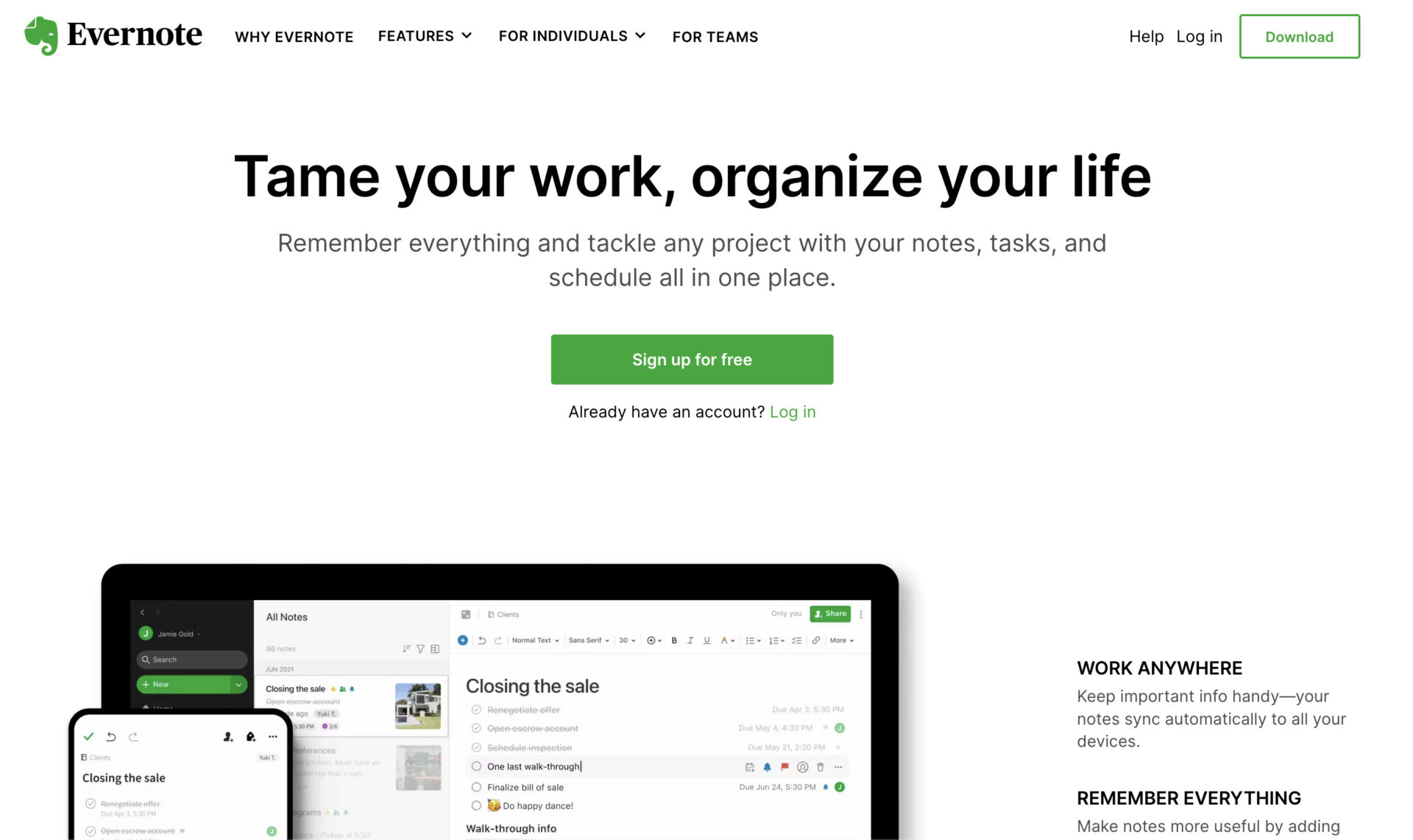
<Features of Evernote>
- Recording function
- Accessible from a variety of devices
By recording audio, you can listen to the recording again when you take minutes, so you can leave accurate information.
Since there are apps for PCs, smartphones, and tablets, you can immediately check the minutes on your devices from anywhere, anytime.
<Notes of Evernote>
- Difficult to operate due to its high functionality
- Character count is not available
Evernote has many functions other than document creation, making it unsuitable for those seeking a simple app.
There is no function to count the number of characters, so you need to paste the document somewhere to count it.
<Price of Evernote>
- FREE: Free of charge
- PERSONAL (for individuals): $14.99/month (monthly payment)
- PROFESSIONAL (for individuals): $17.99/month (monthly payment)
- EVERNOTE TEAMS (for business teams):$14.99/user/month (monthly payment)
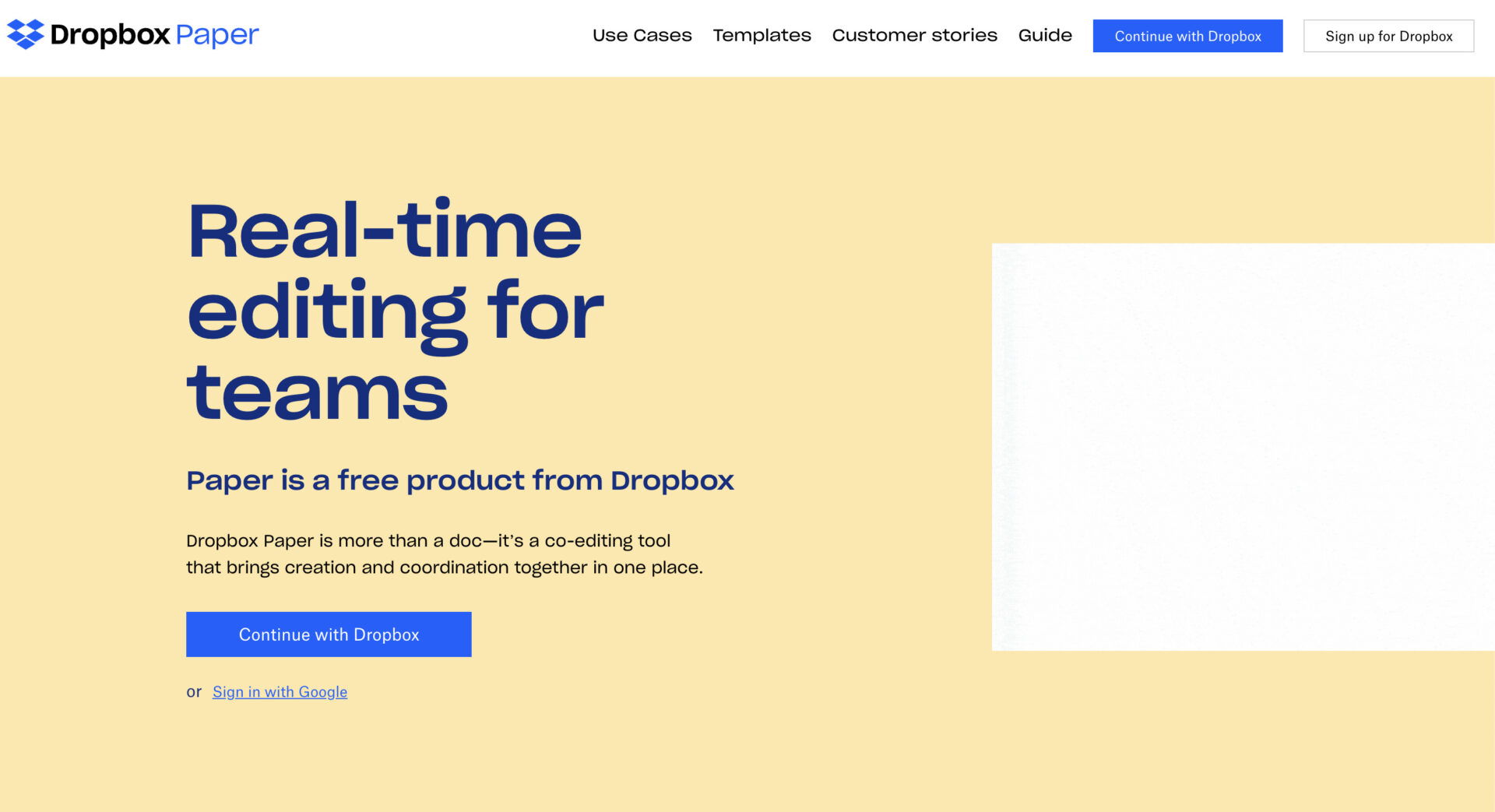
<Features of Dropbox Paper>
- You can comment on shared minutes
- There is a format for meeting minutes
You can share by sending a link and also send comments if you have any corrections or questions.
The format includes the date, time, participants, agenda, and other necessary elements for creating minutes, so you can standardize the format of minutes within your team.
<Notes on Dropbox Paper>
- Text color cannot be changed
- Security concerns
Although markers can be added to text, the color of the text itself cannot be changed, making it unsuitable for those who place importance on design.
With the default settings, anyone who knows the URL of the memo can view it, so there is a risk of information leakage to outside parties.
<Price of Dropbox Paper>
The following is the Dropbox fee structure for Dropbox Paper.
- Free plan: Free of charge
- Plus: 1,500 JPY/month (monthly payment)
- Family: 2,500 JPY/month (monthly payment)
- Professional:2,400 JPY/month (monthly payment)
- Standard: 1,800 JPY/user/month (monthly payment)
- Advanced: 2,880 JPY/user/month (monthly payment)
- Enterprise: You need inquiry.
OneNote|Microsoft’s notebook app
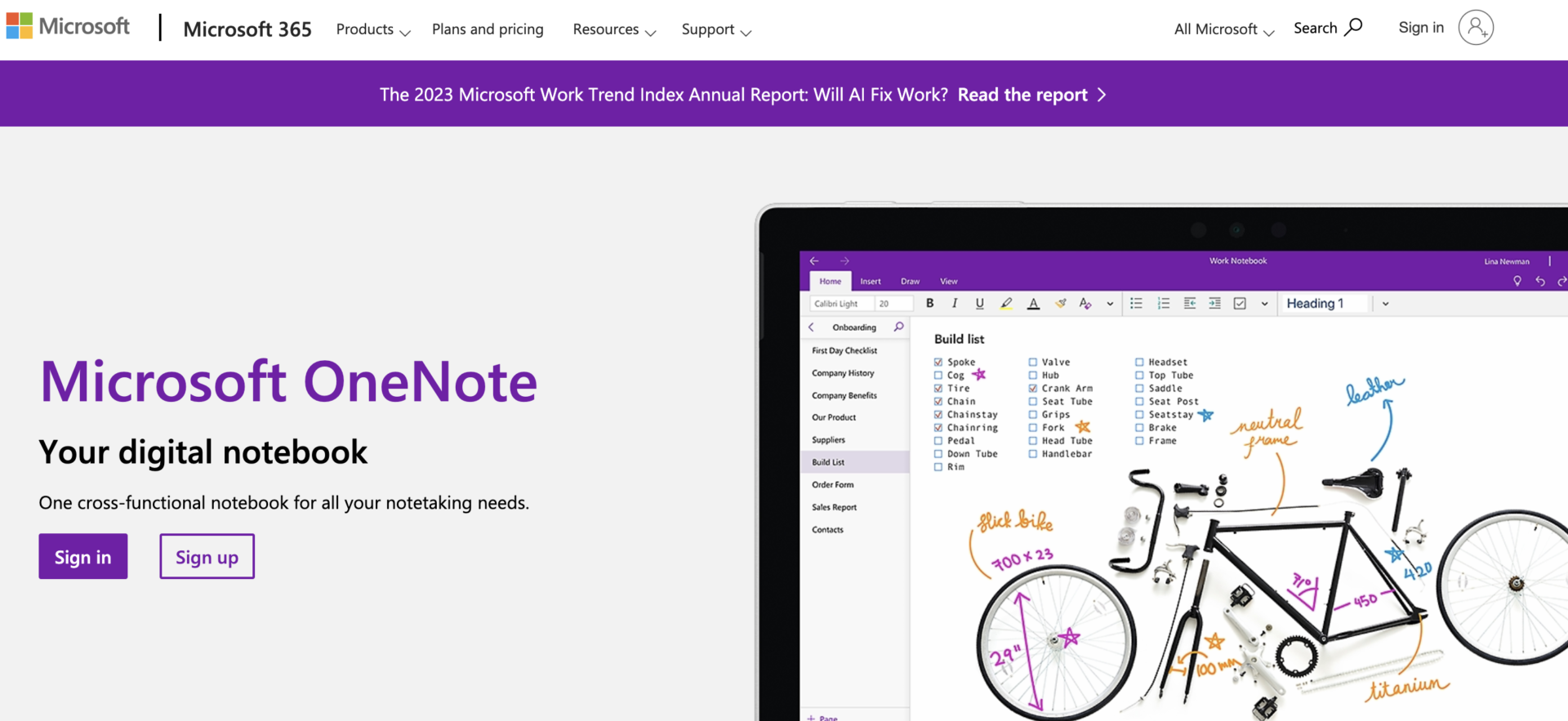
<Features of OneNote>
- Real-time synchronization and sharing
- Smooth integration with Office products
Editing is done online and synchronized in real time, so there is no need to save by manual. You can also edit with multiple people during a meeting and share easily.
OneNote can open Excel and Word files as soon as they are pasted, and can also save data to the “OneDrive” cloud service.
<Notes of OneNote>
- Operation may be slow
- It is multifunctional and complicated, so it takes time to get used to it
Some people say that OneNote slows down when multiple files are attached.
Since OneNote has many functions and is complicated, it may take time for employees who are not familiar with IT to get used to it.
<Price of OneNote>
Below is the Microsoft365 fee structure for OneNote.
- OneNote free version: 0 yen
- Microsoft 365 Business Basic: $6.00/user/month
- Microsoft 365 Apps for business: $8.25/user/month
- Microsoft 365 Business Standard: $12.50/user/month
- Microsoft 365 Business Premium:$22.00/user/month
Beenote|You can make more structured minutes
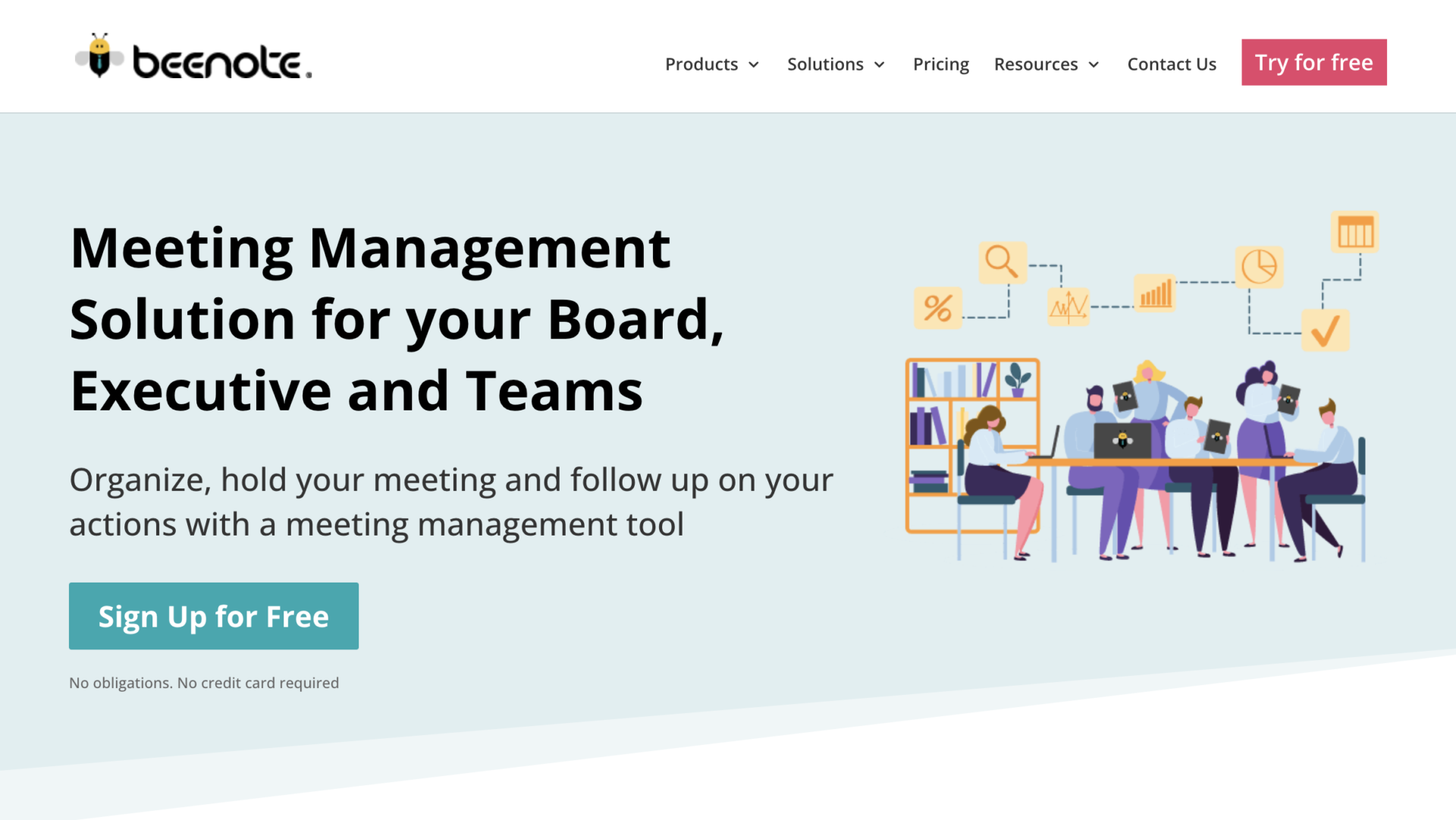
<Features of Beenote>
- You can manage tasks about minutes
- If you use Beeboard, you can use various functions
Beenote allows you to not only making minutes, but also managing tasks regarding minutes. For example, you can assign tasks such as considering plan by next meeting to other team members.
Using Beeboard (upper plan of beenote) allows you to use the functions such as “voting system”, “automation of uploading minutes”, “private library”.
<Notes of Beenote>
- Beenote functions are limited after free trial
For example, the first 5 user only can access the data in it and so on, there is restriction of Beenote free plan(called “Beefree mode”) after free trial.
<Price of Beenote>
- Beenote 1: $104 /year
- Beenote 10: $552/year
- Beenote 30: $1,080/year
- Beeboard: $1,260/year
- Enterprise: You need inquiry
nTask|Having useful module for efficiency of making minutes
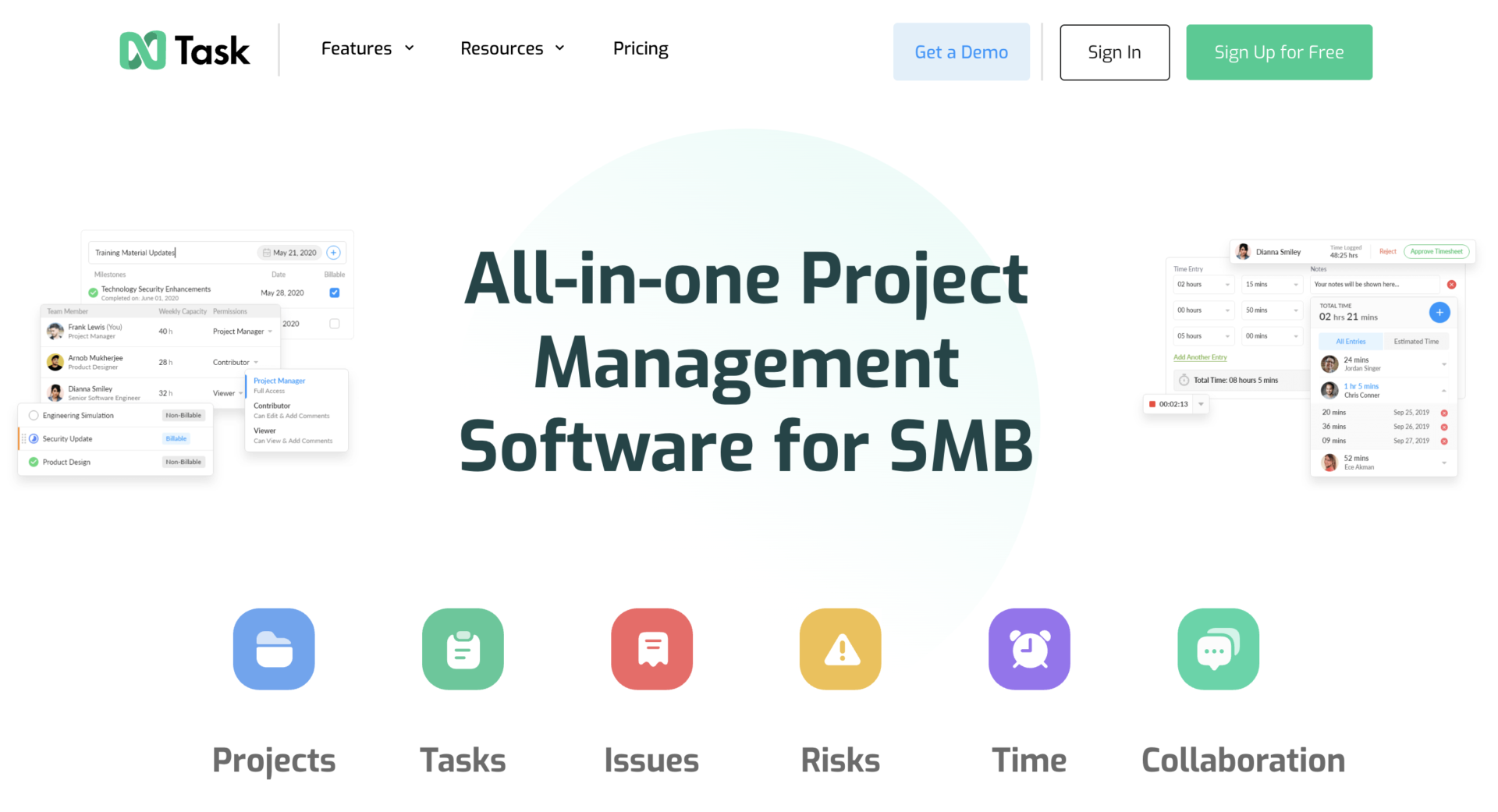
<Features of nTask>
- The module of nTask provides useful platform
- Project and task management
Since nTask has the functions that can streamline meeting management, making decision will be speedy.
If using the module for project and task management, you can communicate other members who are related with the project you managed, manage tasks by creating to-do list, setting tasks and so on.
<Note of nTask>
- Free trial is only 7 days
Since free trial of nTask is 7 days only, you have to descide whether use or not in short period.
<Price of nTask>
- Premium: $4/user/month(monthly payment)
- Business: $12/user/month(monthly payment)
- Enterprise: You need inquiry.
Note of minutes-taking apps that can transcribe minutes like a recorder
Using an app that automatically transcribes statements into text saves you the trouble of writing down every word during a meeting.
However, to successfully use a transcription app, you need to record in a quiet environment with no noise and register frequently used words in a user dictionary. In other words, the creation itself is not time-consuming, but be aware that adjustments must be made after creating of minutes.
To ensure that the benefits are worth the cost, you should fully consider how to make effective use of the transcription app when you introduce it.
Summary of 7 best apps for taking meeting minutes
We have focused on meeting minutes apps and selection points so far.
There are 2 types of meeting minutes apps: apps that help share minutes and apps that enable transcription. Both can be expected to improve the efficiency of the minutes workflow, but note that transcription apps require more work in sharing and management.
If an app that specializes in sharing and managing minutes is also introduced, minutes will not be left unattended. However, even if a multifunctional app is introduced, members who are not familiar with IT will not be able to use it, so check that the necessary functions are not excess or insufficient.
In conclusion, your company should choose to introduce “Stock,” which allows even a members of a non-IT company to easily share and manage meeting minutes.
Free registration takes only 1 minute, using Stock allows you to make the tedious management of meeting minutes a breeze.



