Many companies, regardless of industry or occupation, create monthly reports, which are important documents for supervisors to manage the achievement of their subordinates’ work goals. However, since it is tedious to create a monthly report from the start, it is advisable to use a template to reduce the man-hours required to create it and the hassle of checking the contents by the management.
However, many people may be troubled by the lack of a template that allows them to easily summarize the contents.
In this issue, we will focus on tips on how to write a monthly report and 7 recommended templates of them for below people.
- “To properly manage the achievement of goals for the following month for each member.”
- “To unify the style of monthly report preparation and make it easier to manage.”
- “To shorten the time required for submitting and managing monthly reports.”
This article will help you easily create a monthly report that summarizes the main points and reduces the man-hours required for monthly report work.
Contents
- 1 What is the need for a monthly report?
- 2 Tips for creating an effective monthly report
- 3 7 best templates for monthly report
- 3.1 (1) Monthly report template by Status.net
- 3.2 (2) Marketing monthly report template by The European Space Agency
- 3.3 (3) Automated monthly template report by Unito
- 3.4 (4) Financial monthly report template by SampleTemplate
- 3.5 (5) Monthly retail sales report template by SmartSheets
- 3.6 (6) Monthly business expense report template by Template.net
- 3.7 (7) Monthly construction report template by Office Template Online
- 4 The best tool for information management including monthly report
- 5 Summary of tips and 7 templates for writing monthly reports
What is the need for a monthly report?
The need for a monthly report is to “set the right goals”.
Through the monthly report, the supervisor can grasp the degree to which his/her subordinates have achieved their monthly goals, and set goals for the following month. Since the level of business achievement is also known from one month’s activities, the monthly target level can be taken into consideration, and subordinates can be allowed to grow without being overburdened.
In addition, the frequency of creating “daily/weekly reports” and “monthly reports” differs. Monthly reports are made less frequently, but they are more important because they require more specific information about the month’s results and achievements.
Tips for creating an effective monthly report
Here are 4 tips for creating an effective monthly report.
By keeping the following tips in mind, you can create an effective monthly report that will not only be useful for your own review, but will also lead to an appropriate evaluation from your supervisor.
(1) Describe results and findings
The monthly report should include “Results” and “Impressions”.
The numerical results will help clarify the degree of achievement against the monthly goals. In addition, by writing down the “impressions”, you can obtain qualitative information about each member, which will enable you to provide early mental and physical care and to optimize work assignments for each person.
Note, however, that monthly reports cover a longer period of time than daily or weekly reports, so it is necessary to check the progress of each member on a regular basis.
(2) Utilize templates
Reduce man-hours by using templates.
For repetitive tasks such as monthly reports, templates can save you the time and effort of starting from scratch.
In addition, the use of templates allows members to standardize the content of the monthly report. By unifying the content of the report, management can easily understand the evaluation criteria and reduce the burden of checking.
(3) Use graphs and charts
The use of graphs and diagrams increases visibility.
Visibility has a great deal to do with the ease with which the information is conveyed to the reader. If the amount of text in an explanation is too large, it will be difficult to read, and the reader may not be able to visualize the degree to which goals have been achieved or the progress of business performance.
On the other hand, graphs and charts are easy to catch the reader’s eye and allow the information to be recognized at a glance. In addition, “figures” in graphs and charts have the effect of increasing the credibility of results, so they should be actively incorporated.
(4) Submit the report immediately after creation
Once you have prepared your monthly report, submit it to your supervisor immediately.
Since the monthly report includes month-end operations, there is not enough time to submit it before the next month’s operations begin. Therefore, it is necessary to submit the monthly report as soon as possible after it is prepared, so that if any improvements are necessary from the first work of the month, a system can be set up to respond to them immediately.
However, if the supervisor is busy with other month-end tasks, there is a risk that he or she will not even notice that you have submitted the form in paper form using Excel. Therefore, a separate system is needed to allow for immediate confirmation of the information even when the boss is busy.
7 best templates for monthly report
By using templates, you can not only reduce the man-hours required to create monthly reports, but also avoid situations where the specifications of the monthly report differ from month to month or from member to member. Therefore, here are 7 templates that you can use for free.
(1) Monthly report template by Status.net
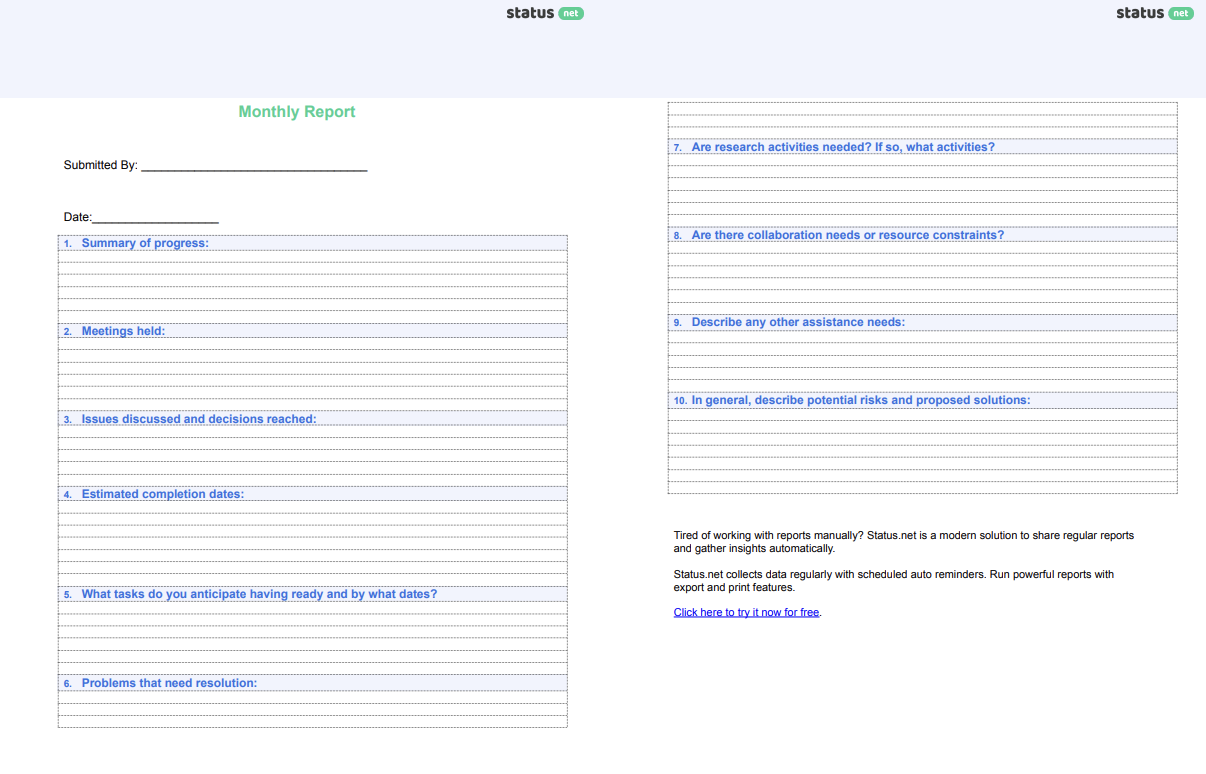
Here is a free monthly report template one page spread provided by Status.net.
The items are pre-described from “Summary of progress” to “Potential risk and Proposed solutions” so you can save time worrying about what to include. On the other hand, be careful it is difficult to visualize information by diagrams and graphs for instance.
(2) Marketing monthly report template by The European Space Agency
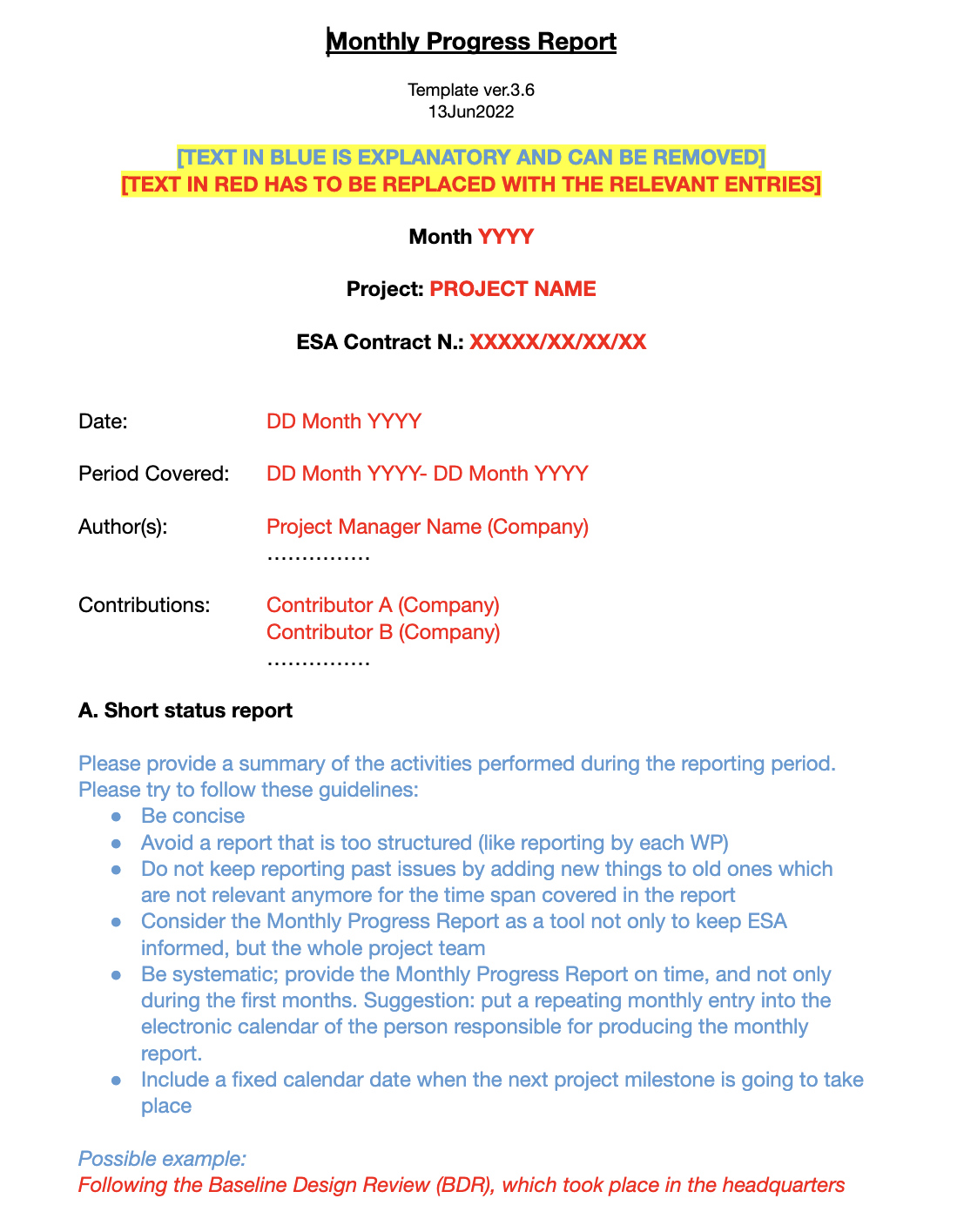
Here is a free template for marketing monthly reports provided by The European Space Agency.
This template has some features: The chart displayed Pilot Summary Report compile the information regarding projects, and Direction by red letters helps you to write what you should record on it.
(3) Automated monthly template report by Unito
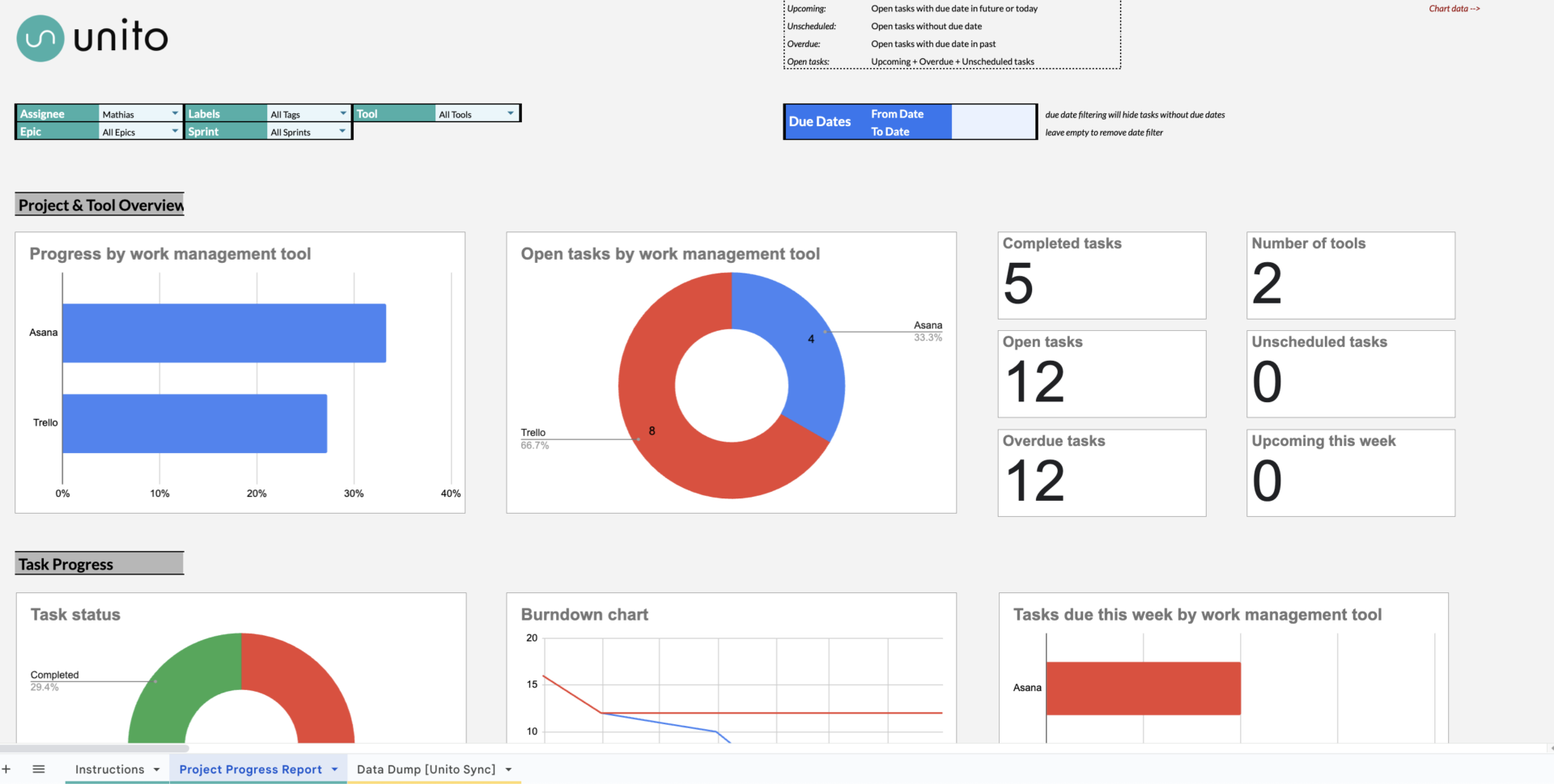
This is a free monthly report template of Google Sheets provided by Unito.
It has various chart which are automatically calculated such as task progress, resourcing and so on. So you can grasp the results of the month at a glance. However, since it is difficult to operate because of the multifunctional sheets, you will need the learning cost to use smoothly.
(4) Financial monthly report template by SampleTemplate
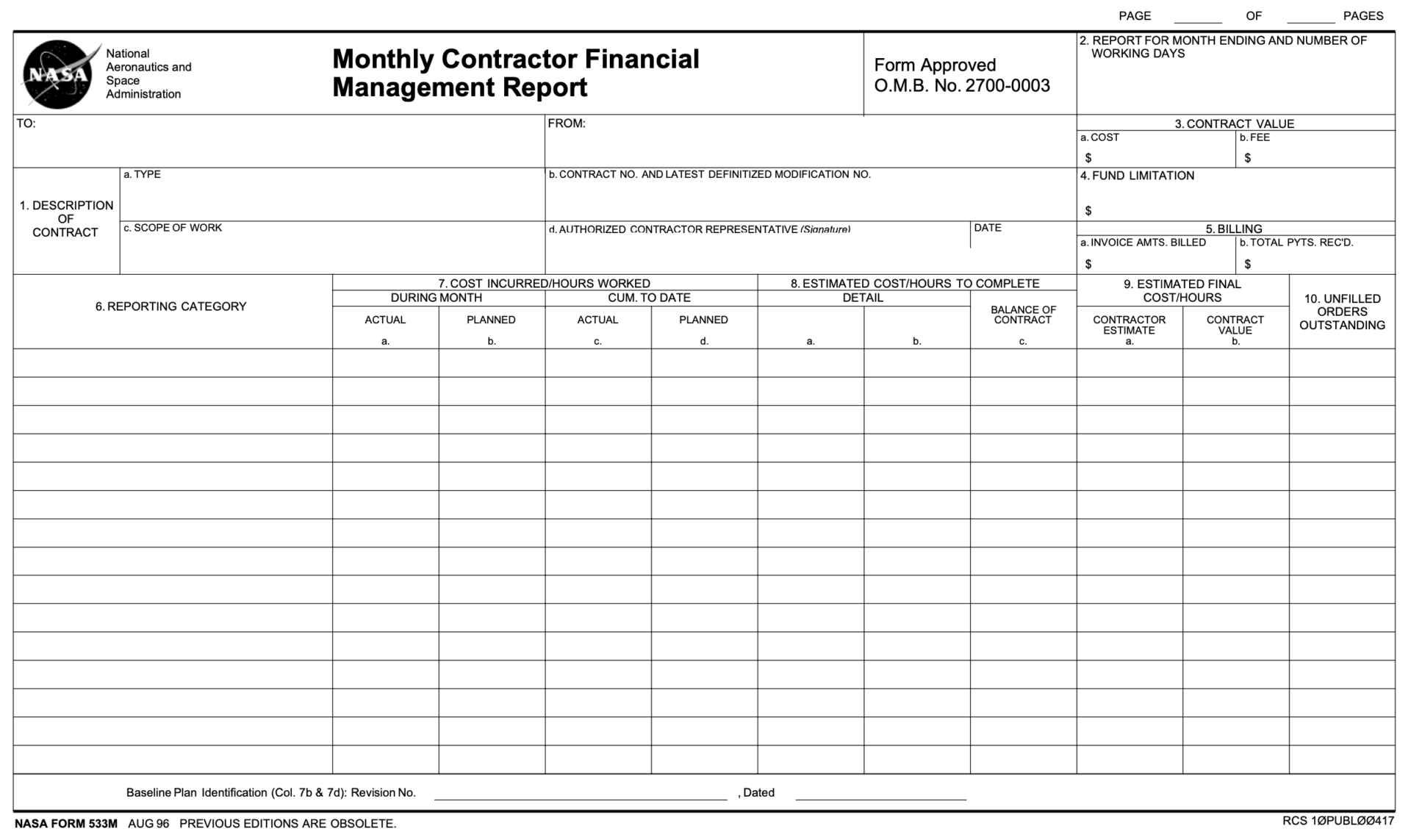
This is a free monthly financial report template provided by SampleTemplate.
Although this template is displayed by chart style and grasp the financial contents easy-to-read, you need PDF editor to use this PDF template according to your company operation.
(5) Monthly retail sales report template by SmartSheets
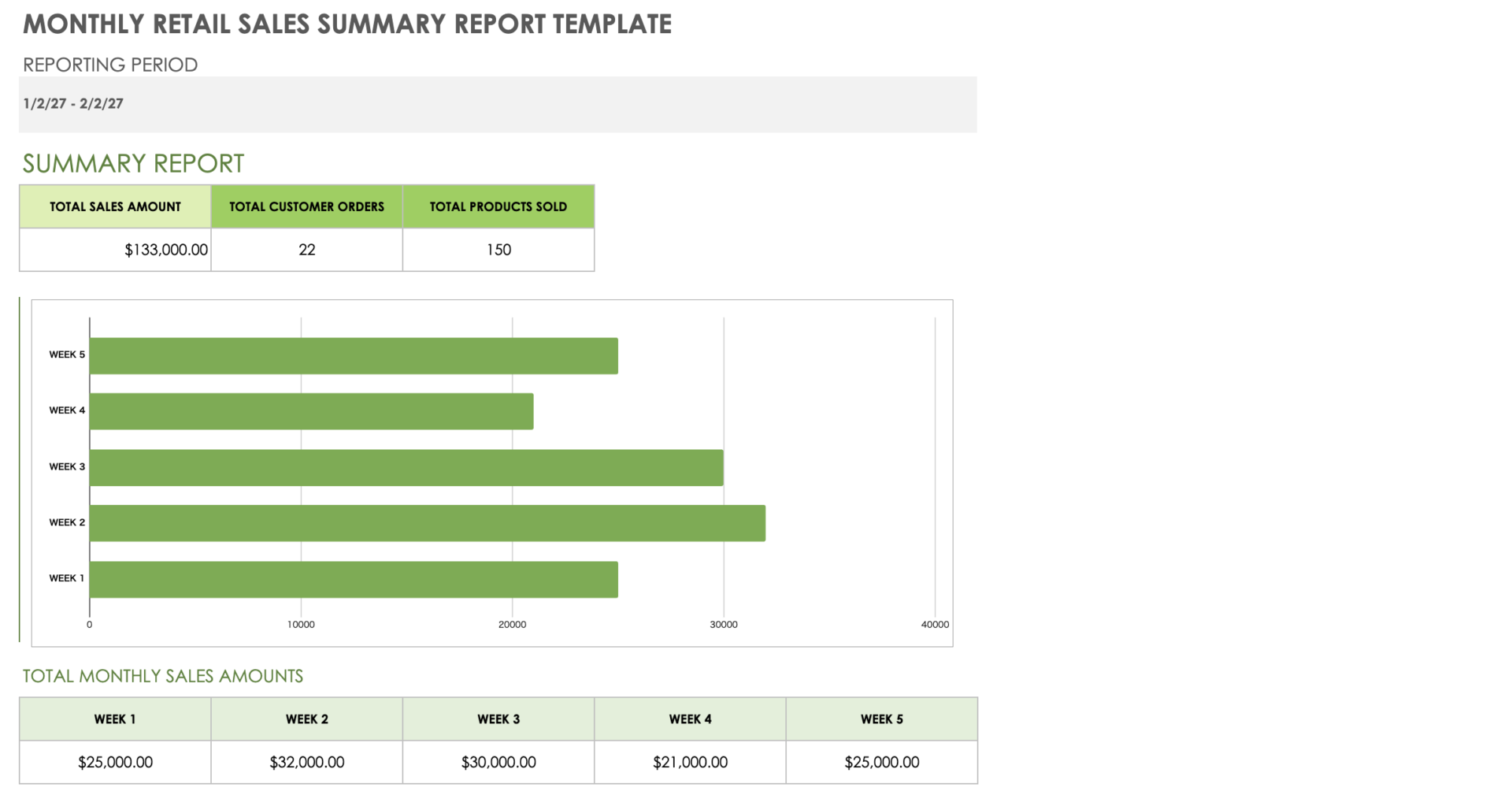
This simple template is for retail sales report by SmartSheets.
It has main 3 sections: Summary Report can display total sales amount, Sales by Product can display sales by products, Previous Month Comparison can compare between current month and previous month.
(6) Monthly business expense report template by Template.net
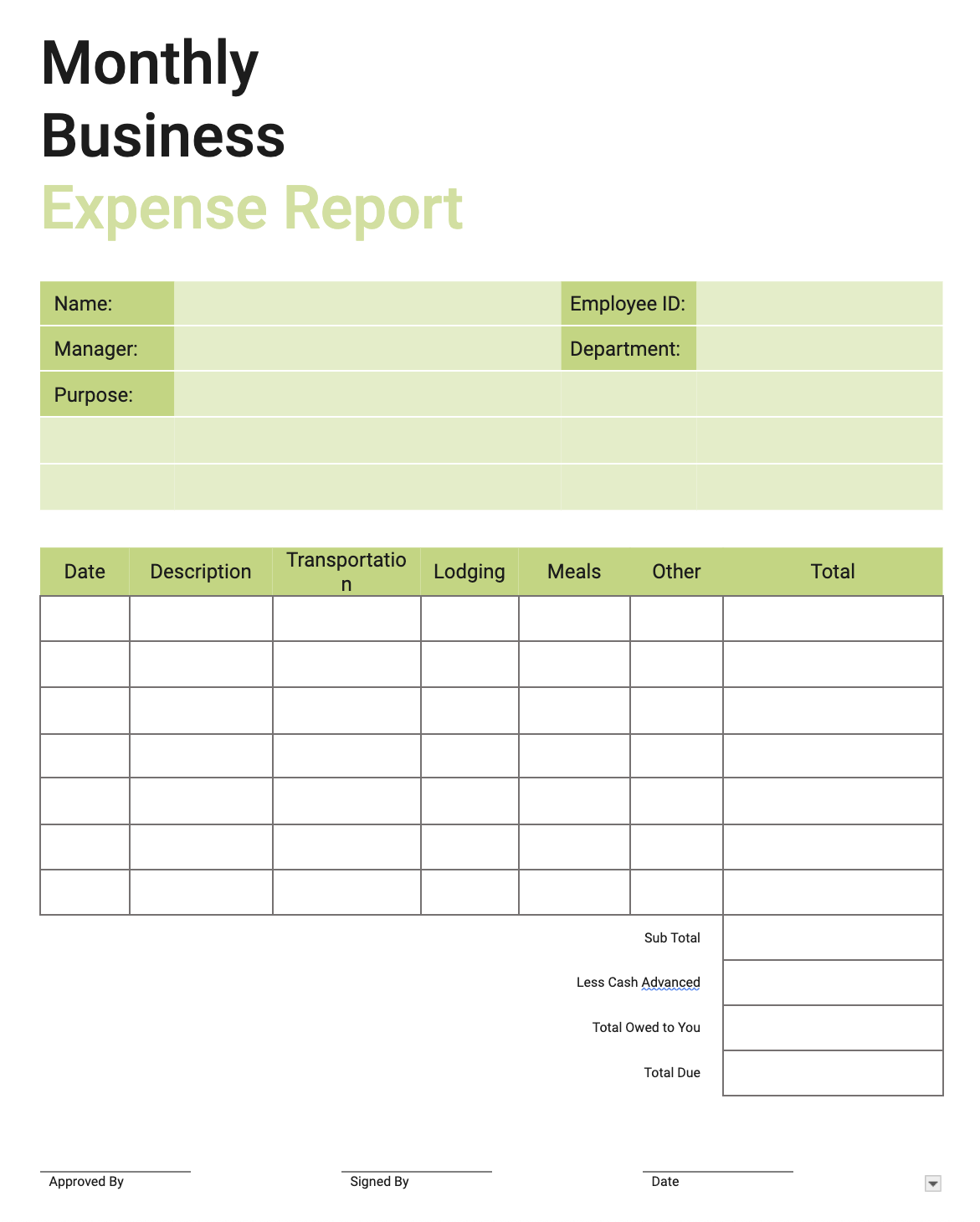
This is a free business expenses report template of provided by Template.net.
If your team members often take business trip, it is useful for them. On the other hand, be careful you can download only the template which is attached the “Free” tag in Template.net for free.
(7) Monthly construction report template by Office Template Online
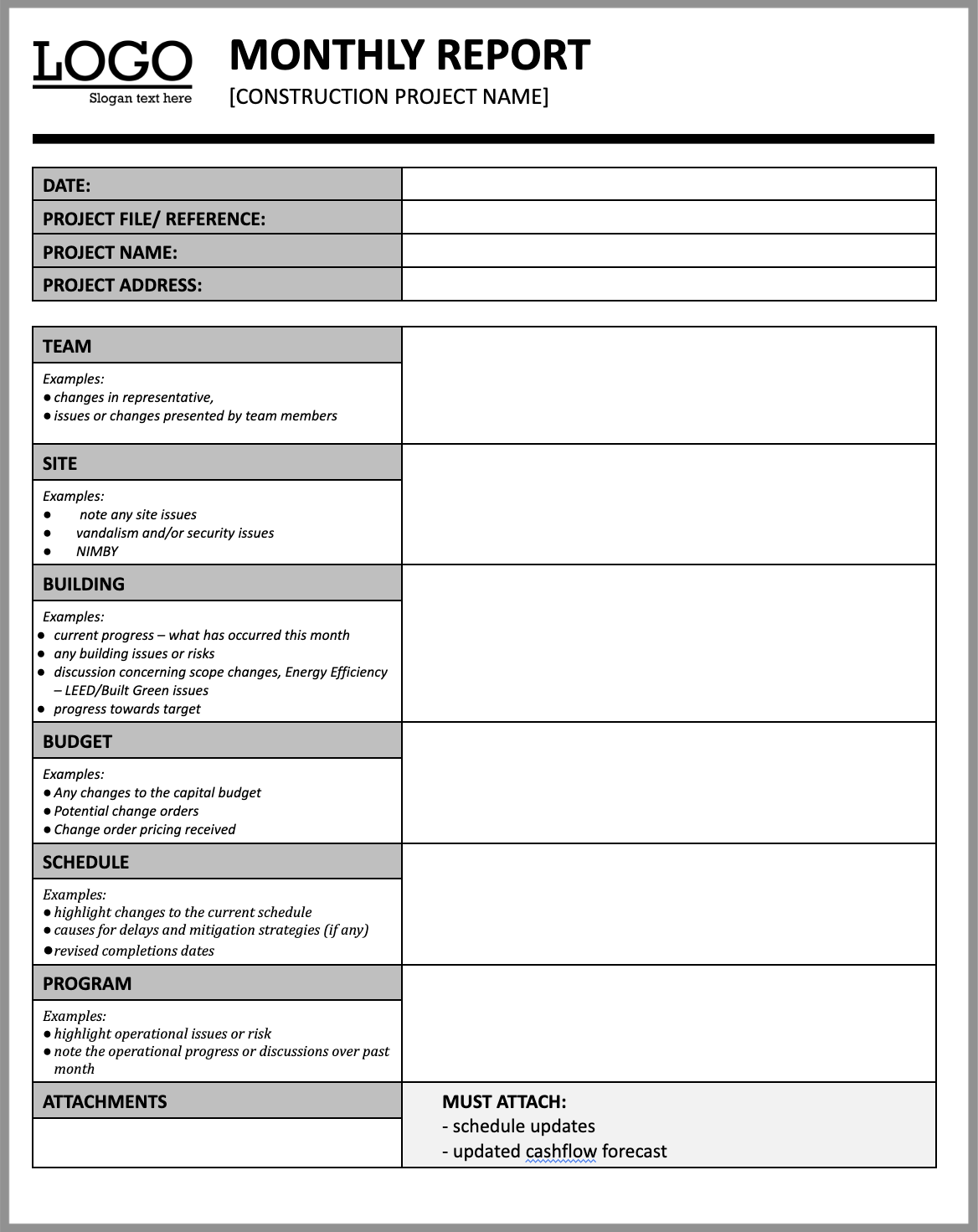
This is a monthly construction report template of provided by Office Template Online (Word).
Tabular form of this template allows you to grasp the contents at a glance. No need to worry about bulkiness as you can simply manage information on a single sheet.
The best tool for information management including monthly report
This section introduces tool that allows anyone to easily create and share monthly reports.
While using templates to create monthly reports has the advantage of “reducing man-hours”, it also has the disadvantage of cumbersome files and tabs that can easily become cumbersome to manage because they are still managed in Excel or Word.
In particular, since the monthly report includes month-end operations, if the report is not created immediately and shared with the supervisor, a period of time will pass without resolution of issues. Therefore, monthly reports should be created using note taking tools rather than Excel or Word, so that they can be shared with superiors quickly after creation.
However, a complicated tool will not penetrate the members, so the tool must be one that anyone can easily create and share the monthly report. Therefore, you should choose Stock, which can centralize the creation, sharing, and management of monthly reports, even in non-IT companies.
Stock’s “Note” keeps the contents of the monthly report as information and can be organized in intuitive “Folder”, there is no burden about not being able to find the information you want even when the number of monthly reports increases. In addition, “Task” associated with the note allow for easy task management for each monthly report, so you can avoid situations in which you may lose track of things.

The simplest tool to stock information "Stock"
https://www.stock-app.info/en/
Stock is the simplest tool to stock information. Stock solves the problem, "there is no easy way to stock information within the company".
With Stock, anyone can easily store all kinds of information, including text information such as requirements, images, and files, using the Note feature.
In addition, by using the "Task" and "Message" functions, you can communicate with each topic described in the Note, so that information is not dispersed here and there and work can always be carried out in an organized manner.
<Why do we recommend Stock?>
- A tool for companies that are not familiar with ITYou don't need to have any IT expertise to get started.
- Simple and usable by anyoneStock is so simple that anyone can use it without any unnecessary features.
- Amazingly easy information storing and task managementIt is amazingly easy to store information such as shared information within a company, and intuitive task management is also possible.
<Stock's pricing>
- Free plan :Free
- Business plan :$5 / User / Month
- Enterprise plan :$10 / User / Month
Summary of tips and 7 templates for writing monthly reports
We have provided tips on how to write a monthly report and 7 templates.
In addition to writing a monthly report, it is important to separate “Results” and “Impressions” into separate sections, use graphs and templates to increase visibility, and share the report with your manager as soon as it is created. Using a template can also save you the time and effort of creating a monthly report from scratch.
However, there is a risk that using Excel or Word templates will increase the number of files and slow down the PC as the number of monthly reports to be created increases. Therefore, an note taking tool that can create and manage monthly reports regardless of the amount of information is essential.
However, when choosing a tool, it must be easy for all members of the field to use, or no one will use it. Therefore, regardless of IT literacy, an note taking tool that can easily manage monthly reports and all other internal information: Stock is a must.
Free registration takes only a minute, so using Stock to centralize the creation, management, and sharing of monthly reports.



