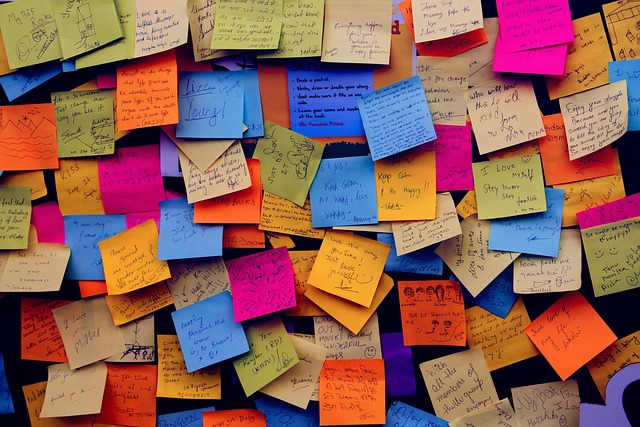In recent years, more and more companies are using “mood board apps” to share information easily and quickly, instead of traditional analog mood boards. The advantage of mood board apps is that they solve the time and effort of reposting notices and announcing events.
On the other hand, many people want to get away from analog mood boards, but are troubled by the many types of apps available.
In this issue, we will focus on 10 best mood board apps and how to choose one for below people.
- “I want to improve the efficiency of analog internal information sharing with a mood board app.”
- “I do not know which app is necessary for my company, and I cannot decide which one to use.”
- “I want to know which mood board apps are easy to use and convenient.”
If you are in above situation, this article will help you find the bulletin board app you need for your company and improve the efficiency of information sharing using an internal mood board.
Contents
- 1 10 best mood board apps (free of charge)
- 1.1 Stock|The easiest mood board app to share internal information
- 1.2 Workplace from Meta|An app that streams information in a timeline format
- 1.3 Mural|Visual collaboration in mood board made easy
- 1.4 Evernote|A tool for organizing ideas using by notebook
- 1.5 Microsoft Teams|A mood board app that integrates with Microsoft apps
- 1.6 Google Workspace|An app with a high affinity for Google services
- 1.7 Zoho Connect|A feature-rich application for business
- 1.8 Studiobinder|Sharing information freely on mood board
- 1.9 Freehand|An mood board app released by Invision
- 1.10 Canva|You can use various template for web conference
- 2 Comparison table for above 10 best mood board apps
- 3 3 merits of using mood board apps
- 4 3 reasons why mood board apps are useful
- 5 Summary of 10 best mood board apps for business
10 best mood board apps (free of charge)
Below are 10 best mood board apps that you can start using for free.
If you introduce a multifunctional app, the app may not be widely used in your company because “it is difficult to operate” or “I do not know where to find something”.
Therefore, choose an app that has not too many or not enough functions necessary for a bulletin board. In particular, “Notes,” which allows users to share announcements, and “Messages,” which allows users to ask questions and react to each note, are essential.
In conclusion, the best app for digitizing mood boards is Stock, which is not excess or insufficient with the necessary functions and can be used by a 65-year-old non-IT company on the same day.
“Note” of Stock allow users to leave text and images, which are shared in real time. In addition, “Message” tied to notes allow for reactions and comments without mixing topics.

The simplest tool to stock information "Stock"
https://www.stock-app.info/en/
Stock is the simplest tool to stock information. Stock solves the problem, "there is no easy way to stock information within the company".
With Stock, anyone can easily store all kinds of information, including text information such as requirements, images, and files, using the Note feature.
In addition, by using the "Task" and "Message" functions, you can communicate with each topic described in the Note, so that information is not dispersed here and there and work can always be carried out in an organized manner.
<Why do we recommend Stock?>
- A tool for companies that are not familiar with ITYou don't need to have any IT expertise to get started.
- Simple and usable by anyoneStock is so simple that anyone can use it without any unnecessary features.
- Amazingly easy information storing and task managementIt is amazingly easy to store information such as shared information within a company, and intuitive task management is also possible.
<Stock's pricing>
- Free plan :Free
- Business plan :$5 / User / Month
- Enterprise plan :$10 / User / Month
Workplace from Meta|An app that streams information in a timeline format
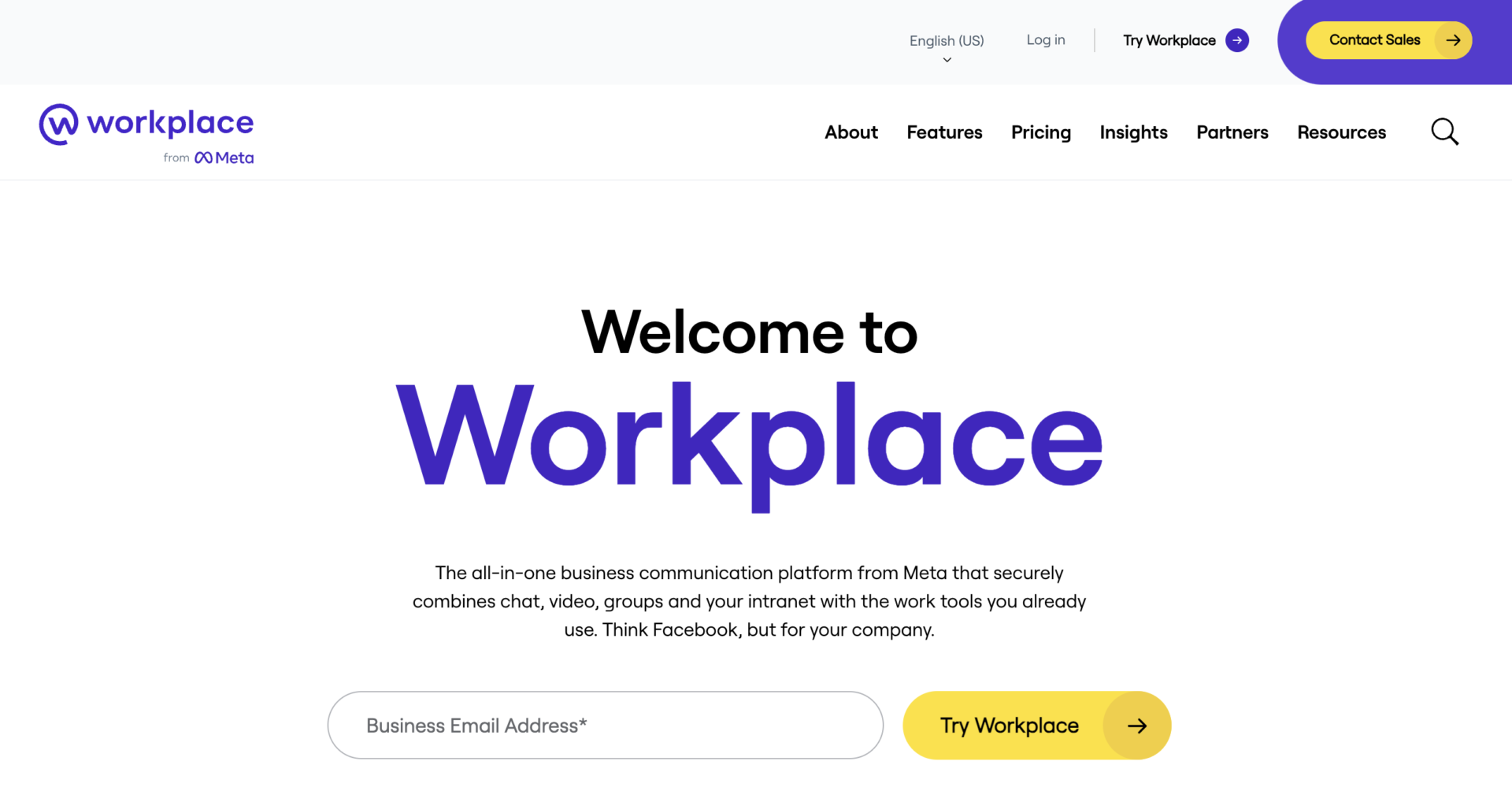
<Features of Workplace from Meta>
- Can be combined with existing tools
- Real-time communication
Since Workplace from Meta can be combined with existing tools such as Google Drive and Microsoft Teams, there is no need to lose or migrate past exchanges.
In addition to written and image-based announcements, you can also send live announcements to the entire company. Real-time communication is also possible with comments, reactions, surveys, and Q&A functions.
<Actual screen of Workplace from Meta>
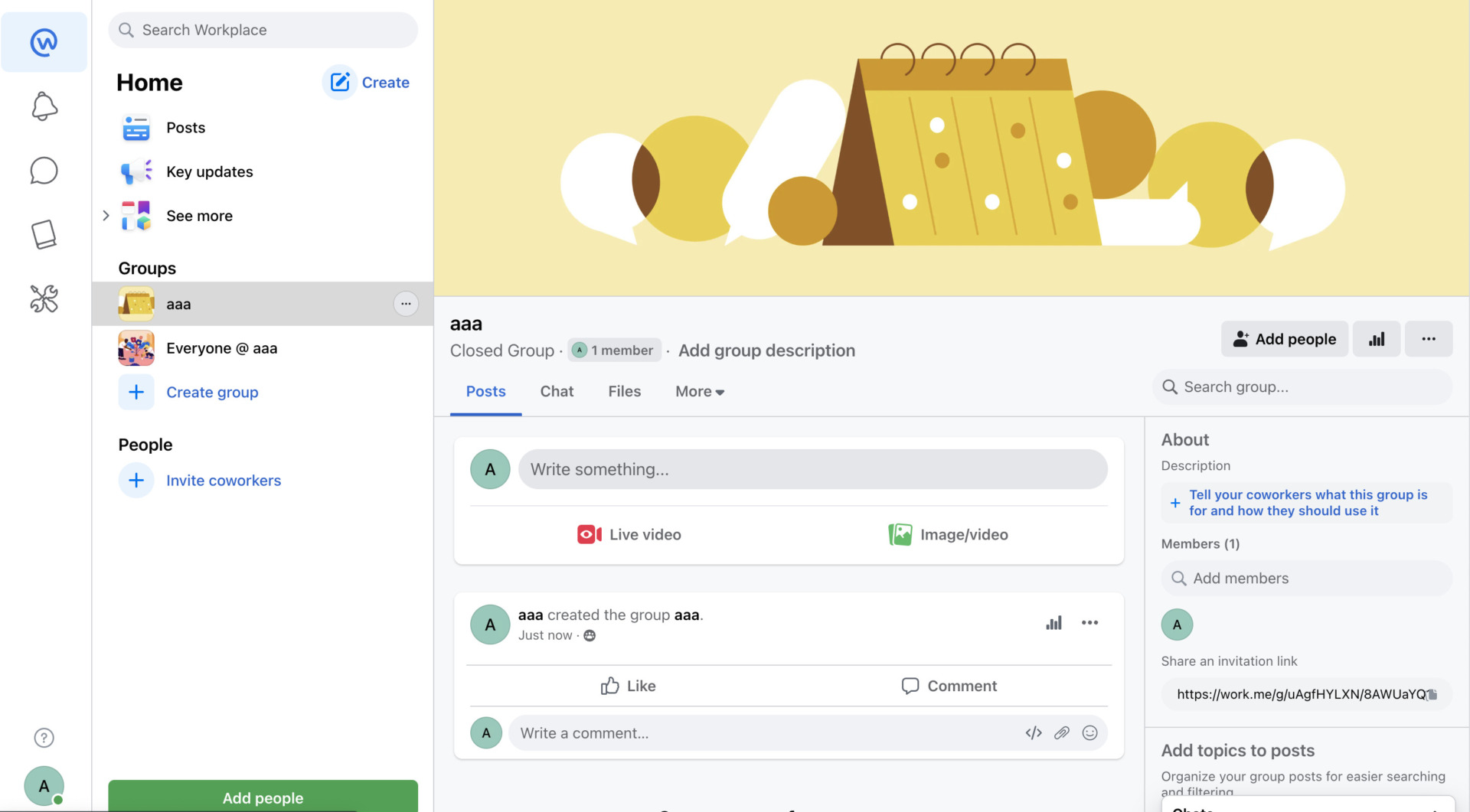
- Manage various information in one dashboard
Top page of Workplace from Meta can compile the internal and external information in one platform. However, the person who is not familiar with may feel that the screen is complicate when operation.
<Note of Workplace from Meta>
- Multiple communication methods
The number of functions for communication is so large that there is a risk of ambiguity as to where and what was exchanged.
<Price of Workplace from Meta>
Below are the basic fees for Workplace from Meta. If you want to use add-ons that are “Enhanced Admin and Support”, “Enterprise Live”, you need additional fee.
- Core Plan: $4/user/month
Mural|Visual collaboration in mood board made easy
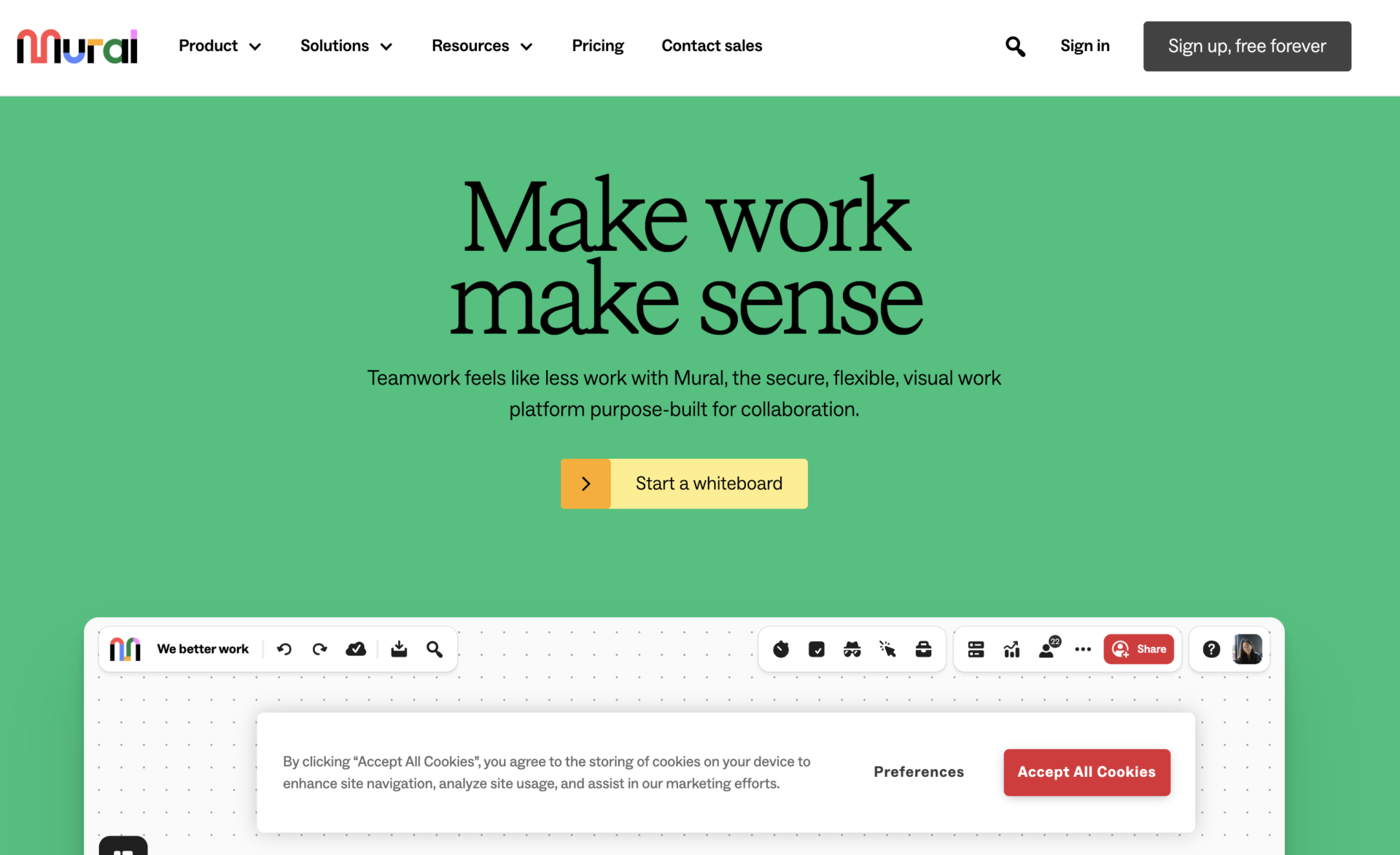
<Features of Mural>
- Original mood board function
- Various templates
Canvas of Mural that is mood board allows you to leave sticky notes, text, image intuitively.
Since Mural has templates over 100, you do not need to make style of mood board for scratch.
<Actual screen of Mural>
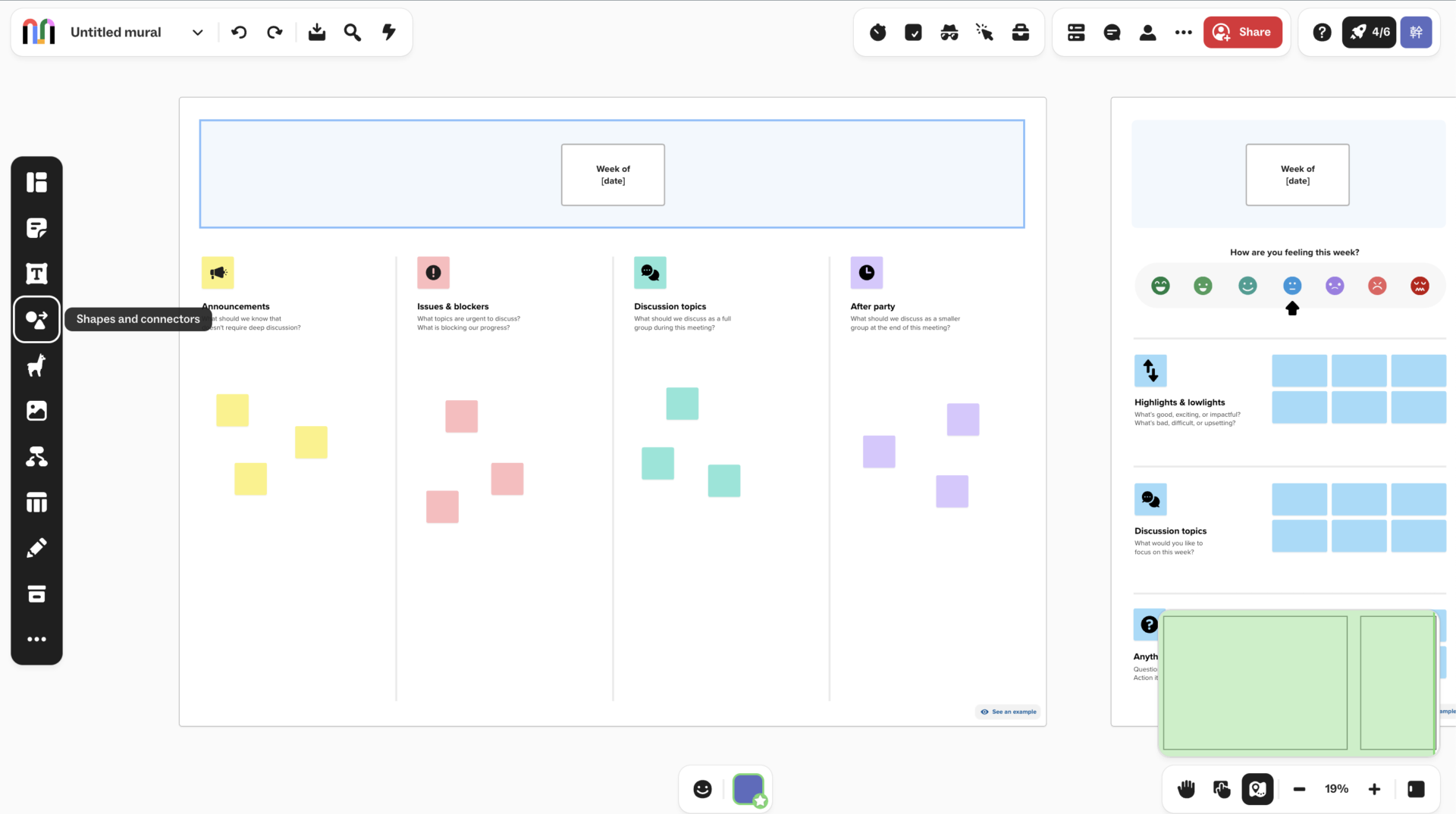
- Ease of create documents visually
You can create the documents on the Mural canvas. On the other hand, as this canvas is not displayed for the first time, it is good for you to use templates and create the rule regarding how to use before starting operation.
<Note of Mural>
- Restriction of free plan
Be careful if you use on free plan, you can make only board canvas up to 3.
<Price of Mural>
- Free: Free of charge
- Team+: $9.99/user/month (annally payment)
- Business: $17.99/user/month (annally payment)
- Enterprise: You need inquiry
Evernote|A tool for organizing ideas using by notebook
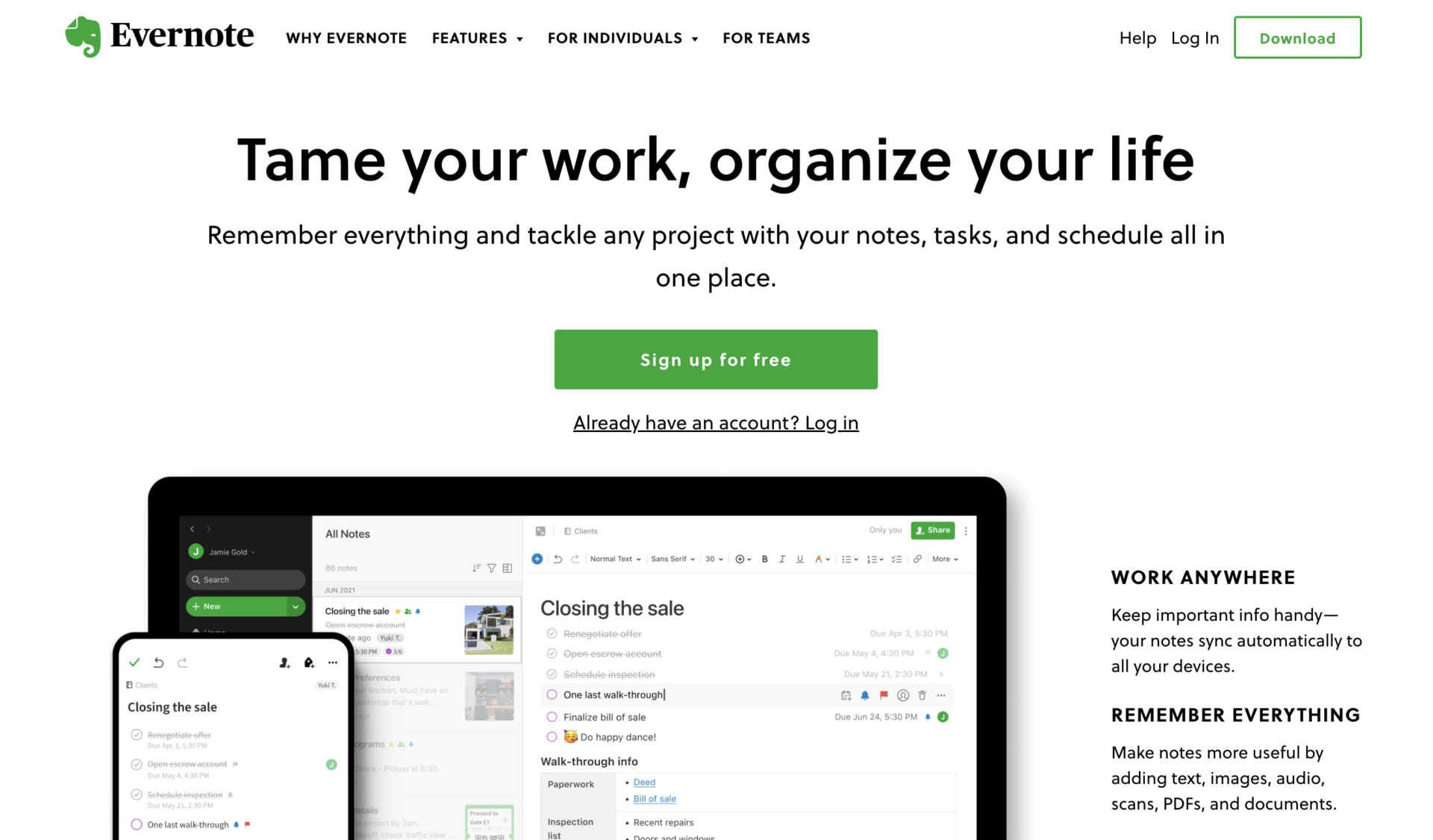
<Features of Evernote>
- Integration for more convenience
- Web clipper function
By linking with Google Calendar, Slack, Microsoft Teams, you can not only leave information merely, but also keep background information of your appointments.
URLs and images on the Web can be directly saved in Evernote like mood board, allowing you to manage information more conveniently.
<Actual screen of Evernote>
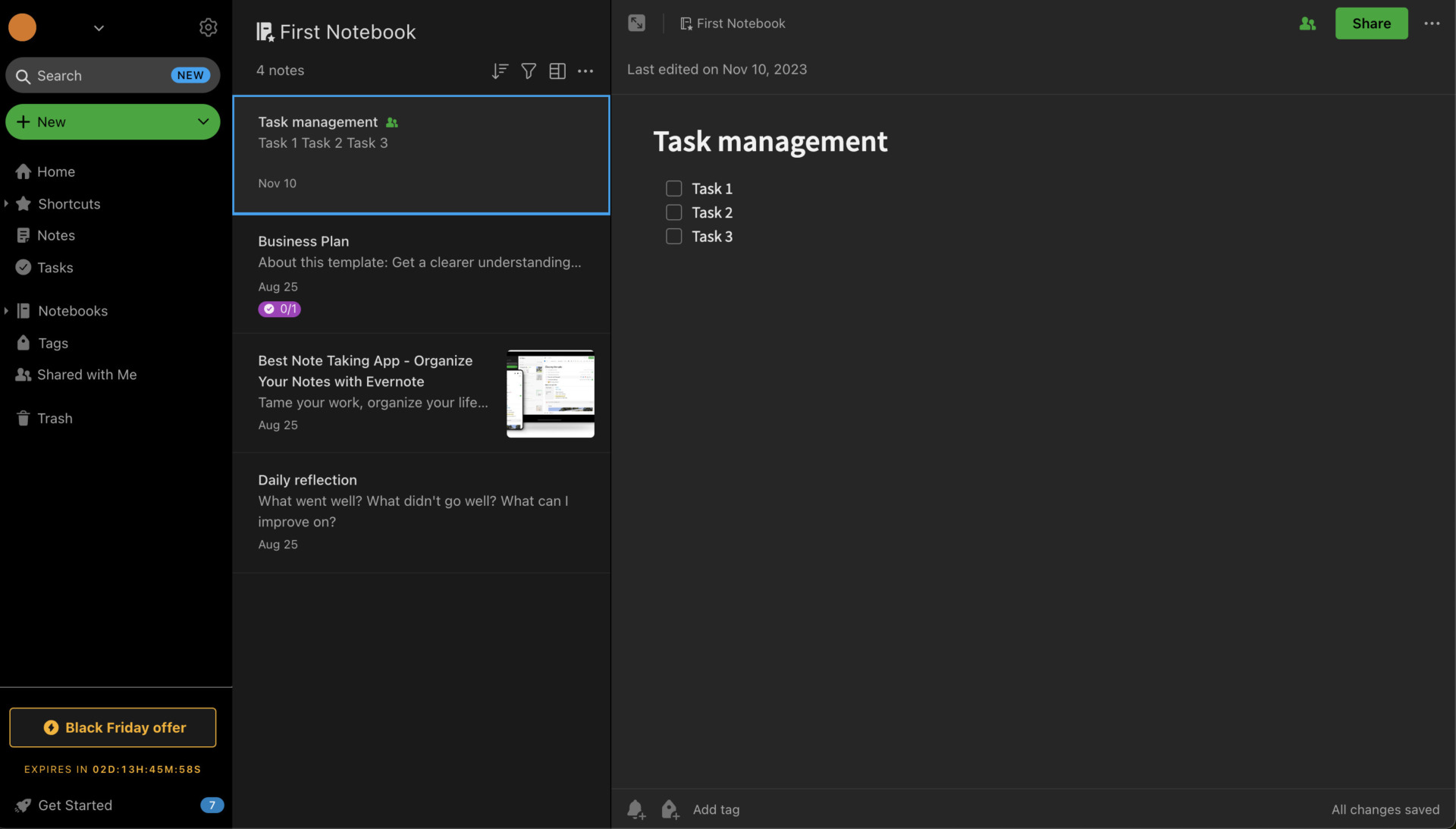
- The note of Evernote is used for mood board
As you can create a note as topic of mood board, and it will be stored in the folder you designated.
<Notes of Evernote>
- The free plan has functional restriction
- Plan prices have been revised effective May 1, 2023
With the free plan, you can only register 2 devices and upload 60MB of data per month, so it is difficult to judge whether to use in your company continuously.
Following on from 2016 and 2021, the price will be revised in 2023, and there are concerns about further price increases in the future.
<Price of Evernote>
- FREE: Free of charge
- PERSONAL (for individuals): $14.99/month (monthly payment)
- PROFESSIONAL (for individuals): $17.99/month (monthly payment)
- EVERNOTE TEAMS (for business teams):$14.99/user/month (monthly payment)
Microsoft Teams|A mood board app that integrates with Microsoft apps
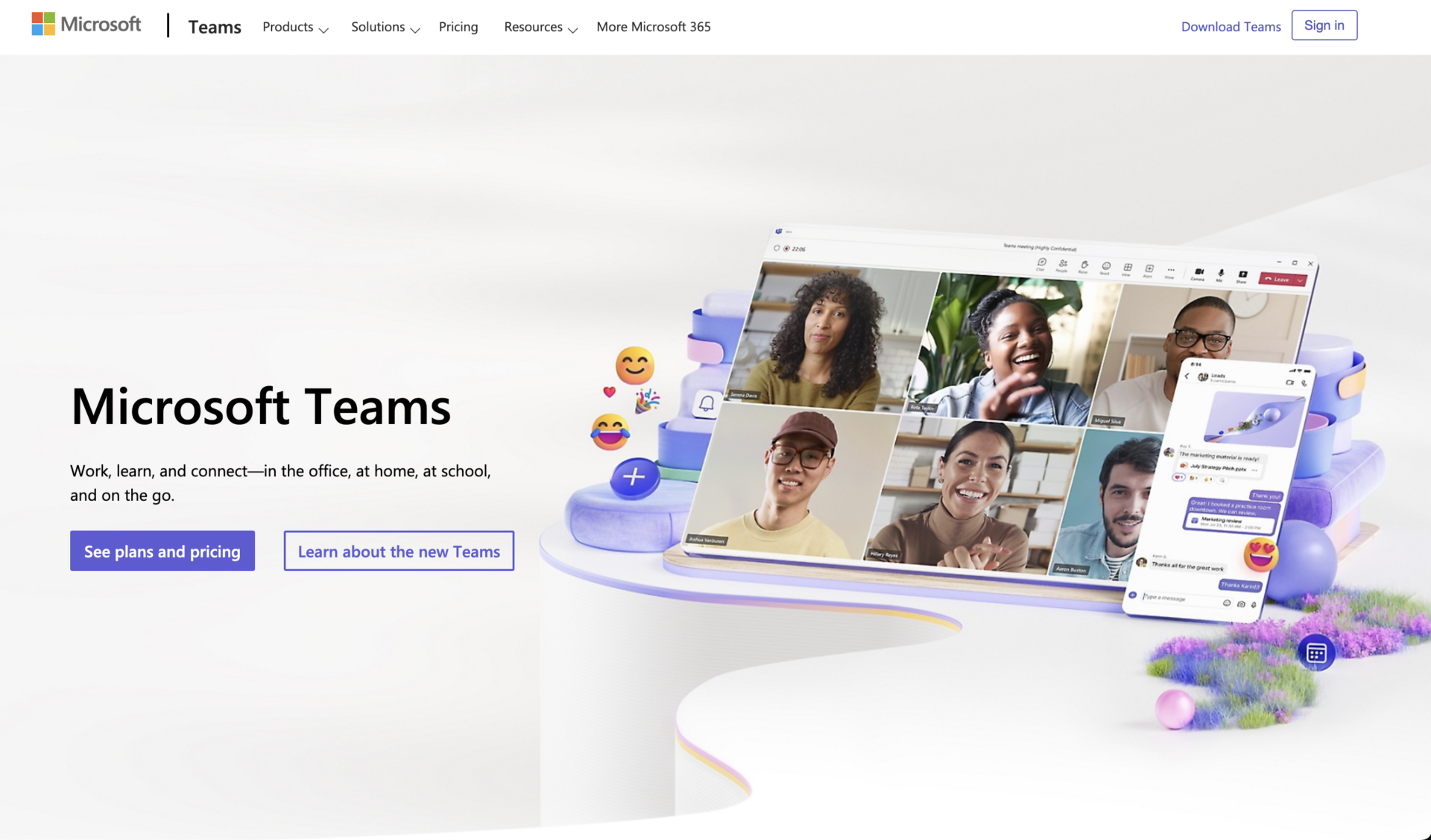
<Features of Microsoft Teams>
- Using to video conferencing
- Smooth integration with Microsoft apps
Teams allows up to 100 people to participate in a video call at the same time, even with the free plan, so you can share any information like using mood board.
It is easy to use with Microsoft apps such as Excel and Word files.
<Actual screen of Microsoft Teams>
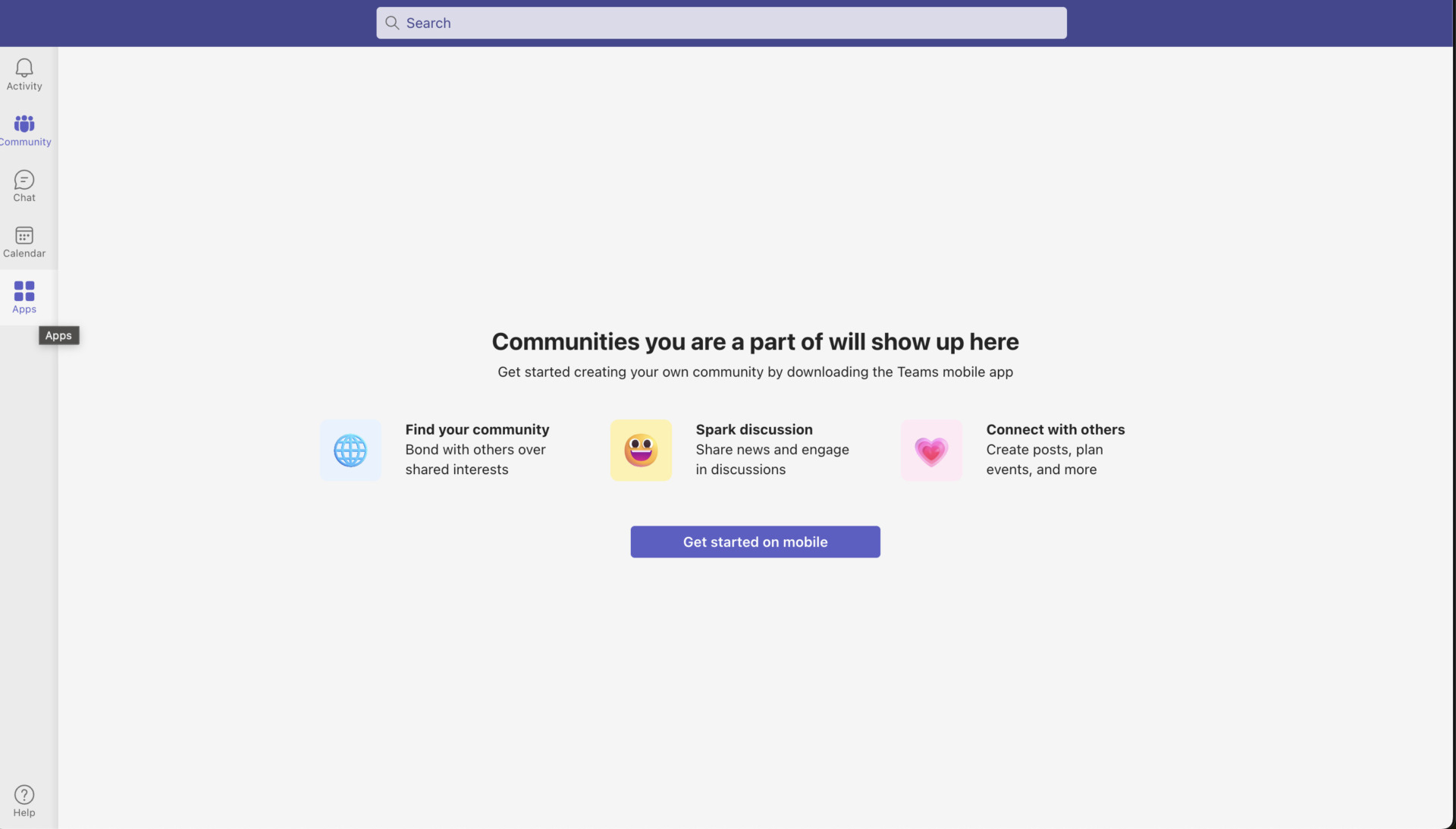
- Bulletins app is necessary
As above images, it is only displayed minimum contents in just downloading, so you should install the mood board apps (Bulletins) to use mood board.
<Note of Microsoft Teams>
- May not be suitable for storing information
The system allows chatting and file sharing in Teams, but it may not be suitable for storing information correctly because of the easy flow of exchanges.
<Price of Microsoft Teams>
All plans below are annual contracts.(annually payment)
- Microsoft Teams (free): Free of charge
- Microsoft Teams Essentials: $4/user/month
- Microsoft 365 Business Basic: $6/user/month
- Microsoft 365 Business Standard: $12.50/user/month
Google Workspace|An app with a high affinity for Google services
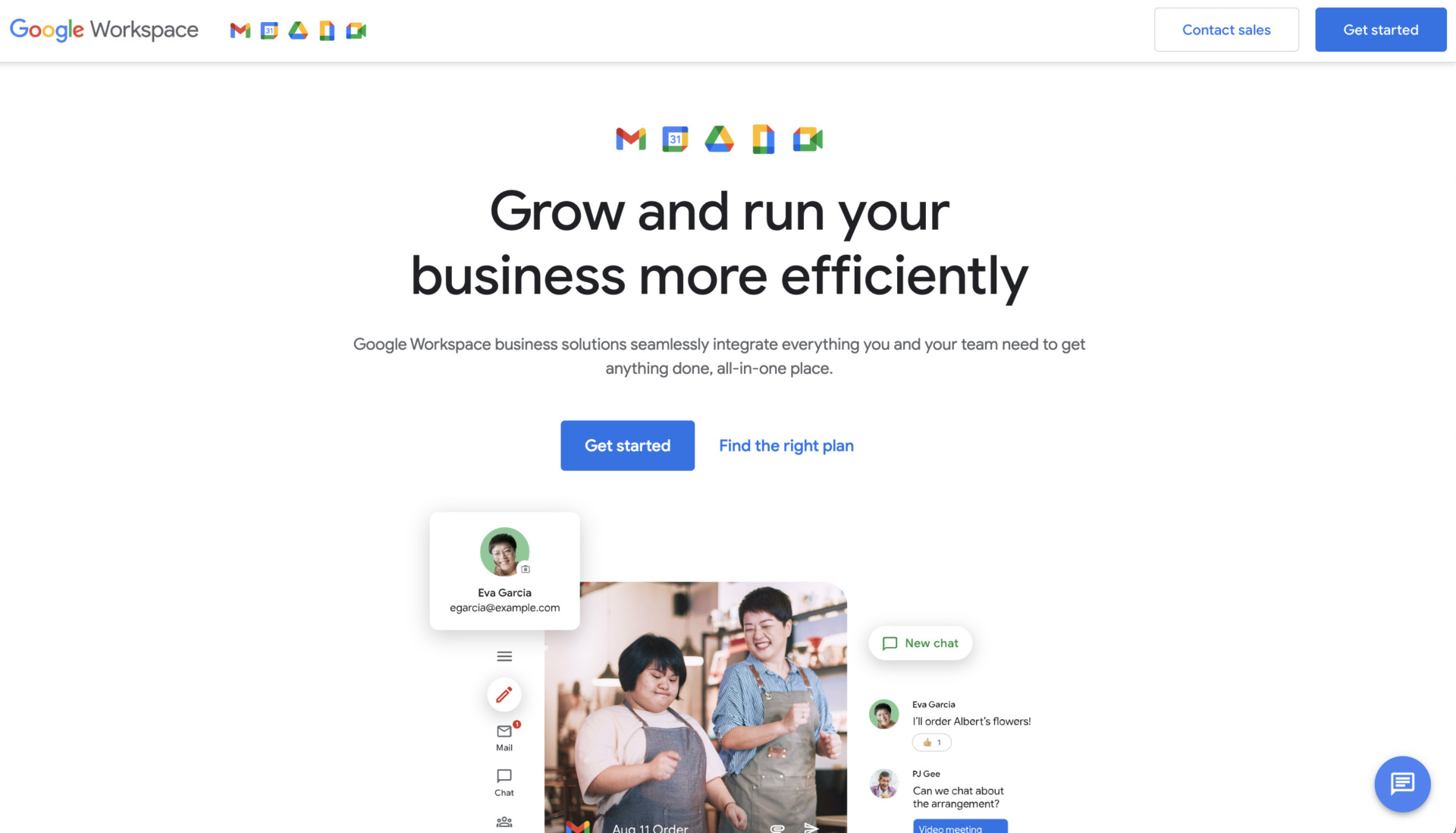
<Features of Google Workspace>
- It has comprehensive functions for business
- Can create business emails
It offers a full range of Google-operated features, including email, video conferencing, cloud storage, and documents.
You can create a custom business email address with “@” and below.
<Actual screen of Google Workspace>
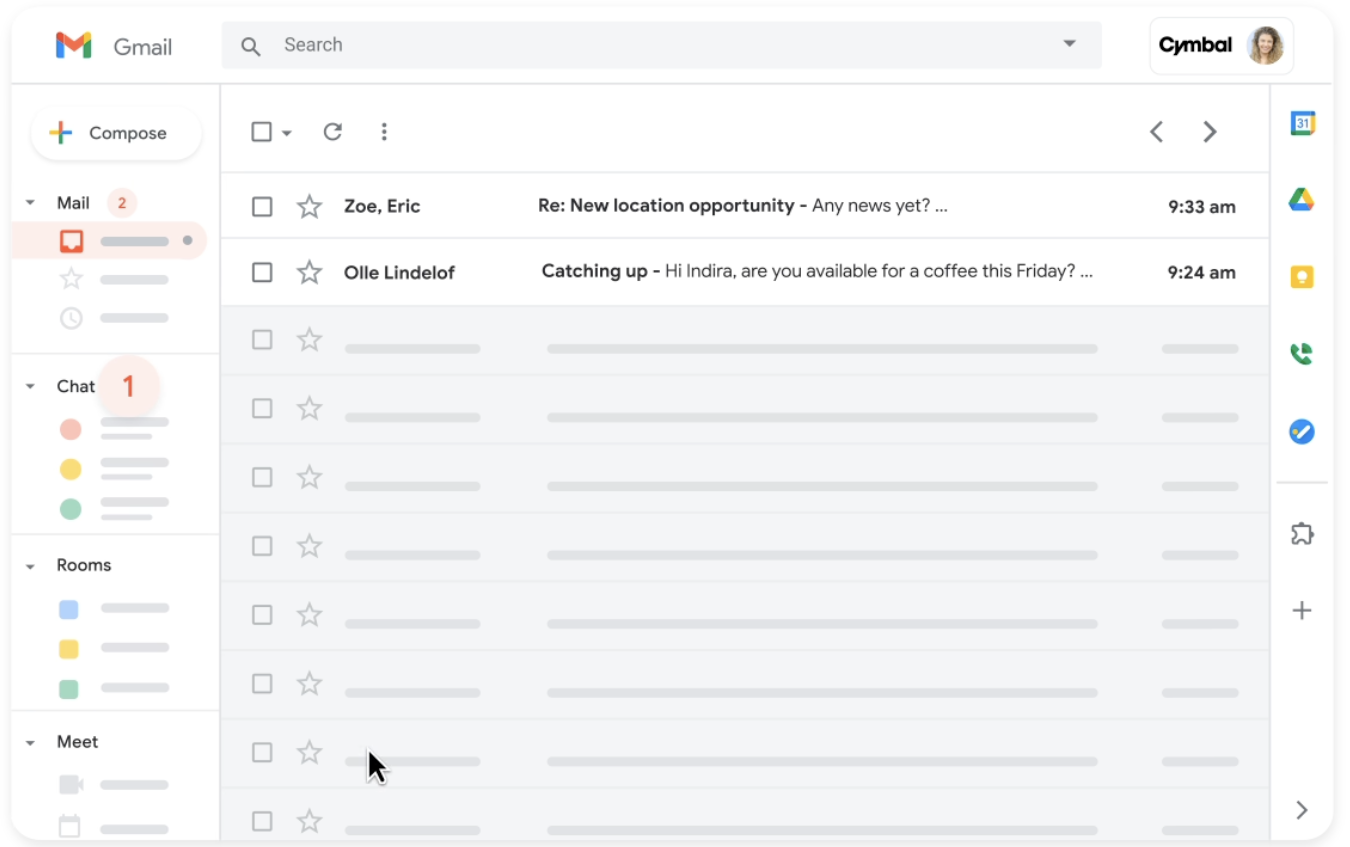
- Compile other Google’s apps
Dashboard of Google Workspace can compile other Google’s apps such as Gmail, Google Meet, Google Calendar and so on.
<Note of Google Workspace>
- There is a high risk of information being mixed up
Since the communication is done via chat in Workspace, there is a high risk of information being mixed up if you are communicating with multiple people at the same time.
<Price of Google Workspace>
- Business Starter: $6/user/month (monthly payment)
- Business Standard: $12/user/month (monthly payment)
- Business Plus: $18/user/month (paid monthly)
- Enterprise: You need inquiry
Zoho Connect|A feature-rich application for business
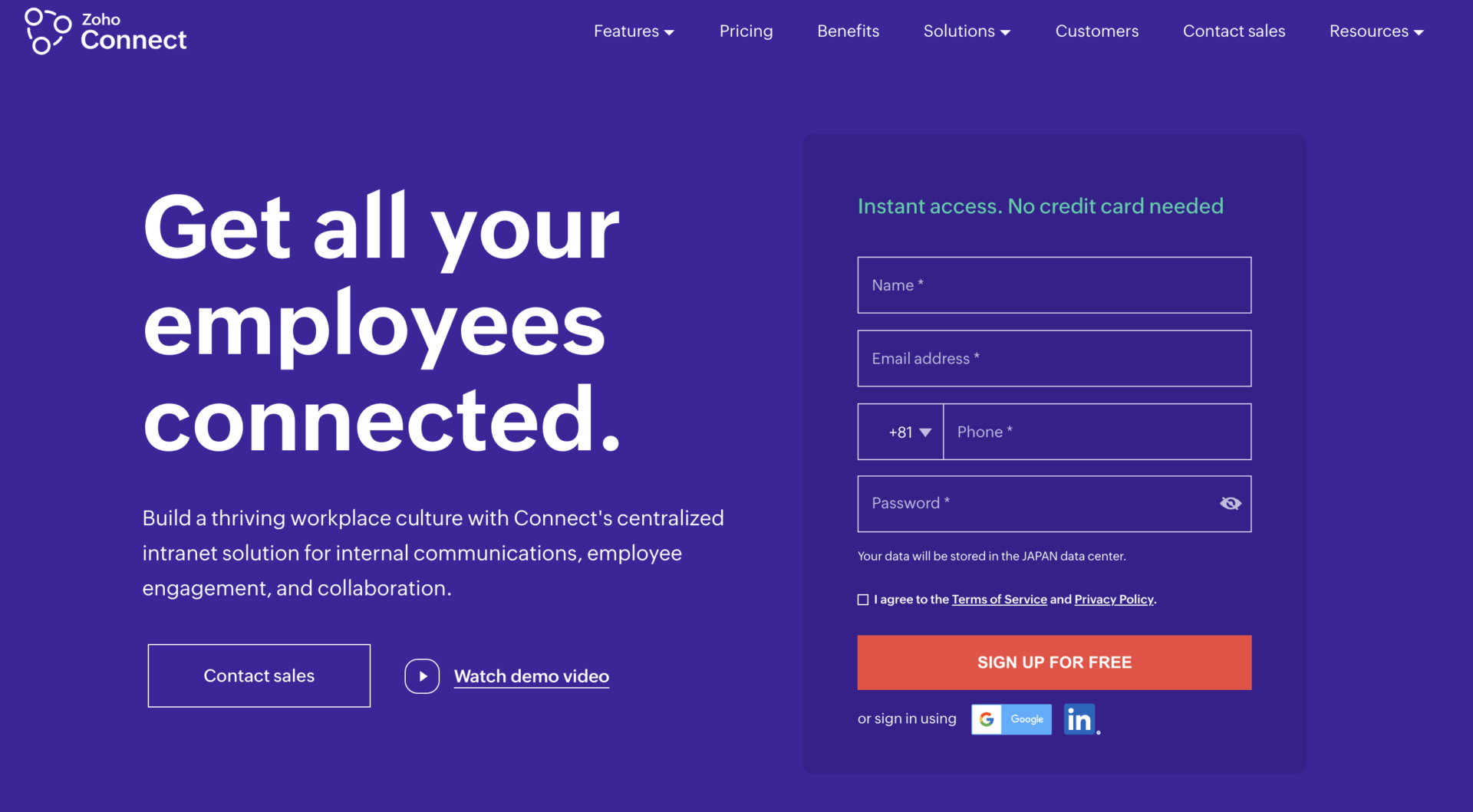
<Features of Zoho Connect>
- Intuitive file sharing
- Survey function
Easily attach files to posts using drag-and-drop operation.
In addition to sending out information via bulletin board, information can also be collected via a survey function.
<Actual screen of Zoho Connect>
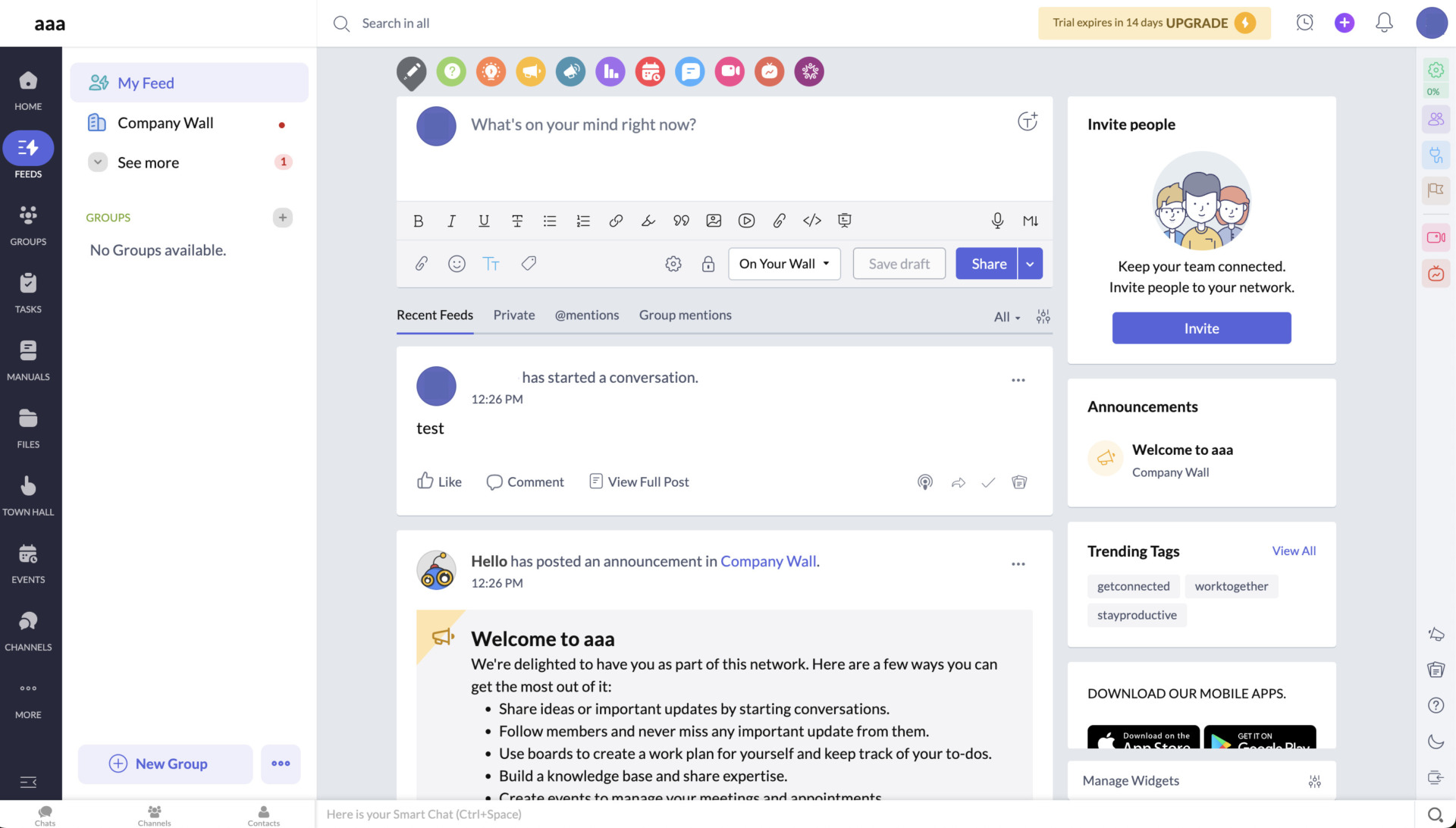
- Multifunctional app for mood board
Zoho Connect is multifunctional app like for IT savvy, it is difficult for the members who are not familiar with using app, the manager should define how to use for members.
<Note of Zoho Connect>
- Information is scattered
While Zoho Connect can be used as a collaboration space or knowledge space, it can also be used as an information repository.
<Price of Zoho Connect>
- Free: Free of charge
- Enterprise: $1/user/month (monthly payment)
- Ultimate: $3/user/month (monthly payment)
Studiobinder|Sharing information freely on mood board
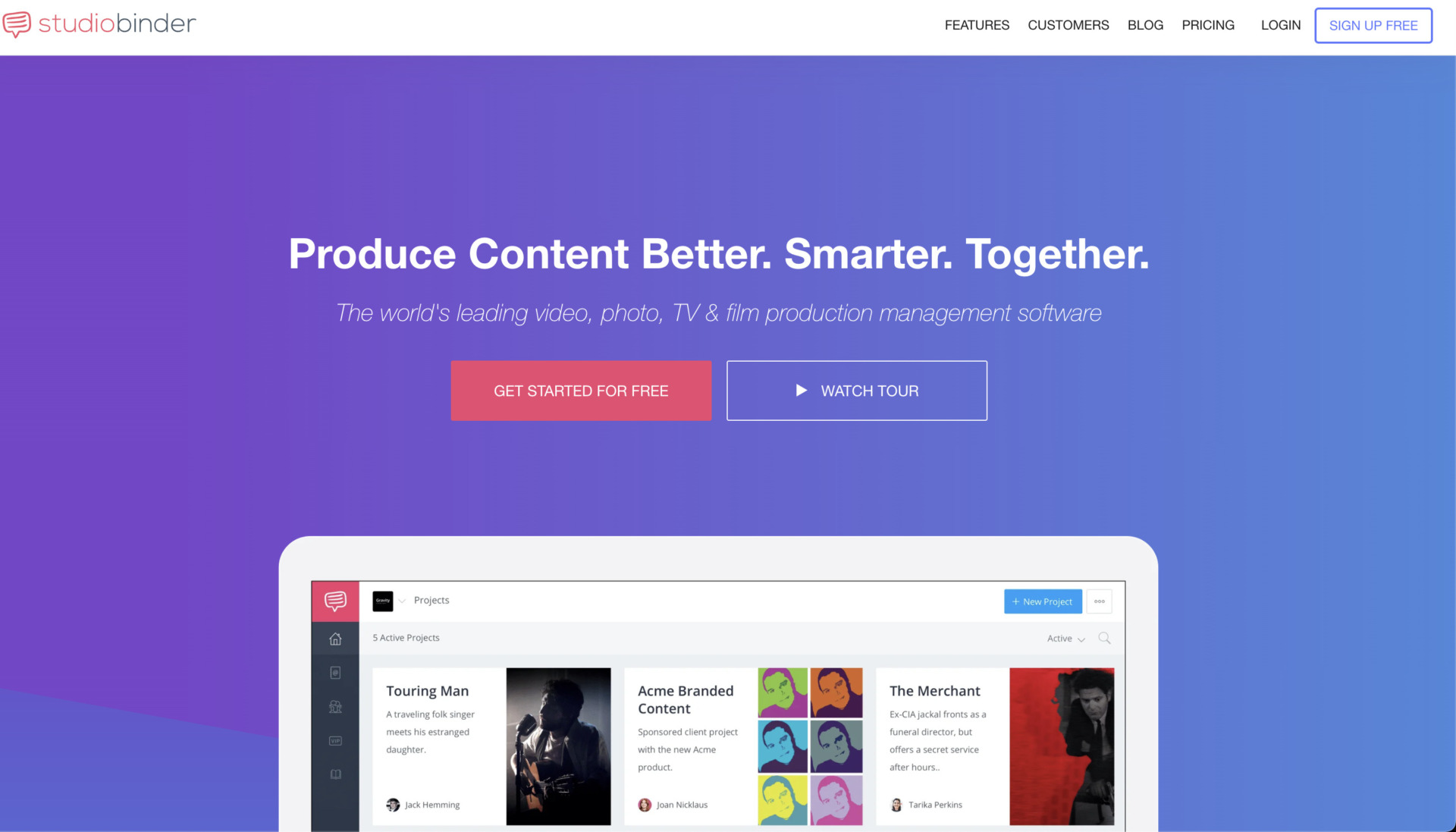
<Features of Studiobinder>
- Centralizing information
- Customize specifications for information you left
You can compile information you want to share in Call Sheet to organize contents like notebook.
There are edit function for photo layout, frame size, and so on, they allows you to devise appearance of information for easy-to-read.
<Actual screen of Studiobinder>
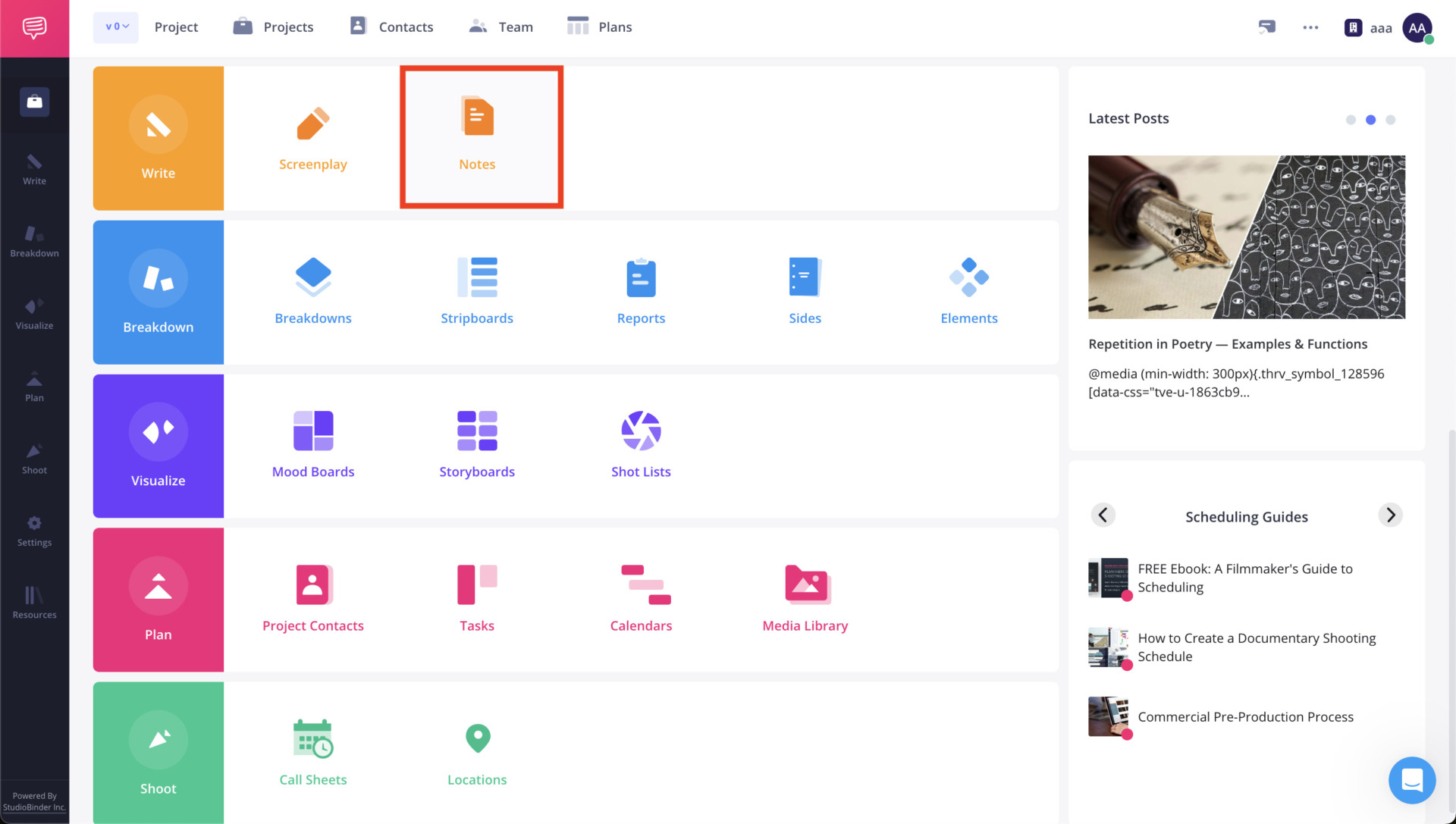
- Sharing Note as one of the mood bard topic
If you create a note from dashboard of Studiobinder and share it, the other member can check information. (We recommend you to create project for only sharing information as bulletin board.)
<Note of Studiobinder>
- Free plan is restricted some functions
For example, some functions that are task management and calendar has restriction for free plan.
<Price of Studiobinder>
- Free: Free of charge(up to 1 projects)
- Starter: $29/month(up to 10 projects)
- Indie: $49/month(up to 25 projects)
- Professional: $99/month(unlimited projects)
Freehand|An mood board app released by Invision
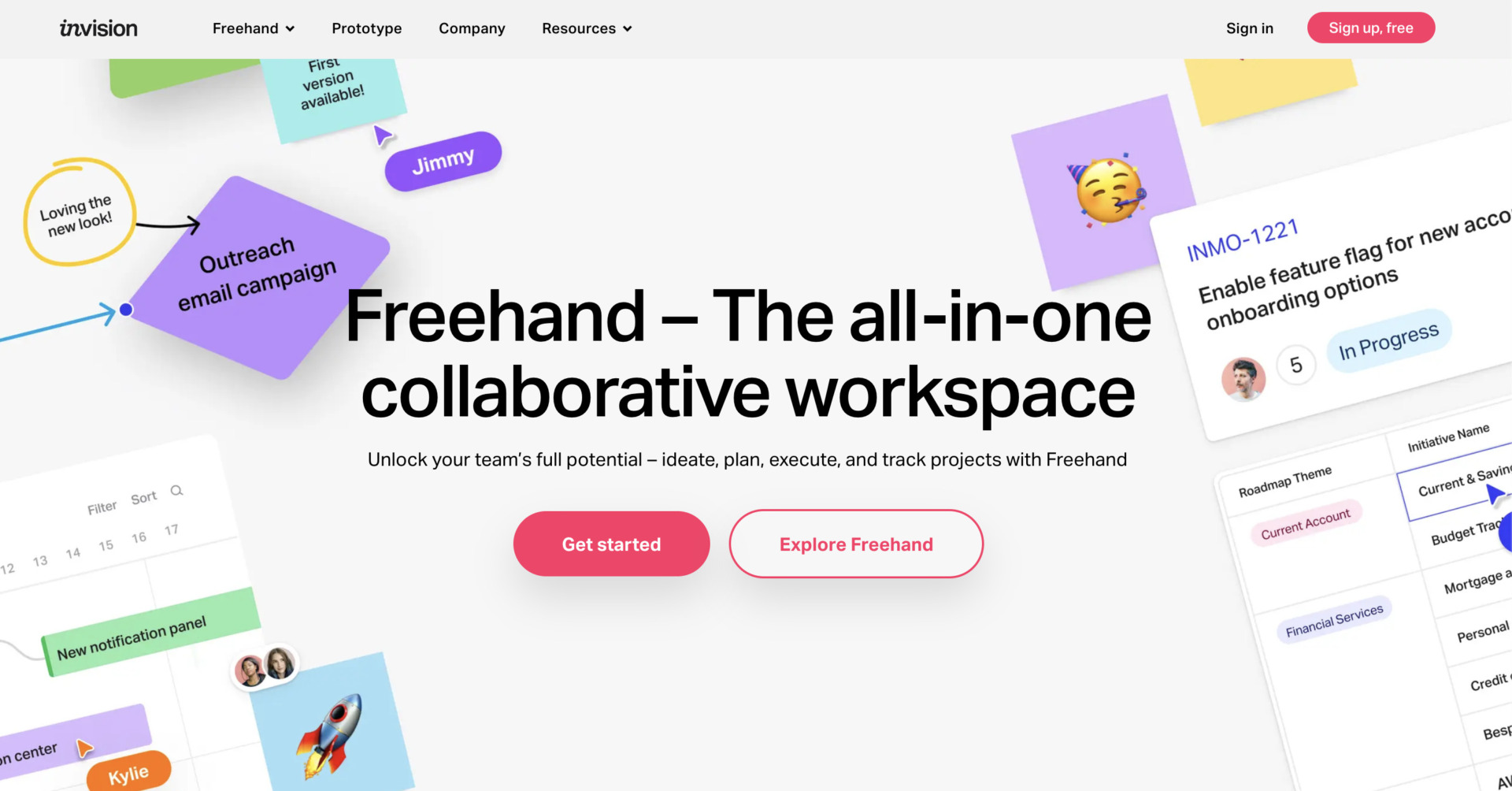
<Features of Freehand>
- Organize information
- Smartphone compatible
Mood board of Freehand allows you to organize information, and you can share all file types.
It is compatible with smartphones, allowing you to check the mood board even when you are on the move or out of the office.
<Actual screen of Freehand>
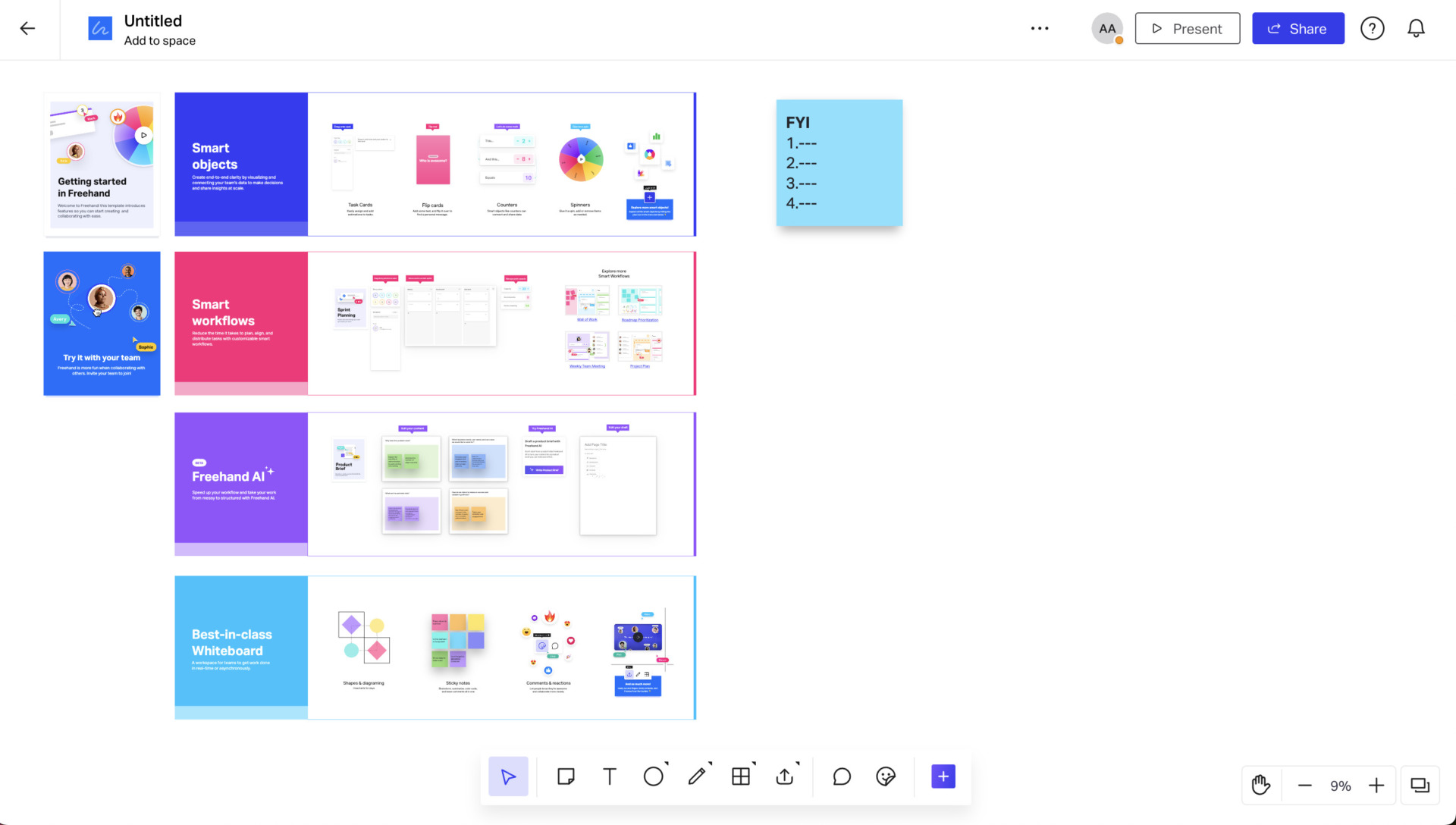
- Can leave the notes like sticky
Since you can leave the notes like sticky, this operation is similar to analog bulletin board.
<Note of Freehand>
- Considering Enterprise plan according to users
Since even Pro plan is up to 15 users, the large number of team need to consider Enterprise plan.
<Price of Freehand>
- Free: Free of charge
- Pro: $7.95/user/month
- Enterprise: You need inquiry
Canva|You can use various template for web conference
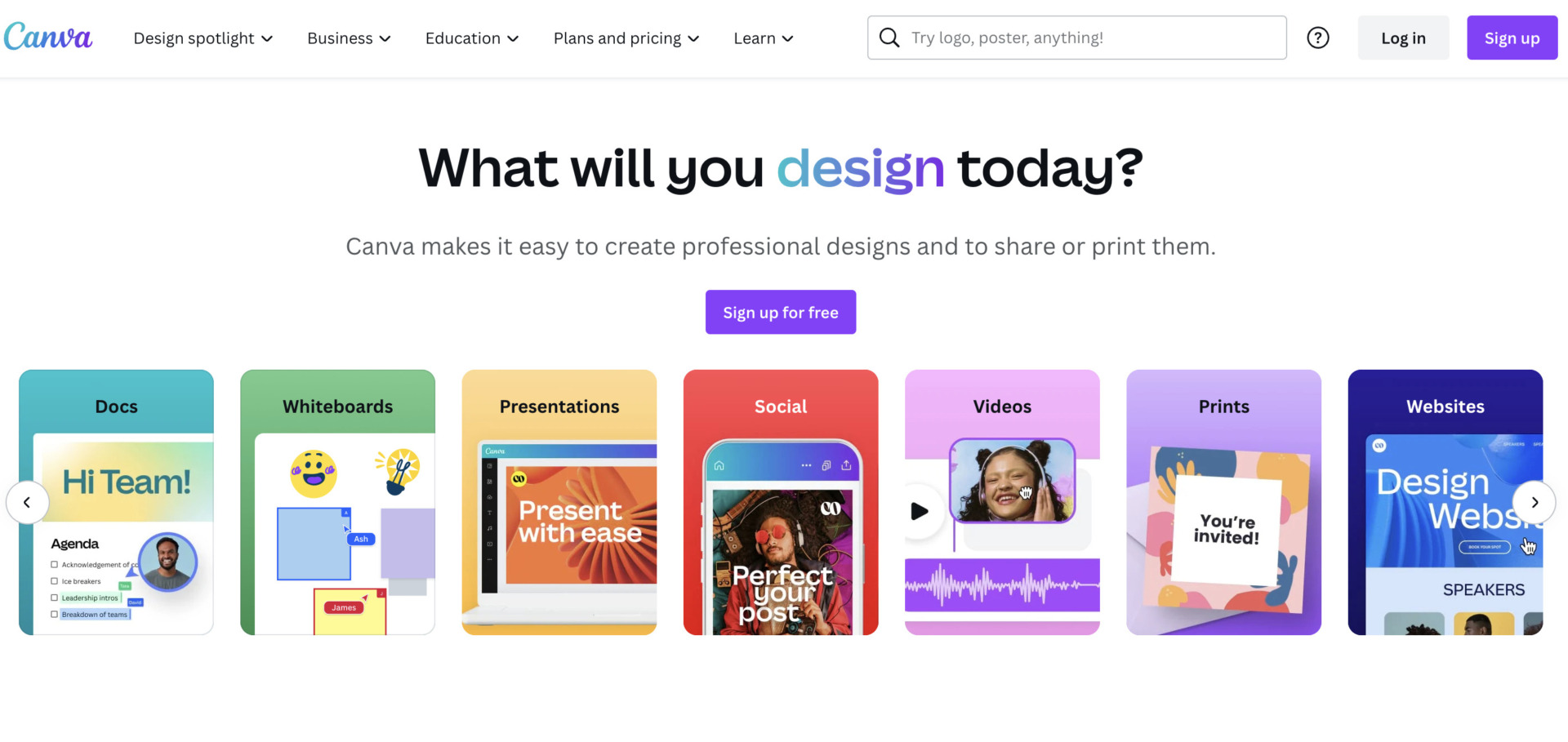
<Features of Canva>
- Plenty of template for web conference
- Change slides from presentation to white board
There many template for free to use web conference, brain storming, mood board.
If you change slides from presentation to white board, the screen of page will be displayed widely.
<Actual screen of Canva>
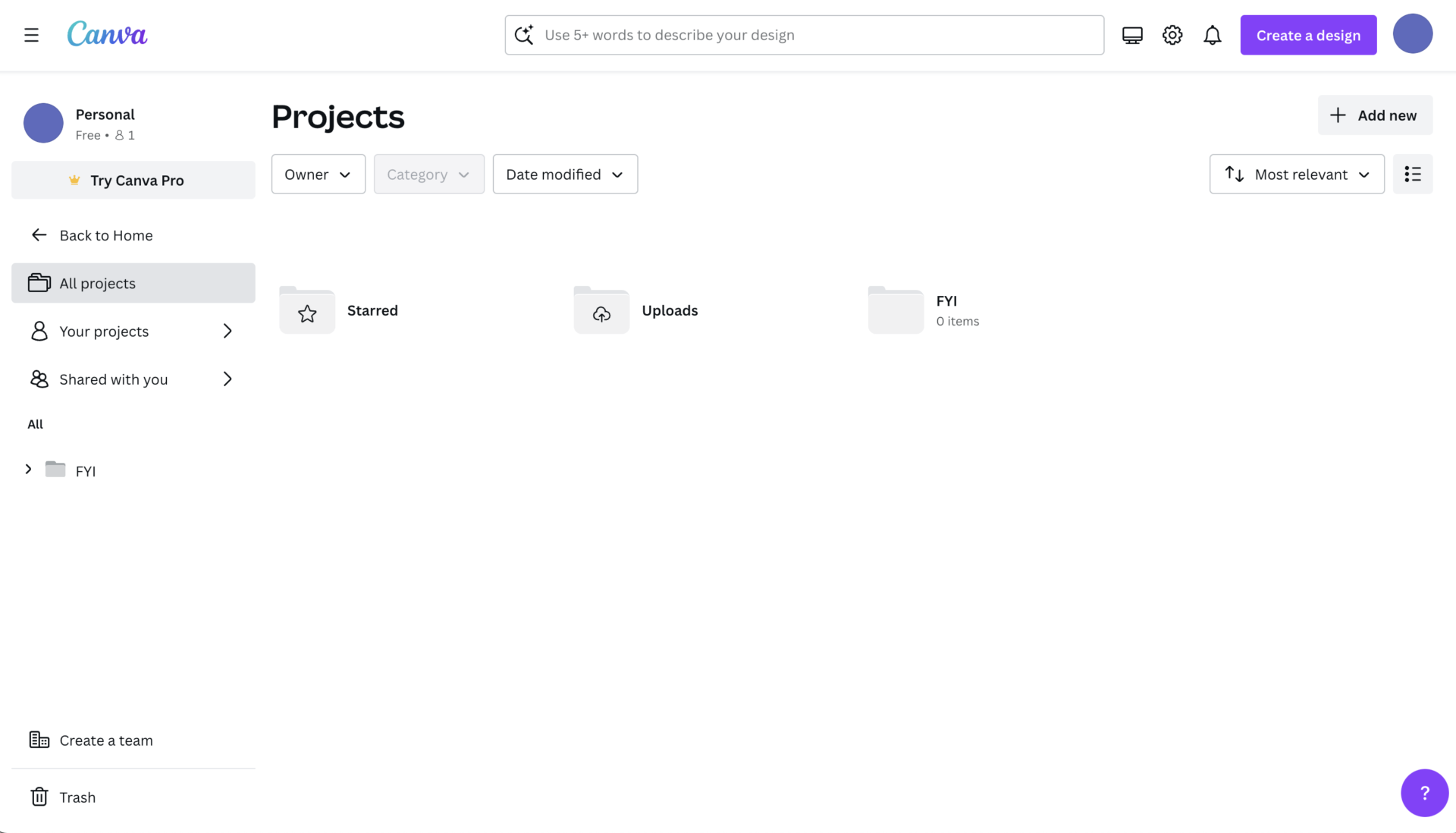
- Create folder for mood board
If you create exclusive folder for mood board app before starting operation, anyone can leave or check the information shared by each department.
<Note of Canva>
- Multifunctional tool
Since Canva has many functions for business, the team member that are not familiar with IT cannot use it. If the team need simple service, Canva will not match the object of your team.
<Price of Canva>
- Canva Free: Free of charge
- Canva Pro: $14.99/month
- Canva for Teams: $29.99/month(up to 5 people)
Comparison table for above 10 best mood board apps
Below is the chart regarding being introduced above, to grasp the features and so on.
| Stock | Workplace from Meta | Mural | Evernote | Microsoft Teams | Google Workspace | Zoho Connect | Studiobinder | Freehand | Canva | |
|---|---|---|---|---|---|---|---|---|---|---|
| Strong points | ・A tool for companies that are not familiar with IT ・Simple and usable by anyone | ・An app that streams information in a timeline format ・Can be combined with existing tools | ・Visual collaboration in mood board made easy ・Various templates | ・Web clipper function for leaving information ・A tool for organizing ideas using by notebook | ・A mood board app that integrates with Microsoft apps | ・It has comprehensive functions for business | ・Zoho Connect|A feature-rich application for business | ・Sharing information freely on mood board ・Customize specifications for information you left | ・An mood board app released by Invision | ・You can use various template for web conference |
| Notes | ・As functions are not excess or insufficiency, anyone can use it on installing day. | ・Multiple communication methods may confuse the member | ・Free plan is limited the number of canvas | ・The free plan has functional restriction | ・May not be suitable for storing information | ・There is a high risk of information being mixed up | ・Information that the member left may be scattered | ・Free plan is restricted some functions | ・Be careful what the member join to consider plan | ・As multifunctional tool, you need to consider whether penetration at the team or not |
| Pricing | ・Free plan :Free ・Business plan :$5 /user/month ・Enterprise plan :$10 /user/ Month | ・Core Plan: $4/user/month | ・Free: Free of charge ・Team+: $9.99/user/month (annually payment) ・Business: $17.99/user/month (annually payment) ・Enterprise: You need inquiry | ・Free: Free of charge ・Personal (for individuals): $14.99/month (monthly payment) ・Professional (for individuals): $17.99/month (monthly payment) ・Evernote Teams (for business teams):$14.99/user/month (monthly payment) | ・Microsoft Teams (free): Free of charge ・Microsoft Teams Essentials: $4/user/month ・Microsoft 365 Business Basic: $6/user/month ・Microsoft 365 Business Standard: $12.50/user/month | ・Business Starter: $6/user/month (monthly payment) ・Business Standard: $12/user/month (monthly payment) ・Business Plus: $18/user/month (paid monthly) ・Enterprise: You need inquiry | ・Free: Free of charge ・Enterprise: $1/user/month (monthly payment) ・Ultimate: $3/user/month (monthly payment) | ・Free: Free of charge(up to 1 projects) ・Starter: $29/month(up to 10 projects) ・Indie: $49/month(up to 25 projects) ・Professional: $99/month(unlimited projects) | ・Free: Free of charge ・Pro: $7.95/user/month ・Enterprise: You need inquiry | ・Canva Free: Free of charge ・Canva Pro: $14.99/month ・Canva for Teams: $29.99/month(up to 5 people) |
| Official site | For detail of Stock, click here |
3 merits of using mood board apps
Here are 3 merits of using a mood board app. Be sure to communicate the following to your decision makers to ensure a smooth implementation.
The first merit is that information can be shared immediately.
With analog mood boards, you have to go to the location where the board is located to post or check notices. However, mood board apps can be easily used from a smartphone, solving the need to back the office.
Also, with an analog mood board, there is a high possibility that just updating the board will not be noticed, so it is necessary to make it known through other means. On the other hand, the app has a mentions function, which can notify only desired members, thus reducing confirmation omissions.
In this way, mood board apps have functions that solve the inconveniences of analog mood boards.
(2) Can be checked at any time and any place
The second benefit is the ability to check the mood board at any time and any place.
Analog mood boards are located in the office, so if there is something you want to check while you are away from the office or after you leave the office, you cannot check it immediately. On the other hand, with a mood board app, you can check the information from your computer or smartphone, so you don’t have to worry about time or location.
However, be aware that some mood board apps may be difficult to read or operate on a smartphone.
(3) You can communicate with other members
The third merit is that it makes communication easier.
If the mood board app has a message function, employees can exchange opinions about shared announcements. In addition, if the app allows messages to be tied to each post, the topics of discussion will not be mixed, thereby promoting smoother communication.
In this way, the merit of an internal mood board app is not only the sharing of information using a mood board, but also the ability to communicate at the same time.
3 reasons why mood board apps are useful
Here are the reasons why a mood board app can be useful for your business. Make sure to keep the following in mind to get the most out of your app.
(1) You can notify individual and teams separately
The first reason is the ability to pinpoint notifications to specific employees, departments, or teams.
Email notifications require time-consuming setup of recipients, cc, bcc, etc., and can get lost in other notifications, resulting in missed confirmations.
However, with the mentions feature of apps, you can immediately notify individual people or teams so that notifications can be delivered quickly and reliably.
(2) It has a reaction function
The second reason is the reaction function.
With an app that has a reaction function, you will know if the recipient has “checked the notification”. Compared to e-mail, where you need to set the subject line, Cc, and Bcc, a mood board app allows you to simply click on any of the reactions, so it takes less time and effort.
Thus, mood board apps with reaction functions help businesses communicate quickly because it is easy to keep track of responses and reads.
(3) Real-time sharing
The third reason is the ability to edit and change information in real time.
Because the app allows real-time editing, it can be used not only as a mood board, but also for other apps such as “taking minutes on a team mood board during an online meeting”.
Also, with an app like Stock, which keeps an edit history, there is no need to worry about accidental edits or deletions, as it can be restored as needed.
Summary of 10 best mood board apps for business
We have focused on 10 best mood board apps, how to choose one, and their merits.
By using a mood board app, you can share information quickly and communicate more smoothly. However, mood board apps are used regardless of the type of job or department, so anyone should be able to use them easily.
Especially in companies with many employees who are not familiar with IT, choosing a multifunctional app may lead to a situation where “only employees who are good at IT can use it,” and it may not spread throughout the company.
Therefore, “Stock,” an app that can be easily operated and share information quickly and easily even by non-IT companies’ employees over 65 years old, is essential.
Free registration takes only 1 minute, so using Stock to break away from analog mood boards and streamline information sharing.