When dealing with data and documents in business, information must be managed so that it does not get mixed up. To achieve this, it is effective to use multiple cloud storage systems.
However, many people may worry that if they use several cloud storage systems, they may not know where they saved their files.
In this issue, we will introduce 3 multiple cloud storage managers that allow you to centrally manage multiple cloud storages and focus on their disadvantages for below people.
- “I want to manage multiple cloud storages in one place at once.”
- “We want to synchronize multiple cloud storages without burden.”
- “You want to organize information in your company and make it easier to find information.”
This article will help you centrally manage multiple cloud storages with the best tool for your company.
Contents
- 1 How to centrally manage multiple cloud storages
- 2 2 advantages of multiple cloud storages manager
- 3 2 disadvantages of multiple cloud storages manager
- 4 The best tool for cloud storage
- 5 3 multiple cloud storages manager for information managing
- 6 Comparison table useful tools for bulk cloud management
- 7 Summary of tools for multiple cloud storage managers
How to centrally manage multiple cloud storages
To centrally manage multiple cloud storages (services that allow you to store data over the Internet), you need a separate application.
Many companies use different storage locations for different file uses and types. In many cases, they also use multiple free cloud storage services to reduce the cost of data storage.
In order to improve the above “situation where information” is dispersed across multiple cloud storages,” we need a tool that can centrally manage the cloud.
2 advantages of multiple cloud storages manager
Below are two advantages of multiple cloud storage manager. If you are worried that your information is scattered across multiple cloud storages and it is difficult to find it, this is a must-see.
(1) Saves you the trouble of switching clouds
The first advantage is that it saves you the trouble of switching clouds.
If you are using multiple cloud storages managers, you will have to switch back and forth between tools depending on your business. It is also easy to become confused as to where something is stored, making it difficult to find the desired information quickly.
However, if you manage all your cloud storage in one place, you can access the cloud from a single location, so there is no need to switch tools.
(2) Transfer files between clouds
The second advantage is the ability to transfer files between clouds.
Some tools that centrally manage cloud storage can transfer files simply by “copy and paste” or “drag and drop”. This greatly reduces the time and effort required to move information around.
Conversely, if you try to transfer files without multiple cloud storages manager, it takes time and effort to download and upload files. Therefore, cloud storage should be centralized for faster operations.
2 disadvantages of multiple cloud storages manager
Below are 2 disadvantages of multiple cloud storages manager. While centralized management can improve operational efficiency, the following points should be noted.
(1) Supported cloud storage is limited
The first disadvantage is the limited number of supported cloud storage devices.
Many multiple cloud storages managers do not support all clouds. In addition, the type and number of supported clouds vary from tool to tool, so in some cases, there is a risk that the tool “could not be used in your company.
Therefore, you should always check whether “the cloud you currently have in place” and “the cloud you may introduce in the future” are supported.
(2) Possibly less cost-effective
The second disadvantage is that it may not be cost-effective.
While multiple cloud storages manager saves you the hassle of using different cloud storage, your files are still managed everywhere. In addition, the cost of using multiple cloud storages just adds up.
In other words, you may not realize the full benefit for the cost. Therefore, companies that are not successfully managing multiple clouds should use a tool that allows them to consolidate information in one place without having to manage files in the first place.
For example, Stock, which allows you to organize information into “Note” that can be filled out intuitively, can be operated at low cost without using files.
The best tool for cloud storage
Below is the best tool for centralized management of information.
Multiple cloud storages manager can save you the time and effort of going back and forth between tools and transferring files. However, it only consolidates where you can access the information, so in the end, the system of dividing and managing the information across multiple clouds remains the same.
In addition, files are cumbersome to open each time you want to check their contents. Therefore, to more easily consolidate multiple cloud storages, we can say that “tools that can centralize information without creating files” should be used.
In conclusion, Stock is the best choice because it has a “Note” where all kinds of data can be left and information can be stored and shared on a single tool.
In Stock, you can create “Folder” for each business and create and share information in “Note” within the folders. Each note has a “Message” associated with it, so unlike typical cloud storage, there is no need to exchange files by attaching them to an email.
Stock|A tool that allows users to compile information without creating files

The simplest tool to stock information "Stock"
https://www.stock-app.info/en/
Stock is the simplest tool to stock information. Stock solves the problem, "there is no easy way to stock information within the company".
With Stock, anyone can easily store all kinds of information, including text information such as requirements, images, and files, using the Note feature.
In addition, by using the "Task" and "Message" functions, you can communicate with each topic described in the Note, so that information is not dispersed here and there and work can always be carried out in an organized manner.
<Why do we recommend Stock?>
- A tool for companies that are not familiar with ITYou don't need to have any IT expertise to get started.
- Simple and usable by anyoneStock is so simple that anyone can use it without any unnecessary features.
- Amazingly easy information storing and task managementIt is amazingly easy to store information such as shared information within a company, and intuitive task management is also possible.
<Stock's pricing>
- Free plan :Free
- Business plan :$5 / User / Month
- Enterprise plan :$10 / User / Month
3 multiple cloud storages manager for information managing
Below are 3 tools that allow you to centrally manage multiple cloud storages managers. The notes and fees are also explained, making this a must-see for those in charge of the project.
MultCloud| An application specialized in data transfer
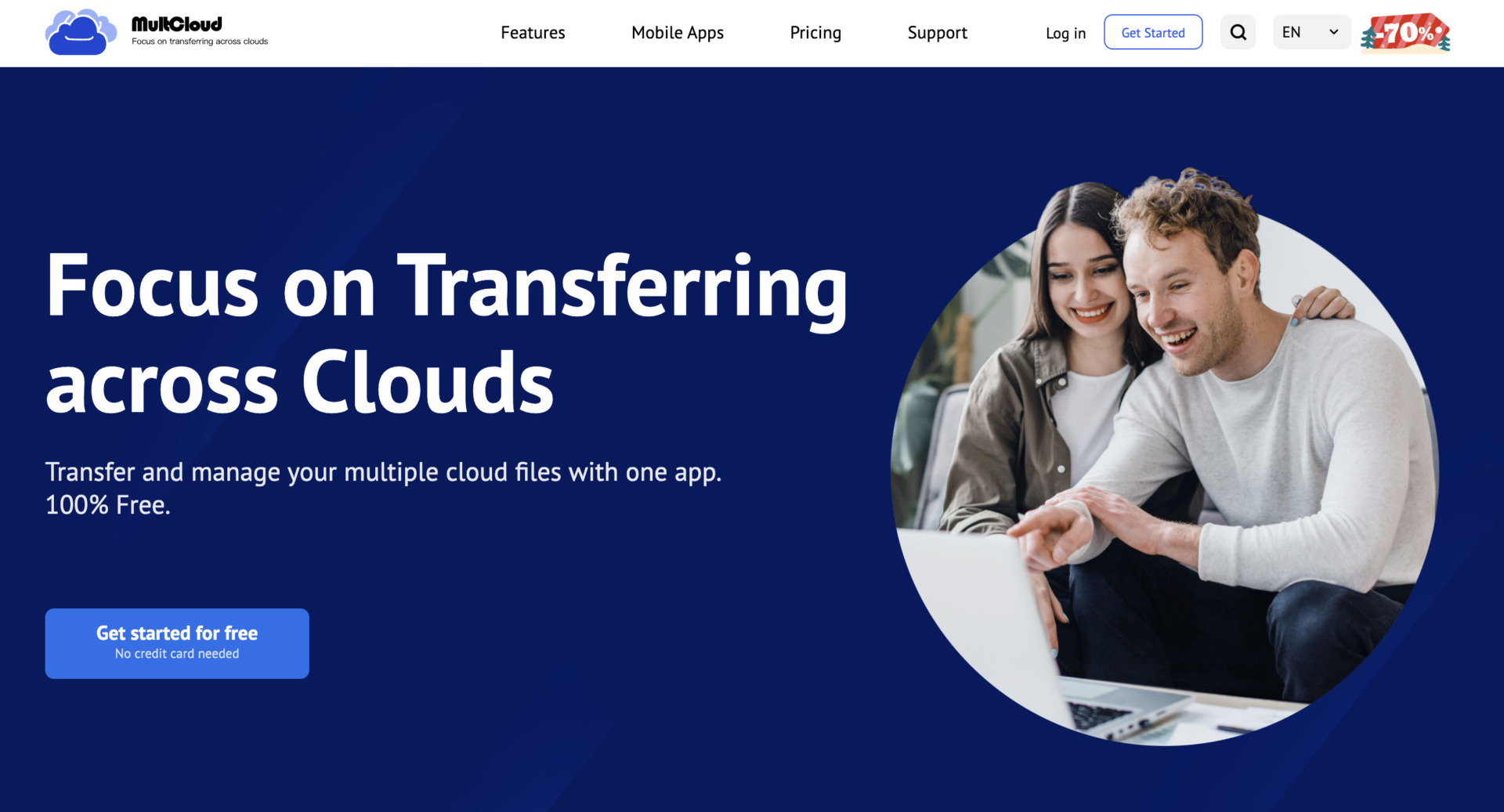
Features of MultCloud
- Synchronization of files
- Icons are displayed, making operation easy to understand.
Data can be synchronized between two clouds. It also features custom options such as “bi-directional synchronization” and “one-way synchronization”.
The icons of each tool are displayed in large size for easy operation when adding or synchronizing to the cloud. However, the free version only allows synchronization between two tools, so it is not suitable for users who wish to synchronize three or more tools at once.
Actual image of MultCloud
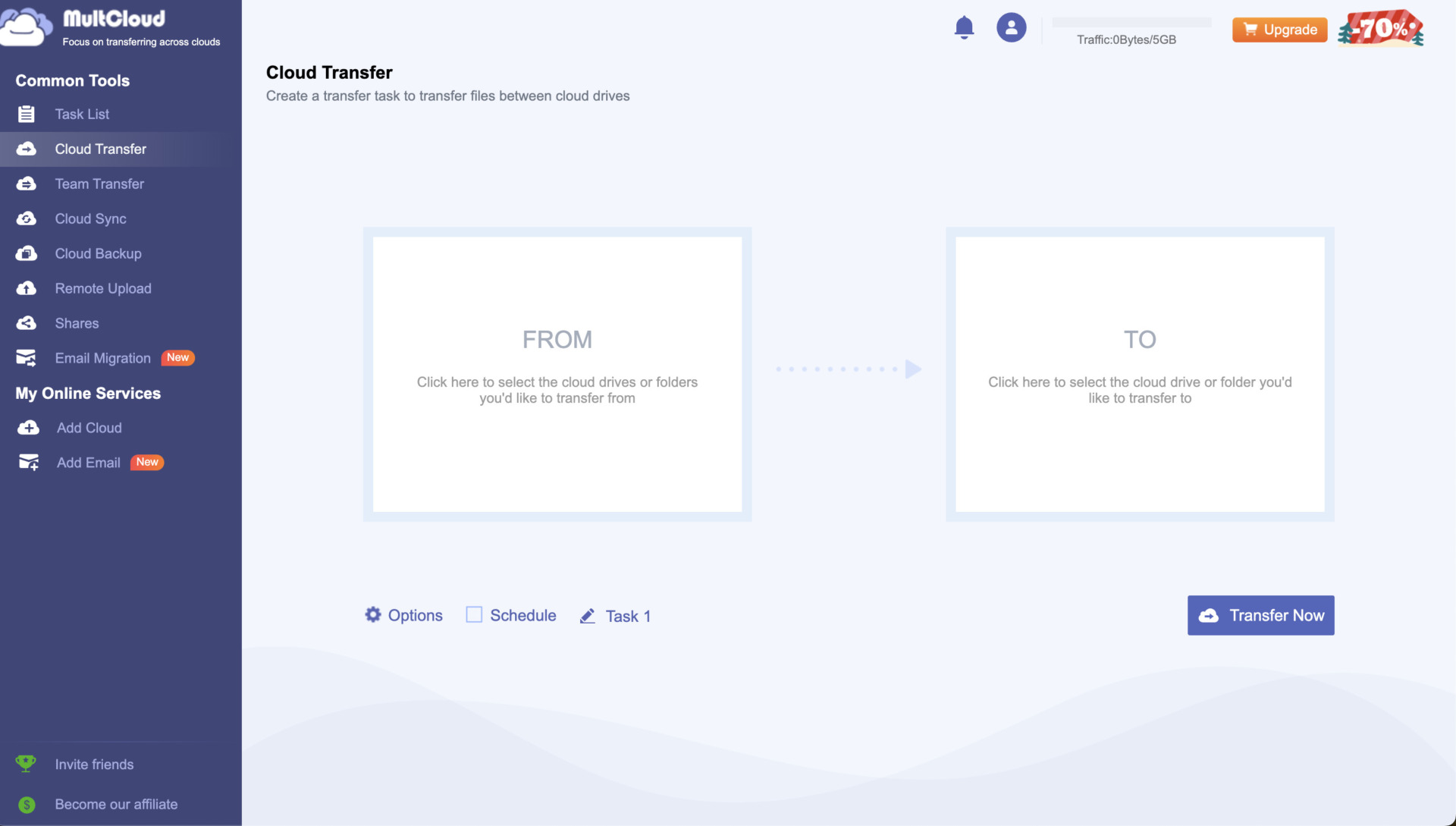
- Integrate your online storage
You can intuitively integrate your various cloud storage from over 30. On the other hand, Free plan user can do it up to 2 tools.
Note of MultCloud
- Reasons for synchronization failure are not displayed
In rare cases, synchronization between storage devices may fail, but the reason for the failure is not displayed, so users need to find the cause by themselves..
Pricing of MultCloud
- Limited data (5GB): Free of charge
- Limited data (1200GB): $59.99/month (annually payment)
- Limited data (2400GB): $99.98/month (annually payment)
- Unlimited data: Free
- Unlimited data per year: $119/year
- Unlimited unlimited data: $249(one-time payment)
UnifyDrive| A tool for securely sharing files
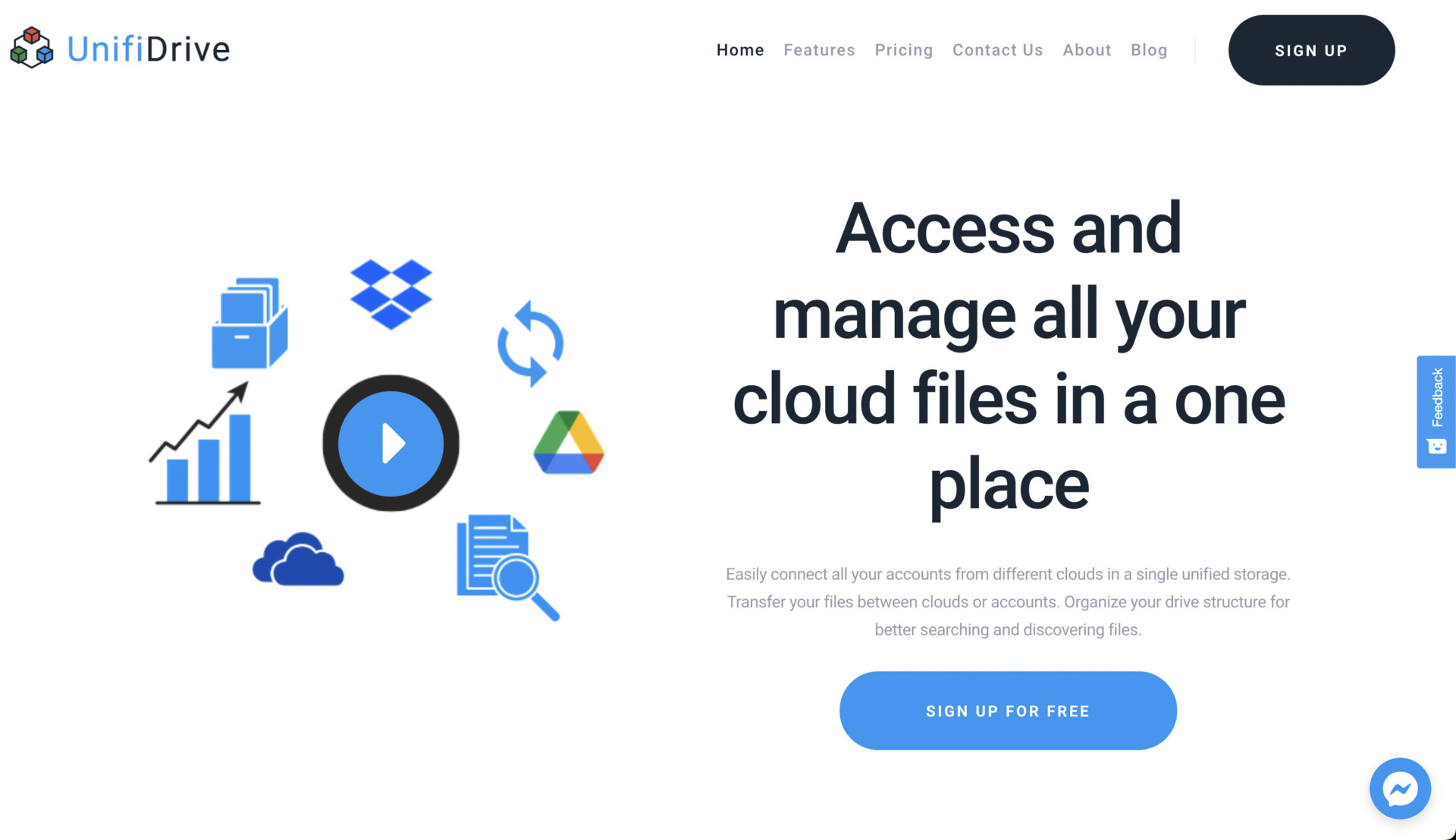
Features of UnifyDrive
- Search function
- Data transfer is encrypted
If you want to search any information, you can search it over the storage, so you are not to check the storages one by one.
UnifyDrive can encrypt the data that is transferred between the tools you already linked, so this strong security function allows you to communicate securely.
Actual image of UnifyDrive
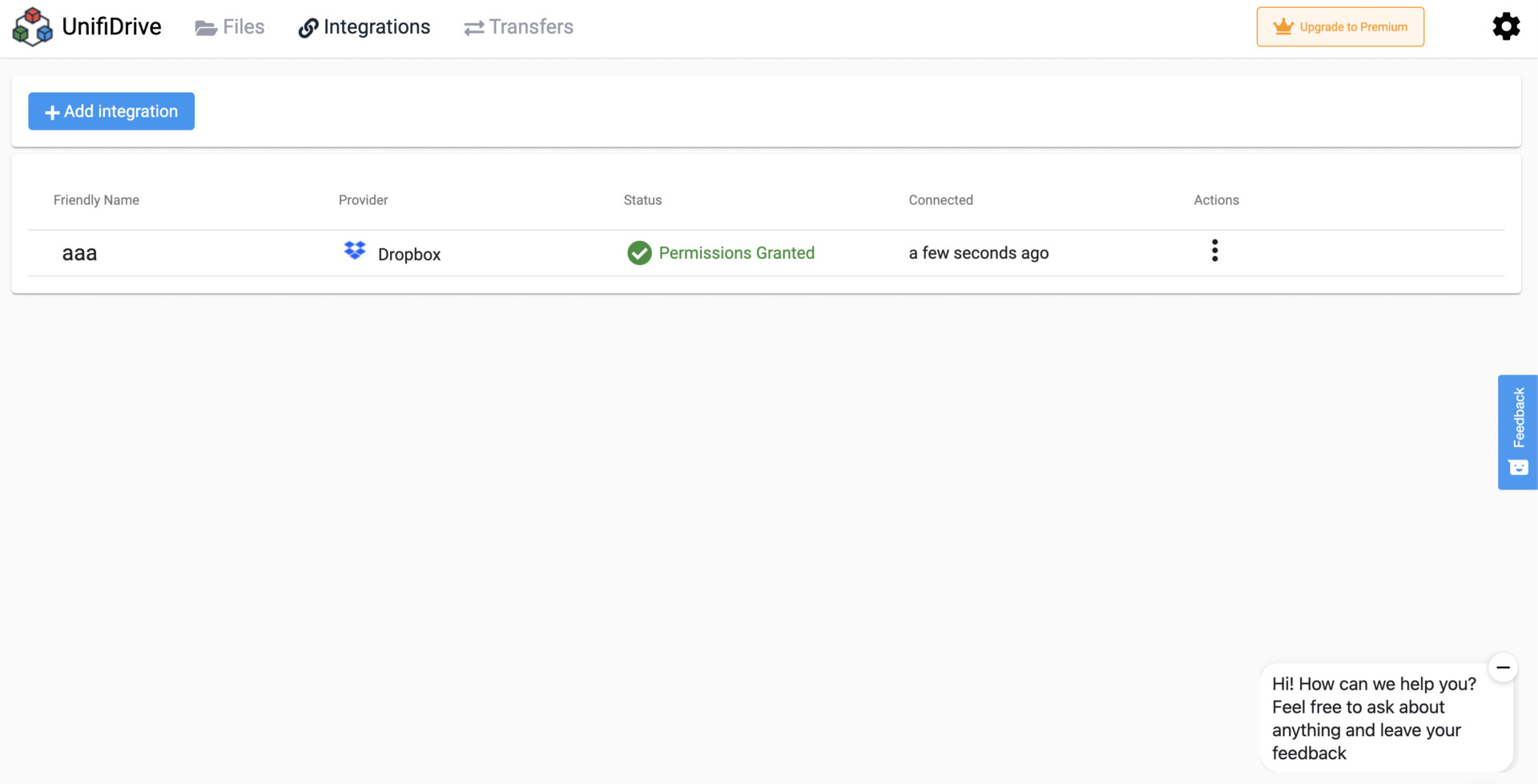
- Integration is simple
As the integration is simple operation, you can only click “+Add Integration” and add the storage that you already used.
Note of UnifyDrive
- Relatively few cloud storages are supported
It should be noted that the number of cloud storage devices that can be centrally managed with UnifyDrive is currently only 3 (OneDrive, Dropbox, Google Drive).
Pricing of UnifyDrive
- Freemium: Free of charge
- Premium: $20/year (annually payment)
ODrive| Free multiple online storage management
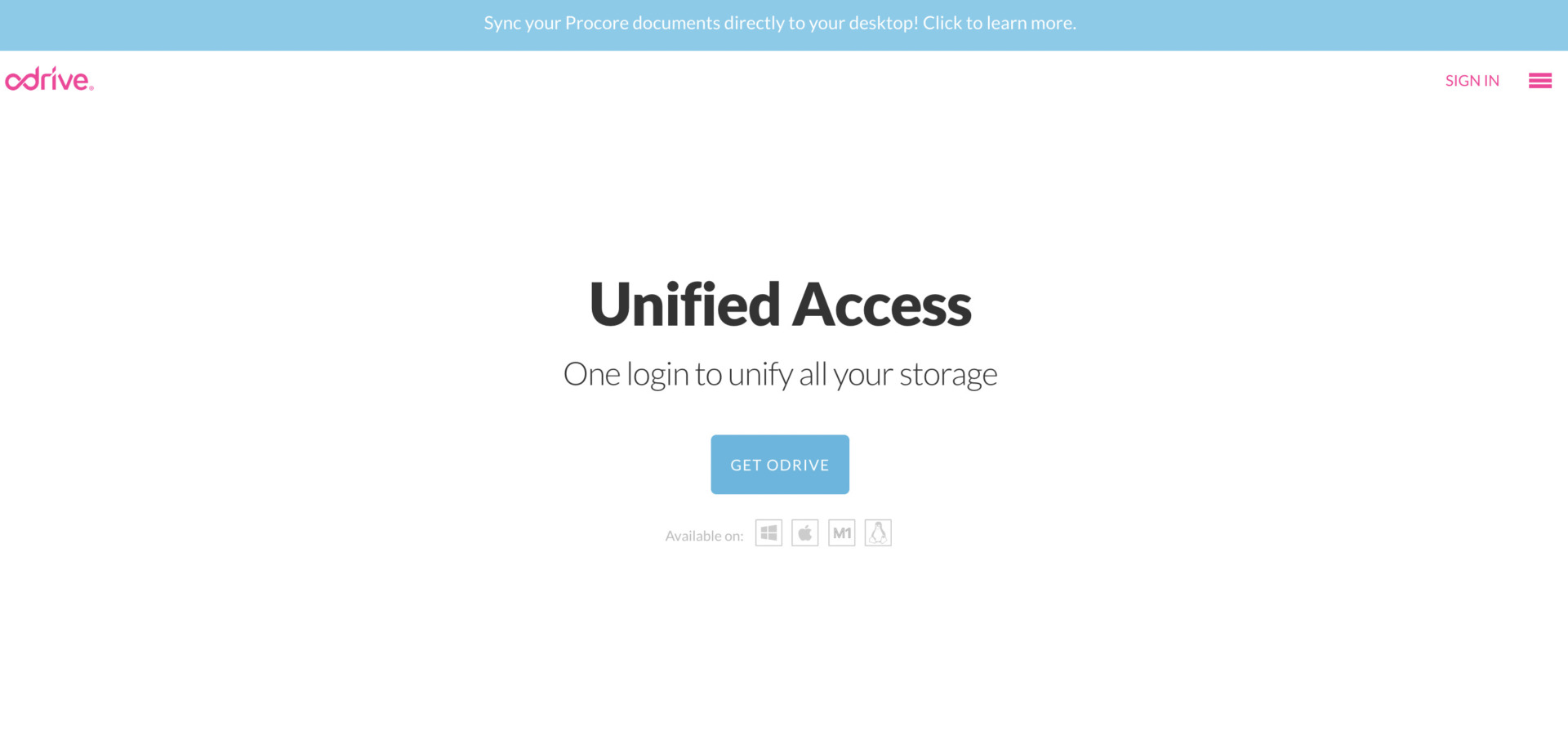
Features of ODrive
- Shared passwords can be set
- Synchronization status at a glance
Information is shared securely because passwords can be set for web links.
The status of file synchronization is displayed in batches, so you can see it at a glance.
Actual image of ODrive
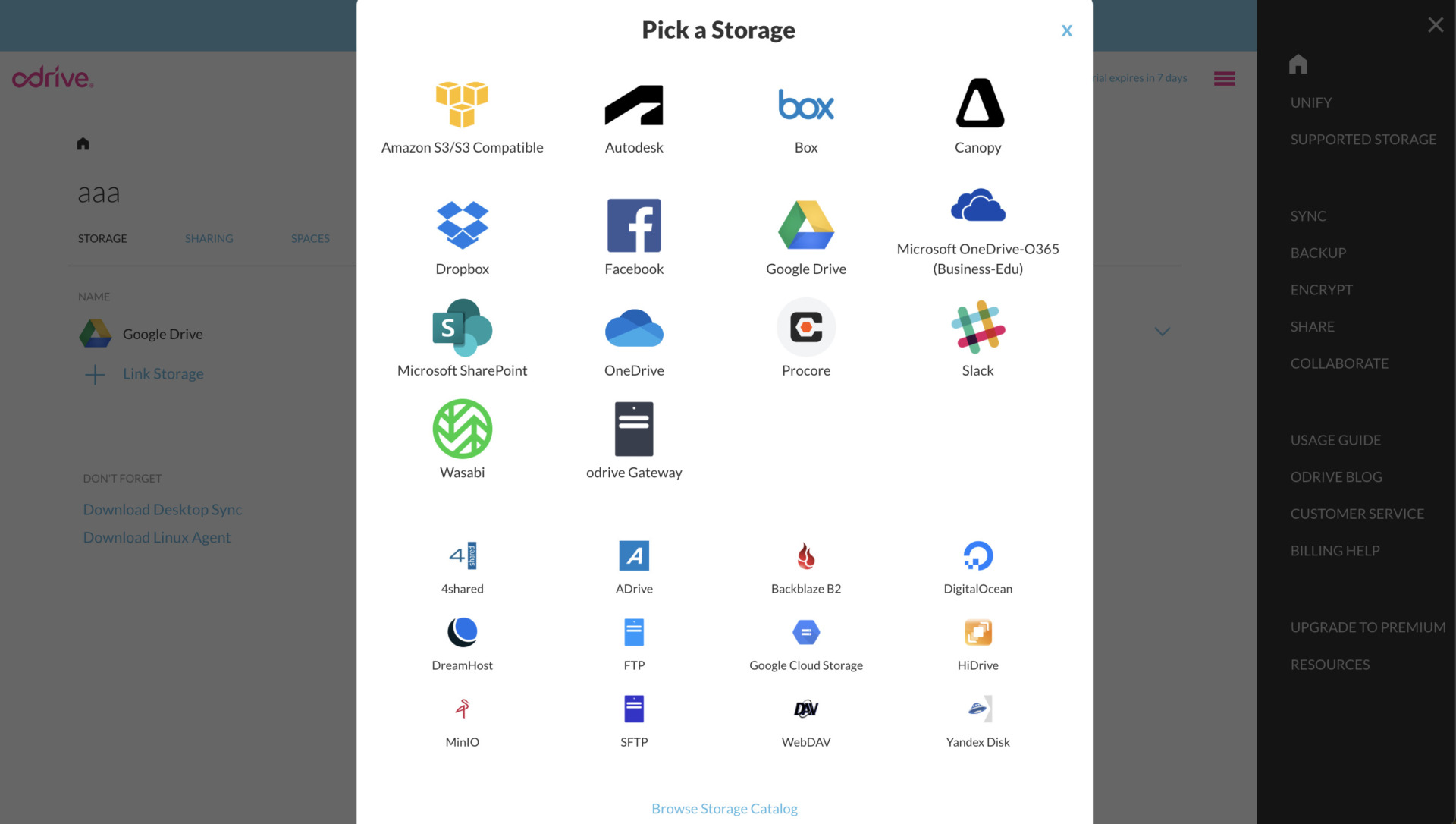
- Easily create encrypted folders
If you create an empty folder in the linked storage, you can use that folder as an encrypted folder on ODrive. This is a convenient feature for business use as it increases the security of file management.
Note of ODrive
- The free trial is only 7-days
Since the free trial period is only 7-days, you should decide whether use or not promptly.
Pricing of ODrive
- Free Plan: Free of charge
- Premium Plan: $8.25/month(annually payment)
- Business Plan: $15/month and up (minimum 5 users)
Comparison table useful tools for bulk cloud management
Below is a comparison chart of the three tools introduced. Compare the features and cautions and consider introducing them.
| MultCloud | UnifyDrive | ODrive | |
|---|---|---|---|
| Features | An app specialized in data transfer | A tool for securely sharing files | Online storage management software that can be used for free |
| Notes | The free version can only sync between two storage devices at the same time. | Support for cloud storage is relatively limited | Can be difficult to use if you’re not an IT expert |
| Pricing | Limited data (5GB): Free of charge ・Limited data (1200GB): $59.99/month (annually payment) ・Limited data (2400GB): $99.98/month (annually payment) ・Unlimited data: Free ・Unlimited data per year: $119/year ・Unlimited unlimited data: $249(one-time payment) | ・Freemium: Free of charge ・Premium: $20/year (annually payment) | ・Free Plan: Free of charge ・Premium Plan: $8.25/month(annually payment) ・Business Plan: $15/month and up (minimum 5 users) |
| Official website |
Summary of tools for multiple cloud storage managers
We have introduced 3 Multiple cloud storage managers and their advantages and disadvanta.
Multiple cloud storage managers can save you the time and effort of switching between clouds and transferring files. However, it does not solve the hassle of storing information in file format and distributing it across multiple clouds.
Therefore, it is necessary to improve the information management system using only files. The best way to preserve information more easily is to use a tool that can organize data in a notebook format.
In other words, “Stock” should be selected because all information can be stored directly in the “Note”, so there is no need to open a file every time.
It only takes one minute to register for free, so using Stock to centralize your information in multiple cloud storages.



