“Notebooks” can be used in a variety of situations, such as business notes of ideas, and today, more and more companies are introducing “Note taking apps” that can be completed digitally from creation to management.
Note taking apps are not just for text input, but also have all kinds of functions to improve work efficiency, such as industry-specific, handwritten, and simple information sharing functions.
Therefore, many people may have trouble deciding on an effective note taking app that matches their company’s needs.
In this issue, we will introduce Top 10 of note taking apps for iPhone/Android for below people.
- “We do not have time to compare note apps.”
- “I do not want to make a mistake after introducing them.”
- “I do not know how to make the best use of note taking apps in my work.”
If you are in charge of a section, this article will not only help you find the note taking app you need for your company, but also help you understand how to make the best use of it in your work.
Contents
Top 10 note taking apps for PC, iPhone, and Android
Below are 10 note taking apps for PC, and smartphones.
A common case with note taking apps is that they are “only available for iPhone” or “only compatible with either smartphones or PCs”.
If the available devices are limited, it is inconvenient because “I want to make a note right away, but I do not have a computer” or “I cannot easily view it from my smartphone”. Therefore, choose a note taking app that can be used on a variety of devices.
In addition, it is important that it is not only compatible with multiple devices, but also that it can be easily used from any device. In conclusion, a simple Stock that is compatible with all devices and can be used by members of a non-IT company is a must.
Stock is simple to use, intuitive to make “Note”, and can be shared with team members in real time. In addition, the original feature that you can communicate with other members by using “Message” without mixing up the topic of each member.
Stock

The simplest tool to stock information "Stock"
https://www.stock-app.info/en/
Stock is the simplest tool to stock information. Stock solves the problem, "there is no easy way to stock information within the company".
With Stock, anyone can easily store all kinds of information, including text information such as requirements, images, and files, using the Note feature.
In addition, by using the "Task" and "Message" functions, you can communicate with each topic described in the Note, so that information is not dispersed here and there and work can always be carried out in an organized manner.
<Why do we recommend Stock?>
- A tool for companies that are not familiar with ITYou don't need to have any IT expertise to get started.
- Simple and usable by anyoneStock is so simple that anyone can use it without any unnecessary features.
- Amazingly easy information storing and task managementIt is amazingly easy to store information such as shared information within a company, and intuitive task management is also possible.
<Stock's pricing>
- Free plan :Free
- Business plan :$5 / User / Month
- Enterprise plan :$10 / User / Month
Evernote
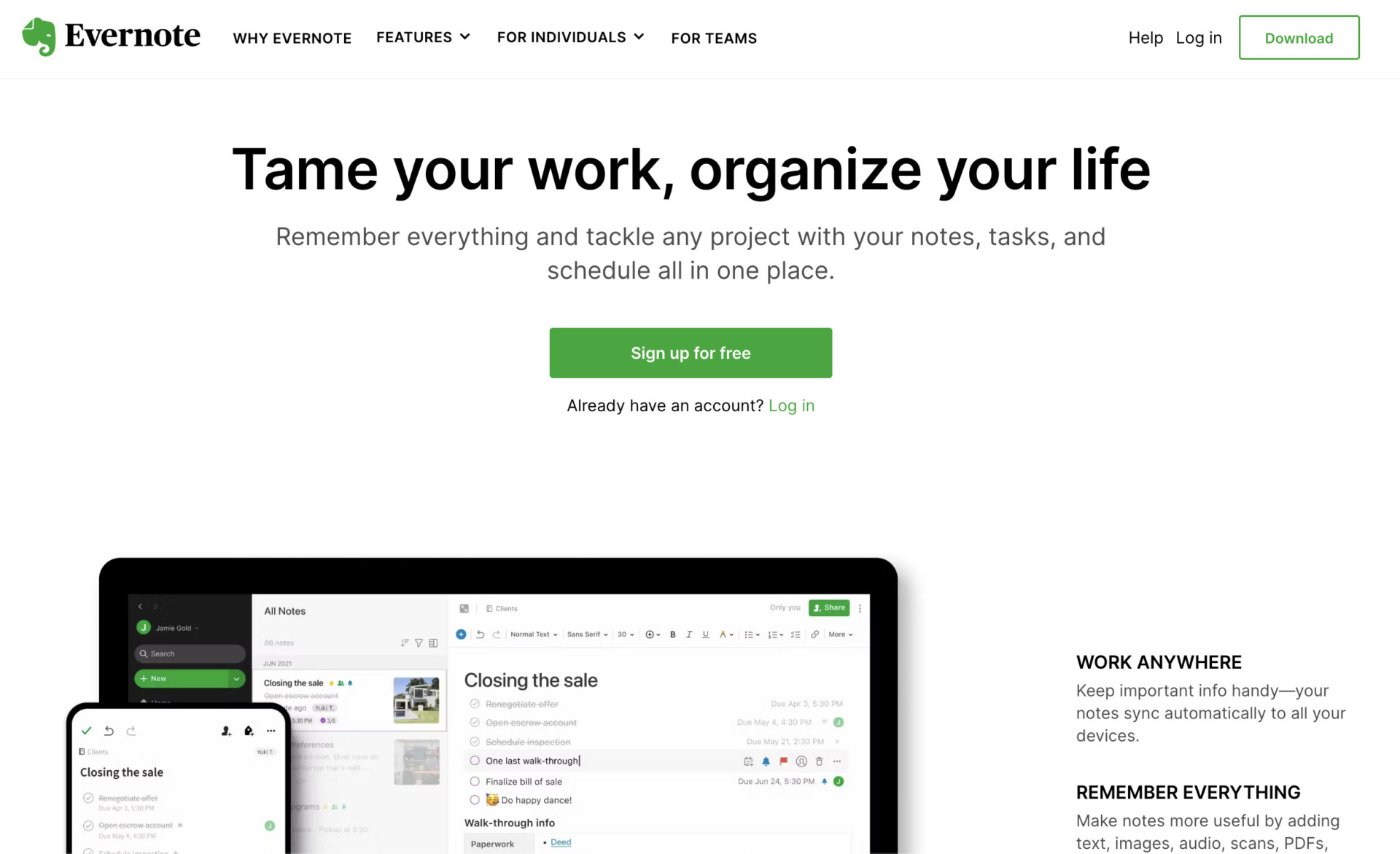
<Features of Evernote>
- Enable to manage various information
- You can leave contents by handwriting
Evernote is a note-taking app that allows you to not only leave text, but also to paste audio, images, and any other files.
It also supports handwriting, so it is useful when you want to take notes easily.
<Notes of Evernote>
- It takes time to understand the functions
- The free plan limits the number of devices
Evernote has many functions other than note-taking, so if you are not familiar with IT, it may be difficult to master them.
With the free plan, you can only sync up to 2 devices, so if you are using more than 3 devices, you will need to upgrade your plan.
<Price of Evernote>
- Free: Free of charge
- Personal (for individuals): $14.99/month (monthly payment)
- Professional (for individuals): $17.99/month (monthly payment)
- Evernote Teams (for business teams):$14.99/user/month (monthly payment)
OneNote
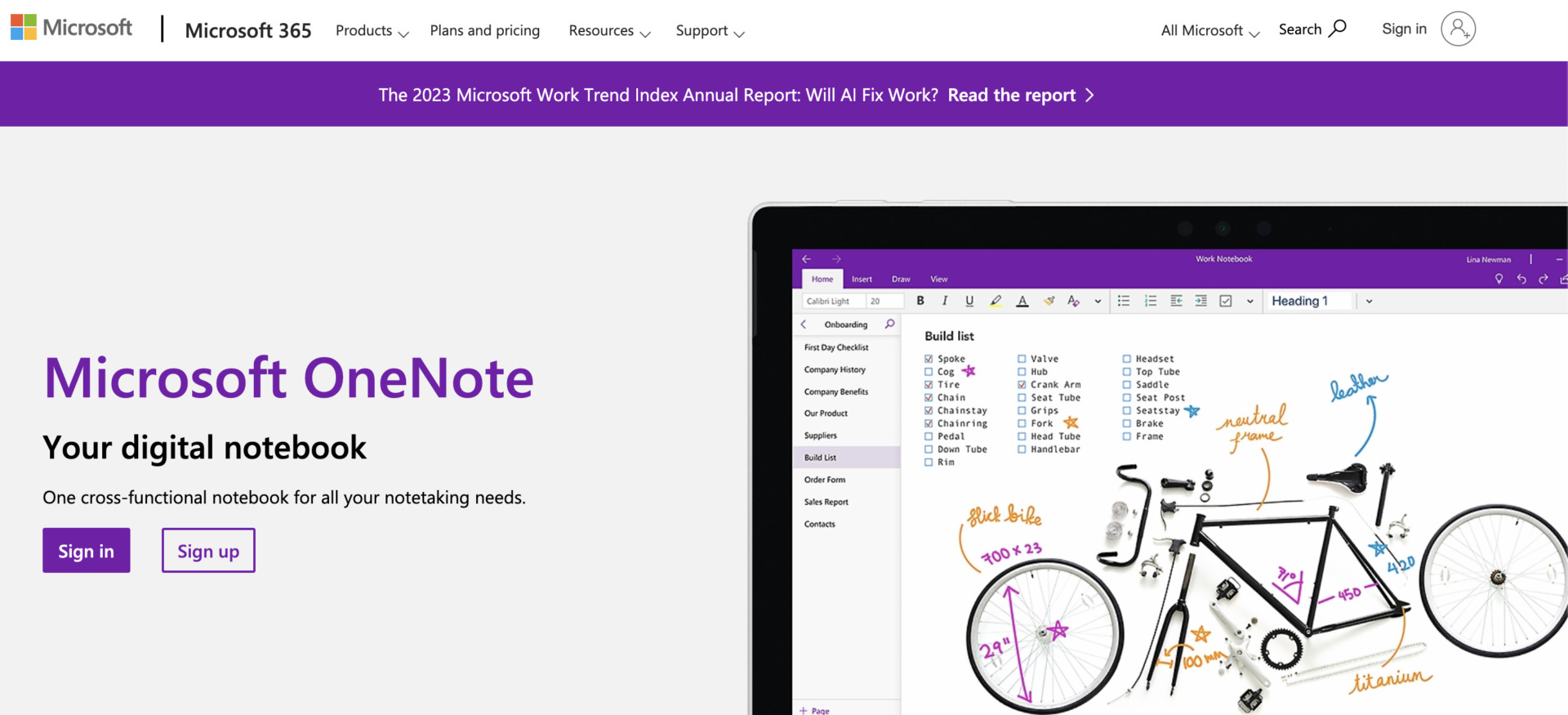
<Features of OneNote>
- Wealth of functions
- Hand writing in note directly
In addition to text, handwritten input is supported, and the placement of entries can be freely changed. It is also characterized by the ability to attach any file.
It is for those who are not familiar with IT, and want to take note freely because of the functions of OneNote allow you to leave comments by finger or stylus, and describing your idea.
<Notes of OneNote>
- Need to get used to editing
- Access to the desired notebook is far away
Some users may find it difficult to edit notes and create charts and diagrams. Therefore, if you are not familiar with IT, it may take some time to get used to using OneNote.
Because of the hierarchical structure of “Notebook > Section > Page”, it may take time to find the notebook you need.
<Price of OneNote>
In addition to the free OneNote, there are paid plans that allow you to use other Microsoft software as well.
- Free OneNote: Free of charge
- Microsoft 365 Business Basic: $6/month
- Microsoft 365 Apps for business: $8.25/month
- Microsoft 365 Business Standard: $12.50/month
- Microsoft 365 Business Premium: $22.00/month
Simplenote
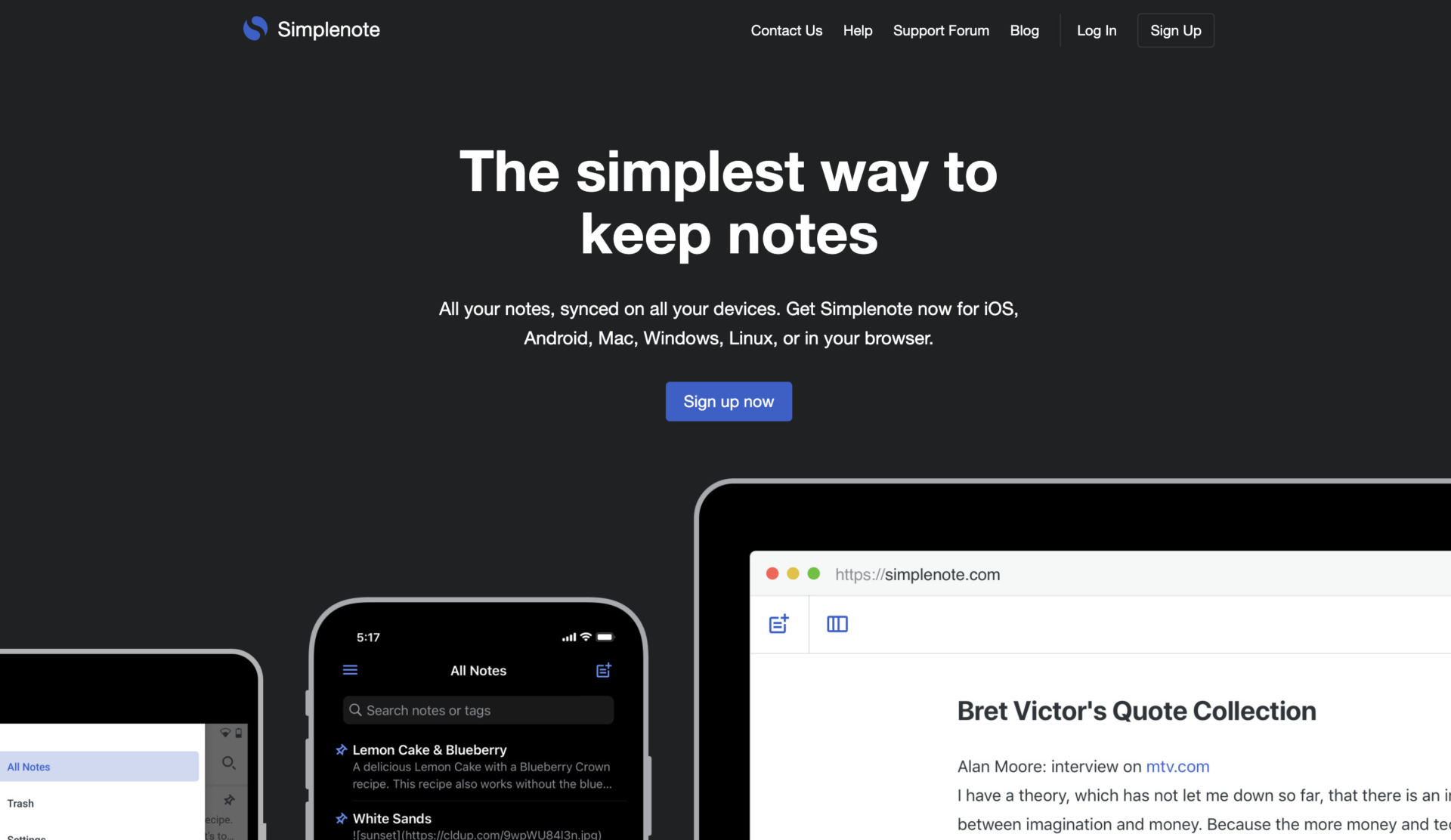
<Features of Simplenote>
- Markdown can be used
- Manage notes with tags
Simplenote is a note taking app that supports Markdown notation to leave information easily.
Simplenote is an app that is unique in that it manages notes not by folders but by tags.
<Notes of Simplenote>
- Cannot leave images and diagrams
Simplenote is specialized to leave plain text only, you cannot attach image and diagram on note.
<Price of Simplenote>
- Free of charge
GoodNotes
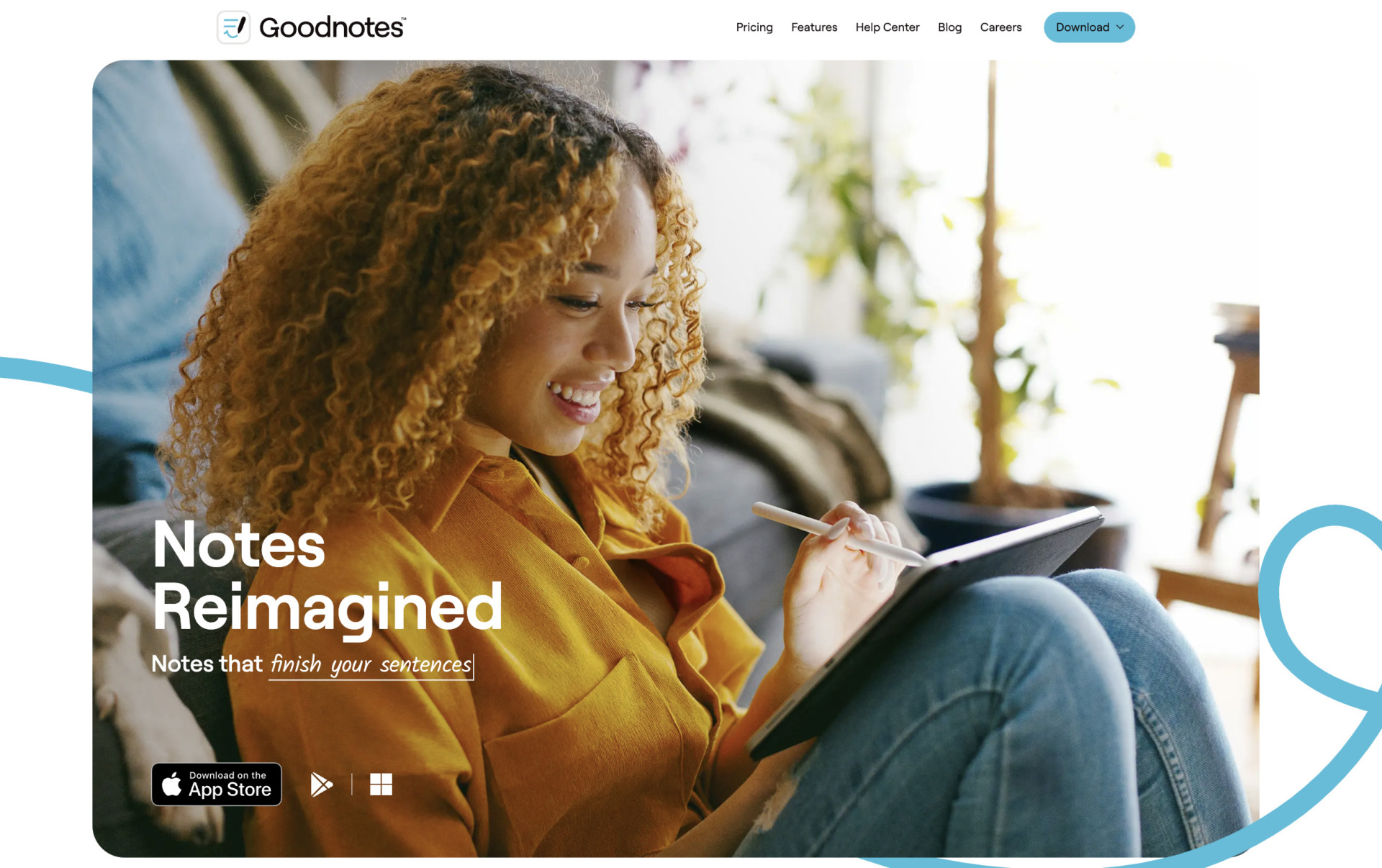
<Features of GoodNotes>
- Automatic AI modification
- Search for handwritten text
AI of GoodNotes will modify the text automatically when you create the note, you can focus on consideration.
The handwriting recognition function allows you to find not only typed text, but also handwritten text.
<Note on GoodNotes>
- The free version has limitations
The free version limits the number of notes you can create to 3.(This limit does not include a handwriting recognition function.)
<Price of GoodNotes>
- Free: Free of charge
- Yearly: $9.99/year (all functions available)
- One Time: $29.99 (You can only access iOS & MacOS)
Workflowy
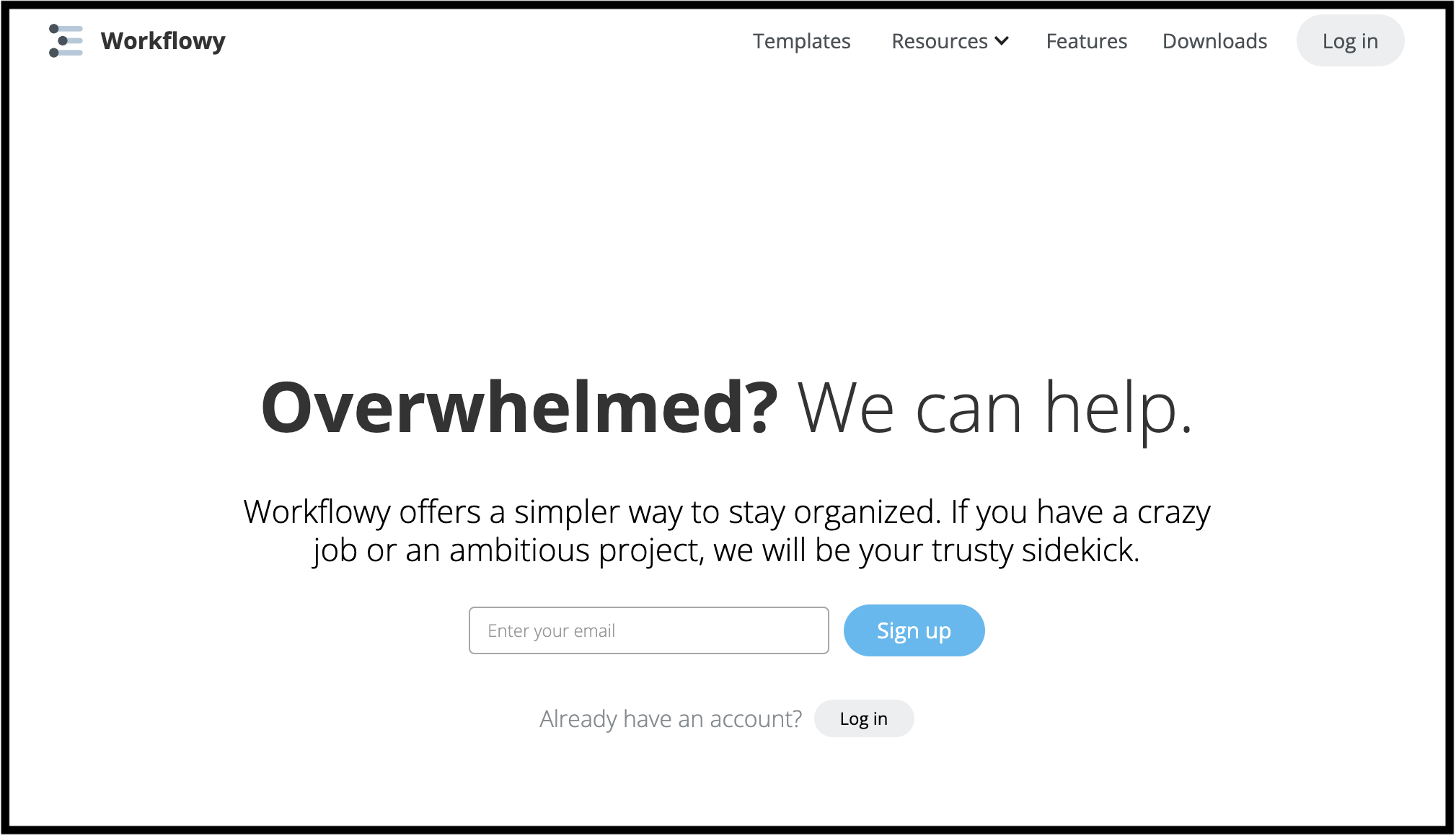
<Features of Workflowy>
- Various templates
- The CEO or founder uses it
Workflowy has various templates such as for individual, meeting, marketing, engineering and so on, you do not have to worry about creating notes for the first time.
The CEO of founder that are various major companies uses Workflowy to enhance business productivity, it is also that high security.
<Note of Workflowy>
- Free plan cannot collaborate information
As free plan of Workflowy is limited collaborating information with others, in the case of need to share information, you should subscribe Pro plan.
<Price of Workflowy>
- Basic: Free of charge
- Workflowy Pro: $4.99/year
Ulysses

<Features of Ulysses>
- There are some functions for writing works
- Seamlessly synchronization
The functions that are proofreader, turning into PDF, and so on help you to work for writing. So there are many writer who are using it for own writing tasks.
All the documents are stored in Ulysses database library, and are synchronized other devices, you will be able to check any information regardless of time and location.
<Note of Ulysses>
- Unnecessary conversions occur
For example, if you paste the html codes on the Ulysses, the various highlight color appear and prevent visualization, the texts covered by brackets are automatically changed hyperlinks, you will face unnecessary conversions.
<Price of Ulysses>
- Basic: Free of charge
- Monthly plan: $5.99/month
- Student offer: $10.99/year
- Volume licence: You need inquiry
Nimbusnote
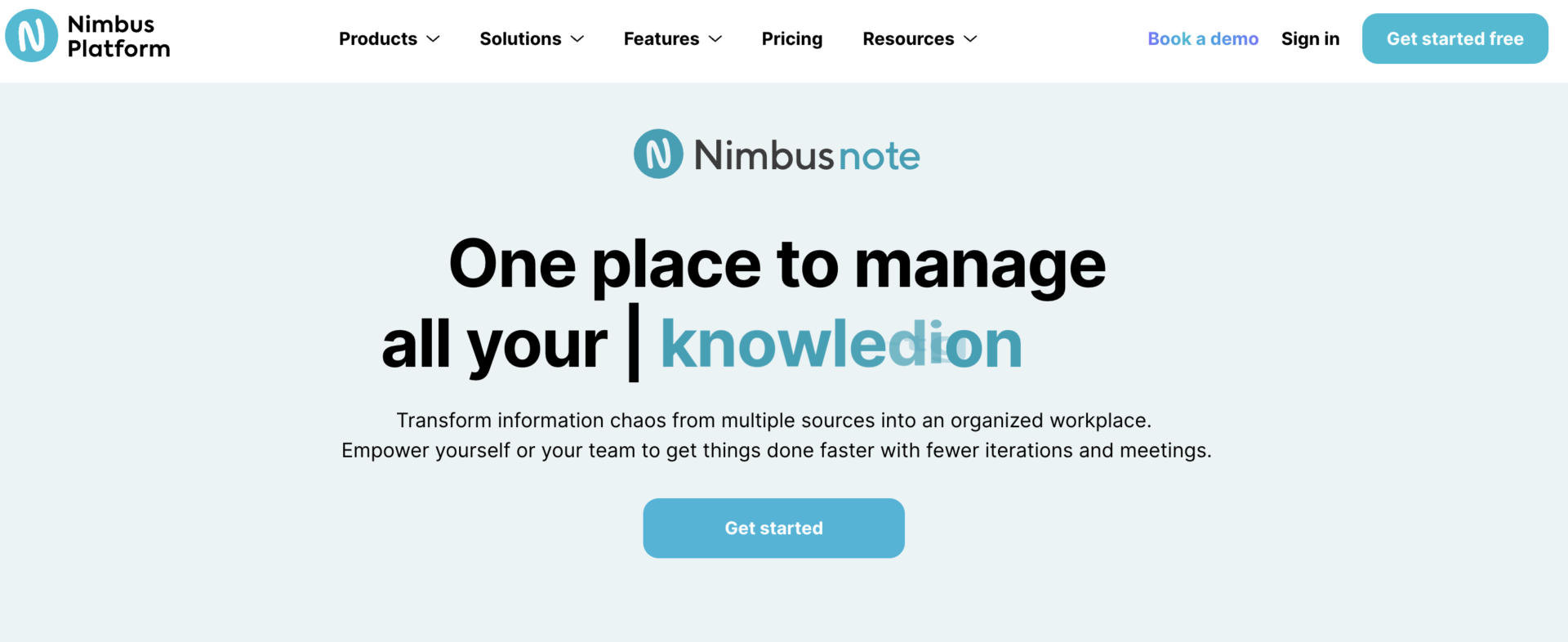
<Features of Nimbusnote>
- One of the Nimbus’s products
- Various use case
Nimbusnote is released by Nimbus that releases Nimbus AI, Nimbus Capture, etc. Since cloud-based app, you can organize information regardless of time and location.
Official site of Nimbusnote provides various use cases such as for client portal, knowledge base, data collection, you can refer to them before installing it.
<Note of Nimbusnote>
- Free plan has the restriction of number of note
Free plan of Nimbusnote does not have the advanced functions such as authorization in detail, searching the text in image.
<Price of Nimbusnote>
- Free forever: Free of charge
- Plus: $15/user/month (monthly payment)
- Team: $20/user/month (monthly payment)
- Business: $40/user/month (monthly payment)
Boostnote

<Features of Boostnote>
- Specialized in developer teams
- Integrate with over 4,000 apps
If the developer team use Boostnote, their productivity will be enhanced by functions of Boostnote such as power-full Markdown editor or public API.
Boostnote can integrate with other apps such as Google Calendar, Zoom, Slack, Jira, and you have already used the apps, you may be able to connect with them.
<Note of Boostnote>
- Free trial is only 14-days
Free trial periods of Boostnote are 14-days only, so you have to decide whether use it or not in short periods. If you want to enhance security to protect internal information, we recommend you to subscribe Pro plan.
<Price of Boostnote>
- Free: Free of charge
- Standard: $6/user/month (monthly payment)
- Pro: $10/user/month (monthly payment)
Notability

<Features of Notability>
- It can be used by people of various attributes
- Using stylus allow you to leave information
Notability is the app used by people who are students, professor, specialist jobs to leave information.
Notability can not only store text and image information, but also the description of handwritten.
<Note of Notability>
- The type of pencil is only 1 kind of pen
Since using only 1 kind of nib, even if you want to use various nibs to change bold of pen, you cannot do it.
<Price of Notability>
- Although Notability has 2 plans: Notability Starter and Notability Plus, as the price are not on the website, you need to inquiry.
The comparison chart of Top 10 note taking apps
Here is the comparison chart of Top 10 note taking app. This is must see for those who want not to take time to consideration for selecting app.
【Most recommend】 Stock | Evernote | OneNote | Simplenote | Goodnotes | Workflowy | Ulysses | Nimbusnote | Boostnote | Notability | |
|---|---|---|---|---|---|---|---|---|---|---|
| Features | An app that the members who are not familiar with IT can use easily by each device. | The famous note taking app about multifunctionality | Note taking app provided by Microsoft | An app that can leave note and ideas | AI of Goodnotes helps your creating documents | Equipped AI allow you to get rid of time for modification | Plenty of templates help your creating notes | Can use regardless of industry and have many use cases | An app that is specialized in developer teams | It can manage not only text information, but also handwritten information |
| Notes | Not compatible hand writing | Taking time to understand how to use functions | You need to be familiar with document editor | Cannot organize information by using category, and attach image and diagrams | Free plan has restriction that making note up to 3 | Sharing information needs to subscribe Pro plan | There is possible that unnecessary conversions occur | The limit of creating number of notes in free plan may cause inefficiency | As the short periods of free trial, you should decide whether use or not | Nib that you can use is only a kind |
| Price | ・Free: Free of charge ・Paid plan: $5/user/month〜 | ・Free: Free of charge ・Paid plan: $14.99/user/month〜 | ・Free: Free of charge ・Paid plan: $6/user/month〜 | ・Free of charge | ・Free: Free of charge ・Paid plan: $9.99/user/month〜 | ・Basic: Free of charge ・Workflowy Pro: $4.99/year | ・Basic: Free of charge ・Monthly plan: $5.99/month ・Student offer: $10.99/year ・Volume licence: You need inquiry | ・Free forever: Free of charge ・Plus: $15/user/month (monthly payment) ・Team: $20/user/month (monthly payment) ・Business: $40/user/month (monthly payment) | ・Free: Free of charge ・Standard: $6/user/month (monthly payment) ・Pro: $10/user/month (monthly payment) | You need inquiry. |
| Official site | For more information on Stock, click here |
5 points to choose a multi-device note taking app
Here are 5 points to consider when choosing a notes taking app; 5 points are a must as they will reduce your chances of making a poor selection.
(1) Can you jot it down quickly?
First, check whether you can quickly jot down a note when you want to.
If there are many actions before you open the notebook, it is easy to feel cumbersome because you cannot jot down a note immediately. Also, you may forget what you were trying to jot down.
Therefore, in order to leave a note quickly and without hassle, check if you can “start the app and take a note right away”.
(2) Is the operation simple?
The second selection point is that the app has simple operation that anyone can use.
If the note taking app can be used with simple operations, it will smoothly penetrate teams with many employees who are not familiar with IT tools. Conversely, a multifunctional note taking app that is difficult to use will take time to take root throughout the company because only a limited number of members can use it.
Therefore, to maximize cost-effectiveness, be sure to check “whether the necessary functions are simple and not excessive”.
The third point to select is whether notes can be shared quickly.
For example, an app that shares notes with members the moment they are updated can be useful as minutes of an online meeting. On the other hand, an app that requires URLs or files to be exchanged to share notes is time-consuming.
So, choose a note taking app that reflects updates in real time, as work may be delayed if it cannot be shared speedily.
(4) Can files be attached?
The fourth point to choose a note taking app is the ability to attach files.
If you can only leave information in text, you will need to manage related files in a separate other apps. On the other hand, if the app can also save files in the notebook, you do not have to search for the files in a different location.
Also, some notebook apps can save image files but do not support PDF files, so install one that can save files in a variety of formats.
(5) Is there a free period?
The fifth selection point is to have a free period.
By trying out the usability of the service during the free period, you can experience the functionality and quality of the service firsthand. This allows you to determine whether you can do what you want to do with the note app.
However, once the free period ends, some tools cannot be continued to be used without a paid plan. Therefore, it is best to choose an app like Stock that you can continue to use for free after the trial period.
3 merits of using a multi-device note taking app
Here are 3 merits of using a multi-device notes app. If you use an app correctly, you can take the merit of note taking app.
(1) You can write whenever you think of it
The first merit is that you can write in a notebook as soon as you think of it.
If the noter taking app is compatible with various devices such as smartphones, computers, and tablets, you can log in at any time and place.
Another feature of note apps that are compatible with multiple devices is that you can easily leave notes by entering text.
(2) Easy to leave photos and videos
Second, some multi-device note taking apps make it easy to leave not only text, but also photos and videos in the notebook.
For example, a note taking app that can be used on smartphones and tablets allows users to immediately paste photos and videos they have taken into their notebooks. This makes it convenient to easily record whiteboards and documents from meetings and look back on them later.
In this way, the merit of multi-device support is that you can use “attach a photo taken with a smartphone to a notebook and check it later with a computer”.
(3) Browsing regardless of time and location
The third merit is that a multi-device compatible notes taking app can be accessed regardless of time and location.
For example, if you want to check your notes while you are out and about, you can do so from your smartphone without opening your computer.
Thus, for members of the sales department who are often out and about, it is convenient to be able to immediately access necessary documents from their smartphone while on the move.
How to use note taking apps
Below are some of the ways in which the Notebooks app can be used. It is a must-see because it explains exactly how to use it in your work.
Jotting down ideas and thoughts
First of all, you can immediately use the note taking app to jot down ideas and thoughts that come to mind.
For example, you can open it and jot it down when you “get an idea from a conversation with a coworker” or when you “remember something to do at work” so you can look back and organize it later.
As mentioned above, you should use it to write down things you do not want to forget.
Paste documents and photos
Next, the note taking app allows you to paste and save files and photos.
For example, you can paste a file of customer information into Notes and fill in the relevant information in text for quick access when you need it. Also, if you take a photo of the whiteboard used in a meeting and attach it, you can keep it as the minutes of the meeting.
In this way, you can make use of the centralized management of documents and photos needed for your work.
Summary of Top 10 note taking apps for multiple devices
We have explained Top 10 note taking apps for iPhone/Android, their selection points, and how to utilize them.
Note taking apps can be used regardless of time and location, and can be viewed from a computer within the company. So, they are easy to use for both “employees who are often out of the office, such as salespeople” and “in-house employees”, such as office workers and engineers.
On the other hand, note taking app with abundant functions is complicated to operate and difficult to master due to their multifunctionality. As a result, they may not penetrate employees who are not familiar with IT, and as a result, the cost-effectiveness will not be worth it.
Therefore, the best solution is a simple note taking app like Stock introduced here, which even person in a non-IT company can use without explanation.
Free registration only takes 1 minute, so using Stock and make your company’s note management more efficient.

![Picture of Top 5 best note taking apps for work [iPad/iPhone/Android compatible]](https://www.stock-app.info/en/media/wp-content/uploads/2023/09/office-620817_640.jpg)

