Utilizing a note taking app on the iPad allows handwritten notes to be digitized and carried with you. In addition, some note taking apps have sharing, collaborative editing, and messaging functions that can be used by teams.
On the other hand, there are so many different types of iPad notebook apps that many people are probably wondering, “I do not know which one to install”.
In this issue, we will introduce a ranking of 6 recommended note taking apps for iPad for below people.
- “I want to use my iPad as a notebook, so I need the app for taking notes.”
- “Notes app of iPad is not enough for me, so I want to try another app.”
- “I want to compare and contrast free and paid notepad apps.”
If you are a person in charge of a business, this article will help you find an iPad note app that matches your company’s needs and improve business efficiency using IT tools.
Contents
- 1 3 key points for choosing a note taking app for the iPad
- 2 How comfortable is the stock notes app on the iPad?
- 3 【Top 3】 Note taking apps for iPad(Free)
- 4 【Top 3】 Note taking apps for iPad(Paid)
- 5 【Free/Paid】 Comparison chart of all 6 recommended note-taking apps for iPad
- 6 Frequently asked questions for note taking app by users
- 7 Merits and demerits of note taking apps for iPad
- 8 Summary of free and paid note taking apps for iPad
3 key points for choosing a note taking app for the iPad

Below, we will explain the key points for selecting a note app. This is a must for those in charge, as it is necessary to know the correct selection criteria in order to choose the best one from the various note apps.
(1) Can you find the information quickly?
First, check if the app has a function that allows you to quickly find the desired information.
Some note apps do not allow you to quickly find the information you left behind because they “do not show up when you search for notes” or “do not have folders to categorize notes”.
If it takes time to find the information you need at work, the productivity may fell. Therefore, choose an app that has a feature that allows you to easily find your notes.
(2) Can anyone use it easily?
Finally, check if it is easy for anyone to use.
Specifically, if you are using a note taking app for information sharing, make sure that “all employees can use it”. Although a multifunctional note taking app may seem to be able to meet all needs, many cases occur where it cannot be used well and gradually becomes unused.
Therefore, instead of a multifunctional note takinhg app, choose a simple one that anyone can use without explanation, such as Stock, which is not overloaded with necessary functions.
Next, if you are using it for work, make sure it can be shared within your company without hassle.
Note taking apps are characterized by the ease with which information can be left behind. Therefore, they are suitable not only for use as personal notes, but also for collecting and sharing information within the company.
However, apps that require cumbersome settings to share notes will gradually fall out of use. So, use a note taking app that allows notes to be shared with any member from the moment they are created to achieve effective information sharing.
How comfortable is the stock notes app on the iPad?
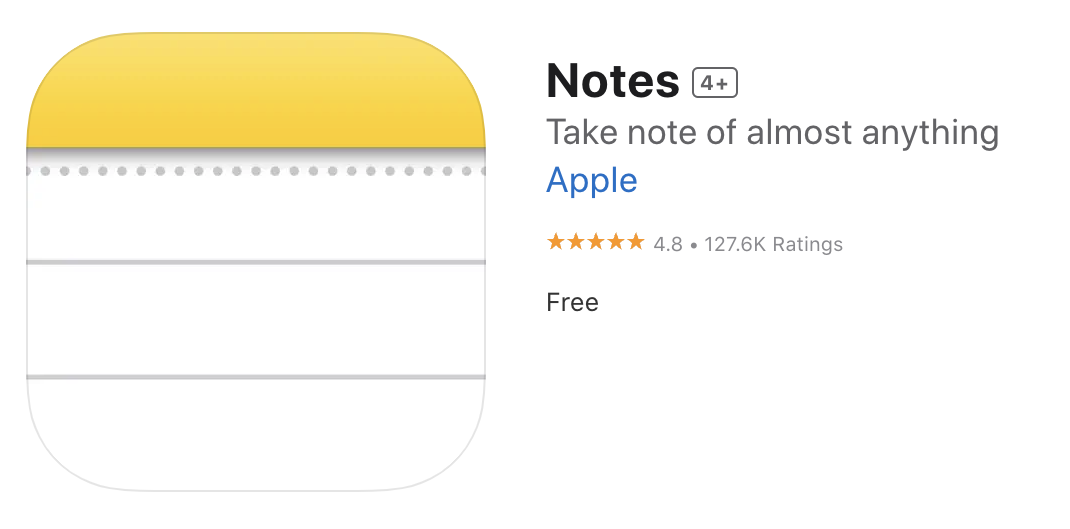
The iPad comes with the note taking app by default(Notes).
The Notes of iPad has a handwriting function and can be started without the need to download an app, so it is used by college students as a notebook for lectures, for example. However, since it is only a personal notebook function, it is not suitable for sharing notes.
In conclusion, the genuine iPad notebook app(Notes) is convenient for personal use such as studying, but it is not suitable for business use where “sharing notes with other members” is necessary.
【Top 3】 Note taking apps for iPad(Free)
Below are the top 3 free iPad note taking apps.
When comparing note taking apps, we tend to focus on price and features, but the most important thing is whether or not it is easy to use. No matter how sophisticated functions of the app is, if it is complicated to use, it is meaningless because team member will not use it.
Also, in business, notes need to be shared among members, but using e-mail or chat to share notes is time-consuming. Therefore, choose a note app that allows notes to be shared in real time and is easy for anyone to use.
In conclusion, the note taking app that your company should choose is the simple note taking app Stock, which even those who are in a non-IT company can easily use.
Stock has “Note” that can attach not only text, but also files and images, and can be managed in folders. In addition, notes are shared in real time and a “Task” allows you to keep track of what you need to do, making it ideal for business use in particular.
1st|Stock

The simplest tool to stock information "Stock"
https://www.stock-app.info/en/
Stock is the simplest tool to stock information. Stock solves the problem, "there is no easy way to stock information within the company".
With Stock, anyone can easily store all kinds of information, including text information such as requirements, images, and files, using the Note feature.
In addition, by using the "Task" and "Message" functions, you can communicate with each topic described in the Note, so that information is not dispersed here and there and work can always be carried out in an organized manner.
<Why do we recommend Stock?>
- A tool for companies that are not familiar with ITYou don't need to have any IT expertise to get started.
- Simple and usable by anyoneStock is so simple that anyone can use it without any unnecessary features.
- Amazingly easy information storing and task managementIt is amazingly easy to store information such as shared information within a company, and intuitive task management is also possible.
<Stock's pricing>
- Free plan :Free
- Business plan :$5 / User / Month
- Enterprise plan :$10 / User / Month
2nd|Goodnotes 6
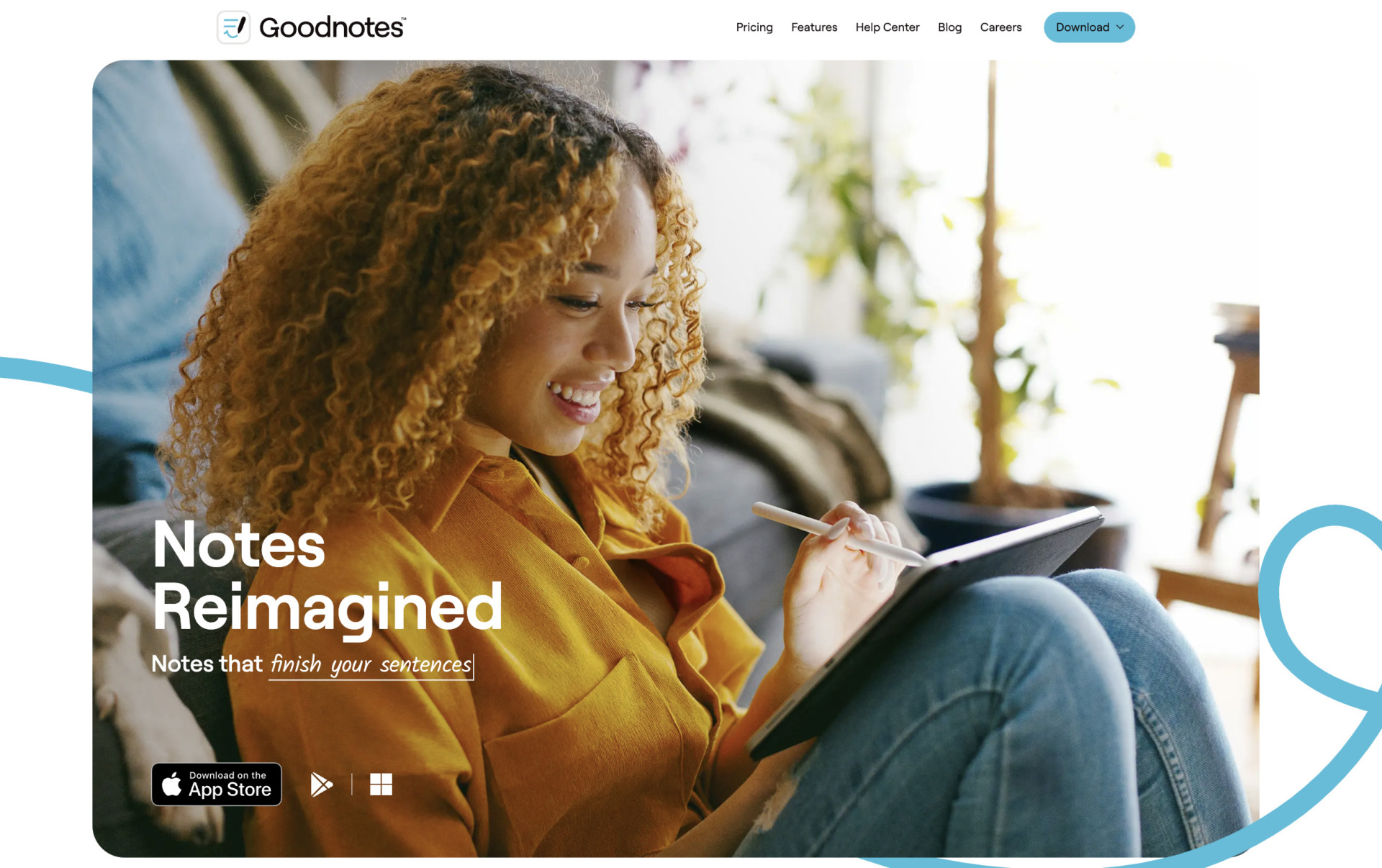
<Features of Goodnotes>
- Handwritten notes can be taken
- You can organize your notes
- Choice of templates
Goodnotes 6 is the latest version of the Goodnotes series, the previous version being Good Notes 5. It is a note taking app that mainly uses handwriting, and can be characterized by its ability to convert handwriting into text and search.
You can create as many folders and subfolders as you need, so you can organize your notes in an easy-to-understand manner.
You can choose from a variety of templates such as “Task management” and “Monthly planner,” so you do not have to create your own formats.
<Usability of Goodnotes 6>
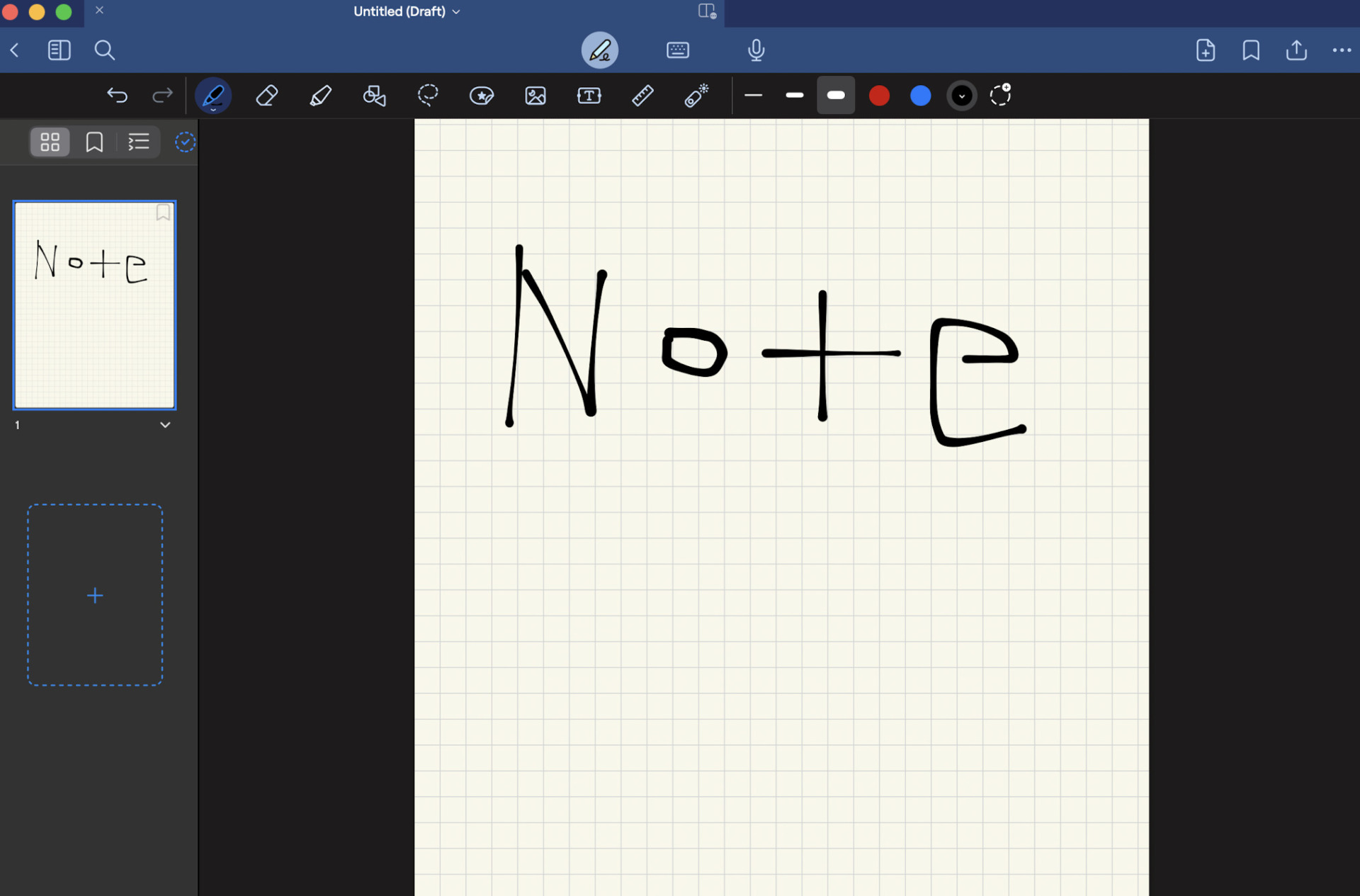
- Comfortable writing
The smooth writability of Goodnotes is similar handwritten, you can create note with comfortable writing.
<Notes of Goodnotes 6>
- Some OS cannot be synchronized
- The free version has limitations
- Difficult to input and edit
There are also Windows and Android versions of Goodnotes, but at this time it is not possible to sync with Mac, iPhone, or iPad.
Unlike the paid version, the free version is limited to 3 notebooks.
Some users say that it is difficult to input text and edit images.
<Price of Goodnotes 6>
- Free: Free of charge
- Yearly: $9.99/year (all functions available)
- One Time: $29.99 (You can only access iOS & MacOS)
3rd|Evernote
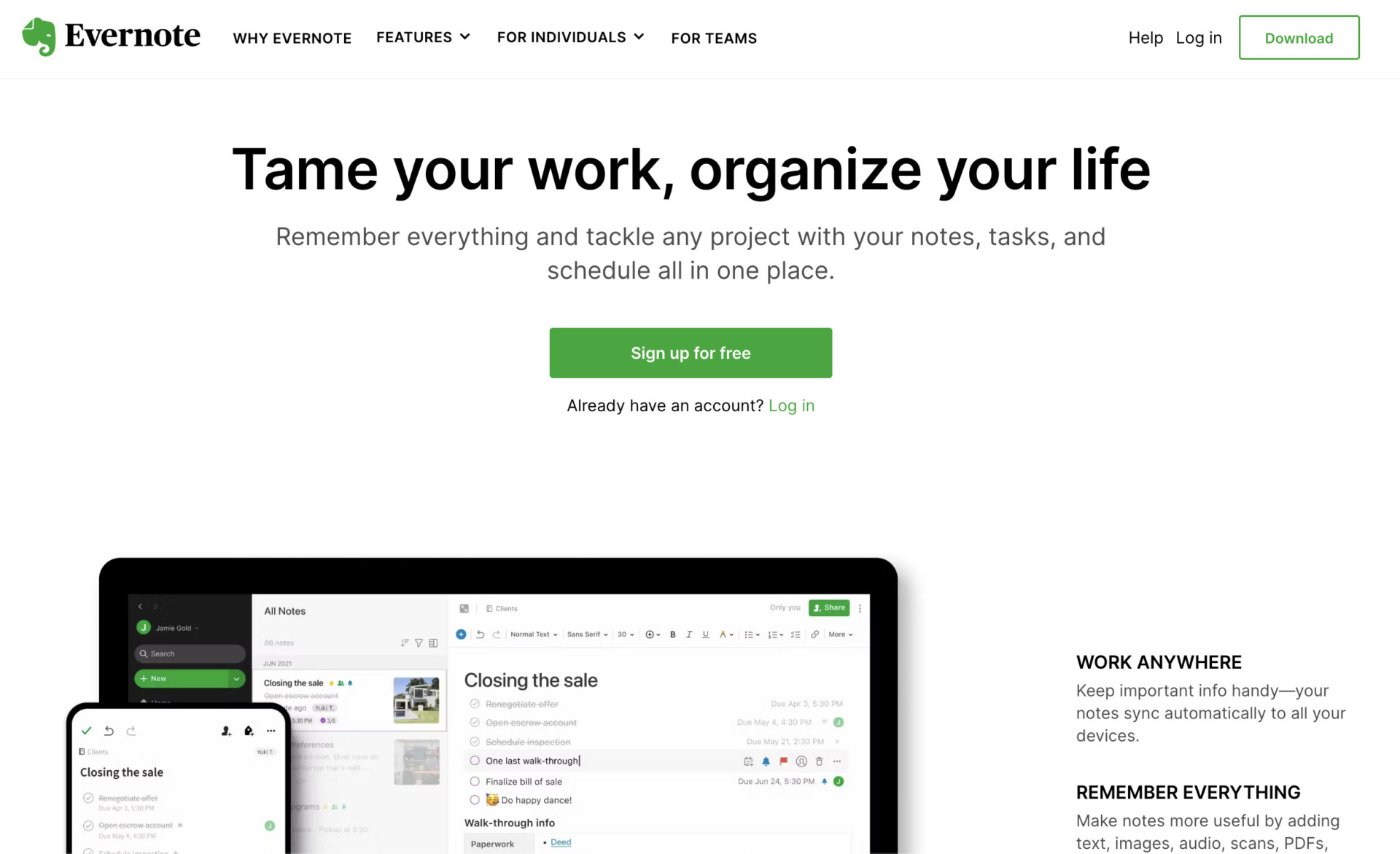
<Features of Evernote>
- Web clipper function
- Information can be centrally managed
- Handwritten illustrations can be inserted as images
The Web Clipper function allows you to easily paste pages, articles, and PDF files from the Web, so you can easily leave all kinds of information.
Evernote can store not only text, but also images, videos, and other information, allowing you to gather all your business information in one place.
By selecting “Sketch” from “+Insert” in the Evernote of the note creation screen, you will be taken to a screen where you can draw a hand-drawn picture. The drawing or illustration will be inserted into the notebook as an image. (But note that you cannot change the size or move the image.)
<Usability of Evernote>
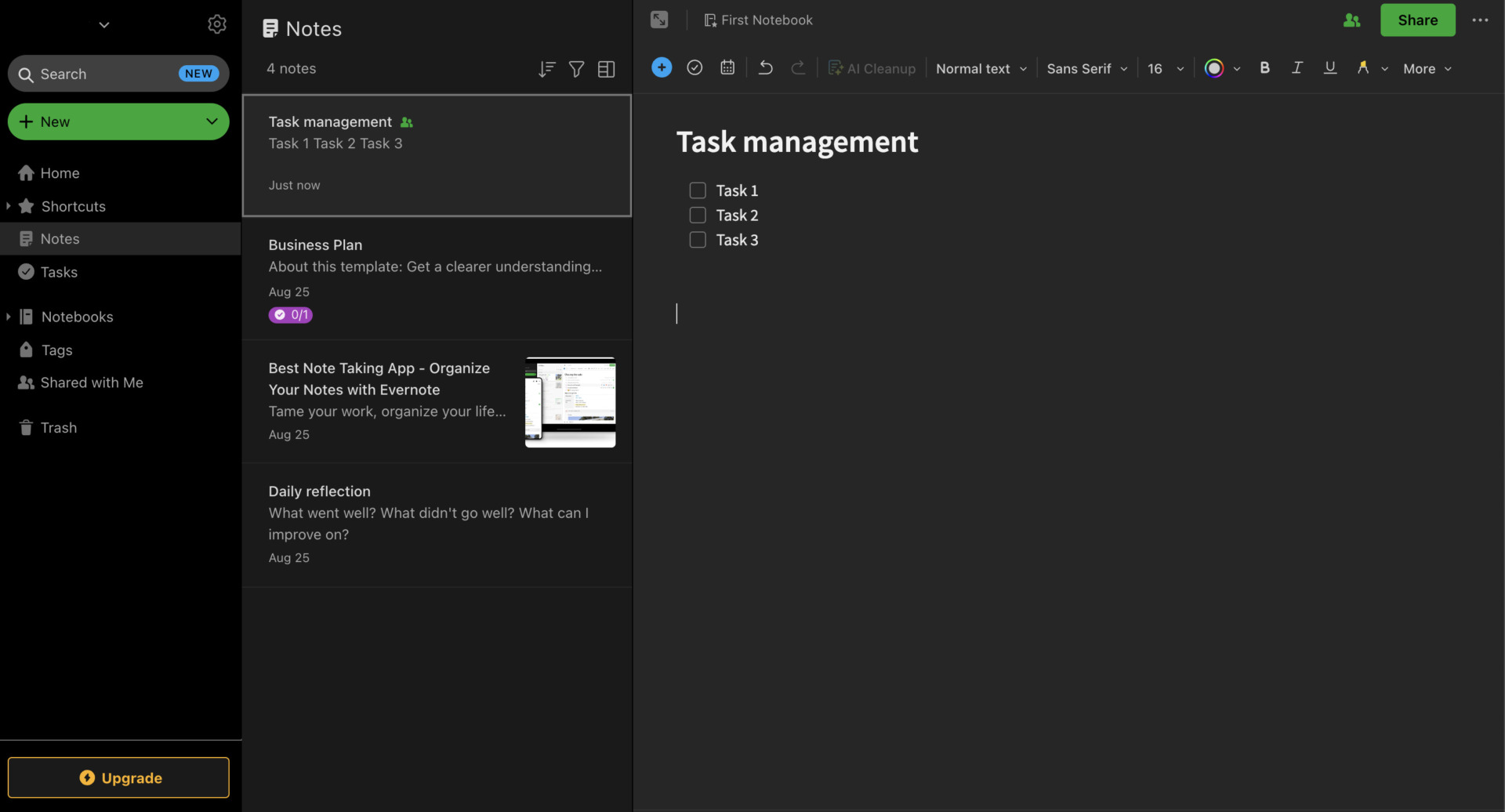
- Centralizing of team’s information
As the screen of above, you can centralize information in your company. However, we recommend you to organize the rule for operation not to occur any accident such as leakage.
<Notes of Evernote>
- Difficult to share information with your team
- Versatility makes it difficult to use
Since Evernote is designed for personal use, it may be difficult to share information with regular plan users. For smooth sharing, you need to subscribe to EVERNOTE TEAMS, which costs $14.99 per user per month.
Evernote Teams comes with a variety of features, such as calendars and templates. Therefore, if you are not familiar with IT, it may take some time to get used to how to use the functions and how to look at the screen.
<Price of Evernote>
- Free: Free of charge
- Personal: (for individuals): $14.99/month (monthly payment)
- Professional: (for individuals): $17.99/month (monthly payment)
- Evernote Teams: (for business teams):$14.99/user/month (monthly payment)
【Top 3】 Note taking apps for iPad(Paid)
Below are the top 3 iPad notebook apps that can be used for a fee. Paid apps feature a wider variety of functions compared to free apps, but all of them require email or chat communication to share notes with other members.
Therefore, for business use, tools like Stock, where notes are shared in real time, are ideal.
1st|Nebo
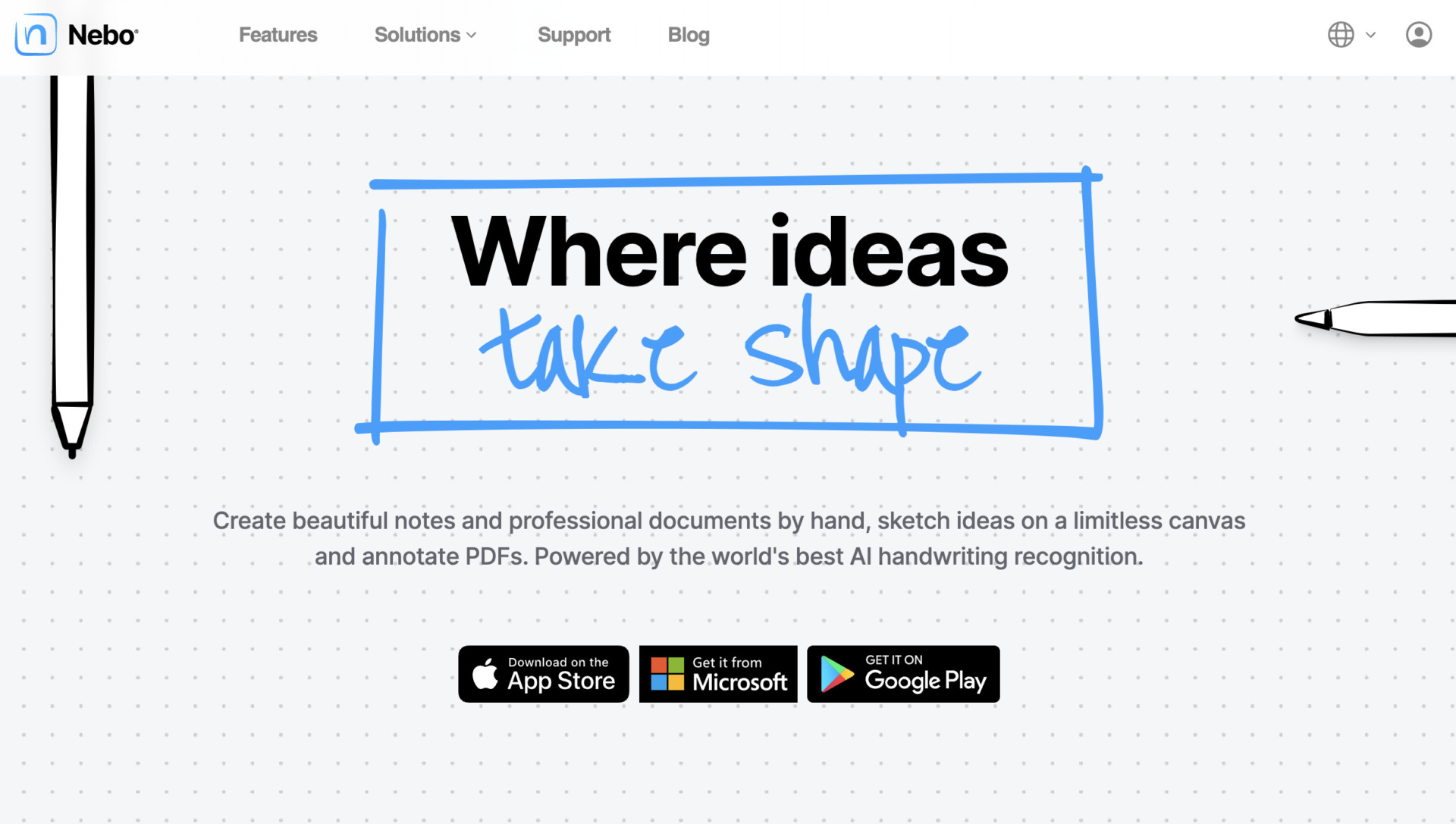
<Features of Nebo>
- Handwritten text becomes text
- PDF can be imported
The greatest feature of Nebo is its ability to convert handwritten text into text and handwritten diagrams into digital diagrams.
PDFs can be imported and pasted into the notebook, and annotations can be handwritten or written on top.
<Notes of Nebo>
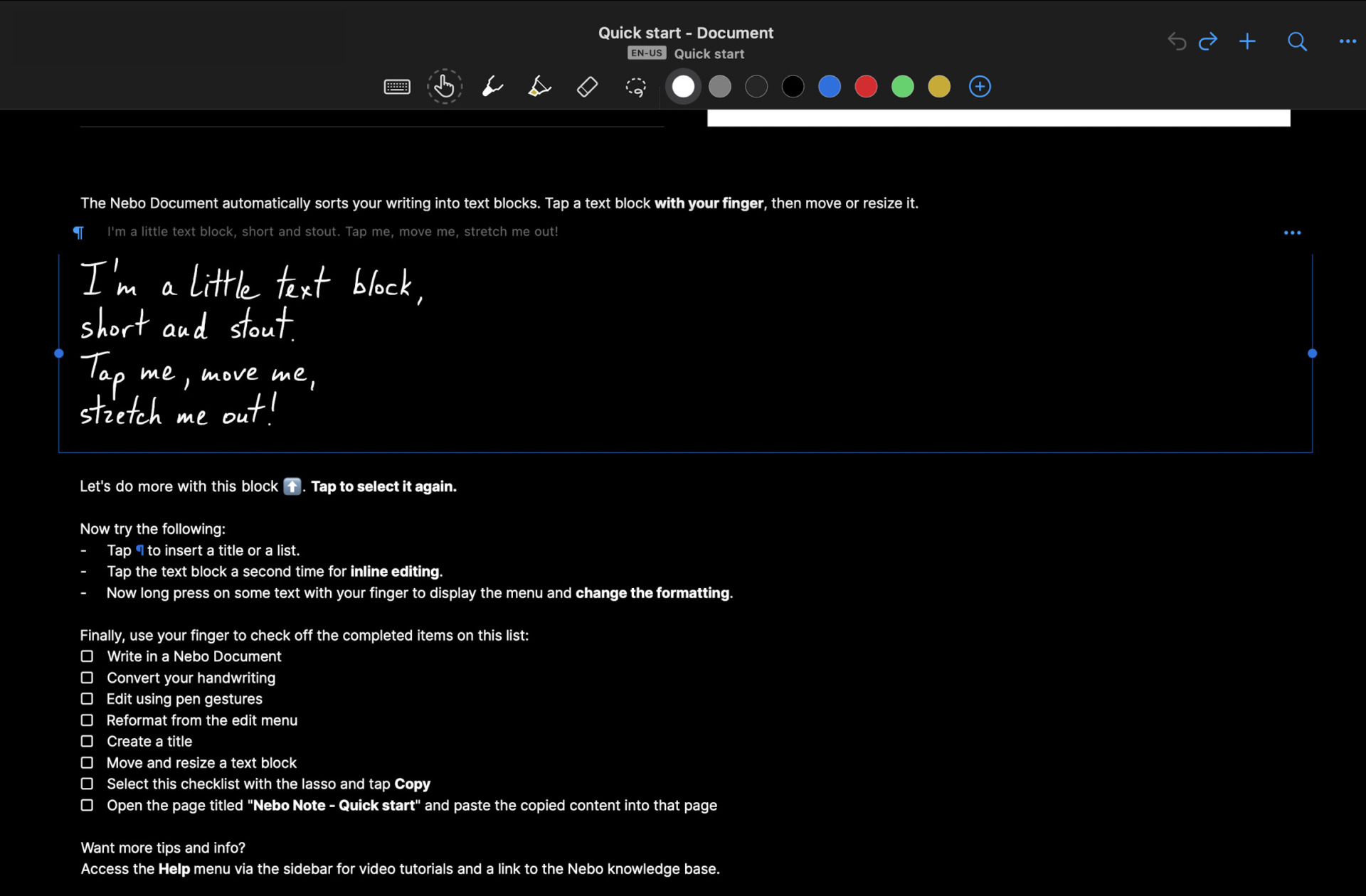
- Handwritten letters are converted if you need
For example, the text that you wrote down in the meeting by handwritten, you can convert freely from handwritten text to plain text if you need.
<Notes of Nebo>
- Devices are limited
- Comfort of use changes with updates
Since Nebo is primarily a notebook app for handwritten notes, it may be difficult to use on devices other than tablets. Also, some smartphones can only be used as a read-only app.
Users who use the app say that the update makes the functionality of the note app difficult to use.
<Price of Nebo>
- Free: Free of charge
- Full version: $8.99(for syncing)
2nd|Notes Plus

<Features of Notes Plus>
- It has a magnification mode
- Handwritten text can be converted to text
- Multi-notebook function
The magnification mode makes small handwritten text easier to read.
Handwritten text can be converted to text, and more than 50 languages are supported.
You can work with two notebooks side by side on the same screen, making it easy to transfer or reorganize the contents of the two notebooks.
<Notes of Notes Plus>
- Supported devices are limited
- There is a bug related to saving
Note that Notes Plus is only compatible with iPhone, iPad, and iPod touch; it cannot be used on Windows or Android, and Macs, which are also Apple products, cannot be used.
One user says, “There are some bugs related to Drag and Drop” (Reference: App Store)
<Price of Notes Plus>
- $12.99
3rd|Notes Always PDF
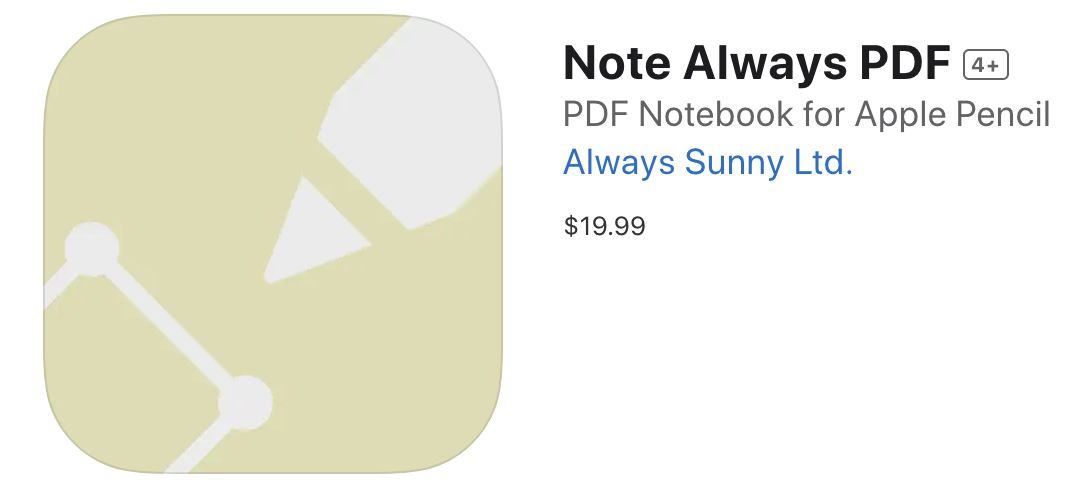
<Features of Notes Always PDF>
- Comfortable to write with
- Save as PDF format
- Less time-consuming to switch tools
Notes Always PDF allows you to write in a way that is similar to writing with an actual ballpoint pen or pencil.
Notes Always PDF can be saved in PDF format right on the app, no need to use other PDF conversion tools.
You can cut out and move text and pictures by simply surrounding them with the pen without using the “Lasso Tool” (dotted line enclosure tool). There are also operations that can be done using your finger, so you can reduce the time and effort of switching between the pen and other tools.
<Notes of Notes Always PDF>
- The app is only compatible with iPad
- High functionality and complicated operation
It is available only from the Apple Store on the iPad and cannot be purchased from the Apple Store on the iPhone.
Compared to the previous version of “Notes Always”, Japan some users have said that “unnecessary additional advanced functions have made the operation more complicated”. (Reference: App Store)
<Price of Notes Always PDF>
- $19.99 ()
【Free/Paid】 Comparison chart of all 6 recommended note-taking apps for iPad
The following is a comparison chart of the memo apps introduced above. Compare the features and notes and consider whether they can be used for your company’s business. (You can scroll left and right)
*Tools that can be used “free of charge”.
| 1st: Stock | 2nd: Goodnotes 6 | 3rd: Evernote | |
|---|---|---|---|
| Features | The easiest note taking app to stock your team’s information | Handwritten note app with good management and search | A note taking app that combines a wealth of features |
| Notes | Simple functionality, so you cannot use markdowns to describe things | Cannot synchronize with some operating systems | Difficult to use due to multifunctionality |
| Price | ・Free of charge ・Paid plans are available from $5/user/month | ・Free plans are available. ・Paid plan is $9.99 /year and up | ・Free plan is available ・Upgrade: $14.99/user/month〜 |
| Official website | For detail of Stock, click here. |
*Tools that has “paid plans for using app”.
| 1st: Nebo | 2nd: Notes Plus | 3rd: Notes Always PDF | |
|---|---|---|---|
| Features | Notebook app that allows you to convert handwritten notes into text | This app can use “multi note” function that you can edit the note on the same screen | Apple Pencil recommended notebook app |
| Notes | Usability changes with updates | Supported devices are limited | High functionality and complicated operation |
| Price | $8.99 if you get it from Apple Store. | $12.99(one-time payment) | $19.99(one-time payment) |
| Official website |
Frequently asked questions for note taking app by users
This section provides you FAQ from users of note taking app, if you grasp the FAQ before installing, you can establish the environment easily.
Is an iPad worth it just for note-taking?
The iPad helps not only note taking, but also task management, vitalizing internal communication etc.
Although according to whether you have to use iPad at work, any iPad allows you to take and manage note easily. Of course, it is useful for the person who work with iPad such as designers to take note.
On the other hand, iPad is costly than other tablets, if it is difficult for introduction, one of the way is what using alternative tablets.
What is the best iPad for note-taking?
According to objective of your team or company, the best iPad is iPad Air series.
Since it has M1 chips and 8-core CPU that is 60% faster than previous models, you can use it not only as note taking device, but also as alternatives to PC.
However, unless you can be familiar with the usage regarding note taking app, there is possibility that the app will not penetrate in company, you should consider if all the member can use the app before installed.
What do iPad users use for note-taking?
In addition to the apps described in this article, the following note taking apps that are often used in the business scene.
- Stock: The simplest tool to stock information
- Notion: Multifunctional Groupware
- Dropbox Paper: The note taking app released by Dropbox
- Boostnote: Specializing in developer teams
- Ulysses: Used by professor or students mainly
Since there are many note taking apps from various vendors, you need to choose correct one.
Merits and demerits of note taking apps for iPad
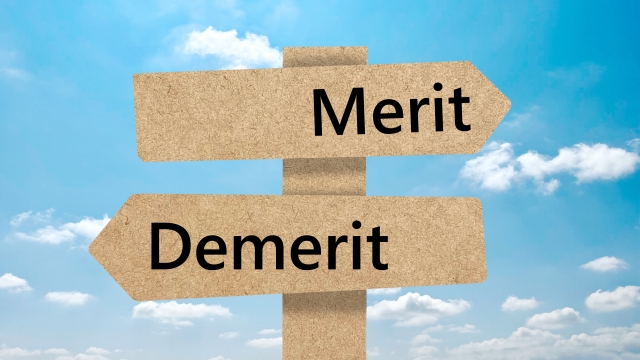
Below are the merits and demerits of using a notes app for the iPad. Compare the merits and demerits and consider introducing an app that can replace notebooks.
Merits
Below are 4 merits of using a note taking app for the iPad.
- Search functionality
- Can be managed in folders
- Unlimited pages
- Accessible from your phone
Some note taking apps have a searchable feature for handwriting and text. This makes it easier to locate notes compared to paper, which is helpful when looking back.
Some apps allow you to sort your notes into multiple folders. This makes it easier to access the information you need, which is the merit of using a note taking app.
Paid note taking apps have no page limit, so you can create notes freely. However, free apps may have a limited number of pages.
If the not taking app is multi-device compatible, you can access it from your smartphone even when you are on the go.
As mentioned above, if you create notes with a note taking app, you can search and view them from your phone, making them easier to handle than paper notes.
Demerits
The demerits of using the note taking app on the iPad are as follows.
- Not suitable for casual notes
- You cannot read what is written
- Not being able to find the note you need
Note that with note-taking apps that are compatible only with the iPad, you will have to carry your iPad with you at all times. However, if the note taking app is also available for iPhone and Android, you can conveniently leave notes on the go.
Regardless of whether handwritten notes are analog or digital, if they are not carefully written, you will find yourself in a situation where you cannot read what is written when you look back later.
Basically, handwritten notes are not caught by the search function of note taking apps, so you have to find each note one by one. Therefore, it is not suitable for work note management.
For these reasons, choose a note taking app that is compatible with devices other than the iPad, and it allows you to manage information by flicking or keyboard input instead of handwritten notes.
Summary of free and paid note taking apps for iPad
We have focused on the top 6 recommended note taking apps for the iPad.
With iPad note taking apps, you can manage a large amount of information centrally and use the search function to find it quickly, making them useful in all aspects of your work.
However, multifunctional apps take time to get used to and may not take root in the company. Therefore, choose an app that anyone can use easily.
For example, Stock introduced here is a simple note taking app that is compatible with iPads, PCs, and smartphones, and can be used immediately after introduction.
Free registration takes only 1 minute, so using Stock and utilize it to take and share information on note with your team effectively.



